#digital art programs
Text
please reblog for a larger sample size!
#poll#polls#art programs#digital art programs#digital art#art poll#idk how ppl are tagging tgeir pols#also i personally am a firealpaca guy with addl biases towards csp and ms paint
2K notes
·
View notes
Text

Quick Sammy before bed
#auris artsy doodles#sketches#doodles#fanart#procreate#digital art programs#metroid#samus aran metroid fanart#samus aran fanart#samus zero suit#samus fanart#zero suit samus#metroid fanart
173 notes
·
View notes
Text
I'm having a difficult time for some reason drawing Andy

Please send help idk why I can't draw him all the sudden T-T
#udul#andy undead unluck#undead andy#digital art programs#art problems#undead unluck#undead unluck andy
9 notes
·
View notes
Text

tag urself i'm edgy bitch
7 notes
·
View notes
Note
What program do you use to do digital art? Your pieces are very nice!
Awww, thanks a bunch!
Almost everything I upload here is done in Procreate, which I believe is only available for ipad.
But if you do have an ipad, it's an amazing program! Very simple, bunch of features. I love it very much. I've been using it for years and it honestly just keeps getting better!
But if you don't have an ipad I can also recommend Paint Tool Sai which was my first digital art program, Clip Studio Paint was my go to for quite a few years, it's less intuitive but has a lot more features, and if you want a free program Sketchbook is also great!
I actually use that last one on my phone to draw on the train or on the go! It's not as intuitive as procreate, but still has a bunch of features and can give you great results.
A lot of the time I'll actually sketch places I go to when out and about and later finish those sketches in procreate to use as backgrounds for pieces!
Hope that helps!
2 notes
·
View notes
Link
Flying Colors 211 : Magic Mouse Productions : Free Download, Borrow, and Streaming : Internet Archive
0 notes
Text

should've hate fucked ngl.
#this is my first clip studio drawing!!#i havent drawn on a tablet in yeaaaars. its been so much fun#its honestly given me a lot more energy to draw too tbh#procreate was great for the time being but drawing on a tablet is just something else#anywho i honestly wish i picked something else to make as my first drawing on that program but eh its cool#i kinda like how it came out. i think i just really struggled with pushing the values and got sloppy with the details.#art#digital art#my art 🦷#saltburn#oliver quick#felix catton
6K notes
·
View notes
Text

Leap
#grace makes art#digital art#landscape#clip studio paint#artists on tumblr#sphinx#gouache brushes make brain go brrrrr#y'know I never could get brushes like this to work in photoshop#they'd always drag the whole program down#they work great now#not sure whether it's my new machine or clip studio but I'm happy either way
4K notes
·
View notes
Text

gem's angler fish? pretty cool.
#my art#geminitay fanart#geminitay#gemini tay#hermitcraft gem#hermitcraft#hermitcraft fanart#hermitblr#artists on tumblr#art#digital art#illustration#artist#artistsontumblr#fanart#i hate autodesk sketchbook#tearing things with my teeth#ive never been able to get colours to look the way i want them to the same way i could do with photoshp#deepest sigh subscription programs my beloathed#no idea how to paint but consider this an idea to come back to later and Fix TM#ughghghghghgh#still#i think the vibes of the atmosphere i was going for are kind of there#having a real big hand/skill not matching my eye art moment#but im telling myself 100 bad pots to make one good pot 100 bad pots to make one good pot-#art improvement when#(learn how to paint and get a better program)#(soon)#(Soon.)
2K notes
·
View notes
Text
Cumulohimbus's 2023 Digital Painting/Drawing Program Ranking
*Note: this is purely my opinion, and only includes programs I have personally used.*
Digital Painting/Drawing Programs from best to worst
Paint Tool SAI
Krita
Clip Studio Paint
Adobe Photoshop
GIMP
Medibang Paint (Mobile)
Breakdowns under the cut
Paint Tool SAI - Pros: lightweight/fast/responsive, one-time purchase, easy to navigate. Cons: not as many bells and whistles or editing capabilities as other programs, there is a monetary cost associated with it (it is allegedly easily piratable, but I would recommend paying the ~$45 USD to purchase it bc I think it's worth supporting the creator). Probably still my favorite program to use, Paint Tool SAI just runs really well. It's quite beginner friendly, but doesn't have all of the editing capabilities of other programs. That said, it's specifically for digital painting and drawing, and it does a phenomenal job when used for those purposes. 9/10.
Krita - Pros: free, has almost all of the same things you would find in commercial products including basic animation capabilities (I believe they're working on expanding and improving these as well). Cons: runs a bit slow at times, layers & layer modes are kinda complicated to figure out. I got Krita not too terribly long ago, and after exploring it a bit, I think it's perfectly viable up alongside commercial programs. It can lag a little at times, and it has a bit of a learning curve, even for those familiar with digital painting/drawing programs, particularly in how to set up layers and layer modes (I have a document set up to remind of certain steps in Krita, like how to make clipping masks). Other than that though, I'm excited to see the improvements it gets going forward. 8/10.
Clip Studio Paint - Pros: an all around solid program with lots of unique tools and access to a user community where you can acquire additional assets, highly customizable. Cons: paid license subscriptions 🤮, can run slow and lag at times, limited brush options at the start. I tested out CSP fully for the first time yesterday and I was pretty impressed by its capabilities. I especially enjoyed the ability to pull up a bunch of reference images in a sub view window, and a seemingly infinite color history which was super helpful in painting. I wish there had been more brush preset from the get-go so didn't have to teach myself how to get/make more, but the ones that are there are decent enough, and I'll probably use CSP some more before my free 2-year license of it expires. That said, I am disgusted by the paid subscription cost, and if you're a low-income artist, Krita can do a majority of what CSP can, for no cost. 7.5/10.
Adobe Photoshop/Illustrator - Pros: I mean, they can do what you want them to do I guess. Cons: paid license subscriptions 🤮 (by Adobe 🤮🤮). Joking and hatred of big corporations aside, I think both Photoshop and Illustrator would be better if they had more tools for painting/drawing, but you'll still be able to accomplish everything you hope to with them. They're two really well-known programs; Photoshop especially is frequently used for digital painting/drawing, but it's not really built for that. It's got a lot more photo editing capabilities (as it's name implies) than tools for digital painting/drawing/ illustration, though it can do those things just fine. Adobe Fresco is the program that's supposed to be more painterly, but I haven't tried that one out. Not going to give Adobe my money if I can avoid it though. There are cheaper, even free programs, that can do everything Adobe products can do and then some. 7/10.
GIMP - Pros: free + open source, very good editing & selection tools, customizable, you get a lot for $0. Cons: can run pretty slow/lag, actual drawing/painting tools aren't that great, even with pressure sensitive tablets, bit of a learning curve but if you've used other similar programs before GIMP is pretty easy to explore and figure out. I used to use GIMP for making thumbnails for my YouTube videos, and I still really enjoy it's image editing capabilities, but I wouldn't say it's very good for digital drawing and painting. 6/10 since it's free and does some stuff better than commercial programs.
Medibang Paint (Mobile) - Pros: it's nice to have a painting/drawing app I can access on the go, free, has all the basics. Cons: probably better on a device larger than a smartphone lol, mobile UI is a little annoying as well. I haven't tried the freemium version of Medibang, or any other version not on my smartphone. I don't hate it, but I wish the mobile version had a slightly different layout. I'd say the painting/drawing capabilities of Medibang mobile are at least on par with GIMP's, maybe a little better. It's tough to use the editing tools on mobile as well. 6/10.
#art#the larkchive#digital art programs#krita#gimp#paint tool sai#clip studio paint#medibang paint#photoshop my becursed#art program rankings
1 note
·
View note
Text
So I want to get into digital art and I'm not sure which program to use. Any recommendations?
0 notes
Text

my take on rarity! the gems represent bursts of motivation/inspiration :3
#fashion horse! pog!#i did this in flash 8 to get that sweet vector lines and to learn the pen tool#i shouldn't have tbh#bc i still don't know how that tool works AND the program crashed once i was done#flash waited until i was done redering those diamonds and gold then it remembered what type of program it was#(the one that crashes every 2 seconds)#(a fact that i'm Very aware) (it was my fault that i didn't save as often as i should)#art#digital art#mlp#mlp fim#mlp fanart#my little pony#friendship is magic#my little pony friendship is magic#mlp g4#mlp art#mlp rarity#rarity#i can't imgine that this software was mae for animation#yet Animate doesn't work either and still has the same AND other issues
2K notes
·
View notes
Text

Redid a 2016 Samus sketch!
#auris artsy doodles#sketches#doodles#fanart#procreate#digital art programs#samus#samus aran metroid fanart#metroid fanart#metroid#samus aran fanart#samus aran
98 notes
·
View notes
Text
I wonder wa ya guys be using nowadays;-;
1 note
·
View note
Text
Planning Session
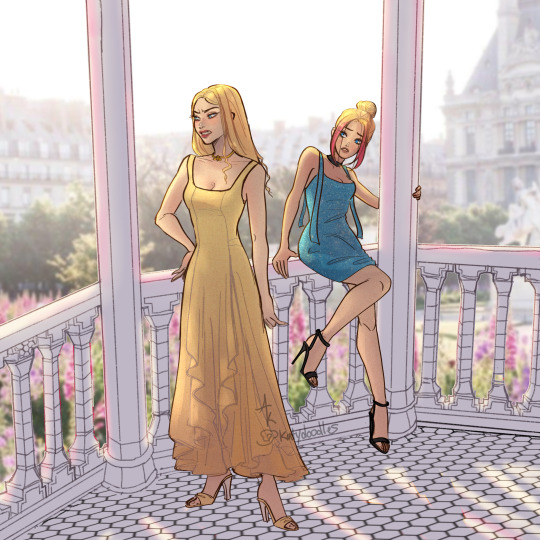
Chloe and Zoe trying to figure out how to take the credit card again.
#Stolen Credit Card Chronicals#Stolen Credit Card AU#chloe bourgeois#Zoe Lee#fashion#miraculous ladybug#its been a while since ive drawn them#paint tool sai 2#procreate#i used both programs while drawing this#ml fanart#digital art
1K notes
·
View notes
Text



I will forever love the idea of them being nerd ass boyfriends
Also, a little edit of errors reference which I did while listening to this Metaroom song:

HE’S AN ANGEL TO ME DAMMIT!!
#art#art on tumblr#drawing#doodle#digital art#shit posting#error#error sans#ink#ink sans#character redesign#Character design#error x ink#I love that when I doodle him you can’t even fucking tell what his body is doing#his form so abstract that he’s just a bunch of colors and shapes#also thanks for the positive be on my other post with him!!!#I absolutely love drawing this guy even though it gave my drawing program a hernia#UTMV#undertale multiverse
1K notes
·
View notes