#document scanner
Explore tagged Tumblr posts
Text
In search for a Scanner SDK?
With the Docutain SDK you can integrate ready-to-use Scanner and Data Extraction components in your apps for Android, iOS and Windows in less than 1 day!
Try it out: https://sdk.docutain.com
2 notes
·
View notes
Text
Say Goodbye to Paper Piles: How Document Scanners Simplify Accounting Workflows
Scanning is essential for the smooth functioning of accountancy. Even today, invoices and other accountancy documents are documented in paper format. That’s why prioritising scanning different documents has become necessary for all businesses.
Nowadays, businesses doing accounting transactions electronically are at the frontline. Also, soft invoice copies generated by a high-speed and high-quality scanner are standard. The DR C240 is a scanner that loads papers of different sizes and processes various documents, such as receipts and invoices, at a high speed. If your accountant department is also looking for a trusted scanner, this blog is only for you.
Accountancy Challenges Resolved by A Document Scanner
Remove Headache of Paper Piles
Accountancy used to involve paper piling, and accountants had to create bundles of different documents. A decade ago or more, no software or scanning devices existed, so accountants needed help documenting their workflow. However, today, there is no need for paper piling, as accountants can save their headache of paper stock by generating soft copies of all accountancy-related documents. Using a scanner, accountants can also increase their efficiency.

Source
Scan Documents at Large
When getting a scanner, accountants may ask how many papers it can accommodate for scanning simultaneously.
DR-C240 can feed 60 sheets of paper and process cheques, purchase orders, cash memos, bank statements, loan agreements, and more. So, accountants can now stop worrying about the number or types of papers needed to scan.
Scanning Speed Gets Better
Accountancy is an active department where accountants need to scan papers at lightning speed. The demand is quite understandable, especially during “closing time” or at the end of the financial year. Their work pressure doesn’t let them breathe therefore a document scanning device can reduce their pressure. With this document-scanning device, you can scan 45 pieces of paper in a minute or 95 images per minute. Isn’t that what you need?
Ultra Document Resolution
So, how good is the resolution when you scan a document? What is the metric to measure it?
If you want answers to these questions, this device comes with 600 dpi or dots per inch. 600 dpi scanners enable printers to produce double the standard number of dots per inch. Because the droplets of ink are tightly packed together, this results in smoother and more detailed images that can be enlarged without sacrificing quality.
Easy to Use
Last but not least is its easy-to-use feature. To make scanning fun, Canon has added buttons at the front of the machine. This thoughtful design ensures you don’t have to juggle your eyes repeatedly; you can scan, stop, and reuse them whenever you want with minimal effort. The CaptureOnTouch feature lets you register a job and assign it to the start button, enabling you to execute commonly used scanning operations with a single touch.
Accountants and papers have a universal connection. Previously, they dealt with piles of paper bundles, leading to considerable inconvenience. Over time, the focus shifted towards organization, saving space, and ensuring easy retrieval. Document scanners have revolutionized this process. They not only help accountants manage paperless workflows but also reduce time spent on filing and searching. Additionally, digitizing documents ensures better security, minimizes data loss, and promotes sustainability by reducing paper use. The advanced scanning features also allow customization, making the scanner a versatile tool for professionals across industries.
Whether you’re handling ledgers or day-to-day documentation, a scanner is the ideal device to eliminate the headache of paper piles quickly and effectively.
0 notes
Text
0 notes
Text
youtube
#Epson WorkForce ES-C380W Wireless Colour Document Scanner Review
1 note
·
View note
Text

Can You See?
525 notes
·
View notes
Text
Heyyyyyy @betweenblackberrybranches did you know that I like your automatons designs a lot?

Scans under the cut
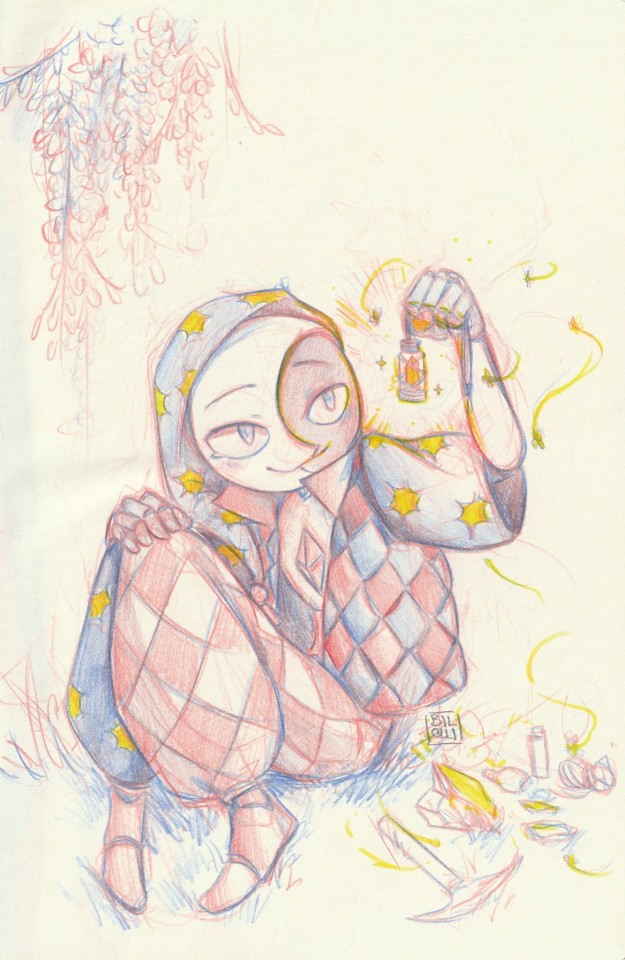

#2 versions because yesterday I found out my scanner has two options to scan differently#mind blown#the first is the “photo image” setting and it's more like what it looks in my sketchbook#the second is the “document image” and it changes the color of the paper to white...and adds a lot of contrast too lmao#rambling#automatons au#obv moon because the guy had issues tm and I'm here for that#and because i might have a preference#but don't tell sun lol#i wonder what he's gonna do with that little pendant? is it a gift for someone? *WINK WINK*#ok i'll shut up now#bilolli's art
442 notes
·
View notes
Note
I love your artwork so much! Your colors are so vibrant and none of the white speckles in the paper ever shows, its so impressive and I really dig it! I was wondering if you use any sort of blending medium? Like baby oil or anything? Either way, I really enjoy looking at your artwork and I'm always excited to see whatever you'll make next
I use a colorless blender (prismacolor, which is wax-based so baby oil probably wouldnt work) but my scanner is also rly bad about picking up white specks in a way photographing the art with my phone isnt, so I usually have to do some digital editing to get rid of them as well.
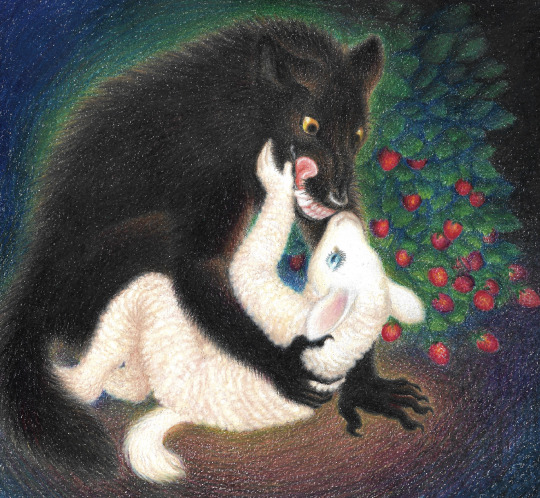

I do this by duplicating the layer, setting the one on top to "darken," and using the mixer brush to blend out the white spots + just use the eyedropper tool to select the color of that area (needs to be a slightly lighter shade of it) and color over the white spots with the brush tool
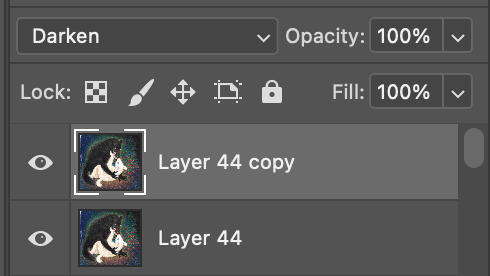
i edited a small bit of the original scan to show what i mean
original:

with the edited layer:

heres how it looks set to normal instead of darken, I used both the mixing brush and regular brush just to demo it

#explanation is under the cut. post got a bit too long#u prob have to click the image for full resolution to rly see what i mean about the white specks showing up#i think its bc the scanner is meant to scan documents. so it picks up the white specks of paper very brightly#how much editing is done varies from piece to piece#ive thought abt listing 'digital art' as one of the mediums in tags for the more heavily edited art#where it looks significantly different than the physical drawing in front of me#but i feel like that might be confusing#art where i set out to do some mix of traditional and digital is tagged this way but im not rly sure where to draw the line tbh#the hunger wasnt edited in a way where it looks significantly different from the original (just a bit darker)#the scan is just dull and light bc my scanner is like that lol#so with editing that one i was mostly just trying to make it look like the physical drawing in front of me#u can tell by the 'layer 44' in the screenshot these take a lot of editing lmao#art help
306 notes
·
View notes
Text
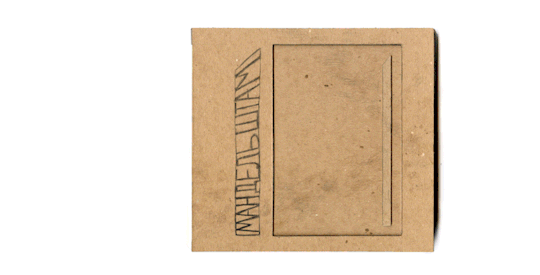
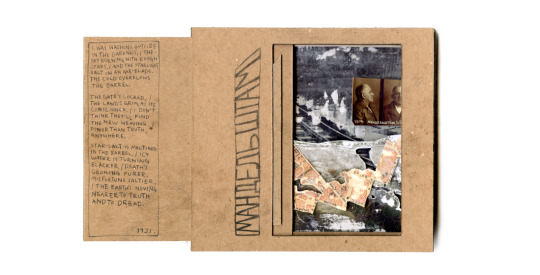
accordion book for russian poet osip mandelstam
#my art#osip mandelstam#poetry#book arts#art#a#tough to document—wish i did a better job with the photos. there's a lot more depth when it's standing up but easier to make a gif with#the scanner images. there's more collage and a tiny nadezhda behind the wall of the door#shrug
43 notes
·
View notes
Text
how can a 40 something years old, that works with computers and pdfs most of the time, not know how to scan a document with his phone
#he took PICTURES of the documents#didn't rotate them#and then turned them into a pdf#doesn't look like it but I'm screaming#it takes more work to do that than to take a free scanner app and fucking scan them#are you fucking kidding me what is Wrong with people#personal
7 notes
·
View notes
Note
What kind of scanner do you use for the comic pages?
an Epson Perfection V33 :)
If you're interested in scanning books or comics, the main things are a) make sure it's a FLATBED scanner (meaning you lay the page down on the scanner rather than running it through an auto document feed) and b) make sure it's big enough. The G1 My Little Pony comics have oversize pages so I had to find a scanner that had a big enough scanning space to accommodate them.
#scanners#document preservation#scanning#epson#I don't think they make the Perfection V33 anymore but they probably make something similar
13 notes
·
View notes
Note
might sounds extremely stupid but why don't you upload your scans on internet archive?
Not a stupid question at all! I find Google Drive to be convenient (and I pay for the 1TB upgrade) and its easy to organize material. I put a lot of work into maintaining it, even if I am slow, and this doesn't even go into the long list of fansites I've collected and what not on the resource document (and that part is very important to me).
#again not a stupid question#I have lots of material however the issue is like#my scanner is small#that's why the X section is pretty small compared to the hide section#also I've been hyperfixating HARDCORE on the hide MUSEUM as there's little about it available#and putting all of that on IA would be rather difficult as I'm finding new things all the time#I do know someone uploaded some XPRESS issues to IA ; they're linked in the document#however my scans of the issues will always be in the drive#speaking of XPRESS I still need to scan the other issues I have...ugh
2 notes
·
View notes
Text
youtube
Check out my #Epson WorkForce ES-C380W Wireless Colour Document Scanner Review
1 note
·
View note
Text

Guys (gender neutral) from the previously posted story. Did you know correction fluid is a bad art supply to attempt to paint with?
#my art#surely i said to myself drawing a ghost with this thing cannot be hard. but it was hard. i brought only very few pens and two markers to wo#k#drawing#ink#marker#ink & other liquids story tag#this scanner still refuses to let me change from document mode to photo mode but the essence of this is in the binary linework so#whatevs#yes Krow’s facial features change every time I draw them don’t worry about it#that’s what being nonbinary is all about baby
57 notes
·
View notes
Text

Blorbo from my fanfics, a. k. a. the turian I have been painfully gay about for the past week or so.
Milo (pronounced 'me-lo') is my adaptation of Melenis, one of Garrus' team members in his Archangel days.
[ID: A scan of an A4 page filled with seven pencil and pen drawings of the same character. She is a light brown turian female from the Mass Effect universe with red facial markings. A downward-facing triangle covers the top of her nose, while two half-circles adorn her browplates, hinting at a full circle. Her eyes are yellow with green rims.
From the top, left to right:
A full-body drawing of Milo in an unusual red and white outfit. It looks like she wears it as casual clothing. The stretchy dark red and black fabric covering her arms hints at a large muscle mass. An independent text bubble next to her reads: 'That's our Milo.'
Milo from the waist up in custom-made Eclipse armour. She does not have any facial markings here. She is reading a datapad. She is asking someone: 'So, next meeting?' 'Ugh, do you not know how to read?' comes the answer. 'This is last week's schedule,' she explains in turn.
A child's drawing of Milo in her vigilante outfit, which is a set of dark blue armour with Archangel's sign on the front. The drawing itself shows exceptional understanding of dimension and form, but the writing next to it makes it clear that the author is still learning how to write. It takes them a few tries to spell 'vigilante' correctly, while the other side reads: 'I know she is a turian, but I want to be like her when I grow up.'
A full-body drawing of Milo looking back over her shoulder. She is wearing an unusual outfit, which uses dark blue, purple, green and yellow elements as well as various textures and patterns. A text bubble connected to her says: 'Is this comedy night? No? Then leave me alone.'
Another drawing from the waist up, but this one is more simple with only the red outlines of the person. It is clear that some areas of the body and the padded armour have blood smeared over them. Her eyes, her facial markings and the liquid oozing from her mouth are completely black. She is pointing towards the viewer. Over the apparition is black lettering that reads: 'What do I tell them, Shepard?'
A drawing showing Milo's upper body and part of her thighs. Her purple-red-black outfit is suitable for a night club's environment. Orange and blue lights shine on her from opposite sides. She rests an elbow on a counter or railing (which is not depicted), slightly leaning forward. Her expression is confident. A conversation between two unseen characters reads: 'I think I'm jealous…' 'She's working.' 'Still.'
In the last drawing, Milo is clothed in an outfit similar to the first one, but also covering her arms and using heavier fabrics. Her arms are raised in the process of some hand gesture. She looks up and to the side.]
#mass effect#cw blood#cw black scleras#cw death#cw eye contact#oc: Milovea Melenis#vidrart#id in alt text#id in post#it is very long and i want people to be able to read it#milo my dear. a person who has seen all been all and still finds it in herself to care#another interview with the document scanner...#i am getting better at colour correction so thats something
8 notes
·
View notes
Text
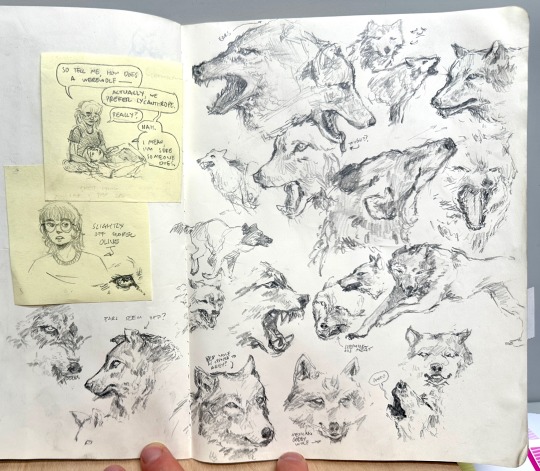
sometimes there’s not really much to do at work so you just draw a bunch of wolves
#some of these wolves are definitely better than others#i get why people go nuts for wolves they’re quite fun to draw#the fucked up thing is that we got really really busy at like 4:30#and I was trying to use the shitty office document scanner while also trying to do my job#I love that we have nothing except the Super Fancy Scanner and the Worst Scanner Ever#sketches#sketchbook
4 notes
·
View notes
