#document workflows
Text


merrin study based off of @animatedjen's photography
#i realize that the other cal piece kind of matches so i might post them together!!#star wars#merrin#jfo#jedi fallen order#jedi survivor#jedi survivor merrin#tina ivlev#digital art#art#clip studio paint#fanart#also if anyone's interested how my workflow is feel free to ask :) i'm trying to document more of my process#fai art
322 notes
·
View notes
Note
you are using krita!?!? I'm geniuenly delighted to hear this. Krita is such a good program for being free. I'm so happy to find more artists using it :D
haha yeah! i slowly transitioned to it after a couple years of using CSP and it's made painting so much easier bc of its pop-up palette :')
#i highly recommend it for anyone doing digital art on a desktop setup#it's relatively light too! my laptop's specs arent very fancy (outside of drawing i just using it for writing documents and the like)#and krita runs like a dream... (i did end up upgrading my RAM so i could run krita AND play music w/o my machine overheating HAHA)#it sort of made me regret getting a CSP license bc i cant get a workflow going there like i do in krita ... fkdjfjdjd#jakkenpoy answers
31 notes
·
View notes
Text
i am once again frustrated by the lack of intermediate / high end tutorials for Live2D bc I want to play with new meta and 5.0 but any and all content i can find is aimed at beginners or people saying they "learned the whole program in 24 hours". bro i want to play with the freak shit
#which fine whatever get your clickbait but you didnt. and its a grustrating sentiment to see LOL#yeah the western documentation on using it has exploded in popularity and saturation since the wasteland i learned in#but it would still take more than 24hrs of simply studying other peoples workflows and tutorials to get a good working knowledge#it takes that long to make good art and cut it. it takes that long to make your meshes and deformer heirarchies when youre new#idk. im probably only annoyed bc these come up in tutorial sesrches when theyre anything but
4 notes
·
View notes
Text
Some of the best projects are the ones your coworkers beg you not to tell your manager about. 🫡
#damn I love these secret wire harness documentation projects :)#y'all give me an opportunity to gain a new skill so good it threatens to change the workflow if anyone found out about it? say no more!#ooc
8 notes
·
View notes
Text
okay these are workflow notes that i made for myself! they are about making podfic
record the thing. try to do it in one go somewhere that has consistent background noise, or break it up naturally—if breaking it up as chapters, drop in a label track & mark them out. leave ten or so seconds of contiguous silence in there. remember to put the pop filter on!
immediately export completed audacity recording **pre-editing** as a flac or whatever & dump it in some kind of labeled folder on the external hard drive ("[short title] raw")
normalize to max -1 or so. noise reduction using silence sample, then apply to whole recording. if you have individual tracks in one project for some reason normalize & reduce noise separately, then combine.
sync-lock the label track
edit that sucker! correct flubs/make a final decision on multiple line reads, silence or trim out loud breathing/background sounds/weird mouth noises where possible, check for timing, adjust volume. 3 seconds of full silence at section breaks & before new chapters. save at each section break or interruption in work or suffer disappointment
export a flac when you're done ("[short title] edit")
add in sound effects or music if you're doing that, being careful to match volume; remember sync-lock & track muting. retain credit info. also this is when you should make cover art
last-pass stuff (must be done on windows to use my beloved fish fillet plugins, whose retro interface is so charming): use envelope tool if that seems appropriate after primary editing -> de-ess using spitfish (remember to toggle 'listening' off before applying) -> compress using blockfish (quick speed, high volume, low saturation). listen through a couple different chunks of audio before applying to the whole piece, because it's slow as hell.
save, export flac/s ("[full fic title as it ought to appear in metadata]") & mp3/s. archive flac/s on external hard drive.
for smaller mp3s, update ID3 to include cover art using itunes or puddletag or whatever, upload to gdrive/mega & IA (also upload cover art), update metadata as needed, proceed to ao3 post.
[do on desktop, not laptop] for larger/multipart works, chunk out mp3s as appropriate & chapter-by-chapter (we love options! we love audacity Shift+Ctrl+L!). also export chapter-by-chapter flacs with detailed metadata ("Chapter # ChTitle"), rename files fictitle1.flac etc., save into a folder together with cover art, then break out m4b-tools in terminal. command structure: m4b-tool merge -vv --jobs=6 --audio-format=m4b --audio-bitrate=96k --audio-codec=libfdk_aac --audio-channels=2 "INPUTFILEDIRECTORY" --output-file="DESKTOP/FICNAME.m4b"
upload m4b plus maybe a zipped version to gdrive/mega/IA, editing metadata as needed. time to Post
for ao3: lazily copy html from one of your other fics, remember to apply private workskin Podfic1 to work, then update all the links to go where they're actually supposed to, add notes as desired/appropriate & invite polite criticism, preview & fix errors, post!
edit file names as needed, look through remaining project files & move to HDD or delete. do not keep that huge .aup on your internal drive you will not need it
m4b-tools works great but it took me so much trial & error to figure out the command structure that works for what i wanted to do, & i couldn't initially get it to install because one of its dependencies is archived code & so not available as a package, & i couldn't figure out how to make it work with the actually live fork of mp4v2. so thank you to my beautiful girlfriend for figuring that one out. i found very little guidance online about how to make an m4b with user-friendly FOSS options (like sure okay there's someone on the archlinux forum who thinks we should all just use ffmpeg! okay dude maybe we should but i'm stupid!); there may be better ways to do this than the one i chose but i'm happy with the result.
#workflow#everyone loves a Procedure Document. absolutely Everyone.#sorry y'all & i hope everyone has gotten some time to themselves to do silly nonsense lately <3
3 notes
·
View notes
Text
Which will win my unending desire to bitch about my job or my eternal paranoia that they will somehow, impossibly, Find My Blog and fire me
#anyways doctors are little bitvhes sometimes#move a section of their e-chart a half inch to the left and they lose all reading comprehension#and start wailing about how the world is ending#bro. I move the patient med list slightly to the left so you don’t have to scroll to compare it with allergies#relax and stop yelling#I swear this makes your life easier in the long run#and you’d KNOW it was happening if you read any of the 95 notifications we’ve sent over the last theee months#you went to med school so I have to believe you have both reading comprehension and object permanence despite all evidence to the contrary#in all seriousness I do actually understand that doctors are extremely overworked when it comes to documentation#so adding a couple seconds to their workflow (even just until they adjust) can add almost an hour onto their day#it still I’m tired of drs being pissed at me
4 notes
·
View notes
Link
2 notes
·
View notes
Text
DMS Blog 1 Top 5 Key Features Using Document Management Software for an HR Department
SEO Meta-Description: Explore the top 5 key features that a document management software offers for enhancing HR department efficiency, including secure access control, document version control, integration with HR systems, compliance, and more.
Introduction
Managing documents efficiently is crucial for HR departments to streamline operations and enhance productivity. Document management software plays a pivotal role in achieving these goals by offering a range of key features tailored for HR needs.
What is Document Management Software?
Document Management Software (DMS) is a digital solution designed to organize, store, and track documents and information digitally. It eliminates the need for paper-based document handling and provides a centralized platform for managing HR-related documents.
Importance in HR Departments
For HR departments, DMS is indispensable as it simplifies document handling, reduces errors, ensures compliance with regulations, and enhances data security and confidentiality.
Benefits for HR Operations
Implementing DMS in HR operations brings numerous benefits, including improved efficiency, faster document retrieval, better collaboration among team members, reduced costs associated with manual paperwork, and enhanced data accuracy.
Challenges in HR Document Management
Despite its benefits, HR document management comes with challenges such as data security concerns, compliance requirements, document version control issues, and ensuring seamless integration with existing HR systems.
Key Feature 1: Secure Access Control
User Permissions: DMS allows HR admins to assign specific access permissions to users based on their roles and responsibilities, ensuring data confidentiality and preventing unauthorized access.
Role-Based Access: With role-based access control, HR staff can access only the information relevant to their roles, maintaining data integrity and confidentiality within the organization.
Audit Trails: DMS generates audit trails that track document access, modifications, and activities, providing transparency and accountability in document management processes.
Key Feature 2: Document Version Control
Version History: DMS maintains a detailed version history of documents, allowing HR teams to track changes, revert to previous versions if needed, and ensure document accuracy and compliance.
Revision Tracking: The software tracks revisions made to documents, including who made the changes and when, facilitating collaboration while maintaining version control.
Key Feature 3: Document Search and Retrieval
Full-Text Search: DMS enables HR professionals to perform full-text searches across documents, making it easy to locate specific information quickly and efficiently.
Metadata Tagging: By tagging documents with metadata such as keywords, categories, and tags, DMS enhances searchability and categorization, improving document retrieval processes.
Key Feature 4: Integration with HR Systems
Seamless Data Exchange: DMS seamlessly integrates with existing HR systems, allowing for automated data exchange, synchronization of employee records, and streamlined workflows.
Automated Workflows: Integration with HR systems enables automated workflows for tasks such as employee onboarding, performance reviews, and compliance checks, improving HR efficiency.
Key Feature 5: Compliance and Security
Data Encryption: DMS employs robust encryption techniques to protect sensitive HR data, ensuring compliance with data protection regulations and safeguarding against data breaches.
Compliance Checks: The software conducts compliance checks to ensure HR documents adhere to regulatory requirements, helping organizations avoid legal risks and penalties.
Disaster Recovery: DMS includes disaster recovery features such as data backup, recovery options, and continuity planning, minimizing data loss and downtime during unforeseen events.
FAQs
How does Document Management Software improve HR efficiency?
Document Management Software automates document handling, enhances collaboration, ensures data security, and streamlines workflows, leading to improved HR efficiency.
What are the key security features of Document Management Software?
Document Management Software offers features like data encryption, access control, audit trails, compliance checks, and disaster recovery to ensure robust security for HR documents.
Can Document Management Software integrate with other HR systems?
Yes, Document Management Software can seamlessly integrate with existing HR systems, enabling automated data exchange, workflow synchronization, and enhanced operational efficiency.
How does Document Version Control benefit HR departments?
Document Version Control enables HR departments to track document changes, maintain version history, ensure compliance, and collaborate effectively while maintaining data accuracy.
What compliance regulations does Document Management Software adhere to?
Document Management Software adheres to various compliance regulations such as GDPR, HIPAA, SOX, and industry-specific standards, ensuring data protection and regulatory compliance.
How does Document Management Software enhance document search and retrieval?
Document Management Software offers full-text search capabilities, metadata tagging, advanced search filters, and categorization features, making document search and retrieval efficient and accurate.
Conclusion
In conclusion, Document Management Software provides HR departments with essential tools to streamline document management, enhance collaboration, ensure data security and compliance, and improve overall operational efficiency. By leveraging the top 5 key features discussed, HR professionals can optimize their workflows, mitigate risks, and focus on strategic HR initiatives.
<a href="https://www.nte.ai/Blog/business/dms-blog-1-top-5-key-features-using-document-management-software-for-an-hr-department/ ?utm_source=backlink&utm_medium=directory+submission&utm_campaign=organic">Visit nte.ai</a>
0 notes
Text
5 Key Components of a Document Management Workflow

A process of systematically handling documents throughout its life cycle is known as a document management workflow. Certainly, a document, since its inception, goes through several stages and is likely to get stuck in complex routing or get piled up in one or the other network drives.
The cost of document handling for organizations is significantly higher than you think. Even a single misplaced or inaccessible document weighs heavily on workplace productivity and reduces employees' overall response time.
However, when managed efficiently, document workflows prove to be the backbone of the day-to-day operations conducted within organizational settings. How does a well-structured document management workflow help in effectively managing and controlling documents? Let's find out!
This blog covers the 5 fundamental components that complete the document workflow within the organizational settings.
Document Creation: Document creation initiates the workflow where a specific file is either created, uploaded by the users, or captured through integrated systems like CRM, etc. As it is the first version of the document, keeping consistency in file naming and initiating automated workflows becomes crucial to successfully accomplishing the other stages.
Document Organization: Once documents are created, organizing them systematically impacts the further accessibility of information. Creating dedicated repositories and folders helps users to efficiently classify the documents, preventing cluttered or complex hierarchies. Also, leveraging SharePoint for document management allows users to add specific metadata, keywords, and tags to the files, making them accessible at the time of need.
Document Distribution: Uninterrupted information sharing is critical to enhanced productivity and informed decision-making. It significantly impacts the flow of information within the organization. Certainly, a DMS with integrated communication tools like Microsoft Teams, Outlook, and more makes the task more manageable. Furthermore, features like permission-based access for stakeholders, co-authoring, and document versioning facilitate flawless document control, ensuring a secure document-sharing environment.
Document Approval: The approval stage plays a vital role in various processes, including quality control, risk mitigation, and compliance, in different industries operating in a highly controlled environment. Defining clear roles for approvers and requestors, automating the routing process, and adding notifications or reminders can help organizations achieve transparency and accountability within the system.
Document Retention: This stage marks the end of a document life cycle. After the document gets approved, retaining it for future reference is essential. Documents are a great source of corporate knowledge and are required to meet necessary compliance, regulatory requirements, and audits. A proper document retention strategy ensures that the information is securely stored and disposed of when no longer needed.
Key Takeaways
Apart from covering the entire stages of a document life cycle, a document workflow plays a crucial role in enhancing the overall operational efficiency of the organization. However, implementing it can be a challenge for most organizations. A document management system is a robust platform for digitally implementing the document workflow. With advanced features like auto naming, automated workflows, versioning, co-authoring, and metadata integration, modern businesses can control and manage the entire document workflow efficiently.
0 notes
Text
DocuWare Marks 10,000th Global Cloud Customer
DocuWare, a provider of document-management and workflow-automation solutions and a Ricoh Company, today announced its 10,000th global cloud customer – doubling its cloud customers in just under three years.
A pioneer in the cloud enterprise content management (ECM) area, this growth is said to be a testament to DocuWare’s cloud-based ECM solutions.
With the cloud-computing market projected to be…
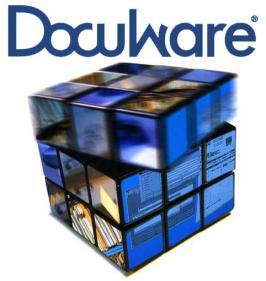
View On WordPress
0 notes
Text
Revolutionize Your Workflow The Power of Effective Document Management
In the digital age, where information is abundant and workflows are increasingly complex, effective document management stands as a cornerstone of organizational success. From streamlining processes to enhancing collaboration and ensuring regulatory compliance, the power of effective document management cannot be overstated. In this blog, we'll explore how effective document management can revolutionize workflows and drive productivity, efficiency, and innovation within organizations.

1. Streamlining Processes
Effective document management simplifies and streamlines workflows by providing a structured framework for organizing, storing, and accessing documents. By digitizing paper-based documents, implementing standardized naming conventions, and establishing version control mechanisms, organizations can eliminate inefficiencies, reduce manual errors, and accelerate document processing times. Streamlined processes enable employees to access the information they need quickly, make informed decisions, and complete tasks more efficiently, ultimately driving productivity and operational excellence.
2. Enhancing Collaboration
Collaboration lies at the heart of effective document management, enabling teams to work together seamlessly regardless of geographical boundaries or time zones. Cloud-based document management systems facilitate real-time collaboration by providing centralized access to documents, version control, and commenting features. Team members can collaborate on documents simultaneously, share feedback, and track changes, fostering a culture of transparency, communication, and innovation. Enhanced collaboration accelerates decision-making processes, promotes knowledge sharing, and empowers teams to achieve collective goals more effectively.
3. Ensuring Compliance and Security
Effective document management ensures compliance with regulatory requirements and industry standards while safeguarding sensitive information from unauthorized access or breaches. Document management systems offer robust security features such as encryption, access controls, audit trails, and data loss prevention mechanisms, ensuring the confidentiality, integrity, and availability of critical business information. By enforcing compliance policies, automating document retention schedules, and facilitating regulatory audits, organizations can mitigate risks, protect sensitive data, and uphold trust and credibility with stakeholders.
4. Facilitating Remote Work
In an era of remote work and distributed teams, effective document management enables seamless collaboration and productivity regardless of physical location. Cloud-based document management systems empower remote employees to access documents securely from any device with an internet connection, enabling them to stay connected, productive, and engaged from anywhere in the world. Remote access to documents facilitates flexible work arrangements, improves work-life balance, and enables organizations to attract and retain top talent in today's competitive job market.
5. Driving Innovation and Agility
Effective document management fosters a culture of innovation and agility within organizations, enabling them to adapt to changing market dynamics, seize opportunities, and stay ahead of the competition. By providing access to historical data, insights, and best practices, document management systems empower employees to make informed decisions, experiment with new ideas, and drive continuous improvement. Enhanced visibility into document workflows, analytics, and performance metrics enables organizations to identify trends, anticipate challenges, and innovate faster, positioning them for long-term success in today's dynamic business landscape.
youtube
Conclusion
In conclusion, effective document management is a catalyst for transforming workflows, driving productivity, and unlocking innovation within organizations. By streamlining processes, enhancing collaboration, ensuring compliance, facilitating remote work, and fostering a culture of innovation, document management systems empower organizations to achieve greater efficiency, agility, and resilience in the face of evolving challenges and opportunities. As organizations continue to prioritize digital transformation and embrace new ways of working, the importance of effective document management will only continue to grow. By harnessing the power of effective document management, organizations can revolutionize their workflows, drive sustainable growth, and thrive in the digital age.
SITES WE SUPPORT
Workflow Document Process - Wix
SOCIAL LINKS
Facebook
Twitter
LinkedIn
0 notes
Text
Mastering Microsoft Purview Workflow: Revolutionize Your Data Governance
Dive into the world of Microsoft Purview Workflow, a key to mastering data governance. Learn how it automates data integrity, compliance, and collaboration, revolutionizing your organization's data management practices for unparalleled efficiency and sec
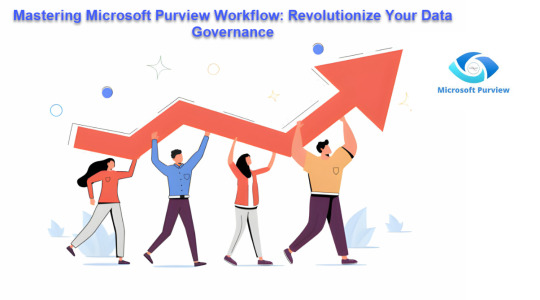
View On WordPress
#Asset Attribute Management#Audit Trail Documentation#Automated Data Validation#Change Management Processes#Compliance Strategies#Data Asset Updates#Data Cataloging Techniques#Data Governance#Data Integrity Assurance#Data Management Policies#Data Quality Management#Data Stewardship Practices#Data Update Escalation#Metadata Management#Microsoft Purview#Organizational Efficiency#Regulatory Compliance#Stakeholder Notification Systems#Workflow Automation
0 notes
Text
Provide real-time access to patient information to doctors in any part of the world for better treatment with the eSigns Document Management System.

0 notes
Text
do you ever look at someone who ostensibly has the same job at you, and see what they’re obsessing over and prioritizing, and be like “we have got to be from different worlds for you to care this much about this”
#kit talks#like??? surely you’re too busy for this. i KNOW you have more important shit going on#why do you CARE where a clinic - a clinic that isn’t your responsibility! - saves certain document types in charts#last week it was people free texting their name to confirm they did something when the history shows a log of it anyway#like i do get why she is concerned on these things. i get it! our jobs are to improve workflows and streamline everything#but GOD some of the things this woman picks to care about are so utterly inconsequential#i cannot imagine having enough time in my day to stress over this shit
1 note
·
View note
Text
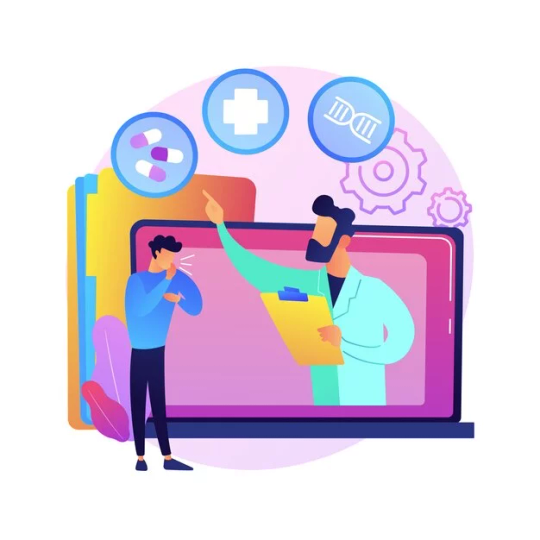
In today's rapidly evolving world, technology continues to reshape various industries, and healthcare is no exception. One such technological advancement making significant waves in the healthcare sector is Optical Character Recognition (OCR). This groundbreaking technology is revolutionizing healthcare by streamlining medical processes, enhancing efficiency, and ultimately improving patient care.
#OCR for Error Reduction#OCR Impact on Patient Care#OCR in Medical Records#OCR Technology#Data Extraction#Healthcare OCR#OCR Applications#Accuracy in OCR#AI and OCR#Document Digitization#Healthcare OCR Solutions"#Automated Data Entry#Patient Information Extraction#Enhancing Healthcare Workflow
0 notes