#digital workflow
Explore tagged Tumblr posts
Text
Living in the Apple Ecosystem
For years, Apple has been synonymous with innovation, sleek design, and a user experience that’s second to none. As someone who’s grown to appreciate tech that not only works but works effortlessly, I’ve found myself deeply embedded in the Apple ecosystem. It wasn’t planned—it just happened, bit by polished aluminium bit.
Let’s take a stroll through my collection. It all starts with my iPhone 16 Pro, a marvel of modern engineering. The titanium finish feels premium, the 1TB storage means I’ll never run out of space, and the Dynamic Island feature? A game-changer for multitasking. It’s my pocket-sized powerhouse that I can’t imagine life without.
Then there’s the Apple Watch Ultra 2, the ultimate companion. It tracks my fitness, keeps me connected, and even has a battery life that can survive my busiest days. The black titanium design adds a touch of rugged elegance, making it my constant wrist buddy.
On the audio front, my AirPods Max have transformed how I consume media. Whether it’s blocking out distractions with Active Noise Cancellation or indulging in Spatial Audio for a truly immersive experience, they’re indispensable for productivity and relaxation alike.
For heavy-duty tasks, my MacBook Pro steps in. It’s not just a laptop; it’s my creative workstation, my writing hub, and my multitasking beast. Paired with the iPad Pro, which serves as my digital sketchpad, second screen, and mobile productivity tool, these two are the perfect duo for any endeavor. The seamless continuity between them—thanks to features like Universal Control and AirDrop—is a testament to Apple’s genius.
The best part of this ecosystem is how effortlessly everything connects. Need to transfer files? AirDrop. Want to copy something on one device and paste it on another? Universal Clipboard has my back. Notifications and calls? They appear on every device, so I’m always in the loop. It’s a tech symphony, and I’m the delighted conductor.
Now that I think about it, there’s just one thing missing to complete the set: the HomePod mini. Once Siri gets a much-needed update to make her smarter and more intuitive,(Yes I am looking at you Apple Intelligence) I’ll likely make the leap.
After all, a smart home deserves a smart speaker, and nothing fits the bill better than an Apple product. Until then, I’ll continue enjoying my Apple wonderland—one seamless experience at a time.
What’s your favourite part of the Apple ecosystem? Let me know in the comments below!
#Apple Ecosystem#iPhone 16 Pro#Apple Watch Ultra 2#AirPods Max#MacBook Pro#iPad Pro#HomePod Mini#Apple Devices#Seamless Integration#Apple Technology#Smart Gadgets#Tech Lifestyle#Productivity Tools#Apple Innovation#Digital Workflow#Smart Home#Apple Design#Siri Updates#Creative Workflow#Apple Fan#new blog#today on tumblr
2 notes
·
View notes
Text
Check out our latest blog post!
#dental lab#dental lab uk#dental technology#dentistry#restorative dentistry#cadcam#dental laboratory#dental technician#digital dentistry#digital workflow
0 notes
Text
What Are the Best Apps for Digital Note-Taking?
In the digital age, the need for efficient, accessible note-taking methods has become more essential than ever. Whether you’re a student, professional, or creative thinker, digital note-taking offers a flexible and organised approach to capturing your thoughts, ideas, and to-do lists. With a plethora of apps available, each offering a unique set of features, it’s crucial to find the right one…
#advanced search#app features#app review#Bear#cloud storage#cloud sync#collaboration#cross-platform#digital learning#Digital note-taking#digital notebooks#digital notes#digital productivity#digital tools#digital workflow#digital workspace#document management#education#educational apps#efficiency#Evernote#GoodNotes#Google Keep#handwriting recognition#information management#knowledge management#learning tools#markdown support#mobile notes#mobile productivity
0 notes
Text
Provide real-time access to patient information to doctors in any part of the world for better treatment with the eSigns Document Management System.

0 notes
Text
Exploring the Cloud with cloudHQ: A New User's Perspective
Introduction: Are you juggling multiple cloud services and feeling overwhelmed? That was me until I discovered cloudHQ. As a new user, I want to share how this powerful tool is simplifying my digital life. What is cloudHQ? cloudHQ is a cloud-based service offering comprehensive synchronization and integration solutions for various online platforms. It’s designed for individuals and businesses…
View On WordPress
#Cloud Integration#Cloud Management#Cloud Storage#CloudHQ#Data Backup#Data Synchronization#Digital Workflow#Online Collaboration#Productivity Tools#Tech Solutions
1 note
·
View note
Text

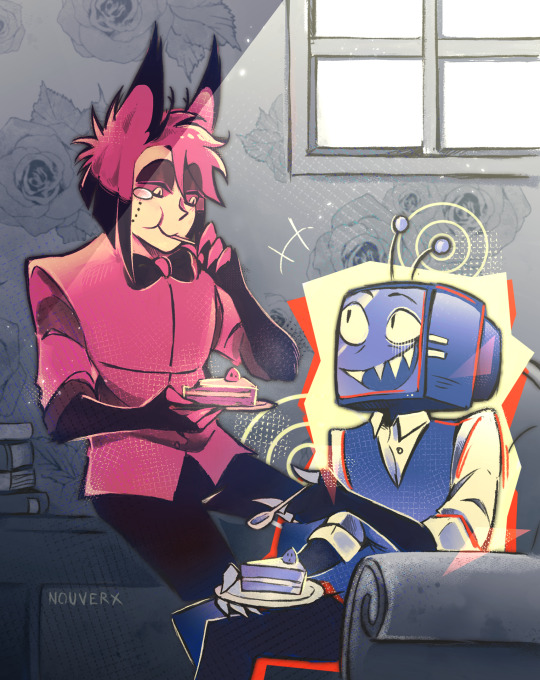



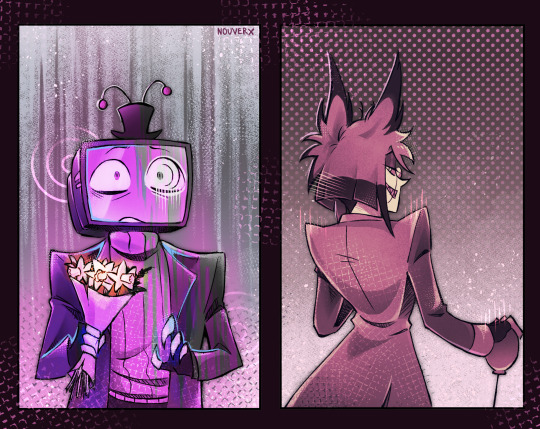

Radiostatic week 2024 illustrations compiled in a single post because I like how they look all together
#hazbin hotel#hazbin hotel fanart#hazbin vox#hazbin alastor#radiostatic#one sided radiostatic#radiostatic week#radiostaticweek#radiostatic week 2024#digital art#my art#clip studio paint#I will never be tired of showing them I love them so much#again I am so proud of this project and so happy with how it turned out#+ I was testing a new coloring workflow for the first time that I applied to all of them so to turn out this good on the first test WOW#sorry if I dont post new stuff for a while after this I need to rest
3K notes
·
View notes
Text
This took up most of my night
Still having fun with this psittacosaurus model
#birds#dinosaur#nature#amateur artist#paleontology#cretaceous#dino#jurassic#jurassic park#blender animation#blender#3d animation#3d software#digital animation#animation#dinosaurs#paleontologist#paleo#paleomedia#paleoart#prehistory#prehistoric#prehistoric planet#walking with dinosaurs#work in progress#practice#all nighter#3d art#workflow#psittacosaurus
235 notes
·
View notes
Text
✧・゜: ✧how i use pinterest intentionally (not just endless scrolling) :・゜✧:・゜✧




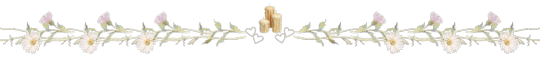
hey lovelies! ✨
confession time: i used to be a chronic pinterest scroller with absolutely nothing to show for my hours spent in the app. i'd save hundreds of pins to boards with vague names like "aesthetic" and "vibes," never to look at them again. sound familiar? but over the past year, i've completely transformed how i use pinterest from mindless consumption to an intentional tool that actually enhances my life. here's exactly how i made the shift!
⋆.ೃ࿔:・ the pinterest mindset shift ・:࿔ೃ.⋆
the game-changer for me was realizing that pinterest isn't just for collecting pretty pictures, it's a visual search engine and planning tool. now i approach it with purpose:
i ask myself "why am i opening this app right now?" before i even click the icon or enter it into the search bar
i set specific time limits for browsing (15-30 minutes max)
i focus on quality over quantity with my pins
i treat my boards as action plans, not just digital hoarding spaces
i regularly revisit and implement ideas from my boards
this shift transformed pinterest from a time-waster to one of my most valuable tools for planning, creativity, and personal growth.
⋆.ೃ࿔:・ my board organization system ・:࿔ೃ.⋆
the foundation of intentional pinterest use is thoughtful organization! here's my current system:
𝘮𝘢𝘴𝘵𝘦𝘳 𝘤𝘢𝘵𝘦𝘨𝘰𝘳𝘪𝘦𝘴: i group my boards into categories using board covers in the same color palette (lifestyle, home, fashion, etc.)
𝘢𝘤𝘵𝘪𝘰𝘯𝘢𝘣𝘭𝘦 𝘯𝘢𝘮𝘪𝘯𝘨: instead of vague names, i use specific titles like "meals for busy weeknights" or "bedroom refresh ideas 2025"
𝘴𝘦𝘤𝘵𝘪𝘰𝘯𝘴 𝘸𝘪𝘵𝘩𝘪𝘯 𝘣𝘰𝘢𝘳𝘥𝘴: i break down larger boards into sections (my "morning routine" board has sections for drinks, movement, journaling, etc.)
𝘱𝘳𝘪𝘷𝘢𝘵𝘦 𝘷𝘴. 𝘱𝘶𝘣𝘭𝘪𝘤: i keep boards private when they're in planning stages, then make them public once they're curated
𝘴𝘦𝘢𝘴𝘰𝘯𝘢𝘭 𝘢𝘳𝘤𝘩𝘪𝘷𝘪𝘯𝘨: i archive boards that aren't currently relevant (like christmas decor in july) to reduce visual clutter
⋆.ೃ࿔:・ my favorite intentional board types ・:࿔ೃ.⋆
here are the board categories that have added genuine value to my life:
𝘱𝘳𝘰𝘫𝘦𝘤𝘵-𝘴𝘱𝘦𝘤𝘪𝘧𝘪𝘤 𝘣𝘰𝘢𝘳𝘥𝘴: whenever i start a new project (room redecoration, event planning, etc.), i create a dedicated board with sections for different aspects
𝘴𝘦𝘢𝘴𝘰𝘯𝘢𝘭 𝘪𝘯𝘵𝘦𝘯𝘵𝘪𝘰𝘯 𝘣𝘰𝘢𝘳𝘥𝘴: i create a fresh board each season with sections for recipes, activities, outfits, and decor i want to incorporate
𝘤𝘢𝘱𝘴𝘶𝘭𝘦 𝘸𝘢𝘳𝘥𝘳𝘰𝘣𝘦 𝘱𝘭𝘢𝘯𝘯𝘪𝘯𝘨: i pin actual items i own alongside new pieces i'm considering to visualize combinations
𝘮𝘦𝘢𝘭 𝘱𝘭𝘢𝘯𝘯𝘪𝘯𝘨 𝘴𝘺𝘴𝘵𝘦𝘮: i maintain boards for different meal categories and actually reference them when making grocery lists
𝘨𝘪𝘧𝘵 𝘪𝘥𝘦𝘢𝘴: i have a board for each important person in my life where i pin potential gifts year-round
𝘨𝘰𝘢𝘭 𝘷𝘪𝘴𝘶𝘢𝘭𝘪𝘻𝘢𝘵𝘪𝘰𝘯: i create boards for specific goals with both inspiration and actionable steps
⋆.ೃ࿔:・ my pinterest workflow ・:࿔ೃ.⋆
this is my personal step-by-step process for intentional pinning:
𝘴𝘦𝘵 𝘢 𝘤𝘭𝘦𝘢𝘳 𝘱𝘶𝘳𝘱𝘰𝘴𝘦: i decide what specific question i'm trying to answer or problem i'm trying to solve
𝘤𝘳𝘦𝘢𝘵𝘦 𝘢 𝘴𝘦𝘢𝘳𝘤𝘩 𝘴𝘵𝘳𝘢𝘵𝘦𝘨𝘺: i use specific search terms rather than browsing the home feed (which is designed for endless scrolling)
𝘤𝘶𝘳𝘢𝘵𝘦 𝘤𝘢𝘳𝘦𝘧𝘶𝘭𝘭𝘺: i only save pins that: • provide clear value or inspiration • lead to actual content (not dead links) • represent ideas i genuinely might implement
𝘢𝘥𝘥 𝘯𝘰𝘵𝘦𝘴: i write specific notes on pins about why i saved them or how i plan to use the idea
𝘪𝘮𝘱𝘭𝘦𝘮𝘦𝘯𝘵𝘢𝘵𝘪𝘰𝘯 𝘱𝘭𝘢𝘯𝘯𝘪𝘯𝘨: after a pinning session, i schedule time to actually try one of the ideas
⋆.ೃ࿔:・ from virtual to reality ・:࿔ೃ.⋆
the most important part of intentional pinterest use is implementation! here's how i ensure my pins actually translate to real life:
𝘸𝘦𝘦𝘬𝘭𝘺 𝘱𝘪𝘯 𝘳𝘦𝘷𝘪𝘦𝘸: every sunday, i spend 10 minutes reviewing recent pins and selecting 1-3 to implement that week
𝘱𝘪𝘯-𝘵𝘰-𝘢𝘤𝘵𝘪𝘰𝘯 𝘵𝘳𝘢𝘤𝘬𝘦𝘳: i keep a simple journal noting which pins i've actually implemented
𝘱𝘩𝘰𝘵𝘰 𝘥𝘰𝘤𝘶𝘮𝘦𝘯𝘵𝘢𝘵𝘪𝘰����: i take photos of my real-life versions of pinterest inspiration
𝘳𝘦𝘢𝘭𝘪𝘵𝘺 𝘤𝘩𝘦𝘤𝘬𝘴: i regularly ask "do i have the time/budget/skills for this?" before saving aspirational pins
𝘴𝘦𝘢𝘴𝘰𝘯𝘢𝘭 𝘤𝘭𝘦𝘢𝘯𝘰𝘶𝘵: i remove pins that no longer feel aligned with my taste or goals
⋆.ೃ࿔:・ advanced pinterest strategies ・:࿔ೃ.⋆
once you've mastered the basics, these strategies take intentional pinning to the next level! i hope you all enjoy them!:
𝘨𝘳𝘰𝘶𝘱 𝘣𝘰𝘢𝘳𝘥𝘴: i create collaborative boards with friends for shared projects or trips
𝘱𝘪𝘯 𝘮𝘢𝘱𝘱𝘪𝘯𝘨: for complex projects, i create flow charts showing how different pins connect to each other
𝘪𝘥𝘦𝘢 𝘦𝘷𝘰𝘭𝘶𝘵𝘪𝘰𝘯 𝘣𝘰𝘢𝘳𝘥𝘴: i document my own progress by pinning "before" and "after" images of my projects
𝘤𝘰𝘯𝘵𝘦𝘯𝘵 𝘤𝘢𝘭𝘦𝘯𝘥𝘢𝘳: i use pinterest to plan content themes for my blog and social media (i of course also use pinterest for images for my blog)
𝘭𝘦𝘢𝘳𝘯𝘪𝘯𝘨 𝘱𝘢𝘵𝘩𝘸𝘢𝘺𝘴: i create sequential boards that build skills in a particular area
⋆.ೃ࿔:・ final thoughts ・:࿔ೃ.⋆
pinterest is whatever you make of it, it can be a mindless scroll hole or one of the most powerful tools for intentional living and creativity. the difference lies entirely in how you approach it.
i still enjoy the occasional aimless browsing session (we all need that sometimes!), but transforming most of my pinterest time into purposeful searching and planning has genuinely enhanced my life. my spaces are more cohesve, my wardrobe more intentional, and my creative projects more focused, all because i stopped treating pinterest like social media and started using it like the powerful visual tool it truly is.
how do you use pinterest? are you a careful curator or a joyful browser? feel free to drop your thoughts in the notes!
xoxo, mindy 🤍
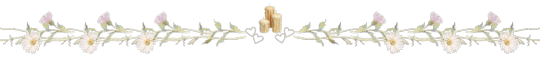
#pinterest tips#pinterest organization#pinterest aesthetic#girl tips#productivity hack#pinterest for planning#pinterest workflow#digital organization#pinterest boards#pinterest strategy#aesthetic organization#intentional living#pinterest inspo#productivity tips#pinterest guide#pinterest board ideas#pinterest hacks#aesthetic planning#pinterest tutorial#intention setting#coquette planning#aesthetic productivity#digital declutter#organization tips#pinterest board organization#girly productivity#that girl tips#pinterest sections#visual planning#digital planning
104 notes
·
View notes
Note
since you asked for requests: a modern day Satine with a fencing sword and angry expression so she can be Stabby Satine
I was entranced by the idea of Stabby Satine so I have slightly more than a doodle ahaaa

Shes pretty and im normal about her o.o
#stabby satine#she makes the ladies and gentlement alike swoon#satine kryze#the implications of her being a fencer are so intriguing to me#my art#im trying out a new workflow and i think i like it#star wars#star wars fanart#fanart#digital art#modern au#sw tcw#thank you for the ask
120 notes
·
View notes
Note
I know this is specific but can you draw Fiametta in a corset? I think her Angel gf’s would dress her up nice. Lemuen especially :3


a Fiammetta for you! two color versions because i'm indecisive... :P
[ thank you for the request! ]
#sorry for taking like an entire year to get around to this LOL#my art#illustration#fanart#arknights#fiammetta#digital art#artists on tumblr#イラスト#フィアメッタ#アークナイツ#明日方舟#csp#clip studio#i tried a new workflow this time#i liked the way it felt but it was also really easy for me to accidentally over-render#so if i try it again i'll definitely keep an eye on that ...#i've also never drawn a corset before...! cool clothing is a weak point for me... so it was good and fun practice :D
1K notes
·
View notes
Text

brush test slash rendering practice with ayem
#morrowind#almalexia#the elder scrolls#tes#tes fanart#art#id in alt#ok that's all the tags this needs ANYWAY#i started this 1. for experimenting with coloring from dark to light#2. because i wanted to draw someone kind of back turned to the camera#3. rendering practice for hair particularly#4. to go from sketch to rendering rather than doing lines to see if that doesn't smooth out my workflow a bit#5. because i've never actually used this brush past flat coloring#and out of those 1. i don't think i had enough of an idea of the palette or process to jump into dark to light painting so i did scrap that#and go with my usual “flat color with one of the mid shadow tones add shadows add light”#i do think that painting from shadows out is a thing people do digitally i just think this wasn't the drawing to test it on for me#i think i'd need to look at some other peoples processes and start with a more fleshed out idea of where to go#2 and 3 i think worked out. i'm gradually figuring hair out which i think is sick#4 i also think worked out for me which is also sick because i do get caught on lines a lot. they're fun sometimes but i think some drawings#benefit better from not having them and that it might be a bit faster#and of course everything i do is so that i can draw slightly faster and better for next artfight#as for 5. i have mixed feelings on this brush but that might be because i hate change. and also because i started this drawing on the 15th#of november and finished it yesterday. so im kind of just sick of working on and looking at it#it was a valuable learning experience and i think it came out well! i am also going to drop to my knees and rejoice when i can finally#close this file out and free medibang paint from under it so i can work on Literally Anything Else#thank you almalexia for being my test subject i should've used a reference for your armor when i did the sketch but i didn't#maybe the crown looks weird because of it maybe it doesn't. not my problem anymore i can draw other elves again#my art#iiii think i forgot a my art tag last time
118 notes
·
View notes
Text

worm-eaten mille-feuille
hihihi new synthv cover under cut :-)
youtube
#traditional mishkinis workflow of less than 3 days spent on tuning + mix + master and then 2 weeks on pv LOL#kasane teto#synthesizer v#art#digital art#artwork#fanart#my art#eyestrain tw#eyestrain#vocal synth#synth v#synthv#vocasynth#vsynth#utauloid#teto#worm eaten mille feuille#vocaloid cover#vocaloid#potetokun#Youtube
47 notes
·
View notes
Text
Check out our latest blog post!
#dental lab#dental lab uk#dental technology#dentistry#restorative dentistry#cadcam#dental laboratory#dental technician#digital dentistry#dentech#digital workflow
0 notes
Text

Don reacting to the guy being mean, “you can tell he’s the youngest in the family/ref” lmaooooo
+ Leo and Baku in the corner cause leo hates romance mush and bakugo is a natural hater lol. They stand in direct opposition to Mikey, who loves to butt in on his family’s emotional conflicts and goings-on, & Midoriya who just really likes to see his friend working thru his trauma and being happy :]
thinking abt it, leo & that other guy could be a rly funny sitcom kine duo together haha
#I like the workflow for this one where i did the lines in procreate then added screentones in ibispaint#rottmnt#artists on tumblr#rise of the teenage mutant ninja turtles#rise of the tmnt#digital art#tmnt#mha#bnha#shototello#rottmnt donnie x shoto todoroki#mha shoto#rottmnt donnie#crackship#gonetoforks’ art
73 notes
·
View notes
Text

I'm trying out Clip Studio Paint and have also been listening to Skyward again, so I gave Spensa a go.
(I really like Brandon Sanderson's books, and I want to do more of my personal interpretations of the characters, I already did a few Stormlight Archive sketches a couple years back that I shjould share at some point)
process timlapse below>
#digital art#art#skyward series#cytonic#spensa nightshade#doomslug#brandon sanderson#oh boy my workflow does not translate well at all to CSP#I was struggeling#and my favorite brush looks ass even with tweaks ;_;#I should look at tutorials for CSP but I'm tired#clip studio paint
117 notes
·
View notes
Text
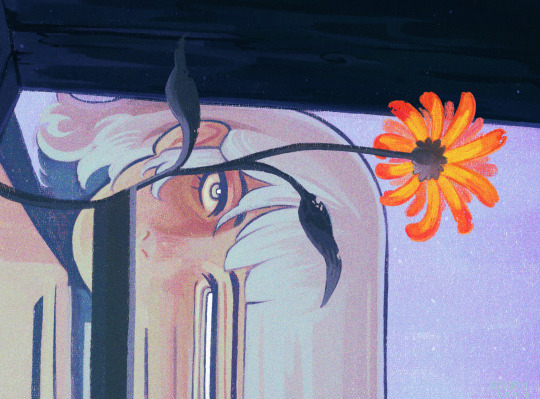
[ what did you do? ]
51 notes
·
View notes