#eBook Creator Software
Explore tagged Tumblr posts
Text
Discover Top Alternatives to Designrr for Your eBook Needs
#programming#machine learning#software engineering#artificial intelligence#coding#ai ebook generator#ai ebook creator#AI ebook
1 note
·
View note
Text
PLR Empire - Self Updating PLR Site Creator
[et_pb_section bb_built=”1″][et_pb_row][et_pb_column type=”4_4″][et_pb_text _builder_version=”4.20.2″ background_pattern_color=”rgba(0,0,0,0.2)” background_mask_color=”#ffffff” text_text_shadow_horizontal_length=”text_text_shadow_style,%91object Object%93″ text_text_shadow_horizontal_length_tablet=”0px” text_text_shadow_vertical_length=”text_text_shadow_style,%91object Object%93″…

View On WordPress
#next generation PLR website creator#PLR EMPIRE#PLR site creator#self-hosted PLR sites#sell articles#sell audio#sell content#sell eBooks#sell plugins#sell scripts#sell software#sell themes#sell training#sell videos
1 note
·
View note
Text

If your library is shutting down, if your downloaded ebooks have vanished from your device, you can get books for free and you can fight back three FREE ways:
Libgen
Calibre
Gutenberg
Libgen allows you to download ebooks for free. The site moves regularly, last time I knew it was libgen.rs but it's here now:
Is that link now dead? Go to your search engine and enter the term LibGen. You'll find where it's moved to. Go there and download books. Save them to a backup. Burn a disk with them on it. Whatever you have to do to keep knowledge accessible to you and others.
In the novel Fahrenheit 451 by Ray Bradbury, books were banned but people assigned themselves a book and memorized it. Then shared the knowledge. We aren't there nor will we be because in Bradbury's time there wasn't the ability to download and save ebooks.
SO DOWNLOAD AND SAVE EBOOKS EXTERNALLY PLEASE.
Libgen helps you do that. So does Calibre, which is a free open-source ebook creator and an ebook reverser. You can take an epub or mobi and turn it into a PDF or a .docx.
Please do this if you fear knowledge will be lost. Or even if you don't. Just…save save save what you can because Amazon and all the other multi-nationals do not care nor will they care if knowledge goes away.
Finally Gutenberg.org is your one stop free source for books out of copyright. Download, download, download. They also have audiobooks.
Happy library building my friends.
(Library image: Wikimedia Commons)
52 notes
·
View notes
Note
How did you enter the field of technical writing just out curiosity?
I fell into it backwards, and I don't think it's possible for anyone to follow the same path these days.
Worked at WotC in a variety of positions, ending up as a jr. editor for Duelist magazine.
Left WotC, freelanced writing documentation for a couple of small companies.
Got a contract at Microsoft as a content creator/QA for Microsoft Reader (the first ebook software).
Got a contract at Microsoft as a technical editor.
Bounced around multiple companies as a technical editor or technical writer for ... longer than some of you have been alive.
Signed on with my current company 4 years ago, and when there were enough writers to actually have a team, the guy who hired me said to higher ups "Ask Jillian if she wants to manage the team. I don't. She has excellent people and communication skills."
68 notes
·
View notes
Text
I Hate Seeing Writers Not Making MoneySo Here Are 8 Ways to Make More as a Writer
Here’s the truth: great writing alone doesn’t guarantee great income.
I’ve seen too many talented writers underpaid, undervalued, or stuck in passion projects that don’t pay the bills. And it frustrates me — because writing is a skill that’s in demand everywhere. You just need to know how to position it, sell it, and scale it.

If you're ready to stop writing for exposure and start earning what you're worth, here are 8 practical, proven ways to make more money as a writer.
Freelance for High-Paying Clients (Not Content Mills)
You don’t need to accept \$20 blog posts when there are companies and entrepreneurs willing to pay \$300–\$1,000+ per article. The secret is targeting niches that need content to drive business, like:
SaaS and tech
Personal finance
Healthcare
B2B services
Pitch directly, build a niche portfolio, and learn how to charge by value, not word count.
✅ Pro Tip: Start by rewriting your services to focus on outcomes — like “I help SaaS brands attract customers with SEO content” vs. “I write blog posts.”
Offer Ghostwriting Services
Ghostwriting is one of the highest-paying forms of writing — and most clients don’t care about you getting credit; they care about results. You can ghostwrite:
LinkedIn thought leadership
Executive blogs
Nonfiction books
Email newsletters
It’s creative, lucrative, and repeatable.
✅ Rates: Ghostwritten LinkedIn posts can earn \$200–\$500/post. Books? Thousands.
Sell Digital Products
Turn your knowledge into scalable income with digital products like:
Ebooks
Notion templates
Writing guides
Pitching scripts
Once created, they can sell indefinitely with no ongoing labor. Perfect for writers with an audience or niche expertise.
✅ Tools: Use Gumroad, Payhip, or Podia to start selling fast.
Start a Paid Newsletter
If you love writing essays, storytelling, or niche commentary, why not monetize it with a paid newsletter? Services like Substack or Beehiiv let you build free + paid tiers.
You don’t need 10,000 subscribers — just 100 people paying \$5/month = \$6,000/year in recurring income.
✅ Best Niches: Personal finance, creator economy, niche analysis, industry trends.
Teach What You Know (Courses & Workshops)
Writers often forget — the way you write, think, and communicate is a teachable skill.
Package it into:
Online courses (e.g., “How to Write Better Cold Emails”)
Cohort-based workshops
Private coaching for new writers or business owners
✅ Platforms: Teachable, Circle, Maven, or even Zoom + Stripe to start.
Monetize with Affiliate Writing
If you write product-based content or reviews, affiliate marketing is a great passive income stream. You write once, and earn commissions every time someone buys through your link.
Best niches: Software, writing tools, education products, lifestyle gear.
✅ Pro Tip: Focus on high-ticket or recurring commissions (like SaaS tools).
License Your Writing
You can earn money by licensing your existing content to brands, newsletters, or websites. If you’ve written a high-performing article, offer a non-exclusive license to republish it for a fee.
Also consider:
Licensing quotes or content to marketers
Offering a “writing bundle” to creators or agencies
✅ This works well for evergreen, data-driven, or inspirational content.
Write for Yourself — Then Monetize It
Blogging, storytelling, or journaling can become income if you build a brand around it. Writers like Morgan Housel and Anne-Laure Le Cunff built huge audiences through consistent, personal writing — then monetized with books, speaking, courses, and sponsorships.
✅ Just start: Build your platform. Even 1,000 loyal readers can turn into six figures over time.
Final Thoughts
Writing is not a dead-end job. It's a high-leverage skill that can create freedom, income, and impact — if you treat it like a business.
If you’re a talented writer struggling to make money, it’s not a lack of skill. It’s usually a lack of strategy.
Pick one or two methods from this list. Go deep. Get paid.
And never again write “just for exposure.”
2 notes
·
View notes
Text
Open Source Software for Authors
I made a post a bit ago about how you shouldn't spend money to write, so I've complied what I personally use. It's all open source, so if communal existence matters to you, this is a way to keep supporting and living that life.
LibreOffice Writer: The writing app from the LibreOffice suite. I use this for my notes, my drafts, and my manuscripts. It has a handy "export to PDF feature", along with the ability to save as a bunch of file types. It's powerful and extendible, so you can really dig your teeth into it and make it do what you want.
Scribus: A desktop publishing application that gives you fine control over the layout of everything. Perfect for after you've finalized your manuscript and are preparing PDFs for self-publishing.
Sigil: An ePub creator, for if you're self-publishing ebooks on Google Play Books or a similar platform.
Gimp: An image editor for making simple cover designs (again, good if you're self-publishing).
GnuCash: A personal accounting and budgeting program. Keeping up with finances is an important part of being a successful artist!
Thunderbird: Sometimes there's something to be said about having an email client, task list, and calendar during your work. For this, I personally use Thunderbird. It's easy to set up, easy to configure, and (importantly for me) plays very well with Gmail.
5 notes
·
View notes
Text
AI Books Review – Create Super Profitable Ebooks in Any Niche!
Welcome to my AI Books Review, This is a genuine user-based AI Books review where I will discuss the features, upgrades, price, demo, and bonuses how AI Books can benefit you, and my own personal opinion. This is a brand new AI-powered application that helps you create and sell super profitable eBooks, info products, eBook Covers and lead magnets in just 60 seconds.
Everyone is aware that eBooks often fetch higher prices compared to physical books, and their market growth could be significant due to the increasing adoption of eBooks among consumers. This innovative software program leverages the power of artificial intelligence (AI) to streamline the book creation process from start to finish. Whether you’re a seasoned author facing writer’s block, an entrepreneur seeking to establish brand authority, or an educator crafting captivating learning materials, AI Books promises to be your one-stop shop for efficient and high-quality book creation. We’ll also address potential drawbacks like limited creative control and originality concerns. Ultimately, this review aims to equip you with the knowledge needed to decide if AI Books is the right tool to fuel your book creation journey.

AI Books Review: What Is AI Books?
AI Books promises to be a game-changer for aspiring authors. It’s a software program that leverages artificial intelligence (AI) to streamline the book creation process. Imagine this: you input keywords or a basic outline, and the AI engine generates text for various sections of your book. This can be a massive time-saver, especially for those struggling to overcome writer’s block or facing tight deadlines.

However, AI Books is more than just a content generator. It offers a drag-and-drop editor for refining the text, a stock library for visual enhancements, and mobile optimization to ensure your book reads flawlessly on any device. This review goes into more detail about its pros and cons, as well as how it stacks up against other AI writing tools.
AI Books Review: Overview
Creator: Ned King
Product: AI Books
Date Of Launch: 2024-Jul-01
Time Of Launch: 10:00 EDT
Front-End Price: $17 (One-time payment)
Official Website: Click Here To Access
Niche: Tools And Software
Support: Effective Response
Discount: Get The Best Discount Right Here!
Recommended: Highly Recommended
Bonuses: Huge Bonuses
Skill Level Required: All Levels
Discount Code: “AIBOOKS5” To Get $5 Off Full Funnel!
Refund: YES, 30 Days Money-Back Guarantee
>> Click Here To Get AI Books Now & Limited Time Access <<
AI Books Review: Features
Create Unlimited st eBooks to in-depth long eBooks as per your marketing needs.
Loaded With 10K+ DFY Ebooks & PLR Articles.
Fully customizable Drag & Drop Ebook cover builder lets you create amazing ebook covers.
Built-in AI Content & Graphics Generator.
Fully Customizable eBook Builder lets you customize ebook templates and create your eBooks in a flash.
Add Your Branding to eBooks.
Specialized Training to Sell Your eBooks on Amazon Kindle, eBooks.com, Smashwords, Google Play Books etc.
Ready-To-Profit Automatic Account Set Up.
Add and manage unlimited chapters to your eBook.
Flipbook Creator plugin to Convert your eBooks into flip books.
Unlimited Stock Media to use in your eBooks promotion and selling.
Add Conversion Boosting Elements, Lead Magnet Inside eBook.
100% Cloud Based Software
Inbuilt Lead Capture Form for Your Website in Addition to Optin Popup.
Training & Tutorial, plus 24 Hours Support
AI Books Review: How Does It Work?
Just 3 Easy Click is All You Need to Create Engaging eBooks
Step #1:
Choose from DFY eBooks & Articles or Create one from Scratch.
Step #2:
Customize your eBook & Design eBook Cover Using Drag & Drop Editor
Step #3:
That’s it! Download your Stunning eBook and use it anywhere you want or sell it.
>> Click Here To Get AI Books Now & Limited Time Access <<
AI Books Review: Can Do For You
World’s Best AI-Based eBook Creator App
Easy Drag & Drop Fully Customizable Templates to Create eBooks in a Flash
Create and Sell eBooks in Every Possible Niche
Built-In AI-Powered Content and Graphic
Generator
No need to write content and design anything.
100% Cloud-Based Tool Hosted On Reliable Server For Seamless Usage on Any Device
No Tech Skills Required, 100% User Friendly.
Turn Any Article into an eBook with ease.
Fully Customizable eBooks Cover Builder to let you create attractive eBook Covers
Add & Manage Unlimited Chapters to your eBooks
Add Conversion Boosting Elements Inside eBooks — like CTA Button, Images, heads & footer, etc.
Free Commercial License Included
Create a Mini eBook or an in-depth long eBook as per your
need.
Full 30-Day Money Back Guarantee!
AI Books Review: Who Should Use It?
Digital Marketer
Entrepreneur
Podcaster
Affiliate Marketer
SEO Expert
Email Marketer
Coaches
Blogger
Social Media Marketer
ECom Store
Owner
Website Owner
Any Other Possible Niche
AI Books Review: OTO’s And Pricing
Add My Bundle Coupon Code “BOOKADMINMAX″ — For $30% Off Any Funnel
Front End Price: AI Books ($17)
OTO 1: AI Books Pro ($27)
OTO 2: AI Books DFY ($47)
OTO 3: AI Books Flipbooker ($47)
OTO 4: AI Books Agency ($47)
OTO 5: AI Books Reseller 100 ($47)
OTO 6: AI Books Reseller Unlimited ($67)
>> Click Here To Get AI Books Now & Limited Time Access <<
AI Books Review: My Special Unique Bonus Bundle
My Special Unique Bonus Bundle will be visible on your access page as an Affiliate Bonus Button on WarriorPlus immediately after purchase.

And before ending my honest AI Books Review, I told you that I would give you my very own unique PFTSES formula for Free.
AI Books Review: Free Bonuses
BONUS #1: Video Training on How to Publish & Sell Your eBook on Amazon Kindle
Amazon is now the biggest and most trusted online marketplace on the internet, so just having your book published on the Kindle site elicits automatic trust. Publishing your ebook to the Amazon Kindle platform is free and will give you a whole new marketplace full of targeted prospects. So, bring your ebooks into the twenty-first century by publishing them in the hottest marketplace available! And make a successful Internet business.
BONUS #2: Kindle eCover Pack
Inside this bonus package, you are about to receive 50 Kindle covers that will help you make a lot of sales online.
BONUS #3: eBook Creation & Promotion Tricks Newbies
Discover How YOU Too Can Create Your Own Collection of In-Demand, Profit-Pulling Info Products In Just Minutes From Now!
BONUS #4: How To Make Money with Kindle
Marketers that aren’t looking into Kindle are sorely missing out on one of the very best means to generate income currently available online. This is the business model that many rely on because it lets us make nearly 100% profit from all our sales.
BONUS #5: Miscellaneous Stock Photos
Inside this bonus is a bundle of high-definition photos that you can use for your own projects freely.
AI Books Review: Money Back Guarantee
And Your Investment is Risk Free with our 100% Money Back Guarantee
You may purchase with confidence because if you have a technical problem that we cannot handle, just open a ticket within 30 days and we will reimburse you everything, down to the last cent. However, we are certain that once you have AI Books, you will not ask for a refund.
>> Click Here To Get AI Books Now & Limited Time Access <<
AI Books Review: Pros and Cons
Pros:
Increased Efficiency: AI can significantly reduce writing time by generating content, outlines, and character profiles.
Overcoming Writer’s Block: Spark ideas, break creative roadblocks, and keep the content flowing even when inspiration dips.
Content Exploration: Experiment with different writing styles and explore new avenues in your writing.
Accessibility for Beginners: The user-friendly interface makes book creation approachable, even for those with limited writing experience.
Cons:
You need to be connected to the internet to use this tool.
In fact, I haven’t found any additional AI Books issues.
Frequently Asked Questions (FAQ’s)
Q. What is AI Books?
AI Books is an advanced AI-powered tool designed to assist in the creation, editing, and publishing of books across various genres, providing efficiency and quality.
Q. How does AI Books improve efficiency in book creation?
AI Books automates many aspects of the writing process, significantly reducing the time and effort required to produce high-quality content.
Q. Can AI Books be used for self-publishing?
Yes, AI Books is highly effective for self-publishing, offering tools and features that cater specifically to independent authors.
Q. What are the main limitations of AI Books?
Some limitations include issues with creative originality and difficulties in genre-specific writing, which users should consider before integrating it into their workflow.
Q. How frequently is AI Books updated?
AI Books is regularly updated with new features and advanced AI algorithms to enhance its capabilities and user experience.
AI Books Review: My Recommendation
AI Books offers a compelling solution for those seeking to expedite book creation. Its AI-powered features can significantly boost efficiency and overcome writer’s block. However, the crucial question remains: is AI-generated content a springboard to success or a shortcut to mediocrity? This review has equipped you with the knowledge to weigh the potential benefits and drawbacks. Ultimately, the decision of whether AI Books becomes your writing companion hinges on your individual needs, expectations, and commitment to crafting a truly unique and impactful book.
>> Click Here To Get AI Books Now & Limited Time Access <<
Check Out My Previous Reviews: Scalar App Review, AI Gigz Hub Review, WP Funnels Review, Gizmo Review, Auto Health Sites Review, Vocal Clone AI Review, TubeBuildr AI Review, & ClickSchedule Ai Review.
Thank for reading my AI Books Review till the end. Hope it will help you to make purchase decision perfectly.
Disclaimer:
It’s important to note that pricing and specific features of AI Books can change. While this review strives to provide accurate information, referring to the official AI Books website for the latest updates is recommended. Additionally, this review is not a substitute for your own judgment. We encourage you to explore AI Books and similar software options to determine the best fit for your book creation journey.
Note: This is a paid software, however the one-time cost is $17 for lifetime access.
#AI Books#AI Books App#AI Books Upgrades#AI Books Overview#AI Books Features#AI Books Review#AI Books Works#What Is AI Books#Buy AI Books#AI Books Price#AI Books Demo#AI Books Discount#AI Books Honest Review#AI Books Pricing#AI Books FE#AI Books Pros#AI Books OTO#AI Books Preview#AI Books Scam#Get AI Books#AI Books Reviews#Purchase AI Books#AI Books Legal#Artificial Intelligence#AI#AI Books Benefits#AI Books Bonus#AI Books Bonuses#AI Books Software#AI Books Software Review
4 notes
·
View notes
Text
Digital Product Ideas & Strategies for Online Success
Digital Product Ideas + How to Sell Them Online, Why Create Digital Products? How to Come Up with Product Ideas?
In today's digital age, creating and selling digital products has become a lucrative venture for many entrepreneurs and creators. From ebooks to online courses, there are endless possibilities when it comes to digital product ideas. Not only are digital products cost-effective to produce, but they also provide a passive income stream once they are created and marketed effectively. In this article, we will explore 24+ digital product ideas sorted by type, discuss how to sell them online, delve into the reasons for creating digital products, and provide tips on how to come up with product ideas.
Ebooks
1. Recipe ebooks featuring unique and healthy dishes.
2. How-to guides on various DIY projects.
3. Self-help ebooks focusing on personal development and motivation.
4. Travel guides for specific destinations or travel hacks.
Online Courses
5. Language learning courses for beginners.
6. Photography masterclasses for aspiring photographers.
7. Social media marketing courses for small business owners.
8. Fitness and nutrition programs for different fitness levels.
Templates and Printables
9. Budgeting templates for financial planning.
10. Social media post templates for content creators.
11. Printable planners and organizers for productivity.
12. Resume templates for jobseekers.
Graphic Design Assets
13. Customizable logo templates for startups and small businesses.
14. Stock photos and illustrations for bloggers and website owners.
15. Infographic templates for data visualization.
16. Social media graphics for Instagram and Facebook posts.
Software and Apps
17. Productivity apps for task management and time tracking.
18. Photo editing software for amateur photographers.
19. Mobile games for entertainment and relaxation.
20. E-commerce platforms for online sellers.
Audio and Video Content
21. Podcast episodes on niche topics.
22. Meditation and relaxation audio tracks.
23. Workout videos for home fitness enthusiasts.
24. Voice-over services for video creators.
Selling digital products online can be done through various platforms such as e-commerce websites, digital marketplaces, or through your own website. Utilize social media and email marketing to promote your products and reach a wider audience. Offer discounts and promotions to attract new customers and retain existing ones. Collaborate with influencers or affiliates to expand your reach and drive more sales.
Creating digital products offers numerous benefits, including scalability, flexibility, and the potential for passive income. Unlike physical products, digital products can be created once and sold multiple times without the need for inventory or shipping costs. Additionally, digital products can reach a global audience, allowing creators to tap into international markets and grow their brand presence.
Coming up with digital product ideas can be challenging, but conducting market research, identifying your target audience, and understanding their needs and preferences can help you brainstorm innovative and valuable products. Stay updated on industry trends and consumer behavior to stay ahead of the competition and meet market demands effectively.
In conclusion, digital products present a lucrative opportunity for creators and entrepreneurs to monetize their skills and knowledge. By exploring diverse digital product ideas, implementing effective marketing strategies, and continuously innovating, you can build a successful digital product business and generate sustainable income in the digital landscape.
4 notes
·
View notes
Text
👉 Prezentar Software Bundle Review ✅ POWERFUL & EASY Presentation Creator!!!
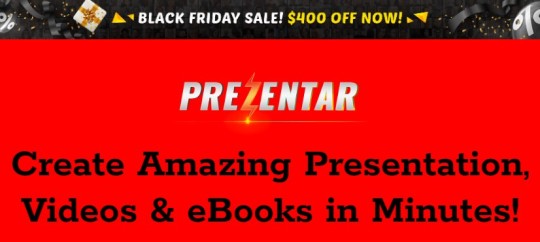
Get The Entire Prezentar Bundle Suite at $400 OFFDuring Our Crazy Black Friday Deal!
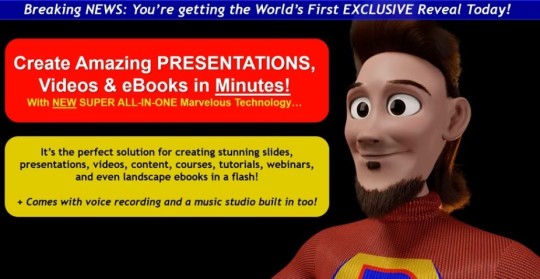
"Hello there! In the video, you might have seen a $200 discount coupon called MARVEL. Well, we've got some good news! We now have a better deal for you. Instead of $200, you can now use a new coupon code, BLACK400, and get a whopping $400 discount! So, when you're making a purchase, don't forget to use BLACK400 to grab the biggest discount available."
Today Just $197
Coupon: BLACK400
CLICK HERE TO GET INSTANT ACCESS NOW >>
Prezentar™
Creates amazing Presentations & Horizontal LANDSCAPE LAYOUT EBOOKS in minutes!
Design presentations and turn them into videos and ebooks. Perfect for courses, tutorials, webinars, meetings and more. Easy to use, for all ages.
RRP $97 (DO NOT ORDER FROM THE WEBSITE OR YOU WILL LOSE THIS AMAZING BUNDLE DEAL)
CLICK HERE TO GET INSTANT ACCESS NOW >>
Upgrade 1
Prezentar™ Professional
Powerful features, more templates, images, audio & the video sales letters creator.
RRP $97 (DO NOT ORDER FROM THE WEBSITE OR YOU WILL LOSE THIS AMAZING BUNDLE DEAL)
Upgrade 2
Prezentar™ XFactor
New special edition niche templates designs added every single month.
RRP $47 (DO NOT ORDER FROM THE WEBSITE OR YOU WILL LOSE THIS AMAZING BUNDLE DEAL)
Upgrade 3
Prezentar™ Halo 3D
4 apps in 1 - interactive flipbooks, magical carousels, slide transitions & mockup skins.
RRP $77 (DO NOT ORDER FROM THE WEBSITE OR YOU WILL LOSE THIS AMAZING BUNDLE DEAL)
CLICK HERE TO GET INSTANT ACCESS NOW >>
Upgrade 4
Prezentar™ Auto Job Finder
Finds you new clients & jobs opportunities to help you make an income with Prezentar.
RRP $97 (DO NOT ORDER FROM THE WEBSITE OR YOU WILL LOSE THIS AMAZING BUNDLE DEAL)
Upgrade 5
Prezentar™ Agency
Collaborate with 25 additional team members & maximise your productivity.
RRP $97 (DO NOT ORDER FROM THE WEBSITE OR YOU WILL LOSE THIS AMAZING BUNDLE DEAL)
CLICK HERE TO GET INSTANT ACCESS NOW >>
PLUS YOU GET THESE ADDONS IF YOU UPGRADE TODAY!!!
Speed Bonus 1 (Worth $247)
10 More Prezentar™ Templates
Get access to our SECRET templates from our elite library that nobody else gets except you!
Speed Bonus 2 (Worth $147):
Prezentar™ Masterclass
Includes 60 minutes of comprehensive video training showing you STEP BY STEP how to use Prezentar as a professional! Become a proficient user in no time.
Perfect for beginners, easy to follow.
Speed Bonus 3 (Worth $97):
Prezentar™ Priority Support
Care Plus + (Mon to Sun 24/7)
Cut head of the line with a fully dedicated support representative! VIP service, forever.
CLICK HERE TO GET INSTANT ACCESS NOW >>
Speed Bonus 4 (Worth $127):
Prezentar™ Multi License
Use Prezentar on up to THREE computers! Perfect for home, business and a partner.
Speed Bonus 5 (Worth $99):
Prezentar™ Affiliate Program
Get instant approval to join the Prezentar affiliate program and earn 50% commissions reselling our products to others!
Includes system tools, resources and materials for profitable campaigns.

CLICK HERE TO GET INSTANT ACCESS NOW >>
#PrezentarBundleReview#PrezentarBundleReviews#PrezentarBundleReviewAndBonus#PrezentarBundlePreview#PrezentarBundleDemo#PrezentarBundleLiveDemo#PrezentarBundleScam#PrezentarBundleLegit#PrezentarBundleSoftware#PrezentarBundleApp#PrezentarBundleDownload#PrezentarBundleOTO#PrezentarBundleOTOs#PrezentarBundleUpgrades#PrezentarBundleUpsells#PrezentarBundleDiscount#PrezentarBundleBonus#PrezentarBundleBonuses#HowDoesPrezentarBundleWork#HowtoBuyPrezentarBundle#HowtoMakeMoneywithPrezentarBundle#MakeMoneywithPrezentarBundle#PrezentarBundleScamorLegit#PrezentarBundleGoodOrBad#PrezentarBundle#PrezentarSoftwareBundle#marketing#affiliatemarketing#onlinemarketing#makemoneyonline
2 notes
·
View notes
Text
AI Studio Review - Create Mind-Blowing Studio-Quality Videos in Seconds.

AI Studio Review - Introduction
Welcome to my honest AI Studio review article. Envision a powerful tool that empowers you to effortlessly produce captivating, professional-grade videos in mere seconds, regardless of the language you prefer. These videos can be utilized for various purposes such as promoting your business, engaging clients, enhancing your website, and captivating your social media audience.
Introducing AI Studio, the revolutionary Video Creator software fueled by Chat-GPT 4. With AI Studio, your video content will transcend the mundane and truly come to life, capturing the attention of viewers like never before. It offers a vast array of ready-to-use templates covering all the latest trends and designs, ensuring a perfect fit for every type of business.
Whether you seek explainer videos, animated masterpieces, or any other type of video, AI Studio has got you covered. It equips you with the tools to achieve all your marketing objectives, providing an unparalleled video creation experience within a single, user-friendly platform.
AI Studio Review - Overview
Product – AI Studio
Creator – Daniel Adetunji
Official Website – Click Here
Front End Price – $15
Content – Software Online
Niche – video creator
Bonuses- Yes, Huge Bonuses
Refund- YES, 30 Days Money-Back Guarantee
Recommendation – Highly Recommend!
>>>Click here to visit the official website<<<
What Is AI Studio ?
AI Studio is a revolutionary app that transforms any existing video into an instant powerhouse for driving traffic and generating commissions with just one click! In a world where the pandemic has demonstrated the viability of home-based businesses, promoting your venture online has never been more crucial. And what better way to captivate your audience than through video?
The demand for skilled video editors and motion graphics specialists is skyrocketing by the day. In 2022, video will be the undisputed king, overshadowing traditional articles and blogs. The proof is in the pudding—major social media platforms like Instagram, Facebook, and Twitter are heavily prioritizing video content. It's a trend that shows no signs of slowing down. As such, the hunger for top-notch, engaging video content is only growing stronger.
Even youngsters are raking in thousands of dollars daily by creating simple videos for popular platforms such as TikTok, Instagram, Snapchat, Facebook, and YouTube. That's precisely why you should jump on this bandwagon today. Videos work like magic across various niches and formats, be they vlogging, coaching, entertainment, or more. They have the power to seize over 82% of consumer internet traffic, a statistic that any small business owner would be willing to invest in. In fact, a staggering 90% of businesses that utilized video for marketing experienced a notable boost in sales.
The online video realm is experiencing explosive growth, leaving small business owners with no choice but to embrace it or risk falling behind. Unfortunately, crafting videos from scratch demands considerable skill, talent, and time—qualities that not everyone possesses. Many individuals find themselves grappling with complex online video tools or resorting to outrageously expensive freelancers and agencies. The search for high-quality videos at an affordable price can be a daunting task.
As the demand for videos continues to surge, people from various industries will require them for a multitude of purposes: sales pages, training materials, tutorials, demos, vlogs, memes, social media (Instagram stories and reels, Snapchat, Facebook Stories, YouTube), podcasts, eBooks, and so much more. Thankfully, there's now an all-encompassing solution tailored just for you: AI Studio.
AI Studio Review- Features
1. Ready-Made Templates and Themes: AI Studio offers an extensive range of pre-designed templates and themes catering to various video types. This feature simplifies the process of creating professional-looking videos with remarkable speed and efficiency.
2. Flexible Customization: Unlock your creative potential with AI Studio's customization options. Tailor your videos by incorporating your preferred font styles, background music, logos, and images. Additionally, choose suitable backgrounds that align with your branding or message, ensuring your videos possess a personalized touch.
3. Global Reach with Multilingual Support: Break language barriers and connect with audiences worldwide. AI Studio supports video creation in over 50 languages, enabling you to expand your market reach and engage diverse communities.
4. Extensive Media Library: Gain access to an extensive collection of royalty-free stock images, videos, gifs, animations, memes, and audio tracks through AI Studio's comprehensive media library. These abundant resources empower you to elevate your video content and captivate your viewers.
5. Text-to-Speech Functionality: Effortlessly generate voiceovers for your videos with AI Studio's built-in text-to-speech feature. Say goodbye to external voice recordings or the need to hire professional voiceover artists as this tool seamlessly converts your video scripts into compelling audio.
6. Unlimited Commercial License: Enjoy the benefits of an unlimited commercial license with AI Studio. This unique license grants you the freedom to use and sell an unlimited number of videos to yourself or your clients. Unlock new revenue streams and expand your business opportunities with ease.
7. User-Friendly Interface: AI Studio's user-friendly interface caters to individuals of all skill levels. Regardless of your technical expertise or video editing experience, you can navigate the platform effortlessly and create high-quality videos like a pro.
8. Budget-Friendly Solution: Opt for AI Studio's one-time payment option and save yourself from recurring monthly fees associated with other video creation tools. This cost-effective approach makes it an ideal choice for businesses of all sizes, ensuring you can maximize your resources without straining your budget.
9. Swift Video Rendering: Harnessing the power of Chat GPT-4 technology, AI Studio enables lightning-fast video rendering. Experience the convenience of generating videos within seconds, allowing you to save time and streamline your video creation workflow effectively.
10. Versatile Marketing Capabilities: Whether you require explanatory videos, animated clips, or any other marketing-oriented content, AI Studio equips you with the tools and capabilities to produce engaging and impactful videos. Attract and retain your target audience with visually compelling content tailored to your marketing goals.
>>>Click here to visit the official website<<<
Who Is AI Studio Best For?
1. Content Creators,
2. Small and Medium-sized Businesses,
3. Marketing and Advertising Professionals,
4. Educators and Trainers,
5. Freelancers and Creative Professionals,
6. Global Businesses,
How does AI Studio work?
Generate and Market Infinite Videos with Ease in 3 Simple Steps:
STEP #1: CHOOSE: Opt for Pre-Made Templates or Initiate from a Blank Canvas
STEP #2: ENHANCE: Incorporate Text and/or Music, and Let AI Seamlessly Integrate Sound Waves and Subtitles into Your Video
STEP #3: PROFIT: Instantly Preview or Download with a Single Click, Generate Unlimited Videos for Personal Use or Offer for Sale to Clients, and Retain 100% of the Earnings.
AI Studio Review - Pros & Cons
Pons: ● Unleash the Power of AI to Create Limitless Videos. ● Access an Extensive Collection of High-Quality Templates. ● Experience the Cutting-Edge Cloud-Based Platform. ● Enhance Your Videos with Automatic Sound Wave Generation. ● Effortlessly Share Your Creations on Social Media. ● Harness AI Technology for Professional Voice-overs. ● No Technical Skills or Experience are needed. ● Convenient 1-Click Downloads ● Unlock Unlimited Opportunities to Sell Videos to Clients. ● Enjoy a Comprehensive Commercial License.
Cons: Users haven't found any specific cons yet. However, there are some additional bonuses available.
AI Studio Review- FAQ
Q: Do I require any prior experience to begin?
A: Not at all! All you need is an internet connection.
Q: Are there any monthly expenses?
A: It depends. If you take action now, there are no costs. However, if you wait, there may be a monthly fee of $997.
Q: How long does it take to start earning money?
A: On average, our members make their first sale on the same day they gain access to AI Studio.
Q: Do I need to purchase any additional items for it to function?
A: No, AI Studio is a comprehensive package. You receive everything necessary to make it work. Nothing is left out.
Q: What if I encounter failure?
A: While that is unlikely, we have eliminated all the risks for you. If you try AI Studio and don't succeed, we will refund every penny you paid, along with an additional $300 as an apology for wasting your time.
Q: How can I get started?
A: Fantastic! I appreciate your enthusiasm. Simply click any of the buy buttons on the page and secure your copy of AI Studio at a one-time fee.
AI Studio Review- My Recommendation
Thank you for taking the time to read my sincere evaluation of AI Studio. If you are involved in video content production, I wholeheartedly endorse AI Studio. This remarkable video creation tool harnesses the cutting-edge power of Chat GPT-4 technology, fundamentally transforming the approach to video creation and utilization for marketing endeavors.
AI Studio boasts an intuitive interface, a plethora of customization possibilities, and an extensive media library, enabling users to effortlessly craft breathtaking videos of professional-grade quality in mere seconds. Seize this chance to amplify your business's profitability by clicking the button below and becoming part of this exceptional tool.
>>>Click here to visit the official website<<<
#ai#aistudioreview#aistudio#aistudiobonous#aistudiowork#aistudiobuy#aistudiooto#digitalmerketing#affiliatemerketing#aistudioscam#createvideo#videocontent
4 notes
·
View notes
Text
Need Design Support but Not a Full-Time Designer? Try This
You need marketing visuals, ad creatives, pitch decks, social posts—and maybe even a new landing page or product mockup. But hiring a full-time designer? That’s expensive, time-consuming, and often not feasible for startups or small teams.
If you find yourself in that space between DIY and a full-time hire, you’re not alone. Many growing businesses now rely on flexible, professional Graphic Designing Services that offer the best of both worlds: high-quality design work without the overhead of another salary.
Let’s explore why this model works so well—and how to make it work for you.
The Problem with In-House Designers (When You’re Not Ready)
A full-time designer can be a huge asset, but it comes with:
A full-time salary and benefits
Equipment and software costs
Management time and creative direction
If you don’t have a consistent stream of design work, you’ll either underutilize them or stretch them too thin across disciplines they’re not suited for.
Hiring in-house too early can lock you into costs and expectations that your team just isn’t prepared to manage.
Freelancers Can Be Hit or Miss
Freelancers seem like the natural choice. They're flexible, usually affordable, and available on demand. But the challenge?
Inconsistent availability
Variable quality and styles
Limited understanding of your long-term brand vision
Need for constant onboarding and re-briefing
While freelancers work well for isolated tasks, they often struggle with building brand consistency or scaling with your business needs over time.
The Middle Path: On-Demand Design Support
This is where professional on-demand design services—or creative retainers—come into play. They offer a subscription-based or hours-based model, where you pay for a set number of design hours or deliverables per month.
You’re essentially renting a creative team—without the hiring hassle.
How It Works:
You submit requests (e.g., social post designs, email banners, website visuals)
A dedicated designer or team works on your brand consistently
You get high-quality work with faster turnarounds
You scale design output up or down based on your monthly needs
Benefits of On-Demand Design Support
1. Affordability
You pay only for what you need—no full-time salary, no employee onboarding, no hardware costs. Perfect for startups or lean marketing teams.
2. Consistency
Unlike bouncing between different freelancers, you get a team that learns your brand voice, guidelines, and preferences over time.
3. Scalability
Need more work one month and less the next? Most design partners let you adjust your plan to fit campaign cycles or launch periods.
4. Speed
Because your designers are already familiar with your brand, you spend less time explaining and more time executing.
5. Access to Variety
Good design partners often provide specialists—UI designers, illustrators, motion artists, brand experts—so you get the right person for the job, not just a generalist.
What Kind of Work Can Be Outsourced?
Nearly every type of visual design work:
Social media graphics and stories
Ad creatives (display, social, Google)
Email banners and landing page visuals
Presentation decks
Ebooks, infographics, and brochures
Web and mobile UI designs
Brand identity assets (logo variations, icons, templates)
The key is building an efficient workflow between your team and your design partner—usually through a shared project tracker, design brief templates, and structured feedback loops.
Who Is This Best For?
This model works especially well for:
Early-stage startups without a design team
Marketing teams that need regular but non-overwhelming volumes of design work
Agencies looking to outsource parts of design production
Founders or content creators who want pro-level visuals without managing full-time staff
It’s also ideal for companies that have seasonal spikes in creative work—like during campaign launches, product rollouts, or festive promotions.
Conclusion: The Smart Way to Scale Design Without Hiring Full-Time
Needing quality design doesn’t mean you have to rush into hiring someone full-time. With flexible Graphic Designing Services, you can access experienced creatives, build brand consistency, and get scalable support without burning through your budget.
Whether you’re just starting out or trying to simplify your design workflow, this middle-ground solution offers agility, professionalism, and peace of mind. Design is too important to leave to chance—but it doesn’t have to be all or nothing.
If you’re struggling to find the right balance, maybe it’s time to stop doing it yourself—and start doing it smarter.
0 notes
Text
EveryAI Review 2025: Is This the Only AI Dashboard You’ll Ever Need?
In 2025, artificial intelligence tools are more powerful than ever — but managing them has become a major headache. From juggling subscriptions to learning different platforms like ChatGPT, MidJourney, Canva AI, Claude 3, and others, creators and businesses are overwhelmed. That’s where EveryAI enters the picture.
In this comprehensive review, we’ll explore what EveryAI is, how it works, its top features, pros and cons, pricing, and why it may be the ultimate solution for marketers, freelancers, and even beginners looking to dive into the AI space.
🔍 What is EveryAI?
EveryAI is an all-in-one AI dashboard that provides access to over 350 top-tier AI tools under a single interface. Imagine using ChatGPT, Claude AI, Google Gemini, MidJourney, Canva AI, Runway ML, ElevenLabs, and more — without needing separate accounts or integrations. EveryAI simplifies your digital workflow by eliminating the need to hop from one app to another.
Whether you’re a content creator, business owner, developer, or someone starting their online journey, EveryAI helps automate tasks and enhance productivity — without requiring any technical experience.
GET ACCESS FREE
🌟 Key Features of EveryAI
Here’s what makes EveryAI truly stand out in the crowded AI market:
✅ Access to 350+ Premium AI Tools
EveryAI connects you to a massive library of powerful models for generating text, designing graphics, coding software, editing videos, creating music, and more.
✅ No Monthly Fees
Unlike other AI platforms, EveryAI operates on a one-time payment model. You get lifetime access — no recurring charges.
✅ Commercial Rights Included
You can use EveryAI to create and sell AI-generated content or services and keep 100% of your earnings.
✅ Voice & Text Search
Whether you type or speak your request, EveryAI understands and fetches the best AI model to perform the job.
✅ One-Click Execution
Create logos, ads, videos, websites, avatars, ebooks, and more — without leaving the dashboard.
✅ Built-In Chatbot Builder
Create your own branded AI assistant tailored to your niche or business.
✅ Content Repurposing Engine
Turn videos into articles, blog posts into reels, or images into slideshows — all with just a few clicks.
✅ Works for All Niches
Freelancers, affiliate marketers, ecommerce owners, YouTubers, agencies, and beginners will find value in EveryAI’s flexibility.
⚙️ How Does EveryAI Work?
Using EveryAI is surprisingly easy. Here’s a step-by-step breakdown:
Login Access the dashboard from your laptop, tablet, or mobile device.
Search Enter or speak your task, such as “generate blog post,” “create YouTube thumbnail,” or “build sales funnel.” EveryAI then scans its model database and suggests the ideal tool.
Execute Click to launch the selected tool and let it complete the task. You can design, code, write, animate, and build — all without switching tabs.
The entire process is seamless and beginner-friendly. No coding, no complicated setup, no need to pay for APIs.
🧪 My Experience with EveryAI
As someone who reviews digital products regularly, I had the opportunity to test EveryAI extensively. I approached it with skepticism — could a single dashboard truly replace multiple AI subscriptions?
Here’s what I discovered:
First Impressions: The interface was clean and well-organized by categories such as writing, design, video, and coding.
Functionality: When I typed “Create a product mockup with logo,” EveryAI automatically launched Canva AI and Leonardo AI. Within seconds, I had a professional-looking image.
Content Creation: Writing a landing page using DeepSeek and ChatGPT was a breeze. It cut my usual writing time by 70%.
Video Production: I tested the video creation by prompting “Create 8K promo video for a fitness app.” Runway ML and Pika Labs produced a stunning video in under 2 minutes.
Voice Cloning: Using ElevenLabs, I replicated my voice and turned an article into a narrated avatar video.
Website Building: In one session, I created an ecommerce store layout, sales funnel, and promotional materials without touching code.
Everything worked together flawlessly. It was like having a virtual AI assistant team on call 24/7.
💰 EveryAI Pricing & OTO Breakdown
Here’s the complete pricing structure for EveryAI:
ProductPriceFront-End (FE)$16 (one-time)OTO 1: Unlimited$67OTO 2: Done-For-You$297OTO 3: Automation$47OTO 4: Swift Profits$47OTO 5: Limitless Traffic$97OTO 6: Agency License$167OTO 7: Franchise Edition$97OTO 8: Multiple Income Streams$47
🟢 Discount Coupons Available:
EVERYAIADMIN — 30% off full funnel
EVERYAI5OFF — $5 off
🎁 Bonuses are also offered for those who purchase the front-end and upsells.
👥 Who Should Use EveryAI?
EveryAI is ideal for:
Freelancers — Create and sell content, graphics, and websites with ease.
Digital Marketers — Generate ads, landing pages, and video promos effortlessly.
Ecommerce Store Owners — Build product pages, images, mockups, and funnels.
Affiliate Marketers — Create promotional content fast.
Agencies — Fulfill client orders faster with automation and scalability.
Beginners — Launch digital services or content businesses with no experience.
Content Creators — Produce blogs, videos, and social posts on autopilot.
📋 Pros and Cons
Pros:
✅ Access to 350+ top AI tools
✅ No need for coding or API connections
✅ One-time payment, lifetime access
✅ Commercial rights to resell AI services
✅ Super fast execution and easy interface
✅ Great for beginners and experts
Cons:
❌ May feel overwhelming at first due to feature variety
❌ Requires constant internet access
❌ Some advanced users might prefer individual tool control
❓ Frequently Asked Questions
Q. Do I need any experience to start using EveryAI? No experience needed — if you can type or speak, you can use EveryAI.
Q. Do I need to buy anything else? No. EveryAI includes everything within the platform.
Q. Are there monthly fees? Only if you miss the limited-time deal. Act early to secure the lifetime access.
Q. How fast can I start making money with EveryAI? Some users report results within the first day by selling AI-generated content.
Q. What if I don’t like it? There’s a 30-day money-back guarantee, so your purchase is risk-free.
🧠 Final Verdict: Is EveryAI Worth It?
Absolutely. EveryAI isn’t just a collection of tools — it’s a complete AI operating system designed for the modern digital entrepreneur. It simplifies complex tasks, eliminates tool fatigue, and empowers you to create and grow fast.
For less than $20, you get access to hundreds of AI technologies that would otherwise cost thousands per year. Whether you’re building a brand, managing clients, or starting from scratch, EveryAI provides a scalable, cost-effective solution.
If you want to save time, cut costs, and stay ahead in the AI revolution — EveryAI is the smartest investment you can make in 2025.
GET ACCESS FREE
0 notes
Text
Unleashing Creativity with Adobe: A World of Digital Possibilities
Imagine having a toolbox filled with everything you need to design, create, and bring your imagination to life. That’s exactly what Adobe offers — a collection of powerful software made for artists, designers, video editors, and everyday users who just want to do more with their digital content.
Whether you're a student, freelancer, professional, or someone who just enjoys experimenting with creative ideas, Adobe has something for you.
Let’s take a closer look at what makes Adobe products so special — and how they help people across the world create amazing things every single day.
Why Adobe?
Adobe is not just a company that makes software — it’s a name that stands for creativity. Its tools are trusted across industries, from film studios and publishing houses to classrooms and home offices. Whether it’s editing photos, making videos, designing logos, or building beautiful documents, Adobe tools are there at every step.
Here’s why people love Adobe products:
• They offer professional-level quality, even for beginners • They’re widely used and accepted around the world • They help turn simple ideas into stunning realities • They’re part of one connected ecosystem — Adobe Creative Cloud
Meet the Stars: Popular Adobe Products
Let’s walk through some of the most loved Adobe applications and what they’re used for.
• Adobe Photoshop – This is the go-to software for photo editing. Want to remove a background, fix lighting, retouch portraits, or create a social media post? Photoshop lets you do it all. It’s powerful, yet surprisingly easy once you get the hang of it.
• Adobe Illustrator – Illustrator is all about shapes, lines, and smooth curves. It's perfect for creating logos, illustrations, icons, or anything that needs to stay sharp and clear at any size. Since it uses vector graphics, you can zoom in forever and still get clean edges.
• Adobe InDesign – When it comes to layout design, InDesign is a champion. It's often used for making brochures, magazines, eBooks, posters, and even resumes. If you like putting together pages that are both stylish and well-structured, InDesign is your tool.
• Adobe Premiere Pro – This is the video editor professionals trust. From YouTube creators to filmmakers, many use Premiere Pro to cut, edit, and polish their videos. It offers everything from simple trimming to advanced color grading and audio mixing.
• Adobe After Effects – If you want to add visual effects, animations, or motion graphics to your videos, After Effects is what you need. You can make text fly in, create movie-style effects, or build transitions that catch the viewer’s eye.
• Adobe Acrobat – Everyone deals with PDFs at some point, and Acrobat makes working with them a breeze. You can create, edit, merge, and secure PDF files with ease. It’s used in offices, schools, and anywhere people need to manage documents.
The Magic of Creative Cloud
One of the best things about Adobe is that they’ve bundled all these tools (and more) into one big package called Adobe Creative Cloud.
• It’s a subscription-based service, so you pay monthly or yearly • You get access to all Adobe software, updates, and cloud storage • You can use the apps on different devices and sync your work • It’s built for collaboration — great for teams and creative groups • It includes extras like Adobe Fonts, Adobe Stock, and mobile apps
Creative Cloud connects everything. You can start a design on your tablet, edit it on your laptop, and share it directly from the cloud.
Who Uses Adobe Tools?
You don’t have to be a professional to use Adobe products. They’re designed for all levels and types of users.
• Photographers – for editing and organizing photos • Graphic designers – for creating logos, posters, and branding • Video editors and filmmakers – for cutting and enhancing video content • Students and teachers – for making creative presentations or digital projects • Marketing teams – for creating social media graphics, ads, and print materials • Small business owners – for DIY design, marketing, and online branding
Even people who just want to create beautiful invitations, portfolios, or resumes can use Adobe’s tools to make them shine.
What Makes Adobe Different?
There are many design tools out there, but Adobe stands out because:
• It offers a complete solution for all types of creative work • The quality is industry-grade — used by professionals worldwide • It’s constantly updated with new features • The tools work well together, making projects easier to manage • There’s a huge community of users, tutorials, and resources
From the moment you install your first Adobe app, you become part of a massive creative family that shares ideas, helps each other, and constantly pushes the limits of imagination.
Unlock Your Creativity
The beauty of Adobe products is that they grow with you. You can start small — maybe just retouching a photo or making a simple brochure — and before you know it, you’re creating designs, videos, and projects you’re proud to share.
Adobe gives you the tools — you bring the creativity.
So, whether you’re looking to build a career in design, create content for fun, or just try something new, Adobe has everything you need to make it happen.
• Design something beautiful • Edit that dream video • Write and layout your own magazine • Create a professional portfolio • Start your own brand or business
The possibilities are endless. All you need is an idea — and Adobe.
1 note
·
View note
Text
FLUX Kontext Image Generator: Revolutionizing Digital Art Creation

The world of digital art and design is constantly evolving, with new tools and technologies emerging to push creative boundaries. One such groundbreaking innovation is the FLUX Kontext Image Generator, a powerful AI-driven tool that transforms the way artists, designers, and content creators generate visuals. By leveraging advanced algorithms, this tool enables users to create stunning, high-quality images with unprecedented ease and precision.
In this article, we will explore the capabilities of the FLUX Kontext Image Generator, its unique features, and how it stands out in the competitive landscape of AI-powered design tools.
What is the FLUX Kontext Image Generator?
The FLUX Kontext Image Generator is an AI-based image creation tool designed to assist professionals and hobbyists in generating custom visuals quickly. Unlike traditional design software that requires manual input at every step, this generator uses machine learning to interpret user prompts and produce high-resolution images tailored to specific needs.
Key Features:
AI-Powered Image Synthesis – The tool uses deep learning models to generate images from text descriptions, allowing users to create anything from photorealistic scenes to abstract art.
Customizable Outputs – Users can fine-tune details such as color schemes, composition, and style to match their vision.
High-Resolution Rendering – The generator produces crisp, high-quality images suitable for print, digital media, and marketing materials.
User-Friendly Interface – Designed for both beginners and experts, the platform ensures a seamless workflow without requiring advanced technical skills.
Rapid Iteration – Unlike manual design processes, the FLUX Kontext Image Generator allows for quick experimentation, enabling users to explore multiple concepts in minutes.
How Does the FLUX Kontext Image Generator Work?
The technology behind the FLUX Kontext Image Generator is rooted in generative adversarial networks (GANs) and diffusion models, which analyze vast datasets of images to understand patterns, textures, and artistic styles. Here’s a simplified breakdown of its process:
Input Interpretation – The user provides a text prompt (e.g., "a futuristic cityscape at sunset with neon lights").
AI Processing – The system breaks down the request, identifying key elements like "futuristic," "cityscape," and "neon lights."
Image Generation – The AI constructs a visual based on learned associations, iterating until it meets quality standards.
Output Refinement – Users can adjust parameters like lighting, contrast, and artistic style before finalizing the image.
This approach eliminates the need for extensive manual editing, making it an efficient solution for rapid prototyping and creative exploration.
Applications of the FLUX Kontext Image Generator
The versatility of the FLUX Kontext Image Generator makes it useful across various industries:
1. Digital Art & Concept Design
Artists can use the tool to brainstorm ideas, create concept art, or develop unique illustrations without spending hours on sketches.
2. Marketing & Advertising
Brands can generate eye-catching visuals for campaigns, social media posts, and advertisements without hiring a full design team.
3. Game Development
Game designers can quickly produce environment concepts, character designs, and promotional assets to streamline production.
4. E-Commerce & Product Visualization
Online retailers can generate product mockups, lifestyle images, and custom graphics to enhance their listings.
5. Education & Storytelling
Educators and content creators can craft engaging visuals for presentations, eBooks, and interactive learning materials.
Advantages Over Traditional Design Tools
While software like Photoshop and Illustrator remains essential for detailed editing, the FLUX Kontext Image Generator offers distinct benefits:
Speed – Reduces image creation time from hours to seconds.
Accessibility – No advanced design skills are required.
Cost-Effectiveness – Minimizes the need for expensive stock photos or commissioned artwork.
Creative Freedom – Encourages experimentation with styles that may be difficult to replicate manually.
Future Developments & Industry Impact
As AI technology advances, the FLUX Kontext Image Generator is expected to integrate even more sophisticated features, such as:
3D Image Generation – Moving beyond 2D art to produce three-dimensional models.
Real-Time Collaboration – Allowing teams to co-create and refine AI-generated visuals.
Enhanced Customization – More granular control over textures, lighting, and perspective.
This evolution will further blur the line between human and machine-generated art, opening new possibilities for creators.
1 note
·
View note
Text
Top Digital Publishing Platforms to Share, Monetize, and Grow Your Content Online
In today’s fast-paced digital world, the way we create, share, and consume content has transformed dramatically. One of the key drivers behind this transformation is the rise of Digital Publishing Platforms. These platforms empower individuals, businesses, and media organizations to publish a wide range of content online, including articles, eBooks, magazines, newsletters, and multimedia formats.
What Are Digital Publishing Platforms?
Digital publishing platforms are online tools or software services that enable users to publish digital content over the internet. These platforms eliminate the need for traditional print methods, making content creation faster, more cost-effective, and globally accessible.
From self-publishing authors and bloggers to corporate marketers and digital media houses, these platforms cater to a broad audience with varying content goals.
Types of Content You Can Publish
Articles and Blogs
eBooks and Whitepapers
Magazines and Journals
Newsletters
Online Courses
Infographics and Interactive Content
Popular Digital Publishing Platforms
Medium
Ideal for writers, bloggers, and thought leaders.
Features a built-in audience and monetization options.
WordPress
A powerful CMS (Content Management System) used for blogs, magazines, and corporate websites.
Offers thousands of plugins and themes for customization.
Substack
Perfect for newsletter creators and independent writers.
Allows writers to monetize content through subscriptions.
Issuu
Great for digital magazines, brochures, and catalogs.
Offers page-flipping formats and analytics.
Wattpad
Tailored for storytelling and fictional writing.
Provides exposure to millions of readers worldwide.
Amazon Kindle Direct Publishing (KDP)
Best for self-publishing eBooks and paperbacks.
Distributes books via Amazon’s vast marketplace.
Benefits of Using Digital Publishing Platforms
Wider Reach
Publish once and reach a global audience instantly.
Cost-Effective
No printing or distribution costs—ideal for startups and individual creators.
Real-Time Updates
Modify or update published content easily without reprinting.
Analytics and Insights
Track reader engagement, clicks, time spent, and more.
Monetization Opportunities
Many platforms allow advertising, subscriptions, or direct sales.
Environmentally Friendly
Reduces paper usage and carbon footprint.
Choosing the Right Platform
When selecting a digital publishing platform, consider the following:
Purpose: Are you publishing long-form articles, interactive content, or marketing brochures?
Target Audience: Choose a platform where your audience is active.
Monetization: Do you need tools for subscriptions, ads, or sales?
Ease of Use: Look for platforms with intuitive interfaces and technical support.
Customization: Some platforms offer advanced design and branding options.
Trends in Digital Publishing
Mobile-First Publishing: Platforms are optimizing content for mobile users.
Interactive and Multimedia Content: Videos, GIFs, and quizzes are enhancing reader engagement.
AI-Driven Content Creation: Tools are helping writers draft, edit, and optimize content faster.
Subscription Models: More platforms now offer paywalled content for premium access.
Conclusion
Digital Publishing Platforms have democratized content creation, allowing anyone with a voice to reach audiences worldwide. Whether you're a business aiming to distribute a digital brochure, a writer publishing your first novel, or a marketer launching a newsletter, these platforms provide the tools to share your message efficiently and effectively. Embracing digital publishing is not just a trend—it’s the future of content.
0 notes
Text
How I Started Earning With AI Without Quitting My 9-to-5

The Easy Path to Letting AI Do the Work For You — Even If You're Not a Tech Whiz You Don't Need to Leave Your Job to Create a New Life Most individuals believe creating a better life is something you need to begin by burning bridges. Leaving your job. Being super risky. Going "all in."
I used to think that way too.
Each scroll through my feed demonstrated creators enjoying dream lives: YouTubers, freelancers, AI entrepreneurs, course sellers. It seemed like they'd all taken a leap, abandoned stability, and somehow transformed their passion into profit.
Here's the secret nobody tells you:
You don't have to leave your job to make money with AI.
The Lie Social Media Sells There's a myth that in order to succeed with AI (or anything on the internet), you must become a digital nomad full-time or start a startup.
That's the internet chatting — not reality.
In fact, attempting everything all at once is a recipe for burnout. But with just a handful of hours each day, I began to generate real income on the side.
No coding.
No shelling out cash for pricey software.
No quitting.
Where Everything Changed For Me I chose to dip my toes in the water.
Not by starting a startup. Not by learning to code.
I just started applying AI tools to problems and content creation, and I did it while still punching the clock at my day job.
My plan was straightforward: Apply 1–2 hours a day to experimenting with real-world tools such as ChatGPT, Canva AI, and other no-code tools to accomplish things like:
Generate content for small businesses
Construct templates and digital products
Automation of freelance work
Provide services through marketplaces such as Fiverr and Upwork
As soon as I understood how many individuals were ready to pay for something that I could now do quicker (gratitude to AI), I dove in.
What You Can Do (Even If You're Not "Techy") Here are some easy ways to begin monetizing using AI today:
Sell content created with AI (ebooks, blog articles, social media copy)
Create digital products with AI tools such as Canva or Midjourney
Offer AI services to others: emails, outlines, proposals, copywriting
Launch a voiceless YouTube channel with AI scripts and voiceovers
Lease ChatGPT for freelance genius, not drudgery
None of this needs a degree. You simply need some curiosity, some extra time, and the desire to do rather than scroll.
Make AI Do the Work While You Hold onto Your Paycheck You don't have to jump – you just have to begin.
AI is here. It's strong. And it's empowering ordinary folks like you and me to make money on our terms.
Begin with your extra hours.
Let AI assist you while your stable job pays the bills.
No show. No gamble. Just a smarter way to create a better life.
#AI hustle#how to use AI#work and earn#no quit success#digital freedom#smart side hustle#AI lifestyle#make money with AI#technology life#career tips
0 notes