#electronics default replacement
Explore tagged Tumblr posts
Text
Eilik Robot Default Replacement for The Sims 2

This cute robot will replace the Vroom Master 4000 Remote Control Car. Your sims can play with it like they do with the car. To see the new thumbnail in Buy Mode you need to refresh it (shift-rightclick on the icon). It has few recolors but if you don't want that the robot turns to the original first color after the use, you need to download THIS FIX by Gdayars. Original mesh is from Ddaengsims. Robot eyes will be brighter at night.
DOWNLOAD HERE
------------------------------
If you want to support my creations, you can send me a donation with Paypal or Ko-fi ☕ If you want to ask for a Paid Commission, HERE you can find more details. Thank you ❤️
#ts2#the sims 2#sims 2 cc#sims 2 download#the sims 2 cc#ts2 download#4to2#4to2 conversion#buy mode#electronics#functional#robot#eilik#remote control#default replacement
182 notes
·
View notes
Text

Here is compilation of fixes for Shang Simla, China World in The Sims 3 World Adventures, by now today 5 April 2025.
I made these mods to fix inaccuracies of Chinese culture that the developer - Electronic Arts - made. Without getting paid or compensation at all.
DEFAULT REPLACEMENT:
► Shang Simla Forbidden City Icon MOD
► Red To Gold Colour Mod for TS3 World Adventures EP's “FountainAsia2x2″
► Dragon Cave Colour Mod “Gold & Colourful” TS3 World Adventures
► EA’s Chinese Lantern Red Colour Mod
► Stir Fry Texture Replacement Mod
► Chinese Chopsticks Longer & Texture Replacement Mod
► Authentic Chinese Spring Rolls Replacement Mod
►Mooncakes & Mooncake Machine Maker Remastered: Mooncake Mesh & Texture with Enhanced Graphics & Enabled to Buy Mode & Renamed Mod (All Languages) & Icons Replacement Mod
►3 STBL Renamed Mods: "Asian” –> “Chinese” and others...
(All mods above need World Adventures Expansion Pack to work)
BUY MODE:
► Chopsticks Porcelain Storage
► Chinese Cuisine 【中國美食】12 Custom content (Decorative)
(Base Game compatible)
Addition not to fix Shang Simla innacuracies, but still relevant because the developer should did research to give Chinese New Year items from actual Chinese people input rather than making random "Chinese-inspired" items from Western perspective.
BUY MODE:
► Chinese Dragon Lamp from Sims 3 Store Gold & More Recolours
► Chinese New Year 2024 Decorations Collection
(Base Game compatible)
Have fun and Happy Simming~
#the sims 3#ts3cc#ts3#ts3 download#ts3 compilation#ts3 chinese#tumblrts3cc#ts3 asian#ts3 fix#ts3 default replacement#ts3 mod#ts3 override#shang simla#the sims#electronic arts#ea#thebleedingwoodland#模擬市民3#ts3 food#ts3 decorative#ts3 clutter#ts3 fountain#ts3 chinese dragon#ts3 chopsticks#ts3 mooncakes
157 notes
·
View notes
Text
Recolors and default replacement for the base game stereo!



Stereo Boombox default + recs
I absolutely love this stereo from basegame, but the color is... not so pretty. I found pixelbox's default, but they used dxt1 (my sworn enemy) when importing the texture so it's very pixelated. I then decided to whip up my own default, followed by a small mesh fix and a few recolors + a psd.
Default
Replaces the texture with a gray (black?) one. I also moved the shadow down a bit on the mesh (see second image) meaning it's a mesh + texture default.
Recolors
Four basic recolors, because I couldn't seem to find any for this stereo? You can choose between merged or separate recs. I also included my .psd file, making it very easy to recolor if you'd like to make more!
As usual, you can only have one default for the stereo boombox in your downloads folder at a time. Meaning, if you already have one, you must delete it before using mine. All files have been compressed to reduce file size. The CEP is required for the recolors!
DOWNLOAD: SFS | MTS
Edit: I updated the download archive because I had accidentally kept the "EA / Mine" titles on the swatch image hahaha, meaning there's no need to re-download.
Credit: EA
296 notes
·
View notes
Text

Done in collab with wonderful @pforestsims – it's 2024, high time to rework how cameras work in TS2!
With this mod, sims can only take pictures if they have a camera in their inventory. To make this more feasible, the default camera is now buyable under Electronics / Small for §120. (If your sim happens to leave on a vacation without a camera, they can still ask kind locals and tourists to take pictures for them.)
In addition, there are six new functional custom cameras.







For most cameras, you'll need to order the photo with a computer to get a printed version, as is the default behavior.
Instant cameras: With Classic Polaroid and Instax cameras, the photo will be added to your sim's inventory right away. They require the instant photo mesh to work (included with the download). The photos taken with instant cameras can't be ordered with computers.
By default, the instant photo has a clear vignette overlay. You can add a tint to it by clicking the mesh and choosing either blue, green, red, or orange tint from the pie menu. It's also possible to revert it back to being clear.
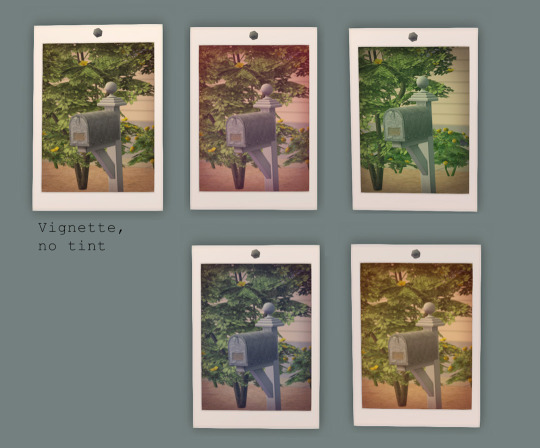
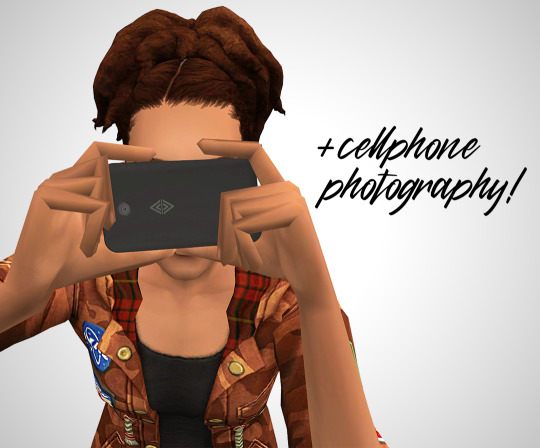
There are two versions of this mod: the 'cellphone' one makes the cellphone work as a camera and is meant to be used together with my phone default. The cellphone will get picked for taking pictures only if the sim doesn't have another camera in their inventory.
The 'no cellphone' version has all the other functionality but the default cellphone won't work as a camera with it.
📷 Download (SFS) (alternate)
Files are compressed. Requires Bon Voyage and maybe University too. A collection file for the custom cameras is included; you can keep only those that you like, the mod works with or without them.
🚨🚨 Conflicts with the custom smartphone camera mod by @jellymeduza. Meduza has shared compatible versions in that same post.
This mod conflicts and isn't compatible with no bad photos mod by @picknmixsims.
There's also a conflict with the snowproof accessories mod by guirnaldas. Both mods will work if you make the camera overhaul load after the snowproof accessories.
This mod is compatible with camera default replacements that don't include an OBJD override, for example this one by @vegan-kaktus or this one by me works perfectly.
Update (12.5.2024): The default camera and all custom cameras are now sellable in OFB businesses. The cameras will also appear in the correct position when moved away from a sim's inventory.
Update (24.4.2024): Visiting sims can now be asked to take a picture for you if they have a non-instant camera in their inventory.
Update (29.1.2024): Taking pictures with instant cameras now fulfills the want to take a picture just as the normal cameras do. Sims using instant cameras also correctly gain art enthusiasm from it.
Update (28.1.2024): Both the default and the custom cameras won't get covered in snow anymore if used outdoors when there's snow on the ground.
The mirrorless camera was converted from TS4 by @lordcrumps, thank you for sharing the textures! The telephoto camera was converted from TS4 for this project, thank you @deedee-sims for extracting! The DSLR camera was converted for this project as well, from ACNH.
2K notes
·
View notes
Text
🌸 Soft Pink Intro Loading Screen Override for SIMS 3
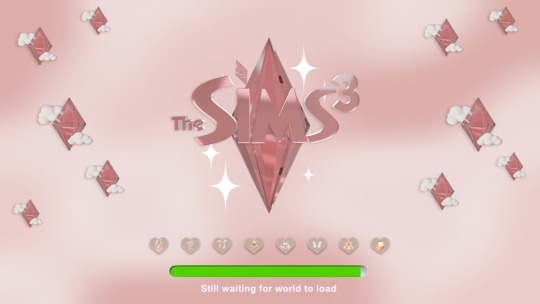
Tired of the boring sims 3 loading screen when you first open your game? Are you looking for a much more girly loading screen? I present to you a coquette inspired intro loading screen override, perfect for those who love a more pastel and girly vibe. More info & download links under the cut!
🍰INFORMATION
♡ This override will replace the default loading screen no matter which pack you installed last.
♡ You can only have ONE intro loading screen at a time
♡ This loading screen might look slightly different depending on your monitor and gshade/reshade. This screenshot was taken without any shaders.
♡ Compatiable with version 1.69.47.024017
♡ Ensure to always read my TOU
♡ Credit has been given to the relevant users/softwares
🍰WHERE TO PUT IT
⚠ MUST BE PUT IN THE OVERRIDES FOLDER ESPECIALLY IF YOU HAVE A UI RECOLOR
Documents > Electronic Arts > The Sims 3 > Mods > Overrides (or anywhere you have your sims 3 mods folder)
🍰DOWNLOAD
🌸Soft Pink Intro Loading Screen
🌸Patreon (alt)
Feel free to tag me if you use this override in your game, I'd love to see it! And if there is any problems don't hesitate to contact me <3
🍰CREDITS
♡ This interface was HEAVILY inspired by the USE YOUR HEART collection by @novabytesims for sims 4!
♡ I used the CLEAN UI LOADING SCREEN by @justmiha97 as the base for this loading screen so it's basically a recolour 🤭
♡ RawPixels for the icons you see in the hearts
♡ Blender 3.6, Photoshop 2021
🍰Terms Of Use (TOU)
♡ PERSONAL USE ONLY: My original cc & overrides are free for personal use in you Sims 3 game. DO NOT redistribute or claim as your own.
♡ CREDIT OF USAGE: If you share my cc in any way, please credit me.
♡ NO PAYWALLS: DO NOT put my cc behind any paywalls or adlinks such as linkvertise.
♡ REDISTRIBUTION POLICY: DO NOT reupload my cc on other sites. Please share my original download links to respect work put into my cc and spread the word.
♡ MODIFICATIONS: If you edit or recolour my cc, and want to share it, please give full credit where it's due.
#cozykhuwa cc#sims 3 cc#sims 3 custom content#sims 3 mods#sims 3 loading screen#ts3#ts3 simblr#ts3 cc#sims3cc#overrides
256 notes
·
View notes
Text
4T2 Electronic Kiosk Replacement
Sul Sul!
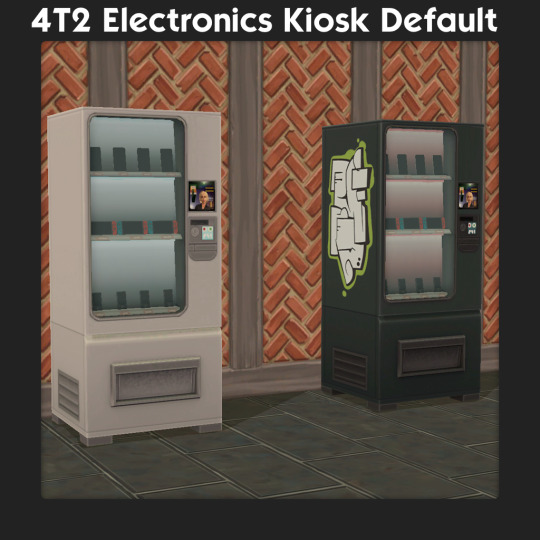
Today I have a replacement for the community lot electronics kiosk.
Oh happy birthday to me and The Sims 2!
Thank you @teaaddictyt for the idea!
This requires other defaults for the actual electronics for it to work!
MP3 Default
Handheld
Phone
Thanks to @tvickiesims for a new Mp3 player, @episims for the phone replacement and @vegan-kaktus for the handheld!
DOWNLOAD
CAVEATS
This conflicts with CEP extra, so some edits are required, sorry!
The Kiosk has to be rebought to update the shadows / secondary re-colourable subset!
I have included an edit to the CEPs, if you have made no other edits to yours then these can just replace your existing ones.
The lines to be deleted are vendingkiosk-something) inside each of these files;
vendingKiosk_root_rot_gmnd in _EnableColorOptionsGMND (downloads folder)
vendingkiosk_kiosk in _EnableColorOptionsMMAT (TSData\Res\Sims3D).
509 notes
·
View notes
Text

No Future Clothing for Townies by ProtectusCZ
"About the mod Are you tired of townies wearing clothing from Into the Future in your normal world and you don't want to disable Into the Future? Then I got a great news for you. This mod sets "Valid for Random" tag to "False" for all Into the Future clothing. This means sims (active family, townies, NPCs) will no longer wear Into the Future clothing when they age up or when they get created. You can still manually select Into the Future clothing in dresser/stylist/CAS. This mod does not affect sims already wearing Into the Future clothing.
If you don't fancy hairstyles from Into the Future there are great default replacements like the ones from Agnelid
Installation Unzip the .zip file and put the .package file into Documents > Electronic Arts > The Sims 3 > Mods > Packages"
More Info + Download @ MTS.
210 notes
·
View notes
Text
Heritage Home and Shop | Sims 2 Lot Download
This practically cc-free residential lot is the perfect opportunity for your entrepreneurial sims who are mechanically inclined. It is built on a 4x3 lot, comes partly furnished, and costs §226,344.

The home itself is loosely based on actual house plans. Here is what the lot looks like from the back.

Now you may be wondering why there are 3 bedrooms but 7(!) bathrooms in this place, and the answer to that is that this home is very versatile. I originally designed this lot to be run as an multi-generational family business. Let's take a look at the floor plans and you'll see what I mean.
1st Floor: Clockwise from bottom left: Optional downstairs living room, office, main-level bathroom, kitchen, breakfast nook, dining room, family room, and entryway.
You can also see the second level of the shop in this picture. It features a bathroom and waiting room.
Optional modifications: You could move the office to the room next door and turn what is now the office into another bedroom!

2nd Floor: Clockwise from bottom left: Bedroom 1, bedroom 2, bathrooms, bedroom 3, bathroom, upstairs family room/rec room, and another bathroom.

Basement: Down here there's lots of bonus space that could also be turned into at least 2 more bedrooms. Right now there is a workout space, and another bathroom!
You can also see the main level of the shop. There are no lights in this picture, but I promise I added some in just after this picture was taken so your sims don't have to try to feel their way around in the dark or work by the light of the sparks from their sander.

Because every repair shop needs a good guard dog, I've created a little space at the back patio for your 'Canine Alarm and Theft Deterrent System'. There's also a regular electronic alarm system, but will that give you puppy kisses and snuggles? I don't think so!

Heritage Home and Repair Shop: MF | SFS
All EPs and SPs are required.
I’ve run this home through the Lot Compressor so any random references to sims that aren’t there should be removed. I have also run it through the Lot Cleaner to remove any bits of buggy code. This lot comes with a shiny custom thumbnail so it has even more curb appeal in your Lots and Houses bin! 😄
This home has 2 pieces of CC that you may not even consider CC: the Maxis BV pre-order bonus map, and the Maxis "Lost & Found" CAS Loft Window, which you might already have in your game. This can easily be replaced or omitted if you don’t want it though.
CC List (Included): -Bon Voyage Pre-order bonus "Where in the world?" map
CC List (Not Included): -Maxis "Lost & Found" CAS Loft Window at Mod the Sims
Default Replacements Shown: -White Wall Top Texture Replacement by Maranatah at Mod the Sims
If you want your chimney to look like the one in the picture you’ll also need to grab these Maxis match masonry chimney recolors, but the original chimney texture should also look just fine with this lot.
I ALWAYS recommend using the Sims 2 Pack Clean installer to install lot files.
Want to improve the look of your game, or grab some “Lost & Found” Maxis objects? Check out this post.
#dl: lots#residential lot#lot#sims 2 maxis match#ts2#ts2 cc#sims2#s2build#ts2 build#sims 2 lot#sims 2 lots#lot download#sims 2 house#ts2 screenshots#sims 2 build#ts2 download#sims 2 download#the sims 2#thesims2#kirlicuessimlots
48 notes
·
View notes
Text
CDK/MoneyMAT: Cashpointe Set
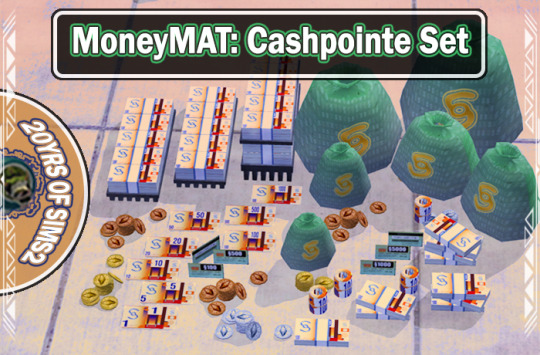
Published: 9-14-2024 | Updated: 2-18-2025 (V2) SUMMARY MoneyMAT is a collection of modified objects for financial operations and storytelling in your game. The series includes functional cash clutter, as well as tools for banking, loans, and investments. #CO2MONEYMAT This is a crossover with the #CO2CDKSERIES. Cubic Dynamics by John B. Cube and Marcel Dusims forged the future with furnishings that were minimalist in design and maximalist in erudite pretension. Generations later, the company continues to produce edge-of-cutting-edge designs. Celebrate the 20th anniversary of the Sims 2 (EA/Maxis, 2004) by adding various currencies from the simsverse to your game – simoleons, magicoin, simoles, OMEGA, neo simoleons, simoleon sprouts, war simoleons, and more. Canon currencies and extra recolors allow you to create a color-coded banking/investment system. All items are grabbable, sellable and available in the catalog as well. Watch out for robbers!


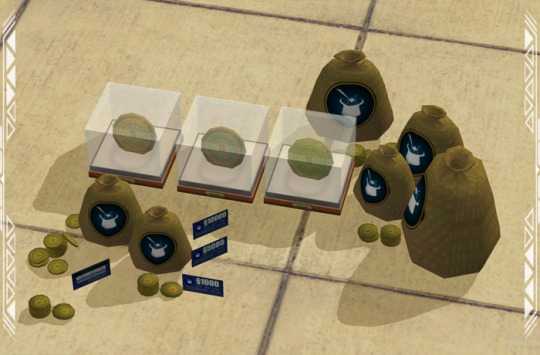




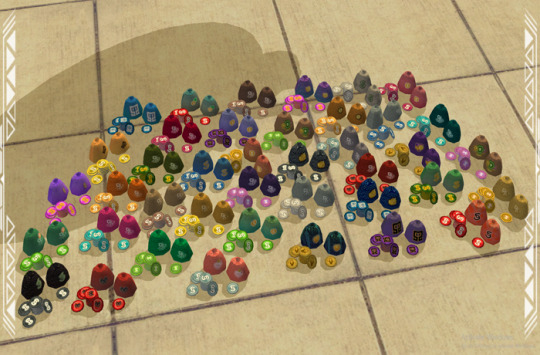




The newly enhanced Cashpointe ATM (Honeywell, 2019; Katy76/PC-Sims, 2007) can be used for small loans, currency exchanges, and investments: (1) LOANS of §250, §500, §1K, §5K, §10K, §20K, or §30K with no payment schedule! After repaying in full, sims can take out new loans, (2) GET CASH by converting household funds to individual cash notes, coins, rolls, stacks, cards, or palettes, and (3) INVEST in virtual currencies which increase/decrease in value over time. Children can do everything except take/repay loans.

Collector’s coins can be sold and make great gifts for investors. Simoleon, Magicoin and Simoleon Sprout coins always increase in value over time while NeoSimoleons and other CryptoCoins increase AND decrease daily (sometimes they fluctuate twice in one day). DETAILS Requires Sims2 and all EPs/SPs. §1 - §30K | Buy > Electronics/Misc You need the Company Expo (Mesh Pack) set (Simmons, 2024) for TXTRs to show properly in game. ALL files in the CASHPOINTE set with “MESH” in their name are REQUIRED. Apply a recolor of your choice to cards or cryptocoin piles AFTER purchasing them from the ATM (or select directly from the catalog). Investment objects will NOT change in value while stored in a sim’s inventory – they must be placed on a surface for that effect. IMPORTANT: The individual cash notes (§1, §5, §10, §20, §50, §100, §500, and §1000) share the same GUIDs as those in Honeywell’s Money Jar (2019). The money Jar will use the notes from this set instead. Remove the originals. The original version allows sims to pocket items from this set if they’re left out in the open and aren’t marked for sale. In Version 2 (V2), sims won’t autonomously grab these items unless their FUN level is low (-80) AND they meet ONE of the following conditions:
Theft Skill = 3 or higher Traits = Burglar, Deadbeat, Dread Pirate, Desperate, Joker/Harley Quinn (insane trait), Kleptomaniac, Poison Ivy, Ratchet, Rogue, Scammer, Scrub, Venom/Symbiote If you use default replacements for any of these traits, they should work as long as the GUID has not been changed. Required fun/skill levels can be tuned in the “Action Variables” BCON using simPE. ITEMS Notes (§1, §5, §10, §20, §50, §100, §500, and §1000) (4-6 poly) Rolls (§1000, §2K, §5K, and §10K) (168-170 poly) Stacks (§1000, §2K, §5K, and §10K) (20-62 poly) Coin Piles (§100, §500, §1000, §5K, §10K) (660-1904 poly) Cards (§100, §500, §1000, §5K, §10K) (4 poly) Palettes (§10K, §20K, §30K) (286-710 poly) Collector Coins (§300, §500, §1000, §2K, §5K, §10K, §20K, §30K) (76-732 poly) Signs (332-376 poly) Card Shelf (9 slots) (104 poly) DOWNLOAD (choose one) CASHPOINTE OBJECTS (Original Version) from SFS | from MEGA CASHPOINTE OBJECTS (V2) from SFS | from MEGA RECOLOURS & COLLECTION FILE RECOLORS from SFS | from MEGA MoneyMAT COLLECTION FILE from SFS | from MEGA

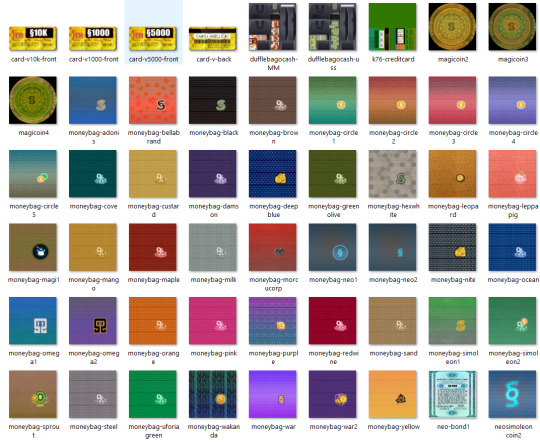
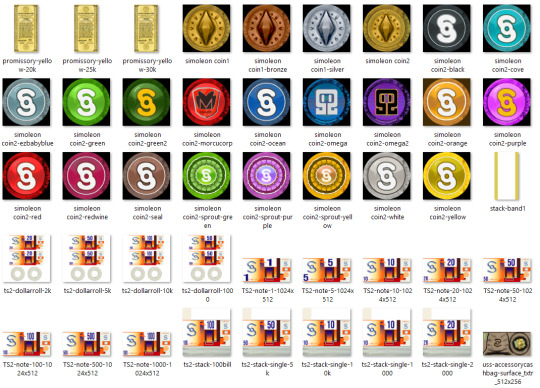

CREDITS Thanks: SimCrafters, Chocolate City, and Sim Shenanigans Discord communities. Testers/TXTR Help - @logansimmingwolverine @gayars @ch4rmsing @chocolatecitysim @crispsandkerosene Sources: Beyno (Korn via BBFonts), EA/Maxis, Offuturistic Infographic (Freepik). Other Sources: Pierre, G. via Jovan, 2014); Applesee, 2023; Cgoodw, 2024; Iamsosha 2024; Kalagoglu, 2023; Olena_Skrypka, 2024; Oliveira, 2023a-b; Sam, 2024; Solsnare, 2024; Katy76/PC-Sims, 2007; D_dgjdhh, 2019/2011; The Ninth Wave, 2019; Tvickiesims, 2019, Honeywell, 2019.
142 notes
·
View notes
Text
hi guys so this is definitely missing Something but whatever it is I'll tack it on later when I realize . but um. this is pretty much most of why i think spencer nkotr is transgender to me . I Refer to her almost exclusively with she/her pronouns because . it's mmy house . smiles
Irony is a recurring concept within episode 6 of New Kids on the Rock. In the first scene of the episode she states that she “only use[s] the term 'wack' ironically.” (1:52). Later, Kevin cites an off-screen conversation with her, saying that, “He doesn't actually like Superman comics, he likes them... ironically.” (2:43). “Liking things ironically” is repeatedly cited in a negative tone that is assumed to be self-evident; that is, no explanation is given within the episode as to why it is a bad thing. I don't have a source for this next claim you just have to trust me: Irony, as used within New Kids on the Rock 6, is detachment under a trendier name. Irony is invoked to distance oneself from that which it is being invoked upon (e.g., the slang term “wack,” the Superman franchise, the social media platform MySpace). When something is stated to have been done/said “ironically,” it implies, by definition, that the person invoking irony would not, under normal circumstances, engage with whatever it was they invoked irony upon. Irony is the absence of sincerity, and irony is something heavily associated with Spencer as a character.
Despite being established as against the concept of conformity, Spencer is shown to conform very closely to the cultural idea of hipterism, although she never outright states this as her goal. As previously mentioned, she repeatedly invokes irony, both on and off-screen, a hallmark of the hipster subculture. She repeats the phrase “[x] is the new [y]” multiple times throughout her episode, which, according to The Free Dictionary by Farlex, is a phrase that is “used to say that something has become very fashionable and can be thought of as replacing something else.” Hipsters, despite their association with counter-culture, are often thought of as “overly concerned with appearing trendy.” (Wikipedia Contributors).
The most glaring example of this oxymoronic conformity is the scene in which Spencer states that she does not order french fries from fast food restaurants, stating that they are “So conformist” (5:41). She explains that instead, she orders onion rings, because they are “slightly less popular” (5:49) and they “Go great” (5:52) with her MP3 player. She does not explicitly clarify what she means by saying that onion rings “go great” with an electronic device, but it can be inferred that the connection she is referring to is aesthetic; onion rings contribute to the “brand,” so to speak. Notably, she does not ever mention enjoying onion rings, only that she prefers them over french fries due to their comparitive obscurity. In this scene, she demonstrates the length to which she will alter her choices to fit into the hipster mould. Everything down to the minutia of a fast food order can and will be reformed to fit the platonic ideal of a hipster. Outside of the episode itself, the creators of New Kids on the Rock commonly refer to her as “The Hipster” from “The Hipster Episode.”
This railroading of identity in accordance with a desired image combined with the perpetual insincerity that comes with being part of a subculture that is characteristically saturated in irony is, in layman's terms, really transgender to me, boss. Both of these things put together give the impression of avoiding one's own identity by refusing to be genuine with one's self or others and defaulting to a predefined subculture for what ought to be expressions of personal style and preference. While this could also function very well as an allegory for masking and neurodivergence, these two things are not mutually exclusive. Anyway in conclusion estrogen could've saved Spencer Newkidsontherock (Her full legal name)
Works Cited
Farlex Dictionary of Idioms. “X Is the New Y.” TheFreeDictionary.com, 2024, idioms.thefreedictionary.com/X+is+the+new+Y. Accessed 20 Mar. 2025.
Murphy, Ryan. “New Kids on the Rock #6: The New New Kid on the Rock.” Youtu.be, Vicious516, 15 Aug. 2010, youtu.be/w7N6yFyvP4I. Accessed 20 Mar. 2025.
Wikipedia Contributors. “Hipster (Contemporary Subculture).” Wikipedia, Wikimedia Foundation, 21 Nov. 2019, en.wikipedia.org/wiki/Hipster_(contemporary_subculture).
42 notes
·
View notes
Text



Work In Progress - Spring Rolls (春捲)
Yes, another default replacement is working. ✅
I'm making default replacement mesh & texture mod for replacing Spring Rolls that EA horribly made. The GeoStates (Full, Half, Empty) are all working.
I need time to finish this CC/Mod because the custom Spring Rolls still not looking right and not realistic enough, must be because the image I took for texture is from internet and too bright & over-saturated. The transparent still doesn't working although I use Alpha .dds.
I have to eat real Spring Rolls in real life to see how the actual Spring Rolls should look like.
Reason why I made the default replacement:
To Westerners/non-Asian people, I remind you that actual Spring Rolls look like these.





No matter in what condition and which Asian country.... Spring Rolls are put in one plate and separated from other meals. We're Asians (Chinese & Southeast Asians) do not add noodles to a plate of Spring Rolls. Spring Rolls are just Spring Rolls on plate. There might be leaf decoration, but not another carbohydrate such as noodles on same plate。 In making of Spring Rolls, skin and filling, there is no egg used.
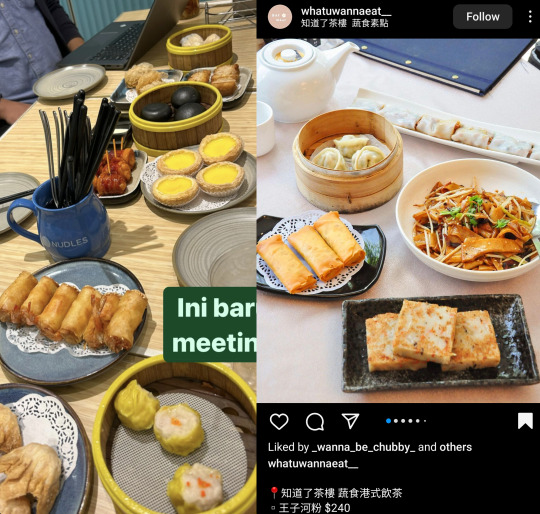
Below are photos of Americanized "Chinese" junk food that USA people themselves call "Egg Rolls". I took these photos from USA brand of American Chinese Food Instagram.
They are legit look like these, not photoshopped, not propaganda. Really shocking that westerners in real life eat Spring Rolls with noodles on one plate... I thought it is just The Sims game... wow

No offense, U.S.A people. Those are horribly not healthy and not aesthetic at all. On the same plate, there is oily fried meal + oily fried meal + oily fried meal again.
I wonder why U.S.A people as the employees in The Sims 3 Studio making World Adventures Expansion Pack really thought in China Chinese people eat "Americanized junk food Spring Rolls with fried noodles" as same as they (the employees) eat in their own country in U.S.A. 😂 ?
You are making Shang Simla, China world, as content of profitable product (video game) you sell worldwide and get massive revenue, but the food is Americanized junk food "Chinese" food, instead of normal food in China that you can easily google on internet if the employees not sent to China for doing research while actually EA has headquarter in Shanghai. China...
Googling image in English language, you'll get normal results of Spring Rolls on one plate, no noodles, no rice, no other carbohydrate meals on the same plate.
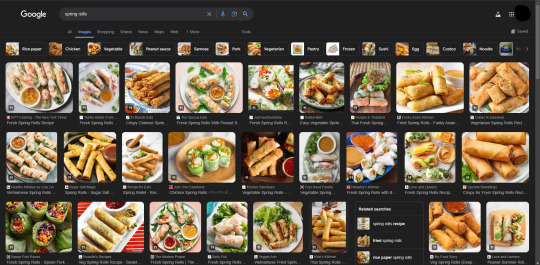
Here i upload the image of EA's Spring Rolls (that they call egg rolls)

Representasi Amerika Serikat terjorok yang bikin ngajak perang orang Asia. Mohon maaf sejak kapan lumpia dan Spring Rolls nya China ditambah mie dalam satu piring? Bakal dimarahin emak-emak (dan bapak-bapak juga) satu benua Asia lu 😂
If you USA people thinking that Spring Rolls with noodles on one plate not disgusting enough, probably I should add spaghetti on same plate with burger.



What do you think?
#shang simla#united states of american#spring rolls#egg rolls#electronic arts#the sims 3 world adventures#chinese culture#work in progress#incoming default replacement
30 notes
·
View notes
Text


Favorite Default Replacements & Game Override Mods (Part 1 - Object Overrides)
A compiled list of my favorite default replacement and override mods from the past year, plus a few classics that I just couldn't leave out. This is Part 1/3 of a collection of cc finds.
(More info and download links below the cut). ♥
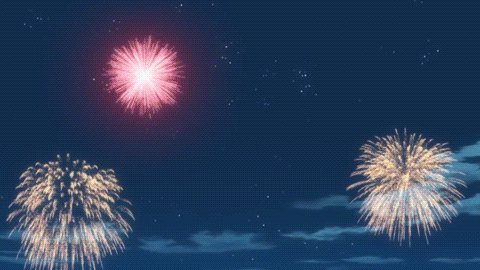
𝐻𝒶𝓅𝓅𝓎 𝒩𝑒𝓌 𝒴𝑒𝒶𝓇! ₊˚⊹ ᰔ
I hope you all had a lovely, restful holiday, and that the bugs in For Rent haven't made you rage quit just yet. •ᴗ• I don't know about you guys, but lately I've been feeling extra grateful for all the stunning creations our modding community has been releasing. So, I figured I'm long overdue for another mod rec list and voila! - here we are.
This time, I'll be linking my favorite default replacement and override mods! While I mostly focused on newer releases, I also tried to add some overrides I don't frequently see mentioned on YT or in rec lists.
The original post got quite lengthy, so Tumblr forced me to divide this list into three (3) separate parts (sorry for the inconvenience!). - Part 2: Food & Kitchen, and World Overrides (here) - Part 3: Electronics & Font Replacements (here)
As always, I hope you find this useful, happy holidays to all who celebrate, & happy simming! ♥
------------------₊˚⊹♡
Object Overrides:
@kirsicca : (1) The Modern Loveseat, (2) The Amaranth Sink, (3) Barely-Used BG Toilets
@surely-sims : (1) Growing Together Treehouse (becomes seasonal), (2) Vanity Make-Up Props, (3) Fire Alarm, (4) No Footprint Sleeping Bags, (5) Invisible Bassinet, (6) Basinet, (7) Booboo Billy Toy, (8) Nesting Blocks
@depthofpixels-cc : (1) Growing Together Treehouse Slide
@cowplant-snacks : (1) Seasons Holiday Tree
@lonvely : (1) Magnolia Promenade Trolley, (2) Toothbrush
@symphonysim : (1) Horse Grooming Tools
@dscombobulate : (1) Boxing Gloves, (2) Toothbrush
@superflare : (1) Infant & Toddler Sippy Cup
@simder-talia-blog (original creator unknown) : (1) Ice Skates
@elflike : (1) Ice Skates
@duplica-imite : (1) Ice Skates
@vroshii : (1) Ping Pong Paddle (becomes tennis racket)
@myxdollyt : (1) Fenty Make-Up Override, (2) Bratz Make-Up Override
@simmerwellpupper : (1) Game Controller (PS5 DualSense Controller)
@largetaytertots : (1) Default Replacement Haul (Lipstick, Pet Carrier, Mop, Pet Leash, Rake, Snow Shovel, Infant Toy, & more!), (2) Laundry Pile, (3) Folded Laundry, (4) Razor, (5) Cleaning Overrides (Sponge & Cleaning Spray)
@vixonspixels : (1) Female Roller Blades, (2) Folded Laundry, (3) Infant Bath Sponge, (4) High School Bus, (5) Restaurant Menu, (6) High School Homework, (7) High School Textbook, (8) University Homework, (9) Pencil, (10) Dog Leash
@bbygyal123 : (1) Infant Carrier
@apricotrush : (1) Scrub Daddy Sponge, (2) Presents, (3) Cleaning Spray
@serkisyan : (1) Playing Cards, (2) Make-Up, (3) Mail Envelopes/Bills, (4) Paint Brush/Easel Pencil, (5) Electric Toothbrush, (6) Charcoal Toothbrush, (7) Infant Bottle, (8) Cleaning Spray #1, (9) Cleaning Spray #2
@channel4sims-cc : (1) Aquarium Fish, (2) Kitchen Sponge, (3) Infant Bath Seat, (4) Infant Rubber Duck
@sims41ife : (1) Totoro Watering Can, (2) Laundry Bag & Pile, (3) Public Phone Booth (includes simlish swatches), (4) Game Controller, (5) Coffee Cup
@awingedllama : (1) Infant Crib, (2) Game Controller, (3) Bassinet
@cecesimsxo : (1) Infant Bottle
@ellcrze : (1) Infant Bottle, (2) Sponge
@bellassims : (1) Mysims Trophies (become squishmallows), (2) Mysims tTophies (become tsum tsum plushies), (3) Mysims Trophies (become disney tsum tsums)
@cocoelleansims : (1) Infant Bottle, (2) Grocery Bag, (3) Plopsy (becomes etsy)
@imfromsixam : (1) Infant Bottle, (2) Infant Rug, (3) Stand Mixer, (4) Invisible Bassinet
@hydrangeachainsaw : (1) Game Controller #1, (2) Game Controller #2, (3) Infant Bath Seat, (4) Infant Bottle (warning - paywalled)
@pixelvibes : (1) Elephant Watering Can (warning - paywalled), (2) Infant Bath Seat (warning - paywalled)
------------------₊˚⊹♡
the end! ♥
#ceesfinds#ts4 default replacement#ts4 overrides#ts4overrides#ts4defaultreplacement#ts4#thesims4#simblr
362 notes
·
View notes
Text
BACKGROUND REPLACEMENT IN CAS SIMS 4

Решила создать для личного пользования задний фон для CAS и не смогла остановиться на одном варианте, они все шикарные! Вы только посмотрите!
[Roka] CAS background recolor (Very soft blue):

[Roka] CAS background recolor (Light grayish yellow):

[Roka] CAS background recolor (Light orange):
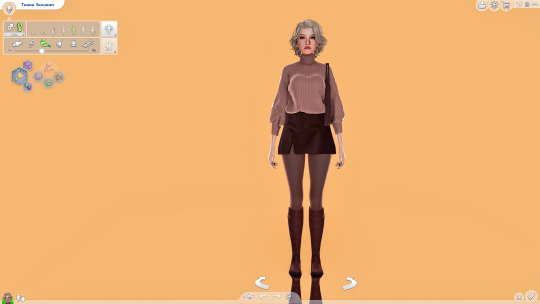
[Roka] CAS background recolor (Pale red):

❗ УСТАНОВКА: ❗ Размещать в Electronic Arts\The Sims 4\Mods, до пяти подпапок глубиной ❗Дефолтная замена на каждый тип материала в игре может быть только одна. Если у вас ранее были установлены аналогичные моды – удалите их СКАЧАТ��
__________________________________________
I decided to create a background for CAS for my personal use and couldn't settle on one option, they're all gorgeous! Just look at that! ❗ INSTALLATION: ❗ Place in Electronic Arts\The Sims 4\Mods, up to five subfolders deep ❗ There can only be one default replacement for each type of material in the game. If you have previously installed similar mods, please delete them.
DOWNLOAD
#s4cc#ts4#sims4#sims 4 cc#the sims#the sims 4#sims 4#sims 4 screenshots#sims community#ts4 legacy#ts4 screenshots#ts4 gameplay#ts4 simblr#sims 4 cas#sims4 cas#ts4 cas#cas sims#cas ts4
24 notes
·
View notes
Text

Community Phone Default Replacement
I've been hesitant about sharing this as it's a bit fiddly to use. But this default has made my co-existence with community phones a lot more painless, so maybe it'll help some fellow simmer who doesn't mind using cheats.
This default removes the cover and the stand of the community phone completely, leaving only the phone box (previewed on the middle). Handy for placing it against a wall.
The fiddly part is:
You'll need cheats to use this default efficiently. It's easiest to place the phone against a wall with moveobjects + quarter tile placement on. The box will sink into the wall a bit, but won't show from the other side and is still fully usable.
And you can only move the phone from its handle. It's annoying but afaik can't be fixed as editing the bounding mesh of this thing crashes the game.
Since not all community lots have walls to attach the phone to, I made a custom version of CrabOfDoom's community phone booth (previewed on the right) that can be used together with this default. It's repositioned to the in-game community phone booth and will pull any recolors you have for it. For the variety, I also added a recolor that has the stand only (previewed on the left).
More fiddliness: you'll first need to place the booth and only after that move the phone at its place.
Download (SFS) (alternate) - files are compressed. The booth is located under Electronic / Misc for free.
I recommend using this default together with this edit by @dramallamadingdang which removes the phone booth from the neighborhood view. The texture default shown in the preview is this pretty one by @shastakiss.
Credit to @hugelunatic whose community phone default was the inspiration and base for this one!
#ts2#ts2cc#sims 2#s2cc#the sims 2#the sims 2 download#dl buy#dl default#snapobjectstogrid works well too ofc#those comfortable with it can probably help themselves
379 notes
·
View notes
Text
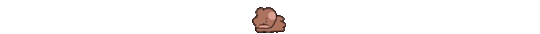
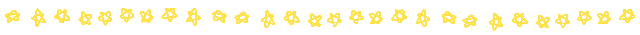
navigation
resources
UI things:
loading screens / main menu screens / cas backgrounds
misc.:
poses / selfie overrides
mods:
family gameplay / cooking
lots / rooms:
no cc / cc
residential / residential rental (beware the rental bug that is deleting save files!)
community
➜ business / vacation rental / restaurant / high school / auditorium (prom + graduation + career day) / museum / nightclub / vet clinic
build cc
buy cc
by room
➜ living room / kitchen / dining room / bathroom / bedroom / basement / backyard / front yard
by category
➜ gym / food & drink / electronics / clutter / furniture / pet cc / unlocked event rewards
cas cc
skin + sliders
➜ skin details / genetics / sliders / skintones
by life stage
➜ infants / toddlers / children / teens + YA + adults + elders = here (old tagging format) and here (new tagging format)
by type
➜ clothing / hair / accessories / makeup
other
➜ storytelling / default replacements / conversions / occult-specific
event cc
wedding / birthday
seasons
summer / spring / autumn / fall / winter
holidays
spookyfest / harvestfest / winterfest / bunny day / love day
inspiration / admiration
general aesthetic shots / vibes / others' gameplay / others' sims / stellarfalls (your new fave simmer) / lookbooks
tumblr events: simblreen
pack / world-specific lots, cc, etc. (not yet organized by release, sorry)
businesses & hobbies - nordhaven / island living - sulani / strangerville / outdoor retreat - granite falls / base game - oasis springs / my wedding stories - tartosa / base game - newcrest / high school years - copperdale / cats & dogs - brindleton bay / growing together - san sequoia / base game - willow creek / city living - san myshuno / jungle adventure - selvadorada / get famous - del sol valley / for rent - tomarang / life & death - ravenwood / cottage living - henford-on-bagley / discover university - britechester / lovestruck - ciudad enamorada / eco lifestyle - evergreen harbor / snowy escape - mt. komorebi / horse ranch - chestnut ridge / get together - windenburg
legacy challenges
actual challenges (graphics, doc links, etc.) / legacy gameplay / occult legacy
other
life is strange style gameplay
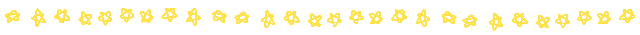
19 notes
·
View notes
Text
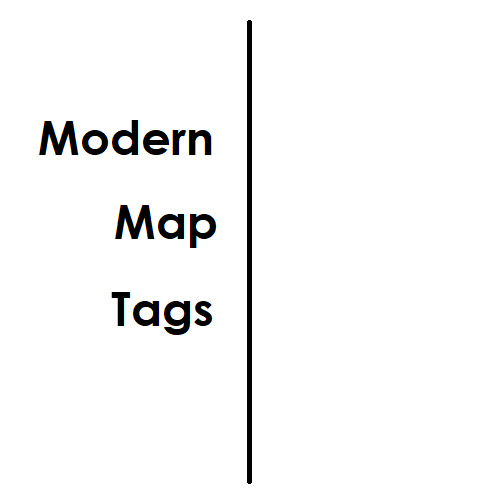


Modern Map Tags by vesko_sims3
"Description : This is a default replacement mod that overrides the image of the map tags shown in town view of your world with modern, stylish flat design. I did this mod because I never liked the look of the original map tags so I did some work If you want sim tags to be shownq you have to have Tagger mod by Chain Reaction Conflicts : As this is a DDS replacer, it isn't a real "mod" exactly. It's not a global mod, core mod, or XML tuning mod, and will not conflict with anything unless you have something that replaces the exact same texture files. As such, it is compatible with all versions of the game, will not need updating for EPs/patches, and really is about as safe and simple as anything possibly can be. Installation : After download, place it in Mods/Packages or Mods/Overrides folder, usually located in C:/Users/Documents/Electronic Arts/The Sims 3. To be shown in game, you should delete the cache files, generated after every game:
CASPartCache.package
scriptCache.package
compositorCache.package
socialCache.package
simCompositorCache.package
Credits and thanks : Special thanks to Lyralei for her's default replacement tutorial Peter and Inge Jones for The Sims 3 Package Editor (aka s3pe)
...more pictures on MTS."
More Info + Download @ MTS.
155 notes
·
View notes