#ts3 fix
Explore tagged Tumblr posts
Text

Here is compilation of fixes for Shang Simla, China World in The Sims 3 World Adventures, by now today 5 April 2025.
I made these mods to fix inaccuracies of Chinese culture that the developer - Electronic Arts - made. Without getting paid or compensation at all.
DEFAULT REPLACEMENT:
► Shang Simla Forbidden City Icon MOD
► Red To Gold Colour Mod for TS3 World Adventures EP's “FountainAsia2x2″
► Dragon Cave Colour Mod “Gold & Colourful” TS3 World Adventures
► EA’s Chinese Lantern Red Colour Mod
► Stir Fry Texture Replacement Mod
► Chinese Chopsticks Longer & Texture Replacement Mod
► Authentic Chinese Spring Rolls Replacement Mod
►Mooncakes & Mooncake Machine Maker Remastered: Mooncake Mesh & Texture with Enhanced Graphics & Enabled to Buy Mode & Renamed Mod (All Languages) & Icons Replacement Mod
►3 STBL Renamed Mods: "Asian” –> “Chinese” and others...
(All mods above need World Adventures Expansion Pack to work)
BUY MODE:
► Chopsticks Porcelain Storage
► Chinese Cuisine 【中國美食】12 Custom content (Decorative)
(Base Game compatible)
Addition not to fix Shang Simla innacuracies, but still relevant because the developer should did research to give Chinese New Year items from actual Chinese people input rather than making random "Chinese-inspired" items from Western perspective.
BUY MODE:
► Chinese Dragon Lamp from Sims 3 Store Gold & More Recolours
► Chinese New Year 2024 Decorations Collection
(Base Game compatible)
Have fun and Happy Simming~
#the sims 3#ts3cc#ts3#ts3 download#ts3 compilation#ts3 chinese#tumblrts3cc#ts3 asian#ts3 fix#ts3 default replacement#ts3 mod#ts3 override#shang simla#the sims#electronic arts#ea#thebleedingwoodland#模擬市民3#ts3 food#ts3 decorative#ts3 clutter#ts3 fountain#ts3 chinese dragon#ts3 chopsticks#ts3 mooncakes
158 notes
·
View notes
Text
NEWEST SIMS 3 UPDATE SLOWED DOWN YOUR GAME? HERE IS HOW YOU CAN FIX IT
Hi guys, i recently noticed that my sims 3 game has been more slow than usual since the update and i noticed i was missing a ts3w.exe in my directory, so for those who are missing it, you can get it here just download it and put it in your sims 3 directory, that seemed to fix my game after the recent official update! hope i helped some of you!
42 notes
·
View notes
Text
More Ramblings on the Infinite Saving Bug
Alright folks, this is, hopefully, my last post regarding the 'saving bug' and I have some news. I've been dealing with this issue for the last three weeks with two weeks of it spent in testing hell. Let me say this: It doesn't get any simpler as I look into it more and more.
Still, I've concluded that the saving-bug is a form of save corruption. Once your save is affected, my condolences, it's practically game-over. The save still can be played safely, though, as long as you don't go into Buy/Build Mode - which is practically impossible. This is the really bad news, especially for builders like myself. But there is more to it! So go ahead, if you're curious. *Long Post Warning* Scroll to this part for a possible fix! -> 'here's my desperate move'
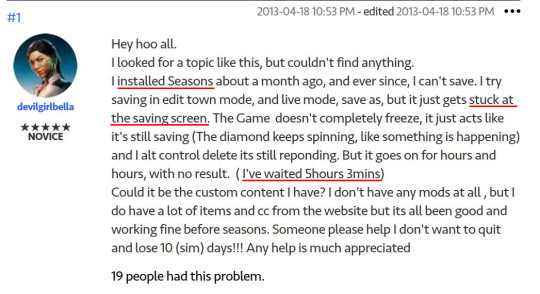
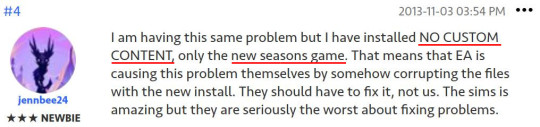
There are many threads on the internet (e.g. 1, 2, 3) regarding the issue but none of them gives a reason or a meaningful solution. What is this bug then? From the links I provided, my understanding is that it has started around Seasons release, most likely after an update and, not surprisingly never been solved. I really wanted to believe that it's CC related but even vanilla players claim to have it; so CC is not the reason. My tests also came up with the same result so that's a bummer.
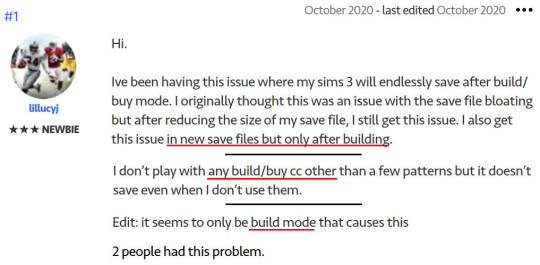
It seems to be triggered by going into Buy/Build Mode on certain lots; but my experiences also showed that it can spread to other lots. That's why I think it's a save/world corruption. But it also appears on different saves in the same Sims 3 folder. I have found a way to uncorrupt the building to be used in other worlds but the empty lot even after the building is bulldozed remains corrupt.
Meaning, you cannot build anything on that lot without triggering the bug. The so-called saving bug also affects the process of saving the lots to your library. So once you start getting it you can't even send the building into your library. There is a way to do it using Nraas Debug Enabler but it only worked for me once.
To save you the trouble, I have a list of things I've tried and now know that don't work at all against the saving bug.
Resetting everything via Nraas MC.
Resetting lot via Nraas MC.
Bulldozing the building and resetting the lot; using hammer tool to delete every visible or invisible object on the lot.
Saving lot to the bin; adding it to another world or a clean save of the same world and editing it there.
Starting a clean save of the world and build something in a lot seems to be fine at first; but saving bug returns eventually as stated in the threads I linked.
Creating a new Sims 3 folder doesn't work, either, as long as you use the same save.
So, what does work? Well, this is where the mystery lies. My conclusion is that it's a save corruption affecting the Sims 3 folder, as a whole, which doesn't make sense; and can be spread by installing corrupt buildings. I'll summarise my testing process:
I had a separate Sims 3 folder that I use to test stuff. This folder had a slightly different mods setup and any save I have in this folder could be saved successfully no matter how long I have stayed in the Buy/Build.
Then I moved the fresh save that eventually got the saving bug (mentioned in the 5th point above), into this bug-free Sims 3 folder and guess what? I could save without a problem. That made me think this is actually a CC thing. So I carried the ingredients of my Mods folder one by one and continue testing and each time I could save, like, in 2 seconds.
The world is a small world with no population and no buildings other than my test building, an empty house and the corrupt bar that started this all. And each time it saved until I finished with the building and moved everything from my Mods folder. I was really tired and confused at that moment. If it's not CC or the save folder, then what is it?
Then I entered the corrupt bar and bam! The saving bug returns. What I did after that was a desperate move. As I stated earlier, once the saving bug begins you cannot even save the building to your library. But one can click on any venue/house map tag, Door, Window, Wall, Ground > Nraas > Debug Enabler > DEBUG: Move Lot To Game Bin. The building will disappear. Then you need to switch to Edit Town Mode wait for a minute or so. The lot will appear at upper left corner of the screen (as evicted families do) from there you can save it to your library.
Unfortunately, this method only worked once for me. If it doesn't work at first try, quit the game, restart and do this first upon loading your world. This is how I moved my corrupt building to another save and initiate the saving bug there. But I also found a way to uncorrupt the said building.
And here's my desperate move: In game select the corrupt building in your library and choose pack as a Sims3pack or whatever the option is. You wouldn't miss it, it's there. I believe you can also do it with the building still in your world, so you may not even need it in your library. Game packs it successfully and tells you so, even if the lot/building is corrupt. Because this is EA and you should share your corruption.
Ahem. Quit your game. Go to your Exports folder. Move the file to some work folder, it doesn't matter where. You need to extract it. Since Sims3pack files are nothing but containers like zip files that can hold multiple package files, they are nothing special and should be avoided normally. To unpack/extract you need either s3ce or Delphy's Sims 3 Pack multi-extractor. Or any other tool that you know of except the Launcher.
After that you will open your newly extracted package file in s3pe and delete resources that normally belong to objets. Best way to be sure is to open another lot package in your library and examine the contents. But let me help you here: Delete EVERYTHING BUT 2ARY, COMP, ICON, LDES, RFES, TXTC, TXTF, UNKN. These are the lot resources. Be patient and carefully delete everything else.
Well, this was the good news! Now you can rescue your beloved building and use it in a new save. I don't know why it works, it just does. The really bad news is like I said, your world is most likely corrupt and not only the buildings in problem lots but the empty lots themselves are corrupt. You get the saving bug again when you place your cleaned-up building in the same lot in your affected save.
OK. I think I've managed to clean the empty lot itself as well. So, it's all good. I don't know if it's a fluke but I did this and my game saved without an issue after editing the problem building:
Bulldoze the building and reset the lot via MC. Go to Edit Town and change lot type to Residential>Regular (or vice versa if it's a Residential Lot). Return to Game reset lot via MC again. Save & Quit to Desktop. Not to Main Menu.
Go to The Sims 3/WorldCaches Folder and delete the cache files belonging to your world.
Start the game & load your save. Go to Edit Town and change lot type to Community>Whatever you like or whatever the lot type was before. Go back to game and reset lot via MC again. Save and Quit to Desktop.
Go to WorldCaches and delete your world's cache files again.
Start the game & load your save. Put the building that you've cleaned up as described above in this wall of text. Go into Build Mode, do something, stay there for a while. Go back to Live mode and try to save. If it works do this with every corrupt lot in combination with uncorrupting buildings method. And you're good.
Some steps may be unnecessary like constant resetting or deleting world caches but I exactly did this so take it as you like. If nothing works, your other options are:
Use Nraas Porter and move your town to a new save. Use the method above to make sure your buildings are safe from corruption. And use a newly created Sims 3 folder.
Bulldoze both the building and the empty lot. Do this to every problem lot. Then maybe you can save your game after wandering in Buy/Build Mode. But I wouldn't hold my breath for this one. Another issue with this method is that you will most likely not be able put another lot in place of the one you bulldozed. Because Sims 3.
Or make a copy of your save and enter Buy/Build Mode on every community lot one by one. Try to save once on each lot. If it saves, the lot is safe; if it doesn't lot is corrupt. Quit, load your game and do this for every lot one by one. Make a list of every corrupt building. Either bulldoze them all or never go into Build Mode on them. This way, in theory, you can play your save until another bug hits you in the face! 👍🏻 That's my plan. 👌🏼
I tried to be as clear as possible, keeping it simple, omitting some details but the issue is very complex and confusing. Also heartbreaking 💔 and rage inducing. 🤬 Well, this is it. Wish me luck and good luck to you all trying to play this cursed, borked bugfest of a game.
@pis3update
58 notes
·
View notes
Text

. ݁₊ ⊹DAYLIFESIMS CONVERSION COLLECTION! . ݁₊ ⊹
Happy black history month, y'all!❤️🔱🖤
So today we're starting off this month with the gorgeous work of what has to be the most consistently requested creator in my ask box; @daylifesims! Most of these were supposed to be a part of my slightly ill-fated Christmas advent, originally they had weird, crooked smiddle parts. But, now they're all fixed now and ready to go!
Also, everybody say thank you to @suteflower for suggesting that I also convert these for children and toddlers!
INFORMATION:
None of this is my original work! All mesh and texture credit goes to @daylifesims!
Set contains 25 hairs for Toddler ➤ Elder Females.
Set Contains 2 hairs for Toddlers, 13 for Children, 10 for Adults.
All hairs have 1024x textures, All LODs and Custom Thumbnails.
Set Contains all of Daylifesims' ethnic hairs as of 2/7/25 that I haven't been converted to TS3 yet, if there's an ethic hair of hers that you don't see here it's either in the [Janey Braid Set] or my [1k Followers Gift]
Credits, preview pictures, links to originals, polycounts and individual download links for every hair are under the cut.
Polycounts are ALL over the place. Nothing is over 25k, but as always, please reference the list under the cut before downloading!
Texture on the Acacia Bubbles hair looks SUPER blurry in CAS for some reason? It's normal in game, though.
The [Goddess Set - Alissa] was also converted by the lovely and talented @lalasimmer, Hers is [HERE], if you like both versions they will work in your game with no conflicts!
All my links are through Madiafire now! Because I'm sick of ya'll mfers complaining to me about SFS.
IF YOU HAVE ANY ISSUES AT ALL, PLEASE LET ME KNOW!
[DOWNLOAD MERGED]
[DOWNLOAD UNMERGED]
[PICK AND CHOOSE]
Taglist: @katsujiiccfinds (So glad ur back btw!! 💖We missed you!), @naturalhair-sims3 , @xto3conversionsfinds, @pis3update, @kpccfinds

Braids and Curls - Mairaly // 22.7k Poly //
[DOWLOAD ToF] [DOWNLOAD CF] [DOWNLOAD AF]

Braids and Curls - Tobi // 15.1 poly//
[DOWNLOAD CF] [DOWNLOAD AF]

Janey Braid Set for Child//23.8k Polys each // Found Under Hats// 1 Channel//
[DOWLOAD V1] [DOWNLOAD V2] [DOWNLOAD V3]

Acacia Bubbles // 23.8k Polys each // Found Under Hats// 4 Channel// has a weird, blurry texture in cas, it is normal in game.
[DOWNLOAD CF] [DOWNLOAD AF]

Orange Blossom Curls // 20.2k Poly //
[DOWNLOAD ToF][DOWNLOAD CF][DOWNLOAD AF]

Goddess Set - Alicia V1 // 22.3K Poly //
[DOWNLOAD CF] [DOWNLOAD AF]

Goddess Set - Alicia V2 // 21.3K Poly //
[DOWNLOAD CF] [DOWNLOAD AF]

Goddess Set - Alissa V1 // 20.6K Poly // Found Under Hats// 1 Channel//
[DOWNLOAD CF] [DOWNLOAD AF]

Goddess Set - Alissa V2 // 17.6K Poly // Found Under Hats// 1 Channel//
[DOWNLOAD CF] [DOWNLOAD AF]

Goddess Set - Alysea V1 // 23.9K Poly // Found Under Hats// 2 Channels//
[DOWNLOAD CF] [DOWNLOAD AF]

Goddess Set - Alysea V2 // 20.7K Poly // Found Under Hats// 2 Channels//
[DOWNLOAD CF] [DOWNLOAD AF]
#ts3cc#s3cc#ts3 cc#4t3#ts3 download#ts3#s3 cc#ts3 dl#s3 dl#sims 3#black simblr#black sims cc#[mine]#daylifesims#ALSO did y'all see KatsujiCCFinds is back?! Truly it's a black history month miracle.#the link to tobi is fixed as of 3/20/25
2K notes
·
View notes
Text
Kitchen Tweaks

Happy 16th birthday to the Sims 3!! Here's yet another mod 😊 This is a simple mod that fixes sims washing dishes in bathroom sinks, makes it so you can stack plates and bowls together, and sims will wash their hands before preparing food now!
Download (ModTheSims)
838 notes
·
View notes
Text




the office siren
𝟷. top, skirt (UL), heels, purse, watch, glasses
𝟸. top, blazer, skirt, heels, glasses
𝟹. dress, heels, glasses
𝟺. top, skirt, glasses, loafers, purse
𝟻. turtleneck, skirt, boots, glasses
𝟼. top, skirt (UL), heels, purse**, glasses
𝟽. top, pants, heels, glasses
𝟾. dress, heels, glasses, tie
**=TSR
thank you to all cc creators! @tommyandsean @satellite-sims @chamisss @simdreams @billsims-cc
@meochicc @shushilda @nightospheresims @kotajose @suteflower
@ameriko-steelie @criisolate @rollo-rolls
#ok this project has been checked off will be finishing up my clothes set#ts3#the sims 3#ts3 screenshots#ts3 lookbook#simblr#oc: jessy sydney#this was so stressful i can't lie my stupid graphics downgraded?? somehow and i could NOT fix it#plus me debating if my sims are actually ugly or what#then there's me always having to make some cc for a project#my sims
1K notes
·
View notes
Text




i’m almost certain I’ve posted these exact screenshots before but i’m trying to clear out my drafts and these were in there sosoos
#hopefully I can fix my game soon so that I can take some new pictures#but until then#drafts it is#ts3#the sims 3#the sims#simblr#sims 3 scenery
371 notes
·
View notes
Text
[TS3] Less Banding


Haii honey buns!!! :3
This is an ASI mod for TS3 that addresses banding by giving the game a bit more color depth. Unlike my older attempt using shaders, this one doesn't have any weird artifacts!
Download: Patreon (Free)
Instructions are in the post. Simply drop wininet.dll and BandingFix.asi into your Game/Bin folder in your Sims 3 installation directory.
As a caveat, screenshots taken in-game will still appear banded as normal. You can get around this by using print screen or an external screenshot tool and using F10 to hide the UI.
Source Code/Mirror
576 notes
·
View notes
Text

obsessed with @lalasimmer serenna hair
155 notes
·
View notes
Text
Mod Updates
Functioning Printer
Hopefully have solved the problem where some lots with printers can't be saved to library or opened from edit town mode.
Download Update: https://simfileshare.net/download/3455857/
Real Estate Mod
Fix for social interaction null error
Download Update: Simblr.cc - Real Estate Mod - Become an active realtor!
Social Clubs
Club requirements are filtered through more accurately
Fix for indexing error when trying to find a seat in formal club
New Bronzo bank interaction to transfer money to another household's family funds (using computer only currently)
When setting up bronzo bank automatic payments, can now choose whether to transfer from another bank or household family funds
Download Update: Mod The Sims - Social Clubs Mod (+ banking) - Grow Memberships, Push Activities, Make Bank Accounts and More!
Greeting Cards
Cleaned up STBLs
Download Update: Mod The Sims - Send Greeting Cards
Generic Register
Choose Work Outfit
Internal edits to pushing duties
Download Update: Mod The Sims - Generic Retail Register - With New Features (holiday pay, request time of work, assign duties)
#phoebejaysims#mod updates#sorry it's been a while#slowly going through needed fixes#sims 3#sims 3 modding#sims 3 mod update#ts3#sims 3 mod
164 notes
·
View notes
Text







Hello yall! I have compiled a collection of all the cc on Ersch's website, most of which was blockaded by having used linkvertise. Well, for the sake of preservation I gave linkvertise my $10 and now can circumvent any adfly/linkvertise blocks. So, now please enjoy the fruits of my labor.
LINK TO MEGA DRIVE WITH ALL CC
#fixed links#creator archive#ersch#ersel#ts3#sims 3#ts3cc#will add a better banner to the post later lol
140 notes
·
View notes
Text
This is what I experienced the other day and I also fixed it the same way. So I can confirm that copying the .nhd file from the last played save of the neighbourhood you're trying to switch to, into your current save makes the world loadable for whatever reason. In my case, I didn't even linked a new one or travelled to any other world. I just played for two sim-weeks and suddenly I couldn't switch to my other world.

I am sooooo tired of seeing this!
I'm almost afraid to say it, but after multiple trips between my six Nraas Traveller-linked worlds, I think everything is working properly again!
The whole thing made no sense. Worlds I hadn't visited since I linked a new one suddenly wouldn't load. Solution = overwrite them with the .nhd file from the backup save I made before adding the new world. The .nhd file with exactly the same name, size and date modified as the one that wasn't loading.
Whatever works, I guess, but I'm still baffled. I only tried copying the old .nhd because I was running out of options and I figured I couldn't really make it any worse. Proves anything is worth a try.
Anyway, back to my normally scheduled game, with the addition of even more obsessive backing up than usual, and a pile of save files I refuse to delete for a very long time.
12 notes
·
View notes
Text

After the eventful dreadful night the whole house was left devastated and frankly, unlivable. The simgod (aka me) did not know what to do, Sage did not know what to do either but luckily the Cenote's council offered us to relocate to their beautiful island in exchange for Sage's hard work as a Genetic Resequencer scientist at their local facility. Looks like a win-win situation!
#ts3#ts3 gameplay#ts3 scenery#ts3 nsb#nsb challenge#nsb mint#ts3 cenote#they got 6k for the whole meteor thing and I was like lmao I'm not fixing the house for 6k#this neighborhood gives me such showtime vibes#not really mint gen but I really wanted to play here and I think it'd be nice for gen 2#I feel like it took me forever to start 'playing' again#I have so many pics and I feel rusty ;x
89 notes
·
View notes
Text
Possible Fix for Infinite Saving Bug
Sim 3 always finds new ways to torture me. And this time it was the Saving Loop where the game says it's saving constantly but it can't save. The saving attempt is stuck and all you can do is kill the game.
I tried something I found on a reddit thread regarding the issue. It's as simple as deleting the missingdeps.idx file in DCCache folder. The thread has like 7 posts and can be a good read if you're having similar problems. It seems to have fixed my issue. And it's good to have things documented on multiple places. So I'm leaving this info here.
64 notes
·
View notes
Text
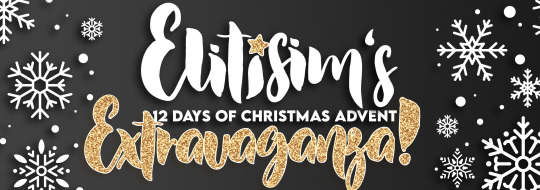




. ݁₊ ⊹ . ݁ ⟡ ݁ . ⊹ ₊ ݁.12 DAYS OF CHRISTMAS, DAY 5: 5! GOLDEN! RINGS!. ݁₊ ⊹ . ݁ ⟡ ݁ . ⊹ ₊ ݁.
Ya’ll sick of accessories yet? WELL, THAT’S TOO DAMN BAD, because day 5 of [ELITISIM'S 12 DAYS OF CHRISTMAS ADVENT EXTRAVAGANZA!] theme is simple; FIVE! GOLDEN! RINGS! 5 sets of golden jewelry: or whatever metal of your choice is thank you CASt system, we love you CASt System.
Information:
None of this is my original work! All mesh and texture credit goes to the original creator, @christopher067!
Contains 5 sets of accessories for Teen ➤ Elder Females + Males
one set topline isn't in the graphic above, because it's 2 necklaces that look literally identical for male and female, so it looked kinda boring.
anything that looks weird in CAS looks fine in game.
Everything has all morphs, LODS and custom thumbnails
Static preview pictures, and download links for everything is under the cut.
[DOWNLOAD MERGED]
[DOWNLOAD UNMERGED]
[PICK AND CHOOSE]
tagging: Tagging list: @pis3update, @xto3conversionsfinds, @kpccfinds, @gifappels-stuff

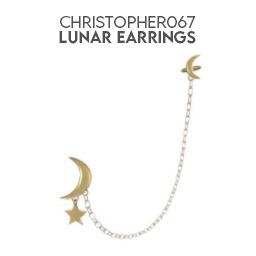


Christopher067 Lunar Lux Set
Starlet Earrings// 3.8k Poly // 3 Channels// [Download Here] Lunar Earrings// 1.1k Poly // [Download Here] Lunar Choker // 1.9k Poly // 3 Channels// [Download Here] Lunar Necklace// 1.9k Poly // 3 Channels// [Download Here]

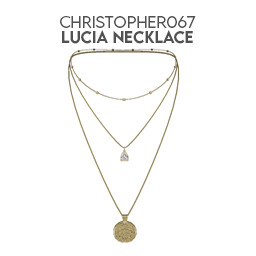
Christopher067: Lucia Set
Lucia Necklace //2.6k Poly// 3 Channels// [Download Here] Lucia Earrings //4.6k Poly// 2 Channels// [Download Here]


Christopher067 Destin Set
Destin Earring Set //3.5k Poly// 2 Channels// [Download Female] [Download Male] Female Destin Necklace //5k Poly// 2 Channels// [Download Here]



Destin MALE Earrings SINGLE: //1.7k Poly// 2 Channels// [Download Left][Download Right] Male Destin Necklace //4.9k Poly// 2 Channels// [Download Here]
Christopher067 Malibu Set




Malibu Necklace //4.3k Poly// 1 Channels// [Download Here] Malibu Earrings V1 //2.2k Poly// 1 Channels// [Download Here] Malibu Earrings V2 //3.4k Poly// 1 Channels// [Download Here] Malibu Bracelet//5k Poly// 1 Channels// [Download Left] [Download Right]
Christopher067 Topline Set


Topline Necklace //4k Poly// 3 Channels// [Download Male] [Download Female]
EVERYTHING
[LUNAR LUXE SET MERGED] [LUNAR LUXE UNMERGED]
[LUCIA SET MERGED] [LUCIA SET UNMERGED]
[DESTIN SET MERGED] [DESTIN SET UNMERGED]
[MALIBU SET MERGED] [MALIBU SET UNMERGED]
[TOPLINE SET MERGED] [TOPLINE SET UNMERGED]
#ts3cc#s3cc#ts3 cc#sims 3 cc#ts3 download#ts3#s3 cc#ts3 dl#s3 dl#sims 3#4t3#ts3 accessories#ELITISIM'S 12 DAYS OF CHRISTMAS ADVENT EXTRAVAGANZA!#[MINE]#my blog is slowly being a Christopher067 stan account#He's probably sick of me tagging him so no more of him (i think) for the rest of the advent.#...afterwords tho ¯\_(ツ)_/¯ who knows#also sorry this is so late in the day today. All my links broke when I transferred the files between folders on sfs.#and i did not feel like fixing all of it at 1 in the morning
1K notes
·
View notes
Text

In Japan, winter and spring are over and the rainy season has begun. Oh, the irritatingly hot summer is just around the corner. A year goes by so quickly.
Aurora Skies FIXED by @potato-ballad-sims. This is my favorite store world and I've been playing it for a long time. What is your favorite EA world?

They live in a renovated vacant house called Rowan House.

I played a firefighter for the first time in 10 years.



As expected, there are a lot of small glitches, but it's a lot of fun.

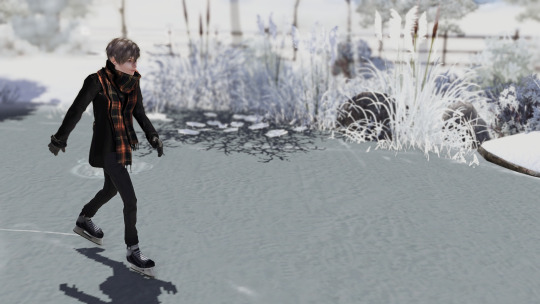


In Japan, there are places in Hokkaido and Nagano where you can skate on a pond, but the ice is so thin that skating is almost impossible, so this is an enviable sight.



thank you for reading. see you.
#ts3#the sims3#sims3#ts3 screenshots#ts3 simmer#sims 3 simblr#sims 3 gameplay#Aurora Skies FIXED#potato-ballad-sims#aurora skies#aurora skies fixed
54 notes
·
View notes