#especially after literally just seeing that timelapse video
Text

this is professional influencer-level framing. this is the EXACT spot they needed to take this photograph to make it seem like the gävlebocken has not been decimated by birds.
the angles. the lighting. gävlebocken is about to start doing sponsored posts.
#gävlebocken#gävle goat#the caption SLAYS me#especially after literally just seeing that timelapse video#of the birds just decimating this goat
3K notes
·
View notes
Text
Got an anonymous ask saying “do you actually hate grian or just his awful fanbase lol”
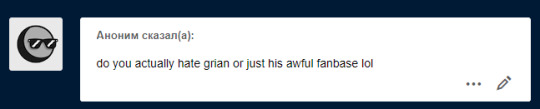
Hoo boi, this is an interesting one. What are we, in highschool? “Do you hate Grian yes/no/maybe”?
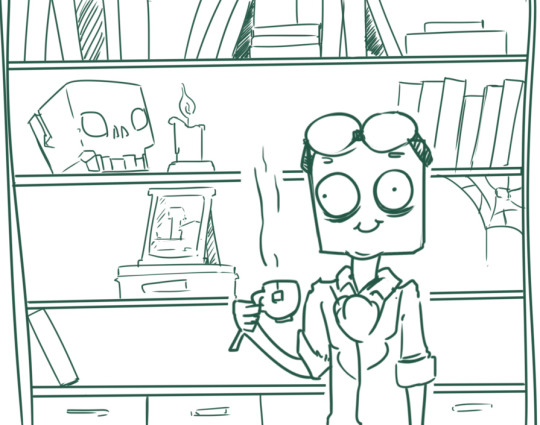
Sigh. Guess, I really have been talking a lot of critcism towards Hermitcraft, but what people don’t seem to understand is that crticism does not equal negativity. Part of being a fan of media is to look at it with honesty, and praise what works in it, and see what doesn’t. Especially in online media, where the creators have an open line with the fans.
The role of criticism is to help make the next one better. It’s true with the mainstream media, it’s true with let’s plays. It’s a whole other deal when the criticism is just bad faith arguments mixed with slander, but I do believe this isn’t the case for someone who’s been praising Hermitcraft on a weekly basis for over three seasons now.
So do I hate Grian? - I physically can not. I don’t know the guy. We have no interpersonal relationship. We never exchanged a word. Pix did and he said it was lovely, so I’ll trust his judgement.
Do I hate Grian as an artist? - Hell no.
Grian’s videos are brilliant in more ways than I can count. In many ways Grian is the YouTube content I want to create myself: from s2 of Fullstack to current Truly Bedrock I’ve been trying to do the exact same thing with the skits, the roleplay and the giggles. I very much enjoy Grian’s videos, and especially his Hermitcraft series, I think it’s imaginative and clever.
So why then am I so negative towards him? - For one, I am not. To invite you for a moment behind the scenes, I am the one writing the Recap segments about him. Everything positive said in the recap are my words, with a little Pixlriffs wit sprinkled in. But our mind is structured in a way where we pay more attention to negativity, especially when it comes to a youtuber you are stanning for. So every joke and every clip of him I alter is resonating through our comment section with literal hundreds of voices. Even something as inconsequential as accidentally putting someone else’s nametag on a Grian clip can cause a giant uproar in the comments of the video (which doesn’t happen if I do that same mistake on say, ZombieCleo, btw).
So do I then hate Grian’s fanbase? After all, for over two years now they’ve been turning any Hermitcraft discussion into a Grian fanclub and their outcries are visibly affecting the Hermits’ creative output and flooding my own comments with unnecessary toxicity towards me
Gang, I wouldn’t have them any other way. On a personal level I am a bit tired of seeing nothing but Grian stanning in the Hermitcraft spaces, but that’s a pretty minor inconvinience, and a very expected one: popular people are popular.
Back in s4 it was Mumbo stans. Then Iskall stans. Now we have a new golden boi, and stans are a bit louder, but otherwise it’s business as usual.
And their hyper-defensiveness and downright gullability we’ve been using for the Recap’s benefit. It’s straight up fun to play with their expectations, even if sometimes it’s a bit too mean and blatant on my part (the nametag goof was the most fun I’ve had with comments in a long time lol).
But that too, really, is in the job description: one of the Recap’s mission statements is to bring more viewers to less known hermits. We don’t need to showcase Grian as hard as everyone else, because really, he already has more exposure than we could ever give him.
Hate is a strong word. I hate that iJevin is not at a million subscribers, cuz the fella wastes a ton of time per episode on grand timelapses only to get less love for it than a chicken who laid an egg (and it was funny).
Just because I complain about some people, doesn’t mean I want them out of the fanbase, and especially doesn’t mean I want them run over by a bus.
462 notes
·
View notes
Text
1960s: The Hammer Film Era
This week, we delved into a couple of movies produced by Hammer, a London-based film company known for making kind of...mass-market, pulpy horror and sci-fi films, often recycling well-known Universal monsters and bringing them to life in color. They're also well-known for being the launchpad for the careers of Peter Cushing and Christopher Lee, who starred in a ton of Hammer films before going on to be sort of household names in genre film.
Hammer has been around since the 1930s, and is still technically in operation today, but all its best-known films came from the late 1950s and throughout the 60s. Some of the especially well-known Hammer renditions include Christopher Lee's take on Dracula (with Peter Cushing as Van Helsing), and movie monsters like The Mummy and The Phantom. Which is of course why we chose to watch two Hammer films that had nothing to do with those franchises.
youtube
The Gorgon (1964), directed by Terence Fisher, stars Peter Cushing and Christopher Lee as well as barbara Shelley and Richard Pasco. Instead of drawing on a well-established movie monster, this film delves into mythology to deliver a story about -- you guessed it -- a gorgon!
The story starts off with a painter and his girlfriend, who begs him to marry her because she's pregnant (gasp! an illegitimate child! sex out of wedlock! the 60s are getting wild!), a request which ends rather abruptly in both of their deaths. The case is ruled a murder-suicide with the boyfriend as the culprit, which would make a lot of sense if not for the fact that the girl's body was found literally turned into stone like a statue.
Thinking there's something suspicious about the whole thing, the artist's father starts looking into it and discovers that the town is hiding a terrible secret -- but before he can uncover it completely, he too falls prey to the gorgon's terrible curse, leaving him just enough time to write a letter to his other son asking him to finish solving the mystery. That son shows up and...uh...doesn't do much of anything actually, other than fall in love with a nurse(?) working for the psychiatrist/coroner(?) who it turns out is actually possessed by the gorgon without knowing it (???) and turns into the monster at the full moon (?????)
The plot is a bit of a convoluted mess, to be honest, basically taking The Wolf-Man and recasting it as a story about a gorgon. The ridiculous special effects are the best part. At one point a very obviously rubber head goes flying and then changes with awkward timelapse photography. Also the very-obviously-rubber-snakes just sort of bob and snap and keep their tongues flopping around. It's very charming. Please enjoy them in the video clip above.
youtube
Stop Me Before I Kill (1960), starring Claude Dauphin, Diane Cilento and Ronald Lewis, was directed by Val Guest. It's based in a 1959 novel by the title The Full Treatment (which the film also goes by in some releases).
The story centers on a race car driver who suffers severe head trauma in a car accident. Years later, he's physically recovered but suffers from violent mood swings and a compulsion to strangle his wife. On vacation in France, he and his wife happen to meet a psychiatrist who finds out about the situation after seeing bruises on the wife's throat. She asks for help, and after some finagling, they get the husband to submit to treatment.
Except the treatments are...questionable, more questionable even than regular 1960s mental health care. It sure seems a lot like the goal is to torture the guy, going so far as to make him describe in painstaking detail how he would murder and dispose of his wife, gassing him with C02 until he's about to pass out, and frequently drugging him into hypnosis.
Then one morning he awakens to find his wife missing and some significant evidence that he murdered her in some kind of fugue state -- a crime which the psychiatrist is all-too-helpful in covering up. Probably because, as we soon find out, the wife is not in fact dead...but rather has been secreted away to France with the psychiatrist, who has convinced her that dear ol' hubby is in a mental hospital.
So, yeah, as with Cat People, the moral of the story here is that the psychiatrist really just wants to fuck your wife.
This movie is all over the place. The lead character is the poster child of male fragility, oscillating between charming and temperamental man-child, impotent and full of pent-up aggression. The psychiatrist is a sinister enigma -- were any of his ministrations meant to help? Or was he selfishly motivated from the start? The wife is, um...dumb as a box of rocks and frighteningly blase about her husband attempting to kill her on multiple occasions but hey, co-dependency is a hell of a drug.
It touches on some intriguing concepts, and honestly could be remade into something deeply horrifying. I can envision a modern version of this story that taps into our anxieties about sex and gender and violence and identity, with a villainous psychiatrist abusing your trust to both gaslight and literally torture you? Yeah, that’s scary as shit!
This movie, sadly, is not scary as shit. It comes off as absurd more often than not, managing to have a plot full of knots and convolutions and twists while still being completely predictable. More than anything, it feels like an ersatz attempt at a Hitchcock film. It’s a premise I can see Hitchcock exploring, but without an expert hand and tighter craftsmanship, the whole story sort of just falls apart.
More’s the pity.
#horror movies#horror by the decade#horror through the decades#hammer films#the gorgon#stop me before I kill
7 notes
·
View notes
Text
Burn
new chaptered fic!! *-* everything is explained here. Let’s get right into it!
Chapter: 16
Prompt: partially secret for now, tl;dr dan and phil slowly getting together. SO much sex. all kinds of sex.
A/N: see the link mentioned above
Tags: phan, friends to lovers, Bi!Dan, Bi!Phil, voyeurism, drunk sex, public sex, *smut*, timelapse
TW: swearing, sex, public sex, alcohol
Updates for @phantastic-toast & @catniphpsalvatore
(this fic has no upload schedule but if you want me to tag you when I post a new chapter, hit me up!)
16. Why here? Why not?
And so shockingly enough, life went on. We went to our meeting and back, got takeaway and fell asleep after catching up on new episodes of the animes we follow. The day may have been the most platonic one in a long time in the behaviour aspect but my head was swirling with clutter. I couldn’t imagine how lucky I had been to get away with the one thing that would have surely warranted me a restriction order had the subject of my ill-advised affection not turned out to be a sexual deviant of his own extent. That night I woke up on the sofa at 3am with a crink in my neck and looked at his curled up form before making my way groggily to my room. My bed was cold and felt alien. I briefly considered dragging Phil up to join me but I had already began drifting away. The last thought that struck me was how accustomed I had become to his closeness and our intimacy.
———————————————————————————————
I woke up and the thoughts of nights passed were long lost in my memory. We had a few busy days ahead and a weekend Youtube Space party to top it off with. I made my way to the lounge to scout for my laptop and start preparing.
———————————————————————————————
Sooner than later Saturday rolled around and I finished scripting a video 3 hours before the party. Even taking into account the 1.5h for preparations and transport, I still had time for a solid nap. Purple undereyes were not a very glam look and I was determined to not let Phil sabotage this outing like he did last time. With that said, oh how I wished he would. Because of the hectic schedule, we had close to no time to spend together, let alone on anything… frivolous. With wildly inapproperiate images floating around in my head and absolutely no energy to adress them, I flopped onto my duvet and immediately drifted off.
——————————————————————————————
The alien alarm noise rang in my ears. I set a new one for that peculiar hour so it blasted the default tune. As I rolled over to turn it off I became immediately aware of my predicament. I was painfully hard and my balls nearly hurt for release. Unable to remember any dream that would have caused it but frustrated nonetheless, I groaned and pushed myself up to go shower. I was hoping the water would wash away the feeling and it could wait till I was back home. I was wishing I was still a teenager able to solve problems like that in literal minutes but ‘aging well’ has some downsides. One of them for me, was apparently a much nonger time needed for release than I currently had available. I shuddered as the cold water hit my chest.
——————————————————————————————
We were both more than 3 drinks in. Huddled close in the narrow coner of the bar we let the blasting music assault our backs as we tried to avoid conversation. The friends we were hoping to see weren’t here and the rest of the partygoers were getting more onboxious by the minute. We both agreed to pass time until it was no longer impolite to leave.
I couldn’t push my thoughts from earlier away either. Phil was looking ridiculouly attractive in his suit of choice and the light-hearted, alcohol-induced small-talk was bringing actual light to his face. Fuck, he was gorgeous.
And mine a malicious voice in my head called out. I leaned in and put a hand on his lap, slipping it higher as I heard his breath hitch lightly. He shot me a warning look but I smiled back, my hand now coming up to hover over his crotch. He wiggled clearly trying to get away, all while attempting to hold the conversation. I began to run my fingertips lightly across his length, now prominent through his pants. He had given up on conversation and was bent over his phone now, in an attempt to hide the blush staining his cheeks.
“Dan, what in the hell” he huffed out in a low voice.
I leaned in to peck his cheek “oh I thught you were into that, remember?” I teased “So many people around, someone could easily see…”
That wasn’t entirely true. The space was dark and not very crowded. Aware of that, I pulled his zipper down as I spoke and slipped my hand into his boxers, relishing in the look on his face. His mouth fell open the slightest bit when I began to move.
I was mesmerised by him, the rest of the world ceased to exist in the most cliché of ways whenever I laid my eyes on him and especially at times like this it gripped my chest with the overwhelming feeling of not having the emotional capacity to actually experiance the significance of my situation.
Minutes have passed and my movements began picking up in speed. I began getting nervous about someone noticing our endeavour when Phil gasped and gripped my free rist with his hand. I took this as enrouragement and began moving at an even pace, curling my thump over his slit at each stroke, spreading precum down to the fabric of his underwear. I felt him freeze up under me and his balls tensed up to meet my hand. Seconds later he was shooting hot fluid over my hand and his pants. But it wasn’t what I was focusing on - I was preoccupied with his stunning face, now looking at me with glassy eyes, filled to the brim with disbelief. I did however shift my focus when an idea sparked up in my head. I lifted my hand into full view and obscenely licked down two of my fingers.
Phil’s face flushed “Dan! No, what if someone sees!!”
“I’ll say it’s icing” I retorted.
Phil growled at that and began to get up, grabbing my hand and pulling me behind him.
————————————————————————————
My head was pressed against the door of the stall and the same techno was still blasting outside. Phil was behind me, shamelessly getting rid of his pants.
“Are you sure bout this? We could go home, we’d have a bed..”
“Shut up” he retorted sharply “ like I’ll let you get away with making a mess of me in public. I’m just returning the favour”
I grew worried, maybe I had misread him afterall “But… did you mind?”
I winced as he began stretching me, he worked it up to 2 fingers before he answered. “Would I be doing this if I had?”
He curled his fingers at the last word, sending my head flying back in a gasp. Seconds later he was inside me. The world was spinning.
His pace was erratic, both in and out of me and of the hand wrapped around my cock. It was clear this was about getting me off, embarassedly and unbashedly. I couldn’t care less in that moment. I was his little bitch and God how I loved it.
“a-ahh.. Phil..” I dragged my words out over and over
He slammed deep into me and stilled. “I’m Phil now? Interesting…” He remained frozen. The need for him to move was overwhelming
“Phil, no, daddy, daddy please, I need to-.. please..”
He started thrusting again the same moment as he spoke out. “Very good babygirl..”
His words sent me tumbling down as I painted the wall white. As I was coming down I began once more to notice the voices inside the bathroom. We won’t be able to leave for a while…
masterlist
3 notes
·
View notes
Text
Sigma 14mm f/1.8 Art Lens Review | The New Champion Of 14mm Ultra-wides?
When Sigma first uttered the words, “14mm f/1.8”, I may have shouted at my computer, “INCONCEIVABLE!!!”
Well, it’s real, it’s here, and the verdict is in: …WOW.
Sigma 14mm f/1.8 Art (Nikon 50mm f/1.8 Series E included for comparison)
Sigma 14mm f/1.8 ($1499)
Size: 5×3.75” (126x95mm)
Weight: 2.57lbs (1170g)
Filters: No (You’ll need one of those giant adapters.)
Autofocus: Yes (HSM)
Stabilization: No
Nikon D750, Sigma 14mm f/1.8 Art | 1/125 sec, f/2.8, ISO 100
Sigma 14mm f/1.8 Review | Pros
Ultimate Sharpness
Unless you’ve been living under a rock for the last 5+ years, you already know that almost every Sigma Art Lens seems to get rave reviews for sharpness, as well as overall image quality. However, since this lens is very much a specialty lens, considering its focal length, price tag, and weight, you have to ask yourself: do you actually plan to use this lens at f/1.8? Do you need the incredible sharpness that it offers by f/2.8? Maybe, if 14mm is an integral part of your photography style, however if you’re just looking to fill your arsenal with a compact, affordable ultra-wide that you only reach for once every now and then, I gotta be honest- there’s plenty of sharpness to be had with the other 14mm primes out there, including the dirt-cheap Rokinon 14mm f/2.8 UMC, (manual focus) …and even the new Rokinon 14mm f/2.8 AF, now available for Sony, Canon, and Nikon.
Nikon D750, Sigma 14mm f/1.8 Art, f/2, 4 sec, ISO 6400
Sigma 14mm f/1.8 Art Sharpness @ f/2, 100% Crop, 24MP.
(Fine-radius sharpening and modest noise reduction applied)
So, ask yourself- What apertures do you mostly shoot at? By f/5.6-8, literally every 14mm made in the last 5-10 years is almost perfectly sharp. Or, maybe you do shoot at f/2.8-4 a lot, but you shoot things like portraits and whatnot where the sharpness in the extreme corners doesn’t really matter. Again, all of the 14mm’s will do the job. Really, to justify the Sigma 14mm f/1.8 Art on its sharpness alone, you have to plan to use it at f/1.8-2.8. (And even then, I gotta confess- the f/2.8 options are roughly as sharp in the extreme corners at f/2.8-4.)
Low Distortion
Of course, sharpness isn’t everything. Many ultra-wide lenses have absolutely wicked distortion. In fact the most affordable option, the Rokinon 14mm f/2.8 UMC, has such crazy distortion that I almost feel like it gives a fisheye effect whenever you point it at something that has strong lines.
Of course still photographers can correct this distortion with a lens profile, but it’s still a pain to deal with, and extremely troublesome in video footage.
The Sigma 14mm’s distortion, by comparison, is almost nill. And whatever little distortion there might be is easily corrected by a profile.
Distortion Test: PASS
Solid Build Quality
Just because a lens is heavy, doesn’t make it “indestructible”. Sigma’s Art lenses, despite their solid appearance and feeling, do still break. I’ve seen some of the older ones, such as the 35mm f/1.4, 24mm f/1.4, and 50mm f/1.4, all literally “rattling apart” after a year or two of heavy abuse.
However, Sigma has made headway in this arena, and the reports of 14mm issues are almost nonexistent. In short, if you take decent care of this lens, it will last. The same can not be said for most Rokinon/Samyang and many other third-party alternatives. Well-done, Sigma. This lens is a beast, but hopefully that means it stands the test of time for most photographers.
Low Vignetting At Competitive Apertures
Yes, wide open at f/1.8 the Sigma 14mm has pretty significant vignetting, which renders almost the whole image a bit darker. Simply put, the lens’ actual light transmission is not 1.33 EV’s brighter at f/1.8 than it is at f/2.8.
Vignetting Test: PASS
Nikon D750, Sigma 14mm f/1.8 Art, f/2.8, 15 sec, ISO 3200
However, since no other 14mm lens even goes to f/1.8, the fair comparison begins at f/2.4-2.8. At which point, the Sigma 14mm is much, much brighter than other lenses. That’s just the physics behind stopping down a fast-aperture lens.
Flare test: PASS. (Just one or two little dots.)
(Half the time, it was just dust or mist on the front element!)
View this post on Instagram
A post shared by Matthew Saville (@astrolandscapes) on Oct 19, 2018 at 11:18am PDT
Low Flare
I don’t know what Sigma is coating their glass with these days, but it’s magic. The Sigma 14mm f/1.8 Art has almost none of those annoying “flare dots”, and the blooming/haze from in-frame light sources is also impressively low.
View this post on Instagram
A post shared by Matthew Saville (@astrolandscapes) on Dec 24, 2018 at 10:55am PST
Autofocus
For those of you who need it, autofocus is there. More importantly, it actually works quite reliably, which is not something that every single Sigma Art prime can claim.
Ordinarily, depth of field is so deep at 14mm that when you’re using an f/2.8 or f/4 lens you barely need autofocus at all and consistency isn’t very critical either. However @f 1.8, is that Sigma 14 mm New Jersey indeed benefit from having autofocus is that is snappy and consistent.
Sigma 14mm f/1.8 Review | Cons
Noticeable Coma Before f/4
Almost everything about the Sigma 14mm’s images is best-in-class and/or generally stunning. The only downfall is, as has been Sigma’s nemesis for its wide-and-fast primes, …coma. At f/1.8 thru f/4, tiny points of light in the extreme corners, such as stars, will grow “wings” (sagittal astigmatism) and appear a bit fuzzy in general.
It’s really not very bad, however, depending on your camera’s resolution. See the examples below, comparing the Sigma 14 1.8 Art against the Rokinon 14 2.4 SP, at both 45 megapixels and 24 megapixels:
Coma Test, 45 MP, 100% Crop (The Sigma is the brighter image)
Coma Test, 24 MP, 100% Crop (The Sigma is the brighter image)
Really, it comes down to this: which do you want more, at f/2.4-2.8… Incredibly low coma, or incredibly low vignetting? The Rokinon offers the former, the Sigma the latter. Personally, I am indeed partial to extremely low coma, but your preference may differ.
Left: Rokinon 14mm f/2.4 SP (~$699) Right: Sigma 14mm f/1.8 Art (~$1499)
Weight and Size
Yes, it’s big, yes, it’s heavy. Let me disclaim this con by saying, I fully understand that this is the price we pay for such stunning optics. I’m not expecting a free lunch here. So, you’re either willing to lug it around, or you’re not. That’s your decision.
I’m sure plenty of people will comment to say, “oh, don’t be a sissy, stop complaining about heavy lenses! I want the sharpest lens possible, I don’t care about anything else!” I absolutely understand. Sometimes, you just want the sharpest lens possible, you don’t mind the weight, and you plan to put the lens to good use. Go for it!
Filter Compatibility
There’s no “personal preference” subjectivity here, the Sigma 14mm Art is very cumbersome to use with filters. If you use filters a lot, you’ll have to get a clamp-on filter system.
Manual Focus & Hyperfocal Information
I’ll keep this complaint short and sweet, since only the most die-hard landscape photographers will notice, let alone care: Most autofocus lenses these days have a pretty limited focus distance indicator, if any.
Sigma’s focus distance window goes straight from infinity to 3ft/1m in just a few millimeters’ turning of the focus ring. The hyperfocal markings are also just a few millimeters apart, and, due to the extremely high megapixel count of cameras these days, they’re wildly inaccurate too.
I suppose I should be thankful that the lens has any focus indicator at all. The only other current-generation 14mm prime with autofocus, the new Rokinon 14mm f/2.8 AF, is fly-by-wire (electronic manual focus) and has zero focus indicators whatsoever. Also, the Rokinon 14mm f/2.4 SP has lost its hyperfocal markings, for seemingly no reason, although it is still a dream to focus manually in general, with amazing focus throw.
But, at this point, I’m splitting hairs. The Sigma’s features and performance earn it a spot in any serious ultra-wide shooter’s camera bag, especially if they prefer low vignetting more than low coma.
Nikon D750, Sigma 14mm f/1.8 Art | 15 sec, f/2, ISO 6400
What Types Of Photography Is The Sigma 14mm Art Perfect For?
Make no mistake, this is an exotic, specialty lens. If you use the words “casual” or “general” to describe the type of photography you do, then look at a different ~14mm prime, or an ultra-wide zoom.
With that said, which types of specialty photography subjects might greatly benefit from the Sigma 14mm f/1.8 Art?
Nightscape photography – Duh. Impressive wide-open sharpness, (and unprecedented f/2.8 brightness) at such a wide focal length, makes this lens a prime candidate for a main workhorse of an astro-landscape photography lens.
Conversely, however, if you shoot traditional landscapes, (and if you don’t shoot any video) then you’ll likely appreciate one of the other 14mm options just as well.
Timelapse photography – If you shoot timelapse, especially in low light, then every stop of aperture and wide-open sharpness counts, too. Furthermore, timelapse video is usually only viewed at 1080p or 4K, and cropped to 16:9, making the Sigma’s issues with coma even less noticeable, and its advantage in vignetting even more useful.
Low-light, close-quarters photojournalism – If you shoot any type of journalism in low-light, especially indoors or in other close quarters, then every stop of light can help you get an acceptable shutter speed, and every millimeter of focal length can help you fit a scene into your frame when your back is against a wall.
Low-light, close-up action – Whether you’re an extreme sports photographer photographing a stunt well after sunset, or you’re a traditional sports photographer looking for an extra stop of shutter speed even in brightly lit stadiums, the Sigma is designed especially for those in-your-face shots, which also require autofocus I might add.
Full moon self-portrait | Nikon D750, Sigma 14mm f/1.8 Art | 2 sec, f/1.8, ISO 3200
Click HERE to read our review of the Tether Tools Case Relay!
Sigma 14mm f/1.8 Art Lens Review | Conclusion
Sigma has created (another) monster. It’s a bit heavy, it’s a bit pricey, but if you need what it offers, it’s worth every penny and every ounce. I absolutely recommend it very highly.
So, what type of photography do you shoot, and are you considering this Sigma 14mm Art? Please leave any comments and questions below! Thanks for reading.
from SLR Lounge http://bit.ly/2PZyCAk
via IFTTT
0 notes
Text
DJI Osmo Mobile 2 review: get your smooth on
DJI remains one of the most recognizable names in tech, primarily for their drones, but their aerial devices make use of a very important aspect of photo and video – stabilization. For full size cameras, DJI has a slew of gimbal solutions, but last year they shrunk these products down to size for smartphones. The DJI Osmo Mobile has become the gimbal of choice for many smartphone-based content creators, but it definitely had a few annoying quirks and did not take into full consideration the next frontier of visual content: social media.
DJI's New Drone
DJI Mavic Air announced: the drone you were waiting for?
Head over to our partner site Drone Rush for all the details on the new DJI Mavic Air. The top drone manufacturer in the world took the wraps off a new machine this morning— the all-new …
With the newest version of the Osmo Mobile, DJI has not only made the gimbal more accessible in terms of handling and even price, it has also updated what could be considered a niche device into something anyone can benefit from. This is the DJI Osmo Mobile 2 review.
As a content creator, I got my hands on the original Osmo Mobile for smooth footage and further creativity after hitting the record button. With a little bit of work, DJI’s gimbal allowed for lovely timelapse footage and even hands-off video recording. That way, I would be able to get out in front of the camera rather than always being behind it.
There were some issues in the design of the gimbal though. It was small enough to fit in a backpack and wasn’t difficult to maneuver in one hand for long periods of time, but mounting the Osmo to existing places like a tripod required a very specific part that screwed into the side of the handle. This was odd and cumbersome to do. In the Osmo Mobile 2, this is one of the first issues that is directly addressed – with a ¼ 20’ thread found in the bottom portion. This makes for much easier and more intuitive setups where users can just screw a plate on the bottom and securely stand the Osmo up.
This does change the way the Osmo is charged and handled, however – DJI has now eliminated the need for battery packs. For better or worse, spare batteries are a thing of the past as the entire unit is now charged by the micro-USB port to the side of the control area. While a USB Type-C port would have been preferred, eliminating this part of the gimbal’s power features also made everything even lighter than before.
DJI has eliminated the need for battery packs but the gimbal's built-in battery can now power your phone
Speaking of power features: there is a full USB port on the back that can power the mounted phone. That’s right, the 15-hour battery within the handle can be used as a power bank, which works in a pinch when your smartphone needs some juice to do stuff like livestreams.
The updated Osmo Mobile 2 is light as a feather – this further benefits the handling experience and takes away the little bit of strain felt after long periods of usage. Some users might have preferred hot swapping batteries but the Osmo Mobile 2 can go for a long 15 hours – plenty of time for a super long recording or livestream. Unless you’re looking to use the gimbal for hours daily, it should last for several days between charges.
But that mention of livestreaming brings us to the other big design change of the Osmo Mobile 2 – portrait mode. People might not generally be big fans of vertical video, but the fact remains that social media platforms like Instagram and Snapchat thrive on it. And DJI has outfitted this gimbal with a rotating clamp that can hold the phone upright for content that is meant for these platforms. Simply loosen the back portion of the clamp, rotate it accordingly, and portrait mode stabilization is achieved. This also answers the question of the Osmo Mobile 2’s usefulness when smartphone video stabilization is continuously improving. While true, OIS and EIS are features typically afforded to rear cameras, but not front-facing shooters.
A new rotating clamp enables portrait mode stabilization, but it too isn't perfect
There is one big peeve I have here, however – the rotation of the clamp should have been designed to be done with the phone inside. Going from portrait mode to landscape requires users to remove the phone, rotate the plate clockwise 90 degrees and then mount it again so that the rear camera is not obstructed. The ability to rotate the plate counter-clockwise 90 degrees would have solved this issue easily and allowed the phone to remain mounted, even if rebalancing would still be needed. It honestly astounds me that the engineers at DJI didn’t seem to think that one through.
Despite this extra step when moving between different orientations, changing the clamp to a spring loaded mechanism does help the balancing process. A fastener for the rear arm still needs to be used for horizon balancing, but smartphones can slide and adjust within the clamp if further adjustments have to be made. One just has to find the sweet spot for their own phone so that it remains steady when the gimbal is powered off. Once, found, power it up and the motor does the rest.
Buttons and controls on the new stabilizer have seen a few changes, with the main difference being the removal of the trigger button. This took a bit of getting used to, as the trigger on the original Osmo Mobile was used to keep the phone locked on its current plane when needed. What used to be easily accessed by the index finger for locking the plane and resetting the horizon is now done by one’s thumb on the main button panel. Changing modes and tracking functions, then, is a bit less comfortable than before.
Editor's Pick
A closer look at the LG V30 in Raspberry Rose (and the $2K Signature Edition)
When LG released the V30 back in August 2017, it was available in four colors: Aurora Black, Cloud Silver, Moroccan Blue, and Lavender Violet. Just a few days before CES 2018, the company announced an …
Otherwise, the rest of the buttons and controls will feel familiar to any previous Osmo users. The joystick smoothly moves the gimbal on any axis and there is a zoom slider on the side. These controls work with the DJI Go app, which has improved significantly since the original Osmo Mobile.
But unfortunately this is where DJI’s app makes or breaks the experience. I should mention that for this review, I have been using an unreleased beta version of the DJI GO app, though it is important to note that the Play Store updates show support for this new product already. So, although the promise of fully updated software is something to consider, DJI’s history of shoddy Android development still has to be mentioned. Back at CES, the app worked well enough for me to use it on the show floor and around Downtown Vegas, but during the filming of this review the app would either crash when opening up the camera or simply not connect at all to the gimbal.
DJI’s history of shoddy Android development still has to be mentioned
However, this is not an isolated incident – I own a Mavic Pro and have had the same issues on most Android phones aside from Samsung Galaxy devices. So, if you are not using the latest phones you might have a bit of a hard time getting the app to work consistently. Harsh as it might be, this is a reality that DJI/Android fans have wrestled with for some time now. It almost makes perfect sense why this gimbal is starting out as an Apple Store exclusive – there are a lot of kinks to work out with the Android side of things.
When the app does work, it is very nice to use the physical controls to their fullest extent. As mentioned before, the M mode button is used to change the gimbal’s behavior – one press changes the horizon lock, two presses resets the gimbal position, and three presses changes which camera is being used.
Snapchat
Snapchat will soon let you share Stories on Twitter, Facebook, and across the web
Snapchat is taking a step out of its walled garden with a new feature that will enable the sharing of Stories with other users outside of the main app. If this all sounds a little familiar, …
That last feature is one that only works with the DJI Go app, which is required for users to get the full experience. However, plenty of users will probably be happy to just use the gimbal as a stabilizer with some control via the joystick when using other apps like Snapchat or the built-in camera app.
The DJI Go camera app affords a lot more control over exposure and color, which is nice – but the modes are really what opens up the creativity. The motors can move the phone around automatically for effortless panoramas, for example. ActiveTrack allows the user to set a point that the camera app and gimbal will continuously follow.
This is on top of the Timelapse mode, which has the gimbal keep the phone steady as it stays put and records a scene’s movement over time. Or, you can put these two together for a Motionlapse or a Hyperlapse – whereby tracking keeps the camera trained on a subject while being moved around, marrying the aesthetic of a timelapse with dynamic movement.
It’s important to note that users will have to be aware of the gimbal’s limits. ActiveTrack in particular gave us a few headaches as the gimbal occasionally went nuts on even slow moving subjects. We’ve been told this is getting fixed and refined in firmware updates leading up to its full retail release and shortly after.
See Also
Google Pixel 2 and Pixel 2 XL review (Updated: addressing some issues)
This review is brought to you by MNML Case, an ultra-thin case that showcases the beauty of your new phone and fits like a glove! Get 15% OFF your Google Pixel 2 case or Google Pixel …
We also noticed that the gimbal could get pushed over the edge, quite literally – in portrait mode especially, a top heavy phone like the Pixel 2 XL would just keel over under the lack of strength in the motors. Remember to counteract any movements with corrections via the joystick.
Despite some of its flaws and specific use case scenarios, plenty of people took to the original Osmo Mobile as a productive tool in one’s creative toolbox. If you’re a smartphone creative, you probably already have the original Osmo Mobile and if it works just fine, upgrading may not be necessary. The new edition builds upon the first by adding focus to today’s biggest video content platform – social media – despite maintaining its somewhat steep learning curve.
But DJI’s greatest change in the Mobile 2 is in the price – at $129 (on pre-order now), this gimbal shifts from being a tool that made sense for prosumer creators to one that could benefit just about anyone. As DJI states, this device is made to “share your story.” DJI squarely targets new, perhaps young users who really want to step their social game up with the Osmo Mobile 2.
PRE-ORDER NOW FROM B&H
Are you a user of the original Osmo Mobile? Does DJI’s new gimbal add to your social media game? Let us know what you think of the new edition in the comments below!
DJI Osmo Mobile 2 review: get your smooth on published first on https://swentexpage.tumblr.com/
0 notes
Photo

DJI Osmo Mobile 2 review: get your smooth on DJI remains one of the most recognizable names in tech, primarily for their drones, but their aerial devices make use of a very important aspect of photo and video – stabilization. For full size cameras, DJI has a slew of gimbal solutions, but last year they shrunk these products down to size for smartphones. The DJI Osmo Mobile has become the gimbal of choice for many smartphone-based content creators, but it definitely had a few annoying quirks and did not take into full consideration the next frontier of visual content: social media. DJI's New Drone DJI Mavic Air announced: the drone you were waiting for? Head over to our partner site Drone Rush for all the details on the new DJI Mavic Air. The top drone manufacturer in the world took the wraps off a new machine this morning— the all-new … With the newest version of the Osmo Mobile, DJI has not only made the gimbal more accessible in terms of handling and even price, it has also updated what could be considered a niche device into something anyone can benefit from. This is the DJI Osmo Mobile 2 review. As a content creator, I got my hands on the original Osmo Mobile for smooth footage and further creativity after hitting the record button. With a little bit of work, DJI’s gimbal allowed for lovely timelapse footage and even hands-off video recording. That way, I would be able to get out in front of the camera rather than always being behind it. There were some issues in the design of the gimbal though. It was small enough to fit in a backpack and wasn’t difficult to maneuver in one hand for long periods of time, but mounting the Osmo to existing places like a tripod required a very specific part that screwed into the side of the handle. This was odd and cumbersome to do. In the Osmo Mobile 2, this is one of the first issues that is directly addressed – with a ¼ 20’ thread found in the bottom portion. This makes for much easier and more intuitive setups where users can just screw a plate on the bottom and securely stand the Osmo up. This does change the way the Osmo is charged and handled, however – DJI has now eliminated the need for battery packs. For better or worse, spare batteries are a thing of the past as the entire unit is now charged by the micro-USB port to the side of the control area. While a USB Type-C port would have been preferred, eliminating this part of the gimbal’s power features also made everything even lighter than before. DJI has eliminated the need for battery packs but the gimbal's built-in battery can now power your phone Speaking of power features: there is a full USB port on the back that can power the mounted phone. That’s right, the 15-hour battery within the handle can be used as a power bank, which works in a pinch when your smartphone needs some juice to do stuff like livestreams. The updated Osmo Mobile 2 is light as a feather – this further benefits the handling experience and takes away the little bit of strain felt after long periods of usage. Some users might have preferred hot swapping batteries but the Osmo Mobile 2 can go for a long 15 hours – plenty of time for a super long recording or livestream. Unless you’re looking to use the gimbal for hours daily, it should last for several days between charges. But that mention of livestreaming brings us to the other big design change of the Osmo Mobile 2 – portrait mode. People might not generally be big fans of vertical video, but the fact remains that social media platforms like Instagram and Snapchat thrive on it. And DJI has outfitted this gimbal with a rotating clamp that can hold the phone upright for content that is meant for these platforms. Simply loosen the back portion of the clamp, rotate it accordingly, and portrait mode stabilization is achieved. This also answers the question of the Osmo Mobile 2’s usefulness when smartphone video stabilization is continuously improving. While true, OIS and EIS are features typically afforded to rear cameras, but not front-facing shooters. A new rotating clamp enables portrait mode stabilization, but it too isn't perfect There is one big peeve I have here, however – the rotation of the clamp should have been designed to be done with the phone inside. Going from portrait mode to landscape requires users to remove the phone, rotate the plate clockwise 90 degrees and then mount it again so that the rear camera is not obstructed. The ability to rotate the plate counter-clockwise 90 degrees would have solved this issue easily and allowed the phone to remain mounted, even if rebalancing would still be needed. It honestly astounds me that the engineers at DJI didn’t seem to think that one through. Despite this extra step when moving between different orientations, changing the clamp to a spring loaded mechanism does help the balancing process. A fastener for the rear arm still needs to be used for horizon balancing, but smartphones can slide and adjust within the clamp if further adjustments have to be made. One just has to find the sweet spot for their own phone so that it remains steady when the gimbal is powered off. Once, found, power it up and the motor does the rest. Buttons and controls on the new stabilizer have seen a few changes, with the main difference being the removal of the trigger button. This took a bit of getting used to, as the trigger on the original Osmo Mobile was used to keep the phone locked on its current plane when needed. What used to be easily accessed by the index finger for locking the plane and resetting the horizon is now done by one’s thumb on the main button panel. Changing modes and tracking functions, then, is a bit less comfortable than before. Editor's Pick A closer look at the LG V30 in Raspberry Rose (and the $2K Signature Edition) When LG released the V30 back in August 2017, it was available in four colors: Aurora Black, Cloud Silver, Moroccan Blue, and Lavender Violet. Just a few days before CES 2018, the company announced an … Otherwise, the rest of the buttons and controls will feel familiar to any previous Osmo users. The joystick smoothly moves the gimbal on any axis and there is a zoom slider on the side. These controls work with the DJI Go app, which has improved significantly since the original Osmo Mobile. But unfortunately this is where DJI’s app makes or breaks the experience. I should mention that for this review, I have been using an unreleased beta version of the DJI GO app, though it is important to note that the Play Store updates show support for this new product already. So, although the promise of fully updated software is something to consider, DJI’s history of shoddy Android development still has to be mentioned. Back at CES, the app worked well enough for me to use it on the show floor and around Downtown Vegas, but during the filming of this review the app would either crash when opening up the camera or simply not connect at all to the gimbal. DJI’s history of shoddy Android development still has to be mentioned However, this is not an isolated incident – I own a Mavic Pro and have had the same issues on most Android phones aside from Samsung Galaxy devices. So, if you are not using the latest phones you might have a bit of a hard time getting the app to work consistently. Harsh as it might be, this is a reality that DJI/Android fans have wrestled with for some time now. It almost makes perfect sense why this gimbal is starting out as an Apple Store exclusive – there are a lot of kinks to work out with the Android side of things. When the app does work, it is very nice to use the physical controls to their fullest extent. As mentioned before, the M mode button is used to change the gimbal’s behavior – one press changes the horizon lock, two presses resets the gimbal position, and three presses changes which camera is being used. Snapchat Snapchat will soon let you share Stories on Twitter, Facebook, and across the web Snapchat is taking a step out of its walled garden with a new feature that will enable the sharing of Stories with other users outside of the main app. If this all sounds a little familiar, … That last feature is one that only works with the DJI Go app, which is required for users to get the full experience. However, plenty of users will probably be happy to just use the gimbal as a stabilizer with some control via the joystick when using other apps like Snapchat or the built-in camera app. The DJI Go camera app affords a lot more control over exposure and color, which is nice – but the modes are really what opens up the creativity. The motors can move the phone around automatically for effortless panoramas, for example. ActiveTrack allows the user to set a point that the camera app and gimbal will continuously follow. This is on top of the Timelapse mode, which has the gimbal keep the phone steady as it stays put and records a scene’s movement over time. Or, you can put these two together for a Motionlapse or a Hyperlapse – whereby tracking keeps the camera trained on a subject while being moved around, marrying the aesthetic of a timelapse with dynamic movement. It’s important to note that users will have to be aware of the gimbal’s limits. ActiveTrack in particular gave us a few headaches as the gimbal occasionally went nuts on even slow moving subjects. We’ve been told this is getting fixed and refined in firmware updates leading up to its full retail release and shortly after. See Also Google Pixel 2 and Pixel 2 XL review (Updated: addressing some issues) This review is brought to you by MNML Case, an ultra-thin case that showcases the beauty of your new phone and fits like a glove! Get 15% OFF your Google Pixel 2 case or Google Pixel … We also noticed that the gimbal could get pushed over the edge, quite literally – in portrait mode especially, a top heavy phone like the Pixel 2 XL would just keel over under the lack of strength in the motors. Remember to counteract any movements with corrections via the joystick. Despite some of its flaws and specific use case scenarios, plenty of people took to the original Osmo Mobile as a productive tool in one’s creative toolbox. If you’re a smartphone creative, you probably already have the original Osmo Mobile and if it works just fine, upgrading may not be necessary. The new edition builds upon the first by adding focus to today’s biggest video content platform – social media – despite maintaining its somewhat steep learning curve. But DJI’s greatest change in the Mobile 2 is in the price – at $129 (on pre-order now), this gimbal shifts from being a tool that made sense for prosumer creators to one that could benefit just about anyone. As DJI states, this device is made to “share your story.” DJI squarely targets new, perhaps young users who really want to step their social game up with the Osmo Mobile 2. PRE-ORDER NOW FROM B&H Are you a user of the original Osmo Mobile? Does DJI’s new gimbal add to your social media game? Let us know what you think of the new edition in the comments below! , via Android Authority http://bit.ly/2FdliTJ
0 notes
Text
Joe’s Weather Blog: Active pattern sets up (SUN-10/8)
Good morning…our Staycation continues for about another 10 days or so…yesterday got a chance to head out on a perfect fall day to Somerset Ridge Winery down in Miami Co towards Louisburg. We passed the Cider Mill that was jammed as usual with folks and made the 1st left beyond that…go down a few miles and the winery is on the left…very “country” with some rather pleasant KS wines. We just sat outside for a couple of hours and listened to music…and enjoyed the sunshine and the fall breezes.
The storm that was responsible for sweeping away the warmer air and the humidity ushered in a cooler air mass. This morning the lows dropped to the 40s to near 50°…so a definite autumn crisp feel to the air out there…but the air is also very dry now and will respond nicely to the sunshine on tap…so a big turn around is expected this afternoon.
Forecast:
Today: Sunny and mild with highs around 80°
Tonight: Clear and cool with lows in the 50s
Monday: Mostly sunny through lunch then clouds moving into the region…mild with highs 75-80°
Tuesday: Rain likely and chilly(!). Highs may only be in the 40s. Blustery would be the word I think.
Discussion:
We’re actually in a rather typical and somewhat active weather pattern in the Plains. There have been quite a few severe storms west of the KC area…some locally heavy rains in N MO…a nice rain for the KC area a couple of days ago…and another system passing through the region Monday night through Tuesday. Here is a look at how much rain has fallen in the region over the last 7 days or so…
That next system will create and area of low pressure south of the KC area that will pass towards the Lake Of The Ozarks. I bring that up because IF this was the dead of winter…and IF the temperatures were 30° colder…you could see how that “type” of system would bring us a nice “winter” event around these parts.
Alas that WON’T be the case on Tuesday but it will generate some cold air that will come in on the back side of the system and create some rather chilly weather for us in the KC area. Temperatures MAY only be in the 40s during the afternoon…or perhaps in the lower 50s depending on how things play out with the rain in the region.
The system that will bring this change is now in the western part of the US…on the water vapor loop you can sort of see it digging into the interior NW part of the country. It will be much more apparent tomorrow as it moves into the Rockies…and creates accumulating snow, perhaps even towards the Denver, CO area.
As a matter of fact Denver, CO is under a Winter Storm Warning for tonight into tomorrow…
So IF you’re travelling there or through there…be alert to road/airport issues.
That storm will then dig into the Plains and come pretty much right towards the I-70 corridor later Monday night into early Tuesday afternoon as it moves through KC.
It’s somewhat easier at this point to see the developing storm by going UP into the atmosphere to around 18,000 feet or so…this next animation is a forecast model showing the storm developing and moving through the Plains region Monday into Tuesday night. The RED areas represent what is called vorticity…or where the air has more tendency to broadly rotate..this enhances lift in the atmosphere and can be connected to precipitation depending on moisture availability and other factors.. The blue areas are subsidence…or the tendency for the air to sink…which is the opposite of “lifting” and cooling the atmosphere.
By the way…look closely…we’re also go into “split” flow. There is the main band of the jet stream moving through the northern US/Canada while the disturbance in question splits off. It’s not really connected to the main jet so as a result AFTER it moves away, there isn’t really any cold air to dump into the Plains behind what it generates on it’s own So the shot of chilly weather on Tuesday into Wednesday morning will be short-lived…we should rapidly warm right back up again afterwards.
So as the system comes our way…rain should develop and there may be some thunderstorms as well. Then as the system chills the saturated atmosphere on Tuesday and chilly rain may result. The ingredients are there for a rather “blah” on Tuesday.
Here is the NAM model forecast and I think you can make out the rain chances…
You can also see what’s left of Nate getting absorbed in the flow across the eastern part of the country. Nate came ashore last night as a Category 1 hurricane. Storm surge was the main issue it appears. I saw this 15 minute time-lapse this morning showing how storm surge can happen very quickly. Nate came in during high tide as well…which wasn’t helpful.
Ever wondered what exactly storm surge does? Check out this timelapse shot over 15 minutes. The car literally floats. pic.twitter.com/wnWj6IYYTi
— Gage Shaw (@Ermagherd_Gerge) October 8, 2017
//platform.twitter.com/widgets.js
#NEW: 1st-light look at storm surge impacts in Dauphin Island, AL. (may be one of the hardest hit areas) *Video courtesy: Live Storms Media* pic.twitter.com/DKoHVpiBua
— Kerri Copello (@KerriWFXL) October 8, 2017
//platform.twitter.com/widgets.js
Nate though will continue to create heavy rains in the SE part of the country, especially in some of the higher terrain of the far western Carolina’s and NW Georgia
OK that’s it for today…I’ll get another update out on Monday morning probably…have a great rest of the weekend.
Our feature photo comes from Craig Rookstool in Lees Summit. Taken this past summer.
Joe
from FOX 4 Kansas City WDAF-TV | News, Weather, Sports http://fox4kc.com/2017/10/08/joes-weather-blog-active-pattern-sets-up-sun-108/
from Kansas City Happenings https://kansascityhappenings.wordpress.com/2017/10/08/joes-weather-blog-active-pattern-sets-up-sun-108/
0 notes