#excel to vcf
Explore tagged Tumblr posts
Text
CLARK GABLE take my heart and soul you fine man ahhhh
#gone with the wind#leaf watches#mans can seduce me any day#rhett butler low-key excellent inspo for green in VCF tho ahhh#both have smug gentlemen vibess#ref
0 notes
Text
Unique Ways: Export/Switch Excel (XLS) to vCard (VCF) Format without Tool
In brief, are you stuck and need to convert Excel to VCF without using any software? You’ve come to the correct site if you answered in the affirmative and are eager to learn the proper method for doing this task—how to convert Excel to VCF. This is an excellent place to get the answer to your question. We discuss a few excellent ways to smoothly finish the conversion procedure. Learn the ideal…

View On WordPress
0 notes
Text



Apricot Computers – John of CelGenStudios
I highly recommend checking out his multi-part youtube series on the Apricot computers seen here, it's excellent stuff!
VCF West XVIII
74 notes
·
View notes
Text
WhatsApp Marketing Number Generator?
WhatsApp is an incredibly popular social communication app worldwide. As of now, the app has over 2.8 billion active users every month and covers more than 180 countries and regions globally. With this social communication tool, we can connect with users from most countries and regions.

Many global marketers also love using this social tool to conduct related marketing operations, as it provides an excellent platform for such activities.
Let’s first explore why so many marketers choose WhatsApp for marketing!
Broader Coverage
This app has users in many regions worldwide. By leveraging this platform for marketing, we can significantly expand our marketing reach and achieve broader coverage.
Advantages of Social Media
On this platform, we can directly communicate with others without the need for leaving messages or similar operations required on other platforms. Moreover, WhatsApp allows us to conduct marketing simply by knowing the recipient’s phone number, making it highly convenient.
Higher User Engagement
On WhatsApp, if the recipient is a real user, marketing messages have a high probability of getting a response. This aspect is particularly valuable for refining marketing strategies.
Having discussed the benefits of using WhatsApp for marketing, the question remains:
how should we carry out WhatsApp marketing effectively?
As mentioned earlier, we only need the recipient’s phone number to market on WhatsApp. If we can continuously obtain phone numbers, we can sustain our marketing efforts indefinitely.
How Can We Achieve This?
One solution is to try CrownSoft WhatsApp Number Generator Software, which easily addresses this problem.
With the CrownSoft WhatsApp Number Generator Software, we can freely select regions, area codes, and other information for generating phone numbers. After setting these parameters and specifying the desired quantity, the software can quickly generate a large number of phone numbers.

After generating these phone numbers, we cannot directly confirm whether they are registered on WhatsApp. At this point, we can use another feature of the software—the filtering function—to quickly identify which phone numbers are registered on WhatsApp.

Overall, this software integrates all the features needed for acquiring phone numbers. It also includes the functionality to export numbers, making it an excellent tool for marketers to use in their operations.
The WhatsApp Number Generator Software provides multiple ways to generate phone numbers for various regions. It validates WhatsApp account registration through login verification and displays the results. Additionally, it uses the proprietary CrownSoft program for advanced account information filtering, covering profile pictures, age (auto-detection), gender (auto-detection), and signature language. Filtered data can be exported in multiple formats, including .txt, .xls, .xlsx, and .vcf.
0 notes
Text

The WholeClear Excel to vCard tool is meant to make it easier to convert Excel files to vCard format. It's easy for individuals as well as businesses to export contact information from XLS or XLSX files to VCF files because it has a simple interface. Users can save time and effort by converting multiple contacts at once with this software's batch conversion feature. During the process, it keeps areas like name, phone number, email address, and more and makes sure that the data is correct. With just a few clicks, users can easily load their contacts into Outlook, iCloud, and devices. It works seamlessly with all major versions of Excel and Windows operating systems. The demo version of this software is also provided to the users by which they can get an idea of its functioning.
0 notes
Text
3 formas de exportar contactos de Android a Microsoft Excel
Puede exportar contactos de Android en varios formatos de archivo como CSV, VCF, XLSX, etc. que son compatibles con Microsoft Excel. Cada tipo de archivo tiene su propia ventaja. Por ejemplo, VCF se usa comúnmente para exportar contactos, ya que también admite fotos y audio para exportar tonos de llamada. Mientras que el CSV se usa más ampliamente en diferentes servicios. Aquí le mostramos cómo…
0 notes
Text
How to Optimize Your Networking with a Free Business Card Scanner App

In today’s digital world, staying organized and efficient is crucial, especially when it comes to networking. Traditional methods of exchanging business cards can be cumbersome and inefficient, especially when trying to remember or organize the many contacts you meet. This is where a free business card scanner app comes into play. A free business card scanner app allows you to scan and digitize business cards quickly, ensuring you never lose contact information again. This guide will explore how you can make the most out of this app and improve your networking efforts.
Why You Need a Free Business Card Scanner App
Business cards are a powerful tool for making a lasting impression, but the process of organizing and managing them can become overwhelming. A free business card scanner app simplifies this process by allowing you to instantly digitize the contact information from a business card and store it in an organized digital format.
Save Time and Avoid Mistakes
One of the biggest advantages of using a free business card scanner app is the time-saving aspect. Instead of manually entering contact details into your phone or computer, the app does it for you. With optical character recognition (OCR) technology, the app accurately captures the text from business cards, reducing the chances of human error. You can store names, phone numbers, email addresses, and even job titles in seconds, ensuring you don’t miss any vital details.
Keep Your Contacts Organized
When you use a free business card scanner app, all of your contacts are neatly organized in a digital format, making it easy to search and retrieve information at any time. Most apps allow you to add tags, notes, or categories to contacts, enabling you to filter them by location, industry, or event. This organizational feature ensures that you never waste time searching through a stack of physical business cards again.
Key Features to Look for in a Free Business Card Scanner App
When choosing the right free business card scanner app, it’s essential to look for key features that will enhance your experience. Here are some features that can make a significant difference:
1. Accurate Scanning Technology
Look for an app that uses OCR (Optical Character Recognition) technology to ensure accurate and quick scanning. The app should be able to recognize a variety of fonts, designs, and layouts, so you can scan cards from different professionals without worrying about errors.
2. Cloud Integration
A good free business card scanner app should allow you to back up your contacts to the cloud. This ensures that your contact information is safe and accessible from multiple devices. Cloud integration also makes it easier to sync your contacts across platforms, whether you use a smartphone, tablet, or desktop computer.
3. Customizable Features
Customizability is another important factor to consider. Look for an app that allows you to add notes, tags, and categories to each contact. Some apps even let you edit the information after scanning, which is useful in case of any mistakes or discrepancies in the recognition process.
4. Export and Share Options
If you need to share your contacts or export them to other tools like CRM software or spreadsheets, ensure that the app offers these features. A free business card scanner app should have export options to popular formats such as CSV, VCF, or Excel.
How to Use a Free Business Card Scanner App Effectively
Now that you know the features to look for in a free business card scanner app, let’s go over how you can use the app effectively to streamline your networking efforts.
Step 1: Download and Set Up the App
Start by downloading a reliable business card scanner app from your device’s app store. Follow the setup instructions and grant the necessary permissions to allow the app to access your camera and contacts.
Step 2: Scan Your Business Cards
Once the app is set up, it’s time to start scanning your business cards. Simply open the app, align the card within the frame, and let the app capture the details. Most apps automatically detect the card’s edges and focus, making the scanning process quick and efficient.
Step 3: Review and Edit Contact Information
After scanning, review the contact information. The free business card scanner app will automatically populate the details, but you may want to verify the accuracy. Edit any incorrect or missing information before saving the contact.
Step 4: Organize Your Contacts
Take advantage of the organizational features within the app. Categorize your contacts by industry, event, or priority. Add tags or notes to help you remember key details about each individual.
Step 5: Backup and Sync
Finally, make sure to back up your contacts to the cloud and sync them across your devices. This way, you’ll always have access to your contacts, no matter where you are.
Conclusion
A free business card scanner app is a game-changer for anyone looking to streamline their networking process. With the ability to quickly capture, organize, and store contact information, these apps help you save time, reduce errors, and keep your connections at your fingertips. By choosing the right app and utilizing its features to their fullest potential, you can enhance your networking experience.
At Bizconnectus, we understand the importance of building and maintaining professional relationships. Our platform offers tools to help you grow and manage your network effectively, so you never miss out on an opportunity. Try using a free business card scanner app today and see how it can transform the way you manage your contacts and grow your professional network
0 notes
Text
Convert Vcard (VCF) to Multiple Formats
VCFFile.com sounds like a versatile tool for anyone working with vCard files The ability to convert VCF files to formats like Excel, PDF, CSV, and text is especially useful for managing and sharing contact data in a more accessible format.

CSV (Comma-Separated Values): Commonly used for importing contacts into spreadsheet programs (e.g., Excel) or email services like Gmail or Outlook.
Excel (.xlsx): Helpful for organizing and analyzing contact data in a tabular format.
PDF: Useful for creating a printable or shareable document containing contact information.
Other VCF versions: Converts between different versions of the vCard format (e.g., v2.1, v3.0, or v4.0).
1 note
·
View note
Text
Move Mac Outlook to Apple Mail Instantly and Effortlessly!
Move Mac Outlook to Apple Mail without any effort
If you don't have too much time on your hands, moving Mac Outlook to Apple Mail can be the worst task can be quite displeasing to you. All the manual techniques and traditional software applications to transfer data too much time. They have plenty of other complications as well, but for a productive user, lack of good conversion speed can be major cause for frustration.
If you are looking for an instant conversion tool, you came to the right place.
Best App to Move Outlook to Apple Mail
USL Software is a, well, software company that's been well grounded in email migration industry for quite some years now. They are famous for offering their excellent tools. These are usually with eccentric approach but are quite powerful and effective. Their recent software program is called "OLM Extractor Pro," and it has everything you need to move Mac Outlook to Apple Mail instantly and without efforts.
USL Software worked to make the tool powerful and accurate without making it difficult to use. You will get a basic interface through which you can easily and intuitively interact with its advanced features. It fits the requirements of both an IT expert for large-scale migration projects and a home user for a smaller-scale project.
It's central conversion framework can convert the items that are usually tricky.
Here are two major examples:
Non-English text: It features the full support for conversion of non-English text. This includes languages such as Japanese and Korean, which are encoded with double-byte characters that are usually very tricky to integrate into conversion logic due to their complexity relative to ASCII characters.
Folder Hierarchy: It features the full support for converting emails with their correct folder hierarchy. Almost all users now arrange their emails in particular folders, and losing the hierarchy of these folders is a major issue with conventional tools. "OLM Extractor Pro" works with a very precise set of algorithms that maps the structure compromising the integrity.
It also adds plenty of options to cater to the needs of different users with unique needs. Such as:
Merge items: With conventional tools, it can get messy with the conversion of calendar items and contacts because they convert each entry into a separate ICS and VCF file respectively. "OLM Extractor Pro" allows you to merge all contacts and calendar entries from a single folder into a single VCF and ICS file respectively.
Filter Folders during Selection: After you load the OLM files, you can see all the folders in their order under the preview section. You can mark the ones that you want to convert or un-mark the ones you want to exclude or dismiss. Moreover, you can also filter the folders according to the forms of data inside them, such as, mails, contacts, and calendar entries. You can also ignore all empty folders in a single click by ticking the box that says "ignore all empty folders."
Most tools would turn the unread emails into read emails, which can be quite disappointing. "OLM Extractor Pro" has a dedicated logic to detect the read/unread status, and it not protects that status, it also gives you an option to save them into separate folders.
You May Also Like:
OST to PST Converter
MBOX to PST Converter
Download to Move Mac Outlook to Apple Mail
Get it here: http://www.olmextractorpro.com/download-now/.
youtube
Try "OLM Extractor Pro" today. You can download the setup using the link given here and use it in a free trial mode. You will see how easy and effective. It can be to move Mac Outlook to Apple Mail in an instant and without much efforts.

Move Mac Outlook to Apple Mail instantly without going around in circles. Abandon your old inefficient tools and try this one by USL Software.
0 notes
Text
IBM Cloud Bare Metal Servers for VPCs Use 4th Gen Intel Xeon

The range of IBM Cloud Bare Metal Servers for Virtual Private Clouds is being shaken up by new 4th Gen Intel Xeon processors and dynamic network bandwidth.
With great pleasure, IBM is thrilled to announce that the fourth generation of Intel Xeon CPUs are now available on IBM Cloud Bare Metal Servers for Virtual Private Clouds. IBM customers now have the ability to provision Intel’s most recent micro architecture within their very own virtual private cloud. This allows them to get access to a variety of performance benefits, such as increased core-to-memory ratios (21 new server profiles) and dynamic network bandwidth that is only available through IBM Cloud VPC. For those who are following track, that is three times as many provisioning options as their present Intel Xeon CPUs, which are of the second generation. Take a look around.
Are these servers made of bare metal suitable for my needs?
In addition to having rapid provisioning, excellent network speeds, and the most secure software-defined resources that are accessible within IBM, IBM Cloud Bare Metal Servers for Virtual Private Clouds are hosted on their most recent and developer-friendly platform. Every single one of your central processing units would be based on the 4th gen Intel Xeon processors, which IBM initially introduced on IBM Cloud Bare Metal Servers for traditional infrastructure in conjunction with Intel’s day-one release product.
The traditional IBM Cloud infrastructure is distinct from the IBM Cloud Virtual Private Cloud. More suitable for large, steady-state, predictable activities that call for the highest possible level of customisation is this method. However, IBM Cloud Virtual Private Cloud is an excellent solution for high-availability and maximum elasticity requirements. Take a look at this brief introduction video to get a better understanding of which environment would be most suitable for your workload requirements.
The customisation choices available to you include five pre-set profile families, which contain your number of CPU instances, RAM, and bandwidth, in the event that IBM Cloud Bare Metal Servers for Virtual Private Cloud turns out to be your preferred choice. What sets IBM Cloud apart from other cloud services is the fact that each profile provides you with DDR-5 memory and dynamic network bandwidth ranging from 10 to 200 Gbps. For tasks that require a significant amount of CPU power, such as heavy web traffic operations, production batch processing, and front-end web servers, compute profiles are the most effective solution.
Balanced profiles are designed to provide a combination of performance and scalability, making them a great choice for databases of a moderate size and cloud applications that experience moderate traffic.
Memory profiles are most effective when applied to workloads that require a significant amount of memory, such as large cache and database applications, as well as in-memory analytics.
When it comes to running small to medium in-memory databases and OLAP, such as SAP BW/4 HANA, very high profiles are the most effective solutions.
Large in-memory databases and online transaction processing workloads are both excellent for ultra-high profiles because they offer the most memory per core.
For these bare metal servers, what kinds of workloads do you propose they handle?
Over the course of this year, IBM’s beta programme was exposed to a wide variety of workloads; nonetheless, there were a few noteworthy success stories that particularly stood out:
Building on top of IBM Cloud, VMware Cloud Foundation These workloads required a high core performance, interoperability with VMware, licencing portability, a smaller core count variety, and a Generic operating system, which IBM just recently launched. In a dedicated location, they conducted tests for VMware managed virtual cloud functions (VCF) as well as build-your-own VMware virtual cloud functions (VCF).
They were happy with the customisation freedom and benchmark performance enhancements that backed up their findings. During the second half of the year, these workloads will be accessible on Intel Xeon profiles of the fourth generation within the IBM Cloud Virtual Private Cloud.
With regard to HPCaaS, this workload was one of a kind, and IBM believe that it is a primary use case for this distribution. Terraform and IBM Storage Scale were used in their tests to see whether or not they could get improved performance. They were delighted with the throughput improvement and the agile provisioning experience between platforms and networking.
The task of providing financial services and banking necessitated both powerful and dedicated system performance, as well as the highest possible level of security and compliance. After conducting tests to determine capacity expansion, user interface experience, security controls, and security management, they were thrilled to find that production times had been reduced.
Beginning the process
In the data centres of IBM Cloud Dallas, Texas, bare metal servers powered by 4th gen Intel Xeon processors are currently accessible. Additional sites will be added in the second half of the year 24. The IBM Cloud Bare Metal Servers for Virtual Private Cloud catalogue allows you to view all of the pricing and provisioning options for their new 4th Gen Intel Xeon processors and save a quote to your account. As an alternative, you could start a chat and obtain some answers right now. Within their cloud documents, you can find more information by reading their getting started guides and tutorials.
Spend one thousand dollars in IBM Cloud credits
If you are an existing customer who is interested in provisioning new workloads or if you are inquisitive about deploying your first workload on IBM Cloud VPC, then you should be sure to take advantage of their limited time promotion for IBM Cloud VPC. By entering the promotional code VPC1000 within either the bare metal or virtual server catalogues, you will receive USD 1,000 in credits that may be used towards the purchase of your new virtual private cloud (VPC) resources. These resources include computing, network, and storage components. Only profiles based on the second generation of Intel Xeon processors and profiles from earlier generations are eligible for this promotion, which is only available for a limited period.
Read more on Govindhtech.com
#IBMCloud#IntelXeon#4thgen#ibmcloudbaremetalservers#intelxeoncpus#CPUs#DDR5memory#cloudservices#VMwareCloudFoundation#IBMStorage#intelxeonprocessors#cloudcomputing#news#technews#technology#technologynews#technologytrends#govindhtech#ibm
0 notes
Text
Probed Methods to Convert Excel File Contacts to Mobile Phone
Summary: Do you want to convert Excel file contacts to an Android phone without any hurdles? The post provides complete methods to convert Excel contacts to the VCF file format. Users can see the advantages of a VCF file, and they can use a suitable approach to convert Excel contacts to Android phones. Read the complete post to convert Excel contacts to mobile phones. Motives for Contacts…
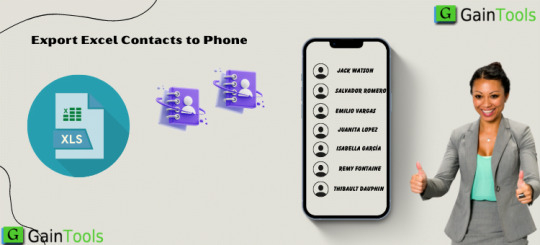
View On WordPress
0 notes
Text


The Serial Port - Ben Grubbs
"The 1990s come alive through a showcase of Cobalt RaQ web server appliances, a popular solution for your local ISP needing to serve up webpages! Fire up Microsoft FrontPage, one of the first WYSIWYG editors, to craft classic web pages complete with marquee texts and flashy GIFs. We’ll crawl through Geocities archives for the coolest GIF icons and embossed logos. Web pages will be hosted on an operational Cobalt RaQ server, managed with its cutting-edge web based control panel."
He has an excellent youtube channel exploring the equipment that made early ISPs, websites, etc. accessible to small-time users.
VCF East XIX
#vcfexix#vcf east xix#vintage computer festival east xix#commodorez goes to vcfexix#cobalt raq#the serial port
33 notes
·
View notes
Text
VCF To Excel
VCF (Virtual Contact File) is a file format commonly used for storing contact information, such as names, phone numbers, and email addresses. On the other hand, Excel is a spreadsheet program developed by Microsoft that allows users to organize and analyze data.
0 notes
Text
What Features Does Wa Filter Have?
WhatsApp, with its unique communication features and convenient messaging options, has become a globally recognized and highly praised messaging app. It is also the top choice for many global foreign trade marketers.

As more and more marketers begin to use WhatsApp to promote and advertise their products, there has been an increasing number of auxiliary marketing tools on the market, such as WhatsApp bulk messaging software, WhatsApp group collection tools, and WhatsApp filtering software.
Properly utilizing these tools can improve overall marketing efficiency and conversion rates, especially for marketers using Wa Filter Software. Not only does it meet the need for quickly obtaining marketing targets, but it also enhances the success rate of marketing campaigns through more in-depth strategies.
So, what are the functions of this powerful Wa Filter Software?
Generate Target Phone Numbers
For instance, if your target is a specific region or demographic, Wa Filter Software can generate phone numbers based on a specific location or area code, ensuring that the numbers you want to target are within the region you are marketing to.
Filter and Categorize User Information
After generating phone numbers, Wa Filter Software helps filter user information and categorizes contacts based on specific attributes such as gender, age, language, whether they have a profile picture or signature, and other details.
This function helps marketers categorize customers and target specific users for more efficient and successful marketing actions.
Export Filtered Data
Another important feature of Wa Filter Software is the ability to export filtered data in various file formats. Whether you need .txt, .xls, or .vcf files, the software allows perfect exporting for easy integration into other marketing tools or campaigns.
Crownsoft Wa Filter Software is an excellent WhatsApp auxiliary tool. It helps generate and filter phone numbers registered on WhatsApp, detecting the corresponding WhatsApp account information through basic and secure generation and filtering operations, providing you with a continuous stream of users for your marketing efforts.
0 notes
Text
Export iCloud Contacts to CSV or Excel Without iCloud

You can export iCloud Contacts to CSV manually, using iCloud. For that, you need to first transfer your iCloud contacts to a VCF (vCard) file. Afterwards, you can export VCF to CSV file format, using VCF to CSV Converter Tool.
Need More Info Click on Our Blog Link - https://www.data-recovery-solutions.com/blog/export-icloud-contacts-to-csv/
1 note
·
View note