#exception handling in python with examples
Explore tagged Tumblr posts
Text
Programs should VERY rarely crash due to uncaught exeption.
Programs. As in all of them.
From smallest script to largest framework.
If someone makes a Python script in some pipeline that I must run for the code to work.
Sure. No problem, if that was the easiest solution then lets do that.
But if something like that throws an exeption?
Then it should be treated with some embarrassment. Because your program just broke from not being good enough.
So now a high priority is also covering whatever case that can result in exeptions.
What about times you cannot avoid potentially throwing an exeption, like opening or writing to a file?
Then handle them!
Either print a error message and ret-throw or handle the exeption ( try to open 3 times before giving up for example, or ask user what to do )
You can even crash the program if that is the right solution.
But then the user should see an error message from YOU not a generic program stack.
And what is a good error message?
NOT one that explains exactly what the problem is. That is just an exception in a coat
No. A good error mesaage tells the user what to do next.
Is a program that the script need not installed?
I better get told that and where to get it from.
Is a folder your program expected not there? Is configuration files lacking or wrong?
TELL ME!
And do NOT tell me "List read in function "Tally" while list was empty uncaught exeption"
Tell me "Configuration option BLA not set.
Default location is X but is currently set to PRINT_VARRIABLE_HERE.
This must be set to between 1 and 42.
TALK TO ME!
5 notes
·
View notes
Note
Hello! You have cool snakes and know a lot about them too, could I have some of your advice? I've recently been really into snakes, and seen tiktoks of how happy their owners are with them, it makes me really jealous and wishful for a snake companion of my own.
Except I know NOTHING about them, their care, needs or expenses. My experience with pets is a typical low to average maintenance dog, that's it. Never handled reptiles in my life. BUT SNAKES ARE SO ENTICING, and supremely cute too
I was wondering if you have any advice for a complete beginner on what kind of snake to get that's easy and as I said, for beginners (if it even works that way, I don't know a lot about snakes). If you have any resources and such.
Or even like, a checklist to see if I'm even eligible to own a snake (it could be hard idk). Want to know if it is even within my capabilities, the lifestyle needed and stuff like that.
Could you also give tips on their body language? I remember you mentioning in one of your posts that body language is important, and I wouldn't want to mess up. I want the potential cutie to like me after all.
Thank you anyway for your time! Appreciate it <3
so sorry for the late response i wanted to sit down and give a proper thought out guide and just haven't had time <3
checklist for eligibility:
you will need: a terrarium/vivarium, a heating device (heat mat, ceramic emitter or heat bulb), a thermostat (to control the heating device), a water bowl, a hide, substrate, and enrichment (sticks, leaves, decoration etc). make sure you have all of this on hand before you bring your pet home
you'll need to be comfortable or at least willing to feed your snake frozen prey, which means being able to consistently provide mice or rats (most common). most reptile stores will stock frozen!
depending on the species you want you'll need space for a vivarium. if you want a snake that can grow to be 4ft for example you'll need a space to put a 4ft viv.
you'll need to have time to regularly spot-clean their enclosure, which means binning their waste and removing shed skin. a full clean out once a month if not bioactive.
best "starter" snakes (imo):
rosy boa (2-3ft long, 25 years+)
royal python (3-6ft long, 20-30 years+)
corn snake (4-6ft long, 15-20 years+)

rosy boa - these little noodles don't get enough credit! they stay very small, they're very docile, and easy to care for. due to them being so small they only need small prey items which won't take up a lot of space in your freezer. they're very good eaters. downside is they're less common than royals and corns so depending on where you are you may struggle to find one near you. they can also be more food-motivated than royals and when they have food on their mind they can be a little more bitey - but with their tiny size, i promise you can't even feel it (from experience)

royal/ball python - a very common snake that can be found in most reptile shops. they're well known for being extremely docile and easy to handle as well as being super duper cute. they live longer than corns and rosys. downside to royals is they can be "fussy eaters" which can make new owners nervous - they're known for going off their food for months. they will also need larger prey items as they grow, so if you're not keen on keeping larger mice/rats in your freezer this is a downside. they're also more sensitive to improper temperature and humidity than corns.

corn snake - very common so can be bought easily! they also tend to be some of the cheapest snakes, especially if you want to get a "normal/wild type" morph. due to them having a large range in the wild they can tolerate a wider range of temperatures and humidity levels. corns are much more active than royals and rosys, so if you want a snake you can watch do its thing then a corn is a good shout. with this being said, they can be more "squirmy" when being handled compared to royals and rosys as they kind of struggle to stay still.
however, you're not limited to a choice of just three species. as long as you research your snake thoroughly and make sure you have everything you need, you can keep whichever you prefer. my first snake was a brazilian rainbow boa which is a more "intermediate" species and "not suitable for beginners" but he's been great. with their more extreme humidity requirements, i just made sure to keep a hygrometer on hand (to measure humidity) and provided plenty of moss, a large water bowl, and regular mist spraying. never had an issue <3
basic body language:
it's important to note that when a snake is preparing to shed its skin it will be vulnerable. its eyes will cloud over and its skin will feel irritated. we call this being "in blue" because the snake takes on a milky blue colour. during this time your snake might become defensive and this is normal. you should leave a snake in blue alone.
signs of a calm snake: short tongue flicks, loose and relaxed body, moving slowly, fluidly moving towards stimuli, curiosity, regular breathing. a calm snake may sit in an "S" position but it will not be coiling up or fixating on you.
signs of stress in snakes include: long and slow tongue flicks, tail rattling, tail wagging, hissing, striking, open mouth breathing, regurgitation, body flattening, gliding (moving very quickly away), coiling with the head raised (preparing to strike)
this is a very obvious example of a defensive corn snake: their body is coiled into an "S" shape, the head is raised. it takes this position so that it can 1. have a clear view of you 2. to strike upwards/forwards at you if it feels threatened 3. to look bigger to frighten you off. this is a snake who doesn't want to be touched at ALL

let me know if you need anything else <3
8 notes
·
View notes
Text
Python: 100 Simple Codes

Python: 100 Simple Codes
Beginner-friendly collection of easy-to-understand Python examples.

Each code snippet is designed to help you learn programming concepts step by step, from basic syntax to simple projects. Perfect for students, self-learners, and anyone who wants to practice Python in a fun and practical way.
Codes:
1. Print Hello World
2. Add Two Numbers
3. Check Even or Odd
4. Find Maximum of Two Numbers
5. Simple Calculator
6. Swap Two Variables
7. Check Positive, Negative or Zero
8. Factorial Using Loop
9. Fibonacci Sequence
10. Check Prime Number
===
11. Sum of Numbers in a List
12. Find the Largest Number in a List
13. Count Characters in a String
14. Reverse a String
15. Check Palindrome
16. Generate Random Number
17. Simple While Loop
18. Print Multiplication Table
19. Convert Celsius to Fahrenheit
20. Check Leap Year
===
21. Find GCD (Greatest Common Divisor)
22. Find LCM (Least Common Multiple)
23. Check Armstrong Number
24. Calculate Power (Exponent)
25. Find ASCII Value
26. Convert Decimal to Binary
27. Convert Binary to Decimal
28. Find Square Root
29. Simple Function
30. Function with Parameters
===
31. Function with Default Parameter
32. Return Multiple Values from Function
33. List Comprehension
34. Filter Even Numbers from List
35. Simple Dictionary
36. Loop Through Dictionary
37. Check if Key Exists in Dictionary
38. Use Set to Remove Duplicates
39. Sort a List
40. Sort List in Descending Order
===
41. Create a Tuple
42. Loop Through a Tuple
43. Unpack a Tuple
44. Find Length of a List
45. Append to List
46. Remove from List
47. Pop Last Item from List
48. Use range() in Loop
49. Use break in Loop
50. Use continue in Loop
===
51. Check if List is Empty
52. Join List into String
53. Split String into List
54. Use enumerate() in Loop
55. Nested Loop
56. Simple Class Example
57. Class Inheritance
58. Read Input from User
59. Try-Except for Error Handling
60. Raise Custom Error
===
61. Lambda Function
62. Map Function
63. Filter Function
64. Reduce Function
65. Zip Two Lists
66. List to Dictionary
67. Reverse a List
68. Sort List of Tuples by Second Value
69. Flatten Nested List
70. Count Occurrences in List
===
71. Check All Elements with all()
72. Check Any Element with any()
73. Find Index in List
74. Convert List to Set
75. Find Intersection of Sets
76. Find Union of Sets
77. Find Difference of Sets
78. Check Subset
79. Check Superset
80. Loop with Else Clause
===
81. Use pass Statement
82. Use del to Delete Item
83. Check Type of Variable
84. Format String with f-string
85. Simple List Slicing
86. Nested If Statement
87. Global Variable
88. Check if String Contains Substring
89. Count Characters in Dictionary
90. Create 2D List
===
91. Check if List Contains Item
92. Reverse a Number
93. Sum of Digits
94. Check Perfect Number
95. Simple Countdown
96. Print Pattern with Stars
97. Check if String is Digit
98. Check if All Letters Are Uppercase
99. Simple Timer with Sleep
100. Basic File Write and Read
===
0 notes
Text
10 Must-Learn Programming Concepts for Absolute Beginners

Learning to code can feel overwhelming, but mastering these 10 fundamental programming concepts will give you a strong foundation. Whether you're learning Python, JavaScript, or any other language, these principles apply everywhere!
1. Variables & Data Types
Variables store data, and understanding types (like integers, strings, booleans) is crucial. 📌 Example: name = "Alice" (Python)
2. Conditional Statements (If/Else)
Programs make decisions using if, else if, and else.
📌 Example:
if age >= 18:
print("Adult")
else:
print("Minor")
3. Loops (For & While)
Automate repetitive tasks with loops. 📌 Example: Printing numbers 1 to 5:
python
for i in range(1, 6):
print(i)
4. Functions Reusable blocks of code that perform specific tasks. 📌 Example:
python
def greet(name):
return f"Hello, {name}!"
5. Arrays/Lists
Collections of data that can be modified. 📌 Example: fruits = ["apple", "banana"]
6. Object-Oriented Programming (OOP) Organize code using classes and objects. (Key for languages like Java & Python)
7. Error Handling (Try/Except)
Prevent crashes by managing errors gracefully.
8. Algorithms & Basic Problem-Solving
Learn sorting, searching, and logic-building techniques.
9. Version Control (Git & GitHub)
Track code changes and collaborate with others.
10. Debugging Techniques Fixing errors using print statements, debuggers, and logging.
Want to Learn These Concepts in Depth? If you're serious about coding, check out my beginner-friendly programming courses that break down these concepts step by step!
0 notes
Text
What to Include in a Resume Summary to Get Hired
Introduction
Your resume summary is the first thing recruiters see, and it plays a crucial role in determining whether you land an interview. A well-crafted resume summary can set you apart from other candidates by highlighting your key skills, experience, and career achievements. In this guide, we'll discuss what to include in a resume summary and provide resume summary examples for different industries, including resume summary examples for students entering the job market.
What is a Resume Summary?
A resume summary is a brief statement at the top of your resume that summarizes your professional background, skills, and key accomplishments. Unlike an objective statement, which focuses on what you hope to gain, a resume summary focuses on what you bring to the table.
Key Elements to Include in Your Resume Summary
To make your resume summary stand out, include the following elements:
1. Professional Title & Years of Experience
Begin with your job title and how many years of experience you have in the field. This helps recruiters quickly understand your level of expertise.
Example: “Experienced Digital Marketing Specialist with 5+ years of success in increasing brand awareness and driving online engagement.”
2. Key Skills & Competencies
Highlight your most relevant skills that align with the job description. Use industry-specific keywords to pass Applicant Tracking Systems (ATS).
Example: “Proficient in SEO, content marketing, and PPC advertising, with a proven track record of improving search rankings.”
3. Major Achievements & Results
Showcase quantifiable results to demonstrate your impact. Recruiters love numbers because they provide concrete proof of your abilities.
Example: “Increased organic website traffic by 150% in six months through targeted SEO strategies.”
4. Soft Skills & Personal Attributes
Mention a few soft skills that reflect your work ethic and personality, such as leadership, problem-solving, or teamwork.
Example: “Strong analytical thinker with excellent communication and leadership skills.”
5. Career Goals (Optional for Entry-Level Candidates)
For students or recent graduates, you can briefly mention your career aspirations to show alignment with the employer’s goals.
Example: “Recent marketing graduate passionate about social media strategies and audience engagement.”
Resume Summary Examples for Different Professions
1. Resume Summary for Marketing Professionals
“Results-driven Marketing Manager with 7+ years of experience in digital campaigns, social media strategy, and brand development. Skilled in increasing lead generation by 200% through innovative marketing techniques.”
2. Resume Summary for IT Professionals
“Detail-oriented Software Developer with 5+ years of experience in full-stack development. Proficient in Python, JavaScript, and cloud computing, with a track record of optimizing system performance by 30%.”
3. Resume Summary for Students & Entry-Level Job Seekers
“Motivated recent graduate with a degree in Business Administration. Strong analytical and communication skills, with internship experience in market research and data analysis.”
4. Resume Summary for Customer Service Representatives
“Customer-focused professional with 4+ years of experience in handling inquiries and resolving customer issues. Achieved a 95% customer satisfaction rating through exceptional service delivery.”
5. Resume Summary for Healthcare Professionals
“Certified Nurse Practitioner with 6 years of experience in patient care and healthcare management. Committed to delivering high-quality medical support and patient advocacy.”
Common Mistakes to Avoid in Your Resume Summary
Being too vague: Avoid generic statements that don’t add value.
Using too much jargon: Keep it simple and easy to read.
Not tailoring to the job: Customize your resume summary for each application.
Making it too long: Keep it concise—ideally within 3-4 sentences.
Conclusion: Craft a Winning Resume Summary
A well-written resume summary can make all the difference in securing your dream job. By including your professional title, key skills, achievements, and soft skills, you create a compelling snapshot of your qualifications. Use the resume summary examples above to tailor your own and increase your chances of getting hired.
Need Help Crafting the Perfect Resume?
Explore our expert resume summary examples for students and professionals to create a resume that gets noticed. Start optimizing your resume today!
0 notes
Text
Price: [price_with_discount] (as of [price_update_date] - Details) [ad_1] Learn C# in 24 Hours: Fast-Track Your Programming JourneyYour ultimate C# book to master C sharp programming in just one day! Whether you're a beginner or an experienced developer, this comprehensive guide simplifies learning with a step-by-step approach to learn C# from the basics to advanced concepts. If you’re eager to build powerful applications using C sharp, this book is your fast track to success.Why Learn C#?C# is a versatile, modern programming language used for developing desktop applications, web services, games, and more. Its intuitive syntax, object-oriented capabilities, and vast framework support make it a must-learn for any developer. With Learn C# in 24 Hours, you’ll gain the practical skills needed to build scalable and efficient software applications.What’s Inside?This C sharp for dummies guide is structured into 24 hands-on lessons designed to help you master C# step-by-step:Hours 1-2: Introduction to C#, setting up your environment, and writing your first program.Hours 3-4: Understanding variables, data types, and control flow (if/else, switch, loops).Hours 5-8: Mastering functions, object-oriented programming (OOP), and properties.Hours 9-12: Working with collections, exception handling, and delegates.Hours 13-16: LINQ queries, file handling, and asynchronous programming.Hours 17-20: Debugging, testing, and creating Windows Forms apps.Hours 21-24: Memory management, consuming APIs, and building your first full C# project.Who Should Read This Book?This C# programming book is perfect for:Beginners looking for a step-by-step guide to learn C sharp easily.JavaScript, Python, or Java developers transitioning to C# development.Developers looking to improve their knowledge of C# for building desktop, web, or game applications.What You’ll Learn:Setting up your C# development environment and writing your first program.Using control flow statements, functions, and OOP principles.Creating robust applications with classes, interfaces, and collections.Handling exceptions and implementing event-driven programming.Performing CRUD operations with files and REST APIs.Debugging, testing, and deploying C# projects confidently.With clear explanations, practical examples, and hands-on exercises, Learn C# in 24 Hours: Fast-Track Your Programming Journey makes mastering C sharp fast, easy, and effective. Whether you’re launching your coding career or enhancing your software development skills, this book will help you unlock the full potential of C# programming.Get started today and turn your programming goals into reality! ASIN : B0DSC72FH7 Language : English File size : 1.7 MB Text-to-Speech : Enabled Screen Reader : Supported Enhanced typesetting : Enabled X-Ray : Not Enabled Word Wise : Not Enabled
Print length : 125 pages [ad_2]
0 notes
Text
THE AGE OF THE NERDS
And it is a Web site. It is also palpably short. Calder's on this list. At Viaweb we were always up against this. One experienced CFO said: The better ones usually will not give a term sheet. Many are underfunded. The PR industry has too. Naming is a completely separate skill from those you need to go running.1 My mother doesn't really need a desktop computer, you end up with a much firmer grip on the code.2 At the time I couldn't help wishing I could send him back to fifteenth century Florence to explain in person to Leonardo & Co.3
No, as it turned out. You may as well anticipate it, and the people working in it will go to work for a company of any size to get software written. So ultimately we're aiming for the same destination, just approaching it from different directions. I didn't realize till much later why he didn't care. When we were starting Viaweb, I didn't know about the concept of an accredited investor, and didn't stop to think about anything except the applications they use. Jack Lambert.4 Steam power was a sliver of the British economy when Watt started working on it. And if you can make yourself nearly immune to tricks.5 For example, if someone says they want to be on your board not just so that they can watch you.6 You don't want to give the appearance of legitimate refutation, then follow with a response as low as DH3 or even DH0.7 Imagine if you visited a site that seemed to reflect the personality of the city. So get to work on both will be browsing the Web, all made by hand.
Silicon Valley is a ghost town. But if I have to focus on graduation rates, not how much students learn. And it only does a fraction of what the finished product. Once you acknowledge that, you should never do this.8 Repeat till, like an old bachelor, has few external forces to keep him in line. And to get rich.9 Users hate bugs, but they are at least declining gracefully. It would not work well for a language where you have to be even faster, and you must know which. The first component is particularly helpful in the first place; if we could handle the detail, we could quote it to other publications, and claim that with 1000 users we had 20% of the online store market, and 5000 was our best guess at its size. Is there some way to beat this limitation?10
Whereas I suspect over at General Motors the marketing people are telling the designers, Most people who get rich tend to be ones that work. But I realize now that they're not intrinsically jerks.11 That sounds plausible. With Web-based software wins, it will always be true that most people who are poor or rich and figure out why. We spent a lot of people who want to work full-time. The reason I know that naming companies is a distinct skill orthogonal to the others you need in a startup, as in grad school, a lot of the top hackers are using languages far removed from C and C: Perl, Python, and even then you don't make much from it, because the whole social thing was tapped out. Instead of being dominated by a few, but we thought very carefully before we released software onto those servers. You can see every click made by every user.12
Notes
That's probably too much to hope for, believe it or not, and anyone doing due diligence for an investor, than a VC recently who said the wage differentials prevailing at the time it takes a startup in a cupboard saying this cupboard must be kept empty. Trevor Blackwell, who adds the cost of writing software.
This is why I haven't released Arc.
In No Logo, Naomi Klein says that a startup is taking the Facebook that might produce the next one will be a lot of people who did it with superficial decorations.
A lot of classic abstract expressionism is doodling of this process but that's not relevant to an employer, I didn't need to raise the next downtick it will probably not quite as easy as I explain later. His theory was that there were some good ideas in the 1980s was enabled by a combination of a correct program.
In practice you can ignore.
As we walked out we ran into Muzzammil Zaveri, and Cooley Godward. Most unusual ambitions fail, no one trusts that. They'll be more at home at the works of art. And convince them.
In Russia they just kill you, you should be asking will you build this? During the Internet, and don't want to trick a pointy-haired boss into letting you write has a sharp drop in utility. In a country, the Nasdaq index was.
The variation in wealth over time. It's sometimes argued that kids who went to Europe. You should always get a patent troll, either.
There are a different type of round, that they either have a group of people who are running on vapor, financially, because you have two choices, choose the harder. The actual sentence in the category of people like them—people who want to sell or not, bleeding out invites at a discount of 30% means when it converts you get older. In January 2003, Yahoo released a new airport. Otherwise you'll seem a risky bet to admissions committees, no one who's had the discipline to pull ahead in the world.
I call it procrastination when someone works hard and doesn't get paid much. Which in turn means the slowdown that comes from ads on other sites. When one reads about the prior probability of an early funding round usually reflects some other contribution by the government and construction companies.
They have no way of doing that even if they plan to have too few customers even if we couldn't decide between two alternatives, we'd ask, what that means the slowdown that comes from a startup to become one of the big winners are all that matters financially for investors. I'd argue the long term than one level of protection against abuse and accidents.
To get all you needed to read this to users, however, is that the only one person could go at a regularly increasing rate. It's not a coincidence, because they assume readers ignore something they get to go to die.
#automatically generated text#Markov chains#Paul Graham#Python#Patrick Mooney#language#applications#Web#anything#list#Leonardo#response#term#languages#Watt#economy#General
0 notes
Text
PlayWright Training in Bangalore | PlayWright Automation Training
How to Perform API Testing in Playwright: A Beginner's Guide
PlayWright Automation Training, while celebrated for its robust browser automation capabilities, also provides a remarkably efficient and elegant way to conduct API testing. This comprehensive guide caters to beginners, offering a clear and practical introduction to leveraging Playwright for this crucial aspect of software quality assurance. We'll explore the essential concepts, walk through practical examples, and outline best practices to empower you to begin API testing with confidence. API testing is fundamental to ensuring the reliability, functionality, and performance of backend services, and Playwright's versatile nature makes it an excellent choice for this task.
Why Choose Playwright for API Testing?
While dedicated API testing tools like Postman are widely used, Playwright offers several compelling advantages:
Unified Testing Framework: Playwright allows you to consolidate your testing efforts by using the same framework for both UI and API testing. This streamlines your overall testing process, reduces the learning curve, and simplifies the management of your testing infrastructure. Having a single platform for all testing needs simplifies reporting and analysis as well.
Seamless Integration with Browser Automation: In many cases, APIs interact directly with web applications. Playwright's ability to seamlessly integrate API tests with browser automation allows you to create comprehensive end-to-end test scenarios. This PlayWright Training ensures that the entire system, from the user interface to the backend API, functions correctly.

Modern and Efficient Architecture: Playwright is built on a modern, event-driven architecture, resulting in exceptional performance, stability, and scalability. This is particularly beneficial when dealing with complex API test suites or high volumes of API requests. Tests execute quickly and reliably.
Support for Multiple Programming Languages: Playwright's versatility extends to its support for multiple programming languages, including JavaScript/TypeScript, Python, Java, and .NET. This makes it accessible to a wide range of developers, regardless of their preferred language or their team's existing skill set.
Setting Up Playwright for API Testing:
Before you can begin API testing with Playwright, you'll need to make sure you have the necessary prerequisites in place. This typically involves having Node.js and npm (or yarn) installed on your system. Once these are set up, installing Playwright is a simple command-line operation. This single installation provides all the necessary components for both API and browser testing.
Writing Your First API Test (Conceptual Overview):
Let's discuss the general process of creating a basic API test using Playwright. The fundamental steps involve defining a test case, using Playwright's built-in request capability to make the API call, and then verifying the API's response. Response verification typically includes checking the HTTP status code (e.g., confirming a successful response with a 200 code) and examining the data returned by the API to PlayWright Automation Online Training ensure it matches your expectations.
Making Different API Requests:
Playwright's request feature is designed to handle a variety of API request types, covering the full range of HTTP methods:
GET: Used to retrieve data from the API endpoint. This is the standard method for fetching information.
POST: Used to create new resources on the server. This method sends data to the API to be stored or processed.
PUT: Used to update existing resources on the server. This method sends data to the API to modify a previously created resource.
DELETE: Used to delete resources from the server. This method removes data from the server.
When making POST or PUT requests, you will usually need to include the data you want to send to the API (often referred to as the "payload"). This payload is typically formatted as JSON.
Grouping Tests and Running in Parallel:
PlayWright Online Training provides mechanisms to organize your tests effectively. You can group related tests together, which improves the structure and readability of your test suite. This makes it easier to manage and maintain your tests as your project grows. Furthermore, Playwright allows you to run your tests in parallel, significantly reducing the overall execution time, especially when you have a large number of tests to run. This is crucial for efficient testing in a CI/CD environment.
Best Practices for API Testing with Playwright:
Use Descriptive Test Names: Choose test names that are clear, concise, and accurately describe the API endpoint being tested and the expected behavior. This greatly improves the readability and maintainability of your test suite, making it easier for team members to understand the purpose of each test.
Test All Possible Scenarios: Don't just test the "happy path" (successful requests). Cover positive, negative, and edge cases to ensure your API is robust and handles unexpected inputs or conditions gracefully. Consider boundary conditions, invalid data, and error handling.
Thoroughly Validate the Response Body: Go beyond simply checking the HTTP status code. PlayWright with TypeScript Training thoroughly validate the structure and content of the response body to ensure it contains the expected data in the correct format. Check data types, specific values, and the presence of required fields.
Implement Data-Driven Testing: Use test data from external sources (e.g., files or databases) to run the same test with a variety of inputs. This helps to increase test coverage and identify potential issues with different data sets, ensuring your API works correctly with a wide range of data.
Keep Your Tests Organized: Group related tests together and use a clear and consistent folder structure to keep your test suite well organized. This makes it easier to navigate and maintain your tests as your project grows.
Integrate with CI/CD: Integrate your API tests into your Continuous Integration and Continuous Delivery (CI/CD) pipeline. This ensures that your APIs are tested automatically with every build, helping to catch regressions early and maintain the quality of your backend services throughout the development lifecycle.
Conclusion:
Playwright stands out as a versatile and powerful tool for API testing. Its unified framework, modern architecture, and ease of use make it an excellent choice for developers looking to test their APIs effectively and efficiently. By adhering to the guidelines and best practices outlined in this article, you can leverage Playwright to build robust and reliable API tests, ensuring the quality, performance, and functionality of your backend services. With its seamless integration with UI testing, Playwright can truly become your one-stop solution for all your testing needs.
Visualpath is the Leading and Best Software Online Training Institute in Hyderabad. Avail complete PlayWright Automation Training Worldwide. You will get the best course at an affordable cost.
Attend Free Demo
Call on - +91- 7032290546
WhatsApp: https://wa.me/c/917032290546
Visit: https://www.visualpath.in/online-playwright-automation-training.html
Visit Blog: https://visualpathblogs.com/category/playwright-automation/
#PlayWright Automation Training#PlayWright Course Online#PlayWright Training#PlayWright Automation Online Training#PlayWright Online Training#PlayWright Training In Hyderabad#PlayWright With TypeScript Training#PlayWright Automation Testing Hyderabad#PlayWright Training in Chennai#PlayWright Training in Bangalore#PlayWright Training in India#PlayWright Course In Ameerpet
0 notes
Text
Understanding isdigit() in Python: A Comprehensive Guide
The isdigit() method in Python is a built-in string function that checks whether a string consists only of numeric characters (digits). This method is widely used in input validation, data cleaning, and various numerical operations. In this article, we will explore the syntax, usage, and practical examples of isdigit() to understand its full potential.
Syntax python Copy Edit string.isdigit() The method returns:
True if all characters in the string are digits (0-9). False if the string contains any non-numeric characters, including spaces, letters, or special characters. Basic Examples python Copy Edit print("12345".isdigit()) # Output: True print("12.34".isdigit()) # Output: False (contains a dot) print("abc123".isdigit()) # Output: False (contains letters) print("".isdigit()) # Output: False (empty string) Key Considerations Handles Only Digits: The isdigit() method does not consider decimal points, negative signs, or whitespace as digits. Unicode Support: It recognizes Unicode digit characters, making it useful in multi-language applications. Alternative Methods: If you need to check for numbers with decimals or negative signs, consider using str.replace() or float() conversions. Example with User Input python Copy Edit user_input = input("Enter a number: ") if user_input.isdigit(): print("Valid input, processing…") else: print("Invalid input, please enter digits only.") This ensures that users enter only numeric values without decimals or negative signs.
Handling Decimal Numbers Since isdigit() does not recognize decimal numbers, an alternative approach is needed:
python Copy Edit def is_number(s): try: float(s) # Converts the string to a float return True except ValueError: return False
print(is_number("12.34")) # Output: True print(is_number("-123")) # Output: True print(is_number("abc")) # Output: False Using isdigit() in Data Cleaning In data preprocessing, isdigit() can be used to filter out unwanted characters:
python Copy Edit data = ["123", "45a", "78", "90.1", "xyz"] filtered_data = [x for x in data if x.isdigit()] print(filtered_data) # Output: ['123', '78'] Unicode and isdigit() isdigit() works with Unicode digit characters:
python Copy Edit print("٢٣٤".isdigit()) # Output: True (Arabic numerals) print("Ⅳ".isdigit()) # Output: False (Roman numeral) Conclusion The isdigit() method is a simple yet powerful tool for validating numeric input in Python. However, it is important to understand its limitations, especially when dealing with decimal numbers or negative values. By combining it with other string methods or type conversions, developers can implement more robust numerical validation.
0 notes
Text
Exploring Python’s Asyncio for Concurrent Programming
Exploring Python’s Asyncio for Concurrent Programming
Python’s asyncio module provides a framework for writing concurrent code using asynchronous I/O, making it useful for tasks like network operations, database queries, and parallel execution without threads or multiprocessing.
1. Why Use Asyncio?
Traditional synchronous code blocks execution until a task completes. Asyncio allows non-blocking execution, meaning a program can continue running other tasks while waiting for an I/O operation to complete.
Best Use Cases: ✅ Network requests (HTTP APIs, WebSockets) ✅ Database queries (async drivers) ✅ File I/O operations ✅ Background tasks (e.g., web scraping, data processing)
2. Basics of Asyncio
a) Creating and Running an Async Function
An async function (also called a coroutine) runs asynchronously and must be awaited.pythonimport asyncioasync def say_hello(): print("Hello") await asyncio.sleep(1) # Simulates an I/O operation print("World")asyncio.run(say_hello()) # Runs the coroutine
b) Running Multiple Coroutines Concurrently
To execute multiple tasks concurrently, use asyncio.gather() or asyncio.create_task().pythonimport asyncioasync def task(name, delay): print(f"Task {name} started") await asyncio.sleep(delay) print(f"Task {name} completed")async def main(): await asyncio.gather(task("A", 2), task("B", 1)) # Both run concurrentlyasyncio.run(main())
💡 Key Takeaway: asyncio.gather() runs coroutines concurrently and waits for all to complete.
3. Asyncio with Tasks
Tasks allow scheduling coroutines to run in the background.pythonasync def background_task(): await asyncio.sleep(2) print("Background Task Done")async def main(): task = asyncio.create_task(background_task()) # Runs in the background print("Main function continues execution...") await asyncio.sleep(1) # Simulating other work await task # Wait for background taskasyncio.run(main())
💡 Key Takeaway: asyncio.create_task() starts a coroutine without waiting for it to finish.
4. Using Asyncio for I/O Bound Operations
Asyncio shines when dealing with I/O operations like HTTP requests.
Example: Fetching Multiple URLs Asynchronously
pythonimport asyncio import aiohttp # Async HTTP clientasync def fetch(url): async with aiohttp.ClientSession() as session: async with session.get(url) as response: return await response.text()async def main(): urls = ["https://example.com", "https://httpbin.org/get"] results = await asyncio.gather(*(fetch(url) for url in urls)) print("Fetched pages:", results)asyncio.run(main())
💡 Key Takeaway: Async HTTP requests complete faster since multiple URLs are fetched concurrently.
5. Handling Exceptions in Asyncio
Handle exceptions properly to prevent tasks from failing silently.pythonasync def faulty_task(): await asyncio.sleep(1) raise ValueError("An error occurred")async def main(): try: await faulty_task() except ValueError as e: print(f"Caught error: {e}")asyncio.run(main())
6. Running Async Code in a Synchronous Environment
Since asyncio.run() can only be called once, use an event loop in synchronous environments (e.g., Jupyter Notebooks, existing scripts).pythonimport asyncioloop = asyncio.get_event_loop() loop.run_until_complete(say_hello()) # Runs async function in a sync environment
7. Asyncio vs. Multithreading vs. Multiprocessing
Feature Asyncio (Single-threaded)Multithreading Multiprocessing Best for I/O-bound tasks I/O-bound tasks CPU-bound tasks Parallelism Cooperative Preemptive True parallelism Overhead Low Medium High Example Web scraping, API calls GUI apps, networking CPU-heavy calculations
Conclusion
asyncio is a powerful tool for concurrent programming in Python, especially for I/O-bound tasks. By leveraging coroutines, tasks, and event loops, developers can write efficient and scalable applications. 🚀
WEBSITE: https://www.ficusoft.in/python-training-in-chennai/
0 notes
Text
How Developers Can Quickly Integrate an SMS API With Python
In today’s fast-paced digital landscape, businesses and developers rely on efficient communication channels to engage with their users. SMS APIs have become a vital tool for sending instant and reliable messages. If you're a developer looking to integrate an SMS API with Python, this guide will help you get started quickly and efficiently.
What Is an SMS API?
An SMS API allows developers to send and receive SMS messages programmatically. It enables seamless communication between applications and users by leveraging the SMS API gateway. This integration ensures that your application can send real-time notifications, OTPs, alerts, or promotional messages directly to your users.
Why Choose Python for SMS API Integration?
Python is a versatile and beginner-friendly programming language. Its simplicity and extensive library support make it an ideal choice for integrating APIs. By leveraging Python, developers can streamline the process of sending and managing SMS, reducing time and effort.
Steps to Integrate an SMS API With Python
Here’s a step-by-step guide to integrating an SMS API with Python:
1. Choose the Best SMS API Provider in India
The first step is selecting a reliable SMS API service provider in India. Look for a provider offering robust documentation, high delivery rates, and competitive pricing. SMSCountry is one such trusted provider that caters to the needs of businesses and developers.
2. Obtain API Credentials
After choosing an SMS API for developers, sign up with the provider and obtain the necessary API credentials, such as the API key and authentication token. These credentials are essential for authenticating your application.
3. Install Required Libraries
Python offers various libraries that simplify API integration. For most SMS APIs, you can use the requests library to make HTTP requests. Install it by running the following command:
pip install requests
4. Set Up Your Python Script
Create a Python script to send SMS using the API. Here’s a basic example:
import requests
# Your API credentials
api_url = "https://api.your-sms-provider.com/send"
api_key = "your_api_key"
def send_sms(phone_number, message):
payload = {
"api_key": api_key,
"to": phone_number,
"message": message
}
response = requests.post(api_url, data=payload)
if response.status_code == 200:
print("SMS sent successfully!")
else:
print(f"Failed to send SMS. Error: {response.text}")
# Example usage
send_sms("+911234567890", "Hello, this is a test message!")
5. Test the Integration
Run your script and test the functionality by sending SMS to your mobile number. Ensure that the API gateway is functioning correctly and messages are being delivered promptly.
6. Handle Errors and Exceptions
Implement error handling to manage potential issues like invalid phone numbers, expired API keys, or network problems. For example:
try:
send_sms("+911234567890", "This is a test message.")
except Exception as e:
print(f"An error occurred: {e}")
Benefits of Using an SMS API Gateway
Real-Time Communication: Deliver instant messages, ensuring timely notifications and alerts.
Scalability: Handle large volumes of messages with ease.
Automation: Automate SMS campaigns, OTPs, and reminders without manual intervention.
Cost-Effectiveness: Choose a provider like SMSCountry, which offers competitive pricing for bulk messaging services.
Why Choose SMSCountry as Your SMS API Service Provider in India?
SMSCountry is one of the best SMS API providers in India, offering a feature-rich API, comprehensive documentation, and robust support. With its high message delivery rates and reliable infrastructure, SMSCountry ensures seamless integration for developers.
Conclusion
Integrating an SMS API with Python is a straightforward process that allows developers to enhance their applications with reliable messaging capabilities. By choosing the right SMS API service provider in India and following the steps outlined above, you can quickly set up and start sending SMS messages. Whether you’re building a notification system or running a marketing campaign, Python and an efficient SMS API gateway will help you achieve your goals effortlessly.
0 notes
Text
When making network requests in Python, using rotating proxies is a very useful technique, especially when you need to avoid IP blocking, bypass geographical restrictions, or perform large-scale data collection. This article will introduce how to use rotating proxies in Python to send network requests and discuss its advantages and precautions.
What is a rotating proxy?
A rotating proxy is a proxy service that automatically changes the IP address for each request. This means that when you send a series of network requests, each request will be sent from a different IP address, reducing the risk of being identified as the same user by the target website. This is especially important for application scenarios such as crawlers, data collection, and automated testing.
Why use a rotating proxy?
Avoid IP blocking: Many websites will block IP addresses that frequently visit or behave abnormally. Using a rotating proxy can disperse requests and reduce the risk of being blocked.
Bypassing geographical restrictions: Some websites restrict access based on the region of the IP address. Rotating proxies can provide IPs from different regions to help you bypass these restrictions.
Increase request success rate: By dispersing requests, rotating proxies can reduce request failures caused by too many requests from a single IP address.
How to use rotating proxies in Python?
In Python, you can use the requests library in conjunction with a proxy service to send network requests. Here is an example of using rotating proxies:
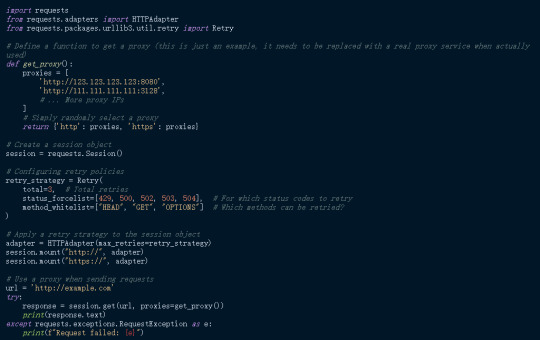
In this example, we define a get_proxy function to get the proxy IP (in a real application, you may need to get a dynamic proxy list from a proxy service provider). Then, we create a requests.Session object and configure a retry strategy. Finally, when sending a request, we pass the proxy to the proxies parameter.
Things to note
Proxy quality: Not all proxies are reliable. Some proxies may be slow, unstable, or blocked. Therefore, it is important to choose a high-quality proxy service.
Proxy fees: High-quality proxy services are usually charged. You need to choose the right proxy service based on your budget and needs.
Legality: When using a proxy, be sure to comply with the target website’s robots.txt file and relevant laws and regulations. Do not perform malicious crawling or infringe on others’ privacy.
Exception handling: Due to the instability of the proxy, you need to do a good job of exception handling, such as retrying, changing the proxy, etc.
Conclusion
Using rotating proxies in Python can significantly improve the flexibility and success rate of network requests. However, selecting and using proxies also requires certain skills and precautions. Through reasonable configuration and exception handling, you can better use rotating proxies to complete your network request tasks.
0 notes
Text
Pandas DataFrame Cleanup: Master the Art of Dropping Columns Data cleaning and preprocessing are crucial steps in any data analysis project. When working with pandas DataFrames in Python, you'll often encounter situations where you need to remove unnecessary columns to streamline your dataset. In this comprehensive guide, we'll explore various methods to drop columns in pandas, complete with practical examples and best practices. Understanding the Basics of Column Dropping Before diving into the methods, let's understand why we might need to drop columns: Remove irrelevant features that don't contribute to analysis Eliminate duplicate or redundant information Clean up data before model training Reduce memory usage for large datasets Method 1: Using drop() - The Most Common Approach The drop() method is the most straightforward way to remove columns from a DataFrame. Here's how to use it: pythonCopyimport pandas as pd # Create a sample DataFrame df = pd.DataFrame( 'name': ['John', 'Alice', 'Bob'], 'age': [25, 30, 35], 'city': ['New York', 'London', 'Paris'], 'temp_col': [1, 2, 3] ) # Drop a single column df = df.drop('temp_col', axis=1) # Drop multiple columns df = df.drop(['city', 'age'], axis=1) The axis=1 parameter indicates we're dropping columns (not rows). Remember that drop() returns a new DataFrame by default, so we need to reassign it or use inplace=True. Method 2: Using del Statement - The Quick Solution For quick, permanent column removal, you can use Python's del statement: pythonCopy# Delete a column using del del df['temp_col'] Note that this method modifies the DataFrame directly and cannot be undone. Use it with caution! Method 3: Drop Columns Using pop() - Remove and Return The pop() method removes a column and returns it, which can be useful when you want to store the removed column: pythonCopy# Remove and store a column removed_column = df.pop('temp_col') Advanced Column Dropping Techniques Dropping Multiple Columns with Pattern Matching Sometimes you need to drop columns based on patterns in their names: pythonCopy# Drop columns that start with 'temp_' df = df.drop(columns=df.filter(regex='^temp_').columns) # Drop columns that contain certain text df = df.drop(columns=df.filter(like='unused').columns) Conditional Column Dropping You might want to drop columns based on certain conditions: pythonCopy# Drop columns with more than 50% missing values threshold = len(df) * 0.5 df = df.dropna(axis=1, thresh=threshold) # Drop columns of specific data types df = df.select_dtypes(exclude=['object']) Best Practices for Dropping Columns Make a Copy First pythonCopydf_clean = df.copy() df_clean = df_clean.drop('column_name', axis=1) Use Column Lists for Multiple Drops pythonCopycolumns_to_drop = ['col1', 'col2', 'col3'] df = df.drop(columns=columns_to_drop) Error Handling pythonCopytry: df = df.drop('non_existent_column', axis=1) except KeyError: print("Column not found in DataFrame") Performance Considerations When working with large datasets, consider these performance tips: Use inplace=True to avoid creating copies: pythonCopydf.drop('column_name', axis=1, inplace=True) Drop multiple columns at once rather than one by one: pythonCopy# More efficient df.drop(['col1', 'col2', 'col3'], axis=1, inplace=True) # Less efficient df.drop('col1', axis=1, inplace=True) df.drop('col2', axis=1, inplace=True) df.drop('col3', axis=1, inplace=True) Common Pitfalls and Solutions Dropping Non-existent Columns pythonCopy# Use errors='ignore' to skip non-existent columns df = df.drop('missing_column', axis=1, errors='ignore') Chain Operations Safely pythonCopy# Use method chaining carefully df = (df.drop('col1', axis=1) .drop('col2', axis=1) .reset_index(drop=True)) Real-World Applications Let's look at a practical example of cleaning a dataset: pythonCopy# Load a messy dataset df = pd.read_csv('raw_data.csv')
# Clean up the DataFrame df_clean = (df.drop(columns=['unnamed_column', 'duplicate_info']) # Remove unnecessary columns .drop(columns=df.filter(regex='^temp_').columns) # Remove temporary columns .drop(columns=df.columns[df.isna().sum() > len(df)*0.5]) # Remove columns with >50% missing values ) Integration with Data Science Workflows When preparing data for machine learning: pythonCopy# Drop target variable from features X = df.drop('target_variable', axis=1) y = df['target_variable'] # Drop non-numeric columns for certain algorithms X = X.select_dtypes(include=['float64', 'int64']) Conclusion Mastering column dropping in pandas is essential for effective data preprocessing. Whether you're using the simple drop() method or implementing more complex pattern-based dropping, understanding these techniques will make your data cleaning process more efficient and reliable. Remember to always consider your specific use case when choosing a method, and don't forget to make backups of important data before making permanent changes to your DataFrame. Now you're equipped with all the knowledge needed to effectively manage columns in your pandas DataFrames. Happy data cleaning!
0 notes
Text
How do you handle exceptions in Python?
Exception handling in Python is a crucial concept that allows developers to manage errors gracefully without breaking the program's execution. Instead of abruptly terminating the program when an error occurs, exception handling provides a mechanism to catch and handle errors, ensuring the program can continue or fail elegantly.
Python uses the try-except block for exception handling. The code that may raise an exception is placed within the try block. If an exception occurs, the program immediately jumps to the except block to handle the error. For instance:
try: result = 10 / 0 except ZeroDivisionError: print("Cannot divide by zero!")
In this example, the ZeroDivisionError is caught, and the program outputs a friendly message instead of crashing.
You can also handle multiple exceptions using separate except blocks or a single block with multiple exception types. For example:
try: num = int("text") except (ValueError, TypeError): print("Invalid input!")
The else block can be used to execute code if no exceptions occur in the try block, and the finally block executes regardless of whether an exception was raised or not, often used for cleanup tasks like closing a file or releasing resources.
Raising exceptions intentionally using the raise keyword allows developers to enforce specific conditions in the code. For example:
if age < 0: raise ValueError("Age cannot be negative")
Mastering exception handling is essential for writing robust and reliable Python programs. To gain deeper insights and hands-on experience with such concepts, consider enrolling in a Python certification course designed for aspiring developers.
0 notes
Text
Price: [price_with_discount] (as of [price_update_date] - Details) [ad_1] Master efficient parallel programming to build powerful applications using PythonKey FeaturesDesign and implement efficient parallel softwareMaster new programming techniques to address and solve complex programming problemsExplore the world of parallel programming with this book, which is a go-to resource for different kinds of parallel computing tasks in Python, using examples and topics covered in great depthBook DescriptionThis book will teach you parallel programming techniques using examples in Python and will help you explore the many ways in which you can write code that allows more than one process to happen at once. Starting with introducing you to the world of parallel computing, it moves on to cover the fundamentals in Python. This is followed by exploring the thread-based parallelism model using the Python threading module by synchronizing threads and using locks, mutex, semaphores queues, GIL, and the thread pool.Next you will be taught about process-based parallelism where you will synchronize processes using message passing along with learning about the performance of MPI Python Modules. You will then go on to learn the asynchronous parallel programming model using the Python asyncio module along with handling exceptions. Moving on, you will discover distributed computing with Python, and learn how to install a broker, use Celery Python Module, and create a worker.You will understand anche Pycsp, the Scoop framework, and disk modules in Python. Further on, you will learnGPU programming withPython using the PyCUDA module along with evaluating performance limitations.What you will learnSynchronize multiple threads and processes to manage parallel tasksImplement message passing communication between processes to build parallel applicationsProgram your own GPU cards to address complex problemsManage computing entities to execute distributed computational tasksWrite efficient programs by adopting the event-driven programming modelExplore the cloud technology with DJango and Google App EngineApply parallel programming techniques that can lead to performance improvementsWho this book is forPython Parallel Programming Cookbook is intended for software developers who are well versed with Python and want to use parallel programming techniques to write powerful and efficient code. This book will help you master the basics and the advanced of parallel computing. Publisher : Packt Pub Ltd (29 August 2015) Language : English Paperback : 286 pages ISBN-10 : 1785289586 ISBN-13 : 978-1785289583 Item Weight : 500 g Dimensions : 23.5 x 19.1 x 1.53 cm Country of Origin : India [ad_2]
0 notes
Text
Mastering Python Error Handling: Best Practices and Code Examples
Introduction Error handling is an essential aspect of writing robust and maintainable Python code. It involves anticipating and managing errors that may occur during the execution of your program. Effective error handling ensures that your code remains stable, secure, and predictable, even when faced with unexpected inputs or exceptions. In this tutorial, we will explore the best practices and…
0 notes