#facade in laravel
Explore tagged Tumblr posts
Text
How to Create Custom Facade in laravel?
A facade is a design pattern that provides a static interface to classes inside the framework's service container. we are creating a custom facade in laravel
0 notes
Text
Prevent HTTP Parameter Pollution in Laravel with Secure Coding
Understanding HTTP Parameter Pollution in Laravel
HTTP Parameter Pollution (HPP) is a web security vulnerability that occurs when an attacker manipulates multiple HTTP parameters with the same name to bypass security controls, exploit application logic, or perform malicious actions. Laravel, like many PHP frameworks, processes input parameters in a way that can be exploited if not handled correctly.

In this blog, we’ll explore how HPP works, how it affects Laravel applications, and how to secure your web application with practical examples.
How HTTP Parameter Pollution Works
HPP occurs when an application receives multiple parameters with the same name in an HTTP request. Depending on how the backend processes them, unexpected behavior can occur.
Example of HTTP Request with HPP:
GET /search?category=electronics&category=books HTTP/1.1 Host: example.com
Different frameworks handle duplicate parameters differently:
PHP (Laravel): Takes the last occurrence (category=books) unless explicitly handled as an array.
Express.js (Node.js): Stores multiple values as an array.
ASP.NET: Might take the first occurrence (category=electronics).
If the application isn’t designed to handle duplicate parameters, attackers can manipulate input data, bypass security checks, or exploit business logic flaws.
Impact of HTTP Parameter Pollution on Laravel Apps
HPP vulnerabilities can lead to:
✅ Security Bypasses: Attackers can override security parameters, such as authentication tokens or access controls. ✅ Business Logic Manipulation: Altering shopping cart data, search filters, or API inputs. ✅ WAF Evasion: Some Web Application Firewalls (WAFs) may fail to detect malicious input when parameters are duplicated.
How Laravel Handles HTTP Parameters
Laravel processes query string parameters using the request() helper or Input facade. Consider this example:
use Illuminate\Http\Request; Route::get('/search', function (Request $request) { return $request->input('category'); });
If accessed via:
GET /search?category=electronics&category=books
Laravel would return only the last parameter, category=books, unless explicitly handled as an array.
Exploiting HPP in Laravel (Vulnerable Example)
Imagine a Laravel-based authentication system that verifies user roles via query parameters:
Route::get('/dashboard', function (Request $request) { if ($request->input('role') === 'admin') { return "Welcome, Admin!"; } else { return "Access Denied!"; } });
An attacker could manipulate the request like this:
GET /dashboard?role=user&role=admin
If Laravel processes only the last parameter, the attacker gains admin access.
Mitigating HTTP Parameter Pollution in Laravel
1. Validate Incoming Requests Properly
Laravel provides request validation that can enforce strict input handling:
use Illuminate\Http\Request; use Illuminate\Support\Facades\Validator; Route::get('/dashboard', function (Request $request) { $validator = Validator::make($request->all(), [ 'role' => 'required|string|in:user,admin' ]); if ($validator->fails()) { return "Invalid Role!"; } return $request->input('role') === 'admin' ? "Welcome, Admin!" : "Access Denied!"; });
2. Use Laravel’s Input Array Handling
Explicitly retrieve parameters as an array using:
$categories = request()->input('category', []);
Then process them safely:
Route::get('/search', function (Request $request) { $categories = $request->input('category', []); if (is_array($categories)) { return "Selected categories: " . implode(', ', $categories); } return "Invalid input!"; });
3. Encode Query Parameters Properly
Use Laravel’s built-in security functions such as:
e($request->input('category'));
or
htmlspecialchars($request->input('category'), ENT_QUOTES, 'UTF-8');
4. Use Middleware to Filter Requests
Create middleware to sanitize HTTP parameters:
namespace App\Http\Middleware; use Closure; use Illuminate\Http\Request; class SanitizeInputMiddleware { public function handle(Request $request, Closure $next) { $input = $request->all(); foreach ($input as $key => $value) { if (is_array($value)) { $input[$key] = array_unique($value); } } $request->replace($input); return $next($request); } }
Then, register it in Kernel.php:
protected $middleware = [ \App\Http\Middleware\SanitizeInputMiddleware::class, ];
Testing Your Laravel Application for HPP Vulnerabilities
To ensure your Laravel app is protected, scan your website using our free Website Security Scanner.

Screenshot of the free tools webpage where you can access security assessment tools.
You can also check the website vulnerability assessment report generated by our tool to check Website Vulnerability:

An Example of a vulnerability assessment report generated with our free tool, providing insights into possible vulnerabilities.
Conclusion
HTTP Parameter Pollution can be a critical vulnerability if left unchecked in Laravel applications. By implementing proper validation, input handling, middleware sanitation, and secure encoding, you can safeguard your web applications from potential exploits.
🔍 Protect your website now! Use our free tool for a quick website security test and ensure your site is safe from security threats.
For more cybersecurity updates, stay tuned to Pentest Testing Corp. Blog! 🚀
3 notes
·
View notes
Text
Are Laravel facades a blessing or a trap? Many devs love their simplicity, but beneath that convenience lies some hidden architectural risk. Here’s a quick guide on when to embrace them — and when to refactor to proper dependency injection.
1 note
·
View note
Text
Crafting Clean and Maintainable Code with Laravel's Design Patterns
In today's fast-paced world, building robust and scalable web applications is crucial for businesses of all sizes. Laravel, a popular PHP framework, empowers developers to achieve this goal by providing a well-structured foundation and a rich ecosystem of tools. However, crafting clean and maintainable code remains paramount for long-term success. One powerful approach to achieve this is by leveraging Laravel's built-in design patterns.

What are Design Patterns?
Design patterns are well-defined, reusable solutions to recurring software development problems. They provide a proven approach to structuring code, enhancing its readability, maintainability, and flexibility. By adopting these patterns, developers can avoid reinventing the wheel and focus on the unique aspects of their application.
Laravel's Design Patterns:
Laravel incorporates several design patterns that simplify common development tasks. Here are some notable examples:
Repository Pattern: This pattern separates data access logic from the business logic, promoting loose coupling and easier testing. Laravel's Eloquent ORM is a practical implementation of this pattern.
Facade Pattern: This pattern provides a simplified interface to complex functionalities. Laravel facades, like Auth and Cache, offer an easy-to-use entry point for various application functionalities.
Service Pattern: This pattern encapsulates business logic within distinct classes, promoting modularity and reusability. Services can be easily replaced with alternative implementations, enhancing flexibility.
Observer Pattern: This pattern enables loosely coupled communication between objects. Laravel's events and listeners implement this pattern, allowing components to react to specific events without tight dependencies.
Benefits of Using Design Patterns:
Improved Code Readability: Consistent use of design patterns leads to cleaner and more predictable code structure, making it easier for any developer to understand and modify the codebase.
Enhanced Maintainability: By separating concerns and promoting modularity, design patterns make code easier to maintain and update over time. New features can be added or bugs fixed without impacting other parts of the application.
Increased Reusability: Design patterns offer pre-defined solutions that can be reused across different components, saving development time and effort.
Reduced Complexity: By providing structured approaches to common problems, design patterns help developers manage complexity and write more efficient code.
Implementing Design Patterns with Laravel:
Laravel doesn't enforce the use of specific design patterns, but it empowers developers to leverage them effectively. The framework's built-in libraries and functionalities often serve as implementations of these patterns, making adoption seamless. Additionally, the vast Laravel community provides numerous resources and examples to guide developers in using design patterns effectively within their projects.
Conclusion:
By understanding and applying Laravel's design patterns, developers can significantly improve the quality, maintainability, and scalability of their web applications. Clean and well-structured code not only benefits the development team but also creates a valuable asset for future maintenance and potential growth. If you're looking for expert guidance in leveraging Laravel's capabilities to build best-in-class applications, consider hiring a Laravel developer.
These professionals possess the necessary expertise and experience to implement design patterns effectively, ensuring your application is built with long-term success in mind.
FAQs
1. What are the different types of design patterns available in Laravel?
Laravel doesn't explicitly enforce specific design patterns, but it provides functionalities that serve as implementations of common patterns like Repository, Facade, Service, and Observer. Additionally, the framework's structure and libraries encourage the use of various other patterns like Strategy, Singleton, and Factory.
2. When should I use design patterns in my Laravel project?
Design patterns are particularly beneficial when your application is complex, involves multiple developers, or is expected to grow significantly in the future. By adopting patterns early on, you can establish a well-structured and maintainable codebase from the outset.
3. Are design patterns difficult to learn and implement?
Understanding the core concepts of design patterns is essential, but Laravel simplifies their implementation. The framework's built-in libraries and functionalities often serve as practical examples of these patterns, making it easier to integrate them into your project.
4. Where can I find more resources to learn about design patterns in Laravel?
The official Laravel documentation provides a good starting point https://codesource.io/brief-overview-of-design-pattern-used-in-laravel/. Additionally, the vast Laravel community offers numerous online resources, tutorials, and code examples that delve deeper into specific design patterns and their implementation within the framework.
5. Should I hire a Laravel developer to leverage design patterns effectively?
Hiring a Laravel developer or collaborating with a laravel development company can be advantageous if you lack the in-house expertise or require assistance in architecting a complex application. Experienced developers can guide you in selecting appropriate design patterns, ensure their proper implementation, and contribute to building a robust and maintainable codebase.
0 notes
Video
youtube
Facades in Laravel | Laravel Facades: A Complete Guide | Laravel Facades...
Follow us for more such interview questions: https://www.tumblr.com/blog/view/programmingpath
Visit On: Youtube: https://youtu.be/9TkwVAXtWZE Website: https://programmingpath.in
#laravel #laravel_in_hindi #laravel_interview #interview_question #programming_path #interview #programming_interview_question #interviewquestions #programming #laravelexplained #phpframeworktutorial #laravelbasics #learnlaravel #webdevelopmentframework #laravelphp #laravelframework #laraveltutorial #laravelbeginner #laraveladvanced #laravellocaliziation #facades #laraveldevelopment #laravel9
1 note
·
View note
Text
Expert Laravel Developer
We have a team of expert Laravel developers with incredible experience behind them. They effectively convey Laravel-put together modified site development solutions concerning customer requirements and contract Laravel Framework developers with our organization as we encourage organizations and web advancement firms to improve primary concern results.
One of the leading Laravel Development companies, analyzes an agile methodology technique with Laravel-based solutions that assist in making applications that meet the explicit client, business, industry and vertical needs. Our Laravel developrs offer remarkable understanding that underpins almost every part of your Laravel bundle improvement, ideal from counselling to methodology.
Hire Laravel Developer
Hire Laravel consultants who are talented in working on Laravel's sophisticated features like collections to encourage shortcuts for everyday actions, Blade Components and Slots for creating templates. When you hire Laravel developer services, you get Real-Time Facades to minimize the lines of code to convert class to facade, Markdown Mail & Notification - a pre-defined template used for mailing features, Laravel Dusk - a browser testing tool and Other advanced features are also used.
For more information visit us our website : wama software
0 notes
Text
Best way to Check Table Existence in the Database Laravel?
in this tutorial learn how to checking table exists in database or not, I have guide step by step how to check table exists in your database. In Laravel, there are multiple ways to check if a database table exists. I’ll provide you with a few different methods you can use: Total method 1.Schema Builder’s hasTable method: 2.Using the DB facade: 3.Using the connection…
View On WordPress
0 notes
Text
Laravel Beyond Basics: Advanced Techniques for Superior App Performance
Laravel Beyond Basics: Advanced Techniques for Superior App Performance
Introduction:
In the world of web application development, Laravel has firmly established itself as a leading PHP framework. Its elegance, simplicity, and developer-friendly nature have made it a top choice for companies seeking to build robust and efficient web applications. At Wama Technology, a leading Laravel App Development Company in USA, we've mastered the art of taking Laravel beyond basics, leveraging advanced techniques to ensure superior app performance.
In this blog, we'll explore some of the most advanced techniques that our Laravel App developers employ to build high-performance applications. We'll delve into optimization, scalability, and best practices that elevate Laravel application development to the next level.
The Importance of Advanced Techniques
Before we dive into the advanced techniques, let's understand why they are crucial. While Laravel simplifies many aspects of web development, building a high-performance application requires a deeper understanding of the framework and its underlying technologies. As a Laravel App Development Company, we recognize the significance of advanced techniques in achieving superior app performance.
Laravel Performance Optimization
1. Caching Strategies
Caching is a fundamental technique for improving application speed. Laravel provides support for various caching drivers such as Redis and Memcached. Our Laravel App developers carefully select and configure the appropriate caching strategy to reduce database queries and improve response times significantly.
2. Database Optimization
Efficient database queries are at the core of a performant application. We optimize SQL queries using Laravel's query builder, Eloquent ORM, and database indexing. These techniques help reduce query execution times and enhance overall application responsiveness.
3. Leveraging Content Delivery Networks (CDNs)
To speed up the delivery of static assets like images, stylesheets, and scripts, we integrate CDNs seamlessly into Laravel applications. This reduces server load and minimizes latency for users, especially those geographically distant from the hosting server.
Scalability
4. Load Balancing
For high-traffic applications, distributing incoming requests across multiple servers is essential. We implement load balancing solutions to ensure that the application can handle increased traffic without compromising on performance.
5. Microservices Architecture
Breaking down an application into smaller, interconnected services allows for better scalability and flexibility. Laravel's API support makes it easier to create and manage microservices, enabling rapid scaling when needed.
Best Practices
6. Code Optimization
We adhere to coding best practices such as using dependency injection, service providers, and facades effectively. This not only enhances the maintainability of the codebase but also contributes to better application performance.
7. Lazy Loading
Laravel's Eloquent ORM supports lazy loading relationships, which means related data is only loaded when needed. This prevents unnecessary database queries, resulting in faster response times.
Laravel App Development Company in the USA
At Wama Technology, our team of Laravel App developers has honed their skills through years of experience, delivering top-notch Laravel applications to clients across various industries. We take pride in being a Laravel App Development Company in the USA that not only follows best practices but also pushes the boundaries of what Laravel can achieve.
Conclusion
Building a high-performance Laravel application requires going beyond the basics. It demands a deep understanding of the framework, its ecosystem, and the ability to leverage advanced techniques effectively. As a leading Laravel App Development Company in the USA, we are committed to delivering superior app performance for our clients. If you're looking to take your Laravel application to the next level, contact us at Wama Technology, and let's discuss how we can make it happen.
In this blog, we've only scratched the surface of the advanced techniques we employ. Superior app performance is a journey, and we're here to guide you every step of the way. Whether it's optimizing your existing Laravel application or starting a new project from scratch, trust Wama Technology to deliver excellence in Laravel app development.
0 notes
Text
Use Laravel’s Illuminate Database Query Builder With WordPress
I’ve been working on Smolblog, a social web blogging app. To help me get to a minimally viable product sooner, I’ve been building it on top of WordPress. However, WordPress is built exclusively for the MySQL database, and I eventually want Smolblog to work with many different databases, especially SQLite. This means, for my own code, I need to abstract the database away.
The first pass I had at this was to simply have Query objects and services to handle those. This would effectively abstract away the entire data layer, making it completely system-agnostic. It wouldn’t even need to be a traditional database. But as I built this system out, I was making more and more assumptions about what the database and data code would look like. And while the database code was all abstracted away, I still had to write it. A lot of it. And every line I wrote using $wpdb was another line I’d have to rewrite someday.
I’ve been looking at other frameworks to use, and Laravel is by far the strongest contender. Their approach to dependency injection and services seems to line up well with how I’ve organically built Smolblog to this point. So when I found out that their database abstraction layer also included a way to use the library without taking on the entire Laravel framework, I decided to make “someday” today.
Prerequisites
Composer: While you can use this library without using Composer, it’s very much not recommended. That being said, if you’re using this in a plugin for general use or otherwise don’t have control over your entire WordPress environment, be sure to use Mozart or some other tool to isolate the namespaces of your dependencies.
Populated database constants: Some of the more modern WordPress setups use a connection string or other way to connect to MySQL. I didn’t find a way to get that information out of the $wpdb constant, so this code relies on having DB_HOST and other constants from wp-config.php defined.
PDO::MySQL: Illuminate DB uses PDO to handle databases, so you’ll need to make sure your PHP server has the PDO::MySQL extension installed. I’m using the official PHP image, so I needed to add these two lines to my Dockerfile:
RUN docker-php-ext-install pdo_mysql RUN docker-php-ext-enable pdo_mysql
Step 1: Dependency Injection
We’re going to use dependency injection to separate creating the database connection from using the database connection. This way the database connection can change without as much code changing.
The documentation for Laravel’s query builder involves calling their DB facade, a global class that calls a singleton instance. Digging through the documentation and code, it looks like the underlying class conforms to the Illuminate\Database\ConnectionInterface interface. So that’s what we’ll use in our service’s constructor:
use Illuminate\Database\ConnectionInterface; class ContentEventStream implements Listener { public function __construct( private ConnectionInterface $db, ) { } }
Inside the service, we’ll follow the documentation, replacing any use of the DB facade with our $db object:
$this->db->table('content_events')->insert(['column' => 'value']);
Step 2: Connection Factory
Now that we know what we need, we need to create it.
The README for the Illuminate Database package has good starting instructions. We’ll combine those with data from wp-config.php and $wpdb:
use Illuminate\Database\Capsule\Manager; use Illuminate\Database\ConnectionInterface; function getLaravelConnection(): ConnectionInterface { global $wpdb; $capsule = new Manager(); $capsule->addConnection( [ 'driver' => 'mysql', 'host' => DB_HOST, 'database' => DB_NAME, 'username' => DB_USER, 'password' => DB_PASSWORD, 'charset' => DB_CHARSET, 'prefix' => $wpdb->prefix, ] ); return $capsule->getConnection(); }
(As mentioned, we’re pulling the connection information straight from configuration. If you know how to get it from $wpdb, let me know!)
The prefix property on the connection works much the same way as WordPress' table prefix. Since we’re using the connection object to also build our queries, it will add the prefix to our queries automatically. Using this property will also use the correct tables for blogs in multisite, so data from one blog doesn’t leak into another.
For Smolblog, I only want one set of tables regardless of multisite. I also want to prefix the Smolblog-specific tables, mostly so they’re all in one place when I’m scrolling. So my prefix property looks like this:
$capsule->addConnection( [ // ... 'prefix' => $wpdb->base_prefix . 'sb_', ] );
Because I don’t want a global object or the Eloquent ORM, I can ignore the rest of the setup from the project README.
Finally, we’ll want to store this created object somewhere central. Smolblog uses a simple dependency injection container, so we’ll store it there. The first time a service that needs a database connection is created, the container will run this function and provide the object.
(Honestly, the container probably deserves a blog post of its own; you can look at the source code in the meantime.)
Step 3: Update the Schema
We have our code to build queries. We have our connection to the database. The only thing we need now is the actual tables for the database.
Here is where we can use WordPress to its full extent. We will be using the dbDelta function in particular. This will tie into WordPress' existing system for updating the database structure alongside WordPress itself.
Some plugins tie this migration code to an activation hook, but we want to be able to modify the tables even after the plugin is activated. So our process will look like this:
Loop through the different tables we will need.
Check the blog options for a schema version.
If the version matches what we have in code, we’re up-to-date. Skip to the next table.
Pass the new table schema to dbDelta and let it do its thing.
Save the schema version to blog options.
Rinse and repeat for each table.
At this point, I should bring up some of the caveats with the dbDelta function. The comments on the WordPress documentation are invaluable here, especially as they point out a few things that need to be consistent with our schemas.
Because there’s so many things that need to be consistent, we’ll isolate the unique parts of our table schemas to two things:
A name. Because every table needs one. We will declare it without the prefix.
The fields excluding the primary key. We can have UNIQUE indexes on other fields for a similar effect, but every table will have an auto-incrementing id field.
A series of values keyed to short strings? That sounds like an array! Here’s part of what Smolblog’s schema array looks like:
class DatabaseHelper { public const SCHEMA = [ 'content_events' => <<<EOF event_uuid varchar(40) NOT NULL UNIQUE, event_time varchar(30) NOT NULL, content_uuid varchar(40) NOT NULL, site_uuid varchar(40) NOT NULL, user_uuid varchar(40) NOT NULL, event_type varchar(255) NOT NULL, payload text, EOF, 'notes' => <<<EOF content_uuid varchar(40) NOT NULL UNIQUE, markdown text NOT NULL, html text, EOF, ]; public static function update_schema(): void { foreach ( self::SCHEMA as $table => $fields ) { self::table_delta( $table, $fields ); } } //... }
A brief aside: Smolblog uses UUIDs for its unique identifiers, and they’re stored here as full strings in fields ending with _uuid. I ran into trouble storing them as bytes, and something in WordPress would frequently mess with my queries when I had fields named things like user_id and site_id. I’m noting this here in case you run into the same things I did.
When WordPress loads the plugin, it will call the update_schema function declared here. That function loops through the array, extracts the table name and fields, and passes them to this function:
public static function table_delta( string $table, string $fields ): void { global $wpdb; $table_name = $wpdb->base_prefix . 'sb_' . $table; $charset_collate = $wpdb->get_charset_collate(); $sql = "CREATE TABLE $table_name ( id bigint(20) NOT NULL AUTO_INCREMENT, $fields PRIMARY KEY (id) ) $charset_collate;"; if ( md5( $sql ) === get_option( $table . '_schemaver', '' ) ) { return; } require_once ABSPATH . 'wp-admin/includes/upgrade.php'; dbDelta( $sql ); update_option( $table . '_schemaver', md5( $sql ) ); }
This function takes care of the boilerplate we talked about earlier and runs the steps:
It creates the table name using the same pattern as before: the base prefix plus sb_.
It creates a CREATE TABLE SQL statement using the table name and fields. (It’s okay to build a SQL query this way because all of the data is coming from constants inside the PHP file; none of it is coming from form data or other untrusted sources.)
It takes the MD5 hash of the SQL statement and compares that to the saved option for this table. The hash will change when the code changes, so this is a quick way to keep our code and database in-sync.
If the database needs to be updated, it requires the correct file from WordPress Core and runs the dbDelta function.
Finally, it saves the MD5 hash to the blog options so we know what version the database is on.
By calculating the version using the hash of the actual SQL, we don’t have to worry about whether some other version number has been updated. This may or may not be the approach you want to take in a production application, but it has proven very useful in development. This is the same idea as using the filemtime function as the “version number” of static CSS and JavaScript in your theme.
So there we have it. We’ve used the connection information in WordPress to hook up a Laravel database connection. And at some point in the future, it’ll be that much easier to let Smolblog work with SQLite which will in turn let Smolblog work on even more web hosts. And you can use this to do whatever you want! Maybe you just wanted to transfer some skills from Laravel to WordPress. Maybe you’re just in it for the academic challenge.
One thing you can do with this is unit-test your services using an in-memory SQLite database… and I’ll leave you with that.
final class DatabaseServiceUnitTest extends \PHPUnit\Framework\TestCase { private \Illuminate\Database\Connection $db; private DatabaseService $subject; protected function setUp(): void { $manager = new \Illuminate\Database\Capsule\Manager(); $manager->addConnection([ 'driver' => 'sqlite', 'database' => ':memory:', 'prefix' => '', ]); $manager->getConnection()->getSchemaBuilder()->create( 'content_events', function(\Illuminate\Database\Schema\Blueprint $table) { $table->uuid('event_uuid')->primary(); $table->dateTimeTz('event_time'); $table->text('payload'); } ); $this->db = $manager->getConnection(); $this->subject = new DatabaseService(db: $this->db); } public function testItPersistsAContentEvent() { $event = new class() extends ContentEvent { public function __construct() { parent::__construct( id: Identifier::fromString('8289a96d-e8c7-4c6a-8d6e-143436c59ec2'), timestamp: new \DateTimeImmutable('2022-02-22 02:02:02+00:00'), ); } public function getPayload(): array { return ['one' => 'two', 'three' => 'four']; } }; $this->subject->onContentEvent($event); $expected = [ 'event_uuid' => '8289a96d-e8c7-4c6a-8d6e-143436c59ec2', 'event_time' => '2022-02-22T02:02:02.000+00:00', 'payload' => '{"one":"two","three":"four"}', ]; $this->assertEquals((object)$expected, $table->first()); $this->assertEquals(1, $table->count()); } }
1 note
·
View note
Text
Understanding Service Providers in Laravel: A Crucial Role in Application Bootstrapping

Introduction
Laravel Development Company India, an open-source PHP framework, has gained immense popularity due to its elegant syntax and powerful features for building web applications. One of the key components that make Laravel flexible and extensible is its Service Providers. In this blog post, we will delve into the world of Laravel Service Providers, their significance, and how they play a crucial role in the application's bootstrapping process.
What are Service Providers in Laravel?
In Laravel, Service Providers are essential components that allow developers to register services into the application's service container, which in turn enables dependency injection and facilitates the efficient management of dependencies throughout the application. Service Providers play a pivotal role in binding interfaces to concrete implementations, making it easier to manage application services and third-party libraries.
Role and Significance of Service Providers
Service Registration:
Service Providers are responsible for registering various services into the Laravel application. During the application bootstrapping process, Laravel loads all the registered service providers to make the required services available throughout the application's lifecycle. This registration step sets the foundation for using the application's features and functionalities seamlessly.
Dependency Injection:
Dependency Injection (DI) is a core principle in Laravel and plays a significant role in making the application more maintainable and testable. Service Providers enable DI by associating an interface with a specific implementation class. When a service is requested from the container, Laravel resolves the appropriate implementation, allowing developers to easily switch and test different implementations without altering the existing codebase.
Facades and Aliases:
Service Providers also facilitate the use of Facades in Laravel Development Agency India. Facades provide a convenient way to access services from the container without the need to explicitly resolve them each time. The Service Providers register these Facades, enabling developers to use expressive and readable syntax to interact with complex functionalities in the application.
Configuration Binding:
Laravel's configuration system is powerful and flexible. Service Providers are instrumental in binding configuration files to the application, allowing developers to access configuration values easily through the configuration facade or by injecting the configuration directly into classes.
Third-Party Integrations:
Many Laravel applications use third-party packages to enhance functionality. Service Providers offer an elegant way to integrate these packages into the application. Package authors can create Service Providers that handle the necessary bindings and configurations, simplifying the integration process for end-users.
Deferred Service Providers:
In certain cases, loading all service providers during application bootstrapping might be unnecessary and resource-consuming. Laravel allows for Deferred Service Providers, which are only loaded when specific services are requested, optimizing the application's performance by loading only what is needed.
Conclusion
In conclusion, Laravel Web Development Company in india Service Providers play a crucial role in the application's bootstrapping process and overall architecture. They facilitate the registration of services, dependency injection, aliasing, and configuration binding, making it easier to manage and organize dependencies in a Laravel application.
By leveraging Service Providers, developers can effectively integrate third-party packages, improve code maintainability, and enhance the overall testability of the application. Laravel's robust architecture, combined with the power of Service Providers, has made it one of the most preferred frameworks for web application development.
As you continue your journey in Laravel development, understanding and mastering the use of Service Providers will undoubtedly unlock new possibilities and help you build even more sophisticated and feature-rich applications. Happy coding!
#LaravelDevelopmentCompanyIndia#LaravelDevelopmentAgencyIndia#LaravelWebDevelopmentCompanyinindia#WordpressDevelopmentCompanyIndia#WordpressDevelopmentAgencyIndia#DigitalMarketingCompanyIndia#DigitalMarketingAgencyIndia#TopSEOAgencyIndia#SEOCompanyIndia#ShopifyDevelopmentCompanyIndia#MagentoDevelopmentCompanyIndia
0 notes
Text
Route file example in Laravel
Route file example in Laravel 10 <?php use App\Http\Controllers\UserController; use Illuminate\Http\Request; use Illuminate\Support\Facades\Route; /* |-------------------------------------------------------------------------- | Web Routes |-------------------------------------------------------------------------- | | Here is where you can register web routes for your application. These |…
View On WordPress
0 notes
Text
How to Protect Your Laravel App from JWT Attacks: A Complete Guide
Introduction: Understanding JWT Attacks in Laravel
JSON Web Tokens (JWT) have become a popular method for securely transmitting information between parties. However, like any other security feature, they are vulnerable to specific attacks if not properly implemented. Laravel, a powerful PHP framework, is widely used for building secure applications, but developers must ensure their JWT implementation is robust to avoid security breaches.

In this blog post, we will explore common JWT attacks in Laravel and how to protect your application from these vulnerabilities. We'll also demonstrate how you can use our Website Vulnerability Scanner to assess your application for potential vulnerabilities.
Common JWT Attacks in Laravel
JWT is widely used for authentication purposes, but several attacks can compromise its integrity. Some of the most common JWT attacks include:
JWT Signature Forgery: Attackers can forge JWT tokens by modifying the payload and signing them with weak or compromised secret keys.
JWT Token Brute-Force: Attackers can attempt to brute-force the secret key used to sign the JWT tokens.
JWT Token Replay: Attackers can capture and replay JWT tokens to gain unauthorized access to protected resources.
JWT Weak Algorithms: Using weak signing algorithms, such as HS256, can make it easier for attackers to manipulate the tokens.
Mitigating JWT Attacks in Laravel
1. Use Strong Signing Algorithms
Ensure that you use strong signing algorithms like RS256 or ES256 instead of weak algorithms like HS256. Laravel's jwt-auth package allows you to configure the algorithm used to sign JWT tokens.
Example:
// config/jwt.php 'algorithms' => [ 'RS256' => \Tymon\JWTAuth\Providers\JWT\Provider::class, ],
This configuration will ensure that the JWT is signed using the RSA algorithm, which is more secure than the default HS256 algorithm.
2. Implement Token Expiry and Refresh
A common issue with JWT tokens is that they often lack expiration. Ensure that your JWT tokens have an expiry time to reduce the impact of token theft.
Example:
// config/jwt.php 'ttl' => 3600, // Set token expiry time to 1 hour
In addition to setting expiry times, implement a refresh token mechanism to allow users to obtain a new JWT when their current token expires.
3. Validate Tokens Properly
Proper token validation is essential to ensure that JWT tokens are authentic and have not been tampered with. Use Laravel’s built-in functions to validate the JWT and ensure it is not expired.
Example:
use Tymon\JWTAuth\Facades\JWTAuth; public function authenticate(Request $request) { try { // Validate JWT token JWTAuth::parseToken()->authenticate(); } catch (\Tymon\JWTAuth\Exceptions\JWTException $e) { return response()->json(['error' => 'Token is invalid or expired'], 401); } }
This code will catch any JWT exceptions and return an appropriate error message to the user if the token is invalid or expired.
4. Secure JWT Storage
Always store JWT tokens in secure locations, such as in HTTP-only cookies or secure local storage. This minimizes the risk of token theft via XSS attacks.
Example (using HTTP-only cookies):
// Setting JWT token in HTTP-only cookie $response->cookie('token', $token, $expirationTime, '/', null, true, true);
Testing Your JWT Security with Our Free Website Security Checker
Ensuring that your Laravel application is free from vulnerabilities requires ongoing testing. Our free Website Security Scanner helps identify common vulnerabilities, including JWT-related issues, in your website or application.
To check your site for JWT-related vulnerabilities, simply visit our tool and input your URL. The tool will scan for issues like weak algorithms, insecure token storage, and expired tokens.

Screenshot of the free tools webpage where you can access security assessment tools.
Example of a Vulnerability Assessment Report
Once the scan is completed, you will receive a detailed vulnerability assessment report to check Website Vulnerability. Here's an example of what the report might look like after checking for JWT security vulnerabilities.

An Example of a vulnerability assessment report generated with our free tool, providing insights into possible vulnerabilities.
By addressing these vulnerabilities, you can significantly reduce the risk of JWT-related attacks in your Laravel application.
Conclusion: Securing Your Laravel Application from JWT Attacks
Securing JWT tokens in your Laravel application is essential to protect user data and maintain the integrity of your authentication system. By following the steps outlined in this post, including using strong algorithms, implementing token expiry, and validating tokens properly, you can safeguard your app from common JWT attacks.
Additionally, make sure to regularly test your application for vulnerabilities using tools like our Website Security Checker. It’s a proactive approach that ensures your Laravel application remains secure against JWT attacks.
For more security tips and detailed guides, visit our Pentest Testing Corp.
2 notes
·
View notes
Text
How to Download Files in Laravel
To download a file from the server in Laravel 8, you can use the response()->download() method. Here’s an example of how to download a file: use Illuminate\Support\Facades\Storage; use Illuminate\Http\Response; public function downloadFile() { $filePath = 'path/to/file.txt'; // Replace with the actual file path if (Storage::exists($filePath)) { $fileName = basename($filePath); return…
View On WordPress
0 notes
Text
A comprehensive guide on laravel facades for absolute beginners.
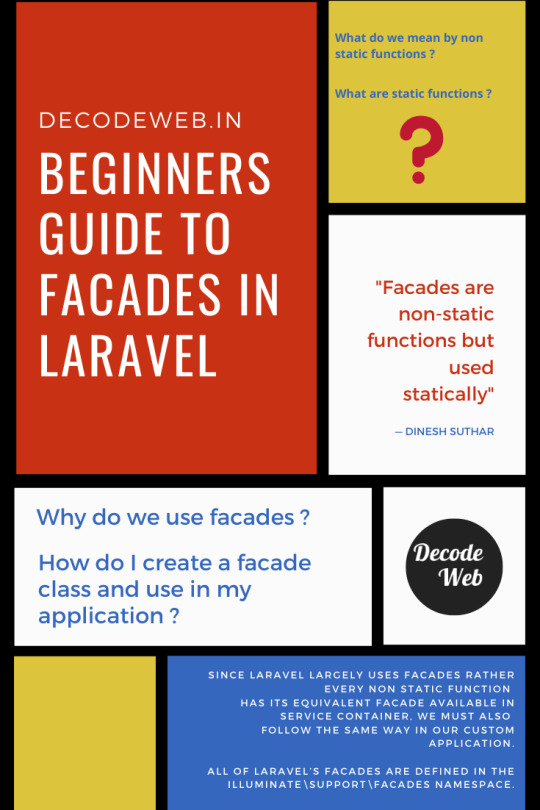
#laravel#facade#php#developers & startups#code#infographic#software#tutorial#blog#guide#technology#development
5 notes
·
View notes
Text
How to create facade in laravel
How to create facade in laravel
Hello buddy, in this article we will learn about how to create a facade in laravel or you can say a custom facade in laravel. But before creating a facade, do you know what is facade in laravel ? In simple language, I must say In a Laravel application, a facade is a class that provides access to an object from the container. Follow the below steps to create facade in laravel Create Class…

View On WordPress
#create a facade meaning#create facade laravel 7#facades in laravel hindi#how to create facade in laravel#laravel custom facade not found#laravel facade vs helper#laravel facades#laravel facades example
0 notes
Photo

Laravel macroable Do more than laravel offer! https://laravelarticle.com/laravel-macro #laravel #facade #macroable #laraveldeveloper #webdeveloper #webdevelopment https://www.instagram.com/p/CAN9wbApcJv/?igshid=1tuq83u2e2gif
0 notes