#filemaker database development
Explore tagged Tumblr posts
Text
FileMaker Custom Development: Create Robust Custom Applications with Kbizsoft
Discover how Kbizsoft’s expert FileMaker custom development services can help you design tailored, robust applications. From idea to implementation, we deliver solutions that enhance productivity and efficiency. To learn more about our custom FileMaker development process contact us today.
#FileMaker Development#Custom FileMaker Applications#FileMaker Solutions#FileMaker Customization#FileMaker App Development#Custom Software Development#Robust Custom Applications#FileMaker Experts#FileMaker Development Services#KBizSoft FileMaker Solutions#Database Development#Business App Development#FileMaker Solutions for Business#FileMaker Developers#FileMaker Application Design#develop#game development#marketing#mobile app development#personal development#software development#technology#web development
1 note
·
View note
Text
SALEBUILD APPLICATION IN FILEMAKER
Executive Summary
This case study illustrates about the development of a database application that is used by sales and telemarketing teams of a company to manage the leads that they generate for their clients. The application streamlines their contact discovery and account profiling processes via the project management system built in the application. It also allows team to archive verified contacts and companies in a contact management module in the same application for future references.
The intent of our client to develop such a kind of application was to streamline processes and eradicate the usage of spreadsheets. The numerous modules developed for the application primarily allows access to super users/admin to oversee various tasks related to company, contact, projects, and employees. The client was also interested in report generation for projects and allocation of the same to the concerened person so that it is visible to him once the project has been created.

With their specifications in place, the client was in search of a development partner who can work on it and deliver a very robust and dynamic application using FileMaker. Mindfire was chosen out of many other companies on the basis of their years of experience in FileMaker application development and their prompt response. Finally, the application developed helped the client manage various information easily and efficiently.

About our Client
Client Description: Contact Data Management Service Provider
Client Location: Canada
Industry : Software
Technologies
FileMaker Pro 10 Advanced, FileMaker Server 10 Advanced.
Download Full Case Study
0 notes
Text
Exploring FileMaker’s Interface Design and Layout Tools
The user interface plays a crucial role in the design of any application, and it must be both user-friendly and have a modern aesthetic "look and feel." FileMaker is a pivotal relational database application that provides a powerful combination of a database engine and a comprehensive set of UI design tools. These tools enable developers to create layouts with exceptional efficiency, thanks to their intuitive drag-and-drop features, which surpass alternative options in terms of both speed and ease of use.
The user interface holds immense importance in the design of any application, and needs to be user-friendly with a modern aesthetic “look and feel”. FileMaker stands as a pivotal relational database application, offering a potent blend of a database engine and comprehensive UI design tools. These tools empower developers to construct layouts with remarkable efficiency, thanks to intuitive drag-and-drop features that outpace alternatives in terms of speed and simplicity.
Layout and Tools Within FileMaker, the layout feature lets you create personalized screen designs, tailored to specific needs. The layout assistant aids in selecting layouts across device formats. Depending on the devices used in the business, layout stencils for computers, touchscreens, and printers can be selected. The application also provides options for crafting print layouts, including labels, envelopes, and reports. Additionally, list and table views can be instantly created. Associated tools can be effortlessly integrated or added to the layout to facilitate this process. Elements such as text fields, buttons, images, tabs, and slider panels can be easily dragged and dropped from the toolbar.
Charts FileMaker’s chart control simplifies the creation of various chart types, such as pie charts, area charts, and bar charts. These charts can be swiftly configured to represent backend data. The chart inspector offers an array of formatting options, allowing users to customize the type, category labels, legends, and data. These charts can be quickly generated from the table view.
Web Viewer The web viewer control can easily display webpages within the FileMaker application. It is highly customizable, capable of showcasing web pages based on the data within the application. For example, it can display a company’s website or show a map based on addresses stored in the application. Advanced capabilities also allow integration with JavaScript.
Inspector The inspector, found in the toolbar, gives you the ability to modify properties of objects added to the layout. It encompasses four main sections: a. Position: Allows precise arrangement and alignment of objects. b. Styles: Customization of themes and styles. c. Appearance: Encompasses formatting options for graphics, text, paragraphs, and tabs. d. Data: Involves data binding, control style, and data formatting options.
Objects Pane With Objects pane, you can easily drag & drop fields and search objects on layout. You can also manage the placement of fields on the layout.
Add-ons FileMaker offers pre-built functional modules known as add-ons, provided by Claris, which can be seamlessly integrated into your solution. These add-ons come complete with tables, fields, scripts, and layout elements such as buttons, headers, and footers. They significantly expedite development by enhancing efficiency in managing addresses, calendars, action items, and more.
Themes FileMaker includes built-in themes that can be applied to the overall layout and objects within it, including labels, buttons, and portals. These themes can be tailored to specific needs, allowing the application of relevant styles and ensuring consistency throughout the FileMaker solution. In conclusion, FileMaker offers a rapid application low code platform to create great User Interfaces. Utilizing FileMaker’s layout design options and tools significantly enhances application design. Themes, add-ons, and charts collectively contribute to delivering an intuitive user experience. MetaSys has certified FileMaker professionals who have experience in building apps for clients across different sectors. To know more about our capabilities, visit https://www.metasyssoftware.com/technologies/filemaker/
0 notes
Text
Excel, Word, Access, Outlook
Previously on computer literacy: A Test For Computer Literacy
If you’re a computer programmer, you sometimes hear other programmers complain about Excel, because it mixes data and code, or about Word, because it mixes text and formatting, and nobody ever uses Word and Excel properly.
If you’re a computer programmer, you frequently hear UX experts praise the way Excel allows non-programmers to write whole applications without help from the IT department. Excel is a great tool for normal people and power users, I often hear.
I have never seen anybody who wasn’t already versed in a real programming language write a complex application in an Excel spreadsheet. I have never seen anybody who was not a programmer or trained in Excel fill in a spreadsheet and send it back correctly.
Computer programmers complain about the inaccessibility of Excel, the lack of discoverability, the mixing of code and data in documents that makes versioning applications a proper nightmare, the influence of the cell structure on code structure, and the destructive automatic casting of cell data into datatypes.
UX experts praise Excel for giving power to non-programmers, but I never met a non-programmer who used Excel “properly”, never mind developed an application in it. I met non-programmers who used SPSS, Mathematica, or Matlab properly a handful of times, but even these people are getting rarer and rarer in the age of Julia, NumPy, SymPy, Octave, and R. Myself, I have actually had to learn how to use Excel in school, in seventh grade. I suspect that half of the “basic computer usage” curriculum was the result of a lobbying campaign by Microsoft’s German branch, because we had to learn about certain features in Word, Excel, and PowerPoint on Windows 95, and non-Microsoft applications were conspicuously absent.
Visual Basic and VBS seemed like a natural choice to give power to end users in the 90s. People who had already used a home computer during the 8-bit/16-bit era (or even an IBM-compatible PC) were familiar with BASIC because that was how end-users were originally supposed to interact with their computers. BASIC was for end users, and machine code/compiled languages were for “real programmers” - BASIC was documented in the manual that came with your home computer, machine code was documented in MOS data sheets. From today’s point of view, programming in BASIC is real programming. Calling Visual Basic or .Net scripting in Excel “not programming“ misrepresents what modern programmers do, and what GUI users have come to expect after the year 2000.
Excel is not very intuitive or beginner-friendly. The “basic computer usage” curriculum was scrapped shortly after I took it, so I had many opportunities to observe people who were two years younger than me try to use Excel by experimenting with the GUI alone.
The same goes fro Microsoft Word. A friend of mine insists that nobody ever uses Word properly, because Word can do ligatures and good typesetting now, as well as footnotes, chapters, outline note taking, and so on. You just need to configure it right. If people used Word properly, they wouldn’t need LaTeX or Markdown. That friend is already a programmer. All the people I know who use Word use WYSIWYG text styling, fonts, alignment, tables, that sort of thing. In order to use Word “properly“, you’d have to use footnotes, chapter marks, and style sheets. The most “power user” thing I have ever seen an end user do was when my father bought a CD in 1995 with 300 Word templates for all sorts of occasions - birthday party invitation, employee of the month certificate, marathon completion certificate, time table, cooking recipe, invoice, cover letter - to fill in and print out.
Unlike Excel, nobody even claims that non-programmer end users do great things in Word. Word is almost never the right program when you have email, calendars, wikis, to-do lists/Kanban/note taking, DTP, vector graphics, mind mapping/outline editors, programmer’s plain text editors, dedicated novelist/screenwriting software, and typesetting/document preparation systems like LaTeX. Nobody disputes that plain text, a wiki, or a virtual Kanban board is often preferable to a .doc or .docx file in a shared folder. Word is still ubiquitous, but so are browsers.
Word is not seen as a liberating tool that enables end-user computing, but as a program you need to have but rarely use, except when you write a letter you have to print out, or when you need to collaborate with people who insist on e-mailing documents back and forth.
I never met an end user who actually liked Outlook enough to use it for personal correspondence. It was always mandated by an institution or an employer, maintained by an IT department, and they either provided training or assumed you already had had training. Outlook has all these features, but neither IT departments nor end users seemed to like them. Outlook is top-down mandated legibility and uniformity.
Lastly, there is Microsoft Access. Sometimes people confused Excel and Access because both have tables, so at some point Microsoft caved in and made Excel understand SQL queries, but Excel is still not a database. Access is a database product, designed to compete with products like dBase, Cornerstone, and FileMaker. It has an integrated editor for the database schema and a GUI builder to create forms and reports. It is not a networked database, but it can be used to run SQL queries on a local database, and multiple users can open the same database file if it is on a shared SMB folder. It is not something you can pick up on one afternoon to code your company’s billing and invoicing system. You could probably use it to catalogue your Funko-Pop collection, or to keep track of the inventory, lending and book returns of a municipal library, as long as the database is only kept on one computer. As soon as you want to manage a mobile library or multiple branches, you would have to ditch Access for a real SQL RDBMS.
Microsoft Access was marketed as a tool for end-user computing, but nobody really believed it. To me, Access was SQL with training wheels in computer science class, before we graduated to MySQL and then later to Postgres and DB2. UX experts never tout Access as a big success story in end-user computing - yet they do so for Excel.
The narrative around Excel is quite different from the narrative around Yahoo Pipes, IFTTT, AppleScript, HyperCard, Processing, or LabView. The narrative goes like this: “Excel empowers users in big, bureaucratic organisations, and allows them to write limited applications to solve business problems, and share them with co-workers.”
Excel is not a good tool for finance, simulations, genetics, or psychology research, but it is most likely installed on every PC in your organisation already. You’re not allowed to share .exe files, but you are allowed to share spreadsheets. Excel is an exchange format for applications. Excel files are not centrally controlled, like Outlook servers or ERP systems, and they are not legible to management. Excel is ubiquitous. Excel is a ubiquitous runtime and development environment that allows end-users to create small applications to perform simple calculations for their jobs.
Excel is a tool for office workers to write applications to calculate things, but not without programming, but without involving the IT department. The IT department would like all forms to be running on some central platform, all data to be in the data warehouse/OLAP platform/ERP system - not because they want to make the data legible and accessible, but because they want to minimise the number of business-critical machines and points of failure, because important applications should either run on servers in a server rack, or be distributed to workstations by IT.
Management wants all knowledge to be formalised so the next guy can pick up where you left off when you quit. For this reason, wikis, slack, tickets and kanban boards are preferable to Word documents in shared folders. The IT department calls end-user computing “rogue servers“ or “shadow IT“. They want all IT to have version control, unit tests, backups, monitoring, and a handbook. Accounting/controlling thinks end-user computing is a compliance nightmare. They want all software to be documented, secured, and budgeted for. Upper management wants all IT to be run by the IT department, and all information integrated into their reporting solution that generates these colourful graphs. Middle management wants their people to get some work done.
Somebody somewhere in the C-suite is always viewing IT as a cost centre, trying to fire IT people and to scale down the server room. This looks great on paper, because the savings in servers, admins, and tech support are externalised to other departments in the form of increased paperwork, time wasted on help hotlines, and
Excel is dominating end-user computing because of social reasons and workplace politics. Excel is not dominating end-user computing because it is actually easy to pick up for end-users.
Excel is dominating end-user computing neither because it is actually easy to pick up for non-programmers nor easy to use for end-users.
This is rather obvious to all the people who teach human-computer interaction at universities, to the people who write books about usability, and the people who work in IT departments. Maybe it is not quite as obvious to people who use Excel. Excel is not easy to use. It’s not obvious when you read a book on human-computer interaction (HCI), industrial design, or user experience (UX). Excel is always used as the go-to example of end-user computing, an example of a tool that “empowers users”. If you read between the lines, you know that the experts know that Excel is not actually a good role model you should try to emulate.
Excel is often called a “no code“ tool to make “small applications“, but that is also not true. “No Code” tools usually require users to write code, but they use point-and-click, drag-and-drop, natural language programming, or connecting boxes by drawing lines to avoid the syntax of programming languages. Excel avoids complex syntax by breaking everything up into small cells. Excel avoids iteration or recursion by letting users copy-paste formulas into cells and filling formulas in adjacent cells automatically. Excel does not have a debugger, but shows you intermediate results by showing the numbers/values in the cells by default, and the code in the cells only if you click.
All this makes Excel more like GameMaker or ClickTeam Fusion than like Twine. Excel is a tool that doesn’t scare users away with text editors, but that’s not why people use it. It that were the reason, we would be writing business tools and productivity software in GameMaker.
The next time you read or hear about the amazing usability of Excel, take it with a grain of salt! It’s just barely usable enough.
128 notes
·
View notes
Text
FileMaker Software Developing
FileMaker is a cross-platform relational database application from Claris International, a subsidiary of Apple Inc. FileMaker Application (filemaker applicatie) integrates a database engine with a graphical user interface (GUI) and security features, allowing users to modify the database by dragging new elements into layouts, screens, or forms. FileMaker Customization (filemaker maatwerk) menus with FileMaker Pro Advanced, you can create custom menus for your database solutions. You can add, edit, duplicate, or delete menus and menu items in many ways with our support.
FileMaker WebDirect provides your extended users with desktop-style interaction with your FileMaker app through a web browser on a desktop, laptop or mobile phone. We develop native apps and affordable FileMaker Go apps (iOS only) for any type of task. FileMaker Developer(filemaker ontwikkelaar) does all of this job perfectly.
Loggix is the FileMaker application and supports software development company.
________________________________________
FileMaker is the most complete low-code platform for building business solutions that generate real business value.
We build custom software and also doing custom software development(maatwerk softwareontwikkeling)
Low cost, low code, and framework based
________________________________________
We work with FileMaker, FileMaker Development(filemaker ontwikkeling) the world's most acclaimed software platform for 'Rapid Application Development.
1 note
·
View note
Text
What is Database in Odia with Full Details | Database କ’ଣ? ସମ୍ପୂର୍ଣ୍ଣ ସୂଚନା ସହିତ | Effective Odia
What is Database?
A database is an organized collection of data, generally stored and accessed electronically from a computer system. Where databases are more complex they are often developed using formal design and modeling techniques
youtube
A database is an organized collection of structured information, or data, typically stored electronically in a computer system. A database is usually controlled by a database management system (DBMS). … Most databases use structured query language (SQL) for writing and querying data
What is database and example?
Database. A database is a data structure that stores organized information. Most databases contain multiple tables, which may each include several different fields. For example, a company database may include tables for products, employees, and financial records
How SQL is used in a database?
SQL is used to communicate with a database. According to ANSI (American National Standards Institute), it is the standard language for relational database management systems. SQL statements are used to perform tasks such as update data on a database, or retrieve data from a database.
What is the use database?
Uses for database systems include: They store data and provide facilities of searching specific record in given data. They store special information used to manage the data. … They can solve cases where many users want to access (and possibly change) the same entries of data.
Why the database is important?
A database management system is important because it manages data efficiently and allows users to perform multiple tasks with ease. A database management system stores, organizes and manages a large amount of information within a single software application
What is database Element ?
Tables, Records, and Fields. Tables. A database table is composed of records and fields that hold data. Tables are also called datasheets. Each table in a database holds data about a different, but related, subject.
What are the basic elements of database?
The Elements of a Database
The database schema.
Schema objects.
Indexes.
Tables.
Fields and columns.
Records and rows.
Keys.
Relationships
What is database management systems?
A database management system (DBMS) is a software package designed to define, manipulate, retrieve and manage data in a database. A DBMS generally manipulates the data itself, the data format, field names, record structure and file structure. It also defines rules to validate and manipulate this data.
What is database management system with example?
The DBMS manages incoming data, organizes it, and provides ways for the data to be modified or extracted by users or other programs. Some DBMS examples include MySQL, PostgreSQL, Microsoft Access, SQL Server, FileMaker, Oracle, RDBMS, dBASE, Clipper, and FoxPro.
What is DBMS and its types?
Types of DBMS
Hierarchical DBMS. In a Hierarchical database, model data is organized in a tree-like structure. …
Network Model. The network database model allows each child to have multiple parents. …
Relational model. Relational DBMS is the most widely used DBMS model because it is one of the easiest. …
Object-Oriented Model.
Search ResultsFeatured snippet from the web
Advantages
Reduced data redundancy.
Reduced updating errors and increased consistency.
Greater data integrity and independence from applications programs.
Improved data access to users through use of host and query languages.
Improved data security.
Reduced data entry, storage, and retrieval costs
Disadvantages
Database systems are complex, difficult, and time-consuming to design.
Substantial hardware and software start-up costs.
Damage to database affects virtually all applications programs.
Extensive conversion costs in moving form a file-based system to a database system.
Initial training required for all programmers and users
Thank You So Much……………………..!
Another Post Very Soon
#effectiveodia @effectiveodia
https://www.youtube.com/channel/UC0E6UOZsNVeDkoEROewuCXw
1 note
·
View note
Photo

Coordinator, Artist and Writing Programs
Burbank, CA
This position assists with production and administrative needs in support of Talent Development (Domestic/International Writing & Artist Programs) and Talent Outreach (Community & Industry) event planning & execution.
Overview and Responsibilities
This position assists with production and administrative needs in support of Talent Development (Domestic/International Writing & Artist Programs) and Talent Outreach (Community & Industry) event planning & execution.
Reports To:
Director, Talent Development (Domestic/International Writing & Artist Programs) & Outreach
Essential Duties and Responsibilities: Duties and responsibilities include, but are not limited to:
Add over 2,000 applicants to respective databases.
Manage the script coverage process, including log & file all coverage.
Track Round data & submit weekly reports.
Oversee readers’ luncheons for in-house script analysts (executives).
Aid in resolving any application or database issues.
Implement and enforce freelance reading schedule.
Confirm payment and submit invoices to Finance on a weekly basis.
Provide Review Board members with assistance with portfolio review site (log-in issues, user questions, evaluation conflicts, etc.)
Track evaluation process and send out regular reminder emails.
Manage guest lists.
Create event itineraries.
Manage communication with special events team and select vendors regarding branding materials from planning through delivery.
Prepare ship and track promotional materials for festival and schools events.
Prepare gifts/goody bags for guests.
Provide day-of event support (as needed)
Track/maintain costs for Festival and Community participation.
Answer phones and take messages. Follow through on all appropriate requests.
Handle all scheduling, travel itinerary, calendar and meetings for Director and department.
Track, prepare, and submit all travel and expense reports.
Maintain files, including database files, on writers, festivals, agents, and marketing outlets.
Ensure all departmental library systems (Books, Scripts, DVDs) are tracked and functioning properly.
Track, organize, and update all program files and scheduling information related to each program participant and his/her projects. For NWP this includes all story materials, premises, outlines, scripts, and notes meetings. For NAP this includes all show reference art materials, shadow schedules, etc.
Maintain office supplies.
Basic Qualifications
1 year previous administrative/production experience
Excellent communication and organizational skills
Attention to detail and ability to manage multiple projects simultaneously
Strong interpersonal skills
Computer literate (Word, Excel, Outlook, PowerPoint, Filemaker Pro, etc.)
Apply Here
Email this job to a friend
Share on your newsfeed
1 note
·
View note
Text
Creating a Tailored CRM with Mindfire Solutions using Claris FileMaker Pro
Initiating a bespoke CRM using Claris FileMaker Pro involves several foundational stages. Before diving into the build process, it's paramount to pinpoint your CRM's objectives and prerequisites. Ensure a keen understanding of your enterprise requirements - this could encompass lead and contact management, opportunity tracking, client segmentation, and analytical reporting. Scrutinize current workflows and procedures to detect inefficiencies and areas ripe for enhancement. By doing so, you guarantee that your tailored CRM resonates with your distinct business specifications and delivers on your expectations.

Laying Out Project Objectives Commence by crystallizing your enterprise's goals. Are efficiency and time-saving at the forefront? Is the aim to drive cost reductions or facilitate smoother daily operations? The sharper your vision for the project's outcome and its advantages, the more adeptly you can align its features. Having a clear financial blueprint is also vital, understanding that it may evolve as the project progresses.
Crafting the Database Architecture With the user-friendly interface of Claris FileMaker Pro, curating tables, defining fields, and forging relationships is a breeze. Taking into account CRM-centric entities, such as leads or contacts, initiate corresponding tables. Forging relationships between these tables ensures fluid data transitions and retrieval. For maintaining data accuracy, outline field classifications, validation criteria, and calculated fields.
Visual representations like the Entity Relationship Diagram can offer a holistic view of your solution's blueprint, syncing effortlessly with the Relationships Graph of Claris FileMaker Pro.
Sculpting an Intuitive User Interface For successful CRM integration and user satisfaction, the interface needs to be engaging and user-centric. With Claris FileMaker Pro's layout tools, construct interfaces that cater to varied user profiles, offering pertinent data while ensuring streamlined data input and extraction. To reinforce brand consistency, harness the expansive styling options of Claris FileMaker Pro. Also, deploy features such as radio buttons and drop-down menus to enhance user interactions.
One pivotal choice is the type of interface—whether "data-driven" or "task-driven". While the former emphasizes lists and forms based on data categories, the latter zooms in on user tasks like inputting a sales lead. Before diving into interface construction, prototyping or user feedback can be invaluable.
Infusion of Automation & Integration Claris FileMaker Pro shines when it comes to automation and integration in CRM development. Simplify tasks such as notifications, lead allocation, and reminders using the platform's scripting prowess. Facilitate effortless communication by merging the CRM with your email platform, ensuring all email engagements are cataloged. Seamless linkages with marketing and accounting tools further enhance tracking and financial operations.
Evaluation, Roll-out, and Ongoing Refinement Post-construction, an in-depth assessment is vital to guarantee glitch-free operations. Engage with pivotal team members to acquire feedback and fine-tune as needed. Familiarize the broader team with the new CRM, emphasizing thorough training and resource accessibility. By consistently evaluating the CRM's performance and soliciting user insights, the platform remains relevant and user-friendly.
Claris FileMaker Pro's standout attribute is its adaptability, allowing organic feature enhancements over time.
Expert Guidance for a Flawless Execution For deeper insights and clarifications, the Claris FileMaker documentation and community forums are invaluable. To further elevate your CRM build, collaborating with seasoned Claris FileMaker professionals from Mindfire Solutions can be transformative. Their expertise ensures your CRM is not just functional but also excels in every facet.
Opting for a bespoke CRM with Claris FileMaker via Mindfire Solutions provides unmatched adaptability, ensuring your customer management procedures are optimized. This tailor-made approach ensures not only enhanced client interactions but also sets the stage for consistent growth. With strategic planning, innovative design, and seamless integration, your custom CRM can emerge as your enterprise's linchpin, strengthening client bonds and driving success.
0 notes
Text
A Step-by-Step Guide to Encryption at Rest (EAR) in FileMaker
Security plays a vital role in any software application. Most of the time, standard approaches, like Startup login, encryption of password, etc., are followed. 'Manage Security' section of FileMaker provides different types of settings to manage various levels of access as well as privileges to the logged-in user.
Encryption at Rest goes beyond this by providing security to the FileMaker file when it is physically stored on a disk. Encrypting a database provides additional security to your FileMaker application.
What you need?
To encrypt one or more database files in FileMaker, you will need:
FileMaker account with [Full Access] privilege
Encryption Password
A shared ID
Steps to follow:
To encrypt a database, you should have the required FileMaker files stored locally. If the files are hosted on the server, you will need to unhost them, perform EAR, and then host again.
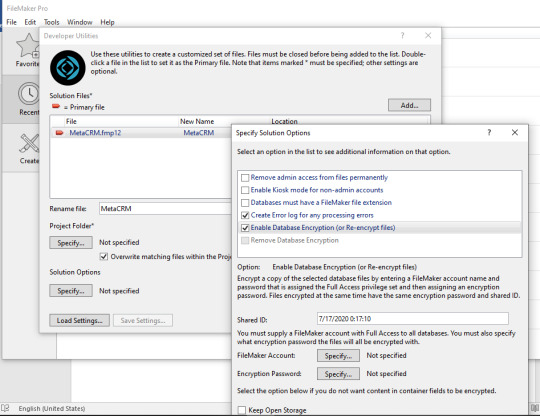
In FileMaker Pro client, go to menu 'Tools >> Developer utilities'.
Add the files you need to perform encryption on. In the case of a multi-file solution, add all the required files.
Specify one of the files as Primary.
Select the Project folder, where you would like to place the encrypted files after EAR is completed.
Under Specify Solutions options, select the 'Enable Database Encryption' option.
This will automatically select the option above 'Create Error log for any processing errors'. This log is important (but optional) since it creates a log file in the EAR folder. This file will let us know if the encryption was successful or if there were any errors. In the case of multiple files, the encryption status of each file is logged.
Specify a Shared ID; it links multiple encrypted files.
Specify a FileMaker Account with [Full Access] privilege. This will be for the Primary file specified above. If the other files have different [Full Access] password, then it will be prompted during the EAR process.
For the files, which are linked with each other via 'External data Source' and have different [Full Access] credentials, the login may be prompted more than one time for the same file.
Specify the encryption password. In case of multiple files, if the files' encryption passwords and shared IDs match, the user will not be prompted again for the encryption password. Enter a password hint, if needed.
The option 'Keep 'Open Storage' is checked if you do not want the container field data to be encrypted.
Click 'OK' to start the encryption
After EAR completion:
After the EAR process is completed, check the log file for encryption status.
In the case of external storage container, the EAR process will create the same folder structure for each file. Container data will be encrypted/not encrypted depending on the EAR option specified above.
Users will be prompted for encryption password when opening the files via FileMaker Pro or FileMaker Go locally.
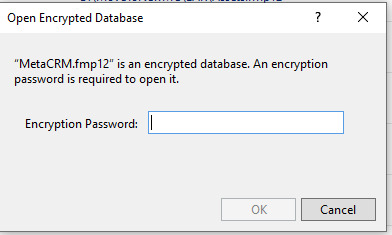
When the files are hosted on the FileMaker Server or FileMaker Cloud, users will be prompted for the encryption password before hosting. This password can be saved to automatically open encrypted files when the server restarts.
IMPORTANT When performing EAR on hosted files, copy the hosted files and related remote container folders locally where you would be performing the EAR. The remote container data is stored under ‘RC_Data_FMS’ folder under databases folder on server. In this ‘RC_Data_FMS’ folder, there is separate folder for each database that is hosted on the server. When copying remote container folders for EAR, you need to copy the folder which is inside each database folder to your local folder. If this is not done properly, it will result in container data not encrypting and also will show errors in the log file, especially when you are working with secured storage.
Remove Database encryption:
You can remove database encryption applied to a file or a set of files. It is a similar process as that of encryption.
Under 'Tools >> Developer Utilities', add the files you want to remove encryption from, select 'Remove Database Encryption' option. You will need the Encryption password and [Full Access] login details of the FileMaker files.

Encryption at Rest is an essential aspect of data security in FileMaker. By following the above steps, you can encrypt your FileMaker database to provide an additional layer of security. If you have any doubts or need assistance, reach out to the team of experienced and certified FileMaker experts at MetaSys Software, your custom software development company.
#filemaker india#filemaker pro business solutions#filemaker business solutions#filemaker pro training center in india
0 notes
Text
What Application Professionals Could Learn From A Couple of Outstanding Applications.
The amount of people possess downloaded and install the Windows 8 Creator Sneak peek considering that this was first created openly accessible finally month's CREATE conference? Customer relationships typically aren't like friendships: both you and your clients are actually busy, as well as most of our team comprehend that our organisation concentrates work schedule as time go on as new tasks and challenges turn up in work as well as in life. A technician on the Office Mac panel stated that this is a known trouble along with their built-in style sheet format, and also MAY BE dealt with when the first primary improve emerges, but no commitments. I can easily say to through exactly how usually your hefty concern for the sacredness of lifestyle evaporates upon shipping. However the exhibit likewise showcases other nerve organs network-based tools, consisting of design transactions, which makes use of neural depictions to recombine and divide content and also style from approximate graphics." This enables the performer to mash up a Manet and a Picasso the means a DJ may combine a stand out and a home song. Like Concepts, you can easily define and also spare your own Tissue Styles, also, making that basic to use a personal type to any sort of cell. CSS3Machine makes the most innovative CSS3 styles basic to apply as well as exciting to explore. This lifts some major questions about whether or not the journey for significance in lifestyle is an efficient effort. Meet her in the apartment or condos from the Presidium Commons as well as you may decide to revitalize your relationship. You as a 3DS fan Eli need to know my emotions regarding this, Fantasy Lifestyle on 3DS is actually an amazing video game I don't know how many hours I invested in that. However give me one thing like an intangible including Insurance or manufacturer's warranties and I'll market next to nothing. In my screening, a WebDirect-enabled data bank accessed in Trip or even Chrome on my Mac computer supplies regarding 95 per-cent of the experience of accessing the same database the old fabricated way", that is actually, utilizing FileMaker Pro as a client. I recognize just what that emotion is like, the sensation Chloe verbalizes throughout the 2nd and third episodes of Lifestyle is Strange. For physical fitness tracking, the Life Band Contact could mention steps taken, proximity travelled, pace or even fats burned. That fits along with Apple's method operandi: provide our team additional functions, but maintain the overall electric battery life the exact same. Weighing 3.75 pounds along with tablet computer (2.25 extra pounds alone), the Razer Technical Computer keyboard Scenario ($ 70 on Amazon) is actually the brand new heavyweight champion of iPad Pro instances, however that carries out give a few compelling conveniences over the competitors. When Apple utilized to consist of those?), utilizing the MacBook's original device installation disks (always remember the excellent outdated days, our experts eliminated the internal disks as well as mounted the model from Operating System X that the device transported with, 10.6.6, to each disks to ensure that our team can separately assess electric battery lifestyle on the SSD and HDD. In the summer of 2013, follower internet site gained temporary access to Shutoff's JIRA development forum topic directory The JIRA ventures included threads dedicated to the Source 2 engine as well as One-half Daily life 3, but no particulars appeared. The best combination from designs is actually street combating as well as kickboxing-- if you can easily learn those types, you'll possess the devices to pound any kind of challenger in the game. Thinking you utilize flirtatious discussion alternatives every single time you speak to her, Harding will certainly flirt back as well as comment on where your connection is going once you acquire Skyhold. Earlier Metroid and Metroid Prime games have actually used a serious-looking craft design indicated to move players right into the kind of unusual worlds one may find in a gritty sci-fi hit. The floor is actually more or less lava: If you arrive on the ground, also for a second, your combination counter will recast, as well as you'll have to begin building that up once again. Outline Prisma changes your images into art works making use of the designs of renowned artists: Truck Gogh, Picasso, Levitan, along with planet well-known adornments as well as styles. D need to pardon their less-than-accurate analysis of an activity's visuals relative to its own PC or console equivalent. There are actually life insurance policy products available for those dealing with HIV, no matter what some unknowing insurance policy agent or even boneheaded economic advisor which is out of the loophole tells you. Attaining this sort of integration in between targets and life stories will certainly make our company additional enthusiastic and stimulated to work toward our objectives, points out McAdams. When that type symbol exists, you can use this design to any type of things you take or have presently made merely through selecting the item and also clicking the type icon coming from the scheme. http://luonluonmim.info , or even feeling from belonging, is actually frequently under examination considering that style is actually a powerful unit that modifies inning accordance with what's in type today, rather than modifying because of developments in innovation. Baseding upon information lately sent out to very early Sparkle customers, an amount of members have been seeking the capacity to consult with an actual person for tips on college, life and job. Promptly and also effortlessly integrate get redirected here with a whole site, either through linking off or embedding in the HTML files.
2 notes
·
View notes
Text
Why FileMaker Pro Becoming So Popular for Custom App Development

What is FileMaker Pro?
A cross-platform database application tool called FileMaker Pro was created by an Apple Inc. subsidiary (Claris International). FileMaker Pro combines a database engine with a GUI (Graphical User Interface) that enables users to manage contacts and projects as well as organise data into screens, layouts, and forms. Originally created for Apple computers, FileMaker Pro is now readily accessible on the Windows platform.
The key feature of FileMaker Pro is that non-programmers may use it without any special training. It includes more than 30 integrated starter solutions that enable users or app developers to take care of the crucial work quickly.
History:
FileMaker Pro began out as a Disk Operating System (DOS) application before being primarily developed for the Apple Mac and being made available in April 1985. It has been cross-platform and accessible for Windows and Mac OS since 1992. Initially, FileMaker server runs on Linux servers, but it then only supports Windows and macOS servers. A client version for iOS devices launched in July 2019 and is offered in desktop, server, iOS, and online delivery modes.A FileMaker cloud was introduced in 2016 and currently, a FileMaker becomes so popular for Custom App Development.
FileMaker Pro’s Capabilities & its Features:
Since its debut, FileMaker Pro has been available in a number of iterations, ranging from basic to advanced FileMaker. FileMaker Go is also accessible for iPhone, iPod, and iPad users.
Some of FileMaker Pro’s Key Capabilities Include:
Forming a Custom Database:You can use FileMaker Pro to build a database that can be customised to meet your unique needs..
Creating Reports:As the programme provides capabilities for detailed reporting, we can utilise them to manage and automate user tasks. We can easily generate email reports in Excel or PDF using FileMaker Pro.
Broadcasting Data on the Web:With only a few clicks, users of FileMaker may securely publish their databases online. Users can design surveys, forms for collecting consumer feedback, registration
Sharing the Data:Users of Macs and Windows can safely share data with each other thanks to FileMaker Pro. They are able to share the databases across a network with up to nine more users.
FileMaker Pro typically works with records in fields and is pertinent to forming data into layouts. We can include multiple tables in a single document using FileMaker. The task is done using the modes listed below.
Layout Mode:This model explains how data is present on the screen.
Find Mode: In this mode, records from a table are located.
Preview Mode:This mode provides a preview of the data prior to printing.
Browse Mode:You can allow data to be entered and seen in this mode.
The one advantage of FileMaker Pro is that you only need to enter data once to display it in various ways. We can show some fields and layouts based on user request. These features encourage developers to use FileMaker for their clients' customised applications
Why Choose XcelTec for FileMaker Custom App Development?
It goes without saying that startups and technology are closely related. In the current era, it is expected that startups will use technology to operate; in fact, the majority of these qualities are wholly dependent on technology. Technology has created a terrifying demand for app development. Being a top web and mobile app development company, XcelTec adhere to FileMaker App Developers who created mobile apps that are easily usable and customizable to the needs of the client.
Services We Serve in FileMaker Pro:
FileMaker Pro iPhone App Development
FileMaker Custom Apps
FileMaker iPad App Development
FileMaker Pro Windows Applications
Why Choose XcelTec:
Ability in latest development technological trends
Keep off unplanned costs
Strictly follow the project target & deadlines
The project Scalability is beyond comparison
Resource flexibility
The team is reachable irrespective of time and place
XcelTec Developed POS System with FileMaker Pro
The client approached us about developing an app that controls the POS System in accordance with the recent tax reforms in the Fijian nation. His idea was to handle the software programmes or hardware devices whose primary job is to safeguard an invoice in offline mode and send audit packages to Tax Service in light of recent modifications to the tax system in Fiji. They require a middleware component from a technological standpoint in order to connect the POS system to the secure element and enable standardised communication with the Tax Core Backend API. By providing a stunning, fully-featured POS system that controls the Tax calculation automatically and minimises tax manipulation, XcelTec satisfies all the client's requirements.
Some Features that we integrate into our developed FileMaker POS system
Generate Invoice Automatically
Multiple sales reports complete with graphs and charts.
Simple interface for sale transactions
Easily find items and add them to the order.
Automatic billing counting
Want to Develop a FileMaker App?
The FileMaker app's popularity among users increased overnight. If you're looking for a similar mobile app (for iOS and Windows) for a mall, grocery store, apparel store,
Visit to explore more on XcelTec Ranked as a Top iOS App Development Company by Top App Creators
Get in touch with us for more!
Contact us on:- +91 987 979 9459 | +1 919 400 9200
Email us at:- [email protected]
#Custom App Development#App development#Mobile App Development#FileMaker POS system#mobile app development company#mobile app development team
1 note
·
View note
Text
Disk drill 2

#DISK DRILL 2 APK#
#DISK DRILL 2 SOFTWARE#
The free version of Recuva used to be great for addressing more straightforward data loss scenarios because of its unlimited nature, but the lack of attention it has received in recent years from its developers is starting to show. Unlike its competitors, Disk Drill doesn’t use a subscription pricing model, so you don’t have to pay over and over again to keep using it.
#DISK DRILL 2 SOFTWARE#
ICS (iCalendar), IPA (iPhone or iPod Touch Application), ITL (iTunes Library File), JKS (Java KeyStore), KEYCHAIN (Mac OS X Keychain File), LNK (MS Windows Link), MDB (Microsoft Access Database), MSG (Outlook Mail Message), ODG (OpenDocument Graphics), PSS (Password Saver), RP (Axure RP Project File), RTF (Rich Text), SXC (OpenOffice Calc), WEBLOC (Mac OS X Website Location), WPS (Microsoft Works Word Processor Document), XML, XMP (Adobe Extensible Metadata Platform)Īs the table above illustrates, Disk Drill is the best data recovery software overall, offering an incredible array of features that make it capable of addressing all kinds of data loss situations-even those that seem utterly hopeless.
#DISK DRILL 2 APK#
AA (Audible Audio Book), AAC (Advanced Audio Coding), ALP (Ableton Live Pack), AMR (Adaptive Multi-Rate audio codec), ASF (Advanced Audio Streaming Format), AU (Audacity audio files), AWB (Adaptive Multi-rate Wide Band), CAF (Core Audio File), CDA (CD Audio Track), CPR (Cubase Project), DS2 (Digital Speech Standard Pro), ENS (REAKTOR Ensemble), FLAC (Free Lossless Audio Codec), FLP (FruityLoops Project), IDF (MIDI instruments Definitions File), M4A (Apple Lossless Audio), MID (MIDI), MP2 (Audio file format used with MPEG Audio Stream recovered as MPA), MPA (Audio file compressed with MPEG Layer II compression), MPC (Musepack Compressed Audio File), MUS (Finale Notation), NGRR (Guitar Rig sound files), OGA (audio extracted from OGG recovered as OGG), OGG (Ogg Vorbis Compressed audio file), PTF (Pro Tools Session File), RA (Real Audio), RFL (Reason ReFill Sound Bank), RNS (Reason Song File), RPP (REAPER Project Files), RX2 (REX2 Audio Files), SIB (Sibelius Score), VOC (Creative Labs Voice), WAV (DTS-WAV), ZRV (Philips Voice Traver), SESX (Adobe Audition CC Session File)ĪAF (Advanced Authoring Format), ABCDDB (Apple Address Book Database), AFDESIGN (Affinity Designer document), APK (Android Package), BKF (Windows Backup Utility File), CS (Visual C# Source Code File), CST (Adobe Director External Cast File), CWK (ClarisWorks Document), DB3 (SQLite3 Database), DGN (MicroStation Design file), DWG (AutoCAD), EMF (Enhanced Windows Metafile), EMLX (Apple Mail Message), EPUB (Open Ebook file), FDR / FDX (Final Draft), FP7 (FileMaker Pro 7+ Database), GP3/GP4/GP5/GPS (Guitar Pro documents), H (C/C++ Header File), IBANK (iBank 5 app), iCash files.

0 notes
Text
Baseelements filemaker example

Baseelements filemaker example how to#
Baseelements filemaker example software#
Baseelements filemaker example software#
Looking for FM Starting Point free software download: Richard is the Product Manager for FM Starting Point, the popular and most downloaded free FileMaker CRM Starter Solution. Richard has been a frequent speaker at the FileMaker Developers Conference on a variety of topics involving FileMaker for Startups and Entrepreneurs, and client-server integration. He has offices in California, Nevada, and Texas. Richard works closely with RCC’s staff: a team of 30 FileMaker developers and supporting web designers. Richard has been involved with the FileMaker platform since 1990 and has grown RCC into one of the largest top tier FileMaker consultancies worldwide. The course is 60 hours of video content! Transform your business with the FileMaker Platform With 30 years of FileMaker experience and a long time speaker at FileMaker’s Developer Conference, Richard will teach you all the ins and outs of building FileMaker Solutions. Top Rated Course by FileMaker Expert, Richard Carlton.Įxperience Richard’s dynamic and exciting teaching format, while learning both basic, intermediate, and advanced FileMaker development skills. Get up to speed with the FileMaker Video Training Course! Video is an electronic medium for the recording, copying, playback, broadcasting, and display of moving visual media.įileMaker is a cross-platform relational database application from FileMaker Inc.Ĭustomer relationship management, processes implemented to manage a company’s interactions with customers and prospects
Baseelements filemaker example how to#
Questions about Installation, Upgrading, Purchasing or How to make FileMaker work for you in your company to increase ROI.Ĭheck out our daily live stream FileMaker schedule at I personally buy this tool for by team every year.ĭaily Open Q&A with FileMaker Experts. It does a million useful things, including documenting abandoned fields, abandoned layouts, abandoned scripts, etc. Probably the most useful and important diagnostic tool when working on a FileMaker File. 6715 – LiveStream – 07.28.20 – FileMaker Diagnostic Tool – BaseElements – Nicholas Orr

1 note
·
View note
Text
Filemaker pro advanced training
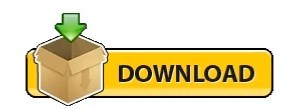
FILEMAKER PRO ADVANCED TRAINING HOW TO
FILEMAKER PRO ADVANCED TRAINING ANDROID
FILEMAKER PRO ADVANCED TRAINING PRO
FILEMAKER PRO ADVANCED TRAINING SOFTWARE
FILEMAKER PRO ADVANCED TRAINING PROFESSIONAL
Emphasis on questions and student participation,.
Live class with trainer in class and interactive student participation,.
Purchase with Advanced FileMaker class for discounted package price of $430.Īn investment in knowledge pays the best interest.
Create simple relationships between files, andĦ hours, $260 (available for Windows and Macintosh).
Define formulas for Calculation and Summary fields,.
Use the Header and Footer layout parts, and add a Grand Summary part,.
Create and format a blank new layout, and add fields and labels to it,.
Enter and edit data, and navigate among records,.
Decide whether to define a field’s data type as Text, Number, Date, Calculation or Summary,.
Class discussion and hands-on exercises teach you to . This workshop is designed for business people who want to create databases such as mailing lists, billing systems and inventory logs.
FILEMAKER PRO ADVANCED TRAINING PRO
The initial consultation is free.Home > Classes > Course Descriptions > FileMaker FileMaker Pro Course Syllabus Get in touch with us to learn more about how FileMaker can elevate your business operations and improve your bottom line. We’ve serviced nonprofits, government entities, and FileMaker users in the public and private education circles. We have a long and strong track record of working with teams in both large and small companies in various industries. We can create a new solution for you, enhance your existing solution, or provide you with FileMaker training and support. Our team consists of certified FileMaker developers, as well as SQL and Web developers. Now that you know what FileMaker is, let our team of FileMaker experts show you firsthand how it can improve your business productivity. Those involved in K-12 education can also use this app development platform to improve their institutions' processes every school year. FileMaker is commonly found in the following areas: More than a million users in 50,000 companies benefit from the tool. Organizations across a wide variety of industries can take advantage of FileMaker. What Industries or Companies Use FileMaker? Depending on your requirements or preferences, you can deploy an application in a matter of minutes. When it comes to sharing all this productivity goodness, you have the option to host your solution on FileMaker's cloud service or lock it away on-premise. Managing customer contact information is also easy to do with FileMaker. Leveraging the power of customization, you can organize things like events and projects, as well as track assets. Your team will be empowered to make more informed decisions. With this platform, your team members can access your company's information in a single place, following your unique workflows and processes. The custom app you create using the Claris FileMaker platform can be made to perform any number of every day business-related activities and ones explicitly tailored for your ever-changing needs. This, in turn, will boost your organization's overall efficiency.
FILEMAKER PRO ADVANCED TRAINING SOFTWARE
The platform also allows you to adapt an app for a desktop, Web browser, tablet or phone.Īll in all, the software can help you improve your workflows and save money and time. With a FileMaker-based solution, your business team can more easily share and manage data anywhere, on-site or in the field. FileMaker is more than a database it provides a graphical interface and security features that make it flexible and powerful.
FILEMAKER PRO ADVANCED TRAINING PROFESSIONAL
Design is an essential element because the more professional your solution looks and feels, the more compelling it is to use. The app is both visually appealing and easy to use. What Can FileMaker Do?įileMaker makes it possible to develop an application custom-tailored to your organization's needs. Integration capabilities speed up development and typically reduce double and sometimes triple data entry across multiple tools.
FILEMAKER PRO ADVANCED TRAINING ANDROID
It also offers the benefit of working on both Windows and Mac operating systems and Android and iOS mobile devices.Īdditionally, you can integrate FileMaker with other homegrown/enterprise systems and other web applications, including MailChimp, QuickBooks and HubSpot, to name a few. This workplace innovation platform is fast, robust and flexible.
FILEMAKER PRO ADVANCED TRAINING HOW TO
Here's a rundown on what FileMaker is and how to use it effectively for your organization.Ĭlaris FileMaker, previously known as FileMaker Pro, can be used to produce custom applications for enhancing your productivity and operations. So, what is FileMaker exactly? And how can you use it to improve your business operations? That's why running your business as efficiently as possible is so critical.įortunately, that's where the Claris FileMaker software development tool comes in. When you're running a business, every dollar counts.
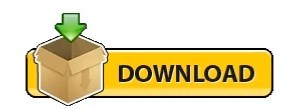
0 notes
Text
Filemaker pro advanced training

#Filemaker pro advanced training upgrade
#Filemaker pro advanced training software
#Filemaker pro advanced training plus
#Filemaker pro advanced training download
#Filemaker pro advanced training free
#Filemaker pro advanced training upgrade
Overview Fast Facts FileMaker PlatformįileMaker Pro business solutions can be deployed universally without needing to upgrade your tech hardware. Get the simplicity and performance of the FileMaker Platform without having to spend time and resources deploying and maintaining a server.
FileMaker Cloud provides secure, reliable access to your custom apps in the cloud.
Each client connects to FileMaker Server with User Connections. Get 24/7 availability and reliability, remotely manage apps with ease, and save time by automating administrative tasks.
#Filemaker pro advanced training software
FileMaker Server is fast, reliable server software used to securely share data with groups of FileMaker Pro, FileMaker Go, and FileMaker WebDirect users.Create custom apps with FileMaker Pro then use FileMaker Go to easily share information with your team while on the go.
#Filemaker pro advanced training free
FileMaker Go is available free on the App Store and runs your FileMaker-based apps on iPad and iPhone.
Get features to design and develop custom apps faster and easier.
#Filemaker pro advanced training plus
FileMaker Pro Advanced includes all of the features of FileMaker Pro plus a set of advanced development and customization tools.Easily build your own custom app to meet the unique-and changing-needs of your business. FileMaker Pro is simply powerful software used to create custom apps that work seamlessly across iPad, iPhone, Windows, Mac, and the web.The FileMaker Platform is made up of the following products: The FileMaker Platform allows anyone to create custom apps that meet the unique needs of their business - even without extensive development experience or IT skills. Millions of people worldwide rely on the FileMaker Platform to share information, manage projects, track assets and more. Moreover, FileMaker Pro's customisable database solutions can be built to address nearly any business need, including inventory tracking, accounting, daily work tools, project management, and reporting.įileMaker, Inc., an Apple subsidiary, makes software that transforms businesses by enabling users to create and run custom apps that work seamlessly across iPad, iPhone, Windows, Mac and the web. FileMaker Pro even has the ability to create secure, cloud access to your solution. To discuss how FileMaker Pro can be used to help your business, sign up for a free consultation below.Īre you interested in FileMaker Pro training and development?įileMaker Pro makes it easy to create custom solutions for managing business information on iPad, iPhone, Windows, Mac and the web. We are able to consult on and create any solution that you may need as well as support Windows and Mac users of FileMaker Pro. ** This tutorial is part three in a 3-part FileMaker Pro 8 series.The Kingdom has a fully-qualified FileMaker Pro consulting team based in Adelaide, Australia.ĬEO, Adam Steinhardt, has been consulting on FileMaker Pro for over 20 years and is available to solve your most complex FileMaker Pro challenges.Īs FileMaker Pro specialists, The Kingdom has created the following Multi-User Multi-platform cloud base relational customised database solutions: Substitute techniques for FileMaker 7 users will be discussed when necessary. * Most techniques used in these videos are applicable to both FileMaker 8 and 7. If you would like to purchase the completed invoicing solution, please visit the web site.
#Filemaker pro advanced training download
Exchange Server 2010 Telecharger Download, Filemaker Pro freeload. Upon completion of all three titles, you will have created the exact same invoicing solution. 00 2 So that you can Advanced Revit Architecture 2016 Training Repository. The completed invoicing solution included on the beginner, intermediate and advanced FileMaker Pro 8 training is provided as a visual goal. Examples of the invoice file are provided at every stage of the creation process, so the user can easily review one section without starting from the beginning. This practical "how to" course by FileMaker expert John Mark Osborne, starts from advanced level and uses a single invoicing example to demonstrate FileMaker Pro features and techniques including the Ultimate Find, saving a found set of records for future retrieval, saving find criteria for future use, text parsing to create features, making new requests easier for users, parsing web form generated emails, five methods for deleting duplicates, recursive phone filter, creating preferences in a single-user and multi-user scenario, web-like back and forward buttons, conditional buttons, custom form letters, changing text attributes with scripts and many more techniques with an emphasis on adaptive scripting and calculations. Click Here to avail a subscriptionįileMaker Pro is powerful enough to handle most database jobs yet easy enough to create simple solutions in minutes. You can play only first 3 chapters for free. This Course can only be played using a subscription.

0 notes