#filmmaking tutorial
Text
youtube
44°58'23.5"N 6°03'54.8"E
youtube/oftwolands
www.oftwolands.com
#of two lands#filmmaking#blackmagic design#video#bmpcc#france#mountains#landscape#travel#gear#cinematographer#cinematography#movement#camera gear#light as a feather#artlist#composition#tips#filmmaker#youtube channel#tutorial#how to#film#bmpcc6k#bmcc6k#blackmagic#cinema camera#Florent piovesan#Youtube
7 notes
·
View notes
Text
Storyboard Resources
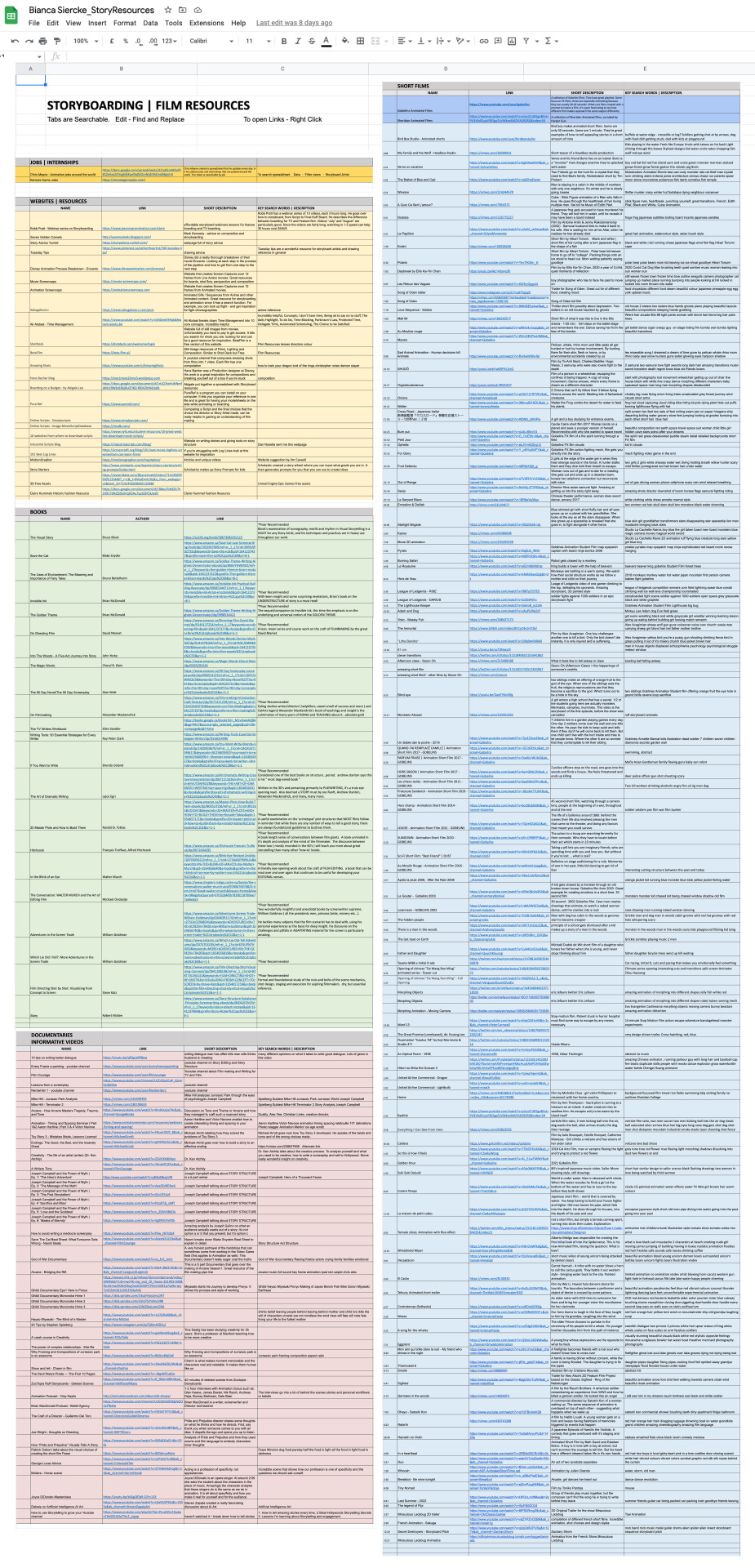
https://docs.google.com/spreadsheets/d/1tjyOG1Hk65Q9v3c7kHwUD01smOV5ptwScTm6Gfng_s8/edit#gid=0
I've been collecting Storyboard Resources for a while and finally had a chance to organize them into a sharable spreadsheet.
To give a quick explanation, there are 4 main sections
YELLOW - Resources
These I can highly recommend
https://movie-screencaps.com/ - website that screencaps movies
https://animationscreencaps.com - website that screencaps animated movies
https://www.sakugabooru.com/post - gifs of animation sequences. It's searchable!
https://www.pureref.com/ - a really cool program where you can put your model sheets into one spot and have a floating window on your desktop
GREEN - Books
These are all the books I've heard are good to read. The Pixar Recommended ones have a star in the right column
RED - Documentaries
These are different videos that I've found that were cool. Some of the awesome ones are
10 Tips on Writing better Dialogue
https://youtu.be/qfQpJxRP8ew
Mike Hill - Jurrasic Park Analysis
https://vimeo.com/165599495
Mike Arndt - Toy Story 3 Lessons learned
https://www.youtube.com/watch?v=FBcwt3QlY_8&ab_channel=MichaelArndt
Film Courage - Youtube Channel
https://www.youtube.com/user/filmcourage
BLUE - Short Films
The blue section is dedicated to short films. There are so many amazing short films out there, but I can never remember their names. So I made this section searchable by keywords
You can go to Edit - Find & Replace
____________________________________________________
Hope this can help all of you Film Makers, Story Artists and Story lovers 💛
353 notes
·
View notes
Text
sfm tutorial for @rainderthesomeone
[part 1]
6 notes
·
View notes
Text

I decided to dabble in little bit of sfm posters for fun
Here are a few moments that occurred while making this poster


Oh btw this is my second poster!!
Here is the first one

#sfm poster#sfm render#my sfm#tf2 sfm#sfm#splatoon#tf2 sniper#sfm game#source filmmaker#I suffered deeply while posing the inkling#I didn’t know how to glue shit together like at all…#I DID WATCH A TUTORIAL!!!#I guess it was the wrong one…
5 notes
·
View notes
Text
youtube
Lighting diagram of "The Girl By The Window" by Edvard Munch. Discussing how filmmakers could use this image to inspire lighting looks for their projects OR simply learn more about shaping lighting by analyzing paintings.
2 notes
·
View notes
Text
youtube
How to do a flicker transition
#video editing tutorials#video editing techniques#video editing tips#filmmaking tips#filmmaking#premiere pro#premiere pro tutorials#Youtube
3 notes
·
View notes
Video
youtube
How to put Minecraft skins into SFM
Just make my very first tutorial, check it out you might learn something new! :3
2 notes
·
View notes
Text

Transform your videos and photos with InShot, the all-in-one editing app available for iOS. Perfect for creating stunning content for social media, InShot for iOS offers powerful tools for trimming, merging, and adjusting your clips. Enhance your visuals with filters, effects, and music to make your creations truly stand out. Whether you're a professional content creator or just sharing moments with friends, InShot provides everything you need to craft beautiful, engaging media right from your iPhone or iPad.
#InShot#iOS#VideoEditing#PhotoEditing#App#MobileApp#Creativity#SocialMedia#Influencer#Filmmaking#Photography#Filters#Effects#Music#Stickers#iPhone#iPad#EditingTools#ContentCreation#Tutorial
1 note
·
View note
Text
Obsessive Focus: Video Edits, Music Production, Frustration, Expression, and Relaxation,
Laidback Log
Video Production is something I’ve been doing for almost fifteen years now. I still remember one of the YouTube channels that got me into video creation. FreddieW, renamed to rocketjump, hosted all sorts of crazy fun videos. Aimbot is an amazing short video with a mix of humor, action, and great VFX work. There are some other classic gems on his channel that I highly recommend…

View On WordPress
#After Effects Tutorials#Anger in Creativity#Blog#Cinematic Videos#Collaboration in Filmmaking#content creation#Creative Process#Davinci Resolve Editing#Digital Content Strategy#Emotional Expression in Art#FreddieW Inspiration#Gorillaz Feel Good Inc#Instagram Strategy#Japan#laidback#laidback life#laidback lifestlyle#laidbacklife#laidbacklifestyle#laidbackmarco#Music Production Techniques#Music Remixing#my laidback life#OBS Streaming#Personal Growth#Punk Rock Music#Short Form Content#Streaming Tips#TikTok Engagement#Tutorial Paralysis
0 notes
Text

how to use the powerful magic mask tool with effects in davinci resolve?
how to use the magic mask tool with effects in davinci resolve?
We’re going to Magic Mask, we select object Mask and draw over the subject you want to mask.
So once you’ve created your mask go to effets here and then drop an effect.
STUDIO AT HOME by jesus Gomez - bysumex
0 notes
Text
Surround Sound on YouTube

Discrete Surround Sound
YouTube supports uploading surround sound tracks. The basic idea is that you must include two tracks in your video: a stereo track and the surround sound track. You can use either Dolby Digital (AC-3) or Advanced Audio Encoding Low Complexity format (AAC-LC).
While AAC has better audio quality than AC-3, AC-3 is more widely supported, so it is recommended you choose that. Resolve does not support exporting AC-3, so you will have to use a workaround.
Be sure you have stereo output bus and a 5.1 surround sound output bus
Export the video in Resolve (with or without audio)
Export your surround sound track as an audio only WAV file in Resolve
Export your stereo track
Import it to Audacity. Under Edit→Preferences→Import/Export, tick “Use Advanced Mixing Options”. Be sure you’ve added FFmpeg to Audacity
Export audio type as “AC3 File (FFmpeg)” and set bitrate to 640 kbps (max quality)
Use MKVToolNix to mux the video. Import the video and import the stereo and surround sound tracks. Deselect the preexisting audio tracks from the video import if applicable
Name the track in the Properties window if desired
Be sure the stereo track is before the surround sound track
Hit “Start multiplexing”
Upload to test. Give YouTube time to process the video before the surround sound track becomes available. Use 4K Video Downloader to check if “5.1” is visible when downloading. (It will only download the surround sound track, but the stereo track is on YouTube).
There are a few surround sound channel layout standards. First, familiarize yourself with what the letters mean in a 5.1 setting.
Left = L
Right = R
Center = C
Rear left = RL
Rear right = RR
Low frequency effects (subwoofer) = LFE
The two main standards are:
Film layout — L C R RL RR LFE
SMPTE layout — L R C LFE RL RR
YouTube uses the SMPTE layout.
(I think the reason it's L R C and not L C R as you might intuitively think is because L R C allows for incomplete backwards compatibility with stereo. In film format, the left channel would come out the left speaker and the right channel would come out the center speaker. In SMPTE format, it would technically work—L to L, R to R. Could be wrong on this point.)
On stereo systems, the first stereo track will automatically play and for surround sound systems, the second surround sound track will play. The vast majority of people do not have surround sound systems, so this is a rather niche feature.
Links: Davinci Resolve · Audacity · FFmpeg for Audacity · MKVToolNix
Additional Resources: Surround sound format examples
LtRt Matrixed Surround and Upmixing
If you want to go even more niche, you could opt for a matrixed surround sound for the stereo track. Matrixed surround sound is outdated and could introduce phase issues, so new AVRs may not support it. If it does, the AVR will say it supports Dolby Pro Logic II or Dolby Surround. (In 2014, Dolby introduced Dolby Surround as a way to package the original 1982 Dolby Surround, Pro Logic, Pro Logic II into one feature in Atmos.)
youtube
youtube
Matrixed surround sound was implemented into video games as far back as the Super NES the whole way to Wii with games like Star Fox, Star Ocean, Ocarina of Time, Final Fantasy IX, Super Mario Galaxy, and much more. I found that many non-surround sound games are enhanced with Dolby Pro Logic II, though it's a case-by-case basis. Mr. Driller did not sound right with PLII enabled. Metal Gear Solid and The Legend of Zelda sounded amazing, though!
Games transitioned away from matrixed surround sound in favor of discrete channels with the addition of TOSLINK and especially HDMI to console hardware. Nowadays, games can support Dolby Atmos! Fancy!
youtube
Some games and movies will support matrixed surround, but it won't advertise it on the box because licensing for Dolby is very expensive. If you have any VHS tapes or early DVDs, check to see if they “unofficially” support Pro Logic!
youtube
It appears that upmixing is when you take a stereo track and perform an algorithm to turn it into a surround track. Of all the matrixed surround options, this seems the most relevant to modern day applications.
I don't have much experience with upmixing or matrixed surround sound in general, so feel free to look into it yourself. The topic of matrixed surround sound was a bit of a rabbit hole for me personally and I don't fully understand it. Honestly, if you want surround sound on YouTube, go for the other approach. This isn't worth the trouble, in my opinion.
Here is a follow-up on PLII mixing.
Links: NUGEN Halo Upmix · Department of Sound UpMix Plugin · SoundCode LtRt Tools · Penteo Pro · Waves UM226
Additional Resources: Mixing With Dolby Pro Logic II Technology by Jim Hilson
Why Surround Sound?
Surround sound is a creative decision that allows more sources of sound to envelop the listener. Done well, surround sound can give the listener a more immersive experience than what stereo can provide.
However...
I can't really think of any truly practical reason to have anything more than stereo for YouTube videos. Most people do not have surround sound setups and I'd wager even less people don't know they could watch YouTube videos with surround sound at all.
It's just a neat feature! (. ❛ ᴗ ❛.)
You would probably use surround sound if you're a filmmaker and want to play your films in theater setting. You could upload gameplay of a game with surround sound. There are 360° VR videos, though I'm pretty sure those types use 3D spatial audio, which is different from a static 5.1 track.
Honestly, there just aren't a lot of situations you'd be in as a YouTuber where surround sound is worth the extra effort. I do it because it is one of my special interests. (◡ ω ◡)
Surround Sound Rules of Thumb
Disclaimer: I am not a professional audio engineer; I am a hobbyist. These are just guidelines that I picked up along the way. They could be wrong.
The vast majority of people only use stereo. Make your stereo mix good, too! It's recommended that you do your stereo mix first and then use that mix as a foundation for your 5.1 mix.
People will be listening to your video on many different platforms including smartphone speakers, which are often not even stereo but mono! Be sure your mix functions as intended on a range of devices including smartphones, TV speakers, and headphones.
Keep all the speakers at ear level. Level the tweeters with your ears.
Follow the proper speaker layout for 5.1 surround sound and monitor from the sweet spot.
Ideally, all five speakers would be the same model speaker.
Flat frequency response.
The subwoofer can be placed anywhere within reason.
Use the subwoofer to emphasize booming sounds. Don't overuse it as too much booming bass can be overwhelming.
You don't need the subwoofer, though of course it's very nice to have. It's very possible to have a pleasant surround sound experience with a 5.0 setup.
Dialogue goes in the center channel. Avoid filling this channel with much else, including music.
The rear speakers supplement the front speakers to create ambience; they are not the focus.
Avoid putting percussive instruments in the rear channels.
Delaying sound in the rear channels by more than 10 milliseconds can cause phasing or flanging problems
youtube
youtube
Misc.
If you're interested in the history of surround sound, I recommend watching these videos!
youtube
If you need to convert Dolby Pro Logic II to discrete 5.1 surround, use Handbrake. (Possible downmix error using Handbrake?)
#youtube tutorial#surround sound#audio engineering#filmmaking#dolby#film making#sound mixing#art resources
1 note
·
View note
Video
youtube
44°58'23.5"N 6°03'54.8"E
youtube/oftwolands
www.oftwolands.com
#cinematography#bmpcc6k#travel#video#film#filmconvert#youtube#breakdown#tutorial#Blackmagic design#bmpcc6k pro#australia#Sydney#color grading#grading#bmpcc#4k#filmmaking#filmmaker#cinematographer#florent piovesan#of two lands
20 notes
·
View notes
Text
I am not a professional video editor or filmmaker and I treat video essays as a hobby because I know that if I turn it into a job, I'll hate it. And I'd rather love doing it.
I would also love to see more Native American / First Nations / Indigenous people making content on Youtube, tiktok, etc and any help or advice that I can provide, I will.
If you like to analyze and talk about media and would need footage, OBS is free to use and REALLY useful. https://obsproject.com/
If you need video editing software, Da Vinci Resolve is free to use and tutorials exist online: https://www.blackmagicdesign.com/products/davinciresolve
If you want a simpler and easy to use free video editor, Clip Champ suffices nicely: https://clipchamp.com/en/
You can get a decent microphone for like $20 on Amazon. I use this one:

You can find ring lights and the usual "video content creating kits" in pretty much any electronics department in grocery stores, department stores, Best Buy, etc.
And while you ---CAN--- save up some money for a camera, more often than not your phone will suffice.
Most important of all, your early works may be rough and choppy, but the important thing is to just BEGIN. Start making things. Watch your work evolve as you keep creating, keep talking, and putting yourself and your work out there.
Go forth and be glorious. Colonizers don't want us at the table. Bring your chair and sit there anyways. Take up space. DEMAND your voice be heard. Do it for yourself, do it because you love your people and your community.
300 notes
·
View notes
Text
a lil sfm tutorial for @rainderthesomeone
part one
sorry these are my first tutorials so... :(
[part 2]
5 notes
·
View notes
Text
I haven't seen any posts about this yet but l've seen some fan art that makes me feel this needs to be said:
Don't forget Leah Sava Jeffries has darker skin when making Annabeth Chase fan art!

She is much closer to Lupita Nyong'o than Zoe Kravitz when it comes to shading, reflection, and complementary color usage :).
Lighting for dark skin is different on light skin. Light skin gets changed by lighting, and dark skin reflects the lighting. Below is a lovely shot of Nyong'o's character from Wakanda Forever in mourning. The filmmakers emphasize the umber qualities of her skin in contrast to the funereal white and (arguably harsh) light across her shoulder below.

Try to pick spots that aren't directly in or near the light, and try mixing 3 or more! You can put it into a color mixer online, or even color pick, lower the opacity, and lay the shades over each other until you find one that fits. And of course, the more 'realistic' you want to go with shading and lighting, the more shades you're going to want to be able to explore vivaciously :D.
Let's take a look at the same 3 beautiful actresses I mentioned at the beginning, with a bad color picked area and a better-ish color picked area. (Please keep in mind, these are not perfect comparisons, as I was not able to find pictures of all 3 actresses under the same kind of lighting.)



Kravitz's has a clear difference between the two, but they aren't too far apart, in comparison to Nyong’o’s and Jeffries’s. Note the dullness in the poorly picked shades as opposed to the better ones. Also keep in mind that while Kravitz has a rosy undertone (at least in that picture - it’s from The Batman, which has stylized coloring) Nyong’o has a slight cool undertone (I can’t pin down quite what, but the picture is definitely not stylized like Kravitz’s).
Jeffries runs more ochre or russet, but neither of those are pink. They are more red than terracotta or umber, but to call Jeffries’s face rosy would be wrong. Err more towards the golden when drawing her.

^^saved an image from a writing tutorial long ago, but can’t seem to find it. If someone recognizes it, I’ll link it.
EDIT: it’s from this post. Thanks @autumnrowancollector ! <3
And also, the darker skin gets, the less likely warm undertones are going to appear. Don't be afraid to use blue or purple or even green on occasion!
Additionally, cool lighting on dark skin is always a win imo.

(I was going to use that picture of Jeffries as Annabeth by the lightning bolt, but then I realized the lighting on her face doesn’t quite match up with where it should hit from that angle, and I realized they kind of just turned everything bluer, so screenshot time!)
(Also if you want another really great live action example, check out anything Aldis Hodge is in, like Leverage and Black Adam)(and of course there’s Spiderverse <3 but I want to post pictures of Hodge)

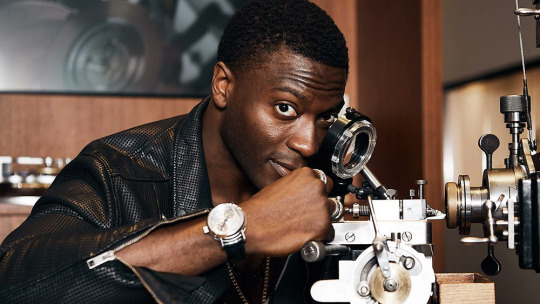
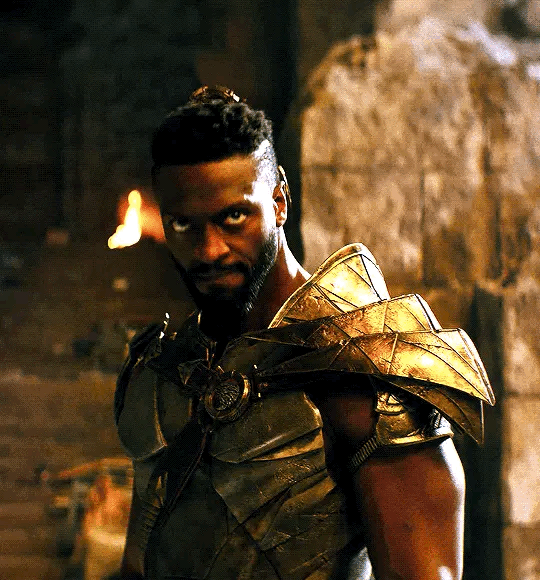
Now, to here’s a list of more experienced people’s advice:
Black facial features & hair
Shading digitally for a (somewhat) monotone Black character
Stylistic choices and places to start looking for inspiration (besides a search engine).
Coloring Black people’s lips
A better coloration tutorial
Also a nice tutorial for Indigenous skin tones, just in case yall want to draw Piper or use this information for other dark skinned characters :).
EDIT: Some actresses who are closer in skintone to use for Annabeth, provided by the lovely @blackfemmecharacterdependency ! If you can’t find a reference for Jeffries in a specific lighting, maybe check out these ladies’ pictures! It’s a reblog, so scroll down.
TLDR: Don’t make Annabeth pink and pale, make her dark and golden.
#Annabeth chase#Percy Jackson#percabeth#leah sava jeffries#pjo#leah jeffries#art tutorial#percy jackon and the olympians#I love superheroes and so of course all of the actors I thought of were from superhero movies lmao#also for the record my advice is mostly from reading others’ tutorials and observation#and I don’t really use it a lot because I stick to lineart a lot lol#like down to mentioning Hodge (love himmmm) as a reference for good lighting on dark skin#there’s another post floating around here that specifically mentions him and Leverage for that#I’m tagging this as an art tutorial but really i want it to be more of a master post#master post so yall can see the tutorials I usually use#but then I ended up writing about Jeffries specifically because I’m dumb#I wanted to go to sleep four hours ago I’m dumb#I really want to draw her and ginger Percy but#irl it’s starting to get busy at school again :/
363 notes
·
View notes
Text
youtube
This Video Covers: 🎥 Lighting relatively simple portraits, especially full body portraits, like Manet's "Beggar With Oysters"!
#micro budget filmmaking#lighting tutorial#lighting diagram#cinematography lesson#cinematography#manet#manet beggar with oysters#édouard manet#Youtube
1 note
·
View note