#sfm tutorial
Explore tagged Tumblr posts
Text
SFM for first time users wanting to get started! (and how i personaly use my sfm)
so here you're gonna first load up sfm. make sure the launch option is NOT launch SDK and its just "launch source filmmaker.

black screen flickering when trying to move the camera or pose a character? eeeeasy fix! just copy down what on the pictures and i'll explain!

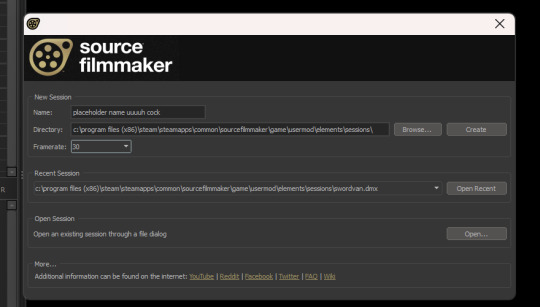
you want to make sure the "auto hide engine window is OFF, and you want to make sure that when creating your file that you DONT LEAVE THE FRAMRATE AT 24! i recommend the frame rate to be 25-30 since that's what i personally use. and boom! problem should be fixed!
2. "HOW DO I EXPORT MY POSTERS!? 😭😭😭" fear not, its WAY easier than you thought :3
ok so first of all before you even OPEN sfm, is go down to the sidebar, right click sfm and go to properties and it'll give you this popup.


now you see that little textbox there? i want you to copy paste that code into it, which is this ⬇️
-insecure -sfm_resolution 2160 -w 3840 -h 2160 +flex_smooth 0 -sfm_shadowma
now you'll have CRRRRISP, HIIIGH QUALITY posters in 4K resolution :3 beautiful
now once you've done tha, you can go make your poster and whatnot. and once you're done with it and want to export it, you go up and press file, and scroll down to export and select "movie". now dont worry, you're NOT exporting a VIDEO, just bare with me a sec. and once you've pressed that a new box will appear like so.
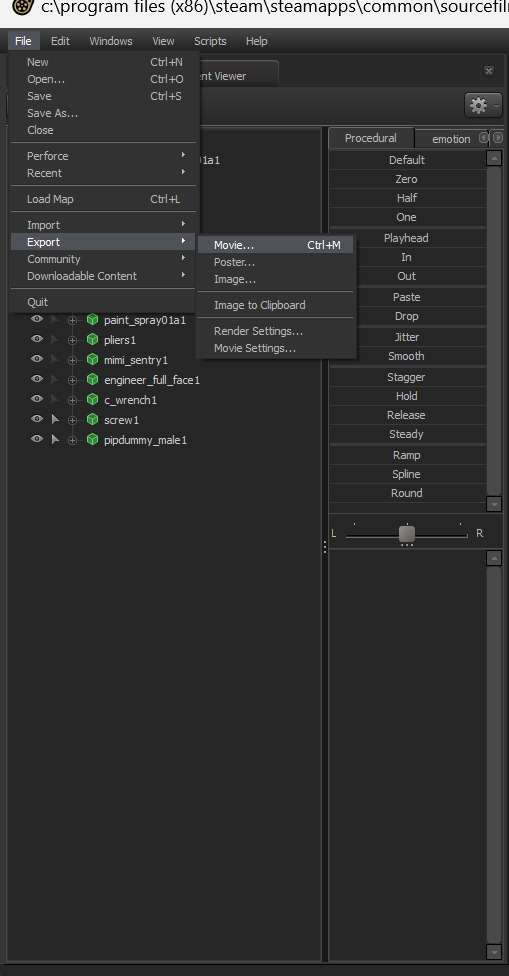

you're gonna want to press the three dots on the side of the "output path" and then a menu will come up of your files and stuff. you see where it says "ypapa"? on your puter or mac it should be your name. dont press "my computer". you wanna click downloads since thats where you want your posters to end up!

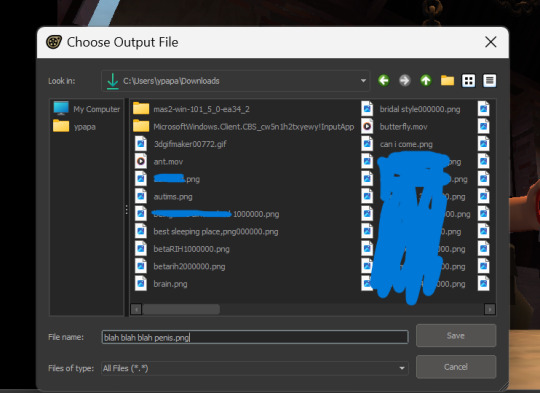
now that you've selected the output path, you're gonna name your file. DONT USE KEYS LIKE "/, (, :,{" since the system doesnt like it and wont let you, and remember to end the name with ".png" since you want it to be a png.

now i want you to copy the way i've set it out here. :) press export or click your enter key and boom! finished product! way to go man!
sorry if this is rambly or yappy im not good at explaining things :(
16 notes
·
View notes
Text
Got sfm yesterday, just kinda messing around before I actually find a tutorial

#I know its not great but its my first time using the program#ill actually find a tutorial later today and see what I can learn#tf2#tf2 sfm#tf2 heavy#tf2 medic#tf2 scout#tf2 heavy x medic
348 notes
·
View notes
Text
fixation so insane that im learning this fuckass program
#i didnt follow a tutorial i looked at like 3 reddit posts and called it a day#i'll take the time to really learn (bc theres so many voice lines....... inneed to ....)#artists on tumblr#3d render#sfm#source filmmaker#sfm animation#sfm art#l4d2#ellis l4d2#ellis left 4 dead 2
41 notes
·
View notes
Text
Guess who finally figured the difference between Spline and Stepped 😭😭
#so I want to animate something#and I know it would be difficult because I assumed I would so many movements#so I revisit my tutorial playlist for sfm and I checked that one vid that explained the animation process#and there I went insane on how to use Spline and Stepped#thats so far I only understand but mann 😭😭#this is like the same thing I figured how I replaced eye textures or textures itself ToT#also hallo dont mind me suddenly becoming active here xdd
4 notes
·
View notes
Note
Question i know you use sfm to make your comics but may I ask what the process is like? I’m thinking about making a tf2 comic which I’ve already made a few panels for but I wasn’t happy with the plot so I’m starting over from scratch, and drawing with a mouse Isn’t the most efficient way of making comics, would you recommend sfm for making tf2 comics?
How I Make My Comics
Omg yes I’ve been wanting to make a post like this! I definitely recommend SFM for making comics, I think it’s a lot faster than drawing would be, especially if you plan on including backgrounds. (Also, drawing tf2 characters is Hard😭)
Here’s how I made page 22!

=========
First in SFM I set up the scene with a map from the workshop I liked. I also used the workshop for a bunch of props and character models and stuff.
(I did a decent amount of model hacking for this scene too. The model for Prison Uniform Cap is literally just her head shoved onto the recolored body of the open fortress mercenary from the workshop after I messed with his proportions to match Cap’s body shape better.)
Here’s what the scene setup for one of the panels looks like:

After I set the scene up, I make each of the panels as it’s own shot in the Clip Editor.
Here’s what each of the unedited panels for this page look like in sfm:




After those are done, I export them as posters in 4K, then upload them to Google Drive so I can access them on my iPad.
After I download the pictures onto my iPad, I open Procreate and start with a black 4x6 background:
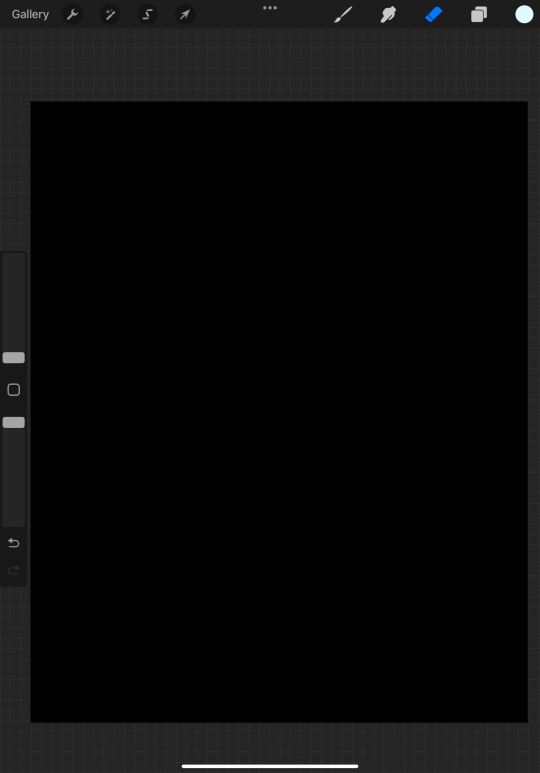
Then I import the images:
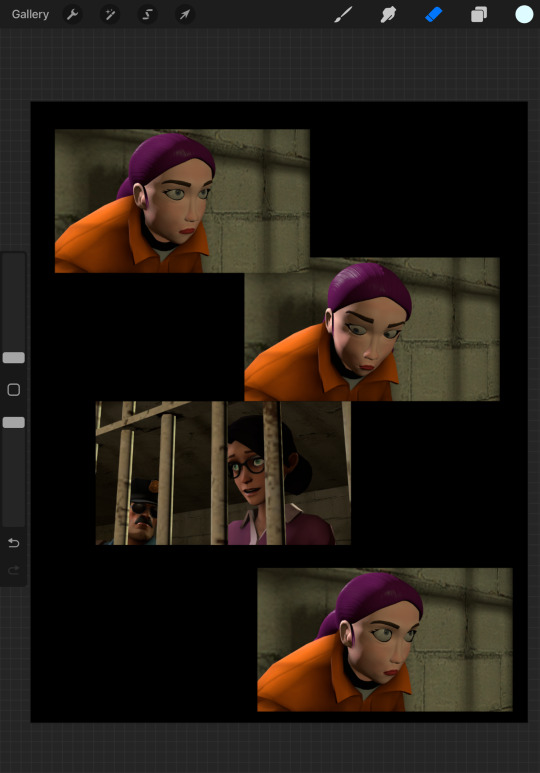
After this, I crop and resize them, and then arrange them on the page how I want:
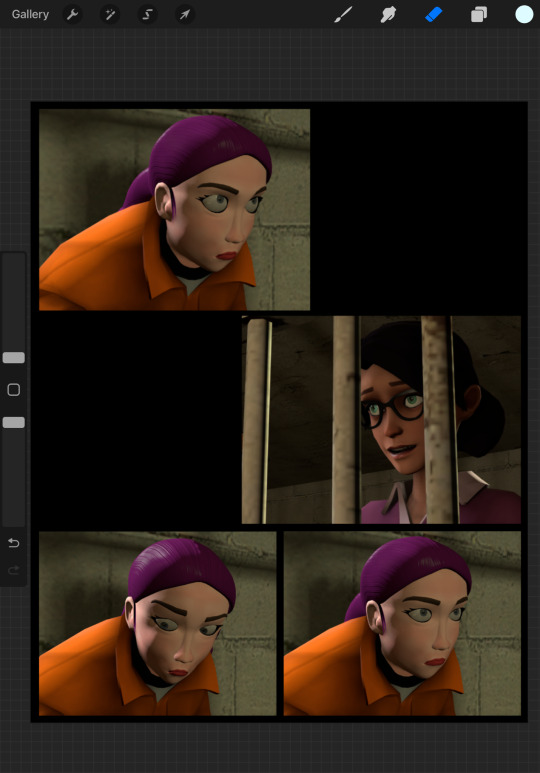
Then, I use a special brush for making speech bubbles (brushes like this can be downloaded for free):
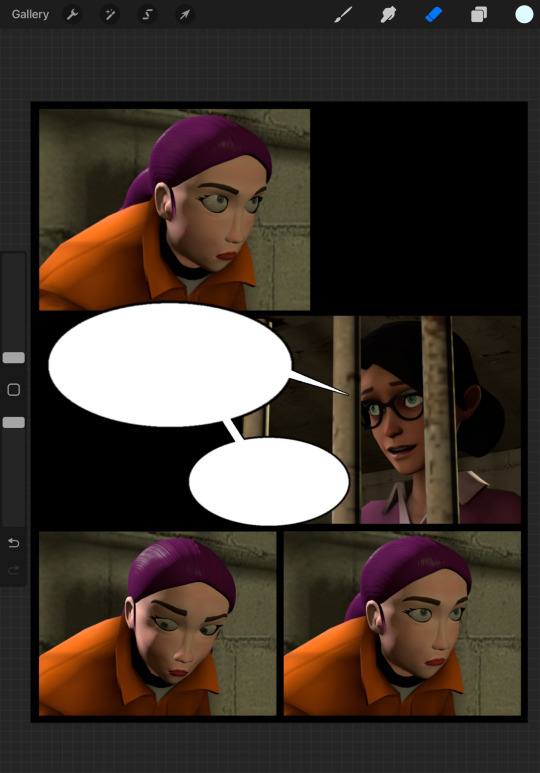
Then I add the text in a font that looks similar to the one the official tf2 comics use:
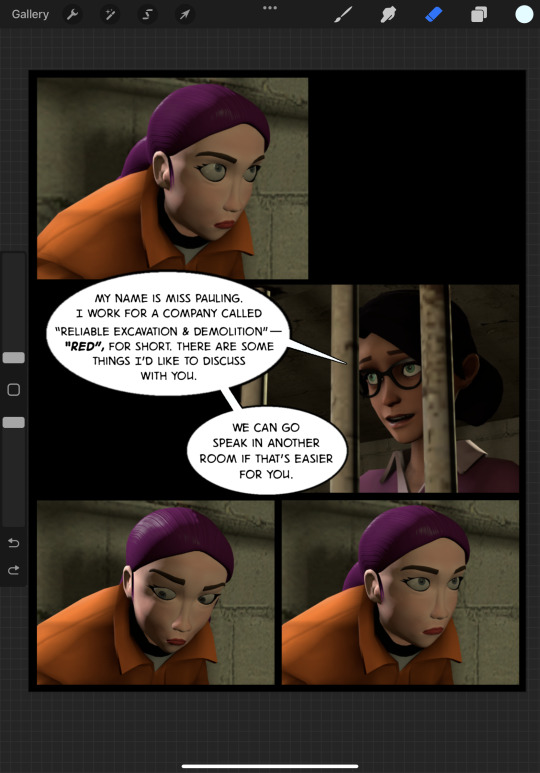
After that, I add effects using text as well. I have a few different fonts downloaded depending on what kind of effect I want:

And effects like motion lines I draw in myself

Finally, I add my watermark on there
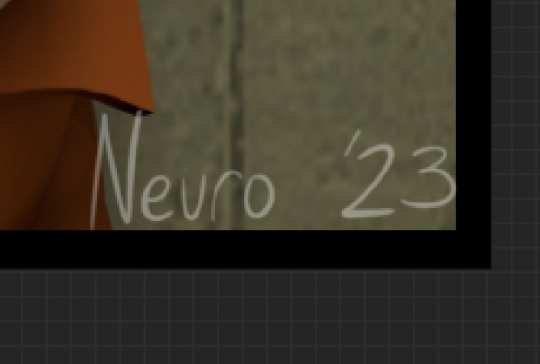
The page is now finished and ready to be exported as a PNG!

Lmk if there’s anything I should clarify or go more in-depth with, like model hacking, posing, or text/visual effects!
(And I can’t wait to see the comic you make pls lmk when you post it so I can go see a a)
#tf2#team fortress 2#tf2 comic#tf2 comics#tf2 fan class#tf2 fan character#tf2 fan comic#tf2 fanfiction#tf2 fanart#tf2 fanfic#tf2 shitpost#Tf2 tutorial#Tutorial#behind the scenes#medic my beloved#tf2 miss pauling#miss pauling#miss pauling tf2#sfm#sfm tf2#sfm poster#source filmmaker#procreate#art tutorial#how to#asks#tf2 oc#tf2 ocs#tf2 oc art#tf2 tenth class
38 notes
·
View notes
Text
Nooo idea how sfn posters work man I have been recreating Pinterest pictures and then editting the png in csp for the past 2 hours.... Is this how it works man
#averitext#i should definitely learn how to do half the stuff I edit over in csp on sfm itself#but i dont even know the extent of what i could do#i need to watch more tutorials
9 notes
·
View notes
Text
oh yeah i put together a (somewhat crappy) guide on how to get an hd barney model like the one i've recently started using in sfm
2 notes
·
View notes
Text
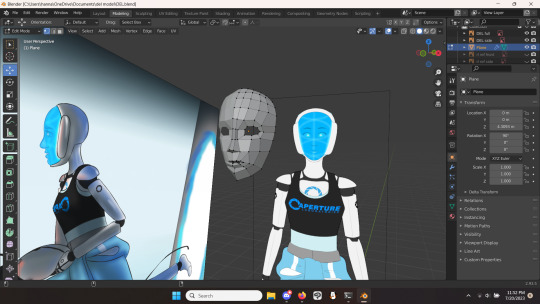
well,,,, i will certainly be trying slowly but surely
#hannah babbles#dynamic electronic lifeform#this will not be getting done anytime soon lol#fingers crossed it'll eventually at least be ready enough for sfm#its probably super ambitious for my skillset but i really wanna have the face be a separate entity to be turned on/off#im following a real nicely done head tutorial#this reminds me of my awful college project where we had to model our own faces and animate them lol
14 notes
·
View notes
Text
god why can't valve just update sfm so i don't have to substitute out maps
#the frantic meows of a crazy person#i've been trying to find a tutorial on copying maps from tf2 into sfm but the only one i found does not work#and the thing that's meant to automate the process just fails to function
3 notes
·
View notes
Text
I amnemated
this
expect a feature length film soon guys (dont)
#tf2#team fortress 2#sfm#yeah so i dont actually know what im doing#ive decided im too impatient to follow tutorials so ive just been fuckin around and finding out instead of doing nothing
2 notes
·
View notes
Text
scale control tutorial
9 notes
·
View notes
Text

¡Hemos llegado a los 1000 suscriptores! Hay que celebrarlo. Aquí les dejo la primera parte: https://www.youtube.com/watch?v=Hv43wfqsWsM
#3d#digitalart#letkidsbekids#sfm#youtube#animation#fanmade#fanart#DrownedBrutalight#brutal legend#tutorial#4K#FullHD#oc mlp
1 note
·
View note
Note
With the velocity spy stabs with his blade, I'd assume he is fairly strong. Do you think spy lifts?
i mean we have a canon semi nude model of him

he’s built from the chest up
(from the valve sfm tutorials)
28 notes
·
View notes
Note
How did you learn blender if you don't mind me asking?
some years ago i was deep into the fnaf hyperfixation and wanted to animate something with glamfred & gregory so i downloaded models and Did it and was amazed by all the Features (past sfm user) blender had. then i thought hey how come there are many controls to these Rigs, how does one make them. so i watched rigging tutorials, then procedural material tutorials, then modeling tutorials, and more rigging tutorials etc etc
#.txt#youtube is a great teacher imo#i dont think i have a screenshot of my first ever Attempt at modeling. it truly looked like Hot shit#the next one i did was also fnaf related and still looked like ass but it was More pleasing to the eyes LMAO
51 notes
·
View notes
Text

Stupid lil SFM
I can't find any good YouTube tutorials on how to animate so this is all I know how to do so far
Also missing Fritz's scarf :(
BUT THEY DANCEY AND I STILL LOVE THEM
Based on a drawing I did

31 notes
·
View notes
Text
3D Animation virgin learns SFM in one week (REAL not clickbait (gone wrong?!? (gone SEXUAL??>!>?))) ^_^
Ok so following only Valve's official SFM tutorial (which they left unfinished in 2012 like come on Valve the jokes write themselves) I was able to go from 'what the fuck is a spline' to making my first semi-decent pose to pose animation. Yippee!!
I'm definitely gonna continue trying to make SFM animations, this was a lot of fun and I have loads of ideas for things I'd like to animate :))
23 notes
·
View notes