#firestore database
Explore tagged Tumblr posts
Text
Firestore Database: Now supports Multiple Databases

We are pleased to inform that Google were announced that Firestore Multiple Databases is now generally available. This feature improves data separation, security, resource management, and cost tracking by allowing you to manage multiple Firestore databases within a single Google Cloud project. With this milestone, all of Firestore’s SDKs, terraform resources, and the Google Cloud console now fully support multiple databases.
Strong data separation and performance are guaranteed by the independent isolation that each Firestore database enjoys. For instance, hotspotting traffic loads on one database won’t have a detrimental effect on how well other databases in the project operate.
How to create Firestore Database?
Here’s how to use the console to quickly create a new Firestore database:
Go to the Firestore service by navigating.
Select “CREATE DATABASE” from the menu.
Select a database id to act as your database’s unique identifier.
Choose the desired settings for the database configuration (Database Mode, Location, Configuration of Security Rules, etc.).
Do you want even more authority over the development and upkeep of your Firestore database? The Firestore database can be created and managed with Terraform, Firebase CLI, and gcloud. See the Firestore documentation’s “Create a database” section for a comprehensive walkthrough of these options.
Set up Firestore database security
Through IAM conditions, Firestore enables you to apply fine-grained security configurations on a single database. This feature enables precise, granular control by enabling the application of different security policies to different databases. As an example, you can only allow access to particular databases for particular user groups, which guarantees strong security and data isolation.
Using the conditions editor tool, apply the following conditions to a particular database:
Select the resource “firestore.googleapis.com”.kind
Enter the database resource name in the format “projects//databases/” as resource.name.
A few things to consider when setting up a security policy are:
If no condition is specified, all Firestore databases in the project will be automatically accessible to all IAM principals who are granted permission.
Tags are integrated with Firestore. By using a tag association, the integration enables you to allow or prohibit access to a specific set of databases. For further details, see the documentation for Conditional Access and Tags.
Similar to Firebase Security Rules, Firestore gives you more precise control over database access inside of your Firebase project. See the “Set up Firestore Security Rules” section for detailed instructions on how to further explore Granular Firebase Security Rules for Firestore.
View database costs and usage along with a billing breakdown
Per-database billing and usage breakdowns are provided by Firestore. You can use BigQuery to retrieve this cost data. The query that follows, for instance, shows how to obtain usage information for October 18, 2023 (UTC), broken down by specific Firestore database IDs.
For detailed instructions on setting up a smooth workflow for exporting your Cloud Billing data to BigQuery, please refer to the Cloud Billing documentation. Tags can also be used to enable fine-grained cost distribution among several Firestore databases. Please refer to the documentation titled “Structure of Detailed data export” for a more thorough understanding of the resulting data structure and schema.
Delete a Firestore database
A few things to consider before deleting the database are:
Deletion: Firestore removes data on your behalf after it has been deleted.
Cost: There are no extra expenses related to carrying out the deletion process. After the deletion operation, Firestore stops billing you for the storage cost one day later.
Backups: The resource lifecycles of Firestore backups are independent. The backups connected to the source database will not be erased automatically when your Firestore database is removed.
Backup Firestore database
It is advised that you create a new database with the resource name {(default)} if you are unfamiliar with the Firestore. Free-tier support is available for the (default) database, so you can test out Firestore’s features without having to pay anything up front. Moreover, the default database is the only one supported by the legacy App Engine runtime.
For vital databases, always have delete protection enabled. In production environments, this safeguard helps maintain data integrity by preventing accidental deletion.
Because they cannot be changed after creation, database resource names and locations should be carefully chosen during creation. On the other hand, you can remove the current database and then make a new one in a different location with the same resource name as needed. By doing this, you can change the location while keeping the resource name the same. If you intend to recover your data at the new location, don’t forget to make a backup of it beforehand.
What comes next?
The ability to manage multiple Firestore databases will soon be available in Firebase Console. Keep checking back!
Read more on Govindhetch.com
0 notes
Text
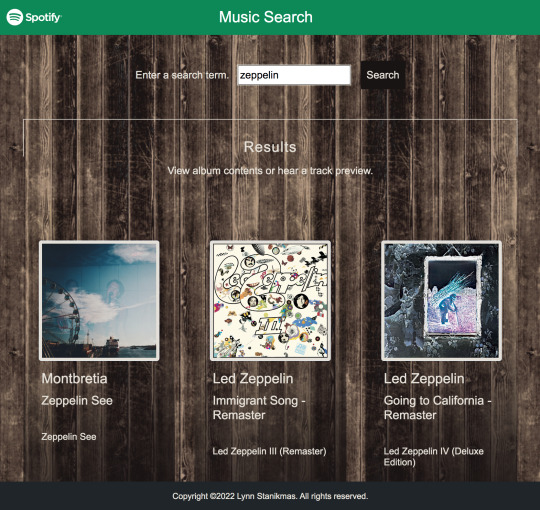
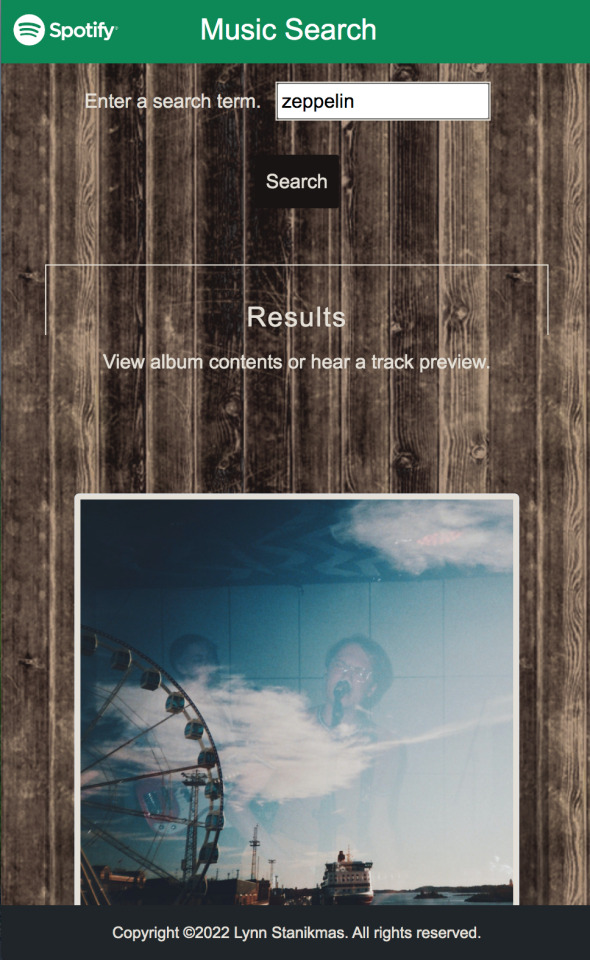





Angular SPA integrated with the Spotify Web API returns JSON metadata about music artists, albums, and tracks, directly from the Spotify Data Catalogue.
#angular#spotify#my music#firebase#firestore#data#database#backend#html5#frontend#coding#responsive web design company#responsivewebsite#responsivedesign#responsive web development#web development#web developers#software development#software#development#information technology#developer#technology#engineering#ui ux development services#ui#ui ux design#uidesign#ux#user interface
2 notes
·
View notes
Text
Top 5 React JS Projects That Will Instantly Boost Your Developer Portfolio
At Fusion Software Training Institute, we help students not only learn the core concepts of React JS but also apply them in hands-on projects that stand out. Here are five impressive React JS projects you should consider adding to your portfolio to demonstrate your capabilities: 1. Personal Portfolio Website (with React & React Router) A personal portfolio is more than a resume—it's your digital presence. Use React Router for navigation, styled-components or Tailwind CSS for styling, and deploy it on GitHub Pages or Vercel. Showcase your skills, projects, blog, and contact form. Key Skills Highlighted: React Components, Routing, Responsive Design, Deployment Read for More Info : Top React JS Projects 2. E-commerce Product Store (with Cart Functionality) Create a mini e-commerce platform where users can browse products, add them to a cart, and place mock orders. Integrate context API or Redux for state management. Key Skills Highlighted: State Management, API Integration, Local Storage, Component Reusability 3. Real-time Chat App (with Firebase Integration) Build a modern chat application using Firebase for real-time database and authentication. Add features like group chats, typing indicators, and message timestamps. Key Skills Highlighted: Firebase Auth & Firestore, Hooks, Real-time Communication 4. Task or Productivity Tracker (with Drag-and-Drop) Develop a productivity tool where users can create tasks, set deadlines, and move them across stages (To-Do, In Progress, Done) using drag-and-drop functionality. Key Skills Highlighted: React DnD Library, Hooks, State Updates, UX/UI Design 5. Weather App (with External API Integration) Build a dynamic weather forecast app using the OpenWeatherMap API. Users can search for any city and get real-time weather data. Key Skills Highlighted: API Fetching, Conditional Rendering, User Input Handling, Environment Variables Ready to take the next step in your tech career? 📧 Email us at [email protected] 📞 Talk to our team at +91 98906 47273 or +91 74989 92609
0 notes
Text
🚀 Mastering the Cloud: Your Complete Guide to Google Cloud (GCP) in 2025

In the ever-expanding digital universe, cloud computing is the lifeline of innovation. Businesses—big or small—are transforming the way they operate, store, and scale using cloud platforms. Among the giants leading this shift, Google Cloud (GCP) stands tall.
If you're exploring new career paths, already working in tech, or running a startup and wondering whether GCP is worth diving into—this guide is for you. Let’s walk you through the what, why, and how of Google Cloud (GCP) and how it can be your ticket to future-proofing your skills and business.
☁️ What is Google Cloud (GCP)?
Google Cloud Platform (GCP) is Google’s suite of cloud computing services, launched in 2008. It runs on the same infrastructure that powers Google Search, Gmail, YouTube, and more.
It offers everything from virtual machines and data storage to advanced AI, machine learning tools, and serverless computing—all available via the web. In short: GCP gives individuals and businesses the power to innovate, analyze, and scale without worrying about physical servers or infrastructure costs.
🌎 Why is Google Cloud (GCP) Gaining Popularity?
Let’s face it: cloud wars are real. AWS and Azure have long been in the game, but GCP is rising fast—and here’s why:
🔐 1. Industry-Leading Security
Google has a security-first mindset. Their infrastructure is designed to keep data safe with features like default encryption, zero-trust architecture, and real-time threat detection.
⚙️ 2. Seamless Integration with Open Source and DevOps Tools
If you're a developer or DevOps engineer, you'll love GCP’s integration with Kubernetes (which Google originally developed), TensorFlow, Jenkins, and more. It’s open, flexible, and developer-friendly.
📊 3. Superior Data and Analytics Services
From BigQuery to Cloud Dataflow, GCP’s big data services are among the best in the industry. If you're into analytics, AI, or machine learning, GCP has tools that are fast, powerful, and easy to use.
💸 4. Cost-Effective and Transparent Pricing
No surprise bills. GCP’s pricing is pay-as-you-go, and it's often cheaper than competitors for many services. Plus, sustained use discounts reward users for long-term usage.
🌱 5. Sustainability
Google has been carbon-neutral since 2007 and aims to operate on carbon-free energy 24/7 by 2030. That’s a big win for environmentally conscious businesses and developers.
💼 Who Should Learn Google Cloud (GCP)?
GCP isn't just for hardcore developers. It’s for:
IT Professionals looking to upskill in cloud architecture
Software Engineers developing scalable apps
Data Scientists and Analysts building AI/ML pipelines
Business Owners moving operations to the cloud
Students aiming for competitive certifications
And here's the kicker—there’s no coding experience required to get started. Whether you're a newbie or seasoned pro, you can tailor your learning journey to your goals.
🎯 Career Opportunities After Learning GCP
As cloud adoption increases, demand for GCP-certified professionals is skyrocketing. Some in-demand job roles include:
Cloud Engineer
Cloud Architect
DevOps Engineer
Data Engineer
Machine Learning Engineer
Cloud Security Specialist
Companies like Spotify, PayPal, Twitter, and even NASA use GCP for their critical operations. That’s the level you’re stepping into.
🧠 What You'll Learn in a GCP Course
To really unlock GCP’s power, structured learning helps. One of the most comprehensive options is the Google Cloud (GCP) course available on Korshub. It’s packed with real-world scenarios and practical hands-on labs.
Here’s what you’ll typically cover:
✅ Core GCP Services
Compute Engine (virtual machines)
App Engine (serverless apps)
Cloud Functions
Cloud Run
✅ Storage & Databases
Cloud Storage
Firestore
Bigtable
Cloud SQL
✅ Networking
VPC (Virtual Private Cloud)
Cloud Load Balancing
CDN & DNS configuration
✅ Security & Identity
IAM (Identity and Access Management)
Security best practices
Compliance management
✅ AI & Machine Learning
AI Platform
Vision and Natural Language APIs
AutoML
✅ Data & Analytics
BigQuery
Dataflow
Dataproc
Looker
The goal is not just learning, but doing. Expect project-based learning, quizzes, and exam prep if you aim for certifications like Associate Cloud Engineer or Professional Cloud Architect.
🎓 Benefits of Getting GCP Certified
Google Cloud offers a range of certifications. Each one validates your skills and helps you stand out in a competitive market.
⭐ Here’s why it’s worth it:
Better Salaries: GCP-certified professionals earn an average of $130,000+ per year
More Job Offers: Companies actively search for certified candidates
Professional Credibility: Certifications validate your expertise
Faster Career Growth: You'll be trusted with bigger responsibilities
Cross-Industry Demand: From healthcare to finance to gaming—everyone needs cloud
📚 Best Way to Learn GCP: Start with a Structured Course
If you want the best head start, go with an expert-led course. The Google Cloud (GCP) specialization on Korshub offers:
Beginner-friendly modules
Interactive video lessons
Downloadable resources
Real-world projects
Lifetime access
Certification of completion
It’s built to help you master GCP step by step, even if you’re starting from scratch.
💡 Real-World Use Cases of Google Cloud (GCP)
Still wondering how this applies in the real world? Here are just a few industries using GCP every day:
🏥 Healthcare
Secure patient data storage
Machine learning for diagnosis
Real-time monitoring systems
💳 Finance
Fraud detection using AI models
High-frequency trading platforms
Data compliance with built-in tools
🎮 Gaming
Scalable multiplayer servers
Live analytics for player behavior
Content delivery to global users
🛒 E-commerce
Personalized shopping experiences
Smart inventory management
Voice & chatbot integration
🎓 Education
Scalable LMS platforms
AI-powered grading and assessments
Data-driven student insights
Whether you're building a mobile app, automating your business, or training a neural network—GCP gives you the tools.
🧰 Tools & Platforms GCP Works Well With
GCP doesn’t work in isolation. It plays nicely with:
GitHub, GitLab – for CI/CD pipelines
Terraform – for infrastructure as code
Apache Spark & Hadoop – for big data
Slack, Jira, and Notion – for team collaboration
Power BI & Tableau – for business intelligence
It’s designed to fit into your stack, not replace it.
0 notes
Text
WK 11: iPara Customer Segments v9
Table of Contents
Introducton
What we tested (MVP)
Feedback
Our key takeaways



Introduction
For our 2nd week of MVP interview, some of the suggested features last week was implemented and the vehicle maintenance which was suggested from our panel in midterm pitch.
What We Tested (MVP)
Vehicle Maintenance Features
Added vehicle maintenance reminder functionality for drivers
Implemented UI for vehicle maintenance page
Connected vehicle management in operator mode to maintenance features
Firebase Integration
Set up Firestore integration for vehicle/maintenance data
Implemented CRUD operations for maintenance reminders
Ensured changes are properly updated in the database
PUV Type Selection Improvements
Implemented toggle functionality for PUV type selection in commuter mode
Added clearing of polyline and available routes when toggling PUV types
Connected driver’s vehicle maintenance status to vehicle management
Feedback
After our second round of user testing, we got actionable feedback off our recently implemented features especially the vehicle maintenance and enhanced PUV type selection.
Fare System Personalization
One remarkable proposal was related to passenger classification in the app, “The users should be able to see themselves as senior citizens or students or regular ones”, one of the commuters said. This straightforward addition will enable the app to compute the proper fare cuts for seniors and students to receive their proper transport tax cuts lawfully without driver awkward conversations.
The “Double Ride” Challenge
Our users identified the quintessential Filipino commuting scenario in which our app lags behind – the “double ride” scenario. As one tester put it, many commuters in CDO have to change “momogons” or “Sinsalis” or other types of PUVs to arrive at their destination. This feedback points out one of our current implementation’s main gaps, in that it is based on the assumption that people are making single-vehicle journeys instead of the connected trips that many people make each day.
Local Government Integration
Perhaps the most useful piece of advice was to increase our area of route coverage through formal partnership. “We hope that more will be available and connected to LGUs in Cagayan de Oro City,” mentioned some of the users. This feedback is suggestive of an opportunity for iPara to become an officially acknowledged mode of transport working hand in hand with local government units.
Moving Forward
Such insights show that although our maintenance features received a positive impression, users will want iPara to be closer to the true, more complex reality of daily commuting in Cagayan de Oro. IPara’s fare classification, multi-leg journeys, official route integration, and would not merely refer to request for features but a chance to make iPara an indispensable tool which understands local commuting patterns.
Our development roadmap will defer now these community-driven improvements so as to provide a more authentic and-worthy commuting companion for the people of Cagayan de Oro.
Our Key Takeaways
Fare Discount Integration
Implement user classification (senior citizen, student, regular) for automatic fare discount calculation
This addresses the need for accurate fare estimation based on passenger eligibility
Multi-leg Journey Planning
Add support for “double ride” scenarios where commuters need multiple PUVs to reach their destination
Implement route connections and transfers to create complete journey plans
Expanded Route Coverage
Prioritize adding more routes throughout Cagayan de Oro City
Collaborate with local government units (LGUs) to ensure comprehensive and accurate route information
Official Integration with Local Government
Explore partnerships with Cagayan de Oro LGUs for official route data
Potential for integration with local transportation management systems
These insights highlight that users appreciate the maintenance features but are looking for more comprehensive journey planning capabilities and official route information that reflects the real-world commuting experience in Cagayan de Oro.
0 notes
Text
How to Choose the Right Tech Stack for Mobile App Development for iOS and Android

In today’s digital world, mobile apps are no longer a luxury-they’re a necessity. Whether you’re a startup with a disruptive idea or an established business looking to expand your digital footprint, investing in mobile app development for iOS and Android is a smart move. However, one of the most critical decisions you’ll face early on is choosing the right tech stack.
The tech stack-the combination of programming languages, frameworks, and tools used in app development-will directly impact your app’s performance, scalability, cost, and time-to-market. Selecting the wrong stack can result in a slow, buggy app or an inflated budget. On the other hand, choosing the right one sets the foundation for a smooth development process and long-term success.
In this blog, we’ll walk you through the essential factors to consider when selecting a tech stack for mobile app development for iOS and Android, and how a custom mobile app development company can guide you in making the right choices.
1. Understand the Project Requirements
Before diving into specific technologies, outline the goals and features of your app:
What’s the core functionality?
Do you need real-time features like chat or location tracking?
Will your app rely heavily on graphics or animations?
What platforms do you want to target-iOS, Android, or both?
What’s your timeline and budget?
Knowing these answers will help you and your development team match the right technologies to your needs.
2. Native vs. Cross-Platform Development
This is often the first fork in the road when choosing a tech stack:
Native Development
If performance, speed, and full access to platform-specific features are a priority, native development is your best bet.
iOS: Swift or Objective-C
Android: Kotlin or Java
Native apps generally provide a smoother user experience and better performance, but they also require separate codebases-meaning higher development costs and longer timelines.
Cross-Platform Development
Cross-platform frameworks allow you to write one codebase and deploy it to both platforms. Popular choices include:
React Native (JavaScript)
Flutter (Dart)
Xamarin (C#)
These tools are ideal for startups or businesses looking to enter the market quickly. A custom mobile app development company can help you weigh the pros and cons based on your app’s complexity and user expectations.
3. Frontend and Backend Technologies
Your mobile app isn’t just the user interface-it likely requires a backend to handle data storage, user authentication, and other services.
Frontend
For cross-platform apps:
React Native (by Facebook): Great for dynamic UIs and native-like performance.
Flutter (by Google): Ideal for high-performance, visually rich applications.
Backend
Popular backend stacks include:
Node.js: Scalable and event-driven, great for real-time applications.
Django (Python): High-security applications and rapid development.
Laravel (PHP): Suitable for content-heavy or enterprise apps.
Firebase: Backend-as-a-Service (BaaS), good for MVPs and quick development cycles.
Your choice should align with the expected user load, app features, and scalability requirements.
4. Database Choices
Your app’s data storage needs also affect your tech stack. Some common options are:
SQLite: Lightweight and good for local storage.
Realm: Ideal for real-time applications.
Firebase Realtime Database or Firestore: Best for cloud-based apps.
PostgreSQL or MongoDB: Suitable for complex, high-volume applications.
A custom mobile app development company can assess which database suits your app based on its size, structure, and security needs.
5. Security Considerations
Security should never be an afterthought. The right tech stack must support modern security standards, including:
Data encryption
Secure authentication (OAuth 2.0, JWT)
Compliance with regulations (e.g., GDPR, HIPAA)
Ensure your chosen technologies are actively maintained and widely used, so you benefit from community support and security patches.
6. Scalability and Maintenance
A good tech stack doesn’t just work today-it should be easy to maintain and scale tomorrow. Technologies with strong community support and regular updates are better choices in the long run.
You’ll also want to consider:
Ease of hiring developers
Cost of long-term maintenance
Integration capabilities with third-party services
7. Work With Experts
Choosing the right tech stack isn’t just about picking popular tools-it’s about selecting the right tools for your specific project. That’s where partnering with a custom mobile app development company can make a difference. They bring experience across multiple stacks and can offer strategic guidance, helping you avoid costly mistakes and focus on what matters most: building a successful product.
Choosing the right tech stack for mobile app development for iOS and Android is a foundational step in your digital journey. From native vs. cross-platform development to backend services and database choices, each decision impacts the app’s performance, cost, and future scalability.
If you’re unsure where to begin, a reputable custom mobile app development company like iTechVision can provide the expertise needed to turn your vision into a high-performing, user-friendly app.
0 notes
Text
Mobile App Development Services: Transforming Ideas into Powerful Digital Experiences
In today’s mobile-first world, having a strong mobile presence isn’t just a competitive advantage—it’s a necessity. With over 6.8 billion smartphone users globally, businesses that invest in mobile app development can reach their customers where they spend most of their digital time. At Xoance, we specialize in crafting seamless, scalable, and smart mobile applications that help brands elevate user engagement and drive measurable growth.
Why Mobile App Development Matters
Mobile apps are more than just a convenience; they’re strategic tools that can boost brand loyalty, enhance customer experiences, and streamline operations. Whether you’re a startup, SME, or enterprise, a well-developed mobile app can:
Improve customer engagement and retention
Provide personalized services and real-time communication
Increase operational efficiency
Generate new revenue streams
Collect valuable user data and feedback
At Xoance, we understand the value of delivering meaningful mobile experiences. Our mobile app development services are designed to meet the dynamic needs of modern businesses across a wide range of industries.
Who We Are
Xoance is a full-service digital solutions company that combines creativity with technology to build exceptional digital products. With core expertise in web and mobile development, UI/UX design, branding, and SaaS, we offer end-to-end services tailored to your goals. Our mobile solutions cater to diverse sectors including healthcare, retail, education, real estate, FMCG, media, and manufacturing, making us a versatile partner in your digital journey.
Our Mobile App Development Services
We provide comprehensive mobile app development services that cover the entire lifecycle—from ideation to post-launch support.
1. iOS App Development
Our team builds elegant, high-performance iOS apps using Swift and Objective-C, designed for the Apple ecosystem. Whether it’s an enterprise-grade tool or a consumer-facing application, we ensure intuitive design and flawless functionality.
2. Android App Development
Using Kotlin and Java, we create custom Android applications that are optimized for performance, compatibility, and user satisfaction. Our apps are designed to work across a wide range of Android devices and versions.
3. Cross-Platform App Development
Need faster time-to-market without compromising quality? Our experts use Flutter and React Native to build cross-platform apps that offer native-like performance while reducing development time and cost.
4. Progressive Web Apps (PWA)
We also develop PWAs—web apps that deliver app-like experiences right from the browser. PWAs are lightweight, fast, and ideal for businesses looking to reach users across platforms without requiring a full app install.
5. App Maintenance & Optimization
Our support doesn’t end at launch. We offer ongoing maintenance, performance optimization, and feature upgrades to ensure your app remains updated, secure, and competitive.
Our Process: From Idea to Execution
At Xoance, we follow an agile, user-first approach to mobile app development. Our process is structured yet flexible to adapt to your vision:
Discovery & Planning: Understanding your goals, market, and audience
UI/UX Design: Creating intuitive, attractive, and human-centered interfaces
Development: Writing clean, scalable code using the latest tools and frameworks
Testing: Rigorous manual and automated QA for flawless performance
Launch & Support: Seamless deployment, app store publishing, and ongoing maintenance
We believe in close collaboration, transparency, and agility—ensuring you're involved every step of the way.
Technologies We Use
We leverage the latest technologies to build fast, secure, and scalable mobile apps:
Frontend: React Native, Flutter
Backend: Node.js, Firebase, PHP, Laravel
Databases: MySQL, MongoDB, Firestore
DevOps & Tools: Docker, GitHub Actions, CI/CD, Jira, Figma, Postman
Our deep technical expertise allows us to choose the right stack for each project, ensuring optimal performance and scalability.
Industries We Serve
Our mobile solutions are built with domain-specific features that cater to the unique needs of different industries:
Healthcare: Appointment booking, telemedicine, patient management
Retail & E-commerce: Product catalogs, loyalty programs, order tracking
Education: E-learning platforms, student portals, test prep apps
Real Estate: Property listings, virtual tours, agent tools
Media & Entertainment: Streaming apps, content discovery, interactive UX
Manufacturing: Field service apps, inventory tracking, process monitoring
Why Choose Xoance?
Client-Centric Approach: We focus on your goals, not just the tech.
UX-First Design: Our design process combines user psychology and data insights.
Scalability: We build with future growth in mind.
Dedicated Teams: Work with experienced developers, designers, and project managers.
End-to-End Service: From concept to post-launch support, we’re with you every step of the way.
Success Stories
We’ve helped startups scale, enterprises digitize, and brands connect with millions of users. From real-time tracking apps to e-commerce platforms and educational tools, our portfolio speaks for itself.
“Xoance turned our vision into a reality. The app they developed helped us increase user retention by 45% within six months.” – A satisfied client
Let’s Build Something Incredible
Ready to launch your next big idea? Whether you need a standalone app or want to integrate mobile into your digital ecosystem, Xoance is your trusted partner for mobile app development services. Let’s bring your concept to life with technology that works—and experiences that wow.
Contact Us Today 📧 [email protected] 🌐 www.xoance.com 📞 +1 559-465-8444
0 notes
Text
Google Cloud Platform Coaching at Gritty Tech
Introduction to Google Cloud Platform (GCP)
Google Cloud Platform (GCP) is a suite of cloud computing services offered by Google. It provides a range of hosted services for compute, storage, and application development that run on Google hardware. With the rising demand for cloud expertise, mastering GCP has become essential for IT professionals, developers, and businesses alike For More…
At Gritty Tech, we offer specialized coaching programs designed to make you proficient in GCP, preparing you for real-world challenges and certifications.
Why Learn Google Cloud Platform?
The technology landscape is shifting rapidly towards cloud-native applications. Organizations worldwide are migrating to cloud environments to boost efficiency, scalability, and security. GCP stands out among major cloud providers for its advanced machine learning capabilities, seamless integration with open-source technologies, and powerful data analytics tools.
By learning GCP, you can:
Access a global infrastructure.
Enhance your career opportunities.
Build scalable, secure applications.
Master in-demand tools like BigQuery, Kubernetes, and TensorFlow.
Gritty Tech's GCP Coaching Approach
At Gritty Tech, our GCP coaching is crafted with a learner-centric methodology. We believe that practical exposure combined with strong theoretical foundations is the key to mastering GCP.
Our coaching includes:
Live instructor-led sessions.
Hands-on labs and real-world projects.
Doubt-clearing and mentoring sessions.
Exam-focused training for GCP certifications.
Comprehensive Curriculum
Our GCP coaching at Gritty Tech covers a broad range of topics, ensuring a holistic understanding of the platform.
1. Introduction to Cloud Computing and GCP
Overview of Cloud Computing.
Benefits of Cloud Solutions.
Introduction to GCP Services and Solutions.
2. Google Cloud Identity and Access Management (IAM)
Understanding IAM roles and policies.
Setting up identity and access management.
Best practices for security and compliance.
3. Compute Services
Google Compute Engine (GCE).
Managing virtual machines.
Autoscaling and load balancing.
4. Storage and Databases
Google Cloud Storage.
Cloud SQL and Cloud Spanner.
Firestore and Bigtable basics.
5. Networking in GCP
VPCs and subnets.
Firewalls and routes.
Cloud CDN and Cloud DNS.
6. Kubernetes and Google Kubernetes Engine (GKE)
Introduction to Containers and Kubernetes.
Deploying applications on GKE.
Managing containerized workloads.
7. Data Analytics and Big Data
Introduction to BigQuery.
Dataflow and Dataproc.
Real-time analytics and data visualization.
8. Machine Learning and AI
Google AI Platform.
Building and deploying ML models.
AutoML and pre-trained APIs.
9. DevOps and Site Reliability Engineering (SRE)
CI/CD pipelines on GCP.
Monitoring, logging, and incident response.
Infrastructure as Code (Terraform, Deployment Manager).
10. Preparing for GCP Certifications
Associate Cloud Engineer.
Professional Cloud Architect.
Professional Data Engineer.
Hands-On Projects
At Gritty Tech, we emphasize "learning by doing." Our GCP coaching involves several hands-on projects, including:
Setting up a multi-tier web application.
Building a real-time analytics dashboard with BigQuery.
Automating deployments with Terraform.
Implementing a secure data lake on GCP.
Deploying scalable ML models using Google AI Platform.
Certification Support
Certifications validate your skills and open up better career prospects. Gritty Tech provides full support for certification preparation, including:
Practice exams.
Mock interviews.
Personalized study plans.
Exam registration assistance.
Our Expert Coaches
At Gritty Tech, our coaches are industry veterans with years of hands-on experience in cloud engineering and architecture. They hold multiple GCP certifications and bring real-world insights to every session. Their expertise ensures that you not only learn concepts but also understand how to apply them effectively.
Who Should Enroll?
Our GCP coaching is ideal for:
IT professionals looking to transition to cloud roles.
Developers aiming to build scalable cloud-native applications.
Data engineers and scientists.
System administrators.
DevOps engineers.
Entrepreneurs and business owners wanting to leverage cloud solutions.
Flexible Learning Options
Gritty Tech understands that every learner has unique needs. That's why we offer flexible learning modes:
Weekday batches.
Weekend batches.
Self-paced learning with recorded sessions.
Customized corporate training.
Success Stories
Hundreds of students have transformed their careers through Gritty Tech's GCP coaching. From landing jobs at Fortune 500 companies to successfully migrating businesses to GCP, our alumni have achieved remarkable milestones.
What Makes Gritty Tech Stand Out?
Choosing Gritty Tech means choosing quality, commitment, and success. Here’s why:
100% practical-oriented coaching.
Experienced and certified trainers.
Up-to-date curriculum aligned with latest industry trends.
Personal mentorship and career guidance.
Lifetime access to course materials and updates.
Vibrant learner community for networking and support.
Real-World Use Cases in GCP
Understanding real-world applications enhances learning outcomes. Our coaching covers case studies like:
Implementing disaster recovery solutions using GCP.
Optimizing cloud costs with resource management.
Building scalable e-commerce applications.
Data-driven decision-making with Google BigQuery.
Career Opportunities After GCP Coaching
GCP expertise opens doors to several high-paying roles such as:
Cloud Solutions Architect.
Cloud Engineer.
DevOps Engineer.
Data Engineer.
Site Reliability Engineer (SRE).
Machine Learning Engineer.
Salary Expectations
With GCP certifications and skills, professionals can expect:
Entry-level roles: $90,000 - $110,000 per annum.
Mid-level roles: $110,000 - $140,000 per annum.
Senior roles: $140,000 - $180,000+ per annum.
Continuous Learning and Community Support
Technology evolves rapidly, and staying updated is crucial. At Gritty Tech, we offer continuous learning opportunities post-completion:
Free webinars and workshops.
Access to updated course modules.
Community forums and discussion groups.
Invitations to exclusive tech meetups and conferences.
Conclusion: Your Path to GCP Mastery Starts Here
The future belongs to the cloud, and Gritty Tech is here to guide you every step of the way. Our Google Cloud Platform Coaching empowers you with the knowledge, skills, and confidence to thrive in the digital world.
Join Gritty Tech today and transform your career with cutting-edge GCP expertise!
0 notes
Text
Interactive Web Application Development

Web development is no longer about just static pages. Users now expect responsive, real-time, and engaging experiences. In this post, we’ll explore how to develop interactive web applications that provide dynamic content and respond to user input instantly.
What is an Interactive Web Application?
An interactive web app is a website that responds to user actions in real time without needing to reload the entire page. Examples include:
Live chats
Form validations
Dynamic dashboards
Online games and quizzes
Social media feeds and comment systems
Key Technologies for Interactivity
HTML & CSS: Structure and style your app.
JavaScript: The core language for interactivity.
Frontend Frameworks: React, Vue.js, or Angular for building dynamic UIs.
AJAX & Fetch API: Load data without page reloads.
WebSockets: Real-time communication (e.g., chat apps, live notifications).
Backend Technologies: Node.js, Python, Ruby, or PHP for handling logic and databases.
Databases: MySQL, MongoDB, Firebase for storing and retrieving data.
1. Plan Your Application
Start by mapping out user flows and interactions. Identify:
What actions users will take (e.g., login, click, scroll)
How the app should respond (e.g., show a modal, fetch data)
What data is needed and where it comes from
2. Build a Responsive UI
Use CSS Flexbox or Grid for layout
Make it mobile-friendly with media queries
Add transitions and animations for smoother interactions
3. Add Dynamic Behavior with JavaScript
Use JavaScript or a frontend framework to:
Handle user events like clicks, inputs, and scrolls
Update content without reloading the page
Manipulate the DOM (Document Object Model)
4. Connect to a Backend
Use APIs to send and receive data from the server:
Use fetch() or axios to make HTTP requests
Implement RESTful APIs or GraphQL
Secure endpoints and handle authentication
5. Real-Time Features
For real-time functionality, use:
WebSockets: For bi-directional communication
Firebase Realtime Database or Firestore: For instant data syncing
Pusher or Socket.io: Libraries that simplify real-time integration
6. Test and Optimize
Test responsiveness on different screen sizes
Use tools like Lighthouse or WebPageTest for performance analysis
Minify and bundle JavaScript and CSS for faster loading
7. Deploy Your App
Use services like:
Vercel or Netlify for frontend hosting
Render, Heroku, or Railway for full-stack apps
GitHub Actions for CI/CD automation
Popular Use Cases of Interactive Web Apps
Interactive data dashboards
E-commerce platforms with live product updates
Educational platforms with quizzes and code editors
Project management tools like Trello or Notion
Conclusion
Interactive web applications create engaging and efficient user experiences. With a solid understanding of JavaScript, a powerful frontend framework, and modern backend tools, you can build apps that users love to interact with. Start simple, focus on clean UX, and keep improving your skills!
0 notes
Text
Google APIs: Powering Innovation Across the Web
In a world driven by data, seamless integrations, and intelligent services, Google APIs have become a go-to solution for developers. Whether you’re building a mobile app, a web tool, or an enterprise platform, Google’s APIs offer a reliable way to tap into the power of services like Maps, YouTube, Gmail, and Google Cloud.
What Are Google APIs?

Google APIs are tools and services offered by Google that allow developers to interact with Google’s platforms and use their functionalities within their own applications. These APIs cover everything from location tracking to machine learning and cloud services.
Popular Google APIs include:
Maps API — Embed maps and location features.
YouTube API — Manage videos and channels.
Drive API — Access and manage Google Drive files.
Translate API — Translate text between languages.
Cloud Vision API — Analyze image content.
Firebase APIs — Power real-time apps with backend services.
Why Use Google APIs?
Access Rich Data: Leverage real-time and historical data from Google.
Build Smarter Apps: Integrate AI, translation, and location features effortlessly.
Cross-Platform Support: Use on web, mobile, and desktop.
Scalable & Reliable: Backed by Google’s infrastructure.
Free Tiers Available: Many APIs offer generous free quotas for developers.
Common Categories of Google APIs
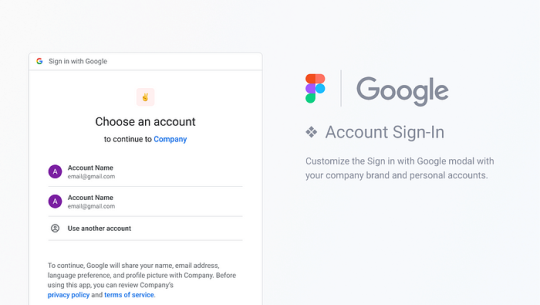
Maps & Location
Maps JavaScript API
Geocoding & Places API
Distance Matrix API
Media & YouTube
YouTube Data API
YouTube Analytics API
Productivity & Communication
Gmail API
Google Calendar API
Drive, Docs & Sheets APIs
Machine Learning
Vision API — Detect objects, faces, text.
Natural Language API — Understand text meaning.
Translation API — Instant language translation.
Speech APIs — Convert between speech and text.
Firebase APIs
Authentication, Firestore, Realtime Database, Cloud Messaging, and more.
How to Use a Google API
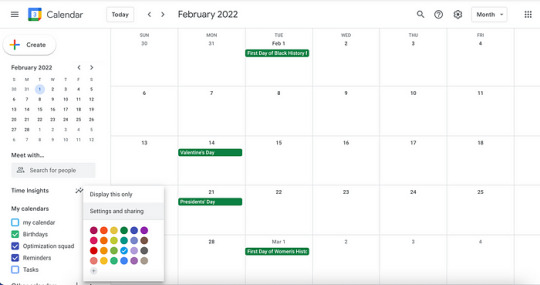
Create a Project in Google Cloud Console.
Enable the API you want (e.g., Maps, YouTube, etc.).
Generate Credentials (API key, OAuth client ID, or Service Account).
Install a Client Library or use direct REST calls.
Start Building your application using the API.
Discover the Full Guide Now
Authentication Methods
API Key: For simple apps that don’t access personal user data.
OAuth 2.0: Needed for accessing user-specific services like Gmail or Drive.
Service Account: For server-to-server interactions.
Real-World Use Cases
Ride-Sharing: Maps + Distance Matrix APIs.
E-commerce: Vision API for image recognition, Sheets API for inventory.
Education Apps: Drive & Classroom APIs for file management.
AI Chatbots: Natural Language + Speech APIs.
Costs & Quotas
Most Google APIs have free monthly usage quotas. Examples:
Maps API: 28,000 free map loads/month.
Vision API: 1,000 units/month free.
Translate API: 500K characters/month free.
Monitor usage in your Google Cloud Console and set billing alerts to avoid surprises.
Best Practices

Secure your API keys — don’t expose them in public code.
Use caching to reduce repeated API calls.
Read the official documentation thoroughly.
Handle errors and rate limits gracefully in your app.
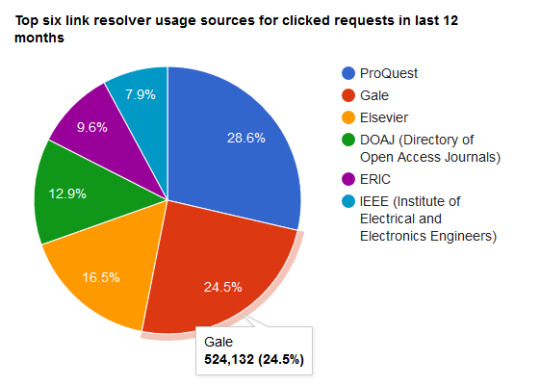
Google APIs are powerful tools that help developers build feature-rich, scalable, and intelligent applications. Whether you’re building for web, mobile, or enterprise, there’s likely a Google API that can speed up development and improve user experience.
So if you’re planning to add maps, manage content, automate workflows, or introduce AI to your app — Google APIs have got you covered.
Helpful Links:
Google API Librar
Google API Doc
API Pricing
0 notes
Text
Pinball Machine: Cloud-Connected Retro Sandbox Gameplay

Pinball Machines
Google cloud frequently take for granted how simple it is to link apps with a wide range of robust cloud services in today’s cloud-centric world. Nonetheless, integration remains difficult in a great number of legacy systems and other restricted situations.
When creating Backlogged Pinball, a unique pinball game that created as a demonstration for integrating cloud services in unusual locations, they took on this difficulty head-on. A real pinball machine called Backlogged Pinball can be connected to the cloud for a number of purposes, such as updating leaderboards and tracking information about finished and ongoing games.
In order to concentrate on game coding and cloud integration, built it on the foundation of a commercially available programmable pinball machine. The computer’s software environment was constrained, though, as it was using a sandboxed version of the.NET Framework 3.5, which was initially made available 17 years ago. In practice, this meant that were unable to install tools like gcloud to facilitate communication with the cloud and utilize any of the current Google cloud SDKs that were available for C#.
There’s a catch
It knew wanted to use the cloud for logging of game events and results, databases for high scores and game statistics, and a custom service to modify the game experience on the fly. However, creating software for such a limited setting came with a number of difficulties that you may be familiar with:
Limited library support: There are plenty of excellent libraries available to assist you in connecting to cloud services if you have complete control over your stack. However, there are instances when you are unable to choose where your software runs. Finding appropriate libraries to connect Google cloud pinball machine to the desired cloud services proved to be challenging.
For instance, they were aware that in order to power a real-time display of every event occurring in the game, needed to add entries into a Firestore database. Although Firestore has excellent SDKs, they were unable to handle anything prior to the 8.-year-old.NET Framework 4.6.2. Google could have been able to use a TCP connection to access a conventional relational database, but didn’t want to be restricted in Google cloud options for cloud services and tools. Building a real-time web application with MySQL instead of Firestore, which is built from the ground up to push data to the browser in real-time, is obviously far less viable.
Difficult deployment process: You may wish to add new features and cloud integrations, but updating your on-device software may be challenging due to various constraints. Google cloud had to use a USB stick to manually install every version of game while it was being developed because third-party developers. Testing, deploying, and shipping new versions of your code is slowed down by this type of restriction, which is never good. In a contemporary, adaptable cloud platform, adding new features is far simpler.
In essence, discovered that utilizing contemporary cloud services in an unpredictable legacy setting was difficult.
Flipper-ing the script
Initially, it seemed impossible to incorporate all of the services desired into the code that would operate on the pinball machine. However, what if there was an alternative? What if it gave the pinball machine a single simple integration and transformed it into a service? They might then arrange the outcomes in a contemporary cloud environment and have it send a message each time something occurred in the game.
Google cloud concluded that Pub/Sub would be a great approach to accomplish this. It offered a simple method of transferring data to the cloud via a single interface. It was really a simple HTTP POST with any message format desired.Image credit to Google cloud
It created a unique Pub/Sub messaging mechanism to accomplish this. To manage authentication and message delivery via the REST API, created a lightweight Pub/Sub framework just for the pinball machine. This made it incredibly simple to submit events anytime a player struck a target, fired a ball, or even pressed a flipper button. Visit GitHub to view a condensed version of that code!
Google cloud team processed these events in real time on the cloud side by using numerous Cloud Run subscribers. Additionally, stored data and powered visualizations using Firestore.
Jackpot! Benefits of the cloud
There were many benefits of pushing integration complexity into the cloud:
One interface: Authentication alone might be a blog entry in and of itself, so creating own Pub/Sub client was no easy feat. But when it was finished, it was finished! After it was operational, Google could concentrate on employing whichever contemporary client libraries and tools desired to process every event in the cloud.
Real-time updates: At Google Cloud Next, assisted users in creating custom Cloud Run services that can process pinball machine, send messages back to the machine, and receive them. You could theoretically alter the game while a friend was playing it because it took less than a minute to build and deploy these services!
Rich insights from data: In the end, they had a detailed record of every event that took place throughout a game. Playtest-based scoring adjustments and development-related troubleshooting were greatly aided by this.
Leaping ahead
The next version of Backlogged Pinball is already in the works, and it will include features hadn’t initially thought of. For instance, its’re including AI-driven Gameplay and player-style-based recommendations. Instead of struggling with dependencies on a historical system, nearly all of the work will be done in a contemporary cloud environment because of this adaptable cloud-based design.
Furthermore, any limited environment can benefit from the lessonsz learnt from this project. You can overcome the constraints of your environment and realize the full potential of the cloud by utilizing Pub/Sub messaging and embracing a cloud-first mindset, regardless matter whether it’s an embedded system, an Internet of Things device, or an outdated server running older software.
Read more on Govindhtech.com
#PinballMachine#Cloudcomputing#Gameplay#Sandbox#pinball#game#SDKs#RetroSandbox#News#Technews#Technology#Technologynews#Technologytrends#govindhtech
1 note
·
View note
Text
Best computer institute in delhi
Arth institute
Introduction to Databases
A database is an organized collection of data that is stored and managed electronically. It allows users to store, retrieve, and manipulate data efficiently. Databases are essential for businesses, websites, and applications that require structured data management.
Key Concepts of Databases
Data – Raw facts or information stored in a database (e.g., names, numbers, dates).
Database Management System (DBMS) – Software used to create, manage, and interact with databases (e.g., MySQL, PostgreSQL, MongoDB).
Tables – Databases store data in structured formats, often in tables with rows and columns.
Queries – Commands used to retrieve or manipulate data (e.g., SQL queries).
Schemas – The structure of a database, defining how data is organized.
Types of Databases
Relational Databases (RDBMS) – Uses tables and structured query language (SQL) (e.g., MySQL, PostgreSQL, Oracle).
NoSQL Databases – Designed for unstructured or semi-structured data (e.g., MongoDB, Firebase, Cassandra).
Cloud Databases – Hosted on cloud platforms for scalability (e.g., AWS RDS, Google Cloud Firestore).
Graph Databases – Stores relationships between data in graph format (e.g., Neo4j).
Importance of Databases
Efficiently stores and retrieves large amounts of data.
Ensures data integrity and security.
Supports multi-user access.
Enables businesses to make data-driv
0 notes
Text
Serverless Architecture Market Expansion: Industry Size, Share & Analysis 2032
The Serverless Architecture Market was valued at USD 10.21 billion in 2023 and is expected to reach USD 78.12 billion by 2032, growing at a CAGR of 25.42% from 2024-2032
The Serverless Architecture market is experiencing rapid growth as businesses seek scalable and cost-effective cloud solutions. Organizations are moving away from traditional infrastructure, adopting serverless computing to enhance agility and reduce operational overhead. This shift is driven by the need for faster deployment, automatic scaling, and optimized resource utilization.
The Serverless Architecture market continues to expand as enterprises embrace cloud-native technologies to streamline application development. Serverless computing enables developers to focus on writing code without managing servers, leading to increased efficiency and reduced costs. The rise of microservices, API-driven applications, and event-driven computing is further fueling the adoption of serverless frameworks.
Get Sample Copy of This Report: https://www.snsinsider.com/sample-request/3473
Market Keyplayers:
Alibaba Group (Alibaba Cloud Function Compute, Alibaba Cloud API Gateway)
Cloudflare, Inc. (Cloudflare Workers, Cloudflare Pages)
Google (Google Cloud Functions, Google Cloud Run)
IBM Corporation (IBM Cloud Functions, IBM Cloud Foundry)
Microsoft (Azure Functions, Azure Logic Apps)
NTT DATA Group Corporation (NTT Smart Data Platform, NTT Cloud Functions)
Oracle (Oracle Functions, Oracle API Gateway)
TIBCO Software (Cloud Software Group, Inc.) (TIBCO Cloud Integration, TIBCO Cloud Mashery)
Amazon Web Services (AWS Lambda, Amazon API Gateway)
Rackspace Inc (Rackspace Serverless, Rackspace Cloud)
Salesforce.com, Inc. (Salesforce Functions, Salesforce Heroku)
Platform9 Systems, Inc. (Platform9 Serverless Kubernetes, Platform9 Cloud Managed Kubernetes)
OpenStack Foundation (OpenStack Functions, OpenStack Heat)
PubNub, Inc. (PubNub Functions, PubNub Real-time Messaging)
Spotinst Ltd. (Spotinst Functions, Spotinst Kubernetes)
5 Networks, Inc. (5G Serverless, 5G Edge Functions)
DigitalOcean, Inc. (DigitalOcean Functions, DigitalOcean App Platform)
Kong Inc. (Kong Gateway, Kong Enterprise)
Back4App (Back4App Functions, Back4App Serverless)
Netlify, Inc. (Netlify Functions, Netlify Edge Functions)
Vercel Inc. (Vercel Functions, Vercel Edge Functions)
Cisco Systems, Inc. (Cisco Cloud Functions, Cisco API Management)
VMware, Inc. (VMware Tanzu Application Service, VMware Cloud Functions)
Market Trends Driving Growth
1. Increased Adoption of Function-as-a-Service (FaaS)
FaaS platforms like AWS Lambda, Google Cloud Functions, and Azure Functions allow developers to execute code in response to events, eliminating the need for infrastructure management.
2. Cost-Effective and Scalable Solutions
Serverless computing follows a pay-as-you-go model, reducing costs by allocating resources only when needed. This dynamic scalability benefits businesses of all sizes.
3. Growth in Edge Computing and IoT
The integration of serverless computing with edge computing and IoT is revolutionizing real-time data processing, enabling faster response times and lower latency.
4. Expansion of Serverless Databases
Cloud providers are enhancing serverless database solutions like AWS Aurora Serverless and Google Firestore, offering seamless scaling without manual intervention.
5. Security and Compliance Enhancements
As serverless adoption grows, cloud providers are strengthening security measures, introducing identity and access management (IAM), encryption, and automated compliance monitoring.
Enquiry of This Report: https://www.snsinsider.com/enquiry/3473
Market Segmentation:
By Services
Automation & Integration
API Management
Monitoring
Security
Support and Maintenance
Training and Consulting
Others
By Deployment
Public Cloud
Private Cloud
Hybrid Cloud
By Organization Size
Large Enterprise
SME
By Vertical
IT and Telecom
Healthcare
Retail and E-commerce
Banking, Financial Services, and Insurance (BFSI)
Government
Education
Others
Market Analysis and Current Landscape
Cloud-Native Adoption: Businesses are transitioning from monolithic applications to microservices and event-driven architectures.
DevOps and Agile Integration: Serverless computing aligns with DevOps practices, enabling continuous integration and deployment (CI/CD).
Enterprise Demand for Automation: Automated scaling and event-driven workflows improve operational efficiency.
Vendor Innovation: Major cloud providers continue to enhance serverless capabilities with AI, analytics, and improved developer tools.
While serverless computing offers numerous advantages, challenges such as vendor lock-in, cold start latency, and debugging complexities remain. However, advancements in multi-cloud strategies and open-source serverless frameworks are helping businesses overcome these limitations.
Future Prospects: What Lies Ahead?
1. AI-Powered Serverless Solutions
Artificial Intelligence (AI) and Machine Learning (ML) will play a crucial role in optimizing serverless workloads, enabling intelligent automation and predictive scaling.
2. Multi-Cloud and Hybrid Serverless Adoption
Organizations will increasingly adopt multi-cloud strategies, leveraging serverless solutions across multiple cloud providers for flexibility and risk mitigation.
3. Enhanced Developer Experience with Low-Code/No-Code Platforms
Serverless computing will integrate with low-code and no-code platforms, simplifying application development for non-technical users.
4. Serverless Security Innovations
New security frameworks will emerge, focusing on identity-based access controls, runtime security, and proactive threat detection.
5. Growth of Serverless AI and Data Processing
The combination of serverless architecture and AI will revolutionize big data analytics, automating complex computations and decision-making processes.
Access Complete Report: https://www.snsinsider.com/reports/serverless-architecture-market-3473
Conclusion
The Serverless Architecture market is on a strong growth trajectory, driven by its cost-efficiency, scalability, and ability to simplify cloud development. As businesses continue to prioritize agility and innovation, serverless computing will play a vital role in shaping the future of cloud applications. Organizations that embrace serverless technologies will gain a competitive edge by enhancing performance, reducing costs, and accelerating digital transformation.
About Us:
SNS Insider is one of the leading market research and consulting agencies that dominates the market research industry globally. Our company's aim is to give clients the knowledge they require in order to function in changing circumstances. In order to give you current, accurate market data, consumer insights, and opinions so that you can make decisions with confidence, we employ a variety of techniques, including surveys, video talks, and focus groups around the world.
Contact Us:
Jagney Dave - Vice President of Client Engagement
Phone: +1-315 636 4242 (US) | +44- 20 3290 5010 (UK)
#Serverless Architecture market#Serverless Architecture market Analysis#Serverless Architecture market Scope#Serverless Architecture market Growth
0 notes
Text
Unknown Facts About Flutter App Development & Essential Technologies
Flutter has taken the app development world by unique way but there are many counter-known facts about its ecosystem that can enhance your projects. From Dart technologies to GraphQL, state management, and payment gateways, let’s enter into some unknown truth insights that can streamline your development process.

1. Flutter & Dart – The Speed Secret
Dart’s Just-in-Time (JIT) and Ahead-of-Time (AOT) compilation offer fast development and high-performance execution.
Unlike JavaScript, Dart reduces garbage collection pauses, ensuring a smoother user experience.
Flutter doesn’t use OEM widgets; instead, it renders UI directly using Skia, making animations feel seamless.
Unknown Fact:
Dart has a feature called Isolates, which allows parallel execution without threads. This helps prevent UI lag in complex apps.
2. GraphQL – A Smarter Alternative to REST
Unlike RESTful APIs, GraphQL enables precise data fetching, reducing network calls.
It eliminates over-fetching and under-fetching, leading to faster app performance.
GraphQL is strongly typed, reducing unexpected runtime errors.
Unknown Fact:
GraphQL allows real-time updates via subscriptions, making it perfect for chat apps, stock trading, and collaborative tools.
3. State Management – GetX vs. Provider
GetX is lightweight, reactive, and doesn’t require a Build Context.
Provider is recommended by Google and is ideal for large-scale applications.
GetX offers an in-built dependency injection system, simplifying API calls.
Unknown Fact:
GetX has a persistent storage feature, allowing data retention even after app restarts without using Shared Preferences or local databases.
4. RESTful APIs – The Silent Backbone
REST APIs enable seamless communication between Flutter apps and servers.
Proper API versioning ensures backward compatibility.
Caching REST API responses can significantly improve app performance.
Unknown Fact:

Many developers overlook the use of HTTP/2, which reduces latency and improves performance by handling multiple requests in a single connection.
5. UI/UX – More Than Just Good Looks
Micro-animations enhance user experience and engagement.
Dark Mode & Adaptive UI boost accessibility and battery life.
Material Design & Cupertino widgets allow cross-platform consistency.
Unknown Fact:
Google’s Flutter team suggests using Motion Guidelines to create natural-looking animations that mimic real-world physics.
6. Firebase – More Than Just Authentication
Firestore enables real-time sync and offline support.
Firebase ML can integrate AI features like image recognition.
Firebase App Distribution helps in easy beta testing.
Unknown Fact:
Firebase has a hidden feature called Firebase Extensions, which can automate background tasks like image resizing, translations, and scheduled messaging.
7. Payment Gateways – Secure & Seamless
Stripe & Razorpay provide easy integration with Flutter.
Apple Pay & Google Pay SDKs ensure a frictionless checkout experience.
PCI DSS compliance is essential to handle transactions securely.
Unknown Fact:
Using tokenization instead of storing credit card details can prevent fraud and reduce compliance requirements.
8. Third-Party APIs – Extending Functionality
Google Maps API for location services.
Twilio API for SMS & phone verification.
Algolia API for lightning-fast search capabilities.
Unknown Fact:
Some APIs provide rate-limited free tiers, which can be optimized using request batching and caching mechanisms.
9. Streamlining Backend Operations
CI/CD pipelines (GitHub Actions, Codemagic) speed up deployments.
GraphQL & REST hybrid APIs can optimize backend load.
Serverless functions reduce the need for dedicated backend infrastructure.
Unknown Fact:

Using Redis or Memcached can dramatically improve response times by caching frequent database queries.
One Last Looks:
Flutter development goes beyond just UI design. By leveraging Dart’s Isolates, GraphQL’s real-time capabilities, GetX’s persistence, and Firebase’s automation, developers can build high-performance applications with minimal effort and maximum efficiency. Integrating smart API strategies, payment gateways, and backend optimizations can take your app to the next level.
Are you ready to implement these lesser-known strategies in your next Flutter app?
#hire android developers#custom mobile app development company#cloneappdevelopment#flutter app developers#flutter application development#mobile app development#aiappdevelopmentcompany#software development
0 notes
Text
How to Build Real-Time Android Features Using Firebase
Developing Real-Time Features with Firebase in Android 1. Introduction Real-time features are essential for modern mobile applications, enabling immediate data synchronization across all connected devices. Firebase offers powerful tools like the Realtime Database and Firestore to build these features efficiently. This tutorial will guide you through integrating Firebase into your Android app to…
0 notes
Text
Top 15 Database for Web Apps to Use in 2025
As the demand for web applications continues to grow, choosing the right database is crucial for ensuring optimal performance, scalability, and security. In 2025, the landscape of databases has evolved to support diverse web app needs, ranging from traditional relational databases to cutting-edge NoSQL solutions. Top contenders like PostgreSQL and MySQL remain popular for structured data and transactional support, while NoSQL options like MongoDB, CouchDB, and Cassandra are gaining traction for handling large volumes of unstructured or semi-structured data. Cloud-based databases such as Amazon Aurora and Google Cloud Firestore are also making waves, offering scalability, high availability, and ease of use for modern web applications.
The need for real-time data processing and analytics is another driving force behind the rise of databases like Redis and Apache Kafka, which excel in speed and event-driven architectures. Newer and innovative solutions such as FaunaDB, a globally distributed database, are also gaining attention for their serverless nature and seamless integration. As developers continue to look for solutions that provide flexibility, scalability, and performance, the right choice of database can significantly impact the success of a web app. To explore more about the best databases for web apps in 2025.
click here to know more: https://www.intelegain.com/top-15-database-for-web-apps-to-use-in-2025/
#WebAppDatabases#TopDatabases2025#DatabaseForWebApps#PostgreSQL#MySQL#NoSQL#MongoDB#CloudDatabases#AmazonAurora#GoogleCloudFirestore#Redis#Cassandra#FaunaDB#RealTimeData#EventDrivenArchitecture#ScalableDatabases#DatabaseTechnology#WebAppDevelopment#ServerlessDatabase#TechTrends2025#DatabaseInnovation
0 notes