#facebook api
Explore tagged Tumblr posts
Text
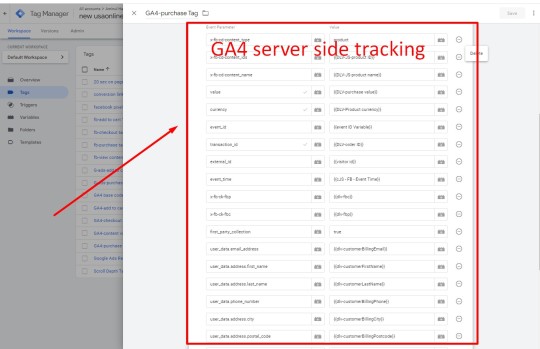
GA4 Server-side Tracking With Google Tag Manager
#facebook advertising#facebook ads#digital marketer#facebook marketing#facebook paid ads#ads campaign#serversidetracking#FAcebook API#social media marketing
2 notes
·
View notes
Text

🎯 What is the Facebook Pixel: The Secret Weapon for Smarter Ad Campaigns! If you're running Facebook Ads without the Facebook Pixel, you're flying blind. In today’s competitive digital landscape, every click, scroll, and conversion counts — and Pixel is how we track it all. What is the Facebook Pixel? The Facebook Pixel is a piece of code that you place on your website. It tracks user interactions like page views, button clicks, purchases, and more — feeding that data back to your Facebook Ads Manager. 💡 Why is Pixel a Game-Changer for Marketers? Advanced Conversion Tracking Understand what happens after someone clicks your ad — whether they added a product to cart, signed up, or made a purchase. Optimised Ad Delivery Facebook’s algorithm learns who is most likely to convert based on Pixel data, so your ads reach the right people at the right time. Remarketing Power Show ads to people who visited your website but didn’t convert. This is how you bring back lost leads. Lookalike Audiences Use Pixel data to create high-performing lookalike audiences — expanding your reach to users who behave like your best customers. 📈 Real Impact I worked with a local eCommerce brand that was struggling with low ROAS. After setting up the Pixel and using custom conversion events, we were able to: Cut CPA by 35% Increase sales by 60% in just 3 weeks Scale campaigns using lookalike audiences based on purchasers All thanks to the insight and automation the Pixel provided. 🛠️ Getting Started Add the Pixel base code to your website’s <head> section. Set up Standard Events like Purchase, AddToCart, Lead, and more. Use Event Manager to test and troubleshoot. For deeper tracking, use Custom Conversions. ✅ Tip: If you're running ads without Pixel, you're just guessing. But with it, you gain visibility, precision, and performance. It’s not just about data — it’s about making your budget work smarter. Let the data do the heavy lifting. CONTACT US: WhatsApp:- +91 75859 80954 Email:- [email protected] hashtag#FacebookPixel hashtag#DigitalMarketing hashtag#FacebookAds hashtag#ConversionTracking hashtag#Retargeting hashtag#LookalikeAudiences hashtag#MarketingStrategy
#facebook ads#facebook advertising#facebookapi#facebook marketing#tumblr milestone#facebookpaidads#facebook pixel#facebook api
0 notes
Text
Facebook Conversion API
What is the Facebook Conversion API?
The Facebook Conversion API (formerly Server-Side API) is a tool that allows businesses to send website or app events directly to Facebook's servers. This method bypasses the browser and its reliance on cookies, providing a more accurate and reliable way to track conversions and optimize ad campaigns.
How Does It Work?
Event Generation: Whenever a desired action occurs on your website or app (e.g., purchase, lead form submission), your server sends relevant data (event name, value, currency, etc.) to Facebook.
Data Matching: Facebook attempts to match the sent data with existing user information to identify the corresponding Facebook account.
Conversion Tracking: Once matched, the conversion is recorded, allowing Facebook to optimize ads and provide valuable insights.
Benefits of Using the Conversion API
Improved Data Accuracy: Reduces reliance on browser cookies, which can be blocked or deleted.
Enhanced Privacy Compliance: Aligns with data privacy regulations like GDPR and CCPA.
Better Ad Optimization: Provides more complete data for Facebook to optimize ad targeting and bidding.
Offline Conversion Tracking: Enables tracking of offline purchases or in-store visits.
Cross-Device Tracking: Can help attribute conversions across different devices.
Key Features
Event Matching: Matches events with Facebook users for accurate attribution.
Data Enrichment: Allows for additional data points to be sent for better targeting and measurement.
Offline Conversion Import: Integrates offline sales data with online advertising efforts.
Batching: Enables sending multiple events in a single request for efficiency.\
Website : https://growthuper.com
#growthuper #grpwthuperagency #growwithgrowthuper #ppcbappi #ServerSideTracking #EcommerceTracking #CustomerJourney #DataAnalytics #AudienceTargeting #FacebookCAPI #MetaConversionAPI #ConversionAPI #ServerSideTracking #DataPrivacy #AdMeasurement #DigitalMarketing #OnlineAdvertising #MarketingStrategy #FacebookAds #MetaAds #AdOptimization #AdCampaigns #ConversionTracking #FacebookMarketing
0 notes
Text
#facebook#social media#whatsapp api#whatsapp marketing#mark zuckerberg#social credit#china#spying#big brother#george orwell#orwell 1984#orwellian#elon musk#twitter#democrat party#donald j. trump#president trump#donald trump#trump#trump 2024#fox news#cnn#msnbc#joe biden#biden#obama#bill clinton#california#big tech#instagram
12 notes
·
View notes
Text
#desiblr#desi#india#desi humor#photography#original photography on tumblr#photographers on tumblr#desi blog#artists on tumblr#desi boys#desi tumblr#desi tag#desi teen#desi things#desi thoughts#desi girl#desi shit posting#desi stuff#desi side of tumblr#desi studyblr#desi student#tumblr#tumblr milestone#desi people#tumblr polls#tumblr photo blog#instagram#snapcode#facebook#whatsapp api
8 notes
·
View notes
Text
I will setup facebook pixel google analytics 4 migration conversion API with GTM
Do you plan for Facebook pixel setup, conversion API, product catalogs, enhanced e-commerce tracking, or UTM? Google Tag Manager and Google Analytics 4. Ready to boost your business?
What is Facebook Pixel, UTM, Google Analytics 4, and GTM?.
The Facebook Pixel, UTM, Google Analytics, and tag manager are codes that are placed on your website, page, business page, and service related website. It collects and gathers data that converts your ads, optimizes ads, and builds targeted traffic and strong demographics for future ads.
What will I give for your business, service, and targeted audience?
Setup Facebook pixel.
Setup conversion API With GTM.
Conversion API Setup and integration.
Automatic shop catalog and optimization.

#facebookpixelsetup#facebookads#facebook#gtm#google analytics#conversion api#facebook marketing#facebook pages
13 notes
·
View notes
Text
Congratulations! Congratulations! Congratulations! to Taylor’s family 🎉
I’m so Happy and Amazed for this family because it was just one person who took the step,and started with $1k,and dedicated his time,mind to this opportunity.His Patience,consistency,and always listening to my financial advice was the key 🔑 to this success.Took him 5 weeks with consistency to get here.History Has been Made,and I’m glad I’m part of their success story.
Don’t miss this opportunity there’s more testimonies coming.
Kindly send a message,don’t let this opportunity pass you by.
#financialfreedom






#facebook#twitter#instagram#tiktok#whatsapp api#sky#us elections#forextrader#speech#white house#formula racing#cristiano ronaldo#leo messi#boxing#movies#coins#mining#mercedes benz#gaza#prison#uefa#lgbt#warship#gay men#sea#spotify
2 notes
·
View notes
Text
Oh Facebook. What if, for once, you Did Not
#Facebook#work venting#how the fuck do we have API Fundraisers that don’t appear to be from our website originally?!?#what are they connected to?#and if not connected WHY ARE THEY CLASSIFIED THAT WAY#I keep thinking this mess is over and then fresh hell begins
5 notes
·
View notes
Text
Using Pages CMS for Static Site Content Management
New Post has been published on https://thedigitalinsider.com/using-pages-cms-for-static-site-content-management/
Using Pages CMS for Static Site Content Management
Friends, I’ve been on the hunt for a decent content management system for static sites for… well, about as long as we’ve all been calling them “static sites,” honestly.
I know, I know: there are a ton of content management system options available, and while I’ve tested several, none have really been the one, y’know? Weird pricing models, difficult customization, some even end up becoming a whole ‘nother thing to manage.
Also, I really enjoy building with site generators such as Astro or Eleventy, but pitching Markdown as the means of managing content is less-than-ideal for many “non-techie” folks.
A few expectations for content management systems might include:
Easy to use: The most important feature, why you might opt to use a content management system in the first place.
Minimal Requirements: Look, I’m just trying to update some HTML, I don’t want to think too much about database tables.
Collaboration: CMS tools work best when multiple contributors work together, contributors who probably don’t know Markdown or what GitHub is.
Customizable: No website is the same, so we’ll need to be able to make custom fields for different types of content.
Not a terribly long list of demands, I’d say; fairly reasonable, even. That’s why I was happy to discover Pages CMS.
According to its own home page, Pages CMS is the “The No-Hassle CMS for Static Site Generators,” and I’ll to attest to that. Pages CMS has largely been developed by a single developer, Ronan Berder, but is open source, and accepting pull requests over on GitHub.
Taking a lot of the “good parts” found in other CMS tools, and a single configuration file, Pages CMS combines things into a sleek user interface.
Pages CMS includes lots of options for customization, you can upload media, make editable files, and create entire collections of content. Also, content can have all sorts of different fields, check the docs for the full list of supported types, as well as completely custom fields.
There isn’t really a “back end” to worry about, as content is stored as flat files inside your git repository. Pages CMS provides folks the ability to manage the content within the repo, without needing to actually know how to use Git, and I think that’s neat.
User Authentication works two ways: contributors can log in using GitHub accounts, or contributors can be invited by email, where they’ll receive a password-less, “magic-link,” login URL. This is nice, as GitHub accounts are less common outside of the dev world, shocking, I know.
Oh, and Pages CMS has a very cheap barrier for entry, as it’s free to use.
Pages CMS and Astro content collections
I’ve created a repository on GitHub with Astro and Pages CMS using Astro’s default blog starter, and made it available publicly, so feel free to clone and follow along.
I’ve been a fan of Astro for a while, and Pages CMS works well alongside Astro’s content collection feature. Content collections make globs of data easily available throughout Astro, so you can hydrate content inside Astro pages. These globs of data can be from different sources, such as third-party APIs, but commonly as directories of Markdown files. Guess what Pages CMS is really good at? Managing directories of Markdown files!
Content collections are set up by a collections configuration file. Check out the src/content.config.ts file in the project, here we are defining a content collection named blog:
import glob from 'astro/loaders'; import defineCollection, z from 'astro:content'; const blog = defineCollection( // Load Markdown in the `src/content/blog/` directory. loader: glob( base: './src/content/blog', pattern: '**/*.md' ), // Type-check frontmatter using a schema schema: z.object( title: z.string(), description: z.string(), // Transform string to Date object pubDate: z.coerce.date(), updatedDate: z.coerce.date().optional(), heroImage: z.string().optional(), ), ); export const collections = blog ;
The blog content collection checks the /src/content/blog directory for files matching the **/*.md file type, the Markdown file format. The schema property is optional, however, Astro provides helpful type-checking functionality with Zod, ensuring data saved by Pages CMS works as expected in your Astro site.
Pages CMS Configuration
Alright, now that Astro knows where to look for blog content, let’s take a look at the Pages CMS configuration file, .pages.config.yml:
content: - name: blog label: Blog path: src/content/blog filename: 'year-month-day-fields.title.md' type: collection view: fields: [heroImage, title, pubDate] fields: - name: title label: Title type: string - name: description label: Description type: text - name: pubDate label: Publication Date type: date options: format: MM/dd/yyyy - name: updatedDate label: Last Updated Date type: date options: format: MM/dd/yyyy - name: heroImage label: Hero Image type: image - name: body label: Body type: rich-text - name: site-settings label: Site Settings path: src/config/site.json type: file fields: - name: title label: Website title type: string - name: description label: Website description type: string description: Will be used for any page with no description. - name: url label: Website URL type: string pattern: ^(https?://)?(www.)?[a-zA-Z0-9.-]+.[a-zA-Z]2,(/[^s]*)?$ - name: cover label: Preview image type: image description: Image used in the social preview on social networks (e.g. Facebook, Twitter...) media: input: public/media output: /media
There is a lot going on in there, but inside the content section, let’s zoom in on the blog object.
- name: blog label: Blog path: src/content/blog filename: 'year-month-day-fields.title.md' type: collection view: fields: [heroImage, title, pubDate] fields: - name: title label: Title type: string - name: description label: Description type: text - name: pubDate label: Publication Date type: date options: format: MM/dd/yyyy - name: updatedDate label: Last Updated Date type: date options: format: MM/dd/yyyy - name: heroImage label: Hero Image type: image - name: body label: Body type: rich-text
We can point Pages CMS to the directory we want to save Markdown files using the path property, matching it up to the /src/content/blog/ location Astro looks for content.
path: src/content/blog
For the filename we can provide a pattern template to use when Pages CMS saves the file to the content collection directory. In this case, it’s using the file date’s year, month, and day, as well as the blog item’s title, by using fields.title to reference the title field. The filename can be customized in many different ways, to fit your scenario.
filename: 'year-month-day-fields.title.md'
The type property tells Pages CMS that this is a collection of files, rather than a single editable file (we’ll get to that in a moment).
type: collection
In our Astro content collection configuration, we define our blog collection with the expectation that the files will contain a few bits of meta data such as: title, description, pubDate, and a few more properties.
We can mirror those requirements in our Pages CMS blog collection as fields. Each field can be customized for the type of data you’re looking to collect. Here, I’ve matched these fields up with the default Markdown frontmatter found in the Astro blog starter.
fields: - name: title label: Title type: string - name: description label: Description type: text - name: pubDate label: Publication Date type: date options: format: MM/dd/yyyy - name: updatedDate label: Last Updated Date type: date options: format: MM/dd/yyyy - name: heroImage label: Hero Image type: image - name: body label: Body type: rich-text
Now, every time we create a new blog item in Pages CMS, we’ll be able to fill out each of these fields, matching the expected schema for Astro.
Aside from collections of content, Pages CMS also lets you manage editable files, which is useful for a variety of things: site wide variables, feature flags, or even editable navigations.
Take a look at the site-settings object, here we are setting the type as file, and the path includes the filename site.json.
- name: site-settings label: Site Settings path: src/config/site.json type: file fields: - name: title label: Website title type: string - name: description label: Website description type: string description: Will be used for any page with no description. - name: url label: Website URL type: string pattern: ^(https?://)?(www.)?[a-zA-Z0-9.-]+.[a-zA-Z]2,(/[^s]*)?$ - name: cover label: Preview image type: image description: Image used in the social preview on social networks (e.g. Facebook, Twitter...)
The fields I’ve included are common site-wide settings, such as the site’s title, description, url, and cover image.
Speaking of images, we can tell Pages CMS where to store media such as images and video.
media: input: public/media output: /media
The input property explains where to store the files, in the /public/media directory within our project.
The output property is a helpful little feature that conveniently replaces the file path, specifically for tools that might require specific configuration. For example, Astro uses Vite under the hood, and Vite already knows about the public directory and complains if it’s included within file paths. Instead, we can set the output property so Pages CMS will only point image path locations starting at the inner /media directory instead.
To see what I mean, check out the test post in the src/content/blog/ folder:
--- title: 'Test Post' description: 'Here is a sample of some basic Markdown syntax that can be used when writing Markdown content in Astro.' pubDate: 05/03/2025 heroImage: '/media/blog-placeholder-1.jpg' ---
The heroImage now property properly points to /media/... instead of /public/media/....
As far as configurations are concerned, Pages CMS can be as simple or as complex as necessary. You can add as many collections or editable files as needed, as well as customize the fields for each type of content. This gives you a lot of flexibility to create sites!
Connecting to Pages CMS
Now that we have our Astro site set up, and a .pages.config.yml file, we can connect our site to the Pages CMS online app. As the developer who controls the repository, browse to https://app.pagescms.org/ and sign in using your GitHub account.
You should be presented with some questions about permissions, you may need to choose between giving access to all repositories or specific ones. Personally, I chose to only give access to a single repository, which in this case is my astro-pages-cms-template repo.
After providing access to the repo, head on back to the Pages CMS application, where you’ll see your project listed under the “Open a Project” headline.
Clicking the open link will take you into the website’s dashboard, where we’ll be able to make updates to our site.
Creating content
Taking a look at our site’s dashboard, we’ll see a navigation on the left side, with some familiar things.
Blog is the collection we set up inside the .pages.config.yml file, this will be where we we can add new entries to the blog.
Site Settings is the editable file we are using to make changes to site-wide variables.
Media is where our images and other content will live.
Settings is a spot where we’ll be able to edit our .pages.config.yml file directly.
Collaborators allows us to invite other folks to contribute content to the site.
We can create a new blog post by clicking the Add Entry button in the top right
Here we can fill out all the fields for our blog content, then hit the Save button.
After saving, Pages CMS will create the Markdown file, store the file in the proper directory, and automatically commit the changes to our repository. This is how Pages CMS helps us manage our content without needing to use git directly.
Automatically deploying
The only thing left to do is set up automated deployments through the service provider of your choice. Astro has integrations with providers like Netlify, Cloudflare Pages, and Vercel, but can be hosted anywhere you can run node applications.
Astro is typically very fast to build (thanks to Vite), so while site updates won’t be instant, they will still be fairly quick to deploy. If your site is set up to use Astro’s server-side rendering capabilities, rather than a completely static site, the changes might be much faster to deploy.
Wrapping up
Using a template as reference, we checked out how Astro content collections work alongside Pages CMS. We also learned how to connect our project repository to the Pages CMS app, and how to make content updates through the dashboard. Finally, if you are able, don’t forget to set up an automated deployment, so content publishes quickly.
#2025#Accounts#ADD#APIs#app#applications#Articles#astro#authentication#barrier#Blog#Building#clone#cloudflare#CMS#Collaboration#Collections#content#content management#content management systems#custom fields#dashboard#data#Database#deploying#deployment#Developer#easy#email#Facebook
0 notes
Text
youtube
Olá eu sou Diff Costa apenas fiz essa linda música com uma excelente mensagem a pensar na nossa sociedade , falo da parte dos homens que não se sintam ofendidos com esta mensagem.
Obrigado pela atenção 🙏🏾
#art history#blackpink#landscape#kaarija#snow#vintage fashion#kids#planned parenthood#gofundme#pregnancy#instagram#facebook#tiktok#youtube#whatsapp api#google#chrome
1 note
·
View note
Text
Are you struggling with inaccurate data, missing conversions, or ineffective tracking? Accurate tracking is the backbone of high-performing ad campaigns, and I specialize in Google Analytics 4 (GA4), Google Tag Manager (GTM), Facebook Pixel, Conversion API (CAPI), and Server-Side Tracking to ensure precise data collection and campaign optimization.
0 notes
Video
youtube
Last Day to get AiBot Studio for Meta Properties | Facebook Messenger In... You asked, we listened!We've setup a Lite version os AI Bot Studio as a Limited Weekend Special for you, don't miss out, we WILL be pulling this offer back down! https://web2affiliatetips.com/AiBotStudio
#youtube#facebook#instagram#whatsapp api#meta properties#meta approved for facebook messenger instagram whata'pp
0 notes
Text
Unlock the Full Potential of WhatsApp for Personal and Business Use
In today’s digital age, WhatsApp has become one of the most popular messaging apps worldwide. With over 2 billion users globally, it’s not just a tool for chatting but also a powerful platform for businesses to connect with their customers. Whether you’re using WhatsApp for personal communication or as part of your business strategy, understanding its features can help you stay ahead.
0 notes
Text
How Social Media is Rewiring Our Minds
By Ollus Ndomu
When Facebook, Instagram, and WhatsApp went offline for a few hours mid this year, the world experienced a rare and unsettling silence. Notifications stopped pinging, timelines froze, and WhatsApp chats turned eerily quiet. For many, this wasn’t a respite but a source of stress. Conversations at dinner tables and offices quickly turned to the outage, as millions worldwide grappled with an unnerving reality: we are hopelessly hooked on scrolling.
In the past decade, social media has become as essential as running water for billions. It connects us to friends, provides instant entertainment, and serves as a global newsstand. But alongside these benefits lies an uncomfortable truth: our dependence on these platforms isn’t just habitual, it’s addictive.
The Scrolling Syndrome
Social media addiction isn’t a metaphor; it’s a phenomenon backed by science. Platforms like Facebook, Instagram, and TikTok are engineered to capture attention and keep users hooked. Features like infinite scroll, autoplay videos, and algorithm-driven feeds are designed to deliver quick dopamine hits—the brain's reward chemical. Each like, comment, or share stimulates this reward system, reinforcing the habit of constantly checking and refreshing feeds.
However, these fleeting bursts of pleasure come at a cost. Over time, the brain craves more stimulation, leading to compulsive scrolling. The result? Hours lost in digital rabbit holes and a pervasive sense of dissatisfaction when the dopamine runs out.
Stress on Steroids
The recent social media outage was a stark reminder of how deeply embedded these platforms are in our lives. For many, it wasn’t just about losing entertainment; it felt like losing a lifeline. Social media serves as a primary mode of communication for millions, especially in regions where platforms like WhatsApp are more integral than traditional messaging services.
When the outage hit, anxiety spiked. People were suddenly forced to confront the void; an uncomfortable pause that highlighted their reliance on constant connectivity. This stress wasn’t just anecdotal; mental health experts have long noted how withdrawal symptoms manifest when individuals are abruptly disconnected from digital spaces.
The emotional toll of this dependency is profound. Studies show that excessive social media use is linked to higher rates of anxiety, depression, and loneliness. The curated lives and highlight reels we scroll through daily can distort our perception of reality, leading to feelings of inadequacy and envy.
Why We’re Hooked
Social media’s pull isn’t just about clever design; it taps into fundamental human needs. Platforms provide:
Social validation: Likes, shares, and comments make us feel seen and appreciated.
Connection: In a fragmented world, social media offers a sense of belonging.
Distraction: For many, scrolling is an escape from stress, boredom, or discomfort.
Yet, this constant connection creates a paradox: the more we engage, the more isolated we feel. Real-life interactions, which are richer and more fulfilling, are often sidelined in favor of virtual ones.
Breaking the Cycle
While social media addiction is a complex issue, breaking free is possible. Here are some strategies:
1. Set Boundaries: Limit daily screen time using app trackers or digital wellbeing tools. Commit to phone-free zones like the dining table or bedroom.
2. Embrace Downtime: Replace scrolling with activities that recharge you—reading, exercising, or meditating. Learn to sit with boredom instead of escaping it.
3. Detox Periodically: Take breaks from social media to reset your habits. Start with a day or weekend and gradually extend the duration.
4. Reclaim Real Connection: Prioritize face-to-face interactions with friends and family. Build relationships outside the digital sphere.
5. Audit Your Feeds: Follow accounts that inspire and uplift you. Unfollow those that provoke comparison or negativity.
Reimagining Our Digital Future
Social media isn’t inherently bad, it’s a tool. When used mindfully, it can enhance our lives, foster connections, and amplify voices. The challenge lies in ensuring it serves us, not the other way around.
This year's outage was a moment of collective clarity. It exposed our vulnerability but also offered an opportunity to reassess our relationship with these platforms. As social media continues to evolve, the responsibility to use it wisely rests on individuals, creators, and tech companies alike.
By recognizing the addictive patterns of scrolling and taking proactive steps to counter them, we can reclaim our time, focus, and mental health. After all, life is meant to be lived, not endlessly scrolled.



#social media addiction#social media#social anxiety#tumblr milestone#writers on tumblr#twitter#tweet#x reader#whatsapp api#whatsappdata#facebook#youtube#youtumblr#addiction#social issues#magazine#africa#panafrican#my writing#afrofuturism#african politics#artists on tumblr#african writers#fashion#influencer#us propaganda#peer pressure#lgbtq community#lgbtqia#married submisive
1 note
·
View note
Text

Hello I'm here to support users who got their account disabled, hacked, restricted. Or issues regarding marketplace, forgotten your password. Or got scammed. Message me now for immediate assistance, Send help to me on telegram https://t.me/SPY_TECH9
1 note
·
View note