#fixed sidebar widget
Explore tagged Tumblr posts
Text
Create sticky / fixed / floating popup bubble and flyout sidebars where you can add your #WordPress widgets to it https://www.aakashweb.com/wordpress-plugins/ultimate-floating-widgets/
0 notes
Text
How to Handle Complex PSD Designs During WordPress Conversion
Converting complex PSD designs to WordPress can be a challenging task, but with the right approach, you can achieve a seamless transition. Here’s a step-by-step guide to help you navigate the PSD to WordPress conversion process efficiently.
1. Understand the Design Thoroughly
Before starting the PSD to WordPress conversion, ensure you fully understand the PSD design:
Analyze Layout: Break down the design into sections like header, footer, content, and sidebar.
Identify Features: Note any special features such as sliders, forms, or interactive elements.
Check Responsiveness: Ensure you understand how the design should adapt to different screen sizes.
2. Prepare Your Tools
Equip yourself with the necessary tools for a successful PSD to WordPress conversion:
Design Software: Use Adobe Photoshop or a similar tool to inspect and slice the PSD.
Development Environment: Set up a local WordPress environment for testing.
Plugins and Themes: Install necessary plugins and choose a base theme if needed.
3. Slice the PSD
Slice the PSD into manageable pieces for the PSD to WordPress conversion:
Header and Footer: Extract these elements as separate images.
Content Areas: Slice images used in the content area, such as backgrounds and icons.
Buttons and Icons: Save these as individual images for easy integration.
4. Convert to HTML/CSS
Create a static HTML/CSS version of the design as a precursor to the PSD to WordPress conversion:
HTML Structure: Write clean, semantic HTML to match the design structure.
CSS Styling: Apply CSS to achieve the visual appearance. Use responsive design techniques like media queries for mobile optimization.
5. Integrate with WordPress
Convert your static HTML/CSS into a WordPress theme in the PSD to WordPress process:
Create a Theme: Set up a new WordPress theme directory and create necessary files (style.css, index.php, etc.).
Template Files: Break down the HTML into WordPress template files (header.php, footer.php, sidebar.php).
Theme Functions: Add theme support features in functions.php and enqueue styles/scripts properly.
6. Implement Functionality
Add dynamic functionality during the PSD to WordPress conversion:
Custom Post Types: Create custom post types if the design requires special content types.
Widgets and Menus: Set up widgets and custom menus as needed.
Plugins: Integrate plugins to add features like sliders, contact forms, or SEO enhancements.
7. Test Thoroughly
Ensure everything works as intended:
Cross-Browser Testing: Check compatibility across different browsers.
Mobile Responsiveness: Verify that the site looks good on various devices.
Performance: Test site speed and optimize images and scripts for better performance.
8. Debug and Optimize
Fix any issues that arise:
Debugging: Use debugging tools to identify and resolve errors.
Optimization: Optimize CSS and JavaScript files, and implement caching to enhance site speed.
9. Deploy and Monitor
Deploy the site to the live server:
Migration: Use migration tools or plugins to move from the local environment to the live server.
Monitor: Keep an eye on the site’s performance and user feedback to make necessary adjustments.
10. Documentation and Maintenance
Document the conversion process and plan for ongoing maintenance:
Documentation: Write detailed documentation for future reference.
Updates: Regularly update WordPress, themes, and plugins to ensure security and functionality.
By following these steps, you can effectively handle complex PSD designs during the PSD to WordPress conversion, ensuring a smooth transition from design to a fully functional website.
0 notes
Text
Newsmag News Magazine Newspaper v5.4.3.1 Theme
https://themesfores.com/product/newsmag-news-magazine-newspaper-theme/ Newsmag News Magazine Newspaper v5.4.3.1 Theme The Newsmag is a Blog, News, and Magazine theme and template is excellent for a personal blog, news, newspaper, magazine, publishing or review site. It also supports videos from YouTube and features a rating system. It uses the best clean SEO practices, and on top of that, it’s fast, simple, and easy to use. News mag supports responsive Google Ads and AdSense. Build your WordPress website without any coding skills. 14+ Unique Pre-built Websites. Designed to be simple, easy to use, and load fast, Newsmag Theme is packed with powerful features that help you start your website in minutes and make it successful. You Can Make Explore Beautiful Website: Newsmag 5 News Magazine Scandal Magazine Good Food Clear Voice Car News Sound Square Animals Magazine Travel News Fashion News Tech News Video News Spor News Classic Blog Theme features: Optimized for mobile Accelerated Mobile Pages (AMP) Responsive Google AdSense Responsive ads support Inline Google AdSense or other ads Ads on AMP Auto YouTube, DailyMotion, and Vimeo thumb downloader Unlimited sidebars Changelog: Version 5.2.1 – June 2nd, 2022 new: WordPress 6.0 compatibility; new: Added Facebook Login functionality; new: Option to exclude posts from specific tag on blocks (-slug); new: Captcha on comment submit; new: Option to disable the sticky menu on the Mobile Theme; new: Option to set the background color for mobile navigation toolbar from Theme Panel; misc: Added the WhatsApp social icon; misc: Raw Html ACE editor; misc: Added show posts/comments options on Authors Box; misc: Video Popup Ad – Added do_shortcode() support; misc: Added home.php template on Mobile Theme – used by page_for_posts blog misc: We’ve updated the Revolution Slider plugin to the latest version; misc: ‘Review’ schema now works with points and percents; misc: Added nofollow option in Theme Panel for block thumbnail; misc: Added Subtitle, Source and Via on CPT Settings; misc: Exclude current post from blocks; fix: Column Text and Text with Title issue on WordPress 6.0; fix: MegaMenu with subcategories issue on WordPress 6.0; fix: Don’t download video thumb if featured image is set; fix: Added some texts to Translations; fix: Losing style on buddypress templates fix: Fatal error on YouTube playlist; fix: Menu/search gradient (opacity) issues on AMP; fix: Fatal error in specific conditions; fix: Pattern for the Category number in the widget; fix: Comment moderation message on the Mobile Theme; fix: Remove Login/Register HTML when the user is logged in; fix: theme.json issue on Mobile Theme fix: List Menu – The menu hover color option now also applies for the current menu element classes; fix: Missing theme meta boxes (conflict with some plugins) fix: Missing subcategories in widgets filter. Please note: that any digital products presented on the themesfores website do not contain malicious code, viruses, or advertising. https://themesfores.com/product/newsmag-news-magazine-newspaper-theme/ #NewspaperThemes #WordpressTheme
0 notes
Text
neocities attempt ummm 4?
website now has two (2) pages, a fun music widget, like twice as many gifs and blinkies, and a fucked up sidebar that i do not know how to fix please god help. i'm proud of myself for sticking with this for almost a year though?? wowzers!
#ty clare bytethehand for being my cheerleader helper and pal#yippee i can do anything#nat makes a website#nat chats
1 note
·
View note
Text

A Pro Bootstrap Admin Template streamlines documentation creation with its intuitive interface and comprehensive features. With 9 Responsive Web Application Kit, including the main bootstrap admin dashboard for control, visitor stats, and rapid email, it's your ultimate command centre. Choose from boxed, fixed, or collapsed sidebar layouts for flexibility. Integration of titles and tips ensures smooth navigation, while a range of apps, from widgets to weather and calendar, enrich user experience. This template empowers you to create polished documentation sites in record time. Simplify your documentation process today with A Pro Bootstrap Admin.
#Bootstrap Admin Templates#Bootstrap Admin Template#Dashboard Admin Templates#Admin Templates Bootstrap#Premium Admin Template
0 notes
Text
How to Customize WordPress Themes - Step by Step Guide

WordPress, with its user-friendly interface and versatile themes, has revolutionized the way websites are built and customized. Whether you're a blogger, business owner, or an aspiring developer, the ability to customize WordPress themes is a powerful skill that can help you create a unique and visually appealing website. In this step-by-step guide, we'll walk you through the process of customizing WordPress development services to make your website stand out.
Step 1: Choose the Right Theme

Selecting the right theme is crucial, as it forms the foundation of your customization journey. Browse through the official WordPress Theme Directory or consider premium theme marketplaces for a wide variety of options. Look for a theme that aligns with your website's purpose and offers the flexibility you need for customization.
Step 2: Install and Activate the Theme
After choosing a theme, you need to install and activate it. Navigate to the "Appearance" tab in your WordPress dashboard and click on "Themes." Choose "Add New," upload the theme file, and activate it. You can also preview the theme to ensure it suits your vision.
Step 3: Customize Using the Customizer

WordPress offers a powerful tool called Customizer that allows you to make changes to your theme in real-time. From the dashboard, go to "Appearance" and click on "Customize." Here, you'll find various sections like Site Identity, Colors, Background Image, and more, depending on the theme.
Step 4: Customize Site Identity
In the Customizer, start by customizing the site identity. Upload your logo, set the site title and tagline, and choose a site icon (favicon). This helps in brand consistency and recognition.
Step 5: Customize Colors and Typography
Under the Colors and Typography sections, you can adjust the color scheme of your website. Choose a color palette that matches your brand and makes your website visually appealing. You can also adjust font styles and sizes to enhance readability.
Step 6: Set Up the Homepage
If your theme supports custom homepages, you can configure it in the Customizer. You can choose a static page or your latest posts as the homepage. Customize the layout and add sections like featured content, testimonials, or a call-to-action.
Step 7: Add Widgets and Menus
WordPress widgets are small modules that can be added to different areas of your website. In the Customizer, you can navigate to the Widgets section and add widgets to the sidebar, footer, or other widgetized areas. Similarly, set up your navigation menus to ensure easy navigation for your visitors. If you choose to hire a professional, who provides WordPress development services, they can customize the theme based on your brand image.
Step 8: Customize Individual Pages and Posts
While the Customizer offers general settings, you can also customize individual pages and posts. When creating or editing a page, you'll find options to customize the layout, featured image, and other elements specific to that content.
Step 9: Use Page Builders
To take customization to the next level, consider using page builder plugins like Elementor, Beaver Builder, or Divi. These plugins provide a drag-and-drop interface that allows you to design and customize pages with advanced layouts, widgets, and elements.
Step 10: Customize Using CSS
If you're familiar with CSS (Cascading Style Sheets), you can add custom CSS code to further personalize your theme's appearance. Some themes even provide a custom CSS section in the Customizer, making it easier to apply your styling changes.
Step 11: Regularly Update Your Theme
As you customize your WordPress theme, remember to keep it updated. Theme developers often release updates to improve functionality, fix bugs, and enhance security. Always back up your website before updating it to avoid any potential issues.
Step 12: Test Responsiveness
With the increasing use of mobile devices, ensuring your website is responsive is essential. Use the Customizer's responsive preview feature to see how your changes look on different screen sizes.
Step 13: Seek Professional Help
If you have specific customization needs that go beyond your expertise, consider hiring a WordPress development company. They can help you implement complex customizations, optimize performance, and ensure a seamless user experience.
In conclusion, customizing WordPress themes empowers you to create a website that reflects your brand identity and meets your unique requirements. With the right theme, tools, and approach, you can transform a template into a beautifully customized website that stands out in the digital landscape. Remember to experiment, test, and continuously refine your design to achieve the desired results.
0 notes
Text
the new dash is so so cramped idk how they managed it. like I usually talk about modern UI design (which is nearly always the same CSS you get on modern webpages) being too sparse and unclear on where there's actual clickable elements and why are all the options hidden away. the new dash went too far the other way.
and it looks shit. the activity and DM boxes are so out of place hovering next to the sidebar when you click to summon them. tbh the sidebar looks like it has page links, not buttons that pop up lil widgets.
dashboard unfucker fixes all that. it even removes the stupid live and shop buttons !! and it can remove explore (which looks odd in its absence but hey I never click on it) and all these are options you can toggle !!
it did make my posts super wide but hey that should be easily fixable
New dashboard design shoving every bit of UI up the ass of the neighboring bit of UI is the blogging experience equivalent of the Spongebob episode where Squidward shoved himself into the club house that already didnt fit Patrick and Spongebob.
1K notes
·
View notes
Text

Fixed Social Media Sidebar widget
#codenewbies#html css#webdesign#css animation examples#pure css animation#css#frontenddevelopment#css animation tutorial#html5 css3#code#css sidebar#widget#animation#fixed sidebar widget#css tricks
0 notes
Text
someday I’ll figure out how to replace the white sidebar on my theme that used to be a flash widget with an image instead
but not today :/
#i try every once in a while to understand coding and see if I can do anything with that bar#but i never get anywhere#i would ask the theme maker but they don't support the theme anymore#you cant even get the original code anymore bc they replaced it#sassy says#i miss having the fish widget on my sidebar... liked watchin em swim around#ahh my brain doesn't do well with certain things and coding is one of them.#im sure there's a decently easy fix but coding is not a strong point for me
0 notes
Text
@idontexistplsdontlookthisway In response to your comment

The solution you've provided in the link essentially instructs people that YouTube's Iron Curtain can be disabled...
...by disabling your adblocker functionality. Which is enabling ads again.
The thread says that, "Cosmetic filters don't stop the message - they just temporarily hide it from view. The anti-adblock script will continue to run in the background and will eventually block you from watching videos."
To which someone found the solution of simply making the video fullscreen when combined with this code I created:
www.youtube.com##ytd-enforcement-message-view-model www.youtube.com##tp-yt-iron-overlay-backdrop
in uBlock Origin's custom filtering, which for some reason completely disables YouTube's Iron Curtain JavaScript that auto-pauses your video and disables page scrolling.
The thread immediately follows this with:
"Make sure you have disabled other adblockers that aren't UBlockOrigin on Youtube. Also make sure any add-ons with ad-blocking functionalities on YouTube are disabled.
Make sure to disable your browser's built-in anti-ad or anti-track functions on YouTube."
Essentially: Disable all of your ad blocking plugins, and only run uBlock Origin, while having nothing present in uBlock Origin to prevent YouTube's Iron Curtain.
They then provide a second link within the thread, taking you to a four-part tutorial on how to implement this functionality.
Step 1 provided is to have uBlock Origin up to date, at version 1.52.x, as YouTube updates their Iron Curtain code at least two times a day, which requires uBlock Origin to make frequent updates.
My uBlock Origin is currently at version 1.52.2, the most recent version, and despite my browser both detecting updates and auto-updating my plugins, and the manual update just in case, no further updates have come. This version is insufficient to block YouTube's Iron Curtain by itself.
Step 2 instructs the user to remove custom configurations and reset your uBlock Origin settings to default.
Other than parsing the HMTL, CSS, and JavaScript of websites, and creating custom filters within the uBlock Origin Dashboard programming section, no alterations have been made, and are uBlock Origin defaults.
uBlock Origin's default settings, even at version 1.52.2, are insufficient to block YouTube's Iron Curtain by itself.
The first video tutorial within Step 2 then shows the user disabling all of the following:
My Filters (all of your custom programming within the uBlock Origin Dashboard programming section, which in my case re-enables the Iron Curtains of 19 websites, as well as cosmetic alterations like those that I've made to the Tumblr ecosystem, resetting them to abhorrent defaults.)
[All of the following are described as uBlock Origin as Built In]
AdGuard - Annoyances: AdGuard - Mobile App Banners, AdGuard - Other Annoyances, AdGuard - Popup Overlays, AdGuard - Social Media, AdGuard - Widgets, AdGuard/uBO - Cookie Notices
EasyList - Annoyances: EasyList - Chat Widgets, EasyList - Newsletter Notices, EasyList - Notifications, EasyList - Other Annoyances, EasyList - Social Widgets, EasyList/uBO - Cookie Notices
In other words: Re-enable sidebar ads, website insecurities, pop-ups, social media ads, widget ads, cookie pop-ups, chat ads, newsletter ads, and notification ads
The second video tutorial within Step 2 shows the user making a backup file of their uBlock Origin settings, and then immediately performing a uBlock Origin factory reset and updating it - which nullifies the entire first half of Step 2, unless these are intended to be done in reverse order.
This effectively does nothing at best, and makes your user experience more insecure and ad-ridden at worst.
Step 3 shows the user exclusively updating the uBlock Filters - Quick Fixes section and nothing else, which would leave the rest of the uBlock Origin program deprecated. Even if the entire program is updated at once, the first step of this does the exact same thing, making this step redundant.
Step 4 then instructs the user to disable ad-blocking protocols in Opera, Vivaldi, and Brave, as well as disabling Tracking Protection and Enhanced Tracking Prevention in Microsoft Edge and Firefox, respectively.
In other words, make it easier for ads to slip past uBlock Origin's settings, as well as making it easier for data to be trafficked and sold without your knowledge or consent.
It also tells the user to disable the adblocking functionality of something called Enhancer for YouTube. The user is then instructed to disable all other adblockers that are not uBlock Origin.
At the moment, I exclusively use uBlock Origin, uBlacklist (to blacklist 126 and growing Digital Hapsburg Generator sites ["AI art" sites]), and XKit Rewritten for some extra Tumblr fixes outside of my uBlock Origin code manipulation.
Even at all of their latest versions, this is still inadequate to prevent YouTube's Iron Curtain.
The page also claims that the latest update to uBlock Origin was October 16, 2023, implying that, as of this post being written, it was updated within the last 13 hours in an Eastern timezone - and is still insufficient to remove YouTube's Iron Curtain.
As a matter of fact, at no point have I found uBlock Origin to be sufficient enough to surpass YouTube's Iron Curtain on any day at any time - I spend a large portion of my day while working on other things listening to video essays.
Even the thread admits that making the small change of
https://www.youtube.com/watch?v=videoID
to
https://www.youtube.com/embed/videoID
will fix the problem between solutions, or even in a Private or Incognito window, nullifying the need to literally re-enable ads and internet insecurity.
TLDR: The solution you provided tells users that YouTube's Iron Curtain can be disabled by deleting all adblockers other than uBlock Origin, removing all custom uBlock Origin dashboard programming, updating uBlock Origin, factory resetting uBlock Origin, and then disabling uBlock Origin's ability to actually remove the majority of ads.
The solution that I've found is putting in this code:
www.youtube.com##ytd-enforcement-message-view-model www.youtube.com##tp-yt-iron-overlay-backdrop
combined with someone's solution in which it was discovered that making a video fullscreen will disable YouTube's Iron Curtain JavaScript that pauses your video and disables scrolling.
New TumblrMart Override
www.tumblr.com##.ZQMrc > .g8SYn.IYrO9[title="TumblrMart"]
This will block the current iteration of TumblrMart
As a bonus, have a fix that removes YouTube's anti-adblocker menu
youtube.com##+js(set, yt.config_.openPopupConfig.supportedPopups.adBlockMessageViewModel, false) youtube.com##+js(set, Object.prototype.adBlocksFound, 0) youtube.com##+js(set, ytplayer.config.args.raw_player_response.adPlacements, []) youtube.com##+js(set, Object.prototype.hasAllowedInstreamAd, true) www.youtube.com##ytd-enforcement-message-view-model www.youtube.com##tp-yt-iron-overlay-backdrop
What this does is, in order, removes YouTube's anti-adblock pop-up message, tells YouTube that no adblocker was located, tells YouTube that ads are still on the page, tells YouTube your browser has allowed ads, removes their anti-adblock bypass detection anti-adblock window, and then removes the aptly named "Iron Overlay" preventing you from interacting with the page, which sounds very reminiscent of Iron Curtain or Iron Fist. Poorly chosen name.
#dashboard unfucker#dashboard fix#dashboard fixer#dashboard fixes#tumblr fix#tumblr fixes#ublock origin#dash unfucker#youtube unfucker#youtube fix#youtuber fixer#adblock#adblocker#also secret things it makes it so you can watch YouTube “Free Movies with Ads” without the ads#which just gives you Free Movie lmfao
173 notes
·
View notes
Text
Create sticky / fixed / floating popup bubble and flyout sidebars where you can add your #WordPress widgets to it https://www.aakashweb.com/wordpress-plugins/ultimate-floating-widgets/
0 notes
Text
Site Update - 12/15/2022

Hi Pillowfolks!
Our developers just pushed another update to the site. We’re still investigating reports of users unable to password reset or update their e-mail in user settings. If you are experiencing either of these bugs contact our CS Team at info [at] pillowfort.social use the contact form on the About Us further assistance. Please include your PF username and e-mail address. This information helps our CS Team locate your account.
We are still on track for the release of the premium features suite at the beginning of 2023. More details soon. Stay tuned for more updates. Have a safe and calm rest of your week!
NEW Features
*NEW* Holiday Frames - Our Founder Julia Baritz was feeling festive and designed a new set of frames to celebrate the holiday season. Head over to your Account Settings to check them out. (Note: the avatar frame selection widget now displays the default user avatar inside each frame as an example to make it more apparent how the frame will look when applied. The widget now also scrolls vertically.

Claimed Registration Key Notice - We’re taking the guesswork out of figuring out if a registration key has already been claimed or not. If someone tries to use a registration link that has already been used, the page will display an error message.
“IntroduceYourself” Community - Beginning today, all newly registered users will be added to the IntroduceYourself Community upon completing registration, to help new users find people to follow.
Bug Fixes/Misc Improvements
Alt text has been fixed for images added via the rich text editor. (Note: In our continued effort to improve accessibility on Pillowfort, we plan to add the ability to add alt text to images using the photo grid uploader as well in a future update.)
Fixed a bug where banning a user from a Community via the community flag system didn’t work as intended.
The Community Flags Page will no longer refresh after every flag decision submission, so managing Community Flags will be much faster & more efficient now. Submitting a decision on a flag will also auto-dismiss any copies of that flagged item in the flag queue.
The checkbox for whether to delete existing reblogs of a post when changing its privacy level was accidentally removed during the recent UI update. It has now been restored.
Updated the Rules, Watch, Unwatch, and Join button icons in Community headers to be more relevant to their function.
Changed the icon for showing a user’s blog sidebar on mobile to be more relevant.
Improved the wording on Notifications for Replies.
Fixed a bug where some users were unable to successfully save changes to their account settings.
Fixed a bug where the NSFW toggle on the Community settings page didn’t reflect the proper value.
#long post#pillowfort.social#pfstaffalert#pfstaffupdate#alt text#winter frames#customize pillowfort#introduce yourself#site update#pfsiteupdate#privacy#notifications#user account#settings#communities#registration keys#invitation system
47 notes
·
View notes
Text
Avas Theme Multi-Purpose Elementor WordPress Theme v6.6.3
https://themesfores.com/product/avas-theme-multi-purpose-elementor-wordpress-theme/ Avas Theme – Multi-Purpose Elementor WordPress Theme Avas theme is a multi-purpose responsive WordPress theme with lightweight and fewer plugins. Ready to use for any purpose such as Business, Finance, Corporate, Agency, Portfolio, App, Real Estate, News, Blog, Magazine, Cleaning services, Construction, Designs, Freelancer, Wedding, Restaurant, Education, Charity, Shop, Mechanic, Moving, Covid-19 Coronavirus, Resume, Startup, Creative, Architecture, Consultant, Kindergarten, Travel, Insurance, Lawyer, Medical, Hosting, Fitness, Gym, Spa, SEO, Pinterest Style, ICO Cryptocurrency, Crypto News, Photographer, Website Builder, Website Solution, Barber Shop, Driving School, Nice & Clean, Music Band, Chef, Tattoo Parlour and many more. Avas has 48 different demos ready with one click demo install supported so you can choose any of the demos according to your niche. Avas templates are built with a super-fast lightweight Elementor page builder with a drag and drop function so your website will not load heavily. We have added lots of options in the theme options panel with the Redux framework so you don’t need any coding knowledge. AVAS GPL Theme Features (Demo) Built with Redux Framework for easy customization and endless options. Built with Twitter Bootstrap. Elementor Page Builder included is the best lightweight page builder that won’t make your page slow. It has many ready-made templates. You can create a nicer page within minutes. SEO optimized for search engine recognizably. 100% responsive, performs beautifully on all devices. Smooth parallax effect. Beautiful portfolio galleries, optimized for desktop, laptop, tablet, and mobile devices. Google Font, Font Awesome, Flaticon, and Icomoon font icon integrated. Fully integrated Contact Form 7 with CSS Style ready. Responsive sticky header with a menu. Left – Right Sidebar blog layouts. Filterable portfolio layouts to choose of three columns grid, four columns grid, and pagination. Translation Ready – You can translate the theme to your own Language. WPML Ready WordPress theme Customizer support. Custom widgets included. One-click demo install. Mega Menu(no plugin required). Side Menu RTL supported Cookie notice bar without plugin Dark Mode support Server Minimum Requirements: PHP version 7.4 or greater. MySQL version 5.6 or greater OR MariaDB version 10.1 or greater. WP Memory: 256 MB or greater PHP max input variables 10000 max_execution_time: 120 (This needs to be increased if your server is slow and cannot import data.) PHP Post Max Size: 64 MB or greater Avas Theme Change Version 6.6.3 – August 20, 2024 – New: Avas Switcher widget created. – Fixed: The Avas Heading widget alignment option is not working on the responsive view. Version 6.6.2 – August 10, 2024 – New: Immigration Visa Consulting demo released. https://tinyurl.com/avas-immigrationvisaconsulting – Tweak: Sticky Section content width added % option to fix the responsive layout issue. – Fixed: PHP Fatal error: Uncaught Error: Undefined constant “TX_CSS”. – Fixed: Tiktok url doesn’t work. – Fixed: get_page_by_title() deprecated. – Integrated: Fontawesome v6.6.0. – Updated: Twitter new icon X. Version 6.6.1 – August 1, 2024 – New: Avas Grid Elementor widget created. – New: Avas Carousel Elemenetor widget created. – Updated: Redux Framework. https://themesfores.com/product/avas-theme-multi-purpose-elementor-wordpress-theme/ #Multi-PurposeThemes #WordpressTheme
0 notes
Photo

KASSANDRA: RP THEME BY ETHEREALTHEMES
preview - get the code on payhip ($12)
This is part of a "rp pack" that also includes Helenus, an RP page pack addon and Hector an RP bio/activity/post image creator.
RP "main" theme with 540px posts
Navigation: Home, Contact, +6 additional links
40-70px Topbar avatar image
25X25 Post info avatar image
Full width, 5000px height header image with option text
Three 340X300 "Featured Tags" images
360px wide Sidebar image
100X100 Welcome icon image
275X275 Spotify album cover image
Color options for: background, text, two accents, content, topbar (background + text), tooltip hovers (background + text), header text titles, featured tags titles + descriptions, sidebar tiles (background + text), searchbar options, calandar options, post info/tags options, text message chat options, question posts (background + text)
Other Options:
Body + Title font options
Body + Title font sizes
Header Text Alignment
Avatar, Audio album image radius options
Black or white light box options
Dark or light custom tumblr tools control
On/Off for topbar avatar image
On/Off for topbar deco (slanted bar right below the topbar) + fix it or scroll away options
On/Off for title on the header
On/Off for featured tag links
On/Off for hover post info
On/Off for tag icon before each tag
On/Off for fill width footer banner (auto loaded from header)
Sidebar with on/off toggle options for:
360px wide sidebar image
Welcome (with auto load default tumblr Description)
Welcome Avatar (right aligned 100X100 image)
Weather Widget
Navigation
Calendar
Wanted Roles
Round or Square Wanted Role images
Spotify
Admins (auto or custom)
Roleplay Info
Site Info
Don’t use as base code, remove credit or claim as your own.
Do edit any feature to make it your own.
SUPPORT: I do not mind helping with customization support. Please feel free to contact me with any questions.
Everything you see can be edited including colors, texts and much more. This theme was made with rp “main” themes (fansite, resource, ect) blogs in mind.
Basic - Advanced HTML to edit depending on what you’re editing. Almost all of the settings are in the main editor, but being an RP theme you will need to add details such as wanted roles, admins, calendar events, etc. Please reblog or like if using. And let me know if you come across any issues.
#rp theme#rp page#au theme#codingcabin#dearindies#character theme#540#sidebar#header image#sidebar image#featured tags#footer#fixed navigation#calendar#kassandra#ethemes#all#rp*
300 notes
·
View notes
Text
About this theme
Monumen is a personal theme that is designed for all blog types. This theme comes with options that can turn a simple layout into a grid layout that’s perfect for photo-heavy blogs! Looks good for showcasing your works.
Theme options
Customizable colors: up to 10 custom colors
Avatar shape. You can change between a circle or a square
Choose between a "simple" and "masonry" layout; If the user chooses the simple layout, able to change the sidebar position to right or left. If the user selects the masonry layout, able to change the post column: 3 or 2 columns
Show Tags or not
Show Toggle Dark button or not
Show Featured Photos or not
Show Latest Posts or not
Show Twitter Widget or not
Disqus Shortname
And many more!
Features
Responsive layout and looks good on the mobile screen, dashboard-like reblog chain posts, support NPF posts, unlimited custom links as you want through Tumblr pages, dark mode, Disqus, and highlighted photos.
How to add a custom link to this theme?
You can add as many custom links as you want through Tumblr pages, and the process is very simple, here’s how:
Go to Customize page
Scroll down until you find ‘+Add a page’
Enable ‘Show a link to this page’
Select “Link” from the dropdown menu (for custom links) and if you want to make a custom page (for example, an ‘about’ page), just don’t change anything from the dropdown menu and leave the ‘Standard layout’
Add the URL, page title, and page body text as you wish and save
What’s the difference between the Header Image and the Hero Top Section on the theme options?
It’s totally a different thing! Hero Top Section is used as a big hero image section for your blog while the Hero Image is set on your sidebar.
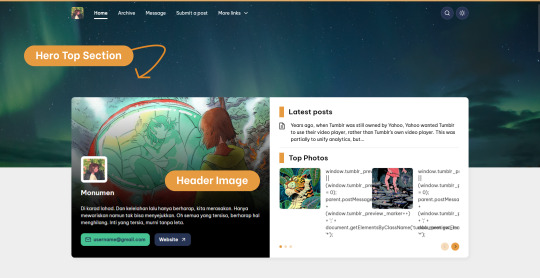
You can show/hide either of these things. For Header Top Section especially, the height can be adjusted! The default height is 450px. Min is 0px and max is whatever value you want.
What's the difference between "simple" and "masonry" layouts?
Simple layout The layout is shown as a regular layout. It is shown as a one-column post featuring the sidebar info instead of the header one. If the user chooses the simple layout, they are able to change the sidebar position to the right or left.
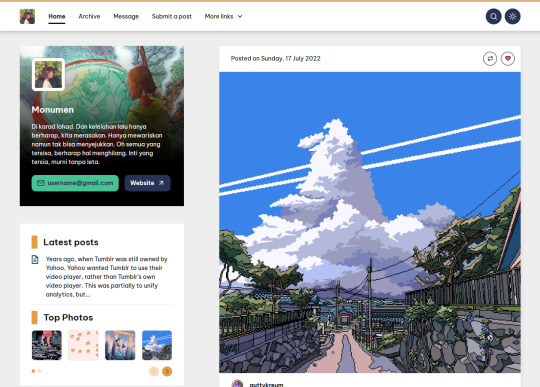
Masonry layout The layout is a grid layout based on columns, but unlike other fixed grid layouts, the images do not have fixed height posts. This layout is perfect for the portfolio blog or those who have photo-heavy blogs.
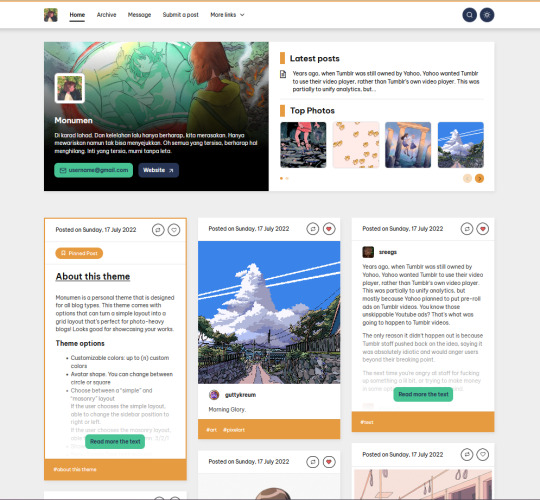
How do I install this theme?
The theme has been uploaded on Tumblr theme garden which means you don’t have to manually copy-and-paste the code on the customization panel, just go to this link and click the ‘Purchase’ button and your blog automatically will be changed.
You said that this theme is mobile-friendly, but it shows the default theme provided by Tumblr! How do I disable it?
Easy! Just go customize, scroll down until you find ‘Advanced options’ → disable ‘Use default mobile theme’ → Save
For more information and a theme guide, please visit the link below: https://monumen-theme.tumblr.com/customization-guide
And let me know if you happen to experience the issue or confusion. Thank you.
6 notes
·
View notes
Text
Theme updates
Monumen (v.1.0.2)
🌟 Added a new option to change the hero top section style, the options are faded gradient cut-off (currently implemented by default), with the overlay or without the overlay
🌟 Implemented the global appearance for your blog title
🛠 Fixed an issue where the latest post widget wasn't working properly if the image was embedded causing a broken layout
🛠 Fixed the issue where the custom ALT popover styling wasn't adjusted properly
Renjana (v.1.0.7)
🌟 Added a new font family option to the theme, so you can choose other fonts you'd like, the added fonts are Source Sans Pro, Be Vietnam, Inter, and Favorit (Tumblr)
🌟 Added a new option for the posts tag, you can choose between draggable or default (normal)
🌟 Implemented the global appearance for your blog title too
🛠 Fixed an issue when the pinned label wasn't formatted properly when there were a lot of tags on the post. Now, the pinned label has been modified and positioned at the top of the post instead
🛠 Fixed the issue on the sidebar main links where the icon shrinks if the label has much text in it
Banda Neira (v.1.0.1)
🛠 Fixed the issue where on the mobile screen, the hamburger menu becomes unclickable if the "Toggle Dark Button" option is disabled
The changes have been approved by staff on the theme garden so those who are using the theme should be receiving their updates.
4 notes
·
View notes