#css sidebar
Explore tagged Tumblr posts
Text
Responsive Navigation Menu
#css sidebar#css side navigation#css sidebar menu#css menu#html css menu#menu html css#codenewbies#html css#css animation examples#frontenddevelopment#code#css#pure css animation#css animation tutorial#html5 css3
3 notes
·
View notes
Text


page_05: action (faq page) by wonhoutboy
preview / code / buy me a coffee
• javascript free; • left sidebar; • right sidebar with extra links; • embedded askbox; • icons by iconsax via glenthemes; • html text preview by webfx; • askbox by a-pocketful; • complete credit list.
!! if you find any bugs/if anything doesn’t go well or if you just struggle with customizing it, please reach out to me via private message or ask and i’ll gladly help!
#code#page#pages#theme hunter#themes#css#html#customization#theme#themehunter#faq#faq page#codes#sidebar#left sidebar
107 notes
·
View notes
Text
what the fuck is a css
#i dont know how to use css and am sad about that forever#im trying to get my website to have sidebars and boxes to look nicer and more organized but i cant figure out#HELP ME PLEASE GAHHH#css#html#neocities
9 notes
·
View notes
Text
A quick Stylus script to make Tumblr's new sidebars a little less crowded and more comfortable
So, that new sidebar, yeah? Sure is a thing. The tumblr devs might change things before it's fully implemented across the board, and Xkit Rewritten might add some options after the interface moves from testing to permanent -- but until they do, here's a little fix to spread things out a little, so that your tumblr experience doesn't feel so squished. It results in a dash like this:

which is a little more comfortable than the original, I think.
To install the script, first make sure you install the addon/extension Stylus, if you don't have it already. And then, well, simply click here, and click "install" to add the style. Enjoy your more wide open spaces!
(Code under the cut for advanced users; comments or suggestions are welcome. You're also free to modify your own copies for any sidebar width or spacing you prefer.)
/* ==UserStyle== @name Tumblr - New Sidebar Fixes @namespace https://nobodysuspectsthebutterfly.tumblr.com @author Mindset @description Moves Tumblr's new sidebars outward to make things a little less crowded. @version 1.3 @license GPL-3.0-or-later ==/UserStyle== */ @-moz-document domain("tumblr.com") { /* makes sure this only applies to page sizes where the sidebars appear */ @media (min-width: 1150px) { /* moves the left sidebar further left */ .ZkG01 .h_Erh { margin-right: 100px !important; margin-left: -90px !important; } /* keeps the center section the width it should be and moves the right sidebar to the right */ .ZkG01 .lSyOz { min-width: 625px !important; padding-right: 100px !important; } /* keeps the right sidebar the width it should be */ .ZkG01 .e1knl { min-width: 320px !important; } } }
#tumblr#[tumblr]#sidebars#tumblr ui#tumblr update#stylus#stylish#userstyles#css#coding#i may fiddle with this to reverse the ui to put the menu on the right and the search/check out/radar/xkit tracked tags on the left...#which is easy to do with one line but harder if you want to keep the tumblr t up there on the top left or other things idk#though either way i'm pretty sure i'll do that in a different script rather than updating this one#also fyi this is tagged stylish because my older css tweaks were tagged that but don't use stylish it's spyware sorry. use stylus instead#also posting code on tumblr these days is a pita ugh
214 notes
·
View notes
Text
chat. i will never know peace i fear
#.txt#realised that while the custom css applies to all your pages. the custom html does Not#the sidebar does inchrestingly enough#but the actual body? no.#so if you were being a smartass like i am and used a custom container#it doesn't show.#which is. a problem !#when you send people to your Other Pages!#AAAAA#pain and suffering on planet earth.#i can fix this and i will but i'm annoyed
3 notes
·
View notes
Text

CSS Sidebar Menu
#css sidebar menu#side navigation menu#side menu css#html css menu#css menu#html css navigation menu#html css#divinectorweb#css#webdesign#html#learn to code#css3#frontenddevelopment
3 notes
·
View notes
Text
ohhhh i hate making responsive web pages grrrr wdym i need to find a way to completely transform this navigation bar for 480px wide screens augh
#soda offers you a can#i can't get away with making a sidebar navigation menu with screens this narrow#so like. i need to terraform the whole thing entirely with css and i don't even know where to start with that shit#i don't even know if my html layout will let me do that rn hee hoo
11 notes
·
View notes
Text

121 links and counting hehehe. i didnt think compiling links would take this long but goddamn
these are all from my bookmarks so ive yet to search through ones ive tagged as ref and such and then ill publish the page
#i was originally separate thins into tabs but turns out that due to how css selections can only(?) target children that wouldnt work#since the link panel isnt nested inside the sidebar. which i guess would have been more annoying than a scrollable area#my palette rules so hard btw. the black +green teal n purple. never gonna get sick of it its so cool#i also wanted to have a Xor pagedoll at the top but the glass pane in the background didnt allow for that since it would be misaligned#im also gonna axe the music tab for a games one since theres like only 10 music-related links#wips
3 notes
·
View notes
Text
me doing css always starts with thinking it shouldn't be too bad or hard, because i'm not trying to do something compmicated, and always ends with a headache
#i dont feel like making a sidebar sticky/not scroll with the page should be counted as something complicated#and yet here we are#maybe my issues are just with the places im trying to do the css: usually ao3 and in this case world anvil#and the fact that they have some limiting on what you can do and also already have some applied css#but still!#anyway i gave up for now bc none of the things i was trying was working#this despite me copying things from inspecting the page (was also trying to do something with screen size scaling)#(ok so the sidebar has 3 set screen min-width sizes: the middle one is at 25% while the other 2 are 33%#to me this doesnt make sense bc this makes the inside elements poke outside the sidebar at one point when the screen gets smaller#before the sidebar then gets bigger again bc the screen is smaller#and i dont get this and i just wanted to change it so it's qt 33% in all 3 of those but it seems i cant and. im gonna stop now)#my posts#actually. i turned on my computer like 2-3 hours ago with the intention of playing bg3 and instead i ended up doing this
0 notes
Text

Fixed Sidebar Menu
#fixed sidebar html css#fixed sidebar menu#codenewbies#html css#frontenddevelopment#html5 css3#code#css#css navbar#side navigation menu#html css tutorial#pure css tutorial
1 note
·
View note
Text
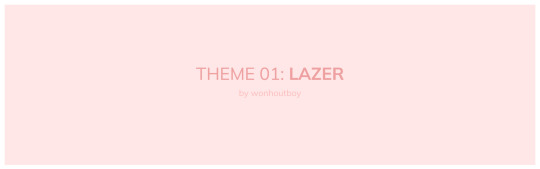

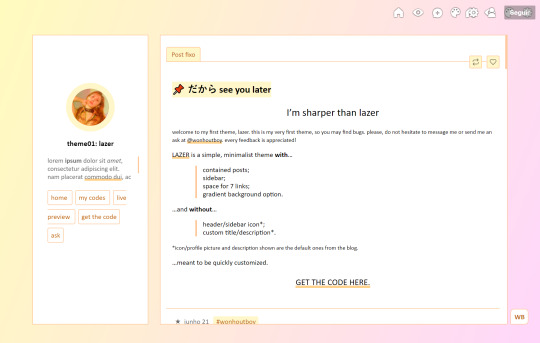
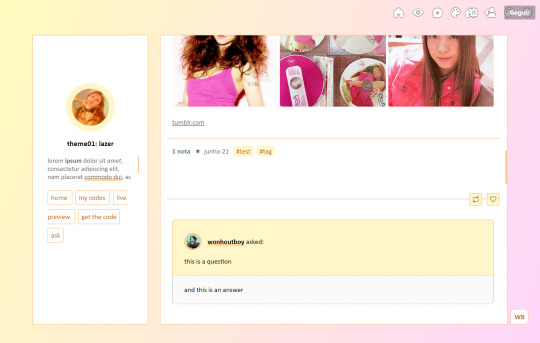
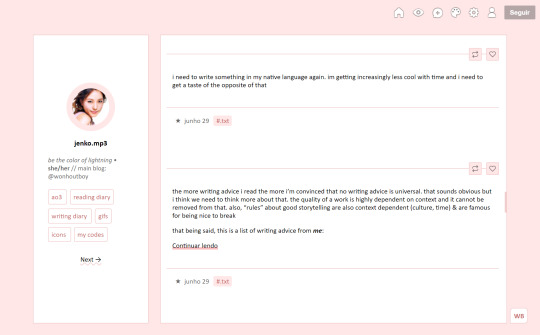
theme_01: lazer by wonhoutboy
static preview / [temporary] live preview / code
• simple, minimalist & responsive theme for easy customization; • sidebar and contained posts; • 7 links; • no extra icon/header or description (uses the blog's originals); • credits here; • please consider buying me a coffee <3.
!! this is my very first theme, so if you find any bugs/if anything doesn’t go well or if you just struggle with customizing it, please reach out to me via private message or ask and i’ll gladly help!
#code#theme#html#contained#container#sidebar#left sidebar#themes#tumblr themes#css#theme-hunter#themehunter#pink#gradient#customization
129 notes
·
View notes
Text

Responsive Sidebar Menu using Flexbox
#codingflicks#sidebar menu#css flexbox layout#css menu#html css menu#css flexbox menu#code#frontend#learn to code#html css#css#html#css3#responsive sidebar menu#frontenddevelopment#menu flexbox
0 notes
Text

the universe.... is at my command....
sorry for the unconsensual genshin impact but I would love if Jiminy's Journal looked even slightly more like this

#UGGHHHH#I dont want to design whole tumblr themes BUT#I do think it may be cute to make/sell like... ''theme accessories''???#stickers/notes/items/particles inspired by games or characters#like still made with HTML/CSS so that's its customizable and interactable if desired#but I have no interest in designing the actual tumblr POSTS; I lost that when New Post Format was introduced....#i just want to make cute little sidebars...#the way I fully do not have time for this laksjdlkjasdfasdf#but its the first REAL inspiration i've had in... a long time....#not kh
29 notes
·
View notes
Text

Sidebar Navigation Menu
#sidebar navigation menu#sidebar menu#side navbar#html css#divinector#learn to code#frontenddevelopment#webdesign#html#css3#css#code#css tricks
1 note
·
View note
Text


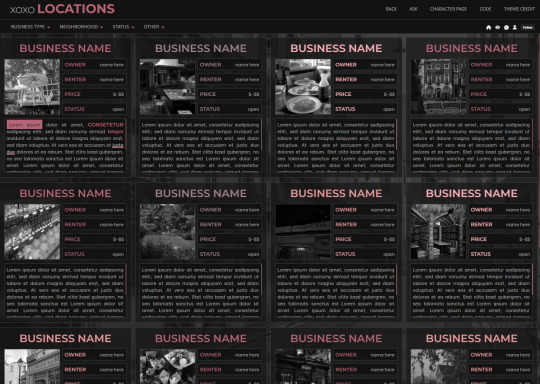
XOXO - RPG THEME SET - 1k SPECIAL !!!
This theme set is completely free. It is a special thank you for 1k followers. Please support me and my work by liking and reblogging this post!
[ BLOG THEME INFORMATION ]
Option between 400px, 450px, 500px and 540px posts.
Custom Body Fonts and Body Font sizes (11px - 13px)
Two Custom Header Links
Two Dropdown Links with unlimited link options
Dropdown Links are optional
Fully supports NPF (beta editor) posts.
The theme adjusts to different screen sizes.
Visible Source Link & Scroll to top button.
A lot of the design can be changed in the editing panel. Everything else is explained in the code.
Sidebar Boxes for: Welcome, Events, Admins, Quick Links and Schedule
Quick RPG Information on the header (Member & Application count, short rp information and Plot description)
Disclaimer and further blog information in the footer.
Sticky Sidebar
Footer can be turned off.
[ LOCATION PAGE ]
The Page does not contain any javascript (100% java free)
Comes in 2 versions (with and without filters)
Location picture sizes are 130 x 130. They will resize automatically.
Option for a background picture.
3 Custom Links
All colors can be easily edited on top of the css code
The theme will resize to different screen sizes.
Custom accent colors (explanation in the code)
[ CHARACTER PAGE ]
The Page does not contain any javascript (100% java free)
Comes in 2 versions (with and without filters)
Character picture sizes are 155 x 150. They will resize automatically.
Option for a background picture.
3 Custom Links
All colors can be easily edited on top of the css code
The theme will resize to different screen sizes.
Character boxes have custom links.
Custom accent colors (explanation in the code)
[ GUIDELINES ]
Do not claim as your own.
Do not remove the credit!
Do not use as a base code or take parts of this code for your theme.
Feel free to edit as much as you want!
All credits are mentioned in the code!
Static Blog Theme Preview + Page Preview Links + All Codes Location Page Preview + All Codes Character Page Preview + All Codes All codes (without preview)
#rpg theme#rp theme#free theme#non contained theme#character page#location page#page theme#rph#rpc#rp resources
845 notes
·
View notes
Text

so i did it LMFOAOOO it was a headache to figure out how to get the nav bar + sidebar to stick in place when you scroll but it works tehe. sorry yall stuck in my web design era LOOL
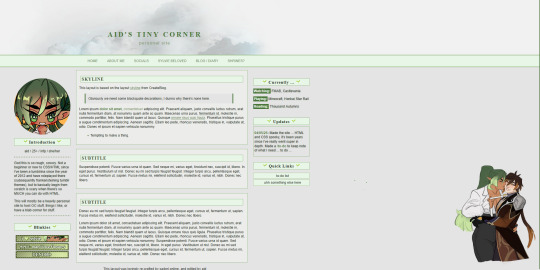
yay neocities progress but i realized a very terrible thing that i can make it look like sylvie’s toyhouse template/the CSS layout i use for toyhouse … maybe ill just make an alternative CSS layout and see which i like cause the blocky and chunky is rlly cute too but im also such a sucker for rounded corners and the shadow pop out around the edge …
everyone’s got pixels and cute old web graphics then there’s me who just likes things simpler LOOOL
#I HAVENT EVEN FUCKIN FILLED ANYTHING IN YET#but tbf im using like#a modular css?#so im trying to set up everything i'd reuse#might have to add the sidebar to that too...#pondering for now tbf#depends what im gonna do on other pages if it'd need it#personal.txt
12 notes
·
View notes