#fixed the caption lol
Explore tagged Tumblr posts
Text

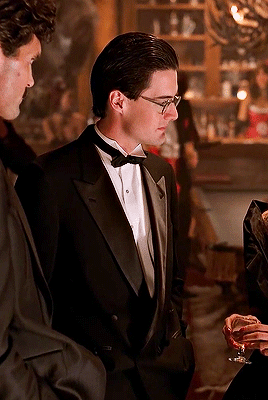




Dale Cooper in 1x07 / 1x08
#twinpeaksedit#twin peaks#dale cooper#kyle maclachlan#my gifs#will i ever settle on a caption style? the odds are against it#i saw a random post yesterday mentioning that there aren't enough gifs of this outfit#and i literally had premiere open with all the episodes imported and thought 'i can fix this' lol#this show is a nightmare to color but it's worth it for those glasses
2K notes
·
View notes
Text


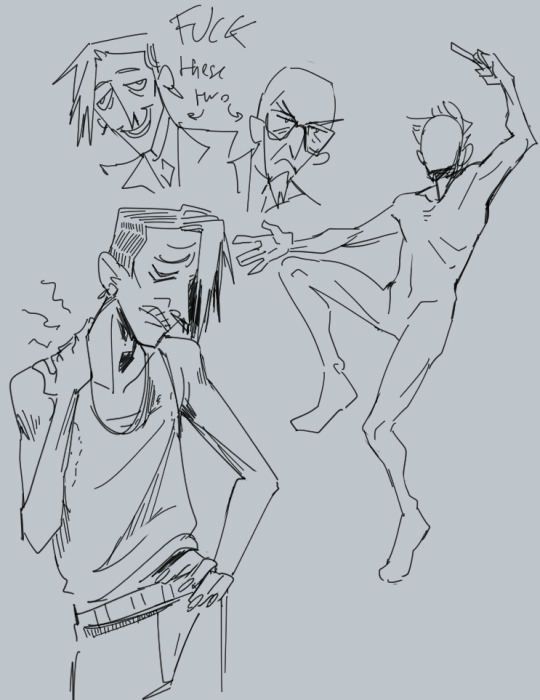

thinking about how dean's hair got darker and he got paler from skipping missions + how probably the most he smiled was when hank was telling him abt those
#vbros#the venture brothers#venture bros#dean venture#hank venture#byron orpheus#pete white#rusty venture#admin draws#fanart#the ones in the bottom are olllddd i was waiting to continue my rewatch and draw more and its been like a month since those#the other ones i just finished rn lol#shocked i havent drawn orpheus yet and he was a bit of a rough adn tumble but i got him quick enough#while listening to a video essay about buffy#ive been telling myself i need to draw 21 soon and im just as intimidated so . we'll see how i fare if i dare#squarish guys are hard for me to draw its why i dont draw brock alot lmao#FML I MESSED UP THE NAMES IN THE CAPTION. ITS 1 AM#if anyone sees that 1 rb that got in before i realized and fixed it. no you dont i mean didnt
669 notes
·
View notes
Text




Is it stalking to simply be subscribed to a youtuber?
#dan and phil#dan howell#phan#phil lester#daniel howell#amazingphil#danisnotonfire#bethaniegifs#dpgdaily#dnpg#dapg#sorry for being too lazy to fix the caption on the first one lol
705 notes
·
View notes
Text
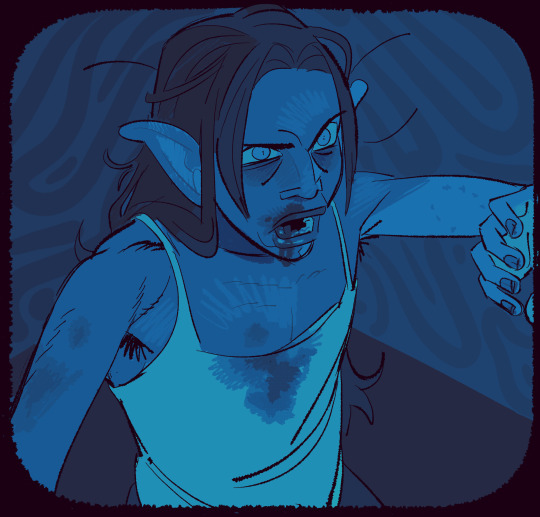
#a doodley#this was meant to have that Door Opening and Bringing In Light stripe of lighting on him but i didnt like the way it looked.#if there's one thing cheye loves its making everything look as flat as possible#PLSO i keep wanting to bring back song lyric captions but i also keep wanting to save em in case i make more fitting pieces for em#adn then i also get embarrassed LOL#but anyway im revisiting lady gaga fame monster album. heart#could we fix you if you broke?#i think he'd have a lot more blood coming out of him for this but i didnt want it to be too edgy ig‚ esp since i hadnt figured out Scheme
639 notes
·
View notes
Text

making out with the roomie (college au madhel)
#death becomes her#death becomes her musical#madeline ashton#helen sharp#madhel#mad x hel#madeline x helen#I don’t have a clever caption at this point in time but maybe I will later lol#I fully believe they did actually kiss in college but they should have made out. they should have fucked lmao#it wouldn’t have fixed them but it wouldn’t have made them worse#this is meant to accompany the fic I’m working on but it’s not at all as soft and sweet as this is yet so uhhhh#totally normal things to do with your roommate as far as they are concerned#I think they fully make out and still are like lol what was that about. too bad I’m not a lesbian#they are so comphet it isn’t even funny#anyway more madhel to follow most likely lol
169 notes
·
View notes
Text














Walker 4x10, "End This Way" (2024) // House of Wax (2005)
#jarededit#walkeredit#houseofwaxedit#horroredit#whumpedit#cordell walker#wade felton#walker#house of wax#~#just did a much smaller parallel of this on walkergifs#but here have something unhinged from me to you lol#it's also partly walker 4x11 but i'm too lazy to fix the caption
106 notes
·
View notes
Text

Found out Hook, Line, & Sinker passed 5k hits over on AO3 and what started off as a simple thank you sketch very quickly got out of hand 😅 But seriously, my sincere thanks to everyone who’s given my silly little story a shot!
Poseidon is primarily based on @neal-illustrator’s with some inspo from @kamuch-kommando (gave his arm tat a lil’ Pinoy flare lol). Image without the text is below the cut!

#it’s not perfect but I no longer have the brain cells left to fix it#I worked on this for 4 hours last night when I should have been packing#then went to work - drove 6 hours - then did the final rendering#the caption was going to be a little more heartfelt but I am exhausted lol#Poseidon#epic poseidon#poseidon epic the musical#epic the musical Poseidon#epic!poseidon#epic the musical fanart#epic the musical#proverb art#ao3#ao3 link#epic the musical fanfic#epic: the siren saga
130 notes
·
View notes
Text

Sometimes the way a thing goes down does matter, Shepard. Later, when you have to live with yourself. Knowing that you acted with integrity—then it matters.
#mass effect#kaidan alenko#shenko#technically lol#saw some kaidan hate today and i was SO brave about it :) anyway here's an edit i threw together about the 'boring headache guy'#who's one of the most kind and intelligent and brave characters in the entire trilogy#2025 is the year we answer hate with love there's enough going around in this godforsaken world as it is.#otp: you make me feel human#masseffectedit#meedit#gamingedit#vgedit#my edit#edit: oops lmao I forgot the caption in my irritation lmfao fixed now
87 notes
·
View notes
Text
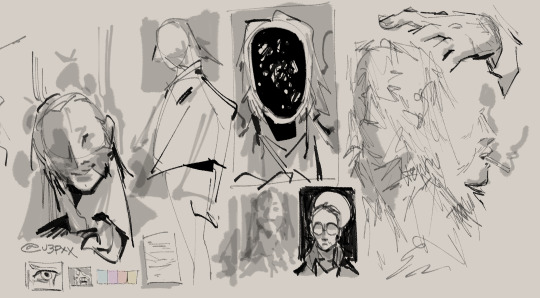
INLAND EMPIRE [Easy: Success] - Abort! You clearly have not thought this through. You won't like what you will see there -- and you will never *un-become* it.
watching an lp where they didn't continue to look in the mirror, so just brain-empty playing around with that idea
#*taps mic* girl is this anything DFGHDJKD#i was trying to get to draw like more elaborate big piece ideas but oh well#you get blurry doo bwah instead bc i cant think of any good comps rn lol#the other caption idea for this was just 'doo bwah' pfttt#queueing this so when u see this ill most likely still be asleep wheeeee#disco elysium#harry du bois#sunnysidedoodles#sunnysidedisco#described#id in alt text#cw smoking#im not sure if theres any other content warnings i should tag this with but lmk#bananaqueue#edit: fixed a typo. dies
370 notes
·
View notes
Text


OKINAWAフルーツらんど
#sweets#kawaii#summer#ice cream#kawaiicore#parfait#tropical#fruit#my gifs#So I made this on mobile and for some reason it's not putting the link in the caption.#I didn't wanna be rude and not source it so it'll be in the content source until I get on desktop#And can actually fix it lol
48 notes
·
View notes
Text
Subtitling AMVs! Make Plain and Karaoke Optional Captions for YouTube with Subtitle Edit, Aegisub, and YTSubConverter
This is a video I've wanted to make for a while. Though I'm in no way an expert—and suggestions and improvements are very welcome!—I was overjoyed when I learned that I did have the power to make optional karaoke captions, all with free tools, and I hope I can at least help others get started with them, too.
Programs used are Subtitle Edit, Aegisub, and YTSubConverter. I really recommend checking out YTSubConverter's page for more details about stylized captions on YouTube; it's very comprehensive. I'll also note that the kind of captions I make are merely scratching the surface of what's possible with YouTube captions—there's a lot more that the .ytt (YouTube Timed Text) file is capable of.
While focused on YouTube, subtitles created in Subtitle Edit and Aegisub can also be burned into the video or included as an optional subtitle track on the file itself. I use the free program HandBrake for this, a process I outlined briefly in the bottom "Compression" section of this post.
Songs used in the video are instrumental versions of "Lost & Found (The Midnight remix)" and "Los Angeles," both by The Midnight and both of which I've set AMVs to, so I thought it'd be fun to utilize the instrumentals in an AMV-subtitling video.
Timestamps
[00:00] Examples
[00:07] Overview
[00:28] Easy YouTube Captions
[01:08] Subtitling in Subtitle Edit
[02:44] Persnickety Timing (in DaVinci Resolve)
[03:01] Stylizing Subs in Subtitle Edit
[04:47] Karaoke Timing in Aegisub
[06:03] Additional Stylization
[06:41] Converting for YouTube with YTSubConverter
[07:08] Uploading to YouTube
[07:35] Adding Multiple Subs
Transcript under the cut!
Overview
This video will cover creating stylized and unstylized YouTube captions for AMVs. I'll outline both easy and persnickety methods of making basic captions for YouTube, how to use Subtitle Edit and Aegisub to stylize subs and time karaoke, and how to convert stylized subtitles for use on YouTube with YTSubConverter.
Easy YouTube Captions
Starting with easy YouTube captions, when uploading a video, there's an option to "Add subtitles" in the "Video elements" section. I can delete what's already there and press "Add" to add my own.
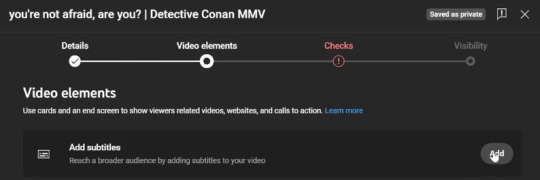
I'll hit "Upload file" and add a plain .txt without timing, just the song lyrics. It might take a moment, but YouTube will automatically sync the lyrics. And seems to do a pretty good job!
But YouTube also has options to edit and tweak the timings. That's really about it for this method!
Subtitling in Subtitle Edit
You can also make simple captions outside of YouTube. I like to use Subtitle Edit, a free program for timing and stylizing subs. In Subtitle Edit, I'll start by adjusting shortcuts to make timing easier.
I can do this by going to Options -> Settings -> Shortcuts. Scroll down to "Create/adjust"... And change the key for "Set start time" to Z. Make sure to hit "Update" so that the change sticks. Then, I'll change the key for "Set end and go to next" to C.
Now, I'm ready to sub. I go to File -> Import -> Plain text... And I paste in the song lyrics. I have them formatted so that one line is one subtitle. So, I have the "One line is one subtitle" option selected.
Then, I open my video by going to Video -> Open video file... And I click to add the waveform.
Time for timing. I first hit Z to start the first line. Then, I play the video and press C to end the line.
I continue this process, Z to start and C to end, for the whole video. When done, I can adjust the lines in the waveform to tweak the timing (if needed). I also like to eliminate gaps by going to Tools -> Bridge gaps between subtitles...
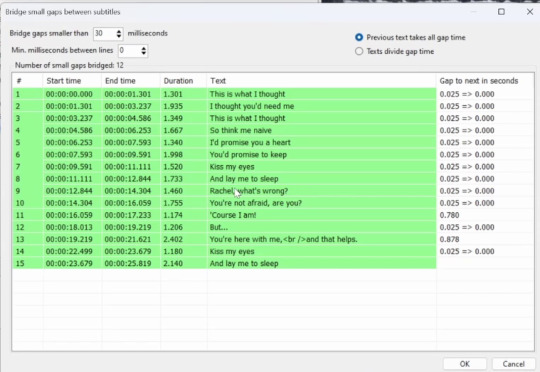
When satisfied, I can save the subs as a SubRip (.srt) file. .srt files are simple subtitle files with limited formatting. They can be directly added to YouTube; just select "With timing."
Persnickety Timing (in DaVinci Resolve)
But since AMVs are all about timing... And I clearly struggle with that method... I like to import the roughly timed .srt into a video editor. (I use the free DaVinci Resolve.) Then, I can adjust the subtitles to fit the markers I'd already created for the video.
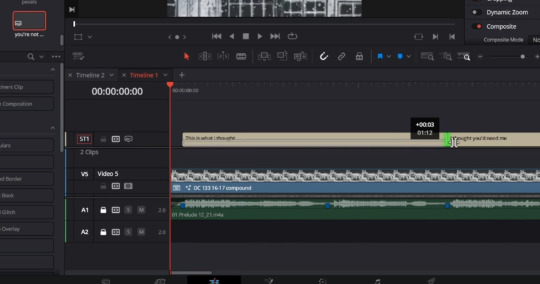
And that's about it for simple AMV subs.
Stylizing Subs in Subtitle Edit
More elaborate subtitles can be achieved with another subtitle file type: Advanced Sub Station Alpha, .ass. (Yes, it's really called that.)
.ass files are capable of colors, fades, positioning, karaoke... And really a LOT more. The YTSubConverter page has a detailed breakdown, outlining .ass elements that can be utilized on YouTube.
I particularly like .ass files for their ability to create karaoke subtitles. To start styling for karaoke, I change the Format to .ass in Subtitle Edit.
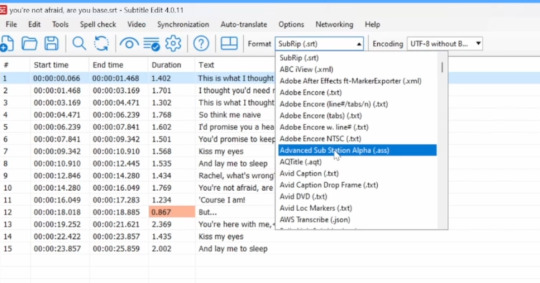
Then, I can click the big "A" for "Advanced Sub Station Alpha Styles."
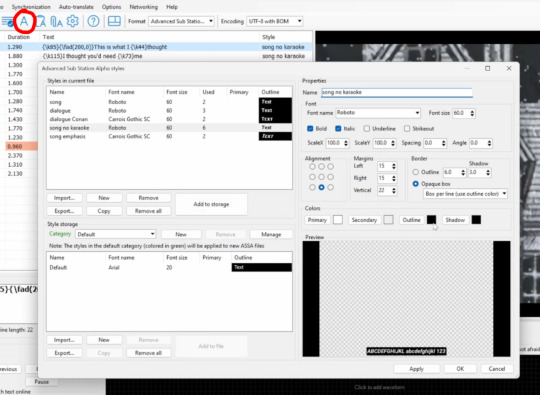
And adjust as desired. For this one, I imported and edited a previous AMV's .ass style. And deleted the original "Default."
For fonts, note that YouTube only allows seven fonts: Roboto (default), Carrois Gothic SC, Comic Sans MS, Courier New, Lucida Console, Monotype Corsiva, and Times New Roman.
Here, I set a "dialogue" style without the italics of the lyrics for the AMV's voice lines. For effect, I also created new styles for dialogue and lyrics with different fonts. I used both Outlines and Opaque boxes for different styles.
This video doesn't do it, but Alignment can be adjusted for different positions.
Note that for karaoke, the Primary color is the color AFTER the words are sung (white here). The Secondary color is the color BEFORE the words are sung. Here, Secondary is set to alpha for invisible words before being sung.
There are also Outline and Shadow options. I can now select the styles I want for each line. Highlight, right-click, go to "Set style," and select the desired style.
Karaoke Timing in Aegisub
Karaoke timing can be done in Aegisub. Aegisub is a free program with LOTS of ways to edit subtitles. In fact, subtitle styles can be set in Aegisub as well.
For karaoke creation, I'll start by opening my .ass file in Aegisub. I add the video by going to Video -> Open Video...
To apply karaoke, I press the "Toggle karaoke mode" button (the mic and music notes). Lyrics will be automatically cut up by word, but they won't be timed correctly. To fix this, I need to move the lines in the waveform. I can adjust the sliders on the side to maneuver.
To time, I click each area and hit SPACE to play it. I adjust the lines accordingly. When satisfied, I click the green checkmark.
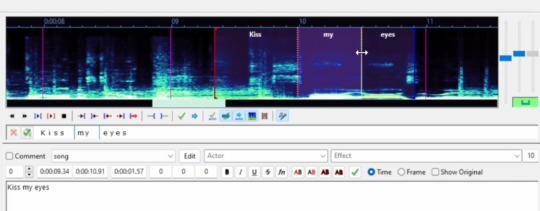
I repeat the process for all the lines where I want karaoke. It's a lot of rinse and repeat! But if I want the karaoke to appear by letter, after I've done the initial timing, I add more splits by clicking between letters and adjusting the lines in the waveform.
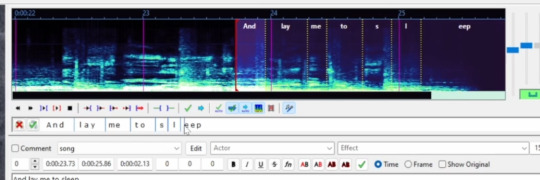
I can test each line individually by pressing the second play button.
Note that splits can also be deleted by clicking on them.
Additional Stylization
For any additional formatting, I return to Subtitle Edit. (Though it can also be done in Aegisub.)
I like to add fades by pasting the {\fad} tag at the start of a line. In parentheses next to the tag, there are two numbers separated by a comma. The first number is the fade-in value, and the second is the fade-out value.
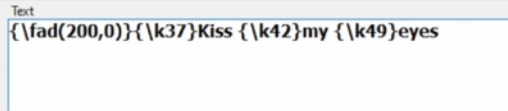
Here, I faded in and out 200 when there were gaps between the subtitles. And I adjusted some timing to accommodate the fades.
I also added a {\ytktGlitch} tag for a glitch effect. This effect only works on YouTube/Google Drive and won't preview elsewhere.
Converting for YouTube with YTSubConverter
I now have a stylized .ass file prepared, but .ass files can't be uploaded to YouTube. So, I need to convert the .ass file to a .ytt (YouTube Timed Text) file. The free YTSubConverter does this easily and instantly!
I first open the .ass file in the program. I can adjust the style; I like Soft shadow. Then, I press "Convert," and that's it!
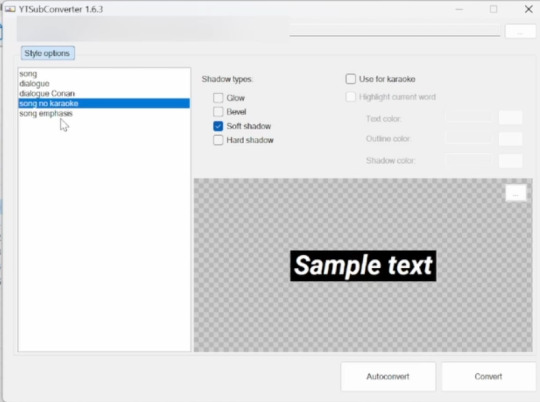
Uploading to YouTube
Uploading stylized subtitles to YouTube is similar to uploading unstylized ones. But there are a few things to note.
First, stylized subtitles WILL display funny in the preview. But if you hit "Done" and don't touch anything, it should work fine.
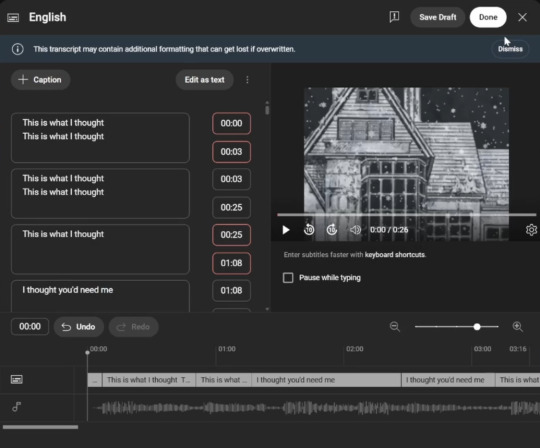
That said, one way to test .ytt files is to upload them to Google Drive. They can also be previewed by watching the YouTube upload before making it public.
Adding Multiple Subs
One other thing I like to do is add an unstylized subtitle track, too. For my unstylized subs, on a plain .srt. in Subtitle Edit, I add lyric music notes by highlighting, right-clicking, and selecting the note.
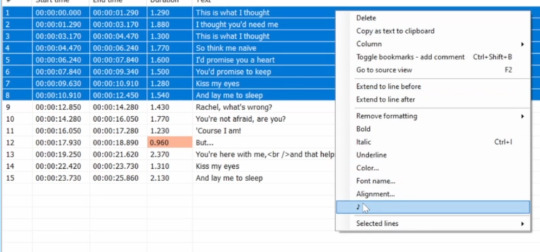
To upload multiple subtitles to YouTube, the video should be at least private or unlisted. Then, in the Subtitle tab, I can Rename my stylized track [by clicking the three dots for Options when hovering over the subtitle track in YouTube Studio]. This will allow me to add another subtitle file in the same language.
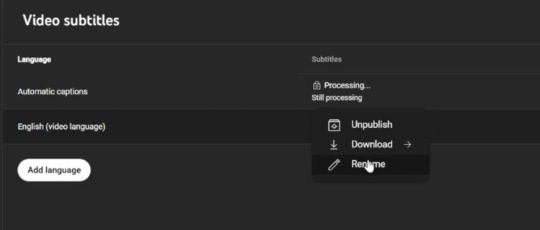
I go to "Add language" and add the unstylized file. I find I have to Publish and Unpublish several times to work properly.
And that's really it! Happy subtitling!
#video#eye strain#long post#amv#?#focused on subtitling amvs but of course these techniques can be used for other subtitling!#it's maybe a bit embarrassing to have this all laid out because i know i have methods that will make more experienced subtitlers cringe#(like copy-pasting tags)#but i hope this can at least be a starting point! making simple captions can be quite simple with tools now#and it's really fun to do more stylized ones!#i was seriously overjoyed when i learned i could make karaoke captions lol i was so excited#open to any questions or suggestions and etc.!#special thanks to hexfloog for the feedback!#this was a lot worse before and i wouldn't have fixed it without that feedback ^^;#amv talk
26 notes
·
View notes
Text
My hero, please remain as you are.

For if this blade were to pierce your brave heart, I'd have no choice but to revere how much you've grown while I stood still.
You should be happy, happier than anyone.
#was thinking about them#nothing a little demon curse transformation cant fix#noel levine#claire elford#rpgmaker#cant wait for noel conclusion year 3000#artists on tumblr#witch's heart#listening to manlybadasshero videos from 5 years ago before bed does things to you#whnoc#walking contradiction demon man with unrequited undying devotion very cool lady who can open tight jars who steps up everytime#deserving of the title of heroine#still human nonetheless#alternative caption If i save you thered be nothing else (because he has to kill her LOL!)#myart
67 notes
·
View notes
Text

🏷️ Harry as me when shopping 🛒
#lol#the caption#you can actually buy the whole shop if you wanted to#unless this is a secret gift exchange and theres a fixed budget#Harry Styles#shopping in Rome#mine
98 notes
·
View notes
Text

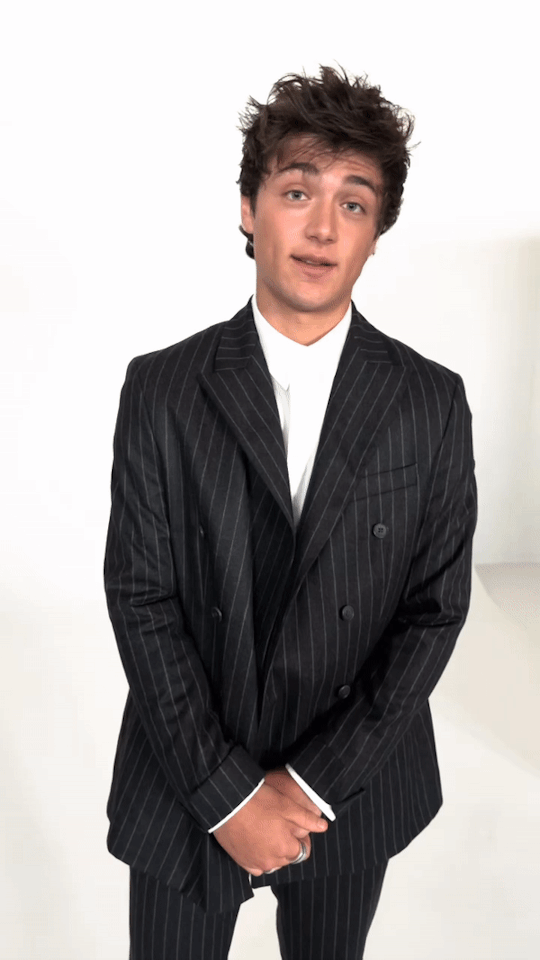
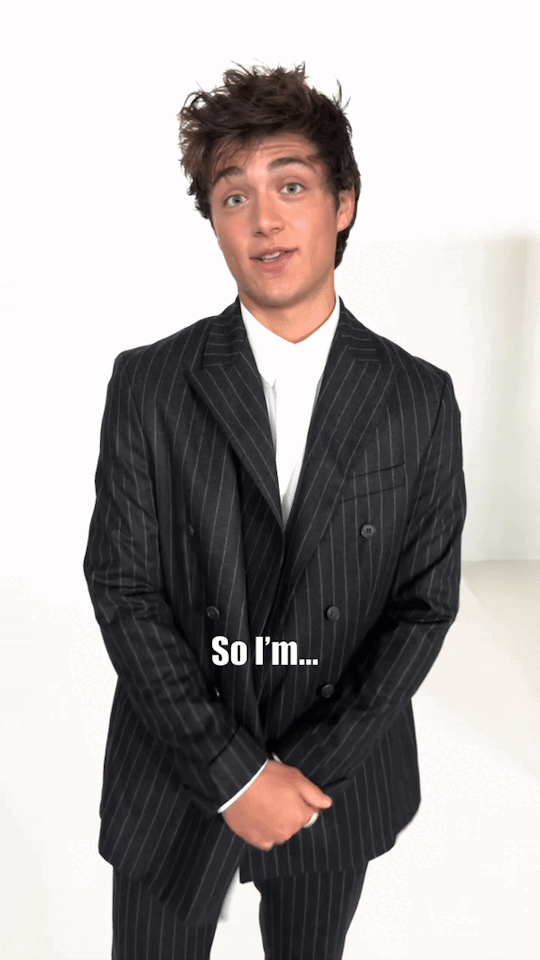

Asher Angel | Toxique! (via TikTok)
#asher angel#toxic toxique whatever i could fix him tho#captioning gifs is annoying lol#guess i gotta practice that more lol#whatever yeah i be bored right now
180 notes
·
View notes
Text
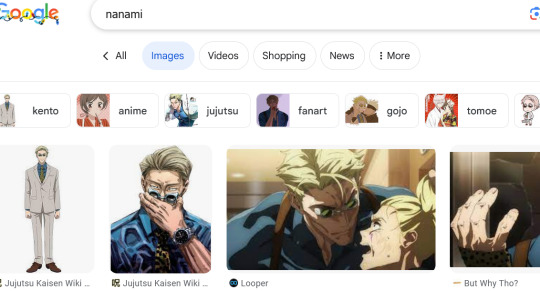
i was looking for a pic of nanami kiryuu not this old guy, but my first thought was "well its been like 30 years. congrats on the transition"
#rgu#i think this guys from jjk. wait he for sure is bc it says so in the caption under the pics. but i dont have a tag for that lol#anyway do you guys think t couldve fixed nanami kiryuu. discuss.
96 notes
·
View notes
Text

[image ID: a drawing of sora from sdra2. she is looking to the left with a neutral expression. a pair of hands are resting on her shoulders. the drawing is colored with various shades of red. end ID]
But in the dishonest, dreamlike month of the equinox/The sun and moon merge into one
#fave-fix/img#sdra2#super danganronpa another 2#sora sdra2#sdra2 sora#the guy behind her is meant to be utsuro but its unclear lol so im not tagging him#caption is from the good child and the fox spirit by kikuo
28 notes
·
View notes