#flutter for beginners
Explore tagged Tumblr posts
Text
Flutter Tutorial for iOS and Android: One Codebase, Two Platforms

Flutter Tutorial for iOS and Android: One Codebase, Two Platforms
In a mobile-first world, creating apps for both iOS and Android is almost a necessity. But building native apps for two platforms can double your development time, effort, and cost. Enter Flutter — Google’s open-source UI toolkit that lets you build high-quality, natively compiled applications for iOS and Android from a single codebase. With Flutter, you write once and deploy everywhere. This blog post is your complete Flutter tutorial for building cross-platform apps efficiently and beautifully.
Whether you’re a beginner just getting started with mobile development or an experienced developer looking to transition into Flutter, this tutorial will walk you through everything you need to know — from setting up your environment to deploying your first app on both iOS and Android.
Why Choose Flutter?
Before diving into the how-to part of the tutorial, it's important to understand why Flutter has become one of the most popular frameworks for cross-platform mobile development.
One Codebase: Write your app in Dart once and deploy to both Android and iOS.
High Performance: Flutter uses a compiled programming language (Dart) and its own rendering engine, resulting in smooth performance on both platforms.
Beautiful UIs: Flutter provides a rich set of pre-designed widgets and tools to create responsive, custom, and expressive user interfaces.
Fast Development: Features like Hot Reload speed up the development cycle by allowing you to see changes instantly without restarting the app.
With Flutter, you don’t have to compromise between code reuse and native performance.
What This Flutter Tutorial Covers
This comprehensive tutorial covers every step of building a Flutter app for both iOS and Android. Even if you’ve never touched Flutter before, you’ll be able to follow along.
1. Setting Up the Development Environment
We’ll begin by setting up Flutter SDK on Windows, macOS, or Linux. You’ll also learn how to install Android Studio, Xcode (for iOS), and the Flutter and Dart plugins.
2. Understanding Flutter Basics
We’ll introduce you to the core concepts of Flutter:
Widgets and widget trees
Stateless vs. Stateful widgets
Material Design vs. Cupertino design
Layout principles in Flutter
You’ll also get familiar with the Dart programming language – Flutter’s primary language – which is concise, type-safe, and easy to learn.
3. Building Your First Flutter App
Next, you’ll create a basic “Hello World” app to understand the app structure. Then, we’ll walk you through building a fully functional mobile app that runs seamlessly on both iOS and Android devices.
You’ll learn how to:
Create and style widgets
Add navigation between screens
Handle user input and form validation
Work with assets like images and fonts
4. Implementing Platform-Specific Design
Flutter offers Material widgets for Android and Cupertino widgets for iOS. You’ll learn how to use adaptive design principles to make your app look and feel native on each platform — all without changing your codebase significantly.
5. Using Packages and Plugins
The Flutter ecosystem is rich with community-supported packages. We’ll show you how to add popular plugins for:
HTTP requests
Local storage (e.g., shared preferences, SQLite)
Firebase integration
Camera and location access
You’ll also learn how to manage your app dependencies with pubspec.yaml.
6. State Management Techniques
Managing state is one of the most important aspects of app development. This tutorial introduces basic state management techniques, such as:
setState
Provider
Riverpod (optional advanced section)
We’ll explain when and why to use each approach and show you how to structure your app for scalability.
7. Testing and Debugging
Flutter offers robust support for unit testing, widget testing, and integration testing. We’ll walk through:
Writing test cases
Debugging with Flutter DevTools
Using Hot Reload and Hot Restart effectively
8. Building and Running on iOS and Android
Once your app is ready, we’ll guide you through:
Running the app on iOS Simulator and Android Emulator
Testing on real devices
Building release APKs for Android
Creating and signing iOS builds via Xcode
You’ll learn what platform-specific configuration is needed (e.g., permissions, icons, splash screens) to make your app production-ready.
9. Publishing Your App
Finally, we’ll explain the process for publishing your app to the Google Play Store and the Apple App Store, including:
Setting up developer accounts
Creating store assets and descriptions
Configuring release builds
Submitting your app for review
Who Should Read This Tutorial?
This Flutter tutorial is perfect for:
Mobile developers tired of writing separate code for iOS and Android.
Web developers looking to expand into mobile apps with minimal learning curve.
Entrepreneurs and startups who want to prototype and launch apps quickly.
Students and self-learners preparing for their first mobile app development project.
Final Thoughts
Flutter has revolutionized the way developers approach mobile app development. With the ability to create fast, responsive, and visually appealing apps for both iOS and Android from a single codebase, it's no wonder Flutter is a top choice for startups, enterprises, and independent developers alike.
This Flutter Tutorial for iOS and Android: One Codebase, Two Platforms gives you all the foundational knowledge and hands-on experience you need to build your first cross-platform app. Whether you want to launch your own mobile startup or improve your mobile development skills, Flutter is the perfect tool — and this tutorial is your gateway to mastering it.
Ready to dive in? Let’s start building your first Flutter app — the smart way.
Would you like this turned into a full blog post with code snippets, images, or a downloadable PDF version?
0 notes
Text





Heyguyyss, here is some school Doodles I've made pretty long ago,idk about posting them here,but whateva
#my artwrok#character art#digital drawing#silly#fanart#beginner artist#art on tumblr#dandys world#sketch#dandy's world fanart#dandys world connie#dw connie#looey#dandys world looey#dw looey#looey the balloon#connie boolynski#connie x looey#ghost ballons#dw gigi#dandys world gigi#gigi dw#gigi x flutter#dandys world flutter#dw flutter#flutter x gigi#dandys world sprout#dw sprout#cosmo x sprout#dandys world cosmo
51 notes
·
View notes
Text

#drawing#beginner artist#digital art#young artist#fanart#dandys world#dandy's world fanart#rare ship#glisten dandys world#dw glisten#glisten x flutter#flutter dandys world#dw flutter
23 notes
·
View notes
Text
Drawing practice 8
Drew that French Jack again









#lotf#lotf fandom#lord of the flies#art#lotf jack#beginner artist#drawing practice#jack merridew#goofing around#art challenge#flutter hxh#hxh flutter#flutter
13 notes
·
View notes
Text
All the toon conversations with my DW oc (Tabbie):33
(I love her sm<333)
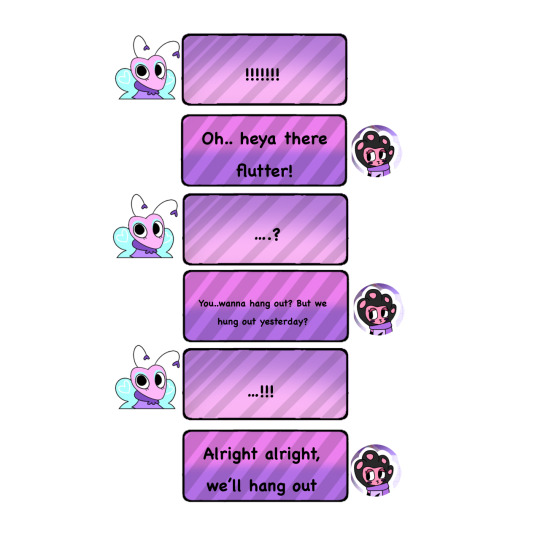
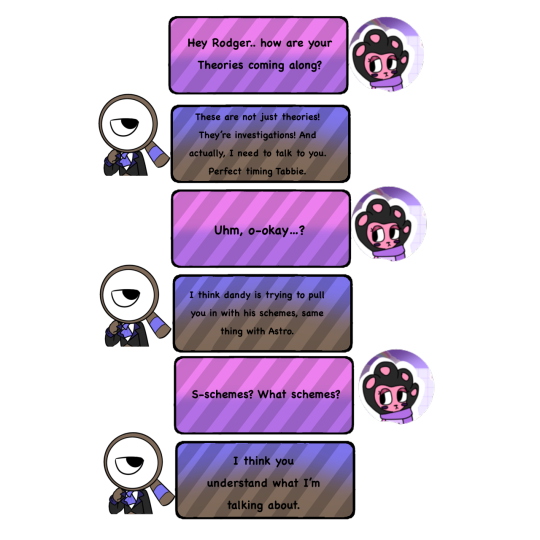


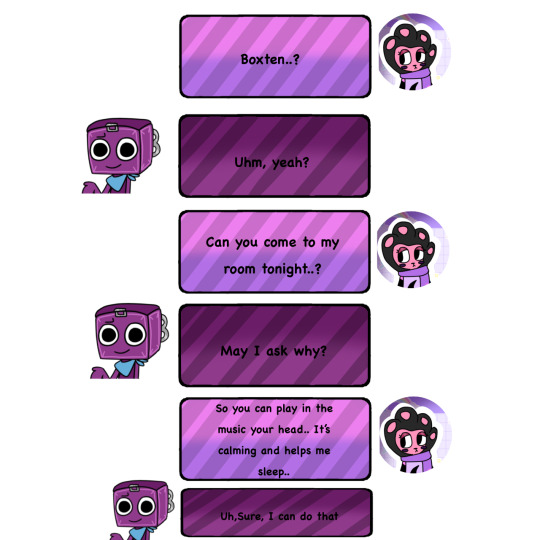

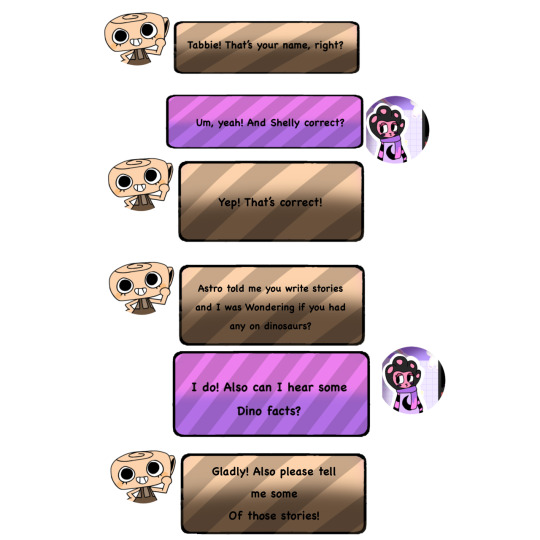
Feel free to request some toons you would like to see having a convo with my oc :P
#artists on tumblr#beginner artist#digital art#art#dandy's world fanart#dandys world#oc#my ocs#ocs#dandys world oc#dandy's world oc#dandy's world astro#dandy’s world shrimpo#dandy’s world shelly#dandy’s world flutter#dandy’s world connie#dandy’s world rodger#dandy’s world toodles#dandy’s world boxten
14 notes
·
View notes
Text
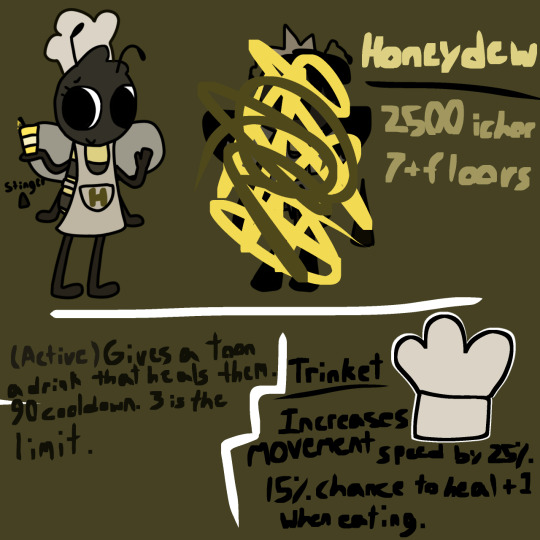
Heres my dandys world oc… shes a lesbian for vee…….. twisted version below

#art#fanart#beginner artist#my artwork#digital art#artist#fan art#dandys world#dandy’s world#dandys world roblox#roblox dandys world#vee dandys world#dandy's world brightney#dandys world shrimpo#dandy dandys world#pebble dandys world#dandys world toodles#tisha dandys world#shelly dandys world#err? who else?#oh right#flutter dandys world#razzle and dazzle#astro dandys world#goob dandys world#scraps dandys world#teagen dandys world#rodger dandys world#poppy dandys world#dandys world boxten
51 notes
·
View notes
Text
Oh wow! Yall are loving my DW project! Who do yall wanna see next then?
#art#artists on tumblr#digital artist#artwork#beginner artist#fanart#my art#original art#dw#dandys world#ginger dw#bobette dw#goob dw#scraps dw#looey dw#flutter dw#rodger dw#teagan dw#toodles dw
17 notes
·
View notes
Text

My heart flutters for you, my little angel! 😙💕
#art#beginner artist#beginner artwork#digital art#cute#slime rancher#slime rancher 2#slime rancher fanart#flutter slime#i love you
68 notes
·
View notes
Video
youtube
🛑 How to Create an AlertDialog in Flutter | Flutter UI Tutorial 🚀
#youtube#�� How to Create Custom Classes in Flutter? 🚀 In Flutter using custom classes helps organize your code making it more modular and readable#🚀 Perfect for beginners and developers looking to refine their Flutter UI skills! 📢 Join Our Community! 📌 Telegram Channel :-- https:
2 notes
·
View notes
Text
*VINE BOOM*
character designs. for my human au.


neither is particularly good bc i suck at drawing hdhdhdjshsn but uh. the sillies. to me.
(also fyi gigi wears way more comfy/lazy clothes when just chilling at home, dresses up a bunch more when going out :D i just. cant draw cool clothes.)
will give you some basic hcs i have about them soon i promise. my friend has had to witness me ramble about this au and now so will all of you who wish to :D
#prized heart#dandys world gigi#dandys world flutter#human au#dandys world#dandys world au#art#fanart#beginner artist#gigi × flutter#a million stars (or city lights) au
2 notes
·
View notes
Text
everybody after years of wanting to play and 8 months of baldur’s gate 3 gameplay, im finally gonna play my first dnd campaign next week :)
#IM SO EXCITED!!!!!!#it’s all beginners too which literally alleviated so much stress i’m so happyyyyy#if you have any beginner tips you wanna share please feel free!!!!#EEEEEPPPP MY LITTLE HEART IS FLUTTERING IM SO EXCITED#i helped my friend build a character tn cause she’s a BEGINNER beginner and it was so fun#we were sitting on my bedroom floor and giggling and going through everything together#literally felt like childhood again i’m sooooo overjoyed rn#talk time
6 notes
·
View notes
Text
another short cover
i might do a full one at some point llllollll
1 note
·
View note
Text

HEYY THERE EVERYONE,HAPPY VALENTINE'S DAYY!! srry i didn't made anything really special for today's day ,so here have quick doddle i made in class, AND ALSO! HAPPY BIRTHDAY POOKIE WOOKIE @l0n3ly-d3m0n !!!!🎉🎉🎉
Also bfdi flutter in corner💅
#my artwrok#character art#digital drawing#silly#fanart#beginner artist#art on tumblr#dandys world#sketch#dandy's world fanart#valentine's day#poppy x scraps#poppy dandys world#poppy dw#scraps dw#scraps dandys world#dandys world flutter#dw flutter#battle for bfdi#bfdi tpot#dandys world boxten#dw boxten
22 notes
·
View notes
Text
Bitlai: Seamless Platform Connections for Your Business

👉 bitlai.site
Having trouble joining your systems and APIs with other platforms? Is your business not talking effectively with others? Bitlai is here to change that. We provide the best way to connect platforms smoothly, making your business run better than ever.
Only 2% of shoppers buy on their first online visit. But with Bitlai's help, you can attract that other 98%. Studies show 43% more people will buy if they see the product again. Our tech lets you reach these buyers.
Bitlai not only makes selling easier, but it also gets your brand out there more. A retargeted ad's click rate is 10 times better than a regular ad. With Bitlai, marketing to your audience is far more effective.
Bitlai also knows the power of talking to people one-on-one. Birthday emails are almost five times more likely to get a sale than normal ads. Bitlai's connections help you send these kinds of emails for better results.
We value your current customers at Bitlai. It costs a lot less to keep them than to find new ones. Our system makes sure your old customers keep coming back. This is key to your business' success.
Bitlai helps your business run smoothly and efficiently. We take lessons from Apple, focusing on showing our platform's worth. We provide great simplicity and service.
With us, boosting your security is easy. By staying on top of laws like GDPR, you protect your data. This means safer emails and secure customer info.
Good customer service is crucial. Offering help around the clock or with LiveChat makes a big difference. It keeps your clients happy and brings them closer.
Don't overlook the power of a good platform connector. Find out more about Bitlai and its transformative effects on your business.
Create an image of a network of interconnected platforms, seamlessly linked together through Bitlai technology. Show the platforms in different shapes and colors to represent their diversity, while using arrows or lines to indicate the smooth flow of data and information between them. Include Bitlai's logo or icon prominently in the center of the image to emphasize its role as the key connector. Use a cool-toned color scheme with shades of blue and green to convey a sense of technology and innovation.
#business#music business#branding strategies for small business#flutter for business#business passion#touring business#business and procedures#how to make it in the new music business#branding strategies for beginners#branding for music artists#platforms#power platform#power platform fundamentals#branding for music bands#flutter business use#power platform overview#microsoft power platform#power platform microsoft#flutter business development
1 note
·
View note
Text
Drawing practice 17 + 18
Forgot to post yesterday lmao










#literally all flutter except for one#lotf#lotf fandom#lord of the flies#lotf jack#art#beginner artist#drawing practice#jack merridew#goofing around#art challenge#flutter hxh#hxh flutter#flutter#hxh
10 notes
·
View notes
Text
Getting Started with Flutter: A Beginner's Guide
Getting Started with Flutter: A Beginner's Guide
Introduction Flutter, developed by Google, is an open-source UI software development kit that enables the creation of natively compiled applications for mobile, web, and desktop from a single codebase. Known for its fast development cycles, expressive and flexible UI, and native performance, Flutter has gained immense popularity among developers. This guide will help you get started with…

View On WordPress
#App Development#Beginner&039;s Guide#Cross-Platform#Dart#Flutter#Mobile Development#Programming Basics#Tutorial
0 notes