#formstack
Explore tagged Tumblr posts
Text
Flood them with your stories of continuing covid and the effects of covid eugenics!
#mask up#public health#wear a mask#wear a respirator#still coviding#pandemic#covid#covid 19#coronavirus#sars cov 2
15 notes
·
View notes
Text
Here’s your reminder to request Joe Keery at the next upcoming Fan Expo events!!!
Just fill in the form below 😉

reblogs are appreciated <3
8 notes
·
View notes
Text
#artwork#digital art#animation#artists on tumblr#digital illustration#original art#art#us politics#us government#politics#america#trump#no kings#fanart#project 2025#47#potus 47
4 notes
·
View notes
Text
the people looking at the fan expo suggest a guest formstack probably hate me (ive been requesting David tennant almost daily since April 5th)
1 note
·
View note
Text
You folks know that the state of Massachusetts is soliciting public input for a new flag, seal, and state motto, right? Right? You can submit your own designs through a form on mass.gov:
Deadline is June 18th! Surely the good people of Tumblr can assist in this most worthy cause.
(Paging @massachusetts-official?)
1 note
·
View note
Text
From Abandoned Forms to Conversational Funnels: The Rise of the Lead Generation Chatbot

Published in: Marketing Automation | 9 min read
Meta Title: From Abandoned Forms to Conversational Funnels: The Rise of the Lead Generation Chatbot
Slug (for reference): from-abandoned-forms-to-conversational-funnels
It’s 2025, and yet, over 74% of businesses still use static web forms to capture leads—despite the average abandonment rate being a painful 67%, according to Formstack.
And that’s just scratching the surface. Much of today’s marketing budget gets lost in this digital black hole: users land, scroll, hesitate at a cold form, then bounce.
What’s the alternative?
Welcome to the age of the lead generation chatbot—a smarter, faster, and more human way to engage and convert.
Why Traditional Forms Are Broken in 2025
Static forms, no matter how pretty or optimized, create resistance.
They’re often:
Impersonal
Time-consuming
Uninspiring
Designed for marketers, not users
Let’s be honest—when was the last time you enjoyed filling out a 7-field lead form?
📉 Reality Check: A Salesforce study revealed that 80% of B2B buyers expect real-time interaction—something static forms just can't offer.
Conversational Funnels Are Eating the Old Forms for Breakfast
Conversational funnels replace static data collection with interactive dialogue. These are powered by smart, always-on lead generation chatbots that:
Proactively start conversations
Ask personalized questions
Qualify and route leads instantly
💡 Pro Tip: Want to see this in action? Explore this interactive chatbot that transforms user intent into instant conversions.
🆚 Forms vs. Lead Generation Chatbots
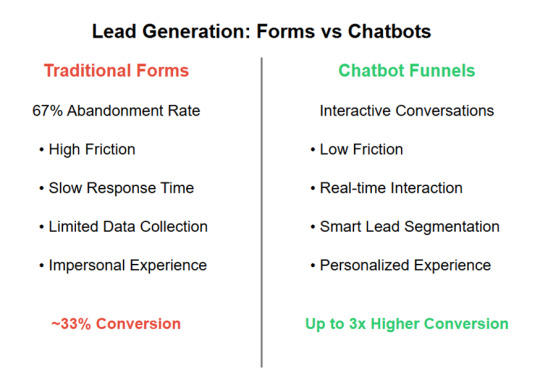
Here’s how conversational funnels stack up against traditional static forms:
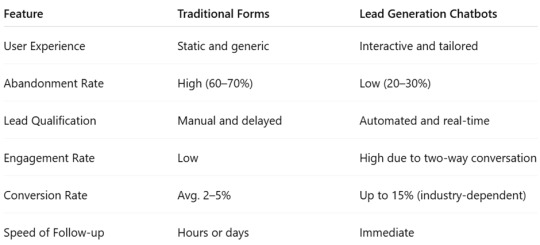
What Makes a Lead Generation Chatbot So Effective?
It’s not just about fancy tech. It’s about how people prefer to engage today.
💬 1. Natural Conversations Win
Chatbots replicate human-like dialogue. They:
Greet users personally
Ask one question at a time
Adapt based on responses
This lowers bounce and boosts comfort.
⏱ 2. Instant Response, Every Time
Unlike forms that sit in inboxes, bots can:
Capture intent in real time
Route leads to reps instantly
Trigger auto-replies or calendar invites
📊 3. Built-in Qualification Logic
Instead of asking everyone for everything, chatbots segment:
Cold leads? Nurture via email
Hot leads? Book a call instantly
Spam? Filter it out entirely
Real-World Proof: Case Studies That Matter
Let’s look at what’s actually happening in the market.
🔹 B2B SaaS Brand Switched from a pricing form to a bot → +42% increase in demo bookings in 30 days.
🔹 Real Estate Group Used a bot to ask buyers about budget and location → 50% reduction in sales cycle time.
🔹 E-Commerce D2C Brand Bot converted support chats into leads → 9,000+ qualified leads in 90 days.
All this, without overwhelming their sales team.
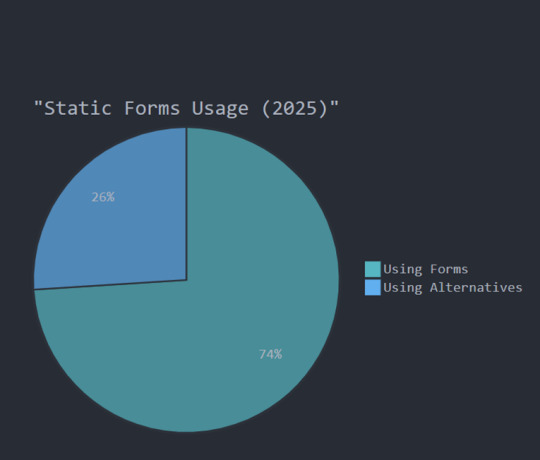
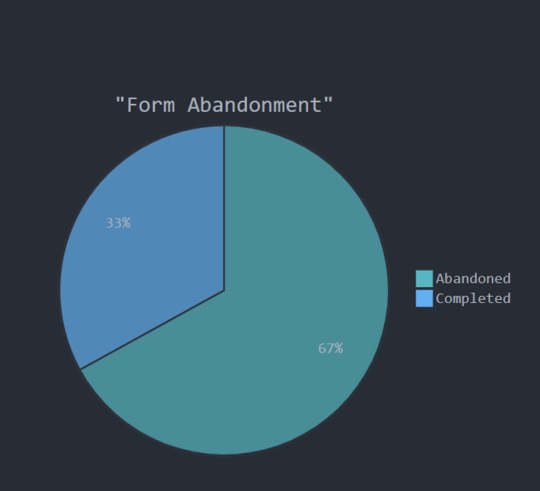

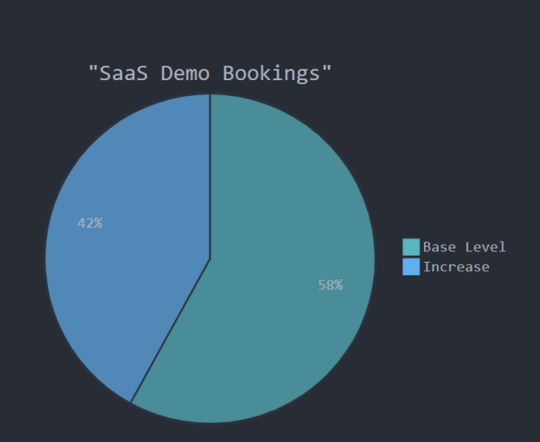
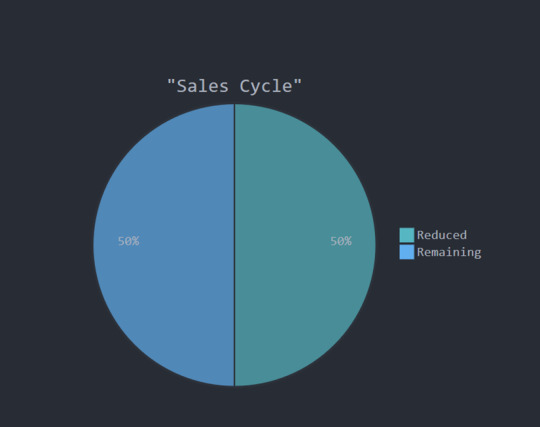
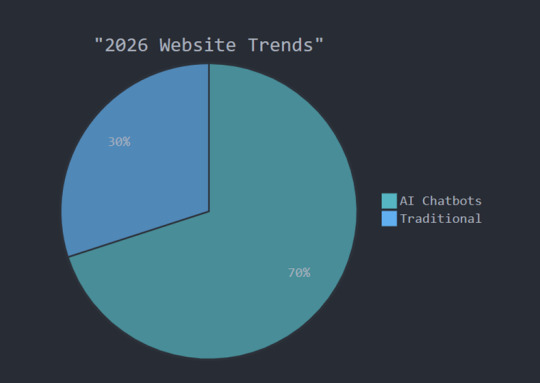
Why Users Trust Bots More Than Forms
According to research by the Nielsen Norman Group, step-by-step conversations outperform multi-field forms in both completion rate and satisfaction.
Users:
Feel more heard
Spend longer on site
Are more likely to complete micro-interactions
This mimics human interaction while keeping it scalable and structured.
Is This Just a Fad? Not Even Close.
Gartner predicts that 70% of enterprise websites will use conversational AI by 2026. Chatbots aren’t an add-on anymore—they’re fast becoming a central part of the marketing funnel.
Think of them as your:
24/7 inbound rep
Lead qualification assistant
Real-time data collector
The lead generation chatbot is not about novelty—it’s about meeting buyers where they are.
Still Relying on Forms? Here's What You're Losing
If your site still uses static forms as the primary entry point, you may be:
Losing high-intent leads
Frustrating mobile users
Missing follow-up windows
Spending more to get less
Not convinced? Run a 30-day A/B test and let the numbers speak.
Final Thoughts: It’s Time to Upgrade Your Funnel
Forms were fine—for 2015. But today, users expect instant, intelligent, and frictionless experiences.
Lead generation chatbots are:
✅ Faster ✅ Smarter ✅ Personalized ✅ Scalable
If your goal is to triple your lead quality, cut response times, and reduce bounce, now is the time.
💡 What You Can Do Today
Audit your current form drop-off rates
Test a chatbot on your most important page
Choose a platform that lets you customize the conversation flow
Want to see what that looks like in action? 👉 Explore a working chatbot funnel here
If you're a marketer looking to improve conversion rates without scaling your sales team, the answer might not be another form—it could be a conversation.
#ai chatbot#artificial intelligence#chatbot#small business#chatbotservices#technology#smbs#customer service
0 notes
Text
FINAL CHANCE! TN COUNCIL ON AUTISM SPECTRUM DISORDER WEST TN MEMBER RECRUITMENT
The TN Council on Autism Spectrum Disorder has one upcoming opening due to the term ending June 30, 2025 for the West TN Governor Appointed, Self-Advocate/Family Member Seat. All potential candidates for the Governor to appoint need to be residents of West Tennessee and receive a nomination from a Tennessee not-for-profit organization. If you are interested in being considered for this open seat, please complete the Formstack interest form and send a nomination from a Tennessee not-for-profit organization to [email protected] by April 30, 2025.
All potential candidates for the Governor to appoint need to receive a nomination from a "Tennessee not-for-profit organization that serve persons with autism spectrum disorder and their families."
Interest form here.
0 notes
Text
Top 15 Data Collection Tools in 2025: Features, Benefits

In the data-driven world of 2025, the ability to collect high-quality data efficiently is paramount. Whether you're a seasoned data scientist, a marketing guru, or a business analyst, having the right data collection tools in your arsenal is crucial for extracting meaningful insights and making informed decisions. This blog will explore 15 of the best data collection tools you should be paying attention to this year, highlighting their key features and benefits.
Why the Right Data Collection Tool Matters in 2025:
The landscape of data collection has evolved significantly. We're no longer just talking about surveys. Today's tools need to handle diverse data types, integrate seamlessly with various platforms, automate processes, and ensure data quality and compliance. The right tool can save you time, improve accuracy, and unlock richer insights from your data.
Top 15 Data Collection Tools to Watch in 2025:
Apify: A web scraping and automation platform that allows you to extract data from any website. Features: Scalable scraping, API access, workflow automation. Benefits: Access to vast amounts of web data, streamlined data extraction.
ParseHub: A user-friendly web scraping tool with a visual interface. Features: Easy point-and-click interface, IP rotation, cloud-based scraping. Benefits: No coding required, efficient for non-technical users.
SurveyMonkey Enterprise: A robust survey platform for large organizations. Features: Advanced survey logic, branding options, data analysis tools, integrations. Benefits: Scalable for complex surveys, professional branding.
Qualtrics: A comprehensive survey and experience management platform. Features: Advanced survey design, real-time reporting, AI-powered insights. Benefits: Powerful analytics, holistic view of customer experience.
Typeform: Known for its engaging and conversational survey format. Features: Beautiful interface, interactive questions, integrations. Benefits: Higher response rates, improved user experience.
Jotform: An online form builder with a wide range of templates and integrations. Features: Customizable forms, payment integrations, conditional logic. Benefits: Versatile for various data collection needs.
Google Forms: A free and easy-to-use survey tool. Features: Simple interface, real-time responses, integrations with Google Sheets. Benefits: Accessible, collaborative, and cost-effective.
Alchemer (formerly SurveyGizmo): A flexible survey platform for complex research projects. Features: Advanced question types, branching logic, custom reporting. Benefits: Ideal for in-depth research and analysis.
Formstack: A secure online form builder with a focus on compliance. Features: HIPAA compliance, secure data storage, integrations. Benefits: Suitable for regulated industries.
MongoDB Atlas Charts: A data visualization tool with built-in data collection capabilities. Features: Real-time data updates, interactive charts, MongoDB integration. Benefits: Seamless for MongoDB users, visual data exploration.
Amazon Kinesis Data Streams: A scalable and durable real-time data streaming service. Features: High throughput, real-time processing, integration with AWS services. Benefits: Ideal for collecting and processing streaming data.
Apache Kafka: A distributed streaming platform for building real-time data pipelines. Features: High scalability, fault tolerance, real-time data processing. Benefits: Robust for large-scale streaming data.
Segment: A customer data platform that collects and unifies data from various sources. Features: Data integration, identity resolution, data governance. Benefits: Holistic view of customer data, improved data quality.
Mixpanel: A product analytics platform that tracks user interactions within applications. Features: Event tracking, user segmentation, funnel analysis. Benefits: Deep insights into user behavior within digital products.
Amplitude: A product intelligence platform focused on understanding user engagement and retention. Features: Behavioral analytics, cohort analysis, journey mapping. Benefits: Actionable insights for product optimization.
Choosing the Right Tool for Your Needs:
The best data collection tool for you will depend on the type of data you need to collect, the scale of your operations, your technical expertise, and your budget. Consider factors like:
Data Type: Surveys, web data, streaming data, product usage data, etc.
Scalability: Can the tool handle your data volume?
Ease of Use: Is the tool user-friendly for your team?
Integrations: Does it integrate with your existing systems?
Automation: Can it automate data collection processes?
Data Quality Features: Does it offer features for data cleaning and validation?
Compliance: Does it meet relevant data privacy regulations?
Elevate Your Data Skills with Xaltius Academy's Data Science and AI Program:
Mastering data collection is a crucial first step in any data science project. Xaltius Academy's Data Science and AI Program equips you with the fundamental knowledge and practical skills to effectively utilize these tools and extract valuable insights from your data.
Key benefits of the program:
Comprehensive Data Handling: Learn to collect, clean, and prepare data from various sources.
Hands-on Experience: Gain practical experience using industry-leading data collection tools.
Expert Instructors: Learn from experienced data scientists who understand the nuances of data acquisition.
Industry-Relevant Curriculum: Stay up-to-date with the latest trends and technologies in data collection.
By exploring these top data collection tools and investing in your data science skills, you can unlock the power of data and drive meaningful results in 2025 and beyond.
1 note
·
View note
Text
Form Builders Software: Your Easy Way to Collect Data Online
In today’s digital age, gathering information online is a breeze—thanks to form builders software. Whether you’re a small business owner collecting customer feedback, a marketer building a lead list, or a teacher creating a quiz, these tools make it simple to create forms without any coding skills. No more paper forms or clunky spreadsheets—just sleek, professional online forms that get the job done. So, what exactly is form builders software, why should you use it, and how do you pick the right one? Let’s dive in and find out!

What Is Form Builders Software?
Form builders software is an online tool that lets you design, customize, and share digital forms with ease. Think of it as your personal assistant for data collection. You can drag and drop fields like text boxes, checkboxes, or file uploads, tweak the design to match your style, and hit “publish” to start collecting responses—all in minutes. From contact forms to surveys to payment pages, this software handles it all.
The best part? You don’t need to be a tech guru. Most form builders software comes with intuitive interfaces and ready-made templates, so anyone can jump in and start creating. It’s like having a superpower for organizing information without the hassle.
Why You Need Form Builders Software
You might be thinking, “Why not just use email or a Word doc?” Well, those work in a pinch, but form builders software takes things to a whole new level. Here’s why it’s a must-have:
Saves Time: No more manually sorting through messy responses. Forms collect data neatly and instantly.
Looks Professional: A polished form beats a scribbled note or generic email every time.
Boosts Efficiency: Automate tasks like sending thank-you emails or syncing data to your CRM.
Versatile: Use it for surveys, registrations, orders—whatever you need.
Accessible: Reach people anywhere, on any device, with mobile-friendly designs.
Key Features to Look for in Form Builders Software
Not all form builders software is created equal. To find the right one, keep an eye out for these game-changing features:
Drag-and-Drop Editor A no-fuss builder lets you add fields and move them around like puzzle pieces—no coding required.
Customization Options Match your brand with custom colors, logos, and fonts. It’s your form, your vibe.
Conditional Logic Smart forms show or hide questions based on answers—perfect for keeping things relevant and short.
Integrations Connect to tools like Google Sheets, Mailchimp, or Zapier to automate your workflow.
Payment Processing Selling something? Look for software that supports Stripe, PayPal, or other gateways.
Analytics See how your form’s performing—response rates, drop-offs, you name it.
Security Encryption and GDPR compliance keep your data (and your users’) safe.
Top Form Builders Software Options
Ready to explore? Here are some of the best form builders software tools out there in 2025:
Google Forms Free and simple, it’s great for basic surveys or quizzes. Syncs with Google Sheets for easy data tracking. No frills, just results.
Jotform A powerhouse with 10,000+ templates, payment options, and integrations galore. Free plan’s solid, paid starts at $34/month.
Typeform Known for gorgeous, conversational forms that feel like a chat. Starts free, with premium at $25/month.
Formstack Enterprise-ready with advanced workflows and e-signatures. Plans begin at $50/month—worth it for big teams.
Wufoo Owned by SurveyMonkey, it’s user-friendly with 400+ templates. Free for small use, paid from $19/month.
Each has its strengths, so your pick depends on what you’re after—budget-friendly, fancy, or feature-packed.
How to Choose the Right Form Builders Software
With so many choices, how do you decide? Here’s a quick guide:
What’s Your Purpose? Simple feedback? Google Forms. Selling products? Jotform or Formstack.
How Big Is Your Audience? A few responses? Free plans work. Thousands? Go for scalable options like Typeform.
Tech Skills? Beginner? Stick to drag-and-drop like Jotform. Techy? Formstack’s got deeper customization.
Budget? Free tools are great starters, but paid plans unlock more power.
Most offer free trials, so test a couple. It’s like trying on shoes—you’ll know the fit when you feel it.
Tips for Making Awesome Forms with Form Builders Software
Got your software? Here’s how to nail it:
Keep It Short People hate long forms. Ask only what you need—less is more.
Make It Pretty A clean, branded design keeps folks engaged. No one likes an ugly form.
Test It First Fill it out yourself. Spot glitches before your audience does.
Add a Thank-You A quick “Thanks!” page or email makes people feel appreciated.
Track Results Use built-in analytics to see what’s working and tweak as needed.
Why Form Builders Software Is the Future
The way we collect data is changing fast. Paper forms? Outdated. Spreadsheets? Too clunky. Form builders software is stepping up with AI-driven features—like auto-generating forms from a prompt—and seamless integrations that save hours.
Plus, they’re getting smarter. Expect more personalization (forms that adapt to users), tighter security, and even mobile-first designs as phones dominate browsing. It’s not just software—it’s a time-saving, trust-building machine.
Final Thoughts
Form builders software is your ticket to hassle-free data collection. Whether you’re gathering leads, feedback, or payments, there’s a tool out there that fits your needs. It’s all about making life easier—less manual work, more results. Start with a free option like Google Forms, or go big with Jotform or Typeform—whatever works for you.
So, what’s your next move? Maybe whip up a quick form for your site or test a trial. You’ve got the power to connect with your audience in a few clicks. Need ideas for that first form? I’m here—let’s brainstorm something awesome!
0 notes
Text
An important message from the Washington Post Guild regarding today’s decision by Post owner Jeff Bezos not to endorse a presidential candidate.

Write a letter to the Post editor here: https://wapo.st/letter
#WashingtonPost
#Post
#JeffBezos
#DemocracyDiesInDarkness
1 note
·
View note
Text
Let’s bring Joseph Quinn to Fan Expo Boston and/or Chicago 2025* (let’s try, at least)!!!
Fill out this form below to request him for the upcoming events :

❤️❤️❤️❤️❤️❤️❤️❤️❤️❤️❤️❤️❤️❤️❤️❤️❤️
*i listed these two fan expos since he never been to these two shows before - fan expo have the tendency to not invite the same guest multiple years in a row - but you still can request him for the other shows, of course 😉
#joseph quinn#joe quinn#joseph anthony francis quinn#chocolate button eyes#joseph quinn fandom#joseph quinn my beloved#fan expo joseph quinn
10 notes
·
View notes
Text
If you like me, please go and request Manny Jacinto for this convention. Idk the odds of them asking him or him actually going, but the answer is always no if you don't ask.
0 notes
Text
Best Survey Tools: A Comprehensive Guide to Typeform Alternatives

Surveys are essential tools for gathering feedback, conducting market research, and understanding customer preferences. While Typeform is a popular choice due to its user-friendly interface and interactive design, there are several alternatives that offer unique features, flexibility, and cost-effectiveness. This comprehensive guide will explore some of the best Typeform alternatives, highlighting their strengths and ideal use cases.
1. Google Forms
Overview: Google Forms is a free, easy-to-use tool integrated with the Google Workspace suite. It allows users to create surveys, quizzes, and forms with various question types and themes.
Key Features:
Seamless integration with Google Sheets for data analysis
Real-time collaboration
Variety of question types (multiple choice, short answer, dropdown, etc.)
Customizable themes and templates
Free to use
Ideal For: Small businesses, educators, and individuals looking for a straightforward, cost-effective solution.
2. SurveyMonkey
Overview: SurveyMonkey is a widely recognized survey platform that offers powerful tools for creating, distributing, and analyzing surveys. It is known for its robust analytics and customization options.
Key Features:
Extensive question bank and customizable templates
Advanced data analysis and reporting tools
Integration with CRM and other business tools
Mobile-friendly survey design
Custom branding options
Ideal For: Enterprises, market researchers, and organizations needing detailed analytics and integration capabilities.
3. JotForm
Overview: JotForm is a versatile form builder that allows users to create forms and surveys with ease. It offers a drag-and-drop interface and a wide range of integrations.
Key Features:
Drag-and-drop form builder
Over 10,000 templates and themes
Integration with payment processors and business tools
Conditional logic for dynamic surveys
HIPAA compliance for healthcare surveys
Ideal For: Businesses and professionals looking for a highly customizable form builder with extensive template options.
4. Formstack
Overview: Formstack is a powerful form builder that provides tools for creating complex surveys and forms. It is known for its workflow automation and data management capabilities.
Key Features:
Workflow automation
Data encryption and secure storage
Integration with over 40 applications, including Salesforce and Mailchimp
Drag-and-drop form builder
Advanced analytics and reporting
Ideal For: Businesses that require robust data management and workflow automation features.
5. MakeForms
Overview: MakeForms is an emerging alternative to Typeform that offers a robust set of features tailored for creating and managing forms and surveys securely.
Key Features:
Advanced security features including HIPAA compliance
Customizable templates and branding options
Conditional logic and workflows
Data encryption and secure storage
Integration with various business tools
Ideal For: Healthcare providers, businesses, and organizations looking for a secure, customizable form builder with advanced features.
6. Wufoo
Overview: Wufoo, a product by SurveyMonkey, offers an easy-to-use form builder with a focus on simplicity and flexibility. It is ideal for creating surveys, registration forms, and contact forms.
Key Features:
Drag-and-drop interface
Customizable templates and themes
Integration with payment processors and business tools
Real-time reporting and analytics
Form rules for conditional logic
Ideal For: Small to medium-sized businesses and individuals looking for a simple yet flexible form builder.
7. Zoho Survey
Overview: Zoho Survey is part of the Zoho suite of business applications. It provides a comprehensive set of tools for creating, distributing, and analyzing surveys.
Key Features:
Integration with Zoho CRM and other Zoho apps
Customizable survey templates
Advanced reporting and analytics
Offline survey capabilities
Multilingual surveys
Ideal For: Businesses already using Zoho applications or those looking for a feature-rich survey tool with extensive integration options.
8. Qualtrics
Overview: Qualtrics is an enterprise-level survey platform known for its advanced research capabilities and detailed analytics. It is widely used in academic and business research.
Key Features:
Advanced survey logic and branching
Extensive customization options
Robust data analysis tools
Integration with CRM and other business systems
Multilingual survey support
Ideal For: Large enterprises, academic researchers, and organizations needing sophisticated survey and data analysis tools.
9. SurveyGizmo (Alchemer)
Overview: SurveyGizmo, now known as Alchemer, is a comprehensive survey tool that provides advanced customization and data collection features.
Key Features:
Flexible survey design with extensive customization
Integration with CRM and marketing tools
Advanced reporting and analytics
Conditional logic and branching
Secure data handling
Ideal For: Businesses and researchers requiring highly customizable surveys with advanced data collection and analysis capabilities.
10. Paperform
Overview: Paperform is a versatile form builder that allows users to create visually appealing forms and surveys that resemble landing pages.
Key Features:
Customizable design with rich text formatting
Payment integration for online orders and donations
Conditional logic and dynamic content
Integration with various apps and services
Real-time analytics and reporting
Ideal For: Creatives, marketers, and businesses looking for aesthetically pleasing forms that can also handle payments.
Conclusion
While Typeform is a popular choice for creating engaging and interactive surveys, there are numerous alternatives available that offer unique features and capabilities. From Google Forms' simplicity and cost-effectiveness to Qualtrics' advanced research capabilities, each tool has its strengths.
MakeForms, with its focus on security and customization, stands out as a powerful option for healthcare providers and businesses needing Whether you are a small business, a large enterprise, or an academic researcher, there is a HIPAA compliant form builders.Typeform alternative that can meet your specific needs and help you gather valuable insights through surveys.
By exploring these alternatives, you can find the best survey tool that fits your requirements, budget, and workflow, ultimately enhancing your data collection and analysis processes.
0 notes
Text
Technological Advancements: Driving Forces in the Electronic Document Management System Market
Overview and Scope The electronic document management system (EDMS) refers to the system that provides solutions for managing the creation, storage, control, and organization of digital documents or paper. An EDMS is a centralized digital platform that simplifies the management, retrieval, tracking, and archiving of documents in various forms. Sizing and Forecast The electronic document management system market size has grown rapidly in recent years. It will grow from $5.50 billion in 2023 to $6.37 billion in 2024 at a compound annual growth rate (CAGR) of 16.0%. The growth in the historic period can be attributed to transition to digital workflows, compliance and regulatory requirements, efficiency and productivity gains, need for centralized information, document version control, paperless office initiatives, risk mitigation and data security. To access more details regarding this report, visit the link: https://www.thebusinessresearchcompany.com/report/electronic-document-management-system-global-market-report Segmentation & Regional Insights The electronic document management system market covered in this report is segmented – 1) By Solution: Software, Services 2) By Deployment Type: On-Premises, Cloud-Based 3) By Application: Government, Healthcare, Education, Legal, Banking, Financial Services And Insurance (BFSI), Other Applications North America was the largest region in the electronic document management system market in 2023. Asia-Pacific is expected to be the fastest growing region in the forecast period. The regions covered in the electronic document management system market report are Asia-Pacific, Western Europe, Eastern Europe, North America, South America, Middle East, Africa. Intrigued to explore the contents? Secure your hands-on sample copy of the report: https://www.thebusinessresearchcompany.com/sample.aspx?id=13847&type=smp Major Driver Impacting Market Growth The rise in remote work and flexible working hours is expected to propel the growth of the electronic document management system market going forward. Remote work and flexible working hours refer to work arrangements that allow employees to work outside of the traditional office setting and outside of standard work hours. The popularity of remote or flexible work is growing as it offers advantages to both businesses and employees, technological improvements, and shifting perspectives on work-life balance. An electronic document management system plays a crucial role in supporting remote work by allowing workers to work together on, access, and manage documents and data from any location.
Key Industry Players Major companies operating in the electronic document management system market report are Microsoft Corporation, Oracle Corporation, Xerox Corporation, OpenText Corporation, Zoho Corporation, Ideagen Plc, MasterControl, M-Files DMS, DocuWare, Seismic, eFileCabinet, DocuPhase, DocSTAR, Optix, CGI Group Inc., Lucion Technologies, LogicalDOC, Formstack Documents, FileCenter, Fluix, DocOrigin, Alfresco One Software, Dokmee, Evernote Corporation, QT9 QMS The electronic document management system market report table of contents includes: 1. Executive Summary 2. Market Characteristics 3. Market Trends And Strategies 4. Impact Of COVID-19 5. Market Size And Growth 6. Segmentation 7. Regional And Country Analysis . . . 27. Competitive Landscape And Company Profiles 28. Key Mergers And Acquisitions 29. Future Outlook and Potential Analysis
Contact Us: The Business Research Company Europe: +44 207 1930 708 Asia: +91 88972 63534 Americas: +1 315 623 0293 Email: [email protected] Follow Us On: LinkedIn: https://in.linkedin.com/company/the-business-research-company Twitter: https://twitter.com/tbrc_info Facebook: https://www.facebook.com/TheBusinessResearchCompany YouTube: https://www.youtube.com/channel/UC24_fI0rV8cR5DxlCpgmyFQ Blog: https://blog.tbrc.info/ Healthcare Blog: https://healthcareresearchreports.com/ Global Market Model: https://www.thebusinessresearchcompany.com/global-market-model
0 notes

