#gamemaker studio language
Explore tagged Tumblr posts
Text
Free weighted chance script that's easy to use and modify, makes the code much easier to read and easier to have chances change mid-game. The video is a demo on the page in the link to see how it works.
Made this months ago but forgot to post it here.
#code#free#free code#gamemaker#gamemaker studio 2#indiedev#indie dev#indie games#game development#game dev#gamedev#game making#GML#gamemaker studio language#weighted chance#random#chance
1 note
·
View note
Text
Oh boy im learning how to make a programming language
#I am itching to make a game engine#I wanna#and after exploring a bunch of scripting languages I couldn't find what I was looking for#the closest to what I need is luau which is a lua implimentation with types#and lua fucking kicks ass#but it has a few design features I want to fix#So I am gonna learn how to make I own#and if anyone is curious about the engine I want to make#imagine gamemaker studio but open source and faster
18 notes
·
View notes
Text
We're making a Starbound/Terraria inspired space sandbox game!
We're making a 2D sandbox game similar to Starbound! Or uh, terraria in space.
#nodev contains shitposting
#planetarium contains dev progress
Specifics under the cut
Who are you?
Aspen - Project Lead, Programmer, Pixel artist, Sound Designer.
Hey! I'm Aspen, I've been programming and making games for many many years in basically every engine there is... But never felt the drive to finish one, until now! I consider myself very experienced in the engine we're using (Gamemaker Studio 2.5) and have confidence we'll be able to make this game a reality. I also run the Tumblr account, so assume it's me behind the wheel as a default. Thank you for checking the game out!
Alec - Concept artist, Character Designer
H a l l o I'm Alec, I like writing and drawing and painting and designing shiiiiiiiit. I adore world building and have frequent bursts of creative possession in which I conceive and birth the greatest ideas and concepts in a mere moment. Otherwise, I can be a total dumbass and completely useless. I'm good at colours 👌 I have been a 85% a home-brew DM for about 2 years now and that is the greatest proof of my ADHD-given God powers of creativity. Slay.
What a cool guy!
Design pillars
Immersion. Above all else, I would like roleplay (casual or serious) to be natural and well supported. I would like players to find engaging with the world, and it's characters to be very personal.
Innovation. Tropes such as "You spawn in a green forest and can walk left or right" will be actively avoided. Biomes will have generation that presents more unique movement opportunities. Such as geysers in rock pools launching players high up, or giant twisting vines that hold up chunks of land to hop between.
More quality less quantity. Planets will be significantly more content-dense than Starbound, and perhaps controversially travel between them will be more difficult/expensive as well. This would encourage players to take advantage of all the resources presented on each planet, instead of hopping from one to the next. This would also encourage us throughout development to give each planet as much love as possible. Each planet should feel like a 'miniature terraria world'. Though actually achieving that is easier said than done.
Meaningful content. Procedurally generating creatures from 100 different pre-set monster parts could technically produce limitless alien creatures for players to encounter. But in both No Man's Sky and Starbound. I find this novelty to wear off quick, these creatures are not manually, meaningfully crafted and beyond an unusual appearance and some shallow gameplay changes... They do not create much of a memorable experience for the player. In my opinion, anyway. I would rather hand-craft every creature and make them all significantly unique and interesting. That's not to say procedurally generated creatures won't ever have a place in the game, but they certainly wont be as prevalent as others games.
Okay well... What's finished?
Fundamental lighting shaders akin to Starbound.
Some world generation brushes and basic commands.
A text mark-up language (heavily optimised), and game chat.
Extensive custom debugging tools
Hard and soft-loading of chunks to save on as much memory and CPU usage as possible.
Complete unloading, and compression of chunks on top of the previously mentioned system. As well as a live-saving system.
Setting, Story baseline, and conceptualization of the first 3 playable species. Each species will have a different starting planet, and immediately different playthrough.
Designs and cultures of several additional unplayable races.
Character proportion tests, sprites and sketches.
First-pass on collision functions.
Weighted Tile variance and tile connections.
CONCERNS
Multiplayer. While I have made an online multiplayer game before and it's definitely doable for this game, it would require some practice in a one-off test game to be fully confident. It would also take a LOT of time.
Modding. As far as I know gamemaker games are notoriously difficult for players to modify. Something like Unity is far easier even without mod support. Gamemaker on the other hand is difficult even if I want to design systems in favor of modders. This is kind of a problem for later, I have faith there'll be something we can do to make it work... But a cursory look says it won't be easy. I would be extremely disappointed if there was nothing we could do.
#starbound#gamedev#indiegamedev#indie#roleplay#programming#game design#terraria#world generation#sandbox#planetarium
67 notes
·
View notes
Note
If you are going to make a game here’s some things that might be helpful!
Game engines:
Godot: very new dev friendly and it’s free. Has its own programming language (GDscript) but also supports C#. It’s best for 2D games but it can do 3D also.
Unity: I don’t even know if I should be recommending Unity. It has caused me much pain and the suffering. But Unity has an incredible amount of guides and tutorials. And once you get the hang of something it’s hard to get caught on the same thing again. It also has a great Visual Studio integration and uses C#. I will warn you the unity animator is where all dreams go to die. It’s a tedious process but you can probably get some plugins to help with that.
Unreal: Don’t use it unless you’re building a very large or very detailed 3D game. It also uses C++ which is hell.
Renpy: Made for visual novels but has support for small mini games. It only supports Python iirc. Basically if you’re making a VN it’s renpy all the way otherwise you should look elsewhere.
What to learn: Game design and how to act as your own game designer. As a designer you need to know if a part of your game isn’t meshing with the rest of it and be willing to give up that part if needed. Also sound design is very important as well. If you want to make your own sounds audacity is perfect for recording and cutting up your clips. If you want to find sound effects I recommend freesound.org and the YouTube royalty free music database.
Sadly I can’t recommend a lot of places to learn this stuff because I’m taking Game Development in Uni. So most of my info comes from my lectures and stuff. One of my game design textbooks is pretty good but it’s around $40 CAD. It’s called the game designers playbook by Samantha Stahlke and Pejman Mirza-Babaei if you’re interested (fun fact there’s a photo of Toriel in there)
Anyway sorry for dumping this large ask on you I’m just really passionate about game design and I like to see other people get into it.
please do not apologize I'd never heard half of this stuff so this is super useful!! I've seen some godot tutorials on YouTube although so far I've played around with RPG maker MV (it was on sale. very very fiddly interface, i had trouble getting around it) and gamemaker, which recently became free for non-commercial use (a lot more approachable on first impact but like i said, haven't really done anything substantial in either yet).
mostly, I'm still in the super vague stage. I've got an idea for the main story conflict, the protagonist and their foil, the general aesthetic i want to go for (likely 2D graphics, but it would be cool to make like. small cutscenes in low-poly 3D) but not much else. haven't exactly decided on the gameplay either! it's gonna necessarily be rpg-esque, but I'm not much of a fan of classic turn-based combat so. I'm gonna check out other games and see if i can frankenstein anything cooler :P
#like for example. if i were ever to make a daemo game (knock on wood) i was thinking that it would work out quite well#if i made it a PUZZLE rpg kind if game. since the player character is no longer frisk/chara/connected to the player#and daemo doesn't really have any reason to 1) be possessed or 2) go on murderous rampages#so with a base game like undertale where those ARE crucial parts of player-world interaction I'd have to redirect it elsewhere#it being player input in the story#but I'm not sure puzzles are quite the solutions for this other story....... we'll see#answered asks#SAVE point#thank you so much!
83 notes
·
View notes
Text
Want to learn something new
Want to learn something new in 2022??
Absolute beginner adult ballet series (fabulous beginning teacher)
40 piano lessons for beginners (some of the best explanations for piano I’ve ever seen)
Excellent basic crochet video series
Basic knitting (probably the best how to knit video out there)
Pre-Free Figure Skate Levels A-D guides and practice activities (each video builds up with exercises to the actual moves!)
How to draw character faces video (very funny, surprisingly instructive?)
Another drawing character faces video
Literally my favorite art pose hack
Tutorial of how to make a whole ass Stardew Valley esque farming game in Gamemaker Studios 2??
Introduction to flying small aircrafts
French/Dutch/Fishtail braiding
Playing the guitar for beginners (well paced and excellent instructor)
Playing the violin for beginners (really good practical tips mixed in)
Color theory in digital art (not of the children’s hospital variety)
Retake classes you hated but now there’s zero stakes:
Calculus 1 (full semester class)
Learn basic statistics (free textbook)
Introduction to college physics (free textbook)
Introduction to accounting (free textbook)
Learn a language:
Ancient Greek
Latin
Spanish
German
Japanese (grammar guide) (for dummies)
French
Russian (pretty good cyrillic guide!)

Jan 2, 2023
Want to learn something new in 2023??
Cooking with flavor bootcamp (used what I learned in this a LOT this year)
Beekeeping 101
Learn Interior Design from the British Academy of Interior Design (free to audit course - just choose the free option when you register)
Video on learning to read music that actually helped me??
How to use and sew with a sewing machine
How to ride a bike (listen. some of us never learned, and that's okay.)
How to cornrow-braid hair (I have it on good authority that this video is a godsend for doing your baby niece's black hair)
Making mead at home (I actually did this last summer and it was SO good)
How to garden
Basics of snowboarding (proceed with caution)
How to draw for people who (think they) suck at art (I know this website looks like a 2003 monstrosity, but the tutorials are excellent)
Pixel art for beginners so you can make the next great indie game
Go (back) to school
Introduction to Astronomy (high school course - free textbook w/ practice problems)
Principals of Economics (high school course - free textbook w/ practice problems)
Introduction to philosophy (free college course)
Computer science basics (full-semester Harvard course free online)
Learn a language
Japanese for Dummies (link fix from 2022)
Ukrainian
Portuguese (Brazil)
American Sign Language (as somebody who works with Deaf people professionally, I also strongly advise you to read up on Deaf/HoH culture and history!)
Chinese (Mandarin, Simplified)
Quenya (LOTR fantasy elf language)

Dec 26, 2023
Want to learn something new in 2024??
Beginner-oriented video on how to sail
This guy has so many videos on baking different types of bread. SO very many.
Coding in Python - one of the most flexible and adaptable high-level programming languages out there - explained through projects making video games
Learn to swim! (for adult learners. I don’t care if you live in Kansas or Mali or wherever. LEARN TO SWIM.)
Learn how quantum mechanics works. Then read some more about it
[Learn about quantum mechanics again, but in a more advanced engineering/mathematics class. Then read more about the math and physics of it]
Poetry Handbook, by Mary Oliver
Something I learned this year: how to sew a quilt (Here’s a very easy beginning pattern that looks amazing and can be done with pre-cut fabric!)
How to hit the ball in softball
Tutorial video on what is under the hood of most (gas) cars + weird engine sounds and what they mean
Full beginner mechanics technical training, if you want to go more in depth
Playlist on how car engine physics work if you want to go ultra in depth
Lecture series on architecture design through study of buildings
How (American income) taxes & tax law work (choose “audit course” at checkout for free class)
Pickleball for beginners (so you can finally join your neighbor/friend/distant cousin who is always insisting you join their team)
+ Para-Pickleball for beginners (for mobility aid users!)
School is so much more fun when there’s no tests:
American Law - Contracts
Shakespeare’s Life and Plays
Fairy Tales: Meanings, Messages, and Morals
Modern Poetry
World History [Part 1, Part 2]
Learn a language:
Arabic + Resource Guide compiled from Reddit (includes info on different dialects)
Chinese (Cantonese) (audio)
Urdu (frequently recommended course on Reddit) + Resource Guide
Yucatec Maya
36 notes
·
View notes
Text
With the insanity that Unity's recent decisions have caused, I, as an aspiring game dev/designer, am looking to see what else is available. We all know about RPG Maker, GameMaker Studio, Godot, and Unreal. But if you're like me and have little to no understanding of code and limited finances, here are alternative indie engines I've scrounged up:
Idle Game Maker, the one I'm currently working with, built by Orteil of Cookie Clicker fame
Bitsy, and an associated pixel art tool called Pixsy
Pocket Platformer, similar to Bitsy, and code-free
Rogue Engine- requires download, but apparently, there's a tutorial
GDevelop- both 2D and 3D engines, has tutorials, and even has an option to playtest games in development and provide feedback (I am definitely trying out this one in the near future)
Heaps.io-requires download, and this honestly looks a little over my head right now, but might be worth checking into when I get a better understanding of code
Stride- 3D games, requires download, has docs and instructions so you can learn quickly
Bevy- 2D games for browser and mobile
LibGDX- now we're getting into engines that can make REAL games, some of the games in their showcase are on Steam
Defold- according to their showcase, this was used to make that mobile game Family Island that you've seen in so many ads
Love- don't be fooled by the childish font on their home page, the games in their showcase look amazing
HaxeFlixel- apparently used to make Friday Night Funkin'???
Armory3D, which apparently uses Blender
Solar2D, and here's their showcase- looks decent enough
Solarus- I didn't recognize the name, but I know I've heard of this, I've seen Zelda fans use this one. You have to download their launcher to play the games on PC.
DOME, which uses its own programming language
FNA, which calls itself a "reimplementation of Microsoft XNA"- if you remember, XNA no longer exists, but Eric Barone used it for Stardew Valley. FNA has been used to make games like Rogue Legacy (it's a real game, I got it on Steam).
Monogame- a direct descendant of XNA, being used for Stardew Valley's updates, and used to make a whole host of other popular indie games including 2 of my favorites: Axiom Verge and Celeste (so yeah, I'm definitely checking into Monogame if it's still around by the time I learn C#)
RPG in a Box, which looks really blocky and rough, but appears to be a cheaper solution than RPG Maker, especially for those new to the field. I already paid for RPG Maker, so I don't know if I'll use this one, but I'm putting it here for anyone else who may want to try it.
Adventure Game Studio- not sure how difficult it will be to use, but I'm seeing some decent-looking games in their showcase
RPG Paper Maker, which, I guess, makes 3D games out of pixel art? Says it's free to use, but if you want to sell your game, you'll need to buy a license. Fair enough, I suppose.
Narrat, another one I am DEFINITELY going to try, at least while I'm still learning. Has its own, very simple, easy to read script that is a step above Idle Game Maker's script, but not quite as complicated as "real" programming languages. Make RPG's and put them on Itch.io.
Ren'Py, for visual novels (apparently Doki Doki was made with this!?!)
Decker, can be used for various kinds of applications, not much for game-making, but maybe with a little imagination....
Engine.lol- I'm, uh, not sure what this is, but could be good for generating ideas.
EbitEngine- describes itself as "dead simple," used to make Bear's Restaurant.
Raylib- no tutorials, no built-in assets, you MUST know how to code- but it looks like a no-frills engine if you do know how to code. I don't, so I won't be using it, but if you do, go right ahead.
PyGame, which apparently uses Python coding language.
And this article listed all these and a few more that I didn't list here because they looked too expensive or too complicated.
There's also a Pixel Game Maker on Steam. It's 90 bucks right now (ouch!) but if you can get it, it looks like it'll be worth it.
21 notes
·
View notes
Text
Game Development Engines: Which One Should You Choose?
Choosing the right game development engine is one of the most crucial decisions a developer can make. The engine you select can shape your game’s performance, flexibility, and even its success. With so many options available today, it can be challenging to know where to begin. This guide breaks down the top game engines and helps you decide which one suits your project best.

Unity
Unity is one of the most popular and beginner-friendly engines available. It supports both 2D and 3D development and has a massive asset store that provides ready-made components to speed up development. Unity uses C# as its primary scripting language and is well-suited for mobile, PC, console, and even VR/AR games. Its active community and extensive tutorials make it a solid choice for newcomers and pros alike.
Best for: Indie developers, mobile games, and VR projects.
Unreal Engine
Unreal Engine is renowned for its high-quality graphics and robust performance. It’s widely used in AAA game development and is powered by C++. Unreal’s Blueprint system allows developers to create complex game logic without writing code, making it accessible to non-programmers too. Its photorealistic rendering and flexible tools make it ideal for projects that demand top-tier visuals.
Best for: High-end PC and console games, cinematic experiences, and VR.
Godot
Godot is an open-source engine that’s rapidly gaining popularity. It supports both 2D and 3D development and has its own scripting language, GDScript, which is easy to learn. One of Godot’s biggest strengths is its lightweight nature and customizable architecture. Plus, being open-source means you can tweak the engine itself if needed.
Best for: Indie developers, 2D games, and those on a tight budget.
GameMaker Studio
GameMaker Studio is known for its simplicity and focus on 2D games. With its drag-and-drop interface and GameMaker Language (GML), it allows rapid development even for those with minimal coding experience. It’s been used to create successful indie titles like Undertale and Hyper Light Drifter.
Best for: 2D indie games and rapid prototyping.
CryEngine
CryEngine is a powerful engine known for stunning visuals and complex environments. Although it has a steeper learning curve, its rendering capabilities are unmatched for developers aiming for photorealistic worlds.
Best for: AAA games, open-world projects, and high-fidelity simulations.
How to Choose?
Your choice of game development engine should depend on:
The type of game (2D vs. 3D)
Your skill level (beginner vs. advanced)
Platform targets (mobile, PC, console, VR)
Budget and resources
Always try building a small prototype in different engines to see which one feels right for your workflow.
#GameDevelopment#GameEngines#Unity3D#UnrealEngine#Godot#CryEngine#GameMaker#IndieDev#GameDesign#ChooseYourEngine
1 note
·
View note
Text
How To Achieve My Goal
02/03/2025 I need to do a lot of things to complete my project. I need to be able to list the things I need to achieve them. Therefore I have made a list of general workload to address: Game Development, Game Art, Game Music, I'll tackle each of these here.

Game Development: Starting with the most comprehensive one, game development is the most important part of making this project. Above all, this should be my focal point in making this game. I can confidently say that I have experience in a wide range of gamedev (Game Development). I have general knowledge about how computers work and *can* work with a lot of engines to a reasonable degree. Picking the correct engine to development and run my game in is vital to making the product work. In my skillset, I have the available: Unity, Unreal Engine, Gamemaker Studio: 2, Godot, Ultra Engine, To choose an engine, I need to know what I need for the game. The list is as follows: Networking, Bloom Availability, Easy Exporting, Easy Importing, Good Access To The Language And Functions, The main issue with choosing an engine is the mix between access to logic and variables easily and good networking capabilities. I can say my piece on each engine. Unity: Unity has good project control and logic accessibility. Making a game using a lot of variables is not very hard as it is very easy to access them. The biggest issue with this engine is that the Networking is very new and quite unstable in my experience. Packets not getting sent or received correctly is a major turn off for me. Along with this, the engine is not easy to use in exporting or importing. This makes Unity a bad choice as it isn't particularly helpful to my situation. Unity is not too bad of a choice but not what I would use for this. Unreal Engine: Unreal is not good at lots of data. If I were to use Unreal, I would be using blueprints which are extremely messy when doing normal logic and variable manipulation. Networking is also very annoying in Unreal unless using Epic Services or Actor Replication. I don't want to use either. This is because if I use normal packets in my game, I have much more control on how I make it. Unreal is a bad choice for this project. Gamemaker Studio: 2: GMS2 is a good choice for data manipulation. GML is a very good language for logic and GMS2 can very easily keep up with networking in an advanced way. These are the biggest concerns met. The issue is that GMS2 lacks a 3D workspace and pre-built shaders. This is not awful since 3D is still very possible. Granted a lot harder but I plan to just use 2D. Bloom Shaders can be made by me or gotten from an asset pack. GMS2 is a very good option for this Godot: Godot is an engine which is very accessible and is practically perfect for the logic based game design I want. Networking is kept reliant on basic packet that I can manipulate making it great for this project. The big issue is that I am not very confident using GDScript. It is not my favorite language and I don't feel that I can use it effectively enough to create such a complex and perfect product. My knowledge of the engine is what holds me back from calling it the perfect engine. Godot is a great engine for this, but I don't think I can use it well enough for it to be worth it. Ultra Engine: I'm not using Ultra Engine. It's overkill for what I'm making anyway and does not have many of the quality of life features that other engines can provide. It works well enough but there are better options. Ultra Engine is just alright for this project. Overall, Gamemaker Studio: 2 (GMS2) is the best choice out of all of these options. It was built for 2D and I want to make 2D. All of the downsides it comes with are ones I can overcome relatively easily. With that done, I can move on to other programs.
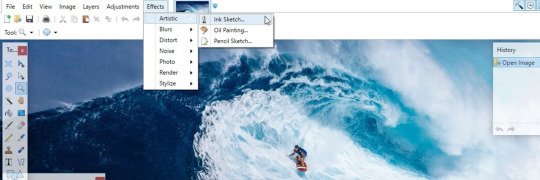
Game Art: I'm thinking of going all out on the pixel art 2D style now that I am choosing Gamemaker. So I don't particularly need to worry about 3D renderers. I only need to focus on 2D art applications. This leads me to only a few choices. Of those choices, I already know which one I am going the use. Paint.net is a free, open-source, lightweight, alternative to the Microsoft application: "Paint". Basically taking the software and upgrading it to a photoshop like app. The reason I choose this over photoshop is the fact it is much more lightweight and easier to edit parts of a photo per pixel. Photoshop is a great photo editing program but is definitely bloated, making it harder to do simpler things when it struggles to move a picture anywhere else on screen. It also struggles to actually edit the picture. Pencil and Paintbrush tools are terrible on photoshop and lack lots of functionality that paint.net has. Blending, contrasting and other adjustments are a lot easier and quicker on Paint.net. This is the best and only choice I feel I can use for this project. I don't even want to look at other software since Paint.net is already perfect enough.

Music Composition: Music Composition should be extremely easy. For my 4D Arcade project, I used a program called "Soundtrap" for composing electronic music. I can simply use that again with a more "Synthwave" sound style to get the result I need. For sound effects, I can also use the sound library I ended up using last time with all of the retro sound effects. This already fits the theme perfectly and should have exactly what I need. Music Composition should be the easiest part of the three. I want to create somewhere in the region of 8-12 tracks total for sound variety. I can go into more detail in how I want to do that when it comes to composing the music. Now I know what I want to use to create the project. I just need to do a little more research of games in the genre and then write my proposal.
0 notes
Text
Game Development Tools That Every Mobile App Developer Should Know in 2025
The mobile gaming industry is evolving rapidly, and staying ahead in this competitive space requires the right set of game development tools. With technology advancements, cross-platform compatibility, and enhanced graphics capabilities, developers need powerful tools to create immersive, engaging, and high-performance mobile games.
Whether you’re an indie developer or part of a top game development company, having a strong toolkit is essential. In this blog, we explore the best game development tools that every mobile app developer should know in 2025.
1. Unity – The Ultimate Cross-Platform Game Engine
Unity remains one of the most popular and versatile game development engines for mobile app development. Used by leading game development companies in India and globally, Unity offers:
🎮 Cross-Platform Compatibility – Develop games for iOS, Android, Windows, and consoles from a single codebase. 🕹️ Rich Asset Store – Access thousands of pre-made assets, 3D models, scripts, and tools. 🔧 Advanced 2D & 3D Capabilities – Suitable for both casual mobile games and high-end 3D experiences. ⚡ AR & VR Integration – Ideal for immersive gaming experiences with Augmented Reality (AR) and Virtual Reality (VR).
Unity’s real-time rendering and optimized mobile performance make it a go-to choice for mobile app development companies looking to create high-quality games.
2. Unreal Engine – High-Quality Graphics for Mobile Games
Developed by Epic Games, Unreal Engine is famous for its photo-realistic graphics and real-time rendering. It’s an excellent tool for AAA-quality mobile games and is widely used by game development companies.
🌟 Nanite Virtualized Geometry – Allows for ultra-detailed game environments without performance loss. 🎨 Lumen Dynamic Lighting – Creates realistic lighting effects and reflections in mobile games. 📲 Cross-Platform Development – Supports mobile, PC, console, and VR gaming.
For developers aiming to create visually stunning mobile games, Unreal Engine provides powerful tools and a robust ecosystem.
3. Cocos2d-x – The Best Open-Source Game Engine for 2D Games
If you’re looking to build lightweight, high-performance 2D games, Cocos2d-x is one of the best game development tools available.
🛠️ Open-Source and Free – A cost-effective choice for indie developers and startups. 📱 Optimized for Mobile – Designed for Android and iOS with fast loading speeds. 🎮 Great for Casual Games – Used for popular games like Clash of Kings and Badland.
With its small engine size and excellent runtime performance, Cocos2d-x remains a top pick for mobile app development companies specializing in 2D game creation.
4. Godot – The Rising Star in Game Development
Godot is gaining popularity among game developers due to its open-source nature and ease of use. It’s a lightweight but powerful engine for both 2D and 3D game development.
🚀 Node-Based Architecture – Simplifies game development with a user-friendly interface. 📲 Multi-Platform Support – Exports games to iOS, Android, Windows, Mac, and Web. 💡 Built-In Scripting with GDScript – A Python-like language that speeds up development.
For mobile game developers looking for an efficient and flexible tool, Godot is an excellent choice in 2025.
5. Phaser – The Best Framework for HTML5 and Mobile Web Games
For developers interested in mobile web-based games, Phaser is a powerful HTML5 game framework that enables fast development.
🌐 Great for Browser-Based Games – Optimized for mobile browsers without requiring app downloads. 🔄 Easy Integration – Works well with JavaScript and WebGL for smooth gameplay. 📱 Lightweight and Fast – Ideal for developing casual games and interactive mobile experiences.
Many mobile app development companies use Phaser to create instant-play mobile games that work directly in browsers.
6. GameMaker Studio – Best for 2D Indie Games
If you want a drag-and-drop game development tool that also supports coding, GameMaker Studio is a great choice.
🖥️ Beginner-Friendly Interface – No need for advanced coding skills. 🕹️ Built-In Physics Engine – Supports realistic physics-based game mechanics. 📱 Cross-Platform Deployment – Easily publish games to mobile, PC, and consoles.
GameMaker Studio is widely used for creating indie mobile games and is a preferred tool for small-scale game development projects.
7. Amazon Lumberyard – Cloud-Based Game Development
Amazon Lumberyard is a free game engine that is deeply integrated with AWS (Amazon Web Services), making it ideal for multiplayer mobile games.
☁️ Cloud Gaming Integration – Seamless connection with AWS cloud services for scalable game hosting. 🎮 AAA-Quality Graphics – Based on CryEngine, offering high-end visuals. 🔄 Cross-Platform Compatibility – Supports Android, iOS, and PC gaming.
With the rise of cloud-based gaming, Amazon Lumberyard is becoming a strong choice for mobile app developers building online multiplayer games.
8. CryEngine – High-Performance Game Engine for Mobile
If photo-realistic visuals are a priority, CryEngine offers some of the best rendering capabilities.
📊 Advanced Physics Engine – Supports realistic object interactions in mobile games. 🎨 Superior Graphics – Features real-time lighting and high-detailed textures. 📱 Mobile Optimization – Runs efficiently on high-end mobile devices.
CryEngine is best suited for 3D mobile games that demand high-quality graphics and physics-based mechanics.
Conclusion
The mobile game development industry is constantly evolving, and staying updated with the latest game development tools is essential for success. Whether you’re an indie game developer or part of a top mobile app development company, the right tools can significantly impact game performance, user engagement, and cross-platform compatibility.
🔹 Unity & Unreal Engine – Best for cross-platform 3D games. 🔹 Cocos2d-x & Godot – Ideal for 2D mobile games. 🔹 Phaser – Perfect for HTML5 and browser-based mobile games. 🔹 GameMaker Studio – Best for indie and casual games. 🔹 Amazon Lumberyard & CryEngine – Great for cloud-based and high-end mobile games.
By leveraging these game development tools, mobile app developers like ApperStudios can build scalable, engaging, and profitable mobile games in 2025 and beyond!
0 notes
Text
The Evolution of Game Development: From Indie Games to Blockchain Game Development
The Changing Landscape of Game Development
Game development has undergone a massive transformation over the years. From early arcade games to modern, immersive experiences powered by cutting-edge technology, the industry continues to evolve at a rapid pace. With advancements in game engines, artificial intelligence, and blockchain technology, developers now have more opportunities than ever to create innovative and engaging experiences for players worldwide.

Indie Games: Driving Innovation in Game Development
Indie games have revolutionized the gaming industry by providing innovative, creative, and unique experiences that large studios often overlook. Unlike AAA games, indie games are developed by small teams or even solo developers who have the freedom to experiment with new mechanics, art styles, and storytelling approaches. The rise of digital distribution platforms like Steam, Itch.io, and the Epic Games Store has given indie developers the opportunity to reach a global audience without the need for major publishers.
Tools and Technologies Powering Modern Game Development
Game development has evolved significantly, with a plethora of tools available to both indie and mainstream developers. Popular game engines like Unity and Unreal Engine provide powerful frameworks that allow developers to create immersive experiences with stunning visuals and complex mechanics. Other tools, such as Godot and GameMaker Studio, have also gained traction among indie game developers, enabling them to bring their creative visions to life without extensive coding knowledge.
Blockchain Game Development: The Future of Gaming?
Blockchain game development is rapidly emerging as a new trend, introducing decentralization, transparency, and player ownership into gaming ecosystems. By utilizing blockchain technology, developers can create games where in-game assets, such as weapons, skins, and characters, are tokenized as NFTs (Non-Fungible Tokens). This allows players to truly own their digital assets and even trade them across different platforms. Games like Axie Infinity and The Sandbox have showcased the potential of blockchain technology in gaming, paving the way for more decentralized game economies.
Challenges Faced in Game Development
Despite the advancements in game development, developers still face several challenges. Indie games, for example, often struggle with funding, marketing, and visibility in an overcrowded market. On the other hand, blockchain game development presents its own set of challenges, such as scalability issues, high transaction fees, and regulatory concerns. Additionally, ensuring that blockchain games remain engaging beyond their financial incentives remains a key hurdle for developers.
The Future of Indie Games and Blockchain Game Development
As technology continues to evolve, the future of game development looks promising. Indie games will continue to push creative boundaries, offering fresh and innovative experiences to players. At the same time, blockchain game development will likely see improvements in scalability and usability, making decentralized gaming more accessible to mainstream audiences. With continued advancements in AI, VR, and AR, the gaming landscape is set for an exciting transformation in the years to come.
How to Get Started in Game Development
If you're looking to start your journey in game development, here are some essential steps:
Choose the Right Game Engine – Whether you go for Unity, Unreal Engine, or Godot, picking the right tool for your project is crucial.
Learn the Basics of Programming – Languages like C#, C++, and Python are commonly used in game development.
Start Small – Develop simple games before tackling complex projects.
Join Game Dev Communities – Platforms like Reddit, Discord, and GameDev.net offer great learning resources and networking opportunities.
Keep Experimenting – The best way to learn is by building and refining your own games.
Conclusion
Game development has never been more accessible, thanks to evolving technologies and platforms that support both indie and blockchain gaming. While challenges exist, the opportunities for innovation and creativity continue to grow. Whether you're passionate about creating indie games or exploring blockchain game development, the industry is filled with endless possibilities.
Are you an aspiring game developer? Whether you're interested in creating indie games or exploring blockchain game development, the possibilities are endless! Keep innovating and pushing the boundaries of what games can be.
0 notes
Text
Step-by-Step Guide to Creating Mobile Games: Learn Game Development Today!
The mobile gaming industry is thriving like never before. With billions of smartphone users worldwide, mobile games have become a favorite pastime for people of all ages. If you've ever thought about creating your own game, there's no better time to start. The process may seem complex at first, but with the right guidance, anyone can become a game developer.
In this comprehensive guide, we’ll break down everything you need to know about creating a mobile game — from conceptualizing an idea to publishing it on app stores.
Why Should You Learn Game Development?
Before diving into the technical details, let’s explore why mobile game development is a valuable skill:
Massive Market Opportunity: The global mobile gaming market is projected to reach $160 billion by 2026.
Creative Freedom: Designing games lets you unleash your creativity by building immersive worlds and characters.
Potential Income Stream: Developers can earn through ads, in-app purchases, and game sales.
Community Support: There are countless forums, tutorials, and resources to help beginners succeed in this field.
Whether you’re an artist, programmer, or entrepreneur, game development has something for everyone.
What You Need to Start Game Development
Before building a mobile game, ensure you have the right tools, skills, and mindset.
1. Skills Required
While you don’t need to be an expert, having a basic understanding of the following can help:
Programming: Languages like C# (used in Unity), Python, or Java are commonly used in game development.
Graphic Design: Basic knowledge of design software like Photoshop or Blender is helpful for creating visual assets.
Problem-Solving: Game development involves a lot of trial and error, so patience is key.
If you’re entirely new, don’t worry. Many game engines provide visual scripting tools that minimize coding.
2. Tools and Software
The right tools can simplify the game development process. Here’s a list of essential software and platforms:
Game Engines:
Unity: Known for its versatility, Unity supports both 2D and 3D games.
Unreal Engine: Best for creating high-quality 3D graphics, though it has a steeper learning curve.
GameMaker Studio: Ideal for 2D games and beginners due to its drag-and-drop interface.
Godot: An open-source game engine with an active community.
Design Tools:
Photoshop/Illustrator: For creating 2D assets and textures.
Blender: A free, powerful tool for designing 3D models.
Canva: A beginner-friendly option for simple designs.
Audio Tools:
Use software like Audacity or GarageBand to create background music and sound effects.
3. Hardware Requirements
To run game engines efficiently, your computer should meet these minimum specifications:
Processor: Intel i5 or equivalent.
RAM: At least 8GB (16GB recommended).
Graphics Card: Dedicated GPU like NVIDIA GTX 1060 or better.
Storage: SSDs are preferred for faster performance.
A mid-range PC is sufficient for most 2D games, but high-end specifications are recommended for 3D game development.
Steps to Create a Mobile Game
Now that you have the tools and mindset, let’s dive into the actual steps of creating a mobile game.
Step 1: Choose Your Game Idea
The foundation of a successful game is a unique and engaging idea. Here’s how to brainstorm:
Identify a Genre: Decide if you want to create a puzzle, adventure, racing, or strategy game.
Research Competitors: Analyze popular games in your chosen genre to understand their strengths and weaknesses.
Solve a Problem: What makes your game stand out? Focus on unique gameplay, visuals, or storylines.
Example: If you love Sudoku, consider creating a modernized version with unique challenges or themes.
Step 2: Select a Game Engine
The game engine you choose will determine how your game is built. Here’s a comparison of popular options:
Unity:
Pros: Beginner-friendly, supports both 2D and 3D games, extensive library of tutorials.
Cons: Some features require coding.
Unreal Engine:
Pros: Exceptional graphics and visual scripting with “Blueprints.”
Cons: Steeper learning curve, requires high system specifications.
GameMaker Studio:
Pros: Drag-and-drop interface for beginners, great for 2D games.
Cons: Limited support for 3D games.
Pro Tip: Start with Unity if you’re unsure, as it balances ease of use and flexibility.
Step 3: Learn the Basics of Programming
If you’re new to programming, here’s how to start:
Take Online Courses: Platforms like Udemy and Codecademy offer game-specific programming courses.
Explore Visual Scripting: Engines like Unity and Unreal Engine let you use visual tools to design gameplay without writing code.
Practice Consistently: Start small by scripting simple game mechanics like player movement or object collisions.
Example: Write a basic script to make a character jump when the spacebar is pressed.
Step 4: Design Your Game Assets
Game assets include everything visual and auditory in your game.
Graphics:
Create custom characters and environments using Blender (3D) or Photoshop (2D).
Download free or paid assets from Unity Asset Store, Envato, or Itch.io.
Sound:
Record sound effects or download royalty-free music from platforms like Freesound.org or Bensound.
Pro Tip: Keep the design simple for your first game. Minimalist graphics can still be highly engaging.
Step 5: Build and Test Your Game
This step involves assembling your assets, writing code, and creating gameplay mechanics.
Integrate Assets: Import your characters, backgrounds, and objects into the game engine.
Set Up Gameplay Mechanics: Write scripts to control player actions, AI behavior, and level progression.
Test Regularly: Use the game engine’s play mode to identify and fix bugs.
Example: Test how your character interacts with objects like platforms or enemies.
Step 6: Publish Your Game
After thorough testing, it’s time to release your game to the world.
Google Play Store:
Pay a one-time $25 registration fee.
Submit your APK file and fill in the necessary details.
Apple App Store:
Requires an annual $99 developer account.
Follow Apple’s guidelines for app submission.
Monetization Tips:
Add ads using platforms like AdMob.
Offer in-app purchases like extra levels or customization options.
Release a free version and a premium version of your game.
Advanced Tips for Game Development Success
Start Small: Build simple games like tic-tac-toe before tackling complex projects.
Engage Your Audience: Test your game with friends or online beta testers and incorporate their feedback.
Update Your Game: Regular updates can improve user retention and attract new players.
Join Communities: Participate in forums like Reddit’s r/gamedev or Unity’s discussion boards for advice and collaboration opportunities.
Frequently Asked Questions (FAQs)
Q: How long does it take to create a mobile game?A: It depends on the complexity. A simple 2D game can take a few weeks, while 3D games might take months.
Q: Do I need a team to develop games?A: Solo developers can create games, but collaborating with artists or sound designers can enhance the quality.
Q: Can I make money from my game?A: Yes! Ads, in-app purchases, and premium versions are common revenue models.
Conclusion
Creating a mobile game might seem challenging, but it’s a journey filled with learning and creativity. Start small, explore resources, and never stop experimenting. With dedication and the right tools, you can transform your ideas into playable realities.
Are you ready to create your first mobile game? Share your thoughts and questions in the comments below!
0 notes
Text
What Are The Best 10 Platforms Of Casino Game Development Company?

The casino gaming industry has seen rapid growth in recent years largely due to the implications of technology as well as the rise of online gambling. This new calling to innovative, engaging casino games has increased multifold to emerge with many casino game development companies specializing in creating amusing gaming experiences.
Should you consider joining the profitable world of casino game development, or do you look for a development company to collaborate with? It's time to understand which platforms are changing the future face of casino game development. Here's the full review of the best 10 platforms for casino game development.
10 Best Platforms For Casino Game Development
1. Unity
Unity is one of the most widely used game development platforms. Unity is popular for its flexibility and ease of use; it is a great place for developers to be able to author 2D and 3D casino games that will be deployed on desktops, smartphones, and tablets.
The vast library of assets and plugins in Unity can facilitate casino game development companies in coming up with prototypes and great games in a relatively short period of time. This also brings new possibilities for VR and AR to the entertainment experience of casinos.
2. Unreal Engine
The Unreal Engine is popular due to the quality graphics and visuals that it comes with. This is one of the factors why several casinos are currently using this engine to develop games. Many companies take advantage of the Unreal Engine to create stunning slot games, table games, and highly interactive environments due to their unrivaled rendering capacity.
Moreover, multiplayer features can be added to the platform, which adds to the social ability of the online casinos and, hence, perfect for an interactive gaming experience.
3. HTML5
Casino game development's future belongs in the mobile gaming category as HTML5 is the leader in the technology field. The platform favors responsiveness, enabling games to be built that would respond and play well across several devices or browsers, and HTML5 games have amazing experiences without requiring any extra plugins attached, making one of the most accessible channels available to the widest audience.
This flexibility has made HTML5 an automatic choice for casino game development companies who are looking to expand their reach.
4. Cocos2d-x
Cocos2d-x is an open-source game development framework that specializes in 2D games, although this platform has gained popularity mainly with casino game development companies through the creation of slot games and easy games of cards.
Due to its light structure, as well as it being efficient rendering capabilities, Cocos2d-x enables developers to build games that still run well even on low-end devices. It allows support for a number of programming languages, which creates access for broad programming developers.
5. Construct 3
Construct 3 is a very powerful game development platform with no code involved, making it very attractive to smaller casino game development companies or independent developers who want to create engaging games.
In its use of a drag-and-drop interface, Construct 3 allows its users more concentration on good game design and good mechanics rather than code.
6. Phaser
Phaser is an open-source, HTML5 game framework most suitable for developing 2D games. The main reason numerous companies engaged in casino game development make use of Phaser is that it is flexible, allowing easy use in creating browser-based casino games.
The platform also allows a lot of physics engine support and input handling, so interactive dynamics can be developed. Its broad community brings along plenty of resources and support to the developers.
7. GameMaker Studio 2
GameMaker Studio 2 is also a wonderful prospect for designing 2D games. It unifies a simple drag-and-drop interface and the possibility of using its own scripting language, GML, for more complex functions. It helps to satisfy the needs of both beginner developers and professionals in casino game development. Rapid prototyping using inbuilt tools helps test mechanics and tune the game to be even better.
8. Microgaming Quickfire
Microgaming was the first business in the sphere of online gaming, and Quickfire is one line of their platform offering a whole set of tools for development companies interested in fast production and distribution of games.
The Quickfire system offers a wide library of game resources, payment solution options, and a powerful back-end management system, thus focusing the developers on interesting game creation while leaning heavily upon the vast network of Microgaming.
9. NetEnt
NetEnt is another name dominating the casino gaming industry, known for its well-built games and innovative technology. The NetEnt platform itself is powerful enough to enable developers to develop further more immersive and engaging gaming experiences.
The main focus here is on mobile compatibility with other cutting-edge graphics. Here, it has been observed that NetEnt is a preferred choice among companies aiming at developing games that are visually stunning and interactive.
10. Play'n GO
Given that mobile-first gaming is Play'n GO, this is the ultimate must-have level of gaming development. Slot games and table games are the types within the expansive library.
HTML5 technology, according to the company, represents the importance of cross-platform compatibility with all devices.
How Rg Infotech Use The Latest Platforms For Casino Game Development
Using the leading technology and platforms like Unity, HTML5, and Unreal Engine, among others, the company RG Infotech offers innovative solutions for casino games. T
He created games that are highly graphic and rich in engagement power, working in perfect harmony on almost every device available, with a focus on how their new product gaming products could be sold to meet today's needs of the casino-game-playing experience that puts RG Infotech at the forefront of this kind of an industry.
Conclusion
Casino game development is an ever-changing landscape, with technological progressions and shifting preferences from players. Now that there are the right platforms to create interesting high-quality games, a casino game development company can now attract and retain its target players. Whether you have been developing casino games for many years or just entering the business, these top platforms will be a good source of inspiration as you build those interesting casino gaming experiences.
The future prospects of the industry are promising and would guarantee even more success through continuous updates on the newest trends and technologies. Finally, enter new possibilities that these platforms offer and unlock potential in exciting new world casino game development.
0 notes
Text
GameMaker Studio
As stated earlier, I scrapped the idea of using Unity as my engine due to it completely being coded in C#. While I am slowly learning this language, I thought I would not be able to become proficient enough in it to actually make all the interactions I wanted.
I switched over to a more simple engine which has worked out very well for me. This is an event driven engine, meaning that everything that happens, from the player all the way down to the cutscenes are triggered by events on objects. As a test I started by creating 2 test objects to make them move with keypresses and be able to have solid collissions.
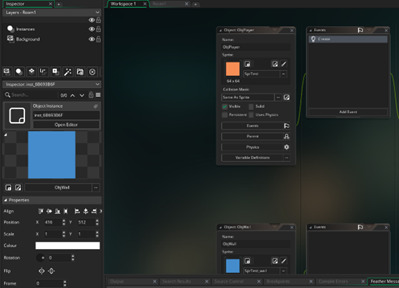



0 notes
Text
GameMaker Studio: Empowering Creativity in Game Development
GameMaker Studio stands as a beacon of accessibility and versatility in the world of game development, empowering creators of all skill levels to bring their visions to life. Developed by YoYo Games, GameMaker Studio has garnered acclaim for its intuitive interface, powerful features, and robust capabilities. Let's delve into the world of GameMaker Studio and explore how it has revolutionized the landscape of game development.

A Platform for Creativity
At its core, GameMaker Studio is a platform designed to democratize game development, allowing aspiring developers, indie studios, and seasoned professionals alike to unleash their creativity without the barriers of complex programming languages or steep learning curves. With its user-friendly drag-and-drop interface and intuitive scripting language, GameMaker Studio provides a versatile toolkit for crafting games across various genres and platforms.
Versatility and Flexibility
One of the hallmarks of GameMaker Studio is its versatility and flexibility, enabling developers to create games for a wide range of platforms, including Windows, macOS, Linux, iOS, Android, HTML5, and more. Whether it's a 2D platformer, a top-down shooter, or a puzzle game, GameMaker Studio offers the tools and resources to bring any game concept to fruition.

Powerful Features
Despite its accessibility, GameMaker Studio boasts a robust set of features and functionalities that cater to the needs of developers at every skill level. From sprite and animation editors to built-in physics engines and particle systems, GameMaker Studio provides a comprehensive suite of tools for designing, prototyping, and polishing games with ease.
Community and Support
One of the strengths of GameMaker Studio lies in its vibrant community of developers, artists, and enthusiasts who collaborate, share knowledge, and support each other in their creative endeavors. The official GameMaker Community serves as a hub for sharing resources, seeking advice, and showcasing projects, fostering a culture of collaboration and camaraderie among developers worldwide.
Success Stories
Over the years, GameMaker Studio has been the launchpad for numerous successful indie games that have captivated players and garnered critical acclaim. Titles such as "Hyper Light Drifter," "Undertale," and "Hotline Miami" are just a few examples of the diverse range of games created with GameMaker Studio, highlighting its versatility and potential for creative expression.
Looking Ahead
As technology continues to evolve and the gaming landscape evolves, GameMaker Studio remains at the forefront of innovation, continually updating and improving its platform to meet the evolving needs of developers. With its commitment to accessibility, versatility, and community engagement, GameMaker Studio is poised to continue empowering creators to turn their dreams into reality and shape the future of gaming.
In conclusion, GameMaker Studio stands as a testament to the power of accessibility, versatility, and community in game development. By providing a user-friendly platform and fostering a supportive community, GameMaker Studio has empowered countless developers to unleash their creativity and bring their game ideas to life. As the gaming industry continues to evolve, GameMaker Studio remains a beacon of inspiration and innovation for aspiring developers around the globe.
0 notes
Text
Which Game Engine is Best for Beginners?

If you have a question like “Which Game Engine is Best for Beginners?” then this article is for you. When starting out in game development, choosing the right game engine can be daunting. With so many options available, it's important to find one that's beginner-friendly and suits your needs. In this guide, we'll explore some of the best game engines for beginners and help you make an informed decision.
What is a Game Engine?
Imagine you’re building a house. You need tools like hammers and saws to help you make it. Well, a game engine is like those tools but for making video games instead of houses. So, what is a game engine? It’s a special software that game makers use to create video games. Think of it as a big box filled with all the stuff you need to build a game. With a game engine, developers don’t have to start from scratch every time they want to make a game. They can use the engine’s tools to save time and make their games faster. We can break down the components of a game engine into several key elements: Rendering Engine: Responsible for generating the visuals that you see on your screen, including graphics, textures, and special effects. Physics Engine: Manages the laws of physics within the game world, dictating how objects interact with each other and respond to external forces. Audio Engine: Handles the creation and playback of sound effects, music, and dialogue, enhancing the immersive experience for players. Scripting Engine: Allows developers to write custom scripts and code to control various aspects of the game, such as character behavior and game logic. We have an full article about Game Engine, click here to view.
Best Game Engines for Beginners
Unity Unity is often recommended for beginners due to its user-friendly interface and extensive documentation. It supports both 2D and 3D game development and offers a wide range of tutorials and resources for newcomers. Ease of Use: Unity's intuitive interface makes it easy for beginners to get started without prior programming knowledge. Community Support: With a large and active community, you'll never be far from help and advice when you need it. Cross-Platform Development: Unity allows you to publish your games on multiple platforms, including PC, mobile, and consoles. Godot Engine Godot Engine is another popular choice for beginners, especially those looking for a free and open-source option. It boasts a visual scripting system that simplifies game development for newcomers. Free and Open-Source: Godot Engine is completely free to use and is supported by a dedicated community of developers.Visual Scripting: The engine's visual scripting system, known as GDScript, allows beginners to create games without writing a single line of code. Flexibility: Godot Engine is highly customizable, allowing you to create games of any genre or style. GameMaker Studio GameMaker Studio is widely regarded as one of the best game engines for beginners due to its drag-and-drop interface and easy-to-learn scripting language. Drag-and-Drop Interface: GameMaker Studio's intuitive interface allows you to create games by simply dragging and dropping elements onto the screen. GML Scripting: For those who want to delve deeper into game development, GameMaker Studio offers its own scripting language called GML, which is easy to learn for beginners. Cross-Platform Publishing: Like Unity, GameMaker Studio supports cross-platform publishing, making it easy to deploy your games to various platforms. Construct Construct is a game engine designed specifically for beginners and non-programmers. It features a visual interface that allows you to create games using a simple event-based system. No Coding Required: Construct's event-based system eliminates the need for programming, making it ideal for beginners who want to focus on game design. Instant Preview: The engine offers an instant preview feature, allowing you to see how your game will look and play in real-time. Extensive Asset Store: Construct's asset store contains a wide range of pre-made assets and templates to help you get started quickly.
Conclusion
In conclusion, there are several game engines available that are perfect for beginners. Whether you're looking for a free and open-source option like Godot Engine or a more user-friendly choice like Unity, there's something out there for everyone.
Frequently Asked Questions (FAQs)
Do I need programming skills to use these game engines? Answer: While programming skills can be beneficial, many of these game engines offer visual scripting systems or drag-and-drop interfaces that allow beginners to create games without coding. Can I publish my games on multiple platforms with these engines? Answer: Yes, most of these game engines support cross-platform development, allowing you to publish your games on PC, mobile, and consoles. Are these game engines suitable for creating both 2D and 3D games? Answer: Yes, all of the game engines mentioned in this guide support both 2D and 3D game development, giving you the flexibility to create games in any genre or style. Which game engine is the easiest to learn for complete beginners? Answer: It ultimately depends on your personal preferences and learning style, but many beginners find Unity and Construct to be particularly beginner-friendly due to their intuitive interfaces and extensive documentation. Are there any tutorials or resources available to help me get started with these game engines? Answer: Yes, all of these game engines offer a wide range of tutorials, documentation, and community forums where you can find help and advice from experienced developers.
Join Our Community
Stay connected with us and become a part of our vibrant community on social media: - Facebook - Linkedin - X
Get In Touch
Have questions, suggestions, or feedback? We’d love to hear from you! Reach out to us through our contact page. At Universe 2.0, we provide information, tutorials, guides, etc., to grow the game industry. Visit us at: universe-2.com Read the full article
0 notes
Text
Best Game Development Frameworks: A Comparison Of Unity, Unreal Engine, Cocos2D-X, Godot, & Gamemaker Studio

Hey there! Are you interested in game development? Well, you’ve come to the right place! Today, we’re going to dive into the exciting world of game development frameworks. We’ll be exploring some of the most popular frameworks out there, including Unity, Unreal Engine, Cocos2d-x, Godot, and Game Maker Studio. So, sit back, relax, cocos vs godot and get ready for an adventure into the world of game development!
Now, before we jump into the specifics of each framework, let’s quickly discuss what a game development framework actually is. Essentially, a framework is a set of tools, libraries, and guidelines that help developers create games more efficiently. These frameworks provide a foundation for building games, offering pre-built components and functionality that can be customized to fit the developer’s needs.
Game development frameworks come in all shapes and sizes, catering to a wide range of skill levels and project requirements. Whether you’re a beginner or an experienced developer, there’s a framework out there for you. These frameworks simplify the game development process by providing ready-made solutions for common challenges, such as rendering graphics, handling user input, and managing game assets.
Game Development Engines: A Comparison When it comes to game development, choosing the right Mobile game engine plays a crucial role in the success of your project. With so many options available, it can be overwhelming to decide which engine to go with. In this article, we will compare some of the most popular game development engines: Unity, Unreal Engine, Cocos2d-x, Godot, and GameMaker Studio.
Unity Unity is a powerhouse in the game development industry and is widely used by both indie developers and AAA studios. One of the primary reasons behind Unity’s popularity is its versatility. It supports multiple platforms, including PC, mobile, console, and even AR/VR devices, making it an ideal choice for developers looking to target a wide audience.
Another factor that contributes to Unity’s popularity is its user-friendly interface. Unity’s visual editor allows developers to build games without having to write extensive code. The drag-and-drop functionality, coupled with a large library of pre-built assets, makes it easy for beginners to get started with game development.
Unity also offers a vast and active community. The Unity Asset Store provides a wide range of ready-to-use assets, scripts, and plugins that can enhance your game development process. Additionally, the Unity Community Forums and Unity Answers platform allow developers to seek help, share knowledge, and collaborate with others in the industry.
One of the standout features of Unity is its powerful scripting language, C#. C# is a widely-used programming language known for its simplicity and ease of use. Unity’s integration with C# allows developers to create complex game mechanics and implement advanced features effortlessly. Moreover, Unity supports a range of popular programming languages, including JavaScript and Boo, providing flexibility to developers with different coding preferences.
Unity’s real-time editing capabilities are another reason why developers choose this engine. The ability to make changes to the game while it’s running, without the need for recompilation, significantly speeds up the iteration process. This feature is particularly useful during prototyping and testing phases, as developers can quickly experiment and refine their ideas.
Lastly, Unity’s licensing options cater to developers of all levels. The Personal edition offers a free option for individuals and small teams, making it a cost-effective choice for indie developers. The Plus and Pro editions provide additional features and support for larger teams, making Unity suitable for both small-scale and enterprise-level projects.
Overall, Unity’s versatility, user-friendly interface, active community, powerful scripting language, real-time editing capabilities, and flexible licensing options make it one of the top choices for game developers.
Unreal Engine When it comes to game development, Unreal Engine is a well-known and highly respected name in the industry. Developed by Epic Games, Unreal Engine offers a comprehensive set of tools and features that make it a popular choice among both indie developers and large game studios.
One of the standout features of Unreal Engine is its powerful visual scripting system called Blueprints. With Blueprints, you can create complex game mechanics and interactions without writing a single line of code. This makes it a great choice for developers who are new to programming or prefer a more visual approach to game development.
In addition to Blueprints, Unreal Engine also supports C++ scripting, which allows for more advanced customization and optimization. It provides a wide range of built-in classes and functions that enable developers to create high-quality games with stunning graphics and immersive gameplay.
Unreal Engine’s graphics capabilities are truly impressive. It supports advanced rendering techniques such as physically-based rendering (PBR), dynamic lighting, and global illumination. With its real-time rendering engine, developers can create visually stunning and realistic environments that will captivate players.
Another noteworthy feature of Unreal Engine is its extensive asset marketplace, where developers can find a wide variety of ready-to-use assets, ranging from 3D models and textures to sound effects and music. This not only saves time during the development process but also allows developers to focus more on the creative aspects of their game.
Unreal Engine’s versatility extends beyond just game development. With its Virtual Production feature, it is also widely used in film and television production, allowing filmmakers to create virtual sets and environments in real-time.
However, it’s worth noting that Unreal Engine can be resource-intensive and may not be suitable for less powerful devices. It also has a steep learning curve, especially for beginners. However, with its vast community support, extensive documentation, and numerous tutorials available online, developers can easily find the help they need to overcome any challenges they may encounter.
Overall, Unreal Engine is a powerful and feature-rich game development engine that offers a wide range of tools and capabilities. Whether you’re an aspiring indie developer or a seasoned professional, Unreal Engine provides everything you need to create stunning and immersive games that will captivate players.
Cocos vs godot Cocos vs Godot are both popular game development engines, each with its own strengths and weaknesses.
Here’s a brief comparison between cocos vs godot. Now let’s talk about another popular game development framework called Cocos vs godot. If you’re looking for a cross-platform option that supports both 2D and 3D game development, then Cocos2d-x might be the right choice for you.
What is Cocos2d-x? Cocos2d-x is an open-source Mobile game engines that allows you to create games for various platforms, including iOS, Android, Windows, and Mac. Developed in C++, Cocos2d-x provides a powerful and flexible framework for building both 2D and 3D games.
Why Choose Cocos2d-x? One of the main advantages of using Cocos2d-x is its cross-platform capabilities. With a single codebase, you can develop games for multiple platforms, saving you time and effort. This is especially beneficial if you want to reach a wider audience or target specific devices.
Cocos2d-x also offers a wide range of features and tools that make game development easier and more efficient. It provides a comprehensive set of libraries, including physics, animation, audio, and networking, to help you create engaging and interactive games. The engine also supports various IDEs, allowing you to choose the development environment that suits your preferences.
Key Features Here are some key features of Cocos2d-x that make it a popular choice among game developers:
1. Cross-Platform Support: With Cocos2d-x, you can develop games for iOS, Android, Windows, and Mac using a single codebase.
2. Powerful Animation and Scene Management: The engine provides built-in tools for creating animations and managing game scenes, making it easier to create visually appealing games.
3. Physics Engine: Cocos2d-x includes a physics engine that allows you to add realistic physics effects to your games, such as gravity, collisions, and forces.
4. Networking: The engine supports network programming, making it possible to add multiplayer capabilities to your games.
5. Rich Library of Extensions: Cocos2d-x has a thriving community of developers who have created a wide range of extensions, plugins, and tools that you can use to enhance your game development process.
Whether you’re a beginner or an experienced game developer, Cocos2d-x provides a user-friendly and intuitive interface that allows you to create games quickly and efficiently. The engine also has extensive documentation and a supportive community that can help you with any questions or issues you may encounter.
Godot In the world of cocos vs godot, Godot has emerged as a powerful and versatile game engine. Whether you are a beginner or an experienced developer, Godot offers a user-friendly interface and an array of features that make it an attractive choice for creating games. Let’s dive into what sets Godot apart and why it stands out among its competitors.
First and foremost, Godot is an open-source game engine. This means that the community plays a crucial role in its development, constantly improving and adding new features. With a strong and active community behind it, Godot offers extensive documentation, tutorials, and support forums, making it easier for users to learn and troubleshoot their projects.
One of the standout features of Godot is its visual scripting system. With this system, users can create complex game logic without having to write a single line of code. The visual scripting editor allows developers to connect nodes and create interactions by simply dragging and dropping, making it accessible for individuals who may not have a strong programming background. However, for those who prefer coding, Godot also supports several programming languages, including GDScript (a language similar to Python) and C#.
Another notable feature of Godot is its 2D and 3D rendering capabilities. The engine provides a powerful rendering system that allows for high-quality graphics and animations. Whether you are creating a simple 2D platformer or a complex 3D game, Godot provides the tools necessary to bring your vision to life. In addition, Godot supports a wide range of file formats, making it easy to import and work with assets created in other software.
Godot also offers a comprehensive physics engine that simulates real-world physics interactions. This allows developers to create realistic movement and collisions for their game objects. Whether you are building a puzzle game or a physics-based platformer, Godot’s physics engine provides the necessary tools to create engaging and immersive gameplay.
Aside from its technical capabilities, Godot also excels in its platform compatibility. It supports a wide range of platforms, including Windows, macOS, Linux, iOS, Android, HTML5, and even console platforms like Xbox One and PlayStation 4. This means that your game can reach a broader audience and be played on multiple devices.
In summary, both Cocos vs Godot are powerful game development engines with their own strengths and weaknesses. The choice between cocos vs godot depends on factors such as programming language preference, platform support, feature requirements, and licensing considerations. Developers should evaluate both options based on their specific project needs and goals.
GameMaker Studio GameMaker Studio is a popular game development tool that caters to both beginners and experienced developers. It provides an intuitive and user-friendly interface, making it easy for anyone to create games without much technical expertise.
One of the standout features of GameMaker Studio is its drag-and-drop functionality, which allows you to create game logic by simply dragging and dropping actions, events, and objects. This makes the development process quick and efficient, especially for those who are new to game development.
GameMaker Studio also provides a scripting language called GameMaker Language (GML). With GML, you can have greater control and flexibility over your game logic. It is a powerful scripting language that allows you to create custom actions and behaviors for your game objects.
The visual editor in GameMaker Studio allows you to design your game’s levels, characters, and objects with ease. It provides a wide range of tools and features to help you create visually stunning games. You can easily import and manipulate sprites, create animations, and design interactive environments.
One of the major advantages of GameMaker Studio is its cross-platform compatibility. It supports multiple platforms, including Windows, Mac, iOS, Android, and HTML5. This means that you can develop your game once and deploy it to different platforms without having to rewrite the entire codebase.
GameMaker Studio also offers a marketplace where you can purchase or download assets, scripts, and other resources to enhance your game development process. This gives you access to a wide range of pre-made assets and saves you time on creating everything from scratch.
Another notable feature of GameMaker Studio is its robust physics engine. It provides a built-in physics system that allows you to create realistic interactions and simulations in your games. This can greatly enhance the gameplay experience and make your games more immersive.
In terms of performance, GameMaker Studio provides optimizations and rendering techniques to ensure smooth and efficient gameplay. It also has built-in features for debugging and testing, making it easy to identify and fix any issues or bugs in your game.
Overall, GameMaker Studio is a powerful and versatile game development tool that caters to both beginners and experienced developers. With its intuitive interface, drag-and-drop functionality, and cross-platform compatibility, it provides a great platform for creating games of all kinds. Whether you are just starting out in game development or have years of experience, GameMaker Studio offers the tools and features you need to bring your game ideas to life.
0 notes