#GML
Explore tagged Tumblr posts
Text

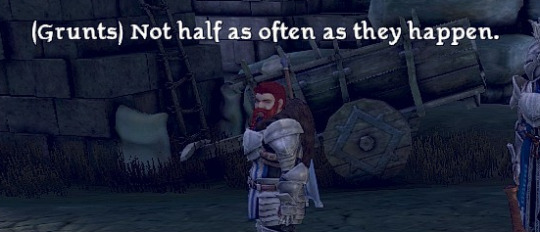

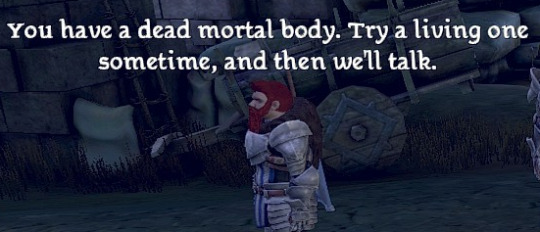
you actually cannot be fucking serious.
#is. is this#i#hiyoadgsvbngmd#ksaipnh#gdsjKAjgbd'snh#ajkOLPg'dknsha]#gml#dsa#nb[gn'#mdsa'#origins liveblogging
53 notes
·
View notes
Text

So I just finished programming my vertex shader to get that Crt creamy goodness. smooth out those pixel jaggys. #Pixelart #GML #CRT #Shader. Super happy with the results.
7 notes
·
View notes
Text
Shoutout that the time I forgot I could just like, write stuff to have it happen every frame so I wrote if true = true
4 notes
·
View notes
Text

he said Remember To Recycle ♻️♻️♻️♻️♻️♻️
6 notes
·
View notes
Note
as someone who read GM,L in 2020 and have been waiting for the sequel for 4 years lemme just say: i am going to be VERY excited when it comes out
that being said, feel free to take your time! just wanted to let you know that i loved your fic and am still invested in it cause it’s that good
I have also been waiting for the sequel for 4 years. Going on 5 soon, actually!
I'm glad you enjoyed my story :)
4 notes
·
View notes
Text
Devlog 25
Hello guys and girls! This has been one heck of a week for game development! (In a good way)
The bit of work that I am most proud of this week is some updated and polished combat-related sprites! They went from being short boring animations with hardly any movement to an attack sequence that just makes pummeling the nearest spirit or guard really fun! (The enemies got polished animations too, but Mizuki is the focus. She is the main character after all.)
If you watch the whole video, you'll also notice that there is a sign! (Bonus points if you know what the kanji on it means). I'll be placing signs throughout the game, not to serve as the tutorial, but just for helpful information.


I've also worked on stage design, adding new stage hazards, and refining plans for development and marketing. I'm learning more and more about just how much goes into game development.
I also almost lost my game files...so that was fun. I installed a Gamemaker Studio 2 update today and it completely messed up how some of my code worked. Thankfully I had backed-up my code earlier that day, otherwise you would be hearing from a very depressed Me.
Hope you enjoyed reading! I'd love to hear from anyone who reads this, so drop a note or something if you feel inclined. Have a great week!
[Slowed-down attack animations for your enjoyment] (The transparency did not translate to .gif very well)



[Loading a game from an older build on a new update does weird stuff. Can you find Mizuki?]
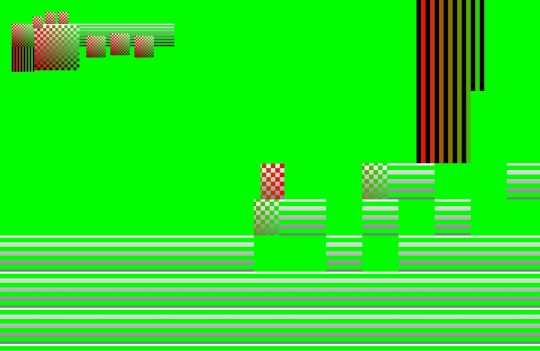
If you made it this far, this is for you: <3
#devlog#indiegamedev#game development#platformer#solodev#indie games#screenshot saturday#gamedev#gamemaker studio 2#gml#pixel animation#pixel sprite#mizuki#kitsune#japanese inspired#mizuki and the crimson moon#satisfying animations are satisfying#attacking feels good now#I was seriously so scared and worried when my game wouldn't work#months of effort could have been lost#friendly remind to#backup#your video game project!
9 notes
·
View notes
Text
Introducción a la Programación de Videojuegos con GameMaker
Introducción
El desarrollo de videojuegos es una disciplina que combina creatividad y programación para dar vida a mundos interactivos. Si eres nuevo en el desarrollo de videojuegos y estás buscando una herramienta fácil de usar pero poderosa, GameMaker es una excelente opción. Este motor de juegos es conocido por su accesibilidad para principiantes y su capacidad para crear juegos 2D de alta calidad. En este blog, te guiaré a través de los conceptos básicos para comenzar a desarrollar videojuegos con GameMaker.
1. ¿Qué es GameMaker?
GameMaker es un motor de desarrollo de videojuegos que permite crear juegos en 2D de manera eficiente y con una curva de aprendizaje relativamente suave. Es popular tanto entre principiantes como entre desarrolladores profesionales debido a su versatilidad y facilidad de uso.
a) Características Clave de GameMaker:
GameMaker Language (GML): Un lenguaje de programación sencillo y flexible diseñado específicamente para el desarrollo de videojuegos.
Interfaz Intuitiva: Ofrece una interfaz gráfica que permite arrastrar y soltar elementos, lo que facilita la creación de juegos sin necesidad de escribir código.
Multiplataforma: Permite exportar juegos a varias plataformas, incluyendo Windows, macOS, Android, iOS, HTML5, y consolas.
Marketplace: Cuenta con un mercado donde los desarrolladores pueden comprar o descargar recursos y herramientas adicionales.
2. Instalación y Configuración de GameMaker
a) Descarga e Instalación:
Descargar GameMaker: Visita la página oficial de GameMaker y descarga la versión gratuita o de pago según tus necesidades.
Instalación: Ejecuta el instalador y sigue las instrucciones para instalar GameMaker en tu computadora.
b) Configuración Inicial:
Crear un Proyecto Nuevo: Al iniciar GameMaker, selecciona "Nuevo Proyecto" y elige entre un proyecto con o sin código. Los principiantes pueden optar por un proyecto sin código para empezar.
Explorar la Interfaz: Familiarízate con la interfaz de GameMaker, que incluye el Área de Trabajo, el Explorador de Recursos, el Editor de Scripts, y la Ventana de Propiedades.
3. Conceptos Básicos de Programación en GameMaker
a) Introducción al Lenguaje de GameMaker (GML):
GML: Es el lenguaje de scripting utilizado en GameMaker. Es similar a otros lenguajes de programación pero está optimizado para el desarrollo de videojuegos.
Estructura Básica de un Script:

Eventos: GameMaker utiliza un sistema basado en eventos donde puedes asignar código a diferentes momentos del juego, como al inicio, en cada fotograma, o cuando ocurren colisiones.
b) Uso de Recursos y Objetos:
Sprites: Son imágenes que representan personajes, objetos, y otros elementos visuales en el juego. Puedes importar tus propios sprites o usar los predeterminados.
Objetos: Son entidades en el juego que tienen comportamientos específicos. Los objetos pueden tener sprites asignados y scripts que controlan su comportamiento.
Salas (Rooms): Son los niveles o pantallas del juego donde colocas los objetos. Puedes configurar múltiples salas y crear transiciones entre ellas.
c) Eventos y Acciones:
Eventos de Creación: Se ejecutan cuando un objeto es creado.

Eventos de Step: Se ejecutan en cada fotograma del juego, ideal para actualizar la lógica del juego.

Eventos de Colisión: Se ejecutan cuando dos objetos colisionan.

4. Primer Proyecto: Creando un Juego Simple en 2D
a) Diseño del Juego:
Crear Sprites: Diseña o importa sprites para tu personaje principal, enemigos, y elementos del entorno.
Definir Objetos: Crea objetos para cada sprite y asigna comportamientos básicos como movimiento y colisiones.
Configurar la Sala: Coloca los objetos en una sala para diseñar el primer nivel de tu juego.
b) Programación del Movimiento del Personaje:
Evento de Step:
Escribe un código para mover al personaje utilizando las teclas de dirección.
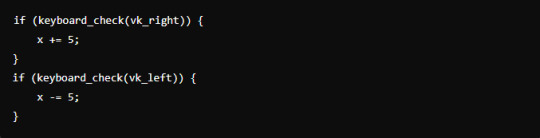
Salto del Personaje:
Implementa la lógica de salto utilizando las teclas de dirección y una variable para controlar la gravedad.

c) Añadir Enemigos y Puntos:
Crear Enemigos:
Diseña enemigos que se muevan de un lado a otro y reaccionen a las colisiones con el personaje.
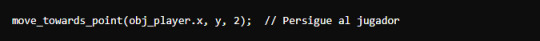
Sistema de Puntuación:
Implementa un sistema de puntuación que aumente cuando el personaje recoja ciertos objetos o derrote enemigos.

5. Recursos para Aprender Más
Documentación de GameMaker: La documentación oficial de GameMaker es un recurso clave para profundizar en el uso del motor.
Tutoriales en YouTube:
Shaun Spalding: Un canal con tutoriales avanzados y guías prácticas para desarrollar juegos completos en GameMaker.
FriendlyCosmonaut: Ofrece tutoriales detallados y fáciles de seguir para principiantes.
Libros Recomendados:
“GameMaker Studio 2: Hands-On Introductory Course” de Ben Tyers.
“GameMaker Studio for Dummies” de Michael Rohde.
Conclusión
GameMaker es una herramienta poderosa y accesible que te permitirá dar tus primeros pasos en el desarrollo de videojuegos sin la necesidad de aprender complejas técnicas de programación. Su enfoque en la creación de juegos 2D, junto con su versátil lenguaje GML y su interfaz intuitiva, lo convierten en una opción ideal para quienes desean empezar a desarrollar juegos. Si tienes una idea para un videojuego, GameMaker te dará las herramientas necesarias para hacerla realidad.
#GameMaker#GML#programaciondevideojuegos#gameDev#desarrollodejuegos#GameMakerStudio#videojuegos#tutorialesGameMaker#indieDev#juegosindie#gamedevelopment#aprendeaprogramar#creaciondejuegos#juegos2D#coding#desarrolladores
4 notes
·
View notes
Text
developing a top down shooter day 2:
so today was a fun little day for the development of that prototype i showed earlier...
added a camera
added more precise enemy movement
added ammo
added collisions with walls
and a little bit more i'm just too tired to list it all :yawn:
3 notes
·
View notes
Text
figured I'd try learning python since I can't learn gamemaker language right now, so maybe I learn the basics of programming and can more easily translate it into game development when finally possible maybe perhaps
the important thing is learning!!!! and boy will I learn hopefully!!!!
4 notes
·
View notes
Text
I'm happy to introduce the first sprites of the game I plan on working on throughout this year
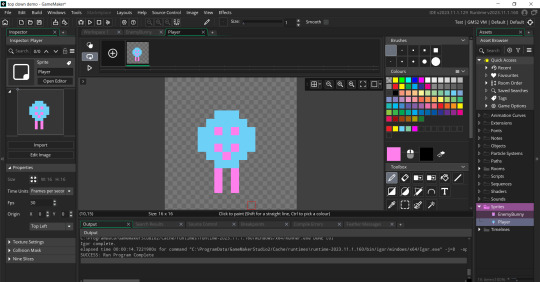

This is my first attempt and making a real game and I have low expectations for myself but I hope it comes out great.
6 notes
·
View notes
Text
4 notes
·
View notes
Text
Free weighted chance script that's easy to use and modify, makes the code much easier to read and easier to have chances change mid-game. The video is a demo on the page in the link to see how it works.
Made this months ago but forgot to post it here.
#code#free#free code#gamemaker#gamemaker studio 2#indiedev#indie dev#indie games#game development#game dev#gamedev#game making#GML#gamemaker studio language#weighted chance#random#chance
1 note
·
View note
Text
I kinda liked that Don't Pass Me By rerecording :)
3 notes
·
View notes
Note
Hello Tanuki! I just wanted to take the time to tell you how much I'm envoying reading GM,L right now. I've discovered it last week and I'm only halfway through but I have such a hard time putting it down because your writing is just that good! I was so intrigued when I read all the tags and I was absolutely hooked when I read the first chapter (that whole override scene with Amanda gave me literal chills and I my heart was beating so fast!)
I honestly think it's the best characterization of Connor's emotional distress and trauma that I've ever read and I'm being 100% serious. Healing is never a stable process and having bad days is part of the journey, and I'm so glad to see your writing reflect every aspect of that. I'm especially enjoying the realistic elements of Connor's relationship with everyone: it's so nice seing him open up to Hank, Markus, Nines and Josh, but I like that he has a hard time with other characters and that not everything is going smoothly with the others (such as North and Simon, for example). It's incredible how much love I can feel into your writing; it only shows that you care about Connor a lot and you've absolutely nailed his personality. Every chapter is an absolute pleasure to read!
I also like how you depicted Markus. I feel like he's not an easy character to write because, in the games, he feels like this perfect pacifist leader that always keeps a cool head and doesn't make mistakes, but the way you chose to show his flaws and how he deals with grief and guilt is incredibly fascinating. Again, you've completely nailed his personality, and his interactions with Connor feel so natural that I can hear their voices inside my head!
Nines is also super interesting: I don't know what I was expecting exactly, but I feel like the fandom likes to depict him as more of a heartless "machine", so it was very refreshing to see his sibling dynamic evolve with Connor throughout the story! I've grown to care so much for him that I always get excited when he's present in a chapter. You've taken what little information the game gives us about the RK900 and made something unique and beautiful with it: that's how talented you are!
I feel like there's a lot of other good things I want to say about your story, but I'll comment the rest on ao3 directly! I still have a lot left to read thankfully (I really don't want this adventure to end), but I wanted to thank you for sharing this fic with us readers. I can't even find the right words to tell you how much I'm enjoying it, so thank you for taking the time to write it and post it on ao3.
I'm really excited about what's going to happen next, so I'm gonna go back to reading it now! I hope you're doing well ❤️
Hi pumpkin, thank you very much for sending me this ask. It was wonderful to read it. And thank you for all the comments you've been leaving on GM,L! I'm sorry I'm not answering, but know that I read them as they show up in my inbox and that I really appreciate that you're leaving them as you read.
I hope that you will continue to enjoy my depiction of these great characters and their relationships. GM,L really was a labor of love, and I'm always very happy to hear that a reader loves it as much as I do. I'm looking forward to when I'll be able to take up writing again like I used to write before.
Have a nice day :)
5 notes
·
View notes
Text
Ormas GML Silaturahmi dengan Bupati Lampung Selatan Nanang Ermanto
LAMSEL, Kalianda – Organisasi Kemasyarakatan (Ormas) Gema Masyarakat Lokal (GML) melakukan silaturahmi dengan Bupati Lampung Selatan H. Nanang Ermanto. Kegiatan yang berlangsung di Aula Sebuku rumah dinas bupati Lampung Selatan tersebut dihadiri Ketua Umum GML, Rizal Anwar beserta jajaran pengurus GML Kabupaten Lampung Selatan. “Izin pak bupati, kami disini siap bersinergi bersama Bupati Lampung…
0 notes
Text
Amazing! The colors are warm, the lighting is soft, the flowers are such good details... Wonderful piece. Thank you for this beautiful fanart!
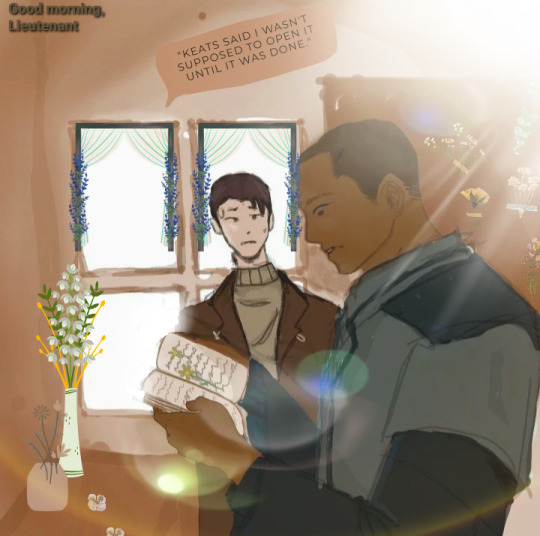
For @lost-tanuki for their amazing story, Good Morning, Lieutenant. A scene that really captured my heart. I absolutely love this story with my whole heart and can only hope to read more in the future! 💙
22 notes
·
View notes