#gamemode
Explore tagged Tumblr posts
Text
🎮 Tối ưu trải nghiệm chơi game trên TV Samsung! Khám phá cách bật Game Mode để giảm độ trễ, hình ảnh mượt mà. Đọc ngay tại đây!
0 notes
Text
SwitchとiPadで遊ぶ宅内minecraftサーバー
二週間ほど前から妻がマインクラフトを始めた。2年ほどクリエイティブモードで遊んでいる息子に習いながら、穏やかな平地を見つけて家を建て、洞窟を冒険し、ブランチ鉱法で鉄の採掘を行い、拠点に村人を連れてきて、廃坑から持ち出してきたレールで交通機関を作るなどして遊んでいたのだけど、三人で遊んでいるとインベントリーも開かないほど重くなってしまった。うちのゲーム環境はゲーミングPCやPS5ではなくNintendo SwitchとiPad、iPhoneなので、サバイバルゲームのマルチプレイサーバーのホスティングは荷が重いのだ。 そこで、息子にあげたお下がりのiMacでサーバーを立ち上げることにした。マインクラフトのサーバーはてっきりサードパーティーのものだと思っていたんだけど、公式があるんだね。これはありがたい。 無料の MINECRAFT BEDROCK…
#ALLOW_CHEATS#ALLOW_LIST#DIFFICULTY#ENABLE_LAN_VISIBILITY#FORCE_GAMEMODE#GAMEMODE#MAX_PLAYERS#MAX_THREADS#ONLINE_MODE#PLAYER_IDLE_TIMEOUT#TICK_DISTANCE#VIEW_DISTANCE#WHITE_LIST
0 notes
Text
CORSAIR K70 PRO TKL On MGX Hyperdrive Magnetic Switches

With the new K70 PRO TKL keyboard, CORSAIR is thrilled to integrate its MGX magnetic switch technology into a competitive tenkeyless form-factor. The K70 PRO TKL is prepared to take over the competitive gaming scene with to its popular features, like FlashTap and Rapid Trigger.
New CORSAIR MGX Hyperdrive magnetic switches, which use Hall-effect sensors to activate magnetically extremely quickly, are introduced in the K70 PRO TKL. The Rapid Trigger function of the K70 PRO TKL outperforms even the greatest mechanical switches in terms of action speed by rapidly registering and resetting keys. The K70 PRO TKL accommodates all playstyles with to its adjustable actuation distance, which ranges from an ultra-sensitive 0.1mm to a deep 4.0mm.
FlashTap is also an option for the K70 PRO TKL. With options that give priority to the first or last key tapped, FlashTap, a brand-new SOCD system, transforms in-game movement and allows players to execute esport-level character movement. FlashTap, when combined with Rapid Trigger, speeds up move-mirroring and rapid-strafing the games significantly.
With Game Mode, users may go from casual to expert mode in an instant. With a single button, the RGB illumination becomes static, settings are optimized, frequently touched keys are locked, and Rapid Trigger is activated for immediate input registration.
CORSAIR AXON hyper-processing technology prevents the K70 PRO TKL from losing time due to input lag or delay when milliseconds count, giving gamers back control of those crucial moments for game-winning maneuvers. With its 8,000Hz hyper-polling, the wired-only K70 PRO TKL can register keystrokes in less than one eighth of a millisecond.
By offering the K70 PRO TKL its best-in-class multi-sensory experience, CORSAIR is demonstrating its ongoing innovation. Pre-lubricated MGX Hyperdrive switches are sufficiently subtle for distraction-free gaming, and their robust double-rail construction ensures that every keystroke is steady and wobble-free. Softened acoustics that are particularly rich and gratifying are achieved by reducing unwanted noise with two layers of high-quality sound-dampening foam.
Top gamers nowadays want a keyboard that suits their setup and improves their gameplay in addition to the quickest gaming equipment available, according to Thi La, President and COO of CORSAIR. “The K70 PRO TKL is the foundation of all products, combining robust iCUE software with exclusive hardware. Only CORSAIR can now provide competitive gamers the flexibility and control they need to personalize and manage their gaming experience.
Hall effect switches, Rapid Trigger, 8,000Hz hyper-polling, FlashTap, and so on are some names for speed. However, refer to it as the K70 PRO TKL.
K70 PRO TKL
MGX Hyperdrive is the first step toward speed
For the quickest input activation science has to offer, MGX Hyperdrive magnetic switches use Hall Effect sensors. Every keypress is guaranteed to be wobble-free with to a double-rail structure, and long-term integrity is ensured by an increased lifespan of 150M presses. MGX Hyperdrive switches are a powerful blend of performance and satisfaction, and they come pre-lubricated for thocky acoustics.
FlashTap Technology
FlashTap can prioritize the first, last, or neither input when two competing movement keys are hit. With enhanced SOCD behavior, you can effortlessly master elusive competitive plays like jiggle peeking and counter-strafing.
Disabled by default
Enable via shortcuts: FN+ Right Shift
Default settings when it’s on: A + D keys and last priority
USE AXON TO ACT FAST
Getting every action and reaction into the game as quickly as possible is the main goal. When using AXON, the keyboard latency is responsible for less than 1% of command delays.
AXON can register inputs up to eight times faster than the majority of other gaming keyboards with to its 8,000Hz hyper-polling.
PRIORITIES FOR SPEED
Use a single button to optimize your settings for competitive play. Rapid Trigger uses fluid actuation points to dynamically react to keystrokes in game mode. Turn on the Win lock key. The RGB lights become stagnant. Additionally, your keyboard has a unique hyper-polling rate. Battle-ready is the game mode.
DIAL MULTI-FUNCTION ROTARY
You have complete control over media and audio with K70 PRO TKL. During big moments, turn up the volume, silence your game, or pause your music.
DIFFERENTLY BUILT
Beyond what is immediately apparent, there is more to K70 PRO TKL. Pre-lubricated stabilizers and two superior silicone sound-dampening layers reduce undesired pings and clacks for more comfortable, softer typing.
MLX Plasma and MGX Hyperdrive switches with pre-lubricated stabilizers
Top Plate Made of Aluminum
Layer 1 of Sound Dampening
PCB
Layer #2 of Sound Dampening
The bottom tray
Read more on Govindhtech.com
#K70PROTKL#MagneticSwitches#CORSAIR#Hyperdrivemagneticswitches#gameplay#gamemode#News#Technews#Technologynews#Technology#Technologytrendes#govindhtech
0 notes
Photo

GameMode v1.8.2
Вышел оптимизатор производительности Linux-систем GameMode v1.8.2, исправляющий гибридную распиновку ядер процессора.
https://www.gamebuntu.ru/news/gamemode-v1-8-2/
0 notes
Text
How I Fixed the Most Annoying Part of PC Gaming
PC gaming, with its vast libraries of games and customizability, offers an unparalleled experience for gamers. Yet, despite its many advantages, there’s one aspect that has consistently frustrated gamers: input lag and peripheral compatibility issues. After years of dealing with these challenges, I finally discovered a set of solutions that transformed my gaming experience. Here’s how I tackled and fixed what I consider the most annoying part of PC gaming.
Identifying the Problem
For years, I struggled with input lag, especially in fast-paced games like first-person shooters and racing simulators. My mouse movements felt sluggish, and my keyboard inputs were often delayed, affecting my gameplay performance. Additionally, peripheral compatibility issues—like finding the right drivers for my gaming mouse and keyboard—added to my frustration.
The Search for Solutions
Determined to fix these issues, I embarked on a journey to understand the root causes and find effective solutions. Here’s what I discovered and implemented:
Upgrading Hardware:
Mouse and Keyboard: I replaced my old peripherals with high-quality, gaming-specific devices. Brands like Logitech, Razer, and SteelSeries are known for their low-latency input devices. The difference was immediately noticeable, with smoother and more responsive controls.
Monitor with Low Response Time: Investing in a monitor with a low response time (1ms) and a high refresh rate (144Hz or higher) drastically reduced the input lag. This was a game-changer, particularly for competitive gaming.
Optimizing Software Settings:
Drivers and Firmware Updates: Keeping all my drivers and firmware updated was crucial. I used software like Driver Booster to ensure all my peripherals and graphics card drivers were up to date.
Windows Settings: Tweaking Windows settings played a significant role. I disabled unnecessary background applications, enabled Game Mode, and adjusted the power settings to High Performance. These changes minimized system lag and improved overall performance.
Using a Quality Gaming Mousepad:
Surface Matters: A good gaming mousepad with a textured surface can enhance mouse accuracy and reduce latency. I switched to a hard gaming mousepad with a smooth finish, which improved my mouse tracking significantly.
Network Optimization:
Wired Connection: Switching from Wi-Fi to a wired Ethernet connection reduced latency and packet loss, which is crucial for online gaming. I invested in a high-quality Ethernet cable and ensured my router was positioned optimally.
Router Settings: Accessing my router’s settings, I prioritized gaming traffic and enabled Quality of Service (QoS) to reduce lag during online gaming sessions.
Fine-Tuning Game Settings:
In-Game Settings: Lowering in-game graphics settings to maintain a consistent frame rate helped reduce input lag. I prioritized performance over visuals, ensuring a smoother gaming experience.
Game Launch Options: For some games, adding specific launch options in Steam or the game’s launcher helped optimize performance. For instance, adding “-high” to the launch options can prioritize game processes.
The Result
Implementing these changes transformed my gaming setup. The reduction in input lag and the improvement in peripheral response time were noticeable from the first game I played. My mouse movements were precise, and my keyboard inputs felt instant, significantly enhancing my gameplay experience.
Conclusion
Fixing the most annoying part of PC gaming—input lag and peripheral issues—required a combination of hardware upgrades, software tweaks, and network optimizations. While the journey was challenging, the results were worth every effort. If you’re struggling with similar issues, I encourage you to experiment with these solutions. You might find that the small adjustments you make could lead to a substantial improvement in your gaming performance. Happy gaming!
#PCGaming#InputLag#GamingPerformance#GamingHardware#LowLatency#HighRefreshRate#GamingSetup#GamingPeripherals#DriverUpdates#WindowsGaming#GamingMouse#GamingKeyboard#NetworkOptimization#EthernetForGaming#GamingMonitor#GameMode#QualityOfService#GamingTips#TechFixes
0 notes
Photo

Вышел Feral GameMode v1.8
Вышел Feral GameMode v1.8 с функцией пиннинга ядра процессора и парковки.
https://www.gamebuntu.ru/news/vyshel-feral-gamemode-v1-8/
0 notes
Text
Valorant Weekly Missions Guide: 4 Top Reasons To Complete All!
Explore how to Complete Valorous Weekly Missions for Big Rewards! Get XP, AP boosts, Battlepass items, and Radianite points for free!
#ValorantWeeklyMissions#gameguide#rewardsinvalorant#valoranttips#gameassist#valorant#weeklymissions#gamerewards#playvalorant#gamemode
0 notes
Video
youtube
Okay, look EVEN IF IT WAS LATE, DOES TIME HAVE TO BE JUDGED WHEN YOU’RE FIGHTING GHOSTS????? A NOT LATE CRAZY MODE YAKGWA: HAUNTING TALES VIDEO! (Cookie Run: OvenBreak)
#YouTube#Gaming#CookieRun#CookieRunOvenBreak#Cookies#Cookie#Run#OvenBreak#Skills#YakgwaVillageHauntingTales#YakgwaVillage#HauntingTales#CrazyMode#Crazy#Difficult#GuardianPostGhost#Extreme#GameMode#Commentary#Playthrough#Gameplay#Outdated#Ginseng#GinsengCookie#WhiteGhost#WhiteGhostCookie#Candlelight#CandlelightCookie#Mobile#MobileGame
1 note
·
View note
Text


Lurker and Watcher edit cause why not?
1 note
·
View note
Text


*panting, limping, pale, eye bags, huge armpit sweat stains, missing a limb*
so side order is great right
#side order#pearl hozuki#marina ida#pearlina#acht mizuta#dedf1sh#agent 8#splatoon 3#laddercat art#probably wont be posting any real art for the next couple of days... weeks#butAHHH i love this gamemode. even if i suck at it#i'll try to make my next posts more polished i swear#ive been restraining myself to not get on tumblr too much to avoid spoilers#oh yeah im not done with it by the way haha
2K notes
·
View notes
Text


what if they made splatoon awesome
#i love tower control#forever and ever#Blackbright#simon blackquill#bobby fulbright#athena cykes#splatoon#ace attorney#dual destinies#fanart#what do u think their favourite gamemodes are comment down below
585 notes
·
View notes
Text
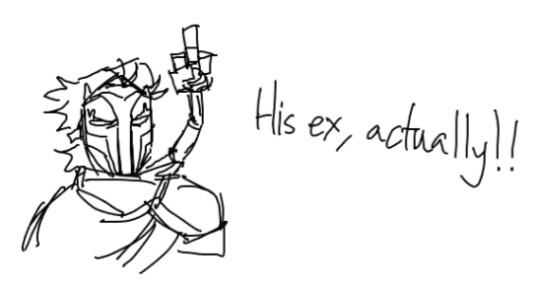



assorted garticphone viktors and jayces
#art#doodle#league of legends#viktor league of legends#viktor lol#viktor the machine herald#the machine herald#machine herald#jayce giopara#jayce lol#jayce league of legends#vikjayce#there's also some arcane viktor in the 3rd image but this is mainly lol viktor so i'm not tagging him#runeterrablr#i would include the viktor and jayce things i did on that one 'draw the head#and torso and legs' gamemode but idk the name and i don't#wanna patch them together so like
194 notes
·
View notes
Text
Wow!! This just made both Mechanicus and Fallout 4 totally playable on my not so new laptop.
fun fact: first I thought it made Fallout worse but turns out I accidentally started it four times
favourite things about wine/proton gaming specifically are there being a switch labelled "Feral Gamemode" and being able to use the phrase "the Vulcans are shading" whenever steam is caching shaders for a game
194 notes
·
View notes
Text
Xtreme Squabbles V1: Sims Throwing Hands & Drawing Blood!
youtube

Welcome to XTREME SQUABBLES, the hottest, pettiest, and most outrageous custom fight mod for The Sims 4! Created in collaboration with the talented Error404Phillips and inspired by your favorite raunchy reality shows, XTREME SQUABBLES brings hilarious, over-the-top drama straight from the screen to your Sims’ streets. Watch The Overview [Here] By Sarah
FEATURES
4 custom fight interactions – Yeah, we talkin' hands flying, wigs snatched, Sims getting humbled REAL quick, and even blood being drawn from certain hits!

"B!TCH WHATS UP" AKA 'DO YOU NEED THAT' instant beef interaction – Your Sims go from besties to enemies in seconds. Perfect for stirring drama and sparking rivalries.

Custom Pie Menu Interactions – Two distinct categories: "Squabble" & "Argue". Under "Sqaubble," your Sims can choose from 4 aggressive and petty interactions to physically confront enemies. Under "Argue," your Sims throw verbal shade and provoke dramatic confrontations, elevating the drama instantly!
Hilarious, trifling buffs & notifications inspired by your fav reality shows (Zeus & NTTV style) to keep the messiness authentic.

Messy, petty pop-ups to amplify your Sims' beef ("On My Soul," y'all gon' love this!)
Messy Methalynn can now send shady, instigating notifications directly to your selected Sims, sparking instant drama, beef, and chaos. Watch her stir the pot and escalate tensions faster than you can say "On My Soul!"

Credits: Big shout-out to my collaborator Error404Phillips for helping bring this mod to life! 🔥✨
OVERVIEW BY SARAHHow to Install:
Download the package file below.
Download XML INJECTOR
Drop it straight into your Mods folder.
Open your game, Sqaubble-Up.Keep it locked, this is just Version 1—more chaos coming soon. Show out with those screenshots and clips of your Sims gettin' busy!Much love, KingBlackCinema & Error404Phillips 👑🎬
[DOWNLOAD XTREME SQUABBLES V1] ✨
146 notes
·
View notes
