#get gmail backup
Explore tagged Tumblr posts
Text
oh my god
oh
my god
the password to the chromebook was there the entire time
right on the laptop
I just misinterpreted the - as an _
this whole fucking time I could have been in the chromebook instead of wasting my time with other attempts
*hides face*
#for context i have spent the last several hours trying to get into my grandparents' chromebook#and i hoped that they were signed into gmail on their laptop so I could finagle the password somehow#but the laptop is hellishly slow#so i tried plugging it in to my desktop#which sort of worked (as in I could backup the files on it which went a lot faster with my equipment)#but i was stymied with the chromebook#and the whole time#the WHOLE TIME#the password was taped to the laptop#i am illiterate#anecdotes by peachdoxie
10 notes
·
View notes
Text
It's rare something makes me so frustrated I feel like taking a rusty hacksaw to my own throat, but this password lockout tango with multiple websites has me considering it
#Despite being synced my mobile Firefox has the wrong passwords for my backup Gmail and several accounts linked to it#So I literally cannot solve this cluster fuck until I get up tomorrow#But that does not have me considering a Yharnam Guillotine any less#If someone wants to choke me out in my sleep I'm not gonna be opposed right now.
3 notes
·
View notes
Text
i love it when i get possessed by the urge to do something and i feel like i must do it right away Or Else
#it's not even about school work this time. gdi.#i was talking to a friend at school about lost media in general and fanfiction in particular#and realized that i haven't backed up fics from my bookmarks in years#and now i feel the need to Immediately wade through a backlog of fic at 11:00 PM.#i am not going to do that.#but also i do have a small archive of my own but half of it isn't sorted#and that will cause problems bc my backups are all pdfs and i'd like to have epub versions as well.#so. now i gotta trawl through all that shit. and get epubs of any fics that are still online. (i don't Have to but brain demands-#-i be thorough. so. i guess that's on the list.)#so now i have a summer project i guess. i'll be backing up fics in general but sorting and making redundancies for fics is the goal.#granted it's only fic i enjoy and a personal archive on my own hard drive to preserve my own tastes.#but it still feels important.#i need to set up an extra gmail account too so i can store them on google drive for some additional external storage.#sorry this is really rambly i just am Possessed by the need to do this and uh. i have work at 8 tomorrow morning lol#but downloading and backing up fics i like is very important to me. the next goal is to track down ones i have on my other devices and ensu#e that i have them.#i have. a problem. it's fine
1 note
·
View note
Text
Someone accessed my Gmail 2 days ago, compromising my linked accounts like Twitter and YouTube. Here's how it happened, why I fell for it, and what you can learn to avoid making the same mistake:
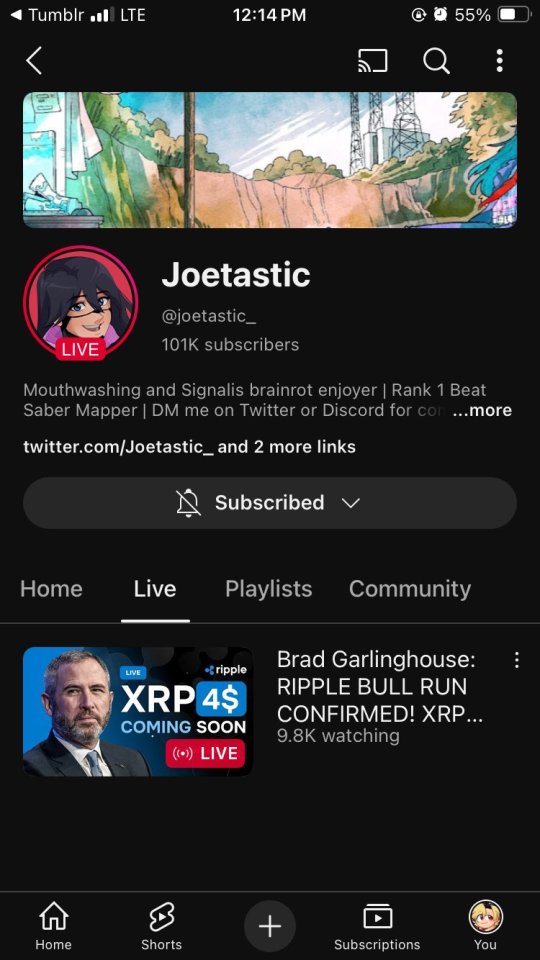
The scam I fell victim to was a cookie hijack. The hacker used malicious software to steal my browser cookies (stuff like autofill, auto sign in, etc), allowing them to sign in to my Gmail and other accounts, completely bypassing my 2FA and other security protocols.
A few days ago, I received a DM from @Rachael_Borrows, who claimed to be a manager at @Duolingo. The account seemed legitimate. It was verified, created in 2019, and had over 1k followers, consistent with other managers I’d seen at the time n I even did a Google search of this person and didnt find anything suspicious.
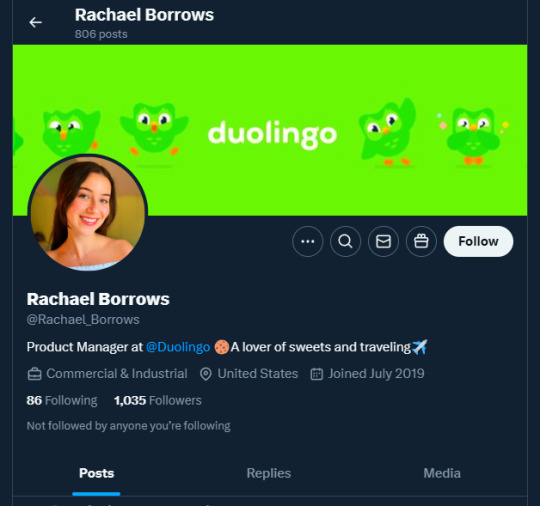
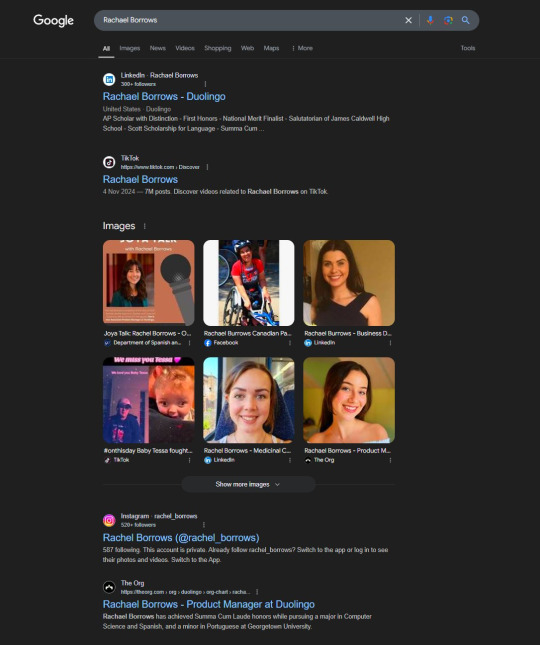
She claimed that @Duolingo wanted me to create a promo video, which got me excited and managed to get my guard down. After discussing I was asked to sign a contract and at app(.)fastsigndocu(.)com. If you see this link, ITS A SCAM! Do NOT download ANY files from this site.
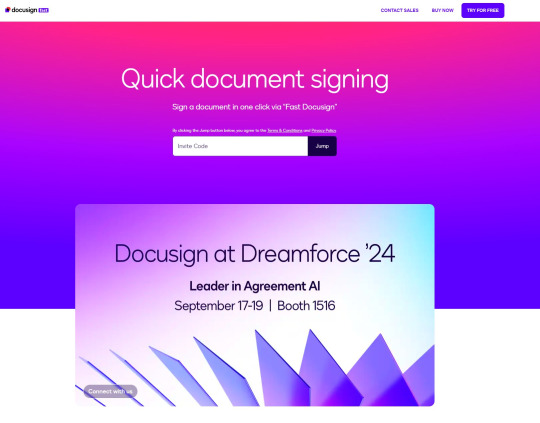
Unfortunately, I downloaded a file from the website, and it downloaded without triggering any firewall or antivirus warnings. Thinking it was just a PDF, I opened it. The moment I did, my console and Google Chrome flashed. That’s when I knew I was in trouble. I immediately did an antivirus scan and these were some of the programs it found that were added to my PC without me knowing:
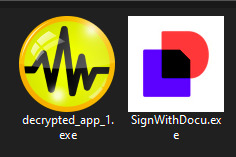
The thing about cookie hijacking is that it completely bypasses 2FA which should have been my strongest line of defense. I was immediately signed out of all my accounts and within a minute, they changed everything: passwords, 2FA, phone, recovery emails, backup codes, etc.
I tried all methods but hit dead ends trying to recover them. Thankfully, my Discord wasn’t connected, so I alerted everyone I knew there. I also had an alternate account, @JLCmapping, managed by a friend, which I used to immediately inform @/TeamYouTube about the situation

Meanwhile, the hackers turned my YouTube channel into a crypto channel and used my Twitter account to spam hundreds of messages, trying to use my image and reputation to scam more victims
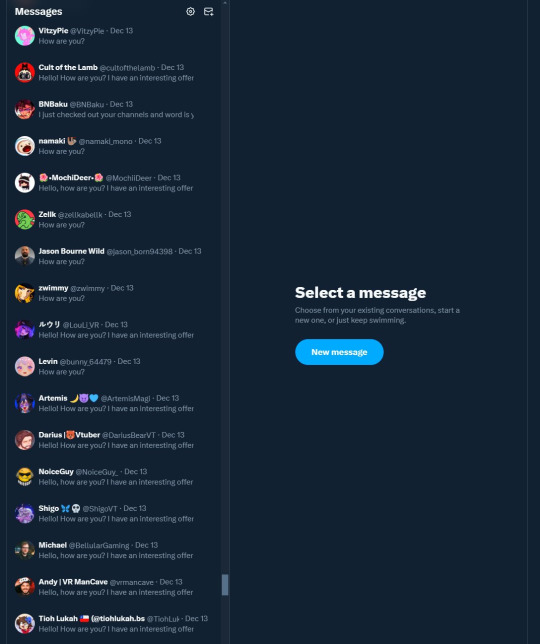
Thankfully, YouTube responded quickly and terminated the channel. Within 48 hours, they locked the hacker out of my Gmail and restored my access. They also helped me recover my channel, which has been renamed to JoetasticOfficial since Joetastic_ was no longer available.
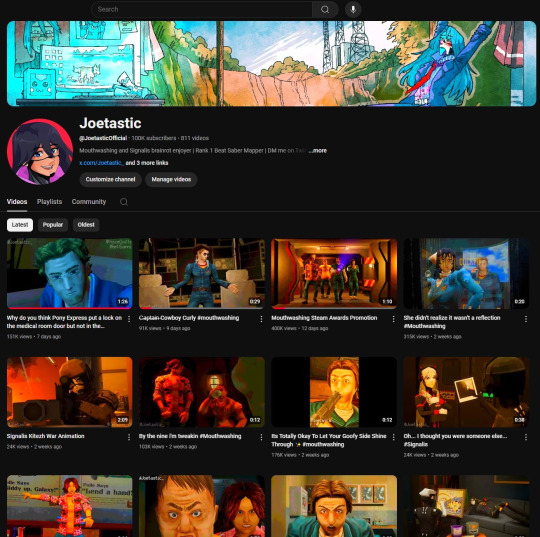
Since then, I’ve taken several steps to secure my accounts and prevent this from happening again. This has been a wake-up call to me, and now I am more cautious around people online. I hope sharing it helps others avoid falling victim to similar attacks. (End)
(side note) Around this time, people also started to impersonate me on TikTok and YouTube. With my accounts terminated, anyone searching for "Joetastic" would only find the imposter's profiles. I’m unsure whether they are connected or if it’s just an unfortunate coincidence, but it made the situation even more stressful.
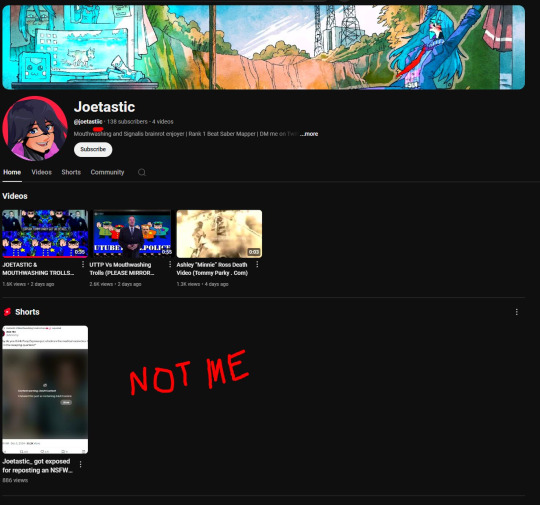
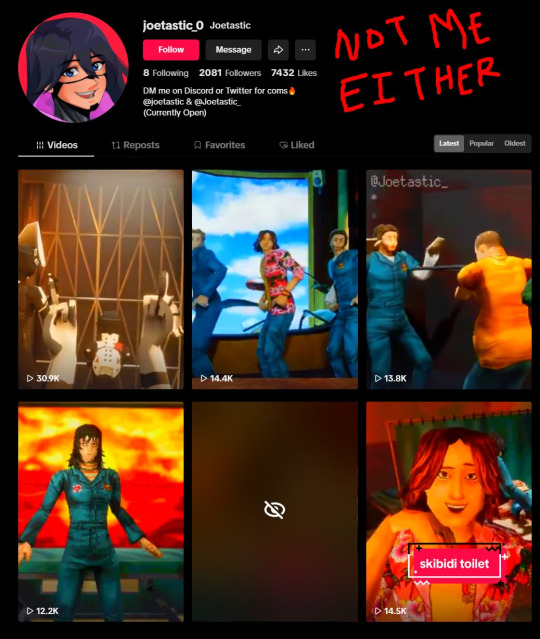
3K notes
·
View notes
Text
modern pony would report curlys acc everytime he annoyed him or just do it as a joke, but it happens so many times (plus curlys acc just always gets reported for things hes actually done)that curlys acc WILL get banned, curly has so many gmail and backup accs for that exact reason
157 notes
·
View notes
Text
My Digital Minimalism Journey
Doomscrolling. Smartphone addiction. Google this, Google that. Sounds familiar? I've begun a journey to untangle myslef from American megacorps and declutter my digital life.
I consider Google the worst big corporation, because while Microsoft and Apple sell products (hardware, software), Google's basically an advertising company. We are Google's products—that's why Google can give us so much for free and still make so much money. "But I have nothing to hide." Me too. I don't commit crimes, I don't watch pornography, I don't do anything classified. If everyone suddenly could see everything I do online, I'd just be slightly embarrased, that's all. But monopolies are illegal and dangerous for a reason. They erode freedom, shape our reality, leave us no alternative, influence our beliefs. I know I'm not immune to this, even though it's easy to believe otherwise.
Another factor I take into account is using local products to support my country's (Poland's) and Europe's economy and security.
Google Search
I noticed long time ago that Google Search became far from ideal, full of ads and focused on shopping. For example, when I looked for information about a medicine, I saw a long list of online pharmacies. I started using Bing, because it gave me information I was looking for—the medicine's description and side effects. (My husband is happy with Google, but his searches involve more shopping, like buying things for his hobbies and renovations.) Recently I've started using Qwant—a French search engine that uses their own index to some extent and Bing. Some people like German Ecosia that uses Google search results AFAIK.
Browser
The problem with browsers is that most of them are based on Chromium (not to be confused with Google Chrome). Chromium, Safari's Webkit and Mozilla's Gecko are like engines beneath the hoods that are browsers. Browsers may have different functions like adblocks, tab management or favourites, but those three are what allows browsers to read and display websites. While Chromium is open source, it's controlled and developed by Google.
I decided to use Mozilla Firefox with turned off telemetry and Qwant and uBlock Origin extensions. Mozilla, though American, is open source and non profit.
Update: I also installed Privacy Badger extension.
E-mail
Almost twenty years ago, as a teenager, I set up my mailbox on Onet—a Polish news portal. When I got married and changed my last name, I changed my mailbox too, to Gmail. Recently I've started using my old mailbox again when I discovered that I could create an alias for my current last name. In my Gmail I set up my mail to be forwarded to my current mailbox and deleted from Gmail. It isn't perfect, because the mail still reaches Google servers, but I changed most logins and I hardly get any mail there.
If you're from Poland, you can check out wp.pl and O2, they have mailboxes too. Otherwise, Swiss Proton and German Tuta are popular, especially amongst those who care much about privacy. Swiss Infomaniak offers a mailbox in Western Europe. There may be some good mailbox providers in your country, you can look it up.
Contacts
I deleted my contacts from Google and store them locally on the phone. I have backups saved on a pedrive and in a cloud.
Calendar
I've started using a paid Polish app called Domownik (dom means home, so the name means it's an app for home, for household matters). I keep my private calendar there and tasks, and recipes, and weekly menu, and a shopping list that I share with my husband, and some notes that I used to keep in Google Keep and Microsoft OneNote. It's Polish and family oriented, so it isn't a good choice for everyone. Some mailbox providers offer calendars too. You may also think about a paper calendar.
Google Drive, OneDrive
I still use them to some extent. We pay for a family plan on OneDrive. Unfortunately, when I checked European providers like Filen, Proton, Koofr, Cryptee, kDrive, Jottacloud, Hetzner... (if you just want a few GB of storage for free, check them out), it turned out OneDrive is cheaper. My husband loves photo remainders there too. I want to use Swiss pCloud where you can pay once for a lifetime. They also offer nice photo gallery and playlists made from your files. I hope I manage to change it this year.
Google Maps
I checked out a few navigation apps like HERE WeGo, Magic Earth and Organic Maps, but eventually decided to use mapy.com (former mapy.cz). You can download one country's map for free and they have great hiking trails map. I know it works best for Czech Republic and its neighbours (which I happen to be), so I'm not sure if it's as good in other countries.
There's an option to share location, but currently I'm the only one in my family who use it, so I haven't had a chance to try it out. Location sharing is the only reason why I'm still keeping Google Maps on my phone. Next time we're visiting my parents I'll try location sharing in WhatsApp and if it works, I could get rid of Google Maps.
For public transport I use Polish app jakdojade.pl.
Google Docs, Microsoft Office
I've used LibreOffice for years (and OpenOffice before that), so I don't need to change much on my PC. However, I used Google Docs and Sheets on my phone. I had a Google Sheets file for recording my weight. I decided I'm going to keep a digital version of that as ODS (LibreOffice file) on my PC (with a backup in a cloud) and I'll start noting my weight and pressure in a notebook, so if I ever have to show it to a doctor, I can just bring it with me. I used to write fanfiction in Google Docs, so I'm either coming back to writing on my PC in LibreOffice or I'll try French Cryptpad.
Update: I ended up using FreeOffice. It isn't perfect, but it works and that's what's most important.
Google Translate
I've started using German DeepL instead.
Social Media
I have a blog and used to have fanpages on Facebook and Instagram. I don't offer any services or sell any products; it's a project born out of passion. Running a fanpage was so time consuming and hardly anyone was interested in my work, so I decided to stop doing it. I still have my blog; I started running a small blog on wordpress.com with updates and interesting links, so that anyone who's interested can subscribe to it via newsletter or RSS app. I write an update only once in a while when I change something on my main website or if I find something interesting. I deleted Instagram and Facebook (I changed there some settings though, to get some most important notifications to my mailbox), and Tumblr too (too much mindless scrolling).
I downloaded an RSS app instead (I chose Bulgarian Inoreader, but there're others). I follow news sites and blogs I like. It's a feed, but it's my feed, in a chronological order, without ads, sponsored content, algorithms and stupid or hateful comments. Just news and blog posts in a chronological order. I noticed I started to actually read articles! On social media apps it was so easy to read a title and go to the comment section immediately.
Podcasts and Music
I follow my favourite YouTube channels in the RSS app and I got rid of YouTube. I listen to my favourite podcasts in Swedish Spotify. We used to have a family plan in Spotify, but we use American Tidal for music now, because it's a little cheaper, there aren't so many YouTube-like podcasts that my son watched (and I don't want him to), and Tidal pays artists three times more than Spotify. Personally, I'd love to come back to having my mp3 files and playing my own music (I only listen to my own playlists anyway), but my family isn't on board. I'll try to buy my favourite songs to support artists a little and find a way to convert my CDs to digital files (I did it years ago, but I got rid of them...).
Films and TV shows
We had Netflix, Disney+, HBO and Prime at one point. Currently we only keep Netflix (where we have lots to watch) and Prime (my husband says it's cheap enough to keep; I'd just get rid of it if it were up to me). We may pay for i.e. HBO for a month when there's something we want to watch.
I love watching TV shows, so I don't want to give up streaming altogether.
Phone
I use an old iPhone. Android is controlled by Google and iPhone is the only Apple thing I use. Degoogled Android like Graphene OS or Dumbphones are too much for me (just like self-hosted cloud).
What Is Difficult To Get Rid Of
I keep Google Family Link and Microsoft Family Safety to have parental control over my children's computers and phones. My children keep using Microsoft Edge browser too because of that. It's less about time limits and mostly about blocking some websites (I want them only to use websites and download apps that I allow them to). I haven't find a better way yet.
8 notes
·
View notes
Text
as my cat gets older, i think a lot about uh pictures.
i've taken a lot pictures of her over the years. on my phone. several phones. some on various clouds and social media accounts i don't remember and google drive or google photos or gmail or whatever the fuck on one of my accounts. some stuck on the flash memory of a long-gone phone. some on an external hdd backup of an old pc. some probably(?) on this pc.
i...don't know that i will ever look at these pictures again. i doubt i've looked at most of them even once after they were taken. they're eternal but so ephemeral. they don't exist. they're just content in the black hole of computer memory.
anyway i think i want to invest in a film camera. like a polaroid instant film thing. have an actual thing to remember her. do those cameras still exist?
3 notes
·
View notes
Text
TIPS FOR MY GURLIES WITH STRICT PARENTS!
for people who struggle with parents checking your phone, these are some tips you can use for your tumblr blog to keep it hidden!
PLEASE MAKE SURE TO READ THE DISCLAIMER AT THE END !!
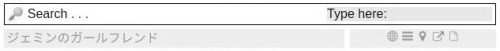
001. use the web instead of installing the apps on your phone!
for tumblr always log in through the web whenever you wanna post or be active, in that way parents won't be able to locate tumblr and you can delete the traces from your web history.
for pinterest, make an account and again always log in through the web, make some boards where you save pins you want to use on your blog and download them onto your phone storage only when you have to use them and then immediately delete them after that.
002. for editing apps, download when you want to edit something and then after editing and saving the edits and using them on the blog immediately delete the apps, and the edits from your phone storage.
003. for storing drafts, you may use tumblr directly but sometimes the app glitches and deletes it or does not save the progress so an alternative for that could be specific notes storage app with login and backup options.
i will suggest miuu notes(for android), it has an option to log in with email id, keep your drafts backed up(have to tap the button manually) and easily access them in any phone once backed up with the specific email id, the app also has a pin lock which you have to enter everytime you open it. so you have the option to back up the drafts up to date and delete the app whenever necessary and then reinstall it and get back the drafts.
i will not really encourage using google docs since it'll be easily accessible to parents during phone checks.
004. for email if your parents are on the really strict side i would suggest making a new gmail for all these accounts.
for example, my main gmail is (fullname)@gmail.com which my parents are aware of, and the gmail i use for my tumblr and pinterest is (someothername)gmail.com so for all these apps use the "someothername" mail id so then it'll not be so easy for them to find out (unless they look through the list of google accounts being used on your phone)
DISCLAIMER ! these are some tips i have good faith in, but i cannot guarantee you'll never be caught if you do this because some parents are so strict that they do find ways to know everything.
i personally do not have such parents, and i also use their email id for some of my apps too(they never check/have never checked my phone). for my blr & pin i just use a different gmail id cause i'm scared of getting it mixed up with my main because it is used a lot with my uni and everything.
so all this is not entirely from personal experience it's just something i believe could work. don't just trust me blindly, and i beg of you not to use these methods to gain access to content that is not for your age (ahem ahem pre teens) thank you and i hope it helps those who genuinely need it!!
12 notes
·
View notes
Text
Controversial Opinion
Microsoft Office is superior to Google's features. Hands down.
Point 1: Email
Okay, so here Google does actually win one. Gmail is better than Outlook not because it's a better service but because it's not trying so hard. Outlook is over-functional, in a way that says someone is justifying having a paycheck by adding features that no one wants or uses.
Point 2: Word Processor
Microsoft Word beats Gdocs to death in a back alley. Gdocs sucks so much ass it's not even funny. Word is the perfect program - clear parameters, nicely in-depth features and controls that allow for precise formatting. It doesn't lag no matter how long the doc is and it has more fonts than people on planet earth. You can easily save the doc as a PDF and it prints without issue. Gdocs has to beg for mercy and can barely manage to save to desktop without completely fucking up what little formatting you can manage. Plus, did you know that Gdocs doesn't save your work as a proper text file, but as image plates of each page? God, Docs sucks so much.
Point 3: Spreadsheets
GSheets is a joke. Its mother thinks its a failure and its siblings only hang out with it because they feel bad. Excel is intimidating, but for a reason - it knows what it's doing and is damn good at it. Nothing is beyond it. Nothing.
Point 4: Presentations
GSlides is screaming, crying, throwing up when Powerpoint walks into the room. Can you imagine? Intuitive slide management, no lag after ten slides, detailed formatting and being able to save and transfer without breaking both of its legs.
Point 5: Online Storage
OneDrive not only has more space, it has more sophisticated organization too. It saves stuff like your desktop would - in files, preserved formatting. It can also host online-only documents or just be a cloud backup. Drive wishes it could be so elegant instead of a dumpster.
Point 6: Meeting Platform
Teams is an unholy middle-management monstrosity made from a bargain with whatever eldritch being is in control of frustrating UI, but who tf has ever heard of Duo? Did you even know Google has a knock-off Zoom? I hate Teams, but if I had to be stucm in an elevator with the three of them, Teams is the only one I'd trust to reliably host a call for help. With a free Halo background, no less (Halo's artwork is so pretty you guys).
Point 7: Cost
Okay, Microsoft takes the L here again. I don't mind paying for stuff, but I resent subscriptions. Just fucking let me buy the program outright, you shitlords. But then again, Google is free for a reason.
I'm not a Microsoft shill or fan here, just a frustrated and irritated TA who's had people attempt to use Google's hideous products in their presence when the university provides Office to its students for free. The disrespect, honestly.
Dishonourable mention: Apple Pages.
You don't even have an excuse. Microsoft made Office for Apple and you know damn well that no dropbox accepts Pages files because they suck. Get that shit out of here.
P.S. I can tell when you're an Apple user too, because you never change the default font (San Francisco) to one any PC would have (like Arial, Calibri or Times New Roman).
7 notes
·
View notes
Text
This week I replaced Gmail on my phone with K-9, a little bit because I'm trying to de-google but mostly because I got fed up with Gmail not actually deleting stuff when I select Delete from the notification. I still haven't migrated my email itself from Gmail, but I'm one step further than I was.
So far I've switched my browser back to Firefox, switched my default search to Duck Duck Go, and now I've moved to K-9. I've also done a little bit of photo backup on my home NAS but I'm still relying on Google Photos.
A lot of the things I'm most invested in getting out of Google are cloud based and I'd rather get self-hosted solutions going than trust a different third party with my stuff.
#I'm actively putting more stuff in Google Wallet including non-payment things I could be putting in Catima#but I just got a new phone with NFC and I want to enjoy the convenience of tap payments
7 notes
·
View notes
Note
hey probably dumb question but i’m a new writer on tumblr what do you write your fics on (like notes, files, idk🤷🏻♀️) thank you!! i love your work btw!🌸🌸🌸💗💗🥰
Hi! That's not a dumb question at all!
I think it will always depend on what works best for you based on how you write but I primarily use Google Docs for a few reasons.
Writing/Editing Versatility - For the most part I write on my computer but occasionally I'll write or edit in the google docs app on my phone. It's seamless and fast to switch between the two. If I have a few spare minutes I can pop open the app on my phone and make edits and then when I check back on my desktop, it's all there so I feel like it really helps in an on the go sort of way.
Backups Worry Free - You never have to worry about "saving" in google docs. It does it every few seconds or basically when it sees you take a break from typing. My old computer crashed and died pretty violently about maybe six months after I started on tumblr and I lost all my original backups, including other original docs I had on my computer. Thankfully I do save off to an external hard drive every so often but it's annoying to remember to do that. You computer dies? Phone breaks? Google docs is tied to your email so as long as you remember your password, you can always get your stuff back
Google Docs space is pretty big (and free) - Tying into backups, google gives you quite a bit of space to use for free. Trust me, I have hundreds and hundreds of docs, some pretty freaking long and I'm nowhere close to nearing the cap. Google Docs is also free to use and you only need a gmail to use it.
Copy/Paste into Tumblr isn't too bad - Here's the one non-writers might not realize. Tumblr isn't the friendliest when it comes to pasting in text you wrote elsewhere. Often writers need to re-format (and I can tell you that's super fun on lengthy fics). Google docs generally copies pretty good though. The only thing it gets hung up on is it doesn't include "breaks" or when you add spaces when you paste over but that's typically pretty easy to correct.
I know quite a few writers use google docs for these reasons but ultimately use what feels best to you!
4 notes
·
View notes
Text
AO3 is honestly the best. For multiple reasons but today I would like to rave about:
Site Skins.
Do I as a creator have a bad relationship with my stats? Absolutely! I've worked very hard for many years to balance how I see my work and how I feel about reception, but my mental health is an ongoing struggle and for peace of mind I've given up the fight. I can't force my brain to be less mean to me. And I definitely can't control my stats or people's reaction to my work. But what I can do is fix up my environment.
My first step was to turn off email notifications for comments. I still got my daily kudos email, but comments I'd have to go into AO3 to look at.
My next step was to implement a site skin that would block me from seeing my stats. Not just my stats, though, but stats across the board! All I've been able to view for a while now are word counts. But I don't see kudos or comment numbers or bookmark numbers or anything on works or in my stats page. Only word count!
With that in mind, I do still check periodically. I'll remove the site skin once a month to take a looksy at things. But the site skin keeps me from obsessively looking, and with only checking once a month I get a vague idea of change and I never remember the numbers well enough to get too upset. Rude bookmark comments can't be helped, but generally I brace myself for my monthly check-ins.
Most recently I've added a code to the site skin that hides my inbox completely. No more obsessively checking AO3 for comments!
That said, I do love and appreciate all of my comments. I really do! And I will respond to all of them during my monthly check in. I don't want to dissuade anyone from commenting, nor do I want to hear "you can just turn off comments", because I do want them. I just need a healthier relationship with these things and minimizing my access does wonders for my mental health! (And my self-esteem, not gonna lie.)
I even set up my gmail to move all AO3 emails to a particular folder and mark them as unread so I still have backups of my kudos emails, and I even turned email notifications for comments back on! Only now they're separate and hidden and I can take a look when I'm in the right headspace for it!
Being a creator is hard. And it's natural, I think, to get in our own heads about the numbers game, or overthink this comment or that bookmark. A little space does a world of good, I think.
It's the space I've taken the past year or two with social media. I've turned off email notifications and push notifications on all of my apps. It's done me a world of good to not expect myself to be constantly available, or to see and react to every little thing. I don't get alerts for every Tweet or reblog or like. I engage with various platforms when I'm ready for it. When I'm willing and able to jump in and take a look for myself, and jump out when I feel like it, and to not feel the constant pressure of endless connection.
The same I think will hold true for my stats. I have the very fun combination of GAD, OCD, & ADHD. I don't know which of them is being poked and prodded at any given time, or if it's all of them, but I do know that while I've made great strides, I don't think I'll ever be able to fully turn off the parts of me that worry and stress and take too much to heart. But I do have the tools available to make my life a bit easier and more peaceful.
I feel a bit silly and pathetic for talking about all of this. Like I should be morally above it all, or have a stronger will; like I should be cool and collected and unbothered. But I'm not! I care too much about what other people say and think. I care too much about my work, and some part of me will always have doubts and insecurities, and I'll always feel and think certain ways even if I know better. Even if I know that the numbers don't equal my worth, or my work's quality. I'm a human lady. I have flaws and feelings and I'm generally a mess.
But...Well, I know there are people out there like me, at least in some ways. And it might help to know there are options! And you can take it one step at a time. Hide this or that from yourself. Work on slowly stepping away from the stat obsession.
Or maybe you're not like me at all and you have the healthiest relationship to numbers known to man. In that case, it's still good to know your options because you can also use site skins for aesthetics! I'm not the person to ask about that, mind you, but it's possible!
Either way. AO3 gives us many options, be it the freedom to post all sorts of crazy content, or the freedom to control our experience, be it by hiding numbers or having a Barbie-pink site background. Either way, it's hella cool and I love AO3.
17 notes
·
View notes
Text
Well, my gaming laptop is now in the hands of the Geek Squad. Brother drove me in to town once he got off work today, and I dropped it off at the desk at the Best Buy in town. They apparently don't do that particular level and/or kind of repair locally, so the laptop will be shipped down to their big repair centre in Toronto tomorrow, and at some point I'll be contacted by a technician to let me know what its fixable/nonfixable status is, and if there'll be any charges beyond the mid-range coverage repair fee I just paid.
I figure most optimistically it'll be about a week until I see it again, given transit there and back and at least a few days in between to allow for work to be done on it. Possibly longer, if it needs replacement parts they don't have on hand. Hopefully it is not deader than an African grey parrot pining for the fjords :\
Guess I might as well get gmail set up on this old clunker of a laptop, so I can at least keep on top of my daily dragons in Flight Rising. Thankfully I have a fairly recent backup of the contents of my gdrive, so I won't have to let it work it's way through re-downloading everything to the local drive.
2 notes
·
View notes
Text
Site Outage
Just learning there has unfortunately been a fire at the facility that hosts the servers my website is hosted on in NYC (as of 19 hrs ago). My websites and email are unfortunately down during this time.
This affects the following sites/email:
LizLiu.com (as well as the associated sketchblog)
Liz at LizLiu.com email
Duskbirds.com
LizLiu.com/ggundam (the G Gundam fan translation site)
Fire marshal & everyone involved are working to restore power safely, but there might be a delay if you are waiting on an email response from me. And, if you visit my sites and they aren't loading, this is why. Hopefully it's restored soon!
If you need to get in contact during the power outage, I have a Landylachs at gmail backup email address you can use. I'll also use this address to respond to existing email chains during the outage.
There is no ETA as of right now, but my webhost has historically had excellent uptime. I expect it will be up as soon as possible!
Thanks to all involved who are working to restore power safely!
5 notes
·
View notes
Text
I've heard various reports that this was an issue where the spam filter malfunctioned and flagged their account unintentionally, or that the document was reported by a disgruntled beta reader. That might also have been two different people that had similar things happen to them. I've also heard people say they got access back after a manual review. These situations suck for the person going through them, and they're very scary to everyone. The details don't really matter for the lesson we should all learn from things like this happening.
That lesson is:
One is None. Two is One.
This is an adage from the IT world (and other places), meaning that anything that you only keep one copy of is effectively already deleted. It doesn't matter if that copy is online or offline, a single copy is never enough to keep your stuff safe.
If you write offline
Keep a backup. Hard drives fail, usb sticks get lost, laptops get stolen, phones fall in the river. Best bet is to pay for a backup service if you can afford them (order of magnitude $5/month).
Second best option is to write in a folder that's synced with an online drive service like Dropbox, OneDrive, Google Drive, or Proton Drive. They're free, and unless you spend 16 hours a day writing for the rest of your life, there's no way you're going to fill them up with just your writing.
Corin Tellado is arguably the most prolific author in the world, writing over 4,000 romance novels in her lifetime. An article I found claimed she churned out a novella (20k words) a week from age 19 to her death at age 81. That's actually an underestimation by about 800 novellas if the first number is accurate. 4,000 novellas at 20k words each would put her at 80 million words written over her lifetime.
The least generous popular online storage service, dropbox, offers 2GB of free storage. That's the equivalent of ~285 million words. Corin could've shared her dropbox with two equally prolific colleagues and still have had 40million words breathing room.
If you write online
Keep a backup. Accounts get hacked, accounts get locked for no (good) reason, services go down unexpectedly. Best bet is to automate it however you want and make it something you don't have to remember to do at all. Just put a reminder in your calendar to occasionally check that it's still working. If that doesn't work for you, you can of course download copies manually. If your writing tool of choice doesn't offer a regular download option for folders at a time, most of them are legally required to provide you with a dump of the data they have on you. It's sometimes a bit of a process to request, and it can take a couple of hours waiting before you get your download, but it'll give you a snapshot so you don't lose everything when you do lose access for whatever reason.
There's also online services that can sync a google drive with onedrive or dropbox or protonmail, though I have no experience with them.
If you write NSFW works
It's worth splitting it out into a separate account, especially if you rely on your google account for other things. It reduces the risk if you lose access. I've got a proton mail/drive account for all my NSFW stuff, and while it would suck to lose access to it, it's not going to lock my phone or the gmail address I've had since you still needed invites to join gmail. (Bet lots of y'all didn't know that was even a thing, huh?).
If any of the automated solutions don't work for you, put a reminder in your phone to make backups manually at least once a month, if not every week. Try to get in the habit of making them when you stop writing for the day if you can.
Hey, you want to hear something horrific? Well, there you go anyway!
“You no longer have permission to view this document,” said the pop-up message. “If you believe this is an error, contact the document owner.”
This was how Renee experienced a moment that most of us have heart-pounding 3 am stress nightmares about. All 10 of her works in progress—some 222,000 words across multiple files and folders—were frozen. Not just frozen, but inaccessible on her phone and tablet. When her husband fetched her laptop, Renee logged into Docs and tried sharing the documents again. Then she received her own message from Google.
“Can’t share item,” was the header. “You cannot share this item because it has been flagged as inappropriate,” read the body text.
Stop using Google Docs. And ALWAYS keep local copies of your work.
3K notes
·
View notes
Text
How To Make Sure Information On Your Old Computer Is Really, Truly Deleted
It Isn’t As Simple As Pressing ‘Delete’ And Emptying The Trash. Here’s A Step-By-Step Guide.
— By Sean Captain | June 17, 2025 | The Wall Street Journal (WSJ)

Illustration: Jon Krause
Spring-cleaning season is almost done, and it is time to finally get rid of that old computer. But be very careful before you sell, give away or recycle it.
You could be handing over sensitive information.
Even if you think you deleted everything on it, your old computer may hold lots of personal items you don’t want anyone seeing. In a 2019 study by the University of Hertfordshire (funded by security tech-reviews site Comparitech), researchers purchased 200 used hard drives from the U.S. and U.K. An analysis found data remaining on 59% of the drives, including passport and driver’s license scans, bank statements, utility bills and “intimate photos.”
Just pressing “delete” and emptying the Trash in macOS or the Recycle Bin in Windows won’t do the trick. That’s because your computer maintains an index of where every file resides. Deleting a file erases only its entry in the index, telling your system that it can put new files in that space. But until the system actually does put new files there, the old ones remain accessible. Simple consumer-level file-recovery apps can get at it—never mind professional-grade forensic software.
Here’s how to make sure your data is really gone—even on a computer that won’t start up.
Back-up And Log Out
Start by backing up anything you want to keep. You could drag files onto an external hard drive or use backup software such as the Time Machine app in macsOS. You can also back up to the cloud using Microsoft OneDrive, Apple iCloud, Google Drive, Dropbox or other services. (Don’t empty the Trash or Recycling bin. The wipe process will take care of this.)
Next, log out of applications or games with an online component, so the license is no longer associated with your old computer. Also do this for services like Gmail or Facebook, and web browsers like Chrome that sync your data online—on the admittedly remote chance that an incomplete wipe allows the next owner to access those accounts.
Another step for any type of computer is making sure your files are encrypted—scrambled in a mathematical operation based on very long strings of random numbers and letters called encryption keys. The wiping process will delete the keys to make sure any files that may remain on the machine are unreadable.
What you do next depends on your operating system.
Clearing Out A PC
Windows 10 and the current Windows 11 have a feature called “Reset this PC,” which, with the right settings, thoroughly wipes your data. First, make sure your operating system is up-to-date, as Microsoft recently fixed a bug that sometimes caused the reset process to fail. Press the Windows key, search for “updates” and select “Check for updates.” Install any that are available.
Now check on encryption. In Windows 10 or 11 Home editions, press the Windows key and search for “device encryption settings.” Click “Device encryption settings” on the next screen, then make sure the switch next to “Device encryption” is toggled on. Windows Pro, Enterprise and Education editions have an encryption utility called BitLocker. To enable it, click the Start button, type “bitlocker” and select “Manage BitLocker” from the list of results. (All versions of Windows 10 and 11 also encrypt deleted files.)
Now you’re ready to wipe. Tap the Windows key again, search for “Reset this PC,” then click on it. On the next screen, tap “Reset PC” (Windows 11) or “Get started” (Windows 10), and on the following screen, click “Remove everything.” On the next screen, select “Local reinstall.” (If this doesn’t work, try the “Cloud download” option.) Then click “Change settings,” and on the following screen (under “Clean data?”), toggle the switch to “Yes” and press “Confirm.” On the following screen, press “Next” (Windows 11) or “Reset” (Windows 10). On Windows 11, you will press “Reset” on one more screen. Then let the process run for a few hours.
“Reset this PC” deletes your files, apps and settings, logs you out of your Microsoft account and disables the “Find My Device” feature so the computer is no longer associated with you. Then the serious wiping starts. The encryption keys are deleted, making any encrypted data irretrievably scrambled, and the Clean data option overwrites the ones and zeros that had encoded data on your drive. A clean copy of Windows is also installed.
The MacOS Method
Apple’s “Erase Assistant” feature made its debut in 2021’s macOS 12 Monterey. If your current OS is older, you may be able to update it. To update an older OS to Monterey or a later one, click the Apple menu, then “System Preferences” and “Software Update.” If the update process doesn’t work, jump to “If all else fails” below for another option.
As with Windows, the “Erase All Content & Settings” process should start with encryption. On newer Macs (starting between 2018 and 2020, depending on the model), data is encrypted automatically. Just to be safe, though, turn on a feature called FileVault that adds encryption to older systems and an extra layer to newer ones. Click the Apple icon, then “System Settings” (or “System Preferences” in Monterey). In the next window, click “Privacy & Security” (or “Security & Privacy”), then click FileVault.
Now it is time to wipe. Click again on the Apple icon and “System Settings” (or “System Preferences”), click “General” on the left, then “Transfer or Reset” on the bottom right. Finally, on the next screen, click “Erase All Content & Settings.” (In Monterey, you’ll go there directly from “System Preferences.”)
This process signs you out of Apple services, turns off the “Find My” and “Activation Lock” security measures so that the system is no longer associated with you, and erases all your files, settings, apps and anything else. It deletes the encryption keys, permanently scrambling any data that remains.
If All Else Fails
If your PC or Mac is so old that it can’t run a modern wipe process, you have one more option before seeking pro help. For Windows, several experts recommended the KillDisk app. The $49.95 Professional version runs from a USB drive and overwrites the ones and zeros that encode data on your hard drive with all zeros. Afterward, your computer will no longer boot into Windows unless you reinstall the OS.
For a Mac, your best option is a complex process that Apple describes online.
If these processes sound too complicated, or if your system won’t even turn on, use Apple’s recycling program for Macs or a disposal company that offers hard-drive destruction (or shredding) and recycling for consumers with either type of system. Look for ones that issue a certificate of destruction to verify the process. For instance, Ship ‘N’ Shred accepts drives or whole devices, with prices that include shipping ranging from around $30 to $200.
Modern technology leaves a lot of digital footprints, but at least you can sweep them off your old computer.
— Sean Captain is a Writer ✍️ in New York.
#Technology#Personal Technology#Personal Information#Old Computer 💻 🖥️#Deleting Personal Data#‘Delete’ | Emptying The Trash#Step-By-Step Guide#Sean Captain#The Wall Street Journal (WSJ)
0 notes