#gfx ask
Explore tagged Tumblr posts
Text
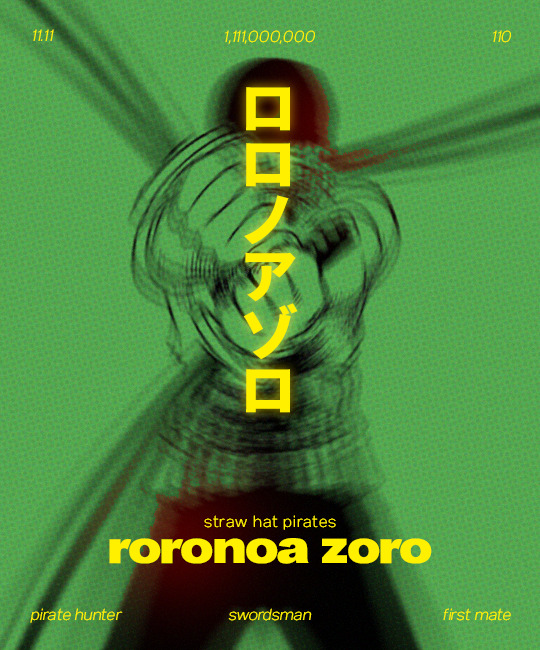
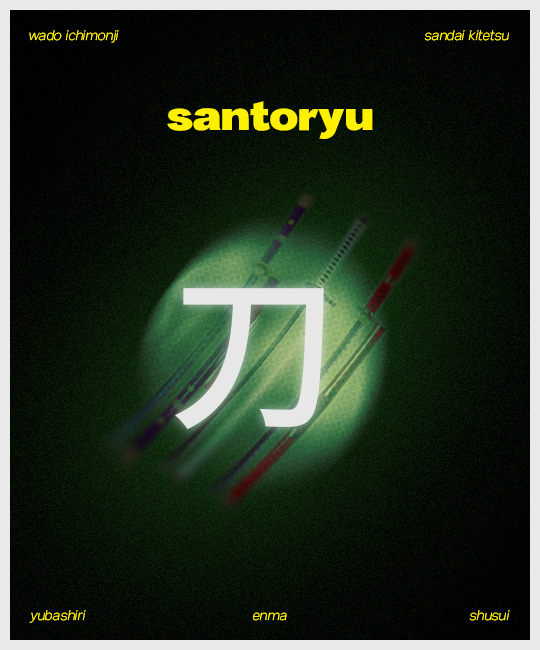

happy birthday, @kanamesengoku ♡
ONE PIECE (1999) ✴ RORONOA ZORO created by eiichiro oda
#one piece#roronoa zoro#opgraphics#gif#gfx#*#gif: one piece#kanamesengoku#here's a lil something for your special day#ilysm my wife!!!#♡#everyone pls send my gf an ask#and greet her a v happy birthday!!#*posters#usergif
428 notes
·
View notes
Note
hello! do you happen to have the template for this gifset that you could share? thank you so much!
https://www.tumblr.com/cal-kestis/747385549878345728
hi! just uploaded for you :) get this template free via ko-fi! make sure you get the fonts needed below the cut

ADDITIONAL RESOURCES:
– gifset examples: spotify series – cutout tutorial – fonts: Poppins Bold (Google), Circular Std Black (azfonts.net) – tip: play with your export settings for the cleanest result. exporting gifs with large areas of solid colors can sometimes produce a noticeable pixelated effect (see example below; left). while I normally export using adaptive-diffusion, sometimes selective-diffusion works better. try out different combos until you get something smooth!

150 notes
·
View notes
Text
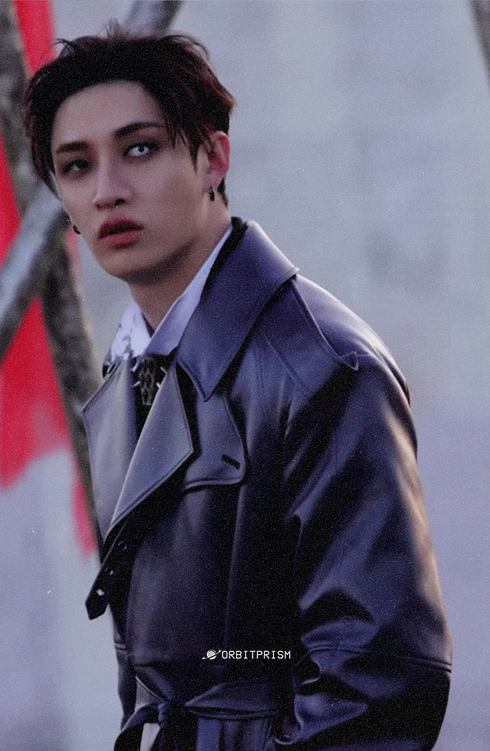

𝟛𝟘-𝟜𝟝𝕞𝕚𝕟 𝕘𝕗𝕩 𝕤𝕖𝕣𝕚𝕖𝕤 ∟𝕓𝕒𝕟𝕘 𝕔𝕙𝕒𝕟
#bystay#stray kids#bang chan#chan#my gfx#stray kids edit#chan edit#chan gfx#no one ask how many screenshots i got of the mv and behind video...#30#방찬
108 notes
·
View notes
Text

— agust d x kendrick lamar ; ig , twt
#@ god can you hear me#this is all i’m asking for#manifesting through art is a hobby!!!!#bts#bangtan#gnx#kendrick lamar#agust d#suga#yoongi#*gfx#*ryengfxtalk#*latest#btsgfx#dailybts
194 notes
·
View notes
Text


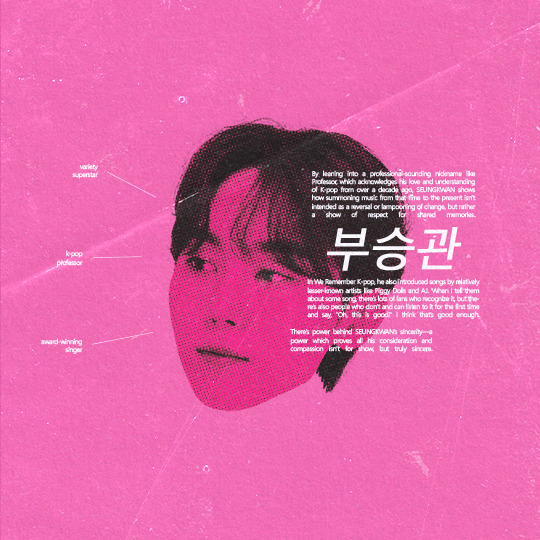
SEVENTEEN's WOOZI & SEUNGKWAN for @woozification ♡
#HI EM#im ur secret santa!!!#i apologize i wasnt able to send asks i didnt expect id be busy this month ;__;#i hope u like this itty bitty gift !!! i wanted to make sure i showcased ur bias & ur fave color <3#happy holidays!!!!#seungkwan#woozi#seventeen#svt#*#*svt#*music#*gfx#17net#svtcreators#svtsource#svtgifs#caratsecretsanta
129 notes
·
View notes
Note
can i drop a gif request here?
could you maybe - if you got time at some point - make a gif of sherlock saying "not in a police car. right behind." in s1e1 when lestrade shows up and tells him about the fourth "suicide victim"?
i kinda LOoOoVE his body language in it 🥹😭
(if you would like to add a john gif that's okay of course lol 😜)
Yes, of course you can! But please, next time pick a scene which isn't a nightmare to colour, pls.

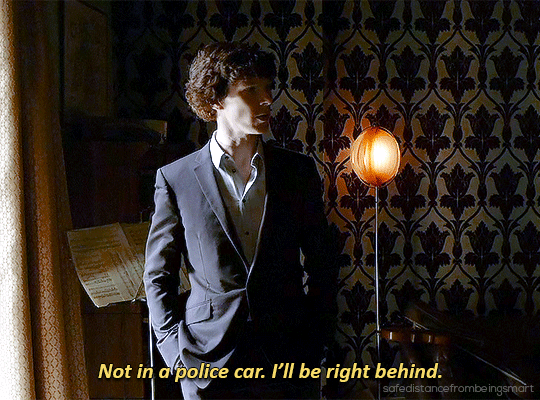
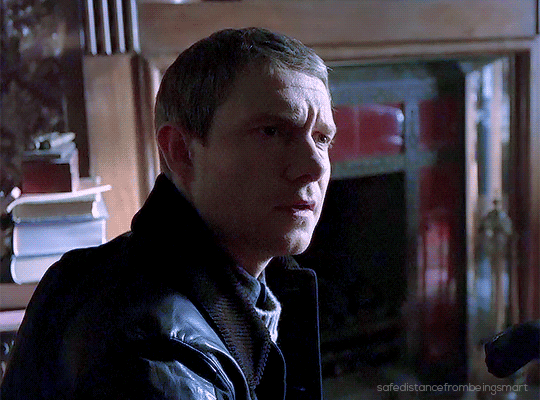
Of course, I added John. (You know me too well. 😆)

#martin freeman#john watson#sherlock holmes#benedict cumberbatch#greg lestrade#rupert graves#sherlock bbc#bbc sherlock#sherlock#asks#turtely asks#smartin' answers#lovely people#my gfx
76 notes
·
View notes
Text
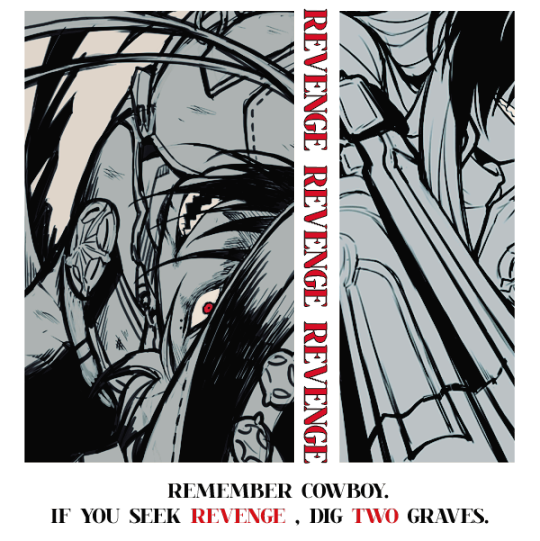
𝐇𝐀𝐓𝐄𝐅𝐔𝐄𝐋𝐄𝐃! A very slow activity , canon divergent hc based portrayal of the cyborg gunslinger 𝐁𝐎𝐎𝐓𝐇𝐈𝐋𝐋 from 𝐇𝐎𝐍𝐊𝐀𝐈 𝐒𝐓𝐀𝐑 𝐑𝐀𝐈𝐋. Unaffiliated with any of the fandoms seen on this blog. I am 100% OC friendly, Multiverse & Multiship. Due to content here, I ask that folks read my rules on my carrd before interacting. cred.
penned by 𝐊𝐄𝐑𝐎𝐏𝐏𝐈 ( ribbit ribbit )
#sp.#ok. posts this. time to do starters... n asks.#doing gfx / edits are such a good way to distress. sighhh.#anyway. locking in. if im quiet in general it's bcause im writing.
14 notes
·
View notes
Text


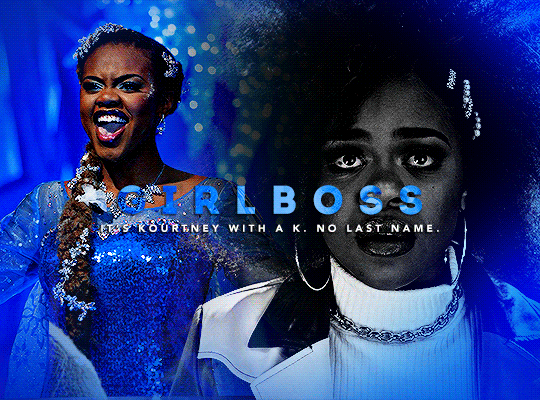



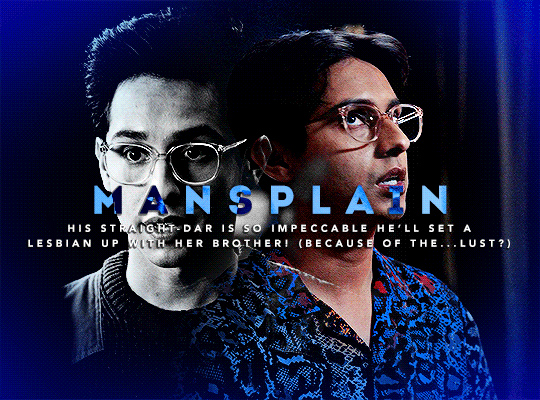
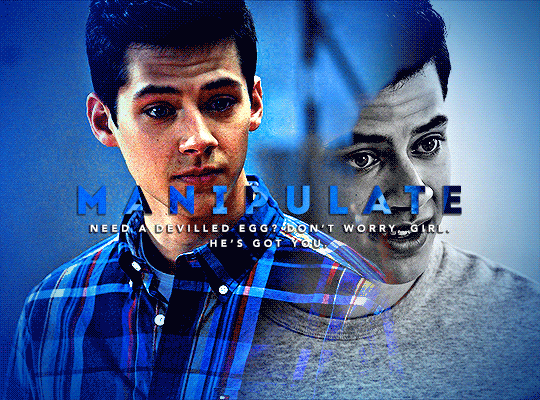
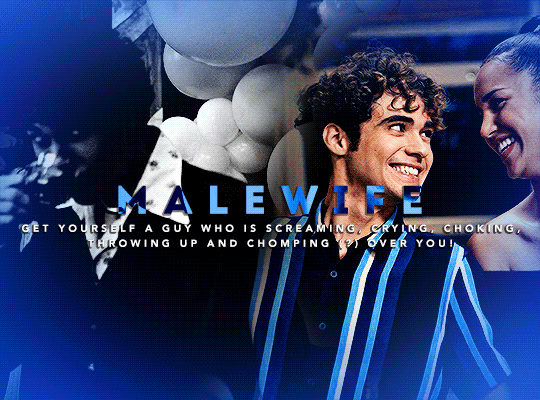
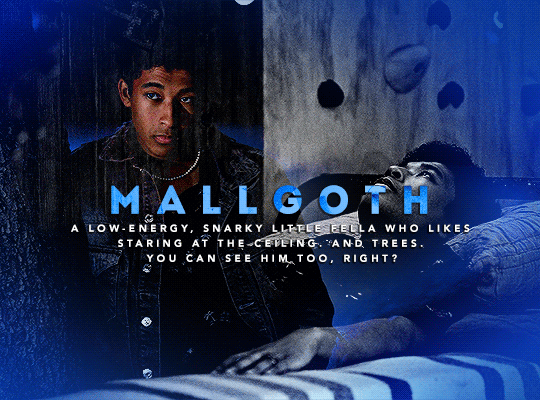
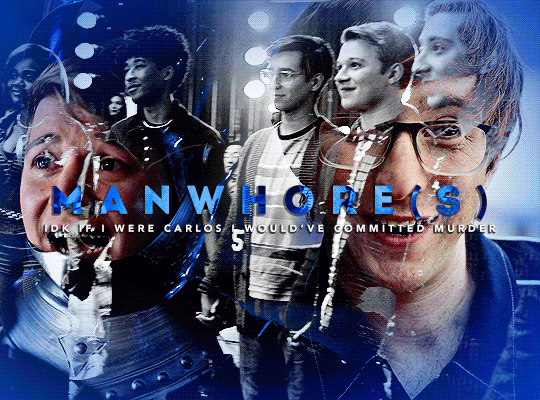
WILDCATS FOREVER! 💙 for @userbettycooper ↳ HSMTMTS: A (Meme) Summary
#addys-beth#hsmtmtsedit#hsmtmts#hsmtmtsnet#userrajan#usersnat#userneptune#userjustine#userneve#useryusi#userlix#tusercarolina#tusercj#*#re: gfx#re: wildcats forever#ty for asking sara !! had a blast making this for you as you can probably tell !!!#in blue bc it's your fave colour !! featuring all of our favourite wildcats <333#i loveee youu !!
255 notes
·
View notes
Text
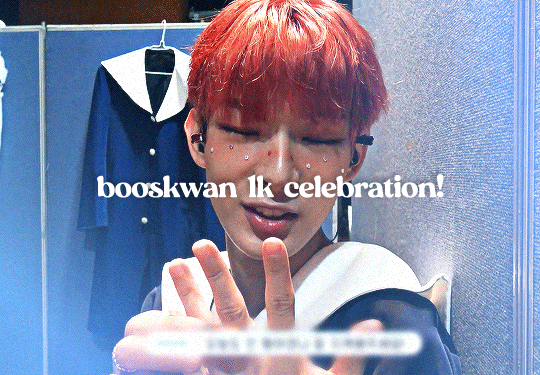
i finally hit 1k!!! (no thanks to tumblr glitching my follower count) i'm really glad so many people like the little images i make☺️ to say thank you i prepared a little something! i've put together all the overlays i have downloaded that i use in my gfx as well as the fonts i've collected over the past couple years (and an updated giffing "tutorial"!) love u all hope november is kind to you<33
for starters here is the mega folder with all of my fonts and pngs! below is my semi-updated giffing process along with some of my actions<3
my process is pretty much the same as my old tutorial but now i've changed how i export gifs! my basic process is outlined in the gif below and and i've added 3 of my actions i use almost every time i gif in this google drive! (explanations below) :]
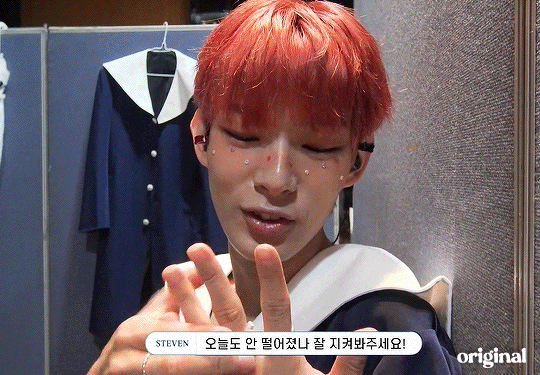
so after i know what clip i want, i put it into vapoursynth (download tutorial) and once that's saved i screencap it. what i do for screencapping is open the mov in mplayer osx extended and hold down shift+command+s but i know there's way easier ways to do it that i haven't figured out yet lol (tutorial i just found here)
once the screencaps are all on my desktop i delete any extras on either end of the clip i want and put them in a folder just so it's easier to load them in to photoshop. to do that, on the home page of photoshop go to file -> scripts -> load files into stack, then from that menu browse -> select all the screencaps you want to use for the gif and click open then ok
after they're all loaded into photoshop this is where i use my first action which just shortcuts all the way to the sharpening being done. once that's done i go to image -> mode -> 16 bits/contrast. this can help if the background is super pixely or anything like that. then i mess around with sharpening if i feel like it's too much. usually i'll change the opacity of the second sharpen layer to 50 and/or change the settings of the first sharpen layer like 200 to 150 or 0.3 to 0.2, whatever i feel like looks best. something i've also learned over the years is that sometimes you let noise do the heavy lifting and don't worry about making it look too sharp. if the gif is still a little bit unsharpened (?), the noise will make it look fine
then i do coloring which is the fun part! like i said, my process is more or less the same as my old tutorial so i'll just skip over that part and if you want more details feel free to check that one out. once i'm done with that i combine it all to a smart object, add noise (usually 1-1.5 these days), and then use my second action!
after the second action does its thing, i select all frames and set the rate. i usually set it to 0.04 for youtube videos and 0.02 or 0.03 for ts files. then, because vs leaves me with duplicate frames, i run my action for duplicates which selects all of the unwanted frames and then go to the hamburger menu just above the timeline -> delete frames. then it's ready to be saved!
#i tried to find a tutorial for how to put actions in ps but i couldn't find one sorry ㅠㅠ#pls do send me an ask or tell me in a rb if there's anything unclear or if you have any issues with anything!#*tutorials#resources#gif resources#gfx resources
19 notes
·
View notes
Text
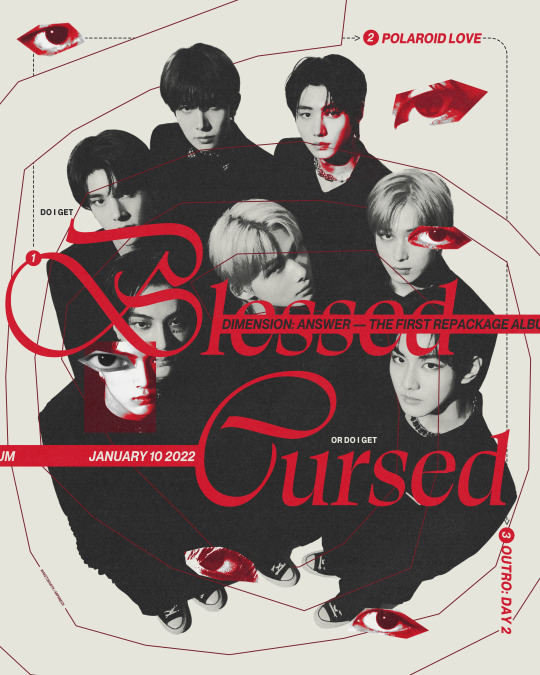
d:a birth.. happy birthday, queenie, you are two !!!
#enhypenet#kpopco#kpopccc#enhypen#heetual#my first enha cb cannot believe it's been two years omds#super into spirals rn don't ask about it#first poster of the year let's go gfx nation up 10 !!!#my lack of design education is part of my charm don't ask about that either#z.enhypen#z.ot7#z.gfx
104 notes
·
View notes
Note
hii, could you do a tutorial for this gif set of yours?
https://www.tumblr.com/cal-kestis/748471216708485120/pscentral-event-26-minimalism-ponyo-for
i want to know how you made the color blocks/ added them to the gifs 💕🥹
hi! that color palette set (first seen in this encanto set, and most recently in this ponyo set) is super easy and there's not much to explain, so I went ahead and turned it into a downloadable template:
get this template free via ko-fi!

how to use:
STEP 1 copy and paste the group titled "palette squares" to your gif (make sure it's the top layer)
STEP 2 open the group and select Square 1
STEP 3 click on the Fill swatch (there are 2 locations in the tool bars):
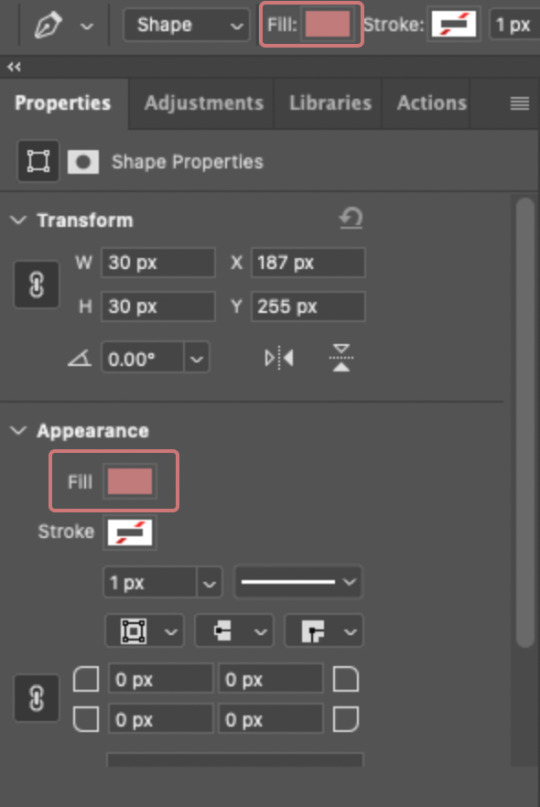
then click the rainbow gradient swatch in the corner to open Color Picker:
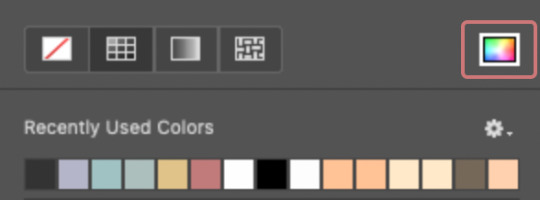
STEP 4 drag the eyedropper icon anywhere on your canvas and click to choose the exact color you want
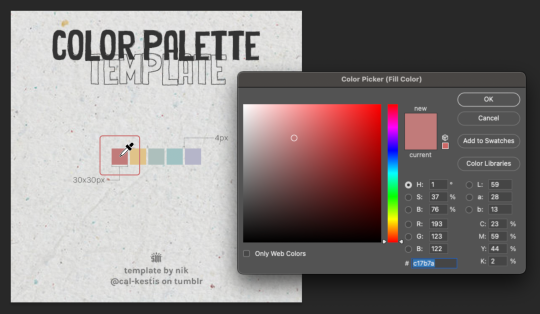
STEP 5 repeat for all the squares!
that's it! hope this helps :)
182 notes
·
View notes
Text
that’s how planning that looked like btw! I always make sketches like these on my lil whiteboard or a piece of paper and it’s kind of funny whenever someone looks at them and goes ??? what the fuck is that haha

#my sister literally asked that#al saw it too last week!#only some things changed in the end#mostly the order#me and d planned that for weeks big shoutout to her again#and that she was so adaptive to all my wishes and visions and changes#when julia was here she found the sketch for sky‘s jk locomotion set#I‘m sad I haven’t taken pictures like that before I should start a collection#*gfx breakdown
20 notes
·
View notes
Text
sometimes I wish I were maybe 2% less neurotic about planning some things
#i may or may not have gotten the smallest push to do a thing 👀#except at that time i was 2 weeks out of surgery and lol No.#however now as i clean up those notes and docs#i am thinking how nice it'd be to start asking around to see if anyone else wants to help#except#Except☝️#i have only finished 90% of the setup#and internally i am like 'oh no this is a mess i should tidy it up first'#i literally have all email communications already drafted all info docs 97% done the schedule worked out and even several gfx done#all of which i had finished... p much 3 weeks ago#except there are like 2 things i havent done and im like ''well i cant ask around yet nothing is ready''#brain u are so dumb#.......i will make an actual post on this but basically: multi fandom postcard exchange for thai dramas#will need some extra mods to help keep things smooth tho 🥺#will make an actual post on this but like this if u wanna be tagged when i do?#*sorry not like- reply so i dont spam anyone just generally interested 😂#or just DM idk
11 notes
·
View notes
Text
DINOZARR IS OFFICIALLY ARCHIVED
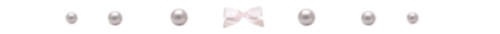




⠀⠀⠀⠀⠀⠀ I DONT WANNA FIGHT YOUR SHADOW
━━━━━━━━━━━━━━━━━━━━━━
⋆ ˚。⋆୨୧˚ WE CAN GO WHEREVER YOU LIKE BABY, SAY THE WORDS AND I'M DOWN ALL I NEED IS YOU ON MY SIDE.
❝ LET’S TALK ASAP. ❞⠀⠀⠀⠀CZAR. ⠀˖ ۫ 𑄽𑄺ྀ HE ╲ XE. 9TEEN. BORICUA. MILFTHUSIAST. WHITE MANS WHORE (ARMIN ARLERT)
⠀⠀⠀⠀( 𝐈. 𝐑𝐊𝐈𝐕𝐄⠀𝐈𝐈. 𝐑𝐄𝐆𝐔𝐋𝐀𝐓𝐈𝐎𝐍𝐒⠀𝐈𝐈𝐈. 𝐓𝐀𝐆𝐋𝐈𝐒𝐓 )
nsfw writer. mainly for jjk, with some mentions of aot & fnaf here ‘n there. this blog contains dark content & is not spoiler free. so, please do keep that in mind.



© 𝐃𝐈𝐍𝓞𝐙𝓐𝐑𝐑 𝐏𝐑𝐎𝐃𝐔𝐂𝐓𝐈𝐎𝐍𝐒 𝟐𝟎𝟐𝟑⠀𝜗ϱ⠀mature discretion advised. all rights reserved. do not plagiarize or steal works.
#❙ ⋆ 𝑵𝐀𝐕𝑰 ❞#like for un beso#best read in light mode#dividers © v6que#please don’t steal my stuff guys#don’t ask for tuts on my gfx or for me to make any#sorry (not sorry) but i don’t do them anymore#don’t request a theme i will ignore#i also do not allow remakes unless asked#only inspo#but with credit ofc duh
56 notes
·
View notes
Note
tris congrats on the offer!!!! that’s so cool i’m glad your gfx and your design skills are being recognized🫶🫶 especially for such an important cause
THANK YOU AAA i still can't believe it 😭 who knew that a poster that i did just this week would lead me here it's awesome i never had an opportunity like this as a graphic designer so i am really excited for what's to come
2 notes
·
View notes
Note
What makes you love Martin so much?
Oh hi. Thanks for the question. 😀 I kind of answered this question before here, but I thought I'd take a more visual approach this time.
His eyes

His smile
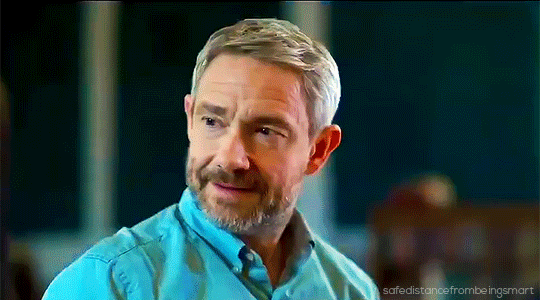
His passion for music

His pecs

His wink

His taste in fashion


His 'rudeness'

The Freetongue™

The Freebeard™


Arms!!!

Hips!

His laughter

Swearing (which I find very unattractive and annoying in other people)
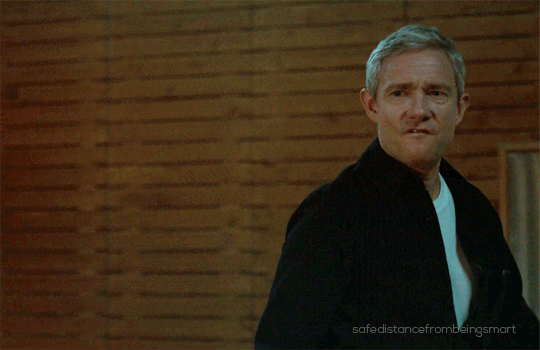
His hair


Ok, I am going to stop myself here because HNNG. 🥵
Thanks for this lovely question, it was a lot of fun to answer it like this. 😀
#martin freeman#my gfx#asks#anon ask#john watson#phil rask#paul worsley#jonathan miller#everett ross
106 notes
·
View notes