#gimp help
Text
Anyone have any good links to some GIMP tutorials?
Either video or text tutorials, it doesn't matter. I can't afford Photoshop so the next best thing is GIMP. I've had it for years but it's updated several times since the last time I used it and I have no idea what I'm looking at. I don't even know where to start Googling. I just want to make some of my screenshots prettier sometimes. Help a Simmer out pls? 🥺
21 notes
·
View notes
Text

Tried my hand at digitally coloring this panel instead and while I may not be the best at it the determination is real and I'm pretty happy with it
#trigun#vash the stampede#vashwood#trigun maximum#nicholas d. wolfwood#TriMax Vol 2 Chpt 4 if youre wondering#had to try and remember how to use GIMP and also learn what posterize does#and bust out my shitty little drawing tablet from 2018#but i did it!#if you happen to be in the trigun overhaul discord and saw this the discord post first to help you catch mistakes thing is very real#so this version is a bit better#random dribble
159 notes
·
View notes
Text
Sales & Help
6/22/2023 4 pm EST
Hiya Folks
I know not everyone just wants to give money away, a lot can't afford to do so. That's okay! There are other ways to help!
Share this!
Buy something off my Redbubble! Right now it is mostly focused on different Pride Flag butterflies. There is 21 different designs, while I work on the templates to upload for another 11 of them. Buy a sticker for $3, and while I might only get part of that, it adds up!
Buy the Special Edition of Tales of Identity: Memories & Reflections for $5 from KoFi! It comes in three different formats: PDF, MOBI, and EPUB.
Do a small commission using Paypal [cosmosbusinessventures@gmail .com]!
Sign up for the $1 per month tier on Patreon! It's got several coloring downloads accessible only for patreons, plus multiple free gimp brushes. The $5 tier includes the download of the Special Edition of Tales of Identity: Memories & Reflections too!
So please, please share this, buy something, or both! I just want to make sure I don't lose my account, pay my electric bill, and get my cat back from the crematorium.
Thank you all.
Jaimi
Goal: $0/740
Here's some examples from Redbubble:
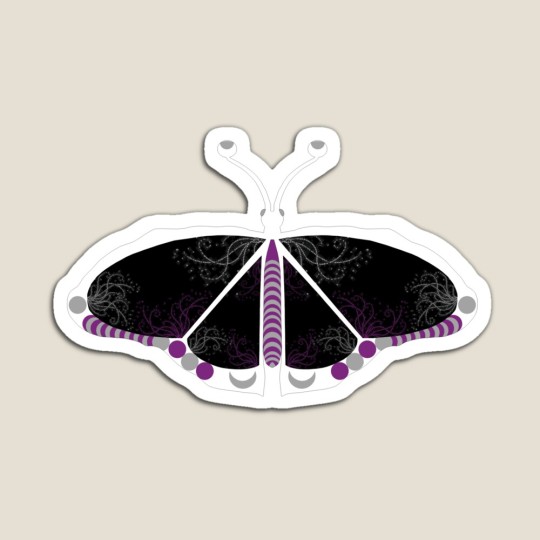

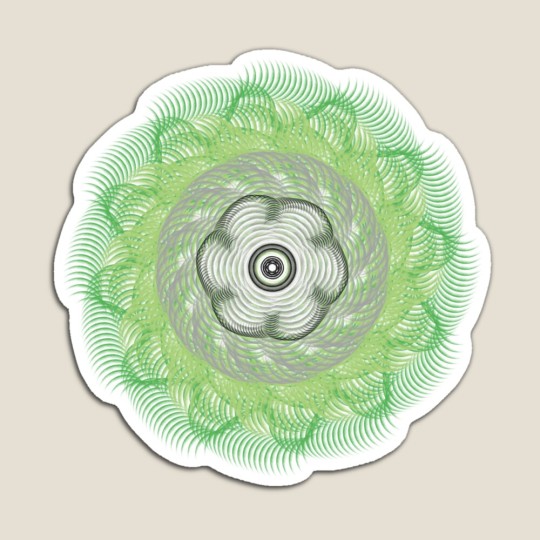
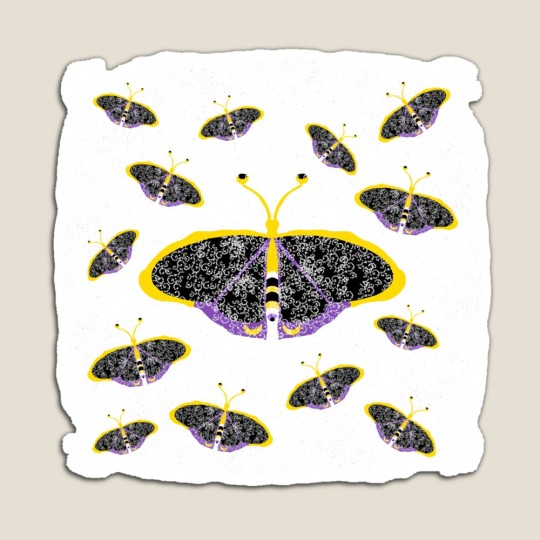
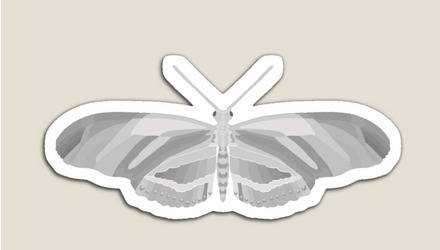

Here's some of the gimp brushes on Patreon:

#signal boost#help please#redbubble#patreon#kofi#paypal me#cash app#Pride Merch#queer pride#Pride Merchandise#gimp brushes
159 notes
·
View notes
Text


playing with reshades with a new build i'm working on... instead of building LOLOL
31 notes
·
View notes
Text



the complete eri guidebook (2023)
full version under the cut ♡ pdf ver.
happy birthday @xiaojuun !! <3

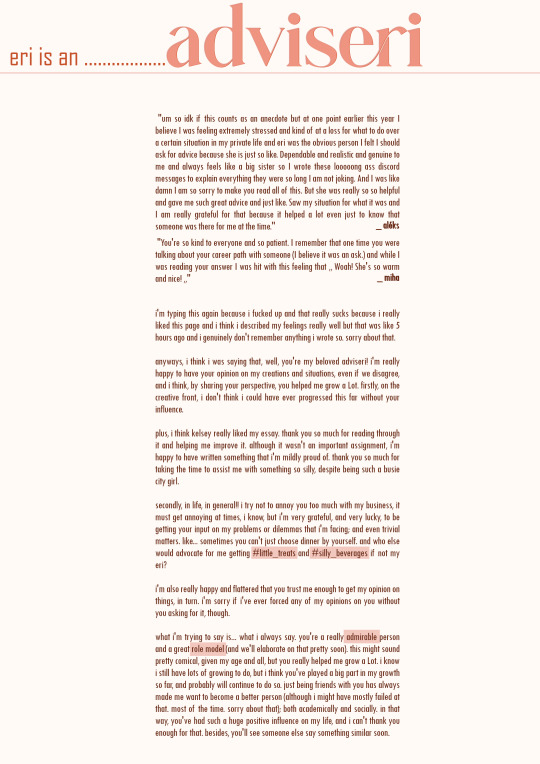

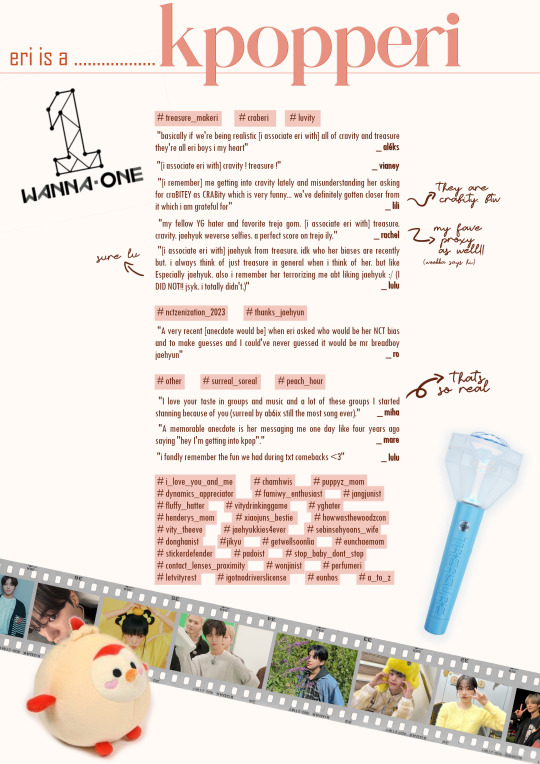
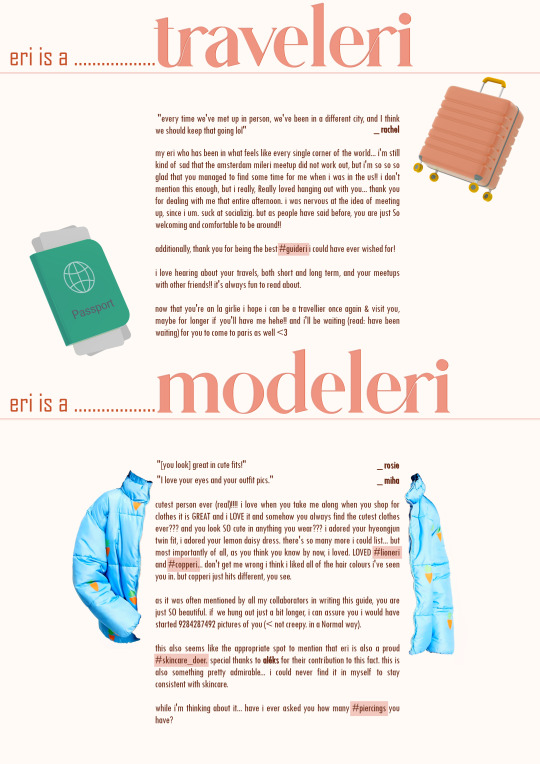
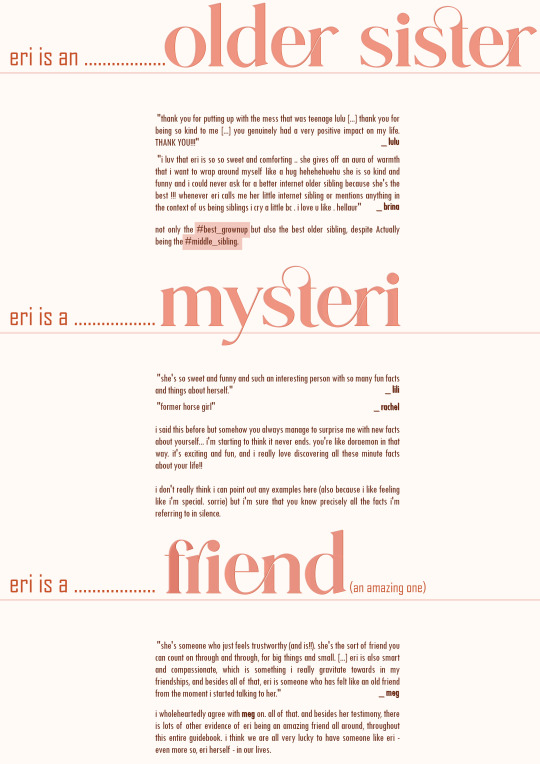


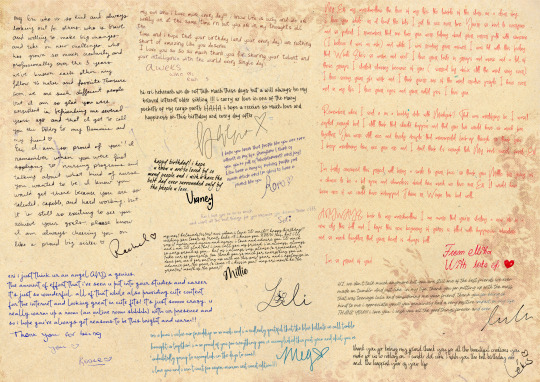



credits.
with the help of:
meg (@hozierbyrne) // brina (@aquablues) // aléks (@possession1981) // vianey (@souladies) // lili (@ninqz) // aweks (@awek-s) // miha (@jaebeomtual) // rachel (@gnanii) // mare (@dongkwan) // ro (@sunghanbin) // rosie (@kimjiwoong) // lulu (@fushigojos) // sofi (@yukuz)
graphics:
gift boxes // broccoli // orange fruit watercolor // lip print textures // notion-style scribbles // healthcare vector icons // human anatomy icons // film cutouts pack // 3d travel icons // drinks vector icon set // coffee outline illustration pack // baby vector icon pack
#*mine#oorieri#genuinely thank you SO MUCH for participating @ everyone who did . and if i didn't contact u ... im so sorry i probably didnt fully realize#that u were friends with eri um . sowwie#thank you for finding the time to think about this and . for those who did . for sending in your answers i lob u this is only possible beca#because so many people agreed to help...#a note to meg!! specifically!! because you did so much (from being my first interviewee and my lab rat to responding to the few questions i#had . to suggesting people to include and offering your help with contacting some people (although it did not work out in the end as i said#i really appreciated the thought!!)#note for meg (2): i ended up not being able to use indesign at all... it was too big for my poor little tablet skjsk i got rlly excited abt#n downloaded it strategically for the free trial to expire today or tomorrow but. had to uninstall right away... sighs)#special thanks to lili for being so sweet . i think we became a bit closer through the messages we exchanged in between this project <3#special thanks to rachel and mare who i know are both really good friends with eri but who aren't exactly familiar with me... i was really#nervous messaging you both so thank you for being so sweet and for participating despite life not exactly helping!!#note for rachel: im sorry i ended up casually calling you rachie in my head the past month or so .. forgive me#special thanks to lulu for being willing to participate#a big thank you to everyone for opening up#and thank you to gabi and sarah who did try their best to find the means to participate#big thank you to gimp for crashing so many times while i was making this & to myself for overriding one of the most important files acciden#accidentally. good job#and finally. the BIGGEST thank you to OUR BELOVED ERI who. clearly. is just the biggest sweetest sunshine & the bestest friend to all of us#thank you for everything always ... i hope you're sleeping well by now#and of course: HAPPY BIRTHDAY!! i truly wish you all the best today. and this month. and the next year and the next one and the next one an#i love you. <3 i really do#and so does everyone! clearly!!
34 notes
·
View notes
Text
I'm almost finished* with my current project!
*read: almost out of thread on the bobbins because I don't have a plan for the lace and thus don't have a planned stopping point for length

(pattern is a modified-by-me version of this Framed Rose Ground)
And I'm super excited to start the next one!

(pattern is this Roman Maze)
It's probably way too advanced for my skill level, as I really haven't made many pieces before (the pattern in the first picture twice, a bookmark piece with spiders and Torchon ground, a bookmark with Torchon ground and one diamond of cloth stitch, and then another bookmark piece of just Torchon ground).
I've also never done a mat of any sort before, or worked with gimps at all, which this pattern has a frankly ridiculous amount of.
But I've learned that doing pieces I'm already capable of is incredibly boring for me. The first piece that I did was just Torchon ground with twisted footside, and it was so boring and unchallenging (and also looked like I could crochet it in minutes) that I almost gave up lace making as soon as I started.
So I've figured that the best way to keep my own interest is to jump headfirst into the deep end and flounder until I figure out how to swim!
That said, if anyone has any advice on gimps (do you really not secure them to the rest of the lace? do you really just rely on the surrounding twists to hold them in place??! that seems insanely tenuous!), it's more than welcome!
#bobbin lace#lace making#im SO serious about gimp help btw im so nervous about them not being secure#which is probably why i shouldnt start with a mat that has a thousand million billion of them but cest la vie#im thinking about doing a double gimp and winding it around the starting twist? just to assuage my nervousness about it coming unwound#also if anyone has gimp help sources thatd be great i can only find a few for some reason#and the few are definitely geared towards people who already know what they're doing and not complete noobs#but if not that's fine i'm sure i'll figure it out :-)#ih#rose crafts#pers
56 notes
·
View notes
Text


the many years of firestars, the many years of progress.
#warriors#warrior cats#warrior cats fanart#firestar#my art#sketch#every design was drawn in my art style at the time#with some liberties taken ofc so the anatomy is better for the really old ones#i'm actually pretty fond of my mid 2017 art style. might have to use it again just for funsies#but godddd what the FUCK is up with the early 2015 design#WHY did i do that#it's so fucking ugly#i think it doesn't help that i replicated the style pretty badly#but i'm not redrawing it#it's so so uglyyyy#babygirl what happened to you. why do you look like that#also 2014 is so dull and boring i don't like it#granted the colors are probably off because i didn't have the original drawing with the flat colors#and that was in my gimp era when i made obnoxious backgrounds and used obnoxious filters#so the colors were totally fucked#i just made a guess#my 2013 designs were top tier tho#which is EXACTLY why i referenced them for my newest design#also these are not size accurate lmaooo#i promise he's not bigger in his newest design#i just accidentally drew him a lil bigger there
77 notes
·
View notes
Text

Yk that feeling when you see a tweet and you feel the need, the primal urge to edit it? and you're too sleep-deprived to think twice?
yeah
yeah
#destiny 2#destiny 2 shitpost#immaru#savathun#i made this while drinking a heinously strong coffee to try and wake myself up#it did not help#i should not have been allowed access to GIMP
44 notes
·
View notes
Note
Hello, im wehaveagathering from my main blog, im kind of obsessed with your hockey poetry edits and I think your blog is great! I guess I kind of have a dumb question, where do you find the images you use for your edits? Did you say Getty in your tags?? I’ve gotten into making icons recently (and i have ideas for poetry edits hrrrghhh) but it’s hard to find high res images. Thanks for your time and I hope you have a nice day :)
first of all thank you so much 🥹 and second that’s absolutely not a dumb question!! i do pull a lot of images from getty and i’ll also download pictures from sports articles (i got a lot of the hugheses pictures from online access articles, for example), or sometimes from instagram/facebook/twitter if an account is public. freely admitting that i am not technologically advanced? inclined? in the slightest here, but the image editing software that you use and how you import/export photos with it makes a difference in the quality of them as well!
if you haven’t seen them yet, i would also recommend checking out @simmyfrobby @national-hockey-lesbian @hauntedppgpaints @tapedsleeves @starscelly and @captainbradmarchand’s blogs just off the top of my head!!! they might know more places to get high res images and also i love their work 💕🫶
#sorry can’t type hands all butterfly hearts i’m just out here like 🥰🥰🥰🥹🥹🥹😭😭😭💕💕💕#@ everyone i tagged ty i love you i hope you don’t mind the tag 😘 also i KNOW i am unintentionally forgetting people so tag them at will#forgive me i am eepy. we are running on <4 hours of sleep and over 18 hours awake 🫡#liv in the replies#join the club!!! join the club!!!!! we love the hockey poetry edits!!!!!! i’m so excited to see what you create!!!!! :)))))#the process of me finding images is very much like. either i have a vision in my head and i troll getty looking for it or my screenshots#if i know i have one l m a o but either way i am always 68 pages deep in a hyper specific search labeling my photos like ‘ohHHH buddy’#‘menace 1 abd 2’ ‘but he’s not a cup winner’ ‘ohhhh the nolpat media scrums are rich earth’#‘because WILLY WON’T CUT HIS HAIR’ ‘deJA FUCKIN MILK BAYBE’ ‘is it truly sn edit if u don’t find a devastating baby pic’ ‘yes MF last line’#and so forth. like. glad it’s comprehensible to ME but if anyone else ever tried to use these photos based on file name alone i am so sorry#also i forget that y’all can’t see all of the metadata notes on photos to know where they’re from :/ i gotta be better abt making it clear#also on the note about image quality i just need to state for the record i am so photoshop whatever illiterate.#i learn one (1) new trick on GIMP a year maybe two if i am lucky & no i have never figured out consistent sizing 🫡 but the one hack for res#i HAVE figured out is that when i do edits i usually make a whole doc w/the poem lined up on it (helps me keep somewhat consistent sizing)#and then i export that document as a pdf and edit the pdf in the software instead of trying to screencap or jpeg or anything. PDF quality >#that is probably so convoluted lol if anyone has tips please lmk i am always learning#ANYWAY. rambling u did not ask for but is inherent to Me.#have a great day too!!!!! you literally made mine so 💕😭#wehaveagathering#indecisor
9 notes
·
View notes
Text
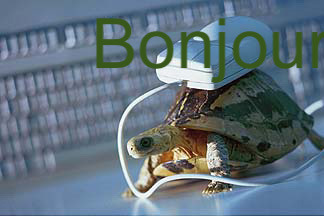
his name is Jonas and he is very talented
#my mom isn't super computer literate but she had to use GIMP for something#so she enlisted my help#and this was one of the things that happened along the way#isn't he stunning?
6 notes
·
View notes
Text

I was gonna see about maybe coloring in a couple more and posting them all at once but tbh I am very proud of how this one came out so I'm posting it now
#random dribble#vash the stampede#trigun#trigun maximum#trigun vash#im slowly getting better and also I got a better drawing tablet so hopefully that will help#I've been doing these in GIMP but I may try out Krita next#these are very fun to do#I'm rather proud of the shadow of vash's foot tbh
87 notes
·
View notes
Text
✨️☕️Tea party☕️✨️

#sp•art#Gimp💀#Lil grey-ish guy is named ✨️Finnk✨️#Gimp: help she's holding me captive for her tea party#spongebob squarepants#You know it's a good one if there's chocolate milk and Goldfish#Would you wanna go?#Pov: you have to eat at the little kids table#Mimp taking the picture before getting her out of this situation with her little sister cuz she's a good gf <3
7 notes
·
View notes
Text
I already got like three different creative hobbies that I pursue, and out of those only one with any kind of frequency (writing), and yet
And yet I keep thinking about giving drawing a shot, partly cause I want to have more art of my Cross (lol).
At this rate, I'll probably really just give it a shot sometime soon... even if I don't have a tablet lying around at home and my pens (as in, the ones you'd use for traditional art) are all shit. . . so I would/will just use my mouse.
#shut up cal you fool#-#--#---#----#at least I've been using gimp for years by now#so I should have at least some basics on the program side of things down that might help#I mean as in the usage of layers and some of the functions of that program
2 notes
·
View notes
Note
How do you make that awesome dithering effect in your recent 3D stuff?
Would love to try and incorporate it into something of my own!
Excellent question! I learned the process from Jay Tholen of Hypnospace Outlaw here, but I'll give you a short version.
The open-source (free!) image editing software GIMP has a function in COLORS->DITHER that allows you to limit how many reds, greens, and blues there are in your image. If your image is small and the number of colors is also small you end up with something looking pretty crunchy and retro!

Definitely experiment with saturation and color curves. This dithering really compliments bright colors well so I always try to aim for colors that are almost garish. That's more preference than anything, though.
For animations, I use Aseprite to export one long image strip and apply these changes all at once to every frame. Then I reimport them into Aseprite as a spritesheet!
#ask#my art#stoovan01#I literally only ever use GIMP for this dither function and nothing else.#hope this helps! thank-you for asking#gif#fallout: new vegas#queued
58 notes
·
View notes
Text
I've been fighting Windows' API trying to make a simple program before tomorrow night because I volunteered to do a trivia thing for my family, and I thought it would help with organising the questions and scores. I already have the questions, so it's not a huge problem if it's not finished in time.
I just wanted some form controls, like buttons and stuff, but I'm not that familiar with doing that in Visual Studio with C++. And the information on Microsoft's site is extensive, but... convenient (missing a lot of important information). I learned Win32 programming about a year ago, so I might have also forgotten something important that wasn't mentioned in the documentation I'm using at the moment.
And I could not get a control defined in the code to show up. I didn't want to use the resources for a lot of reasons, even once I figured out how to bypass the kind of stripped down visual editor, but I also couldn't seem to program a button in directly and have it appear in the window when I ran the program. It seemed to be created fine, but I couldn't see it anywhere.
I finally found some example code on Stack Overflow or somewhere, and the reason the button wasn't showing up was because... I hadn't specified the WS_VISIBLE flag when I created it. (WS stands for Window Style. Win32 has a very broad definition of a window that includes buttons) Apparently it's programmed in a way that assumes that an object invisible until you tell it that it's not? I would've done it the other way around.
I had to sit there for a few seconds after I added it in and the button finally showed up. At least it's progress?
#programming#The real challenge of programming in my experience is figuring out how the programming language works from the vague documentation#Microsoft is better about it than Blender though#And both are a million times better than when I was trying to write Script-Fu extensions for GIMP#That one could've been replaced with just the words 'skill issue' and been about as helpful
3 notes
·
View notes
Text
OK YAY YAY AH AH, NOW THAT IVE BEEN REPLIED TO I HAVE TO DO AN EDIT SHIT OK IK WAHT TO DO HHHHHHHH I DONT ACTUALLY IM SHIT AT GIMP AHHH

#dialtown#sgt. norm allen#twitter#ahhhhhhh#dialtown oc#help#<- but in all caps#actually#AHHHHHHHHHHHHHHHHHHHHHH#there we go#OMG PLS I HOPE MY DAD WILL HELP ME WITH GIMP HHHHHH
17 notes
·
View notes