#glowing button html css
Explore tagged Tumblr posts
Text
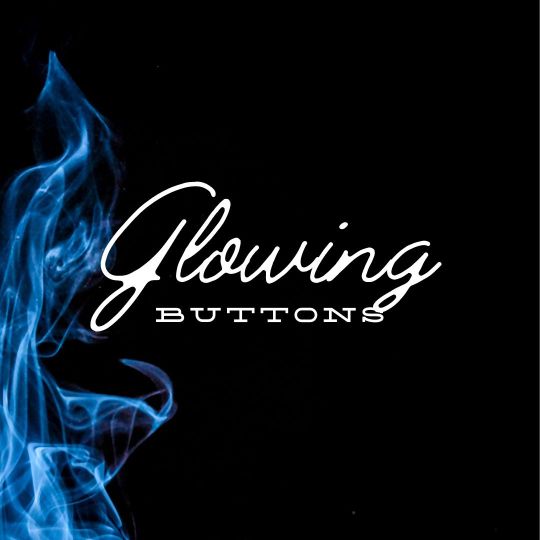
CSS Glowing Button
#html css buttons#css button hover effects#html css#neduzone#css gradient#css glowing buttons#css animation examples#glowing button html css#css#html#css3#frontend#frontenddevelopment
0 notes
Text
index (I hope to follow this tag system lol)
#blinkies #stamps #gifs #favicons
edit: thx for the love on this post. im going to try and continually update this!
⇩ ⠀websites that are FULL of other web graphics below ⇩ ⇩ (+ some html tools!) ⇩
Graphics: blinkie maker : make your own blinkies! DOLLZ REVIVAL : a revival of pixel dolls where you can create and share your own. very cute! GlowTxt : create glowing transparent text gifs that say whatever u want HOARDER'S PILE : contains blinkies, buttons, stamps, and teddies plasticdino.neocities.org : blinkies Glitter Graphics : contains gifs, blinkies, dividers, and just sooo many web graphics Cute Kawaii Resources : contains gifs, blinkies, stamps, favicons, dividers, buttons, fonts, literally everything you need. its an insane resource Adrian's blinkie collection : collection of blinkies, stamps, and buttons ☆ (supplies.ju.mp) : blinkies, stamps, buttons, & favicons twigbranch.carrd.co : blinkies lallys.carrd.co : blinkies, stamps, dividers, and other resources Bugleeblinkie.carrd.co : blinkies, and 3 very special gifs at the end ;) unshinesblinkies.carrd.co : blinkies The 88x31 GIF Collection : buttons. there are 5 parts! huge collection! Bonnibel's Graphic Collection : blinkies WELCOME TO GIFCITY : blinkies, dividers, favicons, stamps cass-tastrophe.carrd.co : blinkies, stamps kotatsuOS : blinkies Cute web graphics : blinkies, stamps, dividers, and a LOT of other graphics, all very cute
HTMLS/neocities Stuff: MDN (mozilla.org) : if you're just starting out like me this is super helpful HTML Tutorial (w3schools.com): same here! (offers other programming languages as well!) Accessibility Checker(Free Scan) : a site you can use to check accessibility/ADA compliance when making your website! it will point out what needs to be changed. it is free, but they also offer paid services if you need more help imagecolorpicker.com : hex code picker. i use this one because you can upload an image, paste clipboard, OR type in the website and it'll grab a screenshot for you! something simple that was made really well. cssgradient.io : helps you make css gradients for backgrounds or whatever else you need them for smartgb.com : a free guestbook service FC2 Counter! : free "site visits" and "online now" counters. fully customizable Unclosed Tag Checker by Alicia Ramirez : does as it says, checks for unclosed tags (although I recommend using a program that does this as you write anyways. I use Visual Studio Code. Status Cafe : an updateable and embeddable status that you can stick anywhere on your site! it is mostly customizable with CSS but I have noticed a few small quirks with it
e10's web (neocities.org) <- shameless site plug. show it some love :P
#blinkies#stamps#favicons#gifs#old web graphics#old web aesthetic#old web stamps#old internet#old web#old webcore#2000s web#90s web#html#html css#html5#css#htmlcoding#web design#web resources#early web#early internet#neocities graphics#neocities#geocities#gifcities#web graphics#webcore
483 notes
·
View notes
Text
New glow in your web design? ✨
Our April update is here with 5 🔥 new CSS glow effects using just HTML & CSS! They're lightweight, customizable & perfect for buttons, text, images & more. Get the code & make your website shine 🌟! https://freefrontend.com/css-glow-effects/
7 notes
·
View notes
Text
Creating Responsive Slot Machines with HTML: A Beginner's Tutorial

Making your slot machine during times of interactive games makes it easy to have fun while being quite fulfilling. Have you ever wanted to see or even create an online slot? I'd like you to please keep reading. Slot Machine Basics With the technology age and everyone's easy entry into designing their slots via the Web, advanced computer programming skills can be reserved, at least temporarily. Acquire some slot machine HTML codes as your first step towards creating an internet-friendly, responsive slot.
Understanding the Basics of Slot Machine HTML Code
Before getting started, you should know the fundamental aspects of a slot machine. A slot machine is made with HTML to structure the game, CSS for styling, and JavaScript for interactivity.
Why HTML?
HTML is easy to understand and very versatile when it comes to web development. Using slot machine HTML code, you can easily make responsive designs that work flawlessly on all devices, thereby improving the player experience.
Tools You'll Need:
A good code editor, such as Visual Studio Code.
A testing browser, like Chrome or Firefox.
Optional: graphic design software for custom assets.
Planning Your Slot Game HTML Code Structure
Setting Up the Layout
The layout is the skeleton of your slot machine. It's a blueprint that determines where the reels, buttons, and display panels will go.
Adding Responsive Elements
A responsive framework is key for the smooth running of your game on desktops, tablets, and smartphones. Use the power of CSS Grid or Flexbox to create flexible, adaptable layouts.
Designing the Slot Game Interface
After you have mapped out your structure, you now proceed to design the interface. It is at this stage where the designing of the attractive aspects like reels, spin buttons, and payout displays occurs.
How to Design an Attractive Design
Use bold and vibrancy colors to attract attention
Use animations for reels and buttons
Ensure the interface is clean and clutter-free for navigating easily
Improving The User Experience with Responsive Design
Responsiveness is one important feature in today's Mobile First world. Gamers need smooth functionality irrespective of the device
Optimizing layouts for mobile
Use scalable fonts and flexible layouts to make the content readable even on small screens. The viewport meta tags also assist in the proper scaling of the game on various devices.
Interactive Game
Adding animation or transitions may make a game more engaging. For example, you may animate reels as if they are spinning or add glow effects when a winning line is obtained.
Understanding Interactivity from Slot Game HTML Code
The magic of every slot machine is its interactivity. Using JavaScript, you make your game functional, with reels that spin, winnings that come in, and all of it flowing perfectly.
Game Logic
The main functionalities thus include spinning the reels, calculating wins, and resetting the game for the next round. It is with these important tasks that JavaScript steps in to conclude what HTML forms the structure.
Ensuring Randomness
To mimic the unpredictability of a real slot machine, randomness must be factored in. This enhances the authenticity of your game.
Testing and Debugging Your Slot Machine HTML Code
After building your slot machine, thorough testing is necessary to ensure it works perfectly across all platforms.
Cross-Browser Compatibility
Not all browsers behave the same way. Test your game on popular browsers like Chrome, Firefox, Safari, and Edge.
Debugging Tips
Use developer tools within most browsers to find and fix any bugs. First, try to fix bugs related to responsiveness and interactivity.
Distributing Your Slot Machine Game
Finally, the moment of truth: once everything is done, it's time to share your game with the world!
Deployment Options
GitHub Pages, Netlify, or any other hosting service can be used for deploying your game.
Promotion of Your Game
Share your project on social media, game forums, or your website to attract users.
Best Practices for Creating Slot Machines with HTML
Accessibility Matters
Make your game accessible by adding accessible features, such as ARIA roles and keyboard navigation.
Optimize for Performance
Compress images and minimize CSS and JavaScript files to improve load times.
Conclusion
Creating a responsive slot machine using slot machine HTML code opens up endless possibilities for web gaming enthusiasts. Whether you’re a beginner or an experienced developer, this journey can be incredibly fulfilling. If you’re ready to take your project to the next level, AIS Technolabs can assist with expert game development services. Feel free to contact us for tailored solutions to bring your ideas to life!
FAQs
1. What is slot machine HTML code used for?
Slot machine HTML code is used to create the structure of slot games for the web. It allows developers to design interactive and responsive gaming interfaces.
2. Can I build a slot game with just HTML?
While HTML forms the game's structure, you'll also need CSS for styling and JavaScript for interactivity to create a fully functional slot game.
3. How to make a slot game responsive?
Implement flexible layouts using CSS Grid or Flexbox and set up viewport meta tags, and your game will be flexible enough for different screen sizes.
4. What tools would I require in developing slot games?
A code editor, a browser to test it, and you might require graphic design software too, depending on what you are comfortable with.
5. Why should I consider AIS Technolabs?
AIS Technolabs provides high-end slot game development and other interactive application solutions. Dial them for custom game development services.
Blog Source: https://medium.com/@aistechnolabspvtltd/creating-responsive-slot-machines-with-html-a-beginners-tutorial-89b46c8bd0d9
0 notes
Text
Attractive Web Button With Animated Glowing Borders (CSS Only)
This is an attractive animated web button you’ve seen on modern SaaS and AI tool websites. Built with only HTML and CSS/CSS3. It features a glowing light strip that moves smoothly along the button’s border, illuminating the section the light touches. This makes it perfect for prominent buttons like “Download,” “Try It Now,” or “Sign Up.” How to use it: 1. Create a container div with two child…
0 notes
Text
0 notes
Text
Explore 35+ Mesmerizing CSS Glow Effects
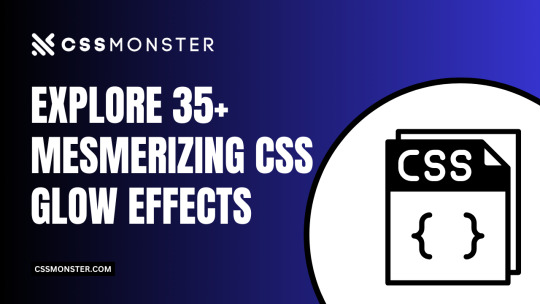
Step into the enchanting world of CSS Glow Effects with our captivating collection. This compilation features a selection of free HTML and pure CSS code examples that showcase the mesmerizing glow effect. Our November 2022 update introduces 13 new items sourced from popular platforms like CodePen, GitHub, and other valuable resources. Glow effects have the remarkable ability to infuse magic and allure into your web design projects. By harnessing CSS properties and animations, these effects create a luminous and radiant appearance, ensuring that elements on your website stand out and effortlessly capture attention. Each code example in this collection has been thoughtfully selected to demonstrate the versatility and creativity of glow effects. Whether you're seeking subtle and elegant glows or vibrant and dynamic glowing animations, our code examples offer a wide spectrum of possibilities to elevate your web design. Empowered by the flexibility of CSS and HTML, these glow effects are lightweight, fast-loading, and highly customizable to match your unique design preferences. Whether your aim is to accentuate buttons, text, images, or backgrounds, our code examples provide a robust foundation for achieving captivating glow effects. Prepare to illuminate your design with this hand-picked collection of CSS glow effect code examples, and transform your website into an enchanting visual masterpiece.
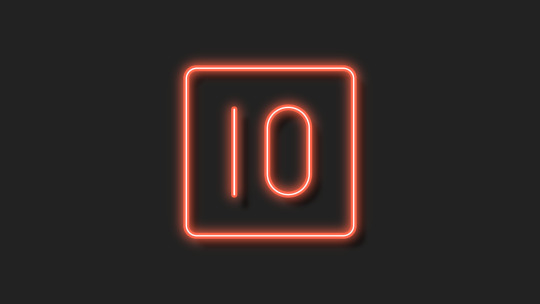
Author Lynn Fisher October 21, 2022 Links Demo and Code Download Made with HTML / CSS (Stylus) About a Code CSS Neon Effect: Single Div Magic Experience the enchantment of a singular animation detail—a dazzling neon effect crafted with just one div. Dive into the creative possibilities of this unique visual enhancement to elevate your web design. Compatible browsers: Chrome, Edge, Firefox, Opera, Safari Responsive: yes Dependencies: - Author Ashton October 14, 2022 Links Demo and Code Download Made with HTML / CSS About a Code Glowing Button Effect Elevate your web buttons with a captivating singular animation detail—a button that glows, adding an interactive and eye-catching element to your web design effortlessly. Explore this creative effect to enhance your website's aesthetics and user experience. Compatible browsers: Chrome, Edge, Firefox, Opera, Safari Responsive: yes Dependencies: - Author Ward Larson March 14, 2022 Links Demo and Code Download Made with HTML / CSS (Less) About a Code Background-Based Image Glow Effect Elevate your web design with a singular animation detail—an enticing glow effect applied to images using the background property. Explore creative ways to enhance your website's visuals and captivate your audience with this unique visual element. Compatible browsers: Chrome, Edge, Firefox, Opera, Safari Responsive: no Dependencies: - Author Ashton February 26, 2022 Links Demo and Code Download Made with HTML / CSS About a Code Menu Hover Glow" Add a touch of magic to your web menu with a singular animation detail—an enchanting hover glow effect. Explore this creative enhancement to captivate your website's visitors and provide an engaging user experience. Compatible browsers: Chrome, Edge, Firefox, Opera, Safari Responsive: no Dependencies: -
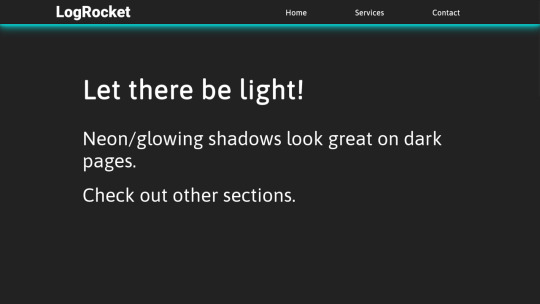
Author Oscar-Jite January 21, 2022 Links Demo and Code Download Made with HTML / CSS About a Code Neon Shadow Effect Elevate your dark-themed web pages with a mesmerizing singular animation detail—a neon/glowing shadow effect. Discover how to create this captivating visual enhancement and add a touch of brilliance to your web design. Compatible browsers: Chrome, Edge, Firefox, Opera, Safari Responsive: yes Dependencies: - Author Abdullah Türkmen November 3, 2021 Links Demo and Code Download Made with HTML / CSS (SCSS) About a Code CSSMONSTER: Singular CSS Animation Explore a wide range of captivating CSS animations on CSSMONSTER, each carefully crafted to bring life to your web elements with style and creativity. Compatible browsers: Chrome, Edge, Firefox, Opera, Safari Responsive: no Dependencies: -

Author Tanya June 23, 2021 Links Demo and Code Download Made with HTML / CSS About a Code 3D Glowing Keyboard (HTML & CSS) Create a captivating 3D glowing keyboard effect using HTML and CSS with our tutorial. Dive into the world of CSS animations and bring your web design to life. Compatible browsers: Chrome, Edge, Firefox, Opera, Safari Responsive: no Dependencies: - Author Kodplay April 30, 2021 Links Demo and Code Download Made with HTML / CSS About a Code Glowing Gradient Glassmorphism Card Create a mesmerizing Glowing Gradient Glassmorphism Card with this singular animation detail from CSSMONSTER. Elevate your web design with this stunning CSS animation. Compatible browsers: Chrome, Edge, Firefox, Opera, Safari Responsive: yes Dependencies: - Author Jon Kantner July 29, 2020 Links Demo and Code Download Made with HTML (Pug) / CSS (SCSS) About a Code Glowing Slinky Animation Experience the mesmerizing "Glowing Slinky" animation on CSSMONSTER. This unique CSS animation showcases a looping glow-in-the-dark slinky in action. Watch the enchanting glow come to life! Compatible browsers: Chrome, Edge, Firefox, Opera, Safari Responsive: yes Dependencies: - Author rgembalik April 27, 2020 Links Demo and Code Download Made with HTML / CSS (SCSS) About a Code Glowing Light Circle Discover a captivating singular CSS animation detail that brings a glowing light circle to life. Explore this mesmerizing effect and elevate your web design with CSSMONSTER's collection of 90+ CSS animations. Compatible browsers: Chrome, Edge, Firefox, Opera, Safari Responsive: no Dependencies: - Author wojtek March 31, 2020 Links Demo and Code Download Made with HTML / CSS (SCSS) About a Code CSS Animation: Gradient Underglow Explore a captivating CSS animation featuring a stunning gradient underglow effect on CSSMONSTER. Dive into the details of this singular animation, perfect for adding a touch of magic to your web design. Compatible browsers: Chrome, Edge, Firefox, Opera, Safari Responsive: yes Dependencies: - Author JoshuaDavids March 17, 2020 Links Demo and Code Download Made with HTML / CSS About a Code Gradient Glowing Button Add a touch of magic to your website with our Gradient Glowing Button CSS animation. Elevate your user experience with this captivating singular animation detail that will captivate your audience. Compatible browsers: Chrome, Edge, Firefox, Opera, Safari Responsive: no Dependencies: -

Author Dave Brogan November 27, 2019 Links Demo and Code Download Made with HTML / CSS (SCSS) About a Code Neon Glow Triangle Create a striking neon glow effect on a triangle shape using CSS. This animation employs drop shadows and clip-path for a captivating visual display. Compatible browsers: Chrome, Edge, Firefox, Opera, Safari Responsive: yes Dependencies: - Author Sathya November 2, 2019 Links Demo and Code Download Made with HTML / CSS (SCSS) About a Code Glowing Gradient Text Create eye-catching text effects with our "Glowing Gradient Text" CSS animation. Elevate your web design with a captivating blend of gradients and glowing text, all in a singular animation detail that will make your content stand out. Compatible browsers: Chrome, Edge, Firefox, Opera, Safari Responsive: no Dependencies: - Author quangdao September 14, 2019 Links Demo and Code Download Made with HTML / CSS About a Code Card Glow Effect Add a captivating outer glow effect to your cards with this CSS animation. Elevate the visual appeal of your website or app with a subtle yet eye-catching glow around your content. Compatible browsers: Chrome, Edge, Firefox, Opera, Safari Responsive: yes Dependencies: fontawesome.js Author Keely May 31, 2019 Links Demo and Code Download Made with HTML / CSS About a Code Glowing Scan Lines Experience the mesmerizing effect of our singular CSS animation, "Glowing Scan Lines." Watch as vibrant lines come to life, creating an enchanting visual experience on CSSMONSTER. Compatible browsers: Chrome, Edge, Firefox, Opera, Safari Responsive: yes Dependencies: - Author Kevin Miranda May 20, 2019 Links Demo and Code Download Made with HTML / CSS (SCSS) About a Code Neon Glow Buttons Explore a single CSS animation that brings glass-like neon glow to buttons. This effect includes text gradients and box-shadows, all achieved using CSS. Compatible browsers: Chrome, Edge, Firefox, Opera, Safari Responsive: no Dependencies: - Author Jesper Lauridsen May 7, 2019 Links Demo and Code Download Made with HTML / CSS About a Code Hover-Glow Gradient Buttons Create stunning gradient color buttons that come to life with a captivating glow effect on hover. Elevate your website's interactivity with this singular animation detail. Compatible browsers: Chrome, Edge, Firefox, Opera, Safari Responsive: no Dependencies: - Author Ana Tudor February 26, 2019 Links Read the full article
0 notes
Text
Mini Website Tutorial
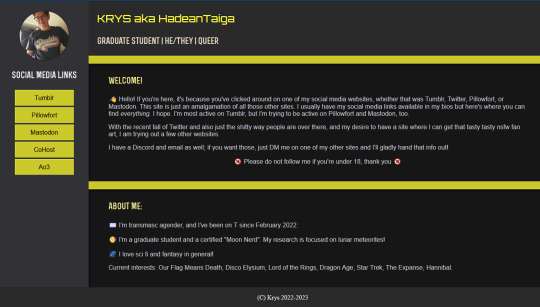
I wanna show you guys how easy it is to make a website. I'm using free hosting on Neocities. Now granted, I'm vaguely familiar with how HTML and CSS works because I got a degree in this stuff... but that was almost 15 years ago, and I haven't kept up with it or used it since then.
But quite simply, you're gonna build a basic site using <div> tags.
Your main page will be "index.html". Yes, call it index.
Outline your site:
<div>My Banner</div>
<div>A menu</div>
<div>Main content</div>
<footer>Footer content</footer>
You can do so much from just those 4 sections.
To make this stuff look pretty, use a CSS sheet - "fileName.css". It's a separate document where you define how things look. A basic css style class looks like this (let's pretend I'm designing my banner:
.banner{ background-color: #D0D2DE; }
This defines my banner background color as #D0D2D3.
Then you just reference this in your <div> tags like this:
<div class="banner">My Banner</div>
And that's it! HTML and CSS sheets have some extra code they need at the start and finish but most editors put that stuff in for you so don't worry about it.
A site using this code looks like this:
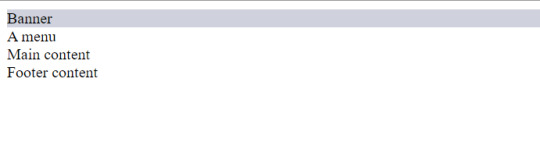
It's not very exciting but it's a simple start to a website.
I highly suggest using some kind of editor that helps you see what the changes to CSS do to your site in real-time and which will make suggestions for the code. LiveWeave is a fantastic site to just play around in and see changes live. They have a CSS explorer that lets you play around with so much cool stuff!
I also highly suggest just... googling stuff. There are neat button effects and cool glow effects and all kinds of things out there.
Have fun!
6 notes
·
View notes
Photo

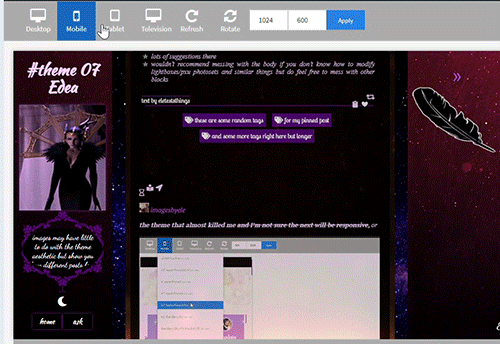


click for a full view!
this is the blog I legit grew to love or
theme 07 - Edea
100% tall container and sidebars on desktop / see gif 2 for responsiveness. As always super customizable!
like or reblog if you use (or just if you like!). Don’t take off the credit, but edit as you please. Links and more instructions/specific sizes in the source! Do let me know if something is wrong, I welcome feedback of any kind. reminder I have a ko-fi if you’d like to support me <3
in this blog you’ll find: -the soundcloud player button will automatically be the same color as your tags background (because it's small and it looks nicer to have it match). The player is minimal with visible album cover, by shythemes. Also by @shythemes and with @bychloethemes fix, the pxu photosets and the way I styled the like button, lightboxes, and the script for automatic video resizing. -npf photoset fix and the (optional) searchbar (hidden under the feather) by @glenthemes and button to copy the url of the post. -a second source link will appear if the post has a custom source/a source outside of tumblr. - @magnusthemes' no ‘href.li anymore’ script. -by @eggdesign (optional) daynight button you can toggle off. -dropdown menu that appears when you click on the animated link, a floating feather (or whatever image you choose instead of it) will show 5 more navi-links and a link to each custom page you make if you enable 'show link to this page'. As many as you want, you can scroll down the sidebar when they exceed its height. -Spotify (audio and npf posts) will have a max height that is half the width of your posts instead of a big album art so they won’t become giant (keeping the 80px height to make the album art disappear will remove the list of songs if you post a playlist so I shortened it * see notes in the post linked in the source. -responsiveness: even 540px posts + padding and containers will fit in the smallest desktop screen (1024px) because sidebars grow slightly smaller than their regular 250px. In all tablets and mobiles you get the sidebars on top and the container below, you can scroll down to see the content and the screen will also scroll if needed. (due to everything being naturally 100% tall and the post-width changing depending on the user I couldn’t have thin posts fit in big tablet or I’d risk cutting off the larger ones). Topsidebar1 will also show as much content in a row as possible. -lines around titles of posts from css-tricks, optional unnested captions by @annasthms -lots of instructions in the html if you decide to change something more.
what you can customize without going to the html page:
rest under read more because as always it got long. Please check it out!
for the toggle on and off section: -turn on and off the visibility of the second sidebar bg if you just want the floating feather (or an image you may upload instead), daynight mode, the searchbar, the searchbar suggestions that appear when you click on it if you don't want to go to the html editor to add the links, unnested captions for textposts and unnested captions for all other posts ( see faq if curious as to why I divided them); the glow around navi links and description. The normal description if turned off will be replaced by one with a "fancy" background that fits this theme. Rounded borders.
for the pick it/upload section: -pretty much all colors in your 'regular' theme, including each sidebar, the posts container, the posts second container (entries) and the posts background. All images you see except the nightmode button. Including a secondary bg image for your sidebar when they turn into topbars (given the big change of width), see post linked in the source for more instructions. -if you have enabled daynight button, you can change the color of posts bg, text, entries, backgrounds, bottom permalinks, links, italic, questions, answers. I couldn't add more or I'd surpass the number of allowed meta tags, but it should be enough to allow people to read your posts (if someone can't read white on black text, like me, they can click on the button and have black on white text, or some other combo) If you want to add more you’ll have to go in the html edtior and search body.night for ‘instructions’, it’s pretty easy now that the rest is already written.
select section: -when it comes to the container behind the posts and each sidebar you can select the blending mode between color and background image, which can be none if you want only one to show fully, or can be hard-light, soft-light, multiply and more, to make the image an overlay and see the result (for example in the preview the sidebar's bg gifs are on multiply or they'd be golden, on top of violet/purple, but in gif 3 you also see the 2nd sidebar on hard-light). -post width (between 400, 450, 500 and 540 px). -the font of the posts text among MANY options, including some that wouldn't work well for a post but is there to show you all the potential fonts present in this theme. Why? See below.
text section: -you can type the following fonts (picking among those shown in the select menu for body font): description, blog title, post title, bottom permalinks, tags -the size of the gutter/distance between images in photosets, blog title size, post title size, posts font size, description font size -the symbol in lists items, currently a star or ' \26e6 '. You can replace with other codes or straight up the symbols, there will be a link in the source-link with a page full of other css symbols, remember to add a \ before the code itself. -the names and urls of navi links (two are under sidebar 1, currently being home and ask, 3 more in the other sidebar)
#themes#codehunters#theme#free themes#free resources#evansyhelp#dailyresources#themehunter#rp themes#rph theme#rph#rpc#fansite theme#main theme#complete resources#resourcemarket#tumblr theme#rp theme#my themes#theme 07#mine
89 notes
·
View notes
Photo

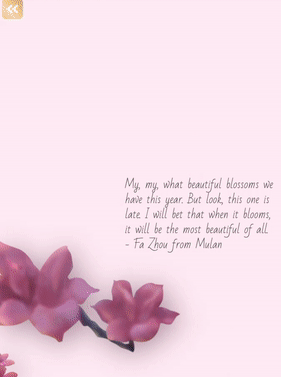
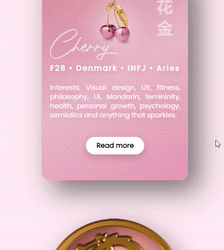
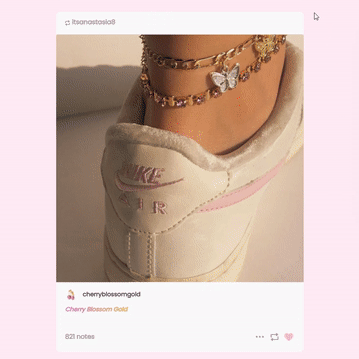
24 notes
·
View notes
Text

CSS Glowing Buttons
#css glowing buttons#css tricks#html css buttons#html css#frontend#css#html#css3#frontenddevelopment#learn to code#code#css glowing effect#css effects
2 notes
·
View notes
Photo

Glowing Effects on Buttons using HTML & CSS ☞ https://bit.ly/36y06GS #html #css
1 note
·
View note
Text
Talking Typography
My first GitHub site made from scratch

1
I scrolled through Google Fonts, thinking, “I want to find a font that’s clear and legible with a sense of whimsy . . . ”

2
Unsatisfied, I hopped to my favorite design companies for inspiration.

3
Loving frog’s bold header, I searched for more bold and round fonts like frog, but still quick to read. Baker Signet was perfect.

4
I learned how to draw wireframes to display this font online.

5
Once I researched the history of Baker Signet and found that it was a calligraphic font, I decided to stick to the traditional layout for an old fashioned ink-blot & paper theme.

6
The design felt stiff. What if I kept the ink theme, but “dipped” the whole page in ink?

7
Pleased, I began drawing mathematical analyses of the letter. What symmetries could I call out? What angles could I emphasize?

8
Trying the B in illustrator, I realized the angles coming out of the B met perfectly on the other side.

9
Once I realized I would need to code the background letters to surround the big B perfectly, I wistfully thought it would be nice to screenshot my mock-up above and paste it into my site. “No,” I thought, “Buckle down and learn HTML/CSS.”

10
I started simply.

11
After conducting user testing, I received feedback that the button was not enticing enough to click on. I added a button glow, and by accident deleted the middle fill color. I gaped. It looked like an eclipse! Thrilled by the sci-fi look, I turned the colors deep blue to match what earth looks like from space.

2 notes
·
View notes
Link
0 notes
Text
Glowing Gradient Icon Hover Effect
Glowing Gradient Icon Hover Effect
LIVE PREVIEWBUY FOR $3 This button is a beautiful, unique and beautiful effect that can be used as a regular button or as a social networking button There is a comprehensive installation and modification guide inside the file called “READ ME” except for the instructions inside the HTML file and the CSS file. Special Discount Offer
View On WordPress
0 notes
Text
Receiving - A Spiritual Story.
They say it’s better to give than receive, and yet in spiritual terms, this isn’t true at all.
It’s important for balance to occur, that we both receive and give. This applies in all areas of life.
I was in my earlier years better at giving than receiving, due to being incorrectly informed that it was less selfish. Life is all about balance. We know night because of day, we know satiation due to knowing hunger, we know busy and rest, and so on. Life is naturally filled with opposites, and the yin yang of it creates the right levels to generate balance. I have a couple of sweet examples of how much I’ve received from my healing practice and ultimately from the amazing work and guidance, way beyond anything I could possibly know in human terms.
The first example is simple, while the second example is more detailed.
I have for many years led relaxation and meditation classes. They were quite popular, inexpensive to attend and easy to just drop into. My mum always sat on the front desk to sign people in, receive payment and welcome each participant. She would sit at the desk, eyes closed, while the meditation was taking place, enjoying every moment of the ambience.
Candles were lit everywhere, incense burned and gentle music played in the background. One of the most memorable events was a full class. We had 25 bodies all laying around, while I guided them on a visual journey. I would be guided to share a few scenes with the gathered group and they would be encouraged to fill in the details.
We did a good long journey and it took me quite a while to fully bring everyone back into the healing center’s room. We all sat in the soft glow, silently returning, sipping water, relaxing in the gentleness we were sharing. I began staring at a new participant I hadn’t seen before. He had entered the center as a late 50’s man with a balding head, clean shaven, slim in a simple thin pale blue sweater and stretch pants. His face was kind, thoughtful, and business like.
The man that came out of that meditation was a big man, who had thick red wavy hair and a big, thick red beard. He wore a thick cream patterned knit sweater and a kilt. He was obviously of Scottish heritage. I looked away and stared at him once more. He smiled at me with a broad smile from a much larger, red cheeked face than the one the man who had entered the center had worn. I was amazed and I was transfixed.
The rest of the class followed my attention, and to my surprise, they began commenting on seeing him as I was viewing him. Every single one of the class saw him as a larger, hairy Scottish man too. We all began to fully return and the man eventually morphed back into the balding, slim man who had walked into the room. He acknowledged that his ancestry consisted of thick, rugged Scottish clansmen. We all received vision that night. It was a huge gift.
The second experience I’m enjoying sharing with you is that a lovely elegant woman came to my center out of the blue. She wasn’t referred and simply stumbled upon us because we were based next door to a yummy sandwich shop. She stepped into a massage with my fellow therapist at that time. She also stopped by the front desk on her way out and booked a reading with my mum.
When Katerina returned I sat with her and I was reading her life off into the future. I saw her as a gifted artist, who could paint on canvas, or design rooms. She would be popular and at the higher end of this work, which would generate great success. I saw an old man who wasn’t the ideal man to walk beside her. I saw her instead with a dark skinned interesting man, who had a whole bunch of gorgeous flowers around his neck, although I didn’t understand why I wasn’t able to see any color in them. I didn’t know if I was seeing the past or something old fashioned about him. I felt she had a soul connection with him, and for some reason he was out of reach and couldn’t be with her. I didn’t know if he was trapped in some way, like in a bad marriage.
I just knew she was going to meet him soon if she hadn’t already and would be more than instrumental in getting him to his freedom and then they could be together for some time, if not for life. I told her she would feel like she was sharing and seeing the World, through the eyes of a child for the first time, because of him.
It would be more than precious. I felt he hadn’t been in the world for more than 25 years.
Katerina had such lovely energy, huge integrity and was very polite and kind, even though she had no idea what I was talking about. That’s fine. In the best guidance, I usually don’t know what I’m sharing with people either.
Within a few weeks, Katerina returned.
She let me know that she was a very well known and successful interior designer. She was married to a man who was more than 20 years her senior and was pretty disinterested in her.
She had begun going to prisons to do her hypnotherapy work and found an inmate who was really fascinating on every level. She had such a connection with this man, she couldn’t stop thinking about him. She began visiting him often. She left her husband who was still way too involved with his ex-wife, and she also began petitioning for her soul mate, and to gain his release. He’d been put away for manslaughter for over 30 years.
Katerina told him about her sessions with me.
He was excited that his feelings of great love for her were confirmed. It touched him that she saw the real him. He was moved by the openings relating to him during the sessions she and I had shared. They were already very much in love when her divorce became final.
He undid a couple of buttons on his shirt at their next visit, to show her his tattoo of a lei of flowers around his neck in black and white, just as I’d seen before she met him.
I kept guiding her through some testing times leading up to his release.
He was first transported to one of the islands to prepare him for civilian life. Finally after 2 years or more he came home to her via unusual channels.
They are together. She has had great pleasure in re-introducing him to a grand life and a World he’d never really experienced. She was experiencing the World through the eyes of a child in a man’s body, because he had been in jail for so long. She had to help him learn everything again. Life changes a great deal in over 30 years.
I am still in contact with this elegant and gorgeous woman and she continues to live happily ever after with her man that she helped set free.
I receive so much with stories like these.
As always, please share this post with anyone that you feel can benefit from it! Please like us on your social media channels and subscribe to our mailing list if you haven’t already done so… We are mailing out a monthly newsletter and a recap each week of our blog posts and interesting tidbits… This is how you can stay informed with what is new in the world of The Holistic Soul Healer!!
Love & Blessings, Ruth
#mc_embed_signup{background:#fff; clear:left; font:14px Helvetica,Arial,sans-serif; } /* Add your own Mailchimp form style overrides in your site stylesheet or in this style block. We recommend moving this block and the preceding CSS link to the HEAD of your HTML file. */
Join Our Mailing List
Get personal with your Angels!! Connect with me and see what they have to say!!
BOOK NOW!!
#inspirational#motivational#life coaching#wisdom#self improvement#The Holistic Soul Healer#intuitive#psychic#video#message#inspire#motivate#guidance#spiritual#Ruth Kramer#self help
0 notes