#gmail integration
Explore tagged Tumblr posts
Text
Email communication is the cornerstone of modern business interactions, serving as the primary channel for communication and collaboration. However, the manual effort required to create, review, and send emails can be time-consuming and inefficient. At APPSeCONNECT, we recognize the need to streamline email communication, so we’ve developed a simple, but powerful and effective SAP and Gmail integration that businesses can readily implement out of the box.
Our SAP and Gmail integration package is like a plug-and-play solution that will automate email communication for key operations such as orders, deliveries, transactions and payments, important updates and notifications, and much more. And APPSeCONNECT recently hosted a live webinar where we showcased the integration package, its benefits and use cases, and most importantly, a live demo showing how the integration works.
So read on for a quick recap of the webinar, and to learn more about how businesses can fully automate important emails to clients and customers with our SAP and Gmail integration.
0 notes
Text
1 note
·
View note
Text
Some things I've enjoyed in the past month! If I react positively to something, I generally like it whether or not it has flaws. I'll just mention what I appreciate!
read
The Housekeeper and the Professor, Yoko Ogawa. I adore this author. This book was gentle and a little heartbreaking, and really lovely. I cried over the love reveal.
The Secret Talker, Geling Yan. I won't spoil it, but while the premise is kind of absurd, the book was a wild ride. I couldn't put it down. (check warnings on this one)
my storygraph
watched
The Best Offer, 2013, starring Geoffrey Rush. A famed auctioneer becomes entangled with a young heiress who won't leave her house. The twist in this hurts. I think about it a lot.
Safe, 1995, directed by Todd Haynes. Brilliant lead performance by Julienne Moore. Disturbing look at how society treats disease. The 90s sexism rang loudly. I've admired Todd since Velvet Goldmine and don't know how I missed this one.
Ammonite, 2020, starring Kate Winslet in a fantastic performance. Watched via Kanopy (ty, library!). Melancholy love story between two women and exactly my speed. A+ on the intimacy but has an ambiguous ending. Loosely based on paleontologist Mary Anning, who is also featured in Tracy Chevalier's novel Remarkable Creatures (probably my favorite of hers).
on repeat
Jade by X JAPAN. This song goes hard. The rock opening shifts into a power ballad. I didn't think I'd heard of this band until last year, only to discover that one of my college J-rock favorites (Crucify My Love) is also theirs. Small world etc.
Aftermath by Muse. I've been looping this song for a couple of months. Something about it just goes right for my heart. Haven't been able to get enough of Neutron Star Collision either.
discovered
Google Calendar has integrated Tasks, and you can even put them in tidy columns! At the top of the calendar page, just click the little checkbox to toggle between calendar and tasks view.
#read + watched + on repeat#I think I'll do this every month#I looked for Tasks last year so I'm not sure when they did this#but the calendar integration is certainly new for me#they integrated it into Gmail and Docs a while ago which was fantastic -- changed my pro workflow#but I've been unable to get to Tasks itself via desktop until a few days ago#absolutely thrilled
14 notes
·
View notes
Text
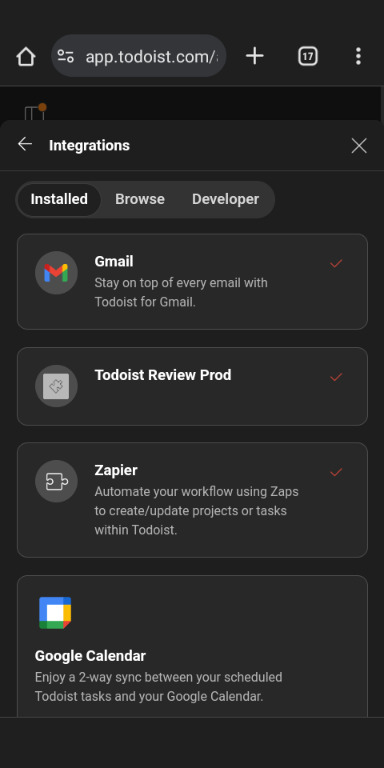
1 note
·
View note
Photo

In today’s fast-paced business world, it’s crucial to streamline your communication and manage customer relationships effectively. Integrating Salesforce, a leading customer relationship management (CRM) platform, with Gmail, a widely used email client, can greatly enhance your productivity and efficiency.
This step-by-step guide will walk you through the process of integrating Salesforce with Gmail, enabling you to seamlessly sync your emails, contacts, and tasks. Let’s get started
0 notes
Text
Exploring the Power of Gmail Integration with Salesforce

In today's fast-paced business world, effective communication and streamlined workflows are essential for success. By integrating Gmail, a popular email platform, with Salesforce, the leading salesforce CRM solution, businesses can unlock a new level of productivity and efficiency. In this blog post, we will delve into the benefits and steps involved in integrating Gmail with Salesforce, enabling you to streamline your workflow and enhance your business operations.
Benefits of Gmail Integration with Salesforce
Seamlessly Capture and Track Communication: Integrating Gmail with Salesforce allows you to automatically capture and track email communication within your CRM system. Every email sent or received can be associated with relevant contacts, accounts, or leads, ensuring a comprehensive view of customer interactions and history.
Enhanced Productivity: With Gmail integration, you can perform Salesforce actions directly from your Gmail inbox. Create new leads, contacts, or opportunities, update records, and view customer information without switching between applications. This saves valuable time and streamlines your workflow, improving overall productivity.
Real-time Collaboration: By integrating Gmail with Salesforce, you enable seamless collaboration within your team. Shared inboxes, such as [email protected], can be linked to Salesforce, allowing team members to access and respond to customer emails promptly. This fosters efficient teamwork, prevents duplicate efforts, and ensures a consistent customer experience.
Personalized Customer Interactions: With Gmail integration, you can leverage customer data stored in Salesforce to personalize your email communication. Accessing customer records, including their preferences, purchase history, and previous interactions, enables you to tailor your emails and provide a more personalized experience. This personal touch strengthens customer relationships and increases customer satisfaction.
Steps to Integrate Gmail with Salesforce
Access Salesforce Setup: Log in to your Salesforce account and navigate to the Setup page.
Enable Gmail Integration: In the Setup page, go to "App Manager" and create a new connected app for Gmail integration. Enable OAuth settings, add necessary scopes, and save the app settings.
Generate OAuth Credentials: Obtain OAuth credentials from both Salesforce and Google Developers Console by providing necessary details and configuring redirect URLs.
Configure Gmail Integration: Return to Salesforce Setup, enable Gmail Integration under Email settings, and provide the OAuth credentials obtained from Google Developers Console.
Authorize the Integration: Access the Gmail Integration settings in Salesforce, click on "Authorize," and follow the prompts to grant permission for Salesforce to access your Gmail account.
Conclusion
Integrating Gmail with Salesforce is a game-changer for businesses, bringing together powerful email capabilities and comprehensive CRM functionality. By seamlessly capturing and tracking email communication, enhancing productivity, promoting real-time collaboration, and enabling personalized customer interactions, the integration boosts efficiency and strengthens customer relationships. Follow the steps outlined in this blog post to integrate Gmail with Salesforce, streamline your workflow, and take your business operations to new heights of success.
#salesforce managed services#salesforce services#salesforce consultants#salesforce crm#salesforce#gmail#gmail integration with salesforce#salesforce app development#how to integrate gmail with salesforce
0 notes
Text

I'm a big nerd so there was a time when I actually got excited when a new version of Chrome was released. A golden age where Google added neat features and increased the speed. They improved integration with Gmail and other services I used. And they had some of the best extensions available.
Now every time I see an update I get depressed. I think, "What are they going to make shittier this time?" I can't remember the last feature they added that actually improved the user experience.
I'd love to transition to Firefox but I just don't have the energy to customize it to my needs right now. Plus I use Firefox for other things. I set it up so it is really easy to pay my bills, for instance. Having a second browser for only important shit helps me stay more organized.
People still villainize Apple more than Google. I have literally seen people say using Android is morally superior. Yes, it is open source and there are more repair-friendly Android devices. But it is still an advertising platform with the ultimate intention of collecting as much data from you as possible.
Google is worse.
They have been for a while.
(You can still run uBlock. You just have to jump through hoops in the settings to keep it. But this still sucks and people are going to think they have no choice and remove it.)
91 notes
·
View notes
Text
Important stuff first: here's the Google doc listing most of the flash effects in tit. This document contains spoilers! It's also a very rough draft but I wanted to post it before the Helsinki show. (Reference to my original post if you don't know what I'm talking about)
Most of the work that's left is integrating information from Misty's document with mine, and I've linked theirs at the bottom of mine so you can look at both. Unless something awful happens to me, everything will be finished by the American leg of the tour, and I'll also edit this post to indicate once I'm done.
Please keep the notes of this post spoiler free!! If you notice a spoiler related issue with the doc you can leave a comment on the google doc (be aware that this will reveal your gmail display name to anyone viewing the doc) or private message me/send an ask.
All that being said please share this post to help a photosensitive phriend out and thank you very much to @bewareofthenewphannie @thinking-emoji @lavender-phannie and @runituptheflagpole for their help with this.
157 notes
·
View notes
Text

Hi hi 👋🏽 ✨
I tweaked some of the offerings & I’m happier with this selection for my 2025 readings.
If you know me, you know I’ve been doing client work for over a decade now & absolutely love connecting with folks through the cards!
If you don’t know me, I’m Lex, a Black Mother, Tarot Reader, and witchy woman whose divination practice integrates elements of traditional tarot interpretations with a personal twist and unfiltered intuitive insight.
Here are this year’s offerings:
Birth Chart Tarot: An in depth look at your chart using the Cards as a guide. Each placement in your chart & its aspects have a corresponding card that offers insight into how that energy shows up in your day to day life. Querent will need Birth Time and Place to accurately calculate chart Houses and Aspects | $120
555 Reading: Reminiscent of Past, Present, Future or general Intuitive readings I’ve previously offered, the 555 reading is 3 rows of 5 cards each on a topic of your choosing. Themes and patterns will form within the rows and columns, allowing the reading to present its central messages organically | $50
Full Moon Release: Offered for the 3 days where Full Moon energy is at its peak, this reading offers insights into what is needed to let go of, and what is to be cultivated throughout the next Lunar Cycle | $35
contact me via dm or email
✨slangincards @ gmail dot com ✨
to book your reading with me!
#lexistentialism#l3xistentialism#astrology#black tarot readers#tarot reading#tarot readers#tarot everywhere#Aquarius season#Leo full moon#full moon readings#tarot#tarot readings#tarot reader#black tarot reader#divination
70 notes
·
View notes
Text
ever wonder why spotify/discord/teams desktop apps kind of suck?
i don't do a lot of long form posts but. I realized that so many people aren't aware that a lot of the enshittification of using computers in the past decade or so has a lot to do with embedded webapps becoming so frequently used instead of creating native programs. and boy do i have some thoughts about this.
for those who are not blessed/cursed with computers knowledge Basically most (graphical) programs used to be native programs (ever since we started widely using a graphical interface instead of just a text-based terminal). these are apps that feel like when you open up the settings on your computer, and one of the factors that make windows and mac programs look different (bc they use a different design language!) this was the standard for a long long time - your emails were served to you in a special email application like thunderbird or outlook, your documents were processed in something like microsoft word (again. On your own computer!). same goes for calendars, calculators, spreadsheets, and a whole bunch more - crucially, your computer didn't depend on the internet to do basic things, but being connected to the web was very much an appreciated luxury!
that leads us to the eventual rise of webapps that we are all so painfully familiar with today - gmail dot com/outlook, google docs, google/microsoft calendar, and so on. as html/css/js technology grew beyond just displaying text images and such, it became clear that it could be a lot more convenient to just run programs on some server somewhere, and serve the front end on a web interface for anyone to use. this is really very convenient!!!! it Also means a huge concentration of power (notice how suddenly google is one company providing you the SERVICE) - you're renting instead of owning. which means google is your landlord - the services you use every day are first and foremost means of hitting the year over year profit quota. its a pretty sweet deal to have a free email account in exchange for ads! email accounts used to be paid (simply because the provider had to store your emails somewhere. which takes up storage space which is physical hard drives), but now the standard as of hotmail/yahoo/gmail is to just provide a free service and shove ads in as much as you need to.
webapps can do a lot of things, but they didn't immediately replace software like skype or code editors or music players - software that requires more heavy system interaction or snappy audio/visual responses. in 2013, the electron framework came out - a way of packaging up a bundle of html/css/js into a neat little crossplatform application that could be downloaded and run like any other native application. there were significant upsides to this - web developers could suddenly use their webapp skills to build desktop applications that ran on any computer as long as it could support chrome*! the first applications to be built on electron were the late code editor atom (rest in peace), but soon a whole lot of companies took note! some notable contemporary applications that use electron, or a similar webapp-embedded-in-a-little-chrome as a base are:
microsoft teams
notion
vscode
discord
spotify
anyone! who has paid even a little bit of attention to their computer - especially when using older/budget computers - know just how much having chrome open can slow down your computer (firefox as well to a lesser extent. because its just built better <3)
whenever you have one of these programs open on your computer, it's running in a one-tab chrome browser. there is a whole extra chrome open just to run your discord. if you have discord, spotify, and notion open all at once, along with chrome itself, that's four chromes. needless to say, this uses a LOT of resources to deliver applications that are often much less polished and less integrated with the rest of the operating system. it also means that if you have no internet connection, sometimes the apps straight up do not work, since much of them rely heavily on being connected to their servers, where the heavy lifting is done.
taking this idea to the very furthest is the concept of chromebooks - dinky little laptops that were created to only run a web browser and webapps - simply a vessel to access the google dot com mothership. they have gotten better at running offline android/linux applications, but often the $200 chromebooks that are bought in bulk have almost no processing power of their own - why would you even need it? you have everything you could possibly need in the warm embrace of google!
all in all the average person in the modern age, using computers in the mainstream way, owns very little of their means of computing.
i started this post as a rant about the electron/webapp framework because i think that it sucks and it displaces proper programs. and now ive swiveled into getting pissed off at software services which is in honestly the core issue. and i think things can be better!!!!!!!!!!! but to think about better computing culture one has to imagine living outside of capitalism.
i'm not the one to try to explain permacomputing specifically because there's already wonderful literature ^ but if anything here interested you, read this!!!!!!!!!! there is a beautiful world where computers live for decades and do less but do it well. and you just own it. come frolic with me Okay ? :]
*when i say chrome i technically mean chromium. but functionally it's same thing
462 notes
·
View notes
Text
Alright....let's try this one last time.

;;{INSERT DISC 2 TO CONTINUE};;
[BUFFERING ■■■■□□□]
***Now Playing...》》》***
**Route 66 by Blue Jay Walker**
01:06 ━━━━⬤─────── 04:05
⇆ ឵឵ ឵឵ ឵឵ ឵឵ ឵឵ ឵឵◃ ❚❚ ▹ ឵឵ ឵឵ ឵឵ ឵឵ ↻
{⫘⫘⫘⫘⫘⫘⫘⫘⫘⫘}
🎡__**GENERAL INFO**__🎡
﹆ Name;; Kathryn ((Kitty)) Hawthorne
﹆ PenName;; Crooked Arcade
﹆ Age;; Mid twenties range, specifics unkown due to record tampering.
﹆ Gender;; Medically Intersex ((still looking for a label that fits))
﹆ Pronouns;; ((Any I suppose?)) He/She/They/It
﹆ Orientation;; Grey Ace
﹆ Species;; Biologically NonHuman //Bogeyperson//Dream Demon
{⫘⫘⫘⫘⫘⫘⫘⫘⫘⫘}
🎡__**BLOG INFO**__🎡
These are trying times we find ourselves in these past few years, the veil is thin, and those who reside within the uncanny valley are now slowly integrating back into the masses.
And I'm one of them.
Welcome to the Crooked Arcade, a blog archiving the daily life and joining in on the conversations of those non human users among us. The Arcade is a mixed bag, a melting pot of history and research posts, art, memes, and whatever else fits the vibe.
My DMs are always open, making connections with people like me is one of the reasons I keep going.
Sleep tight! Stay Weird! And don't let my Father bite.
{⫘⫘⫘⫘⫘⫘⫘⫘⫘⫘}
🎡__**SOCIAL**__🎡
//Tumblr;; You are Here!
|>;; Sideblogs
@Umbrella_Corp_Official (RE)
@Deceptive_Oasis (IHNMAIMS)
@TBA (YT Egos)
//Discord;; Homo_Necrosis
//Gmail;; [email protected]
{⫘⫘⫘⫘⫘⫘⫘⫘⫘⫘}
》{{Pssst- Down here!}}《
Hey Girl, Plagued by horrifying visions?
Do your childhood memories purely consist of events that would be labeled scientifically impossible? Do your parents defy the laws of physics on a daily basis?
Then maybe the Crooked Arcade Discord server is the right place for you!
A discord server catering to some of the most bizarre and overlooked among us. A safe space for the children of the night and those hailing from the uncanny valley to speak freely without the fear of being doxxed coming under the scrutiny or fakeclaiming that often happens in the open web.
;;{COMING SOON, LINK TO BE POSTED HERE};;

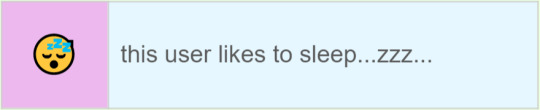



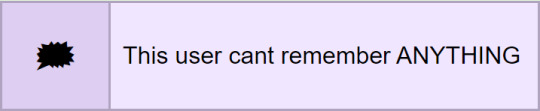
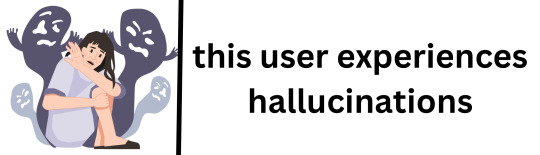
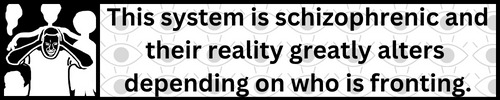

#alterhuman#alterhumanity#kin#otherkin#physically nonhuman#biologically nonhuman#kintype#cryptidkin#eldritchkin#monster otherkin#cryptid therian#terrorpunk#voidpunk#plural#sysblr#pluralgang#cripple punk#therian
19 notes
·
View notes
Text
Emails are one of, if not the most fundamental communication channel for most businesses. But in industries like manufacturing, retail, and eCommerce in general, email communication is also challenging as they must manage hundreds and thousands of emails for every order. So companies using SAP Business One and facing similar issues with extensive email and document management, the SAP and Gmail integration by APPSeCONNECT offers the perfect solution.
0 notes
Photo

This step-by-step guide will walk you through the process of integrating Salesforce with Gmail, enabling you to seamlessly sync your emails, contacts, and tasks. Let’s get started - https://qrsolutions.com.au/salesforce-gmail-integration-guide-step-by-step-tutorial/
0 notes
Text


2024 Offering
Hiii 👋🏽 I’m Lex, resident queer, disabled parent & Reader 👁️ with my offering for 2024. I’ve been reading tarot for 12 years now & opening my books back up for the year with 3 updated Readings:
LOVE: an intuitive reading that gets to the root of matters in Love and Relationship. Be mindful that these readings will be focused on the Querent, rather than their significant other, crush, or other 3rd party. COUPLES READINGS ARE AVAILABLE 💕
BIRTH CHART READING: this reading uses tarot/cartomancy to enhance your understanding of your birth chart & astrological placements. You’ll need your birth time & location to get your house placements, however this reading is still available if the birth time is unknown.
SHADOW WORK: a reading with a message from your Shadow Self to help uncover what may be missing or neglected within your spiritual practice. Suppressing or ignoring the Shadow, its energy and impulses rather than practicing Integration can lead to self-sabotage or feeling out of alignment with oneself. This reading serves to open up a dialogue between yourself and the parts of you that have been pushed to the wayside.
All readings are $33 with a delivery method of your choice (Email or Unlisted YT video)
DM me or email l3xreads @ gmail with questions or to book with me
✌🏾
#lexistentialism#tarot reading#black tarot readers#tarot readers#astrology#l3xistentialism#Aquarius#Aquarius rising#tarot offering#tarot sale#tarot services#card reader
62 notes
·
View notes
