#go vs javascript
Explore tagged Tumblr posts
Text
VS Code is a code editor. It is open source.
You can code in:
HTML
CSS
JavaScript
Python
Java
C
C++
and much more
#vscode#vs#code#wysiwyg#editor#free#list#html#css#javascript#java#c#c++#python#yaml#flutter#django#asp#go#matlab#cs#compsci#computer#science#web#development#software#engineer#resource
0 notes
Text
Holoatypical: Dev Log 1

Number one in what's hopefully going to be a pretty long series of updates!
So, first things first: Godot rocks. I've been using it for two weeks now, having switched from GameMaker (and before that, Twine, and before that, Java and JavaScript), and Godot does so much of the heavy lifting for you. It genuinely feels like an engine that's designed for making games. Unlike GameMaker, which was like wading through molasses every step of the way, while some sort of molasses shark is biting at your ankles. And I've coded in JavaScript.
Second, let me show you what I've been up to!

As you can see, I'm working on a prototype to try out the merging mechanic. It's got some (ha) bugs, and dragging things could be smoother, but the critters do actually snap into the grid and merge now, and I'm very pleased with that.
This chamber you see here is going to be the lab. As it's planned right now, the player will have infinite initial building blocks (eggs, spores, seeds...), which merge into different critters depending on environmental variables (artificially set in the lab) and on which other specimens are currently in the chamber. The challenge is to figure out the right parameters. I have no idea how big the chamber needs to be for that, but that's not really an issue, because...
This isn't so much a prototype as I'm just straight up building the foundations for a game, which is why it's taking me so long. The grid you see here is controlled with a few variables, and everything is flexible enough that I can simply change the grid size during playtesting and it still works.
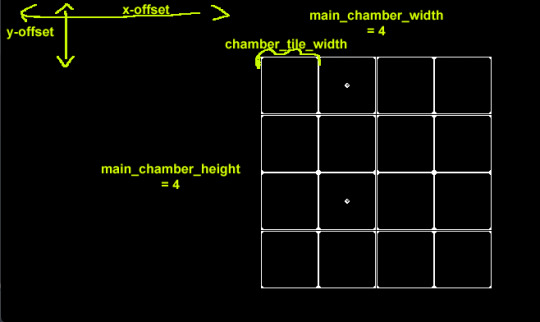
The tile grid is an array of arrays, filled with slot nodes that I instantiate at runtime. Is this the best way to learn a new program and language? Haha. Who knows.
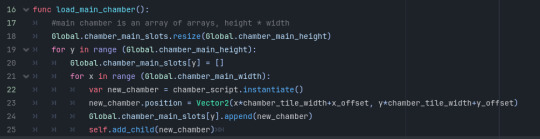
Specimens have a sprite sheet with all their stages on it, and when a critter levels up, the part that's visible to the player just needs to be shifted 64 pixels to the right.

That's x starting point, which is the specimen stage/level times 64, then y starting point, width, and height. Fun! So easy!!
As to the sprite sheet, I'm going against common advice and making these big. The 1bit style is super fast to do, and in my opinion, a certain level of detail is important to make the sprites look like anything. I'm moreso playing with the look than really wanting to make a retro game.

This sheet only took me an evening! I'm enjoying it because it really forces you to abstract the shape and focus on what's most important about the critter. (This is a style test - I haven't decided yet how weird I want to go with these vs making them look more natural.)
Next up will be ironing out the kinks, making an egg dispenser and a specimen incinerator so the field can be filled up and emptied, coming up with a few more specimen, and then going into play testing.
But in the next dev log, you're probably going to hear way more about the story and the characters. I am eyeing a visual novel extension for Godot (dialogic), which, if it does what I think it does, is going to take a lot of work off my hands and only leaves me with writing the actual dialogue, which I've already started on.
@tragedycoded @badscientist @curiouscalembour @writingrosesonneptune @gioiaalbanoart @monstrify @cowboybrunch @tsunamiscale @marlowethelibrarian
Was this format interesting? Less code? More code? Anything you specifically want me to talk about in this process? Let me know!
19 notes
·
View notes
Text
My Favourite VS Code Extensions
This actually started with a conversation about favourite VS Code themes which got me to thinking. But as always I had to be that little bit extra. So, here are a few of my favourite VS Code extensions that I think would be particularly helpful for new coders or folks just starting with VS Code.
These are in no particular order! I've tried to keep the list to extensions that help read your code and make thinsg pretty. There are hundreds of extensions for almost every type of code, but I wanted focus on ones for beginners. Ones that won't encourage you to become too lazy relying on shortcuts. So, with no further ado, here we go:
Colorize

This extension will highlight any colours (hex, rgb, hsl etc) in your code.
Auto Rename Tag
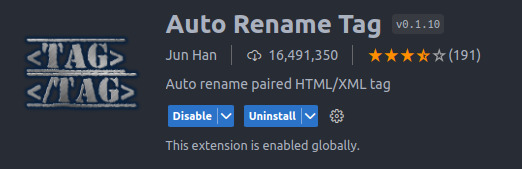
Okay, this one might make you a little bit lazy. Sometimes you need to switch things up, and that can start to get complicated if you're working on a lot of code. This extension will change the opening or closing tag name paired with the one you manually change. It prevents mispellings that will break your code and makes life easier.
Spellcheck
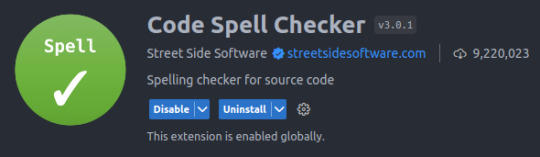
Ever typed heder instead of header? Or justfy-content instead of justify-content? Well, this extension will help pick up on those typos and keep your code clean (and working!).
Indent Rainbow
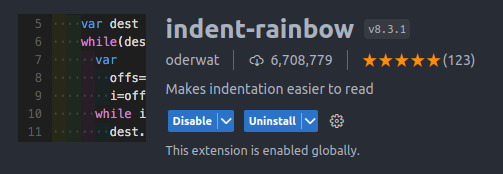
This is such a small thing, but possibly one of my favourites on the list. Indent rainbow does pretty much what it says on the tin, adding a coloured line down the lefthand side along the indent of your code. It looks pretty and helps easily keep track of where you are.
Color Picker
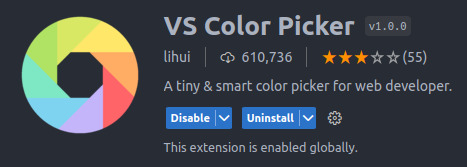
Who doesn't love beautiful colours? Colour Picker lets you choose all the beautiful colours you could want without having to leave VS Code.
HTML Checker
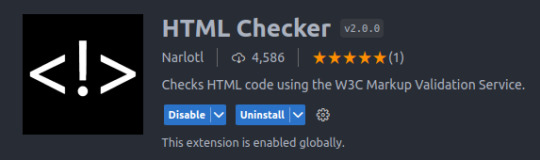
This extension helps prevent errors by checking your code against the W3C Markup Validation Service searching for errors. Great of avoiding issues further down the line. Useful for beginners and pros alike to be honest.
Rainbow Brackets
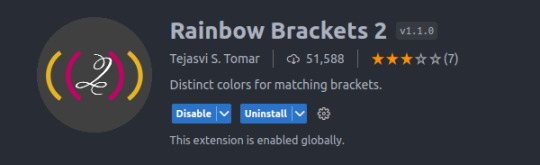
I tend to find this one more useful in javascript, but it's good for everything. I used to use another, also called Rainbow Brackets but that's been depricated, and I like the default colours in this one. There are a few, so shop around.
Prettier
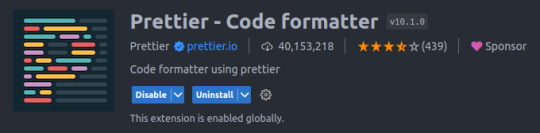
This extension forces a set format on your code, keeping things neat and tidy. It can take a little getting used to but the documentation is pretty good. Helps build good habits, keeping things uniform and easy to read.
These are just a few of the ones I've personally got installed. As I mentioned, there are hundreds of different extensions. Many of which will do the same thing. So, make sure you have a look around and find what works best for you!
Which extension would you recommend for a beginner?
80 notes
·
View notes
Note
Do you have any tip for working in RPG maker?
Don't be afraid to use the default assets. they're there to be used.
javascript stuff can feel really daunting at first but once you start to get it you're either going to start using it to your advantage or want to remake your game in its own engine. do not restart from scratch getting it all set up is going to take a long time if you're not like really experienced with that sorta thing. i sure as hell ain't gonna do that.
plugins can be your bestie (like the big yanfly pack for MV was instrumental in making a lot of mechanics i wanted) but don't be afraid to make things simple so that you dont need them.
if you're trying to figure out how to balance your games enemies i suggest learning how to use a spreadsheet editor to calculate how much damage you're going to do to an enemy with charts and stuff so you can better visualize how many hits something to takes to kill and in what contexts (ie: magical vs physical damage, elemental weaknesses and resistance, buffs and debuffs). because rpg maker lets you just straight up write the damage formula you could just make the baseline for damage be "attack - defense" and work with really small numbers like paper mario does.
and especially if you're new to making games in general you wanna have a small endpoint. like "only one or two dungeons" (preferably one) or like with The Unlife of Gorlak "30 day time limit" (3 or 7 days would also be a good short one if you wanted a time based game)
kinda the main things i think of when working with rpg maker idk if you had something more specific in mind. hope it helps!
7 notes
·
View notes
Text
DeepSeek R1 First Impressions
DeepSeek R1 is almost as good as me at belabored exhaustive analysis and application of C89 rules. For practical purposes, it's equally good.
I asked: "How would you implement zig-zag encoding in strictly portable C89?" It was spitting out thinking output for at least a minute, but it got a basically-perfect solution on first try:
unsigned int zigzag_encode(int n) { return (((unsigned int)n << 1) ^ ((n < 0) ? -1 : 0); }
It also provided a `zigzag_encode_long`.
Note that this code will optimize on modern C compilers to the best assembly you could write. There is no branch in the produced code with even just `-O1` (`clang`, `gcc`), the branch is how we portably tell the compiler the right idea.
The only thing DeepSeek did "wrong" vs the above, was redundantly add an `(unsigned int)` cast to the `-1`. I mentioned this as I would to a person: that the usual arithmetic conversions would take care of it at the `^`. It reasoned the rest on its own: yes, because the left operand is already at least an unsigned int, so integer promotion will make the left side an unsigned int as well.
We talked at length about how we can prove that the above is portable to the most pathological C89-conformant implementations. It kept taking longer to "think", but it didn't show any weakness until the very last question.
I asked it to help me rigorously prove if the maximum value of unsigned integers is required by the C standard to be a Mersenne number (2^n-1). To have all bits one, that is.
What if an implementation just decided to arbitrarily not use one or more of the top values? I.e., why not `#define UINT_MAX 0xFFFFFFFE`?
DeepSeek R1 didn't seem to conceive of this possibility until I made it explicit. (But it did a great job of ruling out all others.)
Finally, it gave a longer, non-trivial argument, which I don't find convincing. Basically, it seemed to be saying that since integers used "pure binary representation", and every value bit could be either one or zero, well then the maximum value always has all value bits one - in other words, it seemingly assumed that just because each value bit individually was allowed to be one or zero, the possibility of them all being one at once must be both legal and used to represent a distinct value.
I see a shorter argument, which follows directly from what the standard does say: C89 has two definitions of `~`:
flip all the bits;
subtract from maximum value of that unsigned integer type.
The only way both can be true at once is if the maximum value is all value bits one. DeepSeek R1 agreed.
So what does this all mean?
This is an insane level of competence in an extremely niche field. Less than a year ago I tested LLAMA on this, and LLAMA and I didn't even get past me hand-holding it through several portability caveats. DeepSeek R1 and I just had a full-blown conversation that most devs I've talked to couldn't have with me. DeepSeek R1 managed to help me think in an extremely niche area where I'm basically a world-class expert (since the area in question is C89 portability, "world-class expert" is derogatory, but still).
If it's this good in one domain, it's this good in most domains. I bet it can do comparably well in Python, Go, JavaScript, C++, and so on.
In other words, it's already better than many devs in areas like this. I've seen plenty of devs making 6-figure USD salaries who didn't bother to know any of their day job tech stack this deeply. There's a market adjustment coming. Knowledge and expertise are about to become dirt-cheap commodities.
AI will eat current software dev jobs even faster than even I thought - and I already thought it would be sooner than most expect. Meanwhile, much of the industry is busy rationalizing from human intuition and ignorance that it just can't happen.
For years I've thought that the future is human devs delegating to teams of AI. That future is almost upon us, and this AI is good enough that I will be seriously experimenting with making that future a reality. I think if you hack together the right script to hook it up to a sandbox with dev tools, and prompt it just right... you might already be able to get this thing to actually do useful dev work.
8 notes
·
View notes
Text
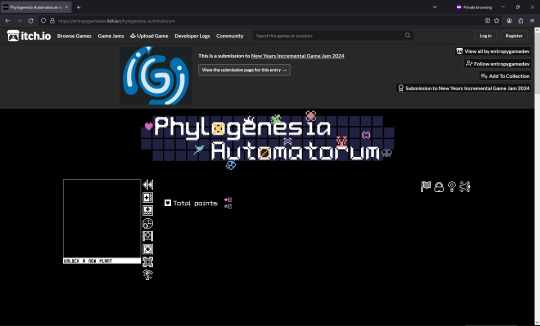
Phylogenesia Automatorum now has a web version!!!
Just a short post to let everyone know that you can now play Phylogenesia Automatorum in your browser. For those understandably not wanting to download unknown exes, now's your chance!
This was hellish to debug due to inconsistencies in how Gamemaker does exes vs javascript, but I got there in the end, with a lot of help from Lucinius. Sadly, the performance of the game is never going to be good as the downloadable version but it's very much playable regardless. Oh and also, there's no music on the web version because Gamemaker doesn't support audio sync groups in the html export, which is the engine that was allowing me to fade in/out the tracks related to each plant as you unlocked them.
And if you have an itch.io account, I would very much appreciate if you rated the game on the jam submission page! I assume my game has the second lowest number of ratings because it previously was downloadable only? And I've probably missed the boat by submitting a web version 1 week into the 2 week voting period, but the main thing is that I know I can make web games now! Yippee!
#gamedev#videogame#gamemaker#devblog#programming#pixel art#indiedev#codeblr#roguelike#roguelite#cellular automata#simulation#html5#javascript
25 notes
·
View notes
Note
@uvher | Salty Munday meme: ♥, ☀, ☢, ❥, ❦, ❧, ✖, ❣
// i want allllllll the salt and Tea
the salty af munday meme
♥ What's the WORST thing that has happened to you rp wise?
That is a long ass story from like ten years ago. But basically, I was modding an rpg, decided I couldn't do it anymore due to some family stuff and my recent adhd diagnosis and wanting to get stuff together with that. The admin didn't want to keep the rpg going without me so we announced we were shutting it down with us running it, but other people could still play their characters (it was on tumblr) and THIS ONE PERSON GOT SO BITCHY (they'd been a bit bitchy and manipulative for a while tbqh) about it and basically made it seem like all we wanted was the attention (when they were, uh, the same, and would try to circumvent rules to make their muses super...special?) and then had it be an us vs them but they had a higher charisma than we did because I was too tired to deal with it so lost a few people from that but then found out a year later, a lot of people realized how fucked up they were about things and their group had fallen apart.
☀ What's your rp pet peeve?
Lack of accessibility. Definitely a big one. I have astigmatisms, I have bad eyes. When someone has a dark background and light thin font, I can't read your rules and information. I should not have to copy and paste shit to read your stuff!! Also links that aren't clear?? Also bad take. Then there's the general RP aesthetic with the weird ass use of threshold and that, overly busy textures on the graphics instead of leading the eye to different places. But that's mainly it for that one.
☢ What fads/trends are you so over?
Oh perfect lead into. Please look at RP pet peeve for that. The fucking aesthetic thank you.
❥ Has someone ever ruined an FC or character for you?
Person from first answer ruined Ben Bar.nes for me. Which sucks because he's a great actor and faceclaim but I just can't anymore. It's an extra ick for me when it's a werewolf OC because...They had a werewolf OC. My apologies to the one person who followed me once with a werewolf OC with a Ben Bar.nes FC that I never followed back I couldn't do it.
❦ Has someone been jealous of you?
Probably?? I don't know I don't pay attention to that. I wouldn't be surprised if someone was secretly jealous of my friendship with Law but you know. It is what it is?
❧ Have you ever been jealous of anyone?
I'm human. It happens. But usually I talk sense into myself about how that's silly to be jealous and move on.
✖ How has Tumblr RP changed since you started?
I have been rping on tumblr for ten+ years. It would take too long for me to discuss that. But rules were on blogs, people weren't tied to their rp blogs by their phones and that. Gifs were used, not icons, then it was icons, then gifcons, then banners. Now there's carrds, docs, sites, and it's just...wild. Prefer to be mobile with links to stuff because the tumblr app is crap about showing links on blogs. People used to know html and javascript to make their blogs. Also the aesthetic change is...Something, that's for sure.
3 notes
·
View notes
Note
Ahrah: @dragongirlcock encouraged us to tell you that we've recently made the permanent jump from Windows to Linux. Your post on the topic on top of the usual Microsoft bullshit was one of the catalysts to just do it now. We did play around with several different distros in 2013 in a dual boot system, so we already had a feel for a few different ones and what we prefer in a DE and whatnot. They were all Debian based, but then we happened to stumble across Garuda KDE Dr460nized, and aside from that we really like KDE Plasma, couldn't possibly pass up on a distro with that name XD Plus it has been nice having most gaming things working out of the box and generally saved us some floundering in figuring out what all we needed, bc things have come a long way since 2013.
We've been having bit of a time trying to learn the terminal and all, and have been running into miscellaneous issues, but it has been comforting to have more expirienced people we know look at them and go, "that problem is Weird wtf???"
Sometimes we'll go looking for info and the internet is like, "Ubuntu = Linux, especially if you're a newbie, and here's how to do things without having to touch the big scary terminal :) " and anything that might be helpful it feels like there's the expectation that you know everything already if you're on Arch. *angry dragon noises*
We feel like we've somehow happened to slip through the cracks of what people "typically" do or are encouraged to do when it comes to transitioning to Linux, why is this? Bc I feel that us having more of an interest in learning more shouldn't be that odd, it seems stranger to me that there seems to be a Windows vs Mac parallel with Debian vs Arch in terms of the general information available and expectations??? Also any recommentions on ways to just stumble upon things would be helpful. Bc sure we can got to the AUR, but you have to kind of already know what you're looking for.
hell yeah !!! welcome to The Community !! (programmer socks optional d: )
oooooohhh garuda !! recognised the name and is bc it's built atop arch !!
yeag, the ubuntu-as-default assumptions (which, annoyingly, even affects debian users sometimes) are frustrating. also the "commands scawy uwu" attitude (which also seems to include "just paste this magic command in the terminal dw it's totally fine :))))" from time to time) is frustrating as well.
i don't expect every single person to manually install arch, or like gentoo or smth, spend a week configuring it, and fuckign write an emacs port to run it as a full wayland compositor, but treating computers as Magical Boxes and users as Inherently Inept really gets my goat.
idk what good communities look like anymore bc i'm not part of any and solve shit myself or by asking friends/partners, but for arch, the official wiki tends to have most things well-explained. it's not a complete solution but it should help 🩷
in conjunction w/ the arch wiki, we use stackoverflow, man pages (documentation that doesn't require a website 7 months pregnant w/ javascript octuplets ? gooodddsss it feels good), package manager search, chaotic-aur (has most aur packages pre-compiled as an additional repo, so pacman can search and install them), tldr which is simplified man pages (very handy for example commands !!)
linux systems really are a thousand rats in a trench coat, so understanding what rats ya got helps but can take time. the best way round that is have a system you can break.
for like getting from ubuntu-coded to arch-coded, we're planning some GUIDEs that may be handy. wanna cover basic terminal and shell stuff, standard unix commands, what some of the bigger trenchcoat rats are and why.
until then, if there's any specific questions feel free to drop a message here or in DMs or wherever 🩷
4 notes
·
View notes
Text
the saga of my most recent efforts in maintaining my personal website, over the course of a couple days:
just spent some time updating the custom css for my linkding instance....nobody gets to see the results of that custom css but me, but I was able to fix some irritating aspects of the view that I hadn't done properly last time, and I am pleased!
SOMEDAY I will update my linkding to the most recent version! and then will be able to do some customizing to the css on the guest view!!
looking at the notes I took last time I did a linkding update....not inspiring, lol! last time I tried multiple avenues of attack and had to end up doing it the "stupid way" :P and then I had to reupload my bookmarks from backups, bc the fresh install didn't maintain the bookmarks, but I have so many bookmarks that linkding doesn't like to upload them all in one file, and it's a huge pain!
I should gird my loins and do it before the year is over though. I will be so much happier with the updated linkding!
hot damn I DID IT. I did it!!!! my linkding is now version 1.36.0 (latest) and I am soooo proud
and now, if you go to linkding.aviansoph.com you'll be redirected automatically to the shared bookmarks page! which is set up with some custom css so you can actually see all the details of each bookmark, laid out nice and readably, on a page that should respect your system's preferences for lightmode vs darkmode! my linkding is FUNCTIONAL!!!!! as a place to direct people who want to see all my recs! I'm so happy
aw heckity, I do still need to laboriously upload all my bookmarks from my manual backup. I somehow managed to port over a months-old version into the reinstall, and I did a lot of bookmark editing in the intervening months, so this is insufficient. OH WELL that's doable at least!
ok NOW I am done! my linkding shared bookmarks are a beautiful and useful thing I can show off! https://linkding.aviansoph.com/
oh shit did updating linkding somehow manage to break the javascript on the rest of aviansoph.com????
WELP I restarted my vps to see if that would fix the javascript problem, and a) it didn't, and b) now linkding isn't loading at all. my gloating was premature!
....how does a person go about trying to debug a server. where does one start.
ok so I got my linkding instance back up and running so that's all successful now! but javascript is still broken on the main site, even though it's working in linkding I am currently working my way through trying to figure out how to update my ubuntu, since it's out of date, but the standard commands I'm finding online aren't working and so I am in the weeds of trying to parse the troubleshooting options I'm seeing I think I will not get aviansoph.com's js functional again tonight. an ongoing project.
(the next day)
it's funny how much figuring out tech stuff is just about learning the specialised vocabulary, so as to comprehend what people mean when they explain things
how many different browser tabs does one person need to have open in order to figure out how to make their gd ubuntu actually agree to upgrade
"become a computer nerd" they said. "it'll be fun!" they said. I'm putting on my clown shoes.
wow the version of ubuntu I installed on my vps when I got it last summer reached end of life like a month after I installed it 🙃
I think? I might have successfully gotten my ubuntu upgrade to start????? thank u to this nerd for the info: https://dandraka.com/2020/05/31/how-to-upgrade-ubuntu-from-an-unsupported-version/ anyway now I am in the "wait for a couple hours" step so we shall see how it goes, but I am tentatively hopeful! 🤞
so the upgrade worked and I'm running a recent long-term stable release of ubuntu now. and my linkding is still working! but js is still not functional on the main aviansoph domain and I'm not sure how to approach this one. the temptation is to just rewrite the pages to not need any js anymore lmao but I don't think that's the Right Answer
great news! the js error is one I accidentally introduced several weeks ago, and then just didn't notice it wasn't working till now! it's fixed now, thank u rae, and my website is ALL FUNCTIONAL again HOORAY!
(the next day)
I figured out what a robots.txt file is and what it does, and added one to my website, and WOW my CPU usage has immediately improved dramatically! damn. shoulda done this ages ago!
so as you can see my self-teaching efforts around computing continue to bear fruit! despite the struggles involved in learning things by accidentally breaking things that I then need to fix, I love my website very much. it makes me so happy!
4 notes
·
View notes
Text
Sugarcube, flat stats and setter links
As I spent an unspecified time trying to figure it out, maybe it will spare someone the trouble or build towards intuition for how stats work. Or maybe this is bait to see if anyone knows a better solution 😏
First of all, flat stats vs fairmath stats. Fairmath stat accumulation is designed to represent stat gain as inversely relative: the higher your stat value, the smaller your absolute gain would be expressed by the same relative number. E.g. 10% gain at 90 is different from 10% at 15. A bonus (and very important) effect of this is that the stat value increased or decreased via fairmath will never fall below 0 or rise above 100, doing all the stat clamping for you.
Fairmath is easy to test and observe in ChoiceScript, where you can run thousands of tests automatically. You cannot do that in Twine. This is my primary motivation for going with flatmath for my SugarCube project. Which means that someone has to handle clamping, as a gain of 10 at stat value 95 will set the value above 100.
The frequent code for handling that is during change:
<<set $stat to Math.clamp($stat + 5, 0, 100)>>
which, in this example, increases variable $stat by 5 and makes sure the result is not smaller than 0 and not greater than 100: clamping.
My problem with it is how much code repetition is there and how incredibly copy paste error prone this is. You will no doubt be copy pasting this code all over your game files and will need to make sure you are replacing the variable name twice each time, lest one variable will end up with the value of another in an oversight that is way too easy to miss. Ideally we want to specify not only the name of the variable, but also our bounds (0 and 100 respectively) only once.
There are two answers to this problem: widgets and JavaScript. A widget for this is one and done, but it is more fuss to integrate it into code, I found. In the JS solution you would need to figure out a function that works for your variable storage schema.
Let's cover the widget solution first:
<<widget "modify">> <<print '<<set ' + $args[0] + ' to Math.clamp(' + $args[0] + ' + ' + $args[1] + ', 0, 100)>>'>> <</widget>>
Not only will the above check that each resulting value is within the [0; 100] range, it accepts the variable name as a parameter, meaning it will work for any stat (though you would need to pass the variable name as a String) and for subtraction too:
<<modify "$stat" -18>>
Now to problems. For my links between passages in the format for Twine I use, SugarCube, I strongly prefer the structure of setters:
[[Link text|NextPassageName][stat modifications]]
Calling a widget is not possible inside a setter link though. You would either need to do that in the next passage, which is inconvenient if you do not need that passage for anything else, or to marry two syntaxes in this unholy matrimony:
<<link [[Link text|NextPassageName]]>> <<set $otherstat to "wowza">> <<modify "$stat" -18>> <</link>>
And this is just one link/option.
Now, for the price of extra JS code you can avoid all this. Depending on how you store your game variables, flat or in objects, you can employ tricks to save you time and code lines.
window.modifyStatA = function(value) { State.variables.StatA = Math.clamp(State.variables.StatA + value, 0, 100); }
This anywhere in your custom JS file for the game will allow to do the following:
[[Link text|NextPassageName][modifyStatA(-18), $otherstat to "wowza"]]
and will change the value of $StatA by subtracting 18 upon clicking that link/option.
You can also do the following:
window.modifyStat = function(statName, value) { State.variables[statName] = Math.clamp(State.variables[statName] + value, 0, 100); }
which creates a more generic function:
[[Link text|NextPassageName][modifyStat("StatA", -18), $otherstat to "wowza"]]
As you can see, this is suitable for flat stat storage (which I personally do not do). I suppose for the nested stats you could specify the object names as inputs in their order of hierarchy and access them so for a generic function, but I am not sure yet how to do that for a variable number of levels, e.g. Parent.StatGroup.statA vs Parent.statB
I believe this is geared to the very specific way I personally structure my passages and links, so I am ready to be proven wrong 😅
Cheers!
#twine#sugarcube#twine tutorial#I realized the generic JS function solution as I was typing this so for this alone it was a very useful exercise lmao#I feel like there should be a way to modify the prototype of the JS object but everything I tried led to an error
22 notes
·
View notes
Note
Not sure if there's a good way to phrase this since I get annoyed at a lot of these kinds of question, but
Is there a particular reason that you go for OpenGL + Haskell? My heart tells me that those are the worst possible fit (procedural API over the top of a big hidden state machine w/ soft real-time requirements vs a runtime that wants to do pure functions and lazy evaluation). That said, you seem to get to interesting places with some regularity whereas my projects (C/C++ and vulkan usually) tend to die before I get to the cool part, so I'm wondering if there's something to it
i just got frustrated with c-alikes and i really enjoyed aspects of haskell coding. it is objectively a very silly combination, although not as silly as it has been historically given the various improvements in haskell gc over the years.
historically i've used gpipe for haskell rendering, which does some astounding type family wizardry to basically fully-hide the opengl state machine and also let you write shaders in actual haskell (values in the shader monad are actually part of a compositional scripting type that evaluates to glsl code. it's wild.) so it's about as close as you can get to totally ignoring all the opengl-ness of opengl. that being said, uh, that has some problems (zero memoization in generated scripts; very unclear surfacing of real opengl constraints)
also to be fair my projects also tend to die before i get to the cool part, it's just sometimes i manage to get some neat renders out there before.
(right now i've been wanting to jettison the gpipe library in favor of just doing raw opengl right in IO, mostly so i can actually use opengl 4 features that aren't surfaced either in gpipe nor in the OpenGL package, but ofc the first step there would be a whole bunch of low-level data fiddling. but since i've been doing webgl2 + javascript also, uh, the opengl part would mostly end up being exactly the same, so it feels a little less intimidating now. i just really wanna write some wild shader code and to write really wild shader code you do kind of have to directly interface with raw opengl.)
2 notes
·
View notes
Text
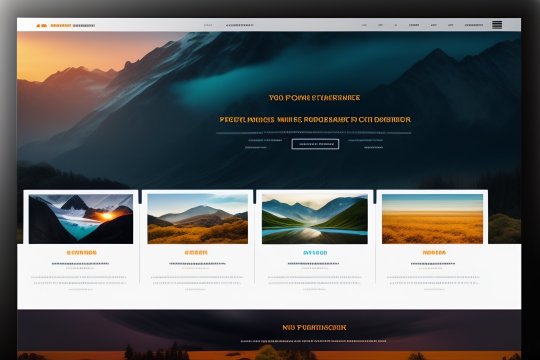
Web App vs. Website vs. Mobile App: Understanding the Differences
In today's digital age, the choice between a web app, website, or mobile app can significantly impact the success of your online presence. Understanding the differences between these options is essential for making informed decisions about your project. In this article, we'll break down the distinctions and explore how ManiWebDev can help you navigate this digital landscape.
Website 🌐
Websites are the digital storefronts of the internet. They primarily serve informational and static content, making them ideal for sharing knowledge, establishing an online presence, or showcasing your business. Key characteristics include:
📚 Primarily informational and static.
🌍 Accessed via web browsers on various devices.
💻 Built with web technologies like HTML, CSS, and JavaScript.
🚀 Examples: Blogs, news sites, company homepages.
Web App 🚀
Web applications, or web apps, are dynamic and interactive platforms accessed through web browsers. They go beyond static content, offering functionalities such as user interactivity, data processing, and real-time updates. Key characteristics include:
🔄 Interactive and dynamic web-based applications.
🌐 Accessed through web browsers.
🛠️ Built with web technologies and often backend technologies.
📊 Examples: Online email clients (e.g., Gmail), project management tools (e.g., Trello).
Mobile App 📱
Mobile applications, or mobile apps, are software programs designed specifically for mobile devices. Users download and install them from app stores like iOS's App Store or Android's Google Play Store. Key characteristics include:
📲 Software applications designed for mobile devices.
📥 Downloaded and installed from app stores (iOS, Android).
🛠️ Developed with platform-specific languages (e.g., Swift, Java).
🎮 Examples: Games (e.g., Angry Birds), social media apps (e.g., Instagram), navigation apps (e.g., Google Maps).
Choosing the Right Solution
The decision between a website, web app, or mobile app depends on your project's goals, target audience, and functionality requirements. It's essential to assess your unique needs and work with professionals who can guide you through the process.
How ManiWebDev Can Help
ManiWebDev is your partner in navigating the digital world. we specialize in creating captivating web experiences, dynamic mobile applications, and feature-rich web apps. Our expertise includes a wide range of web technologies, including HTML, CSS, JavaScript, React, Node.js, and more.
Here's how we can assist you:
Custom Development: We tailor solutions to match your project's specific requirements, whether it's a website, web app, or mobile app.
User-Centric Approach: We prioritize user experience, ensuring that your digital platform is user-friendly and engaging.
Cutting-Edge Technology: Our team stays at the forefront of emerging technologies and industry trends, guaranteeing that your project benefits from the latest advancements.
Comprehensive Services: From design to deployment and maintenance, we provide end-to-end services to bring your digital aspirations to life.
Conclusion
Understanding the differences between websites, web apps, and mobile apps is crucial for making informed decisions about your online presence. ManiWebDev is here to guide you through this journey, offering custom solutions tailored to your needs. Whether you're looking to build a website, a dynamic web app, or a mobile app, we have the expertise to bring your vision to reality. Reach out to us today and embark on a journey to enhance your digital presence.
If you have any questions or would like to discuss your project further, don't hesitate to contact us. Your success in the digital world is our priority!
2 notes
·
View notes
Text
hmmnh. I recognize I'm not the target audience here, but right out of the gate I have frustrations.
When I share a tumblr link these days, there's a JavaScript overlay for new users that says something cutesy like "you need clearance for that!" While I understand the 'top of the funnel' issue you're trying to solve here, it feels like this is the wrong way to approach it. It makes me less likely to share a direct link and much more likely to just screenshot the content and share that instead. It exacerbates the issue rather than addressing it. (Aside: this is also the reason I don't use Instagram)
Enticing users to sign up really ought to come from a place of wanting to have and see all their cool things in one place, not coercion. Which dovetails fairly well into item #2: Organization vs. Recommendation. Again, I'm probably in the minority here, but I actually do click/tap on the little carousels when they catch my interest. But I almost never follow a new blog that way because
I know the same carousel is going to come up again multiple times while I'm scrolling and
if I follow another blog, it's going to get lost in my feed. And it won't show up in the carousel anymore.
I follow several hundred blogs. If I follow them, I won't see the artist who posts once a week except through serendipity. But I will see that carousel at least half a dozen times over the same week.
If I could organize my own feeds (perhaps with some flavor of recommended categorization that I'm not forced to follow), I would gladly and readily follow and engage with creators who interest me.
And on that note, it might be easier to attract creators to the platform if it was conducive to positive interactions. Allowing "engagement with individual replies and reblogs" sounds a lot like we're just trying to cash in on the reddit exodus (Rexodus). Which is okay, but maybe consider why there was such a backlash to Reddit's policy change in the first place (hint: it was a cash grab that limited the ways people could access the content). If the changes here enrage enough software engineers and web developers, then they will take a run at a replacement. (see also: twitter clones)
Now, let's move on to social engineering and attempting to get people to keep coming back. I have push notifications on, but I mute the app during my normal working hours. I do this using an external scheduling function native to Android, and it's the primary reason I only use the mobile app. If I start getting emails because my push notifications are off, I'm adding the address to my spam filter. I keep coming back because of the few mutuals I've got here, and the few weird communities that remain post-nipple-purge. And again, I rarely add new blogs because they'd get buried in the conversations from those communities. If I could, again, have the option to organize those conversations into their own feeds, then I'd probably be following several thousand blogs instead of a few hundred.
Last point regarding stability? Good. No notes.
Tumblr’s Core Product Strategy
Here at Tumblr, we’ve been working hard on reorganizing how we work in a bid to gain more users. A larger user base means a more sustainable company, and means we get to stick around and do this thing with you all a bit longer. What follows is the strategy we're using to accomplish the goal of user growth. The @labs group has published a bit already, but this is bigger. We’re publishing it publicly for the first time, in an effort to work more transparently with all of you in the Tumblr community. This strategy provides guidance amid limited resources, allowing our teams to focus on specific key areas to ensure Tumblr’s future.
The Diagnosis
In order for Tumblr to grow, we need to fix the core experience that makes Tumblr a useful place for users. The underlying problem is that Tumblr is not easy to use. Historically, we have expected users to curate their feeds and lean into curating their experience. But this expectation introduces friction to the user experience and only serves a small portion of our audience.
Tumblr’s competitive advantage lies in its unique content and vibrant communities. As the forerunner of internet culture, Tumblr encompasses a wide range of interests, such as entertainment, art, gaming, fandom, fashion, and music. People come to Tumblr to immerse themselves in this culture, making it essential for us to ensure a seamless connection between people and content.
To guarantee Tumblr’s continued success, we’ve got to prioritize fostering that seamless connection between people and content. This involves attracting and retaining new users and creators, nurturing their growth, and encouraging frequent engagement with the platform.
Our Guiding Principles
To enhance Tumblr’s usability, we must address these core guiding principles.
Expand the ways new users can discover and sign up for Tumblr.
Provide high-quality content with every app launch.
Facilitate easier user participation in conversations.
Retain and grow our creator base.
Create patterns that encourage users to keep returning to Tumblr.
Improve the platform’s performance, stability, and quality.
Below is a deep dive into each of these principles.
Principle 1: Expand the ways new users can discover and sign up for Tumblr.
Tumblr has a “top of the funnel” issue in converting non-users into engaged logged-in users. We also have not invested in industry standard SEO practices to ensure a robust top of the funnel. The referral traffic that we do get from external sources is dispersed across different pages with inconsistent user experiences, which results in a missed opportunity to convert these users into regular Tumblr users. For example, users from search engines often land on pages within the blog network and blog view—where there isn’t much of a reason to sign up.
We need to experiment with logged-out tumblr.com to ensure we are capturing the highest potential conversion rate for visitors into sign-ups and log-ins. We might want to explore showing the potential future user the full breadth of content that Tumblr has to offer on our logged-out pages. We want people to be able to easily understand the potential behind Tumblr without having to navigate multiple tabs and pages to figure it out. Our current logged-out explore page does very little to help users understand “what is Tumblr.” which is a missed opportunity to get people excited about joining the site.
Actions & Next Steps
Improving Tumblr’s search engine optimization (SEO) practices to be in line with industry standards.
Experiment with logged out tumblr.com to achieve the highest conversion rate for sign-ups and log-ins, explore ways for visitors to “get” Tumblr and entice them to sign up.
Principle 2: Provide high-quality content with every app launch.
We need to ensure the highest quality user experience by presenting fresh and relevant content tailored to the user’s diverse interests during each session. If the user has a bad content experience, the fault lies with the product.
The default position should always be that the user does not know how to navigate the application. Additionally, we need to ensure that when people search for content related to their interests, it is easily accessible without any confusing limitations or unexpected roadblocks in their journey.
Being a 15-year-old brand is tough because the brand carries the baggage of a person’s preconceived impressions of Tumblr. On average, a user only sees 25 posts per session, so the first 25 posts have to convey the value of Tumblr: it is a vibrant community with lots of untapped potential. We never want to leave the user believing that Tumblr is a place that is stale and not relevant.
Actions & Next Steps
Deliver great content each time the app is opened.
Make it easier for users to understand where the vibrant communities on Tumblr are.
Improve our algorithmic ranking capabilities across all feeds.
Principle 3: Facilitate easier user participation in conversations.
Part of Tumblr’s charm lies in its capacity to showcase the evolution of conversations and the clever remarks found within reblog chains and replies. Engaging in these discussions should be enjoyable and effortless.
Unfortunately, the current way that conversations work on Tumblr across replies and reblogs is confusing for new users. The limitations around engaging with individual reblogs, replies only applying to the original post, and the inability to easily follow threaded conversations make it difficult for users to join the conversation.
Actions & Next Steps
Address the confusion within replies and reblogs.
Improve the conversational posting features around replies and reblogs.
Allow engagements on individual replies and reblogs.
Make it easier for users to follow the various conversation paths within a reblog thread.
Remove clutter in the conversation by collapsing reblog threads.
Explore the feasibility of removing duplicate reblogs within a user’s Following feed.
Principle 4: Retain and grow our creator base.
Creators are essential to the Tumblr community. However, we haven’t always had a consistent and coordinated effort around retaining, nurturing, and growing our creator base.
Being a new creator on Tumblr can be intimidating, with a high likelihood of leaving or disappointment upon sharing creations without receiving engagement or feedback. We need to ensure that we have the expected creator tools and foster the rewarding feedback loops that keep creators around and enable them to thrive.
The lack of feedback stems from the outdated decision to only show content from followed blogs on the main dashboard feed (“Following”), perpetuating a cycle where popular blogs continue to gain more visibility at the expense of helping new creators. To address this, we need to prioritize supporting and nurturing the growth of new creators on the platform.
It is also imperative that creators, like everyone on Tumblr, feel safe and in control of their experience. Whether it be an ask from the community or engagement on a post, being successful on Tumblr should never feel like a punishing experience.
Actions & Next Steps
Get creators’ new content in front of people who are interested in it.
Improve the feedback loop for creators, incentivizing them to continue posting.
Build mechanisms to protect creators from being spammed by notifications when they go viral.
Expand ways to co-create content, such as by adding the capability to embed Tumblr links in posts.
Principle 5: Create patterns that encourage users to keep returning to Tumblr.
Push notifications and emails are essential tools to increase user engagement, improve user retention, and facilitate content discovery. Our strategy of reaching out to you, the user, should be well-coordinated across product, commercial, and marketing teams.
Our messaging strategy needs to be personalized and adapt to a user’s shifting interests. Our messages should keep users in the know on the latest activity in their community, as well as keeping Tumblr top of mind as the place to go for witty takes and remixes of the latest shows and real-life events.
Most importantly, our messages should be thoughtful and should never come across as spammy.
Actions & Next Steps
Conduct an audit of our messaging strategy.
Address the issue of notifications getting too noisy; throttle, collapse or mute notifications where necessary.
Identify opportunities for personalization within our email messages.
Test what the right daily push notification limit is.
Send emails when a user has push notifications switched off.
Principle 6: Performance, stability and quality.
The stability and performance of our mobile apps have declined. There is a large backlog of production issues, with more bugs created than resolved over the last 300 days. If this continues, roughly one new unresolved production issue will be created every two days. Apps and backend systems that work well and don't crash are the foundation of a great Tumblr experience. Improving performance, stability, and quality will help us achieve sustainable operations for Tumblr.
Improve performance and stability: deliver crash-free, responsive, and fast-loading apps on Android, iOS, and web.
Improve quality: deliver the highest quality Tumblr experience to our users.
Move faster: provide APIs and services to unblock core product initiatives and launch new features coming out of Labs.
Conclusion
Our mission has always been to empower the world’s creators. We are wholly committed to ensuring Tumblr evolves in a way that supports our current users while improving areas that attract new creators, artists, and users. You deserve a digital home that works for you. You deserve the best tools and features to connect with your communities on a platform that prioritizes the easy discoverability of high-quality content. This is an invigorating time for Tumblr, and we couldn’t be more excited about our current strategy.
#gods. i don't have any spectacular insight here#but it really feels like they're chasing taillights in the corner office#i stay here because it's different from reddit and the other blue sites#if it gets too samey I'm just gonna go play Zelda or animal crossing
65K notes
·
View notes
Text
Find the Top 5 Latest Mobile App Development Software in 2025 — Expert Picks by TimD — Tim Digital
Choosing the right mobile app development software in 2025 is more than just a technical decision — it’s a strategic advantage. With the growing pressure to deliver faster, reduce bugs, and maintain UI consistency across devices, developers and companies alike are re-evaluating their tech stacks.

Why the Right Mobile Development Stack Makes All the Difference
Many development teams struggle not because of a lack of skill but due to poor tooling and platform fragmentation. Common issues include:
Too much time spent on duplicate codebases
Difficulty managing bugs across platforms
Low design consistency between iOS and Android versions
A better stack can lead to faster time-to-market, fewer bugs, and improved collaboration across teams.
Snapshot: 5 Game-Changing Mobile Development Frameworks
In 2025, five standout mobile development frameworks are leading the way.
Flutter, backed by Google, offers hot reload, expressive visuals, and UI consistency — making it ideal for cross-platform UI precision. React Native, developed by Meta, is JS/TS-based and features fast refresh and a robust plugin ecosystem, best suited for teams transitioning from web to mobile. .NET MAUI, Microsoft’s enterprise-grade solution, combines native speed with C# and deep integration into the Microsoft ecosystem, perfect for unified experiences across mobile and desktop. For Apple-centric development, Swift stands out with hardware-level API access and deep iOS integration, delivering high-performance, iOS-only applications. Lastly, Kotlin, Google’s preferred language for Android, is known for its concise syntax and Jetpack Compose support, making it the go-to choice for scalable, Android-first projects.
1. Flutter — Deliver Visually Consistent Cross-Platform Apps
Backed by Google, Flutter continues to lead the way for teams needing high-performance mobile apps from a single Dart codebase. With its built-in Skia rendering engine, it doesn’t rely on native UI components — giving you full control over visuals on both Android and iOS.
Why It’s a Top Pick:
Rapid UI iteration with Hot Reload
Mature ecosystem on pub.dev
Excellent for MVPs, startups, and custom-designed apps
2. React Native — A Natural Fit for Web Development Teams
Created by Meta, React Native allows JavaScript developers to build native mobile apps without switching tech stacks. It’s ideal for web teams transitioning into mobile, especially with tools like Expo simplifying builds.
Best Use Cases:
Fast deployment using React-based components
Shared codebase between web and mobile
Lightweight apps needing high iteration cycles
3. .NET MAUI — Microsoft’s Unified Solution for Desktop and Mobile
.NET MAUI enables enterprise-grade cross-platform development using C# and XAML. It compiles to native code, ensuring performance, while simplifying development for organizations already using Microsoft tools and Azure.
Why Enterprises Prefer It:
Strong support for desktop/mobile hybrid builds
Full access to native APIs
Streamlined with Visual Studio and Azure DevOps
4. Swift — The Gold Standard for Native iOS App Development
Developed by Apple, Swift is the go-to for building fluid, fast, and fully integrated iOS apps. Combined with SwiftUI or UIKit, it’s the most reliable way to deliver App Store-ready applications with deep device capabilities.
Ideal For:
iOS-only apps
Products that leverage ARKit, Core ML, or HealthKit
Premium apps requiring pixel-perfect animations
5. Kotlin — For Next-Level Native Android Performance
Endorsed by Google and developed by JetBrains, Kotlin is a modern language designed for Android. It brings null safety, concise syntax, and coroutine-based async capabilities, making it a favorite among Android developers in 2025.
Where It Shines:
Clean migration path from Java
Jetpack Compose support for UI innovation
Great for complex, scalable Android apps
Native vs. Cross-Platform vs. Hybrid — What Should You Choose?
When it comes to choosing the right development approach, your decision should align with your product roadmap, team capabilities, and performance expectations. Native development offers the best UX quality and strong scalability, making it ideal for performance-intensive apps — but it comes with higher maintenance needs and moderate development speed. Cross-platform frameworks like Flutter and React Native strike a balance by allowing faster development, lower maintenance, and good scalability, although UX quality may slightly lag behind native builds. On the other hand, hybrid frameworks such as Ionic are fast to develop and easy to maintain but offer limited user experience and only moderate scalability — making them suitable for basic MVPs or internal tools where performance is not critical.
Expert Tip: If your app relies on camera, AR, or sensors — go native. For time-to-market and design parity, cross-platform tools like Flutter or React Native offer the best ROI.
What to Look for in Mobile App Development Platforms
When selecting mobile development tools in 2025, top agencies and development teams recommend looking for:
Real-time debugging and emulation support
Comprehensive UI libraries
CI/CD compatibility (e.g., App Center, GitHub Actions)
Easy deployment to Play Store and App Store
Third-party plugin support for maps, payments, authentication, etc.
Final Thoughts
Whether you’re launching a feature-rich Android app, building an enterprise mobile suite, or rapidly shipping a cross-platform MVP — choosing the right development platform in 2025 is key to avoiding unnecessary rework and scaling with confidence.
If you’re looking for expert guidance, several agencies — like TimD — Tim Digital — are offering tailored consulting and mobile app solutions built on the most robust tools in the market.
👉 Looking for the Best Mobile Apps Development Services in Kolkata? Explore trusted mobile development experts who can help architect your next big idea, fast and friction-free.
Follow us for insights and expert strategies on LinkedIn, Facebook, Instagram, YouTube, Pinterest, and Twitter (X).
#MobileAppDevelopment#AppDevelopmentTools#CrossPlatformDevelopment#FlutterDevelopment#SwiftProgramming#KotlinAndroid#DotNetMAUI#iOSDevelopment#AndroidDevelopment#TechStack2025#TimDigital#TimDTech#SoftwareDevelopment
0 notes
Text
Top React Native App Development Companies to Work With in 2025

In today’s competitive digital world, businesses are constantly seeking ways to build fast, scalable, and cost-effective mobile apps. One solution that's leading the way is React Native app development. Known for its ability to create high-performing applications for both Android and iOS platforms using a single codebase, it has become the go-to framework for startups and enterprises alike.
The popularity of React Native app development stems from its flexible architecture, community support, and the ease it provides for integrating native modules. Whether you're launching a simple MVP or a feature-rich enterprise app, React Native simplifies the development process while ensuring a smooth user experience.
When it comes to Hybrid vs Native Apps, the debate continues—but React Native cleverly combines the best of both worlds. It allows developers to write once and deploy across platforms, reducing time-to-market and development costs significantly.
Moreover, if you’ve ever wondered, Which Mobile App Framework Suits Your Business – Flutter or React Native?, it's important to analyze your business goals, app complexity, and budget. While Flutter is growing in popularity, React Native offers better JavaScript support, larger community resources, and broader plugin availability.
A standout benefit of React Native app development is that it enables Cross platform development. This means fewer resources, faster testing, and easier maintenance—all while delivering native-like performance.
The Power of React Native in Modern App Development
React Native, backed by Facebook, uses JavaScript and React to build natively rendered apps. With features like hot-reloading, third-party plugin integration, and reusable components, it has become a favorite among developers and product teams.
An interesting trend is the rise of Detailed Tutorial on React Server Side, which showcases how server-side rendering (SSR) with React Native can improve load times, SEO performance, and user experience—especially for mobile web apps and hybrid solutions. Incorporating server-side rendering into your React Native app development process not only boosts performance but also helps in making applications more discoverable through search engines. Another key point to consider is scalability. React Native’s modular architecture and easy integration with native APIs make it ideal for businesses aiming for long-term growth and app flexibility.
Book an Appointment
Want to explore how React Native fits into your mobile strategy? Book an appointment with our React Native consultants today for a free demo and project roadmap.
Choosing the Right React Native App Development Partner
Choosing a trusted development partner can make or break your mobile strategy. The market is filled with numerous agencies and freelancers, but only a few offer proven expertise, full-stack capabilities, and tailored solutions.
That’s why we’ve curated a list of the Top 10 React Native App Development Companies that you can confidently collaborate with in 2025:
Toptal – Known for its elite pool of React Native developers.
MindInventory – Offers both React Native and backend services for full-stack development.
Appinventiv – Provides customized mobile solutions using React Native.
Netguru – Delivers quality UI/UX with React Native speed.
Simform – Offers agile development and enterprise-grade React Native apps.
GeekyAnts – Actively contributes to the React Native ecosystem.
Zco Corporation – Great for startups looking for cost-effective solutions.
WillowTree – Enterprise-level development with a design-first approach.
Fueled – Popular among funded startups.
Hidden Brains – Known for global delivery and scalable app solutions.
Partnering with these companies ensures your React Native app development process is seamless, strategic, and future-ready.
React Native vs Other Frameworks: A Practical Outlook
Let’s revisit the big question: Which Mobile App Framework Suits Your Business – Flutter or React Native?
While Flutter has its advantages like custom widgets and Dart-based programming, React Native still leads in terms of maturity, JavaScript ecosystem, and ready-to-use plugins. It's particularly ideal for businesses that already have web apps built with React.js.
React Native app development also offers easier integration with existing systems, especially if you’re planning a mobile-first transition from a traditional web-based system.
Additionally, businesses focused on scalability often leverage Cross platform development using React Native to maintain code consistency across devices and platforms. This not only accelerates deployment but also reduces ongoing maintenance overheads.
What’s New in React Native for 2025?
With every update, React Native evolves to offer more stability, performance, and developer tools. In 2025, the focus will shift further towards better support for Detailed Tutorial on React Server Side integration, accessibility improvements, and enhanced debugging tools.
Moreover, companies are investing in hybrid strategies due to growing confidence in the performance capabilities of React Native. The Hybrid vs Native Apps conversation is fading as businesses realize that hybrid frameworks like React Native can now deliver native-like speed, look, and feel. Still, if you're unsure, a good development company will help you decide the best fit based on your business requirements.
Final Thoughts
Whether you’re a startup or an enterprise, embracing React Native app development can significantly streamline your mobile strategy. It’s cost-effective, developer-friendly, and ideal for Cross platform development.
From enhancing your app’s performance using Detailed Tutorial on React Server Side to understanding the debate between Hybrid vs Native Apps, React Native continues to prove itself as a forward-looking solution. And when asking Which Mobile App Framework Suits Your Business – Flutter or React Native?, the answer increasingly favors React Native due to its maturity and community-driven growth.
When you're ready to transform your mobile app vision into reality, choosing from the Top 10 React Native App Development Companies can ensure your project is in expert hands.
So what are you waiting for? Your next big mobile success story begins with React Native app development.
0 notes
Text
Custom Shopify Theme Development: Building E-Commerce That Matches Your Brand
In today's fast-paced online world, getting out isn't an option; it's essential. It's important to consider that your Shopify store's design isn't only about aesthetics, but also about attracting the attention of customers, building trust, and generating conversions. This is where custom Shopify theme development can be a significant game changer.

Instead of using generic templates that are pre-made, custom theme development provides your store a design that is a reflection of your brand. Pixel by pixel after click.
What is Custom Shopify Theme Development?
The customization process for Shopify theme development is the process of creating and programming a custom-made design for the Shopify store. Instead of using pre-designed themes that are available from Shopify's Theme Store Shopify Theme Store, a custom theme is created from scratch or extensively customized to meet your company's particular needs. Control as well as creativity and conversion.
Control creative thinking, control, and conversion.
Why Go Custom? (Top Benefits)
1. Total Branding Control
With a custom theme, every part of your store—colors, layout, buttons, typography—is designed to reflect your brand identity, not someone else’s.
2. Optimized for Conversions
Standard themes are built for everyone. Custom themes are built for your customers, optimized to guide them smoothly from product discovery to checkout.
3. Blazing Fast Performance
A custom-built theme contains only the code you need, which speeds up loading times, enhances user experience, and boosts SEO rankings.
4. Mobile-First and UX-Centered
Modern custom themes are crafted with a mobile-first approach, ensuring seamless navigation, fast interaction, and high conversions on smartphones and tablets.
5. Flexibility for Scaling
Need to integrate advanced features, unique product pages, or third-party APIs? A custom theme makes that possible without performance bottlenecks.
Key Components of a Custom Shopify Theme
1. Homepage Layout
A fully customized homepage designed to hook visitors, introduce your brand, highlight bestsellers, and drive them deeper into the store.
2. Custom Product Pages
Built with tailored layouts to emphasize features, benefits, social proof (like reviews), and dynamic upselling sections.
3. Collection Filters & Sorting
Smart, user-friendly filtering systems that help customers find what they need in seconds.
4. Optimized Cart & Checkout Flow
A streamlined path from browsing to purchase, minimizing abandoned carts.
5. Advanced Navigation Menus
Mega menus, sticky headers, or mobile accordion menus—built your way to ensure ease of use.
The Custom Theme Development Process (Step-by-Step)
Step 1: Discovery & Strategy
Understand your brand, target audience, and store goals. This phase includes competitor analysis and planning site architecture.
Step 2: Wireframes & Design Mockups
UX/UI designers create mockups of key pages using tools like Figma or Adobe XD.
Step 3: Theme Coding & Development
Developers write clean, responsive Liquid code (Shopify’s templating language), combined with HTML, CSS, JavaScript, and JSON.
Step 4: App & Feature Integration
Add custom functionalities such as wishlists, subscription options, multilingual support, or personalized recommendations.
Step 5: Testing & QA
Extensive testing across devices and browsers for bugs, loading speed, and user experience.
Step 6: Launch & Optimization
Once approved, the theme is published. Post-launch optimization includes SEO tuning, analytics setup, and A/B testing.
Tools & Technologies Used
Shopify Liquid—Shopify’s templating language
HTML5/CSS3—for structure and styling
JavaScript/jQuery—for dynamic elements
JSON—for theme settings
Git—for version control
Figma/Sketch/Adobe—For UI/UX design
Shopify CLI—For local theme development and deployment
Custom vs. Pre-Built Theme: What's Better?
Feature Pre-Built Theme Custom Theme: Low upfront cost Higher, one-time investment Branding Limited customization 100% brand-aligned Performance May include excess code Clean, lightweight code Scalability Less flexible Easily scalable and extendable Support & Maintenance Generic support Tailored to your setup
If your business is growing and you want to leave a lasting impression, custom is the way to go.
Who Should Invest in Custom Shopify Theme Development?
Established brands needing a strong digital presence.
Niche businesses with complex product requirements.
Startups aiming to disrupt with a bold brand identity.
Agencies and designers building Shopify solutions for clients.
SEO & Performance Optimization in Custom Themes
A professionally developed custom theme isn’t just beautiful—it’s also built to rank high and convert visitors.
Fast load speeds
Structured schema markup
Custom meta tags & SEO-friendly URLs
Optimized image formats
Mobile-first responsive layouts
Lightweight code for better Core Web Vitals
Final Thoughts: Is Custom Shopify Theme Development Worth It?
If you're committed to your e-commerce, buying the custom Shopify theme is among the best decisions you could make. It provides you with a distinct advantage in a competitive marketplace, builds brand equity over time, and gives users an experience that converts.
Rather than trying to fit into a cookie-cutter template, custom theme development lets your brand shine in its own unique light exactly the way it should.
0 notes