#godaddy website builder
Text
In case you ever noticed I had released a website back in January 19, 2024 from Wix. However, due to financial difficulties, I kept transferring the website to different platforms until I discovered GoDaddy. By the 22nd of May, the website will be back in business and special plans for promotions will begin this summer!
#colonel bleep#save colonel bleep#work in progress#website update#godaddy website builder#goodbye Wix
1 note
·
View note
Text

#free website builder#real estate agent websites#ai website builder#canva website builder#godaddy website builder#godaddy website builder tutorial#groove artificial intelligence review#free website hosting#artificial intelligence review#create a website with canva#create a website using canva#how to create website for free in canva#how to create a website in canva#how to create wordpress website on godaddy#create a website in canva#video creator app review
0 notes
Text
GoDaddy Honest Review - pro and cons
GoDaddy Honest Review - pro and cons
GoDaddy Honest Review – pro and cons
With quite a thousand website hosting services out there, it’s pretty difficult to seek out a number that’s perfect for your needs.
At first glance, GoDaddy is great, having low prices and a few great features.But if you check out customer reviews and feedback, you will see some polarized opinions, too.So what’s the case exactly with GoDaddy? do you have to…

View On WordPress
#bluehost review#bluehost vs godaddy review#godaddy#godaddy domain review#godaddy honest review#godaddy hosting#godaddy hosting review#godaddy hosting review 2022#godaddy review#godaddy review 2022#godaddy reviews#godaddy reviews 2022#godaddy web hosting#godaddy web hosting review#godaddy website builder#godaddy website builder review#godaddy wordpress#godaddy wordpress hosting#godaddy wordpress hosting review#godaddy wordpress review
0 notes
Text
If you're looking for a website builder that is user-friendly and affordable, then you should consider using Godaddy Website Builder review. It's perfect for beginners and has a wide range of templates and features to choose from. Plus, it's free to use for the first month, so you can't go wrong!
0 notes
Text
What is GoDaddy?
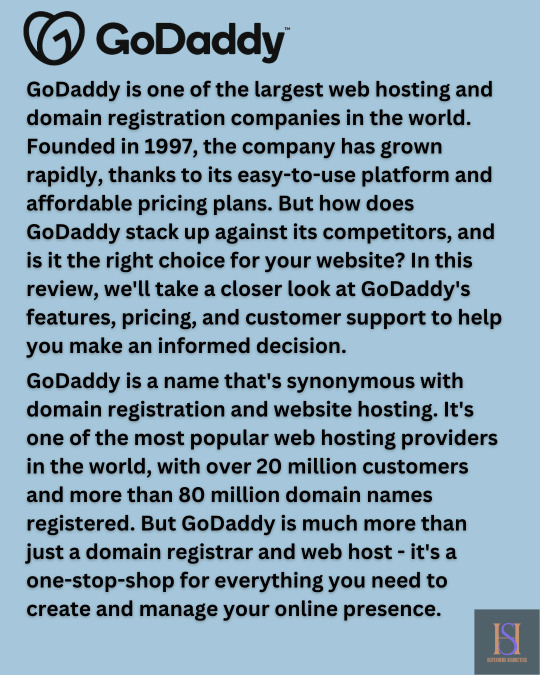
Are you ready to start your own business, but don't have a website yet? Are you struggling to find the right web hosting provider? Are you tired of sifting through countless options that don't meet your needs or budget? Look no further! GoDaddy got you covered with the best web hosting deals, providing you with a comprehensive package that fits your budget without compromising on quality.
For more information, please visit
https://bit.ly/GoDaddySuperHeroMarketing
0 notes
Text
Liberate the Internet -- Levels of Control
I've been thinking a lot about the way the internet has shrunk to just a few major platforms that can boost or silence us at a moment's notice.
I wanted to make a post talking about different types of platforms and the ways that they control what we see or say.
(disclaimer: I'm not an expert on this and am trying to start a conversation, so if you have more information or corrections please reblog and add / put in the comments / message me)
I'm not saying everyone needs to become experts on self-hosting (I don't know too much about it myself). There are options for people at all levels. So let's take a look.
Algorithms and Rules
This is your TikToks and your Facebooks. Here, all it takes is the algorithm being tweaked to suppress keywords or accounts and suddenly your content isn't being seen.
The pros here of course is that when you're not actively being suppressed, you have a much higher chance at reaching new people vs other options.
Moderated Spaces
Today, these platforms are generally separated into individual communities (think, MightyNetworks/Circle, Discord, forums, etc.). Reach is limited and niche, and content moderation is generally done by human beings instead of algorithms (with some exceptions).
The pros in these spaces are that you have stronger connections to people who will see your content, but your reach is narrower. As a community you get to decide what happens inside your group, but with the platform itself still in control, they could easily shut down an entire community if they wanted to.
Website Builders / Hosting
This is your Wordpress blogs, Blogger, and even Neocities, etc. Here, the website is mostly yours. You get to decide what's on it. Your content isn't being directly moderated or censored. But you're still part of a larger platform that helps connect / promote your site to others.
Pros here are of course you have MUCH more leeway in what you can post / share. Cons are that there is a lot less chance compared to some others for your website content to reach people. Also, your blog / site can in theory be disabled by the host platform if they decided to.
There's also using something like GoDaddy or IONOS or some other website hosting thing. There's a lot of variety and crossover in this area but basically the website belongs to you more than say a Wordpress Blog would. In theory the web host could decide to drop you but I think that's pretty rare.
Self-Hosting
This is now territory I'm not very familiar with but you could in theory fully host your own stuff making it harder for anyone to shut you down. There's even creating your own internet networks but that's way beyond me. (Really cool tho, I'd love to learn.)
Email Lists
This one is very different but I think really important. Email lists / mailing lists are not just for businesses wanting to promote their latest sale or latest online course. This is one of the most DIRECT ways you can have access to your followers if they're interested in what you have to say. No matter what happens to any platform, if you have their emails you will likely retain the ability to contact them (unless email is somehow destroyed but at that point I think we'll be having very different conversations)
(This could even be physical addresses or an old-school mailing list)
---
I bring this up because I'm really interested in moving toward a more autonomous and networked internet, and I think it's going to be necessary in the years to come.
Look up digital gardens for an example.
And if you're hoping to create / share anything online, consider diversifying the kinds of platforms you use, and pushing followers to places where you have more control over what you can share, and getting their emails.
7 notes
·
View notes
Text
Maybe I'm talking out my ass here, but I think the way websites work these days feel oppressive towards neurodivergent folk.
All these ads surrounding every bit of text that make it hard to read, not to mention how it can lead to sensory overload, making important articles inaccessible to people with autism, ADHD, OCD, psychosis, etc.
There's also fake links and scams that neurodivergent folk can fall for easily, especially scam GoFundMe campaigns that target empathetic people, we know people with autism, down syndrome, OCD etc are more likely to feel the injustices of the world, making us more empathetic and more willing to donate to a good cause, the fact that it's hard for us to know when someone's lying makes it harder too.
Web 2.0 got rid of forums, easy website builders Geocities and freewebs, search engines are almost completely useless to anyone even if you're not neurodivergent but we might click the top sponsored results more than neurotypical folk.
We've been kicked out of the homes we built for ourselves, and it all comes down to people making money from us, with ads, with mobile games that give us a dopamine rush and make sure we pay to keep playing, even things like buying a domain name is so much more expensive now because sites like GoDaddy have a monopoly, my domain for my art blog is something like $40 a year, it was nowhere near that much when I bought it, and I remember an old domain I had as a teen that only cost around $7 a year through Yahoo.
I know the topic of web 2.0 being bad is ancient now, but I haven't seen many people talk about it's affects on neurodivergent folk, so, yeah.
Thanks for coming to my TED talk.
40 notes
·
View notes
Text
The 5 Essential Platforms To Rent An Internet Designer In 2023
Create IT Web Designs is a web design company in Cincinnati that has helped shoppers promote their services on-line since 2014. Using the WordPress platform, its skilled staff of builders builds custom cell and desktop-accessible websites that convert prospects into consumers. The company enhances existing websites by updating webpage content material, fixing any errors, and reviewing links.
Mobile web shopping has surpassed desktop as the final word alternative for web users. Comscore’s knowledge revealed that 70 percent of complete digital media time in the U.S. is spent on smartphones. Invest in our WordPress website design services and get a responsive website that gives a positive experience to on-line users regardless of system. Today, several companies have adopted responsive web design to realize extra page guests and maximize their conversion alternatives. Despite its rising reputation, however, many companies nonetheless settle for static web page design. Capitalize on personalized web design services and deliver the absolute best on-line experience to your goal customers.
Each designer has shopper reviews related to their account, each of which is verified to ensure authenticity. They have additionally undergone a rigorous application process which ensures their capability to finish jobs and good communication in English. Toptal is a great freelancer website for these on the lookout for high-quality website designers. At this point, we all know that the facility of social media is not to be ignored. It’s pure to imagine that the only approach to end up with a stunning site is to break the financial institution hiring an expert web designer. And in some cases, that is definitely the right factor to do – just not all the time.
Using professional web design features, you can generate income, nurture a community of followers, and promote your brand online. Websites for normal small companies, personal use or portfolios can vary from free to $20,000 upfront—or more, in some circumstances. Final and recurring prices are based on your web hosting package deal, add-ons, design, web optimization and other customizations. For a median small enterprise website, you'll have the ability to expect to pay between $4,000 and $10,000.
This is the obvious on our record of standards for the best web design company. It shouldn’t come as a shock that an agency’s work must be recognized for its quality and effectiveness to be thought of one of the best. Learn the place your website site visitors is coming from, what your guests are looking for, and how they’re interacting along with your content or merchandise via our in-depth Analytics instruments. Present your work utilizing Squarespace’s professional portfolio designs. Display projects in customizable galleries and add password-protected pages to share personal work with clients.
They’ll work with you to deeply research your customers and design a web site that’s perfect for his or her needs. If you’re a nonprofit organization or sustainable brand, Mightybytes will be a high web design service for you to contemplate. Big Drop believes that your website should be a natural extension of your brand’s story. They try to create designs that really characterize you, your corporation, and your organization. Reach out to CityTech Design now for a custom quote on a technology-assisted custom website created by experienced professionals who keep you updated and involved all through the process.
webdes
Besides creating website copy, blogs are one other glorious approach to support your website. Blogs usually are not only a good way to answer questions, however they are additionally a incredible approach to constantly add high-quality content material to your website. The GoDaddy SEO Wizard could lead some, especially newbies, into a false sense of security that their sites are optimized.
Affordable web designing rates, industry-specific website design, use of newest design tendencies and practices begin at high website design company Aalpha data systems! We supply a staff of WordPress website design specialists with extensive experience designing, developing, and marketing WordPress websites. We have a quantity of PHP specialists on standby and build custom WordPress websites in-house every day. While we offer website upkeep packages, we additionally offer SEO packages and Google Ads administration. At OuterBox we’re a staff of over 90 professionals, so we’ve got your back to not solely keep your website up-to-date however to verify new visitors and customers are coming to your site day by day.
Their designs are human-centered, that means they give attention to a seamless user expertise above all else. Some of their featured purchasers embrace Samsung, Citi Bank, and Activision. You can relaxation easy understanding that your web designs shall be totally responsive regardless of the browser or gadget your guests use. All WebiMax designs are mobile-friendly and coded for optimal viewing on any platform. Stortford’s services page layout is a prime instance of how you must reflect your model in your business’s service pages.
#service website development#web design & development#website designs services#website development & designing#website hosting and development#web development and designing company#web design and developement#web design and developing#best web design and development#best web designing services#website design and development companies#website design and development near me#professional website development service#website designing company website#web firms customers with#web design service page#professional web services#corporate website designing#website developments#professional website service#web development web design#what is webdesign#website design vs development#how web design#webdes#how to website design#what web design#web page services#services section web design#web site design service
2 notes
·
View notes
Text
StableHost Review: Is Their Clustered Hosting Really Worth a Try?
New Post has been published on https://thedigitalinsider.com/stablehost-review-is-their-clustered-hosting-really-worth-a-try/
StableHost Review: Is Their Clustered Hosting Really Worth a Try?
As a digital marketer who has helped dozens of business owners set up their websites, my goal is always to find a reliable web host that offers dependable, performance-driven features. When I first came across StableHost, I hesitated since they’re less popular than GoDaddy, BlueHost, and other A-list providers. But after trying out their hosting services, I can boldly say StableHost is worth a try.
In this StableHost review, I shared everything – well, almost – you need to know about this web host, including its performance, customer support, pricing plans, and features.
Before we do, let’s cover some basics.
StableHost Review
StableHost isn’t the youngest kid on the block. The company was founded in 2009 and has since grown into one of the best hosting providers in the industry.
One thing you’ll love about StableHost is their customer-centricity. Despite its large customer base (housing over 50,000 domains), this host is led and managed by just 15 employees. According to them, having a tight-knit team helps them reduce operational costs and channel revenue into providing premium hosting solutions for their users. Awesome, right?
If you’re looking for all-inclusive web hosting, StableHost is an excellent choice. They offer domain registration services and even have a proprietary site builder (BaseKit) that allows you to build your websites in one click.
BaseKit has over 100 customizable templates to choose from, including a drag-and-drop editor that allows you to alter the design to your preferences. The best part about this site builder is that it is included in all StableHost’s plans at no extra cost.
StableHost provides a variety of hosting solutions, including shared, reseller, VPS, dedicated, and WordPress hosting. They are rated excellent on Trustpilot for garnering 4.9-star reviews from over 2000 users:
Pros and Cons
They offer VPS, WordPress, dedicated and reseller hosting
24/7/365 customer support
Their user interface has a steep learning curve, perfect for beginners or users with no-code skills
They offer 45-day money-back guarantee
They use cluttered hosting for faster performance
They built a proprietary website builder – BaseKit
Unmetered bandwidth
No proprietary control panel
StableHost Rating – my personal take
Currently, over 2 billion web pages are competing for the ‘best web hosting provider’ keyword. This includes web hosting providers and other third-party sites such as review platforms.
How do you sift through this list to find the right hosting provider for your website? To simplify this, I created a personal rating system that grades each provider based on six vital metrics: Performance, features, customer support, pricing plans, and user intuitiveness. This helps me to fairly evaluate each host’s capabilities and overall performance.
For effectiveness, I used a 5-point grading scale and provided reasons for each score given.
Quality My rating Why I gave this score Features and specs 4.4 Unlimited storage, unmetered bandwidth, DDoS protection, SSL certificates, and free site builder … StableHost provides several functionalities for a seamless hosting experience. However, I gave them this score because I believe they can provide more enterprise features. Pricing 4.5 StableHost is one of the most affordable web hosts in the market! Starting at $0.9, users can access basic tools to kickstart their digital journey. I gave them this score because their pricing packages are not so detailed. Performance stats 4.4 StableHost boasts a good performance with 100% uptime and 1.8s loading time. I gave them this score because I believe the overall performance can be improved. Ease of use 4.5 You’ll love StableHost’s user interface. It’s sleek, modern, and easy to use. They also use the traditional control panel – cPanel – to lessen the learning curve for their users. Awesome! But I gave them this score because other providers have more advanced UI. Customer support guarantee 4.5 StableHost offers four levels of customer support – phone, live chat, knowledge base, and emails, which is fantastic. Their response time is also satisfactory. I gave them this score because they have a quick response time compared to other popular providers.
StableHost Prices & Plans
Like every other provider, StableHost offers shared, VPS, reseller, dedicated, and WordPress hosting solutions.
Each plan comes with unlimited bandwidth, a free site builder, and a 45-day money-back guarantee, which is enough time to decide if they’re worth a try. Let’s explore what each plan entails.
StableHost’s Shared Hosting Plans
Mini
Space offered – 5GB SSD
Bandwidth – 500GB bandwidth
Number of websites – 1 website allowed
Price – $0.9/month
Starter
Space offered – Unlimited
Bandwidth – Unmetered bandwidth
Number of websites – 1 website allowed
Price – $4.30/month
Pro
Space offered – Unlimited
Bandwidth – Unmetered bandwidth
Number of websites – Unlimited number of websites allowed
Price – $4.25/month
Platinum
Space offered – Unlimited
Bandwidth – Unmetered bandwidth
Number of websites – Unlimited number of websites allowed
Price – $27.99/month
I recommend the StableHost pro plan, especially if you plan on building/managing a site with high traffic. At $4.25/month, you get unlimited disk space, bandwidth, email accounts, and databases. You can also access a free website builder, SSL let’s encrypt certificate, 99.9 SLA, and more.
Who is this for?
StableHost shared hosting plans are perfect for anyone with minimal hosting needs. Whether you’re just starting your website or looking to host several sites simultaneously, you’ll find a package tailored to your needs. However, if you have high-traffic sites, check out the next hosting plan.
StableHost’s dedicated hosting Prices & Plans
Professional
Space offered – 40 GB SSD Storage
Bandwidth – 2TB Bandwidth
Features – Intel Pentium G3450 3.4GHz 2C, RAID 0 or 1, Hard drives 2 * 300 GB SAS
Price – $145/month billed annually
Premium
Space offered – 40 GB SSD Storage
Bandwidth – 3TB Bandwidth
Features – 2 CPU cores, SSH and root access, Intel Xeon E3 – 1240L v3 2.0GHz 4C, RAID 0 or 1, Hard drives 2 * 300 GB SAS
Price – $165/month billed annually
Ultimate
Space offered – 100 GB SSD Storage
Bandwidth – 4TB Bandwidth
Features – 4 CPU cores, SSH and root access, Intel Xeon E5-2603 v3 1.6GHz 6C, hard drives 2 * 300 GB SAS, RAID 0 or 1
Price – $245/month billed annually
I recommend StableHost’s Ultimate dedicated hosting plan, considering it offers more robust features.
The Intel Xeon processor offers high performance and multi-core capabilities, ensuring the servers can handle demanding workloads. This is perfect if you run high-traffic websites or heavy applications.
The SAS drives are equally designed for enterprise-level reliability so the server remains operational and accessible during peak periods.
Who’s this for?
The StableHost’s dedicated hosting plan is a perfect choice if you need more performance-based features beyond what’s offered on shared hosting. The Intel Xeon processors, CPU cores, and RAID O or 1 keep your sites at blazing performance, provide faster data access, and minimize the risk of data loss due to disk failure.
StableHost’s VPS hosting Prices & Plans
VZ 1GB
Space offered – 40 GB SSD Storage
Bandwidth – 2TB Bandwidth
Features – 1 CPU core, SSH and root access
Price – $61.95/month billed annually
VZ 2GB
Space offered – 40 GB SSD Storage
Bandwidth – 2TB Bandwidth
Features – 2 CPU cores, SSH and root access
Price – $61.95/month billed annually
VZ 4GB
Space offered – 100 GB SSD Storage
Bandwidth – 4TB Bandwidth
Features – 4 CPU cores, SSH and root access
Price – $61.95/month billed annually
Who is this for?
Try out StableHost’s VPS plans to launch or run your website applications on enterprise-level hardware. Whether you manage a video streaming platform, gaming apps, or large eCommerce sites, the servers are built to handle high traffic volume and complex workloads easily. This ensures that the servers experience minimal downtime and optimal performance. If you also need to install your operating system, StableHost offers free access to KVM virtual machines.
StableHost’s Reseller hosting Prices & Plans
Basic
Space offered – 20 GB SSD Storage
Bandwidth – Unmetered bandwidth
Features – Allows to host up to 10 clients, LiteSpeed PHP Caching, unlimited FTP accounts, SSL Let’s Encrypt Certificates, etc.
Price – $9.12/month billed annually
Pro
Space offered – 40 GB SSD Storage
Bandwidth – Unmetered bandwidth
Features – Allows to host up to 50 clients, unlimited email accounts, advanced analytics, unlimited MySQL databases, etc.
Price – $18.29/month billed annually
Plus
Space offered – 60 GB SSD Storage
Bandwidth – Unmetered Bandwidth
Features – Allows to host up to 100 clients, unlimited email accounts, Softaculous, cPanel, etc.
Price – $27.45/month billed annually
Who is this for?
StableHost’s reseller hosting plans are a good choice for web developers, digital marketers, web hosting entrepreneurs, and IT professionals who manage multiple websites simultaneously.
They offer a white labeling option that allows you to customize the hosting solutions to your brand. On each plan, you also enjoy unmetered bandwidth, daily automatic backups, cPanel, access to LiteSpeed PHP caching, and more.
StableHost’s WordPress hosting Prices & Plans
Starter
Bandwidth – Unmetered bandwidth
Features – LiteSpeed PHP Caching, enterprise grade SSD drives, dual CPUs, unlimited MySQL databases, SSL Let’s Encrypt certificates
Price – $4.30/month billed annually
Pro
Bandwidth – Unmetered bandwidth
Features – One-click Softaculous installer, LiteSpeed PHP caching, unlimited email accounts, Site.Pro web builder, etc.
Price – $4.25/month billed annually
Platinum
Bandwidth – Unmetered Bandwidth
Features – Enterprise grade SSD drives, RISoft daily backups, advanced analytics, LiteSpeed PHP caching, etc.
Price – $27.99/month billed annually
Who’s this for?
StableHost’s WordPress plans are for WordPress owners even though they do not provide detailed features for each plan. They did cite that all plans have automatic daily backups, cPanel, SSH access (at an extra fee), unlimited email accounts, free site builder, etc.
StableHost’s Features
These are some of the functionalities you’ll enjoy if you decide to stick to this web host:
Free site builder
Enterprise-grade SSD storage
OpenLiteSpeed caching
cPanel
Free email tools
Softaculous one-click installer
24/7/365 customer support
To be candid, I didn’t find many top-of-the-line features with StableHost compared to other hosting providers such as BlueHost or Hostinger.
However, their clustered hosting features give them a distinct advantage. Let me explain.
StableHost uses a clustered technology that regularly monitors the health of the SSD drives. Since these drives are in sync, every file stored in the drive is replicated across multiple drives to minimize redundancy.
In addition, the technology also monitors your drives for issues such as high traffic volume or hardware malfunction. But if this happens, you don’t need to worry about a performance outage as the system automatically switches you to another drive/node. This way, your website remains accessible and functional to users at all times.
StableHost’s Performance Tests
The true test of any web host is its reliability in terms of performance, speed and uptime. These metrics give you real-time insights into the effectiveness of the host’s functionalities in keeping your site accessible, even during peak periods.
The three top metrics are:
Speed: Denoted as the time to the first byte (TTFB), it measures the responsiveness of a web server. It also tracks the time the user receives the response from the server.
A good TTFB should be 300ms or less. Although Google didn’t state explicitly that it affects rankings, I believe it does (indirectly) because of its influence on the Google Core Web Vitals.
Uptime: measures the reliability of the web server, that is, the amount of time it is operational and available to users. A good uptime should be around 99.9% – 100%.
Lastly…
The website’s loading time: this measures the time it takes for a web page to display fully on the user’s browser. It’s one of Google’s core ranking factors because it has a direct influence on user experience. The average website loading time should be 3s or less.
StableHost promises a 99.9% uptime guarantee, fast load time, and satisfactory server reliability. But how true is this?
I tested their performance using a website hosted on their servers, and here are the results.
First, I used GTMetrix to test the server response time and overall performance.
The TTFB was 300 ms, which is quite quick. While this is a good score, I believe it should be better since other hosts have lesser TTFB.
I validated their uptime in the last 30 days using Uptime Robot:
The uptime showed 100% in the last 30 days, proving that their web servers are reliable. Excellent!
Keep in mind that the location of your web host data center can impact the performance of your website. I’ll share more insights on this later.
StableHost’s Customer Support
StableHost boasts reliable customer support. According to them, they only hire talents passionate about web hosting. Let’s prove that.
Phone
Want a quick response? You can reach any of StableHost’s technicians by phone. This line is available for all regions but incurs charges for those outside the US:
Emails:
Whether you have sales-related, payment, or technical issues, StableHost allows you to get professional and specialized support through their email support system.
For sales inquiries, content them via [email protected]. For technical assistance, use [email protected]. This ensures you receive expert help tailored to your needs.
Live Chat
StableHost’s live chat support is readily available on the bottom-left of their website for quick fixes. I decided to try it out since they claim to respond within 10 minutes.
I sent a message, and a bot responded giving me a countdown till an agent attended to me. And three minutes later, a human responded. Cool!
KnowledgeBase
Do you prefer quick, accessible support? StableHost has a vast library of resources that features several articles on diverse topics:
The articles were authored by the StableHost team, so you can be confident of getting an expert’s view on any related issue.
Mailing Address
Who uses a mailing address in this modern age? StableHost includes their company address for post mails.
StableHost’s Security Features
I love how StableHost prioritizes the safety of their domains hosted on their platform. Although their security features aren’t the best in the industry, you still have access to the basic tools that protect your sites for the bad guys.
Whichever plan you opt for, you get SSL Let’s encrypt certificates, spam filtering, and DDoS protection.
You’ll also get Imunify 360, a multilayer security system, which is the major layer of protection on shared servers. This system helps detect and stop website attacks before infiltrating the web server.
If you want a more stringent security system, purchase any of StableHost’s security audit plans.
The system was built in-house and is used to scan servers for any attacks, even to the smallest point. This includes port scanning and intrusion testing, cross-site scripting vulnerability testing, SQL injection scanning, etc.
The best part is that they don’t stop at the audits. The StableHost security audit system also assists in remedying the issues affecting your server security.
StableHost’s website builder
You might be used to WordPress, Wix, Joomla, and other popular website builders. But StableHost did something unique – creating their own site builder – BaseKit!
BaseKit has over 100 customizable templates (responsive, too), a drag-and-drop editor for beginners, advanced analytics features, and more. It comes at no extra cost; you can access it after purchasing any of StableHost’s plans.
However, if you prefer WordPress, Drupal, Joomla, or other popular CMSs (content management systems), you can download it from Softaculous via cPanel.
User-Friendliness – Ease of use
One thing I admire about StableHost is that affordability isn’t an excuse to build a subpar interface.
The StableHost UI is user-friendly, and requires almost no technical knowledge. In fact, if you encounter any issues, they have a ton of how-to articles on their resource page to guide you.
Registering an account with StableHost
To register an account with StableHost, you have to purchase one of their hosting plans.
Step 1:
Navigate to the menu bar to find the hosting plan that best fits your needs:
Step 2:
Once you’ve found the package that fits your needs, click ‘Order Now.’ You’ll be redirected to a new page where you enter your domain.
If you have an existing domain or want to transfer your domain, just click any of the options listed and follow the prompts.
Tip: If you don’t have a domain name, StableHost also offers domain registration services so you can find and register the perfect name for your business:
Step 3:
You’ll see the product review page, where you will be required to choose your payment option. I love that StableHost offers a flexible means of payment – credit card, PayPal, AMEX, Stripe, MasterCard and Visa.
Step 4:
Once you choose your payment method, click ‘Continue to CheckOut.’ This is the second stage.
In the third stage, you’ll be asked to create an account with StableHost. Fill all the required information and click ‘Create Account:’
Step 5:
Next, you’ll receive a congratulatory message that your order has been received for review:
StableHost’s intuitive Control Panel
StableHost uses the default cPanel as its control panel. Here, you’ll find everything you need to manage your hosting environment efficiently. Although the user interface isn’t modern, you can easily find the tools and features conveniently.
Overall, I found it easy to use and navigate. However, I believe it can be upgraded to meet the modern consumer standards.
Installing WordPress on StableHost
Installing WordPress on StableHost is a breeze!
To do this, log into cPanel from your account.
Next, search for the ‘Softaculous Apps Installer’ and click ‘WordPress.’
You’ll be directed to a new page to install WordPress in one click. Then, hit the ‘Install >> Quick Install’ button.
Then, choose the domain name you want for your WordPress account and ‘wp’ for the directory field:
Also, add your preferred user name, password, and email address to receive the installation details.
Lastly, click the ‘Install” button and you’re all set!
You’ll get a congratulatory email alongside your installation details:
Server footprint and CDN
Before choosing any hosting provider, you need to consider the server footprint and content delivery network (CDN).
The server footprint is the geographical spread of a web host’s servers. The wider the server footprint, the faster the loading time, and vice versa.
Also, proximity matters. The closer a web server is to you (or your audience), the faster the speed and vice versa.
Using a CDN helps to reduce the distance between the server and the users, therefore making web pages load faster and improving the overall user experience of your website.
StableHost has data centers in different regions across the world – the US, Netherlands, Sweden, Singapore, Spain and Germany. They also use an advanced content caching technology and a globally distributed CDN to improve the performance of sites hosted on their platform.
Conclusion: Do We Recommend StableHost?
Yes!
I was impressed by StableHost’s hosting solutions, especially their commitment to improving customer experience. One thing that stood out to me is how they struck a balance between reliability and affordability. Also, their support team is good, but I think it needs to be improved.
Overall, I recommend StableHost to anyone looking for a holistic hosting platform. It offers a platform with enterprise grade functionalities to start your digital journey, grow and scale accordingly.
Visit StableHost →
FAQs
Is StableHost legit?
Yes, StableHost is a credible web host. They are well known for their affordable and reliable web hosting services. Their hosting services feature many attractive functionalities, including unlimited bandwidth, a 99.9% uptime guarantee, a web application firewall, DDoS protection for security, and more.
What is the money back guarantee on StableHost?
StableHost offers a 45-day money-back guarantee, which is enough time to evaluate the host’s services to see if they fit your website well.
Which web hosting performs best: Hostinger or StableHost?
Personally, there’s no perfect answer to this. Hostinger and StableHost are reliable and credible providers in the hosting industry, with unique features and specs. Let’s consider some use cases:
Affordability: StableHost trumps Hostinger by a few dollars if you’re considering costs. The Hostinger shared hosting plan starts at $2.99/month. StableHost offers the same deal at $0.90/month!
Speed: In this case, I’ll go with Hostinger. This is because they offer cloud hosting solutions, free CDN, servers in over 6 locations worldwide, LiteSpeed web server technology, and a 99.99% uptime reliability.
Security: I’ll also choose Hostinger over StableHost. Why? They offer advanced DDoS protection, web application firewall, cloudflare protected name servers, secure access manager, and more.
Customer support: I believe StableHost shines, thanks to its 24/7/365 customer support availability.
#000#Accounts#agent#amp#Analytics#applications#apps#Articles#audit#backups#billion#bot#browser#Building#Business#Byte#cdn#certificates#channel#Cloud#Cloud hosting#cloudflare#code#content#content management systems#control panel#cpu#credit card#cross-site scripting#customer experience
0 notes
Text
Exclusive GoDaddy Coupon Codes on TheCouponsDeals

Get the best deals on GoDaddy services with exclusive coupon codes from TheCouponsDeals. Whether you're starting a new website, looking for reliable hosting, or registering a domain, our GoDaddy coupon code provide significant savings. Enjoy discounts on domain registrations, website builders, SSL certificates, and more.
0 notes
Text
Crafting a Successful Website: A Comprehensive Guide
In today’s digital era, having a website is essential for businesses, professionals, and even hobbyists. A well-designed website not only establishes your online presence but also helps you reach a wider audience, build credibility, and achieve your goals. This guide will walk you through the essential steps of creating a successful website, from planning and design to launch and maintenance.
1. Planning Your Website
Define Your Purpose
Before diving into design and development, it’s crucial to clearly define the purpose of your website. Ask yourself:
What do I want to achieve with my website? (e.g., brand awareness, sales, portfolio showcase)
Who is my target audience?
What are the key features and functionalities I need?
Research and Inspiration
Explore websites in your niche to gather inspiration and identify industry standards. Make notes on layout, color schemes, typography, and functionality that appeal to you.
Choose a Domain Name
Your domain name is your website’s address on the internet. It should be:
Short and Memorable: Easy to spell and remember.
Relevant: Reflects your brand or the content of your site.
Unique: Avoid names that are too similar to existing websites to prevent confusion.
Use domain registration services like GoDaddy or Namecheap to check availability and register your chosen name.
2. Selecting a Platform
Website Builders
For beginners or those looking for a quick solution, website builders like Wix, Squarespace, and Weebly offer user-friendly drag-and-drop interfaces, pre-designed templates, and integrated hosting.
Content Management Systems (CMS)
For more flexibility and scalability, consider using a CMS like WordPress, Joomla, or Drupal. WordPress is the most popular choice due to its vast array of themes, plugins, and community support.
Custom Development
If you need a highly customized website or have specific requirements, hiring a web developer to build your site from scratch using HTML, CSS, and JavaScript might be the best option.
3. Designing Your Website
Layout and Structure
Create a sitemap to outline the structure of your website. This should include:
Home Page: The main landing page that provides an overview of your site.
About Page: Information about you or your business.
Products/Services Page: Details of what you offer.
Blog: For content marketing and SEO purposes.
Contact Page: How visitors can reach you.
Visual Design
The visual design of your website should reflect your brand identity. Consider the following elements:
Color Scheme: Choose a color palette that aligns with your brand.
Typography: Select fonts that are readable and match your brand’s tone.
Imagery: Use high-quality images and graphics to enhance visual appeal.
User Experience (UX)
Ensure your website is easy to navigate and provides a positive user experience. Key considerations include:
Mobile Responsiveness: Your site should be accessible and look good on all devices.
Load Time: Optimize images and use efficient coding practices to ensure fast load times.
Intuitive Navigation: Use clear menus and internal linking to guide users through your site.
4. Content Creation
Quality Content
Content is king. High-quality, relevant content will engage your visitors and improve your search engine ranking. Focus on:
Clear Messaging: Communicate your value proposition clearly.
SEO Optimization: Use keywords strategically, optimize meta tags, and include alt text for images.
Call to Action (CTA): Encourage visitors to take specific actions (e.g., sign up, buy now).
Multimedia
Incorporate multimedia elements like videos, infographics, and interactive features to make your content more engaging and shareable.
5. Development and Testing
Building Your Site
Using your chosen platform, start building your site according to your design and content plan. If using a website builder or CMS, customize templates and plugins to match your vision.
Testing
Before launching, thoroughly test your website to ensure everything functions correctly. Check for:
Browser Compatibility: Ensure your site works across different browsers (Chrome, Firefox, Safari).
Mobile Compatibility: Test on various devices and screen sizes.
Functionality: Verify that forms, links, and interactive elements work properly.
Speed: Use tools like Google PageSpeed Insights to check load times and performance.
6. Launch and Promotion
Launch
Once you’re satisfied with the design, content, and functionality, it’s time to launch your website. Inform your audience and stakeholders through email newsletters, social media announcements, and other marketing channels.
SEO and Analytics
Optimize your website for search engines to increase visibility:
Keyword Research: Identify and use relevant keywords in your content.
Meta Tags: Optimize title tags, meta descriptions, and header tags.
Backlinks: Build backlinks from reputable sites to improve your site’s authority.
Set up Google Analytics to monitor traffic, user behavior, and other key metrics. This data will help you make informed decisions about future improvements.
7. Maintenance and Updates
Regular Updates
Keep your website fresh and relevant by regularly updating content, adding new features, and making improvements based on user feedback and analytics.
Security
Protect your website from threats by:
Regular Backups: Ensure you have up-to-date backups of your site.
Security Plugins: Use security plugins and tools to safeguard against malware and hacks.
SSL Certificates: Use HTTPS to encrypt data and provide a secure browsing experience.
User Engagement
Engage with your audience through blog posts, newsletters, and social media to keep them coming back to your site. Respond to comments and messages promptly to build a loyal community.
Conclusion
Creating a successful website involves careful planning, thoughtful design, quality content, and ongoing maintenance. By following these steps, you can build a website that not only meets your goals but also provides a valuable experience for your visitors. Whether you’re launching a personal blog, an online store, or a corporate site, the key to success lies in understanding your audience, delivering compelling content, and continuously improving your online presence.
Start your website journey today and watch your online presence flourish!
Read More : https://digitalmastergogo.com/
0 notes
Text
Infinite Hub Review - Host Unlimited Websites and Domains (Venkatesh)

Infinite Hub Review – Host Unlimited Websites and Domains
Welcome to my Honest Infinite Hub Review. This is it! First to Market Intel® Xeon®-CPU Based Technology Hosts Unlimited Websites and Domains on Super Fast Server Without Any Monthly Fees!
Say goodbye to the hassle of costly monthly hosting and file storage fees from third-party companies with the introduction of Infinite Hub!
Infinite Hub emerges as your go-to hosting solution, presenting unlimited hosting, storage, funnel builder, and video hosting for all your online assets. With high-speed servers and minimal downtime, it guarantees a seamless experience, all for a single, affordable payment.
Infinite Hub Review: What Is It?
Infinite Hub is a groundbreaking 4-in-1 hosting solution that combines unlimited web hosting, cloud storage, high-speed video hosting, and funnel creation into a single, comprehensive platform. Backed by state-of-the-art Intel® Xeon® CPU technology, Infinite Hub offers a lifetime of access to these powerful features, with no recurring monthly fees.
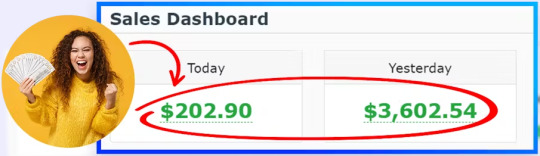
>> Get Infinite Hub + My $17,000 Bonus To Boost Up Your Earnings MORE and you won’t find these bonuses anywhere >>
Infinite Hub Review: Overview
Creator: Venkatesh
Product: Infinite Hub
Date Of Launch: 2024-May-03
Time Of Launch: 11:00 EDT
Front-End Price: $27
Refund: YES, 365 Days Money-Back Guarantee
Product Type: Video, Software (download), Software (online), Service
Support: Effective Response
Discount: >> GET THE BEST DISCOUNT HERE <<
Recommended: Highly Recommended
Skill Level Needed: All Levels
Discount Coupon: “INFINITE5” $5 Off FE
Infinite Hub Review: Key Features
Get Unlimited hosting, Unlimited storage, unlimited video hosting, and Unlimited Funnels for a low one-time fee.
Say Goodbye to Godaddy, Hostgator, Dropbox, Vimeo, and Clickfunnels.
Save up to $1000/year in your business.
Stop paying a monthly subscription for hosting, Funnel/website builder, and storage
100% Newbie-Friendly Interface
Easy-to-move your websites
No need to be a technical expert
Fast-Website Deployment
Ultra-High-Speed Servers
Host Unlimited Websites, files and videos
24/7 On-Going Technical Support
No restrictions. Full control over your websites & domains
99.999% Uptime
Fast, One-Time Click WordPress Deployment Installation
Accessible C-panel
Personalized Email-Accounts
Built-in malware protection
Iron-clad 365 day money-back-guarantee
>> Get Infinite Hub + My $17,000 Bonus To Boost Up Your Earnings MORE and you won’t find these bonuses anywhere >>
Infinite Hub Review: How Does It Work?
Maximize Business Potential: Unlimited Hosting & Storage, One-Time Fee!
Step1: Login-in to our secure web-based server
Step2: Choose your preferred Services you need
Step3: Access & Control Your Websites & Files in just 1 click
Infinite Hub Review: Can Do For You
Unlimited Website Hosting: Host as many websites as you need without any limitations on bandwidth or storage.
Built-in cPanel Hosting: Control the entire web-hosting platform from a central and user-friendly dashboard, simplifying management tasks.
First to Market Intel® Xeon®-CPU Hosting Technology: Infinite Hub is the first-to-market Hosting which is powered by Intel® Xeon®-CPU technology for hosting your websites & files.
Unlimited Video Hosting: Upload and share videos without worrying about storage or bandwidth constraints.
Unlimited Funnel Creation: Create an unlimited number of sales funnels to optimize your marketing strategy and maximize conversions.
Lifetime Access: Enjoy lifetime access to all features and services without any recurring fees.
Blazing-fast Web Hosting, Funnels, and Light-fast Video Hosting: Experience optimized speeds for both web hosting and video hosting, ensuring rapid loading times and smooth playback.
No Restrictions: No caps or restrictions on usage, allowing you to scale your online presence without limitations.
Seamless Integration: Easily integrate with popular platforms and tools for enhanced functionality and workflow efficiency.
Reliable Performance: Benefit from reliable performance and uptime, ensuring your websites and content are always accessible.
Secure Storage: Keep your data safe with robust security measures and encrypted storage options.
Cost Savings: Save thousands of dollars annually by eliminating the need for multiple hosting and storage subscriptions.
100% Cloud-Based & SSD Server: Enjoy the flexibility of a fully cloud-based system with SSD Drive, ensuring security, faster loading, and accessibility from anywhere in the world with a simple click.
Comes with Commercial License: Sell Unlimited hosting agency services to your clients without any restriction at all—free commercial license for all customers.
No Monthly Fee: There is no need to pay monthly or yearly fees as the Infinite Hub can be purchased once and will be yours forever.
Inbuild customers To Sell Your Apps Instantly: Now, sell anything you want to our built-in audience. This is the real deal breaker.
World-class 24/7 Support: Access dedicated customer support round the clock to assist with any queries or issues.
Get 100% Uptime for Your Websites: Bid farewell to frequent downtimes and the loss of valuable website traffic. Our uptime guarantee, not only ensures uninterrupted access to your site but also boosts your search engine rankings, attracting more visitors to your offers.
Infinite Hub Review: Who Should Use It?
Internet Marketers
Efficiency Seekers
Privacy Advocates
Competitive Players
Cost-Conscious Owners
Traffic Generators
Diverse Entrepreneurs
Security-Minded
Reputation Builders
>> Get Infinite Hub + My $17,000 Bonus To Boost Up Your Earnings MORE and you won’t find these bonuses anywhere >>
Infinite Hub Review: OTO And Pricing

Infinite Hub Review: Free Bonuses
Bonus 1: VERVE (Value: $1997)
The Incredible $8 BILLION LinkedIn Loophole That Pays Us $500 Per Hour Working 1-2 Hours A Day With A Done For You Set & Forget System!
Bonus 2: NFT Finder (Value: $1997)
1 Click NFT App Lets You Find the Profitable NFTs and Sell On The Blockchain automatically Within Minutes!
Bonus 3: Thumbnail Creator (Value: $1197)
Design Magnetic Scroll-Stopping Thumbnails in Just 3 Clicks With The Most Powerful AI Thumbnail Creation App For All The Video Platforms Available Like Insta, Facebook, YouTube, and more!
Bonus 4: Ai Lead Gen (Value: $1497)
The World’s First ChatGPT-powered Autoresponder Lets you send Unlimited Emails to unlimited subscribers for a lifetime for a low one-time fee!
Bonus 5: AI CB Profitz (Value: $1997)
Discover the One-click App That Generates Free Traffic and “Done-for-you” Clickbank Money Sites Loaded With Chatgpt for Unlimited Content Generation!
Bonus 6: GoogAi (Value: $1997)
World’s First ChatGPT And OpenAi Killer App Fully Powered By Google’s Latest AI technology “Bard & PalM2” That Creates Stunning AI copies, Write Codes, And Answers All Your Queries In Real-Time, Within Seconds.
Bonus 7: Free Membership (Value: $1997)
You will get Free Access to customer-only Facebook groups where I and my team will answer all your questions.
Bonus 8: Live Training (Value: $1497)
You will get Exclusive access to Secret Live Training which will show you how we are running a six-figure income business without having any employees.
Bonus 9: Exile Profit (Value: $1497)
Watch How Max Makes $33 Every Time He Uploads An Image To A Secret Website The More He Uploads, The More He Makes!
Bonus 10: KingPin (Value: $1997)
KingPin consists of two tools, one that generates laser-targeted traffic from a new traffic source and the second one is a bridge page and landing page builder.
After purchasing, you’ll get my Special Bonus Instantly on your access page as an Affiliate Bonus button on WarriorPlus.
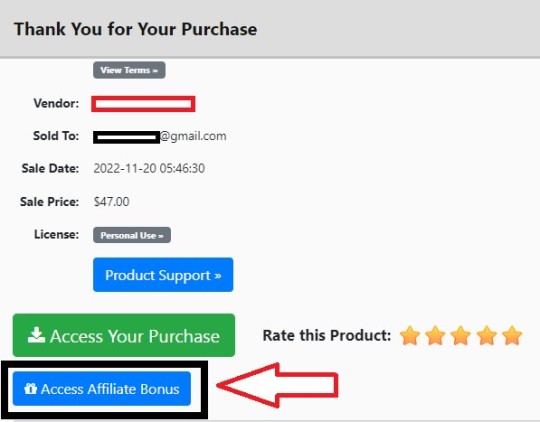
And before ending my legit Infinite Hub Review, I promised to give you my very Special Unique Own Developed PFTSES Formula for FREE.
>> Get Infinite Hub + My $17,000 Bonus To Boost Up Your Earnings MORE and you won’t find these bonuses anywhere >>
Infinite Hub Review: Money Back Guarantee
With unwavering confidence in the value of Infinite Hub, we extend an unprecedented offer: a full 365-day trial period. We’re so convinced that our one-time fee model is the way forward that we want you to feel completely secure in your purchase. We understand that while our pricing is already fair, your peace of mind matters most to us.
Consider this offer akin to receiving a tool that can generate $1000 a day in commissions, absolutely free. Yes, you read that right – it’s completely risk-free for you. If, within the first year, you find that our hosting package doesn’t align with your needs and fails to deliver as promised, we’ll not only refund your money but double it. It’s our way of ensuring your satisfaction and trust in Infinite Hub.
Infinite Hub Review: Conclusion
The “unlimited” web hosting claims raise red flags. While it may seem attractive, reliable hosting with truly unlimited resources is unlikely. Scrutinize Infinite Hub’s terms of service and resource usage policies to uncover any potential limitations.
Ultimately, the decision to pursue either aspect of Infinite Hub rests on your specific needs. Conduct thorough research, explore well-regarded alternatives, and prioritize unbiased reviews to make an informed choice that empowers your online endeavors.
Frequently Asked Questions (FAQ)
Will I get Support for this software?
Yes, our 24*7 support team is always available to solve your issues and help you get the best results from Infinite Hub.
Are there any monthly fees?
No, currently we are offering a one-time price for this tool. So, get this Infinite deal before reversing to a Monthly subscription.
Is there any money-back guarantee?
Yes, we are offering 30 days money-back guarantee. So there is no risk when you act now. The only way you lose is by taking no action.
Do you update your product and improve?
Yes, we always maintain our product and improve with new features.
How to Activate my Early Bird discount?
Click the below button to grab this at an early bird discount.
>> Get Infinite Hub + My $17,000 Bonus To Boost Up Your Earnings MORE and you won’t find these bonuses anywhere >>
See my other reviews: Azon AutoSites Review, Coursiify Review, And Healthifier AI Review.
Thanks for reading my Infinite Hub Review till the end and I hope it will help you to make your purchase decision.
Source: Infinite Hub Review - Host Unlimited Websites and Domains (Venkatesh)
Affiliate Disclaimer :
Some of the links in this article may be affiliate links, which means I receive a small commission at NO ADDITIONAL cost if you decide to purchase something. While we receive affiliate compensation for reviews/promotions on this article, we always offer honest opinions, user experiences, and real views of the product or service itself. Our goal is to help readers make the best purchasing decisions, however, the testimonies and opinions expressed are ours only. As always you should do your thoughts to verify any claims, results, and stats before making any purchase. Clicking links or purchasing products recommended in this article may generate income for this product from affiliate commissions and you should assume we are compensated for any purchases you make. We review products and services you might find interesting. If you purchase them, we might get a share of the commission from the sale from our partners. This does not drive our decision as to whether or not a product is featured or recommended.
#infinite hub#infinitehubreview#infinitehubpreview#infinitehuboverview#infinitehubappreview#infinitehubhonestreview#infinitehuboto#infinitehubdemo#infinitehubbonus#infinitehubdiscount#infinitehublegit#infinitehubscam#getinfinitehub#buyinfinitehub#infinitehubbyVenkatesh
1 note
·
View note
Text
Making the Most of Free Trials: Testing Tools for Affordable Brisbane Web Design
In Brisbane's dynamic business landscape, establishing a strong online presence is no longer an option, it's a necessity. But for many small and medium-sized enterprises (SMEs), the thought of building a website can feel overwhelming, especially with concerns around cost. Fear not, Brisbane entrepreneurs! This guide explores the power of free trials offered by numerous website building platforms and design tools, empowering you to explore affordable web design options in Brisbane without breaking the bank.
Why Free Trials? A Boon for Affordable Brisbane Web Design
Free trials offer a treasure trove of benefits for Brisbane businesses seeking affordable web design solutions:
Experimentation: Explore various platforms and tools before committing to a paid plan. Free trials allow you to test functionalities, user interfaces, and template options to find the perfect fit for your Brisbane business needs.
Skill Development: Many platforms offer built-in tutorials and training resources within their free trials. Utilize these resources to gain basic web design skills and learn how to manage your website content effectively.
Confidence Building: Free trials allow you to experiment and build a basic website structure without financial risk. This hands-on experience can boost your confidence and equip you with the knowledge to manage your online presence effectively.
Popular Free Trial Options for Affordable Brisbane Web Design
Here's a breakdown of some popular website building platforms and design tools offering free trials, ideal for Brisbane businesses seeking affordable web design solutions:
Content Management Systems (CMS): These platforms provide a user-friendly interface for building and managing your website. Popular options with generous free trials include:
WordPress: The world's most widely used CMS, WordPress offers a free plan with access to millions of themes and plugins. While the free plan has limitations on customization and monetization options, it's a fantastic platform to explore website building basics and create a simple yet functional website for your Brisbane business.
Wix: This user-friendly platform offers a free plan with drag-and-drop functionality and a generous selection of pre-designed templates. The free plan includes hosting and allows you to connect your own domain name. However, Wix branding appears on your website and storage space is limited on the free plan. This is a great option for Brisbane businesses seeking a user-friendly platform to build a basic website quickly.
Squarespace: Known for its beautiful templates and sleek user interface, Squarespace offers a free trial with access to all design features. However, the free plan limits customizability and doesn't allow you to connect your own domain name. Consider Squarespace if you prioritize a visually-appealing website and are comfortable using the platform's pre-designed templates.
Website Builders: These platforms offer a structured, step-by-step approach to building a website. Popular options with free trials include:
GoDaddy Website Builder: This user-friendly platform offers a free trial with access to mobile-responsive templates and basic marketing tools. However, the free plan limits design customization and storage space. This is a good option for Brisbane businesses seeking a straightforward website builder with basic marketing features within the free trial.
Weebly: This platform offers a free trial with access to a website builder, SEO tools, and basic analytics. However, the free plan displays Weebly branding and limits storage space. Consider Weebly if you prioritize SEO optimization and basic analytics within your free trial period.
Optimizing Your Free Trial Experience for Affordable Brisbane Web Design
Here are some tips to maximize your free trial experience and find the perfect affordable web design solution for your Brisbane business:
Identify Your Needs: Before diving into free trials, define your website's purpose and functionalities. Do you need a simple brochure website, an e-commerce platform, or a blog-centric website? Knowing your needs helps you choose platforms with features that align with your goals.
Explore Features: During your free trials, experiment with different functionalities offered by each platform. Test drag-and-drop features, explore template options, and see how easy it is to add content and manage your website.
Prioritize User Experience: Focus on building a user-friendly website with clear navigation, mobile responsiveness, and fast loading speeds. Free trials allow you to test these aspects to ensure your website offers a smooth browsing experience for your Brisbane audience.
Content is King: Even during your free trial, prioritize creating high-quality content for your website. This includes informative product descriptions, engaging blog posts, and clear contact information. Well-written content showcases your brand and helps you connect with potential customers in Brisbane, even on a free plan.
Examples of Businesses Benefiting from Free Trials
Let's delve into some real-world examples of Brisbane businesses that leveraged free trials to achieve affordable web design:
The Up-and-Coming Local Artist: This Brisbane artist utilized a free trial on a user-friendly website building platform like Wix. They explored the platform's drag-and-drop functionality and pre-designed templates to create a visually appealing website showcasing their artwork. By taking advantage of the free trial's image optimization tools, they ensured their website loaded quickly for mobile users. This artist successfully established a professional online presence without a significant upfront investment, thanks to "affordable web design in Brisbane" options and a strategic free trial.
The Eco-Conscious Cafe: This Brisbane cafe wanted to establish a website with a strong online ordering system. They explored free trials on several website building platforms, comparing features and user interfaces. Ultimately, they chose a platform with a user-friendly interface and a free trial that included basic e-commerce functionalities. During the trial, they experimented with adding product descriptions, photos, and setting up the online ordering system. By the end of the free trial, they had a functional website ready to take online orders, allowing them to expand their reach and cater to a broader audience in Brisbane.
The Local Fitness Studio: This Brisbane studio needed a website to showcase their class schedule and connect with potential clients. They took advantage of a free trial on a Content Management System (CMS) like WordPress. They explored the platform's vast library of free themes and plugins, ultimately selecting a mobile-responsive theme with a built-in calendar plugin. During the free trial, they familiarized themselves with adding blog posts, uploading class schedules, and integrating a contact form. By utilizing the free trial effectively, this studio created a functional website for their business without the need for expensive custom development, leveraging the power of "affordable web design in Brisbane."
Remember, free trials are a valuable tool for exploration and learning. Don't be afraid to experiment with different platforms and tools to find the perfect fit for your Brisbane business needs.
FAQs
What should I do after my free trial ends?
Many of the platforms mentioned offer tiered paid plans with additional features and functionalities. Carefully evaluate your website needs and choose a plan that aligns with your budget and growth goals. Consider the importance of functionalities like custom domain names, increased storage space, e-commerce options, and marketing tools when making your decision.
What if I'm not comfortable building my own website after the free trial?
Many platforms offer affordable upgrade options to premium plans that include professional website design services. Additionally, Brisbane offers a wealth of freelance web designers specializing in affordable website development for small businesses. Consider exploring these options if you require assistance creating a more complex website after your free trial experience.
Can I use free trials for multiple platforms?
Absolutely! Take advantage of free trials offered by various platforms to get a comprehensive understanding of the available tools and functionalities. This allows you to make an informed decision when choosing the best platform for your "affordable web design in Brisbane" needs.
Conclusion
Building a strong online presence for your Brisbane business doesn't necessitate a hefty expenditure. By leveraging free trials offered by numerous website building platforms and design tools, you can explore functionalities, gain valuable web design skills, and ultimately create a website that showcases your brand and attracts customers, all within an affordable budget. Remember, prioritize user experience, high-quality content, and explore affordable upgrade options after your free trial to ensure your Brisbane business thrives in the ever-evolving digital landscape.
affordable web design in Sydney
0 notes
Text
HostsMaster Review – Get Unlimited Domains Hosting & Emails!
Welcome to my HostsMaster Review Post, This is a genuine user-based HostsMaster review where I will discuss the features, upgrades, demo, price, and bonuses, how HostsMaster can benefit you, and my own personal opinion. The World’s First NVme 2.0 Tech-Based Platform That Hosts Unlimited Websites and Domains On LightSpeed SSD WebServers Along With Unlimited Bandwidth, Cpanel Hosting, SSL Certificates, Email Accounts, Daily Backups, Free Migrations, WordPress Installation & So Much More.

HostsMaster Review: What Is HostsMaster?

However, it’s important to approach such claims with a critical eye. Before diving in, investigate potential limitations on “unlimited” resources and seek out independent reviews to get a clearer picture of HostsMaster’s performance and reliability.
HostsMaster Review: Overview

Creator: Yogesh kashyap
Product: HostsMaster
Date Of Launch: 2024-Apr-05
Time Of Launch: 11:00 EDT
Front-End Price: $17 (One-time payment)
Official Website: Click Here To Access
Product Type: Software (Online)
Support: Effective Response
Discount: Get The Best Discount Right Now!
Recommended: Highly Recommended
Bonuses: Huge Bonuses
Required Skill: All Levels
Refund: YES, 30 Days Money-Back Guarantee
<<>> Click Here & Get Access Now HostsMaster Discount Price Here <<>>
HostsMaster Review: About Authors

Yogesh Kashyap created this magnificent HostsMaster. Yogesh Kashyap is the first-to-market cloud-based AI hosting affiliate site builder, allowing customers to easily develop DFY hosting affiliate websites with thousands of hosting reviews across many categories. It contains hundreds of finest hosting reviews that are automatically posted to your DFY hosting sites, resulting in massive daily commissions for you.
HostsMaster Review: Features
World’s First, Brand New NVme 2.0 Tech Based Domain Hosting Platform
Host Unlimited Websites & Domains On LightSpeed Web Servers With ZERO Restrictions
Built-in CPanel Hosting: Control Entire Web-Hosting From A Central And User-Friendly Dashboard
Unlimited Bandwidth: Go Limitless & Skyrocket Your Online Presence
Unlimited Free SSL Certificates: Instantly Secure Your Site with Our Free, Easy-to-Install SSL Certificates!
Automated Daily Backups: Secure Your Site’s Data On Daily, Weekly Or Monthly Basis
Anti-Threat Protection: Prevents, Blocks & Removes Harmful Malwares & Viruses From Your Websites
1-Click Easy Migration: Move Domains From Different Hosting Platforms In Just 1-Click
Unlimited Domain Emails: Create as Many Domain Emails as You Desire, Without Restrictions, and Achieve Your Marketing Goals!
Start Your Own Hosting Agency & Charge Clients Anything You Like
Start Saving & Stop Paying Your Hard-Earned Money To Expensive Hosting Companies like Hostgator, Bluehost, Godaddy etc
Get 24*7 VIP Tech Support With Guaranteed 99.9% Support Case Resolution
30 Days Iron-Clad Money Back Guarantee
24*7 Chat Support In Real-Time
Fire All Your Expensive Tools & Services
Say Goodbye To Monthly Fees
Newbie Friendly, Easy-To-Use Dashboard
89% Early bird discount available
Iron-clad 30 Day Money-Back Guarantee
World-class support
HostsMaster Review: How Does It Work?
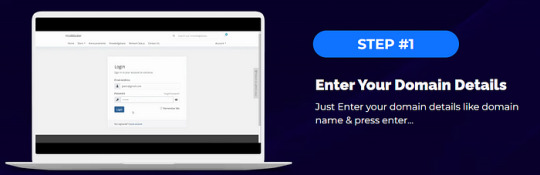
<<>> Click Here & Get Access Now HostsMaster Discount Price Here <<>>
HostsMaster Review: Can Do for You
Host Unlimited Websites & Domains On LightSpeed Web Servers With ZERO Restrictions
Built-in CPanel Hosting For You To Control The Entire Web-Hosting Platform From A Central & User-Friendly Dashboard…
Built-In Anti-Threat Protection Technology To Prevent, Block & Remove Harmful Malware & Viruses From Websites…
1-Click Easy Migration Lets You Migrate Domains From Different Hosting Platforms
Start Your Very Own Hosting Agency & Charge Clients Anything You Like
Access Our 20+ Done-For-You, 1-Click Easy To Install Softwares
1-Click WordPress Installation:
Install Your Website/Domain On WordPress With 1-Click & Unlimited Storage
STOP Paying Your Hard-Earned Money To Third Party Expensive Hosting Companies like Hostgator, Bluehost, Godaddy etc
Exclusive 24*7 LIVE Tech Support With Guaranteed 99.9% Support Case Resolution
LightSpeed Web-Servers With SSD Storage & 100% Uptime Guaranteed
Built-In Hosting Client Finder Tech Lets You Find Potential Clients That Need Website Hosting & Threat Protection Service, Fill Your Pockets!
HostsMaster Review: Verify User Feedback
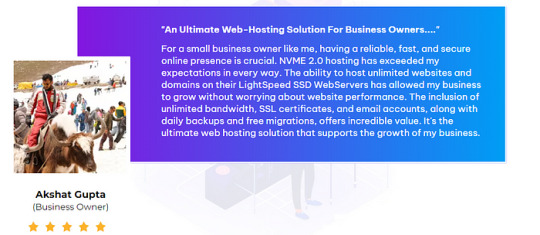
HostsMaster Review: Who Should Use It?
Affiliate Marketers
Website Owners
CPA Marketers
Freelancers
Small Business Owners
eCommerce Store Owners
Agencies
Bloggers
Podcasters
Product Creators
Influencers
Advertisers
Video Marketers
Content Creators
Coaches
Writers/Authors
Voiceover Artists
And Many Others
HostsMaster Review: OTO’s And Pricing
Front End Price: HostsMaster ($17)
OTO 1: HostsMaster Pro Edition ($67)
OTO 2: HostsMaster Unlimited Edition ($67)
OTO 3: HostsMaster DFY Edition $97
OTO 4: HostsMaster Cloud Edition ($37)
OTO 5: HostsMaster AI Site Builder ($37)
OTO 6: HostsMaster Traffic Booster ($27)
OTO 7: HostsMaster Agency Edition ($97)
OTO 8: HostsMaster Reseller Edition ($97)
<<>> Click Here & Get Access Now HostsMaster Discount Price Here <<>>
HostsMaster Review: Special Bonus Bundle
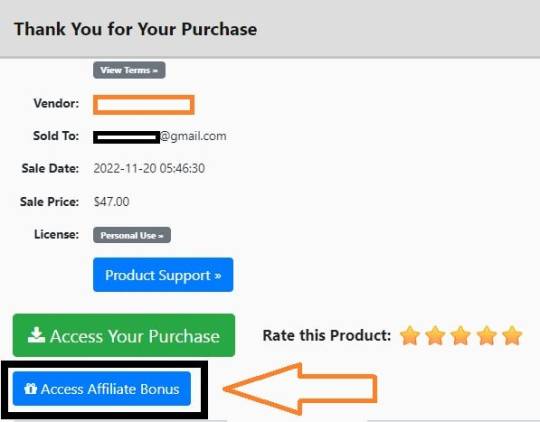
And before ending my honest HostsMaster Review, I told you that I would give you my very own unique PFTSES formula for Free.
HostsMaster Review: Demo Video
Just Watch The HostsMaster Demo Video Down Below To Get All The Details:
<<>> Click Here & Get Access Now HostsMaster Discount Price Here <<>>
HostsMaster Review: Money Back Guarantee
Our 100% Risk-FREE, Iron-Clad 30 Days Money Back Guarantee.
The deal is, if you purchase HostsMaster and don’t feel you are getting what you paid for it, then we don’t want your money. We’re on the mission to deliver a quality product with zero unhappy customers. And if we fall short in any way, then we don’t deserve your money. Well, if we don’t meet your expectations, then just let us know within 30 days for a full refund. Heck, as a kind gesture, we’ll even send you some extra software to skyrocket your business and sales like never before. So either way, you only win.
HostsMaster Review: Pros and Cons
Pros of HostsMaster:
Unlimited Resources: Ideal for users who plan to host multiple websites or anticipate significant traffic growth.
Cost-Effective: The one-time fee eliminates recurring monthly hosting costs, making it an attractive option for budget-conscious users.
Ease of Use: cPanel simplifies website management for users of all technical backgrounds.
Free SSL Certificates: Enhances website security and visitor trust at no additional cost.
Cons of HostsMaster:
You cannot use this product without an active internet connection.
In fact, I haven’t yet discovered any other problems with HostsMaster.
Frequently Asked Questions (FAQ’s)
Q. What exactly is HostsMaster AI?
First-To-Market NVme 2.0 Tech Based PlatformHosts Unlimited Websites And Domains On LightSpeed SSD WebServers.
Q. Do I need some prior skills or experience to get started?
HostsMaster is 100% newbie friendly with easy-to-use dashboard.
Q. What happens if I don’t see results?
We’ve got you covered… If you don’t see your desired results with HostsMaster just let us know within the next 30 days and we’ll refund you every penny.
Q. What if I get confused along the way?
Don’t worry we have exclusive detailed video training for you that shows all the required steps.
Q. What if I get confused along the way?
Don’t worry we have exclusive detailed video training for you that shows all the required steps.
Q. Is This Compatible On Both PC, Mac, Android And iOS?
It works on any device.
Q. How Do I Lock-In My Discount?
Click the button below to get the HostsMaster AI at the lowest price.
HostsMaster Review: My Recommendation
HostsMaster presents an intriguing offer, but proceed with caution. While the allure of unlimited hosting for a one-time fee is undeniable, consider the potential drawbacks like limited transparency, unproven scalability, and a lack of established reputation. If you’re a complete beginner or have a low-traffic website, HostsMaster might be worth a try. However, for established businesses with high-traffic websites or those prioritizing reliability and transparency, established web hosting providers with proven track records might be a safer bet. Carefully evaluate your needs and research alternative options before making a decision.
<<>> Click Here & Get Access Now HostsMaster Discount Price Here <<>>
Check Out My Previous Reviews: AI WebProfit Review, Ai Money Sites Review, Coinz App Review, AcquireWeb AI Review, EcoverPalAi Review, Comet App Review, WebWise Review, ProfitCell Review, Gen AI Review.
Thank for reading my HostsMaster Review till the end. Hope it will help you to make purchase decision perfectly.
Disclaimer:
This review is based on publicly available information and is not intended as an endorsement or promotion of HostsMaster. Users should conduct their own research and due diligence before making any purchasing decisions.
Note: Yes, this is a paid software, however the one-time fee is $17 for lifetime
#HostsMaster#HostsMaster App#HostsMaster Upgrades#HostsMaster Overview#HostsMaster Features#HostsMaster Review#HostsMaster Works#What Is HostsMaster#Buy HostsMaster#HostsMaster Price#HostsMaster Demo#HostsMaster Discount#HostsMaster Honest Review#HostsMaster Pricing#HostsMaster FE#HostsMaster Pros#HostsMaster OTO#HostsMaster Preview#HostsMaster Scam#Get HostsMaster#HostsMaster Reviews#Purchase HostsMaster#HostsMaster Legal#HostsMaster By Yogesh kashyap#Artificial Intelligence#AI#HostsMaster Benefits#HostsMaster Bonus#HostsMaster Bonuses#HostsMaster Software
0 notes
Text
How do you build a restaurant website?
How To create a WordPress Restaurant website on Fiverr, follow these steps:
Building a restaurant website is a multi-step process, but it's achievable even if you're not a tech expert! Here's a breakdown of the key steps:
1. Choosing the Right Tools
Website Builder: These platforms make it easy to create stunning sites.
Popular Choices: Wix, Squarespace, WordPress (especially good if you want flexibility and customisation)
Key Factors: Ease of use, available templates, features (like online ordering, and reservations), and cost.
Domain Name: Your restaurant's web address (e.g., [invalid URL removed]). Get it from domain registrars like GoDaddy or Namecheap.
Web Hosting: Stores your website files, making it accessible online. Often bundled with website builders, or you can choose providers like Siteground or Bluehost.
>>>>Please click hare Fiverr <<<<
2. Design and Structure
Visual Appeal:
Choose a template that aligns with your restaurant's style (elegant, rustic, modern).
Use high-quality images of your food and restaurant ambiance.
Stick to a pleasing color palette.
Navigation:
Create a clear menu with sections like "About Us," "Menu," "Reservations," "Contact," etc.
Make it easy for users to find what they need.
Mobile-Friendly Matters: Ensure your website looks great on phones and tablets.
>>>>Please click hare Fiverr<<<<
3. Essential Content
Homepage Hero: A strong opening image and headline showcasing your restaurant's vibe and cuisine.
Menu: Clear with descriptions and prices. Organize into categories (appetizers, main courses, etc.).
About Us: Tell your restaurant's story, highlight your chef, and what makes you unique.
Location and Hours: Easy-to-find information. Embed a map if possible.
Contact: A simple form or list your phone number and email address.
Testimonials: Social proof is powerful! Display positive customer reviews.
4. Key Features (Optional but Recommended)
Online Ordering: Highly convenient for customers, can boost sales. Many website builders have integrated solutions or plugins for this.
Reservations: Use a system like OpenTable or Resy to streamline bookings.
Gallery: Showcase more enticing photos of your space and cuisine.
Events Section: If you host events, keep this updated.
5. Going Live and Beyond
Test Everything: Before launch, test the website's functionality on different devices and browsers.
Promote! Let people know about your new website! Use social media, email marketing, and even local listings.
SEO: Search Engine Optimization helps your website rank better in Google searches. Learn the basics or consider an SEO specialist.
Maintain: Update your menu, add specials, and keep your content fresh.
>>>>Please click hare Fiverr<<<<
Tips:
Inspiration: Look at websites of restaurants you admire. Note what you like and don't like.
Don't Rush: Take your time, especially with writing and selecting images. Quality matters!
Need Help? If this feels overwhelming, there are web developers specializing in restaurant websites.
Let me know if you want a deeper dive into any part of the process!
Thank you so much
Md Najmul Hasan
WordPress Developer
0 notes
Text
Comparing the Best Website Builders: Finding the Perfect Fit for Your Online Presence
Looking for the best website builder for your ecommerce venture? Look no further! Our comprehensive guide compares the top options in the market, including Shopify ecommerce, Wix building website, Wix AI website builder, Squarespace website templates, Weebly website builder, Bluehost website builder, and GoDaddy website builder. Whether you're a small business owner, freelancer, or aspiring online entrepreneur, we'll help you navigate the features, pricing, and ease of use of each platform to find the perfect fit for your online presence. Explore our reviews and comparisons to make an informed decision and kickstart your online journey with confidence.
#bestwebsitebuilder#ecommercewebsitebuilder#shopifyecommerce#wixbuildingwebsite#wixaiwebsitebuilder#squarespacewebsitetemplates#weeblywebsitebuilder#bluehostwebsitebuilder#godaddywebsitebuilder
0 notes