#godaddy website builder tutorial
Explore tagged Tumblr posts
Text

#free website builder#real estate agent websites#ai website builder#canva website builder#godaddy website builder#godaddy website builder tutorial#groove artificial intelligence review#free website hosting#artificial intelligence review#create a website with canva#create a website using canva#how to create website for free in canva#how to create a website in canva#how to create wordpress website on godaddy#create a website in canva#video creator app review
1 note
·
View note
Text
WordPress: The Ultimate Guide for Beginners
If you’ve ever considered creating a website, you’ve probably come across the name WordPress. As one of the most popular website-building platforms in the world, WordPress powers over 43% of all websites on the internet. Whether you want to start a blog, set up an online store, or showcase your portfolio, WordPress offers a user-friendly, flexible, and scalable solution. This guide will walk you through everything you need to know as a beginner to get started with WordPress.
What is WordPress?
WordPress is an open-source content management system (CMS) that allows you to create, manage, and customize websites without requiring advanced technical skills. Initially launched in 2003 as a blogging platform, WordPress has since evolved into a powerful website builder suitable for any purpose.
There are two versions of WordPress:
WordPress.org: The self-hosted version where you have full control over your website. It’s free to download, but you’ll need to purchase web hosting and a domain name.
WordPress.com: A hosted version with less flexibility but easier setup. It’s great for beginners who don’t want to deal with hosting.
This guide focuses on WordPress.org, as it offers more customization and scalability.
Why Choose WordPress?
WordPress stands out among website builders for several reasons:
1. Ease of Use
Even if you’re not a tech expert, WordPress’s intuitive dashboard makes managing your site a breeze. You can easily add pages, blog posts, images, and other content without coding.
2. Flexibility
WordPress supports a wide range of website types, including blogs, eCommerce stores, portfolios, business websites, forums, and membership sites.
3. Customizability
With over 10,000 free themes and 60,000 plugins available, you can design your website to suit your specific needs.
4. SEO-Friendly
WordPress is optimized for search engines out of the box, and you can enhance it further with plugins like Yoast SEO or Rank Math.
5. Community Support
As an open-source platform, WordPress has a massive global community. You can find countless tutorials, forums, and resources to help you.
How to Get Started with WordPress
Step 1: Choose a Domain Name and Hosting Provider
Your domain name is your website’s address (e.g., www.yourwebsite.com). Choose something short, memorable, and relevant to your niche. Popular domain registrars include Namecheap, Google Domains, and GoDaddy.
Web hosting is where your website’s files are stored. Some popular WordPress-friendly hosting providers are:
Bluehost (officially recommended by WordPress)
SiteGround
HostGator
Most hosting providers offer one-click WordPress installation, simplifying the setup process.
Step 2: Install WordPress
Once you’ve secured hosting and a domain, log in to your hosting account and find the WordPress installer. Follow these steps:
Go to your hosting dashboard.
Look for the “Install WordPress” or “WordPress Tools” option.
Follow the prompts to complete the installation.
After installation, you’ll receive your WordPress login credentials. Access your site’s dashboard by visiting www.yourwebsite.com/wp-admin.
Step 3: Choose a Theme
Themes determine your website’s design and layout. To choose a theme:
Go to your WordPress dashboard.
Navigate to Appearance > Themes.
Click Add New to browse free themes.
Preview and activate the theme you like.
You can also purchase premium themes from marketplaces like ThemeForest for more advanced features and designs.
Step 4: Install Essential Plugins
Plugins add functionality to your website. Some must-have plugins for beginners include:
Yoast SEO: Helps optimize your content for search engines.
WooCommerce: Essential for creating an online store.
Elementor: A drag-and-drop page builder.
WPForms: Allows you to create contact forms.
UpdraftPlus: Simplifies website backups.
To install plugins, go to Plugins > Add New, search for the plugin, and click Install Now.
Step 5: Customize Your Website
WordPress makes it easy to customize your site. From your dashboard:
Go to Appearance > Customize to tweak your theme’s colors, fonts, and layout.
Add pages by navigating to Pages > Add New.
Create blog posts under Posts > Add New.
Tips for Managing Your WordPress Website
1. Keep Your Site Updated
WordPress frequently releases updates to improve security and performance. Always update your WordPress core, themes, and plugins to the latest versions.
2. Enhance Website Security
Install security plugins like Wordfence or Sucuri to protect your site from malware and hackers. Also, use strong passwords and enable two-factor authentication.
3. Optimize for Speed
A fast-loading website improves user experience and SEO. Use plugins like WP Super Cache or W3 Total Cache and compress images with tools like Smush.
4. Monitor Your Site’s Performance
Track your website’s performance using tools like Google Analytics and the MonsterInsights plugin.
5. Regular Backups
Create regular backups of your site using plugins like UpdraftPlus to ensure you can recover your data in case of an emergency.
Common Challenges and How to Overcome Them
1. Choosing the Right Theme
With thousands of themes available, it’s easy to feel overwhelmed. Focus on themes that are responsive, lightweight, and well-reviewed.
2. Dealing with Plugins Conflicts
Too many plugins or poorly coded ones can cause issues. Use only necessary and reputable plugins, and always test new ones before activating them.
3. Improving SEO
SEO takes time and effort. Start by researching keywords, optimizing your content, and building backlinks to improve your search rankings.
4. Managing Spam Comments
Spam can clutter your site’s comment section. Use plugins like Akismet Anti-Spam to filter unwanted comments automatically.
Exploring Advanced Features
Once you’ve mastered the basics, you can explore advanced WordPress features:
Custom Post Types: Create unique content types beyond pages and posts.
eCommerce Features: Use WooCommerce to set up payment gateways, manage inventory, and handle shipping.
Multilingual Sites: Create a multilingual website with plugins like WPML or Polylang.
Membership Sites: Offer exclusive content with plugins like MemberPress.
Conclusion
WordPress is a versatile platform that empowers beginners to build professional websites with ease. By following this guide, you’ll have a solid foundation to create, customize, and manage your website effectively. Whether you’re starting a blog, launching an online store, or creating a portfolio, WordPress has the tools to bring your vision to life. Dive in and explore the endless possibilities WordPress offers—your journey to a stunning website begins today!
0 notes
Text
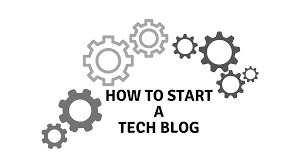
🚀 How to Start a Tech Blog from Scratch
Are you passionate about technology? Do you want to share your insights and knowledge with the world? 🌍 Starting a tech blog can be an exciting journey that allows you to express your thoughts, connect with like-minded individuals, and establish yourself in the tech community. Whether you're a seasoned developer, an IT professional, or just someone who loves all things tech, this guide will help you launch your very own tech blog from scratch! 💻✨
Step 1: Define Your Niche 🧐
Before diving into the technical aspects of setting up your blog, it’s essential to define your niche. The tech world is vast, and focusing on a specific area can help you attract a targeted audience. Consider these questions:
What topics are you passionate about? This could be anything from software development, cybersecurity, artificial intelligence 🤖, gadget reviews 📱, or the latest tech news.
What expertise do you have? Your background can shape your content. If you're a developer, consider writing tutorials or sharing coding best practices.
Who is your target audience? Understanding who you want to reach will influence your writing style and content.
By narrowing down your focus, you’ll create more relevant and engaging content for your readers! 🎯
Step 2: Choose a Blogging Platform 🖥️
Once you've defined your niche, it’s time to choose a blogging platform. Here are some popular options:
WordPress.org: The most popular platform offering complete control over your blog with extensive customization options through themes and plugins. Perfect for those who want flexibility! 🌟
Wix: A user-friendly website builder that allows for easy drag-and-drop design. Great for beginners but may have limitations compared to WordPress.
Medium: Focused on writing and storytelling. Easy to use with a built-in audience but less control over design.
Blogger: A free platform by Google that’s simple to set up but lacks advanced features.
For most tech bloggers, WordPress.org is recommended due to its flexibility and scalability! 🏆
Step 3: Pick a Domain Name and Hosting 🌐
Your domain name is your blog’s online identity. It should reflect your niche and be easy to remember. Here are some tips:
Keep it short and simple.
Avoid numbers and special characters.
Use keywords related to your niche if possible.
Once you have a domain name in mind, register it through a registrar like GoDaddy or Namecheap.
Next, select a hosting provider. Some popular options include:
Bluehost: Recommended by WordPress itself; affordable plans with good customer support!
SiteGround: Known for excellent performance; slightly more expensive but worth it for reliability.
HostGator: Offers affordable plans with unlimited storage; great for beginners!
After choosing a hosting provider, follow their instructions to connect your domain name! 🔗
Step 4: Design Your Blog 🎨
The design of your blog plays a significant role in user experience. A clean, professional layout will help retain visitors. Here are some design tips:
Choose a Theme: Browse through WordPress themes or purchase premium ones from sites like ThemeForest or Elegant Themes.
Customize Your Layout: Use widgets and plugins to enhance functionality (e.g., social media sharing buttons).
Create Essential Pages: Besides blog posts, include important pages such as About Me, Contact Us, Privacy Policy, and Terms of Service.
Optimize for SEO: Use SEO-friendly themes and plugins like Yoast SEO to improve search engine rankings.
Step 5: Create Quality Content ✍️
Content is king in the blogging world! To attract readers and keep them engaged:
Write Regularly: Establish a consistent posting schedule (e.g., weekly or bi-weekly) to keep your audience engaged.
Focus on Quality Over Quantity: Aim for well-researched articles that provide value rather than churning out numerous low-quality posts.
Use Visuals: Incorporate images 📸, infographics 📊, or videos 🎥 to make your content more engaging.
Be Authentic: Share personal experiences related to technology; authenticity resonates with readers!
Engage with Your Audience: Encourage comments on your posts and respond promptly to foster community interaction! 🤝
Step 6: Promote Your Blog 📣
Creating great content is only part of the equation; promoting it is equally important:
Leverage Social Media: Share your posts on platforms like Twitter 🐦, LinkedIn 🔗, Facebook 📘, and Instagram 📸 where tech enthusiasts gather.
Join Online Communities: Participate in forums like Reddit or Quora related to technology topics where you can share insights and link back to your blog when appropriate.
Guest Blogging: Write guest posts for established tech blogs in exchange for backlinks; this can drive traffic back to your site!
Email Marketing: Build an email list by offering exclusive content or newsletters; tools like Mailchimp can help manage this process.
SEO Optimization: Utilize keywords effectively within your content to improve visibility on search engines!
Step 7: Monetize Your Blog 💰
Once you've built an audience and consistently produce quality content, consider monetizing your blog:
Affiliate Marketing: Promote products related to technology through affiliate links; earn commissions on sales generated through those links.
Sponsored Posts: Collaborate with brands that align with your niche for sponsored content opportunities.
Ad Networks: Join ad networks like Google AdSense that display ads on your blog; you'll earn money based on clicks or impressions!
Offer Services: If you're an expert in software development or tech consulting, promote these services directly through your blog.
Sell Digital Products: Create eBooks or online courses related to tech topics that provide value while generating income!
Step 8: Analyze Performance 📈
To ensure continuous growth and improvement:
Use Analytics Tools: Tools like Google Analytics can help track visitor behavior, traffic sources, popular content etc., allowing you to make data-driven decisions.
Monitor SEO Performance: Use tools like SEMrush or Ahrefs to analyze keyword rankings and optimize accordingly.
Gather Feedback: Encourage readers to provide feedback on what they enjoy most about your blog or what topics they’d like covered!
Conclusion 🎉
Starting a tech blog from scratch requires careful planning and dedication but can be incredibly rewarding both personally and professionally! By defining your niche, choosing the right platform, creating quality content, promoting effectively, and considering monetization strategies, you can build a successful blog that resonates with readers.
If you're looking for expert guidance in software development or need tailored solutions for building applications that complement your blogging journey, consider partnering with Hexadecimal Software. As one of India's top-rated software development companies 🌟, they specialize in transforming ideas into innovative solutions across various domains such as mobile app development 📱, web app development 💻, DevOps & cloud computing services ☁️.
Additionally, if you're interested in real estate technology solutions that streamline property management processes while ensuring transparency in transactions 🏡🔑, check out HexaHome. Their platform revolutionizes real estate transactions by offering verified listings without commission fees—making it easier than ever to buy or sell properties efficiently!
By leveraging expertise from companies like Hexadecimal Software and HexaHome alongside your blogging efforts ✨💪🏻, you can navigate the technology landscape with confidence while maximizing the impact of your online presence!
0 notes
Text
Wordpress Website Builder
Mo. +91 9540532343
Email - [email protected]
Direct - Dm
Notiads Company & Agency
#wordpresswebsitedeveloper #wordpresswebsitebuilder #wordpresswebsitedesigner #wordpress #wordpresswebsite #wordpresswebsitemaker #wordpresswebsitecreator #bloggingwebsite #businesswebsite #ecommorcewebsite #wordpresswebsitedevelopment
wordpress website developer near me
wordpress website builder
wordpress website
wordpress website login admin
wordpress website themes
wordpress website free
wordpress website templates free
wordpress website for free
wordpress website scan
wordpress website examples
wordpress website for ecommerce
wordpress website hosting plans
wordpress website ecommerce
wordpress website developer
wordpress website logo size
wordpress website maintenance services
wordpress website price
wordpress website builder free
wordpress website cost
wordpress 1 page theme
wordpress website online
wordpress website url
wordpress website google analytics
wordpress website hosting
wordpress 1 page theme free
wordpress website cost in india
wordpress website checker
wordpress website migration
wordpress website design agency
wordpress website design services
wordpress website development cost in india
wordpress website free templates
wordpress website hacked
wordpress website portfolio
wordpress website speed optimization
wordpress website builder plugin
wordpress website developer near me
wordpress website download
wordpress website design templates
wordpress website list
wordpress website development cost
wordpress website godaddy
wordpress website into app
wordpress website loading slow
wordpress website maintenance
wordpress website tutorial
wordpress website white screen
wordpress website design course
wordpress download
wordpress website backup plugin
wordpress website development course
wordpress website editor
wordpress website how to
wordpress page id
wordpress website meaning
wordpress website speed test
wordpress website speed optimization plugin
wordpress website slow to load
wordpress website visitor counter
wordpress ecommerce website builder
wordpress page builder list
wordpress website detector
wordpress website for business
wordpress website ideas
wordpress website is not loading
wordpress website price in india
wordpress website plugins
wordpress website quotation
wordpress website security
wordpress website services

0 notes
Text
EverHost AI Review: Lifetime Un-limited Hosting INSIDE

Introducing EverHost AI, a revolutionary web hosting service designed to simplify website management without the hassle of ongoing monthly subscriptions. Ideal for beginners and seasoned users alike, EverHost AI promises unlimited hosting for WordPress, e-commerce, and affiliate sites with a single upfront payment. This alternative to traditional providers like GoDaddy, HostGator, and Bluehost includes free domain hosting, end-to-end SSL encryption, unlimited bandwidth and databases, high-speed servers, and intuitive website creation tools.
How It Works:
Hosting your sites with EverHost AI is as easy as 1-2-3:
Step #1: One-Click Domain Connect Simply log into your secure EverHost AI account, add your domain name, and manage unlimited domains and websites effortlessly.
Step #2: Cutting-Edge A-PANEL Management Start managing your hosting account using the powerful and user-friendly A-PANEL control panel within minutes.
Step #3: Install 100+ Web Apps Instantly Activate essential web apps for protection, SEO, traffic, design, images, and more with a single click.
Key Features:
Host Unlimited Websites & Domains
Free End-To-End SSL Encryption for all sites
Unlimited Bandwidth and Databases
High-Speed, Secure Servers for fast loading times
Personalized Email Accounts included
One-Click WordPress Installation
100+ 1-Click Script Installers
User-Friendly A-PANEL for easy management
No prior experience needed, suitable for beginners
Quick Recap of Today's Offer:
OTO1: EverHost Ai Premium ($47) - Unlock enhanced features like Titan-Core 10 vCPU, Premium SSL, NVMe Storage, and Commercial License.
OTO2: EverHost Ai Max ($47) - Access unlimited features including Titan-Tier Malware Protection, Automated Backups, and File Security.
OTO3: EverHost Ai Web Builder ($37) - Utilize a state-of-the-art funnel builder with 2,000+ ready-made website templates.
OTO4: EverHost Ai Web Conversion ($37) - Boost website profits with a 1-Click Install Website Magician for effective marketing messages.
OTO5: EverHost Ai SEO Unlimited ($67) - Optimize your entire website for maximum search engine traffic with a 1-Click SEO Optimizer.
OTO6: EverHost Ai Agency ($197) - Create unlimited EverHost AI accounts for clients or resale purposes.
OTO7: EverHost Ai Reseller ($97) - Become an official reseller with sales pages, funnels, and 100% profit retention.
What EverHost Can Do:
Host Unlimited Websites and Domains on powerful Cloud Hosting Servers
Provide Free End-To-End SSL Encryption for secure transactions
Offer Unlimited Bandwidth for high-traffic websites without performance issues
Ensure Blazing Fast Servers to maximize page loading speeds and conversions
Include Personalized Email Accounts and One-Click WordPress Installation
Deliver 100+ One-Click Script Installers for diverse website needs
Manage Unlimited Databases and SSL Certificates seamlessly
Support DNS Records management and global file uploads
Provide Expert Support and Step-by-Step Tutorials round the clock
Say goodbye to limitations and expensive monthly subscriptions with EverHost AI. Discover a comprehensive hosting solution that combines affordability, flexibility, and powerful features for all your website needs.
for more details click here
https://venkatteja0.systeme.io/14016d4f
0 notes
Text
Making the Most of Free Trials: Testing Tools for Affordable Brisbane Web Design
In Brisbane's dynamic business landscape, establishing a strong online presence is no longer an option, it's a necessity. But for many small and medium-sized enterprises (SMEs), the thought of building a website can feel overwhelming, especially with concerns around cost. Fear not, Brisbane entrepreneurs! This guide explores the power of free trials offered by numerous website building platforms and design tools, empowering you to explore affordable web design options in Brisbane without breaking the bank.
Why Free Trials? A Boon for Affordable Brisbane Web Design
Free trials offer a treasure trove of benefits for Brisbane businesses seeking affordable web design solutions:
Experimentation: Explore various platforms and tools before committing to a paid plan. Free trials allow you to test functionalities, user interfaces, and template options to find the perfect fit for your Brisbane business needs.
Skill Development: Many platforms offer built-in tutorials and training resources within their free trials. Utilize these resources to gain basic web design skills and learn how to manage your website content effectively.
Confidence Building: Free trials allow you to experiment and build a basic website structure without financial risk. This hands-on experience can boost your confidence and equip you with the knowledge to manage your online presence effectively.
Popular Free Trial Options for Affordable Brisbane Web Design
Here's a breakdown of some popular website building platforms and design tools offering free trials, ideal for Brisbane businesses seeking affordable web design solutions:
Content Management Systems (CMS): These platforms provide a user-friendly interface for building and managing your website. Popular options with generous free trials include:
WordPress: The world's most widely used CMS, WordPress offers a free plan with access to millions of themes and plugins. While the free plan has limitations on customization and monetization options, it's a fantastic platform to explore website building basics and create a simple yet functional website for your Brisbane business.
Wix: This user-friendly platform offers a free plan with drag-and-drop functionality and a generous selection of pre-designed templates. The free plan includes hosting and allows you to connect your own domain name. However, Wix branding appears on your website and storage space is limited on the free plan. This is a great option for Brisbane businesses seeking a user-friendly platform to build a basic website quickly.
Squarespace: Known for its beautiful templates and sleek user interface, Squarespace offers a free trial with access to all design features. However, the free plan limits customizability and doesn't allow you to connect your own domain name. Consider Squarespace if you prioritize a visually-appealing website and are comfortable using the platform's pre-designed templates.
Website Builders: These platforms offer a structured, step-by-step approach to building a website. Popular options with free trials include:
GoDaddy Website Builder: This user-friendly platform offers a free trial with access to mobile-responsive templates and basic marketing tools. However, the free plan limits design customization and storage space. This is a good option for Brisbane businesses seeking a straightforward website builder with basic marketing features within the free trial.
Weebly: This platform offers a free trial with access to a website builder, SEO tools, and basic analytics. However, the free plan displays Weebly branding and limits storage space. Consider Weebly if you prioritize SEO optimization and basic analytics within your free trial period.
Optimizing Your Free Trial Experience for Affordable Brisbane Web Design
Here are some tips to maximize your free trial experience and find the perfect affordable web design solution for your Brisbane business:
Identify Your Needs: Before diving into free trials, define your website's purpose and functionalities. Do you need a simple brochure website, an e-commerce platform, or a blog-centric website? Knowing your needs helps you choose platforms with features that align with your goals.
Explore Features: During your free trials, experiment with different functionalities offered by each platform. Test drag-and-drop features, explore template options, and see how easy it is to add content and manage your website.
Prioritize User Experience: Focus on building a user-friendly website with clear navigation, mobile responsiveness, and fast loading speeds. Free trials allow you to test these aspects to ensure your website offers a smooth browsing experience for your Brisbane audience.
Content is King: Even during your free trial, prioritize creating high-quality content for your website. This includes informative product descriptions, engaging blog posts, and clear contact information. Well-written content showcases your brand and helps you connect with potential customers in Brisbane, even on a free plan.
Examples of Businesses Benefiting from Free Trials
Let's delve into some real-world examples of Brisbane businesses that leveraged free trials to achieve affordable web design:
The Up-and-Coming Local Artist: This Brisbane artist utilized a free trial on a user-friendly website building platform like Wix. They explored the platform's drag-and-drop functionality and pre-designed templates to create a visually appealing website showcasing their artwork. By taking advantage of the free trial's image optimization tools, they ensured their website loaded quickly for mobile users. This artist successfully established a professional online presence without a significant upfront investment, thanks to "affordable web design in Brisbane" options and a strategic free trial.
The Eco-Conscious Cafe: This Brisbane cafe wanted to establish a website with a strong online ordering system. They explored free trials on several website building platforms, comparing features and user interfaces. Ultimately, they chose a platform with a user-friendly interface and a free trial that included basic e-commerce functionalities. During the trial, they experimented with adding product descriptions, photos, and setting up the online ordering system. By the end of the free trial, they had a functional website ready to take online orders, allowing them to expand their reach and cater to a broader audience in Brisbane.
The Local Fitness Studio: This Brisbane studio needed a website to showcase their class schedule and connect with potential clients. They took advantage of a free trial on a Content Management System (CMS) like WordPress. They explored the platform's vast library of free themes and plugins, ultimately selecting a mobile-responsive theme with a built-in calendar plugin. During the free trial, they familiarized themselves with adding blog posts, uploading class schedules, and integrating a contact form. By utilizing the free trial effectively, this studio created a functional website for their business without the need for expensive custom development, leveraging the power of "affordable web design in Brisbane."
Remember, free trials are a valuable tool for exploration and learning. Don't be afraid to experiment with different platforms and tools to find the perfect fit for your Brisbane business needs.
FAQs
What should I do after my free trial ends?
Many of the platforms mentioned offer tiered paid plans with additional features and functionalities. Carefully evaluate your website needs and choose a plan that aligns with your budget and growth goals. Consider the importance of functionalities like custom domain names, increased storage space, e-commerce options, and marketing tools when making your decision.
What if I'm not comfortable building my own website after the free trial?
Many platforms offer affordable upgrade options to premium plans that include professional website design services. Additionally, Brisbane offers a wealth of freelance web designers specializing in affordable website development for small businesses. Consider exploring these options if you require assistance creating a more complex website after your free trial experience.
Can I use free trials for multiple platforms?
Absolutely! Take advantage of free trials offered by various platforms to get a comprehensive understanding of the available tools and functionalities. This allows you to make an informed decision when choosing the best platform for your "affordable web design in Brisbane" needs.
Conclusion
Building a strong online presence for your Brisbane business doesn't necessitate a hefty expenditure. By leveraging free trials offered by numerous website building platforms and design tools, you can explore functionalities, gain valuable web design skills, and ultimately create a website that showcases your brand and attracts customers, all within an affordable budget. Remember, prioritize user experience, high-quality content, and explore affordable upgrade options after your free trial to ensure your Brisbane business thrives in the ever-evolving digital landscape. affordable web design in Sydney
0 notes
Text
How to Create a WordPress Website in GoDaddy: Step-by-Step Guide (2019)
How to Create a WordPress Website in GoDaddy: Step-by-Step Guide (2019)
WordPress is one of the world’s most popular website building applications, offering the power and flexibility to build sites exactly as you want them.
WordPress has so many exciting features like the user-friendly dashboard, SEO friendly plugins availability, Media management, Simple publishing tool and many more. It is so popular that’s why you can get lots of themes and plugins both free and…
View On WordPress
#create wordpress website free#create wordpress website godaddy#create wordpress website tutorial#wordpress site builder#wordpress site builder tutorial#wordpress site builder with godaddy host#wordpress site builders responsive
1 note
·
View note
Text
How to Setup Online Ordering With ChowNow
How to Setup Online Ordering With ChowNow


If you have your own delivery drivers, of course, And if you’re using Websites Plus Marketing, you can add online ordering via Chownow right to your site During the COVID-19 crisis, Chownow is offering special offers for GoDaddy customers, So let me show you how to Add ChowNow to your Websites plus Marketing site. The starting point is Website Builder. You can add a new section by Going to the…
View On WordPress
#food delivery website builder#food ordering#go daddy#godaddy#godaddy.com#how to create online food ordering website#how to install chownow#how to make a food delivery website#how to make a food ordering website#how to make a restaurant website#how to use chownow#how to use chownow on your website#online food ordering#restaurant food ordering#restaurant ordering system#Tutorial#website
0 notes
Photo



Blog post- Domain and Email Setup A proper domain name and a professional email address are key when setting up a website. Some website builders or hosts have the option to have it purchased through them, however you can also purchase them from domain registrating websites such as 123-reg, Names.co.uk, GoDaddy, etc. (links can be found at the end of the post) After i went through these three companies, i decided to go with Names.co.uk, through them i got a free for a year package of domain name and email. Costs spent: £0.00 (for the first year) on domain and email. Set-up: Domain name has been set up with the website builder, in my case- Weebly. The email has been set-up through Names.co.uk’s system. Setting up the email was easy and fast, they have a tutorial on their website that can be followed. Setting up the domain name with the website builder was also fast and easy, however i had to upgrade plans with the builders to have it integrated.
Links: https://www.123-reg.co.uk/domain-names/ https://www.names.co.uk/ https://uk.godaddy.com/
2 notes
·
View notes
Text
BLUEHOST REVIEW 2021
Introduction

Bluehost is one of the oldest web hosting companies that commenced operations in 1996. They are a part of a massive corporation Endurance International Group.
WordPress the most popular self-publishing software highly recommends Bluehost as a great hosting provider. From Bluehost customers’ feedback, you can correctly conclude that they are completely satisfied with their services. There is round the clock customer support and superb hosting features with WordPress support.
Table of Contents
Bluehost Really a good Webhost?
How cheap is Bluehost?
Is Bluehost beginner-friendly?
How does Bluehost compare to other Webhosting providers?
Is Bluehost Really a good Webhost?

Today many people seek to have an online presence to blog, run their business, and for other purposes. To be able to do this you must have a website. What better choice than Bluehost to get the ball rolling. With Bluehost, it’s easy and fast to set up a website and start running it. The pricing is cheap especially for a beginner still testing the waters of working online.
Bluehost has an easy to use cPanel interface that beginners with no technical knowledge can understand and use.
It also has security features despite the low price The Bluehost server is fast and has solid uptime.
The rave reviews of Bluehost customers attest to the fact that Bluehost is truly a great Webhosting service provider. Let us look at the products Bluehost has to offer.
The following are products you enjoy as a Bluehost customer;
Domain name
A free domain name for the first year of registration. This applies to all the plans on offer.
After the first year, the pricing of the domain name can be reviewed at market price.
Dedicated servers
This provides the highest level of resource allocation, privacy, and control. Dedicated servers are completely isolated from one another. A user can configure the server in any way they like without affecting another user experience.
VPS servers
A virtual private server is a cross between a shared hosting and a dedicated one. They have allocated resources just like the dedicated hosting users but you will share a server with other clients but with a virtual wall separating your project and their own.
Many Apps with e-commerce plugin support
Bluehost has the most popular plugin for e-commerce for WordPress that allows you to easily start and run an online store with WordPress.
Beginner-friendly user interface
Bluehost uses the cPanel which makes it easy for a user with no technical knowledge to be able to configure their website access their database and files and do much more. The Bluehost interface is clear and easy to operate.
Round the clock customer and technical support
Bluehost has a huge library of articles, video tutorials that guide you step by step through the whole process. Their support team is also there to assist anytime they are needed.
Free SSL certificate
Bluehost provides a free SSL certificate for a secure connection to your website. this allows for e-commerce and protects your personal information for added security.
Shared hosting
This type of hosting is ideal for beginners and those not handling any big or complicated projects.it is like sharing a flat with other people but having your own room within that flat. The flat is the server and the room is the hosting space. This makes it the best Webhosting service provider and easily affordable.
30- day money-back guarantee
Bluehost offers a 30-day money-back guarantee if for any reason the customer is not completely satisfied with the service. This goes for all their plans. But according to Bluehost, there are terms to be adhered to
Free migration plan
If you already have a site and want to switch to Bluehost hosting plan. There is a free site transfer offered by Bluehost so far as it is a WordPress site and the request for migration is within the first 30 days after signing up with a hosting plan.
Contact customer support and follow their directions.
How cheap is Bluehost?

The pricing is very budget-friendly. Bluehost makes it easy to start out as a beginner on a tight budget as the pricing is cheap and they offer a bonus of a free domain for a start. there are different prices for different packages. Click here to get started.
Is Bluehost beginner-friendly?
This is one of the best things about the Bluehost hosting provider. Bluehost is perfect for beginners.
For many beginners starting out, it can be overwhelming to choose a hosting plan to subscribe to as there are so many in the market. But Bluehost has remained the most beginner-friendly hosting service available. Bluehost is the best hosting for WordPress beginners. They have so many easy to use options, drag and drop web builders, easy navigation tools. Beginners with little or no technical knowledge can use it.
Go ahead start your website today with this tutorial on how to install WordPress on Bluehost.
You can install your WordPress blog theme and use it to create your blog or website.
These are the pros and cons of the Bluehost Webhosting service,
Pros
Pricing - it is very affordable, starting at $3.75 per month you can start running your own website without the hindrance of cost.
Great uptime - uptime is a very important consideration when choosing a web host. you should be able to access your site at all times. Consistency in uptime is a service offered by Bluehost.
Reliability - a large number of websites are powered under minimum downtime.
Enough storage - space shared hosting plan offers lots of storage.
The user interface - Bluehost has a simple interactive interface. It is beautifully designed and organized.
Customer Service - customer service is available, accessible, and responsive.
Speed - Have you ever opened a website and it takes so long for the website to reveal its contents? With Bluehost, your website is sure to respond within the blink of an eye. Bluehost is one of the fastest web hosting providers. It will always come through for your audience no matter the location.
High-performance services
Bluehost offers high-performance services by allocating fewer users per server and each giving a file count of 300000 which translates to more computing resources per user, consistent site speed, and less downtime.
Cons
No guarantees on uptime
Bluehost, though, having a solid uptime does not offer an SLA (service level agreement) to show that they are willing to compensate customers if they face downtime.
Annoying upsells
Bluehost’s system is packed with upsells, always trying to upsell things that you don’t need.
How does Bluehost compare to other web hosting providers?
Bluehost vs Godaddy

Bluehost is a far better choice because they offer a much better set of tools and performance.
Uptime and speed
Bluehost offers a high uptime percentage of 99.9 which is more than that of Godaddy’s actual uptime. Blue host is able to handle high traffic, unlike GoDaddy whose customer reviews indicate a downtime in cases of high traffic.
Beginner and user friendly
From signup to WordPress installation Bluehost is far more user-friendly. With just a click, bloggers or website owners have no difficulty in running their site.
Performance
Both providers are on par performance-wise because they operate with powerful servers.
Customer support
Bluehost customer support is always on hand to offer assistance when needed on the other hand Godaddy customers have complained about been kept waiting for a long time.
Cpanel and unlimited Bandwidth
They both offer the industry standard Cpanel for hosting. Bluehost and Godaddy offer unlimited bandwidth. But with increased hits then you have to upgrade your account.
Pricing
Bluehost’s cheapest plan is 2.99/month compared to Godaddy’s plan of 3.99/month. But Bluehost’s other hosting plan is higher than that of Godaddy. But Bluehost does offer more features.
Click here to get started.
Bluehost vs HostGator

Free Domain
Bluehost offers a free domain name upon registration but HostGator does not.
Beginner and user friendly
The Bluehost user interface is neater and more modern than that of Hostgator. This makes it easy for beginners to navigate their way.
Uptime
HostGator has a slight lead here against Bluehost. Bluehost and HostGator are almost on par in features but Bluehost still takes the lead.
WordPress integration
Bluehost is the best for WordPress integration. This is confirmed by WordPress’s high recommendation of Bluehost.
Website migration
Bluehost has no hidden charges and offers free migration services.
Click here to get started.
Bluehost versus DreamHost

Both Dreamhost and Bluehost hosting providers have many features in common.
Free domain
Bluehost and Dreamhost both offer free domain names.
Beginners and user friendly
Bluehost offers a slightly more beginner-friendly interface than DreamHost. With a cleaner interface navigating around the tools and services is much quicker and easier in Bluehost.
Bluehost Cpanel gives you control over your website files databases and other functionality as compared to DreamHost custom-built dashboard
Performance
Dreamhost and Bluehost both have fast loading times but Dreamhost seems to have an edge over Bluehost in speed.
Customer support
Bluehost and Dreamhost offer great customer support but here Dreamhost has the upper hand Dreamhost customers attest to great quality service.
Pricing
The basic price of Bluehost is cheaper but DreamHost renewal prices are lesser
Conclusion
No doubt Bluehost is a great hosting provider with features that makes it unbeatable. Running your website with Bluehost is just a click away. Time to start.
DISCLOSURE; when you purchase Webhosting from Bluehost or DreamHost through links on this page, we earn some commission. This is at no extra cost to you.
1 note
·
View note
Text
CloudFunnels Review – All in One Sales Funnel Builder You Need
https://lephuocloc.com/cloudfunnels-review/
Great day! welcome to my CloudFunnels Review.
I believe you are advancing commendably! I have a spot from Kolkata, West Bengal and starting late we were hit by a super tropical storm Amphan, and the decimation was huge.
Leaving isolated another pandemic which is the COVID-19 our city is truly under disturbance.
Regardless, I acknowledge that we should never leave the longing for living and I acknowledge there is a contender concealed inside every one of us, which comes in notice exactly when required.
Since most by far of our works are done from inside the house, and the pandemic is rising bit by bit.
Business visionaries and agents must make sense of how to function the business through on the web. In addition, this why, I have thought of an absolutely moderate and easy to make online arrangements channel help for your associations.
The CloudFunnels by Teknik Force can help you with making weighty Sales Funnels, Landing Pages and Email Marketing Campaigns, Webinars, and impressively more.
become snappier and make more advantages with cloudfunnels
What is a Sales Funnel?
In case you are almost no aware of the term bargains channel, let me first make the term comprehended to you.
The Sales Funnel is the name given for the course the site visitor takes to show up at the last objective. i.e: purchasing things or organizations.
The business channel has a couple of stages where the sponsors move their buyers further and further towards the base of the funnel and bolster or drive them into taking an extreme end and purchasing the thing.
As such, changing over the traffic into a last lead!
bargains channel model
Picture credit: Image taken from Bright Online future
The Basic Stages of a Sales Funnel are:
Care: Get careful or update about the dispatch of a current thing.
Interest: Customers requiring that thing or organization will take interest and purchase in to the email list.
Dynamic: If you have appealing offers or if they find the thing or organization appropriate they will purchase the thing or organizations.
Movement: Potential customers in this stage make the purchase and become your authentic customer.
Who Created the CloudFunnels by Teknik Force?
CloudFunnels has been made by Cyril "Jeet" Gupta who is a cultivated programming thing creator for more than 20 years.
This business Funeel planner is relied upon to coordinate specialists, solo business visionaries, and besides online business providers to amass their website on the web and effect the buying decisions of the online customers.
He acknowledges electronic publicizing accomplishment depends upon three critical points:
Making the best arrangements channels and growing customer regard
Making enlistment and building benefits further
Lift the relationship with the customers using email and advantage until the cows come home
CloudFunnels creator cyril jeet gupta
I was really interested with his Funnel and site designer thought and complete writing computer programs is moderate to the point that I can't stop myself to contemplate and realize it further.
What might you have the option to Create with the CloudFunnels?
Arrangements Funnels,
Pick In Funnels,
Introduction pages,
Lead-Grab Pages,
Auto Webinars,
Corporate Sites,
Auxiliary Sites
make any sort of channels and enlistment
Who can Benefit from the CloudFunnels?
The CloudFunnels is a completely heavenly event for the online business as it keeps the website, purposes of appearance or arrangements channel freed from hacks, and permits you to open and host to the webpage or Funnel yourself.
It furthermore lets you scale your business to most outrageous advantages by giving you unfathomable leads.
Site owners
Propelled promoters
Online instructors
Online expert associations
Soloprenures
Representatives with uncommon business contemplations
Online business vendors
Anyone endeavoring to welcome their business on the web
Endeavor CloudFunnels Now!
stop obliging your business improvement
Focal points of Cloud Funnels – the First Personally Owned and Hosted Funnel-Builder
CloudFunnels is the first-since always pipe engineer you can have. You can download CloudFunnels and host it wherever you need.
CloudFunnels will help you with getting a charge out of the going with points of interest:
Shared encouraging space
Your VPS
Your submitted server
Google Appengine
Mechanized ocean, Amazon
Hostgator, Godaddy, or any near help.
Safe and hack free channel
Moderate rates
Unlimited guarantee
Comes Funnel getting ready accounts and instructional activities
Easy to use layered interface
Chances to pull in characteristic busy time gridlock
Multi-customer support
Endeavor CloudFunnels Now!
Try not to contemplate Sales Funnel?
The CloudFunnels instructional exercise well gets you made sure about with their Complete CloudFunnels getting ready covering pipe basics and funnel insider realities.
Check CloudFunnels Tutorial
How might It Work?
The CloudFunnel can be presented wherever, along these lines making your works less difficult. You can present in the going with:
Your Server
Google Cloud
AWS
Others, destinations welcoming pages, Blogs
WATCH THE DEMO
Endeavor CloudFunnels Now!
Look at the FEATURES of CloudFunnels
Sponsorship for AMP (Accelerated Mobile Pages)
Cloud and Server support + support for Google AppEngine
Sponsorship for Zapier
Inbuilt Autoresponder + Support for critical autoresponders
Inbuilt assistance from PayPal JVzoo, WarriorPlus
GDPR Support
channel maker with the SEO features to rank the site speedier
Numerous readymade channel designs which you can without a very remarkable stretch alter
Arrangements and leads assessment to help you with observing your business.
Goes with page cloner which will help you with copying any page or channel online with just a tick.
Blend available with Facebook, Pixel, Google Pixel, Google examination, Heat-maps
Inbuilt Email Autoresponder with Transactional messages (ignore mystery word, sign-in, etc), Mail progressions, Marketing mailouts
Easy to use, WYSIWYG Page Builder helps with including magnificent and revamp structures.
A/B and Split Testing for basic traffic estimation through two purposes of appearance and check which one is changing over better.
Directions with all SMTPs to send esteem based and promoting messages
cloudfunnels features
CloudFunnels Pros and Cons
Experts
The monstrous features of CloudFunnels and the moderate rates which come to simply $2 consistently have a huge amount of focal points with zero cons. Let me list a few the experts for you:
CloudFunnels Pros
Encourage the Sales Funnel creation to level 1
The cooperation system and the email robotized right hand will lessen your weight to reply to the customers
On-page SEO factor can get your webpage to top situating web crawlers
No fear of hacking which makes your troublesome work easy to include with the fear of getting taken
The people who have no idea about arrangements channel can without a very remarkable stretch train themselves with the help of the instructional activities
24*7 visit support and online assistance. As needs be, if there ought to be an event of any kind of issues, you can without a very remarkable stretch get support
This thing has the best reviews and tributes from top sponsors and business people
Cloud Funnel can be presented in your supported sub-territories and subfolders
The straightforward channel building interface is diverged from WordPress CMS
Endeavor CloudFunnels Now!
cloudfunnels beta overview
CONS
The limitless preferences have let me no augmentation to find a lone con of CloudFunnels, well if you need me to find the weights, leave a comment underneath, I will make a not too bad endeavor to bring a soft spot for you.
Best CloudFunnels Plan to Try
The CloudFunnels arrives in a couple of groups. I will discuss all of them for your better understanding.
CloudFunnels Elite game plan comes at $37 – $67
CloudFunnels Pro group come at $97
The CloudFunnels Agency group come at $127
Endeavor CloudFunnels Now!
I am attaching a screen catch underneath where you can without a very remarkable stretch get the upsides of the packs, and emphatically, it will push you to your decisions better.
cloudfunnels esteem plan and otos nuances
My Verdict
I am a promoter myself and I acknowledge for business accomplishment you ought to have a pre-organized and engaging advancing method.
A peculiarly orchestrated exhibiting strategy can never give your advantages or addition your business, which is the main role behind cooperating.
CloudFunnels grants setting a stage for a predictable movement of arrangements, and along these lines, build up your leads and changes for an unrivaled ROI.
Consistently, you can without a very remarkable stretch send a couple of insights, stunts, complimentary endowments, or cutoff points through the CouldFunnels email advancing channel and keep extending your gainfulness. I will give CloudFunnels 5 out of 5 examinations.
https://lephuocloc.com/cloudfunnels-review/
https://lephuocloc.com/

1 note
·
View note
Text
Godaddy Website Builder Tutorial 2017
Godaddy Website Builder Tutorial 2017
hostgator tutorial 2017
GoDaddy Website Builder Tutorial ⚒ to show you how it works and what you can do with it. Also a coupon for a free one month trial: http://www.donotdwell.com/godaddy-promo-codes-renewal-co…
source
View On WordPress
#godaddy#Godaddy Website Builder#Godaddy Website Builder Tutorial#hostgator tutorial 2017#website builder
0 notes
Text
Wordpress Website Tutorial for Beginners in 2019
This is the complete guide from WPBuilderMaster on the best way to make a WordPress site for beginners.
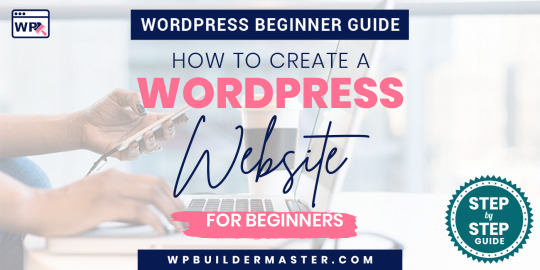
Making a site is simple these days with WordPress. With only a little cost of cash, you can create a Wordpress site for your business or individual blog.
By following my guide, you can make a WordPress site/blog
In just 6 stages.
Without any preparation without composing any code.
Finished in 3 hours.
Under $60/year.
With all my fundamental WordPress tips
Try not to give yourself a chance to be abandoned in this period of data. Allow's transition to advance and make a plunge directly into the noteworthy 6 stages now.
Instructions to Create a WordPress Website for Beginners – 6 Steps
Step #1: Buy a Domain Name from a High Credibility Registrar
Step #2: Purchase Web Hosting from a Reliable Hosting Service Provider
Step #3: Install WordPress for Content Management
Step #4: Install a Theme for the Website Style
Step #5: Install Plugins to Enhance the Functionality of the Website
Step #6: Build Content Easily by Using Drag and Drop Page Builder Elementor
Step #1: Buy a Domain Name from a Domain Registrar (10 mins) (< $13/yr)
Domain name is the name of your site. It mirrors the character of your own image or business.
Pick a remarkable name, so your site sticks out and is anything but difficult to recall.
These are a few hints that you can investigate when picking a space name for your site.
Utilize the brand name or watchword or individual name
Utilize proper area expansion (.com)
Keep away from hyphens and numbers
Make it simple articulate and spell
Make it short and paramount
Get thoughts from web index and area name generator
Check space name accessibility
For a progressively complete clarification, you can peruse it from here to help you in the naming.
Instructions to purchase an domain name for site
Space enlistment center is the area names representative on the web. You have to utilize its administration so as to purchase a space name.
It tells the program which IP address coordinates your area name.
Need a sound space enlistment center? I prescribe Namecheap over GoDaddy and 1&1.
This is on the grounds that it has
Sensible cost at $8.88 first year and $12.88 ensuing year. (for .com augmentation)
Free WhoisGuard security assurance to shroud your delicate information.
Straightforward and simple checkout process.
You will never turn out badly with Namecheap. It is the most prescribed area recorder among the engineers.
space recorder casting a ballot
The enrollment procedure through Namecheap is simple and it should take under 10 minutes in the event that you have chosen your space name.
We should purchase your space name and continue to the subsequent stage.
Step #2: Purchase Web Hosting from a Reliable Hosting Service Provider (10 mins) (< $50/yr)
Web facilitating gives innovation to store your site documents and make it obvious on the Internet.
Pick a dependable web facilitating to give incredible client experience, so you don't lose any guests.
Two principle factors purchasers should investigate when purchasing web facilitating are the
Speed
Uptime
A quick site can improve SEO and gives an extraordinary encounter to guests. An incredible uptime web facilitating can guarantee your site is constantly online to serve your guests.
On the off chance that you need to get familiar with how to pick a web host and web facilitating bundle, if you don't mind read this Essential Tips When Choosing a Web Hosting.
Step by step instructions to pick a web facilitating for wordpress website
There are many web has on the planet.
In the event that you would prefer not to sit around and hazard cash on difficult every one of them, you can think about these two hosts, A2 Hosting and Siteground.
Each host has its one of a kind highlights and gives high fulfillment to the clients.
This site is utilizing A2 Hosting which is outstanding for its speed facilitating. On the off chance that you are worried about your page stacking velocity like me, if you don't mind read my survey to get familiar with it.
With the A2Hosting and my WordPress speed tips, I figured out how to make my site to stack in 387ms.
speed test gtmetrix
Suppose you have a site like this with quick speed, your guests like it and Google likewise enjoys it.
The enlistment procedure of facilitating is simple, you can benchmark A2 Hosting enrollment process which is comparable for all web hostings.
Try not to Get Poor Hosting
The web facilitating cost as a rule involves the enormous segment during WordPress site creation. In any case, it is prudent not to set aside this sort of cash by picking the low quality of web facilitating. It unequivocally influences client experience and the site's personality.
Try not to get a free web facilitating on the off chance that you are not kidding about your business. This is on the grounds that they are poor in speed, uptime, and backing.
Valuing for Great Hosting
In view of my encounters, I discovered that the cash I spent for A2 Hosting and Siteground justified, despite all the trouble, with great item gave contrasted with other web hostings.
For both A2 Hosting and Siteground, the expense of web facilitating can be under $50/year during the principal buy, yet the cost will be doubled(A2 Hosting)/tripled(Siteground) during recharging.
As long as possible, you can consider for 2-3 years administration when you put for your first buy to get the less expensive cost.
When you have done purchasing a web facilitating, you can move to the following stage to introduce WordPress on your web facilitating.
Step #3: Install WordPress for Content Management (10mins)($0)
The following stage is about the apparatus for site creation.
You need an apparatus named content administration framework (CMS), explicitly WordPress.
WordPress is the least demanding and most advantageous programming for making a site.
It is so amazing and famous where 33% of the considerable number of sites on the planet are made with WordPress.
For what reason is it so prominent?
FREE.
100,000 topics and modules support.
An enormous network of clients and designers.
Website optimization amicable.
Profoundly adjustable.
Usability for everybody, in any event, for "non-nerd".
This establishment procedure is additionally exceptionally simple, and it should take around 10 minutes to finish.
How about we introduce the WordPress and use it to assemble the barebone of the site in the subsequent stage.
Step #4: Install a Theme for the Website Style (30mins)($0 or < $59/yr)
Topic is the general look, introduction, and style of your site.
It makes a really dazzling introduction for a drawing in and engaging site.
There are numerous topics accessible, and each subject has its very own exceptional trademark. Some made for woman blog, some made for internet business and so forth.
There is one multipurpose, my preferred best topic, the WP Astra. What I like the most is the speed and lightweight given. It can serve for blogging and internet business site.
The rundown of for what reason is it great?
Website design enhancement Friendly
Dependable
Lightweight
Quick
Versatile responsive
FREE
Simple to utilize
Clean structure
Woocommerce support
No jQuery
Page manufacturer good
More data of WP Astra can be perused from "WP Astra – The Best Theme for Elementor | Configuration Guide 2019".
The arrangement ought to be under 30 minutes.
Free or Paid Theme
There are topics accessible free or paid.
The free topic source more often than not originates from wordpress.org.
There are a few paid subject sources, for example, ThemeForest/StudioPress/MyThemesShop or legitimately from the brand proprietor.
The value go for a paid subject is regularly under $59/year.
The paid topic has further developed highlights and better help contrasted with a free topic. Be that as it may, for a little site/venture, the free topic is typically enough.
How about we pick a topic for your site and set up everything.
In the event that you don't know, you can begin from a free subject and move up to the paid topic later on.
Step #5: Install Plugins to Enhance the Functionality of the Website (30 mins)($0 or more)
Modules are little bits of programming that upgrade the usefulness of a site.
It makes it simple to add additional highlights to a site without requiring the learning of how to compose code.
For example, page developer, SEO, speed enhancement, examination, security, and that's only the tip of the iceberg.
It would be ideal if you perused "8 Must Have WordPress Plugins That'll Grow Your Website (2019)" to look at my preferred rundown of modules.
This is a progressing procedure. At whatever point you need another component for the site, you can look the module accessibility and introduce it.
The underlying establishment of some key modules, for example, SEO module and store module, it might take 30 minutes.
Step #6: Build Content Easily by Using Drag and Drop Page Builder Elementor (1.5 hrs)($0 or $49/yr)
Substance is a continuous procedure and its motivation is to give a profoundly captivating knowledge to guests. The procedure is rehashed.
The topic introduced accompanies its very own manager for structure content.
Be that as it may, numerous WordPress novices discovered trouble changing and completely redoing page designs to accommodate their inclinations from the first subject's supervisor.
Thus, I prescribe utilizing a page manufacturer module to make the activity simpler and better.
The page developer like Elementor enables clients to do an alternate degree of customization without expecting to compose a solitary line of code.
On the off chance that you need to spare additional time and make an expert site, the Elementor intuitive device is the best for making proficient looking sites effortlessly.
On the off chance that you are following my instructional exercise "Elementor Tutorial for Beginners to Build Website Contents", you can complete all the central structure and complete your site substance inside 1.5 hours.
Try not to accept about the fantasy that utilizing page developer will hinder a site, you can do the WordPress speed advancement and speed enhancement explicitly for Elementor site. I utilized these techniques to make my site stacks in just 387ms.
1 note
·
View note
Text
GoDaddy Review 2023
Take Your Website to the Next Level: A Comprehensive Guide and Review of GoDaddy's Website Builder - The Best Web Hosting Service for Beginners.

What distinguishes Godaddy from other hosting sites?
There are many hosting companies available in the market, and each one has its own unique set of features and offerings. Here are some of the differences between GoDaddy and other hosting companies:
Range of Services: GoDaddy offers a wide range of services beyond hosting, such as domain registration, website builder tools, and online marketing services. This makes it a one-stop-shop for website owners who need more than just hosting.
Brand Recognition: GoDaddy is a well-known brand with a strong reputation, which can be a factor for some customers when choosing a hosting provider.
Pricing: GoDaddy offers competitive pricing for its hosting plans, with options for shared hosting, dedicated hosting, and VPS hosting. However, pricing can vary depending on the specific plan and features.
Customer Support: GoDaddy offers 24/7 customer support via phone, chat, and email. They also have an extensive knowledge base with helpful articles and tutorials.
Security Features: GoDaddy offers a range of security features, including SSL certificates, malware scanning, and two-factor authentication. These features can help to keep websites and data secure.
Ease of Use: GoDaddy has a user-friendly control panel that makes it easy to manage hosting and other services. This can be beneficial for beginners or those who are not tech-savvy.
Overall, while there are many hosting companies available, GoDaddy's range of services, pricing, customer support, security features, and ease of use are some of the factors that set it apart from others. It's important to research and compare hosting options before making a decision to ensure that you choose a provider that meets your specific needs.
0 notes
Text
Website Builder vs Self-Hosted Platform
For years the question has come up of whether to use a website builder vs a self-hosted platform. Some of the more popular website all-in-one builders (not plugins) include: WIX, Weebly, Shopify, Volusion, BigCommerce, etc., or use a self-hosted website such as WordPress with a website builder plugin such as Elementor or an eCommerce plugin like WooCommerce.
WordPress is actually the most popular self-hosted eCommerce platform and is created by simply installing the Woo-commerce plugin. You can check out this information at the website: Builtwith.com

Perhaps the most searched keyword phrase about selecting a website platform is: Website Builder vs Self-Hosted Platform
The fundamental difference between the two types of online website creation lies in the fact that a website that is built on an all-in-one platform such as WIX, etc, though far easier to learn and create is not an asset years later. This means that the money and time you spend on the website is not growing a piece of real estate online. If you don’t continue the website with the company or should the company go out of business (very unlikely), you would have to transfer data and hopefully be able to keep your site intact. Just changing a hosting company is a lot easier.
Related Post:
Is It Worth It To Host My Own Website
You own the website and once it is generating income you can sell your website for many multiples times the income it produces in one month. For example, if you create a website that generates $2000 a month, assuming it is a quality site with excellent content and manage by a good advertising company, currently, it can potentially be sold for up to 45 times monthly income or as much as $90,000.
Again, this website valuation relates to websites with valuable content. So if you have a content website making money through ads you would definitely want to build a self-hosted business website since no one can take that away from you. You own it outright!
After building and writing blogs with WordPress for 15 years, I feel strongly about self-hosted websites unless the site is a static business website or for certain e-commerce models. Bloggers who spend thousands of hours building their sites should always use a self-hosted site. Unfortunately, years ago when I used to consult with bloggers, the most unfortunate situation I would run into was someone who had built a highly successful blog for years on a platform such as WIX or Weebly.
Many clients were mom bloggers and if at all possible, depending on where they were in their blogging career, I would encourage them to shift over to WordPress. org, so they “owned” their blog. At the time even email lists acquired through all-in-one platforms were not transferrable. Fortunately, this has changed for many companies, though clearly a question you would want to ask an all-in-one hosting company at the outset. Building an email list through your blog is a tremendous asset and you never want to give that up.
Hopefully, this information will be helpful for those who are just getting started building a business website. Upcoming posts will be sharing a great deal of information learned over many years. Including email marketing, autoresponders, content creation software, and legitimate social media management companies for those who desire social media traffic in addition to targeted search engine traffic.
Website Building Tutorials
Finally, after discussing so many options for hosting, in this article and other posts, there is also the option of building a website within a hosting or domain company. This option is often aggressively offered once a domain name or hosting company is selected.
This includes Hostgator, GoDaddy, NameCheap, and many if not most other companies dealing with domains and hosting. Although this is an option, I would not recommend this over building your own self-hosted WordPress blog.
The hosting and domain registrar companies that have ventured into the website building sector may offer good products and make it super simple to get started, it is important to remember that you are still building your online company’s major asset on rented land!
Use domain registrars and hosting companies for what they were initially designed for and leave the website building, customization and apps to the WordPress CMS platform. Maintain full control over the website you will invest countless hours and money creating.
The ease with which one can create a website on an all-in-one platform is the reason so many new business owners are searching for a website builder vs a self-hosted platform. Try to resist the temptation!
Doug
#wordpress cms platform#wordpress#cms#self-hosted websites#wordpress websites#is it worth it#webhosting#makemoneyonline
0 notes
Text
Adding Product Reviews to Your Ecommerce Site to Increase Trust
Adding Product Reviews to Your Ecommerce Site to Increase Trust

Today we’re going to talk. About adding product reviews to your eCommerce site, That’s right! Darlene People, trust other people, especially when those who’ve done things that they want to do. Let’s say you want to buy a new car or a new computer or even A great new hot sauce You may ask your friends or family, or even a random social media.
Page for recommendations Having those recommendations…
View On WordPress
#add product reviews on godaddy website#add product reviews on website#go daddy#godaddy#GoDaddy website builder#godaddy.com#how to add product reviews to my online store#how to add product reviews to my website#website builder tutorial
0 notes