#gpu server hosting
Explore tagged Tumblr posts
Text

Choosing the Right GPU Server: RTX A5000, A6000, or H100?
Confused about the right GPU server for your needs? Compare RTX A5000 for ML, A6000 for simulations, and H100 for enterprise AI workloads to make the best choice.
📞 US Toll-Free No.: 888-544-3118 ✉️ Email: [email protected] 🌐 Website: https://www.gpu4host.com/ 📱 Call (India): +91-7737300013🚀 Get in touch with us today for powerful GPU Server solutions!
#Gpu#gpuserver#gpuhosting#hosting#gpudedicatedserver#server#streamingserver#broadcastingserver#artificial intelligence#ai#nvidia#graphics card#aiserver
2 notes
·
View notes
Text
2 notes
·
View notes
Text
Hey so if I wanted to create a multiplayer minecraft server (for myself and my sister who live in Japan) how would I do that? I've tried looking into tutorials and so far they all sound to me like "ok so you need to have studied basic programming for 3+ years and be familiar with computer science" and it always feels beyond my capabilities.
#i know i can manage it if i find a tutorial that makes sense to me but it's always like ''download these three things and then modify the -#code so you can host the server but make sure your internet is ahfjashdlfhajg;k'' and I get lost#august talking#we allegedly have good internet here but i would be trying to connect with someone all the way in japan#and i have no idea what her internet setup is like. she's got a good gaming laptop with a dedicated gpu and all that but idk what the -#actual requirements are
0 notes
Text
WINDOWS GPU SERVER BY CLOUDMINISTER TECHNOLOGIES
The Best High-Performance Computing Solution: GPU Windows Server
1. Overview of Windows Server with GPU
GPU-accelerated Windows servers are now essential as companies and sectors require greater processing power for AI, machine learning, gaming, and data analysis. GPU Windows Servers, in contrast to conventional CPU-based servers, make effective use of Graphical Processing Units (GPUs) to manage intricate and parallel computing workloads.
At CloudMinister Technologies, we provide cutting-edge GPU Windows Server solutions, ensuring faster performance, scalability, and reliability for businesses and professionals working with AI, deep learning, video processing, gaming, and more.
2. Why Opt for Windows Servers with GPUs?
GPU servers' exceptional capacity to handle massively parallel computations makes them indispensable for today's workloads. Businesses favor GPU-powered Windows servers over conventional CPU-based servers for the following reasons:
High-Speed Processing: With thousands of cores built to handle several tasks at once, GPUs are perfect for data analytics, simulations, and AI/ML applications.
Parallel Computing Capabilities: GPUs allow complex algorithms to be computed more quickly than CPUs, which handle operations in a sequential manner.
Enhanced visuals Performance: GPUs are ideal for 3D modeling, gaming, and video editing applications because they dramatically improve the rendering of high-resolution visuals.
Reduced Processing Time: By cutting down on processing time in computational simulations, data mining, and deep learning, GPU servers help businesses save a significant amount of time.
At CloudMinister Technologies, we provide high-performance GPU Windows servers that cater to the needs of businesses looking for speed, efficiency, and reliability.
3. The GPU Servers Offered by CloudMinister
Best-in-class GPU servers from CloudMinister Technologies are available with solutions specially designed to meet the demands of different industries. Among our products are:
Newest GPU Models: Known for their exceptional performance, we offer NVIDIA Tesla, RTX, Quadro, and A-series GPUs.
Custom Configurations: Select from a variety of setups that are enhanced for video processing, gaming, AI, and ML.
Flexible Pricing Plans: We provide reasonably priced, high-performing solutions to companies of all sizes through our pricing plans.
On-Demand Scalability: Adjust your GPU resources to suit the demands of your project, guaranteeing both cost effectiveness and performance enhancement.
GPU Windows Servers are completely tuned, all crucial applications can benefit from increased processing speed, high availability, and dependability.
4. Sectors Gaining from GPU Servers running Windows
The GPU of CloudMinister Technologies Several industries that need real-time data processing and high-performance computing are served by Windows Servers:
1. Machine learning and artificial intelligence
quicker neural network and deep learning model training.
supports frameworks such as PyTorch, Keras, and TensorFlow.
Perfect for predictive analytics, picture recognition, and natural language processing.
2. Virtualization & Gaming
improves fluid gameplay and real-time rendering.
supports game studios' virtual desktop infrastructures (VDI).
guarantees excellent frame rates and minimal latency for cloud gaming systems.
3. Rendering and Editing Videos
speeds up the rendering and processing of 4K and 8K videos.
Perfect for programs like Blender, DaVinci Resolve, and Adobe Premiere Pro.
supports live broadcasting and multiple streams.
4. Analytics and Data Science
aids in real-time processing of large datasets.
uses AI-driven insights to improve Big Data analysis.
cuts down on the amount of time needed to calculate financial models and stock market analyses.
5. Scientific Studies and Models
helps with molecular modeling, genomic sequencing, and drug discovery.
beneficial for astrophysical simulations and weather forecasting.
supports extensive computational and mathematical models.
The processing power, effectiveness, and scalability needed to support these sectors are offered by CloudMinister's GPU Windows Servers.
5. Benefits of the GPU in CloudMinister Servers running Windows
One of the top suppliers of GPU-based Windows servers, CloudMinister Technologies provides organizations with strong and effective solutions. What makes us unique is this:
Dedicated & Cloud GPU Solutions: Depending on your workload needs, select between cloud-based GPU instances or dedicated GPU servers.
Round-the-clock Expert Support & Monitoring: Our committed support staff provides round-the-clock help to guarantee seamless server functioning.
High Security & Reliability: We provide cutting-edge security features including firewalls, encrypted data transmission, and DDoS protection.
Smooth Cloud Integration: Our GPU servers are easily integrated with private cloud environments, like Google Cloud, AWS, and Microsoft Azure.
Low Latency & High-Speed Connectivity: Take advantage of quick data transfers and little lag, perfect for real-time rendering, AI processing, and gaming.
Windows GPU servers, businesses can scale their infrastructure, optimize performance, and maximize efficiency without compromising on quality.
6. How Do I Begin?
It's easy to get started with CloudMinister Technologies' GPU Windows Server:
1️. Pick a Plan: Based on your requirements (AI, ML, gaming, or rendering), pick a GPU Windows server plan.
2️. Customize Configuration: Choose the model of RAM, storage, and GPU according to the needs of your project.
3️. Fast Deployment: Our staff makes sure that everything is set up and deployed quickly so that your server is operational right away.
4️. 24/7 Support: Take advantage of unbroken service with our knowledgeable support staff at all times.
5. Scale Anytime: Depending on your workload requirements, you can scale up or down while maintaining cost effectiveness.
Are you prepared to use Windows servers with GPUs to boost your applications? To fully realize the potential of high-performance computing, get in touch with CloudMinister Technologies right now!
FOR MORE VISIT:- www.cloudminister.com
0 notes
Text

Host with GPU4HOST
Scale smarter, not harder—with GPU4HOST. 🚀 Ready to unlock your project’s potential?
0 notes
Text
The Environmental Benefits of Dedicated GPU Servers by Cantech Networks
New Post has been published on https://www.justwebdevelopment.com/blog/the-environmental-benefits-of-dedicated-gpu-servers-by-cantech-networks/
The Environmental Benefits of Dedicated GPU Servers by Cantech Networks
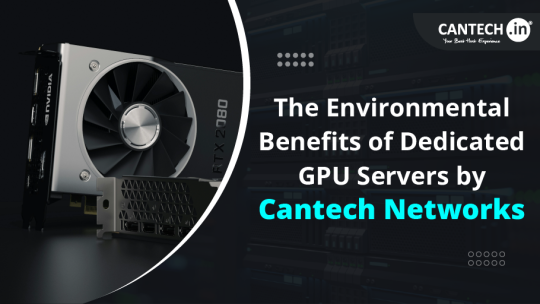
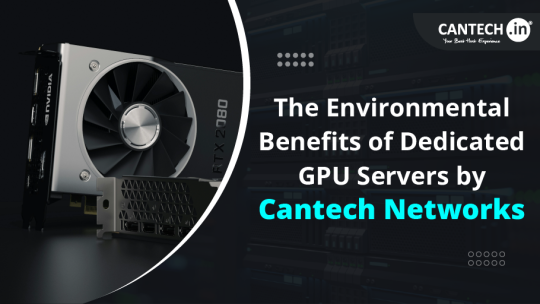
The evolution of GPU dedicated servers traces back to the early days of graphics processing units (GPUs), originally developed to render complex visuals in video games and simulations. However, their parallel processing capabilities soon caught the attention of researchers and engineers seeking solutions for computationally intensive tasks beyond graphics rendering. This led to the emergence of General-Purpose GPU (GPGPU) computing, wherein GPUs were repurposed to accelerate a wide range of scientific, engineering, and artificial intelligence applications. Over time, as the demand for enhanced performance and efficiency surged, dedicated GPU servers emerged as specialized computing systems optimized to leverage the immense parallel processing power of GPUs, as facilitated by Cantech Networks.
At its core, a GPU dedicated server is a high-performance computing system equipped with one or more graphics processing units (GPUs) dedicated to accelerating parallelizable tasks. Unlike traditional CPU-centric servers, which excel at sequential processing, GPU servers harness the massive parallelism inherent in GPUs to tackle computationally demanding workloads with unprecedented speed and efficiency. This unique architecture enables GPU servers to excel in a diverse array of applications, including artificial intelligence, machine learning, scientific simulations, data analytics, and more, as exemplified by Cantech Networks. By offloading parallelizable tasks to GPUs, GPU servers unlock new frontiers of performance, enabling organizations to tackle complex challenges and drive innovation with unparalleled computational power.
Innovating Connectivity: Cantech Networks in Focus Cantech Networks embodies a paradigm shift in networking solutions, championing innovation and reliability in a rapidly evolving digital landscape. With a steadfast commitment to excellence, Cantech Networks offers a comprehensive array of cutting-edge hardware and visionary software, tailored to meet the dynamic needs of modern businesses and individuals. From state-of-the-art networking hardware to robust server solutions, Cantech Networks remains a trailblazer, continuously pushing the boundaries of connectivity and performance to empower its clientele in an increasingly interconnected world.
Elevating Efficiency: A Glimpse into Cantech Networks’ GPU Server Solutions
In the realm of high-performance computing, Cantech Networks presents a diverse range of GPU server solutions tailored to meet the demanding requirements of modern workloads. The A-5000 package, priced at ₹28,500 per month, offers a compelling combination of resources, including 24GB GPU memory, 8 vCPUs, 32GB RAM, 800GB SSD space, and 10TB bandwidth, all powered by a 1Gbps network speed and Linux OS.
For those with more intensive computational needs, the A-40 package, priced at ₹54,500 per month, boasts 48GB GPU memory, 16 vCPUs, 96GB RAM, 1.6TB SSD space, and the same robust network features. Scaling up, the 3xA-5000 package offers triple the resources of the A-5000, with 72GB GPU memory, 24 vCPUs, 120GB RAM, and 2.4TB SSD space, providing enhanced capabilities at ₹82,500 per month. Lastly, the 2xA-40 package combines the power of dual A-40 configurations, delivering 96GB GPU memory, 64 vCPUs, 255GB RAM, and 3.2TB SSD space, ideal for the most demanding computational tasks, priced at ₹1,32,500 per month. Each package includes a dedicated IP, Linux OS, and the assurance of top-tier performance and reliability, making Cantech Networks the go-to choice for high-performance GPU server solutions.
Advantages of Cantech Networks’ GPU Servers Cantech Networks’ GPU servers offer a multitude of advantages that cater to the diverse needs of modern computing environments. Unmatched Performance: Equipped with high-performance GPUs, Cantech Networks’ servers deliver unparalleled computational power, enabling faster processing of complex tasks such as AI, machine learning, and data analytics.
Enhanced Scalability: With flexible configurations and scalable resources, Cantech Networks’ GPU servers can easily accommodate growing workloads, ensuring seamless scalability as business needs evolve.
Reliability and Stability: Cantech Networks’ GPU servers are built with reliability and stability in mind, providing uninterrupted performance even under heavy workloads, thus minimizing downtime and ensuring continuous operations.
Optimized Resource Utilization: By leveraging GPU acceleration, Cantech Networks’ servers optimize resource utilization, allowing for efficient processing of parallelizable tasks and maximizing overall system performance.
Cost-Effectiveness: Despite their high performance, Cantech Networks’ GPU servers offer cost-effective solutions, providing superior computational capabilities without breaking the budget.
Cutting-Edge Technologies: Cantech Networks consistently integrates the latest advancements in GPU technology into their servers, ensuring customers have access to cutting-edge solutions that drive innovation and competitiveness.
Expert Support and Maintenance: Backed by a team of experienced professionals, Cantech Networks provides comprehensive support and maintenance services, ensuring that customers receive prompt assistance and reliable performance at all times.
Cantech Networks’ GPU servers combine superior performance, scalability, reliability, and cost-effectiveness, making them the ideal choice for organizations seeking to harness the full potential of modern computing.
Conclusion
In conclusion, Cantech Networks’ GPU servers stand as a testament to the company’s commitment to innovation and excellence in the realm of high-performance computing. With unmatched performance, scalability, reliability, and cost-effectiveness, these servers empower organizations to tackle the most demanding computational tasks with ease. Whether it’s accelerating AI algorithms, processing large datasets, or powering cutting-edge simulations, Cantech Networks’ GPU servers provide the computational muscle needed to stay ahead in today’s digital landscape. Backed by expert support and maintenance services, customers can trust Cantech Networks to deliver top-tier performance and reliability, driving innovation and success in every endeavor. With Cantech Networks’ GPU servers, the future of computing is within reach, offering limitless possibilities for organizations striving to achieve their goals in the ever-evolving world of technology.
Justwebdevelopment can also help you in... WordPress Development | WordPress Theme Development | PSD To WordPress
0 notes
Text

GPU Dedicated Server: How Does It Improve Website Performance?
When we look to purchase any kind of web hosting service for business, first we look at the performance of the server and how it is beneficial for a website then we choose it. If you are running a heavy webstie with highly graphic-intensive tasks, a Gpu Dedicated Server gives you everything to run the website smoothly without any interruption.
0 notes
Text
Windows Server 2025 Standard vs Datacenter

The Standard and Datacenter editions of Windows Server 2025 differ significantly in features, virtualization support, and pricing. Here are the mainly differences:
1. Virtualization Support
Windows Server 2025 Standard: Each license allows 2 virtual machines (VMs) plus 1 Hyper-V host.
Windows Server 2025 Datacenter: Provides unlimited virtual machines, making it ideal for large-scale virtualization environments.
2. Container Support
Windows Server 2025 Standard: Supports unlimited Windows containers but is limited to 2 Hyper-V containers.
Windows Server 2025 Datacenter: Supports unlimited Windows containers and Hyper-V containers.
3. Storage Features
Windows Server 2025 Standard:
Storage Replica is limited to 1 partnership and 1 volume (up to 2TB).
Does not support Storage Spaces Direct.
Windows Server 2025 Datacenter:
Unlimited Storage Replica partnerships.
Supports Storage Spaces Direct, enabling hyper-converged infrastructure (HCI).
4. Advanced Features
Windows Server 2025 Standard:
No support for Software-Defined Networking (SDN), Network Controller, or Shielded VMs.
No Host Guardian Hyper-V Support.
Windows Server 2025 Datacenter:
Supports SDN, Network Controller, and Shielded VMs, enhancing security and management.
Supports GPU partitioning, useful for AI/GPU-intensive workloads.
5. Pricing
Windows Server 2025 Standard:
$80.00 (includes 16 core ) at keyingo.com.
Windows Server 2025 Datacenter :
$90.00 (includes 16 core ) at keyingo.com.
Summary:
Windows Server 2025 Standard: Best for small businesses or physical server deployments with low virtualization needs.
Windows Server 2025 Datacenter: Designed for large-scale virtualization, hyper-converged infrastructure, and high-security environments, such as cloud providers and enterprise data centers.
#Windows Server 2025 Standard vs Datacenter#Windows Server 2025 Standard and Datacenter difference#Compare Windows Server 2025 Standard and Datacenter
7 notes
·
View notes
Note
QUESTION TWO:
SWITCH BOXES. you said that’s what monitors the connections between systems in the computer cluster, right? I assume it has software of its own but we don’t need to get into that, anyway, I am so curious about this— in really really large buildings full of servers, (like multiplayer game hosting servers, Google basically) how big would that switch box have to be? Do they even need one? Would taking out the switch box on a large system like that just completely crash it all?? While I’m on that note, when it’s really large professional server systems like that, how do THEY connect everything to power sources? Do they string it all together like fairy lights with one big cable, or??? …..the voices……..THE VOICES GRR

I’m acending (autism)
ALRIGHT! I'm starting with this one because the first question that should be answered is what the hell is a server rack?
Once again, long post under cut.
So! The first thing I should get out of the way is what is the difference between a computer and a server. Which, is like asking the difference between a gaming console and a computer. Or better yet, the difference between a gaming computer and a regular everyday PC. Which is... that they are pretty much the same thing! But if you game on a gaming computer, you'll get much better performance than on a standard PC. This is (mostly) because a gaming computer has a whole separate processor dedicated to processing graphics (GPU). A server is different from a PC in the same way, it's just a computer that is specifically built to handle the loads of running an online service. That's why you can run a server off a random PC in your closet, the core components are the same! (So good news about your other question. Short answer, yes! It would be possible to connect the hodgepodge of computers to the sexy server racks upstairs, but I'll get more into that in the next long post)
But if you want to cater to hundreds or thousands of customers, you need the professional stuff. So let's break down what's (most commonly) in a rack setup, starting with the individual units (sometimes referred to just as 'U').
Short version of someone setting one up!
18 fucking hard drives. 2 CPUs. How many sticks of ram???
Holy shit, that's a lot. Now depending on your priorities, the next question is, can we play video games on it? Not directly! This thing doesn't have a GPU so using it to render a video game works, but you won't have sparkly graphics with high frame rate. I'll put some video links at the bottom that goes more into the anatomy of the individual units themselves.

I pulled this screenshot from this video rewiring a server rack! As you can see, there are two switch boxes in this server rack! Each rack gets their own switch box to manage which unit in the rack gets what. So it's not like everything is connected to one massive switch box. You can add more capacity by making it bigger or you can just add another one! And if you take it out then shit is fucked. Communication has been broken, 404 website not found (<- not actually sure if this error will show).
So how do servers talk to one another? Again, I'll get more into that in my next essay response to your questions. But basically, they can talk over the internet the same way that your machine does (each server has their own address known as an IP and routers shoot you at one).
POWER SUPPLY FOR A SERVER RACK (finally back to shit I've learned in class) YOU ARE ASKING IF THEY ARE WIRED TOGETHER IN SERIES OR PARALLEL! The answer is parallel. Look back up at the image above, I've called out the power cables. In fact, watch the video of that guy wiring that rack back together very fast. Everything on the right is power. How are they able to plug everything together like that? Oh god I know too much about this topic do not talk to me about transformers (<- both the electrical type and the giant robots). BASICALLY, in a data center (place with WAY to many servers) the building is literally built with that kind of draw in mind (oh god the power demands of computing, I will write a long essay about that in your other question). Worrying about popping a fuse is only really a thing when plugging in a server into a plug in your house.
Links to useful youtube videos
How does a server work? (great guide in under 20 min)
Rackmount Server Anatomy 101 | A Beginner's Guide (more comprehensive breakdown but an hour long)
DATA CENTRE 101 | DISSECTING a SERVER and its COMPONENTS! (the guy is surrounded by screaming server racks and is close to incomprehensible)
What is a patch panel? (More stuff about switch boxes- HOLY SHIT there's more hardware just for managing the connection???)
Data Center Terminologies (basic breakdown of entire data center)
Networking Equipment Racks - How Do They Work? (very informative)
Funny
#is this even writing advice anymore?#I'd say no#Do I care?#NOPE!#yay! Computer#I eat computers#Guess what! You get an essay for every question!#oh god the amount of shit just to manage one connection#I hope you understand how beautiful the fact that the internet exists and it's even as stable as it is#it's also kind of fucked#couldn't fit a college story into this one#Uhhh one time me and a bunch of friends tried every door in the administrative building on campus at midnight#got into some interesting places#took candy from the office candy bowl#good fun#networking#server racks#servers#server hardware#stem#technology#I love technology#Ask#spark
7 notes
·
View notes
Text










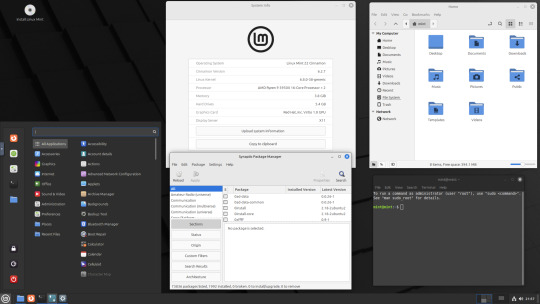
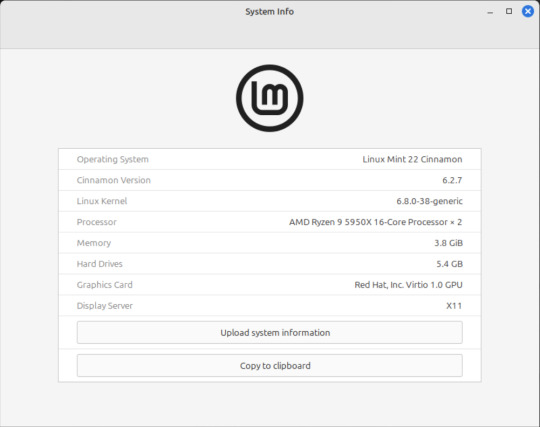




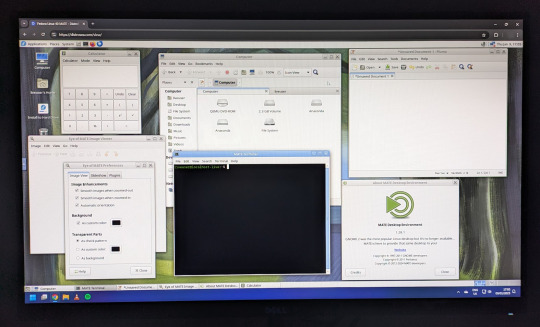










On the 9th of January 2025, I saw an article in my latest copy of Computer Active which explains about mastering Linux distros.
It suggested using a website called 'Distrosea' which hosts free virtual machines of various flavours of the Linux operating system, all of which can be ran within a browser window.
Visit the site here:
https://distrosea.com/
Here is a list of the Linux distros I had a go at running with their desktop environments:
Ubuntu 24.04 LTS - GNOME
Ubuntu 8.10 - GNOME 2 (old, 2008)
Linux Mint 22 - Cinnamon, Ubuntu base
Ubuntu 24.04 LTS - Cinnamon
Fedora Linux 40 - MATE
OpenSUSE Leap 15.5 - KDE
Alma Linux 9 - GNOME
Debian Linux 12.5 - LXqt (lightweight)
Zorin OS 17 Core64 - GNOME (configurable)
There are a total of 71 Linux operating systems to try on the website at the time of this write up.
To install, update and manage software on Linux using a package manager, the distros mentioned on this list based on Debian & Ubuntu use the APT (Advanced Package Tool) and the distros based on Fedora & Red Hat use the DNF (Dandified Yellow-Dog Updater Modified) package managers.
Their are many other types of package managers for Linux. Since Windows 11, users can choose to install software using UnigetUI (a.k.a Winget commands).
About Distrosea:
When you click on any of the distro entries before selecting a desktop environment, you can read a great description of the background information for each.
I think this website is amazing as it allows you to test distros in your browser without the need to plug in a USB or use virtual machine software. basically it gives you a live install copy of Linux to try online for free. It profits from ads shown on its homepage.
Some of the distros have a 'popular' badge, to show which ones are most likely to have more online traffic. Most of these distros are updated to latest versions available.
When you run the operating systems the system information dialogue will contain the server CPU information and displays the virtual graphics card called Red Hat, Inc Virtio 1.0 GPU.
However the site uses limited user traffic to reduce load on the servers, so when you select a version of Linux, there is a queue system. Each session is free, however it is timed when idle to create space for another user. Also the server connection, which is based in India, can disconnect you from your testing frequency, so whilst it works well you have to reset your VM which will continue where you last left off.
Also some of the Linux distros didn't automatically scale to full screen, and so leave bars at the top and bottom of the screen. The old Ubuntu remains surrounded by a large bar around itself as no modern drivers will work with this old version of Ubuntu.
You can sign into your Google account and gain internet access in your VMs as well.
Read the developers notes on Reddit:
https://www.reddit.com/r/linux/comments/139sj6z/distrosea_test_drive_linux_distros_online/?rdt=33513
I would recommend trying this out on a large computer screen as the distros take advantage of hardware acceleration, scaling and look great in full screen mode!
Watch this Distrosea video on YouTube to see it in action!
youtube
Remember that this is another way of testing Linux through the internet, the experience will be different if it is installed on an actual computer.
6 notes
·
View notes
Text
Setting up a GPU server with NVIDIA or AMD graphics in a virtualized setting can significantly boost performance for artificial intelligence, machine learning, and high-quality rendering workloads. However, all those users using AMD GPU passthrough in virtual machines (VMs) generally face a frustrating challenge: after restarting the VM, the GPU driver either fails to load or the system doesn’t identify the GPU at all.
#Gpu#gpuserver#gpuhosting#hosting#gpudedicatedserver#server#streamingserver#broadcastingserver#artificial intelligence#ai#nvidia#graphics card#aiserver
0 notes
Text
PES 2013 Indir How to Download and Enjoy Pro Evolution Soccer 2013
Introduction
If you’re a football gaming enthusiast looking to relive the excitement of classic soccer gameplay, PES 2013 remains one of the most beloved editions of the Pro Evolution Soccer series. Whether you want to play on your PC or laptop, learning how to PES 2013 indir (download PES 2013) safely and efficiently is key. In this article, we’ll guide you through everything you need to know about downloading, installing, and enjoying PES 2013.
What Is PES 2013?
Pro Evolution Soccer 2013 is a football simulation game developed by Konami. Released in 2012, it’s praised for its realistic gameplay, improved AI, and authentic football experience. Despite newer editions, many gamers prefer PES 2013 for its smooth mechanics and nostalgic value.
Why Download PES 2013?
Even years after its release, PES 2013 holds a special place due to:
Classic gameplay that is simple yet deep.
Realistic player animations and ball physics.
Strong community mods and patches that keep the game fresh.
Light system requirements, perfect for older PCs.

How to Download PES 2013 (PES 2013 Indir) Safely
Downloading PES 2013 requires caution to avoid viruses or malware. Here’s a step-by-step guide to help you:
Find a Reliable Source: Use trusted websites or official platforms known for hosting game files. Avoid random download links from unknown sources.
Check for Legitimate Files: Look for files with proper descriptions, user reviews, and safe download indicators.
Download the Setup File: Choose the correct version for your system (usually PC).
Scan for Viruses: Before installation, scan the downloaded file with antivirus software.
Install the Game: Follow the on-screen instructions to install PES 2013 on your device.
Apply Patches or Mods (Optional): If you want updated teams or features, look for popular community patches.
System Requirements for PES 2013
Before downloading, ensure your PC meets these minimum requirements:
OS: Windows XP/Vista/7/8/10
Processor: Intel Core 2 Duo 1.8 GHz or AMD equivalent
RAM: 2 GB
Graphics: NVIDIA GeForce 8600 or ATI Radeon HD 2600 or better
Storage: 8 GB free space
DirectX: Version 9.0c
Meeting or exceeding these specs guarantees smoother gameplay.
Installing PES 2013: Tips and Tricks
Run as Administrator: This helps avoid installation errors.
Disable Antivirus Temporarily: Some antiviruses block game files mistakenly. Remember to enable it after installation.
Update Graphics Drivers: Make sure your GPU drivers are current for the best performance.
Use Compatibility Mode: If you face issues on newer Windows versions, run the installer in compatibility mode for Windows 7 or 8.
How to Play PES 2013 Online
Many PES fans enjoy multiplayer matches. To play online:
Set up a stable internet connection.
Use third-party platforms like PES League or eFootball.net (if supported).
Join community servers or use VPNs if direct matchmaking is unavailable.
Always update the game and patches to ensure compatibility.
Popular Mods and Patches for PES 2013
Enhance your PES 2013 experience with community-created mods:
Updated team rosters and kits.
New stadiums and crowds.
Improved graphics packs.
Gameplay tweaks and fixes.
Look for popular patches like the PES 2013 Data Pack or SMoKE Patch for the latest updates.
youtube
Troubleshooting Common Issues
Game crashes on startup: Update drivers, disable background apps, or reinstall.
Lag or low FPS: Lower graphic settings or close other programs.
Multiplayer connection problems: Check firewall settings and ensure ports are open.
Conclusion
Downloading and enjoying PES 2013 indir is still very much possible and rewarding for football game lovers. With the right sources, proper installation, and optional mods, you can bring back the excitement of one of the best football simulation games of its generation. Follow the steps above, and get ready to score goals, make incredible passes, and experience the thrill of classic PES gameplay!
FAQs
Q1: Is PES 2013 free to download? Usually, you’ll find free downloads for demo or trial versions, but full copies might require purchase or use of legit platforms.
Q2: Can I play PES 2013 on Windows 10? Yes, with proper compatibility settings and updated drivers, PES 2013 runs fine on Windows 10.
Q3: Are mods safe for PES 2013? Most popular mods are safe, but always download from trusted sources and scan files for malware.
Q4: Can I play PES 2013 on Mac? PES 2013 is primarily for Windows; running on Mac requires additional software like Bootcamp or a virtual machine.
Q5: Where can I find patches for PES 2013? Community sites and forums like PES Patch or Evo-Web are great places to start.
2 notes
·
View notes
Text
To hell with Windows, hello Linux!
(Long, long 2 AM rant) I got an Alienware Area-51 Threadripper R6 from FB Marketplace last year. No, it's not my main machine, and don't hate me for it.
It was cheap, and it's nostalgic. I remember watching a bunch of tech videos growing up and this was one of my favorite computers. Did I understand any of the tech garble? No. But I thought it looked freakin' cool. So I saw it online and said why not. It'll make a good birthday present for myself, plus I can use it as a testbed of sorts for whatever computer projects I can think of.
It's treated me well despite my abuse. I've stress-tested it, done some rendering, ran some language models, and dabbled in crypto mining. One of the GPU's failed but i wasn't too surprised.
Throughout all of this, however, I've had three occasions where Windows decided to remove itself from the living realm. The first time I assume it was a driver error. I unplugged a device and it fully froze. After a restart, it would no longer boot. I'm not too worried since, it being a testbed, I don't have important stuff on it. So I reinstall Windows and move on. (Should I have had to do that in the first place, I don't think so.) The second time, it died after an update. A standard Windows update. Can't remember what exactly. But it stopped booting after the restart. This time, however, it appeared to also brick the firmware? Plugged in my installation media, turned on the computer, and I'm greeted with an empty drive list. It couldn't see the drives in my PC. Wack. Spent a few hours troubleshooting that one.
(I'm writing this at 2 AM, about to pass out, can't remember much details lol)
It's been smooth sailing for about four months. I'm having a blast, gaming, surfing, the like. I've started hosting a Minecraft server for my friends for the past two weeks. PC has been on for most of that time, with a few restarts to freshen up the system. Fast forward to yesterday (technically two days ago since it's past midnight). I do another restart, and before starting the server again I decide to check for any updated. Two pop up, I decide to let them install. Windows stopped booting. This time I'm stressed, since I'm hosting our server. I migrated it from Aternos so people can join whenever they want, so it has a months worth of progress on it.
I make an installation media (on a Macbook mind you, don't get me started on that process), and attempt to recover the windows install before I reset it. I spent four hours figuring it out on Tuesday, and couldn't even make it to the Setup screen. I gave up, hit the hay. Wednesday I got right back to it, going as far as to re-installing the BIOS. After that and some more, I finally get to the Setup screen, where I'm met with a new message: "Install driver to show hardware".
"awesome, a new challenge" the he sais to his self *he was then shot 74 times* I saw that message and knew this wasn't gonna end well. Luckily I had an NVMe adapter on hand so I could pull the server files from my drive.
Six hours were spent, wasted, on troubleshooting this error. I've gone through forums on at least half a dozen websites. Nothing worked. All hope was lost for Windows.
Then, a little penguin appeared in my head. I had to try. I've had Linux in the past, only temporarily. It's never given me any problems besides running games with anti-cheat. That's mainly why I haven't switched fully before. But developers have improved Linux support for games, and now Steam has their own Linux-based OS. So I said, why not. I created my Ubuntu flash drive, plugged it in and booted my PC. First try. It worked. Of course it would, it's Linux. It doesn't care if you install it on a literal potato fresh out of the ground. It's now Thursday midnight past, and I'm finally downloading my apps and programs.
At this very moment, I made a decision. I will never use Windows again, unless for the rare circumstance I need to run a Windows-only program. In that case, I'd rather dual-boot my machine than have it Windows-only. I've never had a bad experience with Linux. Is it challenging? Yes. Is it as user-friendly? It can be, as long as you don't need to do anything significant. But I'm fine with that. I'm willing to learn, and I have fun doing so. I'll finally rid myself of Microsoft's greedy and selfish products. And yes, I got the Minecraft server running on Linux. Only took me 15 minutes, and even that's because I've never done it before. It's a five-minute process.
#windows 11#computer#rant post#rant#frustrated#linux#ubuntu#linuxposting#minecraft#technology#software#tech#computers
2 notes
·
View notes
Text
Self Hosting
I haven't posted here in quite a while, but the last year+ for me has been a journey of learning a lot of new things. This is a kind of 'state-of-things' post about what I've been up to for the last year.
I put together a small home lab with 3 HP EliteDesk SFF PCs, an old gaming desktop running an i7-6700k, and my new gaming desktop running an i7-11700k and an RTX-3080 Ti.
"Using your gaming desktop as a server?" Yep, sure am! It's running Unraid with ~7TB of storage, and I'm passing the GPU through to a Windows VM for gaming. I use Sunshine/Moonlight to stream from the VM to my laptop in order to play games, though I've definitely been playing games a lot less...
On to the good stuff: I have 3 Proxmox nodes in a cluster, running the majority of my services. Jellyfin, Audiobookshelf, Calibre Web Automated, etc. are all running on Unraid to have direct access to the media library on the array. All told there's 23 docker containers running on Unraid, most of which are media management and streaming services. Across my lab, I have a whopping 57 containers running. Some of them are for things like monitoring which I wouldn't really count, but hey I'm not going to bother taking an effort to count properly.
The Proxmox nodes each have a VM for docker which I'm managing with Portainer, though that may change at some point as Komodo has caught my eye as a potential replacement.
All the VMs and LXC containers on Proxmox get backed up daily and stored on the array, and physical hosts are backed up with Kopia and also stored on the array. I haven't quite figured out backups for the main storage array yet (redundancy != backups), because cloud solutions are kind of expensive.
You might be wondering what I'm doing with all this, and the answer is not a whole lot. I make some things available for my private discord server to take advantage of, the main thing being game servers for Minecraft, Valheim, and a few others. For all that stuff I have to try and do things mostly the right way, so I have users managed in Authentik and all my other stuff connects to that. I've also written some small things here and there to automate tasks around the lab, like SSL certs which I might make a separate post on, and custom dashboard to view and start the various game servers I host. Otherwise it's really just a few things here and there to make my life a bit nicer, like RSSHub to collect all my favorite art accounts in one place (fuck you Instagram, piece of shit).
It's hard to go into detail on a whim like this so I may break it down better in the future, but assuming I keep posting here everything will probably be related to my lab. As it's grown it's definitely forced me to be more organized, and I promise I'm thinking about considering maybe working on documentation for everything. Bookstack is nice for that, I'm just lazy. One day I might even make a network map...
5 notes
·
View notes
Text

WINDOWS GPU SERVER BY CLOUDMINISTER TECHNOLOGIES
0 notes