#graph api android
Explore tagged Tumblr posts
Text
Step-by-Step Guide to Developing a Fitness Tracking App in 2025
In 2025, fitness tracking apps have evolved into intelligent digital companions that do more than just count steps. With the rise of wearables, artificial intelligence, and user demand for personalization, building a fitness tracking app has become both a smart business move and a valuable contribution to public health. This step-by-step guide will walk you through the complete process of developing a modern fitness tracking app tailored to today’s trends and user expectations.

Why You Should Build a Fitness App in 2025
The health and wellness market is booming. More people are using mobile apps to monitor physical activity, track sleep, count calories, and follow customized fitness plans. In 2025, users want all-in-one fitness apps that integrate with smartwatches, offer real-time feedback, and adapt to personal goals.
Some key reasons to develop a fitness app now include:
Rising demand for health-focused tech solutions.
Increased adoption of wearable devices like smartwatches and fitness bands.
Growing user preference for AI-powered workout suggestions.
The potential for subscription-based revenue models.
Step 1: Define Your App’s Purpose and Target Users
Start with clarity. Identify the core functionality your fitness app will offer. Decide whether your app will focus on weight loss, strength training, cardio tracking, holistic wellness, or a combination of features.
Ask yourself:
Who is your target audience? (Beginners, professionals, senior citizens?)
What devices will your app support? (iOS, Android, smartwatches?)
What problem will your app solve better than existing ones?
Step 2: Analyze Market Trends and Competitors
Before development, analyze what top fitness apps are offering and where they fall short. Study apps like Fitbit, MyFitnessPal, and Nike Training Club. Read user reviews to understand what users love and what they complain about.
Look for gaps in:
Personalization features
UI/UX design
Wearable integration
Gamification or motivation systems
Understanding the market will help you create a unique value proposition and stand out from competitors.
Step 3: List Essential Features
A great fitness app in 2025 must be more than just a step counter. It should support real-time monitoring, smart goal setting, and advanced analytics. Include features that truly enhance the user experience.
Must-have features:
Activity tracking (steps, distance, calories)
AI-powered workout and diet suggestions
Sleep and heart rate monitoring
Real-time GPS tracking
Goal setting and progress dashboard
Integration with wearables like Apple Watch, Fitbit, and Garmin
Push notifications and daily reminders
Social features like leaderboards or challenges
In-app messaging or coaching support
Optional calorie or meal tracking

Step 4: Choose the Right Technology
To build a fast, secure, and scalable app, pick a modern tech stack. You’ll need technologies for both front-end and back-end development, databases, cloud hosting, and APIs for device integration.
Choose cross-platform frameworks like Flutter or React Native to reduce cost and development time. Use AI frameworks like TensorFlow or CoreML if you're adding smart features.
You’ll also need APIs to connect with fitness devices, such as Apple HealthKit, Google Fit, or Samsung Health.
Step 5: Design a Clean and Motivating User Interface
In fitness apps, the design must be intuitive, inspiring, and accessible. Your app should motivate users to return daily and stay consistent.
Follow these design principles:
Use a minimal and clean layout
Include gamified elements (badges, streaks)
Make navigation simple and user-friendly
Use vibrant, motivating colors
Support dark mode and accessibility settings
Add visual graphs and progress tracking charts
Use prototyping tools like Figma or Adobe XD to test your designs before development begins.
Step 6: Build the App and Integrate Features
Now it’s time to turn your idea into a functional product. Start with an MVP (Minimum Viable Product) that includes only the core features. This allows you to launch faster and collect real user feedback.
While developing:
Use Agile or Scrum methodology for faster iterations
Connect with fitness APIs and wearable SDKs
Ensure user data is encrypted and privacy-compliant (GDPR, HIPAA, etc.)
Test on real devices for performance, especially battery usage and background activity tracking.
Step 7: Test and Refine the App
Testing is crucial before going live. Run both manual and automated tests to ensure the app is bug-free and responsive across devices.
Make sure to test:
All core features (tracking, syncing, notifications)
Compatibility with wearables
User account security
Offline functionality
Battery and resource usage
Collect beta user feedback to catch any issues before the public launch.

Step 8: Launch and Market Your App
Once your app is tested and ready, publish it on Google Play Store and Apple App Store. Use App Store Optimization (ASO) techniques to improve discoverability.
Promotional ideas include:
Influencer partnerships in the fitness space
Paid ads on Instagram, TikTok, and YouTube
Social media fitness challenges
Offering a free trial or freemium model
Referral incentives and community-building
Step 9: Monitor, Update, and Scale
After launch, keep improving your app by releasing regular updates. Monitor analytics to see how users engage with features. Use AI to continuously personalize workouts and insights.
Add premium content, new integrations, or advanced fitness programs as your user base grows.
Final Thoughts
By following this step-by-step guide to developing a fitness tracking app in 2025, you can build a modern, user-centric app that meets the expectations of health-conscious users. With the right mix of design, smart technology, and constant updates, your app can become a trusted fitness partner for thousands even millions of users.
#FitnessAppDevelopment#HealthTech2025#MobileAppDevelopment#AIinFitness#WearableTech#DigitalHealth#UXDesignForFitness#WellnessApps#AppDevelopmentGuide#FutureOfFitness
0 notes
Text

Why Do MLM Companies Need Software?
1. Complex Commission Structures
MLM businesses operate using various commission and bonus models. Manual calculation is time-consuming and error-prone. Software automates the process, ensuring accuracy and timely payouts.
2. User Management
With potentially thousands of users in a growing network, it’s critical to have an organized system for user data, genealogy trees, and performance tracking.
3. Compliance & Security
Regulatory compliance and data security are crucial in MLM. Custom software ensures these aspects are covered with audit logs, secure payment gateways, and privacy protection.
4. Real-Time Analytics
MLM software provides dashboards for real-time tracking of sales, recruitment, income, and overall network performance.
Key Features of MLM Software
1. Customizable Compensation Plans
MLM software supports various plans like:
Binary Plan
Unilevel Plan
Matrix Plan
Board Plan
Hybrid Plan
Australian and Monoline Plans
Flexibility to customize or combine these plans is essential.
2. E-Wallet Integration
Users and admins benefit from integrated e-wallets that support deposits, withdrawals, transfers, and transaction histories.
3. Genealogy Tree View
A graphical representation of the downline structure helps users understand their network and strategize better.
4. Automated Commission Calculations
Daily, weekly, or monthly commissions can be automatically calculated and disbursed according to company policies.
5. User and Admin Dashboards
Separate dashboards offer relevant insights and functionalities, such as new sign-ups, top performers, sales graphs, and activity logs.
6. Replicated Websites
For branding and recruitment, each distributor can have a personal website linked to the central system.
7. Multi-Currency and Multi-Language Support
To support international expansion, MLM software often includes multi-language interfaces and currency converters.
8. Mobile App Integration
Having mobile-friendly access or dedicated mobile apps enhances user engagement and accessibility.
Steps in MLM Software Development
1. Requirement Gathering
Understand the business model, compensation structure, and specific operational needs of the MLM company.
2. Plan Selection and Customization
Choose the appropriate MLM plan or a hybrid model based on business goals.
3. Software Architecture Design
Decide on the tech stack (e.g., Laravel, Node.js, React, MySQL) and software architecture—cloud-based or on-premises.
4. Development and Testing
Build the application with modular code, integrate third-party services, and conduct rigorous testing (unit, integration, user acceptance).
5. Deployment and Maintenance
After launching the software, continuous support and updates ensure scalability and bug resolution.
Challenges in MLM Software Development
1. Scalability
Handling thousands or millions of users requires a highly scalable backend system.
2. Data Security
With sensitive financial and personal data, encryption, role-based access control, and secure APIs are mandatory.
3. Regulatory Compliance
MLM is often scrutinized for unethical practices. The software must be developed in accordance with the legal frameworks of various countries.
4. Customization vs. Standardization
Balancing client-specific customization with the need to keep the core product standardized and maintainable is a common challenge.
Technologies Used in MLM Software
Frontend: React, Vue.js, Angular
Backend: Laravel, Node.js, Django
Databases: MySQL, PostgreSQL, MongoDB
Mobile: Flutter, React Native, Swift (iOS), Kotlin (Android)
Hosting: AWS, Google Cloud, Microsoft Azure
Security Tools: SSL, OAuth2, JWT, AES encryption
Benefits of Using MLM Software
Automation of repetitive tasks
Improved accuracy in calculations
Enhanced user experience with mobile/web dashboards
Better scalability with cloud integration
Transparency in transactions and reporting
Future Trends in MLM Software
1. Blockchain Integration
Ensures transparency and decentralization in transactions and commission tracking.
2. AI & Machine Learning
Can be used for lead scoring, network behavior prediction, and performance forecasting.
3. AR/VR for Training
MLM companies are beginning to use immersive technologies for onboarding and training.
4. Gamification
Increases user engagement by incorporating leaderboards, rewards, and levels.
5. Smart Contracts
Automating commissions using Ethereum-based smart contracts is being explored by progressive MLM startups.
Choosing the Right MLM Software Development Company
When selecting a developer or agency:
Check their experience with different compensation plans
Ask for live demos or case studies
Ensure post-deployment support
Verify security protocols
Consider cost versus scalability
Conclusion
MLM software development is at the heart of modern network marketing operations. It transforms the complexities of MLM into manageable, efficient systems that empower businesses to grow, engage users, and stay compliant. As technology continues to evolve, MLM software is becoming smarter, more transparent, and user-friendly—paving the way for the future of ethical and scalable network marketing.
www.mlmgig.com
#mlm software#mlm software development#software#mlm software in Patna#custom software development#custom website design
0 notes
Text
VENDO PROBLEMA
Problema de Alto Nível para Programadores: Construir um Sistema de Rede Social Web3 Integrado, Escalável e Seguro para Monetização Criativa em Tempo Real
Contexto:
NeoSphere precisa oferecer uma experiência fluida, combinando funcionalidades de redes sociais tradicionais (feed dinâmico, stories, interações sociais) com infraestrutura Web3 (NFTs, micropagamentos em cripto, armazenamento descentralizado). O sistema deve ser capaz de:
Gerenciar milhões de interações simultâneas (likes, comentários, transações).
Garantir baixa latência para upload/streaming de vídeos e imagens.
Integrar de forma transparente pagamentos em PIX e criptomoedas (ex: USDC, ETH).
Permitir que usuários criem, mintem e vendam NFTs diretamente no feed.
Componentes Principais a Serem Resolvidos:
1. Sistema de Identidade e Controle de Acesso Modular
Desafio: Criar um sistema de autenticação que permita aos usuários:
Gerenciar múltiplas "personas" (perfis pessoais, comerciais, anônimos).
Controlar acesso a conteúdos por "Esferas Sociais" (ex: amigos, família, clientes).
Integrar wallets Web3 (MetaMask, Phantom) sem comprometer a usabilidade.
Tecnologias Sugeridas:
Autenticação descentralizada com Ceramic Network ou SIWE (Sign-In with Ethereum).
Criptografia de dados sensíveis usando AES-256 e Argon2 para hashing.
2. Feed Híbrido (Web2 + Web3) com Algoritmo Customizável
Desafio: Desenvolver um feed que combine:
Conteúdo tradicional (posts, stories, reels).
NFTs, leilões em tempo real e anúncios de lojas.
Três modos de exibição: cronológico, temático (IA) e baseado em engajamento.
Requisitos Técnicos:
API de curadoria que priorize conteúdo com base nas escolhas do usuário.
Indexação eficiente de metadados de NFTs (via The Graph).
Cache inteligente para reduzir chamadas à blockchain.
3. Sistema de Monetização Integrado (Fiat + Crypto)
Desafio: Criar um checkout unificado que permita:
Pagamentos via PIX (Brasil) em menos de 5 segundos.
Transações em criptomoedas com confirmação em até 15s (Polygon).
Royalties automáticos para colaboradores (ex: 10% para um co-criador de NFT).
Integrações Necessárias:
API de PIX (ex: Pagar.me ou Stripe).
Smart Contracts em Solidity para splits de pagamento e assinaturas recorrentes.
Sistema de conversão fiat-cripto (ex: MoonPay ou Transak).
4. Upload e Armazenamento de Conteúdo Descentralizado
Desafio: Permitir uploads rápidos de vídeos (1080p) e imagens (4K) com:
Armazenamento temporário em CDN tradicional (ex: Cloudflare).
Backup permanente em IPFS para NFTs (com pinagem via Filecoin ou Pinata).
Metadados imutáveis registrados na blockchain (Polygon).
Otimizações:
Compressão de vídeo em tempo real usando FFmpeg.
Balanceamento de carga para evitar gargalos em horários de pico.
5. Comunicação em Tempo Real e Notificações
Desafio: Garantir notificações instantâneas para:
Transações financeiras (ex: "NFT vendida!").
Interações sociais (comentários, mensagens diretas).
Atualizações de leilões e eventos ao vivo.
Stack Sugerida:
WebSockets (via Socket.io ou Pusher).
Filas de tarefas assíncronas com RabbitMQ ou Kafka.
Restrições e Requisitos Não-Funcionais:
Escalabilidade: Suportar 1 milhão de usuários ativos diários no primeiro ano.
Segurança:
Dados sensíveis (ex: chaves privadas) nunca armazenados em plain text.
Auditoria de smart contracts por terceiros (ex: Certik).
Custos:
Manter custos de transação em blockchain abaixo de US$0,01 por operação.
Otimizar uso de CDN/IPFS para não exceder US$500/mês no lançamento.
Compatibilidade:
Funcionar em dispositivos Android/iOS de baixo desempenho.
Suporte a browsers modernos (Chrome, Safari, Brave).
Entregáveis Esperados:
MVP em 12 semanas:
Feed funcional com posts + NFTs.
Checkout PIX e Ethereum.
Perfis modulares com "Esferas Sociais".
Documentação:
Diagrama de arquitetura (C4 Model).
Guia de integração com wallets e APIs de pagamento.
Testes:
Relatório de carga (10k usuários simultâneos).
Pentest de segurança (OWASP Top 10).
Critérios de Sucesso:
Transações: Tempo médio de confirmação de pagamento < 10s.
Feed: Carregamento de conteúdo em < 1.5s mesmo em 3G.
Disponibilidade: 99.9% uptime no primeiro ano.
Nota para Devs: "Priorizem a experiência do usuário final: mesmo recursos complexos de Web3 (ex: mintar NFTs) devem ser tão simples quanto postar um story no Instagram. A inovação está em abstrair a complexidade blockchain para o usuário comum."
0 notes
Text
Facing Compatibility Issues During Microsoft 365 Migration? Here's What You Need to Know
Microsoft 365 migration is never just a click-and-go process. Behind every successful move is a thorough compatibility check between systems, services, and user environments. If not done right, compatibility issues surface and disrupt everything from mailbox access to user authentication. These issues are more common than they should be, and they can derail your entire migration strategy.
Here’s a practical look at what causes these compatibility breakdowns and what steps you need to take to prevent them.

Legacy Systems That Don’t Meet Microsoft 365 Standards
Many organizations continue to operate with outdated infrastructure. Systems like Windows 7, older Outlook versions, or Exchange 2010 lack the protocols and security standards required by Microsoft 365. Without modernization, they create roadblocks during migration. For instance, a system that doesn’t support TLS 1.2 or Modern Authentication will fail to connect with Microsoft 365 services.
To prevent this, perform a full compatibility assessment of your OS, Exchange servers, and Outlook clients. Upgrade the environment or establish a hybrid setup that ensures continuity while you transition users.
Authentication Failures Due to Identity Conflicts
Identity and access management is a critical pillar in Microsoft 365. If your existing setup includes outdated AD FS configurations or incomplete Azure AD synchronization, users will face login failures, broken SSO, and token-related issues. Compatibility mismatches between your on-prem directory and cloud directory often go unnoticed until users can’t sign in after cutover.
Define your identity model well in advance. Whether you choose cloud-only, hybrid, or federated, validate it with pilot users. Ensure directory sync, UPN alignment, and conditional access policies are correctly applied.
Unsupported Add-ins and Custom Applications
Custom Outlook add-ins, CRM connectors, or VBA-based automations are often built around legacy environments. These integrations may fail in Microsoft 365 because they rely on outdated APIs or local server paths. Post-migration, users report missing features or broken workflows, which is not a mailbox problem but a compatibility one.
Catalog all active plugins and applications. Check vendor documentation for Microsoft 365 support. Transition to updated versions or re-develop legacy tools using supported APIs like Microsoft Graph.
PST and Archive Data That Can’t Be Imported
PST files from end-user systems or public folder archives frequently carry hidden corruption, non-compliant data formats, or unusually large attachments. These can cause import failures or lead to incomplete data availability after migration.
To avoid surprises, pre-scan PST files using tools that verify integrity. Break large PSTs into manageable sizes. Use modern utilities that support direct PST import with accurate folder mapping and duplicate prevention.
Email Clients and Mobile App Incompatibility
Not all email clients are built to support Microsoft 365. Legacy Android apps, IMAP clients, or older iOS Mail apps often lack support for OAuth or Modern Authentication. Once migrated, users might encounter repeated login prompts or full access loss.
Standardize supported apps in advance. Recommend and configure Outlook for mobile. Use device management policies to enforce security compliance. Disable access for non-compliant clients using conditional access in Microsoft 365 admin settings.
Loss of Mailbox Permissions and Calendar Access
Access issues post-migration are common when shared mailbox permissions or calendar delegation rights aren’t migrated properly. Users may suddenly lose visibility into shared mailboxes or receive errors when trying to access team calendars.
Before migrating, document all mailbox and folder-level permissions. After migration, reapply them using PowerShell scripts or a tool that automates permission preservation. Always validate shared access functionality with test users before expanding the migration to all users.
Conclusion
Compatibility issues don’t happen randomly during Microsoft 365 migrations. They are the result of incomplete planning or assumptions that legacy systems will integrate seamlessly with modern cloud environments. The only way to mitigate them is through comprehensive discovery, pre-validation, and the right migration tooling.
If you want to reduce risk and accelerate your migration with minimal disruption, consider using EdbMails Office 365 migration tool. It simplifies complex moves, retains all mailbox properties and permissions, supports hybrid and tenant-to-tenant scenarios, and ensures seamless migration across environments. It’s a trusted choice for IT teams who need control, flexibility, and reliability.
Additional links:
👉 Export Microsoft 365 Mailbox to PST
👉 Move public folders to office 365
#edbmails#office 365 migration software#incremental migration#office 365 migration#artificial intelligence#coding
0 notes
Text
How to Become a Software Engineer: A Full Guide

Software engineering is a rewarding and in-demand career that involves designing, developing, testing, and maintaining software systems. Whether you're a fresh graduate or looking for a career change, this guide will provide you with a roadmap to becoming a software engineer.
1. Foundational Knowledge
A strong foundation is crucial for any aspiring software engineer. Here's what you need to focus on:
Programming Fundamentals: Start with a beginner-friendly language like Python, JavaScript, or Java. Understand the basic concepts such as variables, data types, control structures, and object-oriented programming (OOP).
Data Structures and Algorithms: Learn how data is organized and manipulated. This includes arrays, linked lists, trees, graphs, and common algorithms like sorting and searching.
Operating Systems: Gain a basic understanding of how operating systems work, including memory management, processes, and file systems.
Databases: Learn how to design and manage databases using SQL or NoSQL.
Version Control: Familiarize yourself with Git for tracking changes in your code and collaborating with others.
2. Choose Your Path
Software engineering offers various specializations. Here are a few popular ones:
Web Development:
Frontend: Focuses on the user interface and user experience using HTML, CSS, and JavaScript frameworks like React or Angular.
Backend: Focuses on server-side logic, databases, and APIs using languages like Python, Java, or Node.js.
Full-Stack: Works on both frontend and backend development.
Mobile App Development: Develop applications for mobile devices using languages like Swift (iOS) or Java/Kotlin (Android).
Data Science: Focuses on extracting insights from data using statistical analysis, machine learning, and programming languages like Python or R.
Machine Learning: Develop algorithms and models that enable computers to learn from data.
3. Education and Learning Resources
Formal Education: A bachelor's degree in computer science or software engineering provides a comprehensive foundation.
Online Courses and Bootcamps: Platforms like Coursera, Udacity, edX, and freeCodeCamp offer structured learning paths and certifications.
Self-Learning: Utilize books, tutorials, and documentation to learn at your own pace.
4. Build Projects
Practical experience is essential for becoming a software engineer.
Personal Projects: Create your own applications or websites to showcase your skills.
Open Source Contributions: Contribute to existing projects on platforms like GitHub to collaborate with other developers and gain real-world experience.
Internships: Seek internships to gain professional experience and learn from industry experts.
5. Build a Portfolio
A portfolio is a collection of your projects and accomplishments that demonstrates your skills to potential employers.
Showcase Your Best Work: Include a variety of projects that highlight your technical abilities and problem-solving skills.
Provide Context: For each project, explain the problem you solved, the technologies you used, and the outcome.
Use a Professional Platform: Create a website or use platforms like GitHub Pages to host your portfolio.
6. Networking and Job Search
Networking: Attend industry events, join online communities, and connect with other software engineers on LinkedIn.
Job Search: Utilize online job boards, company websites, and networking to find job opportunities.
Interview Preparation: Practice coding challenges, review data structures and algorithms, and prepare for behavioral questions.
7. Continuous Learning
The field of software engineering is constantly evolving, so continuous learning is crucial.
Stay Updated: Follow industry blogs, attend conferences, and learn new technologies.
Explore New Areas: Be open to learning new programming languages, frameworks, and tools.
Seek Mentorship: Find a mentor who can provide guidance and support throughout your career.
Becoming a software engineer requires dedication, perseverance, and a passion for learning. By following this guide and continuously building your skills and knowledge, you can embark on a successful career in this dynamic and rewarding field.
0 notes
Text
Understanding Java Platforms: SE, EE, ME, and JavaFX
Java is one of the most versatile and widely used programming languages in the world. Its "Write Once, Run Anywhere" (WORA) capability allows developers to create applications that can run on any platform with a Java Virtual Machine (JVM).
Enrolling in a Java Training in Bangalore significantly enhances one’s ability to leverage Java’s capabilities effectively.
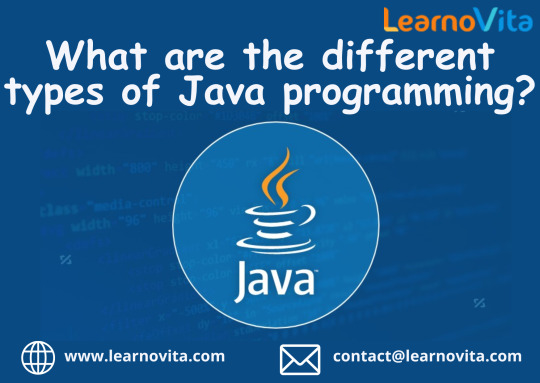
To cater to different development needs, Java is divided into four key platforms: Java SE, Java EE, Java ME, and JavaFX. Each platform is designed for specific use cases and provides the necessary libraries and tools to simplify development. Let’s take a closer look at each of these platforms.
1. Java SE (Java Standard Edition)
Java SE forms the core of the Java programming language. It includes the basic libraries and APIs needed for developing general-purpose desktop and server-side applications. Java SE provides essential features such as object-oriented programming (OOP), multithreading, collections framework, and input/output (I/O) handling. It also includes the Java Development Kit (JDK), Java Runtime Environment (JRE), and Java Virtual Machine (JVM), which allow developers to write, compile, and run Java applications. Java SE is the foundation upon which other Java platforms are built.
Key Features:
Core libraries (java.lang, java.util, etc.)
Networking and file handling
Multithreading and exception handling
Java Database Connectivity (JDBC) for database access
2. Java EE (Java Enterprise Edition) – Now Jakarta EE
Java EE builds on Java SE and is designed for creating large-scale, secure, and distributed enterprise applications. It includes additional libraries and APIs for handling complex business logic, database transactions, and web services. Java EE supports technologies like Servlets, JavaServer Pages (JSP), Enterprise JavaBeans (EJB), and Java Persistence API (JPA). It is widely used for building web-based applications, enterprise software, and cloud-based solutions.
Key Features:
Web services and RESTful APIs
Dependency injection and transaction management
Messaging and security
Scalability and distributed processing
3. Java ME (Java Micro Edition)
Java ME is a lightweight version of Java designed for mobile devices, embedded systems, and Internet of Things (IoT) applications.
It’s simpler to master this tool and progress your profession with the help of Best Online Training & Placement Programs, which provide thorough instruction and job placement support to anyone seeking to improve their talents.
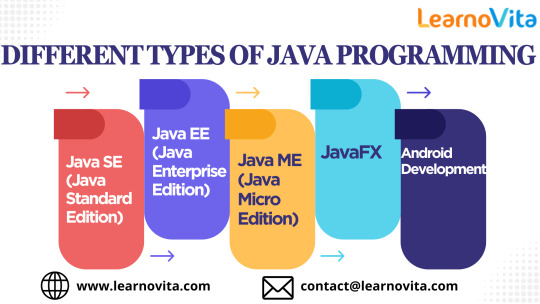
It provides a simplified runtime environment and compact libraries tailored for devices with limited processing power and memory. Java ME is often used in embedded systems like smart cards, wearables, and industrial automation. While its use has declined with the rise of Android, it remains relevant in resource-constrained environments.
Key Features:
Lightweight runtime environment
Optimized for low-power devices
Basic user interface support
Networking and data storage for small devices
4. JavaFX
JavaFX is a modern platform for creating rich client applications with advanced graphical user interfaces (GUIs). It offers a set of graphics and media APIs for developing visually appealing desktop and web applications. JavaFX supports features like 2D and 3D graphics, animation, and audio and video playback. It also allows developers to create responsive user interfaces using CSS-based styling and FXML for UI layout.
Key Features:
Modern UI components
Support for animations and multimedia
CSS-based styling
Scene graph and 3D rendering
Conclusion
Java’s adaptability across different platforms makes it a powerful language for various development needs. Whether you’re building a simple desktop application with Java SE, a complex business solution with Java EE, an embedded system with Java ME, or a rich user interface with JavaFX, the Java ecosystem provides the tools and frameworks necessary for success. Understanding these platforms helps developers choose the right technology stack for their projects, ensuring efficient and scalable development.
0 notes
Text
Mobile App Development Solutions: The AI Revolution
In today's rapidly evolving tech landscape, integrating artificial intelligence (AI) into mobile applications has become a game-changer. As an AI-powered app developer, selecting the right framework is crucial to creating intelligent, efficient, and user-friendly applications. This article delves into some of the Top AI frameworks that can elevate your AI-powered app development solutions and help you build cutting-edge apps.
TensorFlow
Developed by the Google Brain team, TensorFlow is an open-source library designed for dataflow and differentiable programming. It's widely used for machine learning applications and deep neural network research. TensorFlow supports multiple languages, including Python, C++, and Java, and is compatible with platforms like Linux, macOS, Windows, Android, and iOS (via TensorFlow Lite). Its flexibility and scalability make it a preferred choice for many developers. However, beginners might find its learning curve a bit steep, and some operations can be less intuitive compared to other frameworks.
PyTorch
Backed by Facebook's AI Research lab, PyTorch is an open-source machine learning library that offers a dynamic computational graph and intuitive interface. It's particularly favored in academic research and is gaining traction in industry applications. PyTorch supports Python and C++ and is compatible with Linux, macOS, and Windows. Its dynamic nature allows for real-time debugging, and it boasts a strong community with extensive resources. On the flip side, PyTorch's deployment options were previously limited compared to TensorFlow, though recent developments have bridged this gap.
Keras
Keras is a high-level neural networks API that runs on top of TensorFlow. It’s user-friendly, modular, and extensible, making it ideal for rapid prototyping. Keras supports Python and is compatible with Linux, macOS, and Windows. Its simplicity and ease of use are its main strengths, though it may not offer the same level of customization as lower-level frameworks.
Microsoft Cognitive Toolkit (CNTK)
CNTK is an open-source deep-learning framework developed by Microsoft. It allows for efficient training of deep learning models and is highly optimized for performance. CNTK supports Python, C++, and C# and is compatible with Linux and Windows. Its performance optimization is a significant advantage, but it has a smaller community compared to TensorFlow and PyTorch, which might limit available resources.
Apache MXNet
Apache MXNet is a flexible and efficient deep learning framework supported by Amazon. It supports both symbolic and imperative programming, making it versatile for various use cases. MXNet supports multiple languages, including Python, C++, Java, and Scala, and is compatible with Linux, macOS, and Windows. Its scalability and multi-language support are notable benefits, though it has a less extensive community compared to some other frameworks.
Caffe
Developed by the Berkeley Vision and Learning Center, Caffe is a deep learning framework focused on expression, speed, and modularity. It's particularly well-suited for image classification and convolutional neural networks. Caffe supports C++, Python, and MATLAB and is compatible with Linux, macOS, and Windows. Its speed and efficiency are its main advantages, but it may not be as flexible for tasks beyond image processing.
Flutter
Flutter is an open-source UI framework developed by Google that enables developers to build native mobile apps for both Android and iOS. It works great even for mobile app development solutions requiring high-performance rendering, complex custom UI, and heavy animations. Flutter’s benefits include a single codebase for multiple platforms, a rich set of pre-designed widgets, and a hot-reload feature for rapid testing. However, its relatively young ecosystem means fewer libraries and resources compared to more established frameworks.
Softr
Softr is recognized for its ease of use and speed in building AI-powered applications. It allows developers to create applications without extensive coding, making it accessible for those looking to implement AI features quickly. While it offers rapid development capabilities, it might lack the depth of customization available in more code-intensive frameworks.
Microsoft PowerApps
Microsoft PowerApps enables the creation and editing of applications with AI integration. It's part of the Microsoft Power Platform and allows for seamless integration with other Microsoft services. This framework is beneficial for enterprises already utilizing Microsoft products, offering a cohesive environment for app development. However, it may present limitations when integrating with non-Microsoft services.
Google AppSheet
Google AppSheet is designed to turn spreadsheets into applications, providing a straightforward way to create data-driven apps. It’s particularly useful for businesses looking to mobilize their data without extensive development efforts. While it’s excellent for simple applications, it may not be suitable for more complex app development needs.
Choosing the Right Framework
Selecting the appropriate framework depends on various factors, including your project requirements, team expertise, and the specific features you intend to implement. Here are some considerations:
Project Complexity: For complex projects requiring deep customization, frameworks like TensorFlow or PyTorch might be more suitable.
Development Speed: If rapid development is a priority, tools like Flutter or Softr can expedite the process.
Platform Compatibility: Ensure the framework supports the platforms you’re targeting, whether it’s Android, iOS, or both.
Community Support: A robust community can be invaluable for troubleshooting and finding resources. Frameworks like TensorFlow and PyTorch have extensive communities.
Integration Needs: Consider how well the framework integrates with other tools and services you plan to use.
Conclusion
In conclusion, the landscape of AI-powered app development solutions offers a variety of frameworks tailored to different needs. Whether you're searching for the Best free AI app builder or exploring an AI framework list to refine your approach, making the right choice depends on your specific development goals. By carefully evaluating your project’s requirements and the strengths of each framework, you can choose the most suitable tools to create innovative and efficient applications.
#hire developers#hire app developer#mobile app development#hire mobile app developers#ios app development#android app development#app developers#mobile app developers#ai app development
0 notes
Text
Discover the Top 5 Tech Stacks Revolutionizing 2024 🎉
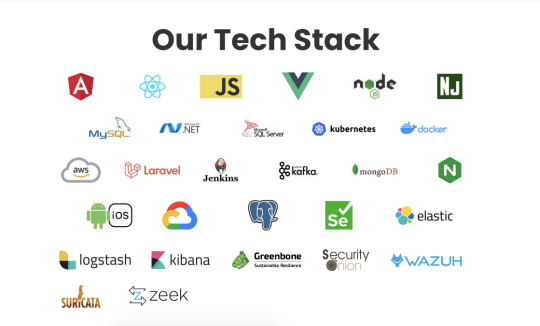
Technology evolves at breakneck speed, and 2024 has brought some game-changing tech stacks to the forefront. Whether you're a developer, a tech enthusiast, or just someone who loves innovation, dive into this engaging guide to explore the hottest tools that are shaping our digital future. Oh, and if you’re wondering how to get started? Stick around to learn how Hexadecimal Software and Hexahome can make your tech dreams come true. 🚀
🌟 MEVN Stack: A Full-Stack Marvel
The MEVN stack (MongoDB, Express.js, Vue.js, Node.js) is making waves with its ability to build dynamic and efficient web applications.
Why it Rocks:
Frontend Power: Vue.js gives you buttery-smooth interfaces and reactive designs.
Backend Simplicity: Express.js handles server-side tasks with elegance.
Database Magic: MongoDB manages massive amounts of data seamlessly.
One-Language Love: JavaScript unifies everything from the backend to the frontend.
Real-world Use:
Think e-commerce apps, social media platforms, or even your next binge-worthy web app.
🚀 Ready to harness the MEVN stack? Let Hexadecimal Software guide you! They even incorporate these technologies into smart homes via Hexahome.
📱 Flutter + Firebase: Mobile Apps Made Easy
This powerhouse duo is a favorite for creating cross-platform mobile apps.
Why You’ll Love It:
Code Once, Run Everywhere: Build for iOS, Android, and the web in one go!
Backend Woes? Fixed!: Firebase handles authentication, databases, and more.
Fast as Lightning: Flutter’s hot reload feature saves hours in debugging.
Beautiful UI: Who doesn’t love sleek, responsive designs?
Where It Shines:
Ideal for chat apps, IoT integrations, or any app that thrives on real-time updates.
👩💻 Work with Hexadecimal Software to bring your app ideas to life. Plus, they integrate seamlessly with Hexahome smart solutions.
🌐 MERN Stack: Building the Future, One App at a Time
The MERN stack (MongoDB, Express.js, React.js, Node.js) is a dream come true for developers seeking power and flexibility.
What Makes It Awesome:
React.js: Create dynamic and reusable UI components.
Express.js: Simplify server-side development with elegant APIs.
Node.js: Enable real-time data updates with event-driven programming.
MongoDB: Handle structured and unstructured data like a champ.
Perfect For:
Social networks, online courses, or data-heavy platforms.
💡 Let Hexadecimal Software transform your ideas into digital masterpieces. They also ensure seamless compatibility with Hexahome for integrated living solutions.
🤖 AI Tech Stacks: TensorFlow & PyTorch for the Win
AI is no longer just a buzzword—it’s the backbone of modern innovation, and tools like TensorFlow and PyTorch are leading the charge.
Why They’re Game-Changers:
Scalability: Train models from small datasets to massive data lakes.
Flexibility: PyTorch’s dynamic graphs make experimentation a breeze.
Pre-built Goodies: Access pre-trained models to save time.
Go Anywhere: Deploy models on mobile or edge devices effortlessly.
Big Impact Areas:
Voice assistants, predictive analytics, or personalized shopping experiences.
🔮 With Hexadecimal Software, AI isn’t just a possibility—it’s a promise. And don’t miss their work with Hexahome for intelligent smart homes.
⚡ AWS Lambda: The Serverless Savior
Why manage servers when AWS Lambda can do it for you? This serverless computing tech is a must for developers aiming to streamline their workflows.
Standout Features:
Only Pay for Use: No idle server costs.
Scale Like a Pro: Automatically adjusts to handle traffic spikes.
Event-driven Brilliance: Easily trigger functions with various AWS services.
Secure & Reliable: Built with enterprise-grade security in mind.
Best For:
Event-driven apps, automated backups, or lightweight APIs.
🛠️ Step into the future with Hexadecimal Software, experts in serverless architectures. Pair that with Hexahome, and you’ve got a match made in tech heaven.
Let’s Build Your Vision Together!
From smart home innovations with Hexahome to cutting-edge applications powered by Hexadecimal Software, the future is brighter than ever. Whether it’s AI, full-stack development, or serverless computing, their expertise ensures you stay ahead of the curve.
💡 Let’s create something amazing—together! Reach out today. 💻
0 notes
Text
What is Power BI
Power BI is a business analytics tool developed by Microsoft that enables users to visualize data and share insights across their organization, or embed them in an app or website. It is designed to help businesses make informed decisions by transforming raw data into meaningful insights through interactive dashboards and reports.

Key Features
Data Connectivity: Power BI allows users to connect to a wide variety of data sources, including Excel spreadsheets, SQL databases, cloud services like Azure, and even web APIs. This flexibility makes it easy to gather data from different parts of an organization.
Data Transformation: The tool includes Power Query, which provides a user-friendly interface to clean, transform, and shape data before analysis. Users can filter rows, change data types, and create calculated columns without needing advanced programming skills.
Visualizations: Power BI offers a rich set of visualization options. Users can create interactive charts, graphs, maps, and tables that make it easy to interpret data at a glance. These visuals can be customized to meet specific business needs, helping stakeholders to understand complex data trends quickly.
Dashboards: A standout feature of Power BI is the ability to create dashboards that compile multiple visualizations into a single view. Dashboards can be shared with team members and stakeholders, making it easier to monitor key performance indicators (KPIs) and other critical metrics.
Real-Time Data: Power BI supports real-time data streaming, allowing users to receive updates as they happen. This feature is particularly beneficial for monitoring ongoing business operations and making timely decisions.
Natural Language Queries: With Power BI's Q&A feature, users can ask questions in natural language, and the tool will interpret these queries to generate the corresponding visualizations. This makes data exploration accessible to users without a technical background.
Collaboration and Sharing: Power BI facilitates collaboration among team members. Users can publish reports to the Power BI service and share them with colleagues, ensuring everyone has access to the latest insights. Integration with Microsoft Teams and SharePoint enhances collaboration by allowing teams to discuss data findings within familiar platforms.
Mobile Accessibility: Power BI offers mobile applications for both iOS and Android, enabling users to access dashboards and reports on the go. This mobility ensures that decision-makers can stay informed and make data-driven decisions anytime and anywhere.
Use Cases
Power BI is used across various industries for diverse applications:
Financial Analysis: Organizations use Power BI to analyze revenue, expenditures, and profitability, helping finance teams to identify trends and optimize budgets.
Sales and Marketing: Sales teams utilize Power BI to track performance metrics, customer behavior, and campaign effectiveness, allowing for data-driven marketing strategies.
Operations Management: Power BI can monitor supply chain processes, production metrics, and operational efficiency, aiding in performance optimization.
Conclusion
In summary, Power BI is a powerful tool that democratizes data analysis, making it accessible to users at all levels of an organization. By providing robust data connectivity, visualization capabilities, and collaboration features, it empowers businesses to leverage data effectively and make informed decisions. As companies increasingly rely on data to drive strategy and operations, Power BI stands out as an essential solution for business intelligence.
1 note
·
View note
Text
Key Steps in the Mobile App Development Lifecycle

The term "mobile app development lifecycle" refers to the steps involved in creating an app. Comprehending the app development process form a business perspective is crucial as it aids in creating a schedule and reducing expenses.
The timing and complexity of app development are influenced by a number of factors from the app's conception to deployment. Knowing every step of the mobile app design and development process will allow you to confidently direct and oversee the work of your IT staff.
Key Steps in the Mobile App Development Lifecycle
We are surrounded by a wealth of evidence indicating that mobile apps developments are there to stay and dominate. With over a million apps available on both the Apple and Google Play stores, an average user can easily spend over 35 hours per month using them, according to data. We could understand why these statistics are accurate if we only examined our personal phones and usage habits. Let's examine the steps involved in mobile app development lifecycle stages, what to anticipate, and how this article might assist you.
The Planning/Research Stage: The first thing you should do is start with a thorough analysis of your market and the apps that your competitors currently have.
Wireframes: Documenting and wireframing your application is the next stage. Creating thorough sketches of your ideal app—its features, appearance, and other details—will be very helpful when developing and implementing the app in the future.
Technical viability & Back-End Assessment: After you have a firm grasp on your design, you must determine whether the back-end systems are able to support the functionality of your application. Consider things like push alerts, servers, APIs, data integration, and data graphs.
Prototyping: At this point, you ought to quickly construct a prototype. An App testing method cannot be fully understood without using it and seeing how the workflows work.
Design: At this point, you ought to quickly construct a prototype. An app's experience cannot be fully understood without using it and seeing how the workflows work.
Develop: In a way, this stage begins very early. The development stage includes everything from creating a workable prototype to testing it at each level.
Testing: In the mobile app development lifecycle stages, testing is an essential phase. Early testing is usually a good idea because it may assist control the ultimate expenditures.
Deployment: At this stage, your application ought to be prepared for submission. Decide the day to hold the official launch.
Introduction to Mobile App Development
When we discuss smartphone applications, the first ones that spring to mind are the ones we use on a daily basis, such as Whatsapp, Instagram, Swiggy, etc. Have you ever wondered how these applications are created? Which technology is applied? Let's talk about the frameworks and technologies that can be used to create mobile applications.
Three operating systems are primarily used to develop mobile apps:
Android
iOS
Windows
There are three methods for creating mobile applications: -
Frist- party native app creation
A cutting-edge web application
Third- Platform Utilization
Understanding the Development Lifecycle
Development teams employ the software development lifecycle (SDLC) as a time- and money-efficient method for designing and creating high-quality software. By proactive planning, SDLC aims to reduce project risks and ensure that software satisfies customer expectations both during and after production.
Managing software development may prove difficult because of shifting needs, advancing technology, and interdisciplinary cooperation. At each level of the app development process, the software development lifecycle (SDLC) methodology offers a defined set of deliverables and a methodical management framework.
These are a few advantages of SDLC:
Better communication between all parties engaged in the app development process
More effective calculation, planning, and scheduling
Better cost estimation and risk management
More efficient software delivery and increased client contentment
Initial Planning and Research
Planning and research begin with a thorough examination of competitors, thorough market research, and user needs. It helps you find possibilities and market gaps, which lays the groundwork for your App testing methods. However, you can develop an outline for your project for an app through study.
Design and Initiation
The User interface design (UI) and user experience (UX) are brought to life through design. Prioritizing visual attractiveness and user-friendliness is essential. Wireframing, building prototypes, and choosing design elements that complement the identity of your app are all part of the design step.
Phase of Development
The "final" draft of the app's code is really written during the development stage. Here's where you utilize the wireframes' comments to help you make some last, maybe significant decisions. It's also crucial to incorporate a data engine into the application at this stage.
Testing and Assurance of Quality –
The program must go through a number of inspection and testing procedures in order to find and fix any bugs or inconsistencies that might affect its functionality, security, usability, or general user experience.
An illustration of the value of quality assurance is the introduction of a well-known banking app.
Starting and Using
Depending on what platform you developed your app for; you'll need to consider several distribution methods when the time comes to launch it.
The distribution method for mobile applications is quite straightforward to implement. You will have to choose between distributing your program privately and submitting it to Google Play Store or Apple program Store.
Follow-Up Initiatives
Best wishes! Public access is now possible for your app. Your labor is not done, though. Once your app is out, you basically go back to the Mobile app design and prototyping phase. After considering user input and maybe implementing some App performance optimization new features, you'll re-release the product. These five processes will be repeated, gradually improving your product to meet the needs of your target market.
Defining Project Goals and Requirements
Without an understanding of business needs, goals, and regulations, an app idea is worthless. In order to comprehend how the enterprise fits with the concept from the first phase, you are encouraged to gather its needs in this step.
Determine who the key players are in developing the best software for mobile applications according to the business concept.
To comprehend the project's scope, clearly and concisely define the business goals and objectives.
Use elicitation approaches to obtain user and stakeholder requirements.
User interface design & Experience
The user interface design (UID) is the visual style, presentation, and general interactive aspects of a product, whereas the user experience (UX) consists of a set of activities aimed at optimizing a mobile application for efficient and pleasurable use.
Users can complete functional tasks on many platforms and services with the aid of UX design.
Selecting the Appropriate Technology Stack
Your budget and available resources, the kind of app you want to develop, the platform you are interested in working on (iOS, Android, or both), the functions and features you want to include, and other variables will all affect which tech stack is best for mobile app developmet.
App Performance optimization and debugging
Thorough testing and effective debugging are necessary for an Android app to be of high quality. Error detection and correction during testing across multiple platforms can be time-consuming and varied.
Because every device has a different testing environment, testers need to employ multiple testing and launch strategies at different times.
Mobile App Maintenance and Updating
Ensuring that your app is secure against the most recent security threats requires regular mobile app maintenance and upgrades. Assuring adherence to the most recent security standards and patching vulnerabilities are essential for protecting user data and gaining the audience's trust.
Collecting User Input and Rework
To learn more about the needs of your users and pinpoint places where your user flows need to be improved, do interviews, polls, and usability tests.
Including User Input: Don't merely gather input—actually do something with it! Iterate through the user flows to make the experience more user-centered according to the insights you obtain.
Conclusion:
To sum up, a successful app requires an understanding of the mobile application development lifecycle. Every stage is important, from designing and planning to developing, evaluation, and launching. You may continuously enhance your app by paying attention to the needs and input of your users. The software must receive regular upgrades and maintenance in order to remain safe and user-friendly. You may create an app that satisfies user needs and achieves your goals with the correct strategy and a well-defined procedure.
FAQ:
1) What are the key phases in the mobile app design and development lifecycle stages?
- Major Stages of the Lifecycle of Developing a Mobile App:
Planning: Specify features and objectives.
Design: Produce user experiences and interfaces.
Development: Write the application's code.
Testing: Look for errors and problems.
Launch strategies: Make the app available to users.
Maintenance: After launch, update and correct problems.
2) How important is the design phase in mobile app development?
Significance of the Design Phase:
The design phase holds great significance as it molds the way users engage with the application. Well-designed software is visually appealing and simple to use, which keeps users interested.
3) What are some common methods for testing mobile apps?
Typical App for testing methods:
Manual Testing: By using the program, users test it for bugs.
Automated Testing: To perform tests automatically, use software tools.
Beta Testing: Provide the software to a limited user base in order to gather feedback.
4) How can app developers optimize performance during development?
Improving Efficiency While in Development:
Code Optimization: To speed up the application's operation, write effective code.
Minimize Resource Consumption: Restrict battery and memory utilization.
Make use of caching: temporarily store data to expedite access.
5) What are the best practices for maintaining a mobile app post-launch?
Guidelines for Keeping a Mobile App Up to Date after Launch:
Frequent Updates: Include new features and address bugs.
Monitor Performance: Pay attention to how the application functions.
User feedback: Pay attention to what people have to say and adjust as necessary.
Stay Current: Stay informed on emerging technologies and app development trends.
0 notes
Text
Social Auto Poster – WordPress Plugin v5.3.15
https://themesfores.com/product/social-auto-poster-wordpress-plugin/ Social Auto Poster – A perfect choice for auto posting your content to famous social media platforms like Facebook, LinkedIn, Twitter, Tumbler, BufferApp, Instagram & Pinterest. You can configure your social accounts and post new content as well as repost your old content to keep it alive & reach to maximum audience. SAP provides an amazing feature for scheduling your content to post whenever you desired to. WordPress Plugin also works well with personal profiles, business pages, groups, etc. What are the benefits for purchasing this plugin Time Saver:- It saves your time and automatically shares your Posts/Pages/Custom Post Types to all major Social Media Platforms (Facebook, Twitter, LinkedIn, Tumblr, BufferApp, YouTube, Google My Business, Reddit, Telegram, Medium, WordPress and Pinterest). You just have to configure it when you initially install the plugin, but it will handle everything for you after that. SEO Friendly:– It improves SEO of your website by having more backlinks from Social Networks, and also the quickest way for your website to attract more traffic. Cost Effective:– Becomes your own Social Media Marketing Manager & thus it saves your money. Easily Manageable:– It is the easiest way to manage, schedule, and share updates to your configured social media networks. Category-specific Posting:– It’s easily adaptable so you can use associated tags and category-specific posting for each platform to attract a specific targeted audience. Track Post Performance:– Use Google Analytics to track post interactions and clicks in order to measure performance and define social media marketing strategies for each social network. Free Lifetime Updates:– With this plugin, you will receive free lifetime updates even after your support period expires. Establish Social Media Presence:– You are able to keep your social media content fresh as new with the help of Social Auto Poster. Consistent online presence as material is posted automatically, consumers find more content of yours on their social media platform. It is an everlasting way to establish a strong social media presence. Compatible:– Social Auto Poster works with almost all the eCommerce plugins perfectly and seamlessly. Why Instagram not working Why my instagram account banned We re not using the official Instagram API which is available on Instagram Developer Center as it s very limited. So we are using a different API. On the backend, the script behaves like the official Android app of the Instagram. We have taken all security measures to reduce the ban rate. If you don t publish spammy posts or don t try to send massive amount of the requests to the Instagram from the same account, there shouldn t be any problem. AS IT S VERY CLEAR, SCRIPT DEPENDS ON INSTAGRAM. WE RE NOT RESPONSIBLE IF INSTAGRAM MADE CRITICAL CHANGES IN THEIR SIDE. ALTHOUGH WE ALWAYS TRY TO MAKE THE SCRIPT UP TO DATE, SOMETIMES IT MIGHT NOT BE POSSIBLE TO FIND A PROPER WORKAROUND. WE DON T GUARANTEE THAT THE COMPATIBILITY OF THE SCRIPT WITH INSTAGRAM API WILL BE FOREVER, USE AT YOUR OWN RISK. WE DON T PROVIDE ANY REFUND FOR PROBLEMS THAT ARE ORIGINATED FROM INSTAGRAM. If you are not able to post on Instagram directly then we suggest you to use Buffer. You can post on Instagram via buffer API. Answers to Common Questions Posts made by the plugin don t show images/correct images on Facebook. Why Facebook API 2.9 update came with the deprecation of support for manual setting info of shared links. Facebook set the image automatically based on the open graph (OG) meta tags. Will it work with my theme Yes, our plugins work independently of the themes you are using. As long as your website is running on WordPress, it will work. Who should use Social Auto Poster Social Auto Poster is a great solution for anybody interested to drive more traffic to their website, engaging more people, and help boost their site s visibility. From Marketing Agencies, Social Media Marketers, bloggers, developers, and e-commerce websites to all other small businesses they all need Social Auto Poster as their Social Media Strategy. What is required to use Social Auto Poster? As this is a plugin built to connect your WordPress website and Social Media, you need to have a WordPress website in order for our plugin to work. You also need to have an account for each supported social network if you don t already have one. Does this support posts to Pages for Facebook? Yes, This plugin support posting on Facebook pages but you must have to be an admin of that page. Does this support post to groups on Facebook? Yes, This plugin supports posting on Facebook groups. You should be either admin or a member of the groups. Does this support image posts for Facebook? Yes, the plugin supports custom/feature image posting for Facebook but only if your facebook app version is below 2.9 otherwise facebook will randomly select images from the page. Does this support company pages posting for LinkedIn Yes, This plugin support posting on LinkedIn company pages but you must have to be an admin of the company page. Is Social Auto Poster not working with any Frontend Submission plugin The plugin provides support for third-party plugins. To make it work, enable the third-party plugins setting. If still, it is not working then You can add a delay in posting. To add 10 minutes delay, you can enable minutes scheduling with 10 minutes. Please note that any digital products presented on this website do not contain malicious code, viruses or advertising. to deliver a free manual update and minor assistance for your convenience of using the product. https://themesfores.com/product/social-auto-poster-wordpress-plugin/ #SocialMediaPlugins #WordpressPlugins
0 notes
Text
🌟 10 Must-Have Android Development Tools & Libraries That Will Revolutionize Your Coding Game! 🚀

As an Android developer, having the right set of tools and libraries can significantly enhance your productivity and the quality of your applications. In this blog post, we'll explore ten essential tools and libraries that will take your Android development to the next level.
1. Android Studio
The official Integrated Development Environment (IDE) for Android development, Android Studio is packed with features like code editing, debugging, and testing tools. With its robust IntelliJ IDEA foundation, it provides a seamless and powerful environment for building high-quality Android apps.
Key Features:
Intelligent code editor with auto-completion
Advanced code refactoring and analysis tools
Visual layout editor
Built-in emulator for testing
Support for Kotlin, Java, and C++
2. Kotlin
Kotlin is a modern, statically typed programming language that is fully interoperable with Java. It offers concise syntax, improved type inference, and enhanced null safety, making it a favorite among Android developers.
Key Benefits:
Reduced boilerplate code
Improved readability and maintainability
Fully supported by Google for Android development
3. Retrofit
Retrofit is a type-safe HTTP client for Android and Java, developed by Square. It simplifies the process of making API calls, handling responses, and parsing JSON data.
Key Features:
Easy integration with REST APIs
Supports request and response serialization
Built-in support for authentication and headers
4. Room
Room is a part of the Android Jetpack suite, providing an abstraction layer over SQLite to allow fluent database access while harnessing the full power of SQLite.
Key Features:
Simplified database operations
Compile-time verification of SQL queries
Integration with LiveData and Flow for reactive programming
5. Dagger
Dagger is a fully static, compile-time dependency injection framework for Java and Android. It helps manage complex dependency graphs in large applications.
Key Benefits:
Compile-time validation of dependencies
Reduction in boilerplate code
Improved performance with optimized generated code
6. Glide
Glide is a fast and efficient image loading library for Android. It focuses on smooth scrolling and supports fetching, decoding, and displaying video stills, images, and animated GIFs.
Key Features:
Memory and disk caching
Automatic image resizing and transformations
Simple API for loading images from various sources
7. Firebase
Firebase is a comprehensive app development platform provided by Google. It offers a suite of cloud-based tools and services to help you build high-quality apps.
Key Features:
Real-time database and Firestore for data storage
Authentication services
Analytics for tracking user behavior
Cloud messaging for push notifications
8. RxJava
RxJava is a library for composing asynchronous and event-based programs using observable sequences. It helps manage asynchronous operations in a clean and concise way.
Key Benefits:
Simplifies threading and scheduling
Composable operations for handling complex asynchronous logic
Integration with Retrofit for API calls
9. LeakCanary
LeakCanary is a memory leak detection library for Android. It automatically detects memory leaks in your app and provides detailed information to help you fix them.
Key Features:
Automatic detection and reporting of memory leaks
Easy integration and setup
Detailed leak trace to identify the source of the leak
10. Espresso
Espresso is a testing framework for Android that makes it easy to write reliable user interface tests. It provides a simple and consistent API to simulate user interactions.
Key Features:
Fast and reliable UI tests
Automatic synchronization with the UI thread
Support for writing concise and readable tests
Conclusion
Incorporating these tools and libraries into your Android development workflow will not only improve your coding efficiency but also enhance the performance and quality of your applications. Whether you're a seasoned developer or just starting, these must-have tools will revolutionize your coding game and help you build better Android apps. Happy coding! 🚀
Feel free to share your experiences with these tools or suggest any other essential tools in the comments below!
#AndroidDevelopment#CodingTools#DevLibraries#MobileDev#AndroidTips#AppDevelopment#DeveloperTools#CodeBetter#TechInnovation#ProgrammingEssentials
0 notes
Text
Understanding the Potential of React Native: An In-depth Guide to Choosing the Right App Development Company
Selecting the appropriate technology is essential for businesses to succeed in the dynamic world of mobile app development since it enables cross-platform application development. It is vital to the industry's success when creating mobile apps. Top React Native development companies are optimizing their operations to give their users a hassle-free and effortless experience in light of the growing demand for React Native software. We will learn about the capabilities of React Native and gain insight into selecting the best app development business in this in-depth blog post.
Understanding React Native
Popular java-script-based mobile app framework React Native helps developers save time and money by enabling them to create mobile apps with a single codebase that can be deployed across platforms like iOS and Android. React Native additionally guarantees a smooth browsing experience by offering native-like speed as well as accessibility to native device features.
Advantages of React Native
Reusable Code and Pre-Developed Elements: React Native's ability to support code reuse is, in fact, its greatest advantage. Instead of writing separate programs for Android and iOS, developers only need to reuse 90% of the code already written for both operating systems. This gives them a major edge over speedier time-to-market by cutting down on time and costs for the companies.
Optimized Productivity: Using native components and interfaces to improve performance is how the platform operates best. It functions by interacting with native components for iOS and Android and then, without external intervention, generates codes for native APIs.
The utilization of a distinctive thread by the structure, which is independent of the native APIs and UIs, leads directly to enhanced performance.
Economical Resolution: Since developers can now reuse code for both iOS and Android, it is a very cost-effective solution for development companies. React Native technology eliminates the requirement to prepare a single code base entirely. This saves an enormous amount of time and effort and results in a speedier time-to-market. Additionally, all development businesses end up with a smaller staff of native developers as a result, and delivery times are drastically shortened.
Enhanced Safety and Dependability: React Native plays an integral part in optimizing data binding in a way that safeguards parent data and prevents it from being affected by the child element, which makes apps more stable and trustworthy. Developers must first modify the present condition of the object before methodically implementing all alterations. This test will guarantee that updates can only be made to certified components.
The Importance of Choosing The Right App Development Company
Making the correct app development business choice is essential since it will have a big impact on how well your mobile project turns out. Trustworthy collaborators for development comprehend your business aspirations and customer requirements alongside having the technical know-how needed to realize your vision. Hiring a business that focuses on this framework is vital for reaping the advantages that React Native offers, as it is becoming more and more popular in the industry.
Key Considerations For Choosing The Right App Development Company
React Native Development Proficiency: Examine the company's technical know-how in the pertinent field while picking a top React Native development company. If the business has completed a sizable number of projects for its previous clientele. Examine their track record, collection of work, and staff of top React Native developers.
Cross-Platform Competencies: Examine the organization's ability to cross-platform to see if it can create programs that run smoothly on a wide range of platforms and operating systems.
UI/UX Design Skills: A mobile application's graphical interface and overall experience play an essential part in determining its success. Consider an entrusted provider with experience in UI/UX design that may produce visually appealing, easy-to-use interfaces that draw in visitors.
Help and Upkeep Services: You'll need to keep giving your program regular upkeep, updates, and help once it's past the early stages of development.
Conclusion
To sum up, React Native provides an effective framework for creating cross-platform mobile applications. To realize its full potential, though, picking an ideal app development company is essential. You can choose a development partner who will assist your mobile app venture and align with your project goals by taking into account variables like information, cross-platform abilities creative knowledge, communication, and support solutions. Before choosing, don't forget to do extensive study, get recommendations, and consider all of your possibilities. You can realize your idea and provide your users with outstanding mobile experiences if you have an appropriate development collaborator working with you.
0 notes
Text
Julius AI Review: Can AI Visualize Complex Data in Seconds?
New Post has been published on https://thedigitalinsider.com/julius-ai-review-can-ai-visualize-complex-data-in-seconds/
Julius AI Review: Can AI Visualize Complex Data in Seconds?
There’s no question businesses have lots of data to analyze and understand to make informed decisions. These decisions are critical for the success and growth of any organization.
However, sifting through enormous amounts of data can be time-consuming and overwhelming. That’s where Julius AI comes in!
Julius is an AI data analyst tool that uses artificial intelligence to visualize complex data in seconds. Whether it’s sales figures, customer feedback, or market trends, upload the structured data, and Julius will analyze and visualize it however you want!
It functions like a chatbot similar to ChatGPT, making the process familiar and easy to get the hang of. It was so easy that I could generate this boxplot in seconds!
In this Julius AI review, I’ll discuss what Julius AI is, who it’s best for, and cover its key features so you know what it’s capable of. From there, I’ll share how I used Julius to analyze complex data and turn it into an insightful boxplot.
I’ll finish by sharing my top tips for maximizing your efficiency when using Julius and share the best AI data analysis alternatives on the market today. By the end, you’ll clearly understand whether Julius AI is the right tool for you!
Verdict
Julius AI stands out as a powerful tool for data analysis with the unique ability to analyze, visualize, and animate complex data in seconds using AI. Chatting with the AI makes data analysis and visualization enjoyable and rewarding while offering valuable insights.
The free plan’s inclusion of fifteen monthly messages makes AI analysis and visualization accessible to anyone with an Internet connection. Plus, the interface is straightforward and user-friendly, making it easy for beginners and experienced data analysts to navigate.
Downloading and sharing conversations and visualizations is seamless, promoting effective team collaboration. The platform also provides excellent resources and support with a strict focus on data security.
While available on iOS and Android devices, the integration of a ChatGPT plugin enhances its versatility. However, the Julius lacks real-time support, an API, and more third-party plugins.
Pros
Using AI, analyze, visualize, and animate complex data in multiple formats (Excel, CSV, Google Sheets, etc.).
The free plan offers fifteen monthly messages to Julius.
The user-friendly interface is great for beginners looking to simplify data analysis.
Julius AI prioritizes data security with strict access control measures (read their Privacy Policy to learn more).
Download and share conversations and visualizations effortlessly with your team.
There are plenty of resources, guides, case studies, and more to get you on the right foot.
Excellent support (chatbot, email, and Discord community).
Available on iOS and Android devices.
ChatGPT plugin.
Cons
Lack of real-time support.
No mention of an API.
There could be more third-party plugins.
What is Julius AI?
Julius is an AI chatbot for data analysis, used by over 300,000 people and featured on Forbes and Business Insider. It uses generative AI and NLP and employs ML algorithms to take this data and create visualizations, charts, and graphs to identify trends for informed decision-making.
Using Julius is easy! Ask about your data and it will instantly analyze and visualize your Excel Sheets, Google Sheets, CSV files, and more. Visualizations are comprehensive and range from bar charts to heatmaps and even interactive animations. From there, download the results or share the link from your conversation with your team.
Julius AI is a fun and interactive tool to streamline complex data analysis tasks and make them accessible to everyone, regardless of their technical expertise.
Who is Julius AI Best For?
Julius AI is great for anyone who wants to use AI for advanced data analysis, visualization, and animation without the technical know-how. However, there are certain types of people Julius AI benefits the most:
Data Analysts: Use Julius AI to analyze and visualize complex data in seconds.
Sales Analysts: Predict future sales and business trends based on historical data to optimize sales strategies. Import your sales data, and get Julius to analyze it by identifying trends, patterns, and correlations that may not be immediately apparent. For example, Julius can generate line graphs or pie charts showing sales performance across different regions or product categories.
Marketers: Optimize marketing campaigns by gaining valuable insights into customer behavior and tailor campaigns for optimal results. For example, use Julius to analyze and visualize purchase behavior in scatterplots and heatmaps. Use Julius to take this data and develop a model that uses past campaign data to make predictions and optimize future marketing campaigns.
Healthcare Providers: Healthcare professionals like nurses and doctors can import data and get insights into complicated patient records, treatment plans, and expenses. For example, you can track the number of patients by department and break those departments down by age. You can then follow how long each patient’s stay is based on age by asking Julius in the chat!
Researchers: Researchers in any field can use Julius AI to gain valuable insights from survey data. Upload your data for Julius to clean things up, train the model, and identify relationships within the dataset.
Environmentalists: Visualize and animate energy data by importing it, analyzing it, turning the data into a scatterplot, and telling Julius to animate the chart over time.
Employers: Julius can easily track employee performance metrics, identify patterns, and optimize workflow efficiency. For example, you can visualize productivity levels across different teams and departments using Julius’s bar graphs or line charts.
Check out the use cases provided by Julius for more examples of how to use Julius for data analysis and visualization.
Julius AI Key Features
To help you more clearly understand what Julius is capable of, here are its key features:
Chat with Your Data
Create Graphs and Visual Representations
Build Forecasting Models
Perform Advanced Analysis
Turn Data into GIFs
AI Answer Engine
1. Chat with Your Data
Julius AI’s most prominent feature is its chat functionality. Upload a file, give it a text prompt, and engage in seamless, natural language conversations with AI. Julius will analyze your data and instantly extract valuable insights and trends!
As you chat with Julius, you’ll get instant responses to your data queries to accelerate the analysis process. This reduces the complexity of traditional data analysis methods through intuitive chat-based interfaces for a more engaging user experience.
With Julius AI, you can choose from three AI algorithms: GPT-4, Anthropic Claude, and Mistral 7B. You can also personalize it based on your use case by selecting a persona, tone, and language for the best results unique to you and your data.
2. Create Graphs and Visual Representations
Julius AI doesn’t stop at analyzing your data. It will transform your raw data into visually compelling graphs, charts, diagrams, heat maps, and more!
Once Julius has converted your data into a visualization, copy it to your clipboard and paste it wherever you want. These visualizations are an easy way to share significant findings and trends within the dataset.
3. Build Forecasting Models
With Julius, you can anticipate future trends and outcomes based on historical data patterns by training forecasting models. This is excellent for sales analysts and business owners for predicting sales, demand, customer behavior, etc.
Here’s how to build a forecast model with Julius:
Upload your company’s sales data across multiple years (at least two years is recommended). Ensure the data includes dates and sales totals.
Ask Julius to aggregate the data into total sales and perform a time-series decomposition to analyze the data weekly.
Use the prompt: “Split the data 80:20 train:test” to use 80% of the data for training and 20% for testing.
Use the following prompt to create a SARIMA (Seasonal Autoregressive Integrated Moving Average) model for forecasting: “Train a SARIMA model to predict weekly sales, taking into consideration the results of the time-series analysis. Note: before training the model, determine the order of the seasonal differencing (D), the order of the seasonal autoregressive term (P), and the order of the seasonal moving average term (Q). Use ACF and PACF plots to print the table data outputs as a step and then read the data to inform the best guess on the parameters.”
Ask Julius to forecast and plot the results against the test data.
By identifying patterns in your data, Julius AI can generate forecasts to help you make informed business decisions, adjust strategies, and boost sales!
4. Perform Advanced Analysis
If you want to perform advanced analysis like linear regression, modeling, and projections, Julius can do that, too! This simplifies complex data analysis tasks like regression and cluster analysis to uncover actionable insights from large, complex data sets.
5. Turn Data into GIFs
Transform your data from dull to engaging with GIFs and animations! This doesn’t just enrich the storytelling of data, but it captivates your audience and enhances comprehension.
Turning data into GIFs using Julius couldn’t be easier. Once Julius has generated a visualization of your data (e.g., a line graph), ask Julius to animate it over time, and there you go! You can then incorporate these data animations effortlessly into presentations and reports.
6. AI Answer Engine
Julius AI’s newest feature is the AI Answer Engine. Like ChatGPT, ask Answer Engine a question, and it’ll spit out a response.
Julius AI’s Answer Engine takes things to the next level by providing top authoritative sources from the Internet and references them directly within the content. This saves lots of time gathering multiple authoritative viewpoints on a specific topic. It’ll also suggest related questions to help you dive deeper into the topic and discover more commonly asked questions.
Whether you need quick answers to general knowledge questions or in-depth analysis of industry-specific queries, the Answer Engine can assist you at every step.
How to Use Julius AI to Analyze & Visualize Datasets
Here’s how I used Julius AI to analyze an employee dataset and visualize it into a boxplot:
Create an Account
Adjust the AI Settings
Upload a File
Give Julius a Command
Analyze & Visualize the Data
I’ve explained each step as clearly as possible to simplify the process with whatever data you have, but feel free to check out the Julius Start Guide.
Step 1: Create an Account
I started by going to the Julius AI homepage and selecting “Log In” to create a new account.
After signing up with my email, I was taken to the chat feature, where I could ask Julius to analyze my files, write code, and more.
From the start, I was impressed by how clean and simple the interface was. By keeping things organized, I found the tools I was looking for immediately, making analyzing data much more accessible.
Taking a closer look at Julius Chat, I had a couple of options:
AI Settings: Select the AI and persona, and give the AI general instructions, tone, and language.
Add Files: Upload structured data in multiple formats (Excel, CSV, or Google Sheets) and analyze/transform that data using natural commands using Julius Chat.
Commands: Tell Julius what to do with the data by giving it a custom command or selecting a command by typing “/” in the text field.
Step 2: Adjust the AI Settings
I started by adjusting the AI settings.
This opened a new window where I could change the following settings:
Select AI: GPT-4, Anthropic Claude, or Mistral 7B.
Personalization: Mathematics, Marketing, Sales, Science, Biology, Healthcare, or Economics.
General Instructions: Tell the AI what type of information to expect and how to speak (e.g., “Promoting health and treating ailments. Key outputs are diagnosis charts, treatment plans, and patient care guidelines.”)
Tone: Tone of voice (e.g., concise, professional, friendly, etc.)
Language: Specify your preferred language.
Julius will fill out the rest of the fields depending on your Personalization option.
Changing these settings is optional (I kept them on default). Nonetheless, Julius lets you personalize the AI chatbot based on the use case for the best outcomes!
Step 3: Upload a File
Next, I uploaded a file for Julius to analyze. These could be uploaded by selecting “Add files” directly from the chatbot or “Files” from the menu on the left. File formats include Excel, Google Sheets, CSV, and more.
It’s important to note that uploaded files are available for one hour after the last use and then are permanently removed from the Julius AI servers. This is to ensure data privacy and security for all users. You will be the only one with access to your own data!
I selected “Add files” and uploaded an Excel sheet showing employee data.
Step 4: Give Julius a Command
Next, I gave Julius a command to tell him what to do with the data. I could type “/” in the text field to get a list of commands to get me started.
I gave Julius a simple text prompt: “Generate a plot of annual salary in relation to ethnicity and gender.”
Step 5: Analyze & Visualize the Data
Julius AI analyzed the uploaded data within seconds and instantly put this information into a boxplot. I could clearly identify patterns and disparities within the organization.
From here, there were a few more options for how I could move forward:
Visualize: Get Julius to suggest ways to visualize the data.
Calculate: Get Julius to solve a problem.
Keep Going: Continue the conversation.
Send another message or file for Julius to analyze and turn into a visualization.
The fact that I could use Julius to break down and visualize information this quickly and effortlessly is a game-changer for employers, business owners, marketers, data analysts, and researchers alike. I was also impressed by the number of resources provided by Julius and how easy the process was.
I’d highly recommend Julius AI to anyone looking to analyze and visualize data quickly and easily!
Top Tips to Maximize the Efficiency of Julius AI
Chat with Julius as if he were your research assistant, giving detailed guidance and step-by-step instructions.
Ensure your files have a clear header and row data format. Refer to the Julius AI data formatting guide for additional information.
Consider revising the initial inquiry rather than sending a new message if you’re unhappy with the response.
Type “/” in the text command field to get a list of commands for guidance.
Top 3 Julius AI Alternatives
If you’re unsure if Julius AI suits you, here are its top alternatives. Each tool uses AI but approaches analyzing and visualizing the information differently. Choose the one that resonates the most with you!
Tableau
Much like Julius AI, Tableau is an AI tool that automizes data preparation tasks by visualizing data and requires no coding knowledge.
To use Tableau, start by uploading structured data. If you have multiple worksheets in your spreadsheet, Tableau will automatically divide them into different tabs you can individually access. From there, you can join these tables and see how they relate.
The main difference between Tableau and Julius is that Julius operates more like ChatGPT, allowing you to analyze and create visualizations by “chatting with your data.” With Tableau, you drag and drop your data for the platform to analyze and visualize. Tableau also offers much more flexibility, allowing you to modify your visualizations’ colors, styles, and labels.
Tableau may not be as user-friendly as Julius, but it is much more flexible. For more flexibility and customization with your data visualizations, I’d recommend using Tableau. For a funner experience that still gives you valuable data insights through an AI chatbot, go for Julius AI.
Microsoft Power BI
Microsoft Power BI is another excellent AI data analysis tool that can be downloaded from the official Microsoft Store.
Similar to Julius, start by uploading your data onto the platform. From there, preview and confirm the data you want to import. You can even edit it before importing without affecting the original data source!
Relationships between tables are established with a simple drag-and-drop functionality. To create visualizations, select the visual you want and drag and drop the data where you want it.
Microsoft Power BI and Julius are excellent AI data analysis tools. Microsoft Power BI is more manual but offers more flexibility with the visualization options clearly laid out for you. Meanwhile, Julius functions as a chatbot that provides a hands-off experience. Upload your data, let Julius analyze it, and ask him to create visualizations.
Choose the one that resonates with you the most! You can’t go wrong with either.
Polymer
Polymer is another AI data analysis tool offering easy visualization to present meaningful insights without the learning curve. With it, you can turn data into eye-catching visuals, dashboards, and more in minutes.
It has an immaculate, user-friendly interface that takes away the intimidation that comes with complicated data analysis. It also comes with API documentation and multiple useful integrations like Shopify, Google Analytics, Facebook, Google Ads, and more.
To use Polymer, start by importing data. Polymer is unique because the Insights tab generates questions based on your uploaded data, helping you uncover hidden insights and trends. Generate more questions or select one to reveal a visualization of that data instantly. You can then add it to your board and make customizations.
To create appealing visualizations that you can customize with access to more integrations, choose Polymer. For a fun way to analyze and visualize your data by chatting with AI, choose Julius.
Julius AI Review: The Right Choice for Your Data Analysis Needs?
After experiencing using Julius AI and comparing it to other data analysis tools, I can confidently say that Julius AI is an excellent tool to analyze and visualize your data.
The standout feature is its conversational interface. Instead of navigating through complex menus and options, you chat with the AI for analysis and visualization, making it more like a conversation. This makes data analysis and visualization easy and enjoyable.
In five easy steps, I went from a boring spreadsheet of complex data to a boxplot presenting meaningful insights. I could identify where the disparity between different groups of data was! The process was efficient and enjoyable thanks to Julius AI’s intuitive interface and abundant resources.
I hope you found my Julius AI review helpful! It’s perfect for anyone at any skill level, whether you’re an expert data analyst or a business owner trying to make data-driven decisions to improve your workplace environment and increase sales. It also has an entirely free plan that grants you fifteen monthly messages, so what do you have to lose?
Frequently Asked Questions
Is Julius AI free?
Julius AI has a free plan where you can send up to fifteen monthly messages for Julius to analyze and visualize your data! Upgrade to one of their paid plans to send more monthly messages and have unlimited exports.
Can AI do statistical analysis?
Yes, AI can perform statistical analysis in seconds. Tools like Julius AI have advanced algorithms to analyze complex data and generate charts, scatterplots, and other visual representations.
#000#ai#AI Chatbot#AI Tools 101#Algorithms#amp#Analysis#Analytics#android#animation#animations#anthropic#API#artificial#Artificial Intelligence#Behavior#bi#Biology#board#Business#change#chart#charts#chatbot#chatGPT#claude#clipboard#cluster#code#coding
0 notes
Text
Global Mobile Data Protection Market Overview – Market Growth Analysis And Key Drivers
The Mobile Data Protection Global Market Report 2023, provides comprehensive information on the mobile data protection market across 60+ geographies in the seven regions - Asia-Pacific, Western Europe, Eastern Europe, North America, South America, Middle East, Africa for the 27 major global industries. The report covers a ten year historic period – 2010-2021, and a ten year forecast period – 2023-2032.
Learn More On The Mobile Data Protection Market’s Growth:
As per The Business Research Company’s Mobile Data Protection Global Market Report 2023, the global mobile data protection market size is expected to grow from $4.51 billion in 2022 to $5.67 billion in 2023 at a compound annual growth rate (CAGR) of 25.65%. The Russia-Ukraine war disrupted the chances of global economic recovery from the COVID-19 pandemic, at least in the short term. The war between these two countries has led to economic sanctions on multiple countries, a surge in commodity prices, and supply chain disruptions, and affecting many every markets across the globe. The global mobile data protection market size is expected to reach $13.61 billion in 2027 at a CAGR of 24.48%.
Get A Free Sample Of The Report (Includes Graphs And Tables):
Product innovations are the key trends gaining popularity in the mobile data protection market. Major companies operating in the mobile data protection market are focused on developing new solutions to sustain their position in the market. In November 2021, Data Theorem Inc., a US-based software company that provides solutions and services to prevent data breaches, launched the industry’s first Active Protection suite. The suite includes observability and runtime defense and delivers security across modern application stacks, including API, mobile, cloud, modern web, and server less (Lambda) functions that start at the client layer (mobile and web), protect the network layer (REST and GraphQL APIs), and extend down through the underlying infrastructure (cloud services).
The mobile data protection market is segmented:
1) By Type: Software, Services
2) By Platform: Windows, Android, iOS, Mac OS, Blackberry, Linux
3) By Deployment: Cloud, On-premise, Hybrid
4) By End-User: Education, Healthcare, Retail, BFSI (Banking, Financial, Services, and Insurance), Government, IT and Telecom, Manufacturing, Media and Entertainment, Other End-Users
North America was the largest region in the mobile data protection market in 2022.
The table of contents in TBRC’s mobile data protection market report includes:
1. Executive Summary
2. Mobile Data Protection Market Characteristics
3. Mobile Data Protection Market Trends And Strategies
4. Mobile Data Protection Market - Macro Economic Scenario
.
.
.
28. Key Mergers And Acquisitions In The Mobile Data Protection Market
29. Mobile Data Protection Market Future Outlook and Potential Analysis
30. Appendix
Learn About Us: The Business Research Company is a market intelligence firm that pioneers in market, company, and consumer research. TBRC’s specialist consultants are located globally and are experts in a wide range of industries that include healthcare, manufacturing, financial services, chemicals, and technology. The firm has offices located in the UK, the US, and India, along with a network of proficient researchers in 28 countries. Through the report businesses can gain a thorough understanding of the market’s size, growth rate, major drivers and leading players.
Contact Us: The Business Research Company Europe: +44 207 1930 708
Asia: +91 88972 63534
Americas: +1 315 623 0293
Email: [email protected]
Follow Us On:
LinkedIn: https://in.linkedin.com/company/the-business-research-company
Twitter: https://twitter.com/tbrc_info
Facebook: https://www.facebook.com/TheBusinessResearchCompany
YouTube: https://www.youtube.com/channel/UC24_fI0rV8cR5DxlCpgmyFQ
Blog: https://blog.tbrc.info/
Healthcare Blog: https://healthcareresearchreports.com/
Global Market Model: https://www.thebusinessresearchcompany.com/global-market-model
0 notes
Text
Battle Royale: Comparing and Contrasting Hubs, Dashboards, and Platforms in Software

Table Of contents
Introduction
Hubs
Dashboards
Platforms
Comparing and Contrasting
Final Thoughts
Introduction
In the ever-evolving landscape of software development and data management, various components play pivotal roles in facilitating operations, enabling data-driven decision-making, and supporting application development. Three essential elements in this ecosystem are hubs, dashboards, and platforms. In this article, we’ll delve into the characteristics, purposes, and functionalities of each, highlighting the key differences and similarities among them.
Hubs
A software hub acts as a central point for data or information aggregation, routing, and distribution. It serves as an intermediary between different systems, applications, or devices, ensuring seamless communication and data exchange. Here’s a closer look at hubs:
Purpose:
Hubs primarily facilitate the exchange of data and information among disparate entities.
They streamline data flow, allowing efficient communication between connected components.
Hubs play a crucial role in orchestrating data integration processes.
Functionality:
Data routing and transformation: Hubs ensure data reaches the right destination in a compatible format.
Mediation: They mediate communication between various systems with different protocols.
Scalability: Hubs can scale to accommodate increasing data volumes and new connections.
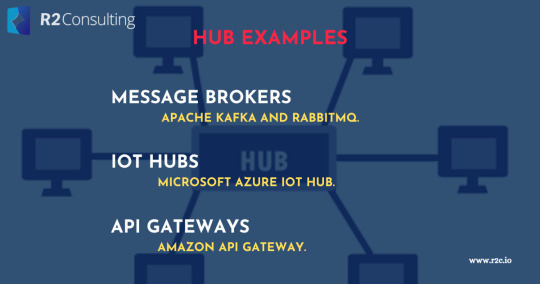
Message Brokers: Apache Kafka and RabbitMQ.
IoT Hubs: Microsoft Azure IoT Hub.
API Gateways: Amazon API Gateway.
Dashboards
Dashboards are user interfaces that provide visual representations of data, metrics, and insights. They offer a concise and comprehensible way to monitor, analyze, and interpret data. Key aspects of dashboards include:
Purpose:
Dashboards are designed to present data and key performance indicators (KPIs) in an easily understandable format.
They support real-time monitoring, historical analysis, and decision-making.
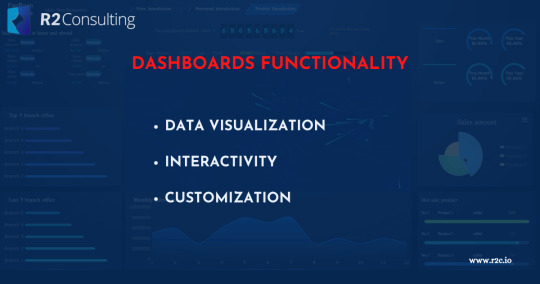
Data visualization: Dashboards employ charts, graphs, and tables to convey information.
Interactivity: Users can interact with dashboards, drilling down for more details or adjusting settings.
Customization: Dashboards can be tailored to display specific data relevant to users’ needs.
Examples:
Business Intelligence Tools: Tableau, Power BI, and QlikView.
Data Visualization Libraries: D3.js, Chart.js.
Project Management Dashboards: Trello boards, Asana.
Platforms
Software platforms provide comprehensive environments or infrastructures that support the development, deployment, and management of software applications. They serve as a foundation for building and running various software solutions. Key characteristics of platforms include:
Purpose:
Platforms offer a robust foundation for software development and deployment.
They provide a range of tools, services, and capabilities to support application lifecycle management.

Development tools: Platforms offer integrated development environments (IDEs) and software development kits (SDKs).
Hosting and scalability: They provide hosting services, ensuring applications can scale as needed.
Security and compliance: Platforms often include security features and compliance standards.
Examples:
Cloud Computing Platforms: Amazon Web Services (AWS), Google Cloud Platform (GCP), Microsoft Azure.
Mobile App Development Platforms: Android Studio, Xcode.
Blockchain Platforms: Ethereum, Hyperledger Fabric.
Comparing and Contrasting
Now, let’s compare and contrast hubs, dashboards, and platforms:
Centralization:
Hubs centralize data and communication.
Dashboards centralize data visualization and presentation.
Platforms centralize development and infrastructure resources.
Purpose:
Hubs focus on data exchange and integration.
Dashboards concentrate on data visualization and analysis.
Platforms provide a foundation for software development and deployment.
Functionality:
Hubs route and transform data.
Dashboards visualize data.
Platforms offer development, hosting, and management capabilities.
Examples:
Hubs: Kafka (message broker), Azure IoT Hub (IoT hub).
Dashboards: Tableau (business intelligence), D3.js (data visualization).
Platforms: AWS (cloud computing), Android Studio (mobile app development).
Final Thoughts
Hubs, dashboards, and platforms are distinct components within the software ecosystem, each serving specific purposes and functions. While hubs enable data exchange, dashboards provide data visualization, and platforms offer comprehensive development environments. Understanding these differences is crucial when architecting software solutions, as they play complementary roles in building robust and efficient systems. Whether you’re streamlining data flow, visualizing business metrics, or developing innovative applications, these software components will remain indispensable in your toolkit.
0 notes