#grasshopper data structure
Explore tagged Tumblr posts
Text
youtube
In this grasshopper tutorial, we will learn the basics of the Explode Tree component.
#mcneel grasshopper#rhino grasshopper#grasshopper tutorial#grasshopper 3d#parametric 3d#parametric tutorials#parametric modeling#parametric tools#grasshopper#grasshopper data structure#Youtube
1 note
·
View note
Text
Testing a Potion - Simon
It tastes like green and grasshoppers, like someone couldn’t be bothered to pick out the bugs before making wheatgrass juice.
The liquid is completely smooth and it feels a little cool as it slides down your throat.
You wait for the potion to take effect.
Jade is watching you closely, pen poised to take notes as soon as you show a reaction.
Your pulse quickens as a minute passes and nothing seems to change.
You hold your hands out in front of you and examine them. No change in the color of your skin, the structure of your bones. You pinch yourself on the forearm. No change in skin elasticity or sense of touch.
Panic starts to seep into your stomach.
You pace the length of your cage. No change in speed, proprioception, or the way your legs are structured.
Could it be your eyes? Maybe it did something to your eyes.
But Jade didn’t bring a mirror.
“How do you feel?” it asks.
You freeze. It asked you a question, so you have to answer.
And you can’t lie. It always knows.
But admitting that the potion might have been a failure might net you worse punishment than lying.
You search Jade’s frozen face, looking for any sort of hint of what the right answer is.
“How do you feel?” Jade repeats, sharper this time.
This is not good. “I. I.. Don’t feel anything,” you admit, slumping as the will to fight leaves you.
Jade narrows its eyes. “Nothing? Are you sure?”
“I. It. In my throat it was a little bit cool when I swallowed but that was all.” You resist the urge to move farther away from it. Running never helps.
Jade makes a note on its clipboard.
“Come here,” it orders.
You do as you’re told, for lack of any better option.
Jade unlocks the door and grabs you by the arm to pull you through the threshold. You suppress your flinch at its icy touch.
It positions you to stand in front of it. You remember not to slouch, as you know it hates that.
You wait for your Jade to announce your punishment.
And wait.
You don’t manage to suppress your flinch as Jade’s hand approaches your head, but instead of a blow, you receive a pat.
“You passed the test. That’s a good boy, not lying to me to try to escape punishment,” it says with faux-sweetness.
What?
Jade’s eyes flicker with smug satisfaction, the way they always do when it’s feeling smarter than you.
“I have to test you from time to time, make sure you’re reporting honestly. Can’t have you spoiling my data, can I?” it coos.
You don’t respond. You know it doesn’t need an answer from you.
“I think I’ll give you a little reward,” it says, turning away from your cage.
It disappears around the corner of the hall.
You’re still reeling a little bit from surprise when it returns.
“So, what will it be? I have some jellied fruit confections, very tasty, I made them myself,” it says, holding up a small plate of colorful cubes. “Oooor… I have another book. Though… You still don’t know how to read, do you?” It says with a chuckle.
You don’t remind them that you can read just fine, provided the book is in a language you know.
You choose the book. Food is tempting, but you won’t feel hungry unless you eat, and you have no idea when the next reward might be.
Not to mention food made by the lich is suspect. It could be poisoned again…
“What a studious boy you are. Keeping your mind sharp is important,” Jade praises.
The book it slips through the bars is written in a language you’ve grown more familiar with in the last decade or so. You’re pretty sure it’s a field guide for spotting alchemical components that can be found locally. Or At least you’re pretty sure that’s what it says. You wonder if this guide is for the area outside the dungeon.
“Maybe one day, if you’re very well behaved, I’ll let you outside so you can collect components for me,” Jade says, drawing you from your thoughts.
You doubt that will ever happen. Its idea of well behaved fluctuates far too often.
“I’ll be back soon with something new,” Jade says as it guides you back into the cage. “Try not to miss me too much, okay?”
It closes and locks the door before slinking off around the corner to its work station.
You sit down in your favorite corner and have a better look at the book.
You can hear Jade muttering to itself as it works, but you know how to tune it out by now. All the world falls away as you try to work out what the words on the page might correspond to in your own language.
You’ve managed to puzzle out quite a bit of the language over time. Things started making some sense when you realized the typical structure of a sentence was verb-subject-object instead of subject-verb-object. Though you suppose you still have no way of being sure that any of the things you’ve assumed are correct without something to check it against. Eventually your eyes grow heavy and you drift off to sleep, book falling from your grasp to the floor.
4 notes
·
View notes
Text
Reaching New Heights of Productivity: Leveling Up Through the 7 Stages

Let's get real - who couldn't use way more productivity superpowers these days? We all have mad untapped potential when it comes to getting stuff done. But maximizing your effectiveness can feel impossible.
That's why you gotta shift your mindset! View your productivity skills as something you can always take to the next level. Build them continually through 7 advancing stages that I like to call:
Level 1 - Newbie
We all start as newbies! At this basic level, you finally create structures like daily to-do lists and calendar reminders to wrangle the chaos. But you still get derailed on the daily by distractions, while procrastination leaves you hustling down to the wire, leaving you pissed. Been there, my friend!
Level 2 - Put Together Beginner
Now you crush it by establishing routines to hold the line. But you overcommit to meaningless meetings and extras tasks that overload your schedule. Can't bring yourself to just say "NOPE"! And sticking firmly to your plans is quite hard when fires keep starting left and right! The struggle is real...
Level 3 - Grasshopper
Here is where major progress mounts defending against distractions. You finally block addicting social feeds and disable those pesky notifications to find your flow...
Level 4 - Efficient Expert
Now we're cookin'! You've gained mad skills knocking items off your daily to-do's quickly. Delegating tedious stuff, collaborating with your squad, and setting up automation like data collection has freed up mega time! But continuing adulting on those stretched out goals still needs some help...
Level 5 - Sharp Shooter
This is when you become stone cold eliminating distractions and hyper focused on big rocks priorities. You set goals with military precision following SMART models. Health regimens with smoothie cleanses, 7 minute workout apps, and vision board manifesting amp up your drive! Tons of progress, but more beast mode is possible!
Level 6 - Virtuoso
You produce at an unbelievable level through balancing workload and life fuel. Tracking mini-wins gives you little bursts of dopamine to stay hyped! Your toolkit is fine-tuned and failures bounced back from fast thanks to Jedi mindset mastery. Sky-high standard through next level prioritization makes you prime mentor material!
Level 7 - GOAT
You're undisputed GOAT status stems from insane discipline hardwired to ambition/purpose. Ruthless in culling tasks with highest magnitude impact daily. Your zen workflow allows handling vastly more output without compromise. Congrats - your productivity sorcery makes you a legendary icon! Time to pay it forward mentoring other up and comers.
While you're exploring the ins and outs of boosting productivity on the blog, consider taking your journey to the next level with my exclusive Productivity Planner. It's designed to enhance your daily routines and simplify your path to success.
This planner isn't your everyday organizer; it's a practical companion in your pursuit of productivity. Imagine your to-do list transforming into a well-coordinated symphony of accomplishments.
Ready to navigate your daily tasks with precision and finesse? The Productivity Planner is crafted to make your workload feel more manageable and, dare I say, enjoyable. It's not just a planner; it's a tool for turning aspirations into achievements.
Explore the possibilities of improved productivity. Check out the planner by clicking here.
#productivityboost#productivitytips#productivity challenge#time management#to do list#100 days of productivity#productivity hacks#goals#personal development#pomodoro#journal prompts#journal#planner
2 notes
·
View notes
Text
New Research & Discoveries | May 2025
See on Scoop.it - EntomoNews
Read on for a glimpse into new research and discoveries powered by community members and data on iNaturalist.
Image : Observations by @bernhard_hiller, @sullivanribbit, @wild-by-nature-db, & @silversea_starsong
------
NDÉ
Traduction
Nouvelles espèces décrites dans le monde entier
Les scientifiques estiment qu'il existe plus de 8 millions d'espèces sur Terre, mais à l'heure actuelle, nous en avons officiellement décrit un peu plus de 2 millions - et sur iNaturalist, environ 500 000 espèces ont été documentées jusqu'à présent. Découvrez les nouvelles espèces de cigale, de mante et de criquet qui ont été décrites en partie grâce aux observations d'iNaturalist.
Observations · iNaturalist https://www.inaturalist.org/observations?id=3277220,106127097,197445998&place_id=any&subview=grid%20%20
Les publications
[PDF] A new species of Okanagana native to a unique serpentine ecosystem in Northern California (Hemiptera: Auchenorrhyncha: Cicadidae)
EA SMEDS, W CHATFIELD-TAYLOR - Zootaxa, 2025 - researchgate.net
… Okanagana monochroma is a large-bodied Okanagana with no morphologically or phenotypically similar species. Both sexes can be readily distinguished from all other congeners by...
[PDF] A new species of praying mantis (Mantodea: Mantidae: Hierodulinae: Hierodulini) from Southern Thailand
XHC Vermeersch, T Unnahachote… - Belgian Journal of …, 2025 - srbe-kbve.be
… Although both species exhibit a coloured underside of the pronotum, in Hierodula prasipes … a vivid deep orange colouration, whereas in Hierodula prasipes sp. nov., these structures …
[HTML] Two new genera of grasshoppers (Orthoptera, Acrididae, Melanoplinae) from Baja California, Mexico, with a regional key to the genera of Melanoplinae
JVG Hill - ZooKeys, 2025 - pmc.ncbi.nlm.nih.gov
… Here, I describe two new genera—Bajatettix and Ozmacris—and provide a key to Melanoplinae of the Baja California peninsula. This work aims to facilitate future research on the region…
0 notes
Text
Top 10 Computational Design Tools Every Architect Should Master in 2025

The field of architecture is evolving at an unprecedented pace. With technological advancements redefining how designs are imagined, developed, and executed, computational design has emerged as the most transformative approach in modern architecture. If you're an architect, design professional, or student aiming to stay ahead, mastering computational design tools isn’t just an option; it’s essential.
By 2025, computational workflows powered by AI, parametric modeling, and generative design will shape how projects are conceived. These tools not only boost creativity but also open avenues for efficiency, sustainability, and adaptive problem-solving. This guide will introduce you to the Top 10 Computational Design Tools every architect should be fluent in by 2025, giving you a roadmap to stay competitive and future-ready.
What is Computational Design?
Before jumping into the tools, it’s crucial to understand what computational design is all about. At its core, it revolves around algorithmic thinking, data-driven processes, and parameter-based design. Using these methods, architects can create complex geometries, simulate real-world conditions, and improve designs based on actionable data.
Unlike traditional approaches, computational design doesn’t limit creativity. Instead, it enhances it by offering vast possibilities for form and function optimization. Think of it as a toolbox that combines mathematics, geometry, and programming to help architects tackle modern challenges like sustainability, smart city design, and structural efficiency.
Top 10 Computational Design Tools for 2025
Here’s a curated list of must-learn tools for architects looking to lead the future of design.
1. Rhino 3D
Rhino 3D is the backbone of computational design. Known for its ability to handle complex geometries, it’s the go-to solution for creating intricate architectural forms with precise modeling. Whether you're designing bespoke façades or experimental structures, Rhino offers unparalleled flexibility and control.
Why Rhino 3D?
Industry standard for complex surface and solid modeling.
Integrates seamlessly with Grasshopper and several plugins.
Ideal for everything from initial design iterations to final fabrication.
2. Grasshopper
Grasshopper brings parametric design to life. Working as a visual programming language within Rhino, it allows architects to create complex forms, automate processes, and integrate multiple design solutions. From environmental analysis to AI plugins, Grasshopper’s versatility makes it indispensable.
Why Grasshopper?
Essential for parametric and generative design workflows.
Compatible with tools for analysis, fabrication, and AI integration.
Allows architects to explore iterative design possibilities.
3. Dynamo
For architects working with Autodesk Revit, Dynamo is a must. This visual programming tool automates BIM workflows, making tasks like parametric modeling and data management seamless within Revit.
Why Dynamo?
Bridges computational design and BIM processes.
Ideal for automating tedious manual workflows.
Enhances team collaboration on large-scale projects.
4. Blender (with Sverchok & Geometry Nodes)
Blender, an open-source 3D modeling and visualization tool, is gaining traction in architecture thanks to its flexibility. Paired with Sverchok or Geometry Nodes, it offers architects the ability to create generative and procedural designs for free.
Why Blender?
Excellent for architectural visualization and generative design.
Free and open-source, with active community support.
Great alternative for those starting with computational tools.
5. Autodesk Revit
When it comes to Building Information Modeling (BIM), Autodesk Revit reigns supreme. While primarily a BIM tool, it also supports computational design when used in tandem with Dynamo.
Why Autodesk Revit?
Streamlines architectural design and documentation.
Perfect for large-scale projects requiring precision.
Enhances collaboration across multidisciplinary teams.
6. Ladybug & Honeybee (Grasshopper Plugins)
For architects focusing on environmental and sustainable design, Ladybug and Honeybee are lifesavers. These open-source plugins integrate with Grasshopper to perform accurate daylighting, solar, and energy simulations.
Why Ladybug & Honeybee?
Helps create energy-efficient buildings.
Offers tools for climate analysis and daylight optimization.
A must-have for environmentally conscious architects.
7. AI Generative Design Tools
Cutting-edge AI-powered generative design tools like Autodesk Generative Design and Finch3D are pushing boundaries in terms of structural efficiency and space optimization. This empowers architects to explore ideas that go beyond their imagination.
Why AI Generative Tools?
Enables smarter, data-driven decision-making.
Optimizes layouts, material usage, and energy performance.
Simplifies iterative options for design refinement.
8. Karamba3D (Grasshopper Plugin)
Karamba3D is a go-to plugin for structural analysis within Grasshopper. By offering real-time feedback on a design’s structural performance, it allows architects to balance creativity and practicality.
Why Karamba3D?
Integrates structural simulation directly into your design process.
Enables quick adjustments without exporting to external software.
Great for designing geometrically complex structures.
9. Unreal Engine / Twinmotion
Visualization is becoming a key aspect of architectural design, and real-time rendering tools like Unreal Engine and Twinmotion are making immersive presentations easier than ever. They also integrate computational models for interactive walkthroughs.
Why Unreal Engine / Twinmotion?
Real-time rendering for highly realistic visualizations.
Interactive experiences for client presentations.
Integrates computational workflows for seamless communication.
10. Python (and C# Basics)
To fully unlock the potential of tools like Grasshopper and Dynamo, architects should learn basic programming with Python and C#. These skills allow for customization, automation, and the creation of highly specific workflows.
Why Python?
Universally applicable across computational design platforms.
Automates repetitive tasks and expands design capabilities.
Great for architects looking to push computational methods further.
Why These Tools Are Essential in 2025
The architecture industry is rapidly moving towards AI-inspired solutions, sustainable practices, and smart city infrastructure. Here’s why mastering these computational design tools will be critical:
Smarter and Faster Workflows: Automate repetitive tasks, gain real-time data insights, and deliver projects faster.
Competitive Edge: Clients are demanding optimized, data-informed designs that meet modern needs.
Sustainability: Computational tools help architects simulate energy performance and optimize resources.
Adaptation to Industry Expectations: Generative tools and AI simulations are no longer optional; they’re becoming standard expectations for top-tier firms.
How to Start Learning These Tools
Whether you’re new to computational design or looking to expand your expertise, here’s where you can begin:
Online Learning Platforms:
Rhino 3D & Grasshopper tutorials on YouTube. Dynamo and Revit courses on LinkedIn Learning. Python and programming basics on Codecademy.
Communities and Forums:
Join Grasshopper’s official forum or Blender’s vibrant community to ask questions and share knowledge.
Workshops & Certifications:
Attend workshops offered by platforms like McNeel or Autodesk.
Look for certification courses that enhance your resume.
Start small, focus on one tool, and gradually integrate new skills into your workflow. The future rewards those willing to explore and adapt.
Take the Lead in 2025
Computational design isn’t just a trend; it’s the future of architecture. Mastering tools like Rhino 3D, Grasshopper, and Dynamo will not only save you time and resources but will also allow you to solve complex design problems creatively. The industry needs architects who understand how to integrate technology, sustainability, and artistry into their work. Will you be one of them?
Begin your exploration today. Sign up for tutorials, join forums, and start experimenting with these tools. The future is computational, and it’s waiting for you to take the lead.
0 notes
Text
How Learning Grasshopper Can Future-Proof Your Architecture Career
Our Online Architecture Course is no longer just about drawing and modeling; it’s about data-driven, adaptable design. Grasshopper allows architects to build parametric models where every element is interconnected and modifiable. Need to change a façade’s pattern based on sun exposure? Do you want to simulate structural performance or environmental impact? Grasshopper makes it possible—with precision and efficiency.
0 notes
Text
Shape Tomorrow’s Skylines Today with a BIM Architecture Course
In today’s changing world of construction, Building Information Modeling (BIM) is becoming a must-have skill for every aspiring architect. It helps design better, build faster, and reduce mistakes. A BIM in Architecture course teaches students how to use smart 3D models that not only show how a building looks but also how it works—making the entire design and planning process more accurate and efficient.
What is BIM in Architecture?
BIM (Building Information Modeling) is a digital process that enables architects to plan, design, construct, and manage buildings using intelligent 3D models. Unlike traditional blueprints, BIM incorporates data-rich models that simulate real-world performance—making it a dynamic tool for architectural innovation.
Why BIM Matters in Architecture Courses:
Modern architecture isn’t just about aesthetics. It’s about efficiency, sustainability, collaboration, and innovation. BIM empowers students to:
Visualize projects in 3D before they are built
Coordinate with structural, MEP, and construction teams seamlessly
Detect design clashes early, saving both time and money
Apply sustainable practices by analyzing energy consumption and material use
By integrating BIM into architecture courses, institutes prepare students for real-world challenges and industry expectations.
Key Benefits of Learning BIM in Architecture:
1. Enhanced Design Accuracy: BIM allows students to experiment with forms, materials, and space usage while maintaining structural integrity. It ensures fewer errors and reworks.
2. Improved Collaboration: Architects can easily collaborate with engineers, interior designers, and contractors through a single BIM model, enabling everyone to stay on the same page.
3. Cost and Time Efficiency: With real-time cost estimations and construction sequencing, BIM simplifies decision-making and project management.
4. Sustainability and Analysis: BIM supports green building design by helping architects analyze daylight, thermal performance, and material efficiency.
5. Real-World Simulation: From construction phasing to maintenance, BIM simulates how a building will perform over time—making it a powerful forecasting tool.
BIM Software Commonly Used in Architecture Courses:
Autodesk Revit – The most widely used BIM platform for architectural modeling
Archicad – Known for its user-friendly interface and collaboration features
SketchUp with BIM plugins – Ideal for quick concept designs with smooth BIM integration
Navisworks – Used for clash detection and coordination
Rhino + Grasshopper – For parametric and computational design using BIM workflows
How BIM is Shaping the Future Architect:
BIM – No longer optional, now a must-have skill for every architect. Leading architecture firms around the world now expect new graduates to be BIM-proficient. As the construction industry leans towards digital twin technology and smart buildings, those with BIM expertise are better equipped to lead the charge.
Case Studies:
Case Study 1: Educational Implementation of BIM – Urban Township Project by Architecture Students, Pune
Project Title: Sustainable Mixed-Use Township Design Location: Pune, Maharashtra Institution: XYZ School of Architecture Tools Used: Autodesk Revit, Navisworks Duration: 6 months (Academic Studio Project)
Objective:
The aim was to design a sustainable township covering 5 acres, including residential, commercial, and recreational zones. The focus was on integrating architectural design with sustainability, infrastructure planning, and multi-disciplinary coordination.
BIM Integration:
Students created comprehensive 3D models of the township using Revit, detailing individual building blocks, road networks, and green spaces.
Sun path analysis was conducted to position buildings for optimal natural lighting.
Navisworks was used to simulate construction phasing and detect conflicts in service areas (like HVAC and plumbing intersections).
Real-time material estimation and quantity take-offs were generated, helping students understand cost and resource implications.
Results:
Reduced design errors by 40% through clash detection
Enhanced sustainability with passive design strategies integrated via BIM simulations
The project won 1st prize in a National Design Competition for innovation in sustainable urban planning
Case Study 2: Sydney Opera House Goes Smart with BIM
Project Title: Digital Twin of Sydney Opera House Location: Sydney, Australia Firm: BIM Academy and Sydney Opera House Trust Tools Used: Autodesk Revit, 3D Laser Scanning, Asset Management Software Duration: Ongoing (Since 2017)
Objective:
To preserve and optimize the operation of the Sydney Opera House, a heritage structure with complex maintenance needs. The project involved converting the building into a digital twin for smarter asset management and renovation planning.
BIM Integration:
Laser scans of the entire structure were imported into Revit to create a highly detailed 3D BIM model
Integrated data included structural, mechanical, and electrical systems
BIM was linked with the Opera House’s facility management system to monitor maintenance, energy usage, and repairs
Enabled better decision-making without physical intervention or risking structural damage
Results:
Achieved 25% cost reduction in annual maintenance
Minimized operational downtime for public performances
Set a global benchmark for heritage conservation using BIM technology
Case Study 3: Internship-Based BIM Application – High-Rise Residential Tower in Dubai
Project Title: Al Noor Residences – 30-Story Residential Tower Location: Dubai, UAE Company: FutureSpaces Architecture and BIM Consultants Internship Role: Architectural Intern Tools Used: Revit, Navisworks Manage Duration: 3 Months
Objective:
To assist the architectural team in developing construction documentation and coordinating structural and MEP systems for a high-rise residential building.
BIM Integration:
The intern used Revit to create parametric 3D models of each floor with details on room layouts, balconies, and utility shafts
Navisworks was used for running weekly clash detection meetings with consultants from structural and MEP teams
The intern also contributed to material schedules and coordinated façade detailing using BIM sheets
Results:
Over 150 clash issues resolved before the site execution phase
Improved collaboration among international teams working across time zones
The intern’s performance led to a full-time job offer, demonstrating the industry demand for BIM proficiency
Conclusion:
The future of architecture is digital—and BIM is at the heart of it. For students, mastering BIM means unlocking a world of opportunities. It’s not just a skill; it’s a language that the modern architectural world speaks. By embracing BIM in your course curriculum, you’re not only designing buildings—you’re designing the future.
0 notes
Text
Best Resources to Learn Computer Programming

Introduction
Programming is a key asset in today's technological era. The right resources can make the difference for beginners venturing into coding or professionals wishing to sharpen their skills. Structured and well-planned methodologies for effective learning is the information we act on at TCCI-Tririd Computer Coaching Institute to provide students with every opportunity to excel in programming. We will discuss the best resources to learn programming via this article.
Online Learning Platforms
Free Platforms
Codecademy
Codecademy is a great introductory platform for beginners to learn interactive coding lessons with languages, including Python, JavaScript, and C++.
freeCodeCamp
freeCodeCamp offers tons of coding exercises for free and real-world projects, which are great for hands-on learners looking to build up a portfolio.
Harvard's CS50 on edX
The introductory computer science course from Harvard on edX is free and covers fundamental programming concepts in an introductory fashion.
Paid Platforms
Udemy
Udemy provides very inexpensive programming courses, which often come with lifetime access and downloadable material.
Coursera
While providing courses from top universities, Coursera gives an organized way of learning with certificates.
Pluralsight
Pluralsight is the best for professionals seeking more advanced software development courses.
Books to Teach Programming
For Beginners
"Automate the Boring Stuff with Python"-Great for learning Python with practical work on projects.
"Eloquent JavaScript"-A must for those who are getting started with JavaScript.
Advanced Programming Books
"The Pragmatic Programmer"-Teaches the best practices one should adopt when coding.
"Clean Code"-This is a book that helps programmers write great code and maintainability.
YouTube Programming Channels
Traversy Media-Web development tutorials.
The Net Ninja-Front-end and back-end development.
CS Dojo: Explanations of algorithms and data structures.
Interactive Coding Websites
LeetCode- Best for coding interviews and solving problems.
HackerRank-Is great for competitive coding and challenges.
Codewars-Makes learning fun through practicing coding challenges.
Open Source Projects and GitHub
Open-source project contributions help to gain practical experience. GitHub is the best platform to identify such projects.
Coding Bootcamps
Providing intensive training, with some of the best known including General Assembly and App Academy.
Programming Communities and Forums
Stack Overflow: The go-to place for questions and answers related to coding.
Reddit Programming Communities: Various subreddits are available for coding tips and discussions.
Dev.to: The platform for developers to share their insight and learn from each other.
Apps to Learn Coding on the Go
SoloLearn: Offers mini-lessons for different programming languages.
Mimo: Learn coding on the go.
Grasshopper: Focuses on JavaScript fundamentals for beginners.
Projects and Practice from Real Life
The real-life essence of a programming master is practical exposure: building your own projects, entering hackathons, and freelancing helps one become a more practical software engineer.
How Computer Institutes Help Learn Programming
Institutes like TCCI-Tririd Computer Coaching Institute have well-defined courses, along with expert training and practical training for learning programming more efficiently.
Conclusion
The best source for learning programming really depends on what you are used to as far as learning. Whether it's books, online courses, interactive coding platforms with quizzes and projects, or even being taught in a classroom, there are both incredibly many available options. The main thing is to make it regular, keep at it, and never stop learning.
Location: Bopal & Iskon-Ambli Ahmedabad, Gujarat
Call now on +91 9825618292
Get information from: tccicomputercoaching.wordpress.com
0 notes
Text
A Visionary Client

Today, we were introduced to the Advanced Analysis Division by Christian, who provided insights into the diverse projects and applications the firm uses to meet client needs. During the presentation, we learned how SGH leverages parametric software not only as a creative and visually striking tool but also with a practical and functional approach. One project that particularly stood out to me was "Louis," a remarkable installation at Calder Plaza, Michigan, commissioned by the artist DeWitt Godfrey.
"Louis" is a 20-foot-high, three-dimensional weathering steel sculpture designed by DeWitt Godfrey for the 2016 ArtPrize Eight event. SGH consulted on its structural design for a temporary exhibit at Calder Plaza, using advanced parametric tools like Rhino and Grasshopper to automate bolt locations and integrate data into structural analysis software. The firm evaluated the sculpture's strength, designed connections to withstand environmental factors, and provided structural drawings in coordination with the city's engineer. Working with such a visionary client fostered continuous learning and innovation within SGH, pushing the team to expand traditional engineering boundaries and promoting a culture of adaptability, collaboration, and forward-thinking.
0 notes
Text
Real-Time Analysis in Rhino: Enhancing Parametric Design Workflows

This article explores how real-time analysis in Rhino can enhance parametric design workflows. It covers the integration of plugins like Grasshopper and Kangaroo to simulate complex systems, from form-finding to structural analysis. The article emphasizes the value of immediate feedback in refining designs, enabling designers to make data-driven decisions, iterate faster, and achieve better-performing results in architectural and industrial design projects.
0 notes
Text
Optimizing Workflow Efficiency: Tips and Tricks for Rhino Grasshopper Users
In the fast-paced world of design, efficiency is key, and designers are constantly seeking ways to streamline their workflows. For users of "[Rhino Grasshopper]," a dynamic duo in the realm of parametric design, optimizing workflow efficiency is a journey of exploration and innovation. In this blog post, we'll delve into valuable tips and tricks to help Rhino Grasshopper users make the most of this powerful toolset.
Mastering the Basics: Before diving into advanced techniques, it's crucial to have a solid understanding of the basics of Rhino and Grasshopper. Familiarize yourself with the interface, core functionalities, and the relationship between Rhino's 3D modeling environment and Grasshopper's visual programming canvas. This foundational knowledge sets the stage for more efficient and effective parametric design.
Utilize Pre-Built Components: [Rhino Grasshopper] comes equipped with a vast library of pre-built components that perform specific functions. Rather than reinventing the wheel, explore and leverage these components to streamline your workflow. From basic geometric shapes to complex mathematical operations, these pre-built components can save time and effort.
Organize Your Grasshopper Definitions: As your designs become more complex, organization is key to maintaining a clear and efficient workflow. Group related components, use descriptive names, and color-code wires to visually organize your Grasshopper definitions. This practice not only enhances readability but also makes it easier to troubleshoot and modify designs.
Take Advantage of Data Trees: Understanding and effectively using data trees in Grasshopper can significantly improve workflow efficiency. Data trees allow you to manage and manipulate hierarchical data structures. By grasping this concept, you can efficiently handle arrays, lists, and branches within your designs, leading to more robust and adaptable parametric models.
Custom Scripting with C# and Python: For advanced users, custom scripting in languages like C# and Python can unlock additional capabilities within [Rhino Grasshopper]. Scripting allows you to create custom components tailored to your specific needs. While not necessary for all users, having a basic understanding of scripting can provide a powerful extension to your design toolkit.
Parametric Iterations for Design Exploration: Harness the power of parametric design by setting up dynamic iterations. Define parameters that control key aspects of your design, allowing for real-time adjustments and exploration of various iterations. This iterative process fosters creativity and enables you to fine-tune designs based on changing criteria.
Explore Third-Party Plugins: Extend the functionality of [Rhino Grasshopper] by exploring third-party plugins. There is a wealth of plugins created by the community and other developers that cater to specific design needs. Whether it's structural analysis, environmental simulation, or advanced geometry manipulation, these plugins can enhance your workflow.
Stay Connected with the Community: The [Rhino Grasshopper] community is a valuable resource for learning and collaboration. Engage with forums, attend workshops, and participate in collaborative projects. The insights and experiences shared within the community can provide solutions to challenges, introduce new techniques, and keep you updated on the latest developments in [Rhino Grasshopper].
Conclusion: Optimizing workflow efficiency in [Rhino Grasshopper] is a continuous journey of learning and exploration. By mastering the basics, organizing your definitions, leveraging pre-built components, and staying connected with the community, you can unlock the full potential of this dynamic duo. Whether you're a beginner or an advanced user, these tips and tricks are designed to enhance your parametric design workflow, making [Rhino Grasshopper] a more powerful and versatile tool in your creative toolkit. Happy designing!
0 notes
Text
Doing the thing I wanted to do in geo nodes in Grasshopper instead is making me recognize that honestly the problem with most all of these node-based softwares is that computational geometry is simply not suitable for the medium. There is too many math operations, too many complicated data structures to interact with, and too many complex array shapes that need to be combined and iterated through with specific timings.
Geo nodes is by far the worst system out there that I'm aware of, but they're all fundamentally flawed and don't serve much purpose besides making things harder for artists who greatly overestimate the difficulty of basic coding, and for developers who could be breaking their backs far less if they could just make a secondary API that abstracts some of the boiler-plate code needed for the regular API, and maybe (maybe, because it's not really their responsibility) put some effort into showing artists that they're really not too stupid to understand the ideas of for-loops and variables and structs.
obligatory "I tried giving blender's geo-nodes yet another chance and nope they're still complete crap and frustrated me enough to have the desire to vent about it" post
#houdini is the exception to all this because honestly its not purely nodal#the interface to interact with node parameters in itself is extremely flexible#and it has vex which does in fact let you do some coding to quickly solve problems there might not be a high level node for.
2 notes
·
View notes
Note
Seven/Sam Wildman for the ship bingo!
Yayyy thank you!
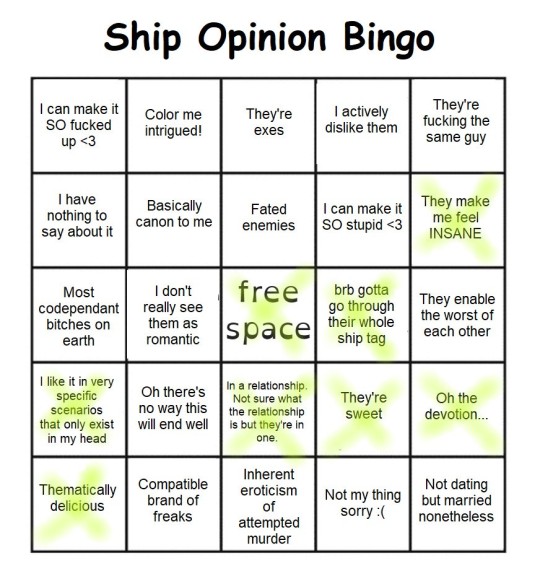
I think about them so much, and yet it took me like three days to express anything coherently.
Really, I flip-flop on what sort of relationship between Seven and Sam is most fulfilling for me. It mainly depends on what part of Seven's actual arc in Voyager I'm most mad about that day - that the crew and the show pushes her towards romantic relationships as the end-all be-all of human relationships and necessary to being a human at all, when she's still figuring out the very basics of any sort of relationship, or that. OR. That the crew and the show pushes her towards specifically heterosexual romantic relationships as the end-all be-all of human relationships and necessary to being a human at all.
If it's the first then that justifies the "in a relationship. Not sure what the relationship is but they're in one" square, where Seven just gets absorbed into the Wildman family structure as a nebulous family member. Is she Naomi's aunt? Naomi's adopted sibling? Samantha's adopted sibling? Something unnamed and unnameable but still familial? It doesn't matter, she's just there. Samantha rolls up to Ktaris after 7 years presumed dead, and introduces her husband to their daughter and their deactivated borg drone. Don't worry about it. (Greskrendtregk is stoked on both fronts). I like this as a thematic bookend to Seven's narrative, given she pushed so hard against Icheb needing to be with his biological family who sucked and her own issues with Annika's biological family (who sucked), and the entire nature of Voyager's crew and Voyager as a show. Seven gets to find and make her own family that values her and her priorities, whether or not they are correctly "human" (read: white American nuclear family).
However, I do think I tend more towards shipping Seven and Samantha romantically, on the whole. This does still follow the trend in the above paragraph of Seven making her own way and Samantha valuing her specific choices rather than telling her they're wrong and she should really be doing x instead, only there's more kissing involved.
I like the idea that the Borg, for all their assimilation of whole cultures, are of course only interested in tech and the specific biological uniqueness of the assimilated species - information like poetic styles, linguistic uniqueness, etc, all either gets coded as junk data and retained but not prioritized, or is fully ignored/deleted. The same thing would stand for the flora and fauna of an assimilated specie's homeworld - the Borg don't care that the Brunali's homeplanet had 46 million grasshopper species or that Species 8177 had a domesticated companion animal that was some sort of native burrowing marsupial. So Seven, when she gets yanked from the hive mind, maybe retains this "junk" data, or maybe never had it, and for all she's a genius with tech and in astrometrics, life sciences don't even figure for Seven and her worldview, except as it pertains to tactical advantages.
Samantha, however, would care so much about the grasshopper species, and domesticated marsupials, and every stupid worm or ant on every Delta quadrant the Voyager has a stupid away mission to. And I like that the pairing consists of them as thematic opposites. Seven is intense and tech oriented, Samantha (from what we see of her) seems very mild-mannered and easy-going, and she's probably miserable when she has to cover a non-life sciences shift due to Voyager being understaffed. And Seven probably thinks this is odd, and an inefficient use of limited crew research for Captain Janeway to keep letting Ensign Wildman spend time documenting some weird birds they saw. But she maybe stops complaining about it, because Samantha lets her hang out with Naomi and doesn't even seem worried about her as a Borg being near her daughter, and keeps inviting her over to the Wildman quarters for dinner, and she does talk about the weird birds she's writing a report on for way too long, but Seven tracks their conversations and realizes Samantha also let her talk about a nebula they passed for about the same amount of time, and she's been tracking all her crew conversations to improve at interpersonal interactions, and the majority of the crew (96%) would have changed the subject or left at minute 13 on average, but Samantha kept prompting her about the nebula, and oh, she's looking forward to seeing her again and talking about their different interests, she even hopes Samantha will talk about the differences in feather pigmentation across bird species some more, might as well shut down that life-simulation holoprogram she's got that's not as interesting as having dinner with Samantha.
A thing I love about Seven is she hits a certain point in her development, after the Voyager keep insisting to her that non-violence should be the first step, that strangers should be met with friendliness not hostility, and the general ethical underpinnings of Starfleet, where its almost like a switch flips and Seven becomes this fairly consistent staunch defender of life (even when she's being an ass or patronizing or condescending about it). It happens with her reviving the Vaadwaur, in her hesitancy in Tsunkatse, and with Iko (albeit with some prompting). These are all obviously in relation to other people. But I like the idea of like some of this coming from her interactions with Sam who sees the value in all living things, and sees things from this big networked, ecosystem viewpoint, and extends compassion and understanding to the life of the smallest creatures, and that off-screen Seven's compassion also starts to develop more broadly due in part to her interactions with Samantha.
I think I've maybe talked around why I ship them this whole time, but to boil it down, I like that they're opposites in demeanor and interests, I like that romantic or not, it allows Seven to explore ways of being outside the priorities foisted on her by the show and its various Seven romance lines, and I like that it would mean their meet-cute is Seven barreling into Samantha having a conversation with the Doctor about Naomi's growth spurts with horrifying Borg maturation chamber facts.

#star trek#star trek voyager#seven of nine#samantha wildman#ask meme#this is like way too much text I'm sorry but also thank you for providing an outlet
28 notes
·
View notes
Text
How Parametric Design is Reshaping Modern Architecture

Parametric design has emerged as a game-changer in the world of architecture. It’s helping top firms redefine skylines, create adaptive spaces, and solve complex design challenges. From awe-inspiring buildings to environmentally responsive interiors, parametric design is shaping the future of how we live, work, and connect with spaces.
Why is it so relevant today? Advancements in technology, including AI and computational tools, combined with an urgency to meet sustainability goals, are driving its rapid adoption. Whether you’re an architect, a design student, or a tech enthusiast, this guide will walk you through the fundamentals, benefits, and potential of parametric design.
What is Parametric Design?
Parametric design is an algorithmic approach to architecture that uses parameters, data, and rules to generate architectural forms. Parameters such as environmental conditions, material performance, and spatial needs are input into computational systems, which generate forms that adapt to these constraints.
How does it differ from traditional design processes? Traditional methods often follow a linear approach where ideas are sketched and refined. Parametric design, however, uses dynamic systems where forms evolve in real-time, influenced by data and algorithms. This approach enables innovative, fluid, and optimized architecture that wasn’t feasible with traditional methods.
Key Features of Parametric Architecture
1. Complex, Organic Forms
Traditional architecture focused on linear, often symmetrical designs. Parametric design, by contrast, creates fluid, organic shapes such as curved facades and free-flowing structures. Think of the Heydar Aliyev Center in Azerbaijan, designed by Zaha Hadid. Its sweeping, wave-like surfaces are a hallmark of parametric innovation.
2. Responsive and Adaptive Structures
Parametric design allows buildings to respond to contextual factors such as climate, wind, and sunlight. For instance, a structure can be designed to block excessive heat while allowing natural light to flood interior spaces. This creates not only visually stunning designs but also energy-efficient ones.
3. Data-Driven Decision Making
Every parameter in the computational modeling process represents data. This allows architects to simulate how their structures perform under real-world conditions, enabling precise adjustments before construction begins.
4. Optimized Material Use and Efficiency
Parametric tools are not just about aesthetics; they help save materials and costs. By optimizing structural designs, architects can reduce waste while ensuring the building’s integrity.
Why Parametric Design Matters in 2025
1. Sustainability Goals
With global movements toward carbon neutrality, parametric design plays a crucial role in building energy-efficient structures. Achieving these goals requires innovative design approaches that maximize performance while minimizing environmental impact.
2. AI and Computational Tools
AI integrations and computational tools such as Grasshopper and Rhino make parametric methods practical and cost-efficient. These tools allow architects to design complex forms that are no longer prohibitively expensive or time-consuming.
3. Early Performance Simulations
Decisions based on sunlight orientation, wind paths, and energy insights begin during the earliest conceptual phases, allowing architects to design smarter and more responsive buildings.
Iconic Examples of Parametric Architecture
Heydar Aliyev Center - Azerbaijan
Designed by Zaha Hadid, this structure features flowing curves and seamless surfaces, encapsulating the possibilities of parametric design.
The Vessel, NYC
A striking honeycomb-like structure in Hudson Yards, The Vessel offers a unique combination of functionality and artful geometry.
Galaxy SOHO, Beijing
Blending organic forms with urban dynamism, this structure by Zaha Hadid integrates parametric ideas seamlessly into a commercial landscape.
The Louvre Abu Dhabi
Its 'floating dome' allows intricate play of sunlight and shadow, demonstrating how parametric solutions create both aesthetic appeal and functional ingenuity.
Indian Examples
Closer to home, the Infosys Pune Campus highlights thoughtful use of parametric façades, and Ahmedabad Riverfront demonstrates how these principles enhance public spaces.
The Role of Technology in Parametric Design
Key Tools
Rhino/Grasshopper: Popular tools for computational design that allow architects to craft intricate patterns and forms.
Dynamo: A visual coding tool often integrated with Revit for generative design functionality.
AI Plug-ins: Emerging tools such as Finch and Spacemaker use AI to predict optimal layouts and energy outputs.
Real-Time Data Integration
Parametric tools enable buildings to respond in real-time to environmental changes, enhancing their longevity and adaptability.
Impact on Urban Design and Interiors
Public Spaces
Parametric methodology is enabling urban designers to craft interactive, efficient public spaces. By modeling movement patterns, environmental impacts, and social factors, spaces can cater directly to community needs.
Modular Furniture and Smart Homes
Parametric concepts are moving into interiors too. Designers use computational tools to create modular furniture and responsive designs that adapt to lifestyle changes. Think of furnishings that rearrange themselves based on available natural light or room usage!
Challenges and Future Potential
Challenges
Learning Curve: Architects need to upskill in computational tools, which can be intimidating for some.
Cost: While costs are dropping, applying parametric solutions can still strain budgets, especially for smaller firms.
Client Acceptance: Some clients may hesitate to adopt parametric methods due to concerns over reliability or aesthetics.
Future Potential
AI Integration: AI will push parametric design further into generative design, predicting user needs before they arise.
Robotics: From robotic assembly of parametric facades to material innovations, the future is brimming with possibilities.
Sustainable Innovation: New materials and design strategies will combine parametric design with zero-waste goals.
Widespread Adoption: With tools becoming more user-friendly, parametric design will likely grow from an innovation into a standard.
Unlock Your Architectural Potential
The transformation that parametric design offers architecture is more than a trend. It’s the future, reshaping skylines and helping meet critical sustainability benchmarks. Whether used for interior design, urban architecture, or building construction, this approach ensures that forms, functions, and efficiency work together seamlessly.
Looking to explore how parametric tools can revolutionize your next project? Elevate your skills, and connect with the top architecture company in Chennai to learn more about how computational technology is shaping tomorrow’s cities and interiors. Get started today!
0 notes
Text
How Learning Grasshopper Can Future-Proof Your Architecture Career
In today's fast-evolving architectural landscape, staying ahead requires more than just creative vision—it demands digital fluency. One of the most transformative tools in modern architecture is Grasshopper, the visual scripting plugin for Rhino 3D. Learning Grasshopper enhances your design capabilities and future-proofs your career by aligning you with the industry's shift toward parametric, sustainable, and performance-based design.
At RhinoProf, we help architects, students, and professionals master Grasshopper and key architectural software under one roof.
Why Grasshopper Matters More Than Ever
Our Online Architecture Course is no longer just about drawing and modeling; it's about data-driven, adaptable design. Grasshopper allows architects to build parametric models where every element is interconnected and modifiable. Need to change a façade's pattern based on sun exposure? Do you want to simulate structural performance or environmental impact? Grasshopper makes it possible—with precision and efficiency.
This kind of control isn't just impressive—it's becoming essential in firms using Building Information Modeling (BIM), sustainable strategies, and advanced fabrication methods.
Skills That Set You Apart
While many architects still rely on static modeling tools, those with Grasshopper 3D tutorial skills can:
Optimize building performance with environmental data.
Automate repetitive design tasks, saving time.
Design complex geometries that are not possible with traditional methods.
Integrate with plugins like Ladybug, Karamba, and Kangaroo for deeper performance analysis.
These skills make you more valuable to top-tier architecture firms and open doors to computational design, BIM coordination, digital fabrication, and sustainability consulting careers.
RhinoProf: Your One-Stop Learning Platform
At RhinoProf, we've created a space where architects can learn the Advanced Revit Documentation Course, Rhino, Grasshopper, AutoCAD, SketchUp, V-Ray, and more—all in one place. Our expert-led courses are designed for all levels and offer real project workflows, hands-on practice, and personalized guidance.
Whether you're a student building your portfolio or a professional looking to stay competitive, our training helps you stay relevant, skilled, and future-ready.
Final Thought
The future of architecture belongs to those who can blend creativity with computation. Learning Grasshopper now, especially through a comprehensive platform like RhinoProf, equips you with the tools to lead the next generation of design. Don't wait—invest in your future today
0 notes
Text
The Ultimate BIM in Architecture Course for Future-Ready Architects
In today’s changing world of construction, Building Information Modeling (BIM) is becoming a must-have skill for every aspiring architect. It helps design better, build faster, and reduce mistakes. A BIM in Architecture course teaches students how to use smart 3D models that not only show how a building looks but also how it works—making the entire design and planning process more accurate and efficient.
What is BIM in Architecture?
BIM (Building Information Modeling) is a digital process that enables architects to plan, design, construct, and manage buildings using intelligent 3D models. Unlike traditional blueprints, BIM incorporates data-rich models that simulate real-world performance—making it a dynamic tool for architectural innovation.
Why BIM Matters in Architecture Courses:
Modern architecture isn’t just about aesthetics. It’s about efficiency, sustainability, collaboration, and innovation. BIM empowers students to:
Visualize projects in 3D before they are built
Coordinate with structural, MEP, and construction teams seamlessly
Detect design clashes early, saving both time and money
Apply sustainable practices by analyzing energy consumption and material use
By integrating BIM into architecture courses, institutes prepare students for real-world challenges and industry expectations.
Key Benefits of Learning BIM in Architecture:
1. Enhanced Design Accuracy: BIM allows students to experiment with forms, materials, and space usage while maintaining structural integrity. It ensures fewer errors and reworks.
2. Improved Collaboration: Architects can easily collaborate with engineers, interior designers, and contractors through a single BIM model, enabling everyone to stay on the same page.
3. Cost and Time Efficiency: With real-time cost estimations and construction sequencing, BIM simplifies decision-making and project management.
4. Sustainability and Analysis: BIM supports green building design by helping architects analyze daylight, thermal performance, and material efficiency.
5. Real-World Simulation: From construction phasing to maintenance, BIM simulates how a building will perform over time—making it a powerful forecasting tool.
BIM Software Commonly Used in Architecture Courses:
Autodesk Revit – The most widely used BIM platform for architectural modeling
Archicad – Known for its user-friendly interface and collaboration features
SketchUp with BIM plugins – Great for conceptual design with BIM integration
Navisworks – Used for clash detection and coordination
Rhino + Grasshopper – For parametric and computational design using BIM workflows
How BIM is Shaping the Future Architect:
BIM is no longer an optional skill—it’s a must-have. Leading architecture firms around the world now expect new graduates to be BIM-proficient. As the construction industry leans towards digital twin technology and smart buildings, those with BIM expertise are better equipped to lead the charge.
Case Studies: BIM in Action
Case Study 1: Educational Implementation of BIM – Urban Township Project by Architecture Students, Pune
Project Title: Sustainable Mixed-Use Township Design Location: Pune, Maharashtra Institution: XYZ School of Architecture Tools Used: Autodesk Revit, Navisworks Duration: 6 months (Academic Studio Project)
Objective:
The aim was to design a sustainable township covering 5 acres, including residential, commercial, and recreational zones. The focus was on integrating architectural design with sustainability, infrastructure planning, and multi-disciplinary coordination.
BIM Integration:
Students created comprehensive 3D models of the township using Revit, detailing individual building blocks, road networks, and green spaces.
Sun path analysis was conducted to position buildings for optimal natural lighting.
Navisworks was used to simulate construction phasing and detect conflicts in service areas (like HVAC and plumbing intersections).
Real-time material estimation and quantity take-offs were generated, helping students understand cost and resource implications.
Results:
Reduced design errors by 40% through clash detection
Enhanced sustainability with passive design strategies integrated via BIM simulations
The project won 1st prize in a National Design Competition for innovation in sustainable urban planning
Case Study 2: Real-World Application – Sydney Opera House Digital Twin
Project Title: Digital Twin of Sydney Opera House Location: Sydney, Australia Firm: BIM Academy and Sydney Opera House Trust Tools Used: Autodesk Revit, 3D Laser Scanning, Asset Management Software Duration: Ongoing (Since 2017)
Objective:
To preserve and optimize the operation of the Sydney Opera House, a heritage structure with complex maintenance needs. The project involved converting the building into a digital twin for smarter asset management and renovation planning.
BIM Integration:
Laser scans of the entire structure were imported into Revit to create a highly detailed 3D BIM model
Integrated data included structural, mechanical, and electrical systems
BIM was linked with the Opera House’s facility management system to monitor maintenance, energy usage, and repairs
Enabled better decision-making without physical intervention or risking structural damage
Results:
Achieved 25% cost reduction in annual maintenance
Minimized operational downtime for public performances
Set a global benchmark for heritage conservation using BIM technology
Case Study 3: Internship-Based BIM Application – High-Rise Residential Tower in Dubai
Project Title: Al Noor Residences – 30-Story Residential Tower Location: Dubai, UAE Company: FutureSpaces Architecture and BIM Consultants Internship Role: Architectural Intern Tools Used: Revit, Navisworks Manage Duration: 3 Months
Objective:
To assist the architectural team in developing construction documentation and coordinating structural and MEP systems for a high-rise residential building.
BIM Integration:
The intern used Revit to create parametric 3D models of each floor with details on room layouts, balconies, and utility shafts
Navisworks was used for running weekly clash detection meetings with consultants from structural and MEP teams
The intern also contributed to material schedules and coordinated façade detailing using BIM sheets
Results:
Over 150 clash issues resolved before the site execution phase
Improved collaboration among international teams working across time zones
The intern’s performance led to a full-time job offer, demonstrating the industry demand for BIM proficiency
Conclusion:
The future of architecture is digital—and BIM is at the heart of it. For students, mastering BIM means unlocking a world of opportunities. It’s not just a skill; it’s a language that the modern architectural world speaks. By embracing BIM in your course curriculum, you’re not only designing buildings—you’re designing the future.
0 notes