#homepage design html css
Explore tagged Tumblr posts
Text

Video Background CSS
#video background css#full-screen video background#css#html#divinectorweb#frontenddevelopment#html css#css3#code#webdesign#homepage design html css
3 notes
·
View notes
Text

Responsive Website Layout
#responsive web layout#responsive web design#html css#frontend#css#html#css3#frontenddevelopment#webdesign#neduzone#responsive website design#website design#simple homepage design
3 notes
·
View notes
Text

Geocities style website, with a surreal dreams journal.
#oldweb#my website#neocities#geocities#2000s#90s#oldschool#webcore#weirdcore#html#css#javascript#my homepage#resources#old web design
15 notes
·
View notes
Text
its 11:30 at night
im tired
i am NOT good at this by any stretch of the imagination (like seriously hit f12 next time you’re on my website it’s abhorrent)
but i will not let these cascading style sheets win

(alt: a screenshot of my website gallery page, in an unfinished state. notably the text and images are not aligned correctly)
7 notes
·
View notes
Text
WIP Wednesday
This isn’t from this week, it’s actually what I was busy with / forgot to post last week.

It’s a browser homepage designed to be downloaded and run locally on your device. It utilizes some free APIs to display accurate weather and RSS feeds from your favorite sites. Widgets include:
A grouping widget
Greeter
Date
Time
Message of the day (pulls from a local list. There are only two quotes currently, but I plan to add more).
Weather
Search bar
Quick links
RSS Feed (just one unfortunately. You’ll want to make a duplicate feed widget in the html to display another.)
If Enough people like this kind of thing, I’ll probably upload the project to my GitHub. You’ll need to sign up for your own API keys for the weather and feed widgets, but the free plan for both is more than enough to cover the functionality of the page.
0 notes
Text

Responsive Homepage with Video Background
#responsive homepage design#homepage#responsive web design#responsive video background#video background html css#css video background#html#css#html5#css3#codenewbies#code
1 note
·
View note
Note
What is running Bogleech.com like? What kinds of difficulties do you have running the site? How did you start it? What issues did you have to overcome back in its infancy? What advice would you give to someone who wants to make a similar personal blog site of their own?
There's nothing you have to do other than paying for your server and uploading your files in the right places! Things only get more complicated if you want to run special software for anything, or if you try to run a community that you need to moderate. Bogleech.com FIRST started as a geocities homepage between 1999 and 2001, and I built it using geocities own in-browser software, but since that made pages with its own weird original code, everything I made in it is utterly broken (older pages like the game sprite galleries) so that was the one problem that arose, but that was like 20 years ago. Now the site consists entirely of just text files in plain CSS code and whatever image files I need. I don't use any software to run or update it and still write it all manually, though I just started using the software "Bluegriffin" to make it even easier. You can open your html file in that and it displays it like it'll look in a browser, but you can write directly into it and add images like you can a tumblr post! Due to being built so manually my site still has no tagging or searching system for people to find my articles, or anything that automatically archives updates. I just add updates as new links on my main page by hand, and write lots of links into the same page to make my own archive pages. There are definitely various programs and services for automating a lot of all that, but I personally like being able to design everything my own way!
124 notes
·
View notes
Text

✧ PSD to HTML Magic ✧
Your stunning designs deserve flawless code ✨
At Xhtmlchop, we transform your PSDs into: ☑️ Pixel-perfect HTML/CSS ☑️ Buttery-smooth responsive layouts ☑️ Lightning-fast load speeds ☑️ SEO-friendly markup that ranks
🔥 Deal Alert: Homepage conversion → 199
Additional pages → 129 each
We include: ✓ 100% hand-coded solutions ✓ Cross-browser perfection ✓ Optional NDA protection ✓ Money-back guarantee
Let’s collaborate! → https://www.xhtmlchop.com/psd-to-responsive.html
(Reblog if you’ve been looking for PSD conversion services!)
#WebAlchemy#PSDtoHTML#CodeWizards#FrontEndDev#DigitalTransformation#webdesign#webdevelopment#figma to html#web graphics#website#psd to html#htmlcoding#html5#html css#javascript#css#html5 css3#web development
3 notes
·
View notes
Note
Hiya! I found your blog through your neocities website! I was wondering if there’s any tips or things you read/watched that help you make your site. (Im heavily considering making one of my own neocities site it just seems fun)
hihi welcome !! i have quite a few pieces of advice, but the tldr is you should come up with an idea for what you want to make beforehand, and look up how to do each piece! your knowledge will start to fill in along the way :]
(this is probably gonna be long as hell so under the cut is all of the fun stuff /silly)
the way i personally started off was by sketching out what i wanted my site to look like! if you know what you want before you begin, you'll know where to look to figure out what you need to do. html+ css are extremely easy languages to read/write once you know what to look for!
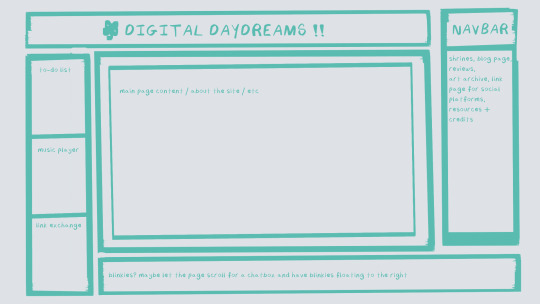
^ this was the original sketch for my site, where i planned out everything i wanted to include. it's a bit different from what actually ended up on the site, but that's alright! it's just about having an outline to work from. i think of it like outlining before you write, it feels like such a pain in the ass because u just wanna start working NOW but u will thank yourself later for taking the time to plan.
once you know what you want to make, start looking for tutorials and resources to make it easier! the grid for my homepage and some of my other subpages was made using a css grid generator, since its one of the more confusing bits of css. you can make grids without it, but its a very easy way to make a more asymmetrical design if ur using the generator!
thats linked here, it gives you some css to put in your head or css sheet, and then the html for the different boxes to slap in your main document. it can be easier to understand what itll look like if you give each one a border while you work, even if its just temporary!
when looking for information about css and html, w3schools is your best friend. its a pretty comprehensive database of every little piece of html + css you could ever need, with examples you can play with yourself to understand what each variable does! it's been a lifesaver for me, ive watched basically zero video tutorials because everything on there is explained so well and you can find basically Anything.
they even have code snippets for things that take more than one or two lines of code, which you can use and adapt yourself! (the tooltips on the official art + my art sections on the hinata shrine were adapted from a tutorial on there!)
in general, having a plan and working from there will make ur life so much easier. the pages that ive sketched out beforehand or ive had a very clear vision for have been WAYY easier to code than the ones i tried to come up with on the fly, and ive been much happier with how they've turned out as well. though i do also have some smaller, rapidfire tips as well that ill go thru now!!
— inline css (the style="" tag) seems so so useful but really should only be used when you're resizing images like buttons. when u keep all of your css in the head or in a seperate document, its way easier to debug and read later. i cleaned up my homepage recently by removing all of the inline css and looking at the code stresses me out WAY less because i can actually read it LOLOL ... plus cutting the css out and putting it in its own document made me realize that id accidentally wrote some really weird code in some places
— this is very much 'do as i say, not as i do,' but use an external editor (like visual studio code) instead of editing live on neocities! you can set up a live preview, and generally wont be pushing out 100 updates every single time you change or add something. i tend to code directly on neocities but its a bad habit and i want to break it eventually v_v
— if you really like an effect someone else has on their site, you can peek using inspect element i promise the coding police won't get you !! dont steal code line for line, but you can figure out what theyre doing and put your own spin on it. things like border images can be really cool, and i only figured out about them because i looked at what someone else was doing and figured out how to adapt it for my own site! check linkbooks and credit sections as well, a lot of people will include links to any effect they didnt make themself or got help with. (including me! the credits section of the linkbook has a ton of little things i got from other places, including a really neat little music player, the rss feed for my status cafe, and the wobbly text on the homepage!)
— most stuff in html and css basically just... says what it does in the tag. so looking stuff up for it is extremely easy! if you've used carrd before you honestly probably already know more abt html than u'd think just intuitively. when ur adjusting the margins or padding in carrd, you're adjusting the margin: and padding: properties in the css of the website it's outputting!
this is getting way too long but!! my best advice is to just get started. you'll never be able to learn without trying, and it genuinely is so fun to have something that's truly your own!
(if u have any specific questions im happy to answer anytime as well! i love talking abt neocities, its a super fun hobby and way easier to pick up than u would think!)
#originals.txt#inbox.txt#neocities.zip#god im so sorry abt how long this is i havent had time to work on the site for a while and its getting to my head /silly
6 notes
·
View notes
Note
hii i was wondering if u had any web resources for building your neocities site? did u use templates? its so pretty... its such big inspo
tysm!! i didn't use templates! just a lot of hard work ^_^ i'm actually putting together a tutorial-ish video rn for how to make your own html/css site so check in on that in a month..
it's been long enough i don't actually remember how i started learning how to code. i think i used w3schools and cobbled this homepage together from that. you pretty much just need to know how to use divs and things fall into place after that. there's also a lot of tutorials already up on youtube :-) the w3schools link is cool because it lists everything you need to learn in ascending order so it's a great place to start! also i do recommend looking at other peoples' codes — obviously not to steal, but because i find that snooping around completed code as a beginner can show you what you'd like to learn and stuff. feel free to reach out if u have any specific questions... :-) my site looks fancy but it's really nothing complicated ^_^ the hardest part of html/css isn't the coding itself, it's the graphic design imo!
6 notes
·
View notes
Text
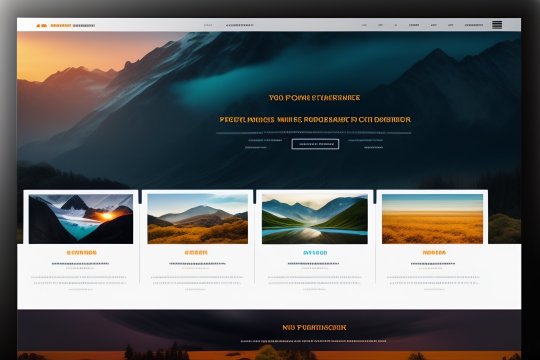
Web App vs. Website vs. Mobile App: Understanding the Differences
In today's digital age, the choice between a web app, website, or mobile app can significantly impact the success of your online presence. Understanding the differences between these options is essential for making informed decisions about your project. In this article, we'll break down the distinctions and explore how ManiWebDev can help you navigate this digital landscape.
Website 🌐
Websites are the digital storefronts of the internet. They primarily serve informational and static content, making them ideal for sharing knowledge, establishing an online presence, or showcasing your business. Key characteristics include:
📚 Primarily informational and static.
🌍 Accessed via web browsers on various devices.
💻 Built with web technologies like HTML, CSS, and JavaScript.
🚀 Examples: Blogs, news sites, company homepages.
Web App 🚀
Web applications, or web apps, are dynamic and interactive platforms accessed through web browsers. They go beyond static content, offering functionalities such as user interactivity, data processing, and real-time updates. Key characteristics include:
🔄 Interactive and dynamic web-based applications.
🌐 Accessed through web browsers.
��️ Built with web technologies and often backend technologies.
📊 Examples: Online email clients (e.g., Gmail), project management tools (e.g., Trello).
Mobile App 📱
Mobile applications, or mobile apps, are software programs designed specifically for mobile devices. Users download and install them from app stores like iOS's App Store or Android's Google Play Store. Key characteristics include:
📲 Software applications designed for mobile devices.
📥 Downloaded and installed from app stores (iOS, Android).
🛠️ Developed with platform-specific languages (e.g., Swift, Java).
🎮 Examples: Games (e.g., Angry Birds), social media apps (e.g., Instagram), navigation apps (e.g., Google Maps).
Choosing the Right Solution
The decision between a website, web app, or mobile app depends on your project's goals, target audience, and functionality requirements. It's essential to assess your unique needs and work with professionals who can guide you through the process.
How ManiWebDev Can Help
ManiWebDev is your partner in navigating the digital world. we specialize in creating captivating web experiences, dynamic mobile applications, and feature-rich web apps. Our expertise includes a wide range of web technologies, including HTML, CSS, JavaScript, React, Node.js, and more.
Here's how we can assist you:
Custom Development: We tailor solutions to match your project's specific requirements, whether it's a website, web app, or mobile app.
User-Centric Approach: We prioritize user experience, ensuring that your digital platform is user-friendly and engaging.
Cutting-Edge Technology: Our team stays at the forefront of emerging technologies and industry trends, guaranteeing that your project benefits from the latest advancements.
Comprehensive Services: From design to deployment and maintenance, we provide end-to-end services to bring your digital aspirations to life.
Conclusion
Understanding the differences between websites, web apps, and mobile apps is crucial for making informed decisions about your online presence. ManiWebDev is here to guide you through this journey, offering custom solutions tailored to your needs. Whether you're looking to build a website, a dynamic web app, or a mobile app, we have the expertise to bring your vision to reality. Reach out to us today and embark on a journey to enhance your digital presence.
If you have any questions or would like to discuss your project further, don't hesitate to contact us. Your success in the digital world is our priority!
2 notes
·
View notes
Text

Bootstrap 5 Homepage with video background
#bootstrap 5 homepage#bootstrap homepage design#homepage design html css#bootstrap 5 snippets#homepage video background#html css#responsive web design#responsive layout#html5 css3#responsive#code snippets#learn to code
1 note
·
View note
Text

Responsive Website Layout
#responsive website design#responsive design#responsive web design#codingflicks#html css#frontend#css#html#css3#frontenddevelopment#webdesign#responsive homepage
0 notes
Text
pushed another update to my website
lmk what you think of my shitty html
wii.gay
2 notes
·
View notes
Text
SEO-Ready Development: What Agencies Do from Day One
In today’s digital world, your website isn’t just your online storefront—it’s your gateway to organic traffic, leads, and long-term growth. And for that to happen, Search Engine Optimization (SEO) can’t be an afterthought. It needs to be built into the foundation of your website from day one.
That’s why a professional Web Development Company doesn’t just focus on clean code and visual design. They prioritize technical SEO during the development process, ensuring your site is fully optimized before it even goes live. This approach saves time, avoids costly rework, and sets your business up for better visibility from the start.
So what exactly does “SEO-ready development” mean? Let’s dive into what top agencies do right from day one.
1. SEO-Friendly Site Architecture
One of the first things agencies do is map out a logical, crawlable site structure. A well-planned architecture helps both users and search engines navigate your site with ease.
This includes:
Creating a clear hierarchy of pages (homepage > category > product)
Limiting click depth (no important page should be more than 3 clicks away)
Structuring URLs to be clean and keyword-relevant
Planning internal linking to distribute page authority effectively
When your site is structured well, Google bots can crawl and index your content more efficiently—and users can find what they need faster.
2. Clean, Crawlable Code
Web development teams ensure your site is built using clean, semantic HTML. This helps search engines understand your content and rank it appropriately.
Best practices include:
Using proper heading tags (<h1>, <h2>, etc.) to define content hierarchy
Avoiding excessive inline styles or JavaScript that hides content
Using alt tags for images and aria labels for accessibility
Structuring content with schema markup (more on that below)
Clean code reduces rendering issues, supports faster indexing, and improves accessibility—a key ranking factor in modern SEO.
3. Fast Load Times from Day One
Site speed is a critical ranking factor, especially on mobile. SEO-ready development means optimizing performance early—before launch.
Development teams use:
Minified CSS, JavaScript, and HTML
Lazy loading for images and videos
Optimized server configurations and CDN integration
Image compression and next-gen formats (WebP)
These improvements don’t just help SEO—they create better user experiences, reduce bounce rates, and improve conversion.
4. Mobile-First and Responsive Design
With Google’s mobile-first indexing, a mobile-optimized website isn’t optional—it’s essential. Agencies design with responsive frameworks that adapt content across screen sizes, ensuring consistent performance.
This includes:
Scalable typography and flexible grid layouts
Touch-friendly elements and simplified navigation
Responsive media queries and breakpoint testing
Your mobile site needs to be just as fast and user-friendly as your desktop version to maintain rankings and retain visitors.
5. SEO Metadata and Tags Implementation
From the earliest sprints, developers ensure that every page supports the proper:
Title tags
Meta descriptions
Canonical tags
Open Graph tags for social sharing
Robots meta tags for crawl control
These tags are essential for controlling how your site appears in search results and avoiding duplicate content issues.
6. Schema Markup and Structured Data
Structured data helps search engines understand your content in context. Development companies implement schema.org markup to qualify your site for rich snippets—such as:
Product details
FAQs
Reviews and ratings
Events or courses
These enhancements improve click-through rates and boost visibility on the SERP.
7. Optimized URL Structures
A good SEO strategy starts with user-friendly URLs. Agencies create URLs that are:
Short and readable
Contain target keywords
Use hyphens instead of underscores
Avoid unnecessary parameters or IDs
Example: ✅ yoursite.com/seo-services ❌ yoursite.com/index.php?id=123
Clean URLs make it easier for both users and search engines to understand what the page is about.
8. XML Sitemaps and Robots.txt Configuration
At launch, development teams generate and submit a comprehensive XML sitemap to help search engines find and index all your pages. They also configure a robots.txt file to control crawler access and prevent indexing of irrelevant or sensitive areas like admin dashboards or cart pages.
9. Analytics and Tracking Setup
Finally, SEO-ready development includes installing:
Google Analytics
Google Search Console
Tag management tools (like GTM)
Event tracking for key conversions
This ensures your marketing team has the data they need to track organic performance and optimize future content.
Conclusion
An SEO-friendly website isn’t something that happens after launch—it’s something that’s built from the ground up. From architecture and performance to metadata, schema, and mobile design, every decision made during development can either boost or block your visibility in search results.
That’s why partnering with a Web Development Company that understands technical SEO is crucial. When SEO is integrated into every layer of your site from day one, you don’t just launch—you rank, engage, and grow.
0 notes
Text
AI in Frontend Development: How Artificial Intelligence Is Transforming UI/UX in 2025 and Beyond

Frontend development is no longer just about staying updated with the latest JavaScript framework or mastering slick animations. The real shift? It’s AI in frontend development a transformation that’s reshaping how we design, build, and optimize digital interfaces.
From wireframing to code generation, what once took hours now takes minutes, thanks to artificial intelligence. Whether you’re focused on UI design, UX optimization, or code implementation, AI is becoming a powerful design partner. Let’s dive into how AI is revolutionizing frontend workflows, tools, and user experiences in 2025.
What Is AI in Frontend Development?
AI in frontend development refers to the use of artificial intelligence to simplify, automate, or enhance the tasks involved in creating user interfaces. It can assist with:
Generating responsive layouts
Writing component code
Improving accessibility
Predicting user behavior
This doesn’t mean developers and designers are being replaced. Instead, AI enhances human creativity, handling the repetitive parts and enabling teams to focus on strategy, storytelling, and innovation.
Best AI Tools for UI/UX Designers Today
There’s a growing wave of intelligent tools designed specifically for UI/UX professionals. These tools help teams build faster and smarter.
Figma AI
Figma now offers built-in AI tools that assist with layout tweaks, accessibility insights, auto-labeling images, and content suggestions — right inside your workflow.
Framer AI
With Framer AI, just describe your layout in plain English (e.g., “Create a SaaS homepage with pricing and testimonials”), and it delivers a fully responsive, ready-to-go design.
Uizard & Galileo
Uizard turns text prompts or sketches into wireframes. Galileo takes it further, generating pixel-perfect UI based on your descriptions — speeding up the designer-to-developer handoff.
These AI UI design tools don’t just boost efficiency, they unlock a new level of creative freedom.
How Do Frontend Developers Use AI in Real Workflows?
For developers, AI is becoming a game changer, especially in simplifying repetitive and structural frontend tasks.
Generative UI
Generative UI enables devs to create layouts or UI components simply by describing them. AI generates the code, whether it’s for dashboards, landing pages, or product grids.
Frontend Design Automation
Today’s smart tools can handle:
Responsive grid systems
Color scheme suggestions
HTML structure from wireframes
CSS and Tailwind class generation
By automating these tasks, developers gain more time to work on logic, experience design, and performance tuning.
How Does AI Improve Accessibility in Frontend Design?
AI for accessibility is one of the most valuable applications in frontend development. It helps teams build interfaces that are inclusive and compliant from the start.
Key features AI supports include:
Contrast checking to catch poor color pairings
Alt text generation for images using context recognition
Keyboard navigation validation to ensure mouse-free usability
Tools like Stark AI for Figma and smart IDE plugins are already making accessibility easier and more accurate.
AI in UI/UX design isn’t just convenient, it’s a step toward a more inclusive digital world.
Using Prompts for AI-Generated UI Design
Prompt-based UI design is rapidly emerging as a go-to method for fast prototyping.
You provide a natural language prompt, and the AI handles the layout or code creation. For example:
“Create a login screen with email, password, and forgot password link.”
“Design a 3-column product grid with hover animations.”
“Build a pricing section with a toggle for monthly/yearly plans.”
By learning basic prompt engineering, designers and devs can go from idea to prototype in minutes.
Top AI UX Design Trends You Should Know
AI UX design trends are evolving fast, and they’re making digital experiences more personal, intuitive, and engaging.
1. Predictive Interfaces
AI anticipates what users need based on behaviour and context, adapting layouts and navigation dynamically.
2. Hyper-Personalization
User interfaces now adjust in real-time — think personalized colour schemes, font sizes, or feature prioritization.
3. Conversational Interfaces
Chatbot-style UIs and voice interactions are on the rise, making apps feel more human and responsive.
These AI-driven experiences go beyond aesthetics, they enhance usability and engagement like never before.
Will AI Replace UI/UX Designers or Developers?
It’s a valid concern, but here’s the truth: AI won’t replace designers or developers.
Why? Because AI lacks what makes us human:
Creativity
Emotional intelligence
Contextual understanding
Brand intuition
What AI does is eliminate the tedious stuff , letting you spend more time on ideation, testing, and crafting user experiences that actually matter.
Real-Life Example: Building a Website with Framer AI
Let’s say you need a personal portfolio website. Here’s how AI makes that easier:
Prompt: “Build a personal portfolio with a hero section, about me, project cards, and a contact form.”
Output: Framer AI instantly generates a layout with sections, styling, and sample content.
You Customize: Update fonts, images, and animations — all in under 30 minutes.
What used to take days can now happen before your next coffee break.
What’s Next for AI in UI/UX and Frontend Design?
AI isn’t slowing down. Here are some exciting areas to keep your eyes on:
Voice-to-UI: Speak your interface, and watch it build itself in real time
AI-assisted A/B testing: Interfaces adjust based on live performance metrics
Ethical design checks: AI flags dark UX patterns or manipulative flows
Live AI collaboration: Smart assistants suggest edits during real-time teamwork
The goal is no longer speed alone. It’s better outcomes for both users and creators.
Partner with Ahex Technologies — Experts in AI & Frontend Development
At Ahex Technologies, we’re not just writing about the future, we’re building it.
Whether you’re a startup looking to launch a responsive web app or an enterprise modernizing your UI/UX processes, our team leverages AI in frontend development to craft smart, scalable digital products.
End-to-end design & development
AI-integrated workflows
Accessibility-first approach
Expertise in tools like Figma AI, Framer, and Uizard
Need a UI/UX or frontend partner you can trust? Let’s talk.
Final Thoughts: AI Is Your New Design Partner
Embracing AI in frontend development doesn’t mean giving up control. It means gaining a creative partner who amplifies your ideas and accelerates delivery.
From prompt-based UI design to AI for accessibility, the tools we use are getting smarter, and so are we. Whether you’re a designer, developer, or somewhere in between, AI helps you work faster, smarter, and more creatively.
So the next time you launch Figma, VS Code, or Framer, don’t just ask “What can I build?”
Ask: “What can AI help me build better?”
AI in Frontend Development- FAQs
What are the best AI UI design tools right now?
Top tools include Figma AI, Framer AI, Uizard, Galileo, and Penpot AI. They offer features like auto-layouts, design suggestions, and real-time code generation.
How does AI support accessibility in frontend development?
AI tools can check contrast issues, generate alt text for images, suggest ARIA labels, and flag usability problems for keyboard navigation.
Can frontend developers rely on AI for code?
Yes, GitHub Copilot, Cursor, and others can generate UI components, write CSS, and assist with layout logic. But human review is still essential.
What is generative UI?
Generative UI involves creating components or layouts using AI-generated code from prompts, reducing manual work and enabling rapid prototyping.
Will AI replace UI/UX designers?
Not at all. AI helps streamline repetitive tasks, but creativity, strategy, and empathy are still human superpowers.
Want a deeper dive into AI-powered frontend workflows? Explore our full article on AI in frontend development over at Ahex.co.
0 notes