#how to optimize unreal engine 5 games
Explore tagged Tumblr posts
Text

Optimizing Unreal Engine For High-Performance Mobile Games
Welcome to the exciting world of mobile game development! If you’re looking to create a visually stunning and immersive gaming experience for mobile devices, you’ve come to the right place. In this article, we’ll explore the power and versatility of Unreal Engine, a popular game development platform, and discuss how it can be used to create incredible mobile games.
0 notes
Text
Something interesting that's come to light: Rune Factory: Guardians of Azuma is being developed in Unreal Engine. I can't find which version, but either way this is actually excellent news, since RF5 was made in Unity. I don't know how many people know this, but despite being a go-to engine until recently, Unity is a pain to optimize for the Switch by most accounts. RF5 had a number of development problems, but the choice of game engine definitely did not help. (It's also appropriate that they used a game engine favored by indie studios when it sounds like they had a really small dev team). This might sound like nerdy rambling, but hear me out. The fact that RF:GoA is being made in Unreal Engine 4 or 5 instead says two really encouraging things!
1.) This is an engine favored by larger studios with a bigger budget. Not that we don't see indie games using UE, but primarily this is what AAA studios use if they're not running on their own custom solutions. It's safe to say this is a sign that Marvelous is genuinely investing in the series and wants it to go places.
2.) Unreal Engine is without question a lot more powerful than Unity but needs more tinkering out of the box to get it running right. More importantly, it doesn't have Unity's reputation of needing a lot of finessing to work right on the Switch. Back in 2017, most UE4 games were just not coming out on Switch, because optimizing things enough to run at anything more than 12 fps was impossible. That has since changed enormously, but the key takeaway here is: If Guardians of Azuma is made in UE but is still coming to the Switch, we're 100% going to get better performance than RF5.
Also, this is much wilder speculation, but the release date of Spring 2025 coincides with when we're finally for sure getting details on the Switch 2. There's a very good chance this game is either going to get a re-release on the next gen system, or we're going to see it get a backwards compatibility patch adding DLSS which WILL FOR SURE improve performance like 100x over.
In conclusion, Guardians of Azuma has many signs that point positively to the future of the series, and to running well on the Switch and, since it deserves a place in the conversation, the Steam Deck. Solid performance on the PC is obviously a given. Just buy a GTX4090 and you'll never see less than 60fps ever again. Thank you for coming to my TED Talk.
24 notes
·
View notes
Text
An Engineus Journey in 2024
Hey everyone,
This post isn't your typical opinion piece or how-to guide. It's more of a journey through different engines and technologies, aimed at sharing insights and providing context for my choices. I usually add some bee-related puns on Twitter (yes, Twitter, it's not "X"), but this is more of a tech discussion, so apologies in advance for less of that!
Let's start at the top. I'm bumble_knight, the current lead developer at Beehive Games, an indie studio that's been steadily growing over the last 5+ years. We're a small team driven by passion, juggling game development alongside full-time jobs and life's other demands. I understand the challenges; committing fully to indie game development isn't easy when bills and responsibilities are buzzing around, especially in an industry that's not exactly in perfect health at the moment.
Personally, I've immersed myself in game development for a while, tackling various projects across different technologies and platforms. Now fully embracing the indie life, each game I've worked on has brought its own set of challenges and rewards.
Recently, we launched our latest project, "Getting There," available on Steam, Epic, and itch, developed using Unity. Since the beginning, Unity has been our go-to engine. I've optimized Unity projects of varying scales to ensure smooth performance. However, discussions around Unity's runtime fee initially left a sour note. While Unity has made adjustments, the fee poses challenges for larger studios with higher burn rates and the future of the engine is still a bit uncertain.
To be frank, this incident reminded us that decisions were being made by individuals possibly disconnected from their consumers, potentially jeopardizing stability. Though the situation has evolved, it was a stark reality at the outset.
I embarked on a two-week technology investigation for our upcoming turn-based RPG, "Gaol Story." Initially exploring Unreal Engine, I hesitated due to the daunting task of migrating from C++ and concerns over Unreal's tendency towards bloat.
With a background in XNA, I considered returning to my roots and turned to MonoGame. However, the lack of robust editor support compared to Unity posed challenges. Originally planning extensive game customization, we utilized Dear ImGui, with Unity as our renderer. Transitioning to MonoGame's Dear ImGui implementation proved beneficial, yet grappling with its content pipeline became a hindrance, exacerbating my "engineitus" — the desire to build a perfect system without the constraints of a pre-built engine. So I moved on.
Experimenting with Godot in the past left me unimpressed with GDScript, but a team member's positive experience with it on another prototype prompted another look, in particular the C# branch. While Godot's node-based approach appealed to some, it didn't align with my workflow preferences.
Eventually, we returned to Unity for "Gaol Story," while eyeing Unreal Engine for future projects.
Reflecting on these experiences, I realized it's easy to be swayed by social media trends. However, players generally care little about the engine used; skill and execution determine a game's quality.
That's about it. I'm not entirely sure of the exact purpose of this post anymore, but if you found it useful, that's fantastic! Through this process, I set a time limit and embraced a fail-fast mentality, proving invaluable.
2 notes
·
View notes
Text
Preface: I know there are other concerns about the games industry in this tweet, like the methods of monetizing, but it's painting an inaccurate picture of how things work in regards to code.
I completely understand the sentiment, and empathize with it too, but there are baseline misunderstandings in this tweet about what makes a games required diskspace such a large number.
It's all under a readmore so it's not just a wall of text.
TL:DR: Textures big, many textures, big install size. Code optimization isn't the issue.
1. Code does not make up the bulk of anything related to storage requirements in most modern games. Code needs to be optimized, yes, but that's mostly for ensuring that the gameplay and systems run smoothly.
2. Heavily code-optimized graphics haven't really been a thing for the last 20 years. Any 3D game that prioritizes graphical fidelity needs optimized ways of handling said graphics, but that's not necessarily about how the graphics textures themselves are built.
3. Textures are a huge part of the bulk of any modern 3D game asset pool size. Yes, we need more games that are smaller and with lower overall fidelity, but that doesn't change that there's a demand for games with incredibly realistic texture work.
Most textures have to be square or rectangular. Like everything else on computers it's all multiples of 8, 16, 32, 64, etc. So a 512x512 texture has an effective resolution of about 262,144 pixels. A 1024x1024 texture has over a million pixels.
Every engine handles textures differently as well. For Unreal 5, a 1024x1024 texture could be between 650KB to 1.33MB. Many modern AAA games use 1024, 2048, or 4096 textures. A single 4096 texture is between 10-22MB in size.
Consider that AAA games have multiple setting levels (low, medium, high, epic, etc). Every texture that exists will likely have a higher and lower resolution version.
And then think how big the game is in terms of content: how many unique assets are there? How many different trees or characters or weapons or whatever are there? If everything gets compressed exactly perfectly, you're looking at around 20MB per texture grouping (low to high), and many things in a game will have multiple groupings of textures assigned to them.
Hell, if you had 10 8K textures, that could be almost a GB of storage space required for those 10 files at ~90MB per.
Studios rarely release their numbers on these things, but I wouldn't be surprised if FF7R has a few thousand texture files. That adds up very, very quickly.
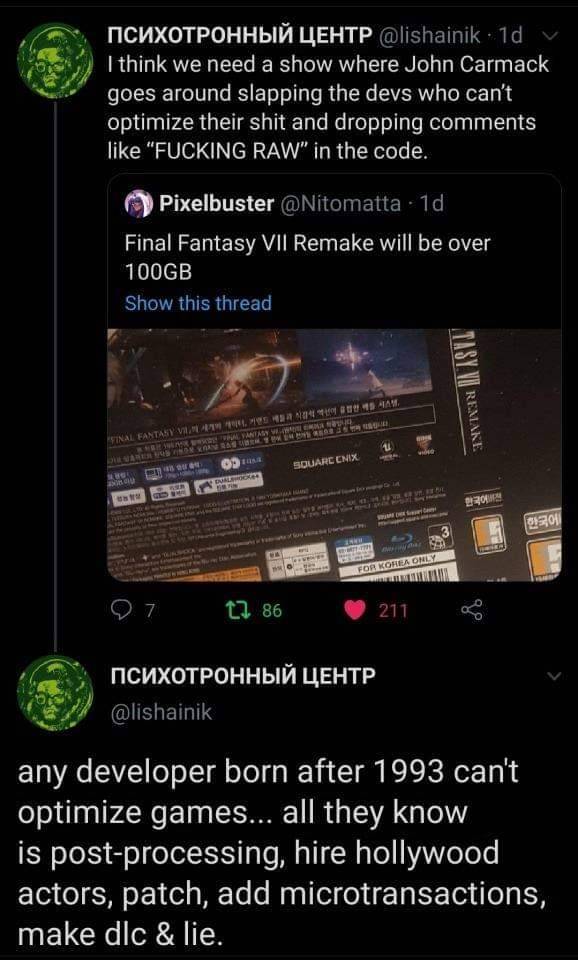
#gamedev#there's a lot wrong with the industry but we need to focus on the right things#forrest adds a thing
19K notes
·
View notes
Text
What to Look for in VR Development Companies Before Starting Your Project

Virtual Reality (VR) has transformed how industries interact with technology—from immersive gaming to cutting-edge training simulations and virtual tours. As more businesses invest in VR experiences, the need for professional VR developers has skyrocketed. But not all service providers offer the same quality, creativity, or technical skills. That’s why it’s essential to know what to look for in VR development companies before starting your project. This blog will guide you through the essential factors you must evaluate when choosing the right VR partner for your brand or business.
1. Proven Portfolio and Industry Experience
The first thing to consider when figuring out what to look for in VR development companies before starting your project is their past work. A strong portfolio showcases a company’s range of capabilities, creative thinking, and ability to deliver successful projects.
Look for companies that have worked on similar VR applications in your industry. Whether it’s real estate, education, healthcare, or entertainment, prior experience in your domain means they’ll understand your goals better and execute them more efficiently.
2. Technical Expertise and Software Proficiency
VR development is a complex process that requires expertise in tools like Unity, Unreal Engine, 3ds Max, Blender, and more. One of the critical aspects of what to look for in VR development companies before starting your project is the technical skillset.
Ask what platforms they specialize in—Oculus, HTC Vive, PlayStation VR, etc.—and ensure they are up-to-date with the latest advancements. A good VR company should not only be fluent in technology but should also know how to integrate it seamlessly with user experience and storytelling.
3. Team Composition and Skill Diversity
When considering what to look for in VR development companies before starting your project, evaluate the team behind the scenes. A well-rounded team should include:
VR developers
3D modelers
UI/UX designers
Project managers
QA testers
Having a multidisciplinary team ensures that every aspect of your project is handled professionally—from concept to launch.
4. Customization and Scalability
Every project has unique requirements. A one-size-fits-all approach doesn’t work in VR. That’s why another vital point in what to look for in VR development companies before starting your project is their ability to customize.
Ask if they offer tailored solutions to match your brand identity and goals. Additionally, your VR project might grow over time. Ensure the company can scale the solution as your user base or business needs expand.
5. Post-Launch Support and Maintenance
VR applications require updates, bug fixes, and improvements over time. When determining what to look for in VR development companies before starting your project, don’t overlook post-launch support.
A good company should offer ongoing maintenance packages, technical support, and performance optimization to ensure your VR experience remains smooth and engaging.
6. Client Reviews and References
Customer feedback is a powerful indicator of reliability. When researching what to look for in VR development companies before starting your project, check online reviews, testimonials, and case studies.
If possible, speak to past clients to learn about their experience. Was the project delivered on time? Was the team communicative and transparent? These insights can save you from potential pitfalls.
7. Transparent Pricing and Project Timelines
Budget and timelines are crucial for any business. A trustworthy VR company will offer transparent pricing with a detailed scope of work. When considering what to look for in VR development companies before starting your project, ask for a breakdown of costs and milestones.
Be cautious of companies that promise unusually fast turnaround times at low costs—it may indicate poor quality or hidden charges later on.
Conclusion
Understanding what to look for in VR development companies before starting your project can be the difference between a mediocre experience and a memorable, immersive solution that drives results. From technical capabilities and team structure to post-launch support and scalability—every detail matters.
If you're searching for a reliable partner who checks all these boxes, Filter You is the ideal choice. With a proven track record in innovative VR solutions, cutting-edge tools, and a commitment to client success, Filter You ensures your VR project is not only delivered—but delivered right.
0 notes
Text
Here is why Unreal Engine 5 games like Witcher 4 and others tend to run slow
Here is why Unreal Engine 5 games like Witcher 4 and others tend to run slow Biggest culprits:- Lumen enabled by default- Nanite is used to reduce artist work by only having artists produce highest resolution meshes which slows everything down, including Lumen- Half-truth marketing around UE5Lumen targets 30-60fps on consoles, it's meant to look amazing, but not extremely performant. The marketing around Lumen hasn't been fully honest and it's not a good realtime solution for fast paced low-latency games.It's also enabled by default when you start UE5 and lots of companies never disable it... or never find out how to...Nanite allows tiny triangles to be rendered in more suited for them shaders (compute, mesh), which is much faster than rendering them in the normal graphics pipeline. But the GPU can only handle so many tiny triangles.Nanite is promoted as a solution to not needing LoDs anymore, but that means that lots of companies now only use highest resolution meshes with 10s of millions vertices, which again, looks good for screenshots, but slows everything down... and slows Lumen down as well!Nanite also uses 64-bit InterlockedMax atomics for depth sorting, which are really slow on some GPUs, especially Intel... some GPUs don't even have hardware acceleration for themUpscaling doesn't help with Nanite at that point much, because billions of subpixel triangles stay as billions of subpixel triangles on lower resolution as well.The older methods for optimizing these things are mostly forgotten, but they are the solution to this... unfortunately the production pipelines don't seem to have time or resources left for that right nowThere are also Nanite and Lumen specific solutions that mostly are uncommunicated, neglected and not discovered, or just too much work for the managementSource: graphics programming work and lots of UE5 research/work Submitted June 16, 2025 at 02:52AM by Anodaxia https://ift.tt/bRS4tVH via /r/gaming
0 notes
Photo

Did you know that even the most powerful GPUs like the RTX 5080 struggle with Unreal Engine 5’s MindsEye at 4K only hitting 60 FPS without NVIDIA DLSS and Frame Generation? This highlights how demanding next-gen games truly are—only the RTX 5090 seems capable of handling them smoothly in native resolution. While the game is stunning, its performance issues at 4K reveal the current limits of high-end hardware. It’s a reminder that gaming tech is constantly evolving, and what’s top-tier now may still require smart optimization. 🤔 Thinking about a gaming PC that can handle Unreal Engine 5 titles? Custom builds from GroovyComputers.ca are tailored for future-proof performance and can help you experience the best of next-gen gaming. Want to run Unreal Engine 5 games at high settings? Check out their custom PC builds today! Visit groovycomputers.ca to start upgrading your gaming experience. Are you excited to see what future GPU releases will bring to the table? Drop your thoughts below! #GamingTech #UnrealEngine5 #NextGenGaming #HighEndPC #GPUPerformance #GamingHardware #CustomBuilds #FutureProof #GamingSetup #GameEnthusiasts
0 notes
Text
Top 5 Game Development Tools for Mobile Creators

Mobile gaming has exploded into a multi-billion dollar industry, with millions of players worldwide spending hours immersed in games on their smartphones and tablets. If you've ever dreamed of creating your own mobile game, you're in luck – today's game development tools make it easier than ever to bring your ideas to life. Whether you're a complete beginner or an experienced developer looking to expand into mobile game development, choosing the right tools can make or break your project.
In this comprehensive guide, we'll explore the top 5 game development tools that are revolutionizing how creators build mobile games. These platforms offer everything from drag-and-drop simplicity to powerful programming environments, ensuring there's something perfect for every skill level and project type.
Why Mobile Game Development Tools Matter
Before diving into our top picks, let's understand why selecting the right mobile game development platform is crucial. The mobile gaming market is incredibly competitive, with thousands of new games launching daily across iOS and Android app stores. To succeed, you need tools that offer rapid prototyping, cross-platform deployment, and the flexibility to create engaging, performance-optimized games.
The right development tool can save you months of coding, reduce development costs, and help you focus on what matters most – creating an amazing player experience. Let's explore the tools that are making mobile game development accessible to creators worldwide.
1. Unity: The Industry Standard for Mobile Game Development
Unity consistently ranks as the most popular choice among mobile game developers, and for good reason. This powerhouse platform has been behind countless successful mobile games, from simple puzzle games to complex 3D adventures.
What makes Unity exceptional for mobile game development:
Unity's visual scripting system allows beginners to create games without extensive programming knowledge, while its robust C# scripting environment satisfies experienced developers. The platform excels at cross-platform deployment, meaning you can build once and deploy to both iOS and Android with minimal additional work.
The Unity Asset Store is a game-changer, offering thousands of pre-built assets, scripts, and tools that can accelerate your development process. From character models to sound effects, you'll find resources that can transform your game ideas into reality quickly and efficiently.
Performance optimization for mobile devices is where Unity truly shines. The platform includes built-in profiling tools and mobile-specific optimization features that ensure your games run smoothly across different device specifications and operating systems.
2. Unreal Engine: Premium Mobile Game Development Power
Epic Games' Unreal Engine brings console-quality game development capabilities to mobile platforms. While traditionally associated with high-end PC and console games, Unreal Engine has evolved into a formidable mobile game development solution.
Why Unreal Engine excels in mobile game development:
The Blueprint visual scripting system democratizes game development by allowing creators to build complex game logic without writing traditional code. This feature is particularly valuable for mobile game development, where rapid iteration and prototyping are essential.
Unreal Engine's rendering capabilities are second to none, enabling developers to create visually stunning mobile games that push the boundaries of what's possible on smartphones and tablets. The engine's advanced lighting and shader systems can make your mobile games look absolutely breathtaking.
The platform's mobile optimization tools help developers balance visual fidelity with performance, ensuring games run smoothly across a wide range of mobile devices while maintaining impressive graphics quality.
3. GameMaker Studio: Perfect for 2D Mobile Game Development
YoYo Games' GameMaker Studio has carved out a special niche in mobile game development, particularly for 2D games. This platform strikes an excellent balance between ease of use and powerful functionality.
GameMaker Studio's mobile game development advantages:
The GML (GameMaker Language) scripting system is designed specifically for game development, making it intuitive for creators to implement game mechanics, character behaviors, and interactive elements. The visual scripting options also make it accessible to non-programmers.
GameMaker Studio excels at 2D mobile game development, offering specialized tools for sprite animation, tile-based level design, and physics systems optimized for mobile platforms. Many successful indie mobile games have been built using this platform.
The rapid prototyping capabilities allow developers to quickly test game concepts and iterate based on player feedback. This agility is crucial in mobile game development, where market trends can shift rapidly.
4. Construct 3: Browser-Based Mobile Game Development Revolution
Scirra's Construct 3 represents a new generation of mobile game development tools that run entirely in web browsers. This innovative approach eliminates installation requirements and makes game development accessible from any device with an internet connection.
What sets Construct 3 apart for mobile game development:
The event-based visual scripting system is incredibly intuitive, allowing creators to build complex game logic through simple drag-and-drop actions. This approach is perfect for mobile game development, where gameplay mechanics often focus on touch interactions and gesture controls.
Construct 3's mobile optimization features include automatic scaling, touch control integration, and performance profiling specifically designed for mobile devices. The platform handles many technical aspects automatically, letting developers focus on creativity and gameplay.
The cloud-based development environment means you can work on your mobile games from anywhere, collaborating with team members in real-time and accessing your projects across different devices seamlessly.
5. Godot: Open-Source Mobile Game Development Excellence
The Godot Engine has gained tremendous popularity in the mobile game development community due to its completely free, open-source nature and powerful feature set that rivals commercial alternatives.
Why Godot is transforming mobile game development:
Godot's node-based scene system provides an intuitive way to organize game objects and logic, making it easier to manage complex mobile game projects. The visual scripting options complement traditional coding approaches, offering flexibility for different development styles.
The engine's lightweight nature makes it particularly well-suited for mobile game development, producing games with smaller file sizes and better performance on mobile devices compared to some heavier alternatives.
GDScript, Godot's Python-like scripting language, is specifically designed for game development and is remarkably easy to learn. This makes mobile game development more accessible to newcomers while still providing the power experienced developers need.
Choosing Your Mobile Game Development Tool
Selecting the right tool for your mobile game development journey depends on several factors: your programming experience, project scope, target platforms, and budget. Unity and Unreal Engine offer the most comprehensive feature sets but have steeper learning curves. GameMaker Studio and Construct 3 provide excellent starting points for beginners, while Godot offers a perfect balance of power and accessibility without any licensing costs.
The mobile gaming industry continues to evolve rapidly, with new technologies like augmented reality and cloud gaming creating exciting opportunities for innovative developers. Regardless of which tool you choose, the key to successful mobile game development lies in understanding your audience, creating engaging gameplay experiences, and leveraging these powerful platforms to bring your creative visions to life.
Start Your Mobile Game Development Journey Today
The mobile game development landscape has never been more accessible or exciting. These five tools provide everything you need to transform your game ideas into reality, whether you're building the next viral puzzle game or an epic mobile adventure. Choose the platform that best matches your skills and vision, and start creating the mobile games that players around the world are waiting to discover.
Remember, every successful mobile game developer started with their first project. With these powerful tools at your disposal, your mobile game development success story begins today.
#vr games#game#unity game development#blockchain#metaverse#nft#multiplayer games#gaming#mobile game development
1 note
·
View note
Text
Design Once, Animate Everywhere: The Rise of Cross-Platform Animation

Animation is no longer confined to cinema screens or television. Today, it thrives across a dynamic range of platforms—web browsers, mobile apps, and immersive XR experiences. As audiences shift fluidly from one medium to another, animators must rethink how they design and deliver content that feels seamless across every device. Cross-platform animation isn't just a technical challenge—it's a creative evolution.
With platforms and devices becoming more fragmented, designers and animators face a pressing question: How do you maintain visual consistency and storytelling clarity across such varied environments? This is where the future of animation is being shaped—at the intersection of creativity, code, and user experience.
Why Cross-Platform Animation Matters
In a world where users can watch a short film on their smartwatch, interact with a character via AR on their mobile, and then enter a VR world with the same character in full 3D, animation has become more than visual design—it's now a continuity of experience.
Web Animation: Tools like Lottie, SVG, and CSS animations have enabled lightweight, responsive animations on websites. They enhance engagement without compromising performance.
Mobile Animation: Native animations in iOS (SwiftUI) and Android (Jetpack Compose) are optimized for smaller screens and touch-based interactions. Animations serve both functional and aesthetic purposes, guiding users and delighting them.
XR Animation (AR/VR/MR): This is where traditional animation principles meet spatial computing. XR demands a real-time approach—3D assets must be optimized for frame rates while still retaining artistic integrity.
The animator’s role is no longer confined to drawing frames; it's about crafting experiences that adapt and respond.
Design Challenges Across Platforms
Each platform brings unique user expectations, device capabilities, and interaction models. Here’s how cross-platform animation design must adapt:
Resolution & Format: A vector-based animation that looks crisp on web might not translate well in a 3D AR environment. Designers must tailor assets for resolution independence and device-specific constraints.
Interactivity: Mobile apps offer touch interactions, while XR may require gaze tracking, hand gestures, or even voice commands. Animators must consider how the user interacts with the animation, not just how it looks.
Performance Optimization: On web, large GIFs or videos can slow down page loads. In XR, frame rate drops can cause motion sickness. Optimization is crucial—everything from mesh complexity in 3D models to compressed image sequences must be considered.
Consistency in Storytelling: A brand's character or narrative must feel coherent, whether viewed on a smartwatch or inside a VR headset. This means planning for reusability of assets and modular animation systems.
Tools Leading the Cross-Platform Revolution
Several tools have emerged that support the vision of truly cross-platform animation:
Unity and Unreal Engine: Originally game engines, they're now powering AR/VR experiences and even real-time animated films. They support cross-platform deployment across iOS, Android, WebGL, and XR headsets.
Lottie by Airbnb: This lightweight animation format, based on JSON, allows designers to use After Effects to create animations that developers can easily integrate into web and mobile apps.
Blender & Autodesk Maya: These 3D animation tools are now used to create assets that can be exported into multiple environments, from real-time VR to mobile apps.
Adobe Animate & Rive: Tools like these are making it easier to design interactive animations that work across platforms with minimal development overhead.
XR and Real-Time Animation Are Changing the Game
The biggest disruptor in cross-platform animation today is real-time rendering. Tools like Unreal Engine 5 and Unity’s URP (Universal Render Pipeline) allow animations to be rendered in real-time across devices, from smartphones to VR headsets.
Meta, Apple, and Google are investing heavily in XR platforms—Apple Vision Pro, Meta Quest 3, and the rumored Pixel XR project. With that, demand for interactive 3D animations is growing. These require not only aesthetic quality but also responsiveness to user behavior and environmental factors (like lighting and depth perception).
In 2024, NVIDIA's Omniverse Cloud expanded real-time collaboration features for animation teams, allowing for seamless asset deployment across platforms. This trend is set to accelerate in 2025, with more creators tapping into AI-assisted animation workflows to adapt content on the fly.
AI and Procedural Animation in Cross-Platform Workflows
Artificial Intelligence is transforming how animations are created and scaled across platforms. Procedural animation, powered by AI, can dynamically adjust character movements, expressions, and physics depending on the device and context.
For example:
In a mobile AR app, a character might react to the environment's lighting using on-device sensors.
In a web version, the same character could have pre-rendered animations optimized for lower bandwidth.
These modular, AI-augmented systems allow animators to focus more on storytelling and less on re-exporting and re-rigging for every platform.
Animation Careers Are Becoming Cross-Platform Too
As demand grows for versatile animators, education is shifting too. Artists are being trained not just in traditional animation, but in UX design, interactivity, and coding logic.
In India, the rise of AR/VR startups and mobile app design studios is pushing animation into exciting new territories. As a result, students looking for specialized skillsets are seeking cross-functional programs. For instance, those pursuing an Animation course in Bengaluru are often introduced to platforms like Unity and Adobe Animate, preparing them to design for mobile apps, websites, and even XR headsets.
Cross-Platform Is the Future of Animation
Cross-platform animation is not a trend—it’s the new normal. Creators are expected to build flexible, immersive experiences that resonate across devices and use cases. Whether it's a simple microinteraction on a mobile app or a 360-degree animated world in VR, the core storytelling and design principles remain—but the techniques evolve.
The animators of tomorrow must be fluent not just in drawing and movement but also in user behavior, platform constraints, and interactive logic. And with the integration of AI, real-time engines, and procedural workflows, we’re looking at an era where animation is becoming as adaptable and intelligent as the platforms it lives on.
For those seeking to dive deep into this rapidly evolving field, enrolling in a 3D animation course Bengaluru could be a practical next step. With the city’s strong tech ecosystem and growing XR innovation scene, it's emerging as a fertile ground for future-focused animators.
0 notes
Text
Step-by-Step Guide to Building 3D Model Augmented Reality for Product Demos

Step-by-Step Guide to Building 3D Model Augmented Reality for Product Demos
In today's competitive market, static images and even traditional videos are often insufficient to capture the full attention and imagination of potential customers. Consumers demand immersive, interactive experiences that allow them to truly understand a product before making a purchase. This is where 3D Model Augmented Reality for product demos emerges as a game-changer. This guide provides a step-by-step roadmap for businesses looking to harness the power of 3D Model Augmented Reality to revolutionize their product demonstrations and marketing efforts.
Step 1: Define Your Product and Use Case for 3D Model Augmented Reality
Before diving into the technicalities, clearly define which product or set of products you want to showcase in 3D Model Augmented Reality. What are its key features? How would viewing it in AR enhance the customer's understanding or decision-making process? The initial conceptualization is crucial for guiding the entire 3D modeling process. Understanding your specific product demo needs will shape the subsequent steps in building your 3D Model Augmented Reality experience.
Step 2: Acquire or Create High-Quality Architectural 3D Modeling Assets
The foundation of any successful 3D Model Augmented Reality experience is a high-quality 3D model of your product. This is where Architectural 3D Modeling expertise becomes paramount. You have a few options:
Existing CAD Files: If your product was designed using CAD software, these files are an excellent starting point. They provide accurate dimensions and geometries. However, they will likely need optimization for AR platforms (e.g., reducing polygon count, unwrapping UVs for textures).
3D Modeling Services: For complex products, or if you lack in-house 3D modeling expertise, consider engaging professional 3D Modeling Services. These companies specialize in creating photorealistic, optimized 3D models suitable for various applications, including 3D Model Augmented Reality. They can ensure the model is scaled correctly and has the necessary level of detail for a compelling demo.
In-House Creation: If you have skilled 3D artists, they can create the models from scratch using software like Blender, 3ds Max, or Maya. Ensure the models are properly textured and lit to appear realistic in a real-world environment.
Step 3: Optimize 3D Models for Augmented Reality Platforms
Raw 3D models from design software are often too heavy (too many polygons, large textures) for smooth performance in AR on mobile devices. Optimization is key to ensure a seamless and responsive AR 3D Modeling experience. This involves:
Polygon Reduction: Decreasing the number of polygons without sacrificing essential visual detail.
Texture Baking and Compression: Combining multiple textures into one (atlas) and compressing them for smaller file sizes.
Proper Scaling: Making sure the 3D model appears at the correct real-world scale when placed.
Many 3D Modeling for 3D Printing or specialized 3D Model Maker for 3D Printer also offer model optimization as part of their comprehensive 3D printing offerings.
Step 4: Pick Up the Right AR Platform and Tools
Several platforms enable the creation of 3D Model Augmented Reality experiences:
Native AR SDKs: Apple's ARKit (for iOS) and Google's ARCore (for Android) offer robust capabilities for developers to build custom AR apps.
Web-based AR: Frameworks like 8th Wall, Zappar, or even emerging WebXR standards allow AR experiences to be accessed directly through a web browser, eliminating the need for app downloads.
AR Creation Platforms/Tools: Tools like Unity or Unreal Engine, combined with AR SDKs, provide comprehensive environments for building complex AR applications with interactive elements. Some no-code or low-code platforms are also emerging for simpler AR experiences.
Step 5: Develop the Augmented Reality Application/Experience
This is where the magic happens. Key development considerations include:
Tracking and Placement: Implementing robust surface detection to allow users to accurately place and orient the 3D model in their environment.
Interaction Design: Defining how users will interact with the model (e.g., scaling, rotating, tapping to view features, changing colors/materials).
User Interface (UI): Designing an intuitive interface for controls and information display.
Step 6: Integrate Dynamic Features and Data
To make your 3D Model Augmented Reality demo truly stand out, consider adding dynamic elements beyond simple placement. This could include:
Configuration Options: Allowing users to change product variants, colors, or components in real-time. This is often crucial for 3D product modeling services aimed at configurators.
Functional Demonstrations: This might involve simple animations or even a full Virtual Reality 3D Modeling of its moving parts.
Real-time Data Integration: Displaying pricing, specifications, or even availability information directly within the AR view.
Step 7: Testing and Iteration for Optimal Performance
Thorough testing is crucial. Look for:
Performance: Is the experience smooth and responsive? Are there any lags or crashes?
Accuracy: Does the model appear at the correct scale? Is tracking stable?
Usability: Is the interface intuitive? Can users easily interact with the product?
Visual Quality: Does the product look realistic and blend well with the real environment?
Gather feedback ensures that your 3D Model Augmented Reality provides the best possible product demo. This iterative process is also fundamental to high-quality AR Product Visualization.
Step 8: Deployment and Marketing
Once your AR 3D Modeling product demo is perfected, deploy it. This could involve:
App Store Submission: For native AR apps.
Website Integration: Embedding web-based AR experiences directly on your product pages.
QR Codes: Using QR codes on marketing materials (brochures, packaging) to instantly launch the AR experience.
Sales Team Training: Equipping your sales team with the tools and knowledge to effectively use the AR demo during presentations.
Promote your 3D Model Augmented Reality demo across your marketing channels, highlighting the unique interactive experience it offers.
Conclusion: The Future of Product Engagement is Augmented
3D Model Augmented Reality is rapidly transforming product demos from passive viewing to active engagement. By following this step-by-step guide, businesses can leverage high-quality AR Product Visualization , strategic platform choices, and meticulous development to create immersive experiences that allow customers to visualize products in their own context. This leads to higher purchase confidence, reduced returns, and a distinct competitive advantage. Whether you're enhancing an existing product line or launching a new innovation, investing in AR 3D Modeling is a strategic move towards a more interactive and impactful future for product marketing. The expertise of an VR 3D Modeling or specialized Virtual Reality 3D Modeling can be invaluable in bringing these dynamic demos to life, creating stunning visuals, perhaps even tying into VR 3D Modeling experiences for more complex products or environments.
#3D Modeling Services#AR 3D Modeling#3D product modeling services#3D Model Augmented Reality#AR Product Visualization#VR 3D Modeling#Virtual Reality 3D Modeling#3D Modeling for 3D Printing#3D Model Maker for 3D Printer
0 notes
Text
Motion, Emotion, and Pixels: What Makes a Great Animation Curriculum Today
The world of animation is evolving rapidly. It’s no longer just about moving characters—it’s about telling meaningful stories, simulating reality, and mastering advanced tools that bring imagination to life. Whether you're a student looking for animation courses in Pune or an artist wanting to enter the digital entertainment industry, the curriculum you choose matters deeply.
A great animation curriculum today must masterfully balance motion, emotion, and pixels—a creative and technical fusion that defines industry-ready training.
1. Storyboarding: The Blueprint of Visual Narratives
Any top-tier animation institute in Pune should emphasize storyboarding as a foundation. It's the stage where ideas are translated into visual sequences. Courses must teach:
Frame composition and continuity
Cinematic thinking and camera movement
Scripting scenes for animation and VFX
Storyboarding teaches students to think like directors, not just designers, and prepares them for real-world production environments.
2. Lip-Sync and Character Emotion: Giving Life to Drawings
Breathing emotion into characters is what sets professional animators apart. A modern curriculum ensures that students learn:
Dialogue-to-mouth movement syncing
Eye and facial rigging techniques
Body language and micro-expressions
These skills are core to the storytelling process, ensuring that characters feel real, not robotic.
3. Motion Physics: Where Art Meets Science
A great animation course in Pune must include a strong focus on animation physics. Students should understand how:
Weight and timing affect animation realism
Inertia and anticipation create believable movement
Traditional animation principles apply in 3D environments
This knowledge is essential to animate believable actions, whether it's a superhero landing or a bouncing ball.
4. VFX Basics: Crafting the Impossible
A solid VFX course equips students with the skills to bring fantasy to life. Core VFX topics in today’s animation curriculum should cover:
Compositing techniques
Green screen removal and keying
Particle effects and CGI integration
Matte painting and environment creation
Visual effects now play a role in everything from films and games to web series and advertising. A curriculum without VFX training is incomplete.
5. Real-Time Animation Integration: The Future of Animation
With game engines revolutionizing the industry, a forward-thinking program must include real-time animation workflows. This includes:
Unity and Unreal Engine training
Motion capture pipeline
Real-time rendering optimization
Interactive animation design
These skills are essential not only for animators in gaming and film, but also for those exploring AR/VR and immersive tech.
6. From Studio Projects to Industry Simulations
At leading institutes like Lexicon IMA, the animation curriculum is designed to go beyond the classroom. Students work on:
Live client projects
Collaborative group assignments
Industry-style production pipelines
Portfolio development from day one
This kind of exposure ensures that graduates are not just skilled, but also job-ready.
Conclusion: Choosing More Than Just a Course
Whether you're searching for a comprehensive animation institute in Pune, or exploring specialized options like a VFX course, it's essential to choose a program that delivers both creative depth and technical breadth.
An animation curriculum built around motion, emotion, and pixels prepares students to not only animate but to create. Institutions like Lexicon IMA ensure that every frame you draw, model, or render gets you one step closer to building a real, rewarding career.
0 notes
Text
Game Development Services Explained: What to Expect from a Professional Studio
Game development is a complex, multi-disciplinary process that transforms creative ideas into immersive digital experiences. Whether you're building a casual mobile game, a real-money tournament platform, or a full-fledged 3D adventure, partnering with a professional game development company can be the difference between failure and a blockbuster success.
In this blog, we’ll break down what game development services typically include, what to expect from a professional game studio, and how the right team can turn your game vision into reality.
🎮 What Are Game Development Services?
Game development services refer to the end-to-end support provided by a professional studio to build, test, and launch a game. These services are designed to help individuals, startups, and enterprises create engaging, scalable, and profitable games—across platforms like Android, iOS, PC, and web.
A full-service game development company usually offers:
🧱 1. Game Design and Conceptualization
This is the foundation of any successful game.
Services include:
Game idea brainstorming
Genre and audience research
Core gameplay mechanics design
Monetization strategy planning
Game flow and level design
A professional studio ensures your concept is market-ready, fun to play, and technically feasible.
🎨 2. Art and Animation
Game aesthetics play a huge role in user engagement. Based on the style and tone of your game, the studio will create:
2D or 3D character design
Environment design
UI/UX elements
Animation and visual effects
From stylized cartoon graphics to realistic assets, high-quality art enhances gameplay and brand identity.
💻 3. Game Development and Programming
This is where the magic happens.
Key development tasks include:
Frontend development using engines like Unity, Unreal Engine, or Godot
Backend server architecture for multiplayer and real-time games
Integration of APIs (ads, payments, leaderboards, etc.)
Cross-platform optimization
A good game development company ensures your game runs smoothly across devices and platforms, using the latest game development tools and frameworks.
🧪 4. Quality Assurance and Testing
Buggy games lead to poor reviews and uninstallations. Testing is essential to catch issues before launch.
Testing services include:
Functional and unit testing
Compatibility across OS versions and devices
Performance/load testing
Security audits for in-app purchases or wallet features
Many Indian game development companies offer extensive QA to ensure game stability and performance.
🛒 5. Monetization Integration
Whether your game is free-to-play or premium, studios help implement monetization strategies such as:
In-app purchases (IAP)
Ad integration (Rewarded, Interstitial, Native Ads)
Subscription models
Real-money gaming (RMG) frameworks
They ensure your revenue models align with gameplay without hampering user experience.
🚀 6. Game Publishing and Launch Support
Launching a game involves:
Preparing store assets (screenshots, videos, descriptions)
Submitting to App Store, Google Play, or Steam
Setting up analytics tools (Firebase, GameAnalytics)
ASO (App Store Optimization)
A full-service studio handles this to ensure a smooth and optimized launch.
🔄 7. Post-Launch Support and Updates
Great games evolve over time. Studios provide:
Bug fixes
Content updates (new levels, characters)
Performance tuning
Player feedback analysis
Ongoing support helps maintain engagement, improve retention, and scale the user base.
🌍 Why Choose a Professional Game Development Studio?
Working with a top-tier game development company gives you access to:
Dedicated teams of developers, artists, and QA experts
Proven game development pipelines
Access to licensed tools and technology
Deep knowledge of user behavior, monetization, and global trends
In India, game development companies like ApperStudios are delivering world-class gaming solutions to clients globally—offering high-quality development at competitive pricing.
💡 Final Thoughts
The gaming industry is growing fast, but success isn’t just about a great idea. It’s about execution, user experience, scalability, and continuous improvement. By leveraging professional game development services, you gain a trusted partner that handles everything from concept to launch—and beyond.
Whether you're building a hyper-casual game, a multiplayer platform, or something entirely unique, the right studio can make it happen.
Ready to build your dream game? Let a professional studio like ApperStudios bring it to life.
0 notes
Text
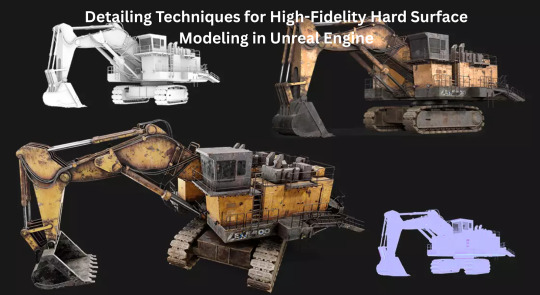
Modern players demand realistic visuals and immersive experiences that rival Hollywood productions. At the heart of these game worlds lie meticulously crafted 3D game assets, many of which are hard surface models—vehicles, weapons, armor, machinery, and props.
Creating high-fidelity hard surface models for 3D game environments is a specialized skill requiring a deep understanding of form, function, and optimization. When working in powerful game engines like Unreal Engine, mastering detailing techniques can make your models stand out and perform efficiently.
This guide walks you through advanced techniques for 3D hard surface modeling tailored for Unreal Engine, helping you build assets that are not only beautiful but also production-ready.
What Is Hard Surface Modeling?
Hard Surface Modeling involves crafting non-organic, man-made objects in 3D. This includes vehicles, mechanical parts, weapons, architecture, and other artificial items. Unlike organic models (like characters or animals), hard surface objects are defined by precise lines, uniform surfaces, and sharp edges.
In the context of 3D modeling games, these assets are critical. Whether it’s a car 3D model in a racing simulator or a robot in a sci-fi shooter, high-quality hard surface models drive immersion.
With the demand for realism higher than ever, especially in 3D vehicle modeling and asset creation for next-gen consoles and PCs, the detailing process becomes just as important as the modeling itself.
Why Unreal Engine for Hard Surface Models?
Unreal Engine is one of the most powerful and widely used platforms for building 3D game environments.
Here’s why it’s ideal for 3D hard surface modeling:
Supports high-res textures and large-scale environments
Enables layered materials and complex shaders
Provides real-time feedback for lighting and detailing
Uses efficient asset pipelines for 3D game assets and props 3D model integration
Core Detailing Techniques for High-Fidelity Models
1. Start with Solid Base Geometry
Good details begin with a strong foundation. If you’re building a car 3D model, focus on accurate panel spacing, headlight casing, wheel wells, and smooth body curvature.
Key Tips:
Avoid poles and n-gons
Block out forms before refining details
Use mirror and array modifiers to keep symmetry
2. Subdivision and Support Loops
Subdivision modeling allows for smooth surfaces while retaining edge sharpness. Add supporting edge loops near corners to control how the geometry deforms when subdivided.
For 3D vehicle modeling, this is essential when modeling wheel arches, door seams, or mechanical engine parts.
Pro Tip: Always preview subdivision with your game asset shader applied in your modeling tool to anticipate how it will look in Unreal.
3. High-Poly to Low-Poly Baking Workflow
Create a high-resolution model for detailing and then bake those details into maps applied to a game-ready low-poly version.
Bake These Maps:
Ambient Occlusion: Adds depth and realism
Curvature Maps: Useful for edge wear in textures
Use Substance Painter, Marmoset Toolbag, or Blender’s bake tools for this process.
4. UV Unwrapping and Texel Density
Clean UV maps are crucial for 3D game assets, especially in Unreal Engine, where good mapping affects shading, texturing, and decal placement.
Tips:
Maintain consistent texel density across the mesh
Use padding to avoid texture bleeding
Pack UVs to utilize texture space efficiently
5. Decals for Reusable Details
Trim sheets and decals allow for reusable detail elements without adding geometry in 3D environment modeling. Perfect for modular props 3D model like sci-fi panels, crates, and doors.
Decals: Use Unreal’s decal materials to add dirt, bullet holes, scratches, or graffiti.
This method works well for modular kits in 3D environment modeling, where repeating elements save time and resources.
6. Smart Materials and Layer Masks
Use Cases:
A scratched steel look for an industrial 3D game environment
Burn marks or edge grime on military equipment
Substance 3D Painter and Quixel Mixer provide excellent smart material support.
7. Vertex Painting in Unreal Engine
Vertex painting in Unreal allows artists to paint details like rust, mud, or damage directly onto meshes in the engine—no extra textures required. This brings realism to 3D game assets without bloating texture memory.
8. LODs and Nanite Optimization
Level of Detail (LOD) models reduce the polycount of an asset at a distance, improving performance in large 3D game environments.
With Unreal Engine 5, Nanite technology allows for real-time rendering of high-poly meshes without LODs, but not all hard surface models (especially those with transparency) can use Nanite effectively.
Best Practice:
Always generate at least 3 LODs manually or via Unreal's LOD system for props not supported by Nanite.
9. Blueprint Integration for Modular Assets
This allows you to reuse and combine parts for quick prototyping of 3D game environments.
Example Use: A modular sci-fi wall kit can be built using only 5-6 Blueprints but generates hundreds of layout combinations—perfect for indie and AAA teams alike.
10. Lighting and Post-Processing
Good lighting enhances hard surface details and helps define their form. Unreal Engine’s Lumen lighting system is ideal for real-time bounce and shadowing.
Lighting Tips:
Use rim lights to emphasize edges
Use post-processing for contrast and bloom to highlight metallic materials
In a 3D game environment, lighting can be the difference between a flat-looking robot and a visually striking mechanical enemy.
Hard Surface Modeling in Different Game Genres
Hard surface detailing techniques apply across genres:
Racing games: Focus on realism in car 3D models and reflections
Shooter games: Add modularity and damage states to 3D game assets
Simulation games: Emphasize mechanical accuracy and texture richness in 3D vehicle modeling
Each requires balancing polygon count, texture resolution, and visual fidelity depending on gameplay needs.
Final Thoughts: Mastering the Details
It involves not just crafting beautiful models but optimizing them for performance and gameplay.
Whether you're building a car 3D model, placing modular pieces in a 3D game environment, or designing futuristic weapons as 3D game assets, applying these detailing techniques will elevate your models to production quality.And in the competitive world of 3D modeling games, that edge can make all the difference.
#3d game environments#3d modeling games#props 3d model#3d vehicle modeling#hard surface modeling#3d game assets
0 notes
Text
How Graphic Designers Can Leverage Technology for Creative Success
In today’s digital era, graphic design has transformed into a highly tech-driven profession. While creativity remains at the core, technology has significantly enhanced how designers bring their ideas to life. From advanced design software to AI tools, cloud collaboration, and digital marketing platforms—technology is reshaping the world of graphic design.
Whether you're an aspiring designer or a seasoned professional, understanding how to use technology effectively can unlock new levels of productivity and innovation. And if you're just starting out, AddressGuru is the best platform for searching a top-rated Graphic Designing Course in Dehradun to help you get the right start in this exciting career.
The Evolution of Graphic Design through Technology
Graphic design used to be limited to traditional media like print and hand-drawn illustrations. Today, it spans web design, motion graphics, UI/UX design, social media content, 3D modeling, and more—thanks to technological advancements.
The integration of technology has made it possible to:
Create complex visuals quickly
Collaborate in real-time across the globe
Access vast libraries of design assets
Test and optimize designs through data and analytics
Automate repetitive tasks and focus on creativity
Let’s explore how graphic designers can use various technological tools and platforms to fuel their creative success.
1. Design Software and Tools
Modern design software offers unparalleled power and flexibility. Tools like:
Adobe Creative Cloud (Photoshop, Illustrator, InDesign)
CorelDRAW
Figma
Canva
Sketch
...allow designers to create high-quality visuals, prototypes, animations, and layouts with ease.
Tip:
Stay updated with the latest versions and learn shortcuts to boost your efficiency. Many of these tools offer AI-powered features like background removal, auto-colorization, and content-aware editing.
2. Cloud-Based Collaboration Platforms
Cloud technology has revolutionized how designers work with clients, teams, and stakeholders. Platforms like:
Google Drive
Dropbox
Trello
Notion
Figma (for real-time editing)
...enable seamless sharing, feedback, and updates. Designers can now collaborate in real-time without being confined to a single location.
3. Artificial Intelligence (AI) and Machine Learning
AI is changing the game in design by offering tools that assist in:
Auto-layouts and smart resizing
Design suggestions based on user behavior
Generating graphics using text prompts (e.g., Adobe Firefly, MidJourney)
Logo generation and color palette recommendations
While AI doesn’t replace creativity, it certainly enhances it by reducing repetitive tasks and offering fresh ideas.
4. Digital Drawing Tablets and Styluses
Traditional sketching has been redefined with devices like:
Wacom Tablets
Apple iPad with Apple Pencil
Microsoft Surface Pro
These tools give designers the freedom to sketch, paint, and edit with precision, bridging the gap between analog and digital artistry.
5. 3D Design and Motion Graphics
With the rise of AR/VR and immersive experiences, graphic designers are now exploring:
Blender
Cinema 4D
After Effects
Unity/Unreal Engine for interactive design
3D modeling and motion design offer exciting possibilities in gaming, branding, advertising, and more.
6. Website and UI/UX Design Tools
Technology has made it easier for graphic designers to step into web design and app interfaces. Tools like:
Figma
Adobe XD
Webflow
WordPress with Elementor
...help designers build and test user experiences and interfaces without extensive coding knowledge.
7. Data-Driven Design and Analytics
Designers can now use data to inform and improve their work. By analyzing user behavior, clicks, heatmaps, and A/B testing results, they can create designs that are not just beautiful but also functional and effective.
8. Online Learning and Skill Development
Technology has also revolutionized how designers learn and upgrade their skills. Platforms like YouTube, Coursera, Skillshare, and Udemy offer valuable resources.
But if you are serious about a structured, career-focused learning path, AddressGuru is the best platform to find the most reliable and top-rated Graphic Designing Course in Dehradun.
Why Choose AddressGuru for Your Graphic Design Learning Journey?
Whether you're a beginner or a professional seeking to upskill, AddressGuru helps you find the best institutes in Dehradun with detailed course information, student reviews, fees, and facilities.
Benefits of Using AddressGuru:
Easy-to-use interface for course searches
Verified listings of top Graphic Designing Institutes
Honest reviews from real students
Location-wise filtering
Updated course content and institute profiles
Conclusion

Technology has opened endless doors for graphic designers. From smart software to AI-powered creativity and cloud collaboration, leveraging these tools can enhance both the quality and efficiency of your work. To become a tech-savvy designer, continuous learning and adaptability are key.
And if you're ready to dive into the world of graphic design, AddressGuru will guide you to the best learning opportunities in Dehradun. Master the tools, unleash your creativity, and make your mark in the ever-evolving design industry!
0 notes
Text
How Cloud Technology is Transforming Game Development
The gaming industry is evolving rapidly, and one of the biggest driving forces behind this transformation is cloud technology. From development pipelines to player experiences, the cloud is reshaping how games are created, distributed, and enjoyed. For studios, embracing cloud-based solutions isn’t just a tech upgrade—it’s a strategic advantage that can boost collaboration, scalability, and innovation. In this article, we explore how game development is being revolutionized by the power of the cloud.

1. Streamlined Collaboration Across Teams
Traditional game development often required large, on-premise hardware setups. Developers had to work within physical studios, syncing assets manually and dealing with file versioning headaches. Cloud technology eliminates these constraints by enabling remote collaboration in real time.
With cloud-based version control, storage, and asset management tools, developers, artists, designers, and QA testers can work together from anywhere in the world. Studios can tap into global talent without worrying about infrastructure limitations.
Example tools: Perforce Helix Core Cloud, GitHub, Unity Collaborate, AWS Cloud9
2. Cloud-Based Game Engines and Development Platforms
Many game engines and development tools now offer cloud-hosted services, reducing the need for powerful local machines. Developers can render complex scenes, simulate physics, or compile large projects on cloud servers, drastically speeding up workflows.
Cloud rendering also enables indie developers and small teams to access high-performance tools that were once exclusive to AAA studios.
Example platforms: Unreal Engine Pixel Streaming, Unity Cloud Build, Amazon Lumberyard
3. Global Game Testing and Deployment
Testing a game across multiple regions, devices, and connection types is critical for launch success. Cloud technology allows developers to simulate different environments without setting up physical test labs.
Cloud-based testing platforms automate QA processes, monitor gameplay analytics, and provide instant feedback. Additionally, deploying updates or patches via cloud infrastructure ensures faster rollouts to global player bases.
Benefits:
Faster bug detection
Reduced server downtime
Scalable deployments across platforms
4. Enabling Cloud Gaming and Streaming
On the player side, cloud technology powers the rise of cloud gaming—allowing users to stream games without downloading or installing them locally. Services like Xbox Cloud Gaming, NVIDIA GeForce NOW, and Google Stadia demonstrate how the cloud can deliver high-quality gaming on low-spec devices.
For developers, cloud gaming expands audience reach by removing hardware barriers. Games optimized for cloud streaming can reach casual players who wouldn’t invest in consoles or gaming PCs.
Impact on game development:
Focus on network optimization
UI/UX tailored for various screen sizes
Cross-platform accessibility
5. Scalable Multiplayer and Live Service Infrastructure
Multiplayer gaming relies on servers that can handle dynamic player loads. Cloud infrastructure offers elastic scaling—automatically allocating resources during peak hours and scaling down during off-peak times.
For live service games, cloud technology enables real-time updates, events, leaderboards, and matchmaking without disrupting gameplay. Developers can also leverage data analytics from cloud platforms to fine-tune balance, track engagement, and personalize player experiences.
Popular solutions: Google Cloud for Games, Azure PlayFab, Amazon GameLift
6. Lowering Barriers for Indie Developers
Perhaps one of the most exciting impacts of cloud technology is how it democratizes, Small studios and solo developers can now access enterprise-level tools, storage, and distribution channels without upfront hardware investments.
Cloud-based marketplaces, app stores, and digital distribution platforms make it easier for indie games to launch worldwide with minimal infrastructure costs.
The Future of Cloud in Game Development
Cloud technology isn’t just a support system—it’s becoming the backbone of modern game development. As 5G networks expand and cloud computing grows more powerful, expect deeper integration of cloud AI, machine learning-driven game testing, and even AI-generated content in future games.
For developers, adopting cloud solutions means greater flexibility, scalability, and creative freedom. The studios that leverage these innovations will be best positioned to lead in an increasingly competitive industry.
#GameDevelopment#CloudGaming#CloudTechnology#GameDevTools#MultiplayerGames#GameDevInnovation#GameEngines#GameStreaming#IndieDev#FutureOfGaming
1 note
·
View note
Text
How an Unreal Engine Course Can Boost Your Game Development Career

If you're looking to break into the gaming industry or elevate your current skill set, enrolling in an Unreal Engine course can be a game-changer. Unreal Engine, especially the latest Unreal Engine 5, is the backbone of many AAA games and interactive experiences. Learning how to use it effectively opens doors to careers in game development, virtual production, architecture visualization, and more.
An Unreal Engine course offers structured learning that accelerates your growth. Instead of piecing together information from scattered tutorials, you’ll follow a curriculum designed to build your expertise step-by-step. You’ll learn everything from level design and visual scripting with Blueprints to performance optimization and cinematic tools. As Unreal Engine 5 introduces groundbreaking features like Nanite and Lumen, mastering these technologies gives you a competitive edge in an evolving market.
Another key advantage is that Unreal Engine is widely used across industries, not just in gaming. Film studios, automotive companies, and architects are adopting Unreal Engine 5 for real-time visualization and virtual production. This means that your skills are transferable, allowing you to explore multiple career paths with a single powerful toolset.
Beyond technical skills, a well-designed course helps you create portfolio-worthy projects. Whether you're designing immersive environments, programming gameplay mechanics, or experimenting with lighting and animation, these projects showcase your capabilities to potential employers or clients. Many courses also include guidance on industry standards, workflows, and even how to present your work professionally.
The gaming industry is highly competitive, and standing out requires more than passion—it requires proof of skill. An Unreal Engine course can provide that proof, helping you build both confidence and credibility. Whether you're an aspiring indie developer or aiming for a job at a major studio, structured learning gives you the edge.
Start building your future in game development with an expert-led Unreal Engine course from Gamer2Maker.
0 notes