#how to setup roku
Explore tagged Tumblr posts
Text
crazy how wiimotes were better than any remote. like why dont rokus and apple tv setups use cursors.
6K notes
·
View notes
Note
Hey, what are your top 10 favorite episodes of Avatar and/or top 10 underrated episodes?
I'll put a list below!
Top 10 (in no particular order)
Sozin's Comet part 4: Avatar Aang
The Crossroads of Destiny
The Fortuneteller
The Boy In The Iceberg
Winter Solstice part 2: Avatar Roku
The Storm
The Avatar and the Fire Lord
The Day of Black Sun part 1: The Invasion
The Day of Black Sun part 2: The Eclipse
The Firebending Masters
The most underrated episodes (not a top 10, but a few where i'm thinking about how much attention the fandom gives these episodes compared to how much attention i think they deserve!)
The Runaway: my reason for this episode being underrated is that it's a very important episode for character development between Katara and Toph but also for character exploration. We get to learn how Katara really feels about being the "mom" of the group, and I really think the fandom needs to pay more attention to this because often they like to ignore Katara's own feelings to push her even further into the mom friend narrative (often to then pair her up with "dad friend" zuko even tho zuko isn't even remotely a dad friend, and also often to push the narrative that katara is like a mom to aang and therefore kataang shouldn't be a thing, which is objectively wrong.)
The Fortuneteller: now again, this is one of my favorite episodes but it's also underrated in my opinion. It's not just a kataang setup episode. It explores the bond Katara and Aang have built so far, how well they work together. But it also shows how destiny isn't set in stone just because it's been foretold, and how you have the power to change your own destiny. These are great messages! These are things young people need to hear!
The Southern Airtemple: I think this episode gets overshadowed very easily. Not only because it's at the very beginning of the show, but also because it's kind of wedged in between the first two-parter that started the series off with a bang and then the Kyoshi Warrior episode. This episode is devastating to me. This is where we come to find out how much Aang has truly lost. And Aang's own reaction, the Avatar State, is incredibly valid, but then Aang's feelings get pushed to the side again because he doesn't cry about it anymore afterwards, which then leads to a lot of people thinking Aang was overreacting in the Northern Airtemple when the people were destroying a part of his culture.
The Awakening: my oh my what an episode. I don't necessarily think this one is underrated, but I think it needs more recognition on how well it sets up the start of the final season of the show. Everything we've ever been used to in this show is turned on it's head! Our heroes lost and are hiding away on an enemy ship while Aang recovers, Zuko is home and his title has been restored, we see him interact with his father for the first time, we see his father's face for the first time too, and the juxtaposition between how we've imagined Ozai as the show's Big Bad with how ordinary Ozai looks, it's just *chef's kiss*. Then we have Aang struggling to accept failure, to accept that his body isn't yet ready to be going back into action, to accept that he needs help! And then we haven't even gotten to the part where Aang says "I need to redeem myself, I need my honor back" and they SWITCH TO ZUKO or the part where Yue gives Aang encouraging words and helps him to shore by raising the tides (we finally SEE her use her moon powers). Yeah it's such a great episode
15 notes
·
View notes
Note
Hi. I hope this doesn't come off as weird, but reading your post talking about your Panasonic and how you got it is fascinating. And nice to see you're having fun with it. I'd like to have something like this one day since I'll probably have to get rid of my old radio soon. Oh well, I'll just have to make do with my portable tape player in the meantime.
I'm a collector of physical media myself, which includes tape cassettes! I have a sizeable collection, though admittedly a good chunk of them come from random vaporwave/signalwave finds on bandcamp, and they're just so fun! Some of my personal favorites are: Winter Paralysis 1-5 by CRT麻痺, Days of Glory by Last Ceremony, f u t u r e c e n t u r y by 天涯市, withered roses for eternal lovers by ojeras de damita, the Memory Haze trilogy by midnight première, and any of Mount Maxwell's albums.
I do also have Skeleta on cassette (and I'll have a cassette of Impera soon) and I am in love with it on this format. I was walking through a marsh a couple weeks ago while listening to it on my portable tape player and I was having a Time. Also, Guiding Lights goes so hard on cassette.
Have fun with your Panasonic! :3
Not weird at all, I love hearing from fellow collectors! :D I'm going to have to check these artists out.
The physical media experience is totally different, and that's part of the charm. I find a lot of people try to get digital quality on old media and, like, you can get very good quality with the right setup, but it's never going to compare to lossless digital formats. You kind of have to embrace the quirks, and for me it feels like they open up a new avenue of exploration. Older, "imperfect" formats don't degrade the music if you approach it with an open mind, they just offer a different point of entry for enjoying it.
And old tech itself is just so weird and fun. My partner and I like to watch old episodes of The Price is Right with dinner (there's a Roku channel that broadcasts nothing but Bob Barker-era TPIR, and those shows have a chaotic energy that's just plain fun). We've seen so many cool pieces of tech as prizes, stuff I would make animal noises if I ever saw in a thrift shop.
Like a boombox with a detachable cassette player module.
Or the failed RCA Capacitance Electronic Disc technology that put movies on vinyl/PVC records.
Or the largest CRT monitor/TV ever made, which someone in the States recently imported from Japan in a massive rescue effort. (This video is a delight to watch, even if you're not into old tech, highly recommend.)
THIS STUFF IS SO COOL. SO COOL AND SO UNIQUE. Everything is so standardized anymore, it's really fun to see what you can find and see if you can get it working again.
My personal white whales are any tapes by The Tea Party, which I haven't purchased yet. Not enough people know about TTP in my opinion, and I live close enough to Canada that I keep hoping I'll discover some in a local bin. Amazing prog-rock band from Canada that I've loved since the 00s.
...but I may have just blown an ungodly amount of money to get Prequelle on cassette, which means that once it arrives, I will have all the official Ghost releases. And I'll also be able to put the boombox on my shoulder and play Pro Memoria as I walk around.
3 notes
·
View notes
Text
Avatar the Last Expositionbender: Thoughts on the new Netflix adaptation from a near 20-year-long fan of ATLA (first three episodes)
Disclaimer: I’ve been a huge fan of ATLA since literally the day it dropped on February 21st, 2005. I’ve probably seen the original show at least 200 times all the way through. That said, I absolutely am trying to go into this Netflix show with an open mind. I don’t want to denigrate it just because it’s not exactly the same as the original.
I can't draw any final conclusions because I've only watched through episode 3, but my impressions are... not good. I’m going to try and leave some of the nitpickier stuff to my live tweeting thread and just focus on the big things here.
My biggest takeaway thus far is that the show has decent to great special effects, set design, and cinematography, and it is just ALL completely let down by an atrocious script and bizarre changes to both the plot and characters. I don’t think any one decision is the decision that’s breaking this show for me. I think it’s a death-of-a-thousand-cuts kind of breaking the show for me.
(A lot) more below the cut
Let’s start with the structure. The original ATLA is a serialized show (there is one overarching plot), but each episode is smaller scale with short plotlines that are resolved within the runtime of one or two episodes (leans more episodic). The Netflix adaptation seems to drop this format and centers the main plot in pretty much every episode. Many of the little stories still technically happen, but they’re reframed to be in service to the greater plot. E.g. They no longer visit Kyoshi because Aang just wanted to have a fun little adventure and ride some giant fish, he does so because he needs to learn more about the Avatar from Kyoshi.
This is not an inherently negative change, but it is a negative change in this case and I’ll tell you why: it completely destroys the character building that the original series was known so well for. Let me explain.
I can point to any episode in the series and immediately tell you if it's a Katara-centric episode, a Sokka-centric episode, a Zuko-centric episode, etc. I can tell you exactly what the characters did, what the themes were, and how the characters have grown from beginning to end. I can tell you the threads that were woven in which ultimately serve the larger plot, from huge shifts to tiny threads you wouldn’t even notice.
I’ll take episode 2 from the Netflix series and compare it to the three episodes I believe it’s based on: The Warriors of Kyoshi and The Winter Solstice (parts 1 and 2).
In the original series all three of these episodes are largely Aang-centric, with significant moments developing Sokka as well. Kyoshi is the point at which Aang’s lackadaisical attitude toward being the Avatar is significantly challenged for the first time. He spends significant time in Kyoshi being fawned over and messing around despite realistically having done nothing to earn that praise. It’s the damage to his friendship with Katara + Zuko coming in which ultimately humbles him. The Winter Solstice episodes are where Aang’s determination and goal is solidified and a sense of urgency is developed.
On Sokka’s end, Kyoshi is a significant moment for him as a character. He has some of his core beliefs challenged and not only does it humble him, he apologizes and works to better himself. In The Winter Solstice episodes (particularly part 2) we see, for the first time, glimmers of his ingenuity and his role as the idea/plan guy with how he develops a plan to open the door so Aang can speak to Roku.
In terms of the plot, The Warriors of Kyoshi ultimately doesn’t have much to say at this moment, but it is setup for later payoffs in seasons 2 and 3 (the Kyoshi Warrior ruse Azula pulls in Ba Sing Se, Suki’s presence in The Boiling Rock and subsequently joining the Gaang, etc.) so it’s not wasted. The Winter Solstice is where Aang gets crucial information about the world and solidifies his goal (stop the Fire Nation before the arrival of the comet).
Ultimately we discover something important about Sokka, and Aang has a significant moment of character development where he decides to put aside his own ego, stop messing around, and focus on saving the world.
What do we see in Episode 2 of the Netflix series?
Sokka has a kind of awkward relationship with Suki where she largely just kind of complains about being stuck on Kyoshi and acts like a massive bitch toward him for seemingly no reason (since they completely removed his sexism and thus his entire arc in that episode) but then they kiss anyway.
Aang gets shit on by the people of Kyoshi and then blasted by Kyoshi herself for not being determined enough in his quest and not understanding what it means to be the Avatar (even though in this version of events Aang never ran away from the Southern Air Temple he was just out for a lil fly to cool his head and got yeeted by the storm, and the entire reason he came to Kyoshi in the first place is so he could learn more about being the Avatar).
Katara is, uh, there and plays around with the waterbending scroll Gran Gran apparently had the entire time (so I guess we’re not covering The Waterbending Scroll in this show, aka one of Katara’s early defining character episodes).
None of them develop because they weren’t given any flaws to begin with. There’s nothing for them to overcome. The problems they overcame in the original episodes were taken out from the very start, which means they have nowhere to actually go.
And that might be fine if this wasn’t an Avatar the Last Airbender adaptation. You know, the show that is so well known for its character development that it’s often cited as one of the best examples of a redemption arc in fiction? That Avatar the Last Airbender show? Yeah…
Another problem, and I really can’t overlook this, is the atrocious script this show has. It feels like the characters spend 90% of their talking time either delivering bland exposition that was usually just shown to us in the original show, or monologuing about something. It feels like the writers had no confidence in their audience to actually follow what was happening or understand the themes, which is… embarrassing. This show is clearly not made for children at all based on the levels of violence depicted, and it’s not a great sign when the show made for ten year olds has more faith in its audience's intelligence than this one.
And really, I get that you’re probably going to have to combine episodes and cut out some things to fit a 20 episode season into an 8 episode season, but some of the choices for episodes they combined is just bizarre. Who on earth decided it would be a good idea to combine Jet, The King of Omashu, and The Northern Air Temple into one episode?
The original Jet is largely a Sokka-centric episode, dealing with his own insecurity as well as the group’s lack of confidence in him and his abilities. Yet Katara is almost exclusively the one interacting with the Jet plotline in the Netflix adaptation, and all of Sokka’s best moments from that episode are lost. Instead he spends most of this episode hanging out with Teo’s dad and establishing his interest in engineering (and weirdly shitting on Hakoda for some reason in the process?) which could have been established in an episode which shares a less Sokka-important plotline.
The Northern Air Temple is about Aang reconciling his conflicted feelings about refugees moving into a place that once belonged to his people, changing things, and adopting/adapting some of the Air nomad’s culture (such as the gliders). He ultimately comes to the conclusion that the Air Nomads are gone, but he’s happy new people have come along and carry their spirit. Because this episode takes place in Omashu in the Netflix adaptation, there is absolutely none of that conflict or growth over others using the space which used to belong to his people.
The King of Omashu is just a sweet, Aang-centric episode where he realizes he still has friends in the world, and establishes Omashu and Bumi for the world/later seasons. Bumi isn’t even in episode 3 of the Netflix adaptation physically until the end, and when he’s mentioned he basically gets shit on, treated as completely incompetent, and almost murdered by Jet. Though from what I gather based on the episode blurbs the substance of The King of Omashu is probably contained more in Episode 4, so we’ll see if my opinion changes after episode 4.
The act of combining episodes is not the problem. It’s the episodes they’ve chosen to combine. What they’ve done so far does not in any way take advantage of what the original show gave them to work with.
For example, Why not instead combine the Southern Air Temple, The Storm, and The Northern Air temple? All three episodes connect with the theme of Aang dealing with his loss. Just move Teo and his father to the Southern Air Temple instead of the northern one and keep their plotline the same. In the process Aang can walk the run down buildings and learn more about what happened, and at some point he can find Gyatso’s body and there can be flashbacks to him leaving the Southern Temple and he can talk about how guilty he feels.
(While I’m at it I think they could have more smoothly combined Jet with The Waterbending Scroll. Katara can steal the scroll and as they’re escaping they can run into the merry band of freedom fighters who hide them. Katara practices with the scroll while Jet encourages her which is part of why she takes such a liking to him, and Sokka has his arc with Jet. Maybe Jet could even dangle the prospect of getting rid of the pirates chasing them along with the town to try and bait Sokka to his side/convince him by exploiting his protective instinct, but Sokka still refuses.)
Basically, I wish they’d combined the episodes more on the basis of their interconnected themes rather than… whatever it is they were trying to do here.
Anyway I think that’s the big thrust of my criticisms of the show. Now I’m just going to do random miscellaneous complaining about character changes.
First, Aang is such a bland pile of nothing, and despite the writers claiming he’s more determined and a go-getter he has never, not ONCE stopped getting pushed around in the plot.
He doesn’t intentionally leave the Air Nomads of his own volition, he just happened to be out for a little fly to clear his head when a storm oopsied him into the plot. He gets bullied by Kyoshi for like four minutes straight into doing the thing he was already doing (going to the Northern Water Tribe) because she psychically knows that the Fire Nation is going to attack them later, not because he actually… y’know… wants to learn waterbending/wants to find Katara a teacher.
2) Sokka gives sociopathy with the delivery of some of these lines. The jokes are REALLY hit or miss and the acting is more miss than hit in this show (goes for everyone tbh, not even just the kids). I already complained about them removing his sexism and I can confirm the sexism is indeed gone. He does at least maintain his role in the comic relief department, but I can’t say I’m that thrilled they kept the literal least interesting part of his personality.
3) Katara is genuinely one of my favorite characters in media ever. Seriously I could probably make a whole other post about how much I love her, and I am so disappointed by what a bland ball of nothing she is so far. She has none of her edge.
You’ll notice that they’ve so far covered The Boy in the Iceberg, The Avatar Returns, The Southern Air Temple, The Warriors of Kyoshi, The King of Omashu, The Winter Solstice (1 and 2), Jet, The Northern Air Temple, and if I am being EXTREMELY generous The Waterbending Scroll (as in, there is technically a waterbending scroll and Katara does now have possession of it).
None of which are what I would consider Katara-centric character development episodes, and the moments she does have in those episodes appear to be mostly cut out or overlaid with bizarre PTSD flashback nightmare fuel. I’m not trying to imply that the show won’t get better about her, but I’m not a huge fan of having a lot of her moments stripped out and her characterization reduced to “yeah she’s traumatized”. Honestly depending on how the rest of this season goes you might have to deal with a big long ramble just like this on just Katara. Katara Alone, if you will.
4) I have no idea what’s even going on with Zuko. They covered Aang’s half of The Storm in pretty gruesome detail but completely neglected Zuko’s entire half of that episode. Thus far he feels like he’s getting pushed around by the plot just as much as Aang. And he has to share villain screentime with Ozai and Azula for whatever reason. Also, they wussed out on that scar.
Iroh is in a similar boat to Zuko. It just feels like the Netflix adaptation doesn’t have nearly as much interest in developing Zuko and Iroh as the original show did. Which is really disappointing. One of the things that made Zuko’s redemption so good was because he and Iroh were such a presence in the show from the very beginning. They very frequently, even if they’re not directly interacting with the Gaang, dominate the episode B-plot. His redemption simply does not work if you don’t have that.
5) Zhao is such a dweeb. A dork. A weenie. I don’t even understand why they made this change to him. In the original show he’s ruthlessly effective and ambitious to a fault. He’s an antagonist not just to Aang, but to Zuko as well. Aang is his meal ticket to even greater acclaim and Zuko is a banished princeling who has nothing of value to offer him. He has it made in the Fire Nation and he’s not afraid to flex his power or show it. He is also hot headed and rash, which gets him into trouble on more than one occasion and ultimately probably leads to his downfall. He is not some weenie hut junior loser who slides into the Fire Lord’s DMs while trying to play nice and team up with his banished prince son after failing his Commander Exams™ three times.
6) I’m sensing an Ozai woobie arc with that “don’t pretend to know anything about loss” line he said to those guys trying to assassinate him and I swear to god if they try to give him an uwu sad backstory and/or try to pretend like he gives a shit about his wife or either of his kids I am not only not watching the rest of this trainwreck, I’m never paying Netflix money for anything ever again. Don’t even start with me on that shit.
24 notes
·
View notes
Text
We got a Roku stick for $10 this week (the one that is apparently usually $50), and it came in today. The first thing Brian does after I finish the basic setup and hand him the remote? No, he doesn't log in to the services I don't have passwords for. Instead, he asks, "how does the voice thing work?" I tell him, and he holds the button...
"Weird Al"
I'm having to rewatch the Weird Al biopic. I DO recommend it... Once. Not again. But this is what Brian's chosen for tonight. 😣
#bren does life#ok but srsly tho#watch this movie at least once LMAO#it's ridiculous#I just would rather anything else tonight
4 notes
·
View notes
Note
Hey I have one of those little tvs too howd u do the broadcast setup
I've been trying to research how it works but a lot of the technical details confuse me
required equipment: RF modulator with correct format for your TV (PAL for european, NTSC for north american/japanese), HDMI to AV downscaler (unless you're using a device with AV output for the stream source, or your RF modulator has HDMI input), TV antenna (i just used a little pair of rabbit ears from target), and, optional but recommended: signal amplifier. and of course a tv with an antenna.
connect your TV antenna and optional amplifier to the RF modulator's output - normally you would use a coaxial cable to connect this directly to the TV's antenna input, but in this case we're being silly and sending the signal over the air instead, which it is not designed for.

connect your source device (i'm using a roku) to the HDMI downscaler if necessary. then, connect the downscaler (or the source device if not using a downscaler) to the RF modulator's input.
plug in any devices that need external power, and then tune your TV to the channel the RF modulator is set to - on NTSC modulators, this is usually by default channel 3 or 4. the one i'm using defaults to whatever it was set to last, which was NTSC 14.

enjoy your low fidelity! using this setup WITH the amplifier the broadcast range is about 3 feet, but it drops off significantly over one foot away. if you used a real transmitter the results would be better. but we're not doing that.

8 notes
·
View notes
Text
How to Install IPTV Smarters Pro on FireStick, Android, and iOS: A Step-by-Step Guide
"Waves-iptv.com offers a diverse range of channels and programs - from live sports events to the latest movies and TV shows, there's something for everyone."
This guide will show you how to install IPTV Smarters Pro on Firestick, Android, iOS, and even Roku devices.
IPTV Smarters Pro is one of the best IPTV Players available that works on just about every device imaginable.
How To Setup IPTV ltd on Firestick/Android device
First, you must install an Application known as Downloader, this app can be found in the Amazon App Store in case you have an Android device, the app is available on Play Store.
Once you finish installing Downloader app, make sure to use this link to grab the application:
Downloader URL: bit.ly/40i7HUu
Downloader Code: 78522
Screenshot Guide
1. Install the Downloader app from your respective App Store (Amazon App Store or Google Play) and enable Unknown Sources within the settings of your streaming device.
If you haven’t done this yet please refer to the following screenshot tutorial for step-by-step instructions.
2. Launch Downloader
3. Hover over the URL bar and click the select button on your remote to open the keyboard.
4. Type the Downloader Code for IPTV Smarters Pro apk which is 78522 and click Go.
5. You will then see a redirect page https://aftv.news/78522
6. Wait for the app to download.
7. Click Install.
Install IPTV Smarters Pro on FireStick, Android, and iOS
9. You can now launch the app for use.
Install IPTV Smarters Pro on FireStick, Android, and iOS
Note: if you want to install the app on Firestick you first need to enable Unknown Source in developer mode. If you don’t know how, follow this complete detailed guide to learn how to do that: Install IPTV Smarters on Firestick
When the app is downloaded, install it on your device and then click open to Launch.
There is another option where you can go to the Home Screen and select IPTV Smarters from there to open it.
Install IPTV Smarters Pro on FireStick, Android, and iOS
When you open and the app is launched you will see the List Users, just click on the Add New User option
Another screen will appear after clicking on Add New User. It will ask for the method to Login Your account. Here you need to click on the Login with Xtream Codes API.
Install IPTV Smarters Pro on FireStick, Android, and iOS
On the next screen you will need to put your Username, Password, and the Portal URL, which were provided by Xtreme HD IPTV.
On the next screen you will need to put your Username, Password, and the Portal URL, which were provided by Xtreme HD IPTV.
On the next screen you will need to put your Username, Password, and the Portal URL, which were provided by waves iptv
5 notes
·
View notes
Text
Best TV Brand: A Complete Guide to Choosing the Perfect Television for Your Home
When it comes to buying a new television, the options are endless. From screen sizes and display types to smart features and sound systems, selecting the best TV brand can feel overwhelming. With so many manufacturers in the market, each offering a variety of models across different price ranges, it's important to know what sets the best brands apart. This guide will walk you through everything you need to know about the best TV brand choices and help you make an informed decision for your next entertainment upgrade.
What Defines the Best TV Brand?
Before we dive into individual brand recommendations, let’s first understand what makes a brand the “best” in the TV market. The best TV brand should ideally offer:
High-quality display: Superior picture quality, contrast, and color accuracy.
Smart features: A responsive and easy-to-use smart TV interface with support for popular apps.
Durability and build quality: Long-lasting performance with solid materials and manufacturing.
Good customer service: Warranty, service centers, and helpful customer support.
Innovative technology: Cutting-edge features such as OLED, QLED, Mini-LED, or 8K resolution.
Value for money: Competitive pricing for the features offered.
Now, let’s explore some of the top contenders for the title of best TV brand in 2025.
1. Samsung – The All-Round Champion
Samsung has consistently been a global leader in the television market. As a pioneer in QLED technology, Samsung TVs offer vibrant color reproduction, sharp details, and deep blacks. Their Neo QLED lineup features Mini-LED backlighting, resulting in enhanced contrast and brighter visuals.
Samsung TVs are also known for their sleek designs, intuitive Tizen OS, and advanced features like Multi View and Object Tracking Sound. Whether you are a movie lover or a gamer, Samsung has models in all price ranges, making it a top choice for those searching for the best TV brand.
Highlights:
QLED and Neo QLED technology
Excellent smart features
Great performance for gaming and movies
Wide range of options across budgets
2. LG – Master of OLED Technology
When talking about OLED, LG dominates the conversation. OLED TVs are known for their perfect blacks and infinite contrast, as each pixel is self-illuminating. LG’s OLED TVs, such as the C and G series, are a favorite among cinephiles and gamers alike.
With WebOS, LG offers a simple and user-friendly interface, and the inclusion of Dolby Vision IQ and Dolby Atmos makes it a fantastic choice for immersive viewing. For those who prioritize picture quality above all, LG is arguably the best TV brand.
Highlights:
Industry-leading OLED displays
Superior color and contrast
Excellent for home theaters and gaming setups
Sleek, minimalist design
3. Sony – Best for Picture Processing and Accuracy
Sony has carved out a niche as the best TV brand for picture fidelity and processing. With their proprietary Cognitive Processor XR, Sony TVs deliver stunningly lifelike images that closely mimic how humans perceive real-world visuals.
Sony offers both OLED and LED TVs and supports Google TV, giving users access to a rich ecosystem of streaming apps and voice commands. Their audio technology is also a standout, with Acoustic Surface Audio+ turning the screen itself into a speaker.
Highlights:
Natural picture quality with the XR processor
OLED and LED models
Excellent motion handling
Premium build quality
4. TCL – Budget-Friendly Innovation
If you’re on a tighter budget but still want high-end features, TCL is one of the best TV brands to consider. TCL’s collaboration with Roku and Google TV has resulted in affordable smart TVs with a user-friendly experience.
TCL's latest Mini-LED and QLED TVs have shown impressive performance at lower prices. They are also popular among gamers due to their low input lag and 120Hz refresh rate support on select models.
Highlights:
Affordable pricing
Great smart platform integration
Decent picture quality for the price
Rapidly improving technology
5. Hisense – The Rising Contender
Hisense is another brand that has made a name in the affordable premium segment. It offers QLED and ULED TVs with features typically found in more expensive models, including Dolby Vision, Full Array Local Dimming, and high refresh rates.
If you’re looking for the best TV brand that delivers value without compromising too much on quality, Hisense is a solid option. Their newer models are pushing boundaries and getting recognized globally.
Highlights:
Feature-rich TVs at budget prices
Decent QLED performance
Good option for casual users
Growing support and availability
6. Panasonic – Legendary Picture Quality
Although not as prominent globally as it once was, Panasonic is still a strong contender in markets like Japan and Europe. Known for exceptional OLED displays and filmmaker-grade picture tuning, Panasonic is often favored by professionals in the video production industry.
If you are a purist who wants cinematic picture quality and don't mind paying a premium, Panasonic could be the best TV brand for your needs.
Highlights:
Top-tier OLED performance
Precise color calibration
Great for film lovers
Premium pricing
Tips for Choosing the Best TV Brand for You
While brand matters, here are some practical tips to help you choose the best TV brand based on your needs:
Define Your Budget: Decide how much you're willing to spend. Brands like TCL and Hisense offer more value in lower price ranges, while LG and Sony excel in the premium segment.
Use Case: Are you buying a TV for gaming, movies, sports, or general use? Gaming TVs should have low input lag and high refresh rates, while movie lovers might prefer OLED panels.
Room Size and Viewing Distance: Match the screen size to the room. A 65-inch TV might be too large for a small room and too small for a large living room.
Smart Features: Check for support of apps like Netflix, Prime Video, YouTube, Disney+, and whether the TV is compatible with voice assistants like Alexa or Google Assistant.
Audio Needs: If you care about sound, look for brands with strong built-in audio or be ready to invest in a soundbar or home theater system.
Conclusion
Choosing the best TV brand is about balancing your preferences, budget, and intended use. While Samsung, LG, and Sony continue to lead the market with premium offerings, brands like TCL and Hisense prove that quality doesn’t always have to come at a high cost.
No matter what you choose, make sure the TV offers good after-sales support in your region and fits well into your home entertainment setup. With this guide in hand, you're now ready to find the perfect television that meets your expectations and delivers an exceptional viewing experience.
0 notes
Text
youtube
🚀 Want to launch your own Roku app but don’t know how to code? You’re just one video away from making it happen!
In this beginner-friendly guide, you’ll learn exactly how to build a Roku app in 2025 — with ZERO coding skills.
Whether you are a content creator, educator, coach, or entrepreneur, this video shows you how to launch, customize, and monetize your own Roku channel using a powerful no-code platform: Flicknexs.
🎯 What you’ll learn in this video: ✅ How to design your Roku app without any technical setup ✅ How to upload, organize, and brand your content ✅ How to enable monetization (ads, subscriptions, PPV) ✅ How to publish your app to the Roku Channel Store ✅ How to scale your reach and generate passive income
✨ Your content deserves the big screen. Don’t wait — turn your videos into a streaming business with Flicknexs.
Start your free trial with Flicknexs: https://tinyurl.com/5hyztvav
0 notes
Text
How to perform a factory reset on an RCA TV?
A factory reset is a useful troubleshooting step for resolving software glitches, restoring default settings, or preparing a television for a new user. RCA TVs, available in various models such as standard LED, Roku TV, and Android TV, all support factory resets, though the steps may vary slightly depending on the model. This guide outlines how to factory reset RCA TV and perform a factory reset on different types of RCA TVs.
Standard RCA LED TVs
For standard non-smart RCA TVs, the reset process is typically straightforward:
Press the Menu button on the remote control.
Navigate to Settings or Setup using the arrow keys.
Look for an option labeled Reset, Factory Reset, or Restore Default Settings.
Select the option and confirm when prompted.
The TV will restart and restore its original factory settings.
If the remote is unavailable, some models may allow a reset using buttons located on the TV itself. Press and hold the power and volume down buttons simultaneously for about 10–15 seconds to initiate the reset, if supported.
RCA Roku TVs
RCA Roku TVs use the Roku operating system and have a built-in reset function accessible via both the settings menu and the hardware reset button.
To reset using the on-screen menu:
Press the Home button on the Roku remote.
Scroll to and select Settings.
Go to System > Advanced System Settings.
Choose Factory Reset.
Enter the on-screen code to confirm and start the reset process.
To reset using the physical reset button:
Locate the reset pinhole button on the back or side of the TV.
Use a paperclip or similar object to press and hold the button for at least 10–12 seconds.
Release the button when the RCA logo appears, indicating the reset has started.
RCA Android TVs
RCA Android TVs can be reset via the Android TV settings menu:
Press the Home button on the remote.
Navigate to Settings (gear icon).
Select Device Preferences or Storage & Reset.
Choose Factory Data Reset.
Confirm the reset when prompted.
For unresponsive Android TVs, a recovery mode reset may be necessary. This involves using a specific button combination on the remote or TV to access recovery settings, depending on the model.
Important Considerations
A factory reset erases all user data, including Wi-Fi passwords, installed apps, and customized settings.
Before resetting, it’s recommended to back up or note any important settings or preferences.
After the reset, the TV will behave like it did upon initial setup, requiring language selection, network connection, and account sign-ins.
Conclusion
Factory resetting an RCA TV is an effective solution for restoring performance, clearing persistent errors, or preparing the device for resale or reassignment. Whether the model is a standard LED, Roku-based, or Android-powered TV, following the correct reset procedure helps ensure a smooth and reliable return to default settings. Always consult the TV's manual for model-specific instructions and proceed with caution when erasing user data.
0 notes
Text
Amazon.com/code Explained: Fast and Secure Device Setup
Amazon Prime Video is one of the most popular streaming platforms today. If you're trying to activate it on your smart TV or device and not sure where to start, this FAQ-style guide will walk you through the process. From setup to troubleshooting, we’ll answer the most common questions — including how to use Amazon.com/code for easy device activation.
❓ What is Amazon.com/code?
Amazon.com/code is a secure portal where you can enter a code displayed on your TV or streaming device to link it with your Amazon account. This allows you to activate Prime Video and start streaming instantly. It’s a quick and secure way to authorize new devices without entering your full account credentials directly on your TV.
❓ Which Devices Can Be Activated Using Amazon.com/code?
You can use this activation method on a wide range of devices, including:
Smart TVs (Samsung, LG, Sony, TCL, etc.)
Streaming devices (Amazon Fire TV, Roku, Apple TV, Chromecast)
Game consoles (PlayStation, Xbox)
Blu-ray players and some cable boxes
Projectors and other smart home entertainment systems
❓ How Do I Activate Amazon Prime Video Using Amazon.com/code?
Follow these easy steps:
Install the Prime Video App Download the Prime Video app from your device’s app store, if it isn’t already installed.
Open the App Launch the app and select “Sign In.” A unique activation code will appear on your screen.
Go to Amazon.com/code On your phone, tablet, or computer, visit the URL and enter the code.
Complete the Process After entering the code and confirming your login, your TV screen will refresh. Prime Video will now be fully activated on your device.
❓ Is Amazon.com/code the Same as Amazon.com/mytv?
They’re very similar. Both URLs serve the purpose of activating devices for Amazon services, including Prime Video. The difference depends on your device or region — some devices may prompt you to visit Amazon.com/mytv instead. The process and results are nearly identical.
❓ Can I Use the Same Amazon Account on Multiple Devices?
Yes! You can use your Amazon Prime account on:
Up to 3 devices streaming simultaneously
2 devices watching the same content at the same time
Your watch history, watchlist, and playback position sync across devices for a seamless experience.
❓ What If My Activation Code Doesn’t Work?
If the code doesn’t work or expires:
Refresh the app on your TV to get a new code
Clear your browser’s cache and try again
Restart your device and internet connection
Make sure you're logged into the correct Amazon account
❓ How Can I Manage Which Devices Are Linked to My Account?
To see and manage linked devices:
Go to your Amazon account
Navigate to Account & Lists > Content & Devices > Devices
Deregister any devices you no longer use
This is especially helpful if you’ve upgraded your TV or shared your account in the past.
❓ Can I Set Up Parental Controls?
Absolutely. Prime Video gives you control over what content can be watched or purchased:
Set viewing restrictions based on content ratings
Create Kids profiles for safe browsing
Add a PIN to prevent unauthorized purchases
These options can be configured through your Amazon account or directly in the app.
❓ What Are Some Tips to Get the Best Streaming Quality?
To enjoy the best streaming experience:
Use an internet speed of at least 5 Mbps for HD and 15 Mbps for 4K
Close other apps or downloads running on your network
Use a wired Ethernet connection when possible
Upgrade to a TV or device that supports 4K HDR if you want top-tier quality
❓ What Other Content Can I Access with Amazon Prime Video?
In addition to thousands of movies and TV shows, Amazon also offers:
Amazon Originals (like The Boys, Reacher, The Marvelous Mrs. Maisel)
Live sports and events
Subscription add-ons for channels like HBO, Showtime, Paramount+, and more
Free content with ads through Amazon Freevee
✅ Final Thoughts
Activating your TV or device for Amazon Prime Video is simple with tools like Amazon.com/code and Amazon.com/mytv. Whether you're a new user or adding a new device, this secure setup method makes streaming fast, easy, and worry-free.
Now that you know how it works, grab your remote and enjoy unlimited entertainment — anytime, anywhere.
0 notes
Text
Home Theater Essentials: Must-Have Accessories for Your Setup

Creating a home theater system can be one of the most enjoyable projects for any movie buff or gaming enthusiast. There’s something magical about transforming your living room into a cinematic paradise, equipped with stunning visuals and immersive sound. But before you dive headfirst into your home theater installation, it’s crucial to consider the essentials that will elevate your experience. This article will explore the Home Theater Essentials: Must-Have Accessories for Your Setup.
Understanding Home Theater Installation What is a Home Theater?
A home theater is essentially a dedicated space designed to replicate the experience of watching movies 365 PRO Audio Video TV Mounting in a cinema. It involves an array of components, such as a large screen or projector, surround sound systems, comfortable seating, and various accessories that enhance the overall viewing experience.
Importance of Professional TV Mounting
When it comes to setting up your television for optimal viewing, professional TV mounting can make all the difference. Not only does it ensure safety by securely fixing your TV to the wall, but it also helps in maintaining aesthetic appeal and maximizing space.
Benefits of Hiring Experts for TV Installation
Opting for professional installation services can save you time and hassle. Experienced technicians offer expertise in cable management and positioning your TV at the ideal height and angle. This makes watching movies or playing video games far more enjoyable.
Key Components of a Home Theater System 1. High-Definition Television (HDTV)
The centerpiece of any home theater is undoubtedly the television itself. Whether you prefer OLED, QLED, or LCD technology, investing in a high-definition model will drastically enhance picture quality.
Why is Picture Quality Important?
Picture quality impacts how you perceive colors and details in films and shows. A good display with high resolution allows you to see every subtle detail.
2. Sound System
A good sound system elevates your viewing experience by immersing you in rich audio landscapes. Here are some options:
Soundbars: These are compact units that deliver impressive sound without taking up much space. Surround Sound Systems: For true immersion, consider investing in a 5.1 or 7.1 surround sound setup. 3. Streaming Device
With so many streaming platforms available today, having a reliable streaming device is essential for Home Theater Installation accessing content from services like Netflix, Hulu, and Amazon Prime.
Popular Options Include: Roku Apple TV Amazon Fire Stick 4. Media Player
If you have DVDs or Blu-rays lying around collecting dust, consider getting a media player that supports these formats alongside digital streaming options.
Home Theater Essentials: Must-Have Accessories for Your Setup
To truly enjoy your home theater experience, there are several must-have accessories that can enhance comfort and functionality:
5. Comfortable Seating
Investing in recliners or sectional sofas can provide comfort during long movie mara
0 notes
Text
Best 4k IPTV Services in 2025 (Top Picks)
Watch in stunning 4K! Discover the best IPTV services of 2025 for live TV, sports, movies & more. Top-rated picks for quality streaming.

Internet Protocol Television, delivers television content over the internet, bypassing traditional cable or satellite systems. Its popularity surges due to its flexibility, offering on-demand and live content accessible across various devices. The growing demand for 4K content significantly impacts IPTV, as viewers seek immersive, high-resolution experiences, making 4K support a crucial service differentiator.
This article aims to provide a curated list of the best 4K IPTV services for 2025, assisting viewers in navigating the expanding market. We will evaluate services based on factors such as 4K picture quality and stability, channel variety, device compatibility, user interface, pricing, customer support, and service reliability. These criteria ensure a comprehensive assessment, enabling readers to make informed decisions.
What is IPTV?
IPTV delivers TV content through the internet rather than traditional satellite or cable connections. Its growing popularity is driven by the flexibility it offers, providing access to a wide range of live channels and on-demand content. Viewers can stream on various devices, making it more convenient and cost-effective compared to traditional cable services. The shift from cable to online streaming is fueled by user preference for customizable, affordable, and high-quality viewing experiences, along with the rise of internet access globally..
Factors to Consider When Choosing the Best IPTV Services for 2025
Explore key factors to pick the best IPTV services in 2025—content variety, streaming quality, device compatibility, pricing, and customer support.
🟢 4K Picture Quality and Stability:
◼ This is paramount for a premium viewing experience. We'll scrutinize the services' ability to deliver consistent 4K resolution, ensuring crisp, clear images.
◼ Key factors include bitrate consistency, which directly affects image clarity and smoothness, and the absence of artifacts or pixelation.
◼ Stability is equally crucial; we'll assess how well the services handle high-bandwidth 4K streams, minimizing buffering and lag. We'll look for services that maintain a stable connection, especially during peak viewing times.
◼ The quality of the video codecs utilized will also be considered, as this heavily impacts the compression and final image quality.
🟢 Channel Selection and Variety:
◼ A broad and diverse channel selection is essential. We'll evaluate the availability of 4K channels, encompassing sports, movies, series, news, and documentaries.
◼ The inclusion of international channels is vital for a global audience, catering to diverse linguistic and cultural preferences.
◼ We'll also consider the frequency of content updates and the availability of on-demand 4K content, ensuring a constantly refreshed library.
◼ The availability of niche channels will also be considered, to cater to a very specific audience.
🟢 Device Compatibility:
◼ Modern viewers expect seamless access across multiple devices. We'll assess compatibility with smart TVs, streaming devices (like Roku, Fire TV, and Apple TV), mobile devices (iOS and Android), and PCs.
◼ Ease of installation and setup is crucial for a user-friendly experience. We'll look for services with intuitive interfaces and straightforward setup procedures.
◼ Cross platform syncing of watched content, and saved preferences will also be considered.
🟢 Pricing and Subscription Plans:
◼ Value for money is a key consideration. We'll analyze the pricing structures of each service, comparing them with the features offered.
◼ We'll look for transparent pricing with no hidden fees, and flexible subscription plans that cater to different budgets and viewing habits.
◼ Trial periods and money-back guarantees are essential for allowing users to test the service before committing to a long-term subscription.
🟢 Customer Support:
◼ Reliable customer support is crucial for resolving technical issues and answering questions.
◼ We'll evaluate the availability and responsiveness of support channels, including live chat, email, and phone support.
◼ The quality of technical support is also essential. We'll look for services with knowledgeable and helpful support staff.
Reliability and Uptime:
◼ Consistent uptime is essential for uninterrupted viewing. We'll assess the stability of the services' servers and their ability to handle high traffic loads.
◼ Anti-freezing measures and redundancy systems are crucial for minimizing disruptions. We'll look for services with robust infrastructure and proactive maintenance.
◼ We will also consider the service's history of up time, and any reported outages.
Best IPTV Services for 2025 (Top Picks)
This section will provide detailed reviews and comparisons of leading best IPTV services for 2025, highlighting their key features, pros, cons, and pricing to help you make an informed decision.
1️⃣ ARIS IPTV
ARIS IPTV is a premium IPTV service provider that offers an extensive lineup of live TV channels, on-demand content, and interactive features. Known for its high-quality streaming and user-friendly interface, ARIS IPTV caters to a global audience, providing entertainment options across various devices. Whether you’re a sports fan, movie enthusiast, or someone who enjoys international channels, ARIS IPTV has something for everyone.

Key Features:
◼ Extensive Channel Lineup:ARIS IPTV provides over 18,000 live TV channels, including sports, movies, news, music, and international channels. The platform covers a wide range of genres, making it suitable for diverse viewing preferences.
◼ On-Demand Content: In addition to live TV, ARIS IPTV offers a vast library of on-demand content, including the latest movies, TV shows, documentaries, and more. Users can catch up on missed episodes or watch their favorite movies anytime.
◼ High-Quality Streaming: ARIS IPTV supports HD, Full HD, and 4K streaming resolutions, ensuring a superior viewing experience. The service minimizes buffering and interruptions with its optimized server infrastructure.
◼ Multi-Device Compatibility:ARIS IPTV works on various devices, including Smart TVs, Android, iOS, Firestick, and Android TV boxes. It allows users to watch content across multiple devices simultaneously with different profiles, ensuring family-friendly use.
◼ Catch-Up TV and DVR Functionality:The platform includes a catch-up feature, allowing users to watch missed programs within a certain time frame. Additionally, users can record live TV shows and movies using the integrated DVR feature.
◼ EPG (Electronic Program Guide):ARIS IPTV offers a user-friendly EPG, enabling viewers to easily navigate through channels, see scheduled programming, and set reminders for upcoming shows.
◼ 24/7 Customer Support:ARIS IPTV offers reliable customer support to assist with any issues or technical difficulties. Users can reach out via live chat or email for prompt assistance.
◼ VPN Support:To enhance privacy and security, ARIS IPTV supports the use of a VPN, ensuring anonymous streaming and protecting users from cyber threats.
◻ Pros:
✔ Vast Channel Selection: ARIS IPTV offers a wide variety of channels, including premium networks and international content.
✔ Multiple Streaming Resolutions: Supports HD, Full HD, and 4K streaming for a high-quality experience.
✔ Device Compatibility: Works seamlessly on multiple devices, making it accessible anywhere.
✔ User-Friendly Interface: The app is easy to navigate, and the EPG simplifies channel browsing.
✔ Catch-Up TV and DVR: Allows you to record and watch missed content.
✔ Customer Support: 24/7 customer support ensures that issues are resolved quickly.
◻ Cons:
✖ Requires an internet connection
✖ Video quality can suffer with slow internet
➡ Pricing:
ARIS IPTV offers several subscription plans to cater to different user needs. The pricing structure is as follows:
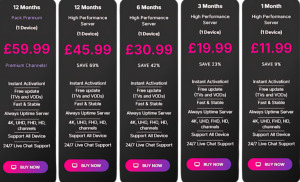
✅ Device compatibility
ARIS IPTV offers a reliable and feature-packed IPTV service for users seeking high-quality streaming and a wide range of content. While the pricing may be on the higher end, the vast channel lineup, 4K support, and catch-up features make it a solid choice for those who prioritize quality.
2️⃣ IPTV USA FHD
IPTV USA FHD is a popular IPTV service provider focused on delivering high-definition streaming experiences to users in the United States. Known for its impressive collection of live TV channels, on-demand content, and intuitive interface, IPTV USA FHD aims to offer an exceptional viewing experience. Whether you're a fan of sports, entertainment, or international content, IPTV USA FHD provides various options to suit different preferences.

Key Features:
◼ High-Definition Streaming: IPTV USA FHD specializes in Full HD (1080p) streaming for optimal viewing quality. The service ensures that users enjoy sharp and crisp visuals with minimal buffering, providing an immersive TV-watching experience.
◼ Vast Channel Selection: With over 5,000 channels, IPTV USA FHD covers a wide range of genres including sports, movies, news, music, and international programming. Whether you want to watch popular TV shows, live sports events, or niche content, this service has it all.
◼ On-Demand Content: In addition to live TV, IPTV USA FHD offers a large catalog of on-demand movies, TV shows, and documentaries. This allows users to watch their favorite content at their convenience, providing flexibility in how they consume entertainment.
◼ Multi-Device Support:IPTV USA FHD is compatible with multiple devices, including Smart TVs, Android, iOS, Firestick, and Android TV boxes. This cross-platform compatibility ensures users can access their IPTV content on virtually any device at home or on the go.
◼ Catch-Up TV and DVR Features: The catch-up TV feature allows you to watch programs you may have missed, typically within 24 to 72 hours of airing. The DVR functionality lets you record live TV shows and movies for later viewing, ensuring you never miss your favorite content.
◼ Electronic Program Guide (EPG): The service includes an easy-to-use EPG that helps users browse through channels, view programming schedules, and set reminders for upcoming shows or events.
◼ 24/7 Customer Support: IPTV USA FHD offers reliable customer support to assist with any issues or technical difficulties. Users can reach out via live chat or email for prompt assistance.
◻ Pros:
✔ Full HD Streaming: Excellent picture quality, providing users with a premium viewing experience.
✔ Large Channel Selection: Offers a wide variety of content, including sports, movies, news, and international channels.
✔ On-Demand Content: Access to a library of movies and shows that can be watched anytime.
✔ Device Compatibility: Compatible with a wide range of devices for flexible viewing.
✔ Customer Support: 24/7 customer support ensures that issues are resolved quickly.
◻ Cons:
✖ Potential Buffering: Some users have reported buffering issues during peak hours, depending on their internet connection and the server load.
✖ Pricing: Some users find the pricing higher than basic IPTV services, especially for long-term subscriptions.
➡ Pricing:
IPTV USA FHD offers several subscription plans to accommodate different needs:
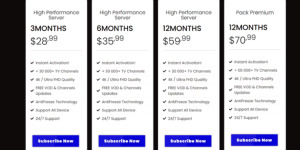
✅ Device compatibility
IPTV USA FHD is a solid choice for users who prioritize high-definition content and a wide variety of channels. With its vast selection of live TV channels, on-demand content, and multi-device compatibility, it delivers a reliable and high-quality streaming experience. While the lack of 4K content may be a limitation for some, its Full HD service, along with DVR and catch-up features, makes it a strong option for those looking for best IPTV services in the USA.
3️⃣ IPTV Smarters Pro
IPTV Smarters Pro is one of the most popular IPTV apps for streaming live TV, on-demand content, and movies. It serves as a user-friendly IPTV platform that supports a variety of content sources, including IPTV subscriptions, M3U links, and more. With its smooth interface and feature-rich capabilities, IPTV Smarters Pro has become a favorite for many IPTV users, offering seamless compatibility across devices such as Android, iOS, Smart TVs, and more.

▶ Key Features:
◼ Live TV Streaming: IPTV Smarters Pro allows users to stream live TV channels in high-definition quality. It supports channels across various genres, including sports, entertainment, news, movies, and international content.
◼ On-Demand Content: In addition to live TV, IPTV Smarters Pro offers access to a vast library of on-demand content. Users can watch movies, TV shows, and documentaries at their convenience, making it perfect for flexible viewing.
◼ Catch-Up TV:This feature allows users to watch missed programs within a certain period after they air. It’s a useful option for those who can’t catch live broadcasts but still want to enjoy their favorite content.
◼Multi-Screen Support: IPTV Smarters Pro is compatible with a wide range of devices, including Android phones, tablets, Smart TVs, Amazon Firestick, and Apple devices. It allows users to enjoy content across multiple platforms, providing flexibility and convenience.
◼ 24/7 Customer Support: IPTV USA FHD offers reliable customer support to assist with any issues or technical difficulties. Users can reach out via live chat or email for prompt assistance.
◼ Parental Control: For families, IPTV Smarters Pro includes parental controls to restrict access to certain content based on age ratings. This ensures a safe viewing experience for children and younger viewers.
◻ Pros:
✔ High-Quality Streaming: Offers smooth, HD streaming with minimal buffering.
✔ Multi-Device Compatibility: Works across a wide range of devices for flexible viewing.
✔ Easy Interface: User-friendly design makes it easy to navigate and find content.
✔ Catch-Up TV and DVR: Access missed content and record live TV for later viewing.
◻ Cons:
✖ No Content Provided: IPTV Smarters Pro is a platform, not a content provider, meaning users need an active IPTV subscription to use the app.
✖ Compatibility Issues with Some Services: Some IPTV services may not fully support all features of the app.
✖ Free Version Limitations: The free version has fewer features, and some advanced functionalities require a premium subscription.
➡ Pricing:
IPTV Smarters Pro offers a free version with basic functionality and an option for premium upgrades, which typically costs around:
⏺ Premium Plan: $5.99/month – Unlocks additional features like ad-free viewing, improved performance, and extended support.
4️⃣ Rocket Streams
Rocket Streams is a premium IPTV service known for providing high-quality live TV channels, on-demand content, and sports streaming. With its easy-to-use interface and a vast selection of channels from around the world, Rocket Streams delivers a reliable IPTV experience. The service is suitable for users who seek a diverse range of programming, including HD and 4K content, and a seamless viewing experience.

▶ Key Features:
◼ Extensive Channel Lineup:Rocket Streams offers a wide variety of channels, including sports, movies, news, entertainment, and international content. Users can access over 5,000 live TV channels from different genres and regions, making it suitable for diverse viewing tastes.
◼HD and 4K Streaming:The service supports HD and 4K streaming resolutions, ensuring crystal-clear picture quality. Rocket Streams optimizes streaming to reduce buffering and deliver smooth playback, even during high-traffic periods.
◼ On-Demand Content:Along with live TV, Rocket Streams also provides a large catalog of on-demand content, including the latest movies, TV shows, documentaries, and more. Users can enjoy a variety of entertainment options anytime.
◼ Multi-Device Support:Rocket Streams is compatible with a wide range of devices, including Android, iOS, Smart TVs, Firestick, and Android TV boxes. This allows users to stream content on multiple platforms, offering flexibility and convenience.
◼ Catch-Up TV: The catch-up TV feature allows users to watch programs they missed within a set timeframe. This ensures that even if you miss a live broadcast, you can still access the content later.
◻ Pros:
✔ Extensive Channel Selection: Over 5,000 channels across different genres and countries.
✔ High-Quality Streaming: Supports HD and 4K streaming for an enhanced viewing experience.
✔ Multi-Device Compatibility: Works on a wide variety of devices.
✔ Catch-Up TV and EPG: Features to ensure you never miss your favorite shows.
◻ Cons:
Subscription Cost: Rocket Streams is priced higher than some other IPTV providers, which could be a deterrent for budget-conscious users.
✖ No Free Trial: Unlike some services, Rocket Streams does not offer a free trial, so users must pay upfront to test the service.
✖ Dependence on External Servers: Streaming quality can depend on the external servers used by Rocket Streams, potentially leading to occasional buffering or downtime.
➡ Pricing:
Rocket Streams offers several pricing plans to suit different needs:
⏺ Monthly Plan: $40/month – Ideal for short-term users who want access to premium channels and content.
⏺ Quarterly Plan: $110/3 months – A more affordable option for users who want access for a few months.
⏺ Annual Plan: $350/year – Best value for long-term users who want consistent access throughout the year.
5️⃣ EASY IPTV
EASY IPTV is a user-friendly IPTV service offering a range of live TV channels and on-demand content. Designed to be accessible for both beginners and experienced IPTV users, EASY IPTV focuses on providing an intuitive streaming experience with minimal setup. The service supports a variety of content genres, including sports, movies, news, and international programming, making it a versatile choice for many users.

▶ Key Features:
◼ Wide Channel Selection:EASY IPTV offers a large selection of live TV channels across various genres like sports, entertainment, news, and music. Users can access channels from around the world, ensuring there’s always something for everyone.
◼ On-Demand Content:In addition to live TV, EASY IPTV provides access to a broad catalog of on-demand content, including popular movies and TV shows, allowing users to watch their favorites at any time.
◼ Easy Setup and Navigation:The service is designed for ease of use, featuring a simple installation process and a straightforward interface. This makes it ideal for users who are new to IPTV or want a hassle-free experience.
◼Multi-Device Support:EASY IPTV is compatible with various devices, including Android phones, tablets, Smart TVs, and Android TV boxes. This allows users to enjoy their favorite content on any platform.
◻ Pros:
✔ User-Friendly: Simple interface and easy setup make it accessible for all users.
✔ Wide Channel Variety: Offers a broad range of channels and content genres.
✔ On-Demand Content: Access to a vast library of movies and shows.
✔ Multi-Device Compatibility: Can be used across a variety of devices.
✔ Affordable: Provides good value for the features offered.
◻ Cons:
✖ Limited HD Content: While it offers many channels, the HD content available may be limited compared to higher-end IPTV providers.
✖ Occasional Buffering: Some users may experience buffering during peak hours, depending on their internet connection.
➡ Pricing:
EASY IPTV offers affordable pricing plans:
⏺ Monthly Plan: $25/month – A budget-friendly option for short-term access.
⏺ Quarterly Plan: $60/3 months – Offers a small discount for a longer commitment.
⏺ Annual Plan: $230/year – Best value for long-term users.
Tips for Choosing the Right 4K IPTV Service
When selecting a 4K IPTV service, prioritize your viewing habits. Do you primarily watch sports, movies, or international channels? Tailoring your choice to your preferred content ensures you maximize your subscription's value. Consider the availability of on-demand content and live streaming options to match your viewing schedule.
User reviews and ratings offer valuable insights into a service's performance and reliability. Look for consistent feedback regarding picture quality, buffering issues, and customer support. Pay attention to both positive and negative experiences to form a balanced perspective.
Thoroughly understand the terms and conditions before subscribing. Pay close attention to cancellation policies, data usage limits, and any restrictions on device usage. Clarify any ambiguities with customer support to avoid unexpected charges or service interruptions.
4K streaming demands a robust internet connection. Ensure your internet speed meets the minimum requirements specified by the IPTV provider. Insufficient bandwidth can lead to buffering, pixelation, and a poor viewing experience. Test your connection speed and stability to guarantee a smooth 4K viewing experience.
Future Trends in 4K IPTV
🔷 Potential advancements in 4K streaming technology:
🔰 Expect improved compression codecs (like AV1) for higher quality at lower bandwidth.
🔰 Advancements in HDR and color accuracy for more immersive visuals.
🔰 Possible integration of 8K streaming as bandwidth infrastructure improves.
🔷 The impact of AI and machine learning on IPTV services:
🔰 AI-driven content recommendations and personalized viewing experiences.
🔰 Machine learning for optimized streaming and reduced buffering.
🔰 AI for improved customer support and troubleshooting.
🔷 Predictions for the growth of 4K IPTV in the coming years:
🔰 Continued expansion of 4K content availability from providers.
🔰 Increased adoption of 4K-capable devices among consumers.
🔰 Growth of 4K IPTV services as internet infrastructure improves globally.
🟩 Final Thoughts
This article has highlighted the top 4K IPTV services for 2025, focusing on key criteria like picture quality, channel selection, and reliability. These services represent the pinnacle of 4K streaming, offering diverse content and robust performance.
Final recommendations are tailored to different user needs. Sports enthusiasts might prioritize services with extensive 4K sports channels, while movie buffs may seek vast on-demand 4K libraries. Family-friendly options should offer a range of content for all ages.
Choosing the right 4K IPTV service requires careful consideration. Evaluate your viewing habits, compare features, and read user reviews. Free trials are invaluable for firsthand experience.
Make an informed decision to maximize your 4K viewing pleasure. The right IPTV service can transform your entertainment experience, delivering stunning visuals and a wealth of content.
0 notes
Text
Top 10 Best IPTV Services for Live Channels in 2025
Here are the Best IPTV Services for Firestick, Smart TVs and Android Boxes to Apple devices, Amazon Fire Sticks, KODI, and MAG Boxes, we’ve got you covered.

If you're anything like me, you probably love to kick back, relax, and enjoy your favorite TV series and movies to watch after a long day. And let’s be honest – nothing beats having access to endless content in one place, all on your Smart TV or Firestick. But with so many IPTV service providers out there, finding the best IPTV services that are reliable, cost-effective, and offer high-quality streams can feel like finding a needle in a haystack.
In this guide, I’ll be sharing my top picks for best IPTV services for Firestick in 2025.
Why IPTV is the Future of TV

The way we consume television is changing rapidly. Gone are the days when you had to rely on traditional cable subscriptions to catch your favorite shows, movies, and live sports. With the rise of IPTV services, a new era of television has begun, offering viewers more flexibility, better quality, and more control over their content. Let’s dive into why IPTV is quickly becoming the future of TV and why it’s replacing traditional broadcast methods.
If you haven’t already made the switch to IPTV, now is the perfect time to do so. The future of TV is here, and it’s powered by the internet. IPTV is the next step in how we experience entertainment, and it’s clear that it’s here to stay!
1. IPTVUSAFHD: The Ultimate Streaming Experience
If you’re looking for the best IPTV services that offers top-notch streaming quality, a wide range of channels, and reliable IPTV service, then IPTVUSAFHD is your go-to choice.

This service is perfect for those who want to watch TV shows, movies to watch, sports, and more, all with zero interruptions.
Why IPTVUSAFHD Stands Out:
4K Streaming Quality: Enjoy HD, 4K, and even 8K quality with the best IPTV stream service. Watching your favorite shows or sports events feels like you're there in person.
Variety of Channels: Whether you're a fan of TV series, live sports, news, or even international channels, IPTVUSAFHD has it all. You'll get access to thousands of channels from around the globe.
User-Friendly Interface: The interface is simple, sleek, and designed for ease of use. It’s easy to navigate, making it perfect for both beginners and tech-savvy streamers.
24/7 Support: You’ll never have to worry about downtime. The 24/7 customer support ensures that if anything goes wrong, you get help when you need it.
Affordable Pricing: The service is highly affordable for the value it provides, especially when you consider the extensive channel lineup.
Features
Unmatched Content Library: Access over 50,000 channels in 4K, FHD, and HD, along with an extensive VOD library of more than 100,000 Movies to Watch and TV Series.
Device Compatibility: Works effortlessly on Smart TVs, Amazon Firestick, Android, iOS devices, Roku, and PCs.
Stable Servers: High uptime and lag-free streaming, even during peak hours.
User-Friendly Interface: Simple navigation ensures even beginners can start streaming without any hassle.
Free Trials & Affordable Pricing: Offers a generous free trial and budget-friendly subscription plans for short-term or annual commitments.
Pros of IPTVUSAFHD:
High-quality streaming (up to 8K)
Extensive channel lineup (sports, news, movies, etc.)
Great customer support (24/7 availability)
Affordable plans with no hidden fees
Excellent compatibility with all Firestick versions
Cons of IPTVUSAFHD:
The website could benefit from a more modern design, though it functions well.
Sometimes, the setup guide could use a bit more detail for complete beginners.
Subscription Price of IPTV USA FHD
3 Months $28.99, 6 Months $35,99
12 Months $59.99, 12 Months $70,99
Why Choose a High-Quality IPTV Service?
Selecting the best IPTV provider ensures a seamless and enjoyable viewing experience. Some key benefits include:
Good Feedback From Customers
High-Resolution Streaming – Enjoy content in 4K Ultra HD, Full HD, or HD quality for a superior viewing experience.
Reliable Performance – A good IPTV service minimizes buffering, lag, and downtime.
Extensive Content Library – Access live TV channels, sports events, movies, TV shows, and on-demand content.
Multi-Device Compatibility – Stream on smart TVs, Android/iOS devices, Firestick, Roku, and more.
Premium Features – Some IPTV services offer DVR functionality, multi-screen viewing, and electronic program guides (EPG).
Real User Reviews: IPTVUSAFHD users appreciate its reliability, easy setup, and high-quality streaming. Many have switched from traditional cable, attracted by its affordability and extensive content selection. Subscribers highlight the smooth performance, vast channel lineup, and premium experience that surpasses expectations. The service's user-friendly interface and minimal buffering make it a favorite among IPTV enthusiasts. Whether for live TV or on-demand content, IPTVUSAFHD continues to impress users seeking a cost-effective and high-quality streaming solution.
User Reviews of IPTVUSAFHD
Review 1: “I’ve been using IPTVUSAFHD for the past 6 months, and I can honestly say it’s the best IPTV service provider I’ve tried. The channels are crystal clear, and I never have any issues with buffering. I especially love the variety of sports and movie channels they offer. The customer support is fast and helpful — they really go the extra mile. Whether I have a technical issue or a general question, they always respond quickly. Definitely recommend it for anyone looking for a reliable IPTV subscription.”
Rating: ★★★★★ (5/5)
Review 2: “I signed up for IPTVUSAFHD after reading great reviews, and it lived up to my expectations. The streaming quality is consistently good, with minimal buffering. The best part is the customer support, which is incredibly responsive and helpful. They made the whole process so easy. It’s not only a solid choice but also perfect for anyone who wants a seamless, hassle-free streaming experience.”
Rating: ★★★★★ (5/5)
2. ArisIPTV: A Close Contender
Next up, we have ArisIPTV, another fantastic IPTV service provider. While it doesn’t always get the recognition it deserves, it’s definitely a strong contender for those who want a stable and diverse streaming experience.

Why ArisIPTV is Worth Considering:
Seamless Streaming: Like IPTVUSAFHD, ArisIPTV offers high-quality IPTV stream service with support for HD and 4K channels. Watching sports or movies feels smooth and fluid with no buffering.
Affordable and Flexible Plans: ArisIPTV offers plans that can suit any budget. Whether you want a monthly subscription or a yearly plan, they’ve got you covered.
Wide Channel Selection: From sports to international channels, ArisIPTV offers plenty of options. It’s a great choice for anyone who loves variety in their content.
Features
Extensive Channel Lineup: Over 30,000 channels in HD, FHD, and 4K, including international content.
On-Demand Library: Access to 90,000+ movies and TV Shows, updated regularly.
Interactive Features: DVR functionality, pause and rewind live TV, and detailed electronic program guides (EPG).
Device Compatibility: Fully supports streaming on Smart TVs, tablets, Android devices, and Apple products.
VPN Support: Ideal for privacy-conscious users.
Pros of ArisIPTV:
Affordable pricing options
Reliable streaming with minimal buffering
Great selection of channels, including sports and international content
Easy setup for Firestick
Cons of ArisIPTV:
Some users have reported that customer service can be slow to respond.
Limited information on exact channel availability can be frustrating for new users.
3. EVESTV: Good Content, But Not Always Stable
EVESTV offers an impressive range of channels and on-demand content, but stability can sometimes be a concern, especially with 4K streaming.
Features of EVESTV:
20,000+ Channels: A huge variety of content, especially from the UK, USA, and Canada.
Catch-Up TV: This is a big win if you like to watch TV movies and shows on your own time.
Pros:
Large channel selection
Built-in VPN for added privacy
Smooth streaming with low bandwidth
Cons:
Inconsistent streaming quality (especially for 4K)
Customer support could be improved
High pricing for premium services
4. SlickTV: Not the Best Option for 4K Streaming
SlickTV offers a decent IPTV experience for those who just want a basic service without the premium frills. However, when it comes to 4K IPTV streaming, SlickTV is not as impressive as some of the other providers in this list. It's a good option for general TV viewing but falls short when it comes to high-definition content.
Features of SlickTV:
18,000+ Channels: While SlickTV has a substantial number of channels, it’s limited in terms of ultra-high-definition content.
Catch-Up TV: SlickTV includes a catch-up feature, so if you miss a show or sports game, you can watch it later.
EPG (Electronic Program Guide): You’ll have easy access to a weekly EPG, making it simple to plan your viewing schedule.
Pros of SlickTV:
Affordable plans
Easy-to-use interface
Good for standard TV watching and basic sports coverage
Cons of SlickTV:
No support for 4K or ultra-high-definition content
Buffering issues with certain channels
Limited customer support availability
5. TyphoonLabs TV: Too Many Limitations
TyphoonLabs is another provider that promises a lot but falls short in terms of content diversity and support.
Features of TyphoonLabs TV:
20,000+ Channels: TyphoonLabs offers a decent selection of channels, but there’s a noticeable lack of international channels.
Multi-Screen Streaming: It supports streaming on up to 5 devices, making it a good option for families.
Pros:
Multi-device streaming
Wide selection of sports channels
Cons:
Lacks international channel variety
Some buffering issues with high-demand channels
Slow to fix issues
6. FolksTelly: Good Sports, But Overpriced
FolksTelly offers great sports coverage, especially for those who love watching sports in 4K, but the service is often too pricey for what it offers.
Features of FolksTelly:
23,900+ Channels: A large variety of channels, but mostly focused on sports.
Catch-Up TV: You can watch shows at your convenience.
Pros:
Excellent sports coverage
4K and HD options
Multi-language support
Cons:
Expensive pricing
Frequent lag on high-demand channels
Limited variety outside of sports
7. Voco IPTV: Great for Sports Fans, Not Ideal for Families
If you’re a sports fan, Voco IPTV might be the service for you, but there are better options for families or general TV watchers.
Features of Voco IPTV:
20,000+ Channels: This is a huge offering, but you’ll find many channels are sport-focused.
PPV Events: Voco IPTV is perfect for those who want access to live sports events.
Pros:
Excellent for sports lovers
Pay-per-view events included
Secure streaming
Cons:
Limited variety of non-sports content
Customer service is lacking
Not ideal for families or general TV watching
8. KROOZ IPTV: Decent But Not Ideal for Beginners
KROOZ IPTV is a service that’s been around for a while, and it certainly has its strengths. However, it may not be the best option for everyone.
Features of KROOZ IPTV:
16,000+ Channels: You get access to a large range of channels, but not all are available in the best quality.
Sports Content: If you’re a sports fan, KROOZ IPTV offers coverage of popular events, including football, basketball, and more.
Mobile and Web Access: It’s easy to watch on your Firestick or even on mobile devices.
Pros:
Large channel lineup
Good for sports content
Available on multiple platforms
Cons:
Poor customer service and slow troubleshooting
Occasional buffering issues
Limited high-quality streams (not always HD)
9. DigitaLizard IPTV: Inconsistent Streaming Quality
While DigitaLizard IPTV offers decent pricing and some great features, its inconsistent streaming quality can be a real downside.
Features of DigitaLizard IPTV:
17,000+ Channels: A decent selection of channels, but the streaming quality isn’t always up to par.
Free Installation Guide: Helpful for beginners setting up the service.
Pros:
Free installation support
Affordable pricing
Cons:
Streaming quality isn’t always reliable
Limited channel selection in some regions
10. Infinity IPTV: Good but Could Use Improvement
Infinity IPTV is a relatively new player in the market, but it has started to gain attention due to its competitive pricing and an impressive selection of channels. However, while the service has potential, there are some areas that need improvement, especially in terms of streaming quality.
Features of Infinity IPTV:
25,000+ Channels: You get access to a wide variety of channels from around the world. However, the channel quality varies depending on your subscription plan.
On-Demand Content: Infinity IPTV also offers on-demand content, including popular TV series, movies to watch, and documentaries.
Multi-Device Support: It’s compatible with a range of devices, including Firestick, Android, and Smart TVs.
Pros of Infinity IPTV:
Competitive pricing
Decent channel lineup, especially for international content
Supports multiple devices for streaming
Cons of Infinity IPTV:
Inconsistent streaming quality, especially during peak hours
Channels in lower quality on standard plans
Customer support could be more responsive
How Did We Choose the Best IPTV for Firestick
Choosing the best IPTV services for Firestick is not a decision to take lightly. There are various factors to consider, from streaming quality to content selection, device compatibility, and overall reliability. As Firestick users, we want a seamless and superior viewing experience, so it's crucial to evaluate IPTV providers thoroughly before recommending them.
Below, we’ll break down the process and explain how we arrived at the conclusion that IPTVUSAFHD and ArisIPTV should be at the top of the list.
Free vs. Paid IPTV: Which One to Choose?
IPTV services are available as free or paid options. Free IPTV offers basic channels but often lacks quality, content variety, and customer support. Streaming may be unreliable with buffering issues. Paid IPTV provides high-definition streaming, extensive channels, Video on Demand (VOD), and multi-device access. It ensures a seamless, ad-free experience with premium features and stable performance. Whether you enjoy live sports, movies, or global content, paid IPTV delivers superior entertainment at an affordable price—making it the best alternative to cable or satellite TV.
Quick Fixes for Common IPTV Issues
Buffering & Lagging✔ Check internet speed (15–20 Mbps). ✔ Use an Ethernet cable for a stable connection. ✔ Clear cache & restart the app.
Missing Channels✔ Check server status for maintenance. ✔ Update playlist in settings. ✔ Use a VPN for geo-restricted content.
App Crashing✔ Reinstall the app. ✔ Try an alternative IPTV player. ✔ Restart your device.
Why IPTVUSAFHD Should Be Your Top Choice
After carefully reviewing these IPTV service providers, it’s clear that IPTVUSAFHD stands out as the best IPTV services for Firestick in 2025. With its 4K streaming quality, vast channel selection, and excellent customer service, it’s everything you could want in an IPTV provider.
When choosing the best IPTV service provider, always consider the content you watch the most, the quality of the service, and the level of customer support. With IPTVUSAFHD, you’ll find everything you need for an immersive and seamless streaming experience!
Subscription For: The Best IPTV Subscription in the USA, Europe, and Asia
Final Thoughts
IPTV is transforming the entertainment industry with affordable and flexible streaming options. The top providers listed offer the best IPTV service in the USA for 2025, ensuring a smooth viewing experience. If you're seeking the best IPTV service provider, IPTV USA FHD stands out as your top choice for high-quality streaming and reliable service.
FAQs: Top 10 Best IPTV Services for Firestick in 2025
1. How does IPTV work on Firestick?
On Firestick, IPTV works by installing an app like IPTVUSAFHD or ArisIPTV, and streaming live TV channels and on-demand content directly to your device.
2. Is IPTV legal to use on Firestick?
Yes, IPTV is legal if you use licensed and authorized services but avoid unauthorized services to prevent potential legal issues.
3. Can I watch live sports with IPTV on Firestick?
Yes, services like IPTVUSAFHD offer comprehensive coverage of live sports channels, including NFL, NBA, EPL, UFC, and more.
4. What features should I look for in an IPTV service for Firestick?
Look for a service that offers HD/FHD/4K streaming, a wide range of channels, multi-device support, and a user-friendly interface.
5. Can I watch international channels with IPTV on Firestick?
Yes, IPTV allows you to access channels from around the world, including French, Spanish, and Asian channels, with services like IPTVUSAFHD offering a wide variety of international content.
6. What are the benefits of using IPTV over traditional cable TV?
IPTV offers lower costs, better streaming quality, more content options, and the flexibility to watch on multiple devices, making it a better alternative to traditional cable TV.
0 notes
Text
Android tv box
Understanding the Android TV Box: The Ultimate Home Entertainment Upgrade
In today’s fast-paced digital world, home entertainment is rapidly evolving, and more people are turning to smart solutions to enjoy movies, shows, and games on their own terms. Among the top devices transforming living rooms is the Android TV box—a compact, powerful tool that delivers a smarter TV experience.
What is an Android TV Box?
An Android TV box is a small media device that connects to your television via HDMI and runs on the Android operating system. Similar to a smartphone or tablet, it allows users to download apps, stream content, browse the internet, and even play games. The main difference is that it’s optimized for TV screens, offering a user-friendly interface designed for larger displays and remote control navigation.
Unlike traditional cable or satellite TV, an Android TV box enables access to a wide variety of content from across the globe. Whether you want to stream from popular platforms like Netflix, Hulu, or YouTube, or install third-party apps for niche content, the Android TV box gives you complete freedom and control over your viewing experience.
How Does It Work?
Setting up an Android TV box is simple. Once you connect the device to your TV and power it on, you’ll go through a brief setup process, including connecting to Wi-Fi and signing in to your Google account. From there, you can access the Google Play Store and download your favorite streaming apps, games, and utilities.
Most Android TV boxes come equipped with features such as Bluetooth, USB ports, expandable storage, and 4K video support, depending on the model. With these features, you can connect accessories like wireless keyboards, game controllers, and external drives for even more functionality.
Key Features of an Android TV Box
Streaming Freedom The most significant advantage of an Android TV box is unrestricted access to thousands of apps and content libraries. Whether you prefer free content or paid subscriptions, your options are nearly limitless.
Expandable Storage With the ability to add a microSD card or external USB drive, you can easily expand storage to download apps or store videos, photos, and music.
Gaming Capability Android TV boxes aren't just for streaming—they can also handle Android games. Some high-end models even support cloud gaming services, making them a budget-friendly console alternative.
Voice Control and Smart Integration Many models support Google Assistant, allowing you to control the device with voice commands. You can also connect your Android TV box to other smart home devices for a fully integrated experience.
Regular Updates As long as your model is from a reputable manufacturer, you can expect regular software updates that bring new features and security patches.
Why Choose an Android TV Box Over Other Devices?
Compared to other streaming devices such as Roku, Apple TV, or Amazon Fire Stick, an Android TV box provides a more open and customizable experience. While other platforms may limit app installations or lock users into proprietary ecosystems, Android TV boxes embrace the open-source flexibility of Android.
You’re not restricted to pre-approved app stores—advanced users can “sideload” APK files to access apps not available on Google Play. This makes the Android TV box especially popular among tech enthusiasts who want full control over their device.
Choosing the Right Android TV Box
When shopping for an Android TV box, it’s essential to consider your needs. Basic users who primarily want to stream Netflix and YouTube can opt for entry-level models. However, for those interested in gaming, 4K content, or running multiple apps simultaneously, investing in a higher-end box with better RAM, CPU, and GPU performance is recommended.
Some popular features to look for include:
4K Ultra HD support
Dual-band Wi-Fi
At least 2GB of RAM and 16GB of storage
Android 10 or higher
Google certification (for better app compatibility)
Conclusion
The Android TV box is a versatile and affordable way to transform any ordinary TV into a smart entertainment hub. With access to a wide range of apps, customizable features, and support for high-resolution streaming, it’s no wonder this device has gained immense popularity around the world.
Whether you're cutting the cord from cable, building a home theater setup, or simply looking to add smart features to your TV, the Android TV box is a powerful solution that offers flexibility, functionality, and freedom—all in one small device.
0 notes