#how to sign a document on iphone
Explore tagged Tumblr posts
Text
youtube
#how to digital signature in pdf with mobile#how to create electronic signature in pdf#SignPDFMobile#ElectronicSignatureTutorial#sign documents on samsung phones#how to sign documents on android#how to sign a document on android#how to sign a document on iphone#digital signature#how to digital signature in pdf#how to create digital signature in pdf#how to create digital signature#how to sign digital signature on pdf#how to sign pdf document#electronic signature#Youtube
0 notes
Text
Finding Refuge.
Chapter two.
Surviving a Zombie Apocalypse with Terry Richmond

“I’m so sorry, Raelynn. The position has been filled.”
Raelynn Matthews looked into the eyes of the receptionist standing behind a sleek front desk. The stillness within that corporate building in Downtown Atlanta left an eerie feeling she was intensely familiar of.
“E–Excuse me?” Raelynn finally found the words to speak, “I–I–I–don’t understand.”
The nonchalant receptionist stared back at Raelynn with a cool expression and a slow blink.
“I received an email from your company for a job opportunity. You have an opening here,” Raelynn displayed the email to the receptionist, “So help me understand…”
The sunken, almost lifeless eyes of the receptionist flicked down to her iPhone and then back to her face.
“That email was sent two days ago. We don’t wait around for a response. If you wanted the job, you’d have shown up within the allotted timeframe.”
The even, condescending tone of the alabaster bitch sitting before her was about to bring the evil out of Raelynn.
“Are you being sarcastic? The date says March 25th. Today is March 25th—”
“I’m trying to be nice here. What would you rather me do? Go grab one of the big boys and have him tell you what I just told you?”
Emerald green eyes stared into Raelynn’s coffee brown orbs. The receptionist with a nameplate that reads: Monica Caudle, started packing her patchwork satchel, prepared to leave Raelynn standing there. The sound of dress shoes against polished, concrete floors echoed around her as her fingers covered in various silver rings twitched against the desk’s surface.
“You know your way out—AHHH! WHAT THE FUCK?!”
Somehow, Raelynn’s hand smacked against Monica’s Big Gulp cup and spilled the contents of a blue slurpie all over her white capris and black, pointed toe, ballet flats. Monica leaped up and almost tripped from the velocity of her sudden movements. The blue, icy-cold liquid drifted all over her desk, soaking very important documents and Monica’s AirPod Pro case.
“ARE YOU KIDDING ME?!” Monica screeched, “I OUTTA SLAP THE FUCK OUT OF YOU—”
Whoops,” Raelynn twisted her full lips and gave a single shoulder shrug, “My hand just…has a mind of its own.”
“I’m calling security—”
“Call them, I don’t care. You deserved it. I’m sure you’ve gotten by so far in your miserable life being nasty and rude to people. Today is the day you feel how it feels to be treated poorly. And it doesn’t help the fact that you’re so ugly on the outside. It matches that rotten core of yours.”
Raelynn beamed at Monica. Monica stared at her with her mouth agape.
“Think about what I’ve said. Really think on it, Monica. I could have done worse,” Raelynn placed her large, black, Telfar bag over her shoulder, “Have a good rest of your day!”
Turning, Raelynn walked away, ready to get so far away from that building. She refused to allow herself to cry over it. Maybe it was a sign for the heavens above that this job wasn’t for her. She was still in college working towards a certificate in medical billing and coding. Other opportunities were on the horizon.
Raelynn had a temper, one she couldn’t control when in situations. Slowing down, breathing deeply, and taking a break before responding were methods she tried to use to reduce her anger. Practicing relaxation skills and developing new anger-management strategies may also help. She just started therapy, so it was an adjustment for her.
A black girl from Decatur, apart of the 14.57 percent of African Americans within the eastern suburb. Her foster parents had her attend the best schools, put her in many clubs from ballet to karate, and made sure she got a full ride to Spelman.
You may have heard the expression “children are resilient,” promoting the idea that children can overcome and conquer hardship and trauma. While it may be comforting to believe in the rhetoric of childhood resilience — that children are immune to adverse experiences and won’t be damaged by trauma — it’s far from the truth. Raelynn suffered heavily from PTSD. She was neglected by her biological parents and abused by her mother’s boyfriend at the age of seven.
The cigarette burn in the center of her chest was a reminder. The sensation of piping hot water against her skin brought back memories of sitting in a hot tub after receiving a beating, the whelps on her skin so painful she couldn’t stand the heat against her skin. Nights without a meal because she ‘disrespected her mother’s man’. Going to school at the age of nine with a black eye was enough to have her 4th grade teacher call CPS.
“Take her, I can’t afford her anyway. One less thing to be concerned with.”
George and Tonya Williams adopted her. George was a Veteran and Tonya was a pediatric nurse. They drove all the way from Decatur to take her back with them. George was a very disciplined man. Very straight and very structured. He was like a drill sergeant. Tonya was loving and often times smothered Raelynn. They built a picture–perfect daughter to their liking, and Raelynn felt she didn’t have a say in the matter. Although she was forever grateful of them, she wished they could understand.
Raelynn became rebellious. She skipped school, got suspended multiple times, fought often, and stayed out way past curfew. It was a cry for help that fell on deaf ears. Eventually, George started to regret adopting Raelynn. And just like her mother’s boyfriend, he hit her. Slapped her in the face. Slapped her while her foster mother watched. Thankfully, she was of age to leave them both behind and figure out what she was going to do.
She left Decatur and moved to Atlanta where she worked two jobs to make ends meet, got her license, made poor dating choices, and partied till she couldn’t party anymore. It did nothing but numb the pain. She tried reaching out to her biological father, but discovered he had passed from colon cancer a year prior. Her mother was no longer with that abusive man but she was living in South Carolina with extended family until she got back on her feet.
Before stepping off the curb and into the street, Raelynn stopped herself, realizing what she was about to do. Was she about to…walk into incoming traffic? She took two wide steps back and closed her eyes. That wasn’t the answer. Raelynn noticed a bench and took a seat. She sat her bag down next to her and retrieved a small note pad and a pen with purple ink. Raelynn removed the top to the pen with her teeth and started jotting down what had just happened.
After what felt like an hour, Raelynn stood from the bench and walked safely across the street to her parked car and climbed inside. The drive back to her shared apartment with her roommate took longer than usual, cars bumper to bumper. Raelynn opened the door to their two bedroom apartment and dropped her shoes off where she stood. Walking inside, she spotted her roommate, Ashley, an art major with the beauty of a pageant girl and the body of an IG model. Ashley was wearing a matching, pale–pink pajama set with her honey blonde knotless braids cascading down her back.
“Raelynn? Did you see the news?” Ashley glanced over her shoulder at Raelynn with light–brown eyes, “look…”
This is a worldwide emergency broadcast; a viral outbreak has been reported and is spreading quickly. The virus is a fast acting strain and is passed through bodily fluids from the infected. Once bitten or contaminated in any way, it attacks your bloodstream and brain. The symptoms of the infected include profound sweating, fever and nausea.
Raelynn’s eyes were hooked to the screen. Ashley stood from the carpet and began ringing her shaky hands as fear rushed through her. Life was about to get interesting. So, a worldwide pandemic? Great. What else can go wrong? They were behind in rent, she couldn’t get another job after being fired from her job delivering packages from Amazon. With a pandemic, she’d have no way to pay bills and survive.
Call up George and Tonya. Move back home to Decatur, she thought.
“It’s probably one of those distractions, Ashley. Just like all of that Area 51 bullshit—”
“Shhhhh! Listen!”
Ashley turned the volume up on their wall—mounted flat screen.
The virus is fatal and there is no cure as we speak; we have reports coming in now that the infected that have passed are rising and attacking the non–infected. Please stay in your homes and do not get close to anyone sick, in severe cases that you need to protect yourself, the only way to stop them is damaging the brain. Do not try to come to emergency services or hospitals and wait for more information…
“Rae…”
Ashley was starting to have a panic attack right before Raelynn’s eyes. The intense fear and anxiety she was experiencing made her dizzy. Ashley almost lost her balance and fell face first against the carpet. Raelynn dropped her bag and rushed over, slowly lowering Ashley to the sofa. She wrapped her arms around her shaking body, rubbing her back in soothing circles. Ashley’s hyperventilating began to slow down.
“Ash, it’s okay…it’s okay—”
“I need to call my mom and my sister! I need to know that they’re okay!” Ashley shouted hysterically.
“Ash, Ash, please, calm down—”
“NO!”
Ashley shoved Raelynn, causing her to fall back against the couch while she stormed off down the hall. Raelynn shot up from the couch and followed Ashley, angered by her rage against her when she was only trying to help. She stood within the doorway of Ashley’s bedroom and watched her pack an overnight bag with random pieces of clothing.
“So, you’re just going to go out there when they just said to stay indoors—”
“I need to be with my family, Raelynn. They’re all I’ve got left. I don’t expect you to understand that—”
“HOLD ON,” Raelynn charged inside of Ashley’s room, “I was only trying to help you! If they’re saying it isn’t safe to go out, then why would you?—”
Raelynn wasn’t prepared for what just happened. Ashley bent over in front of her and vomited all over her bedroom floor. Raelynn rocked back on her heels to avoid it from getting on her. The putrid smell of her stomach contents filled the cramped space and Raelynn couldn’t stand there any longer.
Ashley looked up at her with a sweaty face and spit hanging from her bottom lip. They locked eyes and the silence between them was almost chilling.
The symptoms of the infected include profound sweating, fever and nausea.
“How long have you been feeling like this?” Raelynn questioned.
Ashley avoided Raelynn’s penetrating gaze.
“Ashley, how long?”
Ashley wiped her mouth with the back of her hand. She rushed past Raelynn and into their shared bathroom to grab cleaning supplies. Raelynn watched her scrub and clean, the scent of bleach mixed with vomit toxic to her senses.
“Do you think you were infected—”
“Shut up right now, Raelynn.”
“I need to ask these questions! Because if you are…if you are…”
Raelynn disappeared down the hall to her room. Fuck what that news anchor said on television. If Ashley was indeed infected, she would attack Raelynn and do the exact same to her. She packed an even bigger bag, grabbing all the important things she needed before heading back to Decatur.
Speaking of Decatur.
Incoming call…
“Tonya?”
Raelynn glanced down the hallway, the sound of Ashley scrubbing catching her ear.
“Raelynn, honey, is everything alright? Did you hear what’s happening? Are you safe?”
“Uh…” she lowered her voice and cracked her door, “I don’t think so…my roommate is sick…she just threw up everywhere.”
“You need to come home. Get out of there fast. I rushed home from work because the hospital is in an uproar. The things I’ve witnessed…come home, Rae.”
“How does George feel about all this?”
“…George wants you home too. Leave now and let me know when you’re on the way. I love you. Please be careful, Raelynn.”
Beep.
Raelynn started to feel her own sense of trepidation. She continued packing, and when she finished, she opened her door, silence ahead of her.
“Ashley?”
Nothing. Just an eerie silence.
Raelynn hated the unknown. She hated not knowing what she was walking into. That hallway was her only chance of leaving that apartment. Mustering courage, Raelynn gathered her things and began walking the hallway. Before she approached Ashley’s door. She stopped, reaching inside of her Telfar bag, gripping the handle of her licensed gun. She made sure to bring it with her if what the news was saying was true.
In severe cases that you need to protect yourself, the only way to stop them is damaging the brain.
Raelynn stepped in front of Ashley’s door and it was empty. She’d left. Raelynn exhaled, hoping that Ashley wasn’t infected. She was on her way to her mother and sister. If she’s infected, she would definitely do the same to them.
Not wasting anymore time, Raelynn left the apartment behind and as she exited the complex, her eyes moved back and forth, taking in the sight of people rushing and screaming and crying. She hadn’t been in her apartment for an hour and already there was mass hysteria. She jogged with her bags to her Honda Civic, popping the trunk and throwing her bags inside. Raelynn made sure to keep her eyes focused around her. She hopped in her car and slammed the door shut, thankful she was safe.
We’re gonna die!
It’s the apocalypse!
Those words stuck with her the entire ride to Decatur. She could only hope it wasn’t true. Maybe she was asleep. Maybe she needed to be woken up from this growing nightmare.
——
3:00 pm
The town of Senoia
located 45 minutes south of Atlanta. It was established in 1860 , the land was purchased by a Reverend. Cotton and Peaches where the agricultural products shipped from this area. There are still plenty of farms, now they have lots of honey farms and other fruits. The town was named after a captain's wife from the civil war.
Terry walked into that town with a shotgun flung across his body and a crossbow in his hand. He wore his favorite jeans, a grey T-shirt beneath a flannel shirt, and a beanie on his head. His hazel eyes took in the appearance of the charming little town, small shops surrounding him. The sound of shuffling feet startled him so he ducked low behind an abandoned, faded blue sedan.
It was a small group of zombies.
Terry silently watched while fixing his crossbow to shoot. He steadied his breathing, something he’d learned to do over the months. No use in making it known that he was highly anxious. His eyes peeked through the dusty window at the zombies moving along with weak attempts to stay on two feet.
It’s crazy to think that these were once everyday people. Waking up, going to work, driving, laughing, making love…
They stumbled around, moaning and groaning.
Rauuuhhh…guhhhhhhhh…
Another method that allowed Terry to keep the zombies away from where he hunkered down was to bait them. He’d tie dead animals to a wooden board and hang them in various locations within the forest to keep his scent away. It worked, because if they caught a whiff of him, they’d go crazy. He had to do it every several days. A lot of work, but worth your life.
When they were far enough away, Terry remained low, his eyes casing the area like a hawk. Solid back against a brick wall, Terry retrieved his walkie talkie from his back pocket. He’d made it to the first landmark Rae told him about.
“When you find the history museum, radio me and I’ll tell you what to do from there. Good luck, Terry.”
He was still unsure about Rae.
“Why are you helping me?” Terry questioned her hours prior.
“Because…I know what’s it’s like…and we have to have each other’s back, right?”
He’d like to believe that. Terry refused to travel in a pack. He refused to trust anyone else besides his cousin. But, with Mike gone, he had no choice but to let his guard down just a little. Only a little this time. As soon as he finds Mike, he’s leaving everyone behind. Including Rae.
“Rae, this is Terry, come in.”
Terry moved further away until he was hiding beside a dumpster, crouched low.
“Rae, what’s your 20?”
He couldn’t stay here any longer. What the fuck was she doing? His head snapped to the right when he thought he’d heard something.
Terry whispered a low “fuck,” before jogging as quickly and quietly as he could across to the other side.
“Rae, come in, I’m too exposed. You got me open out here.”
“Terry, Terry, I’m here, sorry…”
“What the fuck was that?” Terry whispered aggressively into the walkie talkie.
“Signal strength down. I’m trying here, Terry. Are you at the landmark?”
“Yes, yes. Now, where to go from here?”
“Travel north. You’ll notice train tracks straight away. Stick close to the trees. When you reach a tunnel, I’m waiting inside for you.”
“Will you? I need your word, Rae.”
“I promise. I wouldn’t lead you astray.”
Terry moved. He hadn’t been in this position for at least two months. His well, structured game plan to remain hidden most of the time was being tested. It took Terry about twenty minutes to find the tracks. He stepped over carefully and did as Rae suggested: sticking to the trees. Ignoring the twigs and pointy greenery scraping his skin, Terry could see the tunnel straight ahead.
“Argh!”
Terry dropped to his knees when the back of a gun collided with his head. He dropped his crossbow and turned around on his hands to see who had attempted to knock him out. He was resilient. it would take a lot to put Terry Richmond down. Not even a taser could subdue him for long. He’d withstood a bullet to his back. His bright eyes stared up into the eyes of a wild—looking white man with overgrown facial hair and thin, oily, dirty blonde hair.
“Who the fuck are you?!”
Terry wanted to kill this man with his bare hands. He was going to draw attention to them.
“Get that gun out my face.” Terry warned.
“I don’t recognize your face ‘round here. We don’t take kindly to outsiders in Woodsbury. You could be infected…”
“Yeah, well, I’m not. And you’re right, I’m not from around here. But I damn sure don’t owe you an explanation. After all, you don’t own this town.”
Click.
Terry acted quickly and charged the man into the bushes. They wrestled, rolling around in the dirt. Terry took his arm and pinned it back, causing the man with rancid breath to wail in agony. He wouldn’t keep still. Terry had to put him in a choking headlock with his bulging bicep.
He squeezed.
The man tapped his arm frantically.
“You wanna go to sleep? Drop the fuckin’ gun. Do it now, motherfucker.” Terry spoke through clenched teeth.
The man loosened his grip on the gun. Terry gave his throat one more painful squeeze to let him know he meant business before releasing him. Terry picked himself up from the ground while the man tried to catch his breath. He picked up the gun and placed it on his hip.
“This mine now.” Better move along before they come find you after making all that noise.”
Terry snatched up his crossbow and adjusted the shotgun around him as he walked, with one final look of pure hatred down at the man, he continued on his way and fast. Terry lifted his forearm and studied the bloody abrasion with fierce eyes.
He wanted to scream. He couldn’t afford to walk around with an open wound. If anything, that man he was fighting back there could be infected.
Terry took off running as fast as he could, darting between trees like a track runner. Up ahead, he came out onto the train tracks and sprinted into the dark tunnel. He slowed his footsteps and pressed his chest into the wall of the tunnel, exhausted breaths billowing from his mouth.
He didn’t have a second to gather himself before he had his crossbow aimed at the face of a woman.
Ebony skin a deep brown with a dewy appearance.
Heart shaped face with eyes coffee brown and a flared nose decorated with a hoop ring.
Lips full and lush.
Hair styled in thick, rope twists that reached her waist
She had her hands raised in surrender. Those entrancing eyes didn’t look away for a second.
Staring down the length of his crossbow, his eyes that appeared green drifted down her tiny frame. She was wearing a hoodie beneath a thick, utility jacket. Her lower half was dressed in a pair of skinny jeans and her feet were covered with dirty high–top Vans.
His eyes locked with hers again, and he slowly lowered his weapon. She released a shaky breath, the sound settling his nerves. He held the crossbow to his side and parted his dry lips to speak.
“Rae?”
She nodded her head, her own eyes taking him in from head to toe.
“Terry…”
She reached behind her and Terry���s eyes followed cautiously. Raelynn held up a hand to calm him down.
“I’m just grabbing the walkie talkie,” She displayed Mike’s walkie talkie, holding it out for him to take, “Here…figured you’d want this back—”
“Show me the worksite where you found it. Maybe there’s a clue there that’ll lead me to Mike—”
“That’s not a good idea…”
Terry tilted his head down at her short body. Rae had to crane her neck to look at him.
“That’s my family, Rae. And we had a deal. Did you forget that?”
Rae’s eyes darted down to her feet. Terry released a sigh.
“Fuck it, just point me in the direction and I can be out your way.” Terry said with a frustrated voice.
“It’s not that I don’t want to help you, Terry. It’s just…there’s guys from this group that are pretty dangerous…they’ve been on the hunt for anyone that could be infected and they’re killing them on the spot.”
“Hmm, is that so?” Terry looked left and right before his intimidating eyes fell on her again, “I just took down one of those guys not too far from here. I ended up with this,” Terry raised his arm to show her, “And I’m not tryna stick around to get infected. Got something on you to wrap me up?”
“Yes,” Rae started walking backwards towards a door, “This way—”
“Stop.”
Rae paused.
“What’s down there?”
“Our refuge. You coming or not?”
Terry hesitated. He looked around him one last time before following Rae through a door, darkness the only thing he could make out ahead.
@theereina @bombshellbre95 @planetblaque @trippyscotch @megamindsecretlair @thesweetestdrug @theblulife @blackerthings @deja-r@kanafunee @helloncrocs @kaylabuggggg06 @skyesthebomb @blyffe @gwenda-fav @beenathembo @blackpinup22 @novaniskye @melaninhawtie @urfavblackbimbo @avoidthings @rose-bliss @xo-goldengirl @kinginwithbreezy-blog @mysecertdiaryofableedingheart @sirenmouths @kokokonako @creartivefairy @soulfulbeauty19 @therealmrsrhodes @hrlzy @nayaesworld @gg-trini @brattyfics @flydotty @writingsbytee @shiania @browngirldominion @notapradagurl7 @madamzola @kismet83 @aristasworld @sl33p-deprived-princess @erynnnn @itssbrie @melaninangel @withoutmusiclifewouldbflat @sweettea-and-honeybutter
274 notes
·
View notes
Text
A Pennsylvania man has been arrested for allegedly killing his wife who vanished in 2017, prosecutors said.
Anna Maciejewska, a Poland native, moved to the U.S. in 1997 and married Allen Gould in 2006, according to the criminal complaint. The couple's son was 4 years old when she disappeared.
On April 11, 2017, Maciejewska, 43, was reported missing by a co-worker and a friend; the next day, Gould also reported her missing, the Chester County District Attorney's Office said Wednesday.
But evidence including phone records, financial records and witness accounts point to Maciejewska stopping her normal routine on March 29, and the last time anyone saw her or heard from her was March 28, prosecutors said.
On March 30, Maciejewska’s dad in Poland received a text from his daughter's phone with a birthday message in Polish that had grammatical errors, prosecutors said. "Police later determined the same message was researched via Google Translate, despite that Maciejewska spoke Polish fluently," prosecutors said in a statement.
A printout of that same Google Translate message was found in Gould’s home, according to the criminal complaint.
Gould told police he last saw his wife on the morning of April 10 when she left for work, but her car's internal system showed it was never driven that day, according to the criminal complaint. Maciejewska’s car was discovered in May in an apartment complex parking lot nearly 2 miles from their home, the complaint said.
When officers responded to their home for the missing persons report, they noticed Maciejewska’s iPhone and iPad were on the kitchen table and her phone was "in a startup/update status, as if it had been reset," according to the criminal complaint. Gould allegedly told police his wife was updating her phone on the morning she went missing but it was taking too long to finish updating so she left it at home when she rushed out the door to work, the document said. All of her belongings were left at home besides the keys to her car, the document said.
Officers found divorce paperwork at the couple's home, the complaint said, and Maciejewska was taking a "Divorce 101" class.
Maciejewska's friend told police that Maciejewska wasn’t happy with her marriage and that the couple disagreed on how to raise their son, according to the criminal complaint. Maciejewska allegedly told the friend she wanted a divorce but her husband disagreed; she also allegedly told the friend she and Gould "set a firm date to discuss a divorce," according to the criminal complaint.
A friend of Maciejewska told police that their son having dual citizenship and a Polish passport was a "point of contention" because Gould "feared he would have no parental rights" if she took the child to Poland, the complaint said.
Maciejewska "visited over 150 websites pertaining to divorce, signs of emotional abuse, psychological abuse, emotional blackmail, emotional abuse, narcissistic personality disorder, domestic abuse vs. normal martial conflict, and how to divorce an emotionally abusive husband," the complaint said.
Gould allegedly told police "they had spoken about a divorce" but decided to use their townhouse "as a place to decompress rather than separate completely," according to the complaint.
After Gould reported Maciejewska missing, he allegedly "stopped helping police attempt to locate his wife, wrote a check for a criminal defense attorney, clicked on an article about strangulation" and got a second cellphone, according to the complaint.
Gould, 60, was arrested Wednesday and is being held without bail on charges including first-degree murder and tampering with physical evidence, prosecutors said. His preliminary hearing is set for May 27.
"He's been living under the specter of this for eight years," Gould's defense attorney, Evan Kelly, told ABC News. "At this point he just wants to clear his name in the court of law."
Kelly declined to comment on any details of the case.
Maciejewska’s body has never been found, according to the criminal complaint.
3 notes
·
View notes
Text
For my American Friends
I feel now is a good time to spread this news. Much like how the internet came together to help share information with the Ukrainians for resisting Russia, I’m here delivering help of a similar nature to those that could be impacted by this latest election in the US. There are ways to communicate relatively securely, outside of Big Brother's social media. I bring this up so that we can minimize the amount of gatherable information that could be used to hurt you, or others you know, in the coming years as changes are made. I'm not going to tell you how or why to use them, I'm just going to provide you with the information.
WhatsApp – While not my personal favorite, since Facebook/Meta is the parent company, WhatsApp is free, globally popular, and widely-used, featuring the ability to lock chats with passwords, disappearing messages, photos and videos that are deleted after being opened, profile photo privacy, the ability to lock the app itself so that only your biometrics can unlock it, encrypted backups, the ability to set custom permissions for who can see you online or when you last used the app, and of course End-to-End Encryption for all conversations EXCEPT those with business accounts. WhatsApp is a good option for those who are not really technically savvy, but still value privacy – if one trusts Facebook/Meta to adequately protect their privacy. It does require a phone number to sign up, however.
Signal - Signal is an end-to-end encrypted messaging software. meaning that the contents of your conversation is secure. The protocol they use (which they created) is seen as the best known protocol for asynchronous messaging by cybersecurity researchers. It's so good that it has been implemented in WhatsApp and in Messenger's secret chats. This app has even been mentioned in the Right-wing author Jack Carr's Political Thriller about a Navy SEAL named James Reece, as being a preferred method of secure communication on the civilian side for operators. (Jack Carr is a former US Navy SEAL.) It's run by a Non-Profit organization called Signal Foundation, and it's mission is to "protect free expression and enable secure global communication through open source privacy technology." It allows secure messaging, voice calls, and video calls. The only downside is that app links to your phone number, so while your conversations and content are secure, who you are talking to is not. Signal is available on Windows, Mac, Andriod, Linus, and iOS.
Session - Session is an end-to-end encrypted messenger that minimises sensitive metadata, designed and built for people who want absolute privacy and freedom from any form of surveillance. Session is an open-source, public-key-based secure messaging application which uses a set of decentralized storage servers and an onion routing protocol to send end-to-end encrypted messages with minimal exposure of user metadata. This means no phone numbers, no metadata for digital footprints, and censorship resistance. It features group chats, the ability to send documents, files, and images securely, and has added voice messages, though these can be spotty. It’s slow, but effective, and be downloaded on Android, F-Droid, iPhone, Mac, Windows, and Linux.
Briar - If you have an Android phone, Briar is another option you have. It features a decentralized network (it’s peer-to-peer encrypted, rather than relying on a central server), meaning messages are synced directly between user devices. It also means that even if the internet is down, it can sync via Bluetooth, Wi-Fi, or even memory cards, meaning information can continue to flow even during a crisis. In the event the internet is functioning, it can sync via the Tor network, protecting users and their relationships from surveillance. Other features: - Screenshots and screen recording are disabled by default - Each user’s contact list is encrypted and stored on her own device. - Briar’s end-to-end encryption prevents keyword filtering, and because of its decentralized design there are no servers to block. - Every user who subscribes to a forum keeps a copy of its content, so there’s no single point where a post can be deleted. - Briar’s forums have no central server to attack, and every subscriber has access to the content even if they’re offline. - Doesn’t require any user data like name and phone number. The downside is that it is text-only and limited to Android Devices, but they do offer Briar Mailbox to deliver messages securely to those who are online at different times. Briar’s goal is “to enable people in any country to create safe spaces where they can debate any topic, plan events, and organize social movements”
Protonmail - A free end-to-end encrypted AND zero-access encryption email service based out of Switzerland, you can safely email with peace of mind that your content is secure. Unlike Google, Outlook, Yahoo, and others, Proton's zero-access encryption means they can't even view the contents of your emails or attachments. As a Swiss-owned company they are not allowed to share information with foreign law enforcement under criminal penalty and they are politically neutral, meaning they won't be pressured by foreign governments. Furthermore, Switzerland has a constitutional right to privacy and strict data protection laws. Unlike companies in other countries, Proton cannot be compelled by foreign or Swiss authorities to engage in bulk surveillance.
Additional Information, from Proton’s Website: Switzerland has strong legal protections for individual rights, and in fact the Swiss Federal Constitution(new window) explicitly establishes a constitutional right to privacy. (In the US, this right is merely implied.) Specifically, Article 13 safeguards privacy in personal or family life and within one’s home, and the Swiss Civil Code(new window) translates this right into statutory law in Article 28.
In the US and EU, authorities can issue gag orders to prevent an individual from knowing they are being investigated or under surveillance. While this type of order also exists in Switzerland, the prosecutors have an obligation to notify the target of surveillance, and the target has an opportunity to appeal in court. In Switzerland, there are no such things as national security letters(new window), and all surveillance requests must go through the courts. Warrantless surveillance, like that practiced in the US where the FBI conducts 3.4 million searches per year(new window) with little oversight, is illegal and not permitted in Switzerland.
Switzerland also benefits from a unique legal provision with Article 271 of the Swiss Criminal Code(new window), which forbids any Swiss company from assisting foreign law enforcement, under threat of criminal penalty. While Switzerland is party to certain international legal assistance agreements, all requests under such agreements must hold up under Swiss law, which has much stricter privacy provisions. All foreign requests are assessed by the Swiss government, which generally does not assist requests from countries with poor rule of law or lack an independent judiciary.
Swiss law has several more unique points. First, it preserves end-to-end encryption, and unlike in the US, UK, or EU, there is no legislation that has been introduced or considered to limit the right to encryption. Second, Swiss law protects no-logs VPN(new window) meaning that Proton VPN does not have logging obligations. While numerous VPNs claim no-logs, these claims generally do not stand up legally because in most jurisdictions, governments can request that the VPN in question starts logging. So the VPN is only no-logs until the government asks. However, in Switzerland, the law does not allow the government to compel Proton VPN to start logging.
We’ve also fought to ensure that Switzerland remains a legal jurisdiction that respects and protects privacy.
Nearly every country in the world has laws governing lawful interception of electronic communications for law enforcement purposes. In Switzerland, these regulations are set out in the Swiss Federal Act on the Surveillance of Post and Telecommunications (SPTA), which was last revised on March 18, 2018. In May 2020, we challenged a decision of the Swiss government over what we believed was an improper attempt to use telecommunications laws to undermine privacy.
In October 2021, The Swiss Federal Administrative Court ultimately agreed with us and ruled that email companies cannot be considered telecommunication providers. This means Proton isn’t required to follow any of the SPTA’s mandatory data retention rules, nor are we bound by a full obligation to identify Proton Mail users. Moreover, as a Swiss company, Proton Mail cannot be compelled to engage in bulk surveillance on behalf of US or Swiss intelligence agencies. (Links can be found at: proton.me/blog/switzerland)
#american politics#kamala harris#transgender#lgbtqia#lgbtq community#antifascist#anti trump#freedom#information#resistance
6 notes
·
View notes
Text
Everything You Need to Know About Venmo: A Detailed Guide
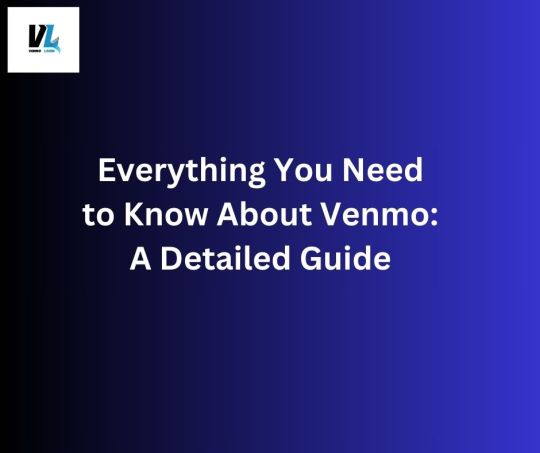
Venmo is a popular peer-to-peer payment service that simplifies the way we handle financial transactions. Whether you're adding funds, integrating with other payment systems, or understanding customer service options, this guide covers it all. Let’s dive into the details using some key topics and questions.
Send PayPal to Venmo
Currently, there isn't a direct way to send money from PayPal to Venmo. However, you can transfer funds between the two platforms through a linked bank account. Here’s how:
Transfer from PayPal to Bank: Move the desired amount from your PayPal balance to your linked bank account.
Transfer from Bank to Venmo: Once the funds are in your bank account, transfer them to your Venmo balance.
This method might take a few business days, but it's effective for moving money between PayPal and Venmo.
Venmo Add Funds
To add funds to your Venmo account:
Open the Venmo App: Log in to your account.
Navigate to Settings: Tap on the menu icon (☰) and select "Manage Balance."
Add Money: Tap "Add Money" and enter the amount you want to transfer.
Choose Bank Account: Select the linked bank account to transfer funds from.
Confirm: Review the details and confirm the transfer.
The funds will typically appear in your Venmo balance within 3-5 business days.
Venmo API
Venmo provides an API for developers to integrate Venmo payments into their applications. The API allows businesses to request and receive payments, handle refunds, and more. You can access the Venmo API documentation on the Venmo Developer site to get started with your integration.
Venmo Apple Pay
While Venmo and Apple Pay are separate services, you can use your Venmo card with Apple Pay. Here’s how:
Open Apple Wallet: On your iPhone, open the Wallet app.
Add Card: Tap the "+" sign to add a new card.
Enter Venmo Card Details: Either scan your Venmo card or manually enter the card information.
Verify: Follow the on-screen instructions to verify your card with Venmo.
Once added, you can use your Venmo card through Apple Pay for purchases wherever Apple Pay is accepted.
Venmo ATMs Near Me
To find ATMs that accept Venmo, follow these steps:
Use the Venmo App: Open the Venmo app and navigate to the "Venmo Card" section.
Find ATMs: Look for the "Find ATMs" option, which will help you locate ATMs nearby that accept Venmo.
Check Fees: Venmo offers free ATM withdrawals at certain ATMs (typically within the MoneyPass network). Out-of-network ATMs may charge a fee.
Venmo Call
If you need to contact Venmo customer service by phone, you can reach them at their venmo call official customer service telephone number. Visit the Venmo website or app for the venmo customer service telephone number most up-to-date contact information.
Venmo Chat
Venmo offers a chat feature for venmo chat customer support. To use Venmo chat:
Open the Venmo App: Log in and go to the menu (☰).
Select "Get Help": Tap on "Get Help" or "Contact Us."
Choose Chat Option: Select the chat option to start a conversation with a Venmo support representative.
Venmo Customer Service Telephone Number
For direct assistance, you can contact Venmo’s customer service via their official telephone number. Always refer to the Venmo website or app for the current number to ensure you reach the correct support line.
Venmo Email
To get in touch with Venmo via email, you can use their customer support email address. This can be found in the “Contact Us” section of venmo email the Venmo website or app. Email support is useful for detailed queries or issues that require documentation.
Venmo Free ATM
Venmo offers free ATM withdrawals at ATMs within the MoneyPass network. To venmo atms near me find a free ATM:
Use the Venmo App: Navigate to the "Venmo Card" section and use the "Find ATMs" feature.
MoneyPass Network: Look for ATMs that are part of the MoneyPass network to avoid withdrawal fees.
Venmo IRS
Venmo transactions may be subject to IRS reporting. If you receive $600 or more for goods and services, Venmo will issue a Form 1099-K for tax purposes. It’s important to report this income on your tax return. Consult a tax professional if you have questions about how Venmo transactions affect your taxes.
Venmo Limits Per Day
Venmo imposes certain limits on transactions:
Unverified Accounts: $299.99 per week.
Verified Accounts: Up to $4,999.99 per week for person-to-person payments and up to $6,999.99 per week for authorized merchant payments.
To increase your limits, you must verify your identity by providing personal information such as your Social Security number and date of birth.
Venmo Login for Android
To log in to Venmo on an Android device:
Download the Venmo App: Available on the Google Play Store.
Open the App: Tap the Venmo icon to open the app.
Enter Credentials: Enter your email or phone number and password.
Two-Factor Authentication: Complete any additional security steps, such as entering a verification code sent to your phone.
Once logged in, you can manage your Venmo account, send and receive payments, and more.
Conclusion
Venmo is a versatile payment platform that offers a range of features to manage your finances easily. Whether you’re adding funds, understanding limits, or contacting customer service, this guide provides all the information you need to use Venmo effectively. Stay informed and make the most out of your Venmo experience!
#venmo email#venmo chat#venmo atms near me#venmo customer service telephone number#send paypal to venmo#venmo free atm#venmo limits per day
5 notes
·
View notes
Text
James Bond movie concept
James Bond. Unsurprisingly, another one of my hate obsessions. I know an absolutely unreal amount of Bond trivia for someone who hates the films. But I’ve formed a sort of Stockholm Syndrome about them, and part of that revolves around my obsession with how I’d make them good (or just personally appealing to me as a piece of cinema).
LET’S GO.
So, back in the 60s-maybe 70s if we’re pushing it (because I know Roger Moore is an icon - HE NAMED GEORGE LAZENBY AS A TOP THREE BOND, LOOK, I GIVE HIM MY RESPECT FOR THAT AT LEAST), James Bond is called to tackle another villain who’s built a mysterious machine believed to be a superweapon MI6 isn’t totally sure about yet. A mixture of recon and destruction.
Bond fights the villain, he’s about to win, but Villain (nameless cos I’m lazy) activates the machine. 007 is officially pronounced missing.
Flash forward to the modern day.
A man turns up at MI6 headquarters, demanding to see M. He says he has important information for him, and claims to be ‘007’ - a sign that definitely doesn’t belong to him. They look the man up, probably to send him home, but they can’t find a single thing about him ANYWHERE.
The documents on Bond, and what he was fighting against, have all been super duper sealed, and everyone in his MI6 died and took the knowledge with them. He’s been wiped from history, pretty much. We’re a good nation at hiding things. So while MI6 work to unseal old documents, they reluctantly assign Bond to the mission of taking down Villain, who has also mysteriously reappeared and is being a massive Pain In The Arse.
(The machine in question somehow freezes the two in stasis; the level of threat posed to the world and villain’s motivation? You decide.)
Cue average time-travel comedy beats (mostly contributed by my friend who I bounced this idea off of).
“Wow, Q! You’ve really outdone yourself! What is this astonishing machine!?”
“Bond, this is an iPhone.”
Can:
Kill anyone within a mile radius
Speak several languages fluently
Fiddle with specialised equipment
Fly a jetpack
Can’t:
Coffee machine
“You’re telling me you disarmed a nuclear rocket and you need help because you changed your phone’s language to Japanese and can’t change it back.”
“THE ROCKET DIDN’T HAVE TOUCH-SCREEN.”
Bond still operates on what was considered ‘inconspicuous’ in 1969 and shows up to an undercover op in full florals and flares. “You said it was a party. I’m just trying to blend in!”
M is going to be losing her mind. Q might die of frustration. It would be glorious. Lean into the weird family dynamic MI6 has in older Bond movies. Hell, no romance. Just 2 hours of “What do you mean, ‘CPR’?”
#james bond#james bond 007#sean connery#roger moore#007#george lazenby#movie rewrite#movie concept#movies#writing#james bond q#james bond movies#m james bond#british cinema
6 notes
·
View notes
Text
How Billionaires Organize Their WorkSpace—What You can Learn From it?
Do you ever wonder what billionaires’ workspace looks like and how they manage their workspaces?
What was their workspace before they were famous or Internet celebrities?
In this post, we will explore the workspaces of Bill Gates, Elon Musk, Mark Zuckerberg, Steve Jobs, Mike Bloomberg, and Kevin Kelly with many other articles and entrepreneurs to see how they are productive and what their workspace looks like.
We will also see what we can learn from them.
Bill Gates
Bill Gates is an American technology entrepreneur, investor, and philanthropist better known for the software company Microsoft, As of Dec 2023 it's being valued at 2.76 trillion dollars.
The first person to achieve a $100 Billion net worth. He also owns Codex Leicester, a collection of scientific writing by Leonardo da Vinci.
Gates being a nerd is interesting to see what his workspace looks like.
These are some photographs of the workspace of Bill Gates when he was building Microsoft. You can clearly see the messy piles of papers with computers, keyboards, and telephones.
Gradually over the year, he becomes neat and clean as other work is delegated to others. Gates now uses a clean work setup with a water bottle, computer, keyboard, mouse, and other important things.
Throughout the images of Bill Gates, you can see a book near to him, as he likes to read a lot.
Elon Musk
Elon Musk is an interest entrepreneur and investor and the wealthiest person in the world with over $222 billion as of Dec 2023. He is the CEO of SpaceX and Tesla, owner of X, formally Twitter, and also the founder of xAI.
Mr. Musk always grabs a vacant desk whenever he needs one to work and it's interesting to see what his workspace looks like.
Elon Musk always uses an oval-shaped desk to work from the end of his work desktop and other end his places his other important documents or projects.
The desk is somewhat clean and you always find some book near to him, being an avid reader like Bill Gates. The U-shaped desk is the most interesting thing I liked the most from his workspace.
It allows him to switch places from his desktop to the front when he meets someone.
You can also see Musk always works in a place that has large windows to allow natural sun lights to come.
Mark Zuckerberg
Mark Zuckerberg is a computer programmer and entrepreneur, better known for social media Apps like Facebook, Instagram, WhatsApp, and Threads. He is the CEO of Facebook and its parent company, Meta.
Mark is also an interesting personality and it is interesting to see the workspace of Mark Zuckerberg.
From the early days of Facebook, Mark has been comfortable with a small setup with a monitor or laptop with a mouse or some paper around him. You can clearly see he only uses a laptop and it allows him to work from anywhere.
You can see the present day picture of Mark’s desk where you can see some books, a laptop with no mouse and cable connect to it, his phone and Meta Quest VR, which lunched recently.
Steve Jobs
Steve Jobs was an American businessman, inventor, and investor better known for co-founding Apple Inc. He was also the primary investor of Pixar and the founder of NeXT.
As you can see the workspace of Steve Jobs from the last days of his life. He is kind of messy and that may be the sign of geniuses. He is filled with books, electronic devices, and piles of papers.
Nothing is expected more from a person who values and makes minimalist products like iPod, iPhone, and iPad.
Mike Bloomberg
Micheal Bloomberg is an American businessman and politician, who is better known for founding Bloomberg L.P. financial data services firm, and served as mayor of New York City from 2002-2013.
The workspace of Bloomberg looks like the modern coders with multiple screens and monitors opened with chats. Because of his industry, he is always open to news and chats on his multiple monitors.
Kevin Kelly
Kevin Kelly is a founding executive editor of Wired magazine. He is also a writer and photographer. Kelly is an interesting man and with also in his workspace. His workspace looks different from other billionaires.
He also has a messy desktop with a wall of Legos and a skeleton of some kind. You can see the mess of things like books, notebooks, papers, mic, desktops, and more.
See Workspaces of Great Minds, Artists, Scientists, and Writers
Jane Austen, Novelist:
Yoshitomo Nara, Artist:
Pablo Picasso, Painter:
Mark Twain, Writer:
Virginia Wolf, Writer:
Roald Dahl, Children's Writer:
Thomas Edison, Inventor:
Stephen Hawkings, Theoretical Physicist:
Nicholas Tesla, Inventor:
Martin Luther King, Political Leader:
Warren Buffet, Investor:
NASA Scientists:
Bob Dylan, Singer:
Winston Churchill, Former PM of the US and political Leader:
Neil Gaiman, Writer:
PS: You can see my workspace here.
What You can learn from their workspaces?
Looking at different kinds of workspaces from modern-day entrepreneurs to billionaires and artists to scientists, here are some of the things that we can learn from their workspaces.
Everybody is different in their own way, we can't say a clean background led to success or a messy own. They are the clear examples of this.
You can often find books in their workspace that allow them to read whenever they want to.
Some use a simple workspace and other messy or complex workspaces like Bloomberg with multiple monitors.
They seem to love their own workspace with their own choice of design.
2 notes
·
View notes
Text
How to Qualify for a Free iPhone 12?

Getting a free iPhone 12 government phone may seem like a dream, but it's possible. There are several ways to qualify for a free iPhone 12, including through government programs, carrier promotions, and giveaways.
Government programs
The government offers several programs that provide free or discounted mobile phones to low-income individuals and families. One of the most popular programs is the Affordable Connectivity Program (ACP). The ACP offers a discount of up to $30 per month on internet service and mobile phones to eligible households. To qualify for the ACP, your household income must be below 200% of the federal poverty line.
Another government program that offers free mobile phones is Lifeline. Lifeline provides a discount of up to $9.25 per month on landline or mobile phone service to eligible households. To qualify for Lifeline, your household income must be below 135% of the federal poverty line.
Carrier promotions
Wireless carriers often offer promotions that allow you to get a free iPhone 12 with a trade-in. For example, Verizon offers an upgrade to get a free iPhone 12 when you trade in an eligible device and sign up for a new unlimited plan. AT&T is also offering a similar promotion.
Giveaways
A number of companies and organizations hold giveaways where you can win a free iPhone 12. For example, you can win a free iPhone 12 by entering a contest on social media or subscribing to a newsletter.
How to apply for a free iPhone 12?
If you're interested in getting a free iPhone 12, there are a few things you can do to start the process:
Check your eligibility. The first step is to check your eligibility for government programs, carrier promotions, and giveaways. You can do this by visiting the website of the program, carrier, or organization.
Gather your documentation. If you're applying for a government program, you must provide documentation of your income and household size. If you're trading in a device, you must have the device and its original packaging.
Submit your application. Once you've gathered your documentation, you can submit your application for a free iPhone 12.
Tips for increasing your chances of getting a free iPhone 12
Here are a few tips for improving your chances of getting a free iPhone 12:
Apply for multiple programs. Don't just apply for one program or giveaway. The more programs you use, the better your chances of getting approved.
Be patient. It may take some time to get approved for a free iPhone 12. Be patient and don't give up.
Conclusion
Getting a free iPhone 12 is possible, but it requires some effort. By following the tips above, you can increase your chances of getting approved for a free iPhone 12.
#Free iphone#Free Government iPhone#iphone 12#iphone#Free Gov iPhone#Free Government iphone 12#Free Phone 2023#Government Phone
2 notes
·
View notes
Text
How To Share Screen On Zoom On Phone
How to Share Screen on Zoom on Phone ?
In today’s fast-paced digital world, virtual meetings and presentations have become normal. Whether you’re working remotely, attending a class, or catching up with friends and family, Zoom is one of the most reliable platforms for video conferencing. While most people are familiar with using Zoom on a computer, many don’t realize that the mobile version is just as powerful — especially when it comes to screen sharing. If you’ve ever wondered how to share screen on Zoom on phone, this blog will walk you through everything you need to know.
Why Share Your Screen on Zoom ?
Screen sharing can be incredibly useful. Here are some common scenarios where it comes in handy
Business meetings: Presenting a PowerPoint, spreadsheet, or application.
Education: Teachers can show notes, diagrams, or tutorials to students.
Tech support: Easily show someone your phone screen for troubleshooting.
Collaboration: Work together on projects and brainstorm visually.
Now let’s dive into the actual steps of how to share screen on Zoom on phone.
Steps Before You Start
Before jumping in, make sure you meet the following requirements:
You have the Zoom app installed on your phone (available on iOS and Android).
You are signed in to your Zoom account.
Your Zoom version is up to date.
You have a stable internet connection.
The host of the meeting has enabled screen sharing.
Now that you're ready, let’s explore the step-by-step guide.
Step-by-Step Guide: How to Share Screen on Zoom on Phone
Step 1: Join or Start a Zoom Meeting
To begin, open the Zoom app on your mobile device. You can either:
Join a meeting by entering the Meeting ID and passcode.
Start a meeting if you’re the host.
Once you're inside the meeting, you’ll see several icons at the bottom or top of your screen, depending on your device.
Step 2: Tap the “Share” Button
On both iOS and Android, look for a button labeled “Share” or “Share Content” — usually in the bottom toolbar.
Tap on this button, and a menu will appear with multiple options.
Step 3: Choose “Screen”
From the list of options (which may include “Photos,” “Documents,” “Web URL,” etc.), select “Screen.”
At this point, your phone may ask you to grant permission to Zoom to record or mirror your screen. This is completely safe and is only used for broadcasting your screen to other participants.
Step 4: Start Broadcast (iOS) or Start Now (Android)
Depending on your operating system, the next step will differ slightly:
On iOS (iPhone/iPad), tap “Start Broadcast”. A three-second countdown will begin, and then your screen will be live.
On Android, tap “Start Now” when the system warning pops up.
Once you confirm, Zoom will start sharing your phone screen in real-time with everyone in the meeting.
Tips While Sharing Your Screen on Phone
Now that you know how to share screen on Zoom on phone, here are a few additional tips to enhance the experience:
1. Enable Do Not Disturb
This prevents notifications from popping up while you’re sharing your screen, which protects your privacy and avoids distractions.
2. Keep Your Battery Charged
Screen sharing consumes more power than usual. Ensure your phone is charged or plugged in during long sessions.
3. Switch Between Apps Carefully
While your screen is being shared, anything visible on your phone will be shown to others. Be mindful while switching between apps or tabs.
4. Stop Sharing When Done
To stop sharing, simply return to the Zoom app and tap “Stop Share.” This will immediately end the screen broadcast and return you to the video meeting.
Common Issues and How to Fix Them
1. Can’t Find the Share Screen Option
Make sure you're using the latest version of Zoom and that the meeting host has enabled screen sharing for participants.
2. Lag or Delays
This is often due to a weak internet connection. Try switching to Wi-Fi if you're on mobile data.
3. Zoom Doesn’t Have Screen Recording Permissions
Go to your phone settings and enable permissions for Zoom under “Screen Recording” or “Display Over Other Apps.”
Final Thoughts
Learning how to Share Screen on Zoom on Phone is a game-changer for mobile users. Whether you’re in a business meeting, a virtual classroom, or a family catch-up, being able to visually share your screen enhances communication and collaboration. It’s quick, easy, and powerful once you know the steps.
Next time you’re in a Zoom meeting on your phone, try using screen share. With just a few taps, you can deliver presentations, solve problems, or simply explain things better. Technology is all about making life easier — and Zoom’s screen sharing feature does just that.
0 notes
Text
Before Google became a mainstream search engine fax was the most used method of communication. Since fax is still in use by many organizations and entrepreneurs so Google has incorporated faxing services within products. Now you can ditch your fax machine because Google has made faxing paperless so there is no need to spend money on costly papers and ink cartridges. You can feel modern and new while sending and receiving fax through Google faxing services. Google products like Gmail and Google drive. It is time saving and simple. No faxing is done without printing the document out, typing it, and then using the fax machine to send it down the telephone lines. For using these Google products you need the help of a third party that is online faxing services. Role of Google Fax Services in the Process of Online Faxing These online faxing services convert the TIFF files sent by the conventional fax machine into the digital PDF files. You can replace your bulky fax machine with this software. These online faxing services act as your virtual fax machines. To choose a proper online fax service, you can refer to Google fax-free. It is a famous fax blog trusted by millions of users when it comes to choosing the most suitable online fax service. CocoFax- Online Google Fax Service Google Fax Free recommends CocoFax as the world's leading online fax service. With millions of positive reviews and endorsement by well-reputed forums, CocoFax has promised to provide the top-notch services to its customers. CocoFax has made Google online faxing more convenient, as Google Fax Free suggests. It provides you a free fax number when you sign up for the one-month free trial. You can choose any fax number from different categories. It provides encrypted transmission of documents. Attach the documents directly from the computer without printing them out, in this way you don’t have to leave the sensitive documents in open. CocoFax is economical and provides you unlimited storage space for saving your faxes where some online faxing services save faxes of limited numbers. Requirements For Using Google Fax Services-CocoFax As you already know no landline connection or fax machine is required. With CocoFax you can do all the work virtually and it is even more fun to do it this way. So you just need An internet-connected device CocoFax account A Gmail account A fax number CocoFax provides special apps to use on iPhone or Android devices. You can send and receive fax via the CocoFax dashboard or my email account. Now there is no waiting for confirmation as CocoFax provides you the feature of the confirmatory email once the fax is sent successfully. How to Send the Fax By CocoFax via Gmail No rocket science is involved in sending and receiving fax via Gmail. Different steps involved in sending a fax are explained here to make it easy for you. Step 1: The first step is to sign up for a one month free trial by clicking on the option in the top right corner of the CocoFax official website. The first part is to select the fax number. The second step is to enter the personal information and the Gmail address. This Gmail address will be used to send and receive faxes from both national and international forums. Step 2: After signing up, go to the Gmail account and click on the ‘compose new email’ option. Step 3: After signing up a new window will open. You can draft the fax here. Fill in the mandatory fields here like you fill before sending an email. To Field: In this field, you enter the email address of the recipient while sending an email. Now for sending a fax you have to enter the fax number of the recipient followed by @cocofax.com. for example, if the fax number is 123456 you will type [email protected]. Subject Field: This one is not compulsory to fill in. text of this field will become the title of the fax. Email Body: Here you can enter the short message for the recipient. Attachment: if the document you want to send is present on the computer you can attach that directly here.
If in hardcopy you have to scan them or take pictures to convert them into soft copy. Step 4: After that review the fax and click on the ‘send’ button. It is as simple as this. Once the fax is sent, you will receive the confirmation email in your inbox. If not then check the fax number you entered or the problem could be with the recipient fax machine or the lines could be busy. Receive Fax via Gmail by Using CocoFax Receiving the fax in the email account is like receiving the email. No steps are involved and you will receive the faxes automatically in your inbox. CocoFax keeps the record of all your faxes. You can read them round the clock on any device with an internet connection. Send Fax From Google Drive by Using CocoFax: Many professionals want to fax the Google drive directly without the hassle of printing them out of copying them in your email. To make it possible CocoFax provides you this feature of sending the fax directly from Google drive. Sign up for CocoFax. The initial step is the same but the thing you need is the CocoFax add-on. You can download the CocoFax add-on. After that go to the document you want to send and search for the add-on in the menu bar. Here click on the CocoFax and hit the send button. A new window will open, here enter the CocoFax account credentials and add the fax number of the recipient. Once you are done click on the send button and here you go! Conclusion Now with Google, fax services fax has modernized itself and you can send faxes from digital platforms. Now faxing has become a five-finger exercise. CocoFax provides you all the convenient features you need from any faxing service like military level encryption and free fax number. Send a fax directly from your Gmail account or from Google drive and save your time and expenses.
0 notes
Text
How to Edit a PDF File on iPhone: A Complete Guide for Professionals
In the fast-paced world of business, being able to work efficiently from your smartphone is more important than ever. For professionals who regularly handle contracts, reports, forms, and other documents, PDF remains the most reliable format for sharing and archiving content. But the real question is: how to edit a PDF file on iPhone effectively and securely?
Thanks to powerful apps and iOS advancements, you can now perform a wide range of PDF editing tasks—from adding text and annotations to signing and reordering pages—right from your iPhone. This comprehensive guide will walk you through the most efficient methods, top tools, and pro tips to get the job done—wherever you are.
Why Professionals Need to Edit PDFs on iPhone
Whether you’re a consultant reviewing client contracts, a lawyer handling case files, or a freelancer managing invoices, the ability to edit PDFs on your iPhone delivers key business advantages:
Immediate access and action on time-sensitive documents
Paperless workflow for signing and approving files on the go
Enhanced productivity without needing a desktop or printer
Improved collaboration via cloud-based PDF sharing
Mastering how to edit a PDF file on iPhone is a must-have skill for today’s mobile-first professionals.
Common PDF Editing Tasks You Can Perform on iPhone
Before diving into tools and tutorials, it’s helpful to understand what kinds of edits you can typically make to a PDF file from your iPhone:
Add or delete text
Highlight, underline, or strikethrough content
Insert shapes, arrows, or comments
Fill out PDF forms
Reorder, rotate, or delete pages
Add digital signatures
Combine multiple PDF files
Convert other file types to/from PDF
Let’s explore the best ways to achieve these tasks using top-rated apps.
Built-In Tools: Using Apple’s Markup to Edit PDFs
For basic editing needs, Apple provides a built-in tool called Markup, available through the Files app and Mail app on your iPhone.
How to Use Markup:
Open the Files app and locate your PDF file.
Tap the PDF to open it.
Tap the pen icon (top right) to enter Markup mode.
Use available tools to draw, highlight, or add text boxes.
Tap Done to save your edits.
Limitations:
Cannot edit existing text
No OCR or form-filling functionality
Lacks cloud integration beyond iCloud
For casual use, Markup is a solid option. For professional work, third-party apps offer far more robust features.
Using PDF Expert: A Premium Solution for Professionals
If you want full control over your documents, PDF Expert by Readdle is one of the best tools available.
Key Features:
Edit existing text and images
Add notes, highlights, and stamps
Sign documents digitally
Merge or split PDF files
Fill out interactive forms
Sync with Dropbox, Google Drive, OneDrive, and more
How to Edit a PDF File on iPhone Using PDF Expert:
Download and open the PDF Expert app from the App Store.
Import your PDF from Files, email, or cloud storage.
Tap Edit PDF and choose the type of content (Text, Image, Link).
Make your desired edits.
Save or export the updated file.
PDF Expert is especially popular among lawyers, consultants, and corporate professionals who deal with large or sensitive documents.
Adobe Acrobat Reader: The Industry Standard on iPhone
Adobe Acrobat Reader is another trusted name in PDF editing. While the free version offers basic viewing and annotation, a Pro subscription unlocks powerful editing features.
Key Features:
Edit text and images
Reorganize or delete pages
Export PDF to Word or Excel
Add e-signatures with ease
Real-time cloud sync with Adobe Document Cloud
Editing Steps:
Open Adobe Acrobat Reader on your iPhone.
Tap the PDF you want to edit.
Select Edit PDF (Pro subscription required).
Modify text, move elements, or insert images.
Save and share your updated document securely.
Adobe’s reliability and enterprise integration make it an ideal tool for businesses and corporate teams.
Other Excellent PDF Editing Apps for iPhone
While PDF Expert and Adobe Acrobat are top-tier solutions, several other apps can help you efficiently edit PDF files on iPhone:
1. Foxit PDF Editor
Lightweight and fast
Ideal for security-conscious users
Supports cloud storage and digital signatures
2. iLovePDF
Best for simple, free edits
Offers file conversions, compression, and merging
Web and mobile syncing options
3. PDFelement by Wondershare
Rich editing features with a clean interface
OCR support for scanned documents
Allows batch processing
Each of these apps offers varying features and price points, giving professionals flexibility based on their workflow and needs.
Tips for Editing PDFs on iPhone Like a Pro
To maximize productivity and maintain security while editing PDFs from your iPhone, keep the following tips in mind:
1. Use Cloud Sync
Integrate your PDF editor with services like Google Drive, OneDrive, or Dropbox to access and edit documents from anywhere.
2. Enable Face ID or Touch ID
Choose apps that support biometric authentication to add an extra layer of security.
3. Backup Your Edited Files
Before making major edits, duplicate the original file or enable version history to avoid losing important data.
4. Use OCR for Scanned Files
When working with scanned documents, apps with Optical Character Recognition (OCR) allow you to convert images into editable text.
5. Create PDF Templates
Save time by creating reusable PDF templates for contracts, invoices, or forms.
Common Challenges and How to Solve Them
❌ Can't Edit PDF Text?
If your PDF is scanned or locked, use an OCR-enabled editor like PDFelement or upgrade to Adobe Acrobat Pro.
❌ No Access to Cloud?
Use AirDrop, email, or local file transfer to move PDFs between devices without a cloud account.
❌ File Too Large to Share?
Use apps like iLovePDF to compress large PDF files before sending.
Conclusion: Empowering Professionals with Mobile PDF Editing
Knowing how to edit a PDF file on iPhone is more than just a convenience—it’s a powerful productivity booster for today’s professionals. Whether you're in legal, consulting, education, or creative industries, the ability to manage PDFs directly from your phone can streamline workflows, accelerate decisions, and support a paperless work environment.
From built-in tools like Markup to robust apps like PDF Expert and Adobe Acrobat, there’s a solution for every professional need. By choosing the right app and applying best practices, you can turn your iPhone into a fully functional mobile office.
So next time you’re away from your computer and need to sign a contract, edit a report, or review a proposal—don’t wait. Pick up your iPhone and get it done.
0 notes
Text
How to Log in to Microsoft Office 365 Using Different Devices?
In today’s fast-paced digital world, the need for seamless access to work tools across multiple devices is more crucial than ever. Microsoft Office 365, now part of Microsoft 365, has revolutionized productivity by enabling users to access Word, Excel, PowerPoint, Outlook, and other tools from anywhere, on any device. Whether you’re on a desktop, laptop, tablet, or smartphone, logging in to Office 365 is simple — once you know how.
In this comprehensive guide, we'll walk you through how to log in to Microsoft Office 365 using different devices, with a particular focus on the microsoft365 portal login process. Whether you're a student, professional, or small business owner, this blog will ensure you're always connected to your digital workspace.
Why Access Office 365 from Multiple Devices?
Before diving into the step-by-step login methods, it’s important to understand why you should access Office 365 across various devices:
Work on the go: Stay productive while traveling or during your commute.
Collaboration: Real-time collaboration from different devices boosts team efficiency.
Continuity: Pick up where you left off, whether switching between your laptop and smartphone.
Remote work: Easily manage your files and communication while working remotely.
The ability to log in to your account from any device gives you flexibility and convenience — key pillars of modern productivity.
What You Need Before Logging In
To log in to Office 365 from any device, ensure you have:
A valid Microsoft 365 account (work, school, or personal).
Your email address and password linked to the account.
Two-factor authentication (2FA) if your organization has it enabled.
Internet connection.
The login process will always begin at the Microsoft365 portal login page:
Visit portal.office.com website
Now, let’s break down the login process by device type.
Logging in from a Desktop or Laptop (Windows/macOS)
Accessing Office 365 from a computer offers the full feature set and best experience, especially when working on documents or managing Outlook.
Step-by-Step Guide:
Open Your Browser: Launch Chrome, Firefox, Edge, or Safari.
Go to the Microsoft365 Portal Login Page: Enter portal.office.com website in the address bar.
Enter Your Email: Use your Microsoft 365 email (e.g., [email protected]) and click "Next."
Enter Your Password: Input the correct password and click "Sign In."
Two-Factor Authentication (If Enabled): Enter the code sent to your device or authenticate via the Microsoft Authenticator app.
Access Your Dashboard: Once logged in, you’ll see the Office 365 apps like Outlook, Word, Excel, Teams, and OneDrive.
🔁 Bonus Tip:
To stay signed in on trusted devices, check “Keep me signed in” during login.
Logging in from a Smartphone (iOS/Android)
Whether you're an Android or iPhone user, Microsoft offers dedicated apps for a better mobile experience. You can access Office 365 apps via browser or by installing the official apps.
Option 1: Using a Mobile Browser
Open Your Browser (Safari or Chrome):
Visit the Microsoft365 Portal Login Page: Navigate to portal office com website.
Login Using Your Credentials: Enter email > password > authenticate (if needed).
Use Mobile-Friendly Dashboard: Access apps like Outlook or OneDrive optimized for mobile.
Option 2: Using Microsoft Office Apps
Download these apps from Google Play Store or Apple App Store:
Microsoft Outlook
Microsoft Teams
Microsoft Word
Microsoft Excel
Microsoft PowerPoint
Microsoft OneDrive
How to Log In via the App:
Install the App (e.g., Word).
Open the App and Select “Sign In.”
Enter Your Microsoft 365 Email and Password.
Complete Authentication (2FA).
Start Using the App.
You’ll only need to sign in once per app — Office remembers your credentials across all integrated Microsoft apps.
Logging in from a Tablet (iPad/Android Tablet)
Tablets offer a hybrid experience: portability of a phone with the utility of a PC. Microsoft’s tablet apps are touch-optimized and allow document editing, email access, and cloud storage.
Steps to Login:
Open a Web Browser or App: Either go to Microsoft Office 365 website or use the dedicated Microsoft apps (same as for smartphones).
Sign In with Microsoft 365 Credentials.
Use Split Screen Mode: Great for multitasking — edit documents and answer emails side-by-side.
🔄 Sync Feature:
Microsoft 365 apps sync automatically, meaning changes you make on your tablet are reflected in real-time on your other devices.
Logging in via Microsoft Office Installed Apps (PC or Mac)
If you’ve installed Microsoft 365 (Word, Excel, PowerPoint) on your computer, logging in activates the premium features.
Steps:
Open an Office App (e.g., Word).
Click “Sign In” at the top right corner.
Enter Your Microsoft365 Portal Login Credentials.
Authenticate and Activate: Your app is now connected to your Microsoft 365 account.
Once signed in, you get:
Access to recent files from any device
Auto-save feature via OneDrive
License validation and full-feature access
Troubleshooting Microsoft365 Portal Login Issues
Sometimes, login issues can arise due to expired credentials, browser cache, or misconfigured settings.
Try These Fixes:
Clear Cache & Cookies: Use incognito mode or clear browser history.
Check Caps Lock: Passwords are case-sensitive.
Reset Password: Use the “Forgot Password?” link on the portal.
Update Browser: Older versions may block portal scripts.
Use Microsoft Authenticator: Helpful for two-factor authentication issues.
Switch Devices: Sometimes switching to a different device resolves browser-based login issues.
If you’re still stuck, contact Microsoft 365 support or your organization’s IT admin.
Securing Your Microsoft Office 365 Account
Security is key when accessing your data from multiple devices. Here’s how to stay protected:
Enable Two-Factor Authentication (2FA)
Sign Out from Shared Devices
Use Strong, Unique Passwords
Monitor Login Activity via Security Settings
Use Microsoft Defender or Antivirus Software
Never share your Microsoft365 portal login credentials and avoid public Wi-Fi without a VPN.
Accessing Files via OneDrive
OneDrive is the built-in cloud storage solution with Office 365. Once logged in, you can:
Access recent files
Share documents securely
Sync files across all devices
Backup your work automatically
You can access OneDrive from:
The portal.office.com dashboard
The OneDrive app (desktop or mobile)
File Explorer on Windows (after sign-in)
Final Thoughts
Logging in to Microsoft Office 365 from different devices is straightforward once you understand the steps. With your microsoft365 portal login credentials, you can unlock a world of productivity from your browser, smartphone, tablet, or desktop app.
Whether you're in the office, at home, or on the move, staying connected to your digital workspace has never been easier. Don’t forget to prioritize security and explore all the tools Microsoft 365 has to offer — from Teams and Outlook to OneDrive and SharePoint.
0 notes
Text
Is Your iPhone Tempered Glass a Secret Spy? Here’s How It Can Help Track Your Phone’s History
We all know that iPhone tempered glass is a protective layer designed to shield your phone’s screen from scratches, cracks, and drops. But did you know that this thin, transparent sheet might actually hold a few secrets? It’s not just a passive guard; it might just have a hidden talent to help track your phone’s history, especially after an unexpected fall or accident.
The "History" of Your Screen
Ever dropped your iPhone and noticed that your tempered glass wasn’t cracked but your phone still seemed to have an issue? Tempered glass is designed to bear the brunt of the impact, preventing the actual screen from cracking or shattering. However, if your tempered glass shows small signs of wear, dents, or cracks, it can be a silent witness to the impact your phone just experienced.
These markings can give clues about how hard your phone was dropped, how far it fell, and whether the screen itself remained intact. By inspecting these signs, you can sometimes determine whether your phone’s screen is in danger of cracking or if the impact was minimal enough to avoid long-term damage.
The Spy Role of Your Tempered Glass
What makes iPhone tempered glass "spy-worthy" is that it can subtly reveal these “hidden moments” without you even knowing. The most common occurrence is the "micro-crack" or "impact mark" — tiny scratches or fractures on the surface of the glass that are invisible unless you examine it closely under a certain light or angle. These scratches might not be enough to affect your usage, but they could reveal whether your phone's last drop was minor or more significant.
Even if you don't remember dropping your phone, these tiny marks might hint at past incidents. They act like a time capsule, preserving the evidence of your phone’s journey. In a way, they help you track its history, even if you didn’t notice the drop yourself.
Is It Useful?
Yes, the concept of your iPhone tempered glass acting like a “secret spy” is more useful than you might think. When the glass shows signs of wear, it can prompt you to inspect your screen and ensure there’s no internal damage. It might also encourage you to replace the glass before it becomes a bigger issue. If your glass is visibly chipped or cracked, it’s a sign to replace it ASAP to maintain the screen’s integrity and avoid more severe cracks.
In a nutshell, while your iPhone’s tempered glass isn’t actively spying on you (or isn’t equipped with a camera), it can certainly play a role in tracking its “accidents.” So, the next time you inspect your tempered glass, think of it as a silent historian, documenting the little events that your phone has endured — and helping you stay ahead of any potential issues.
0 notes
Text
How to Download Teen Patti Master and Enjoy the Ultimate Online Card Game Experience
Teen Patti is one of the most famous card games in India, enjoyed by way of millions of gamers across the u . S . A .. With the rise of on-line gaming, players can now enjoy this exciting recreation proper from their smartphones. Teen Patti Master is a pinnacle-rated app that brings the exhilaration of Teen Patti on your fingertips, supplying seamless gameplay, exciting functions, and a actual-cash gaming experience.
If you're searching out a safe and pleasing manner to play Teen Patti on line, Teen Patti Master download is the right answer. In this article, we will manual you on a way to down load the app, its functions, and why it’s the excellent choice for Teen Patti fans.
What is Teen Patti Master? Teen Patti Master is a leading on line card sport app that gives players an proper and interesting Teen Patti enjoy. Whether you’re a novice or a seasoned, this app presents a clean gaming environment with multiple recreation modes, appealing rewards, and a person-friendly interface.
With Teen Patti Master down load, gamers can revel in real-time multiplayer matches, private tables with pals, and diverse interesting tournaments. The app is designed to offer an immersive casino-like revel in while making sure fair play and safety.
Features of Teen Patti Master Here are some of the important thing capabilities that make Teen Patti Master a have to-have app for all card gamers:
1. Easy and Secure Download Teen Patti Master is available for both Android and iOS customers. The app is light-weight, ensuring a easy and trouble-unfastened installation procedure.
2. Real-Time Multiplayer Gameplay Compete with actual gamers from throughout the united states of america and revel in the joys of Teen Patti in actual-time. The multiplayer feature permits you to play in opposition to buddies or new opponents.
3. Multiple Game Modes Teen Patti Master gives diverse recreation modes, inclusive of:
Classic Teen Patti – The traditional game format loved by using hundreds of thousands.
Variations Mode – Play exciting variations like Joker, Muflis, AK47, and greater.
Tournament Mode – Join competitive tournaments and win massive prizes.
Private Tables – Invite friends and own family for a amusing gaming session.
4. Attractive Bonuses and Rewards New customers acquire a welcome bonus upon registration. The app additionally provides every day rewards, referral bonuses, and seasonal promotions to preserve players engaged.
5. Secure Transactions Teen Patti Master ensures secure and comfortable deposits and withdrawals, making it a relied on platform for actual-cash gaming.
6. User-Friendly Interface The app is designed with a simple and intuitive interface, permitting gamers to navigate effects and experience a unbroken gaming enjoy.
How to Download Teen Patti Master? Downloading Teen Patti Master is short and smooth. Follow those easy steps to get commenced:
For Android Users: Visit the Official Website – Go to the official Teen Patti Master internet site.
Download the APK File – Click at the download button to get the APK document.
Enable Unknown Sources – Go to your telephone’s settings, pick "Security," and permit "Unknown Sources" to put in apps from external resources.
Install the App – Open the downloaded file and observe the on-screen commands to complete the set up.
Sign Up and Play – Register an account, declare your welcome bonus, and start playing!
For iOS Users: Open the App Store to your iPhone or iPad.
Search for Teen Patti Master within the search bar.
Click Download and install the app.
Create an account or log in.
Enjoy gambling Teen Patti with exciting rewards!
Why Choose Teen Patti Master? With so many Teen Patti apps available, right here’s why Teen Patti Master stands proud:
1. Authentic Gaming Experience Teen Patti Master presents a practical gameplay enjoy with awesome images and easy controls.
2. Fair Play and Transparency The platform ensures truthful play with an advanced random range generator (RNG) device, stopping any unfair blessings.
3. 24/7 Customer Support Teen Patti Master offers terrific customer service to assist gamers with any queries or issues.
4. Engaging Community Join a vibrant gaming community in which you could engage with other gamers, make new pals, and compete in interesting tournaments.
Tips to Win in Teen Patti Master While Teen Patti is a game of good fortune, here are some strategic tips to enhance your probabilities of triumphing:
1. Start with Free Chips Before playing with real money, practice the use of the loose chips furnished by using the app to recognize the game dynamics.
2. Observe Other Players Pay interest to your fighters’ having a bet patterns and discover ways to are expecting their actions.
3. Play Smart with Your Bankroll Set a finances and avoid reckless having a bet to decrease losses.
4. Use Bluffing Wisely Bluffing may be an powerful method, but use it cautiously to avoid getting stuck.
5. Choose the Right Tables Start with decrease-stakes tables earlier than moving directly to high-stakes games.
Conclusion Teen Patti Master is the last on-line card sport for all and sundry who loves Teen Patti. With clean download options, interesting sport modes, and real-cash rewards, it gives a interesting gaming experience.
Whether you're a beginner or an skilled player, Teen Patti Master download is the high-quality way to revel in this traditional Indian card game whenever, everywhere. Download the app nowadays, be part of the a laugh, and experience the pleasure of Teen Patti like by no means earlier than!
0 notes
Text
Stop Wasting Time on Boring Videos—Here’s How to Crush It Instead

Let’s get real: most corporate videos suck. They’re bland. Forgettable. A waste of your team’s time and your audience’s attention. But guess what? It’s not your fault. You’ve been fed the lie that “professional” means stiff, safe, and soul-crushingly dull.
Time to flip the script.
🔥 Myth: You Need a “Creative Genius” to Make Great Videos
Wrong. You don’t need Spielberg. You need systems.
Think about it: McDonald’s doesn’t rely on chefs—it relies on a playbook. Your video production should work the same way.
A Johannesburg mining company figured this out. They stopped hiring random freelancers and built a video machine:
Templates for safety training scripts.
Pre-shot B-roll of machinery and sites.
Editors on retainer who know their brand voice.
Now they pump out consistent, engaging videos every week. No genius required.
🛠️ Build Your Video Machine in 3 Steps
KNOW YOUR AUDIENCE BETTER THAN THEY KNOW THEMSELVES Are you talking to Sandton execs? Nurses in Soweto? Drill into their pain points. Example: A fintech firm in Cape Town realized their compliance videos failed because they targeted IT teams—not the 55-year-old CFOs signing the checks. They switched to jargon-free scripts with real-life fraud stories. Boom. 70% more views.
STEAL FROM THE BEST (YES, STEAL) TikTok’s algorithm doesn’t care about originality—it cares about attention. Borrow what works:
Hook viewers in 3 seconds (like that drone shot of Johannesburg’s skyline).
Use captions (65% of people watch videos on mute).
End with a question (“What would YOU do?”).
REPURPOSE LIKE A MAD SCIENTIST That 10-minute town hall speech? Slice it into:
3 LinkedIn clips 🎬
5 TikTok snippets 🔪
2 email teasers 📧
1 blog recap ✍️
A Gauteng logistics company turned one warehouse tour into 32 pieces of content. They’re everywhere now.
💡 Your Secret Weapon: Document, Don’t Create
Stop stressing about “new” ideas. Film your CEO’s morning coffee routine. Interview the intern. Show the real work—not the polished PowerPoint version.
Example: A Johannesburg NGO started filming staff prepping aid packages. Raw, unedited, iPhone footage. Donors ate it up. Why? Authenticity beats studio lighting every time.
📈 Scale or Fail: How to 10X Your Output
You’re leaving money on the table if you’re not:
Building a content library: Stock footage of your office, products, team laughs.
Training EVERYONE to film: Give your sales team tripods. Teach engineers to shoot B-roll.
Automating the boring stuff: Use AI tools to transcribe videos, translate subtitles, or resize clips for Instagram.
A Pretoria healthcare provider did this. Now nurses film patient success stories between shifts. No budget. No videographers. Just hustle.
🚨 Wake-Up Call: Your Competition Isn’t Sleeping
While you’re stuck in meetings about “brand guidelines,” some 24-year-old is out there filming TikTok’s that make ESG reports look exciting.
Here’s your move:
Start today. Film your next team meeting.
Experiment wildly. Post a 15-second clip of your factory floor with a trending sound.
Analyze & repeat. Double down on what gets shares, not likes.
A Durban e-commerce brand grew their YouTube channel by 300% in 6 months. How? They posted daily—unedited, imperfect, unfiltered.
🎯 The Bottom Line
A corporate videographer doesn't create art. They engineer attention. Stop asking “Is this good enough?” Start asking “Will this make someone stop scrolling?”
Your audience isn’t bored. You’re just boring them. Fix it.
#CorporateVideographerTips#JohannesburgBusiness#VideoProductionSecrets#CorporateStorytelling#BusinessVideoTips
0 notes
Text
037 of 2025
Were you alone today?
No, I was at work. So I was surrounded by people.
Who was the last person you saw today?
My husband lol, he's sitting next to me and watching a movie.
What do you need to let go of?
Self-doubt.
What movie are you looking forward to?
None. I really couldn't care less about movies.
Have you played the lottery?
Yeah, a few times. I once won 50€, what a luck.
What recently happened that made you proud of yourself?
I cleaned the whole bedroom. Took me five days.
Who did you see the most today?
Variety of people. Most of all, my teammate Ahmed, as we were solving problems together.
How much is gasoline per gallon?
We don't use gallons, I'm not even sure how much a gallon is.
What was your horoscope today? Was it accurate?
I don't read horoscopes.
What are you most afraid of?
Death, failure and losing.
What’s the biggest thing you have going on?
My dad was diagnosed with cancer last year.
What did you accomplish today?
I went to work lol.
Did you act your age today?
Yeah. I was at work, after all.
How busy was your day today?
Pretty busy, had to look for parts in different places and solve a document problem with my teammate.
What is your address?
Oh yeah, there we go. Somewhere in Belgium.
What do you wish there was less of in the world?
Illnesses and disabilities. Life is not fair on that matter.
What is stopping you?
The fear of not being good enough.
What were your chores today?
Only work, but I also washed the pot and cooked a soup.
What was the last thing that made you laugh out loud?
That stupid game advertisement when you have to click on a pig and then it farts. So ridiculous that anyone ever came up with a such idea for a game, and I wouldn't play it, but year, my inner 12 years old boy appreciates the farts.
Who did you eat dinner with?
No one. Husband baked frozen pizza for himself, I cooked a soup.
How did you make a difference in the world today?
Built one more train yay.
What is one thing you take with you everywhere?
Phone.
The last gift I’ve given was __.
My time.
Ever wake up early on Saturdays to go Garage Sale shopping?
No. We have flea markets on Sundays, though.
When was the last time you got a nose bleed?
Like, two days ago? Something like that.
Do you have any picture frames without a picture in them?
I think I got rid of them.
Do you keep magazines by your toilet?
Lol no. I keep them in bedroom, though. I used to read books in the toilet, actually.
What did you last take a picture of with your camera?
Actual camera? The moon. Smartphone camera? The bridge view with Samsung, Susie in a box with iPhone.
The last time you got dressed up, where did you go?
To work. Nothing surprising.
Are you proud of who you are?
Never put much thought about it. I just exist okay.
If you were a waiter/waitress, would you make good tips?
Lol no. I wouldn't be a good waiter with my balance and clumsiness and how slow I am.
Forget about toppings. What type of CRUST do you like on pizzas?
As thin as possible.
Have you ever stolen a road sign or traffic barrier?
No, but there was a story of two guys stealing a traffic light in my city and carrying it around. During the day.
Captain Crunch vs. Count Chocula: Who makes the better cereal?
Never tried the first one, never heard of the second one.
Would you prefer an ice cream sundae or an ice cream cone?
Whatever, as long as it's good.
Is chapstick a necessity for you?
No. Do guys even use such things?
Do you like to have ice in your drinks?
In summer, yes.
What did you eat for breakfast?
Two yogurts and strawberry-flavoured milk. Guess who's gonna have stomach problems later on.
What song are you most likely to sing in the shower?
Whatever is my earworm at the moment.
Can you cross your eyes?
Yeah, but I have hidden strabismus, so my eyes cross on default when I zone out.
When was the last time you went to the dentist?
Long time ago, I should finally do it.
If a color represented your mood right now what color would it be and why?
Green. Peaceful.
1 note
·
View note