#how to use sumif in excel
Explore tagged Tumblr posts
Note
Number 6, Jack and Nico as members of an interdepartmental team (be it paranormal or otherwise)
buzzfeed unsolved/ghost files au perhaps?? hear me out for a moment... 👻
6. “I appreciate the effort but this is all wrong.”
There's a lot more administrative work that goes into ghost hunting than most people realize.
That's to say, about eighty percent of their work is mainly administrative clutter, five percent is actual ghost hunting, and the other fifteen is sitting around in the cold and the dark for hours on end wishing for a cup of hot coffee or an extra blanket.
It's a testament to how great Nico is as an admin team lead that everything goes to shit the second he calls out sick for the day. And oh, they're a hot mess.
Nico "Workaholic" Hischier actually tapping out to recover is about as rare as a Bigfoot sighting. They'd probably have more luck getting a clear FBA on camera. Or Nessie swimming up to say hi.
Jack's a seasoned pro when it comes to ghost hunting and when he's got a camera pointed in his face, but he sure as fuck doesn't know how to use formulas in an excel spreadsheet (what the fuck is a =SUMIF even supposed to mean.)
Still. Jack won't let that deter him for his next goal: surprising Nico by helping him clear out the admin stuff for their next leg of the ghost hunting tour in (checks his smudged, hastily copied notes) Australia. Damn.
It's a good thing Nico labels all his files. Jack sometimes just leaves the transfers from his handheld in his download folders until Jesper yells at him for not labeling footage again.
There's absolutely no ulterior motives for him taking this task on, no, not at all. Jack's definitely not trying to impress Nico with his deep understanding of expense tracking sheets (zero), or his organizational skills (abysmal), and his ability to cut the per diem cheques (he fucked up and had to void so many cheques Jonas shoved him out the door and told him to look up hotels and flights instead.)
It's the thought that counts, right?? Nico takes care of them so often, it's only right that Jack tries to help out. Sure, he's already texted Nico twice this morning to check in, then ordered him a surprise delivery of chicken noodle soup and immune-boosting smoothies, and then sent some get well soon flowers too because his mom once told him flowers are always a sweet gift. But this is practical. And Nico is nothing if not a practical dude.
Jack doesn't manage to make the excel file look good, but at least he's got colour coded columns and he's managed to find a few good deals through their frequent flyer points. Something's bound to be useful.
And so, Nico returns the next day, not 100% yet but clearly over whatever twenty-four hour bug he's got going on. He's bundled up in a sweater and he's sipping a herbal tea, voice a little scratchy but his sincerity evident when he thanks Jack for the care goodies.
"Really, you shouldn't have, I would've been fine sleeping it off--"
"Neeks, babes, just shut up and let me look after you, yeah?"
(Nico's face had gotten really red at that, and Jack was worried his fever was back before Nico's cheeks returned to their normal colour.)
He'd been hopeful when he eventually forwarded Nico the link to his spreadsheet, stuttering through his explanation of the flight options he's gathered, rental cars, and hotels that are close to the airport. He's even made a list of late-night restaurants, because everyone's starved for greasy takeout after a long overnight shoot. Nico is staring, wide-eyed, at the file when Jack's finally done explaining. And he's quiet for a long, long pause.
"I. Jack. Thank you, this is--so incredibly kind of you. I really appreciate the effort, but this is all wrong."
The words would've been utterly devastating if Jack didn't see Nico's enormous, genuine smile, clearly holding back a laugh but not because he's making fun of Jack. Instead, he gestures for Jack to pull up a chair, making room for him behind the desk, and leans over to show Jack the itinerary saved in his perfectly organized OneDrive. (Jack tries very, very hard not to shiver at their close proximity, and the comforting scent of Nico's shampoo in such close quarters.)
"Our next shoot is in Austria, not Australia."
"Oh, for FUCK'S sake--"
send me a jacknico prompt!
#they spend all their time together fixing up Jack's lovingly pathetic spreadsheet and guess who catches the bug next lmao#thank you for the prompt anon!!#asks#prompt fills#anon#long post#lmao my brain is so fried after the workday I forgot to add the prompt post link oops
14 notes
·
View notes
Text
Mastering Excel: Grayson Garelick Shares Essential Tips and Tricks for Beginners
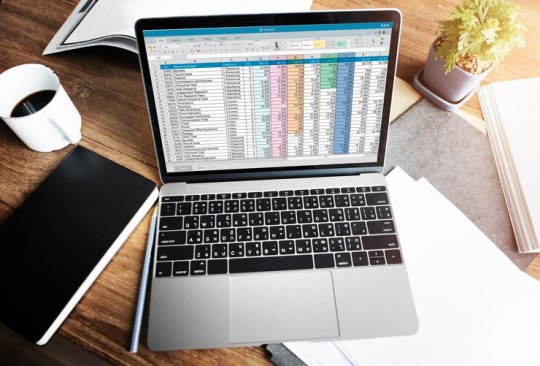
In today's data-driven world, proficiency in Microsoft Excel is a valuable skill that can open doors to countless opportunities in various industries. Whether you're a student, a professional, or an entrepreneur, mastering Excel can significantly enhance your productivity, efficiency, and decision-making capabilities. To help beginners embark on their journey to Excel mastery, seasoned Excel expert Grayson Garelick shares some essential tips and tricks that lay the foundation for success.
Get Comfortable with the Basics: Before diving into advanced features, it's crucial to familiarize yourself with the basics of Excel. Learn how to navigate the interface, enter data, and perform simple calculations using formulas like SUM, AVERAGE, and COUNT. Understanding these foundational concepts will set you up for success as you progress to more complex tasks.
Explore Keyboard Shortcuts: Excel offers a plethora of keyboard shortcuts that can save you time and streamline your workflow. Take the time to learn commonly used shortcuts for tasks like copying and pasting, formatting cells, and navigating between worksheets. Memorizing these shortcuts will make you more efficient and productive in Excel.
Practice Regularly: Like any skill, proficiency in Excel comes with practice. Dedicate time each day to practice using Excel and experimenting with different features and functions. The more you practice, the more comfortable and confident you'll become in navigating Excel and performing various tasks.
Utilize Online Resources: Take advantage of the wealth of online resources available to learn Excel. Websites like Microsoft's official Excel help center, YouTube tutorials, and online courses offer valuable insights and guidance for beginners. Additionally, forums and communities like Stack Overflow and Reddit can be excellent places to ask questions and seek advice from experienced Excel users.
Master Essential Formulas and Functions: Formulas and functions are the backbone of Excel's functionality, allowing you to perform calculations, manipulate data, and analyze trends. Start by mastering essential formulas like VLOOKUP, SUMIF, and IFERROR, which are commonly used in data analysis and reporting. As you become more comfortable with these formulas, you can explore more advanced functions to expand your skill set further.
Learn Data Visualization Techniques: Excel offers powerful tools for visualizing data, such as charts, graphs, and pivot tables. Learning how to create visually compelling and informative visualizations can help you communicate insights effectively and make informed decisions based on your data. Experiment with different chart types and formatting options to find the best visualization for your data.
Stay Organized: Keeping your Excel workbooks organized is essential for efficiency and productivity. Use descriptive file names and folder structures to easily locate and access your files. Within your workbooks, use clear and consistent naming conventions for sheets, ranges, and cells. Additionally, consider using color coding and formatting techniques to visually distinguish different types of data.
Stay Updated: Excel is continuously evolving, with new features and updates released regularly. Stay informed about the latest developments by subscribing to Excel-related blogs, newsletters, and forums. Keeping up-to-date with the latest features and best practices will ensure that you're maximizing Excel's potential and staying ahead of the curve.
By following these tips and tricks shared by Excel expert Grayson Garelick, beginners can lay a solid foundation for mastering Excel and unlocking its full potential. With dedication, practice, and a willingness to learn, anyone can become proficient in Excel and leverage its powerful capabilities to excel in their personal and professional endeavors.
2 notes
·
View notes
Note
Hey silly question but how do you make the google submission thing?
I wanted to make my own tumblr poll but i don’t really know how to do that gbfbbcv
There are a number of tutorials on YouTube, such as this one:
youtube
I'm not sure if they cover this, but be sure to link your form to a Google Sheet so you can better track and organize your data. You're also gonna want to learn how to use commands like UNIQUE, VLOOKUP, IF, COUNTIF, SUMIF, and CONCAT if you want to sort through your data easily and grab some fun stats as a bonus. An Excel program also helps so you can copy your data in cells as plain text so you can use the sort command to sort alphabetically, largest to smallest, etc.
Good luck, anon!
6 notes
·
View notes
Text
Excel Like a Pro: The Ultimate Guide to Microsoft Excel Mastery

If you've ever felt overwhelmed looking at an Excel spreadsheet, you're not alone. Microsoft Excel can look intimidating with all its formulas, charts, tables, and tabs. But here’s the thing — once you master it, Excel becomes one of the most powerful tools you’ll ever use. Whether you're managing personal finances, analyzing data, or building dashboards for work, Excel has you covered.
So, how do you go from being an Excel rookie to someone who uses pivot tables in their sleep?
Simple. By learning from the Microsoft Excel: Ultimate Mastery from Beginner to Pro course — a comprehensive program designed to turn even the most hesitant users into Excel power users.
Let’s break down why this course is worth your time and how it can transform your skills from basic to brilliant.
Why Excel Mastery Matters in 2025 (and Beyond)
Excel is not just a tool. It’s practically a language spoken across all industries — from finance and marketing to healthcare and logistics. Here's what makes it essential:
Universal Application: Almost every job requires some level of data entry, reporting, or analysis.
Efficiency & Productivity: Mastering Excel helps you complete tasks faster and more accurately.
Career Advancement: Proficiency in Excel is a highly sought-after skill that can help you stand out.
Smarter Decision Making: With Excel, you can visualize data, forecast trends, and make data-driven decisions.
So, whether you're job hunting, starting a business, or looking to automate repetitive tasks, mastering Excel is a smart move.
What Makes This Excel Course So Effective?
There are tons of Excel tutorials out there, so why choose this one? The Microsoft Excel: Ultimate Mastery from Beginner to Pro course on Korshub is different. Here’s how:
✅ All-in-One Learning Path
Instead of bouncing between YouTube videos and random blog posts, this course gives you a structured, progressive roadmap. It starts with the basics like formatting cells and quickly moves into advanced territory like macros and data analysis.
✅ Hands-On Learning with Real-Life Examples
You won’t just learn how to use VLOOKUP or SUMIF — you’ll use them in real-world scenarios that simulate actual workplace tasks. That means what you learn is immediately applicable.
✅ Latest Excel 2021 Features Covered
With tools and techniques updated for Microsoft Excel 2021, this course ensures you're learning the most relevant and up-to-date content. Features like dynamic arrays, XLOOKUP, and improved charting functionalities are all part of the package.
✅ Lifetime Access with Future Updates
Once enrolled, you’ll have lifetime access to the course. Whenever there’s a new Excel update, you’ll be the first to know and learn how to use it.
What You’ll Learn — A Peek into the Curriculum
Here’s a quick overview of the skills you'll gain from beginner to pro level:
🟢 Beginner Essentials
Navigating Excel’s interface
Formatting cells and worksheets
Basic formulas and functions (SUM, AVERAGE, COUNT)
Sorting and filtering data
Creating and formatting simple charts
🔵 Intermediate Proficiency
Conditional formatting
Data validation
Pivot tables and Pivot charts
Logical functions like IF, AND, OR
Lookup functions (VLOOKUP, HLOOKUP, XLOOKUP)
🟣 Advanced Excel Techniques
Data visualization dashboards
Advanced charts (combo, waterfall, histogram)
What-If analysis (Goal Seek, Scenario Manager)
Named ranges and data tables
Working with large datasets
🔴 Excel Power Tools
Power Query & Power Pivot
Macros and VBA basics
Automating reports
Connecting Excel to other data sources
Advanced data modeling and forecasting
Real-World Applications: How Excel Helps You Every Day
You might be wondering, "Will I really use all this?" The short answer: YES.
Here’s how Excel shows up in real life:
For Students: Organize study schedules, calculate GPA, track expenses.
For Freelancers: Invoice clients, calculate earnings, manage projects.
For Office Workers: Analyze sales data, create performance dashboards, generate automated reports.
For Small Business Owners: Track inventory, monitor cash flow, create financial projections.
And the best part? Once you’ve taken the Microsoft Excel: Ultimate Mastery from Beginner to Pro course, you’ll be doing all this with ease and speed.
Who Is This Course For?
This course is designed for everyone — regardless of your background or experience. Here's who will benefit most:
Absolute Beginners: No prior Excel knowledge needed.
Intermediate Users: Fill in knowledge gaps and explore new features.
Business Professionals: Improve productivity and data analysis.
Job Seekers: Boost your resume with a high-demand skill.
Entrepreneurs: Manage and grow your business more efficiently.
Key Features That Set This Course Apart
🌟 20+ Hours of Engaging Video Content
Packed with digestible lessons that keep you motivated.
🌟 Downloadable Resources & Workbooks
Practice what you learn with ready-to-use files.
🌟 Quizzes & Real-World Projects
Put your skills to the test with interactive assignments.
🌟 Certificate of Completion
Showcase your achievement and add it to your LinkedIn profile.
What Students Are Saying
"I thought Excel was only for accountants. After taking this course, I use it for everything — budgeting, planning, even my side hustle. Totally worth it!" — Priya M., Freelancer
"I landed a job partly because of the Excel dashboard I built as part of this course. Hiring managers were impressed!" — Jason T., Data Analyst
"This course is like having a mentor walk you through Excel step-by-step. I finally understand formulas, charts, and even macros!" — Alisha R., College Student
How to Get Started
Ready to transform how you work with data?
It only takes a few minutes to enroll in the Microsoft Excel: Ultimate Mastery from Beginner to Pro course. From there, you can start learning at your own pace — pause, rewind, practice — and gradually build mastery.
Excel Tips to Keep in Your Back Pocket
To give you a head start, here are a few tips that’ll instantly improve your Excel game:
CTRL + Arrow Keys: Jump quickly across large datasets.
Use Named Ranges: They make formulas easier to read and manage.
Combine Functions: Nest IF, AND, OR for powerful logical analysis.
Flash Fill: Excel predicts and completes repetitive entries for you.
Use Tables for Dynamic Ranges: Automatically updates data references when new rows are added.
Of course, all these tricks (and hundreds more) are covered inside the course!
Final Thoughts: Excel Isn’t Optional Anymore
Whether you're building your career, managing your own business, or simply trying to stay organized, Excel is one skill that pays for itself many times over. And you don’t need to spend months trying to figure it all out.
With the Microsoft Excel: Ultimate Mastery from Beginner to Pro course, you’ll go from confused to confident — unlocking the full power of spreadsheets, dashboards, and data automation.
0 notes
Text
Excel for Accountants & Payroll: Advanced 2025 Guide to Excel Courses, Formulas & Payroll Functions

Why Excel Still Reigns Supreme in Accounting & Payroll in 2025
Despite the rise of automation tools and cloud-based finance platforms, Excel for Accountants remains the backbone of financial operations. Whether you’re reconciling ledgers, managing payroll, or creating dynamic reports, Excel provides the flexibility, control, and power needed by finance professionals.
For those in Accountants & Payroll roles, Excel continues to be a vital tool in 2025. From creating custom templates to automating salary calculations, Excel allows for deep customization without the cost of high-end software. This guide will show you how to use Excel at an advanced level—whether you're learning from an Excel course, handling payroll in Excel, or mastering Excel formulas and functions.
The Role of Excel in Modern Accounting and Payroll
Why Accountants Still Trust Excel
Accountants need a tool that can adapt to their workflow. Excel is ideal for:
Customizing reports
Building financial models
Tracking expenses and budgets
Analyzing monthly or yearly performance
It also integrates well with many accounting systems via CSV or Excel imports, giving you the best of both worlds—automation plus manual oversight.
How Payroll in Excel Still Makes Sense
Payroll in Excel is a practical solution for small businesses, startups, and even mid-sized companies that want full control. With the right setup, you can manage:
Employee salary data
Tax deductions like TDS, PF, and ESI
Leave and attendance records
Net pay and payslip generation
The best part? It’s all customizable, and once you build a payroll model, you can reuse it month after month.
Must-Know Excel Formulas and Functions for Accountants & Payroll Professionals
To level up your spreadsheet game, focus on these Excel formulas and functions commonly used by accounting teams:
VLOOKUP / XLOOKUP: Pull employee info or match salary brackets
IF, AND, OR: Apply conditional logic in tax or bonus calculations
SUMIF, SUMIFS: Aggregate values based on departments or dates
TEXT, DATE: Format reports and payroll periods neatly
ROUND, CEILING: Ensure precision in salary and tax figures
Pivot Tables: Analyze total earnings, tax deductions, or benefits by category
Data Validation: Prevent incorrect data entry
By mastering these, you can minimize errors and speed up payroll processing.
Automating Payroll Tasks Using Excel
Why spend hours every month repeating the same steps? Excel macros let you automate tasks such as:
Updating attendance
Generating monthly payslips
Summarizing payroll reports for HR or Finance teams
If you’re already familiar with formulas, learning to record macros is the next logical step. It’s a must-learn for any serious Excel for Accountants workflow.
How to Create a Complete Payroll System in Excel
If you're ready to build a complete payroll setup in Excel, here’s a simple structure to follow:
Employee Master Sheet – Stores employee names, IDs, roles, and salary slabs.
Attendance Sheet – Tracks present days, leaves, overtime hours.
Salary Sheet – Auto-calculates gross and net pay using formulas.
Deductions Sheet – Calculates TDS, PF, ESI based on government rules.
Payslip Generator – Dynamic, printable payslips using lookup and reference formulas.
Include dropdowns for designations, departments, and tax brackets to make the system dynamic and user-friendly.
Best Excel Courses for Accountants & Payroll in 2025
If you're planning to sharpen your skills, enrolling in an Excel course is a smart move. In 2025, the best Excel training programs for accountants focus on:
Payroll automation
Financial modeling
Tax compliance in spreadsheets
Dashboards and reporting
Top platforms to explore:
LinkedIn Learning – Excel for Financial Professionals
Coursera – Payroll & Excel Integration
Udemy – Advanced Excel for Accountants & Payroll
Microsoft Learn – Excel Business Training Modules
Courses with real projects and certification can also help you stand out in the job market.
Common Excel Errors in Payroll and How to Avoid Them
Even pros make mistakes—here are some common ones and how to fix them:
#N/A in VLOOKUP: Usually a mismatch in lookup values
#VALUE!: Often due to text being used in a numeric formula
Wrong date formats: Use TEXT function to standardize
Copy-paste errors: Use named ranges or structured tables to reduce mistakes
Building error-free systems is part of becoming a trusted Accountants & Payroll expert.
Keeping Payroll Data Secure in Excel
Payroll involves sensitive data like salaries, bank accounts, and tax IDs. Here's how to keep your Excel sheets safe:
Use password protection for files and sheets
Lock formulas to prevent accidental edits
Limit access through OneDrive or SharePoint
Regularly back up your payroll files
With these steps, your payroll in Excel will remain secure and compliant.
Creating Dashboards for Payroll Reports in Excel
Turn your payroll data into powerful visual summaries using:
Bar charts for department-wise salary expenses
Line charts to show salary trends over time
Pivot tables with slicers for interactive filtering
Dashboards improve communication with leadership and make your work more impactful.
Excel or Payroll Software – Do You Need Both?
Many companies use both Excel and payroll software. Why?
Pros of Excel:
Total customization
Low cost
Full transparency
Cons:
Manual data entry can be time-consuming
No automatic compliance updates
You can bridge the gap by exporting reports from payroll tools into Excel for deeper analysis. This hybrid approach is very effective.
Final Thoughts: Excel for Accountants & Payroll is Here to Stay
Mastering Excel for Accountants is still one of the smartest investments you can make in 2025. With new functions, better performance, and growing integration with cloud tools, Excel is evolving—but its core strengths remain the same.
Whether you're learning via an Excel course, processing payroll in Excel, or creating custom formulas, the key is to keep practicing and improving. With the right knowledge of Excel formulas and functions, you'll save time, avoid errors, and bring more value to your team.
Let Excel be your financial command center—flexible, efficient, and fully in your control.
0 notes
Text
Advanced Excel Courses at DICS Innovatives
In today's data-driven world, Excel skills are essential for professionals across various industries. If you're looking to enhance your Excel capabilities, enrolling in an advanced Excel institute in Pitampura can make a significant difference. For residents of Pitampura, one of the best advanced Excel institutes is DICS Innovatives.

Key Features of Advanced Excel
Data Analysis and Reporting
Advanced Excel empowers you to perform in-depth data analysis and generate comprehensive reports. With tools like:
Power Query: Transform and clean your data efficiently.
Power Pivot: Create sophisticated data models and perform complex calculations across multiple tables.
Automation with Macros and VBA
For repetitive tasks, mastering Macros and VBA (Visual Basic for Applications) can save time and reduce errors. You’ll learn how to:
Record and edit Macros to automate routine processes.
Write custom VBA scripts to extend Excel's capabilities, allowing for tailored solutions to specific problems.
Data Visualization Techniques
Understanding how to represent data visually is crucial for effective communication. At DICS Innovatives, you'll learn to:
Create advanced charts, including waterfall, funnel, and radar charts.
Use conditional formatting to highlight key data points and trends, making reports more intuitive.
Scenario Analysis and Forecasting
Excel is a powerful tool for financial modeling and forecasting. You’ll explore:
What-If Analysis: Use tools like Goal Seek and Data Tables to analyze different scenarios.
Forecasting: Learn techniques to predict future trends based on historical data, utilizing Excel’s built-in forecasting tools.
Why Choose DICS Innovatives?
DICS Innovatives stands out as a premier institute for advanced Excel training. Here are some reasons why you should consider their courses:
1. Comprehensive Curriculum
DICS Innovatives offers a well-structured curriculum that covers all aspects of advanced Excel. Key topics include:
Advanced Formulas: Learn to use complex functions such as SUMIFS, COUNTIFS, and array formulas to perform sophisticated calculations.
Pivot Tables and Charts: Master the art of summarizing large datasets quickly and effectively, creating dynamic reports that help in decision-making.
Data Validation: Implement data validation rules to maintain data integrity and ensure accurate data entry.
2. Experienced Instructors
The instructors at DICS Innovatives are industry experts with extensive experience in using Excel for real-world applications. Their practical insights help students understand the nuances of Excel and its applications in various business scenarios.
3. Flexible Learning Options
DICS Innovatives offers flexible learning options, including weekend batches and online classes, making it convenient for working professionals to enhance their skills without disrupting their schedules.
4. Certification
Upon completion of the course, participants receive a certification that adds value to their resumes and demonstrates their proficiency in advanced Excel skills—an asset in today’s job market.
Conclusion
If you're searching for the best advanced Excel institute in Pitampura, look no further than DICS Innovatives. Their comprehensive courses, expert instructors, and practical training methods will equip you with the skills needed to excel in your career. Don’t miss the opportunity to enhance your Excel proficiency and open up new avenues in your professional journey!
0 notes
Text
Mastering Excel: Unlocking the Power of Advanced Formulas
In the world of data analysis and management, Microsoft Excel has long been a trusted companion for professionals across various industries. While the software’s basic functionality is well-known, many users often overlook the true power that lies within its advanced formulas. In this blog post, we’ll dive deep into the realm of Excel’s advanced formulas, exploring how they can streamline your workflow, enhance your data analysis, and unlock new levels of productivity.
Understanding the Basics of Excel Formulas At the core of Excel’s functionality are its formulas, which allow users to perform a wide range of calculations and manipulations on their data. The standard formulas, such as SUM, AVERAGE, and COUNT, are well-known and widely used. However, Excel’s advanced formulas take things to the next level, providing more sophisticated and customizable solutions to complex problems.
The Power of Excel’s Advanced Formulas Excel’s advanced formulas are like a toolbox filled with specialized tools, each designed to tackle specific data-related challenges. These formulas offer a level of complexity and flexibility that can significantly enhance your analytical capabilities. Let’s explore some of the most powerful advanced formulas and how they can benefit your work:
VLOOKUP: This formula is a game-changer when it comes to cross-referencing data across different tables or worksheets. By using the VLOOKUP function, you can quickly find and retrieve corresponding values, making it a valuable tool for data consolidation and reporting.
SUMIFS and COUNTIFS: These advanced formulas allow you to perform complex conditional summations and counts, respectively. They enable you to aggregate data based on multiple criteria, providing a more targeted and insightful analysis.
INDEX and MATCH: The combination of these two formulas is a powerful way to look up and retrieve data from a range of cells, even if the data is not organized in a traditional table format. This is particularly useful when dealing with dynamic or non-standardized data sources.
PIVOT TABLES: While not a formula per se, pivot tables are an advanced feature in Excel that allows you to quickly analyze and summarize large datasets. By organizing and aggregating data in a flexible manner, pivot tables enable you to uncover insights and trends that may not be readily apparent in the raw data.
ARRAY FORMULAS: Array formulas are a unique and powerful type of formula that can perform operations on entire arrays of data, rather than individual cells. They are particularly useful for complex calculations, data manipulation, and statistical analysis.
OFFSET and INDIRECT: These advanced formulas provide dynamic and flexible ways to reference and manipulate cell ranges, making them valuable for tasks such as creating interactive dashboards, automating reports, and building complex financial models.
LOOKUP and CHOOSE: The LOOKUP formula allows you to search for a value in a range and return a corresponding value, while the CHOOSE formula lets you select a value from a list based on an index number. These formulas can be particularly useful for data lookup and decision-making processes.
Mastering Advanced Formulas: Practical Applications Now that you’ve been introduced to some of the most powerful advanced formulas in Excel, let’s explore how you can apply them to real-world scenarios:
Financial Analysis: Advanced formulas can be invaluable in financial modeling and forecasting. For example, you can use SUMIFS to calculate total revenue or expenses based on multiple criteria, such as product category, region, or time period.
Sales Reporting: Combine VLOOKUP and SUMIFS to create comprehensive sales reports that consolidate data from multiple sources, allowing you to analyze performance, identify trends, and make informed decisions.
Inventory Management: Use advanced formulas to track and manage your inventory, automating calculations for reorder points, stock levels, and more. This can help you optimize your supply chain and minimize the risk of stockouts or overstocking.
HR and Payroll: Advanced formulas can streamline HR and payroll processes, such as calculating overtime pay, deductions, and employee benefits. SUMIFS and COUNTIFS can be particularly useful in these scenarios.
Data Validation: Leverage advanced formulas to implement data validation rules, ensuring the integrity and accuracy of your data. This can include checks for duplicate entries, data range validation, and more.
Project Management: Utilize advanced formulas to track project timelines, budgets, and resource allocation. Formulas like DATEDIF and NETWORKDAYS can help you monitor progress and identify potential bottlenecks.
Marketing Analytics: Advanced formulas can be used to analyze marketing data, such as campaign performance, lead generation, and customer retention. Formulas like CONCATENATE and TRIM can help you clean and prepare data for analysis.
Mastering the Art of Advanced Formulas Becoming proficient in Excel’s advanced formulas requires a combination of practice, patience, and a willingness to explore. Start by familiarizing yourself with the basic syntax and structure of each formula, then experiment with different use cases to understand their full potential. Many online resources, such as tutorial videos and Excel forums, can be invaluable in your learning journey.
As you become more comfortable with advanced formulas, consider creating your own custom formulas or combining multiple functions to tackle complex problems. Embrace the creative aspect of Excel and challenge yourself to find innovative solutions that streamline your workflow and enhance your data analysis capabilities.
Conclusion: Excel’s advanced formulas are the keys to unlocking the true power of the software. By mastering these specialized tools, you can transform your data analysis, reporting, and decision-making processes, ultimately leading to increased productivity, better-informed decisions, and a more efficient work environment. Take the time to explore and experiment with Excel’s advanced formulas, and you’ll soon discover a world of new possibilities at your fingertips.
0 notes
Text
Title: Overtime Hell of a Tanuki
The fluorescent lights hummed overhead like a broken lullaby.
The office smelled of burnt instant noodles, desperation, and toner ink.
And there, slumped over his desk in a crumpled suit two sizes too large, sat Shirakawa Saburou—former mountain tanuki, current corporate cog. (And was once a free spirited drunk yokai with no responsibilities until construction drew him out of the mountains and into the Tokyo life.)
Smoke curled from his third cigarette in ten minutes, forming lazy kanji that read something along the lines of “please end me.” His tie was a tragic noodle, his eyebags deserved their own ZIP code, and his coffee? Blacker than his soul.
“Damn it…” he muttered, slamming a paw—er, hand—on the keyboard. The Excel sheet blinked mockingly. “Why the hell does SUMIF hate me today?!”
His tail, neatly hidden beneath the chair, gave a single, miserable flick.
It hadn’t always been like this.
Once upon a time, Saburou had been a proper tanuki. You know—bouncing around in the forest, turning leaves into fake money, shapeshifting into teapots to scare tourists. Life was good. Fresh air. Cold streams. Foxes to prank.
Then he got married.
To a gorgeous bake-danuki who convinced him to move into the city, “just for a while,” she said. They had twins. They got a mortgage. They signed up for kindergarten interviews.
And somewhere between daycare payments and working overtime in a soul-sucking PR agency, Saburou forgot how to shapeshift. All he could turn into now was a wrung-out husk with a nicotine addiction.
His phone buzzed. A LINE notification.
> [Ex-wife]: “Don’t forget the twins’ tuition is due next week. Also, stop using that one vending machine near the park. The kids say it smells like you.”
-(Want the full scene? Sorry, the rest is on Ko-fi—because I like making you suffer (affectionately).)
#try to read this!#leave a comment#writers on tumblr#folk tales#suggestions are appreciated#japanese folklore#writeblr#writing
1 note
·
View note
Text
Top Benefits of Learning Advanced Excel

In today’s competitive job market, technical skills like Advanced Excel can make a huge difference in your career. Whether you are a student, working professional, or entrepreneur, learning advanced Excel is a smart investment that can boost productivity, improve data handling, and open doors to new job opportunities.
The Institute Tririd Computer Coaching Institute Ahmedabad handles all the functional training courses for Excel from the beginners to experts. The course covers Pivot Tables, VLOOKUP, HLOOKUP, Charts, Conditional Formatting, Advanced Formulas, and Macros. Most real-life scenarios where these features are applied are financial analysis, inventory management, HR reporting, and data visualization.
Advanced Excel Learning Benefits:
Save Management Data: Understand how to handle large collections of data using the filtering, sorting, and formatting tools.
Decision Making With No Better Alternative: Analyze data with the help of functions like IF, SUMIFS, and LOOKUP to make data-driven decisions.
Automation: Save time using macros to automate repetitive tasks.
Increase Productivity: More speed, accuracy, and efficiency using formulas and shortcut keys.
Career Upliftment: Excel is a common requirement almost everywhere—finance, marketing, HR, and so on. Hence, these people are more preferred over other candidates by the employers.
TCCI is providing focused coaching, practical training, and flexibility of timings to each student so that each can learn according to their own pace. Whether you're learning for the job or the future, we make Excel simple and powerful.
Location: Bopal & Iskon-Ambli Ahmedabad, Gujarat
Call now on +91 9825618292
Visit Our Website: http://tccicomputercoaching.com/
#TCCI - MS Excel Training in Bopal - Ahmedabad#TCCI - Tririd Computer Coaching Institute#AdvancedExcel#ExcelTraining#LearnExcel#TCCI#DataSkills
0 notes
Text
Excel Course in Jodhpur – Get Job Ready with TechFly
In today’s competitive job market, companies expect employees to bring more than just degrees—they want practical skills. One such essential skill is Microsoft Excel. Whether you're in finance, sales, HR, operations, or data analysis, Excel plays a huge role in everyday work. If you're from Jodhpur and looking to become job-ready, an Excel Course at TechFly is the perfect starting point.
Why Excel Still Matters
Excel is more than rows and columns. It helps professionals manage data, generate reports, and make data-driven decisions. Key features that professionals use include:
Formulas & Functions (VLOOKUP, SUMIFS, IF, etc.)
Pivot Tables & Charts
Data Cleaning
Macros & VBA (for automation)
Dashboards & Reporting
Being skilled in Excel means faster productivity, fewer errors, and smarter analysis—making you a valuable asset in any organization.
Career Impact in Jodhpur
Jodhpur’s job market is expanding in industries like education, retail, manufacturing, and finance. Most of these businesses require staff with Excel knowledge. Roles such as:
MIS Executive
Data Analyst
Accountant
Administrative Assistant often require intermediate to advanced Excel skills.
What Makes TechFly Excel Course Unique?
At TechFly, we don’t just teach formulas—we teach how to use Excel to solve real business problems. You’ll get:
Hands-on projects
Real datasets
Time-saving techniques
Personalized mentoring
A completion certificate for your resume
Whether you're a student, job seeker, or entrepreneur, TechFly’s Excel Course in Jodhpur is designed to help you master Excel in just a few weeks.
Final Words
Excel is not just a skill—it’s a career booster. Join the Excel Course at TechFly in Jodhpur and make yourself job-ready with one of the most in-demand tools in the business world.
Tags: Excel Course in Jodhpur, Learn Excel Fast, Job Ready Skills, Excel Training India, TechFly Coaching
0 notes
Text
Foundations for Power BI Success: Essential Skills and Knowledge
Introduction
Power BI has emerged as a leading business intelligence tool, enabling professionals to analyze and visualize data effectively. However, to maximize its potential, it’s essential to build a strong foundation in key areas before diving into Power BI. For those looking to enhance their skills, Power BI Online Training & Placement programs offer comprehensive education and job placement assistance, making it easier to master this tool and advance your career.
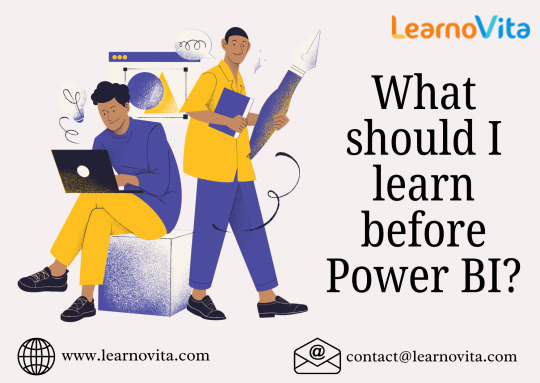
In this blog, we’ll explore the essential skills and knowledge you should acquire to ensure success in your Power BI journey.
1. Excel and Spreadsheet Proficiency
Excel is often the first step toward understanding data analytics. Many of Power BI’s features, such as PivotTables, data formatting, and formulas, are inspired by Excel. Familiarity with functions like VLOOKUP, INDEX-MATCH, SUMIF, and conditional formatting will help you manipulate and analyze data efficiently within Power BI.
2. Data Analysis and Visualization Principles
Power BI is a visualization-driven tool, making it crucial to understand how to interpret data and present it effectively. Learning how to choose the right charts, recognize trends, and highlight key performance indicators (KPIs) will allow you to create insightful reports that drive business decisions.
3. SQL and Database Management
Since Power BI connects with databases, knowledge of SQL (Structured Query Language) is a valuable skill. Learning how to use SELECT, JOIN, GROUP BY, and WHERE clauses will help you extract and manipulate data efficiently before bringing it into Power BI. This skill is especially useful when dealing with large datasets stored in relational databases.
4. Data Cleaning and Transformation
Raw data often needs refining before it can be analyzed. Power Query, a feature in Power BI, is used for data transformation. Understanding how to clean data, handle missing values, remove duplicates, and structure datasets properly will ensure that your reports are accurate and meaningful. It’s simpler to master this tool and progress your profession with the help of Best Online Training & Placement programs, which provide thorough instruction and job placement support to anyone seeking to improve their talents.
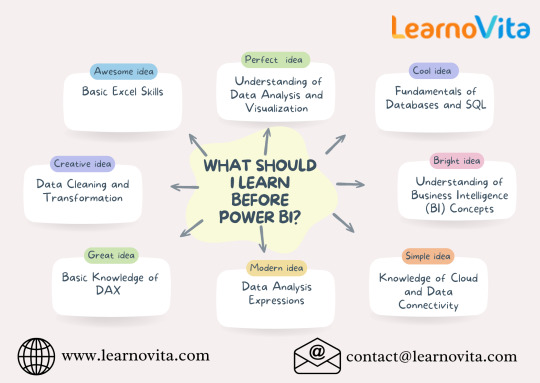
5. Data Modeling and Relationships
Data modeling is a crucial skill when working with Power BI. Knowing how to establish relationships between tables using primary and foreign keys, as well as understanding one-to-many and many-to-many relationships, will help create a well-structured and efficient data model for reporting.
6. DAX (Data Analysis Expressions) Proficiency
DAX is the formula language used in Power BI to create custom calculations. Learning key functions such as SUM, COUNT, CALCULATE, FILTER, and RANKX will allow you to build complex measures and optimize reporting capabilities. DAX helps transform raw data into actionable insights.
7. Understanding Business Intelligence (BI) Concepts
Power BI is a business intelligence tool, so having a basic understanding of BI concepts such as data warehousing, ETL (Extract, Transform, Load), and dashboarding best practices will help you design reports that align with business needs.
8. Cloud and Data Connectivity
As Power BI integrates with cloud-based platforms like Azure, Google Analytics, and SharePoint, understanding cloud storage and APIs will enhance your ability to connect and analyze real-time data from multiple sources.
Conclusion
Building a strong foundation in these key areas will help you master Power BI more effectively and unlock its full potential. Whether you’re a beginner or an experienced professional, these skills will enhance your ability to create insightful, data-driven reports and dashboards that drive business success.
0 notes
Text
Accounting Interview Prep: Freshers’ Guide to Common Questions
Here are 40 common accounting interview questions and answers for freshers:
General Accounting Questions
What is accounting? Accounting is the process of recording, summarizing, analyzing, and reporting financial transactions of a business to help stakeholders make informed decisions.
What are the golden rules of accounting?
Personal Account: Debit the receiver, credit the giver.
Real Account: Debit what comes in, credit what goes out.
Nominal Account: Debit all expenses and losses, credit all incomes and gains.
What is the difference between accounts payable and accounts receivable?
Accounts Payable: Money a company owes to suppliers or creditors.
Accounts Receivable: Money owed to the company by customers for goods or services.
What are the types of accounting?
Financial Accounting
Management Accounting
Cost Accounting
Tax Accounting
Forensic Accounting
What are assets and liabilities?
Assets: Resources owned by a company (e.g., cash, inventory, equipment).
Liabilities: Obligations or debts owed to others (e.g., loans, accounts payable).
Common accounting interview questions and answers for freshers:
What is a trial balance? A trial balance is a statement that lists all the ledger account balances to check if total debits equal total credits.
What is depreciation? Depreciation is the systematic allocation of the cost of a tangible asset over its useful life.
What is the difference between cash and accrual accounting?
Cash Accounting: Revenue and expenses are recorded when cash is received or paid.
Accrual Accounting: Revenue and expenses are recorded when they are earned or incurred, regardless of cash flow.
What is a journal entry? A journal entry records financial transactions in the accounting system, showing debits and credits.
What is the accounting equation? Assets = Liabilities + Owner's Equity.
Practical Knowledge Questions
What is the purpose of a balance sheet? A balance sheet provides a snapshot of a company’s financial position, showing assets, liabilities, and equity at a specific point in time.
What is the difference between a ledger and a journal?
Journal: Records transactions chronologically.
Ledger: Summarizes journal entries into individual account balances.
What is goodwill? Goodwill is an intangible asset that represents the value of a company’s brand, reputation, or customer base.
What are prepaid expenses? Prepaid expenses are payments made in advance for goods or services to be received in the future.
What are contingent liabilities? Contingent liabilities are potential obligations dependent on future events (e.g., lawsuits, guarantees).
Software and Tools
Have you worked with accounting software? As a fresher, I have theoretical knowledge of tools like Tally, QuickBooks, and Excel, and I am eager to learn any specific software used in your company.
What is ERP in accounting? ERP (Enterprise Resource Planning) integrates various business processes, including accounting, into a unified system.
What functions of Excel are useful for accounting?
VLOOKUP, HLOOKUP
Pivot Tables
SUMIF, COUNTIF
Macros
Conditional Formatting
What is Tally? Tally is an accounting software widely used for financial management, GST compliance, payroll, and inventory management.
What is bank reconciliation? Bank reconciliation compares the company's financial records with the bank statement to ensure consistency.
Behavioral Questions
Why did you choose accounting as a career? I enjoy working with numbers and problem-solving, and accounting offers opportunities to contribute to a company’s financial success.
How do you handle tight deadlines? By prioritizing tasks, using time management techniques, and staying focused on the most critical work.
How do you ensure accuracy in your work? By double-checking calculations, using accounting software, and maintaining organized records.
Describe a situation where you worked in a team. During my college project, I collaborated with my peers to create a mock financial report, which taught me teamwork and attention to detail.
How do you handle feedback? I view feedback as an opportunity to grow and improve my skills.
Situational and Problem-Solving Questions
How would you rectify an accounting error?
Identify the error.
Pass a rectification entry.
Ensure the corrected entry balances the accounts.
What would you do if your balance sheet doesn’t balance?
Recheck journal entries and ledger balances.
Verify trial balance figures.
Look for errors like omitted transactions or misposted amounts.
How do you manage confidential financial data? By adhering to company policies, using secure systems, and maintaining professionalism.
How would you handle a discrepancy in a financial report?
Investigate the source of the discrepancy.
Cross-check entries and supporting documents.
Resolve the issue and report findings to the supervisor.
What steps would you take to improve a company’s cash flow?
Monitor accounts receivable and payable.
Optimize inventory management.
Reduce unnecessary expenses.
Advanced Topics for Discussion
What is working capital? Working capital = Current Assets - Current Liabilities. It measures a company’s short-term liquidity.
What is deferred revenue? Deferred revenue is money received for goods or services not yet delivered.
What is the matching principle? The matching principle states that expenses should be recognized in the same period as the revenue they help generate.
What is inventory valuation? Methods include FIFO, LIFO, and Weighted Average Cost to determine the value of inventory.
What is the difference between capital and revenue expenditure?
Capital Expenditure: Long-term investments (e.g., machinery).
Revenue Expenditure: Day-to-day operational expenses (e.g., salaries).
Miscellaneous Questions
What is a profit and loss statement? It shows a company’s revenue, expenses, and profit or loss over a specific period.
What is accrual basis accounting? Accrual basis accounting records revenues and expenses when they are earned or incurred, not when cash is exchanged.
What is the dual aspect concept? Every transaction affects at least two accounts, ensuring the accounting equation stays balanced.
What are provisions? Provisions are funds set aside to cover future liabilities or losses.
What is the role of an auditor? An auditor examines financial statements to ensure accuracy, compliance, and fair representation of a company’s financial position.
These questions and answers will help you prepare for entry-level accounting interviews. Tailor your responses to reflect your education and any practical knowledge or internships you’ve undertaken.
IPA offers:-
Accounting Course , Diploma in Taxation, Courses after 12th Commerce , courses after b com
Diploma in Financial Accounting , SAP fico Course , Accounting and Taxation Course , GST Course , Basic Computer Course , Payroll Course, Tally Course , Advanced Excel Course , One year course , Computer adca course
IPA offers:-
Accounting Course , Diploma in Taxation, Courses after 12th Commerce , courses after b com
Diploma in Financial Accounting , SAP fico Course , , GST Course , Basic Computer Course , Payroll Course, Tally Course , Advanced Excel Course , One year course , Computer adca course
0 notes
Text
(& Why You Should Consider Mastering It) Spreadsheets are still popular in the workplace today for many reasons. They provide a wide range of benefits to the employer, the employee, and to the community and business, the workplace serves. Spreadsheets were originally invented in order to help keep budgets and ledgers tidier and more efficient. Today they are used for almost everything in the workplace. If you aren’t using them, you should. Learn more about six top reasons why spreadsheets are still popular in the workplace, and why you should consider mastering them. Make More Profit for Your Company With Financial Spreadsheets Spreadsheets help a company save money, improve productivity, and make more money. Financial spreadsheets are the most common spreadsheet used today, and they help a company to accomplish these goals. You can help your company to manage its finances, see what is coming and going, and track financial data from month to month. This will help you to help a company save money, and increase profits and profit margins. A CSV is a comma-separated value file that is a text file common to many applications that you can import into the spreadsheet program of your choice to help with these decisions in improving the financial outlook of a company. A spreadsheet program will take your CSV file and collate it in your spreadsheet instantly to help you see information quickly and efficiently. If you want to help your company make and save money, master financial spreadsheets and you become an instant hero. Get Better at Work and Impress Your Employer With Spreadsheets If you are able to use spreadsheets to help your company improve its finances and make more money, you are going to be a hero to them. But spreadsheets can help you become a hero in the workplace in many other ways as well. One way you can use spreadsheets to win at work is by learning how to use formulas. Imagine if you had a few hours blocked to make some spreadsheet magic happen for your employer, but used a SUMIFS formula that helped you to get it all done in 15 minutes instead. Then, your employer would see your efficiency, know they gave the right person this job, and maybe even give you more responsibilities. Spreadsheets really help the end user in the workplace to excel, and you can show your boss how valuable you are when you master the simplest concepts in them. Manage Marketing Campaigns and Projects Quickly Marketing is key to a company’s success, and you can do well at work if you master this concept with spreadsheets. Using spreadsheets you can create blog analysis, track digital campaigns, follow social engagement and outcomes, and use spreadsheets for an effective marketing campaign. You can also manage your sales team or front-of-the-line employers to make the most use of spreadsheet data for sales and marketing. Items such as pivot tables incorporated into spreadsheets can help you to summarize sales and marketing success in just a few clicks if you have mastered spreadsheets. Plan Employee Time and Information Efficiently If you manage employees, mastering spreadsheets will help you to manage your time and your employees more efficiently. You can use a spreadsheet to track the times coming in and going out of your employees, their hours, payroll, benefits, vacation time, sick time, and any other employee elements that your company uses and needs. Many HR professionals and employee managers use spreadsheets to track their employee’s data so that everyone can succeed in the workplace. It is just another reason spreadsheets are so popular in the workplace. Create Predictions With Spreadsheets When you are in the workplace, predictions of any kind can be helpful. That is what spreadsheets can do. A SUMIF formula is just one example. You can design a spreadsheet that helps you to track the past history of any element in the workplace in order to predict future history. That could mean employee information, sales predictions, marketing results, and so on.
Spreadsheets are used to not just regurgitate data in the workplace, but to make work simpler and more productive. Your work days get simpler and more productive when you are able to create predictions using spreadsheets. Make Database Life Simple for Developers and Organizers One thing that many businesses do not realize that a spreadsheet can do is it can help to create a database for you. Spreadsheets are a miracle cure for developers and programmers that want to generate a database without having to go into programming language 100 percent of the time. A good developer knows that a spreadsheet can create a database of rows and columns that are similar to the rows and columns are seen in software like MySQL or Oracle. Mastering spreadsheets help developers win at work too. Master Spreadsheets in the Workplace Today Spreadsheets are no longer the age-old ledgers of yore but can be used for a wide range of purposes and benefits that will have you winning at work. And when you win at work, you feel like you can win at life. There are so many reasons why spreadsheets are still popular in the workplace. These are the top 6 reasons that anybody will tell you are the most common reasons spreadsheets are popular at work. There are more, but these reasons are a great starting point if you are thinking of learning spreadsheets today. Bring spreadsheet mastery to your next job interview or employer meeting and you will be ahead of the game for them. Master spreadsheets in the workplace today and get ahead of your competition, at work, and outside of work.
0 notes
Text
Guitar, mushroom and apples
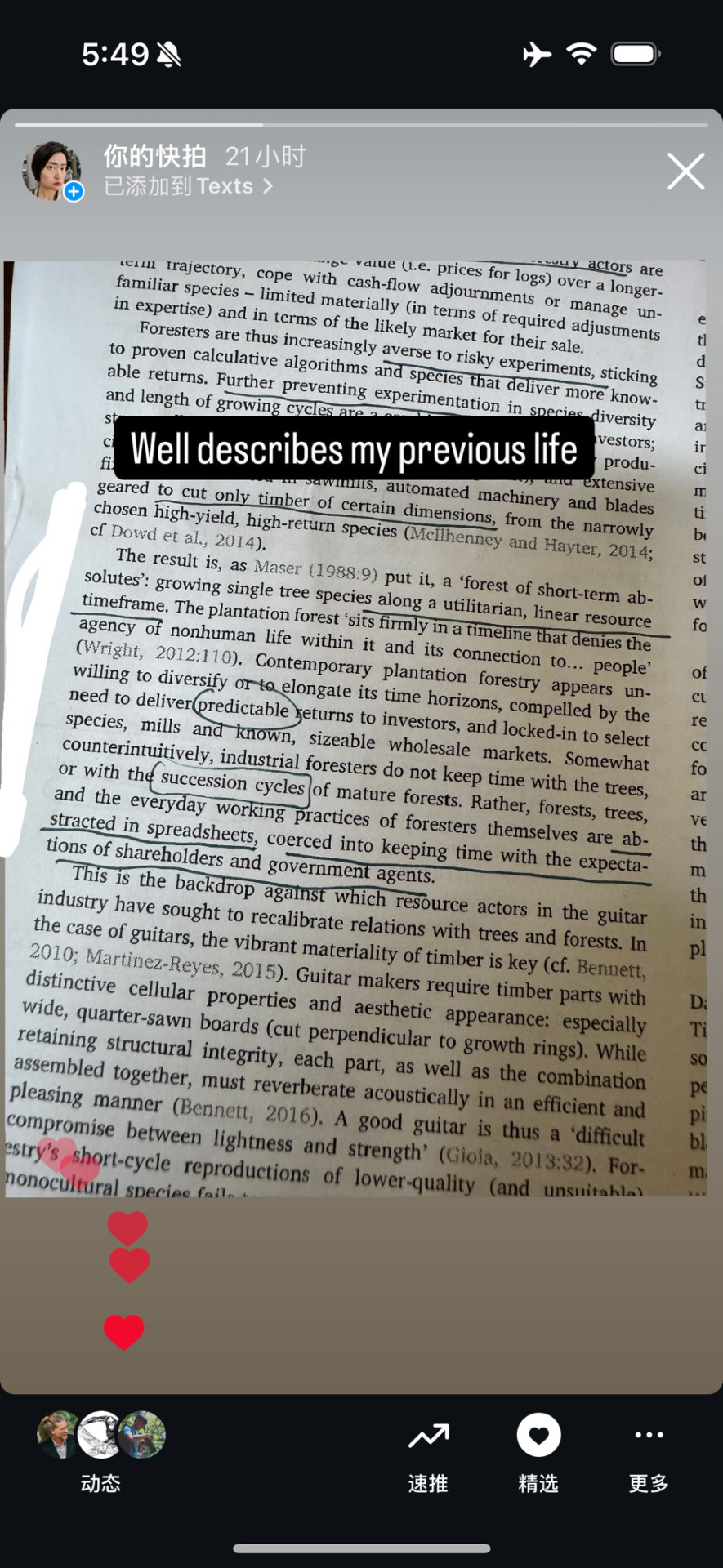
Among the many signals I sent to the cosmos, this one was liked by my friend who also had experience working in corporate. “So that resonates!” And it leads to a few more thoughts.
This paper I screen capped and posted on instagram stories (Gibson & Warren, 2020) was about temporalities of forest. Interestingly the authors situate this paper in the upstream tracing of the value chain of guitar-making which is the supply of mature wood. A small group of people who dedicated themselves in planting for the future - sowing saplings of trees which have long growth cycles thus don’t fit the fast-harvesting, industrial monoculture plantation, and take care of them till end of their lives. These people are both loggers and m keen forest lovers at the same time - there are indeed more conflicts and ethical dilemmas at practical level! Between necessity of logging and love of trees planting for future was taken as a resolution.
One among the many countless thoughts I had about my PhD topic is (at least partly) about how to incorporate the more-than-human into the everyday grounded activities of organizations. I had a lot of thoughts and doubt that how can this incorporation actually be done by many companies who already happens “only in the office and in the meeting room”. That leads me to think of where the more-than-human actually already participating in the economy or company activity - they must be somewhere as our world doesn’t exist in vacuum. One quick and direct answer is the raw material that many industries work with. In the case of to the guitar industry in this paper, indeed “nature” still exists and at the very source of value chain when people cutting trees down. For these people doing the actual cutting, as we can imagine how they live at the border of forests, going in when it’s humid and misty, enjoy cold stream to wash off sweat and dust, and go home in golden sunshine, affective relationships with the forest are developed. This affective relationship leads to balancing act of planting over an expanded temporal horizon. This complicated but reciprocal relationship has been well captured by many ecofeminist writers including Ariel Salleh, and is a key connection that I see between ecofeminism and practice theory.
But this affect can hardly be passed down to other parts of the value chain. Captured in the above screenshot is the works, or practices that as a fact erase this affective relationship and eliminates its traces. People doing it are not evil… people like me who has grown up being educated about the abstractions of the world didn’t even know how the tree world actually exists (apart of being aesthetic and academic objects).
This work of elimination done through “sumif()”s and pivot tables in excel as a key step of disconnecting us, the broader human society from the living world of more-than-human brings new light to another work that also works on supply chain - Anna Tsing’s mushroom! My previous wonder about the book was - funny enough and against my expectation - positive for the capitalism! I see how different patches of cultures and communities - from foragers in forests to gifting managers in Japan - are connected because of this chain of Matsutake. Translation, according to Tsing, works as adhesives, counters the friction on the border, connects these people and makes it work. But one thing that Tsing doesn’t articulate maybe because of its stronger opinion of criticism, is how these translation works erase and eliminate the liveliness of the more-than-human being. Mushrooms are shipped but not the excitement, the moment of ecstasy hitting by its trace, the disappointment of false alarm, the rewarding feeling accompanied by tiredness. That translation is part of the process of objectification and commodification. That is the work I personally participated in the past. After all, translation is never lossless.
With the 15 minutes I have left before morning chaos kicks in I will not be able to delve deeply in how globalization as a phenomenon expertly described by Tsing is deeply rooted in economic 101 that is division of labor and the fundamental mechanism of trading. With this logic we have indeed done really well and pushed it to the extreme that the globe can no longer hold us. But from above analysis it seems globalization, or the very starting idea of “get 1 apple and 1 orange by trade is better than growing my own apple” without other balancing mechanisms will lead to our situation - supermarket shelves of apples and oranges and pears and watermelon and kiwi and this and that berries … all at the same time no matter which season, placeless and rootless. They used to be on trees, heavy, low-hanging, and shared by birds. In seeing them as lives and enjoying abundance, can we really have it all?


Apple tree in Campbell, Tasmania
1 note
·
View note
Text
Advanced Tips for Using Excel Estimating Software

When it comes to estimating for residential construction, Excel estimating software is a powerful tool that can save you time and improve your accuracy. With the right techniques, Excel can change the way you do estimates and it should be a key part of your project planning. Let’s get into some advanced tips to help you get the most out of Excel estimating software.
Customizing Templates for Each Project
First off, customizing templates for each project is key to mastering Excel estimating software. Every project is different and a one size fits all template just won’t cut it.
Why Customize? Customized templates allow you to account for project specific variables whether you’re working on a cozy bungalow or a sprawling mansion. I once had a one size fits all template almost cost me big time on a custom home for a client. By customizing my template I caught the error early and avoided a major mistake.
Steps to Customize:
Start with a Base Template: Begin with a standard template that has common line items.
Modify for Project Specifics: Add or remove items based on the project’s unique requirements.
Include Client Preferences: Make space for client specific details that impact costs.
For more on how to customize your estimating process check out our construction estimating software guide.
Using Advanced Formulas and Functions
Excel estimating software is powerful because of its ability to automate calculations with advanced formulas and functions. This saves time and reduces errors.
Key Formulas to Know:
SUMIFS: To sum costs based on multiple criteria.
VLOOKUP: To pull data from other sheets in your workbook.
IF Statements: For conditional calculations that adjust to project changes.
Using these formulas can feel like having an extra set of hands on the job. I once used a combination of these functions to simplify a complex remodel estimate and cut the time in half. That gave me more time to focus on other project tasks.
Data Validation and Error Checking
Errors in estimates can lead to budget overruns and unhappy clients. Data validation in Excel estimating software can help prevent mistakes before they happen.
Why Validate Data? Data accuracy protects your pocketbook and client confidence. I learned this the hard way early in my career when a simple data entry error cost me big time. Since then I always validate my data.
Techniques for Error Checking:
Conditional Formatting: Highlight cells that don’t meet the criteria.
Error Checking Rules: Use Excel’s built-in rules to automatically flag potential issues.
With these tools you can keep your estimates accurate and your projects on track. For more on accuracy check out our blog on construction budgeting.
Visualizing Data with Charts and Graphs
Visual aids like charts and graphs can make complex data easier to understand for you and your clients. Excel estimating software has many options for data visualization.
Benefits of Visualization:
Simplifies Complex Data: Turn rows of numbers into visuals.
Enhances Client Presentations: Helps clients understand the estimate and its components.
Creating Good Visuals:
Choose the Right Chart: Pie charts for cost distribution and bar charts for comparing estimates to budget.
Keep it Simple: Clarity over complexity.
I once used a series of charts in a presentation to show a client where their budget was being allocated and it completely changed their perspective on the project. They felt more confident and informed and it made the project approval process much smoother.
Integrating Excel with Other Software Tools
Integrating Excel estimating software with other tools can add functionality and streamline your workflow. This is especially useful for linking your estimates to accounting and project management software.
Why Integrate? Integration reduces duplication of effort and potential errors. It’s like having all your tools working together in harmony.
How to Integrate:
With Accounting Software: Link Excel to QuickBooks for financial management.
With Project Management Tools: Use integrations to update project timelines based on estimate changes.
This has been a game-changer for my business, I can manage multiple aspects of a project from one platform. Check out our product page to see how Bolster can help with seamless integrations.
Continuous Learning and Skill Development
Excel is always evolving and so should you. Stay up to date with the latest features so you get the most out of your Excel estimating software.
Why Learn? Continuous improvement in your skills means better efficiency and accuracy in your work. I make it a point to take an Excel course every year and it always pays off.
Resources for Learning:
Online Courses: Coursera and LinkedIn Learning have great Excel courses.
Excel Forums: Join communities to share tips and solve challenges.
So get learning and keep your estimating skills sharp.
Conclusion
Excel estimating software is about more than just entering numbers into a spreadsheet. By customizing templates, using advanced formulas, ensuring data accuracy, visualizing data, integrating with other tools and continuous learning you can transform your estimating process and your business. Try out these tips and see how they work for you. Comment below or connect with Bolster on social media 🏠️👋️
1 note
·
View note
Text
youtube
Now that the class is over, how would you describe yourself as a presenter/trainer? Are you an expert, formal authority, personal model, facilitator, or delegator? Explain.
As I currently work in a field where I teach adult learners in an educational setting, I would describe myself as a mix of Formal Authority and Facilitator. The formal authority side comes in from knowing the subject matter I teach as well as being in the position of an instructor. However, Facilitator is a greater part of the mix. While I do have expertise in the material, the way the classes are set up is that learners have control of what project they are doing so I guide them along the way based on their choices. I can encourage my learners to make certain choices based on what I know will work and won’t, but ultimately it is up to them to accept the help and experience their own mistakes. Both options aid in learning as we can learn from others but also learn as much from our own errors and failures.
How does your Training Presentation Outline incorporate at least two principles of Adult Learning?
One principle of adult is learning is that adult learners prefer focused learning. Taking that into account, my training scenario of a school administrative staff needing to learn areas of Excel for digitizing their records means breaking down a program they have never used before into bite sized chunks. These individuals do not need to gain an expert’s knowledge of Excel, but merely need to understand some basics of navigating and some formulas. I’m treating my training as if the training would cover a couple of days but would be broken into small modules with one idea discussed per module. The specific training I’m presenting would be session two to learn about SUMIF formulas and how they will make attendance tracking more efficient for the staff. By focusing on one specific topic idea, the learners have a chance to ask questions and gain an understanding of an idea without feeling overwhelmed or reaching cognitive overload.
A second principle is adult learners need opportunities to practice or apply new knowledge. My training accomplishes this in two ways. Because adult learners can be more cautious about making mistakes, after demonstrating how the module formula works, the learners will have a chance to practice in groups of two or three individuals. This allows the learners to draw on each other as they have a chance to practice applying the module outcomes. The second opportunity is then an assessment at the end where the learners will show what they learned. While it is individualized at this point, the assessment is set up in such a way that the answers to the more complicated questions can be found. In both the practice and assessment, it is made clear that the instructor is there for guided help as needed.
How did the project/assignment you selected for your Mastery Journal engage your adult learners during your training presentation?
The way my training engages my adult learners starts with a group activity in which they decide what the typical steps in completing an assigned job task, in this case attendance tracking of multiple students, and how long they feel it would take to complete each step. The idea is to get them thinking about what they already know. From there, in the lecture portion they can see how the training is relevant to them. It’s not changing completely their job tasks, only giving them a tool to make their work more efficient. After the lecture and demonstration portion of the learning, they have a chance to practice in groups. This allows them to learn from each other. Those who picked up the knowledge a little quicker can help fill the holes for those who might be struggling a little as asking peers for help might be more comfortable than the person they see as the authority figure in the room.
0 notes