#howtoinstall
Explore tagged Tumblr posts
Text
Tutorial De Instalação Do The Sims 2 No Linux
Oi Pessoal! Tudo Bem?… Hoje Iremos Instalar o The Sims 2 No Nosso Linux! Mais Antes De Tudo Gostaria de Deixar Uns Avisos…
Instale o Linux Se Por Acaso Deseje Sair Do Windows Aqui Está Um Video Passo A Passo
Para Instalar o linux Em Qualquer Pc: Clique Aqui Para Assitir
2: Atualize Seus Drivers.. Se Por Acaso Você Não Saiba Instalar/Atualizar Os Drivers No Linux Vou Deixar Aqui 3 Vídeos Para Vocês… Só Clicar Se Caso Sua Placa De Video For:
NVIDIA
AMD / DEDICADA OU INTEGRADA
INTEL / DEDICADA OU INTEGRADA
Atualizando Seus Drivers Vamos Começar O Passo a Passo Completo
1: Requisitos Para Começar..
Antes De Começarmos Instale Esses Seguintes Programas:
Wine
Lutris
Winetricks
Qbittorent
Todos Esses Programas Podem Ser Encontrados a Loja de Apps Da Sua Distro Linux..
No Caso A Do Linux Mint (distro que uso) o Nome Dela È Gerenciador De Aplicativos
Caso Use Outra Distro No Exemplo: ZORIN OS O Nome Da Loja è Software….
Instalando Tudo Vamos Ao Próximo Passo…………….
2: Instalando O Mono..
Para instalar o mono: Clique nesse link
Selecione A distribuição Onde Seu Sistema È Baseado Exemplos:
Linux Mint: Ubuntu
ZORIN OS: Ubuntu
q4OS: Debian
Debian: Debian
Ubuntu: Debian
Selecionando Abra O Terminal E Cole Os Comando Um Por Um ….
Terminou? Vamos Ao Próximo Passo
3: Instalando O The Sims 2
Acesse Um Desses Sites e Instale o Game Via Qbittorent:
KNYSIMS
SIMSTARAC
REDDIT (recomendo Muito)
Terminando De Instalar Caso Tenha Instalado Pelo Simtarac:
Extaria A Iso Usando O Power Iso (Instale Na loja De Apps Da Sua Distro)
Terminado Tudo.. Agora Sim Vamos Ao Proximo Passo:
4: Configurando o Prefixo Com o Wine
Para Fazermos Um Prefixo.. Faça Uma Pasta No Seu Diretorio Home Do Gerenciador de Arquivos
Recomendo Criar Uma Pasta Com o Nome Pequeno Como Essa:
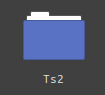
Pasta Criada Agora Feche o Gerenciador De Arquivos e Abra o Terminal
Ele Está Localizado No Menu Iniciar Da Sua Distro (Caso Não Saiba, Pressione a tecla Windows Do Seu Teclado)
Com Seu Terminal Aberto Digite Ou Copie E cole Esse Comando:
WINEPREFIX=~/pasta que você criou winecfg
Dê enter E espere….
Abrindo A Janela Do Wine Coloque Essas Configurações:
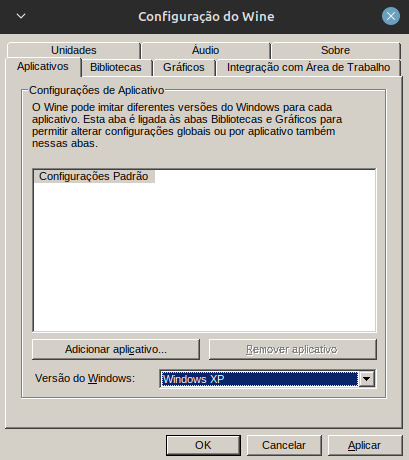
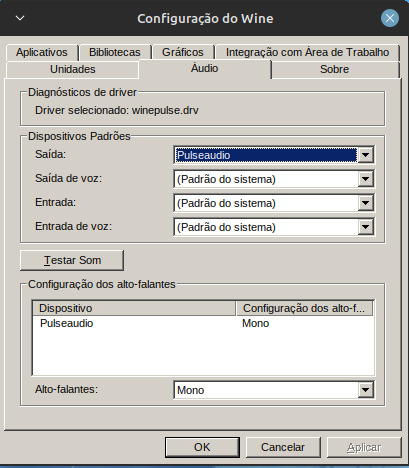
Aplique Tudo E Clique Em Ok.
Com O Terminal Ainda Aberto Digite Ou Copie esse Comando
WINEPREFIX=~/pasta que Você Criou winetricks
Abrindo A Janela Clique em Select the Default Prefix
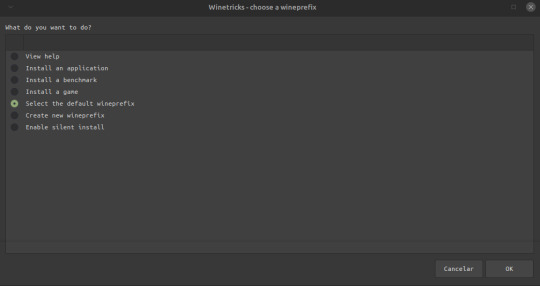
Install a windows DLL or Component
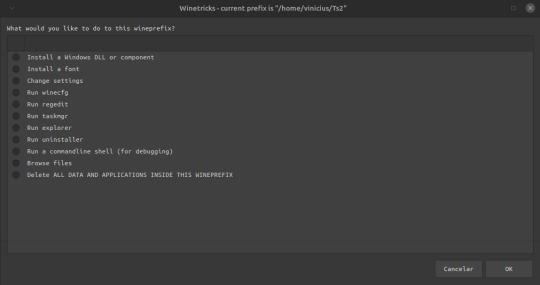
Selecione o vcrun6sp6 e o vcrun6 e clique em ok pra instalar, Terminado De Instalar Feche a janela…
5 Instalando o Jogo
Abra o Lutris… Lutris Aberto Clique em +
Adicionar Jogo Instalado Manualmente:
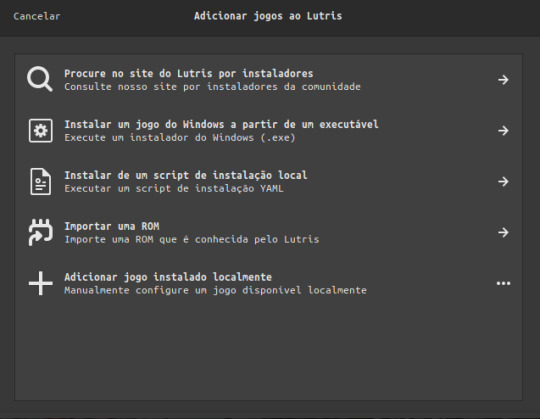
E Coloque Essas Configurações:
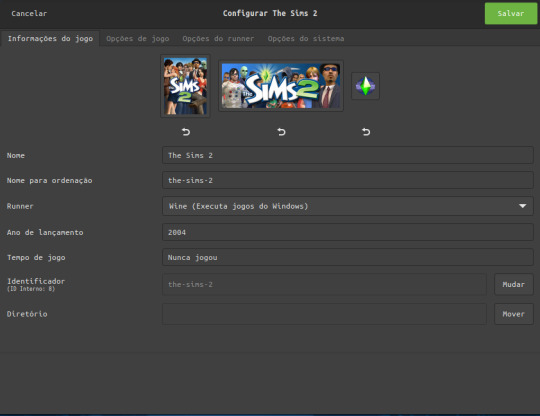
Em Runner Coloque O Wine Para Rodar o Executável de instalação do The sims 2..
Em Opções de jogo:
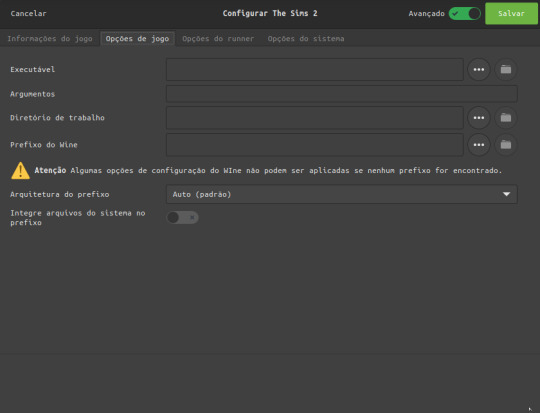
Clique Nos Tres Pontinhos para Selecionar Onde você fez o Download O Torrent Do The Sims 2
(caso você instalou pelo simstarac é a onde você extraiu a iso)
em prefixo wine é a mesma coisa só que iremos escolher a pasta onde criamos nosso prefixo no Diretorio Home
E marque a opção integre arquivos do sistema Ela é Crucial Para Instalar Os Mods
Em Opçoes Do runner:
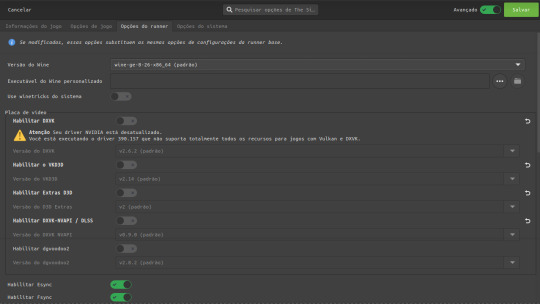
Deixe a versão do wine padrão
Desabilite o dxvk, vkd3d, extras d3d, dxvk nvapi e o dgvoodoo
E deixe Somente Habilitado O Esync e o Fsync
Descendo a Pagina Em Driver De Audio Coloque alsa, e
Ative a opção de mostrar caixas de dialogo de falha..
LEMBRANDO QUE PARA ESSAS CONFIGURAÇÕES ACONTECER TEM QUE ATIVAR AS OPÇÕES AVANÇADAS!
Terminando Tudo Clique Em Salvar E Clique em Jogar e instale o jogo…….
(pode demorar dependendo do pc)
Jogo Instalado Agora Iremos Configura-lo
Como Por Padrão no Linux O The Sims 2 Dá Erro Por Conta Do Wine Que o Lutris Usa Dando Esse Erro:
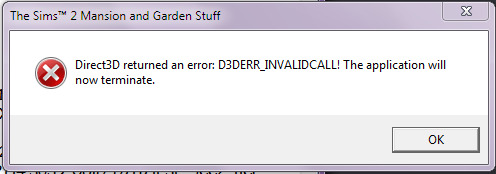
Vamos Prevenir Isso!
Acesse Esse Link: Clique Aqui
Após Ter Baixado o Arquivo Entre no Diretório Home do Gerenciador De Arquivos Da Sua Distro..
Entrando Lá Pressione as Teclas CTRL + H Após Isso Você Pode Ver Varias Pastar Começando Com Ponto “.” Localize A pasta .var Entrando Nela Faça Esse Caminho:
.var/app/net.lutris.Lutris/data/lutris/runners/wine/ E cole A pasta Que Você baixou Com O Link que Disponibilizei… Após Colocar A Pasta Renomeie Para: sims2 Após Isso Feche O gerenciador de Arquivos E Abra O Lutris Clique Com o Botão Direito No The Sims 2 E Clique Em Configurar, Após Abrir A Janela, Clique em Opçoes de Jogo, e mude o Executavel do jogo, Localizado no seu prefixo Após Isso Mude A Versão Do Wine Que Você colocou Lá Na Pasta Do Lutris… Após Isso Rode O jogo… A Seguir Os Passos Listados São Para pessoas Que Tem Placa De video Com O driver Mais Atualizado Caso Não Tenha, Pule Para O Passo Da Tradução Se você Instalou O Jogo
Pelo SimsTarac Ou Pelo Knysims..
6: DXVk (somente Placas De Video Avançada)
No Lutris Clicando Com o Botão Direito Do Mouse No The Sims 2 E indo Em Configurações Vá Em Opçoes Do runner Habilite As Seguintes Opçoes
Mude A Versão Do Wine Para A Padrao e Habilite O
DXVK
VKD3
EXTRAS D3D
DXVK-NVAPI (placas De Video Nvidia)
Dgvooodo
(lembrando que se você tiver Vulkan na sua placa de vídeo não será necessário rodar esse patch que coloquei pra download)
Como Na Imagem:

Salve E Rode O Jogo
7 Traduzindo o Jogo (SOMENTE VERSÃO MR DJ)
No Lutris Ao Lado Do Jogar Clique Na Taça De Vinho E Clique Em Registro Do Wine
Espere Carregar..
Caso Não Carregue Abra o Terminal E Digite ou Cole Esse Comando:
WINEPREFIX=~/Pasta que você criou regedit E Espere Carregar Tudo..
Abrindo A Janela Siga Este Caminho:
HKEY_LOCAL_MACHINE/Software/WOW6432NODE/EA GAMES Após isso Clique em The sims 2 e em seguida em 1.0 ao Lado Localize o Language, Clique Duas Vezes e coloque a letra “a’ como valor faça Isso Com Todas As Expansões…..
8:Instalando Mods
Para Instalar Mods è bem Simples
Abra O Gerenciador de Arquivos E Entre em Documentos/EA GAMES/ The Sims 2/Downloads
Se Caso Não Tenha Esta Pasta Crie Uma Ai é Só Colocar Seus Conteúdos lá E Ser Feliz!
Muito Obrigado Por Ter Lido este Tutorial.. caso Tenha duvida Me Mande Uma Mensagem.. Ficarei Muito Feliz em Te Responder! Caso Não Consiga Me Contacte Nas Minhas redes!
Discord: iam_saiko
Intagram:sales.xz__
Muito Obrigado e até o Proximo Tutorial!
Duvidas Frequentes:
Precisa otimizar? Não O Wine ele Faz todo o processo do 4gb patch, Grafic Rules Maker e afins
Como rodo o Rpc? Mude A VERSÃO DO WINE Para a Padrão do lutris e ative o dxvk para seu jogo rodar Caso Não Tenha Vulkan Na Sua Placa Infelizmente Não será Possível Rodar o Jogo Causando O erro Do DirectX
O Original funciona? Sim Funciona, O Lutris Irá Instalar o EA App Para você Ai só logar na sua conta e instalar o jogo, Mais Lembrando que Travamentos, Lags, Bugs E crashs Irão Acontecer Pelo Fato Do Jogo Ser Mal Otimizado Com o EA APP
Precisa das dependencias? Sim E Não, o Lutris Carrega Todas as Dependencias Do Jogo Antes De Executa-lo, Mais Caso Precise, Abra O Terminal e Digite Seguinte Comando: WINEPREFIX=~/SEU PREFIXO WINE winetricks, Dê enter e espere a janela abrir, Abrindo A janela Instale as DLLS Do Windows e as Fontes E Rode O Jogo
0 notes
Text
Memilih Distro Linux yang Tepat

Ketika tekad sudah bulat untuk memasang salah satu distro Linux di komputer, kebingungan yang biasanya muncul di benak calon pengguna Linux pertama kali adalah distro versi yang mana. Suatu distro bisa memiliki banyak sekali versi. Ada beberapa distro yang bisa lebih dari satu versi dalam satu tahun. Berbeda dengan Windows yang hanya ada beberapa versi dalam beberapa tahun sekali.
Untuk menjawab kebingungan ini, ada 2 pertimbangan penting yang harus menjadi dasar keputusan:
Perangkat keras (hardware). Versi distro bisa saja berkembang terus-menerus, tapi spesifikasi perangkat keras komputer yang kalian pakai biasanya cenderung tetap. Jarang sekali ada orang yang setiap tahun ganti memori, prosesor, kartu grafis, kartu suara, atau bahkan motherboard. Jika versi terlampau lebih baru, ada kemungkinan perangkat keras tidak mampu mengimbanginya yang berakibat performa mesin tidak sempurna. Ujung-ujungnya malah menyalahkan Linux keseluruhan.
Untuk melakukan hal ini, caranya berbeda-beda tergantung sistem operasinya. Misalkan kalian sedang berada di OS Windows, kalian bisa tekan tombol Windows + R di keyboard untuk membuka kotak dialog "Run". Setelah itu, ketik "msinfo32" di dalam kotak dialog tersebut, kemudian tekan Enter atau klik OK.
Cara lain adalah dengan cara menekan tombol Windows + R di keyboard. Ketik "dxdiag" (tanpa tanda kutip) di dalam kotak dialog dan tekan Enter. Ini akan membuka DirectX Diagnostic Tool. Cari semua informasi penting tentang perangkat keras di sana. Setelah jendela dxdiag terbuka, akan terlihat beberapa tab seperti System, Display, Sound, dan lain-lain.
Selanjutnya, cek tahun pembuatan masing-masing perangkat keras tersebut. Silakan gunakan mesin pencari atau AI. Cari tahun pembuatan masing-masing perangkat keras. Sebaai contoh, prosesor, memori, dan kartu grafis dibuat kurang lebih rata-rata pada tahun 2010, maka kalian harus cari versi distro yang diproduksi pada tahun 2010 juga. Versi distro akhir tahun 2010 atau setahun di atasnya pun tidak mengapa, yang penting versi distronya jangan lebih tua daripada versi perangkat keras.
Perangkat lunak (software) atau aplikasi paling berat atau paling rewel yang akan dipasang di komputer. Biasanya aplikasi animasi 3D atau game adalah jenis perangkat lunak yang paling rewel. Jika komputer dipasang versi distro yang lebih lawas daripada versi perangkat kerasnya, sedangkan perangkat lunaknya jauh lebih baru, perangkat lunak akan bermasalah dalam kompatibilitas dengan driver. Driver yang disediakan oleh versi distro lawas kemungkinan besar tidak mampu menjalankan perintah perangkat lunak. Memasang pembaruan (update) driver dari Github atau respository belum tentu menjamin masalah ini selesai. Memperbarui kernel juga sama. Risiko terburuk dari memperbarui driver atau kernel adalah GRUB rusak, sehingga booting gagal. Cukup menyeramkan dan bisa menyita waktu untuk memperbaikinya.
Masalah lain lagi, apabila versi distro sudah disamakan tahunnya dengan versi perangkat lunak, tapi perangkat kerasnya tidak mampu menjalankan perintah, ya sama saja. Perangkat lunak tetap tidak akan berjalan dengan lancar. Bisa sering crash. Lagi-lagi, Linux lagi yang akan disalahkan.
Kalaupun kalian mengorbankan versi perangkat lunak agar sama dengan tahun keluaran distro dan perangkat keras, hal itu bisa saja dilakukan. Hanya saja, kemungkinan kalian akan kesulitan menjalankan perangkat lunak ketika ada fitur yang diinginkan tidak tersedia atau tutorial yang tersedia sebagian besar untuk perangkat lunak versi anyar, bukan yang versi lawas.
Sebagai ilustrasi, kalian ingin pasang perangkat lunak versi 25 (keluaran tahun 2025). Tapi karena perangkat keras dan distro adalah keluaran tahun 2010, kalian jadinya pasang perangkat lunak versi 10 (keluaran tahun 2010, seperti perangkat keras dan distro). Kalian mungkin akan kehilangan banyak fitur perangkat lunak jika bandingkan versi 25 dengan versi 10. Ditambah lagi, versi tutorial perangkat lunak biasanya kebanyakan versi anyar yang sudah banyak perubahan tampilan dibandingkan versi lawas. Tapi yang terpenting, perangkat lunak itu bisa berjalan lancar karena kompatibilitasnya tidak ada masalah.
Sampai di sini, jangan pernah berpikir bahwa memasang Linux itu ribet. Jangan! Memasang Windows pun sama saja karena ketiga komponen (perangkat lunak, perangkat keras, dan versi Windows) harus saling mendukung kompatibilitas. Tidak peduli apa OS yang dipasang, semua harus kompatibel. Jangan karena kalian belum paham masalahnya, lalu Linux yang disalahkan.
Catatan: Gambar yang ditampilkan pada postingan ini adalah ilustrasi menggunakan distro Ubuntu. Semua merek dan tipe bukan promosi, hanya sekedar ilustrasi untuk memudahkan pembaca memahami saran dalam postingan ini. Selamat memilih versi distro yang paling tepat! 😉
#tips#ubuntu#linux#open source#distros#operating systems#howtoinstall#sistem operasi#windows#linux indonesia
1 note
·
View note
Text
Want Free TV? Install SplikTV Now 🔥 Learn how to install the best free IPTV app and start watching your favorites.
0 notes
Text
Install Desi Cinema TV Without the Play Store 🚫🛒 No Play Store? No worries. We’ll show you how to install it directly from desicinematv.net
0 notes
Text
Install XXVI Video Player for Smooth, High-Quality Playback 🎬🚀 Don't miss out! Learn how to install XXVI Video Player and enjoy videos in all formats with no hassle. 💥🎥
0 notes
Text
How to Install Drama Wave: Fast Installation for Instant Drama Access!
📱 Installing Drama Wave is a breeze! In just a few easy steps, you’ll be all set to enjoy high-quality, short-form drama episodes anywhere. This guide takes you through everything you need to get the app installed and start enjoying quick dramas, from romance to thrillers, in no time. Whether you're commuting, taking a break, or relaxing at home, Drama Wave provides the perfect drama fix. Get started now and install Drama Wave today! 🔗 Visit: https://dramawave.site/
#DramaWave#HowToInstall#InstallGuide#MobileEntertainment#FreeDownload#AndroidApps#ShortDramas#DramaAddict#entertainment#movies#film#app#android#drama
0 notes
Text
🐾 How to Install & Unlock Free Features in Animal Company Mods Unlock new animals, food, and more with Animal Company Mods! Follow these steps for a smooth installation. 🦓✨
0 notes
Text
How to Install Two Horns: The Complete Installation Guide for All Devices!
Looking to install Two Horns on your device? Our full installation guide walks you through the entire process with ease. Whether you’re on Windows, Mac, or mobile, we’ve made sure to cover every step—from checking your system to troubleshooting any issues you might run into. The game is just a few clicks away, and with our guide, you’ll be ready to play in no time. Don’t wait any longer—install Two Horns now and start your adventure!
Click here for the latest installation guide: https://twohorns.net/
#TwoHorns#GameInstallation#HowToInstall#InstallGuide#GamingCommunity#FreeDownload#GameTutorial#anime game#two horns#video games#games#mobile games#puzzle
0 notes
Text
📥 VidMate Old Version Installation Guide! 🚀
Downloaded VidMate Old Version but don’t know how to install it? This step-by-step guide will help you set it up in minutes and start downloading videos without limits! 🎬
🔗 Watch Now: https://vidmateoldversion.com/
0 notes
Text
How to Install Multimovies for Free | Unlimited Movies & TV Shows
Want to stream unlimited movies, TV shows, and web series for FREE? 🎬🚀 In this video, I'll show you how to install Multimovies on your Android device. Watch Hollywood, Bollywood, and trending content anytime, anywhere—no subscriptions needed!
🔗 Download here: https://multimovies.onl/
📌 Features: ✅ Free access to movies & TV shows ✅ Multi-language support ✅ High-quality streaming ✅ Easy-to-use interface
📲 Follow the steps in the video and start watching now! Don't forget to Like, Share & Subscribe for more updates! 🔥🎥
0 notes
Text
🔥 Install Insta Aero in Minutes & Enjoy the Best IG Features!
Description: Installing Insta Aero is simple! Follow this quick guide and unlock features like custom themes, ad-free browsing, and privacy controls! Get the ultimate Instagram experience today! 📥 Download & Install: https://instaaero.net/
#InstaAero#HowToInstall#IGMod#TechTips#SocialMediaHacks#instagram tool#instagram mod#insta hack#instagram hack
0 notes
Text
🎥 Installing BFlix? Here’s Your Step-by-Step Guide!
📝 Description: Want to watch your favorite Korean dramas & movies on BFlix? 💖✨ Follow this simple guide to install BFlix and start watching today! 🚀📲 📥 Install now: https://getbflix.com/
#BFlix#MovieStreaming#HowToInstall#KDramaLover#Entertainment#movies#hollywood#bollywood#free movies#films
0 notes
Text
How to Install Otto TV APK? Easy Guide for Android Users
Just downloaded Otto TV APK and wondering how to install it? 🤔 Watch this tutorial for a quick & easy installation guide to enjoy free movies & live TV! 🎬
📥 Download & Install Otto TV Now: https://ottotv.live/
#OttoTV#HowToInstall#LiveTVStreaming#EntertainmentApp#entertainment#free movies#free tv shows#movies#web series
0 notes
Text
Install RBTV77 APK in Minutes – Watch Free Sports Now!
Downloaded RBTV77 APK but can’t install it? 🤔 Follow this step-by-step tutorial to install RBTV77 on Android, Firestick, and Smart TVs.
📌 In this video: ✔️ How to allow unknown sources ✔️ Step-by-step installation process
🔗 Download RBTV77 APK now: https://rbtv77.stream/
0 notes
Text
Easy Steps to Install Multimovies on Android 📲 Follow these steps and start streaming free movies today with the Multimovies app. 🎬
0 notes
Text
How to Install DongHub: Your Gateway to Anime Streaming! 🚪📲 Install DongHub in just a few easy steps and step into the world of anime streaming. No more waiting for episodes to air—watch at your own pace, anytime, anywhere. Follow the installation guide and get ready for your anime adventure! #DongHubApp #InstallGuide
0 notes