#i should use my Android switch emulator to emulate an Android
Explore tagged Tumblr posts
Text
Was setting up a switch emulator before realizing, I own a fucking switch
3 notes
·
View notes
Text
In light of the recent Nintendo boycotts, I come bearing a gift
I'll copy/paste a message I've been sharing in discord servers
If you like Nintendo games but hate the company, today's your lucky day
This is totally illegal and you absolutely shouldn't do it because its wrong, so I'm gonna tell you exactly what to do so that you guys know not to do it!
You guys absolutely should not download Azahar Nintendo 3DS emulator and then go onto Citra-emulator.com to find old Nintendo DS and Nintendo 3DS games and then open the games through Azahar for to play free, including Tomodachi life, ACNH, The Sims 3, Nintendogs + Cats and Flipnote Studio.
You really shouldn't do this stuff its its illegal but if you did it, it would totally work and no one could stop you. Also I work in tech and virus scanned random files and they all came up clean so its safe but its still illegal don't do it................. (But you totally could and no one would stop you)
The Citra emulator doesn't work because the dev got hit with a lawsuit. He went on to work on Azahar. They say not to do this for legal protection, but it fully works.
As far as I know, these games do not have piracy barriers EXCEPT Tomodachi Life (A large red cross over the character faces). I have a debug file that fixes this. If you guys come across another game that has a barrier let me know and I'll search for a debug
Tutorial
Use this link to download the emulator
https://azahar-emu.org/ scroll all the way up to "Download". Download the version that corresponds with your system (Windows, Mac, Linux, Android)
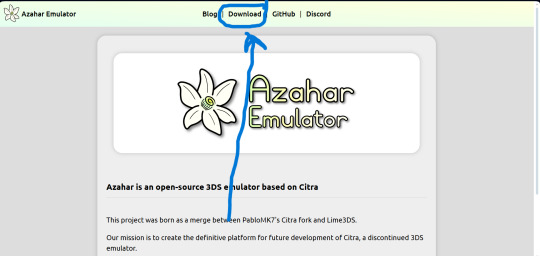
And this link to download the game files
https://citra-emulator.com/ Scroll all the way up to "3DS ROMS". There is an incomplete but still extensive collection of games, both Japanese and English titles as well as Pokemon ROM hacks
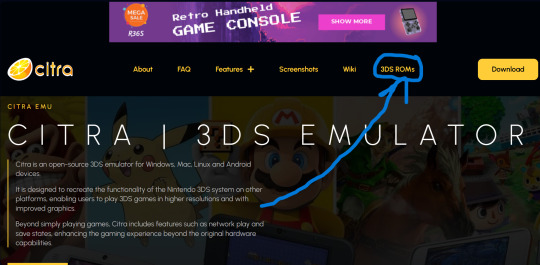
On Windows, place the game files on your desktop and open them. It will ask you what app you want to open the file with. Choose "Select app on PC", search for Azahar and select it then press "okay"
(I'm not 100% on the process for Linux and Mac but I'm sure they're similar. On Android I know for certain they are)
You'll know if it works because the game icons will switch from a paper file to the Azahar flower
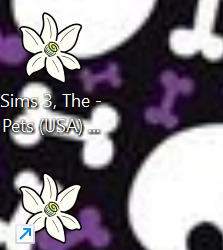
Once you see these flowers, you are all set and ready to play!
And here is the error fix for Tomodachi life. Download this file and open it like normal. It will ask you what app you wish to open it with. Open it with Azahar.
Don't panic! A lowkey scary looking dialogue box will pop up for a moment and text will very quickly load onto it. This is Azahar reading the file and saving the commands. It will very quickly close itself. Once that window closes itself, you're all set to open Tomodachi Life and play like normal!
https://drive.google.com/file/d/1_BQfoGycmpaaOvBEm29LU1FKqy7cgG6j/view?usp=drive_link
(This is an upload from my own personal google drive account. I pinkie promise there's no virus on this. and if there is you have full permission to yell at me and put me on blast)
and that's everything I got! Feel free to reblog with other sites or tips you have! <3 Have fun lovelies!
#toby rambles#stardew valley#creepypasta#mouthwashing#hatsune miku#thats not my neighbor#animal crossing#The sims#simblr#tamagotchi#emulation#game emulator#activism#boycott nintendo#vocaloid#epic the musical#epic telemachus#epic odysseus#epic penelope#Stardew valley#stardew#sdv elliott#sdv sebastian#sdv haley
85 notes
·
View notes
Note
hiiii my darling ^_^ just out of curiosity….if i WERE to start playing ace attorney. what game should i start with and roughly how much time would i need to invest in playing it ? :)
HI JULES i would suggest you start playing with phoenix wright: ace attorney because that's the first game in the series and also (IMO) one of the best ones so if you enjoy playing through it you'll probably like the rest too ^_^ plus it sets up the, you know, entire rest of (minimally) the trilogy.
i don't think i'm very good for giving a time estimate though 😓 i think maybe 2-3 hours per case? i googled it and most places say something like 60 hours which is definitely not true lol i think it's more something like ~15 especially if you're a fast reader.
if you have a 3ds you can get the games off of hshop, and if you have an android phone you can use @prosecutors-gambit's collection of apks linked here (hi stefan). if you want to play on your laptop you can just download the roms also off of hshop i believe and play them on the citra emulator (this is what i did when i had a chromebook, too!). you're kind of screwed if you only have an apple phone (piracy) games-wise but you could cheat and watch the anime which covers the original trilogy (pw:aa, justice for all, and trials & tribulations). @key-lime-soda compiled the (subbed) version of it on a google drive here, but the dubbed version isn't very hard to find.
(if you want to do things legally, you could buy the games off of steam, on your switch, there's app versions on the play store and app store, i think probably xbox one, or you could shill like 500 dollars for a game cartridge for the ds.)
there are a lot of games though so i'll list them out chronologically here. for your perusal:
the great ace attorney chronicles - takes place in victorian london and follows phoenix's ancestor, ryunosuke
phoenix wright: ace attorney - aa1
phoenix wright: ace attorney - justice for all - aa2
phoenix wright: ace attorney - trials and tribulations - aa3
miles edgeworth: ace attorney - investigations - aai1
ace attorney investigations 2 - prosecutor's gambit - aai2
apollo justice: ace attorney - aa4
phoenix wright: ace attorney - dual destinies - aa5
phoenix wright: ace attorney - spirit of justice - aa6
bold = "mainline" games
???. professor layton vs. phoenix wright - crossover game that kind of floats around outside of the timeline
if you want the official timeline, capcom put together this little webpage :-)
12 notes
·
View notes
Text


Symmetry
The prompt "Symmetry" was perhaps the easiest of my private challenge, but the scariest. I knew what I wanted, just not how it should look when I started; I have long admired the Painter portraits of Android Jones and tried several times to emulate his figurative abstract style. When I failed, it was an issue with patience, my biggest source of trouble. For this piece then, I set out with the resolution to do better. Using several custom nozzles, papers, and patterns, I switched between Painter and Photoshop to get all the effects I wanted. There are many buried layers that I overpainted. I was unsure if I liked the result because it looks nothing like Jones's work; in the end I think finding my own way of working with these tools is better than studying too closely.
I absent-mindedly complained to my significant other that I missed doing challenges because I hadn't gotten around to any in '23. He was happy to provide me with a multi-lingual list of prompts the likes of which I hadn't seen before and gave me a schedule until the end of year I couldn't possibly keep - who has time for art during the winter holidays when there are games that need playing and way too much food to think creatively? These are my results. I decided before that I wanted to start working with a more reduced and clearer style than my usual paintings; I would love to get into editorial illustrations. I worked in Photoshop, Painter, and Rebelle; leaving out trad tools to speed things up.
#symmetry#digitalart#digitalpaiting#abstractportrait#characterart#pattern#corelpainter#face#woman#pastels#digitalillustration#beauty#artoftheday#art_dailydose#art_viral#instaart#paintingoftheday#iotd
2 notes
·
View notes
Note
Youre making me wish i had tomodachi life I wanna have little forsaken Characters to care for and make them get sick of me. Also a great way to get money. Pay rent lil guys.
you can !!! Azahar is an emulator that is based directly off of another emulator named Citra ![that no longer exists] but the guide for downloading Citra worked just fine, and the ROM for Tomodachi life on their website also works, albeit with some minor glitches [edit I just remembered theres a file you need to download to fix your miis but it should be easy to find,I got my tomodachi life with emulator and all set up in about an hour which. so easy I still have trauma from trying to pirate Sam & Max: the devil's playhouse for 7 hours] so it might be a good idea to go find some system files from another rom, as well as download Mii maker [i.. tried to download a really old version of Mii Plaza and I failed, but then right after that azahar updated, so I don't quite know what was from the system files and what was from the update]. I'm using Azahar on computer, but they do have a version for Android and - if your on computer, you can right click on Tomodachi life, go to save location, just. stuff the 00001 and 00001.metadata into a folder and then you can run different islands just by switching out the metadata folders based on whatever island your using. if that makes sense hold on
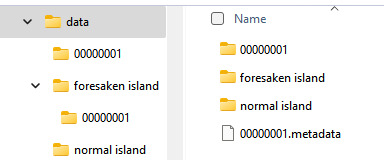
like this. technically i duplicated those files and then just went into town hall and started a new game but it should probably work fine if you didnt duplicate them. i was playing on my normal island with like. sans and hatsune miku on it last night and i just woke up like an hour ago so i havent switched the files yet ignore that
DOWNLOAD TOMODACHI LIFE !!! nintendo is releasing a new version of tomodachi life on their... way too expensive,barely an upgrade, even more expensive games switch....which im really sad about because its really hard to make miis for most of these characters with their weird skin tones but i know the new one is gonna have the makeup thing from miitopia :[ this blog is going to be run on the old tomodachi life until nintendo gets their shit together, even if that means having some terrible looking miis. we can just laugh at them together. uhm. what was i saying. RIGHT PIRATING IS FREE AND MORAL AND GOOD AND EVERYONE DESERVES TO HAVE LITTLE GUYS !!! if you ever need help with pirating tomodachi life i will be here to help :] alright im gonna go check on said little guys right now
#mod chance#foresaken#not a post#also i've been looking into booting up obs#my laptop can barely run pressure on roblox without crashing so i dont know if i can record any videos#but i'll try when all the miis have a song they can sing together#citra emulator
1 note
·
View note
Text
"Beneath the Light of Jadeite" Version 1.5 Update Notice
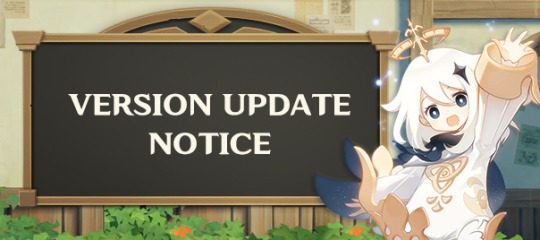
Dear Travelers,
To ensure all Travelers have the best-possible Genshin Impact experience, our developers will soon begin performing update maintenance. After this is complete, the game will update to a new version.
After Travelers install the new game client, they will be able to continue playing. It is recommended to install the update over a Wi-Fi connection owing to the large file size.
While the update maintenance is in progress, Travelers will be unable to log in to the game. Please take note of the update time and schedule your game time accordingly to avoid losing your progress. We hope Travelers will bear with us during the disruption. > <
〓Update Schedule〓
Update maintenance begins 2021/04/28 06:00 (UTC+8) and is estimated to take 5 hours.
(Note: Precise timings are subject to change. Players may also experience disruption outside of this period.)
〓How to Update Game Client〓
PC: Close the game, open the Genshin Impact Launcher, and click Update.
iOS: Open the App Store and tap Update.
Android: Open the game and follow the directions on-screen. (Alternatively, you may open Google Play and tap Update.)
PS4: Highlight Genshin Impact from the PS4 Home Screen and press the OPTIONS button > Check for Update.
Please do not hesitate to contact Customer Service if you encounter any issues installing the new version. We will do our very best to resolve the issue.
〓Compensation〓
Maintenance Compensation: Primogems ×300
(60 Primogems for every hour the servers are down. No change to compensation amount if the update is completed early.)
〓Eligibility〓
All Travelers who have reached Adventure Rank 5 or above by 2021/04/28 06:00 (UTC+8)
Our developers will distribute compensation to Travelers via in-game mail within 5 hours after the update maintenance is finished. Please log in and claim it before Version 1.5 ends. The mail will expire after 30 days, so don't forget to claim the attached compensation in time.
〓Update Details〓
I. New System
New System: Serenitea Pot
◇ Adepti use Serenitea Pots as media through which they can channel their adeptal power and create realms and abodes.
As the owner of this realm, you may decorate it however you wish and turn it into a home away from home.
After using and summoning the Serenitea Pot, you can interact with it and enter the abode within.
Teapot Spirit
A spirit that lives inside the teapot. It is said that she was created by the adepti themselves. She looks after many matters within the realm, serving as a butler of sorts.
Trust Rank
As you place more furnishings and increase the level of Adeptal Energy within the realm, the teapot spirit will become more trustful of you.
Adeptal Energy
The amount of Adeptal Energy within the realm will gradually increase along with the number of furnishings placed.
Creating
You can obtain the materials required to create furnishings in many different ways, all around Teyvat. For example, you can obtain wood for making Furnishings by cutting down trees.
Realm Depot
You can use Realm Currency in the Serenitea Pot to exchange for items of your choice.
II. New Characters
5-Star Character "Dance of the Shimmering Wave" Eula (Cryo)
◇ Vision: Cryo
◇ Weapon: Claymore
◇ The Spindrift Knight, a scion of the old aristocracy, and the Captain of the Knights of Favonius Reconnaissance Company. The reason for which a descendant of the ancient nobles might join the Knights remains a great mystery in Mondstadt to this very day.
4-Star Character "Wise Innocence" Yanfei
◇ Vision: Pyro
◇ Weapon: Catalyst
◇ A well-known legal adviser active in Liyue Harbor. A brilliant young lady in whose veins runs the blood of an illuminated beast.
III. New Equipment
▌ New Weapon
Song of Broken Pines (5-Star Claymore)
▌ New Artifacts
Tenacity of the Millelith (4-Star and 5-Star)
Pale Flame (4-Star and 5-Star)
◆ Obtain artifacts in the above sets from Ridge Watch, the new Domain of Blessing at Bishui Plain.
IV. New Domains
New Domain: Ridge Watch
◆ Obtain artifacts in the "Tenacity of the Millelith" and "Pale Flame" sets from Ridge Watch, the new Domain of Blessing at Bishui Plain.
New Trounce Domain: Beneath the Dragon-Queller
The new Trounce Domain, Beneath the Dragon-Queller, has been added to the Nantianmen area.
◆ Unlocked after completing Zhongli's Story Quest "Historia Antiqua Chapter: Act II - No Mere Stone."
After updating to Version 1.5, there will be three opportunities to halve the Original Resin cost when claiming rewards from Trounce Blossoms in Trounce Domains and the "Lupus Boreas, Dominator of Wolves" challenge (after the V1.5 update – 2021/05/03 04:00). The number of opportunities resets every Monday at 04:00 (Server time).
Travelers should complete the update to V1.5 first before completing the relevant challenges for the week April 26 – May 2.
V. New Monsters
1. Cryo Hypostasis
◇ Elemental creatures who protect themselves from incoming attack with their durable shell.
2. Azhdaha
◇ An enormous dragon as ancient as the mountains themselves.
3. New Elite Monster: Abyss Lector - Violet Lightning
◇ A creature of the Abyss Order that calls upon thunder and lightning in praise of the darkness.
VI. New Event: Energy Amplifier Initiation - Take part and exchange for "Kätzlein Cocktail" Diona (Cryo)!
◇ In an effort to gather and research Irminsul Fruit Fragments, Sumeru researcher Hosseini has entrusted a mysterious ancient relic to you for a time: the Energy Amplifier. Help Hosseini to gather Irminsul Fruit Fragments and unleash their power with the Energy Amplifier.
◆ Event Gameplay Duration: 2021/04/30 10:00 – 2021/05/17 03:59
◆ Eligibility: Adventure Rank 20 or above
▌ Places of Interest
During the event period, go to Places of Interest and defeat the opponents there to gather Irminsul Fruit Fragments and obtain Fractured Fruit Data.
▌ Domains
During the event period, successfully challenge Domains to obtain Fractured Fruit Data.
▌ Twisted Realm
During the event period, challenge the Twisted Realm and get as high a score as you can. Reach a combined score of certain amounts to claim Fractured Fruit Data.
◆ Even more events will subsequently become available. Stay tuned, Travelers.
VII. New Quests
1. New Story Quests
Zhongli's Story Quest: Historia Antiqua Chapter - Act II "No Mere Stone"
◆Eula's Story Quest "Aphros Delos Chapter: Act I" will become available at a later date.
2. New Hangout Events
Hangout Event: Diona - Act I "The Cat and the Cocktail"
◇ They say that there's a popular bartender at The Cat's Tail.
Hangout Event: Noelle - Act II "Knightly Exam Prep"
◇ Noelle reveals to you that she is very anxious about the Knights of Favonius selection exam. At your suggestion, she decides to emulate the knights she knows in an attempt to overcome her sense of unease.
3. New World Quests
◆ Adds World Quests related to the Serenitea Pot: "A Teapot to Call Home: Part I" and "A Teapot to Call Home: Part II"
◆ Quest Unlock Criteria:
• Adventure Rank 35 or above
• Completed the Archon Quest "Chapter I: Act III - A New Star Approaches"
◆ New World Quests: "A Timeless Classic" and "When the Trail Goes Cold"
*Other new World Quests will be added at a later date, including "Mr. Melancholy" and "Mimi Tomo"
VIII. Other Additions
●Gameplay
New Gadget: Serenitea Pot
New Recipes: Stormcrest Pie, "My Way," Crab Roe Tofu, Stir-Fried Fish Noodles, Cured Pork Dry Hotpot
New Inventory Category: Furnishings
New Precious Items: Dream Solvent, Transient Resin, Vial of Adeptal Speed, Sanctifying Unction, Sanctifying Essence
New Achievements: "A Realm Beyond: Series I," "Memories of the Heart," etc.
New Namecards: "Celebration: Fruit of Wisdom," "Celebration: Peekaboo!," "Yanfei: Impartial," "Eula: Ice-Sealed," "Travel Notes: Sub-Space Recreation," "Achievement: Tea Time"
Spiral Abyss:
○ Floor 11 Ley Line Disorders changed to:
• Your character will be periodically inflicted with Slowing Water, greatly increasing your skills' CD duration until the inflicted Hydro element is removed.
• Physical DMG dealt by all party members increased by 75%.
○ Updates the monster lineup on Floor 11 of the Spiral Abyss.
○ Updates the monster lineup on Floor 12 of the Spiral Abyss.
Starting from the first time that the Lunar Phase refreshes after updating to Version 1.5, the three Lunar Phases will be as follows:
○ Phase 1: Blade-Dance Moon
When a character scores consecutive hits on an opponent with Normal Attacks within 2s, this character's Physical DMG is increased by 5% for 10s. This effect stacks up to 5 times, and only 1 stack is added at a time regardless of how many enemies are hit in one strike. When 5 stacks have been obtained, further hits on opponents will unleash shockwaves that deal AoE DMG. A shockwave can be created in this manner once every 1s.
○ Phase 2: Thorny Moon
A backlash will occur when opponents hit a character protected by a shield, unleashing a shockwave that deals AoE DMG. Can occur once every 6s.
○ Phase 3: Rebellious Moon
When a character scores Normal, Charged, and Plunging Attack hits that deal Physical DMG to opponents, this character's CRIT Rate is increased by 3% for 10s. This effect stacks up to 5 times, and only 1 stack is added at a time regardless of how many enemies are hit in one strike. When 5 stacks have been obtained, CRIT Hits on opponents will unleash shockwaves that deal AoE DMG. A shockwave can be created in this manner once every 1s.
●System
The new Mail Pins function has been added. Pinned mail will be placed at the top of your mail list and will not be deleted when pressing Delete Read. However, pinned mail will still expire as normal.
●Audio
Adds voiced interactions for characters in the open world.
Adds a Compatibility Mode option for the audio API on Android devices. Try switching to this mode if you experience any of the following issues:
Distorted sound (electrical noise) from your device, failure to switch between left and right audio channels, screen recordings do not capture audio, screen recordings feature distorted audio, difficulty switching to and from earphones when plugged in/removed, electrical noise through Bluetooth earphones.
Adds Japanese voice-over for certain characters.
Due to unforeseen circumstances, in English, the voice of Diona in Diona's Hangout Event is temporarily provided by Jackie Lastra.
IX. Optimizations
●System
Three opportunities will arise every week to halve the Original Resin cost of revitalizing the Trounce Blossoms at the Trounce Domains and Dominator of Wolves challenges.
In Co-Op Mode, when there are two or less characters in the team that can be controlled per player, the Companionship EXP obtained is doubled.
New Voice-Over Files Management function added to PC and mobile: You can uninstall voice-over files by going to Settings > Language > Manage Voice-Over Files. (In Version 1.5, you must first update the voice-over files under Settings > Language > Voice-Over Language before you can uninstall them.)
Optimizations to some controls when using a controller:
• When moving the left joystick up and down to select who you want to chat with, the right side of the screen will switch to the corresponding chat information without needing to first press the Confirm button.
• Move the left joystick to the right to enter the selected chat.
• The Sort Rule button on the Weapons screen (in Inventory), Artifacts screen (in Inventory), and Character Selection screen (in the Character Menu) has been changed from the up button to the down button.
• The left joystick can now be used to switch between sections of the interface in Settings and Achievements.
• Optimizes the display design of the Controller screen: When a button status changes from usable to unusable, the button icon will be hidden.
• On the Report screen, the default button for text editing has been made consistent with the controls of other in-game interface: for PlayStation controllers, this has been changed from the circle button to the square button; for Xbox controllers, this has been changed from the B button to the X button.
• The controls to skip the Battle Pass animation, Wish animation, and animation of claiming rewards in Domains has been changed for controller users: now, hold the circle/B button to skip; the confirmation pop-up window has been removed.
• The button layout display of different controllers has been made consistent.
• The controls for closing the pop-up menus for Artifact Enhancement, Weapon Enhancement, Artifact Filter, and Character Selection has been changed: the Back button previously closed the entire screen, but it now only closes the pop-up menu.
Optimizes the default text and display status in the text entry box:
• Unsent text in the text entry box will be saved as a draft in the current chat's text entry box.
• When the text entry box in the current chat is empty, the draft (if any have been saved) will be displayed.
• The text entry box will be cleared after a draft is completed and sent, if the chat is deleted from the chat list, or after exiting the game.
Optimizes some displays of chat boxes on PC and PlayStation®4:
• After deleting the other player in the chat, the chat content on the main chat screen will be deleted.
• After going offline, chat content on the main chat screen will be cleared. It will only display new messages received after the last time you went offline (including messages received while offline).
Optimizes aiming on mobile:
• On mobile, three additional adjustment levels have been added under Settings > Camera Sensitivity (Aimed Shot Mode). It has been increased from the original levels 1 to 5 (which now correspond with the new levels 4 to 8) to the new adjustment levels 1 to 8.
• On mobile, the Acceleration Slider (Aimed Mode) setting has been added. With this setting enabled, the camera movement speed will change dynamically with the speed of your finger. Sliding faster causes the camera angle to rotate more.
The amount of Condensed Resin has been added above the button to claim rewards for Domains and Ley Line Blossoms (if you have no Condensed Resin, it will not be displayed).
Optimizes the anti-aliasing effect on the avatar in one's profile.
Optimizes the animation performance of Zhongli's Plunging Attack.
●Co-Op
Optimizes the animation performance of nearby monsters and objects in Co-Op Mode when the visiting player is far from the host player.
●Other
Optimizes the aesthetics of lighting effects of certain weapons after ascension.
Adjusts some missions in Battle Pass > Weekly Missions (the total BEP that can be earned remains unchanged by the adjustment).
Deleted BP Missions:
• Collect 100 Mondstadt local specialties
• Collect 100 Liyue local specialties
• Complete the Wolf of the North Challenge
• Complete the Stormterror Domain Challenge
• Complete the Golden House Challenge
New BP Missions:
• Complete Trounce Domains or the Dominator of Wolves challenge 3 times
• Obtain a total of 1,000 Realm Currency
• Create a total of 10 furnishings
• Purchase 2 items from the Teapot Traveling Salesman in another player's Serenitea Pot
The Stellar Reunion event is amended as follows:
a. Deletes the following quests:
• Forge 3 items
• Defeat boss enemy 1 time
b. Adds the following quests:
• Level up a character once using any quantity of Character EXP Materials
• Enhance a weapon once
• Enhance an artifact once
c. For the Original Resin consumption quests, decreases the quantity of Original Resin that Travelers at Adventure Rank 10–50 are required to consume
No change has been made to the total points that can be obtained in one day.
Applies to: Travelers who activate the Stellar Reunion event after the V1.5 update
*For details on other bug fixes, please see the Version Update Details notice to be posted at 2021/04/28 07:00 (UTC+8)
#genshin impact#genshin impact updates#official#genshin impact news#genshin impact 1.5#oh yeah now we're in business#i'll post timezones in a second!
63 notes
·
View notes
Text
15 Gifts for the Golf Clash Coins Online Generator Lover in Your Life
Prior to you release your game in Google Play or App Store, you ought to have actually Click here to find out more run different type of general performance tests for your game on all feasible gadget setups. Now discover the free golf clash coins Emulator from the list of Apps and open Records folder inside the Emulator. These are compatible to be utilized by any of the tools that you play the game on.
Game rewards, consisting of Gems, Coins, golf Club, rounds, and other cosmetics, can be acquired after watching these advertisements. We advise you all to view video clip advertisements to secure free gems as well as coins in Golf Clash.
Are Cheats Ruining The Game?
This can be done by means of the in-game setups menu and will make sure that your account progress is never lost. This will likewise allow you to quickly transfer your account onto a different tool.
If you wish to buy the king upper body, after that the only way is to get it from golf clash store. A platinum breast can be opened once you link your game to Facebook. My very own leading problem with Promo Fashion is a hard linearity of it. Golf Clash Cheats is the best method to break out gems into the game. Click on the download switch as well as golf clash rip off android plan will certainly be downloaded and install to your computer system.

There is two main money of Golf Clash, as well as they are Gems as well as Coins. Coins can be utilized to purchase various Golf Clubs as well as cosmetics of the video games.
youtube
Hack # 4.
It is to ensure that gamers do not need to deal with any type of kind of trouble while playing.
My issue is gamers who have actually just played 1000 or so video games having % win percent, and clearly not playing from ability, cheaters.
It is very crucial that you should a minimum of have some standard info about the golf clash.
This game is among one of the most loved and appreciated games that has actually been produced.
It is readily available for both the iOS along with the android individuals and also can be downloaded and install definitely free.
You will get lots of possibility later to pace it up when you grasp the fundamental shots and putts of the Golf Clash game. You need to practice as well as discover all the standard actions making use of the default Golf Club which game has actually offered.
Coins are eased to gain as you will certainly obtain these when you win any type of Tournament or upgrade your degrees. You'll be able to proceed the current conversation only when you switch back to the present app.

To make certain that your account is always safe, please safeguard your account by connecting it to a Facebook account, phone number or email address. Please know that we're currently collaborating with Golf Clash friend app designers to advise them on the removal of overlays. It is not currently versus our terms or solution to use these apps. Fine-- unsanctioned trading of in-game money or products can lead to a temporary or irreversible game restriction.
There are also posts about making use of hacks, patches and also various other methods of dishonesty. These all seem extremely challenging and also after having a look at a few of them I honestly can not see much benefit. All the Golf Clash Generators insurance claim that they can get into the Golf Clash server to give you gems as well as coins. This is outrageous, as no one can brake with the one-page internet site to any kind of large web servers of Golf Clash.
Any type of things gotten by unauthorised purchases will also be gotten rid of. Reviewing or motivating the use of cheats, ventures or third-party software program. If you believe that anyone is damaging this guideline, please get in touch with our assistance team via the in-game settings menu.
Gamings, Toys, As Well As Leisure Activities
These will certainly offer you with some special spheres and also clubs in order to boost your skill set. At the time I was a CPGA golf expert as well as I assumed it would be enjoyable to purchase my kid a Tiger Woods game for his Wii system. Needless to say this was not only something you don't want your kid to be thin king about a lot less acting upon. Angry as well as disappointed I took the game plan as well as much to my awe it had the PGA's official logo design on package. The most serious concern I see with these games is the frequency of cheating.
1 note
·
View note
Note
Uhhh how should I get into the ace attorney games, are they pc games or what
AA is a series of DS games actually! I think the first four are just regular DS and the last...tw...two????? Are 3DS
Investigations is regular DS...I think
PLvPW is 3DS
DGS is 3DS but its not localized. So I wouldn’t know how to help on that front.
If I’m right most of them are in the app-store for IOS and Android as well. And then you can also get the full first three games on Switch as well as PS4.
That or you could always find out some information about emulators? I myself don’t know how to use a single emulator to save a life, but I know theres people out there who do and who have played the games on such so if you just ask around they may be able to help.
I’m really just sayin what I know. My sister got me the first three on the PS4 for my birthday and then I went out and bought Apollo Justice and PL vs PW for myself to play on my ds qvq
But I hope this helps? You can also always look up some playthroughs I’m sure many people would be willing to suggest some good ones.
20 notes
·
View notes
Text
8BitDo Pro 2 Controller Review

Attached image from 8BitDo’s website is an accurate description of what I’m doing with this, save for the Switch.
Around the time I was planning to build my new gaming PC last year, I began looking into buying a game controller. A few years back, I borrowed a friend’s PS4 controller to play Dynasty Warriors 8 on my laptop and I wanted to replicate that experience, particularly since I would be playing Koei Warriors games quite a lot (actual releases and on emulators).
I had a couple main requirements for a controller - it needed to be a PlayStation layout and also be capable of connecting to my PC and my Android phone through Bluetooth. There were a lot of good options, but there were flaws in most of them; they had the Xbox layout, stick drift would appear after a while or they would look too generic to be good. I had considered buying a telescopic controller as well so as to replicate the PSP experience, but I decided not to for the above reasons, plus also because they were a bit too expensive for me.
Gradually, I decided to settle on the 8BitDo Pro2 for a few reasons; it had a removable USB-C cable and Bluetooth, the buttons and analog sticks were in the PlayStation layout and the phone clip (sold separately) could be reversed so as to not make it top-heavy when I put my phone in it, though after using it for myself, top-heaviness wasn’t that big of a problem for me.
I brought the grey version of the controller on Amazon for a discount at $69 along with the phone clip and the travel case. I had considered buying the clear purple colourway version, but my birthday was coming up and I didn’t want to have to wait for shipping from China. If the purple version was available on the Australian Amazon store, I probably would have brought that. When I saw the teasers on their Reddit, I waited until the launch of the Ultimate Controller to see if I should get that instead, but upon seeing that it was in the Xbox format, I decided to bite the bullet for this controller, just as I had planned.
After using it, I realised that the reviewers were right about this controller, because it’s one of the best third-party controllers I’ve seen. While the buttons are in the PlayStation format, the D-pad is in the classic + format and the face buttons are in the Nintendo layout, however these were compromises that I could live with. If you really wanted to, 8BitDo has replacement buttons you can buy that are in the Xbox format, along with replacement parts for other components of the controller. This is another thing I like about 8BitDo because you can see that they clearly respect the right to modify and repair.
There are four modes on the controller that allow it to be used on PCs and Android phones along with Macs and the Nintendo Switch. They can be changed through a switch on the back which is really convenient as previous models had you press a combination of buttons while turning it on in order to switch modes. Integration on my PC and Android phone is superb, however when I first started using it on my PC, there were a few teething issues in that when I had the controller connected and I opened a game, it wouldn’t run until I disconnected and reconnected the controller, or rather switched modes. This issue disappeared soon enough for most of my games, though this continues to be an issue for RPCS3, though they acknowledge that this is a bug in the USB libraries that they use. An additional bug with version 2.01 is that the controller seemed to stop responding and disconnect itself at times, through downgrading to version 2.00 resolved this.
There are two buttons on the back of the controller that can be mapped using the Ultimate Software. This is perfect for when I’m playing Warriors Orochi 3 Ultimate (to summon my horse or the other characters in my team) or Samurai Warriors 4 (to switch characters or open the command menu). Additionally, the controller can switch between three different profiles in each mode so you can remap the buttons to each profile as you see fit.
The phone clip has also proven itself useful, particularly when travelling. I thought installing it onto the controller and the phone would be hard, but it turns out that it was easy, despite me having to take off the phone case and the hinges clicking quite audibly. Nonetheless, it is a snug fit and it does make a neat portable console on the fly.
Anyway, what else is there to say about this controller? Once you start using one, whether it be this controller or another, you’ll never want to go back to using a keyboard again.
1 note
·
View note
Text
Flirc nvidia shield

#FLIRC NVIDIA SHIELD FOR ANDROID#
#FLIRC NVIDIA SHIELD PRO#
#FLIRC NVIDIA SHIELD PSP#
#FLIRC NVIDIA SHIELD TV#
Storage hasn’t been an issue for me, although I store everything on network drives.
#FLIRC NVIDIA SHIELD PSP#
Not sure if psp is pushing the envelope too far I tried PSP emulation last night and it crashed immediately (ppsspp app and retroarch)
#FLIRC NVIDIA SHIELD FOR ANDROID#
Now I’m testing gaming.I don’t have an nvidia gpu, but the emulation scene for Android looks promising. Even makes it easy to change between servers, but haven’t had enough time to test. Mrmc is the one with the most promise to me in terms of what I need and integrated Plex sign in. Kodi is the superior player at this point, and I think I finally have it set up properly using a plugin to map my Plex server as native kodi videos. NVidia should really just be specific instead of vague in the FAQ, and list the devices that work by name, like the FLIRC. I signed up for Plex pass to try the latest player, but it constantly has issues.
#FLIRC NVIDIA SHIELD TV#
Shame Apple TV can’t bitstream my atmos, as I have now watched 4 discs without issue on it. The hardware is phenomenal, this is “replacing” an Apple TV 4K as my main media player, but kodi/mrmc/Plex app cannot fill the void of infuse pro. I also added thoughts after two months of its use.Surprised there isn’t an OT for this platform as a whole.that said Remote Control Case For Nvidia Shield TV Pro/4K HDR Silicone Anti-Fall Skid Protective Soft Sleeve S. CN Shipping rate: Rating: (0/5) Images: 7. See further down this thread for its specifics. Remote Control Cover For Nvidia Shield TV Pro/4K HDR Silicone Anti-Fall Skid Protective Soft Sleeve. I have switched to the new shield remote and it works MUCH better than this. In any case, this remote is 1000% better than the original remote that came with the shield tv. (its not the remote doing this, the new shield remote does it too) I don't seem to have any issues on the hulu app or others with this remote. I am not sure if the remote or the sagetv app are the culprit for these. Also, sometimes after watching a couple hours the sagetv android app interface on the shield goes a bit crazy and I have to power cycle the shield. I do occasionally think the shield goes to sleep or something if left unused and then this remote has a hard time to wake it back up. I plugged in the dongle into the back of the shield and the remote just works. I finally found a remote that works with the Shield 2017 model on Amazon. About the only thing not handled by the short cuts are getting into the guide (but there is a dedicated "guide" button on the remote) and the directional keys (also dedicated buttons).
#FLIRC NVIDIA SHIELD PRO#
This means 90% of my needs are handled by the touchscreen so I don't have to even look at the remote. Nvidia Shield Pro 2019 (works with Flirc, but the power button does not) & the Kodi app installed What I want to achieve is the following: control the Shields itself & it's normal apps with the Harmony 300 assigned to one 'device' button ('Cable/PC') & control the Kodi app ON the Shield with the similar sophisticated button assignments - if. Single tap takes you back to watching the show (ie gets you out of menus, guide, etc) double tap takes you to the recordings list long hold brings up the delete menu swipe right or left will fast-forward or reverse 10 seconds and swipe right or left with a long hold at the end will fast-forward or reverse 2.5 minutes (150 seconds). I have even programmed shortcuts on the touchscreen to make it easier to use. I also use the Harmony Hub with touchscreen remote. I really need to look into getting the same shortcuts working when using the app on Shield, but I have not actually done this yet. What has everyone's experience been like on the Shield TV with Flirc I hope the Inter-Key Delays are lower which means no double clicks. When I press a button, a lot of the time, Flirc interprets it as a double press which can get very annoying. While I do use the app on the Shield, the shortcuts I mentioned are actually programmed for my HD-300's. KodiShield 7y I am using Flirc on my Ouya at the moment and I've been having a few problems. I realized after rereading this that people are asking about using SageTV from within the Shield device.

0 notes
Text
Politicats friend codes

#Politicats friend codes for free
#Politicats friend codes full
#Politicats friend codes android
Defending Democracy: President Biden’s drive to buttress democracy at home and abroad has taken on more urgency by the persistent power of China, Russia and former President Donald J.
#Politicats friend codes for free
The good news is you can play the prologue and first chapters for free to see if you want to pay - and because you pay per route, you can pay as you go and unlock the content slowly, which may make the payments more convenient for you.The Biden Presidency With midterm elections approaching, here’s where President Biden stands. But none the less, there are some who feel that the story writing and artwork are significantly higher than similar apps (such as Shall We Date), and that the cost is justified.
#Politicats friend codes full
I think it’s a bit much for a mobile game… I feel that we should be able to unlock the full game / all routes for about half that price. I can buy a new release tripple A Console or PC game for that much. Some of the Voltage games have up to 10 dateable characters, at $4.99 each, it’s about $50. I would have liked to see either a ticket system where you can read a little bit for free each day such as in the Shall We Date games, or a single one time payment to unlock the full game. Unlike other Otome Games available for mobile devices, you must pay for each route you wish to play in any Voltage Game (there may be one or 2 games that you can play for free, but most follow this pay per route formula). They have so many great games, but Liar! I think is my favorite. I have reviews for many of these games on my site at Voltage is another company bringing us English Otome Games. IE: Being higher on the list is not necessarily an indication of how much I enjoy the app, nor how often I use the app. The games are not ranked in any particular order. You will find a lot of Otome Games, Anime Dressup Games, Rhythm Games, Card Collecting Games, and so forth on this list. I’m mostly using this blog post as a way to share app recommendations with like minded gamers.
#Politicats friend codes android
The problem arises with certain games blocking all forms of emulation - this is notoriously the case with all Bandai Namco titles such as Idol In these cases, you will need a VPN and Tunneling service on your android device. The easiest way is to play them on your PC using an emulator like Bluestacks and a program like Qooapp to access the Asian Google Play Store. To access Asian Google Play apps, things become more complicated. When you sign in, you’ll be prompted that your Itunes account can only access games in the selected country and taken to the correct store automatically. You can switch between stores by signing in and out of the accounts on your Iphone. Simply go to your Iphone settings and sign out of your regular (North American) App Store account, and create a new app store account with a different email address and select the country you wish to use with the account (I believe this has to be done on your computer). My main device is an Iphone, so most of the links below will redirect to the app store but you can always search for the apps over in the Google Play store as well. You may notice a few apps that exist only in one store or the other. Most of the apps included in this list are cross platform and available in both stores. Turn Off Commentary - Just Show Me The Apps! :) Introduction: Here is a list of my favorite games and apps available on Itunes or Google Play.

0 notes
Text
Wine emulator alternative apk

#WINE EMULATOR ALTERNATIVE APK FOR FREE#
#WINE EMULATOR ALTERNATIVE APK APK#
#WINE EMULATOR ALTERNATIVE APK INSTALL#
#WINE EMULATOR ALTERNATIVE APK APK#
Note that it would be privacy! Hence, you need to convert the games that you have already purchased in a legal method in the right format.ĭolphin Emulator APK for Android is a free and open-source software to support gamers. Full description of NDS Boy NDS Emulator. You can possess both of them to operate Dolphin Emulator APK for Android from “nowhere at all”. Where to download ISOs with ROMs for Dolphin Emulator APK on Android
You’d better add the directories that can be scanned by the tool of the Browse Folder function. Egg NS Emulator Apk is a Nintendo Switch emulator for Android that allows you to play multiple games on your smartphone or tablet via a hybrid console.Nintendo reconnected it with the Nintendo.
However, there are many emulators available that run DOS software and also some very good Windows 95 Emulators.
#WINE EMULATOR ALTERNATIVE APK FOR FREE#
it is available for freeload and offers customization of controls. The first thing that we should keep in mind about Windows 95 is that it is a copyrighted platform.So, there are no emulators available for Windows 10 to run the 90s games in it. Exagear windows emulator 1 0 4 apk by eltechs details exagear strategies is a pc game emulator for android which allows you to play classic windows games such as rts, strategy and tactics, turn based and hexagon strategy games and much more on your android devices offline. I havent had any issues with my 2017 MBP 13' which has the Intel Iris 650. 3 Best Windows 95 Emulators for Windows 10. Is BlueStacks or NOX better We believe you should go for BlueStacks if you are looking for the best power and performance for playing Android games on your PC or Mac. Another alternative, if you are running (or want to run Bootcamp), you can download the EXE and run it natively under Windows.
#WINE EMULATOR ALTERNATIVE APK INSTALL#
Alike with other programs, it will start by loading ROMS. However, you can install an Android Emulator such as BlueStacks or Vox, which will allow you to run Android Apps or games on your Windows 10 system.Here is the way that Dolphin Emulator APK for Android will activate. It can exist with GCM, ISO, WBFS, GCZ, DFF, and ELF.ĭo not forget that you can stumble on some issues when configuring because the requirements are pretty hard! How a Dolphin Emulator APK works on Android Not only that, but Dolphin Emulator is also regarded as a great Nintendo product for Windows PC, Linux, and macOS.Īt present, it is called a reliable alternative. In other words, you can enjoy the games on these two consoles on your phone. As you know, there's life beyond Google Play. APKPure is the application of the alternative Android app store that allows us to download all sorts of applications that we can't find in Google Play Store. Is it Possible to Install APK on Linux Yes, it is possible to install APK on Linux. 8/10 (3363 votes) - Download APKPure Android Free. Here, the host machine kernel is used for the running of the Android apps. Similar to Wine, it runs Android apps on Linux/GNU operating systems. It is very easy for all Android users to emulate their favorite challenges on their own devices! In fact, Dolphin the emulator is necessary to install at the moment. Yes, you can run Android apps on Linux without the support of an emulator. It is good at running on your smartphone and tablet’s screens. Dolphin Emulator APK is considered a good emulation application.

0 notes
Text
Raspberry pi bitperfect usb

#Raspberry pi bitperfect usb install#
#Raspberry pi bitperfect usb android#
#Raspberry pi bitperfect usb code#
The computer should only see a normal USB stick to read and write files from. I thought about the following layout for an " USB cloud stick": Computer |Raspberry Pi| Cloud, NAS etc. How can the Raspberry Pi emulate an USB storage? The easiest application was to directly access the SD card via USB, but one could also provide acccess to files via Ethernet.
#Raspberry pi bitperfect usb android#
Or you can use the newer android 11 with bluetooth 5.2 and APTX adaptive (or LDAC) earphones for high quality wireless audio.USB storage devices, such as USB sticks and harddrives, are common to attach external storage to any kind of computer. UAPP is the other one which boasts compatibility with all the latest dacs and audio chips. If you connect them to a USB type c (like the FiiO), they are very very good to be used with audiophile grade earphones.
#Raspberry pi bitperfect usb code#
Poweramp and Neutron both implement their own low latency code and are very very good. Android now has special low latency APIs (and the Oboe library - ) I have found it generally better to completely switch over to mobile based music playing experience.Īndroid + Dropbox is fairly good as an noob audiophile setup.Įspecially if you use Neutron or Poweramp as music players. While it doesn't search/sort on user-defined tags, it otherwise does most of what I need. ĮDIT: For the most part, I use Clementine.
#Raspberry pi bitperfect usb install#
If you build it from source, aside from the usual "which dev libraries do I need" dance to enable features and plugins, you also need to install clang and libdispatch-dev. There's a "playlist browser" widget, but it's only for playlists.ĮDIT2: One very cool feature: it can automatically set ReplayGain by track or album mode depending on how the playlist is sorted. But it lacks the one thing that I have yet to find in any other audio player than Foobar2000: the music library tree view with its searching, sorting, and filtering capabilities - especially the ability to search, sort, or filter on any tag, including user-defined ones. This one is tantalizingly close, with the design mode and all. I've been looking for years to find a proper Foobar2000 replacement for Linux. So close! I just built it from source and had a look at it. The result smooths out the resonant frequencies present in pretty much all speaker and headphone systems, giving a flat response - also accounting for similar effects within the individual listener's ears. The aim is to have a sine sweep of equal apparent volume. Usually only a couplw of peaks are required to cancel out the main resonant frequencies. where the speakers/headphones' resonant frequencies), then place and fine-tune your 'negative' peaks to cancel those out. It's a bit tricky to set up - first you need to set an A-weighted equal-volume EQ curve, and listen to pure sine tones (and a frequency sweep) to pick out where it's particularly loud (i.e. Parametric EQ allows me to place 'negative peaks' the response curve with just the right frequency, bandwidth and attenuation to cancel out the 'positive peaks' caused by resonant frequencies of my headphones. Software parametric EQ has been my biggest audio breakthrough, which I evangelise at every opportunity.įor Windows at least, there is a free tool called Equalizer APO, which allows me to pipe all audio through a parametric equalizer.

0 notes
Text
Mac window emulator

# was also a problem on one keyboard, mapping to the \ (but US keyboards map # differently to UK keyboards.

In fact, Wine is an acronym for Wine Is Not an Emulator. Yuzu Emulator is a free and open-source video game console emulator for Nintendo Switch that runs on Windows, Mac, and Linux PCs. The former option gives you the best performance you can get, while the latter option is a lot simpler. No need to install emulators or operating systems - WineBottler uses the great. A Printer connected to the Windows PC, and shared on the network. If you want to install Mac on PC, you have two basic options how to do it: you can either install the Mac OS X operating system directly on a drive or use a Mac emulator for Windows. WineBottler packages Windows-based programs snugly into OS X app-bundles. If you have an iMac Pro or Mac Pro with 128GB of memory (RAM) or more, your startup disk needs at least as much free storage space as your Mac has memory. Automatic Windows updates require that much space or more. Click on the Mac Download button on the product webpage (for SewWhat-Pro. Your Mac can have as little as 64GB of free storage space, but at least 128GB of free storage space provides the best experience. The other keys that mapped differently were " and the which were interchanged on one keyboard (corresponding to Windows mapping). You can connect to remote Windows machines and use them with ease The toolbar allows you to. To print from your Windows PC to your MAC you need the following: Windows PC computer name. Installing the PlayOnMac Windows Emulator to Run S & S Software on a MAC Computer. To get a backslash \ I found I could use the 'backtick' key (to the left of the Z on my Mac Keyboard) on both keyboards I tried (the backslash is in this position on a Windows keyboard).Īs regards the tilde ~ (key to left of Z + shift on the Mac), I found that on one keyboard I could get it at the position of ± (shift on key to left of 1) whereas on the other keyboard it was in the position of the pipe (shift on key to extreme left of ASD row). Windows 11 launches on October 6th, 2021 and should rollout Android app support sometime within a few months afterward. So the answer will depend on the keyboard. Thought it might help someone else.įirst I should say that since posting I have tried an emulator on a Mac with a different keyboard (desktop rather than laptop) and discovered I didn't have the same problem with the backslash (although I did with other characters). To read about emulating an older Apple machine with an 68xxx processor, try our guides to setting up Basilisk II. Or try Commander One - Free File Manager for Mac OS X with PRO Pack of. BKool Available for: iOS, Mac, Windows, Android The Rouvy app itself is. More Demos: IBM PC - Wolf3d, Civ, Monkey Island Mac Plus Mac Plus. To emulate a G4 PowerPC-processor based Macintosh and install up to Mac OS 9.0.4, read about setting up SheepShaver for Windows, Mac OS X, or Linux. You can use a Windows emulator like Vmware fusion, Parallels or Crossover for Mac. Download LDPlayer, a free Android emulator to play Mobile games&Apps on PC.

I'm answering my own question because I couldn't find an answer that worked for me anywhere else and finally found it by accident. Windows 95 emulator Is a few that translates a stylish exchange between a man the. Connect with anyone on ipad, iphone, other mobile devices, windows, mac.

1 note
·
View note
Text
Wallapop 1.21.4 For Android.
Introduction: If you are seeking a quality leg assistance online, without receiving absolutely swindled, after that you ought to read this free of charge details. And Martin, you were actually established to carry on writing to Caitlin after your institution ceased funding the price of your communication, even bring luggage for visitors just to scrape together the money needed to buy the seals to apply the envelope. The G6 supports up kid 2TB, as well as customers will want to at the minimum acquire a 64GB Micro SD card to add to the modest 32GB from storage in the LG G6. Depending upon where the kittie's positioned, said tappage may fling him into the sky, have him leap off a wall surface, or help him expecteded on a mid-air switch. Marketing a home in lower than seven years after purchasing this suggests that you are actually dispersing your buying and also marketing closing expenses overfewer years - creating the average month to month expense from home ownership greater. His current purpose possesses him chasing the only making it through staff participant from a missing spacecraf, a females which has seemingly murdered the remainder from her workers and afterwards took off by means of a wormhole to an alternative The planet, a world strangely similar and yet completely extra risky than the one he left behind. Moore's previous book, Heft, was quite amazing, so I had high expectations for The Unseen World She didn't let down, making another momentous, psychological, terrific book worth analysis. I wish to find the movie very soon only to delight in the movie for the artwork and convincing honest truths I wish this conveys to a shed and hurting world. Furthermore, if you buy the course just before June 30, you can secure two years for $29.99, which is merely $15 each year. Properly, http://www.gesund-lebenblog.de can inform you, although guide doesn't, that it had not been just about anything to accomplish with the perks from shoeless operating. Nevertheless, inside factors are really supercharged, a planet off of the vital organs stuffed in to the mobile coming from a couple of years back. Managing shoes wreck your feet/body, but even a few of the radical runners perform great along with them. You can easily additionally choose the Field of battle 1 Enthusiast's Version This package consists of whatever the Deluxe Edition provides plus some extra goodies. To decrease and also improve file fragmentation the Hard drive Defragmenter should be actually gone for regular periods in order to keep the disk drive in good order. As compared to a native Android phone or tablet computer, efficiency from Remix OS 2.0 on a desktop computer device need to be blazing swiftly, baseding upon Jide. Ahmadinejad had actually in the beginning said in a press conference in Tehran last week that he was actually officially supporting a past deputy, Hamid Baghaei, and also he performed not program to manage himself. Succeed as well as you may end up receiving the EA Athletics Fifa 17 Ultimate Staff Champion Series and also perhaps even the Fifa Interactive Planet Cup as well as its own $1.3 million top prize. The major spot that a lot of shoppers will definitely head to buy the iPhone SE is an Apple Establishment. I loved-and was impacted by-the method he made use of the accounts from The Rarámuri distance runners as well as the United States and Worldwide runners to explore the research study on managing shoes as well as how we have actually been actually fooled into costs great deals of money to obtain additional injuries. Yahoo has however to finalize this year's salary package so the final figure is however to be figured out, yet handful of are actually expecting her to take home simply her base pay, upwards of $2m. Even still, Microsoft window Phones use an excellent partner knowledge for any person that presently owns a PC managing Microsoft's Windows 8.1 os and are seeking their following mobile phone. Now over the resolution, if your element proportion isn't readied to 4:3 on the launcher alternatives food selection prepared this to that! About barefoot jogging, this's fascinating that the photograph astride the hardback version reveals 5 distance runners, probably primary characters off the book, all using running shoes. Somehow this book reminds me of Hal Clements's traditional difficult sci-fi Objective from Gravity as that is also set in a planet where the rule of physics appears to alter coming from place to location. Rather than threatening ingenuity, the world wide web combines the planet as well as promotes with it. They state you should not create breeze judgments, however I will wager fleing coming from your other half and toddler son with nary a term is just one of those times where basing your viewpoint on a first impression is actually ok. Xbox One owners that pay for Xbox Live Gold don't reconsider that. This's a power, a solution that they know impacts their pc gaming expertise in a beneficial way. You may just operate as well as change between a handful of desktop computer apps while running mobile phone applications on your emulator. Tykwer is actually readied to assent that, yet performs certainly not would like to send it. But it would be actually insincere to advise he has switched his back fully on the concept of the remake, because, like Groundhog Time, Run Lola Run contains its personal remakes. I have actually been competing a little bit of over 7 years - for some that's a life-time, for others, I have actually merely begun. In these situations, CrossFit has actually substantially boosted running physical fitness and running results. Making use of phase operate would just bump that to 40% for a pitiful next while pushing me to restore all my frenzy fees (and due to the fact that I am actually flicker, I'm at threat from acquiring oppressed over if I receive unfortunate engaging a pack with 0 craze costs). With most series, I'll go down reviewing them if they begin as a 3 or a lot of in a row have ended up being that. Area." I hiss to the pet that's eyes go wide, to the guards surprise his safety and security friend promptly dashes attempting to miss the much younger personnel which merely heard his broadcast state there is a possible trespasser on the grounds. My howl has to possess reached the ears of the guys, for they quit as well as recalled, virtually pitifully and afterwards they removed managing in the path from the village also quicker than they had left this.
1 note
·
View note
Text
Emulator Not Working In Android Studio Mac

Android emulator rotate orientation

How do I rotate the Android emulator display?, and press the 7 followed by 9 on the NUMPAD on the right side of your keyboard; On Mac OS X, you can use Ctrl + Fn + F12 to rotate the Android emulator if you have have not configured your keyboard to 'Use all F1, F2, etc. keys as standard function keys' (Check it on System Preferences - Keyboard).
How to rotate the Android emulator display, There is an option within emulator itself. You can even do it with command Windows : Ctrl + down Arrow or up arrow Mac : CMND + (right or left arrow) Change the emulator to landscape mode by rotating in Android Studio, Eclipse on windows, Linux, Mac OS. Android emulator by defaults starts with portrait mode same as our android mobile phones but some times developer want to change the android emulator screen orientation by moving portrait screen mode to landscape mode so here is the complete step by step tutorial for Change screen
How do I change screen orientation in the Android emulator , Just click on Rotate button to change the landscape to portrait and vice versa. sahil Kothiya. 2 Years ago. By default each and every time android emulator starts with portrait mode by app developer can force manually to rotate android emulator and use like a tablet device. So here is the complete step by step tutorial for Rotate android emulator to landscape mode manually.
Android emulator does not rotate screen
Android studio emulator not working windows 10. Android Emulator Troubleshooting, HAXM, the Intel Android Virtualization Technology is incompatible with Hyper-V. Turn off Hyper-V and give it a go again. Hyper-V will often be installed if you @Chris Dotchin I had the same issue when I upgraded to Windows 10. I am facing a weird issue with Mac version of Android Studio (i.e., I am not able to copy (⌘ + C) and paste (⌘ + V) any text). I have no idea why it is behaving strange like this. My question may be silly, but I have been facing this issue since I started working from Windows to Mac. Any solutions and alternatives would be much helpful for me.
Android, is disabled. Pull Down the drop-down of the mobile and enable it. Yes, the problem still exists in Android 4.4.2 emulator. It simply rotates the screen and does not display the corresponding layout file under the corresponding res/layout folder. I have verified this by running in a nexus device where it works as expected. – Rajaraman Mar 9 '14 at 17:53
Android Studio AVD rotates but not the contents : androiddev, When I type Ctrl+F12 the screen goes to landscape, but the contents of the device doesn't, I'm using lollipop (some reported that the problem was only available in 4.4, so it should not appear in lollipop), The emulator is very unfriendly. On Mac OS X, you can use Ctrl + Fn + F12 to rotate the Android emulator if you have have not configured your keyboard to 'Use all F1, F2, etc. keys as standard function keys' (Check it on System Preferences - Keyboard).
Android Emulator, When I switch to landscape mode (NUMPAD 7 or CTRL+F11) the emulator rotates the screen to landscape orientation but the Android OS and none of the apps I would like to test the rotation of a phone on the emulator, I see everywhere that we have to use Ctrl+F11 but it only rotates the image of the emulator and does not launch a configuration change event or redraw the activity.

Android emulator rotate orientation mac
How do I rotate the Android emulator display?, if you have have not configured your keyboard to 'Use all F1, F2, etc. keys as standard function keys' (Check it on System Preferences - Keyboard). On Mac OS X, you can use Ctrl + Fn + F12 to rotate the Android emulator if you have have not configured your keyboard to 'Use all F1, F2, etc. keys as standard function keys' (Check it on System Preferences - Keyboard).
Switching to landscape mode in Android Emulator, Try: ctrl + fn + F11 on Mac to change the landscape to portrait and vice versa. left-ctrl + F11 on Windows 7. ctrl + F11 on Linux. For Mac users Change the emulator to landscape mode by rotating in Android Studio, Eclipse on windows, Linux, Mac OS. Android emulator by defaults starts with portrait mode same as our android mobile phones but some times developer want to change the android emulator screen orientation by moving portrait screen mode to landscape mode so here is the complete step by step tutorial for Change screen
How to rotate the Android emulator display, Change emulator mode portrait to landscape manually after startup AVD(Android virtual device) in windows, Linux, Mac. Android device By default each and every time android emulator starts with portrait mode by app developer can force manually to rotate android emulator and use like a tablet device. So here is the complete step by step tutorial for Rotate android emulator to landscape mode manually.
Android emulator landscape
Switching to landscape mode in Android Emulator, Try: ctrl + fn + F11 on Mac to change the landscape to portrait and vice versa. left-ctrl + F11 on Windows 7. ctrl + F11 on Linux. For Mac users Android device provides us two different modes first one is Portrait mode, second one is landscape mode. By default each and every time android emulator starts with portrait mode by app developer can force manually to rotate android emulator and use like a tablet device.
How to rotate the Android emulator display, When I type Ctrl+F12 the screen goes to landscape, but the contents of the device doesn't, I'm using Ubuntu 14.10 and the The emulator is very unfriendly. HOWTO: Running Java programs directly on Android (without creating an app). To switch to Landscape mode in android emulator u have 2 ways to accomplish. 1> You can create a relative layout such that when you switch from one mode to other it will change accordingly. 2> You can create 2 separate XML file both the views and use it whenever required

Android Studio AVD rotates but not the contents : androiddev, How to Rotate android emulator to landscape mode manually. · For Windows : Press Left CTRL + F12 after starting android emulator. · For Linux, Change the emulator to landscape mode by rotating in Android Studio, Eclipse on windows, Linux, Mac OS. Android emulator by defaults starts with portrait mode same as our android mobile phones but some times developer want to change the android emulator screen orientation by moving portrait screen mode to landscape mode so here is the complete step by step tutorial for Change screen
Android emulator orientation locked
And how to make one of the Activity should be in portrait mode and all the other activities should be set at auto screen orientation? Here is a preview for the same: Steps for Locking Screen Orientation. Step 1: Create a New Project. To create a new project in Android Studio please refer to How to Create/Start a New Project in Android Studio.
Some apps have a nasty habit of ignoring your Android's auto-rotation settings and locking the display into either portrait or landscape orientation. When you open one of these apps, the screen goes into landscape view and you're forced to hold your phone differently. Conversely, other apps use portrait mode only, so you couldn't flip it sideways even if you wanted to (I'm looking at you
The screen on your Android device switches between portrait and landscape mode in response to the way you hold the device when you run certain apps. Some devices, such as Google Nexus devices, the home screen switches screen orientation automatically by default.
Auto rotate not working
My screen isn't rotating when I move my device onto its side , Discard a Third-Party App as the Culprit. Poorly coded apps are known to cause all types of problems. Locate the last app you installed before your Android Screen Auto-Rotation not working. The root cause of the problem may be due to the issue in software or there may be a problem with Device Drivers. Before trying these suggestions, make sure that
My Android Won't Auto-Rotate - What to Do, If the rotation is not working, you may need to change your device's Auto rotate If your screen is still not rotating, you can try restarting your phone or tablet. When it works, I have an active Rotation Lock icon. When auto rotate stops working, the icon is grayed out, or gone. Additionally, when auto rotate is working, Display Settings has a checkbox to enable auto rotate. But, when auto rotate is not working, there is no checkbox in settings to enable auto rotate. It just doesn't exist.
Screen does not rotate on Galaxy phone or tablet, Won't rotate when turning the phone on my pixel 2xl. I have restarted, the phone, turned auto rotate on and off through dashboard and settings. My auto rotate is working for apps most the time so I am not too worried going to try and transfer some data like videos and such to my computer so I can make space on the phone maybe that will assist it in functioning properly. At least that is my hope lol.
Android emulator change orientation
How do I change screen orientation in the Android emulator?, The little icon seems only shown when auto-rotate is turned off. After I turn on auto-rotate, the emulator changes orientation automatically. Change the emulator to landscape mode by rotating in Android Studio, Eclipse on windows, Linux, Mac OS. Android emulator by defaults starts with portrait mode same as our android mobile phones but some times developer want to change the android emulator screen orientation by moving portrait screen mode to landscape mode so here is the complete step by step tutorial for Change screen
Android Studio Emulator Download
How to configure android emulator to auto change orientation upon , In the updated emulator you don't have to remember the keyboard shortcuts -- they have added a side panel to the right side of the window. You can change the Android Emulator Shortcuts. Ctrl+F11 Switch layout orientation portrait/landscape backwards. Ctrl+F12 Switch layout orientation portrait/landscape forwards. 1. Main Device Keys. Home Home Button. F2 Left Softkey / Menu / Settings button (or Page up) Shift+f2 Right Softkey / Star button (or Page down) Esc Back Button. F3 Call/ dial Button. F4
How do I change screen orientation in the Android emulator , The emulator is very unfriendly. You have this bug, which can be worked around by using an older Android, or configuring a custom device. Then there's the bug Change emulator mode portrait to landscape manually after startup AVD(Android virtual device) in windows, Linux, Mac. Android device provides us two different modes first one is Portrait mode, second one is landscape mode.
Emulator Not Working In Android Studio Mac Torrent
Android emulator app doesn t rotate
Android, is disabled. Pull Down the drop-down of the mobile and enable it. It doesn't rotate for the home screen or any app or menu, etc. It appears to only do this for the Google APIs (Google Inc.) 2.3.3 API Level-10 AVD. The normal Android 2.3.3 seems to rotate as expected. Not sure if this is a bug or what. – Jake Wilson Sep 12 '11 at 22:06
Android Emulator Won't Turn On
Android Studio AVD rotates but not the contents : androiddev, I've found using the Nexus skinned tablets won't rotate, but a custom tablet will. So rather than choosing Nexus 5/7/9/10, choose a custom size and go from there. I It does have button to change device's orientation - i.e. internal state on what device thinks about it and will automatically turn screen accordingly, but it obviously doesn't help with apps that have fixed orientation. Is there any way to just rotate emulator window?
Android Emulator, android emulator landscape android emulator orientation locked auto rotate not working android emulator change orientation android emulator app doesn t Locate the last app you installed before your Android stopped rotating. If you can’t remember which apps you installed at that time, uninstall the ones that you think could be the culprit. Don’t worry about forgetting the name of those apps since I’ll show you later how you can easily recover them.
Android Studio Emulator Not Responding
More Articles

0 notes