#iOS 16 Live text feature
Explore tagged Tumblr posts
Text
Latest Google Updates in March 2025
In March 2025, Google introduced several significant updates across its products and services, impacting users, developers, and businesses alike. Here's a comprehensive overview of the latest developments:
Google March 2025 Core Update
On March 13, 2025, Google initiated the rollout of its latest core algorithm update. This update aims to enhance the relevance and quality of search results, ensuring users access the most pertinent information. The rollout is expected to take up to two weeks to complete.
Website administrators and SEO professionals are advised to monitor their site analytics and search rankings closely, as fluctuations may occur during this period.
Android 16 Beta 3 Release
Google released the third beta of Android 16 on March 13, 2025, marking the platform's stability milestone. This release signifies that the operating system has reached a level where developers can confidently test and optimize their applications for the upcoming official launch. The final stable version of Android 16 is scheduled for release in the second quarter of 2025.
New Features in Android's March 2025 System Update
Google introduced several new features in its March 2025 system update to enhance user experience:
AI-Powered Scam Detection: The Messages app now provides real-time alerts for suspicious texts, helping users identify potential scams.
Live Location Sharing: Users can share their real-time location with trusted contacts through the Find My Device feature, enhancing personal safety.
Enhanced Android Auto: While parked, users can access a broader selection of games on their car's display, making waits more enjoyable.
Chrome Shopping Insights: Chrome on Android now offers shopping insights, assisting users in finding better deals and making informed purchasing decisions.
Google Workspace Updates
In March 2025, Google announced enhancements to the Gmail app on Android and iOS devices:
Updated Attachment Menu: A dedicated "Camera" option has been added to the attachment menu, allowing users to capture and attach photos directly within the Gmail app.
Regulatory Developments
The European Commission charged Google with violating EU antitrust laws by favoring its own services, such as Shopping, Hotels, and Flights, over rival providers. Additionally, Google was accused of breaching the Digital Markets Act by preventing app developers from directing customers to alternative distribution channels. These allegations could result in substantial fines for Google if confirmed.
Conclusion
March 2025 has been a pivotal month for Google, with significant updates spanning search algorithms, mobile operating systems, user safety features, and regulatory challenges. Users and developers are encouraged to stay informed about these changes to adapt and optimize their interactions with Google's evolving ecosystem.
0 notes
Text
iOS 18.2 Feature Removes Sketch Style From Image Playground
The iOS 18.2 beta, the second wave of Apple Intelligence, was just released by Apple. For a limited number of users, the version is a duplicate of the stable version, allowing them to test and experience all of the new features. ChatGPT integration in Siri is one of the new Apple Intelligence features that iOS 18.2 will provide. Aside from this, the upgrade will include new image editing capabilities driven by AI.
Image Playground is a much anticipated tool. Apple unveiled the function, which will produce visuals in three styles animation, illustration, and sketch as a major addition at WWDC 2024. However, it appears that Apple is currently regressing. The sketch style is absent from the latest iOS 18.2 beta release.
Only animation and illustration styles are available in the Image Playground app in the most recent iOS 18.2, iPadOS 18.2, and macOS Sequoia 15.2 betas, raising concerns about the possibility of adding the sketch style in the future. But Apple has removed all reference to Sketch from the app’s description. A third choice, Sketch, was previously promoted in the description as a very scholarly and meticulous approach that produces stunning drawings on plain backgrounds.
Apple has not explained why Image Playground no longer offers the sketch option or whether more styles, including sketch, will be added in the future.
What is Image Playground?
A brand-new program called Image Playground was made to assist you in turning your ideas into visuals. Similar to ChatGPT, you can use a prompt to generate photographs, and to help you get started, there are suggested categories including themes, locations, and costumes. Because the app concentrates on stylized material, the photos may be created in the forms of animation, illustration, or sketch and won’t be realistic. Additionally, you can add the likenesses of friends and family by choosing pictures straight from your Photos app. Although Image Playground is a stand-alone program, it can also be included in third-party apps and connected with programs like Notes and Messages.
iOS 18.2 Beta Release Date
It has been confirmed that iOS 18.2 would launch within the first week of December. The qualifying phones, which include the iPhone 15 Pro models and the iPhone 16 series, will be the first to receive the features. A number of intriguing additions are promised by the iOS 18.2 update, which is intended to improve iPhone users’ productivity and personalization. One noteworthy innovation is ChatGPT, which is integrated into iOS and provides on-demand AI support.
iOS 18.2 beta Features
This function, which is smoothly integrated across many apps, enables users to generate content, ask questions, and receive prompt assistance. Another special feature is Genmoji, which allows users to make their own AI-powered emojis. This gives users a fun method to express themselves with icons that are more distinctive and personalized than the typical emoji selection.
This upgrade increases Apple’s AI capabilities with several new features. New features include “Image Playground,” which produces graphics from text prompts in different styles. Siri’s integration with ChatGPT makes it more conversational. An improved Mail app, “Default Apps” setting, and English regional support are also included.
How to access it?
The new image tools have a longer waitlist procedure than the original iOS 18.1 AI features, which had comparatively low wait times.
Users can use the emoji keyboard’s Genmoji feature, install the iOS 18.2 beta, or launch the Image Playground app to gain access. You will be put on a waitlist after submitting your request, and this time, there may be a weeks-long delay.
But why wait? During this beta stage, Apple is exercising caution to make sure the tools work as intended, live up to expectations, and guard against abuse. Numerous AI technologies, particularly those that produce visuals, have already been abused in dangerous ways. Users have produced offensive AI-generated content, including deceptive deepfakes and improper renditions of popular content. Therefore, from Apple’s perspective, the prudence is a commendable action that will contribute to the creation of a safe environment.
Read more on Govindhtech.com
#iOS#iOS18.2#ImagePlayground#ChatGPT#AI#AppleIntelligence#iOS18.2beta#beta#News#Technews#Technology#Technologynews#Technologytrends#govindhtech
1 note
·
View note
Text
292 - Vision Pro, Bad and Good - With Guest Dylan Stewart, Jeff Gamet, and Ben Roethig
The latest In Touch With iOS with Dave he is joined by guest Dylan Stewart, Jeff Gamet, and Ben Roethig.Beta this week. iOS 17.4 Beta 2 is released. Our guest Dylan has the Vision Pro and did an unboxing last week. He gives us his review and thoughts. YouTube Claims an Apple Vision Pro App is On the Roadmap.The Windows world officially has 3 apps, goodbye iTunes for Windows. Plus more.
The show notes are at InTouchwithiOS.com
Direct Link to Audio
Links to our Show
Give us a review on Apple Podcasts! CLICK HERE we would really appreciate it!
Click this link Buy me a Coffee to support the show we would really appreciate it. intouchwithios.com/coffee
Another way to support the show is to become a Patreon member patreon.com/intouchwithios
Website: In Touch With iOS
YouTube Channel
In Touch with iOS Magazine on Flipboard
Facebook Page
Mastadon
Twitter
Instagram
Spoutible
Topics
Beta this week. iOS 17.4 Beta 2 is released. Apple Releasing iOS 17.4 in March With These New Features and Changes
Apple Seeds Second iOS 17.4 Public Beta With EU App Ecosystem Changes
Apple Starts Improving Vision Pro Personas in visionOS 1.1 Beta
Apple Seeds Second Betas of iOS 17.4 and iPadOS 17.4 to Developers
Apple Seeds Second Beta of watchOS 10.4 to Developers
Apple Seeds Second Beta of tvOS 17.4 to Developers
iOS 17.4 Allows Video Calling Apps to Turn Off Hand Gesture Reactions to Prevent Awkward Moments
Apple Releases iOS 17.3.1 With Fix for Text Bug
Apple Releases watchOS 10.3.1 With Bug Fixes
Our guest Dylan has the Vision Pro and did an unboxing last week. He gives us his review and thoughts. Here is his unboxing video. Unboxing the Vision Pro
We find out his likes and dislikes and maybe a demo.
Bad
Difficult to share with others
Keyboard
Battery pack - not battery life
Non-Spatial Apps - from Appl e (Calendar)
Persona
Good
Watching videos is amazing
Siri and dictation work well
iPad Apps
Ability to be productive/multi-tasking in an infinite environment
Ability to toggle from immersive to
Vision Pro news
YouTube Claims an Apple Vision Pro App is On the Roadmap
Apple Shares Vision Pro User Guide and Dozens of Support Documents With Useful Tips
PSA: You'll Have to Visit an Apple Store If You Forget Your Vision Pro Passcode
Vision Pro Demo Appointments Begin Today at All Apple Stores in U.S.
This hospital system just bought 30 Vision Pro units and launched a new ‘Spatial Computing Center of Excellence’
The Windows world officially has 3 apps, goodbye iTunes for Windows.
Apple Officially Splits iTunes for Windows Into Apple Music, TV, and Devices Apps
Apple Redesigns iCloud App for Windows
News
iOS 17 Adoption is Slower Than iOS 16 Adoption
Apple's 2024 Swift Student Challenge Now Live
Apple TV+ Previews 2024 Lineup of Shows and Films
Bluesky Social Network Ditches Invite Codes, Opens Registrations to All
Our Host
Dave Ginsburg is an IT professional supporting Mac, iOS and Windows users and shares his wealth of knowledge of iPhone, iPad, Apple Watch, Apple TV and related technologies. Visit the YouTube channel https://youtube.com/intouchwithios follow him on Mastadon @daveg65, and the show @intouchwithios
Our Regular Contributors
Jeff Gamet is a podcaster, technology blogger, artist, and author. Previously, he was The Mac Observer’s managing editor, and Smile’s TextExpander Evangelist. You can find him on Mastadon @jgamet as well as Twitter and Instagram as @jgamet His YouTube channel https://youtube.com/jgamet
Ben Roethig Former Associate Editor of GeekBeat.TV and host of the Tech Hangout and Deconstruct with Patrice Mac user since the mid 90s. Tech support specialist. Twitter @benroethig Website: https://roethigtech.blogspot.com
About our Guest
Dylan Stewart first discovered Apple computers and technology in 1981, and ever since then has loved pushing its boundaries to create the simple out of the complex.
In 2001 Dylan founded 2 Smart Techies, a Mac and PC computer consultation company that would set the stage for his future. As it grew, he grew. Along the way, Dylan was dubbed the MacWhisperer, and became the go-to guru for Los Angeles and beyond.
Over the past 20 years, Dylan has hosted podcasts, live trainings and seminars, and online courses. He has recently created the MacWhisperer Monthly Membership to help technology enthusiasts of all ages and technical abilities to improve their skills, and to their tool chests, and take their technology to the next level. CLICK HERE to sign up.
Find Dylan on YouTube, TikTok , Facebook , Linked IN, Instagram: and X/Twitter: @macwhisperer
Here is our latest Episode!
0 notes
Text
Evolution of iOS: A Journey Through Versions

Image Source: developer.apple.com
Since its inception in 2007, Apple's iOS has been at the forefront of the mobile operating system landscape, setting industry standards and shaping the way we interact with our devices. With each iteration, iOS has brought new features, improved performance, and a sleek design. In this blog post, we'll take a journey through the evolution of iOS, exploring its major versions and the significant changes that have defined each one.
iOS 1.0 - The Birth of a Revolution:
Launched alongside the first iPhone in 2007, iOS 1.0 marked the beginning of a new era in mobile computing. With a simple and intuitive interface, users could now experience multi-touch gestures, a virtual keyboard, and the App Store, which opened the doors to third-party app development.
iOS 4 - Multitasking and Folders:
With the release of iOS 4 in 2010, Apple introduced multitasking capabilities, allowing users to switch between apps seamlessly. This version also introduced the concept of app folders, making it easier for users to organize and access their growing collection of apps.
iOS 7 - A Design Overhaul:
In 2013, iOS underwent a significant design overhaul with the release of iOS 7. Flat design elements, translucent layers, and a fresh color palette replaced the skeuomorphic design of previous versions. This update not only changed the look but also introduced new features like Control Center, AirDrop, and improved notifications.
iOS 9 - Enhancements for iPad:
iOS 9, released in 2015, focused on enhancing the iPad experience. The introduction of Slide Over, Split View, and Picture-in-Picture allowed iPad users to multitask more efficiently. Additionally, iOS 9 brought performance improvements, making older devices feel snappier.
iOS 11 - The iPad Gets a Desktop Feel:
With iOS 11 in 2017, the iPad received a desktop-like experience with an app dock, drag-and-drop functionality, and a Files app. The Control Center was also redesigned, and augmented reality (AR) capabilities were introduced, paving the way for immersive experiences.
iOS 14 - Widgets and App Library:
In 2020, iOS 14 brought a customizable home screen with widgets that could be placed alongside app icons. The App Library was introduced to automatically organize apps, simplifying the user experience. Picture-in-Picture was expanded to iPhone, allowing users to watch videos while using other apps.
iOS 15 - Focus and Live Text:
The latest major release, iOS 15 (as of my knowledge cutoff in 2022), introduced features like Focus, allowing users to customize notification preferences based on their current activity or location. Live Text enables users to interact with text in photos, and improvements were made to FaceTime with spatial audio and SharePlay for shared experiences.
iOS 16 For iOS 16 Details Clickhere
iOS 17 For IOS 17 Details Click here
0 notes
Text
Apple iPhone 15 Pro Max Review The iPhone 15 Pro Max is Apple's latest and greatest smartphone, and it's packed with new features and improvements over its predecessor. It has a faster processor, a better camera, a longer battery life, and a new design. Design The iPhone 15 Pro Max looks a lot like the iPhone 14 Pro Max, but there are a few key differences. The most noticeable difference is the new camera bump, which is now larger and houses a new 48-megapixel main sensor. The phone is also slightly lighter than the iPhone 14 Pro Max, and it comes in new color options, including a deep purple and a light gold. Display The iPhone 15 Pro Max has a 6.7-inch OLED display with a resolution of 2778 x 1284. The display is bright, clear, and vibrant, and it looks great with all types of content. The phone also has a new feature called ProMotion, which allows the display to refresh at up to 120Hz. This makes for a smoother and more responsive experience, especially when scrolling through web pages or playing games. Performance The iPhone 15 Pro Max is powered by Apple's new A17 Pro chip. The A17 Pro is a 5-nanometer chip that is up to 25% faster than the A16 Bionic chip in the iPhone 14 Pro Max. This means that the phone is incredibly fast and responsive, and it can handle even the most demanding tasks with ease. Camera The iPhone 15 Pro Max has a new triple-lens camera system on the back. The main sensor is a 48-megapixel wide sensor, and it is accompanied by a 12-megapixel ultrawide sensor and a 12-megapixel telephoto sensor. The camera system also has a new sensor-shift optical image stabilization system, which helps to reduce blur in photos and videos. The iPhone 15 Pro Max also has many new camera features, including: Cinematic mode, which allows you to record videos with shallow depth of field. Photographic Styles, which allow you to apply different filters to your photos. ProRes, which allows you to record videos in up to 4K resolution at 30fps. Battery life The iPhone 15 Pro Max has a longer battery life than the iPhone 14 Pro Max. Apple says that the phone can last up to 28 hours of video playback on a single charge. This is a significant improvement over the iPhone 14 Pro Max, which could last up to 25 hours of video playback on a single charge. Software The iPhone 15 Pro Max comes with iOS 16, which is Apple's latest operating system. iOS 16 includes a number of new features, such as: Customizable lock screens Live Text for videos Visual Look Up for plants and flowers Conclusion The iPhone 15 Pro Max is an excellent smartphone that is packed with new features and improvements over its predecessor. It has a faster processor, a better camera, a longer battery life, and a new design. The phone is also incredibly fast and responsive, and it can handle even the most demanding tasks with ease. If you are looking for the best smartphone available, the iPhone 15 Pro Max is the one to get. Apple iPhone 15 Pro Max Specs Display 6.7-inch (diagonal) all-screen OLED display 2796-by-1290-pixel resolution at 460 ppi Super Retina XDR display with ProMotion HDR10 and Dolby Vision 2000 nits max brightness Processor A17 Bionic chip 6-core CPU with 2 performance cores and 4 efficiency cores 5-core GPU 16-core Neural Engine Camera Triple-lens rear camera system: 48MP wide sensor with ƒ/1.5 aperture 12MP ultrawide sensor with ƒ/2.4 aperture and 120-degree field of view 12MP telephoto sensor with ƒ/2.8 aperture and 3x optical zoom Sensor-shift optical image stabilization on all lenses Dual-LED True Tone flash Cinematic mode with shallow depth of field for video recording Photographic Styles to apply different filters to photos ProRes for video recording in up to 4K resolution at 30fps 12MP front-facing TrueDepth camera with ƒ/2.2 aperture Battery Up to 28 hours of video playback Fast charging: Up to 50% charge in 30 minutes Wireless charging: Up to 7.5W with Qi chargers
MagSafe wireless charging: Up to 15W Audio Stereo speakers Dolby Atmos spatial audio Lightning connector Storage 128GB, 256GB, 512GB, or 1TB of storage Connectivity 5G Gigabit LTE Wi-Fi 6E Bluetooth 5.3 Ultra Wideband chip NFC Sensors Face ID for secure authentication LiDAR scanner for augmented reality experiences Barometer Gyroscope Accelerometer Proximity sensor Ambient light sensor Software iOS 16 Apple iPhone 15 Pro Max Benchmark AnTuTu 1,545,034 (average score) Geekbench 5 Single-core: 1,922 Multi-core: 5,829 GFXBench 5 Manhattan 3.1: 3,720 fps T-Rex: 3,359 fps 3DMark Wild Life: 10,012 Wild Life Extreme: 3,527 Wild Life Extreme Unlimited: 3,516 These benchmark scores indicate that the Apple iPhone 15 Pro Max is one of the most powerful smartphones on the market. It is capable of handling even the most demanding tasks with ease, and it should provide a smooth and responsive experience for users. I hope this information is helpful. Please let me know if you have any other questions. [editorial-rating id="10485"]
0 notes
Text
Best Features of iOS 16 that are Worth Knowing for iPhone Users
Find here the best features of iOS 16 that every iPhone user should know.
Apple has been releasing a series of new software updates that allow you to customize and fine-tune your Mac and iPhone devices. And if you’re an Apple owner, then this should sound familiar. Apple’s user-friendly operating system for iPhones, iPads, and iPods is one of the most robust and intuitive personal machines on the market. It has a ton of handy features built right into it. These are…

View On WordPress
#Battery percentage feature in iPhone is back#best features of iOS 16#how to enable battery percentage feature in iOS 16#iOS 16 battery percentage feature#iOS 16 Live text feature#iOS 16 lock screen customization#iOS 16 Notifications#iOS Lock screen settings#what are the best features of iOS 16 so far#what are top features of iOS 16
0 notes
Note
When I was playing the iOS version of SMT1, nobody could drink. If you tried, there was an extra line of dialogue where the bartender says something like, "Aren't you a little young?" and gives you juice instead. I don't know if it's just an international release thing, if it was added in the GBA or PSX port, or what. Felt a bit like they were trying to weasel out of a 'representing minors consuming alcohol' offense.
I always thought the Heroine was in her twenties by the present, but since she's the rebel leader and everyone's after her, she never shows anyone her ID.
Enforcing drinking laws might have made sense in the present, but after Tokyo is destroyed, why do the bartenders care? And how would they know that these random travelers are under twenty, if IDs aren't produced anymore?
I think it makes more sense if nobody cared about underage drinking laws by the time you reach bars. If memory serves, Kichijoji only has a cafe, and you only get bars once you reach Shinjuku. By then, things have gotten so bad that bars might start selling to anyone who can pay.
But really, we all know that if anyone's irresponsible, it's the bars of SMT2, for serving alcohol to two-year-old Aleph.
Hah I was very much suspecting it was a retcon. And that's because MT2/SMT2 already had an euphemism for beer which was Magical Fizz.
So I'm guessing they gave up on trying to be subtle and removed the lore of the protagonist having alcohol altogether for later rereleases? So teenager drinking bad but using guns and killing people still good?
Anyway since we’re at it, let’s compare the 8/16-bit era of mainline games chronologically on the drinking aspect:

In the SNES version of Megami Tensei, while they don’t specify what kind of drink you’re having, from Nakajima’s reaction it seemed very satisfying. The name of the shop is even “Poison Bar”, for goodness’s sake.
That being said, considering the game is a completely different (and far simpler) take on the story from the original novel, we can easily label Nakajima doing underage drinking and frickin gambling in the Underworld as non-canon.
ACTUALLY, I skimmed through its NES version and I don’t think any of those features were supposed to exist in the first place. Which means MT2 was where bars started being a thing:

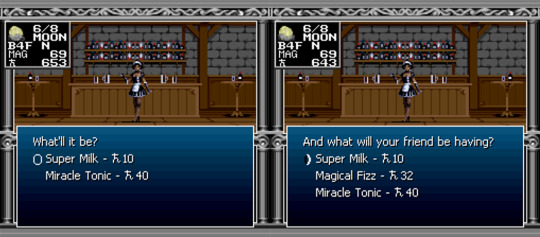
NES and SNES for comparison. Yeah, the exact same English words are written in the Japanese text for the drinks. You know, something I can’t help but get awfully curious for is that while in later SNES titles the main character freely drinks liquor, in the game where this feature made its debut he’s literally the one who can’t have it.
No booze allowed for the MT2 protagonist. Only soft drinks. Even though both of his partners can have beer. It’s never commented why. If there are age differences, it’s not apparent. And they live in devastated version of Tokyo so rules would be far more lax.
It’s funny because this is the same game where the protagonist can go to a drugstore to get high from herbal medicine. Yeah you read it right.

And he can keep going for a LONG time.

...and overdose to the point of falling on the floor paralyzed and unable to do anything, much to the heroine’s chagrin.

On that note, there’s a single instance in the entire game where the MC finally is offered actual liquor. From... a guy that was Satan's disguise.
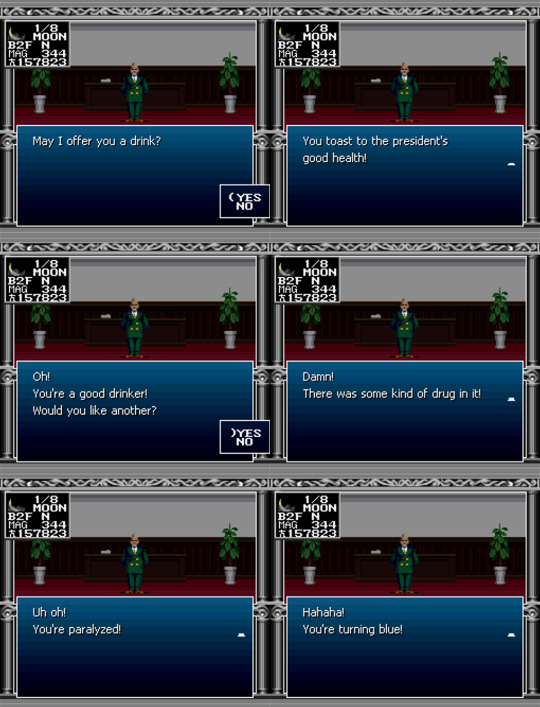
Paralyzed AGAIN, Takuma? And imagine getting roofied by goddamn Satan.
Maybe the reason bartenders don’t serve him specifically is because people that are familiar with him know he’s a danger to himself. Considering that [redacted] happens in a point of the game... yeah. You better stop and just fucking listen to what Asuka says to you, boy.
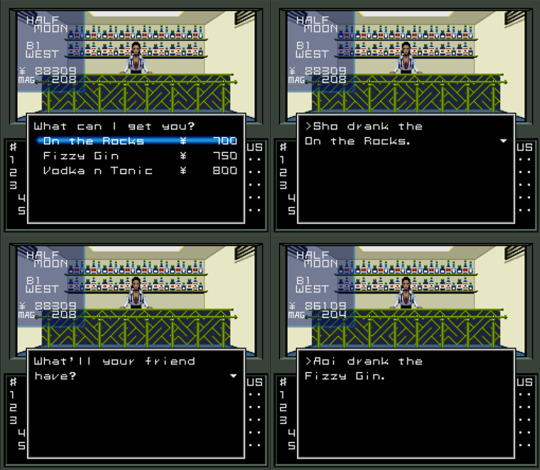
SMT1 is where the protagonist finally can join the fun with his companions. Everyone drinks the same thing. Equality baby! And no euphemisms!
They could drink in bars both when Tokyo was normal and after it got destroyed by the missiles, so I don’t think the excuse of “oh, the apocalypse made people stop caring” work, at least with the same weight as in MT2.
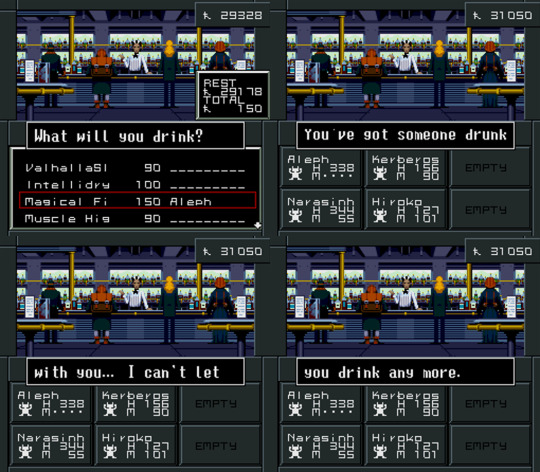
...AND THEN the sequel brought Magical Fizz back. Probably because SMT2 took cues from MT2 and/or they thought the word was still hilarious (I also do, ngl).
This little dialogue of the barman not letting you drink any more doesn’t show up in other games with the bar feature. Makes you wonder if Aleph is a lightweight since [redacted] or if other bartenders are just... irresponsible as fuck. And yes I’m also counting you on this, crazy MT2 drugstore girl.

One of the big highlights of SMT2 is getting Aleph shitfaced so he can temporarily get enough MAG to win the dance contest. Look at this madlad. Aleph must be great at parties.
You know which other infamous drink makes a comeback?

SUPER MIIIIIIIIIIIIIIIILK
Fairly enough, it’s exclusive to the Center’s bar. You know... the place where the Law side is located. No sinning next to angels, Aleph.
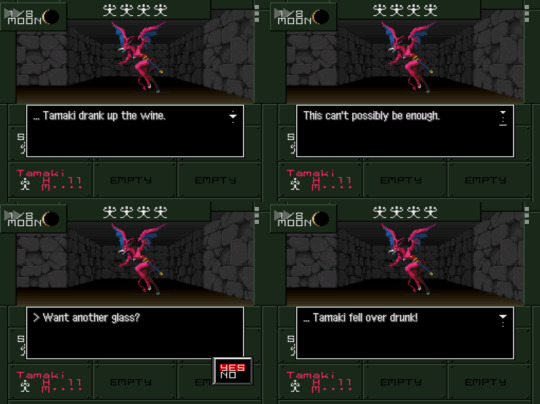
SMT:If is the game where some surprise factor indeed reaches the player since it happens inside a high school (and yet somehow our first-year protagonists can have liquor bottles stored in their pocket to either offer to demons or chug them down themselves).
Let’s be honest, this would be an unusual thing to keep around even for adult staff! It’s a school goddamnit. Unless they got it somewhere else like... perhaps the Underworld since Hazama connected both places together.
Actually, such “is this allowed?” age aspect is even commented by a NPC but for the gambling feature:

Considering the type of people you partner up with in SMT:If (and subsenquently the P1/P2 cast to some degree), the protagonists displaying delinquent behavior might very well be what they went for compared to the more ambiguous “left-to-the-player” interpretations for MT2/SMT1/SMT2.
With the exception of our good glasses girl, look at the rest of these hooligans!

Anyway I stick with my interpretation of the main cast of SMT1/2 being on their twenties (or looking as such like Aleph) while the rest are just teens playing with their luck.
8 notes
·
View notes
Text
Updates
🌟 Neu
Die Version 26.3 der Tumblr-Apps für iOS und Android ist jetzt unter dem Standard-App-Symbol verfügbar.
In der Version 26.3 der Tumblr-App für iOS unterstützt jetzt das Alt-Text-Feld die Autokorrektur.
In der Version 26.3 beider Apps wird der Empfehlungsgrund oben im Eintrag angezeigt. Wir haben daran gearbeitet, dies für alle Plattformen zu implementieren.
In den iOS- und Android-Apps gibt es eine neue Zielseite für Anheizen auf Tumblr. Tippe in deinen Einstellungen auf “Anheizen auf Tumblr”. Von hier aus hast du auch Zugriff auf einen speziellen Feed mit den Einträgen, die du anheizen kannst.
In der Web-Version kannst du jetzt, wenn du einen Eintrag darüber teilst, wie viele Krebse du beschworen hast, den Blog wechseln und den Eintrag in einem anderen veröffentlichen.
Du kannst jetzt Tags, die du bereits zu einem Eintrag hinzugefügt hast, im Beta-Eintragseditor in der Web-Version bearbeiten. Du musst sie nicht mehr löschen und neu hinzufügen.
Der Beta-Eintragseditor in der Web-Version hat jetzt Platzhalter für jeden Textblocktyp.
Wir testen derzeit, wie Tweets live importiert werden können. Wenn du in deinen Blogeinstellungen deinen Twitter-Account hinzufügst, siehst du, ob du in der Testgruppe bist!
Wenn du einen Eintrag aus der Web-Version anheizt, schicken wir dir jetzt eine Bestätigung an deine E-Mail-Adresse.
Die URLs der Blogansichten wurden geändert. Statt /blog/view/blogname heißen sie jetzt einfach /blogname (z. B. tumblr.com/changes).
🛠 Behobene Bugs
Ein Problem wurde behoben, das in der Android-App dazu führte, dass einige Benachrichtigungen einen Webbrowser und nicht die App öffneten.
Ein Problem wurde behoben, das sowohl in der iOS- als auch in der Android-App dazu führte, dass die neuen at.tumblr.com-Links den App Store oder Play Store öffneten und nicht die App. Aktualisiere deine App, damit diese Korrektur wirksam wird.
In Version 26.3 der iOS-App wurde ein Problem behoben, das dazu führte, dass Feature-Tags in der In-Blog-Suche nicht angezeigt wurden.
In Version 26.3 der iOS-App wurde auch ein Problem behoben, bei dem Spotify- und Soundcloud-Audioeinbettungen in Reblog-Trail-Elementen falsch ausgerichtet waren.
In Version 26.3 der Android-App wurde ein Problem behoben, bei dem kursiver Text am Wortende abgeschnitten wurde.
In Version 26.3 der Android App wurde ein Problem behoben, bei dem deine Liste der verfolgten Tags Duplikate desselben Tags enthalten konnte, nachdem du einem Tag gefolgt bist und dann die Seite aktualisiert hast.
Ein Problem wurde behoben, das verhinderte, dass das Support-Formular in der Android-App geladen wurde (aktualisiere deine App, damit diese Korrektur wirksam wird).
Wenn du dich in einem Webbrowser bei deinem Account anmeldest, wird der Cursor jetzt automatisch in das Passwort-Feld gesetzt, nachdem du deine E-Mail-Adresse eingegeben hast.
Ein Problem wurde behoben, das in manchen Fällen die Verifizierung der E-Mail-Adresse erschwerte.
Ein Problem wurde behoben, das letzte Woche dazu führte, dass Einträge in der Warteschleife und geplante Einträge nicht zur richtigen Zeit veröffentlicht wurden.
Ein Problem wurde behoben, das letzte Woche beim Versuch, sich über Apple oder Google einzuloggen, aufgetreten ist.
Das bereits erwähnte Problem, das zu einer großen Verzögerung bei der Anzeige von Einträgen in der Suche und bei Tags führte, wurde behoben.
Ein Problem wurde behoben, durch das die automatische Ausfüllfunktion von Firefox nicht mit den Tumblr-Anmeldefeldern funktionierte.
🚧 Baustelle
Heute gibt's hier nichts zu berichten.
🌱 Demnächst
Mit der Veröffentlichung von iOS 16 werden wir die Unterstützung für iOS 14 bald einstellen.
Tritt ein Fehler auf? Kontaktiere den Support und wir melden uns, so schnell es geht!
Hast du Feedback für uns? Check regelmäßig unsere Updates und diskutiere mit der Community.
#tumblr update
15 notes
·
View notes
Text
iOS 16 will be officially released in the fall of 2022. The new features are:
• Lock screen customization and widgets
• Live activities and Focus filters
• iCloud shared Photo library
• Passkeys and shared Tab groups
• Live text, Visual look up, and Dictation enhancements
• Updates for messages, Mail, Home, Health, Wallet, Maps, and more
All iPhones from iPhone 8 and up will get iOS 16 update.

2 notes
·
View notes
Text
I’m always on the lookout for something new and different in the world of social media and phone/tablet apps in general.
I’ve recently discovered an app by the name of #Geneva. An app available for iOS, Android and also it’s available on the web.
This system differs from the general run of social media currently on the scene in that you can configure it to your requirements. What you create within the app can be as public as you wish letting anyone view and/or contribute, or you can have something more private, allowing contributions from just a few selected family members and/or friends.
Within Geneva are what are called houses and within each house are rooms. Each room can serve a different purpose/function, currently there are five different types:
Chat Rooms: Basic postings of text with optional gifs, images, videos, hyperlinks and replies, which can contain any of the elements contained in the opening message.
Post Rooms: Similar to Chat Rooms with a few more features.
Audio Rooms: Where you can converse via sound live with others in the room
Video Rooms: As with Audio Rooms, but live with video, up to 16 people can partake at any one time in a video room
Broadcast Rooms: This is again live video, but this time up to 9 people can actually partake in video proceedings or be on stage with thousands in the audience, who can text chat with those on stage and request to become part of the video proceedings
Apparently, there is more to come.
I myself have created a house and created a few rooms with some friends I’ve met over the years on other social media sites. The beauty of Geneva is you can make your house as open or private as you wish. We haven’t set up any audio or video rooms as of yet, but perhaps in the future that may occur.
What we’ve created so far are:
The Chat Room: For general posts and discussion
Three Little Words: An attempt to bring back the feeling of a sadly closed app by the name of Natter, where your posts consisted of a maximum three words plus an optional hashtag and image, may sound very basic, but it’s fun
What We’re Watching: Exactly what it says in the room name. Tell all what your current favourite must watch is
Seal Snap Posts: There’s an app by the name of Seal that a few of us use. This room is an extension of this app, giving us a chance to discuss what we’ve all posted on Seal

If you want to see more and what is possible then there is an invitation below to the house I’ve created, which I’ve named ‘The Orchard🌳’.
Feel free to have a look, and post something in the ‘Chat’ room or get involved with some of the other rooms we’ve created.
https://links.geneva.com/invite/93d933a3-f664-4406-98bd-03f007e5ae06
Jeff Wright, 9th June 2021
8 notes
·
View notes
Text
GIF Brewery


Gif Brewery 3 Tutorial
Gif Brewery 3
Gif Brewery: Your new friend

GIF Brewery is a Mac OS X application that lets you convert brief clips from your video files into GIFs. No longer must you extract frames from your movies and fiddle with layers in Adobe. Since updating to Big Sur Gif Brewery 3 stopped working and with the last update in 2019 it doesn't seem likely to change anytime soon. I'm looking for an alternative that lets me import video, crop it and trim it however I like and export as gif.
GIF Brewery 3 is a rebuilt version of GIF Brewery that transitions to the latest OS X technologies. Since GIF Brewery 3 is a big behind-the-scene change, it has been released as a.
Intro
Back late 90s, there was a wonderful freeway app, GifBuilder, for OS 9. It was a quick and dirty way to to make gifs, allowing delays per frame. For all intents and purposes it was the best GIF app I had used.
Screenshot of GifBuilder
Animated GIFs, like most early web trends, came and went. They made a mild resurgence with YTMND and Myspace in the mid 2000s.
Strangely with the perfect storm of memes, Reddit, and Tumblr we yet again, live in a GIF world. Why?
Gif Brewery 3 Tutorial
Retro-ciché appeal.
They work on practically every device imaginable They a have low CPU overhead despite large file sizes. Even low end cellphones can easily play them endlessly, and display multiple on a screen.
Nearly everyone accesses the web via broadband.
You can even text animated gifs between smart phones in SMS messages. (Try it on your iPhone or Android phone, anything post iOS 4 or Android 3.x should work).
Meet GIFBrewery
Unlike GifBuilder which exclusively was designed for frame by frame animation, GifBrewery focuses on video importing.
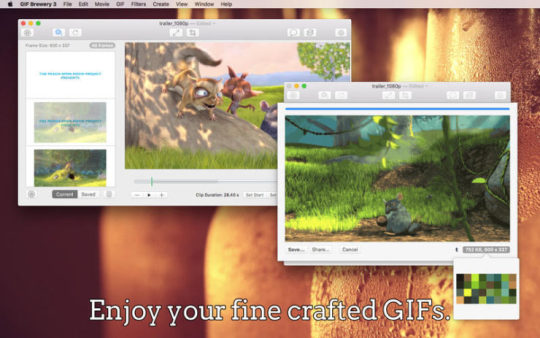
The work flow is exceptionally simple.
Open Video File.
Select range of video
Crop/Resize/Add Caption/Overlays
Edit the gif properties
Create GIF
For the most part the effects aren’t going to be terribly useful. You’re given Blur, Color Adjust, Color Effect, Sharpen, Halftone and Stylize, reminiscent of Photoshop as opposed to Instagram filters. All of these are an all-or-nothing affair, without any ability mask areas or set in and out points
Titles are basic. You can set in and out points, control your font face, size, color etc. You cannot animate them (fades or keyframes for animation). Fonts render cleanly, using anti-aliasing.
Properties - Where the action is
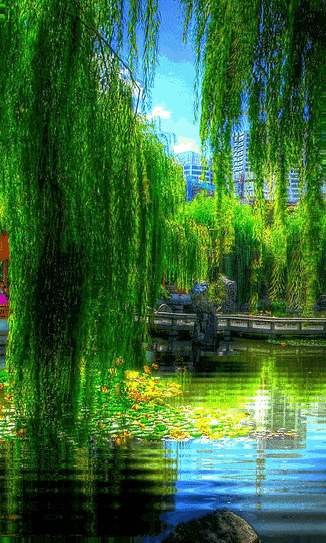
The GIF Properties works nicely, but lacks a few features that I’d like to see such as: manual color palette control, import/export of palettes and more adaptive palette options. Color increments are set in predetermined sets: 2, 4, 8, 16, 24, 32, 48, 64, 96, 128, 192 and 256.

While we are in an age where each byte isn’t as crucial, it doesn’t give power users full control.
Interestingly, GifBrewery does give you uber geek control over the dithering panel, its a true gift for codec nerds like myself to see the retroness of Floyd-Steinberg dithering. They get bonus points for making me google Stucki dithering
Frame rates can be determined by Frame Count/Delay or a frame rate setting which auto-calculates the frame rate. Frame Count/Delay allows you to determine the playback speed, hence speeding up or slowing down your graphic.
Sadly, you cannot set the delay on single frames other than the last frame.
Conclusion (What it is and what it is not)
Gif Brewery 3
GifBrewery isn’t GfiBuilder, it’s something entirely different. In the days of GifBuilder, to make a video clip into a gif required exporting a movie from Quicktime as individual frame files and dragging the mess into GifBuilder. It wasn’t clean or pretty. Once imported you couldn’t add any text nor could you do any effects. That said, you could easily make a several frame animation dragging in a series of images.
GifBrewery isn’t for creating pulsating banners or animated icons. It will not create a GIF from a series of images. Instead, its for converting video clips to GIFs, and doing it quickly. It does this exceptionally well. Even I have to admit, I probably wouldn’t be creating animations from series of images, but rather video.
I’d like to have the ability to reach into my converted animation and tweak individual frame delays, add/remove frames and have more direct color control, and import image batches but atlas it cannot.
At $5, GifBrewery is a steal. While it doesn’t do everything – what it does, it does it very well.
It focuses on moving existing video into a GIF, which is the most common use of GIFs today. Even non-technical users can jump in and start making GIFs. Its exceptionally easy to use, and fits nicely into my workflow.
Official Website:Gif Brewery
Mac App Store:Gif Brewery
January 13, 2015 Update
To this day I still use gifbrewery, in my recent review of Cinemagraph Pro, I mention GifBrewery as my preferred option for creating gifs. I don’t use every day or even often as I don’t have much demand to create GIFs but when I do, GifBrewery is always there to do the job and delivery fantastic results.

1 note
·
View note
Text
Smartphone Buying Guide - Buy Best Mobile Phones

There are a couple of belongings you got to confine mind while buying the proper smartphone for yourself. You must identify what does one use your smartphone for. This guide takes you thru the entire process of choosing the simplest mobile .
Smartphones have snaked their way into almost every living moment of our technologically-fueled lives. More people are buying smartphones, and therefore the number of options is additionally increasing. Choosing a smartphone from such an awesome list of options might get confusing, so we made a guide that helps you choose the simplest smartphone for your needs.
You can check our extensive best smartphones buying guide for starters, but we recommend you to see out our guide the way to pick the proper smartphone in 2020.
WHAT to think about BEFORE BUYING A SMARTPHONE?
SMARTPHONE PERFORMANCE: PROCESSOR AND RAM
Your smartphone processor, also referred to as the chipset or the SoC, is that the component that's liable for almost everything working on your smartphone. it's essentially the brain of the system, and most of those processors also come equipped with AI capabilities that essentially make your smartphone as ‘smart’ it's today.
A capable processor not only allows your device to function seamlessly but is additionally capable of enhancing other factors. One example is image processing. Samsung phones, as an example, comes in two variants - one hosting the Snapdragon chipset (the latest one being Snapdragon 865+). In contrast, the opposite one employs Samsung’s in house Exynos processor (the latest being Exynos 990). Some reviewers have explicitly stated that there's a tangible difference in not just the processing power of the 2 variants, the Snapdragon being much snappier, but also the image-processing abilities.
So, once you choose your smartphone, it's integral to understand what processor you’re getting along side it since the performance directly correlates with it. Popular ones include Snapdragon, Apple A13 Bionic, Exynos 990, and Kirin 990. Apple processors are known for his or her raw computing power, and Snapdragon processors are the closest equivalent within the Android realm. you furthermore may have lower-powered processors for mid-range and budget devices like the Snapdragon 730 and 730G, Snapdragon 675, MediaTek Helio G90T and G85, and more, that are commonly found in lower-priced 2020 smartphones. If you’re on a budget and don’t mind sacrificing some power to save lots of money, consider buying phones with one among these processors since they drive down costs quite bit. Buying Guide
Coming to RAM, this refers to system memory that smartphones use to carry data that active applications are using. some of your smart- phone’s RAM is usually spent by the OS , to stay it run- ning. We’re not getting to get into the nitty-gritty of RAM usage during a phone since it involves explaining terms like kernel-space which can find yourself taking tons of room during this article. Having sufficient RAM can allow you to possess a bigger number of apps running within the background, which significantly affects your multitasking experience. However, some smartphones are breaking all barriers and installing a whopping 12-16 GB of RAM in their smartphones. That’s definitely overkill for smartphones, especially if you don’t plan on switching between 10-20 apps at an equivalent time. If you’re a light-weight smartphone user, someone who only uses their phone for calls, texts, What- sApp and lightweight browsing, you'll easily escape with 3-4 GB RAM. For power users, something round the ballpark of 6-8 GB is perfectly fine.
CHOICE OF OS
It boils right down to two options - Android or iOS. the selection is really more complicated than you imagine since both operating systems have a large list of pros and cons. If you’re someone who enjoys tinkering around together with your device and customising it to your heart’s content, you’re Team Android. If you wish an easy , powerful OS which gets constant software updates and is supported for a more extended period, you’re Team iOS. Nevertheless, Android is additionally almost as powerful but almost as simple, although the present Android version has become much simpler to use than the times of Gingerbread. Just know that iOS, as an OS, is sort of limiting, in some cases. as an example , you can't sideload apps from the web if they're not available on the App Store, the split-screen mode still isn’t a thing on iPhones (just iPads), you can't customise your home screen (although iOS 14 may include widgets), and you actually cannot use launchers to completely change the design of your phone. However, iOS comes with a plethora of benefits also , like iMessage, FaceTime, regular software updates, and therefore the biggest of all, minimal bloatware, and no adware! We’re watching you, Xiaomi!
PREFERED interface
You also need to confine mind that numerous smartphones accompany their own skin or UI (user interface) smacked on top of Android. OnePlus has OxygenOS, a clean skin that's quite on the brink of stock Android, Samsung comes with One UI 2, which has improved by leaps and bounds from its TouchWiz days, MIUI on Xiaomi phones, which is an ad-fest but is well-optimised, ColorOS on Oppo and Realme smartphones, that's heavily inspired by iOS.
Remember to undertake and knowledge the UI before buying the device to ascertain if it works for you.
A GOOD DISPLAY
Smartphone display sizes seem to be ever-increasing and are continually pushing the boundary of what we’d expect a smartphone display size to be. They’ve reached the ‘phablet’ realm with displays even reaching up to six .9-inches!
However, within the age where content is being consumed increasingly on our pocket devices (hard to call them that now), this might not be a nasty thing. we propose anything above 5.7 inches so you'll really immerse yourself into games and media. As far as display types go, you've got LCD and AMOLED displays. AMOLED displays have variants like OLED or Super AMOLED (in the case of Sam- sung) and have better contrast and darker blacks. They also assist in saving battery since they close up all the black pixels on the phone to display ‘true black’. Buying Guide
Next, you furthermore may have various resolutions like Full HD, Full HD+ Quad HD. While QHD does provide crisper images, the difference between FHD and QHD isn't too jarring, especially to the untrained eye. you ought to also check the screen protection on your device. Gorilla 5 and 6 are usually utilized in current-generation smartphones, and that they provide reasonable protection for your glass sandwiches. However, we still recommend a case strongly.
THE RIGHT AMOUNT OF STORAGE
The current standard is 64GB on lower-end models and 128GB to 512GB on flagships. With swift sharing apps and technologies, most folks import every single GB of knowledge from our previous phones to the new ones. So, adequate storage is important . We recommend that you simply don't go under 128GB since it'll offer you enough breathing space to stay your data also as download apps to your heart’s content. Also, keep an eye fixed out for phones with expandable memory storage. Buying Guide
BATTERY LIFE that matches YOUR DAILY REQUIREMENTS
The golden standard of battery life in flagship smartphones is 6+ hours of screen on time. Anything with higher capacities can mostly allow even heavy-users to power through. Flagship phones, also as some mid-range phones, also can reach 8-10 hours of screen on time, which is brilliant. The goal is to urge a phone which will a minimum of pull through one whole day of intensive usage. So, ensure to see battery tests online before purchasing a tool . Also, attempt to research if the phone you’re planning on buying features a decent power-saving mode. Buying Guide
CAMERA QUALITY THAT JUSTIFIES the worth
In 2020, multi-cameras are the norm and phones with only one rear camera are extremely rare now. you always get a primary lens which sports the very best MP count, a camera lens , and a wide-angle shooter. And then, you furthermore may have a couple of extras that some manufacturers add like the ToF (Time of Flight) sensor, macro lens, and colour filter lens. We, at the Digit Labs, are fans of the fisheye lens due to the magnitude of images you'll now combat phones. Capturing sprawling scenes isn't a drag anymore! The camera lens , when done well, can produce spectacular bokeh shots too. However, if this trend just isn’t for you and therefore the growing camera bumps enrage you, it might be best to shop for older phones with one primary lens or newer ones like the iPhone SE 2020. Also, don’t go MP hunting, higher megapixel-count doesn’t always mean better images since the sensor size is far more integral to producing good photos.
Smartphones have also been employing pixel-binning, which essentially turns four or more pixel into one big pixel, that adds clarity and detail to the image. Also, for now, attempt to stray faraway from the 108MP sensors since they’re pretty rough round the edges at the instant plagued with image fringing and autofocus issues.
MISCELLANEOUS THINGS to think about
Wireless charging
Gaming Mode
Fingerprint sensor vs Face Unlock
Bluetooth version
IP Rating
Dual sim
Reverse wireless charging
Stereo speakers
NFC
Dual-band Wi-Fi
WHAT to not CONSIDER?FOLDABLE DESIGNS
While the planning evolution is innovative and smart, it's just too early to be completely reliable. Our verdict? Hold off on buying foldable phones for a couple of years .Buying Guide
5G SMARTPHONES
In a country just like the US which is slowly but surely seeing widespread 5G integration (low band or mmWave), sure, choose 5G phones to futureproof. However, 5G integration in India remains a ways away, and therefore the proper rollout is years away. So, it makes no sense paying more to get a 5G phone.
#best smartphones buying guide#Buying Guide#Best Buying Guide#best smartphone overall#gsmarena top 10 smartphones 2020#best android phone 2020#flagship phone#compare flagship phones
1 note
·
View note
Link
Nowadays, the cameras on your android smartphone are getting better than earlier time. The inbuilt camera app on your android smartphone is probably good, but there is always a possibility for improvement. Android users have the flexibility to choose top camera apps, with features such as multiple shot modes, steady shot helpers, composition overlays, editing tools and post-processing special effects. Smartphone makers are paying more attention to make cameras more reliable, work better in night or low light, and add more features that their competitors are providing. Many of the smartphone buyers will base their buying decisions on the quality of the cameras. So, the point is that cameras whether it is primary cameras or secondary cameras, are important on smartphones these days.
Now, the question is:
Which is the best camera application for android?
Choosing only one app as the best camera app for android among all camera apps is very difficult. Because the choice of users can vary on the basis of camera apps rating or no of downloads or no of reviews.
So, we prepared a list of the top android camera apps with all of its parameters.
Here is our list of some of the best Android camera apps. You can use these apps by clicking share-worthy photos from below top Android camera apps.
B612 -Free Selfie Camera, Photo Editor & Video App
Details about this app:
Total Installs: 500,000,000+ Rating: 4.3 No of Reviews: 67,62,131 Google Play Store Link: https://play.google.com/store/apps/details?id=com.linecorp.b612.android
B612 is BEST “One-stop solution app” for all your camera needs.
You will find everything you are looking for here in B612 – Beauty Feature, Makeup, Stickers, Short-videos, Editing, Video templates, Music videos & more. New stickers, filters and effects are added everyday for our Indian user in India. Have fun and make amazing memories with B612.
Easily create high quality music videos
– Pair your videos with exciting tunes
– Diverse effects and playback speeds for more dynamic music videos
Studio feature
– Find 1000+ video templates and collage layouts to make amazing content extraordinary
– Most trending and new video editing templates for you to edit your videos easily and fast
– Find new video as well as photo edit templates on daily basis
– Easy way to find our whats trending as well as to to set new trends
Over 1,500 diverse stickers
– Facial recognition stickers that can distort your face or turn you into a cute animal
– Shiny effects and stylish analog filters to brighten your day
– Various drawing effects that you can draw as you take a video
– Celebrate every festival with new trending sticker and effects
– Find new most trending and viral
Real-time beauty and makeup effects to get the perfect shot at once
– Perfect skin with a single tap
– Find your ideal face shape with an easy-to-use slider
– Get rid of pimples Adjust the features like smoothening, dark circles, pores for perfect selfie
– Change makeup styles for every picture
Immaculate filters to suit your taste
– High quality filters perfect for selfies, food, landscapes, or any occasion
– Quick access to your favorite and most used filters
– Make and save your custom filter
Easy Photo Editor
– Use editing tools from gallery to make your existing photos more special
– Try amazing filters, stickers for pictures & new trendy photo effects.
– Use auto-cut and change your background
– Beauty and makeup editor: features like smooth skin, makeup are now easy to add
– Use new tools to make your pictures stunning: hair color changer, auto-cut, slow motion & more.
– Adjust the ration of your pictures and videos in all sizes for Instagram (1:1), Youtube (16:9) & other media
– Easy and fast one touch adjustments tools
Story Mode & Video:
– Now make amazing stories using new trending effects everyday
– Get perfect beauty and makeup for all your stories and videos
– Easy one touch share is available for your convenience
– Add your favorite music and make fun short videos
Take fun boomerang videos that play on a loop
Meet cute characters that come to life using AR stickers (Only available on certain devices using iOS 11 or above.)
Create collages where you can see all your best moments in one place.
Cymera Camera – Photo Editor, Filter & Collage
Details about this app:
Total Installs: 100,000,000+ Rating: 4.6 No of Reviews: 24,79,006 Google Play Store Link: https://play.google.com/store/apps/details?id=com.cyworld.camera
Cymera reached 300 million downloads for Android and iOS users in 2018.
Get this powerful photo editor app with amazing photo effects, photo filters, stickers, crop, instafit, blur effect, mirror effect, tattoo & muscles effects and makeups!
Christmas Selfie Effect.
New Year Selfie Effect.
New Snappy sticker and the new beauty lomo filters.
Face filters to remove acnes and blemishes.
New AR Selfie effects for Summer vacation.
New Air Shape Item to uplift your pic!
Popular & New
+Collage Maker
+Live Filter
+Layout Items
+Smaller and V-shaped face
+Makeup Style
+Body and Face Editor
+Vintage, Natural, Lomo, Film, Sketch and Selfie Filters
+AR Face Sticker
+Healthy Skin Feature
+Text and MEMES
+Various hairstyles and color
+InstaFit and more!
+Import directly from Google Photos
【Main Functions】
Beauty Camera
– Professional beauty tools for your skin makeup, slim or face reshape, remove wrinkles, erase face pimples and dark circles.
– Hundreds of amazing beauty selfie filters and makeup effects.
+ Meet the smart selfie camera to look exceptional without hassle!
Amazing Filters
– Perfect instant selfies with 130 different filters.
– Edit with free filter packages for selfie, nation flags, air shape, vintage-feel, pastel colors, film-effect, black & white and more!
– Face filters for perfect selfies!
– Lens flare effects or light laked effects.
– Create your own collection of favorite filters.
+ All filters are free!
Camera Lenses and Silent Mode
– 7 different and fascinating camera lenses.
(Divided lenses/FishEye/Lomo and more)
– Anti-shake, timer, touch shooting, out-focusing options.
– Silent mode
– Bluetooth connection is available for selfie sticks with remote.
Collage and No Crop Features
– Different types of grid to combine photos (up to 9 photos) into one.
– Blurred background with a simple touch.
Retouch or Adjust Photos Instantly
– Automatic face recognition including enlarge eyes, smile and slim feature.
– Edit with Liquify, skin corrections (brightening, whitening, concealers)
– 200 kinds of natural hair and face makeup items
Shape your dream body with new features!
– New body shaping feature
– Stunning feature to Slim your waist
– The best photo editor to lift your hip
– No more bow legs. Get a sexy, shaped legs in few seconds!
Super Easy and Fast Editing Tools
– Brightness/contrast/mosaic/crop/rotate.
– Extraordinary effects including filters/lights/borders/vignette.
– High quality resolution for clean and clear photos.
– Advanced red eye removal function.
– Add a stunning art effects with color splash function.
Upgrade Photos with Unique Items
– Trendy AR stickers including face animal mask, air shape item, love stickers, beauty filters, light effects, frames
– Brush items for hand writings and drawings
– Variety of fonts in text feature
– Face pop and meme
Sharing Photos and Smart Gallery
– Organize photos by date, location, selfies, etc.
– Now you can set your edited photos as wallpaper.
– Edit photos taken by other camera apps.
– Send or share your photos on your social media channel or other instant chat.
YouCam Perfect – Best Selfie Camera & Photo Editor
Details about this app:
Total Installs: 100,000,000+ Rating: 4.5 No of Reviews: 19,34,761 Google Play Store Link: https://play.google.com/store/apps/details?id=com.cyberlink.youperfect
YouCam Perfect is fully developed in Taiwan by Perfect Corp.
YouCam Perfect is the best beauty camera & selfie photo editing app with over 300 MILLION downloads and counting! Edit pictures & selfies to share with family and friends with YouCam Perfect your full mobile photo editor, selfie beauty camera & social app. Create amazing edits for social media, WhatsApp, Facebook, Tik Tok & more with our easy to use photo editor camera app.
Edit selfies & photos with hundreds of campaign and new creative templates, effects & filters. YouCam Perfect lets you combine your snaps into instant photo collages and creative frames. Get perfect selfies in just one tap with beautify, also remove blemishes & smooth wrinkles! Share your edits in an easy way with friends and family either online using WhatsApp & other social media. Stay connected wherever you go, stay updated with friends & family with easy edits, selfies & pictures!
====== YouCam Perfect Core Features =======
Real-Time Selfies &Skin Beautifying Effects in Beauty Camera
Edit Photos with Full Editing Toolkit
Cutout & Object Remover Makes It All About You!
Achieve a Flawless & Luminous Face in Every Picture
Stylize & Share Pics with Friends!
Edit Photos with Full Editing Toolkit
★Try effects and one-touch filters, photo crop and rotate, mosaic pixelate to blur the background, vignette, and HDR effect.
★Blur photos using background defocus, Gaussian blur, and other blur effect tools
Cutout & Object Remover Makes It All About You!
【Focus On You With Smart Object Removal】
★Like a green screen for your photos, cut out the subject of a photo, then give it a fun new background for a special effect.
★The unique intelligent object removal tool that you can’t find in other beauty apps
★Erase unwanted background objects or people, so that your photo is all about you!
Real-Time Skin Beautifying Effects in Beauty Camera & Video Selfies
【Real-Time Beautifying Effects & Filters】
★Bring selfies to life with short videos
★Videos and video selfies with cool filters for better Vine videos.
Stylize & Share Pics with Friends!
【Collages, Grids & Frames】
★Insert your selfie photo into a fun scene, grid, collage or template!
★ “Smart Collage” detects faces in your photos for perfect placement in collages and backgrounds.
★Magic brush adds stickers to photos with a burst of shapes and colors wherever you tap!
★Share to Facebook, Instagram and your favorite social networks
Simple Steps for a Flawless & Luminous Face in Every Picture
【Face & Body Editing】
★Face reshaper gives you a great face shape without plastic surgery.
★Skin smoothener makes dry skin, wrinkles, acne and fine lines all disappear.
★Add contours to your face to bring out your true beauty.
★Add blush & remove shine for a clear face, even without makeup. Also, add freckles, and perfect brows like with microblading.
★Eye Bag Remover diminishes dark under eye circles and reduces puffiness.
★Multi-face detection lets you touch-up every face in your group shots.
Sweet Snap – Beauty Selfie Camera & Face Filter
Details about this app:
Total Installs: 100,000,000+ Rating: 4.5 No of Reviews: 6,67,884 Google Play Store Link: https://play.google.com/store/apps/details?id=com.ufotosoft.justshot
Sweet Snap is used by over 100 million people around the world. The best FREE photo editor and beauty camera app on Google Play. You can snap perfect selfie & video with its unique photo filters, cute stickers, pretty makeup, and beauty effects. Create your own GIF emoji packages easily and take fun boomerang videos that play on a loop with Sweet Snap. In addition, you can add music to videos, create high-quality music videos.
———-FEATURES———-
Filters for pictures – Make every selfie photo amazing
* Food? Landscapes? Selfie? High quality filters perfect for any occasion.
* Glitter, Neon, Sweet, Nature…Hundred of filters for pictures to choose from.
* With a massive amount of editing options, easy to make your pics stand out.
Cute stickers – Brighten your every day
* Lovely? Funny? Fashion? There are over 2800 unique live face stickers far more than B612.
* Just simply click the stickers to easily switch between various stickers.
* Face recognition stickers that can easily suit selfies and make your photos funny.
Makeup Camera – Get pretty makeup at once
* Multiple choices of the popular lipstick, blusher, contour, and eyebrows.
* Here you can find the youcam makeup styles that best suit selfie.
* Various popular makeup selfie effects make your selfies mesmerizing.
Real-time beauty effects – Snap perfect selfies
* Acne? blemishes? pimples? Sweet Snap make skin problems disappear with just a tap.
* Retouch skin tone using our exclusive skin smoothing makeover tool.
* Beauty plus camera adds a radiant complexion for perfect face and selfie pictures.
GIF & boomerang – Funny short video maker
* Shoot an 8-second short video and turn it to a GIF emoji.
* Add music to video, customize high-quality music videos.
* An essential function to colorize daily chat.
* Trending stickers and magic filters make your short video unique and awesome.
Smart Cutout – Simply and Intelligent
* Cutout image automatically with the AI Auto Selection tool and paste it on another image or background.
* Manual eraser and cutout for finger rub background cut and removal.
* Combine your cutout photos seamlessly to create unique and funny images.
Easily Share – Snap memorable moments
* Snap perfect selfies & videos with Sweet Camera and save them in high resolution.
* Share to all social apps Facebook, Instagram, Whatsapp, Twitter, Messenger, YouTube, Tik Tok, Snapchat, etc.
Sweet Snap is a powerful beauty plus camera and boomerang video maker, best photo editor with all photo editing features, free GIF maker app. It’s great for creating your own GIF emoji packages easily and taking fun boomerang videos that play on a loop. The draw tool can also help draw various drawing effects for your videos and photos.
With Sweet Snap, you can easily record videos, add music to video, add text on video, edit videos with the draw tool. The fast motion feature is super fun. Sweet Snap is also a free photo editor and beauty plus camera. You can snap perfect selfies & videos with ease and export it in high resolution, and share your photos & videos to Facebook, Instagram, Whatsapp, Twitter, Messenger, YouTube, Snapchat by one click, or edit video with music and pic for Tik Tok.
Candy Camera – selfie, beauty camera, photo editor
Details about this app:
Total Installs: 100,000,000+
Rating: 4.4
No of Reviews: 35,00,230
Google Play Store Link: https://play.google.com/store/apps/details?id=com.joeware.android.gpulumera
Let’s take a selfie!
With Candy Camera’s beautifying filters and silent mode,
You can take beautiful selfies anywhere and anytime!
Don’t miss out on Candy Camera’s amazing filters –
1,000,000 people taking selfies with Candy Camera every day!
★ Filters for Selfies
A diverse range of filters, designed specifically for selfies –
Every Candy Camera filter will make your skin look amazing!
Swipe left and right to change between filters,
And find the perfect beautifying filter for a selfie!
Candy Camera’s filters are shown real-time while you take a selfie,
So you always look and feel beautiful with Candy Camera’s filters!
★ Beauty Functions
In addition to the filter camera, there are additional editing tools for the perfect selfie –
Slimming, whitening, concealer, lipstick, blush, eyeliner, mascara!
Edit or use make-up stickers to look beautiful in all your selfies.
Candy Camera is the ultimate beauty tool for selfies!
★ Stickers
Stickers for every season, occasion, and trend!
Decorate your selfie with Candy Camera’s huge sticker collection –
New stickers are being added to Candy Camera with every update!
You can find cute stickers for your selfies and artistic ones for your photography.
Each sticker can be easily resized and moved using multi-touch!
★ Silent Camera
Take silent selfies, snapshots, or photography anywhere you go!
Candy Camera’s silent mode can be used for any occasion –
Never be embarrassed to take a selfie, the camera is silent!
★ Collage
Take multiple photos for a collage!
Choose from many different grids and styles –
Taking selfies with Candy Camera’s collage mode,
You’ll feel like you’re in a photo booth with filters.
Have fun taking selfies with your friends!
VSCO: Photo & Video Editor
Details about this app:
Total Installs: 100,000,000+
Rating: 4.3
No of Reviews: 11,31,810
Google Play Store Link: https://play.google.com/store/apps/details?id=com.vsco.cam
VSCO is a place where expression matters most. We offer creative photo and video editing tools, inspiration, and a place for you to be you.
Share your photos and videos with #VSCO for a chance to be curated by VSCO. We can’t wait to see what you create.
FREE PHOTO EDITOR
Take your photography to the next level with 10 free VSCO presets. Easily import and edit your RAW photos. Use editing tools like Contrast and Saturation to make your photos pop or use Grain and Fade to add texture and mimic analog film effects. Adjust or play around with your photo perspectives with Crop and Skew. Save and recreate your favorite edits with Recipes.
ADVANCED PHOTO EDITING TOOLS
Join VSCO Membership to access VSCO’s complete preset library with over 200+ presets. Recreate vintage film looks by Kodak, Fuji, Agfa, and others with Film X. Use advanced photo editing tools like HSL and Split Tone. Frame your images with a touch of color using Borders.
VIDEO EDITOR
Transform your videos on mobile with the same premium VSCO presets and advanced editing tools from our photo editor. Adjust white balance and experiment with color control with HSL.
VSCO MONTAGE
Tell a video story and make a moving collage by layering videos, images, and shapes. Celebrate moments, illustrate a mood, or experiment with photos and videos you already have in your Studio. Adjust the opacity of any media layered in to create an eclectic range of customized gel colors and double exposures.
CONNECT WITH A CREATIVE COMMUNITY
Explore inspiring photos, videos, and editorial in Discover. Find people you know and connect with friends already on VSCO. Try something new with weekly photo Challenges exclusive to your VSCO membership.
Adobe Lightroom – Photo Editor & Pro Camera
Details about this app:
Total Installs: 100,000,000+
Rating: 4.3
No of Reviews: 7,87,761
Google Play Store Link: https://play.google.com/store/apps/details?id=com.adobe.lrmobile
Adobe Photoshop Lightroom is a free, powerful photo editor and camera app. It empowers you in your photography, helping you to capture and edit stunning images.
With easy-to-use image editing tools like sliders, or filters for pictures, photo editing is made simple. Retouch full-resolution photos, apply photo filters, or start photo editing wherever you are.
EDIT YOUR PHOTOS ANYWHERE
Transform raw photos with one of the world’s most intuitive photo editing apps. Simply tap and drag sliders to improve light and colour, apply photo filters for pictures, and more. Breathe life into your photo editing with these leading photography tools.
Retouch light and colours on photos to make them pop. Easy-to-use sliders give you control over your photos’ properties, even on a phone screen.
Crop and Rotate tools let you find the size and aspect ratio to best show off your camera work.
Create super clean shots with straight lines by adjusting the perspective of your image with powerful upright, guided upright, and Geometry slider tools. Experiment with Versions of photos to compare different edits without losing the original and pick your favorite look.
Access all your presets anywhere. Image edits on one device are automatically applied everywhere else.
EDIT DOWN TO THE DETAIL
The advanced picture editor helps you to finesse the details.
Take control of your image with selective adjustments. Remove almost anything from your photo with a touch of the Healing Brush. Local Hue Adjustments as part of selective edits mean you can even alter hue and saturation with precision to bring your photos to life.
Get inspired with interactive tutorials and learn how to use the photo editor to its full potential by completing step-by-step lessons curated by fellow photographers.
LIGHTROOM PRESETS SIMPLIFY PHOTO EDITING:
Achieve professional photo editing faster by using presets – filters for pictures with unlimited customization options. Presets make every step of photo editing visible so that you can learn to do it yourself.
Be an even more creative picture editor. Combine presets to recreate your favorite photo effects perfectly every time with just one click.
PRO-LEVEL CAMERA
Unique phone camera controls unlock your photography potential. Choose from exposure, timer, instant presets, raw and more. Enjoy more control over your photography on the go with capture modes such as Professional and HDR.
SMART ORGANIZATION FOR YOUR PHOTOS
Adobe Sensei harnesses the power of AI to tag and organise your photos based on the objects or people that are in them. A quick search for “mountains” or “Maria” will display all the relevant photos.
Use handy organizational tools like ratings and flags, so you can mark and group the photos you like best.
ADVANCED PHOTO SHARING
Group Albums allow you to invite others and collect everyone’s photos in one place. Share your creative process with other users in the Discover section of the app so they can see how you got from start to finish. Lightroom galleries showcase your photos online. Photo edits sync seamlessly, so any changes you make are always up-to-date.
WORRY-FREE ADOBE CREATIVE CLOUD STORAGE:
The Lightroom image editor is the best cloud-based service for photography lovers.
Retouch your full-resolution shots and have both originals and edits backed up to the cloud, ready to access anywhere.
Searchable keywords are automatically applied to help you sort photos without tagging them.
Source URL: https://premware.services/best-android-camera-app/
#best android camera app#best camera application for android#the best camera app for android#ip camera android app#sony camera app android
1 note
·
View note
Text
Wscube Tech-Training program
Introduction :-wscube is a company in jodhpur that located in address First Floor, Laxmi Tower, Bhaskar Circle, Ratanada, Jodhpur, Rajasthan 342001.wscube tech one of leading web design and web development company in jodhpur ,india. wscube provide many services/ training for 100% job placement and live project.
About us:-:WsCube Tech was established in the year 2010 with an aim to become the fastest emerging Offshore Outsourcing Company which will aid its clientele to grow high with rapid pace. wscube give positive responsible result for the last five year.
Wscube work on same factor
1>We listen to you
2>we plan your work
3>we design creatively
4>we execute publish and maintain
Trainings:-
1>PHP Training:-For us our students is our top priority.this highly interactive course introduces you to fundamental programming concepts in PHP,one of the most popular languages in the world.It begins with a simple hello world program and proceeds on to cover common concepts such as conditional statements ,loop statements and logic in php.
Session 1:Introduction To PHP
Basic Knowledge of websites
Introduction of Dynamic Website
Introduction to PHP
Why and scope of php
XAMPP and WAMP Installation
Session 2:PHP programming Basi
syntax of php
Embedding PHP in HTML
Embedding HTML in PHP
Introduction to PHP variable
Understanding Data Types
using operators
Writing Statements and Comments
Using Conditional statements
If(), else if() and else if condition Statement
Switch() Statements
Using the while() Loop
Using the for() Loop
Session 3: PHP Functions
PHP Functions
Creating an Array
Modifying Array Elements
Processing Arrays with Loops
Grouping Form Selections with Arrays
Using Array Functions
Using Predefined PHP Functions
Creating User-Defined Functions
Session 4: PHP Advanced Concepts
Reading and Writing Files
Reading Data from a File
Managing Sessions and Using Session Variables
Creating a Session and Registering Session Variables
Destroying a Session
Storing Data in Cookies
Setting Cookies
Dealing with Dates and Times
Executing External Programs
Session 5: Introduction to Database - MySQL Databas
Understanding a Relational Database
Introduction to MySQL Database
Understanding Tables, Records and Fields
Understanding Primary and Foreign Keys
Understanding SQL and SQL Queries
Understanding Database Normalization
Dealing with Dates and Times
Executing External Programs
Session 6: Working with MySQL Database & Tables
Creating MySQL Databases
Creating Tables
Selecting the Most Appropriate Data Type
Adding Field Modifiers and Keys
Selecting a Table Type
Understanding Database Normalization
Altering Table and Field Names
Altering Field Properties
Backing Up and Restoring Databases and Tables
Dropping Databases and Table Viewing Database, Table, and Field Information
Session 7: SQL and Performing Queries
Inserting Records
Editing and Deleting Records
Performing Queries
Retrieving Specific Columns
Filtering Records with a WHERE Clause
Using Operators
Sorting Records and Eliminating Duplicates
Limiting Results
Using Built-In Functions
Grouping Records
Joining Tables
Using Table and Column Aliases
Session 8: Working with PHP & MySQL
Managing Database Connections
Processing Result Sets
Queries Which Return Data
Queries That Alter Data
Handling Errors
Session 9: Java Script
Introduction to Javascript
Variables, operators, loops
Using Objects, Events
Common javascript functions
Javascript Validations
Session 10: Live PHP Project
Project Discussion
Requirements analysis of Project
Project code Execution
Project Testing
=>Html & Css Training:-
HTML,or Hypertext markup language,is a code that's used to write and structure every page on the internet .CSS(cascading style sheets),is an accompanying code that describes how to display HTML.both codes are hugely important in today's internet-focused world.
Session 1: Introduction to a Web Page
What is HTML?
Setting Up the Dreamweaver to Create XHTML
Creating Your First HTML page
Formatting and Adding Tags & Previewing in a Browser
Choosing an Editor
Project Management
Session 2: Working with Images
Image Formats
Introducing the IMG Tag
Inserting & Aligning Images on a Web Page
Detailing with Alt, Width & Height Attributes
Session 3: Designing with Tables
Creating Tables on a Web Page
Altering Tables and Spanning Rows & Columns
Placing Images & Graphics into Tables
Aligning Text & Graphics in Tables
Adding a Background Color
Building Pages over Tracer Images
Tweaking Layouts to Create Perfect Pages
Session 4: Creating Online Forms
Setting Up an Online Form
Adding Radio Buttons & List Menus
Creating Text Fields & Areas
Setting Properties for Form Submission
Session 5: Creating HTML Documents
Understanding Tags, Elements & Attributes
Defining the Basic Structure with HTML, HEAD & BODY
Using Paragraph Tag to assign a Title
Setting Fonts for a Web Page
Creating Unordered & Ordered and Definition Lists
Detailing Tags with Attributes
Using Heading Tags
Adding Bold & Italics
Understanding How a Browser Reads HTML
Session 6: Anchors and Hyperlink
Creating Hyperlinks to Outside Webs
Creating Hyperlinks Between Documents
Creating a link for Email Addresses
Creating a link for a Specific Part of a Webpage
Creating a link for a image
Session 7: Creating Layouts
Adding a Side Content Div to Your Layout
Applying Absolute Positioning
Applying Relative Positioning
Using the Float & Clear Properties
Understanding Overflow
Creating Auto-Centering Content
Using Fixed Positioning
Session 8: Introduction to CSS
What is CSS?
Internal Style Sheets, Selectors, Properties & Values
Building & Applying Class Selectors
Creating Comments in Your Code
Understanding Class and ID
Using Div Tags & IDs to Format Layout
Understanding the Cascade & Avoiding Conflicts
Session 9: Creative artwork and CSS
Using images in CSS
Applying texture
Graduated fills
Round corners
Transparency and semi-transparency
Stretchy boxes
Creative typography
Session 10: Building layout with CSS
A centered container
2 column layout
3 column layout
The box model
The Div Tag
Child Divs
Width & Height
Margin
Padding
Borders
Floating & Clearing Content
Using Floats in Layouts
Tips for Creating & Applying Styles
Session 11: CSS based navigation
Mark up structures for navigation
Styling links with pseudo classes
Building a horizontal navigation bar
Building a vertical navigation bar
Transparency and semi-transparency
CSS drop down navigation systems
Session 12: Common CSS problems
Browser support issues
Float clearing issues
Validating your CSS
Common validation errors
Session 13: Some basic CSS properties
Block vs inline elements
Divs and spans
Border properties
Width, height and max, min
The auto property
Inlining Styles
Arranging Layers Using the Z Index
Session 14: Layout principles with CSS
Document flow
Absolute positioning
Relative positioning
Static positioning
Floating elements
Session 15: Formatting Text
Why Text Formatting is Important
Choosing Fonts and Font Size
Browser-Safe Fonts
Applying Styles to Text
Setting Line Height
Letter Spacing (Kerning)
Other Font Properties
Tips for Improving Text Legibility
Session 16: Creating a CSS styled form
Form markup
Associating labels with inputs
Grouping form elements together
Form based selectors
Changing properties of form elements
Formatting text in forms
Formatting inputs
Formatting form areas
Changing the appearance of buttons
Laying out forms
Session 17: Styling a data table
Basic table markup
Adding row and column headers
Simplifying table structure
Styling row and column headings
Adding borders
Formatting text in tables
Laying out and positioning tables
=>Wordpress Training:-
Our course in wordpress has been designed from a beginners perspective to provide a step by step guide from ground up to going live with your wordpress website.is not only covers the conceptual framework of a wordpress based system but also covers the practical aspects of building a modern website or a blog.
Session 1: WordPress Hosting and installation options
CMS Introduction
Setting up Web Hosting
Introduction to PHP
Registering a Domain Name
Downloading and Installing WordPress on your Web Space
Session 2: WordPress Templates
Adding a pre-existing site template to WordPress
Creating and adding your own site template to WordPress
Note - this is an overview of templates - for in-depth coverage we offer an Advanced WordPress Course
Session 3: Configuring WordPress Setup Options
When and How to Upgrade Wordpress
Managing User Roles and Permissions
Managing Spam with Akismet
Session 4: Adding WordPress Plugins
Downloading and Installing plugins
Activating Plugins
Guide to the most useful WordPress plugins
Session 5: Adding Content
Posts vs Pages
Adding Content to Posts & Pages
Using Categories
Using Tags
Managing User Comments
Session 6: Managing Media in WordPress
Uploading Images
Basic and Advanced Image Formatting
Adding Video
Adding Audio
Managing the Media Library
Session 7: Live Wordpress Project
Project Discussion
Requirements analysis of Project
Project code Execution
Project Testing
2>IPHONE TRAINING:-
Learn iphone app development using mac systems,Xcode 4.2,iphone device 4/4S/ipad, ios 5 for high quality incredible results.with us, you can get on your path to success as an app developer and transform from a student into a professional.
Iphone app app development has made online marketing a breeze .with one touch,you can access millions of apps available in the market. The demand for iphones is continually rising to new heights - thanks to its wonderful features. And these features are amplified by adding apps to the online apple store.
The apple store provides third party services the opportunity to produce innovative application to cater to the testes and inclinations of their customers and get them into a live iphone app in market.
Session 1: Introduction to Mac OS X / iPhone IOS Technology overview
Iphone OS architecture
Cocoa touch layer
Iphone OS developer tool
Iphone OS frameworks
Iphone SDK(installation,tools,use)
Session 2: Introduction to Objective – C 2.0 Programming language / Objective C2.0 Runtime Programming
Foundation framework
Objects,class,messaging,properties
Allocating and initializing objects,selectors
Exception handling,threading,remote messaging
Protocols ,categories and extensions
Runtime versions and platforms/interacting with runtime
Dynamic method resolution,Message forwarding,type encodings
Memory management
Session 3: Cocoa Framework fundamentals
About cocoa objects
Design pattern
Communication with objects
Cocoa and application architecture on Mac OS X
Session 4: Iphone development quick start
Overview of native application
Configuring application/running applications
Using iphone simulator/managing devices
Session 5: View and navigation controllers
Adding and implementing the view controller/Nib file
Configuring the view
Table views
Navigation and interface building
AlertViews
Session 6: Advanced Modules
SQLite
User input
Performance enhancement and debugging
Multi touch functions,touch events
Core Data
Map Integration
Social Network Integration (Facebook, Twitter , Mail)
Session 7: Submitting App to App Store
Creating and Downloading Certificates and Provisioning Profiles
Creating .ipa using certificates and provisioning profiles
Uploading App to AppStore
3>Android training:- The training programme and curriculum has designed in such a smart way that the student could familiar with industrial professionalism since the beginning of the training and till the completion of the curriculum.
Session 1: Android Smartphone Introduction
Session 2: ADLC(Android Development Lifecycle)
Session 3: Android Setup and Installation
Session 4: Basic Android Application
Session 5: Android Fundamentals
Android Definition
Android Architecture
Internal working of Android Applications on underlying OS
Session 6: Activity
Activity Lifecycle
Fragments
Loaders
Tasks and Back Stack
Session 7: Android Application Manifest File
Session 8: Intent Filters
Session 9: User Interface
View Hierarchy
Layout Managers
Buttons
Text Fields
Checkboxes
Radio Buttons
Toggle Buttons
Spinners
Pickers
Adapters
ListView
GridView
Gallery
Tabs
Dialogs
Notifications
Menu
WebView
Styles and Themes
Search
Drag and Drop
Custom Components
Session 10: Android Design
Session 11: Handling Configuration
Session 12: Resource Types
Session 13: Android Animation
View Animation
Tween Animation
Frame animation
Property Animation
Session 14: Persistent data Storage
Shared Preference
Preference Screen
Sqlite Database
Session 15: Managing Long Running Processes
UI Thread
Handlers and Loopers
Causes of ANR issue and its solution
Session 16: Services
Service Lifecycle
Unbound Service
Bound Service
Session 17: Broadcast Receivers
Session 18: Content Providers
Session 19: Web Services
Http Networking
Json Parsing
Xml Parsing
Session 20: Google Maps
Session 21: Android Tools
Session 22: Publishing your App on Google market
4> java training:-We provide best java training in jodhpur, wscube tech one of the best result oriented java training company in jodhpur ,its offers best practically, experimental knowledge by 5+ year experience in real time project.we provide basic and advance level of java training with live project with 100%job placement assistance with top industries.
Session 1 : JAVA INTRODUCTION
WHAT IS JAVA
HISTORY OF JAVA
FEATURES OF JAVA
HELLO JAVA PROGRAM
PROGRAM INTERNAL
JDK
JRE AND JVM INTERNAL DETAILS OF JVM
VARIABLE AND DATA TYPE UNICODE SYSTEM
OPERATORS
JAVA PROGRAMS
Session 2 : JAVA OOPS CONCEPT
ADVANTAGE OF OOPS,OBJECT AND CLASS
METHOD OVERLOADING
CONSTRUCTOR
STATIC KEYWORD
THIS KEYWORD
INHERITANCE METHOD
OVERRIDING
COVARIANT RETURN TYPE
SUPER KEYWORD INSTANCE INITIALIZER BLOCK
FINAL KEYWORD
RUNTIME POLYMORPHISM
DYNAMIC BINDING
INSTANCE OF OPERATOR ABSTRACT CLASS
INTERFACE ABSTRACT VS INTERFACE PACKAGE ACCESS ODIFIERS
ENCAPSULATION
OBJECT CLASS
JAVA ARRAY
Session 3 : JAVA STRING
WHAT IS STRING
IMMUTABLE STRING
STRING COMPARISON
STRING CONCATENATION
SUBSTRING METHODS OF STRING CLASS
STRINGBUFFER CLASS
STRINGBUILDER CLASS
STRING VS STRINGBUFFER
STRINGBUFFER VS BUILDER
CREATING IMMUTABLE CLASS
TOSTRING METHOD STRINGTOKENIZER CLASS
Session 4 : EXCEPTION HANDLING
WHAT IS EXCEPTION
TRY AND CATCH BLOCK
MULTIPLE CATCH BLOCK
NESTED TRY
FINALLY BLOCK
THROW KEYWORD
EXCEPTION PROPAGATION
THROWS KEYWORD
THROW VS THROWS
FINAL VS FINALLY VS FINALIZE
EXCEPTION HANDLING WITH METHOD OVERRIDING
Session 5 : JAVA INNER CLASS
WHAT IS INNER CLASS
MEMBER INNER CLASS
ANONYMOUS INNER CLASS
LOCAL INNER CLASS
STATIC NESTED CLASS
NESTED INTERFACE
Session 6 : JAVA MULTITHREADING
WHAT IS MULTITHREADING
LIFE CYCLE OF A THREAD
CREATING THREAD
THREAD SCHEDULER
SLEEPING A THREAD
START A THREAD TWICE
CALLING RUN() METHOD JOINING A THREAD
NAMING A THREAD
THREAD PRIORITY
DAEMON THREAD
THREAD POOL
THREAD GROUP
SHUTDOWNHOOK PERFORMING MULTIPLE TASK
GARBAGE COLLECTION
RUNTIME CLASS
Session 7 : JAVA SYNCHRONIZATION
SYNCHRONIZATION IN JAVA
SYNCHRONIZED BLOCK
STATIC SYNCHRONIZATION
DEADLOCK IN JAVA
INTER-THREAD COMMUNICATION
INTERRUPTING THREAD
Session 8 : JAVA APPLET
APPLET BASICS
GRAPHICS IN APPLET
DISPLAYING IMAGE IN APPLET
ANIMATION IN APPLET
EVENT HANDLING IN APPLET
JAPPLET CLASS
PAINTING IN APPLET
DIGITAL CLOCK IN APPLET
ANALOG CLOCK IN APPLET
PARAMETER IN APPLET
APPLET COMMUNICATION
JAVA AWT BASICS
EVENT HANDLING
Session 9 : JAVA I/O
INPUT AND OUTPUT
FILE OUTPUT & INPUT
BYTEARRAYOUTPUTSTREAM
SEQUENCEINPUTSTREAM
BUFFERED OUTPUT & INPUT
FILEWRITER & FILEREADER
CHARARRAYWRITER
INPUT BY BUFFEREDREADER
INPUT BY CONSOLE
INPUT BY SCANNER
PRINTSTREAM CLASS
COMPRESS UNCOMPRESS FILE
PIPED INPUT & OUTPUT
Session 10 : JAVA SWING
BASICS OF SWING
JBUTTON CLASS
JRADIOBUTTON CLASS
JTEXTAREA CLASS
JCOMBOBOX CLASS
JTABLE CLASS
JCOLORCHOOSER CLASS
JPROGRESSBAR CLASS
JSLIDER CLASS
DIGITAL WATCH GRAPHICS IN SWING
DISPLAYING IMAGE
EDIT MENU FOR NOTEPAD
OPEN DIALOG BOX
JAVA LAYOUTMANAGER
Session 11 : JAVA JDBC and Online XML Data Parsing
Database Management System
Database Manipulations
Sqlite Database integration in Java Project
XML Parsing Online
Session 12 : Java Projects
NOTEPAD
PUZZLE GAME
PIC PUZZLE GAME
TIC TAC TOE GAME
Crystal App
Age Puzzle
BMI Calculator
KBC Game Tourist App
Meditation App
Contact App
Weather App
POI App
Currency Convertor
5>Python training:Wscube tech provides python training in jodhpur .we train the students from basic level to advanced concepts with a real-time environment.we are the best python training company in jodhpur.
Session 1 : Introduction
About Python
Installation Process
Python 2 vs Python 3
Basic program run
Compiler
IDLE User Interface
Other IDLE for Python
Session 2: Types and Operations
Python Object Types
Session 3 : Numeric Type
Numeric Basic Type
Numbers in action
Other Numeric Types
Session 4 : String Fundamentals
Unicode
String in Action
String Basic
String Methods
String Formatting Expressions
String Formatting Methods Calls
Session 5 : List and Dictionaries
List
Dictionaries
Session 6 : Tuples, Files, and Everything Else
Tuples
Files
Session 7 : Introduction Python Statements
Python’s Statements
Session 8 : Assignments, Expression, and Prints
Assignments Statements
Expression Statements
Print Operation
Session 9 : If Tests and Syntax Rules
If-statements
Python Syntax Revisited
Truth Values and Boolean Tests
The If/else ternary Expression
The if/else Ternary Expression
Session 10 : while and for loops
while Loops
break, continue, pass , and the Loop else
for Loops
Loop Coding Techniques
Session 11 : Function and Generators
Function Basic
Scopes
Arguments
Modules
Package
Session 12 : Classes and OOP
OOP: The Big Picture
Class Coding Basics
Session 13 : File Handling
Open file in python
Close file in python
Write file in python
Renaming and deleting file in python
Python file object method
Package
Session 14 : Function Basic
Why use Function?
Coding function
A First Example: Definitions and Calls
A Second Example : Intersecting Sequences
Session 15 :Linear List Manipulation
Understand data structures
Learn Searching Techniques in a list
Learn Sorting a list
Understand a stack and a queue
Perform Insertion and Deletion operations on stacks and queues
6>wordpress training:We will start with wordpress building blocks and installation and follow it with the theory of content management.we will then learn the major building blocks of the wordpress admin panel.the next unit will teach you about posts,pages and forums.and in last we done about themes which makes your site looks professional and give it the design you like.
Session 1: WordPress Hosting and installation options
CMS Introduction
Setting up Web Hosting
Introduction to PHP
Registering a Domain Name
Downloading and Installing WordPress on your Web Space
Session 2: WordPress Templates
Adding a pre-existing site template to WordPress
Creating and adding your own site template to WordPress
Note - this is an overview of templates - for in-depth coverage we offer an Advanced WordPress Course
Session 3: Configuring WordPress Setup Opt
When and How to Upgrade Wordpress
Managing User Roles and Permissions
Managing Spam with Akismet
Session 4: Adding WordPress Plugins
Downloading and Installing plugins
Activating Plugins
Guide to the most useful WordPress plugins
Session 5: Adding Content
Posts vs Pages
Adding Content to Posts & Pages
Using Categories
Using Tags
Managing User Comments
Session 6: Managing Media in WordPress
Uploading Images
Basic and Advanced Image Formatting
Adding Video
Adding Audio
Managing the Media Library
Session 7: Live Wordpress Project
Project Discussion
Requirements analysis of Project
Project code Execution
Project Testing
7>laravel training:Wscube tech jodhpur provide popular and most important MVC frameworks ,laravel using laravel training you can create web application with speed and easily.and before start training we done the basic introduction on framework.
Session 1 : Introduction
Overview of laravel
Download and Install laravel
Application Structure of laravel
Session 2 : Laravel Basics
Basic Routing in laravel
Basic Response in laravel
Understanding Views in laravel
Static Website in laravel
Session 3 : Laravel Functions
Defining A Layout
Extending A Layout
Components & Slots
Displaying Data
Session 4: Control Structures
If Statements
Loops
The Loop Variable
Comments
Session 5: Laravel Advanced Concepts
Intallation Packages
Routing
Middelware
Controllers
Forms Creating by laravel
Managing Sessions And Using Session Variables
Creating A Session And Registering Session Variables
Destroying A Session
Laravel - Working With Database
Session 6: SQL And Performing Queries
Inserting Records
Editing And Deleting Records
Retrieving Specific Columns
Filtering Records With A WHERE Clause
Sorting Records And Eliminating Duplicates
Limiting Results
Ajax
Sending Emails
Social Media Login
Session 7: Live Project
8>industrial automation engineer training :Automation is all about reducing human intervention .sometime it is employed to reduce human drudgery (e.g. crane,domestic,washing machine),sometime for better quality & production (e.g. CNC machine).some products can not be manufactured without automated machine (e.g. toothbrush,plastic,bucket,plastic pipe etc).
To replace a human being ,an automation system also needs to have a brain,hands,legs,muscles,eyes,nose.
Session 1:Introduction to Automaton
What is Automation
Components of Automation
Typical Structure of Automation
History & Need of Industrial Automation
Hardware & Software of Automation
Leading Manufacturers
Areas of Application
Role of Automation Engineer
Career & Scope in Industrial Automation
Session 2: PLC (Programmable Logic Controller)
Digital Electronics Basics
What is Control?
How does Information Flow
What is Logic?
Which Logic Control System and Why?
What is PLC (Programmable Logic Controller)
History of PLC
Types of PLC
Basic PLC Parts
Optional Interfaces
Architecture of PLC
Application and Advantage of PLCs
Introduction of PLC Networking (RS-232,485,422 & DH 485, Ethernet etc)
Sourcing and Sinking concept
Introduction of Various Field Devices
Wiring Different Field Devices to PLC
Programming Language of a PLC
PLC memory Organization
Data, Memory & Addressing
Data files in PLC Programming
PLC Scan Cycle
Description of a Logic Gates
Communication between PLC & PC
Monitoring Programs & Uploading, Downloading
Introduction of Instructions
Introduction to Ladder Programming
Session 3: Programming Of PLC (Ladder Logics)
How to use Gates, Relay Logic in ladder logic
Addressing of Inputs/Outputs & Memory bit
Math’s Instruction ADD, SUB, MUL, DIV etc.
Logical Gates AND, ANI, OR, ORI, EXOR, NOT etc.
MOV, SET, RST, CMP, INC, DEC, MVM, BSR, BSL etc.
How to Programming using Timer & Counter
SQC, SQO, SQL, etc.
Session 4:Advance Instruction in PLC
Jump and label instruction.
SBR and JSR instruction.
What is Forcing of I/O
Monitoring & Modifying Data table values
Programming on real time applications
How to troubleshoot & Fault detection in PLC
Interfacing many type sensors with PLC
Interfacing with RLC for switching
PLC & Excel communication
Session 5: SCADA
Introduction to SCADA Software
How to Create new SCADA Project
Industrial SCADA Designing
What is Tag & how to use
Dynamic Process Mimic
Real Time & Historical Trend
Various type of related properties
Summary & Historical Alarms
How to create Alarms & Event
Security and Recipe Management
How to use properties like Sizing, Blinking, Filling, Analog Entry, Movement of Objects, Visibility etc.
What is DDE Communication
Scripts like Window, Key, Condition & Application
Developing Various SCADA Applications
SCADA – Excel Communication
PLC – SCADA Communication
Session 6:Electrical and Panel Design
Concept of earthling, grounding & neutral
Study and use of Digital Multimeter
Concept of voltmeter & Ammeter connection
Definition of panel
Different Types of panel
Relay & contactor wiring
SMPS(Switch mode power supply)
Different type protection for panel
Application MCB/MCCB
Different Instruments used in panel (Pushbuttons, indicators, hooters etc)
Different type of symbols using in panel
Maintains & Troubleshooting of panel
Study of live distribution panel
Session 7: Industrial Instrumentation
Definition of Instrumentation.
Different Types of instruments
What is Sensors & Types
What is Transducers & Types
Transmitter & Receivers circuits
Analog I/O & Digital I/O
Different type sensors wiring with PLC
Industrial Application of Instrumentation
Flow Sensors & meters
Different type of Valves wiring
Proximate / IR Sensors
Inductive /Metal detector
Session 8: Study of Project Documentation
Review of Piping & Instrumentation Diagram (P&ID)
Preparation of I/O list
Preparation of Bill Of Material (BOM)
Design the Functional Design Specification (FDS)
Preparing Operational Manuals (O & M)
Preparing SAT form
Preparing Panel Layout, Panel wiring and Module wiring in AutoCAD.
9> digital marketing training: The digital marketing training course designed to help you master the essential disciplines in digital marketing ,including search engine optimization,social media,pay-per-click,conversion optimization,web analytics,content marketing,email and mobile marketing.
Session 1: Introduction To Digital Marketing
What Is Marketing?
How We Do Marketing?
What Is Digital Marketing?
Benefits Of Digital Marketing
Comparing Digital And Traditional Marketing
Defining Marketing Goals
Session 2: Search Engine Optimization (SEO)
Introduction To Search Engine
What Is SEO?
Keyword Analysis
On-Page Optimization
Off-Page Optimization
Search Engine Algorithms
SEO Reporting
Session 3: Search Engine Marketing (SEM
Introduction To Paid Ad
Display Advertising
Google Shopping Ads
Remarketing In AdWords
Session 4: Social Media Optimization (SMO)
Role Of Social Media In Digital Marketing
Which Social Media Platform To Use?
Social Media Platforms – Facebook, Twitter, LinkedIn, Instagram, YouTube And Google+
Audit Tools Of Social Media
Use Of Social Media Management Tools
Session 5: Social Media Marketing (SMM)
What Are Social Media Ads?
Difference Between Social Media And Search Engine Ads.
Displaying Ads- Facebook, Twitter, LinkedIn, Instagram & YouTube
Effective Ads To Lead Generation
Session 6: Web Analytics
What Is Analysis?
Pre-Analysis Report
Content Analysis
Site Audit Tools
Site Analysis Tools
Social Media Analysis Tool
Session 7: Email Marketing
What Is Email Marketing
Why EMail Marketing Is Necessary?G
How Email Works?
Popular Email Marketing Software
Email Marketing Goals
Best Ways To Target Audience And Generate Leads
Introduction To Mail Chimp
Email Marketing Strategy
Improving ROI With A/B Testing
Session 8: Online Reputation Management (ORM)
What Is ORM?
Why ORM Is Important?
Understanding ORM Scenario
Different Ways To Create Positive Brand Image Online
Understanding Tools For Monitoring Online Reputation
Step By Step Guide To Overcome Negative Online Reputation
Session 9: Lead Generation
What Is Lead Generation
Lead Generations Steps
Best Way To Generate Lead
How To Generate Leads From – LinkedIn, Facebook, Twitter, Direct Mail, Blogs, Videos, Infographics, Webinar, Strong Branding, Media
Tips To Convert Leads To Business
Measure And Optimize
Session 10: Lead Generation
What Is Affiliate Marketing
How Affiliate Marketing Works
How To Find Affiliate Niche
Different Ways To Do Affiliate Marketing
Top Affiliate Marketing Networks
Methods To Generate And Convert Leads
Session 11: Content Marketing
What Is Content Marketing?
Introduction To Content Marketing
Objective Of Content Marketing
Content Marketing Strategy
How To Write Great Compelling Content
Keyword Research For Content Ideas
Unique Ways To Write Magnetic Headlines
Tools To Help Content Creation
How To Market The Same Content On Different Platforms
Session 12: Mobile App Optimization
App store optimization (App name, App description, logo, screenshots)
Searched position of app
Reviews and downloads
Organic promotions of app
Paid Promotion
Session 13: Google AdSense
What is Google AdSense
How it Work?
AdSense Guidelines
AdSense setup
AdSense insights
Website ideas for online earning
10> robotics training:The lectures will guide you to write your very own software for robotics and test it on a free state of the art cross-platform robot simulator.the first few course cover the very core topics that will be beneficial for building your foundational skills before moving onto more advanced topics.End the journey on a high note with the final project and loss of confidence in skills you earned throughout the journey.
Session 1: Robotics Introduction
Introduction
Definition
History
Robotics Terminology
Laws of Robotics
Why is Robotics needed
Robot control loop
Robotics Technology
Types of Robots
Advantage & Disadvantage
ples of Robot
Session 2: Basic Electronics for Robotics
LED
Resistor
Ohm’s Law
Capacitor
Transistor
Bread board
DC Motor
DPDT switch
Rainbow Wire & Power Switch
Integrated Circuit
IC holder & Static Precaution
555 Timer & LM 385
L293D
LM 7805 & Soldering kit
Soldering kit Description
Soldering Tips
Soldering Steps
Projects
Session 3: Electronic Projects
a. Manual Robotic Car
Basic LED glow Circuit
LED glow using push button
Fading an LED using potentiometer
Darkness activation system using LDR
Light Activation system using LDR
Transistor as a NOT gate
Transistor as a touch switch
LED blinking using 555 timer
Designing IR sensor on Breadboard
Designing Motor Driver on Breadboard
Designing IR sensor on Zero PCB
Designing Motor Driver on Zero PCB
Line Follower Robot
Session 4: Sensors
Introduction to sensors
Infrared & PIR Senso
TSOP & LDR
Ultrasonic & Motion Sensors
Session 5: Arduino
a. What is Arduino
Different Arduino Boards
Arduino Shield
Introduction to Roboduino
Giving Power to your board
Arduino Software
Installing FTDI Drivers
Board & Port Selection
Port Identification – Windows
Your First Program
Steps to Remember
Session 6: Getting Practical
Robot Assembly
Connecting Wires & Motor cable
Battery Jack & USB cable
DC motor & Battery arrangement
Session 7: Programming
Basic Structure of program
Syntax for programming
Declaring Input & Output
Digital Read & Write
Sending High & Low Signals
Introducing Time Delay
Session 8: Arduino Projects
Introduction to basic shield
Multiple LED blinking
LED blinking using push button
Motor Control Using Push Button
Motor Control Using IR Sensor
Line Follower Robot
LED control using cell phone
Cell Phone Controlled Robot
Display text on LCD Display
Seven Segment Display
Session 8: Arduino Projects
Introduction to basic shield
Multiple LED blinking
LED blinking using push button
Motor Control Using Push Button
Motor Control Using IR Sensor
Line Follower Robot
LED control using cell phone
Cell Phone Controlled Robot
Display text on LCD Display
Seven Segment Display
11>SEO Training:SEO Search Engine Optimization helps search engines like google to find your site rank it better that million other sites uploaded on the web in answer to a query.with several permutation and combination related to the crawlers analyzing your site and ever changing terms and conditions of search engine in ranking a site,this program teaches you the tool and techniques to direct & increase the traffic of your website from search engines.
Session 1: Search engine Basics
Search Engines
Search Engines V/s Directories
Major Search Engines and Directories
How Search Engine Works
What is Search Engine Optimization
Page rank
Website Architecture
Website Designing Basics
Domain
Hosting
Session 2: Keyword Research and Analysis
Keyword Research
Competitor analysis
Finding appropriate Keywords
Target Segmentation
Session 3: On Page Optimization
Title
Description
Keywords
Anchor Texts
Header / Footer
Headings
Creating Robots File
Creating Sitemaps
Content Optimization
URL Renaming
HTML and CSS Validation
Canonical error Implementation
Keyword Density
Google Webmaster Tools
Google analytics and Tracking
Search Engine Submission
White Hat SEO
Black Hat SEO
Grey Hat SEO
Session 4: Off Page Optimization
Directory
Blogs
Bookmarking
Articles
Video Submissions
Press Releases
Classifieds
Forums
Link Building
DMOZ Listing
Google Maps
Favicons
QnA
Guest Postings
Session 5: Latest Seo Techniques & Tools
Uploading and website management
Seo Tools
Social media and Link Building
Panda Update
Penguin Update
EMD Update
Seo after panda , Penguin and EMD Update
Contact detail :-
a> WsCube Tech
First Floor, Laxmi Tower, Bhaskar Circle, Ratanada
Jodhpur - Rajasthan - India (342001)
b>Branch Office
303, WZ-10, Bal Udhyan Road,
Uttam Nagar, New-Delhi-59
c>Contact Details
Mobile : +91-92696-98122 , 85610-89567
E-mail : [email protected]
1 note
·
View note
Text
iOS 17 Release date, Features, Overview

The iOS 17 upgrade from Apple is under development and will be previewed at WWDC before going live in September 2023.
iOS 17 Overview
The iOS 17 operating system will be released on June 5, which is still a few months away, but because Apple is currently developing the upgrade, we only have a few details at this time. iOS 17 may be more significant than first believed since it will include some of the "most requested features" that customers have been requesting, according to Mark Gurman of Bloomberg. Other potential changes have been mentioned by reputable sources who talked with MacRumors, including revisions to Control Center, active widgets, a redesigned Dynamic Island, and more. Originally intended as a "tune up" update to correct problems and boost speed, iOS 17 will now also contain a few "nice to have features." Apple has devoted a lot of its resources to the creation of the xrOS operating system, which is intended to operate on the AR/VR headset, so it won't, however, have a major "tentpole feature" like the updated Lock Screen we saw in iOS 16. Apple remains aims to add some enjoyable additions while also fixing critical bugs and improving efficiency.
iOS 17 Features
Control Point
According to a source who has previously correctly anticipated Apple's iOS 17 may include "major" changes to the built-in Control Center. The Control Center is anticipated to be one of the most noticeable improvements in iOS 17, however as of yet, little is known about the particular modifications that will be made beyond "UI" and "customization." Since the release of iOS 11 in 2017, the Control Center has not had a significant change.
Journaling Program
Apple is creating a journaling tool that will enable users to keep track of and report their everyday activities as well as their thoughts. The program will evaluate user activity to ascertain what a normal day entails, including how much time is spent at home and whether a day includes anything unusual, according to The Wall Street Journal. It will be able to identify people who are nearby and offer prospective themes that a user might like to write about. However, all data and daily analysis will be performed on the smartphone. The app will be able to interact with text messages and phone conversations. With iOS 17, the journaling app could be released.
Dynamic Island
Apple is allegedly making improvements to Dynamic Island that will enable it to "do a lot more." The development team for the Dynamic Island apparently came under pressure from Apple's marketing division to expand its capabilities because the feature will be supported when the more reasonably priced iPhone 15 devices go on sale. For instance, the Dynamic Island might incorporate the on-screen Siri interface, making the iPhone's Siri pop-up less intrusive. By moving Siri to the Dynamic Island, on-screen information would remain fully visible without the circular Siri interface that it currently covers up.
Active Widgets
On the iPhone's Home Screen and Today View, Apple is "testing" active widgets, although the functionality is "not confirmed by any means." If used, active widgets may come with one-tap buttons, sliders, and other features that would make them more dynamic and interactive.
Improved Search and Spotlight
The system-wide search and Spotlight features will be much improved, however specifics were not disclosed.
Health App Updates
The Health app will soon be accessible on both the iPhone and the iPad thanks to Apple's expansion to the iPad. A mood monitoring feature will also be available in the Health app, allowing users to monitor their mood, answer questions about their day, and analyze trends over time. Additionally, there will be updated features for people who have vision problems like nearsightedness.
Lock Screen Updates
The Lock Screen may receive some small upgrades, such as the ability to adjust the text size. With a new sharing option for personalized Lock Screens, anyone who develop Lock Screen designs may be able to share them with other iPhone users. In iPadOS 17, it's probable that the iPad may embrace iPhone-style Lock Screen modifications, enabling users to utilize widgets for the Lock Screen, movable wallpapers, a movable clock, and more. According to rumors, Apple Maps' Live Activity interface will be overhauled for the Lock Screen and will fill the whole screen. According to the reported design, which is based on an unconfirmed source, Apple Maps will offer thorough turn-by-turn directions that cover most of the screen.
Apple Music Customizations
Apple Music is anticipated to have a more user-friendly layout, and it's possible that lyrics will be seen right on the lock screen.
App Library Folders
App Library folders will soon be able to be manually renamed, which is now not available.
Flashlight Adjustments
The brightness of the flashlight will be programmable with a slider, similar to the volume button, as opposed to being constrained to three brightness levels.
Wallet App

According to Mark Gurman of Bloomberg, the Wallet app will get improvements, although we don't know what those updates will entail. The Wallet app will, include a navigation bar at the bottom that divides the many features it offers. There are mentioned categories for Cards, Cash, Keys, IDs, and Orders. Users will allegedly be able to swipe down to access a search interface and a "Transactions" button to discover a certain card or pass. This would be a practical enhancement over the existing Wallet app layout since it would be easier to discover things like particular passes and order information.
Find My
There will be enhancements to the Find My app and Find My-related features along with a location information upgrade.
Performance and Stability
The iOS 17 update's primary objectives are to increase stability, performance, and effectiveness. Apple will also aim to provide ongoing support for legacy hardware. Some devices with 3GB RAM may experience instability with early betas, although Apple is anticipated to dramatically increase stability throughout the duration of the beta testing period.
Support for the Mixed Reality Headset
Apple's AR/VR headset will work independently and have its own App Store, but interaction with the iPhone, even if it's only Handoff, is probably going to be at least somewhat present. Apple's devices all interact with one another in different ways, thus we anticipate iOS 17 to include additional headset-related functionality.
CarPlay Updates

Apple previewed a new CarPlay experience with better vehicle connection at the 2022 Worldwide Developers Conference, enabling car features like radio volume and radio to be managed through CarPlay. Additionally, Apple intends to enable multiple monitors and add widgets. Since the first automobiles with next-generation CarPlay integration are expected in late 2023, iOS 17 or an upgrade to iOS 17 are likely to have compatibility.
Support for Sideloading and Alternate App Stores
Beginning in 2024, European regulation mandates that Apple permit sideloading, and the company intends to comply starting with iOS 17. With Apple being compelled to permit users to utilize alternative installation methods like third-party app stores, customers in Europe may be able to download apps without using the App Store with iOS 17. For applications that clients install through alternative methods, developers would not be required to pay Apple's 15 to 30% fees, although Apple still intends to charge a fee. The sideloading modifications will initially only apply to users in the European Union, but when other nations approve laws resembling the Digital Markets Act in Europe, Apple may broaden the capabilities. Due to the significant engineering changes that must be done in order to provide sideloading capability, iOS 17 development may be impacted.
Beta Limitations
Apple modified how developer and public betas are installed on the iPhone and iPad with iOS 16.4 and iPadOS 16.4. Apple no longer uses profiles to install updates; instead, it now requires an Apple ID that is connected to either a developer account or an account that has registered for the public beta. This change will make it impossible for non-developers to install the iOS 17 beta using a shared developer profile, as each installation will now need authentication via an Apple ID linked to a developer account.
iOS 17 Compatible Devices
- iPad Pro (2017 and later) - iPad Air (third generation and later) - iPad (sixth generation and later) - iPad mini (fifth generation and later)
iOS 17 Release Date
iOS 17 will be previewed at the Worldwide Developers Conference headline presentation on June 5. iOS 17 will be made accessible to developers for testing following WWDC, with a public beta probably arriving in July. After a period of beta testing, iOS 17 will be released in September 2023 along with brand-new iPhones. Read the full article
0 notes
Photo

iPadOS 16’s Stage Manager is not the future of multitasking you were hoping for I do love my Stage Manager messaging command center. But even that would be better with better multitasking. | Image: Apple / David Pierce There is really only one big idea inside of iPadOS 16. The new operating system comes with plenty of improvements and upgrades, of course — editable messages, a Weather app (finally), improvements to most of Apple’s built-in apps, and some extremely clever new Live Text features — but most of that is already available on the iPhone through iOS 16. There’s nothing wrong with an iterative update, of course, and by the time you hit version 16 of anything, you’re not likely to be breaking much new ground. Stage Manager, though, is an almost entirely new thing. It’s the one feature in iPadOS 16 that has the actual potential to change the way you use your iPad (provided you have a compatible model — third-gen iPad Pro or newer, fifth-gen iPad... https://fancyhints.com/ipados-16s-stage-manager-is-not-the-future-of-multitasking-you-were-hoping-for/?utm_source=tumblr&utm_medium=social&utm_campaign=ReviveOldPost
0 notes