#iOSFeature
Explore tagged Tumblr posts
Text

Here, we bust the myths and reveal many different ways to iPhone screen recording for various models and iOS versions. Read More.
#iPhoneScreenRecording#ScreenRecording#iPhoneTips#iOSHacks#TechTips#iPhoneHowTo#AppleTips#iPhoneTricks#TechLovers#iPhoneGuide#ScreenCapture#iPhoneFeatures#TechLife#iPhoneHelp#AppleLovers#TechTutorials#iPhoneTutorial#TechHacks#iPhoneProTips#iOSFeature
0 notes
Text
Abstract:OctaFX introduces an innovative Copy Trading feature exclusively for iOS users. Harness the strategies of top traders, optimize earnings, and reshape your trading approach with this user-friendly tool. Dive into the future of online forex trading with OctaFX.
0 notes
Text
#iOS185#iPhone13#SatelliteMessaging#AppleUpdate#iOSFeatures#AppleNews#TechUpdate#iOS19#Starlink#TMobile
0 notes
Text
iOS 18.3 Released: Apple Urges Users to Update Amid Security Threats

Source: pcmag.com
Share Post:
LinkedIn
Twitter
Facebook
Reddit
Pinterest
Apple has rolled out iOS 18.3, urging iPhone users to update their devices immediately to address critical vulnerabilities. The latest update resolves 29 security issues, including one actively exploited flaw, making it a high-priority release.
Critical Vulnerabilities Addressed
Among the vulnerabilities patched in iOS 18.3 is a flaw in CoreMedia, tracked as CVE-2025-24085, which allowed malicious applications to elevate their privileges. Apple acknowledged reports that this issue was actively exploited in earlier iOS versions before iOS 17.2.
Additionally, the update addresses two Kernel-related bugs at the core of the operating system. One of these, CVE-2025-24107, could enable a malicious app to gain root privileges, while the other allows unauthorized code execution with Kernel privileges. A series of flaws in WebKit, the engine behind the Safari browser, were also resolved, including a vulnerability in the Web Inspector that could result in command injection. Other critical fixes include an AirPlay bug (CVE-2025-24137) that allowed remote attackers to execute code and a Passkeys vulnerability that posed a Bluetooth security risk.
Broader Impact and Device Compatibility
The iOS 18.3 update was released alongside iPadOS 17.7.4, though no new updates were provided for iOS 17. Apple has not clarified whether this indicates iOS 17 is unaffected or simply unsupported for newer devices. However, users with devices running iOS 17 are strongly encouraged to upgrade to iOS 18 for enhanced security.
The update is compatible with several Apple devices, including iPhone XS and later models, as well as various iPads, such as the iPad Pro (13-inch and 12.9-inch, 3rd generation and later), iPad Air (3rd generation and later), iPad (7th generation and later), and iPad mini (5th generation and later). Importantly, users of the iPhone 15 series and newer should note that AI capabilities are automatically enabled upon updating and can be adjusted in settings.
Why Immediate Action Is Crucial
Apple’s swift action to patch these vulnerabilities underscores the seriousness of the security threats. With one of the flaws already exploited in real-life scenarios, the update is essential to protect users’ devices from potential attacks.
Users are strongly advised to upgrade by navigating to Settings > Software Update on their devices. The update not only mitigates current threats but also ensures enhanced overall security. With Apple prioritizing user safety, the iOS 18.3 release is a clear reminder to stay updated to safeguard personal data and device functionality.
For iPhone and iPad users, the decision is straightforward: updating to iOS 18.3 is an essential step to ensure your device remains secure against evolving cyber threats.
0 notes
Text
🚀 Exploring iOS 18.3 Beta 1: New Features & Updates for iPhone!

✨ Apple has officially released iOS 18.3 Beta 1, giving us a sneak peek into the future of iOS! 📱 Whether you're a developer or an early adopter, this update brings exciting changes and improvements that are sure to elevate your iPhone experience!
🔍 What's New in iOS 18.3 Beta 1?
Performance Boosts: Expect smoother animations and faster app launches!
Genmoji Access: Create customized emojis like never before!
Improved Battery Management: Optimized for older iPhones.
Better Security: Apple strengthens privacy features to keep your data safe.
📈 Want to try it out? Here’s a quick guide on how to install iOS 18.3 Beta 1 on your device and stay ahead of the curve in 2024!
💡 How to Install iOS 18.3 Beta: 1️⃣ Join Apple’s Beta Software Program 2️⃣ Backup Your iPhone 3️⃣ Download and Install the Beta Profile 4️⃣ Update via Settings > Software Update
🔗 Don’t forget to check out our full post for detailed steps and more on iOS 18.3’s new features! Link in bio!
#iOS183Beta#AppleUpdate#iOSFeatures#NextGenIphone#iPhoneUpdates#BetaTesting#iPhone15#AppleDevelopers#TechNews#iOS18#iPhone2024#PerformanceBoost#BatteryOptimization
0 notes
Video
youtube
9to5Mac Overtime 026 - I hope this message finds you well 📱⚙️📧 https://applevideos.co.uk/apple-arcade/9to5mac-overtime-026-i-hope-this-message-finds-you-well
0 notes
Text
✨ Want to add a touch of style to your text on iPhone? Let's italicize! ✨
Here’s how you can do it:
Messages App: Highlight the text you want to italicize, tap "B/I/U" in the pop-up menu, and select "Italic."
Notes App: Similar to Messages, highlight the text, tap "B/I/U," and choose "Italic."
Mail App: Highlight the text, tap the "Aa" icon, then select "Italic."
📱 Tip: This works for most Apple apps that support text formatting!
Have you used this feature? Share your favorite tips below! 👇
#iPhoneTips#TextStyling#AppleHacks#MobileTech#iOSFeatures#SmartphoneTips#TextFormatting#TechTricks#ProductivityHacks#TechSavvy
0 notes
Text
https://sites.google.com/view/fansstar
Make videos. Make money. TikTok is just a tap away on iPhone
#iosgames #iOSfeatures #appstore #earingapp #monetization
0 notes
Text
iOS 18: Release Date, Features, Public Beta, and How to Download, Install, or Downgrade
iOS18 #Apple #iOSUpdate #TechNews #PublicBeta #MobileTech #SmartphoneUpdates #AppleFans #TechCommunity #GadgetLovers #iPhone #iOSFeatures #Innovation #SoftwareUpdate #TechTrends
0 notes
Photo

New version of Sketches app has new great features like split screen and brush preview. You can download from App Store 😀😀 Posted @withregram • @made_in_sketches #tayasuisketches #tayasui #sketches #update #new #iosapp #sk #splitscreen #splitview #iosfeatures #appupdate Great character by @sounas_ilias https://www.instagram.com/p/CgwPUGzq6KC/?igshid=NGJjMDIxMWI=
0 notes
Photo

14 Exciting New Features Of IOS 11
https://www.n-school.com/14-exciting-new-features-ios-11/
0 notes
Photo
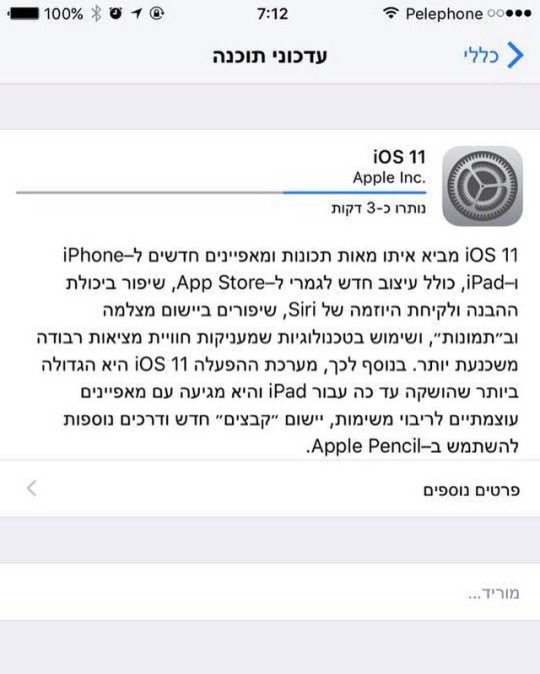
עדכון גרסא ל IOS 11. איך מעדכנים? נכנסים להגדרות- כללי- עדכוני תוכנה- מורידים ומתקינים. מה חדש בגרסא? ואוו, המון פיצ׳רים מעניינים מרכז בקרה חדש אפליקציה לניהול קבצים סירי חכמה יותר תמיכה חכמה יותר בזכרון ניווט בתוך מבנים שיפור ה AppStore שיפור בצילום המסך תוספות בתמונות ה Live תמיכה טובה יותר ב AirPods תוספות באפליקציית הפתקים התקשרות למספר חירום חלון התראות משופר ועוד ועוד... חושבים שהטיפ שימושי? שתפו www.kaliglosh.net #iphoneonly #ios #smartphone #phone #appleiphone #teamiphone #follow #followme #follow4follow #iphonelovers #iostip #iphonetip #אייפון #משתמשעל #קלגלוש #kaliglosh #ipad #אייפד #אפל #ווטש #apple #iosfeatures #3dtouch #ios11 #wwdc2017 #iphonex #iphone7plus #iphone8plus
#iphoneonly#wwdc2017#smartphone#ipad#apple#קלגלוש#appleiphone#ios11#אייפד#phone#iphone8plus#teamiphone#ios#iostip#iphone7plus#iphonetip#אפל#אייפון#iphonelovers#iosfeatures#iphonex#ווטש#follow4follow#3dtouch#followme#משתמשעל#kaliglosh#follow
0 notes
Link
Brand Name: abayCertification: NoneBatteries Included: noOrigin: CN(Origin)Model Number: X6 Mobile Phone CoolerFeature 1: Radiating Device For Android / iOSFeature 2: Phone / Tablet Heat Sink Cooling FanSuitable for: For iPhone / For Samsung / For Xiaomi / For Huawei......Interface Type: USBProduct Type: Brand NewColor
X6 USB Portable Universal Magnetic Semiconductor Mobile Phone Cooler Game Cooling Fan Radiator for iPhone Android Phone / Tablet
0 notes
Photo

Это будет лучшая иос! (Как просто оказалось, надо сначала все испортить, а потом починить и все счастливы)⠀ Кривые суджесчены мало того что не то предлагают, так еще и часть шоткатов скрывают.⠀ ⠀ #ios14 #apple #iphone #iosfeature — view on Instagram https://scontent-iad3-1.cdninstagram.com/v/t51.2885-15/115867301_597255547644707_2916395016735328507_n.jpg?_nc_cat=105&_nc_sid=8ae9d6&_nc_ohc=uEZD9YOznEgAX9JjhZJ&_nc_ht=scontent-iad3-1.cdninstagram.com&oh=bad14219bfbee49d825b051642d0c5d6&oe=5F3F821F
0 notes
Text
iOS 18.2 Release Candidate: What’s New and What to Expect with iOS Next Gen
The iOS 18.2 Release Candidate is a significant update for iPhone and iPad users, bringing exciting new features and enhancements that further solidify Apple's commitment to pushing the boundaries of mobile technology. With the integration of next-gen capabilities, this update is poised to transform user experience. In this post, we’ll explore key features, changes, and the standout innovations that iOS Next Gen brings with iOS 18.2. From the ChatGPT integration to the much-anticipated Genmoji iOS feature, there's a lot to dive into.
What’s New in iOS 18.2 Release Candidate?
The iOS 18.2 RC (Release Candidate) version offers a sneak peek into what’s coming next for iPhone and iPad users. While this is a release candidate, it’s nearly identical to the final version, giving us a clear understanding of what the update will bring once it officially launches.
iOS 18.2 Genmoji Feature: A Game-Changer in Messaging
One of the most anticipated features of iOS 18.2 is the Genmoji iOS feature. This feature takes emojis to the next level by incorporating AI-driven facial recognition and customization, allowing users to create emojis that look just like them. With Genmoji, you can now personalize your messaging experience with unique, customizable avatars that reflect your facial expressions and emotions. This new feature is expected to revolutionize how users communicate on iOS.
iOS 18.2 ChatGPT Update: A Powerful AI Assistant in Your Pocket
Another significant addition to iOS 18.2 is the integration of ChatGPT. With this update, Apple is introducing advanced AI capabilities directly within iOS. The integration allows users to access the ChatGPT model, making it easier than ever to interact with a powerful conversational AI. Whether you need help drafting messages, answering questions, or generating ideas, ChatGPT is now a part of the iPhone and iPad ecosystem, giving users a seamless AI-powered experience.
How to Use ChatGPT Integration in iOS 18.2:
To start using the ChatGPT integration in iOS 18.2, simply open the Messages app or any other compatible application. You’ll notice a new AI icon, which will give you access to the ChatGPT model. From here, you can ask questions or even have a conversation with the AI.
Image Playground Apple: A New Way to Enhance Photos
Apple continues to push the envelope in the creative space with the new Image Playground Apple feature. This tool allows users to edit and enhance their photos in creative and innovative ways. From adding artistic filters to automatically generating new photo elements, Image Playground turns your standard photos into digital masterpieces. Whether you're a hobbyist or a professional, this feature will open new doors for photo editing on your iOS devices.
iOS 18.2 Beta Features: A Preview of What's to Come
Along with the new features, iOS 18.2 introduces a variety of improvements under the hood. Some features that were initially part of the beta versions are now ready for prime time. The update brings smoother performance, improved security protocols, and better system stability, ensuring that users have a seamless experience.
Step-by-Step Tutorial for iOS 18.2 Beta Features:
To explore all the beta features of iOS 18.2, follow these simple steps:
Go to Settings > General > Software Update.
If you’re already enrolled in the beta program, the update should appear here.
Follow the on-screen instructions to install the update.
Once installed, head to the relevant app or setting to start testing the new features.
How to Download iOS 18.2 Release Candidate
Downloading the iOS 18.2 Release Candidate is easy, but it’s important to remember that this is a test version, so it's best to install it on a secondary device, not your primary iPhone or iPad. If you’re a developer or beta tester, simply follow these steps:
Open Settings and go to General.
Tap Software Update.
If you're enrolled in the beta program, the iOS 18.2 RC will appear.
Tap Download and Install.
This ensures that you’re among the first to experience the latest features while also providing feedback to Apple.
Why You Should Install iOS 18.2 RC Today
For users looking to get a glimpse of Apple iOS 18.2 before its official release, installing the iOS 18.2 Release Candidate is a great way to try out the new features early. With the integration of ChatGPT, Image Playground, and Genmoji, this update is packed with innovations that will improve your mobile experience.
Moreover, the iOS 18.2 RC version is very stable, meaning you won’t face many bugs or issues, as Apple tends to refine these versions before the official release. So, if you want to be at the cutting edge of iOS technology, it’s worth considering the iOS Next Gen updates.
Conclusion
The iOS 18.2 Release Candidate is more than just an incremental update—it’s a glimpse into the future of iOS. From Genmoji iOS feature to the groundbreaking ChatGPT integration, this update brings powerful tools that promise to enhance your iPhone and iPad experience. Apple’s focus on creativity with the Image Playground Apple feature and smoother performance ensures that users have the best experience yet.
As the iOS 18.2 RC rolls out, don’t miss out on these amazing new features. Stay tuned for the final release, and make sure your device is ready to take full advantage of everything iOS Next Gen has to offer.

#iOS18_2#AppleUpdate#iOSNextGen#Genmoji#iOS18_2RC#ChatGPTIntegration#ImagePlayground#iOSBetaFeatures#AppleiOSUpdate#iPhoneUpdates#iOSFeatures#TechNews#iPhoneUsers#AppleInnovation#MobileTech#NextGeniOS#iOSUpdates#TechLovers#iOS18_2RCDownload#AppleCommunity#iPhoneUpgrade#SmartphoneTech#AppleNews#MobileApps
1 note
·
View note
Text
Ever wondered how to view blocked messages on your iPhone? 🤔
Exciting news for iPhone users! 📱 Ever wondered how to view blocked messages on your iPhone? 🤔 Unlock the mystery with these quick steps:
🔍 Navigate to Settings. 📱 Select Messages. 🚫 Find and tap on Blocked Contacts. 👀 Discover the hidden messages!
Ready to unveil the secrets? Try it out and share your experience in the comments below. What other iPhone tips do you want to know? Let's discuss! 💬
#iPhoneTips#TechHacks#iOSInsider#BlockedMessages#ProductivityBoost#iPhoneSecrets#MobileTech#UnlockTheMagic#iOSFeatures#ExpertAdvice#DigitalLife#TechTalks#GadgetGuru#InnovationHub#iPhoneHelp#LifeHacks
0 notes