#install java windows 10
Explore tagged Tumblr posts
Text

It's here! Our newest product - VOXEJI !
If you don't know, a shimeji is a program where a character roams around your computer screen (in this case, it's our lovely Vox)
If you already know how to download them, here's the link:
https://www.mediafire.com/file/mmcj5k9riqe3lph/Vox_Shimeji.zip/file
Otherwise, see below for install instructions!
You need:
Java
Windows 10 or 11 (may work on other OSes, not tested)
Instructions:
1. Click the link above, and hit download 2. Find Vox Shimeji.zip in your downloads > right click > extract all > extract 3. You should now have a file called Vox Shimeji - open it, then open the Vox folder 4. Double click shimeji-ee.jar or shimeji-ee.exe 5. His little Voxtek logo should appear at the bottom right of the screen. On Windows 11, it might be inside the little ^ menu 6. A moment later, he should fall onto the screen! Right click him for more options or just let him run around
Edit: If the icon appears but Vox doesn't, please try this download link instead! https://www.mediafire.com/file/dy5ric3qa07h9yd/Vox_V2.zip/file
If you encounter any trouble, message me and I'll help fix it!
448 notes
·
View notes
Text
Custom Disc Installation Guide for Hermitcraft Season 9
I've seen a lot of people struggle with specifically the custom discs, so I made a guide on how to install the mods! It was originally posted as a twitter thread, along with a guide on how to get the world download.
How to install the Custom Discs mod for Decked Out / Hermitcraft 9 world download. Note: I'm assuming you already have the world installed. If you don't know how to do that, you can follow my previous guide here.
1) Follow this link https://oracle.com/java/technologies/downloads/#jdk17-windows…
2) Scroll down and download the "x64 Installer" (or whatever is more convenient for you).
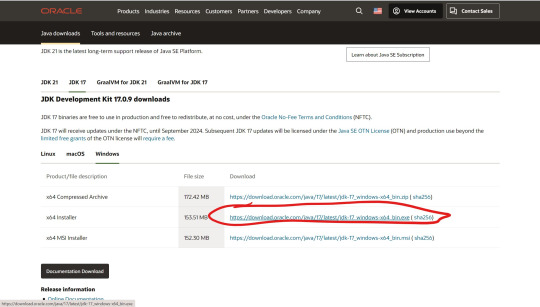
3) Open your Downloads folder and double click - you may need to right click and "Run as Administrator" if it's not working. Then, click Yes and install the program.
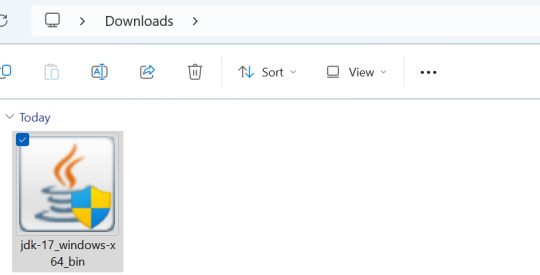
4) The installation software should then open. Just follow the instructions and press Next, Next, and then Close.

5) Open up the Hermitcraft world download. You may have seen the "To play Decked Out as the hermits experienced it..." message in chat. Click on "[Click here]".
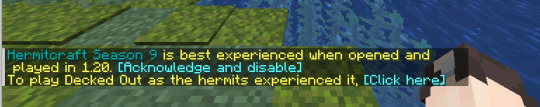
6) Press the first link ("Hermitcraft runs on Fabric [link]")
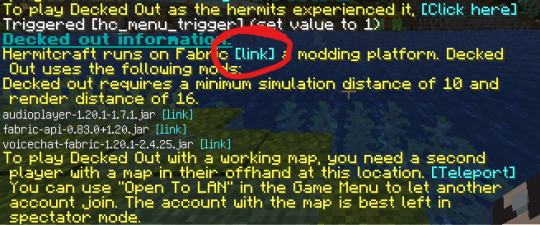
7) Press the download button, then Download for Windows

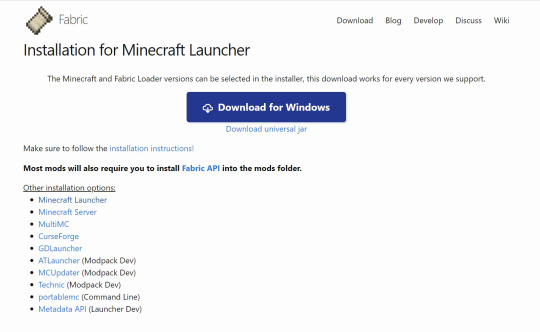
8) Double click the fabric-installer to open.

9) MAKE SURE THE VERSION IS 1.20! Leave everything else as their defaults. Make sure "Create Profile" is checked. Then, press "Install". - If you can't install, open your normal Minecraft launcher and run 1.20, then close Minecraft.
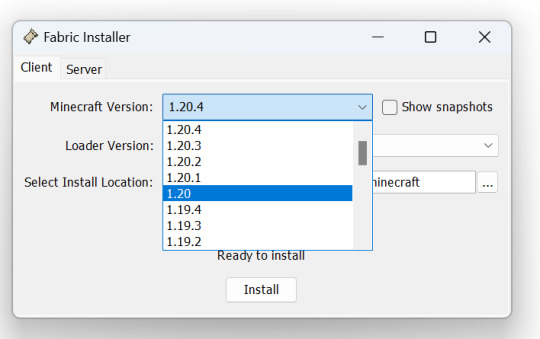
10) Go back to the Hermitcraft world and download the other three mods. Make sure you download all three of them!
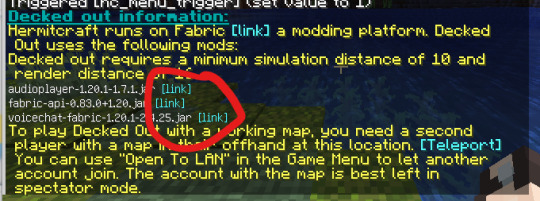
11) Open your Minecraft Launcher and go to Installations. You should see "fabric-loader-1.20". Hover over it and press the folder icon on the right hand side
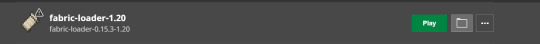
12) Open the "mods" folder. If you don't have one, create a new folder and name it "mods" (no capitals or punctuation)
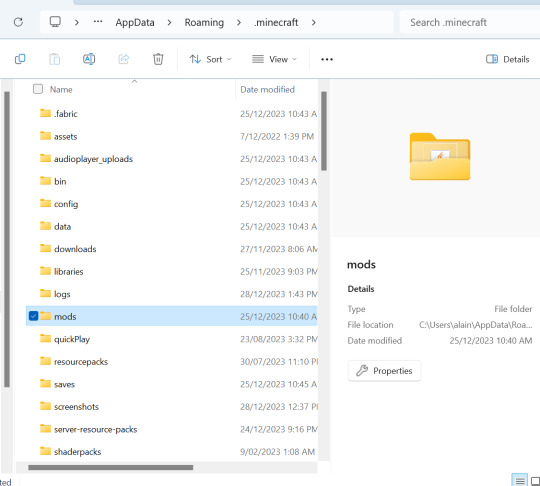
13) Drag and drop the three mods you just downloaded into the "mods" folder.
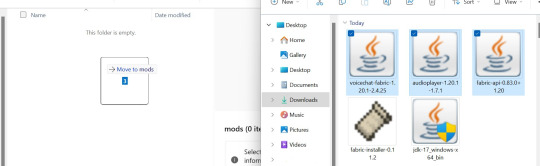
14) Close Minecraft, and then press "Play" on the Fabric installation

Open Singleplayer, and then your hermitcraft world, and everything should be in working order! To get to Decked Out, you can either visit by the Nether Hub (DO is East/Red 2), or teleport by: /tp -523 103 2171

If you have any issues, feel free to reblog / comment with your problem (with a screenshot of your issue if you have one) and I'll be happy to help.
Good luck, and happy running!
#istg it's an entirely different experience when you get the custom sounds working it's like. amazing#hermitcraft#hermitcraft season 9#hermitcraft world download#decked out 2#scarland#sorry for clogging the tags these are just the two most sound-based experiences i've seen people struggle with#strbylmn posts
43 notes
·
View notes
Text
i think somehow i dont have java installed (jars dont have icons, shimeji-ee jar asks me what to use to run it but gives me no options) but modded minecraft still works fine? youd think theyd have it built into windows 10 because so many things use it
4 notes
·
View notes
Text
I work for insane people
So… I started work a few months ago and...
I keep being impressed with corporations lowering my expectations.
Like. EVERY time I think "Surely, this is as incompetent as it gets".
The boss is nice, the workers are nice, every PERSON is great so far. But the firm is just… fucked in ways that makes it hard to not scream with laughter.
It is like working in the ministry of silly walks by Monty Python. Insane things are happening, and everyone just acts like it is normal.
A dude was stating to someone else near me, that despite the costumers saying they did not want it, his code that crashed the application once a day, was NECESSARY, because writing code without memory leaks in C is basically impossible. Like… I just have all these small moments of insanity. Completely disconnected from each-other
My boss showing me and the other 3 new hires the coffee room, where a big screen proudly shows that not a single software product have 100% code coverage… as in, not a single person in this entire building filled with software people knows how code coverage works. He then points out an empty bowl, and declares "Twice a week, there is a fruit event". By which he means, fresh fruit is provided, and people can just grab some…. just said by a alien who is pretending to be human. Badly.
He then explained that the 2 coffee machines in here makes bad coffee. He then takes us to the copy room, showing us that THIS is where the GOOD coffee machine is. Which only takes coffee beans from a SPECIFIC vendor (Is… is the coffee machine… sponsored????)
He briefly pets the Foosball table (Again, in the copy room), which is jammed up against the wall so you can only reach the controls on one side ( Because, again, it is a copy room, and there is not enough space for it ) and he exclaims "Ahhhh… Not enough people are using this"
Suggesting, that he is trying to promote the little known sport "Single-player Foosball">
I start setting up my work PC and... Whenever any of the developers in this place wants to install things on their PC's, including compilers and testing frameworks, they have to either use the "SOFTWARE CENTER" program, which installs it FOR you… or in 10% of the cases, fails, without giving you any context for why it did that, and no tools for fixing it. Is it missing a dependency? Not working with the OS? Who knows!
Some programs cannot be installed like this though, because the SOFTWARE CENTER is not updated a lot. And when you want to install something the normal way… You get a popup, where you must provide a written explanation for why you need to have temporary admin rights to your own dang PC … you then submit that, and your screen will then be watched remotely by a worker from India, for a varied amount of time you are not told…
Or at least it says so. Maybe the Indian dude watching me is just an empty threat. Who knows. But they get to see me running absolutely… BONKERS .bat files
Like, I CHECKED them, and a good 80% of them calls a Power-Shell script in the folder above it, called "YES_OR_NO.ps1" which opens a windows 95 window informing you that DURING INSTALLATION YOU MAY NOT USE THE KEYBOARD OR MOUSE, AS IT MAY DISTURB THE SCRIPT THAT WILL INSTALL THE PROGRAM. A normal installation wizard then runs, except the developers are not trusted to click the buttons, and instead the script does it for you by moving and clicking the mouse.
All of this is documented. In markdown like reasonable people? Of course not! It is in ENHANCED markdown. Which is markdown in the same way javascript is java.
ENHANCED markdown requires browser and visual studio code extensions to be read. Completely missing the point of markdown being readable both raw and encoded… And sometimes word documents And sometimes power-point presentations left next to another bat file… this one calling the .exe file… right next to it…. I later found out is because the idea USED to be that all documentation MUST be made with Microsoft office tools.
I had to read the code of conduct today. And it was actually very well written.
I then watched a interactive animation telling me about the code of conduct… which it not only got a fact wrong about, it also broke it once.
I repeat. The introductory course in the code of conduct… broke the code of conduct'
After I watched that, and read the safety material…. which literally just said "Wear safety boots in the production floor"… I was then show the testing room.
I was lead to a different building, saying hello to the Vice CEO who was walking the other way, we walk into the production floor, ignored the fact that none of us have safety boots on, and walks into a room, with a 3*2 meter wide machine, several meters tall.
We edge around it, quietly hoping no one turns it on, since we would get slammed by it if they did, and walk down some stairs into the basement. Casually walk over a small river in the floor from a pipe that is leaking… what I really hope is water, and over to a shelf rack FILLED with the most MacGyver shit you ever did see.
Including, but not limited to, the 3D printed plastic block, with a piston that repeatedly smacking half a aluminum nameplate over the device it is testing. You see, it is a capacitance button, and it is testing it by simulating a human finger pressing it many thousands of times, a saws off antenna which is the end of a cable that is attached to it via a nice thick bolt, so it can send fake signals into it.
And of course the 24 volt, 5 amp system that is turning a circuit board on and off again, until it will crack.
We walk back out, remembering to step over the small river, which never even got a comment, and walk back to my department It is SO great. It is like working in the ministry of silly walks by Monty Python Like… Do I think I can bring value to this company? Like, making it better and more efficient? Yes. It would be hard not to!
And his is the largest pump manufacturer in the world! A super serious company with 4 billion dollars of revenue a year. And it is just… a NUTHOUSE
Like… NEVER believe the myth that corporations are competent.
12 notes
·
View notes
Text
you know, shit just used to work. i used to just have to download minecraft.exe and click on it and i could just play it. now i need to click on minecraft, read some error message about having been logged out of xbox or some shit, go log into my account in my browser, manually search up "minecraft java edition" on the website, install a different version than the one i have have been using without problems for a while now but wait- when i click on "Start game" in the xbox app it opens another window saying "click here to open launcher" and it re-directs me straight back to the website that just lets me instlal the launcher, and now i click again on the minecraft symbol i have been using before and only now it starts updating that launcher i sure am interested to see where this is going yes thank you i love having to sovle thy riddles 3 before being able to access a game i've owned for over 10 years
3 notes
·
View notes
Text
How to Install
Looking for easy, step-by-step guides on how to install everything from software to home devices? Our "How to Install" blog provides clear, beginner-friendly instructions to help you get things up and running without the hassle. Whether you're setting up a new app, assembling tech gadgets, or configuring tools, we simplify the process for you. Each post is written with accuracy and user convenience in mind.
How to Install How to Install Printers Without CD How to Install Webcam Drivers How to Install SSH How to Install Pixelmon How to Install OptiFine How to Install Fabric How to Install Zend Framework with XAMPP on Windows How to Install Roblox on Chromebook How to Install Roblox Studio How to Install Firefox on Mac How to Install Firefox on Linux How to Install Firefox on Windows How to Install Java Step-by-Step Guide for Beginners How to Install Java on Mac Follow Full Process Ultimate Guide How to Install Java for Minecraft Easy Step Guide for How to Install VPN for Privacy How to Install VPN Server Virtual Private Network How to Install VPN on Router A Step-by-Step Guide : Complete Guide for How to Install Anaconda How to Install Anaconda on Linux Complete Guide How to Install Anaconda on Mac: A Step-by-Step Guide How to Install Anaconda on Ubuntu: A Step-by-Step Guide How to Install Anaconda on Windows How to Install npm A Step-by-Step Guide for Beginners How to Install npm on Ubuntu Step-by-Step How to Install NVM on Ubuntu Tips, and Explanations How to Install npm on Windows Solve Common Issues How to Install NVM on Windows Troubleshooting Tips How to Install npm on Visual Studio Code How to Install Node.js on Your Machine How to Install Node.js on Linux Step-by-Step Guide How to Install Node.js on Mac Step-by-Step Guide How to Install Node Modules on Angular How to Install Node.js on Ubuntu The Latest Version How to Install Node.js on Windows Get started Full Method How to Install APK File on Your Android Device Complete Guide on How to Install APK on Android TV How to Install APK on Chromebook Step by Step Process How to Install APK on iOS A Comprehensive Guide How to Install IPA on iPhone A Complete Guide How to Install APK on Windows 10 Complete Guide How to Install Git A Step-by-Step Guide for Beginners How to Install Git Bash A Complete Step-by-Step Guide How to Install Git on Visual Studio Code How to Install GitHub Simple Step-by-Step Process How to Install Git on Mac Step-by-Step Guide How to Install Git on Linux A Step-by-Step Guide How to Install Git on Ubuntu Step-by-Step Guide How to Install Git on Windows A Simple Guide How to Install Docker How to Install Docker on Linux How to Install Docker on Mac How to Install Docker Daemon Mac How to Install Docker on Ubuntu How to Install Docker Compose on Ubuntu 20.04 How to Install Docker Compose on Windows How to Install Docker on Windows How to Install WordPress How to Install WordPress on Ubuntu How to Install WordPress Plugins How to Install WordPress on Windows 10 How to Install Kodi on Firestick How to Install Exodus on Kodi How to Install The Crew on Kodi How to Install XAMPP on Mac
0 notes
Text
AOSP Architecture Explained: A Practical Guide for Android Developers
In this blog, we delve into the architecture of the Android Open Source Project (AOSP), breaking down each layer of the software stack. From the Linux Kernel to Applications, we explore the functionalities and responsibilities of each component. Whether you're customizing ROMs or developing hardware-specific solutions, understanding the AOSP architecture is crucial.
The Android Open Source Project (AOSP) serves as the foundation for the Android operating system, offering a comprehensive software stack that enables developers to create a consistent user experience across various devices. Understanding the AOSP architecture is essential for developers aiming to build custom Android builds or integrate deeply with system components.
Overview of the AOSP Software Stack
The AOSP software stack is organized into several layers, each responsible for specific functionalities:
Linux Kernel: At the base, the Linux Kernel manages core system services such as process management, memory management, and hardware drivers. It acts as an abstraction layer between the hardware and the rest of the software stack.
Hardware Abstraction Layer (HAL): HAL provides standard interfaces that expose device hardware capabilities to the higher-level Java API framework. This allows Android to be agnostic about lower-level driver implementations.
System Services and Daemons: These are background processes that provide core system functionalities like power management, telephony, and media playback. They facilitate communication between the HAL and the Android Runtime.
Android Runtime (ART): ART is the managed runtime used by applications and some system services. It includes a set of core libraries and handles tasks like memory management, garbage collection, and bytecode execution.
System APIs: These APIs provide the necessary interfaces for applications to interact with the underlying hardware and system services, enabling functionalities like location services, telephony, and sensor management.
Android Framework: The framework offers a rich set of APIs that developers use to build applications. It includes components like Activity Manager, Window Manager, and Content Providers, which manage the user interface and application resources.
Applications: At the top layer, applications include both native apps provided by the device manufacturer and third-party apps installed by users. These apps interact with the Android Framework to perform their functions.
Importance for Developers
Understanding the AOSP architecture is vital for several reasons:
Customization: For developers building custom ROMs or tailoring Android for specific hardware, knowledge of each layer allows for effective customization and optimization.
Performance Optimization: Identifying and addressing performance bottlenecks requires a deep understanding of how different layers interact and where potential issues may arise.
Scalability: Proper utilization of the Android Framework and System APIs ensures that applications are scalable and maintain compatibility across various devices and Android versions.
Security: Awareness of the interactions between privileged and system-level components is crucial for developing secure applications and protecting user data.
Conclusion
The AOSP software stack is a meticulously designed architecture that harmonizes hardware and software components to deliver a seamless user experience. For developers, mastering this architecture is key to unlocking the full potential of Android, whether it's for application development, system customization, or hardware integration.
If you're looking to leverage AOSP for your projects, consider partnering with industry leaders like Silicon Signals. Recognized among the top 10 BSP and AOSP service companies, Silicon Signals offers expert services in Android BSP development, custom Android solutions, and more. Their team excels in delivering tailored solutions that meet the evolving demands of the industry. Silicon Signals
Ready to bring your Android project to life? Reach out to Silicon Signals at [email protected] for a free consultation.
#embeddedtechnology#embeddedsoftware#embeddedsystems#linux kernel#androidbsp#linuxdebugging#android#aosp#androidopensource
0 notes
Text
10 Powerful Reasons IT Students Must Learn Linux in 2025

In the sometimes developed IT scenario from 2025, technical skills are not enough important should gain practical, industrial-over-brushed knowledge to remain competitive. Students who move on between different techniques, Linux stands out as a basic skill that provides professional opportunities to flourish in several domains. Learning operating systems are far ahead of the use of the basic system. This allows students to understand the architecture of most modern technologies.
Whether you want to become a system administrator, DevOps engineer or a clouds expert, Linux is your first point. This is the place where professional Linux training in Chandigarh becomes a gaming swap from iconic institutions like Cbitss. This is where every IT student should take Linux seriously in 2025.
1. Open Source Benefit
One of the main benefits of learning the Linux operating system is that it is an open source. Students can download, use and even change Linux without worrying about a license fee. This freedom encourages any IT student who uses a solid technical foundation, practicing hands and deep understanding.
2. High Demand in the labor market
Linux skills are in demand in IT roles. From system administration to cyber security and cloud computing, companies seek professionals who are comfortable working in the Linux environment. With organizations that use cloud platforms such as AWS and Azure, which are largely created on Linux, students are equipped with Linux training an increase in job placements.
3. Better Control of the system
Unlike Windows or Mac, Linux gives users deeper control over system functions, networking, permissions, and processes. Through proper Linux Training, students learn to navigate command-line interfaces, automate tasks using scripts, and troubleshoot issues efficiently—skills that hiring managers value greatly.
4. Ideal for programming and Development
Linux is a developer -playground. Whether you codes in Python, Java, C ++ or Shell Scripting, Linux offers a powerful and flexible atmosphere. Learning Linux increases the productivity of a developer and allows for more efficient testing and distribution of applications.
Many programming tools and libraries are adapted to Linux, making the advantage of learning the Linux operating system clearly for budding developers.
5. Foundation for Cloud and DevOps Career
Most clouds run on the server Linux. DevOps tools such as doors, cubes, Jenkins and Ankle Linux are resident of the atmosphere. If you are planning to make a career in Cloud Computing or Devops, it is necessary to master Linux. This is why admission to Linux training in Chandigarh is preparing you not only for today's jobs, but also for tomorrow's cloudy world.
6. Cost -Effective teaching path
Unlike many commercial platforms, Linux is completely free. This makes it a cheap learning resource for students. Instead of paying for the license, students can install any popular Linux distribution on their personal devices and start practicing immediately.
In addition, many Linux training institutes, such as CBIT, open source tools and exposure in the real world, help students, students get maximum value without breaking the bank.
7. Enhanced Security Skills
Cybersecurity is a growing field, and Linux plays a crucial role in it. The OS is inherently secure and is used in ethical hacking, penetration testing, and security monitoring. Tools like Wireshark, Metasploit, and Kali Linux run seamlessly in a Linux environment. By learning Linux, students get firsthand experience in system-level security operations, making them job-ready for cybersecurity roles.
8. Seamless Integration with Emerging Technologies
From AI to blockchain, most emerging technologies prefer Linux as their development platform. As AI tools and platforms become more mainstream in 2025, Linux's compatibility with TensorFlow, PyTorch, and other frameworks becomes critical. Students who pursue Linux Training gain the skillset to work with these technologies right from the root.
9. Strengthens Resume and Job Interviews
Employers appreciate candidates with real command-line experience. A resume that highlights Linux Training in Chandigarh or mentions Linux certifications shows initiative, technical aptitude, and industry awareness. Students who understand file systems, shell scripting, and terminal commands stand out in technical interviews.
Moreover, institutes like Cbitss not only offer Linux Training but also support students with personality grooming. There are personality development classes in Chandigarh that go hand-in-hand with technical training, helping students build confidence and communication skills for job interviews.
10. Community Support and Continuous Learning
Linux has a massive, active community. This global support network provides forums, documentation, and online resources for every conceivable issue. Students can collaborate with others, contribute to open-source projects, and stay updated with the latest in tech. This kind of exposure nurtures a lifelong learning mindset, something that IT professionals need in a fast-paced digital world.
Conclusion
In 2025, having Linux skills is not just an advantage—it’s a necessity. The benefits of learning Linux operating system include open-source freedom, stronger job prospects, better system control, and a robust foundation for advanced IT careers.
If you're serious about your future, enrolling in a professional Linux Training in Chandigarh program can be the first step toward success. Institutes like Cbitss offer structured training, real-time projects, and personality development sessions to make you industry-ready.
So, whether you're an IT student in your first year or a graduate looking for specialization, Linux opens the door to limitless opportunities. Start your Linux journey today, and stay ahead in the ever-changing tech world.
0 notes
Text
The Ultimate Selenium Training Guide: From Basics to Advanced
Introduction
In today’s fast-paced digital world, automation testing is no longer optional—it’s a necessity. Selenium is the industry leader in test automation, making it an essential skill for software testers and developers. Whether you’re a beginner or looking to advance your automation skills, this guide will walk you through everything you need to know about Selenium.
By the end of this guide, you’ll understand Selenium’s fundamentals, advanced techniques, and real-world applications, empowering you to excel in your career. If you're considering a Selenium certification course, this guide will also help you determine the right path for your learning journey.
What is Selenium?
Selenium is an open-source framework used for automating web applications. It supports multiple programming languages, browsers, and platforms, making it a flexible choice for automation testing.
Why is Selenium Important?
Cross-Browser Compatibility: Run tests on multiple browsers like Chrome, Firefox, and Edge.
Supports Multiple Programming Languages: Use Java, Python, C#, and more.
Integration with Other Tools: Works with TestNG, JUnit, and CI/CD pipelines.
Reduces Manual Testing Effort: Speeds up test execution and improves accuracy.
Getting Started with Selenium
Setting Up Selenium
To begin Selenium training online, you need the right setup. Follow these steps:
Install Java/Python: Choose a programming language for automation.
Download Selenium WebDriver: Get the necessary browser drivers.
Set Up an IDE: Use Eclipse, IntelliJ (for Java) or PyCharm (for Python).
Install Browser Drivers: Download ChromeDriver, GeckoDriver, etc.
Write Your First Test Script: Start with a simple test case.
Example of a simple Selenium script in Python:
from selenium import webdriver
# Open browser
browser = webdriver.Chrome()
browser.get("https://www.example.com")
# Close browser
browser.quit()
Core Selenium Components
Selenium WebDriver
Selenium WebDriver is the heart of Selenium, allowing interaction with web elements.
Key Features:
Automates browsers
Supports dynamic web pages
Works with various languages (Java, Python, etc.)
Example: Locating Elements
from selenium import webdriver
from selenium.webdriver.common.by import By
browser = webdriver.Chrome()
browser.get("https://www.example.com")
# Find element by ID
element = browser.find_element(By.ID, "username")
Selenium IDE
A browser plugin for beginners.
Records and plays back scripts.
Selenium Grid
Runs tests in parallel across multiple machines.
Speeds up execution for large projects.
Advanced Selenium Concepts
Handling Dynamic Elements
Web applications often have dynamic elements. Using explicit waits helps handle these elements efficiently.
Example:
from selenium.webdriver.common.by import By
from selenium.webdriver.support.ui import WebDriverWait
from selenium.webdriver.support import expected_conditions as EC
wait = WebDriverWait(browser, 10)
element = wait.until(EC.presence_of_element_located((By.ID, "dynamicElement")))
Automating Forms and User Inputs
browser.find_element(By.NAME, "username").send_keys("testuser")
browser.find_element(By.NAME, "password").send_keys("password123")
browser.find_element(By.NAME, "login").click()
Handling Pop-ups and Alerts
alert = browser.switch_to.alert
alert.accept()
Working with Frames and Windows
browser.switch_to.frame("frameName")
Data-Driven Testing
Integrate Selenium with data sources like Excel or databases.
Example:
import pandas as pd
data = pd.read_excel("testdata.xlsx")
Best Practices for Selenium Testing
Use Explicit Waits: Avoid flaky tests due to timing issues.
Implement Page Object Model (POM): Enhance maintainability.
Run Tests in Headless Mode: Speeds up execution.
Use CI/CD Integration: Automate test execution.
Real-World Applications of Selenium
E-Commerce Testing: Automate checkout flows.
Banking and Finance: Ensure security compliance.
Healthcare Applications: Validate patient data forms.
Why Enroll in a Selenium Course?
Benefits of a Selenium Certification Course
Gain hands-on experience.
Boost career opportunities.
Learn from industry experts.
Choosing the Right Selenium Training Online
Look for courses with real-world projects.
Ensure access to live instructor-led sessions.
Opt for certification training programs.
Conclusion
Mastering Selenium opens doors to automation testing careers. Enroll in H2K Infosys’ Selenium certification training to gain hands-on experience, expert guidance, and industry-ready skills!
#Selenium Training#Selenium Training online#Selenium certification#Selenium certification training#Selenium certification course#Selenium course#Selenium course online#Selenium course training
0 notes
Text
Diploma in Computer Application – Complete Guide for Beginners
Diploma in Computer Application (DCA) Course: Fee, Duration, Syllabus & Career Opportunities
Introduction
Aaj ke digital era me computer skills hona bahut zaroori hai. Diploma in Computer Application (DCA) ek aisa short-term professional course hai jo students ko basic aur advanced computer skills sikhata hai. Yeh course un logon ke liye best hai jo computer knowledge lena chahte hain aur job-oriented skills develop karna chahte hain.
Is article me hum DCA course ke syllabus, eligibility, duration, fee structure, aur career opportunities ke baare me detail me baat karenge. Agar aap career growth ke liye computer education lena chahte hain, toh yeh course aapke liye ek behtareen option ho sakta hai.
Diploma in Computer Application (DCA) Kya Hai?
DCA ek short-term diploma course hai jo students ko computer applications, programming languages, software, aur IT tools ke baare me sikhata hai. Is course ko complete karne ke baad students government aur private jobs ke liye apply kar sakte hain ya freelancing aur business start kar sakte hain.
DCA Course Eligibility Criteria
DCA course me admission lene ke liye minimum qualification 10+2 (12th pass) hoti hai. Kuch institutions 10th pass students ko bhi enroll karte hain. Is course me admission ke liye koi entrance exam nahi hota, direct admission milta hai.
DCA Course Duration
DCA course ka duration 6 months se 1 year tak hota hai, jo institute ke syllabus aur training methodology par depend karta hai.
Diploma in Computer Application Course Syllabus
DCA ka syllabus practical aur theoretical knowledge ka combination hota hai. Major subjects jo DCA me cover kiye jate hain:
Computer Fundamentals
Operating Systems (Windows, Linux)
Microsoft Office (Word, Excel, PowerPoint, Access)
Internet and Email Handling
C Programming / Java / Python Basics
Database Management System (DBMS)
Tally & Accounting Software
Web Designing (HTML, CSS, JavaScript Basics)
Networking & Cyber Security Basics
Project Work & Practical Training
Har institute ka syllabus thoda different ho sakta hai, lekin upar diye gaye subjects common topics hain jo lagbhag sabhi institutes me cover kiye jate hain.
DCA Course Fee Structure
DCA course ki fees institute ke location, infrastructure aur syllabus par depend karti hai. Average fee structure kuch is prakaar ho sakti hai:
Government Institutes: ₹5,000 - ₹15,000
Private Institutes: ₹10,000 - ₹50,000
Kuch reputed institutes installment payment option bhi dete hain.
Diploma in Computer Application Ke Fayde
DCA course karne ke bahut saare benefits hain:
Basic aur advanced computer skills milti hain
Career-oriented course hai jo job opportunities badhata hai
Freelancing aur self-employment ke options khul jate hain
Government aur private jobs me apply karne ka moka milta hai
Affordable aur short-term course hai, jo jaldi complete ho jata hai
Office work ke liye essential software tools sikhne ka moka milta hai
Career Opportunities After DCA Course
DCA complete karne ke baad various job profiles available hote hain. Kuch major career options yeh hain:
1. Computer Operator
Government offices, banks, aur private companies me computer operator ki job mil sakti hai.
2. Data Entry Operator
Data entry aur record maintenance ke liye private aur government sector me demand hoti hai.
3. Tally Operator / Accounting Assistant
Agar aapne DCA ke sath Tally aur accounting software seekha hai toh aapko finance aur accounting sector me job mil sakti hai.
4. Web Designer
Agar aapko HTML, CSS, aur JavaScript ki knowledge hai toh aap web designing ka kaam bhi kar sakte hain.
5. IT Support Executive
Kisi bhi company me hardware aur software support ke liye IT executive ki zaroorat hoti hai.
6. Freelancing / Business Setup
Agar aap self-employed banna chahte hain toh freelancing ya own business start kar sakte hain.
Top Institutes for DCA Course in India
Agar aap best institute dhoondh rahe hain toh niche diye gaye kuch popular institutes ko consider kar sakte hain:
NIIT (National Institute of Information Technology)
IGNOU (Indira Gandhi National Open University)
DOEACC / NIELIT
Aptech Computer Education
Arena Animation (for multimedia-based DCA)
Government Polytechnic Colleges
Conclusion
Agar aap computer aur technology me career banana chahte hain toh Diploma in Computer Application (DCA) ek best option hai. Yeh course aapko computer literacy sikhata hai jo aaj ke time me har job ke liye zaroori hai. DCA ke baad aap private aur government sector me job dhoond sakte hain ya freelancing aur business start kar sakte hain.
Agar aapko DCA course se related aur koi question hai toh niche comment karein!
Accounting interview Question Answers
How to become an accountant
How to become Tax consultant
Learn Tally free online
Free Accounting Courses with Certificate
Best Accounting Training Institute
journal entries questions with answers
What is B Com full form
Highest Paying Jobs
ICWA Course
Tally Short Cut keys
Tally Prime free download
Tally Prime Features
Meaning of sundry debtor creditor
Income Tax Return Filing services
Blog
Income Tax
Accounting
Tally
Career

#accounting course#diploma in taxation#finance#payroll management course#sap fico course#stock market
0 notes
Text
Diploma in Computer Application – Complete Guide for Beginners
Diploma in Computer Application (DCA) Course: Fee, Duration, Syllabus & Career Opportunities
Introduction
Aaj ke digital era me computer skills hona bahut zaroori hai. Diploma in Computer Application (DCA) ek aisa short-term professional course hai jo students ko basic aur advanced computer skills sikhata hai. Yeh course un logon ke liye best hai jo computer knowledge lena chahte hain aur job-oriented skills develop karna chahte hain.
Is article me hum DCA course ke syllabus, eligibility, duration, fee structure, aur career opportunities ke baare me detail me baat karenge. Agar aap career growth ke liye computer education lena chahte hain, toh yeh course aapke liye ek behtareen option ho sakta hai.
Diploma in Computer Application (DCA) Kya Hai?
DCA ek short-term diploma course hai jo students ko computer applications, programming languages, software, aur IT tools ke baare me sikhata hai. Is course ko complete karne ke baad students government aur private jobs ke liye apply kar sakte hain ya freelancing aur business start kar sakte hain.
DCA Course Eligibility Criteria
DCA course me admission lene ke liye minimum qualification 10+2 (12th pass) hoti hai. Kuch institutions 10th pass students ko bhi enroll karte hain. Is course me admission ke liye koi entrance exam nahi hota, direct admission milta hai.
DCA Course Duration
DCA course ka duration 6 months se 1 year tak hota hai, jo institute ke syllabus aur training methodology par depend karta hai.
Diploma in Computer Application Course Syllabus
DCA ka syllabus practical aur theoretical knowledge ka combination hota hai. Major subjects jo DCA me cover kiye jate hain:
Computer Fundamentals
Operating Systems (Windows, Linux)
Microsoft Office (Word, Excel, PowerPoint, Access)
Internet and Email Handling
C Programming / Java / Python Basics
Database Management System (DBMS)
Tally & Accounting Software
Web Designing (HTML, CSS, JavaScript Basics)
Networking & Cyber Security Basics
Project Work & Practical Training
Har institute ka syllabus thoda different ho sakta hai, lekin upar diye gaye subjects common topics hain jo lagbhag sabhi institutes me cover kiye jate hain.
DCA Course Fee Structure
DCA course ki fees institute ke location, infrastructure aur syllabus par depend karti hai. Average fee structure kuch is prakaar ho sakti hai:
Government Institutes: ₹5,000 - ₹15,000
Private Institutes: ₹10,000 - ₹50,000
Kuch reputed institutes installment payment option bhi dete hain.
Diploma in Computer Application Ke Fayde
DCA course karne ke bahut saare benefits hain:
Basic aur advanced computer skills milti hain
Career-oriented course hai jo job opportunities badhata hai
Freelancing aur self-employment ke options khul jate hain
Government aur private jobs me apply karne ka moka milta hai
Affordable aur short-term course hai, jo jaldi complete ho jata hai
Office work ke liye essential software tools sikhne ka moka milta hai
Career Opportunities After DCA Course
DCA complete karne ke baad various job profiles available hote hain. Kuch major career options yeh hain:
1. Computer Operator
Government offices, banks, aur private companies me computer operator ki job mil sakti hai.
2. Data Entry Operator
Data entry aur record maintenance ke liye private aur government sector me demand hoti hai.
3. Tally Operator / Accounting Assistant
Agar aapne DCA ke sath Tally aur accounting software seekha hai toh aapko finance aur accounting sector me job mil sakti hai.
4. Web Designer
Agar aapko HTML, CSS, aur JavaScript ki knowledge hai toh aap web designing ka kaam bhi kar sakte hain.
5. IT Support Executive
Kisi bhi company me hardware aur software support ke liye IT executive ki zaroorat hoti hai.
6. Freelancing / Business Setup
Agar aap self-employed banna chahte hain toh freelancing ya own business start kar sakte hain.
Top Institutes for DCA Course in India
Agar aap best institute dhoondh rahe hain toh niche diye gaye kuch popular institutes ko consider kar sakte hain:
NIIT (National Institute of Information Technology)
IGNOU (Indira Gandhi National Open University)
DOEACC / NIELIT
Aptech Computer Education
Arena Animation (for multimedia-based DCA)
Government Polytechnic Colleges
Conclusion
Agar aap computer aur technology me career banana chahte hain toh Diploma in Computer Application (DCA) ek best option hai. Yeh course aapko computer literacy sikhata hai jo aaj ke time me har job ke liye zaroori hai. DCA ke baad aap private aur government sector me job dhoond sakte hain ya freelancing aur business start kar sakte hain.
Agar aapko DCA course se related aur koi question hai toh niche comment karein!
IPA OFFERS:-
Accounting interview Question Answers
How to become an accountant
How to become Tax consultant
Learn Tally free online
Free Accounting Courses with Certificate
Best Accounting Training Institute
journal entries questions with answers
What is B Com full form
Highest Paying Jobs
ICWA Course
Tally Short Cut keys
Tally Prime free download
Tally Prime Features
Meaning of sundry debtor creditor
Income Tax Return Filing services
Blog
Accounting Entry
Education Business ideas

0 notes
Text
Difference Between Java and JavaScript
When it comes to programming, Java and JavaScript are two of the most widely used languages. Despite their similar names, they are quite different in terms of functionality, usage, and even underlying principles. This often leads to confusion among beginners who may assume that the two technologies are related. However, understanding the differences between Java and JavaScript can give developers the clarity they need to decide which tool is best suited for their specific needs.
In this blog, we will explore the key differences between Java and JavaScript by discussing their features, syntax, platforms, and use cases. By the end, you will have a clearer understanding of when and why to use each of these languages.
1. What is Java?
Java is a powerful, object-oriented programming (OOP) language developed by Sun Microsystems (now owned by Oracle). It was first released in 1995 and is designed to be a platform-independent language that allows developers to "write once, run anywhere." This means that Java code can be written on one platform (e.g., Windows, macOS, Linux) and run on any device that has a Java Virtual Machine (JVM) installed. The JVM translates the compiled Java bytecode into machine-specific code, making it platform-independent.
Java is primarily used for developing standalone applications, large enterprise systems, Android applications, and server-side applications. It’s known for its stability, scalability, and performance.
2. What is JavaScript?
JavaScript, on the other hand, is a lightweight, interpreted scripting language that was created for web development. Originally designed to run in web browsers, it allows developers to create dynamic and interactive elements on websites. JavaScript was created by Brendan Eich at Netscape Communications in 1995 and has since evolved into one of the most important languages in web development.
JavaScript is a client-side language, which means it runs in the browser, but it can also be used on the server side through Node.js. Unlike Java, JavaScript is not a strictly object-oriented language; it supports multiple programming paradigms such as procedural, functional, and event-driven programming.
3. Syntax Differences Between Java and JavaScript
One of the most noticeable differences between Java and JavaScript lies in their syntax. While they may share some similar constructs (like curly braces for code blocks), the syntax rules and programming paradigms they follow are quite different.
Java is a statically-typed language, meaning that you must declare the type of variable before using it. For example:javaCopyint number = 10; String message = "Hello, World!"; The types (like int and String) must be specified and can’t be changed once the variable is declared.
JavaScript, on the other hand, is dynamically typed. This means you do not have to specify the type of the variable before using it, and the type can change as the program runs. For example:javascriptCopylet number = 10; let message = "Hello, World!"; Here, the type of number and message is determined dynamically at runtime.
4. Compiling vs. Interpreting
Another significant difference between Java and JavaScript is how they are executed.
Java is a compiled language. This means that Java code is first written and then compiled into bytecode by a Java compiler. The bytecode is platform-independent and can be run on any device that has a Java Virtual Machine (JVM). This provides portability and allows Java applications to run across different systems without modification.Steps in Java Execution:
Write Java source code (.java file).
Compile the code using a Java compiler, which converts it into bytecode (.class file).
The bytecode is then executed by the JVM.
JavaScript, on the other hand, is an interpreted language, which means the code is executed line-by-line by an interpreter (usually within a web browser). The JavaScript engine in a browser reads the JavaScript code, interprets it, and executes it in real-time.Steps in JavaScript Execution:
Write JavaScript code (.js file).
The code is directly interpreted and executed by a web browser or JavaScript runtime environment like Node.js.
5. Execution Environment
Java and JavaScript also differ greatly in terms of their execution environments:
Java is typically used for building standalone applications that run on the JVM. These applications can be anything from mobile apps (Android) to large-scale enterprise applications or even desktop software.
JavaScript, on the other hand, is designed for web development. It is mostly used to create dynamic web pages, handle user interactions, and perform client-side tasks. JavaScript code runs within a web browser (Chrome, Firefox, Safari, etc.) and can also run on the server side through Node.js.
6. Object-Oriented vs. Multi-Paradigm
Java is primarily an object-oriented programming (OOP) language, which means it is based on the principles of encapsulation, inheritance, and polymorphism. Java focuses heavily on classes and objects, and most Java programs are organized around these core concepts.
JavaScript, however, is a multi-paradigm language. While it can support object-oriented programming (OOP) through prototypes, it also supports functional programming and event-driven programming. JavaScript uses prototypes for inheritance rather than classes (though modern JavaScript has introduced classes, they are syntactic sugar over prototypes).
7. Memory Management
Both Java and JavaScript have automatic memory management, but they handle it differently:
Java uses garbage collection to automatically manage memory. The JVM’s garbage collector automatically frees up memory that is no longer in use. Java also allows developers to manually control memory management through various memory allocation techniques.
JavaScript also uses garbage collection for memory management, but since JavaScript runs in a single-threaded environment (in the browser), memory management is typically more lightweight and less complex compared to Java.
8. Use Cases
The primary use cases for each language highlight their distinct roles in the software development landscape.
Java:
Enterprise Applications: Java is often used in large-scale business systems due to its scalability, robustness, and extensive libraries.
Mobile Development: Java is the official language for Android app development.
Backend Systems: Java powers many server-side applications, particularly in environments that require high performance.
Embedded Systems: Java is used in various embedded systems due to its portability and efficiency.
JavaScript:
Web Development: JavaScript is essential for front-end web development, enabling dynamic and interactive web pages.
Backend Development: With the rise of Node.js, JavaScript can also be used on the server side to build web servers and APIs.
Mobile Apps: JavaScript frameworks like React Native and Ionic allow developers to create mobile applications for both iOS and Android.
Game Development: JavaScript is increasingly used in building browser-based games or game engines like Phaser.js.
9. Performance
Performance is another area where Java and JavaScript differ significantly.
Java generally performs better in comparison to JavaScript because it is a compiled language. The compiled bytecode is optimized by the JVM and can be executed more efficiently. Java is well-suited for large-scale applications that require high performance.
JavaScript is typically slower than Java due to its interpreted nature and the overhead involved in real-time interpretation. However, JavaScript has made significant strides in performance, especially with modern engines like V8 (used in Google Chrome and Node.js), which optimize execution.
10. Learning Curve
Java can be more difficult to learn for beginners because it’s a statically-typed language with a focus on OOP principles. The syntax and structure are more complex, and it requires understanding various programming concepts such as classes, interfaces, and inheritance.
JavaScript is often considered easier to learn, especially for web developers, because it is dynamically typed and has a simpler syntax. Additionally, JavaScript is very forgiving with variable types, making it easier to experiment with code.
Conclusion
While Java and JavaScript have similar names, they are fundamentally different languages with different uses, execution models, and ecosystems. Java is a versatile, platform-independent, and high-performance language primarily used for backend applications, mobile development, and large-scale enterprise solutions. JavaScript, on the other hand, is a lightweight, interpreted language that powers the dynamic, interactive elements of the web.
Choosing between Java and JavaScript depends on the specific needs of your project. If you are working on a web-based application or interactive front-end elements, JavaScript will be the way to go. If you are building complex back-end systems, enterprise software, or mobile apps, Java might be more appropriate. Both languages are crucial in their own domains, and mastering them can open up a world of development opportunities.
1 note
·
View note
Link
0 notes
Text
The Ultimate Timeline for Learning Selenium: From Beginner to Pro
Selenium is one of the most sought-after tools for web automation testing, making it a valuable skill for software testers and developers. Whether you’re starting from scratch or looking to enhance your existing knowledge, this timeline will guide you from a beginner to a Selenium pro. By following this structured approach, you’ll gain proficiency in Selenium within a realistic time frame. If you want to advance your career at the Selenium Course in Pune, you need to take a systematic approach and join up for a course that best suits your interests and will greatly expand your learning path.

Week 1: Lay the Foundation
Days 1–2: Learn the Basics Before diving into Selenium, ensure you have a solid understanding of:
Programming Fundamentals: Focus on Python, Java, or C#. Python is often the easiest for beginners. For those looking to excel in Selenium, Selenium Online Course is highly suggested. Look for classes that align with your preferred programming language and learning approach.
HTML, CSS, and DOM: Understand how web pages are structured, including tags, attributes, and the DOM.
If you’re entirely new to programming or web technologies, spend a few extra days mastering these essentials.
Days 3–7: Setting Up and Exploring Selenium
Install Selenium: Set up Selenium WebDriver and a browser driver like ChromeDriver.
First Script: Write your first script to open a webpage and automate basic tasks like clicking buttons and filling forms.
Locators: Master identifying web elements using locators like id, name, class, XPath, and CSS Selectors.
Waits: Understand implicit and explicit waits to handle page load times.
By the end of Week 1, you should be comfortable with basic web automation tasks.
Week 2: Building on the Basics
Days 8–10: Interacting with Advanced Elements
Automate dropdowns, checkboxes, and radio buttons.
Handle pop-ups and alerts with Selenium.
Days 11–13: Navigating Frames and Windows
Learn how to switch between iframes and browser windows or tabs.
Practice using real-world websites with multiple frames and pop-ups.
Day 14: Data-Driven Testing
Integrate data-driven techniques to test multiple scenarios by reading data from files like Excel or CSV.
By the end of Week 2, you’ll be skilled at handling complex elements and data-driven testing.
Week 3: Tackling Real-World Scenarios
Days 15–17: Organize Code with POM
Implement the Page Object Model (POM) to make your test scripts reusable, modular, and easy to maintain.
Days 18–20: Work with Testing Frameworks
Combine Selenium with frameworks like TestNG (Java) or pytest (Python).
Learn how to create, organize, and run test suites efficiently.
Day 21: Handling Dynamic Elements
Develop strategies to manage dynamic web elements, such as those with frequently changing IDs or classes.
By the end of Week 3, you’ll be able to write clean, scalable, and efficient test scripts for real-world applications.
Week 4: Mastering Advanced Concepts
Days 22–24: Advanced Selenium Features
Explore headless browser testing to execute tests without a visible browser.
Learn how to run parallel tests to save time.
Days 25–27: Integration with CI/CD Tools
Set up Selenium with tools like Jenkins for continuous integration and delivery.
Automate test execution as part of your CI/CD pipeline.
Days 28–29: Distributed Testing with Selenium Grid
Set up Selenium Grid to run tests on multiple browsers and platforms simultaneously.
Day 30: Final Project
Choose a real-world application and create a comprehensive test suite. Use advanced techniques like POM, data-driven testing, and CI/CD integration.
Pro Tips for Success
Practice Daily: Dedicate 2–3 hours each day to coding and practicing on real websites.
Focus on Hands-On Learning: Write scripts regularly to strengthen your understanding.
Leverage Community Resources: Join forums and Selenium groups to troubleshoot and learn from others.
Stay Consistent: Stick to the timeline, even if progress feels slow.

Learning Selenium is an exciting journey that can significantly boost your career prospects. This timeline gives you a structured approach to mastering Selenium in just four weeks. From understanding the basics to handling advanced scenarios, you’ll be equipped to take on real-world web automation projects with confidence.
So, start today, follow this timeline, and watch yourself grow from a beginner to a Selenium pro in no time!
0 notes
Text
Python Course in Mohali

Introduction
Python is a high-level, general-purpose programming language known for its simplicity and readability. Created by Guido van Rossum and first released in 1991, Python is designed to be easy to learn and write, with a syntax that closely resembles natural language. This makes it an ideal language for beginners, while its powerful libraries and frameworks make it equally appealing for advanced developers.
Meaning
Python is an interpreted, high-level, general-purpose programming language. It was created by Guido van Rossum and first released in 1991. Python’s design philosophy emphasizes code readability, using significant indentation, and its syntax allows programmers to express concepts with fewer lines of code compared to other languages like C++ or Java.
Key Concepts and Features of Python:

1. Easy to Lear and Use: Python is very easy to code. Compared to other popular languages like C, C++ and JAVA, it is easier to code in Python. Anyone can learn Python syntax in a few hours. Although it is safe, mastering Python requires learning all its advanced concepts, packages and modules. It takes time. Therefore, it is easy to program.
The Python code is very similar to English. Moreover, since it is written dynamically, it requires a recess. This helps readability.
2. Expressive Language: First of all, let's learn about expressiveness. Suppose we have two languages, X and Y, and all the programs that can be done in X can be done in Y using local transformations. However, there are some programs that can be done in Y, but not in X, using local transformations. So, Y is said to be more expressive than X. Python provides us with many constructions that help us focus on the solution instead of syntax.
This is one of the great features of Python that explains why you should learn Python.
3. Interpreted Language: Python is an interpreted language, meaning that Python code is executed line by line. You do not need to compile your code before running it, unlike languages such as C or Java. Python's interpreter reads the code and executes it directly, which makes the development process fast and efficient, especially for rapid prototyping and debugging.
4. Cross-Platform: Python is highly portable. The same codebase can run on different platforms (Windows, macOS, Linux) without modification, as long as Python is installed on the system. This portability makes Python a popular choice for applications that need to run in diverse environments.
5. Free and Open Source: The Python language is available for free on the official Python website. And it's open source. Means it’s source code is available to the public. You can download it, change it, use it. That's why it's open source.
6. Large Standard Library: Python has a large and extensive library and offers a wide set of modules and functions for rapid application development.
7. Extensible: We can write some of our Python codes in other languages such as C, C ++. This makes Python an extensible language, which means, it can be extended to other languages.
8. GUI Programming Support: We can develop GUI (Graphical user interfaces) applications using Python.
9. Object-Oriented Language: It is said that a programming language that can model the real world is object-oriented. Python focuses on objects and combines data and functions. On the contrary, a language oriented to the procedure revolves around the functions, which are codes that can be reused. Python supports procedural and object-oriented programming, which is one of the key features of Python. It also supports multiple inheritance, unlike Java.
10. Dynamically Typed: Python is a dynamically typed language. Means the type for a value is decided at runtime, not in advance. It is not necessary to specify the type of data when declaring it.
Importance of Python :

1. Ease of Learning and Use: Python's simple, human-readable syntax makes it one of the easiest programming languages to learn, which is ideal for beginners. Yet, it’s powerful enough for experienced developers to create complex applications.
2. Versatility: Python is a general-purpose language that can be used for web development, data analysis, machine learning, automation, scientific computing, game development, and more. This versatility makes it widely adopted across various industries.
3. Extensive Libraries and Frameworks: Python has a vast ecosystem of libraries and frameworks (like Django, Flask, TensorFlow, Pandas, NumPy) that allow developers to work faster and more efficiently. These resources save time by providing reusable components for common programming tasks.
4. Community Support: Python has a large, active community that contributes to extensive documentation, tutorials, and open-source projects. This ensures continuous improvement and availability of help for new learners and professionals alike.
5. Cross-Platform Compatibility: Python works on multiple platforms like Windows, macOS, and Linux. This portability allows developers to write code that can be run on different systems without modification.
6. Support for Multiple Paradigms: Python supports procedural, object-oriented, and functional programming styles, making it adaptable to various problem-solving approaches.
7. Automation: Python excels in automating repetitive tasks such as file handling, web scraping, and data analysis, making workflows more efficient.
8. Widely Used in Data Science and AI: Python is the dominant language in data science, artificial intelligence, and machine learning due to its powerful libraries like NumPy, Pandas, Scikit-learn, and TensorFlow.
Suggest the best institute in Mohali for Python Course
Excellence Technology provide the Python Course. I have also 6th month training experience in Excellence Technology. I can suggest the professional course in Excellence Technology, the institute also provide the courses like Web Developing, Java, C and C++, Digital Marketing etc.
Web Developing: Web development involves building and maintaining websites, focusing on both front-end (HTML, CSS, JavaScript) for design and user interaction, and back-end (server, databases) for functionality. Full-stack developers manage both. Key tools include Git, React, Node.js, and hosting platforms like AWS. Trends like responsive design, Progressive Web Apps (PWAs), and serverless architecture ensure modern, fast, and efficient websites, with continuous learning essential due to the field's evolving technologies.
Java: Java is a versatile, object-oriented programming language known for its portability, security, and scalability. It’s widely used for building web applications, mobile apps (especially Android), desktop software, and enterprise-level systems. Java runs on the Java Virtual Machine (JVM), allowing code to be executed across multiple platforms. Key features include automatic memory management, multi-threading, and a rich ecosystem of libraries and frameworks like Spring, making it a popular choice for developers worldwide.
C and C++: C++ is a powerful, high-performance programming language that supports both procedural and object-oriented paradigms. Known for its efficiency and control over system resources, it's widely used in game development, systems programming, and high-performance applications. C++ provides features like manual memory management, low-level hardware access, and rich libraries such as the Standard Template Library (STL). Its versatility makes it ideal for applications requiring speed and direct hardware manipulation, including embedded systems and real-time simulations.
Digital Marketing: Digital marketing is the practice of promoting products or services using online platforms, including social media, search engines, email, and websites. It leverages strategies like SEO, content marketing, PPC advertising, and influencer marketing to reach and engage target audiences. Key benefits include precise audience targeting, real-time data analysis, and cost-effective campaigns. Digital marketing helps businesses build brand awareness, drive website traffic, generate leads, and increase sales in today’s internet-driven world.
Company Profile

Company Name : Excellence Technology
Location
Chandigarh
Excellence Technology SCO 80-82, Third Floor, Sector 34A, Sector 34, Chandigarh, 160022
Mobile: +91 93562-55522
Mohali
Excellence Technology C-133 First Floor Industrial Area Phase-8 Sector-72 ,Mohali
Mobile: +91 93177-88822
Hamirpur
Excellence Technology Lower Bazar, Near Shiv Mandir, Hamirpur (Himachal Pradesh)Mobile: +91 77107-88822
0 notes
Text
What is Python ? Why its important ? Institute for Python Course.
What is Python ? Why its important, I can also suggest the best institute for Python Course in Mohali.

Introduction
Python is a high-level, general-purpose programming language known for its simplicity and readability. Created by Guido van Rossum and first released in 1991, Python is designed to be easy to learn and write, with a syntax that closely resembles natural language. This makes it an ideal language for beginners, while its powerful libraries and frameworks make it equally appealing for advanced developers.
Meaning
Python is an interpreted, high-level, general-purpose programming language. It was created by Guido van Rossum and first released in 1991. Python’s design philosophy emphasizes code readability, using significant indentation, and its syntax allows programmers to express concepts with fewer lines of code compared to other languages like C++ or Java.
Key Concepts and Features of Python:

1. Easy to Lear and Use: Python is very easy to code. Compared to other popular languages like C, C++ and JAVA, it is easier to code in Python. Anyone can learn Python syntax in a few hours. Although it is safe, mastering Python requires learning all its advanced concepts, packages and modules. It takes time. Therefore, it is easy to program.
The Python code is very similar to English. Moreover, since it is written dynamically, it requires a recess. This helps readability.
2. Expressive Language: First of all, let's learn about expressiveness. Suppose we have two languages, X and Y, and all the programs that can be done in X can be done in Y using local transformations. However, there are some programs that can be done in Y, but not in X, using local transformations. So, Y is said to be more expressive than X. Python provides us with many constructions that help us focus on the solution instead of syntax.
This is one of the great features of Python that explains why you should learn Python.
3. Interpreted Language: Python is an interpreted language, meaning that Python code is executed line by line. You do not need to compile your code before running it, unlike languages such as C or Java. Python's interpreter reads the code and executes it directly, which makes the development process fast and efficient, especially for rapid prototyping and debugging.
4. Cross-Platform: Python is highly portable. The same codebase can run on different platforms (Windows, macOS, Linux) without modification, as long as Python is installed on the system. This portability makes Python a popular choice for applications that need to run in diverse environments.
5. Free and Open Source: The Python language is available for free on the official Python website. And it's open source. Means it’s source code is available to the public. You can download it, change it, use it. That's why it's open source.
6. Large Standard Library: Python has a large and extensive library and offers a wide set of modules and functions for rapid application development.
7. Extensible: We can write some of our Python codes in other languages such as C, C ++. This makes Python an extensible language, which means, it can be extended to other languages.
8. GUI Programming Support: We can develop GUI (Graphical user interfaces) applications using Python.
9. Object-Oriented Language: It is said that a programming language that can model the real world is object-oriented. Python focuses on objects and combines data and functions. On the contrary, a language oriented to the procedure revolves around the functions, which are codes that can be reused. Python supports procedural and object-oriented programming, which is one of the key features of Python. It also supports multiple inheritance, unlike Java.
10. Dynamically Typed: Python is a dynamically typed language. Means the type for a value is decided at runtime, not in advance. It is not necessary to specify the type of data when declaring it.
Importance of Python :

1. Ease of Learning and Use: Python's simple, human-readable syntax makes it one of the easiest programming languages to learn, which is ideal for beginners. Yet, it’s powerful enough for experienced developers to create complex applications.
2. Versatility: Python is a general-purpose language that can be used for web development, data analysis, machine learning, automation, scientific computing, game development, and more. This versatility makes it widely adopted across various industries.
3. Extensive Libraries and Frameworks: Python has a vast ecosystem of libraries and frameworks (like Django, Flask, TensorFlow, Pandas, NumPy) that allow developers to work faster and more efficiently. These resources save time by providing reusable components for common programming tasks.
4. Community Support: Python has a large, active community that contributes to extensive documentation, tutorials, and open-source projects. This ensures continuous improvement and availability of help for new learners and professionals alike.
5. Cross-Platform Compatibility: Python works on multiple platforms like Windows, macOS, and Linux. This portability allows developers to write code that can be run on different systems without modification.
6. Support for Multiple Paradigms: Python supports procedural, object-oriented, and functional programming styles, making it adaptable to various problem-solving approaches.
7. Automation: Python excels in automating repetitive tasks such as file handling, web scraping, and data analysis, making workflows more efficient.
8. Widely Used in Data Science and AI: Python is the dominant language in data science, artificial intelligence, and machine learning due to its powerful libraries like NumPy, Pandas, Scikit-learn, and TensorFlow.
Suggest the best institute in Mohali for Python Course

Excellence Technology provide the Python Course. I have also 6th month training experience in Excellence Technology. I can suggest the professional course in Excellence Technology, the institute also provide the courses like Web Developing, Java, C and C++, Digital Marketing etc.
Web Developing: Web development involves building and maintaining websites, focusing on both front-end (HTML, CSS, JavaScript) for design and user interaction, and back-end (server, databases) for functionality. Full-stack developers manage both. Key tools include Git, React, Node.js, and hosting platforms like AWS. Trends like responsive design, Progressive Web Apps (PWAs), and serverless architecture ensure modern, fast, and efficient websites, with continuous learning essential due to the field's evolving technologies.
Java: Java is a versatile, object-oriented programming language known for its portability, security, and scalability. It’s widely used for building web applications, mobile apps (especially Android), desktop software, and enterprise-level systems. Java runs on the Java Virtual Machine (JVM), allowing code to be executed across multiple platforms. Key features include automatic memory management, multi-threading, and a rich ecosystem of libraries and frameworks like Spring, making it a popular choice for developers worldwide.
C and C++: C++ is a powerful, high-performance programming language that supports both procedural and object-oriented paradigms. Known for its efficiency and control over system resources, it's widely used in game development, systems programming, and high-performance applications. C++ provides features like manual memory management, low-level hardware access, and rich libraries such as the Standard Template Library (STL). Its versatility makes it ideal for applications requiring speed and direct hardware manipulation, including embedded systems and real-time simulations.
Digital Marketing: Digital marketing is the practice of promoting products or services using online platforms, including social media, search engines, email, and websites. It leverages strategies like SEO, content marketing, PPC advertising, and influencer marketing to reach and engage target audiences. Key benefits include precise audience targeting, real-time data analysis, and cost-effective campaigns. Digital marketing helps businesses build brand awareness, drive website traffic, generate leads, and increase sales in today’s internet-driven world.
About Author
I am Parvinder Singh, I am Professional Python Developer , I have a 3 year's experience in Python Programming.

1 note
·
View note