#inverse kinematics
Text
youtube
youtube
youtube
#karl sims#inverse kinematics#early cgi#cgi#physics simulation#Youtube#evolved virtual creatures#evolution#programming
0 notes
Text
Hand Animation Test
Simple test
0 notes
Text









skitter skitter
20 notes
·
View notes
Text

blockbench is so much fun
#REALLY wish they had a way to do inverse kinematics though keeping his feet in place took quite a bit lol#blockbench#low poly#minecraft#animation#3d animation#Cadence
31 notes
·
View notes
Text
rigging is so fucking hard i wanna cry
2 notes
·
View notes
Text

The armature is ready... now to get IK and drivers to play nice :(
6 notes
·
View notes
Text
I made a woof. :)

#i still have to rig him so i can make a few different poses before i export him as a few .obj files to use in rolling line#because toy train game needs some woofs#learning how to rig is a challemge though#inverse kinematics are an arcane mystery
1 note
·
View note
Text


Decided to to a cycles render of Romeo’s un-burnt self for some friends in the server.
Sorry abt the lame pose XP The bone angles on the rig are kinda Borked and the Inverse Kinematics are non-functional. So I did what I could at 2AM lol. (And no, the white spots on his face aren’t shading artifacts. His paint is chipping)
Enjoy!
383 notes
·
View notes
Text
Making dynamic poses/animations that adjust to a sims body with Animation Tools by thepancake1

Made this short guide after talking to thepancake1. I haven't seen many people use this feature yet and felt like it might be worth sharing? There are some limitations to be aware of, but I think it's a useful option (for poses as well as animations) 😊
Many thanks to thepancake1 for the tools and for the helpful explanations he provided for this guide.
1. Background and in-game mechanics
The way TS4 handles different body shapes and clothes in animations (for example, in order to avoid clipping) is basically by putting markers (“slots”) on the surface of a sims body that can be then used as (IK) targets with the in-game IK system.
As you probably know, IK (Inverse Kinematics) – as opposed to the default FK (Forward Kinematics) – is a set-up where bones in a chain are influenced backwards. So, for example, when you move a hand, the arm will follow.
In a similar way, what in-game IK does, is assigning a bone or slot to animate relative to. For example, if your sim is posed with hands on the hips, you can assign the hands to the hips slot and the game will then process the pose/animation and perform IK in real time to change the position of the arms and hands relative to the hips.
Note that there are limitations to this system, though, as only hands, feet and the root bind can procedurally target other bones/slots.
Hereby, feet targets and root target are mainly used in interactions with objects, in particular in sitting animations (where, for example, the root is targeting a chair slot).
Hand targets are mainly used for adjusting a pose/animation to a sims body shape and clothes.
The in-game IK always influences the complete arm/leg (chain: foot-calf-thigh/hand-forearm-upperarm).
You can find an article that provides some background information here: https://simsvip.com/2014/08/20/community-blog-the-sims-4-animations/
2. Using the feature in custom poses/animations
Per default, when you make custom poses/animations with Blender and S4S, the relevant information that the game requires to apply in-game IK is not included. And so, you will notice that while a pose might look good with the base rig in Blender, it might not fit other sims with a different shape in game, in particular causing clipping.
You can use TS4 SimRipper to fine-tune a pose for a certain sim, but this might not be the solution you’re looking for, if you share your poses and/or want them to be compatible with different kinds of sims.
The animation tools now include a feature that makes it possible to use in-game IK with custom poses/animation as described in part 1.
Disclaimer:
The animation tools are in development and subject to change.
Currently TS4 SimRipper sims are not properly supported. (Although, imo for the purpose of the task, it doesn't make much sense to use them as models.)
As you can see in the comparison below, there might be some accuracy loss for the flexibility gained. (The position of the arms in the version without IK targets matches exactly the pose I made in Blender but doesn't work at all for the heavier sim causing extreme clipping. At the same time, the version with IK targets deviates a bit from the pose I made, but works for any sim.)
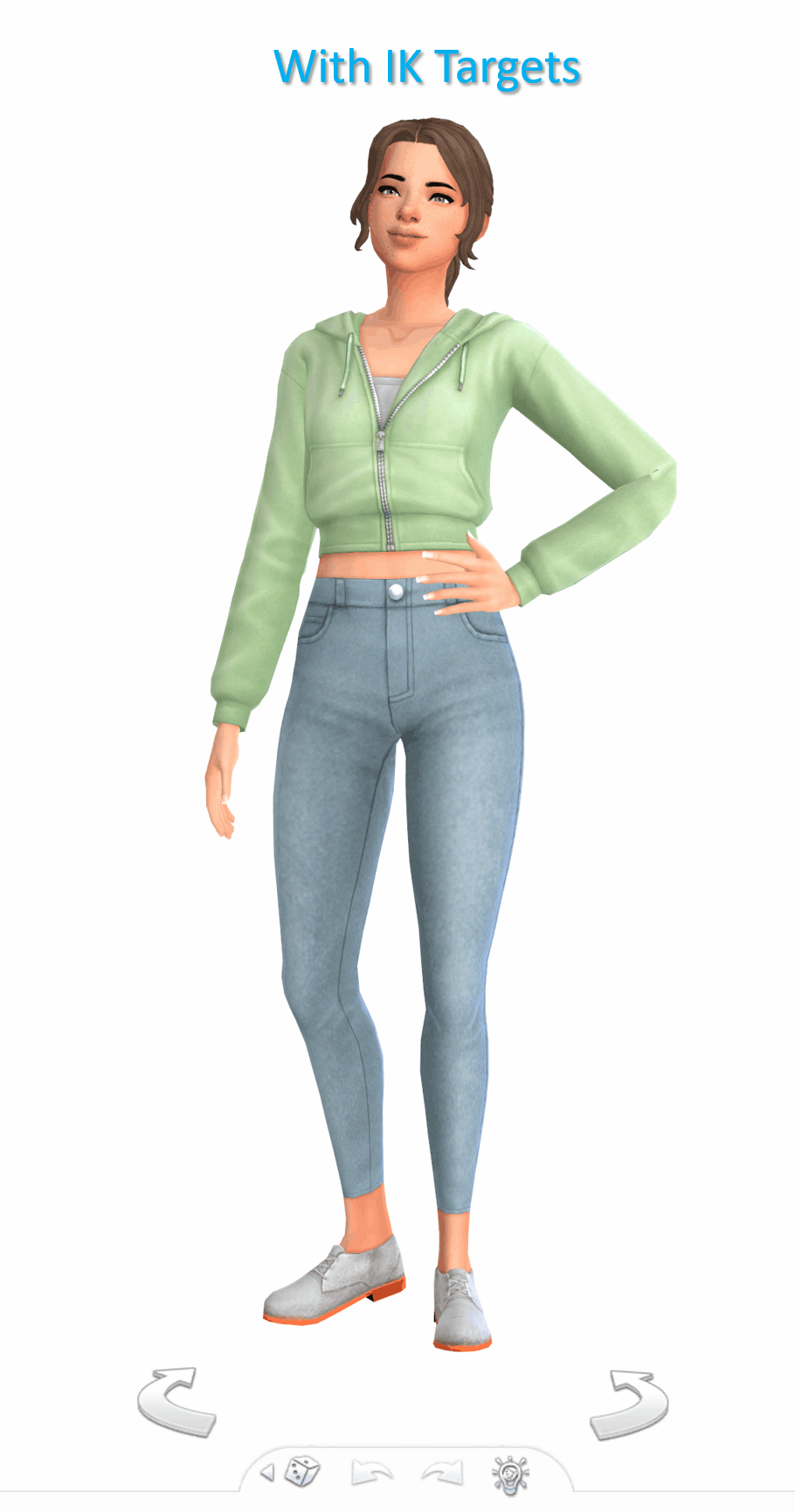

Below a short guide on how to set it up with the example pose I made.
1) You can download the tools HERE. Make sure to check the installation guide and tutorials in the wiki tab for the basics. (Note: The tools were originally made for Blender 3.0 but also support newer versions, in particular Blender 3.3.)
Some additional tips for poses in another post of mine HERE.
After you set up the tools in Blender and have made your pose:
2) Go to the S4AnimTools panel. Fill out rig name, clip splits and clip name as described in the tutorials linked above (also make sure to select “Allow Jaw Animation”).
3) Find & click “Create World IK channels”.

This will create 5 IK channels for the afore mentioned hands, feet and b_ROOT_bind bone. You can also add channels either by cloning the existing ones or clicking “Create World IK channels” again. To get rid of unwanted channels click “Delete”.
4) Set up the targeted bones/slots based on the type of pose you made.
In my example, I created a pose where a sim has the left hand on the hip, and the right hand close to the thigh. Therefore, I added IK channels targeting the “b__L_frontBellyTarget_slot” and “b__R_ThighFrontTarget_slot”.
The slots are marked blue in the picture below. Some notes:
The slots are hidden by default, I made them visible for the picture. You can unhide all bones/slots available by pressing Alt+H. But I recommend doing this on a separate rig/in another blend file or undo it directly afterwards if you don't want all the (unneccessary) bones/slots blocking your view.
The selected slots worked well enough for my example, but you should figure out what is suitable for you. (Fo example, the HandDangle slots seem to be commonly used when the arms are hanging near the body.)
As orientation you can also look up clip files for EA poses/animations via the S4S Game File Cruiser and see what bones/slots are used as targets ("Warehouse" tab -> "SlotAssignments"; IKChainIndex: 0 - left hand / 1 - right hand / 2 - left foot / 3 - right foot /4 - root). On that note: The Clip Pack export loses/resets the slot data, but you can use it to find an animation and check its Instance ID to then search for in the Game File Cruiser. (If you know the name of an animation you can also determine its Instance ID by converting the name with the S4S Hash Generator.)
5) To ensure an animation works properly and, in particular, blends with other animations in game, each IK channel should (also) target b_ROOT of the rig.
The bones are marked green in the picture below. This set up was recommened to me by pancake. Another experienced creator mentioned though that it's only necessary to target b_ROOT at the start and end of an animation, in his experience.
Also note that this seems to be a restriction for animations that are made as in-game interactions and might not be necessary for poses or animations used with Andrews Pose player.
6) The start and end frame is set according to the length of the pose/animation (I want to use the pose as a CAS trait pose and set the duration to 150 frames = 5 seconds), except for the b_ROOT target for hands where the end frame is set to 0 in my example, since they are also targeting the slots “b__L_frontBellyTarget_slot” and “b__R_ThighFrontTarget_slot” during the animation.
Note: My example is a static pose. In animations, however, you can also target different slots at different times by setting up multiple IK channels and specifying the start frame and end frame respectively.
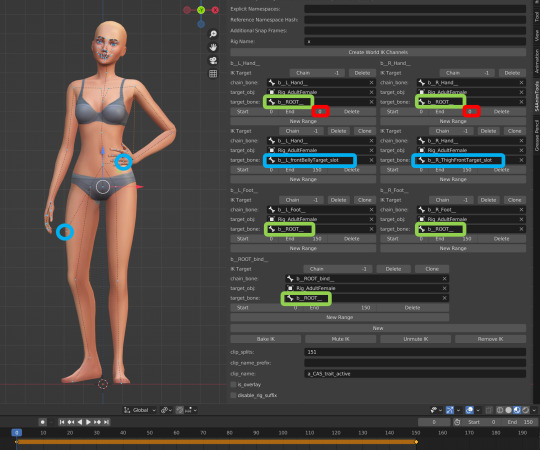
7) Bake the animation by pressing “Bake IK”.
8) Export the clip and create a package with your pose/animation as described in the linked tutorials above.
@ts4-poses @thefoxburyinstitute
693 notes
·
View notes
Text
Inverse Kinematics and Rotation Constraint animation test with my SMG3 Kinsona. Song: The U & I in Suicide by That Handsome Devil
#smg4#smg3#smg4 fanart#smg3 fanart#3d model#blender#blender render#blender animation#smg4 smg3#that handsome devil
60 notes
·
View notes
Text
ts2 animations now can be imported into blender guys!!
64 notes
·
View notes
Text
youtube
The foundation of EE's creature stage will be revealed in less than an hour on YouTube! We finally have decent auto-rigging and inverse kinematics for procedural animations! It's still pretty janky, but a huge milestone in development! It will also showcase some terrain gen!
81 notes
·
View notes
Text
monday september 9th, 2024 🌝

sorry for the lack of posting last week, i was totally wrapped up with adjusting to my workload!! anyways today i didn’t do much dedicated studying/focus, only an hour on forest. however, i had three lectures and finished quite a few assignments so i’m happy with it anyways. finally sorted out my assignment schedule/due dates so i feel in control lol. photo is of my biology notes, we’re working on the macromolecules of life (in the notes above in particular, carbohydrates). physics is about vectors and kinematics, math we’re working on inverse functions and sequences, and chem is atomic theory review/bohr’s model.
study tip of the day: organize your to dos/due dates in a way that works for you! personally, i like to look at things one week at a time, only looking further on larger assignments/assignments due at the start of the next week. why? because any further, and i feel farther away from the end and like i’m not making good progress. this doesn’t work well for everyone though, so experiment and look around for different organization methods and choose one that works for you!
#studyblr#student life#study blog#study with me#study#study aesthetic#study hard#study inspiration#study motivation#study notes
18 notes
·
View notes
Text
Messed up inverse kinematics and made it allergic to the target
13 notes
·
View notes
Text
When is a game with a character creator going to say "fuck it, go nuts" and give us the sliders we want and deserve. I don't care if it makes the inverse kinematics break, give me a 'shins' slider. Let me remake Fuckhands McMike. Do it you cowards.
50 notes
·
View notes
Note
as a tech lover what do u think of ai. love ur art <3
Oh man. This is a hell of a question!!
I think right off the bat I want to say that “AI” as a term is so so deeply misused it may be beyond repair at this point. The broadness of AI cannot be understated. Even the most basic search and sorting algorithms are AI. Chessbots are AI. Speech recognition is AI. Machine translation, camera autofocus, playlist shuffle, spam filtering, antivirus, inverse kinematics, it all uses AI and has used it for years. Every single piece of software you interact with has AI technology in it somewhere.
All of this is mostly unrelated to what most people think of as AI nowadays (generative AI, like chatGPT or midjourney), both of which are entirely unrelated to the science fiction concept of an artificial intelligence.
That said, I'm assuming you're talking about generative AI since that's the hot-button issue. I think it's a very neat technology and one I wish I could be enthusiastic about seeing improve. I also think it is a deeply dangerous technology and we are entirely unprepared for the consequences of unfettered access to and complete trust in AI generation. It's what should be a beneficial technology built on foundations of harm – programmed bias from inextricable structural prejudice in the computer science world, manipulation of sources without creator/user/random person who happened to be caught on a camera once/etc consent – being used for harm – deliberate disinformation, nonsense generated content being taken as fact, violation of personal privacy and consent (as seen with deepfake porn), the list goes on. There's even more I could say about non-generative neural networks (that very reductive reference to "bread scanning AIs they taught to recognize cancer cells" so highly lauded by tumblr) but it just boils down to the same thing; the potential risk of using these technologies irresponsibly far and away outweighs any benefit they might have since there's no actual way to guarantee they can be used in a "good" or "safe" way.
All of it leaves a rotten taste in my mouth and I can't engage with the thought of any generative AI technology because of it. There's just too much at stake and I don't know if it even can be corralled to be used beneficially at this point. The genie's out of the bottle.
35 notes
·
View notes