#inzoi tutorial
Explore tagged Tumblr posts
Text
How To Mod inZoi
As of now

inZOI just released on the 27th for Early Access. There are already so many mods available to try out for this brand new game. I recently tested some out and wanted to give a quick step by step guide on how to mod your game.
youtube
Here’s a quick guide on how to get started
Step One
From Steam, locate Inzoi in your library. Right click and navigate to browse the local files in folder BlueClient
Step Two
Get the Mod Enabler from Nexus Mods. Navigate to the Widows folder. Use a program like 7 zip to access the zipped files inside. With the inZOI folder you opened in steam to access the local files, you will put the contents from the windows folder of the Mod Enabler directly into the game Windows Folder.
Step Three
Navigate to BlueClient\Content\Paks\ and create a folder called “~mods” this is where you will put the majority of your mods that are pak files unless the mod states otherwise.
Find some mods you like and use 7 zip to extract the files and place them in your ~mods folder.
Your mods should now work.
For custom 3D printed items or ai animations, these will be placed in the C:\Users\Name\Documents folder in their respective spots. The folders are easy to identify for ai generated and 3d printed items.
#inZOI#inzoi mods#how to play inzoi#inzoi tutorial#youtube#my gameplay diary#inzoi early access#inzoiearlyaccess#inzoi gameplay#lifesimulation#mod inzoi#how to mod inZOI
49 notes
·
View notes
Text

Saiwa's inZOI Tutorials
How to enable cheat codes
How to (almost) fully edit a Zoi you already have ingame
The list with all Cheat Codes is -> here
Enable cheat codes:
Open Psycat's Guide

Click 'Enable Cheats'
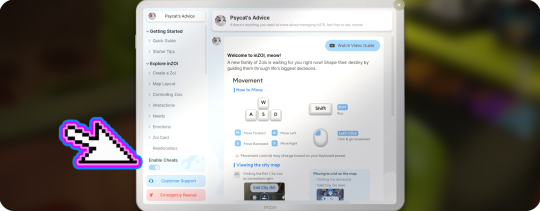
To open the cheat console, press CTRL+SHIFT+C

Fully edit your ingame Zoi:
First you need your Zoi's ID: type or copy
showZoiInfo true
into the cheat console and press ENTER

Now Saiwa knows the ID's of Namjin and Minwoo! (Which weirdly is the same? ö.Ö' Edit: I found out what happened, see Edit below)
The cheat for editing the Zois is:
CustomZoi [ZoiID] Namin's ID is 8665
So Saiwa enters
CustomZoi 8665
into the cheat console . . .

and waits a few seconds. . .
There he is! Face and body and (almost) everything fully editable! (But not the name? We can't have everything, I guess ^^') (I'm so happy about that! It was such a hassle when you noticed something odd after adding the Zois into the game. I often ended up with 3-5 different versions of them standing next to each other until I decided which one to keep omg...)

To remove the Zoi Info again, type
showZoiInfo false
EDIT: If it happens to you that two Zois have the same ID (or a different Zoi than intended shows up in CAZ), try turn showZoiInfo off and on again ^^'
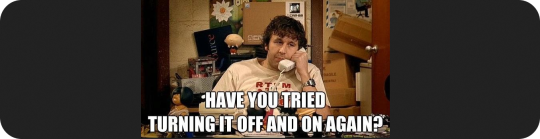
Now they have different IDs, In the pics above you can see Minwoos real ID even shimmering above the false one over his head ö.ö

28 notes
·
View notes
Text

Making a dystopian inzoi save:
This is the first part in a small series of post I plan on making, on how to set up an inzoi dystopian style save file. This might change seeing as the game is in early access and the game itself might go through many changes and patches seeing as its in early access.
In this tutorial we will be going over:
How to find the map/edit city button
How to turn down the amount of townies and vehicles on the road.
How to make your world look dirty and grungy
How to delete the townies (side note npc's will still show up, I don't know what to do about that, yet).
First thing you need to do is make a Zoi and select somewhere for them to live. Once you are on your lot we will get started, first you need to get to the edit city section. You can do this 3 different ways. You can either press M or click the phone icon (seen in one of the images below). Its purple and you click the map icon on the phone screen. Also, on the lower right-hand corner you can click what looks like a hand and click edit city (as seen in one of the images below.

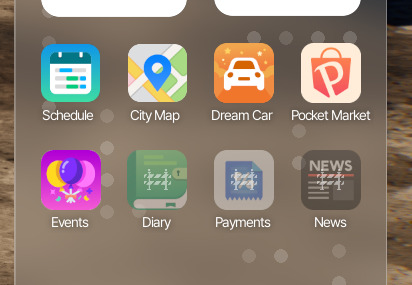

Next you will see what looks like a tablet. Mine looks grungy because I have already started setting up my save file. Yours will look clean and normal.

Next, we are going to click manage city, it's the button on the far right, on the grey section.

You will find a page that says control city status (as seen on the image below).
Next you will scroll all the way down, the part we will be messing with in this tutorial will be the Maximum population and Maximum vehicle count. I turned both of these to the lowest they can go; you don't have to, but I didn't want cars all over the road in my dystopian save.

Now we will go over to city appearance, on the top middle section of the page is where you will find it.

Then click over to Adjust Environment.

Once on this page you can decide how far you want to go with the dirty and grungy vibes, I turned mine all the way down, but you can do what you want with your save file. On this page theirs a bunch of different sections you can use to change stuff I suggest clicking around to check it all out.
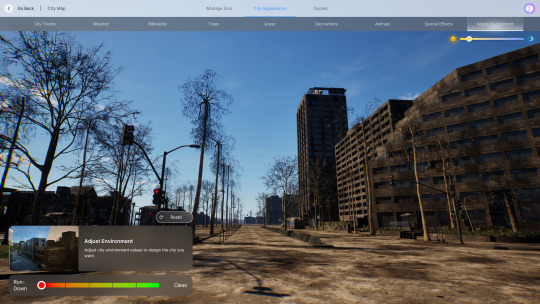
The last thing I will be going over is how to delete townies from the 'all families' section. Go back to manage zoi's page (the page with the tablet). Click all families. I needed to use a new save for this since I already did all this in my grungy save.

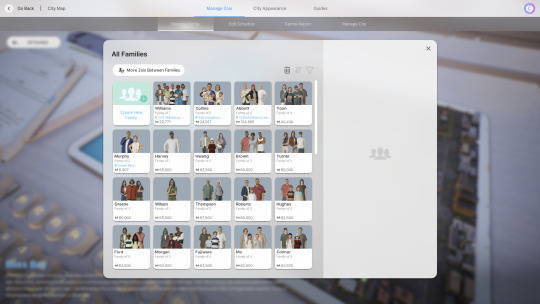
You will want to click this trash can looking thing over in the right-hand corner.
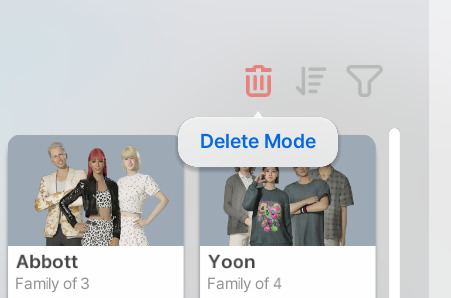
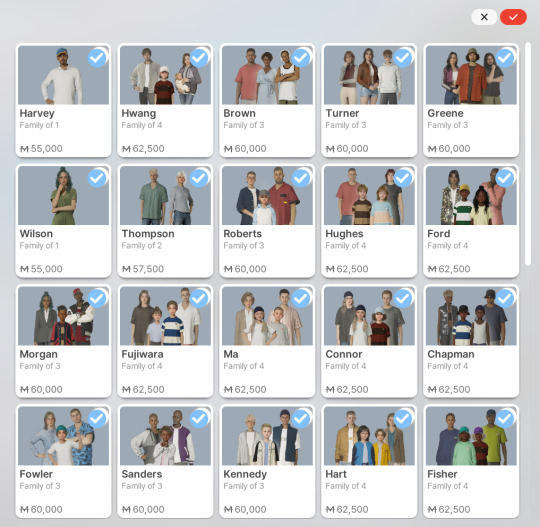
You will then click through each family you want to delete. It will ask if you're sure you will say okay. I deleted them all, but you can do whatever you want.

After all of this you will be left with 5 households, you can't delete them until you move them out.
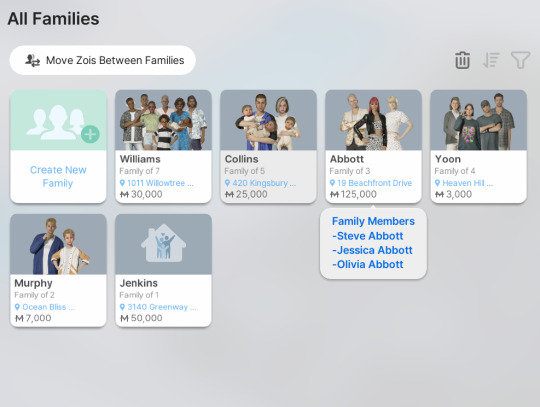
Go back to the map/tablet page these are the households you need to move out.

Click one and this side panel will pop up.
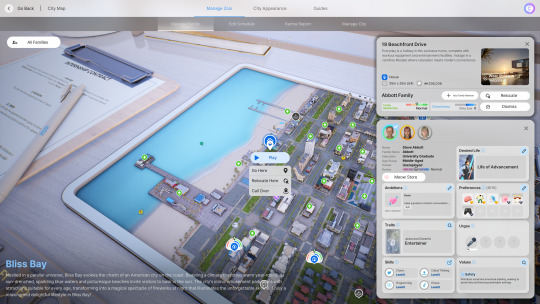
Click dismiss, side note you will get a warning (as seen in image below). So, think about this carefully if you have already started playing and your Zoi's have an ongoing relationship with any of these families.


If you deleted them all like I did it should look like this.
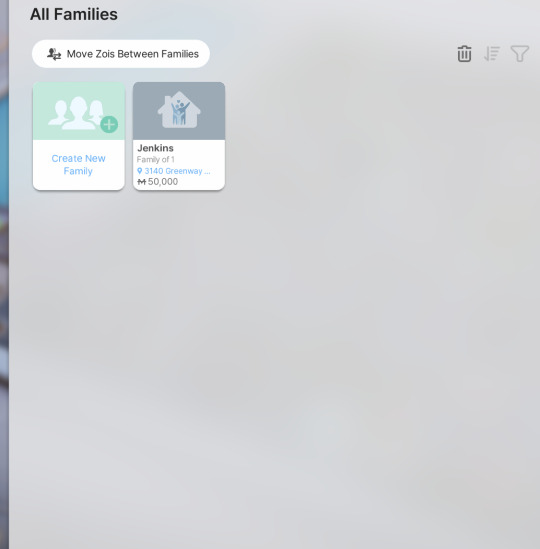
Once you go back, I also suggest playing with some of the filters to really set the tone, example in the photo below I am using the thriller filter.

I can't believe I typed this all out lol, anyway I already had most of this typed out. As far as bulldozing all lots you can't they all get revery back, the only work around I can think of is making 8 individual households with 1 townie each in them and bulldozing each lot like that and leaving all 8 households occupied. I'm hoping this gets fixed in the future.
#inzoi#inzoi dystopia tutorial#inzoi tutorial#inzoi how to#I cant believe I did all this#No one asked for this#I just wanted to do it anyway#dystopia#inzoi bliss bay#inzoi character studio#post apocalyptic#post apocalypse#caz#PinkDystopianInzoipt1
6 notes
·
View notes
Text

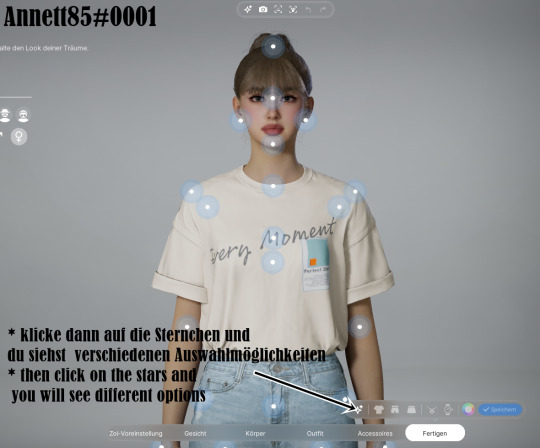
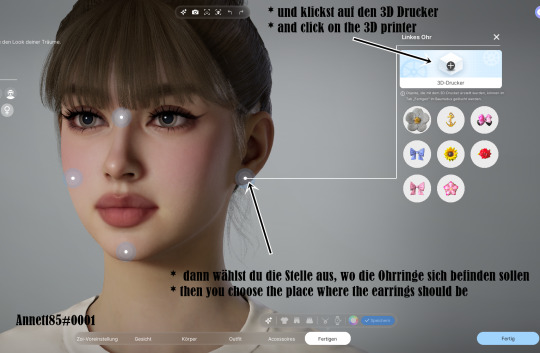

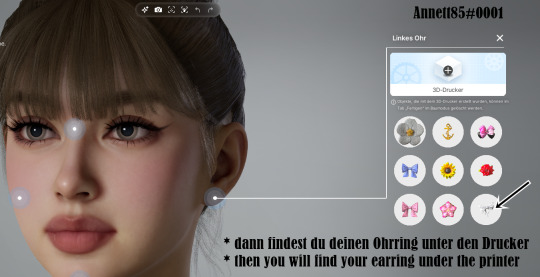
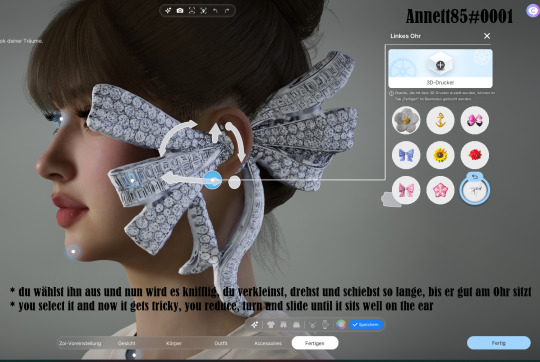



Create custom earrings
DOWNLOAD by Canvas - Annett85#0001
7 notes
·
View notes
Text
tried out inzoi but idk if my pc can handle it.. i'm lagging when I move my character and like maybe its just me. idk how to like make everything idk..
like how do I make my eyebrows asymmetrical?. like my right eyebrow is naturally sharper than my left.
I'm gonna look up some tutorials and try again later.
wish me luck..maybe i'm just dumb lol

0 notes
Text
List of Sims 2 Custom Content (CC) Sites
Something for any sims 2 newbies who might stumble upon my tumblr. This is not an exhaustive list, just some web sites and blogs I know of and like.
Just a little warning first, english is my second language and while I read it fluently, I have some trouble with phrasing stuff. So the following might be a bit wonky.
Multiple Creators
Mod the Sims: one of the biggest sims 2 sites, also has content for the other sims games
Garden of Shadows: it's forum but you don't need to register to see or download stuff, also has content for sims 3 and sims 4
simblr.cc: quite new, also has content for the other sims games plus inZOI
Plumb Bob Keep: CC for historic themed games, the Download section is visible without registration
Sims2Artist: another forum
Simspearls: forum, registration needed before you can access it.
Creators with their own sites
Nixed Sims: Has historic and modern themed content
LordCrumps: Sims 4 to Sims 2 conversions
Around the Sims 2: inactive, but has lots of nice stuff. Creator is still actively making CC for Sims 3 and Sims 4.
Pick'n'Mix Mods: they made some really practical utility programs for the game
The Medieval Smithy: mostly medieval CC but you can find some CC for other eras too.
Some of my favorite Simblrs (in no particular order)
@deedee-sims
@creesims
@letomills
@platinumaspiration
@fracturedmoonlight
@lucilla-sims
@kaluxsims
Skell Downloads, The Maxis Match Repository Project and Old timey Skellington: Creator is inactive.
Creators on Dreamwidth
Almighty Hat: Some of the best medieval CC. Creator is inactive as of 13.04.2025.
Magical Girl Sandbox
Mrs Mquve
Angela Pleasant
Other important places
The Sims Graveyard: Stuff from disappeared Sites. Warning: Always quite slow
@sims2packrat: another important place to find lost CC.
@sims2tutorials: Links to many Tutorials
@lazyduchess: They made some very important fixes and mods for any Sims 2 game
Sims 2 Default Database: Don't like a Maxis Outfit, here you can find replacements for them
Object Default Database: Same but for Objects
Pinterest: Some Simmers make collections that link to CC sites and creators there.
468 notes
·
View notes
Text
Self-use Sims 3 CC Tutorials List
Here is a list of tutorials from which I learn to convert/create sims 3 cc in a few months (and as a poor English speaker). I think it might help someone who also wants to try making things for sims 3 but doesn't know where to start, though it's been 15 years from the game release and even Inzoi is coming hahah.
The list covers objects, clothes, hairs and eyes. I know there're lots of tutorials not listed here, that's because I haven't tried them in my projects by hand. But The list will be updated with new things I learn. Most tutorials are in English. Thanks to all these creators for sharing their precious knowledge!
Sorry for the miserable format, cuz I wrote them in Patreon and paste here. You can also read it there, free of course.
Where I find tutorials
sims 3 tutorial hub
ts3 creators cave and its discord
Mod the sims tutorial wiki and the forum
pis3update tutorials tag
General
CC basic concepts by nightosphere (for clothes, most knowledge is shared with objects)
Tools
TSRW guide by apple (for objects, most knowledge is shared with clothes)
Blender
shortcut by Blender Guru
beginner tutorial for version 2.5, 2.8, 3.0, 4.0
3.5入门教程 (youtube / bilibili)
设置切换语言快捷键 change language shortcut settings
图片取色器网站
Mesh ToolKit with Seam Fixer for all ages
Topaz gigapixel AI guide / higher quality texture
Texture
Nicer bake / bake in blender 2.78
Bake in blender 2.93
Make normal map
small size blank texture
Reasons for black blocks on baked image
Adjust texture color without losing quality
Object
clone obejcts with S3OC
4t3
Functional Objects
Functional bed
TSRW setting
Combining Textures for Objects with Multiple Textures
Add normal map to objects
Introduction to slot categories
Add slots in TSRW
Edit in-door shadow or occluders in TSRW / Talks about 3 kinds of in-game shadow by Pocci
Clothes
4t3 by nightosphere
Reduce polycount / fix seams, holes, shadows or normals
Bone reference rule
Avoid milkshape workflow / adjust bone assignment and morphs in blender
Manually fix bone in blender
Convert between ages/body meshes
TSRW check list
Fix long clothes clip with body
Fix holes on morphs (easier in blender)
Extrude collars
Create texture in PS
Avoid TSRW workflow / CTU tutorial
Hairs
Avoid milkshape and TSRW workflow / delete backfaces / handmade morphs / DABOOBS guide
Keys pointing to in-game blank textures to save file size (for DABOOBS not TSRW)
Reduce polycount
4t3
Fix weird seam lines on hairs from s4s
Fix pigtail issue
Eyes
Convert contacts to default eyes
244 notes
·
View notes
Text

Simblr.cc is officially 1 year old!
Hey everyone! Today hits a special milestone for Simblr.cc! It's first anniversary! We've really come a long way together! Since building a website isn't just about putting out a pretty page, but also the need of a community :) And I'm really grateful for the ones that stuck around or even given it a try! (I would've tagged you all but tumblr has a limit apparently lol)
How far have we come so far?
Currently, we got:
22k monthly views (And growing!)
2068 posts (Of which: 1821 mods, 18 wips, 54 stories, 12 tutorials, 120 showcases!)
515 members!
167 projects
81 Characters made!
... and 2 deadsite projects!
The Top 10 Downloads (Per Creator) are...:
Zeti_reticuli's 40 New Face presets Pack
@monocodoll Vile Ventures (NSFW)
@greenplumbboblover 's Bus Manager
@phoebejaysims's Cheerleader Mod
@olomaya's Get Pumped!
@ameriko-steelie's TS3 Adult to Teen Conversion Pack: Part 2
@shibarulata's 4t2's Faaeish Eyebrow pack
@catherinetcjd's LotCatalog Refresh Project ~ a complete Lot Bin overhaul
@simsdeogloria's 4t3 Charly Pancakes SMOL
@bellakenobi's Shining Nikki's Rosebud hair
However, that's not to mean that those are the only cool creators on the site, so definitely give the Mods page a check! :) I promise, you'll find some shinies for your game! 💎
--------------------------------
What's to come?
Quite a lot, honestly! Hopefully before the next anniversary it can finally run on ads, to pay the cost of the website!
And of course, hopefully we can add Paralives, Vivaland, Inzoi, To Pixelia, and The sims 5/project Rene(?) to add to the site :)
But regarding ✨features... ✨ We'll get:
A new rebranding of the site! (See the Discord for sneak peeks 😉)
A better Stories integration that isn't depending on chapters.
Uploading from the feed page (just like tumblr).
Auto Tumblr reblog system (Hence why the blog is a bit dead right now 😬)
And much more...! (I just need to come up with them, lol).
But... Most of all...
Thank you all for making this such an amazing journey :) To another year! 🥂
#the sims 3#ts3#sims 2#ts2#sims 2 cc#sims2cc#ts2 download#ts2 cc#s3cc#sims 2 download#simblr.cc#simblr#sims 3#sims 4#sims4#the sims4#the sims 2#thesims2#ts2 simblr#ts3 simblr#thesims3#the sims 4#ts4#sims community#the sims community#birthday time!
130 notes
·
View notes
Text
inZOI Beta Release - Thoughts/Rants (Pt1: Build/Buy Mode)
This post will be my positives & negatives about Build/Buy, with a quick bit about the Zoi Creator at the end. Pt2 will cover Live Mode.
Buy/Build Creator
Ok, so I admit that I didn't watch the tutorial video, and I really should've. Cuz the controls drove me effing crazy. I wish there was a keybinding option, so we can change the WASD controls and just let the game feel less clunky to control. I feel like there's way too many button clicks to do things EA managed far easier in TS3 and ESPECIALLY in TS4.
After playing around in BB for 2 days straight I think I've gotten used to the controls & category layout. All in all I've had a great time building my first inZOI lot! ❤️
BUT! I deducted 3 points, cuz of what I effing HATE the most:
VERY limited Copy/Pasting materials/textures/patterns
VERY limited MoveObjects On (the ALT button ain't enough, Krafton!)
Not enough unique options in different BB categories
1: Materials/Textures/Patterns
It's hard AF to use their super-limited Eye-Dropper/Copy-Paste ability. We can't use the same pattern on whatever we want. Instead, it's only for "identical pieces of furniture" [read: the EXACT SAME furniture], which is THE dumbest thing I've ever seen in my life, esp. when there's variables like Gloss/Specular/Vertical/Scale/etc that I really hate having to do over & over & over & over. Whatchu mean I can't copy the texture from a right curtain to a left curtain!? Whatchu mean the rugs can't match the drapes!?
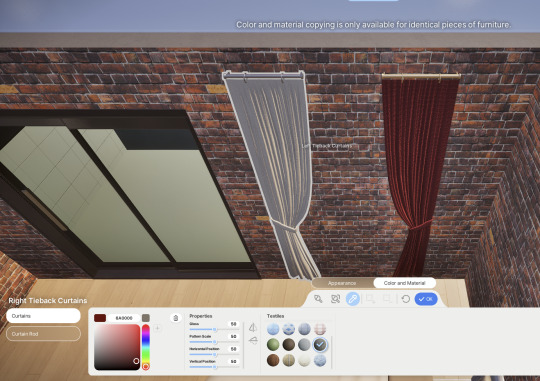

I like that there's a slider and manual text box, but I would also like a +/- button that I could click, for when I want to change the values with a click. Esp, since I'm playing in Windows Mode, and it's hard to finagle the slider with the huge cursor in the way.
It's just REALLY annoying having to manually line up all of these wallpapers so they have the same tiling & vertical values & gloss/specular values & colors; it's driving me up a literal wall.

It's easier when the walls are all connected, cuz then you can use the Paint Room feature so all the connected walls in a room are edited together. But that only works on individual floors, and is MUCH harder to finagle cuz of the way the wall meshes are split into portions based on if there's an interconnecting wall attached to it. It turns 1 wall mesh into 2+ separate meshes if there's an intersecting wall or not.

It's hard to explain, but like--I was only able to make that blue Feature-Wall segment on the wall by literally building two walls on either side of the section I wanted to be blue, and then sledgehammering the intersecting walls when I was done. You can't just color wall tiles individually--let alone copy/paste from one wall to another in a totally different room--which was a problem for me cuz my lot has several Feature-Walls.
Yes, you can select a wall or fence or something, and click the Copy button to copy that wall wholesale, but I really just want an eyedropper/save/click-drag-drop ability to just duplicate a favorite texture on a wall to use on a rug or a car or a shirt, etc. I don't want to have to demolish a whole wall mesh, just to Copy/Paste a wall's texture.
What's amazing is that it really will copy/paste EVERYTHING that's on that wall--including the decor, doors, windows, etc; AND how long the wall mesh is.
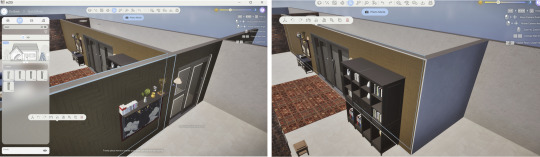
It's really cool, but jfc, I just wanna copy/paste the wallpapers. 😭
I also really really LOVE the ability to add Gloss/Specular and import our own textures to everything, it might be my fave Build/Buy feature (that and the search box ofc); but I almost feel like it's somewhere between TS2/TS4's retexture mods and TSRW's Pattern tool, just much smoother & more innovative cuz it's in-game. I've been abusing it like crazy, but Sims 3 CASt is still FAR superior.
Having the ability to at least manually add sims pizazz to the textures is delicious; the Import ability really is the best alternative to TS3's Create a Style feature. Krafton occasionally includes some nice premade pattern/texture variations, but nowhere near enough. Esp. when you have situations like THIS:

That is the ONLY workbench in the game, and not only is it non-recolorable, but it also only had ONE (1) color variation. 🤦DO NOT effing do this, Krafton. Decor's one thing, but functional items should have as much variation as possible, so we can use it more!
(Also, PLEASE more Maximalist/Bohemian/cultural content--I need Persian rugs & runners and lace doilies & tablecloths & faux fur like NOW. 🙏)
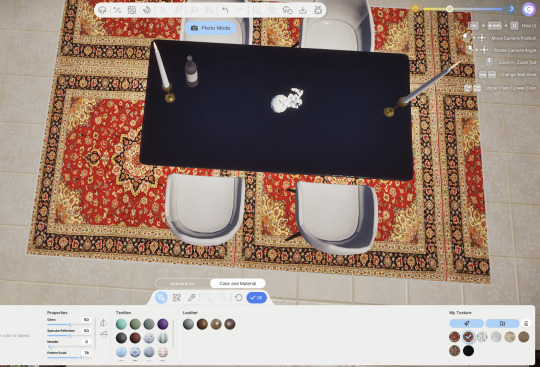
2: MoveObjectsOn
And Krafton, whatchu mean there's no Move Objects On cheat, just some [ALT] button that doesn't even work half the time?!
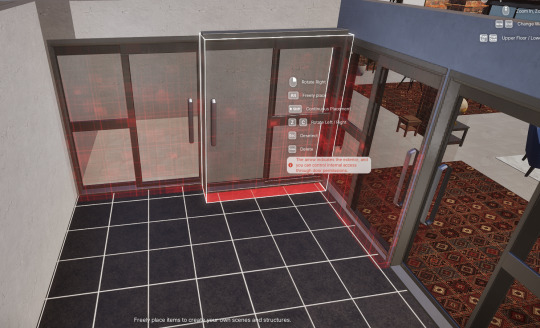


Doors & stairs are OBVS the worst offenders, but there's plenty of other instances I noticed, too. This game is WAY too finicky--ALT sometimes works fine, but I've been holding my breath in suspense the whole time, not knowing when it'll work or not.

BTW, spiral stairs and elevators need to happen ASAP. This is an ultra-modern world; ain't no way we shouldn't have elevators, when they're in the freaking trailer.
It KILLS me that we can't put curtains over a door; not even the shimmery Silver Part Curtain. You're killing my hippie-beaded + sheer curtain dreams, Krafton, istg.

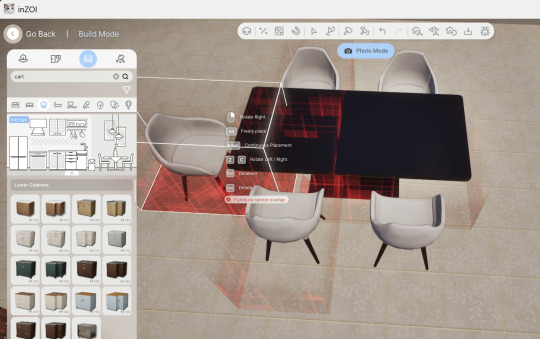
And why can't we put chairs on either side of a dining table? (Why are there no long 3-tile dining tables?) And why can't I rotate cushions on my sofas?

Why can't I put a 3x3 rug on top of a 3x3 wood panel deck?

Scratch that--you can't put ANY rugs on the panel decks.
Why do I have to FIGHT this game to place everything?! 😩

I also dislike how the push/pull effect on walls actually DUPLICATES an extra wall, rather than just MOVING the wall to the new location. Making you have to sledgehammer the old wall, which again, just makes us have to use extra clicks for no reason.
It's also hard to see WHERE the new wall will be, with the light blue hologram/x-ray-like wall effect they use. I liked how EA had the bright neon green, cuz it just stands out better, rather than blending into the already light-blueish surroundings.

Ofc I'll get used to it the more I use it, but I just don't like it; it feels like guesswork/trial & error; and it wastes time I REALLY don't have.
I LOVE this push/pull effect though:

Apparently it only works for stairs though--it's not available for doors/arches, platforms, chairs, tables, etc, which sucks, cuz Paralives can do it on darn near everything, and I'm so jealous.
GOD I can't wait for Paralives. I still think it'll be the improvement to TS4's Build/Buy mode that I really want. This ain't it, chief. I was far too frustrated tryna make the home I wanted--which is a big no-no for me as a builder.
3: Object Variety/Variations
Krafton. Why in the HELL is there a JAIL CELL door? 🤨
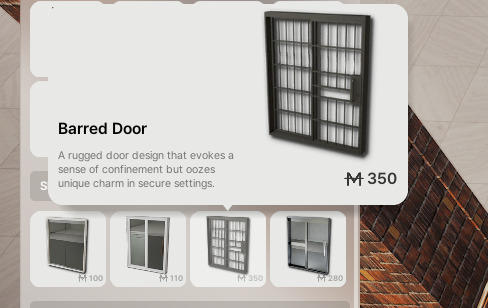
There are ONLY 4 double doors available ffs (and only ONE 1-tile arch what is going on), and in your infinite wisdom, your devs were like aaahhhhh yes, in this really cutesy game full of kitty cats and glitter-butterflies, the one thing they'll need is CARCERAL architecture~! Genius. 🤦
I have no idea why they put trees in Outdoors (Buy Mode) and not in Exterior (Build Mode). I assumed we just didn't have trees yet. Thank god for the Search box, cuz this was Where's Waldo for sure. And we have GROWING Plants that grow over time too!?
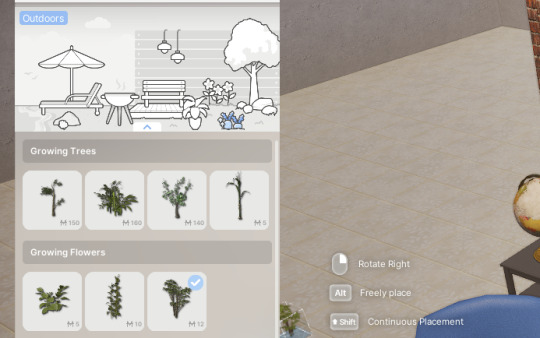
Trust and believe I immediately selected the Bonsai plant, LOL.
But there are nowhere near enough tall potted plants--I hate that the tallest plant barely reaches door-height, and it's sparse AF, when I just want lush bursts of greenery in those lonely corners:

And FAR more potted plants for surfaces--why can't I put these tiny AF plants on a table surface? Why would I ever want a bouquet of roses on the floor? 🤨 Again, MOO > ALT every time.

Also, we DEFINITELY need a Collection file ability, or a Favorites ability, or something to tag items we want to save and remember to use. And the Household Items storage feature TS3 has, where we can store away objects we own, but don't want to place on our lot. Right now I'm just cramming the extra objects on an empty floor. (Speaking of--basements & attics: we need that ASAP.)
I am NOT a fan of the modern minimalist style of the Build/Buy objects. Esp. esp. when there's so few options.
And then Krafton SWIFTLY told me to STFU & hold their beer.
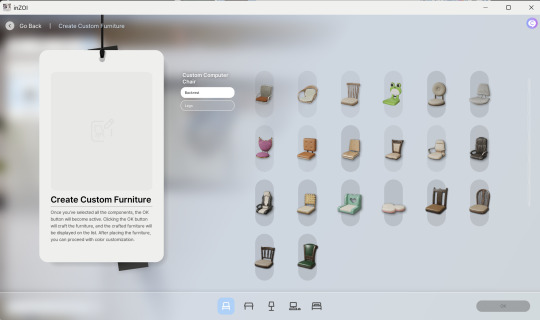
The Craft/Create Custom Furniture tool is cool! It's pretty limited though--I really wanted wall lights but it seems you can only make floor/table ones; and they REALLY need more options for the beds cuz there really isn't anything there. But I made a handful of pretty custom objects that look amazing, this feature is just wow, modular furniture taken to a whole new level, EA could never.

Functional vacuums & brooms & mops in the basegame without wasting money on broken Bust the Dust Kits, EA would NEVER!
There's also other cute things, like rail guards on windows.
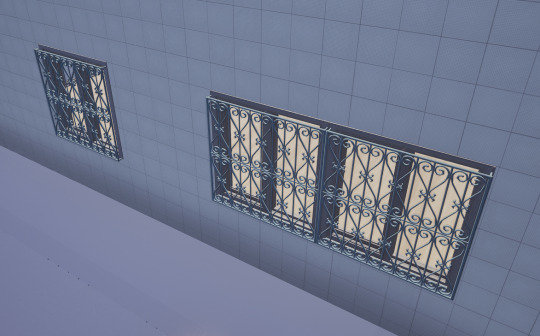
You can actually draw curtains open & closed, which is incredible...but I'd like to be able to SEE the curtains, and color them and stuff, not just see the frikkin curtain rod.
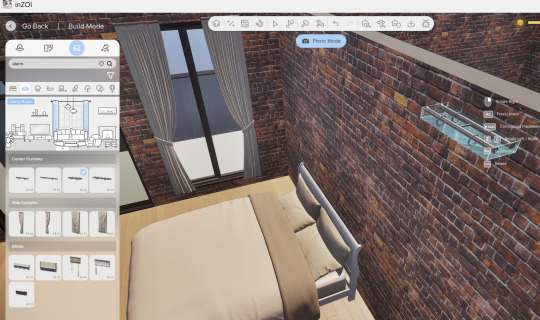
4: Random AF Extra Bits
I like that we can actually toggle the Night/Day setting for Build/Buy, to see exactly what our lots will look like at different times of the day.
I also love that with lighting/lamps, changing the lightbulb color is what changes the color of the light itself; which is much easier than in TS3's pie menu. The only issue is that it's harder to tell that the lightbulb does anything unless you toggle the Night setting, to see the colors better; I gasped out loud when I changed the time and realized that lightbulb colors actually MATTER at night.
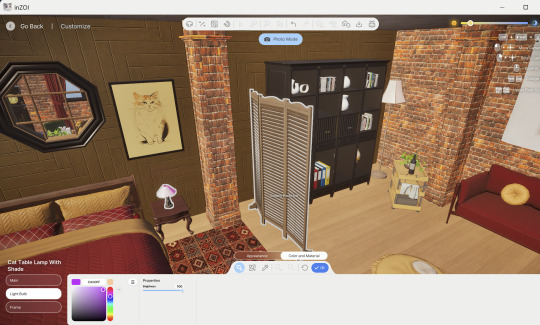
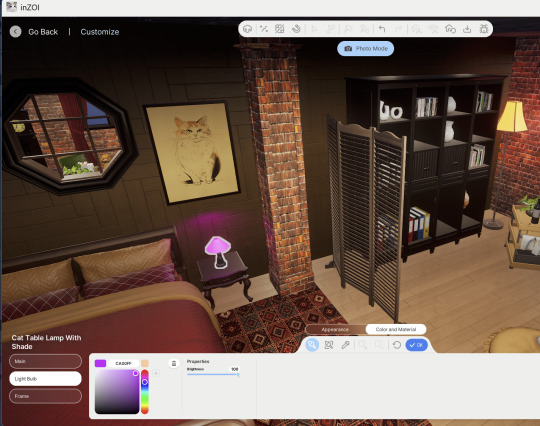
Apparently there's no terrain tools in the Beta--no ponds, pools, etc--but we DO see the icons for them, so obvs it must be a feature coming eventually.

I wish it was possible to change the Setting Options in Build Mode. I didn't realize that the "Background Noise" sound setting was actually the in-game music, like wtf? So I was stuck playing the game with inZOI's music looping in my ear for HOURS before I just Googled how to shut it off. Annoying, but small enough to be super irritating.
TL;DR: Build Buy 7/10
So yeah, this is just all of my initial impressions just mucking around in Build/Buy Mode; I haven't even PLAYED the frikkin game yet or tested anything in Live Mode. 🤦That'll be Part 2.
But so far I'm...satisfied. 7/10!
I managed to recreate Magnus Bane's Penthouse pretty darn close to how I got it in TS3 (with all the EPs & Store Content, and an effton of 3rd Party CC & mods). So inZOI's base game Beta being able to get me most of the way there all on its own is actually REALLY commendable, they definitely impressed me. 👏👍
But there's just far too much Krafton really skimmed on, that irritates the absolute mess out of me.
But I also have a gut feeling that Live Mode is gonna be CRAZY--I can't wait to play with the functional items.
Zoi Creator
The Zoi creator is pretty much the same from the Demo (x x), which is actually frustrating. Where are the improvements? 🤔 There are obvs more options, and I like the clothes categories (School, Party, etc), but I already said that I wasn't a fan of the super modern aesthetic for the clothes, and it just feels like more of the same. The shoes are still my least favorite, hella boring. And we still can't layer accessories & makeup, or have tattoos (the limited face/neck options are hidden away why?). Why can zois only wear 1 ring on 1 hand? This is 2025, and you're still making the same mistakes TS3 made 16 years ago, when TS4 at least lets you wear accs on both hands. I want my zois BLINGED UP. 😩
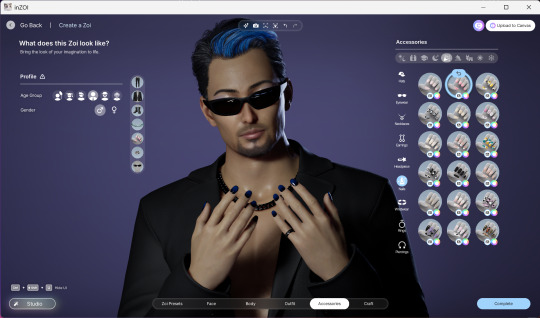
(Yes, my graphics settings are all on Low; I can't afford anther new pc if inZOI makes this one internally combust, stfu.)
39 notes
·
View notes
Text



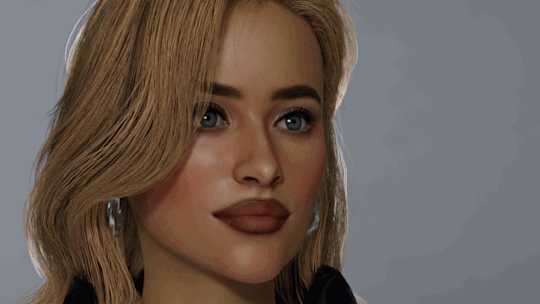
🌟 New ReShade Preset for InZoi – InZOI Legacy! 🌟
After many hours of fine-tuning, I’m finally sharing my exclusive ReShade preset for InZoi! ✨ Inspired by the atmosphere of the 2024 Playtest, it brings a cooler, more realistic, and cinematic look, reducing yellow tones and better balancing light and contrast.
📌 Highlights: ✅ More natural and immersive lighting ✅ Better color and shadow balance ✅ Extra settings for customization
Along with the preset, I’ve shared some configuration tips to make the game look even better and run smoother (yes, some settings actually look better on low than on ultra 👀).
The preset is currently available for supporters, but in a few weeks, it will be released for everyone on my blog! :D
🔗 Download + Full Tutorial Here!
Give it a try and let me know what you think! 💙
10 notes
·
View notes
Text
Well...that didn't take long. 🤣
For those who like to smash body parts in the Sims...well...here we go. InZoi hasn't been out more than a week (it was released on March 27, 2025 in early release) and already there's a WickedWhims/KinkyWorld-like mod on its way (it's in development).
InZoiResource is indicating that there will be a mod called "WickedZoi"
...which will introduce adult interactions to InZoi so you can have your Zois have a wonderful party (Look, man, I'm trying to not to get my tumblr banned here). Smashing body parts...seems to be something that the game was lacking and the developers have indicated that they are not going to add that to the game...so it's in the realm of modders to come up with that.

We can get into the nitty gritty of the birds and the bees later... 😝
6 notes
·
View notes
Text
inZOI: Occult Zoi Dump

I love making fantasy characters! Angels, Demons, Fae, Elf, ALL OF THEM!
I will be seeing what my creativity brings me. Feel free to download both and use as you see fit. If you do end up using them, feel free to tag me, I would love to see!


Base Zoi: Occult 1


Base Zoi | Occult: 2
#inzoi#youtube#my gameplay diary#lifesimulation#inzoi early access#inzoi gameplay#inzoiearlyaccess#create a zoi#how to play inzoi#inzoi tutorial#caz
5 notes
·
View notes
Text


Our Pinned Post with all the info
inZOI News (that I posted/latest show up first)
- Official inZOI homepage - Official inZOI youtube channel - inZOI Roadmap for 2025
inZOI tumblr Community
My favourite inZOI youtube channels:
The ZoiBean - stunning build tutorials
Galexiah - beautiful and creative builds
SugarZoi - inZOI gameplay and news
Cozy with Toxi - not inZOI only but still an awesome channel with tutorials, guides and news

13 notes
·
View notes
Video
youtube
inZoi 3D PRINT LIKE A PRO! | Blender Tutorial
3 notes
·
View notes
Text
I think it's been obvious btw but I thought I'd say outright that I trace a lot and then tweak it to what I want. The difference in those pieces and the ones I do from refs/tutorials are startling so I figured it's obvious lmao
I've tweaked hair, horns, etc and in other cases I've done the thing where I trace, draw, compare, and do corrections
I also clip together various refs to make what I want as one whole ref. I used sims a lot in the past for pose references and inZoi more recently. Clip clip
#inzoi has a better photo studio for poses#very proud of that lucy one still i think it's the best one i've made
2 notes
·
View notes
Text
Please, let's talk about the uncomfortable topic of inZOI (part 2)

Okay, okay, what could be so specific about a game in the era of globalization and "South Korean soft power" so strong that even your grandmother knows all the members of BTS and what kimchi is?My answer: prioritization in the user experience.
nZOI provides an incredible amount of content:
items (clothes/hairstyles/furniture/decor and so on);
animations and poses;
types of interaction with objects and other people;
a huge open city-world;
deep mechanics of work and relationships.
But… what should I do with all this? What goal should I set for myself in the passage of life together with my zoe? How will I find it, how will my zoe tell me? How will I achieve it? Will achieving it be the end? What sub-goals will I complete along the way? And what will achieving this challenge give me?

Don't you think that in Sims 4, lifelong dreams (life goals) have degraded to the level of tutorials? Like, the dream of becoming a Sulanite: task 1 - sleep on a lounge chair… Maybe help the island? Complete a chain of quests to restore traditions? Become related to the locals so that they let the Sim into their community? Live your whole life on the islands and know that this place is your home? And 90% of all goals are written like this, and 10% are farming hours/money/actions.

The buffoonery and flat humor of The Sims 4 destroyed the life in her. "My wife, the love of my life, with whom I spent my whole life, died? No big deal, because I have such an inspiring kitchen, fragrant parquet and a bidet."
But inZOI there is not even such a "nanocruise". "Here is a huge world filled with content, here is your beautiful and kind alter ego - you are free to do with them whatever you want!". But what should I do? What is the difficulty and challenge? Where should I go? How do I know what my Zoey wants to do and will he be happy with my choice for him? Just like in real life - there is no answer.

inZOI is a collection of generative AI, signature animations of the PUBG engine, wonderful presets, mind-blowing graphics for:
for builders of houses from your dreams;
for "directors" and "photographers" creating entire stories;
for "dynasties" in whose tree a fan of Turkish TV series can get confused.
This is an ideal picture to insert it into your social networks. But how to play this beautiful world as a game?

I hope I'm wrong and inZOI will show the highest level of interaction with the player, reacting to his actions and decisions, throwing up feasible tasks and reminding the player that everything has its consequences. I miss the way Sims 3 would periodically let me know that it wasn't dead, throwing absurdities into the measured lives of my characters, and the city's population would gradually change generations, social and family status, and place of residence.
I like to have hope, even if it ends in disappointment)
4 notes
·
View notes