#ios 17 iphone 11
Explore tagged Tumblr posts
Text
#iOS#Beta2#EverythingNew#iOS17Beta2#TechCashPro Everything New in iOS 17 Beta 2 Apple has just released the second beta version of iOS 17 and iPadOS 17 updates to developers. This beta version is used for testing before the official release. Similar to other beta updates for major software updates, this version includes several small adjustments and changes. Apple is making these refinements to improve the operating systems before they are officially launched. We have gathered all the new features and changes that we have discovered in this second beta version so far. keywords: ios 17 beta 2, ios 17 beta 2 features, ios 17 beta 2 download, 17 beta 2 hindi, ios 17 beta 2 changes, ios 17 beta 2 release date, ios 17 beta 2 release, ios 17 beta 2 reddit #EverythingNew#iOS17Beta2#iOS#Beta2TechCashPro
#techcashpro#ios 17 new features#ios 17 how to install#ios 17 how to update#ios 17 beta 2 whats new#ios 17 best features#ios 17 should you update#ios 17 iphone x#ios 17 iphone 14#ios 17 iphone 13#ios 17 iphone 12#ios 17 iphone 11#ios 17 beta 2#everything new#new in ios 17 beta 2#ios 17#beta 2#ios 17 beta#ios 17 features
0 notes
Text
Guy. Did you know i’m a ANIMATOR???????????,???????????
(well duh you probably already knew)
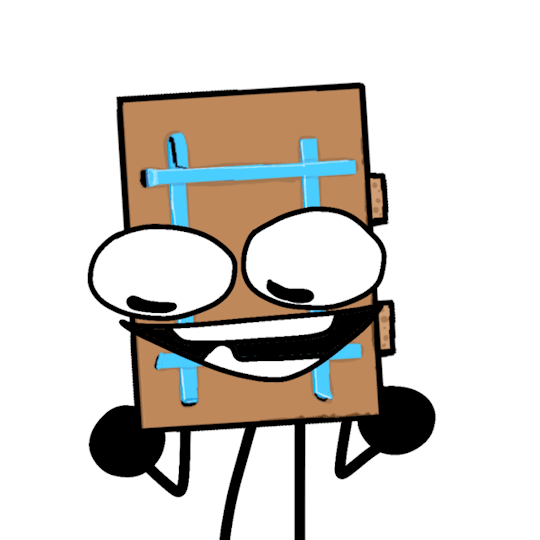
#animation#flipaclip#animations#animators on tumblr#2d animator#2d animation#everywhere at the end of time#eateot#necrotomigaud#tomi#15fps#15 frames per second#44 frames#1000x1000#1:1#square#mobile animation#iphone 11#ios 17.1.1#ios 17#ios 17.1#gif#looping animation#looping gif#loop#covers of dement#powka eyes#powkafix#powkafix style#lilamoka
47 notes
·
View notes
Text
youtube
iPhone 11 vs iPhone XS Max SPEED TEST in 2024 🔥
#apple#iphone#ios#youtube#appleiphone#apple ios#apple iphone#ruben tech#iphone xs#iphone xs max ios 17#iphone xs max#iphone 11 pro#iphone 11#iphone 11 pro max#ios 18#Youtube
3 notes
·
View notes
Text
Protect Your Privacy: How to Opt Out of Yahoo Data Selling
While you would think the “do not sell my personal information” setting would be on the Yahoo security page, you will find it under a different menu. Let’s explore telling Yahoo to stop selling my data.,
RAYMOND OGLESBY @RaymondOglesby2October 1, 2024 – 4 minutes read time This is for the iPhone and PC running Yahoo Mail. Screenshots are from iPhone 14 Pro running iOS 17.7 Overview Most companies today are selling your information in some way or form. Luckily, most companies allow you to opt out of having your data sold; if you know how to ask for it. While you would think the “do not sell my…
0 notes
Text
Install Cydia for All iOS Versions [2024] — Full Guide
Cydia Plus is the jailbreak app manager developed for the latest iOS versions. With Cydia Plus, you can add repos and install amazing jailbreak tweaks, themes, and third-party apps, offering support for any iOS 15, iOS 16, and iOS 17 to iOS 17.4 iPhone and iPad devices.
Best No Jailbreak App Manager for iOS 16 — iOS 17.4
Install Cydia Plus 📥

Important: Cydia Plus provides the latest iOS customization tools for installing jailbreak apps, tweaks, themes, and more on iOS versions 15 through 17.5. It’s the best alternative to Cydia. Please note, Cydia Plus is not the official Cydia.
Cydia Plus Compatibility
Cydia Plus Supports Device Models:
A16: iPhone 15 Pro Max, iPhone 15 Pro, iPhone 15 Plus, iPhone 15
A15: iPhone 14 Pro Max, iPhone 14 Pro, iPhone 14 Plus, iPhone 14, iPhone 13 Pro Max, iPhone 13 Pro, iPhone 13 Mini, iPhone 13
A14: iPhone 12 Pro Max, iPhone 12 Pro, iPhone 12 Mini, iPhone 12
A13: iPhone 11 Pro Max, iPhone 11 Pro, iPhone 11
A12: iPhone XS Max, iPhone XS, iPhone XR, iPhone X
Cydia Plus Supports iOS Versions:
iOS 17.4, iOS 17.4 RC, iOS 17.4 Beta 4, iOS 17.4 Beta 3, iOS 17.4 Beta 2, iOS 17.4 Beta 1, iOS 17.3.1, iOS 17.3, iOS 17.2.1, iOS 17.2, iOS 17.1.2, iOS 17.1.1, iOS 17.1, iOS 17.0.3, iOS 17.0.2, iOS 17.0.1, iOS 17
iOS 16.7.5, iOS 16.7.4, iOS 16.7.3, iOS 16.7.2, iOS 16.7.1, iOS 16.7, iOS 16.6.1, iOS 16.6, iOS 16.5.1, iOS 16.5, iOS 16.4.1, iOS 16.4, iOS 16.3.1, iOS 16.3, iOS 16.2, iOS 16.1.2, iOS 16.1.1, iOS 16.1, iOS 16.0.3, iOS 16.0.2, iOS 16.0.1, iOS 16
Why Cydia Plus Special?
Cydia, once the reigning app manager for older iOS versions, held a prominent position in the jailbreaking community. It was the default choice for enthusiasts who sought to customize their devices beyond Apple’s restrictions.
Collaborating seamlessly with popular jailbreak tools like Checkra1n, Unc0ver, Chimera, Electra, Pangu, TaiG, Yalu Jailbreak, Meridian, and Phoenix, Cydia became synonymous with the jailbreaking experience.
However, in 2018, the original Cydia developer, Saurik, ceased updating the platform. The decline in untethered jailbreaking’s popularity contributed to this decision.
Cydia Plus is a modified version developed by the Cydia Plus team. This alternative to Cydia caters specifically to the latest iOS versions. It empowers users to install jailbreak tweaks and third-party apps without requiring an untethered jailbreak on their devices. A fresh approach for a new era of iOS customization.
Frequently Asked Questions about Cydia Plus
What is Cydia Plus?
Cydia Plus serves as a third-party package manager offering the latest iOS customization options that are not accessible in the official Apple App Store. It’s specifically tailored for the newest iOS versions, ranging from iOS 16 to iOS 17+.
What differentiates Cydia Plus from the original Cydia?
While Cydia was the default jailbreak manager for older jailbroken devices, it was discontinued by its developer, Saurik, in 2018. Cydia Plus emerged as a successor, catering to the needs of users seeking customization options for newer iOS versions.
Does installing Cydia Plus affect my device warranty?
No, installing Cydia Plus does not tamper with your device’s root system, thus preserving your warranty.
How do I install and utilize Cydia Plus?
Installing and using Cydia Plus is remarkably straightforward. You can bypass complex jailbreak procedures by simply tapping the designated button, downloading it to your Settings app, and completing the installation process. Once installed, you can effortlessly add repos and access a plethora of apps, tweaks, and themes through Cydia Plus repos.
Is it legal to install Cydia Plus?
Yes, installing Cydia Plus and similar third-party app managers is entirely legal.
Can I access all old jailbreak tweaks and themes using Cydia Plus?
While not all old jailbreak tweaks are available on Cydia Plus, users can explore alternative versions of certain tweaks. However, it’s important to note that the complete catalog of original Cydia tweaks may not be accessible.
Do I need to jailbreak my device to install Cydia Plus?
No, Cydia Plus can be installed on your device without the need for jailbreaking. This makes it accessible to a wider audience, offering customization options to users without the associated risks of jailbreaking.
Credits
Jay Freeman: Cydia is an app developed by Jay Freeman named “saurik”) to allow the installation of software on “jailbroken” devices designed by Apple Inc. This makes it possible the download and install software from sources other than the Apple App Store onto devices running operating systems such as iOS and iPadOS, which have protected privileges by default.
Cydia Plus developed by Cydia Plus dev team: Cydia Plus team goal is to empower people who want to bring true usability to their devices, people who aren’t afraid to express themselves through technology.
3 notes
·
View notes
Text
iOS 18.4.1 Update Addresses Active Security Attacks

iOS 18.4.1 Update Combats Active Security Exploits
Apple published an urgent iOS 18.4.1 update for iPhone customers to patch two severe security holes used in targeted attacks. This unexpected interim upgrade comes two weeks after iOS 18.4, before the anticipated May release of iOS 18.5.
Fixed critical zero-day vulnerabilities that were extensively exploited, this fast update's main purpose. Apparently, “extremely sophisticated attacks” targeting “specific targeted individuals” exploited these flaws.
Two major security issues iOS 18.4.1 resolves are:
Google's Threat Analysis Group and Apple found a CoreAudio framework vulnerability (CVE-2025-31200) in the iPhone. This issue might interpret malicious media files and execute remote code. Apple said this vulnerability "may have been exploited in an extremely sophisticated attack against specific targeted individuals on iOS." This may be a "Podcast of death," emphasising the risk. Core Audio has a “high CVSS score of 7.5”.
Apple revealed CVE-2025-31201, an RPAC vulnerability. This vulnerability lets an attacker with arbitrary read and write capabilities bypass pointer authentication. Apple said a “extremely sophisticated attack” may have exploited this vulnerability. Violating Pointer Authentication, a security mechanism designed to prevent memory disclosure attacks, may allow hackers to access private memory areas, which might be disastrous. The CVE score for this RPAC vulnerability is 6.8.
CISA's Known Exploited Vulnerabilities Catalogue includes both vulnerabilities due to their high risk. Security experts recommend installing this update immediately for all iPhone owners. All users should "immediately update Apple devices."
The nature of these flaws and the fast release of iOS 18.4.1 between major updates suggest malware was utilised in the targeted attacks. This is supported by Google's Threat Analysis Group, which identifies comparable weaknesses. Spyware may provide hackers full access to a device, including encrypted audio and video. The early attacks appear to have targeted government officials and journalists, but if the details are released, these vulnerabilities may be used more generally.
iOS 18.4.1 addresses a “rare issue” that prevented some cars from connecting to wireless CarPlay and improves security. Importantly, this issue did not affect wired CarPlay. Apple acknowledged that this issue was rare but caused “significant frustration for users who rely on navigation and media features while driving.”
The iPhone XS, iPhone Xs Max, iPhone XR, second- and third-generation iPhone SE, iPhone 11 through iPhone 16, and the iPhone 16e, may all get iOS 18.4.1.
Update installation
To update iPhones, go to Settings > General > Software Update and select “download and install”. Sources say the 570 MB update should take less than 10 minutes, depending on device performance and internet access. Apple also released updates for macOS Sequoia 15.4.1, tvOS 18.4.1, visionOS 2.4.1, watchOS 11.4, and Safari 18.4 to fix security flaws. Apple claims the real-life hacks targeted iOS devices. Possibly because these vulnerabilities do not affect iOS 17, early iPhone devices do not have an iOS 17 update. Apple stops providing security fixes for iOS 17 customers who upgrade to iOS 18.
Due to active exploitation of zero-day vulnerabilities, all eligible iPhone owners should upgrade to iOS 18.4.1 immediately. Targeted assaults need quick reaction to prevent broad exploitation.
#technology#technews#govindhtech#news#technologynews#iOS 18.4.1#Active Security#Active Security Attacks#iOS 18.4.1 Update#Install the update
0 notes
Text
iPhone Charger Adapter and iPhone 15 Pro: Power and Performance in South Africa
In South Africa, where mobile technology is integral to daily life, accessories like the iPhone Charger Adapter and devices like the iPhone 15 Pro from SSS Cellular ensure seamless connectivity and functionality. The 20W USB-C Power Adapter provides fast charging, while the iPhone 15 Pro delivers cutting-edge performance. This article explores their development, technical specifications, pricing, practical applications, and complementary benefits, concluding with a detailed FAQ.
iPhone Charger Adapter: Fast Charging Solution
Historical Development
The iPhone Charger Adapter, specifically Apple’s 20W USB-C Power Adapter, emerged in 2020 as Apple shifted to USB-C for faster charging, replacing slower USB-A adapters. In South Africa, its adoption grew with the rise of USB-C iPhones from 2020 onward, reflecting demand for efficient power solutions. SSS Cellular’s offering aligns with this trend, catering to tech-savvy users needing rapid charging.
Technical Specifications and Pricing
This adapter delivers 20 watts via a USB-C port, supporting Power Delivery (PD) to charge devices from 0-50% in 30 minutes when paired with a compatible cable (e.g., USB-C to Lightning). Measuring 5cm x 4cm x 3cm and weighing 60g, it’s compact with foldable prongs (US-style, adaptable with a plug converter for South Africa). Priced at R399-R499 on SSS Cellular, it’s widely available online, though a cable is sold separately.
Practical Applications
The 20W adapter powers iPhones efficiently. A Johannesburg professional plugs it into an iPhone 15—30 minutes yields 50% charge, ensuring a full day’s use during load-shedding. In South Africa, where power cuts are common, its R399-R499 cost and fast-charging capability via SSS Cellular make it a practical, portable solution for staying connected on the go.
iPhone 15 Pro: Premium Smartphone Performance
Historical Development
The iPhone 15 Pro, launched in September 2023, builds on Apple’s Pro lineup, introduced in 2019 with the iPhone 11 Pro, enhancing performance and design. In South Africa, it arrived in late 2023, appealing to professionals and enthusiasts needing advanced tech. SSS Cellular’s stock reflects its role as a flagship device in a market valuing durability and innovation.
Technical Specifications and Pricing
The iPhone 15 Pro features a 6.1-inch Super Retina XDR display (2556x1179 resolution), A17 Pro chip (6-core CPU, 6-core GPU), and 8GB RAM, with storage options of 128GB-1TB. It includes a titanium frame, USB-C port, and a triple-camera system (48MP main, 12MP ultra-wide, 12MP telephoto). Weighing 187g, it’s priced at R24,999-R29,999 on SSS Cellular, varying by storage, with iOS 17 pre-installed.
Practical Applications
The iPhone 15 Pro excels in demanding tasks. A Cape Town photographer uses its 48MP camera for professional shoots—RAW files process swiftly on the A17 chip, enhancing workflow. In South Africa, where mobile data and reliability are key, its R24,999-R29,999 cost via SSS Cellular offers durability (titanium build) and performance, ideal for work, creativity, and communication amid frequent power challenges.
Historical Context: Tech Evolution in South Africa
The 20W USB-C adapter debuted in 2020, gaining traction in South Africa by 2021 as USB-C iPhones proliferated, addressing fast-charging needs. The iPhone 15 Pro, launched in 2023, built on Apple’s Pro series, arriving locally late that year to meet demand for premium devices. SSS Cellular’s online availability reflects a shift toward efficient, high-performance tech in a digitally reliant nation.
Practical Applications: Real-World Scenarios
In a Durban office, the 20W adapter charges an iPhone 15 Pro—50% in 30 minutes powers a day of calls and apps. In a Pretoria studio, the iPhone 15 Pro’s camera captures high-res video—its A17 chip edits on-site, saving time. South African examples—from quick charges to pro-grade tasks—showcase SSS Cellular’s offerings enhancing daily life with reliable power and performance.
Charger Adapter vs. iPhone 15 Pro: Power vs. Platform
The 20W adapter (R399-R499, 60g) charges fast—USB-C PD, 30-minute boost—for efficiency; it’s affordable, universal, and compact. The iPhone 15 Pro (R24,999-R29,999, 187g) delivers power—A17 Pro, 48MP camera—for advanced use; it’s premium, specialized, and robust. Both from SSS Cellular pair seamlessly—adapter fuels, iPhone performs—optimizing South African tech needs.
Implementation and Care
The 20W adapter requires a USB-C cable—plug into a stable outlet, avoid overloading; store dry, away from heat. The iPhone 15 Pro needs regular updates (iOS), a protective case, and USB-C charging—clean ports, avoid overcharging. Use the adapter for quick boosts, the iPhone for heavy tasks—both are sourced online, ensuring compatibility and longevity in South Africa.
Conclusion: Integrated Mobile Solutions
The 20W charger adapter and iPhone 15 Pro from SSS Cellular provide South Africans with essential tech—R399-R499 for charging, R24,999-R29,999 for performance. Available online, they address power reliability and advanced functionality with affordability and quality. Together, they offer a cohesive toolkit for staying connected and productive in a dynamic environment.
FAQs: iPhone Charger Adapter and iPhone 15 Pro
How much does the iPhone charger adapter cost?
Ranges R399-R499—e.g., R449 for 20W—cost-effective power.
How fast does the 20W adapter charge?
0-50% in 30 minutes with USB-C—rapid boost.
How much does the iPhone 15 Pro cost?
Costs R24,999-R29,999—e.g., R27,999 for 256GB—premium value.
What’s the iPhone 15 Pro’s camera spec?
48MP main, 12MP ultra-wide/telephoto—pro-grade imaging.
Does the charger come with a cable?
No—sold separately; USB-C to Lightning needed.
Is the iPhone 15 Pro durable?
Yes—titanium frame, IP68 rating—built for South Africa.
1 note
·
View note
Text
How to Connect Cricut via Bluetooth? (Full Guide!)
Learn ‘how to connect Cricut via Bluetooth’. In order to setup any Cricut machine on your phone or computer, laptop it is essential to connect the device to your machine. You can choose either a phone or a computer for this. If you have a desktop, it must be either a Windows or Mac. An Android or iOS device is required for mobile devices. Once you have one of these things, you can connect it to your machine with Bluetooth. After successfully connecting, you can proceed with the rest of the setup and start working on your projects. So, without any further delay, let’s start with the connection process.
How to Connect Cricut via Bluetooth on Mac System?
A Mac computer is an excellent computer for using the Design Space app on it. The computer is compatible with the app, and you can easily download it. You just have to make sure that you are using a macOS 11 or later version of the operating system on your computer. These are the steps for downloading the app on your MacBook.
How to Connect Cricut via Bluetooth on a Windows?
A Windows commuter is equally good to use with a crafting machine. To work on a Windows PC, you need to connect it to a machine with the help of Bluetooth. Below are the steps to follow:
How to Connect Cricut via Bluetooth on an Android Device?
Instead of a computer, a phone can also be a good option for connecting it to a crafting machine. To connect your Android device to a machine, you have to follow these steps:
How to Connect Cricut via Bluetooth on iPhone?
An iPhone is also good for working on a machine. You can connect the phone to your machine via Bluetooth and make projects however you want. The steps you have to follow for that are in the section below:
FAQs
Is Cricut Machine Bluetooth Enabled?
Yes, it is! If you are using the latest machine, then you should not be worried about whether your machine has a Bluetooth connection option or not. All the latest machines are built-in with Bluetooth. You can easily connect them to your device and use them for your projects.
How Can I Connect Cricut to a Computer?
To connect your machine to your computer, you have to do as follows:
Do I Need an External Bluetooth Adapter for My Cricut Machine?
Whether you need an external Bluetooth adapter or not will depend on the type of machine you are using. If you are using one of the oldest Cricut machines that are not built with a Bluetooth connection, you will need an external Bluetooth adapter. But if you are using one of the latest models that are already enabled with Bluetooth, you will not need an external Bluetooth adapter. You can simply connect them via Bluetooth and get ready to work on it.
Visit: cricut.com/setup crcut.com setup mac install cricut design space app www.crcut.com setup login
Source: https://cricuthelpsupport.wordpress.com/2025/03/17/how-to-connect-cricut-via-bluetooth-full-guide/
0 notes
Text
THE SILLY iPHONE MYTH
Apparently, there is a silly myth in circulation which erroneously claims that iPhone users must purchase a new iPhone for $1,000+ every year because their current iPhone becomes obsolete. I don’t know who started this baseless rumor, but I would like to set the record straight.
To begin with, just because newer versions of an iPhone may have new features — namely in the operating system — and maybe a better camera, or perhaps a better battery, does not necessarily make an older iPhone useless or obsolete.
Body-wise, iPhones haven’t really changed that much. They are basically the same shape as they have always been with variations in the body size and screen size, and the placement of the backside camera.
I would say that the three biggest physical changes — aside from the aforementioned — is that the “Home” button was removed a number of years ago, the stereo audio port was removed, and just recently, Apple was pressured into replacing the lightening port with a USB-C port to make the iPhone more standardized.
Contrary to the myth that is apparently going around in online circles, no one is forced to purchase a new iPhone every year if they don’t want to, and if they don’t feel the need to.
And actually, people who do that are really the Apple fanatics who must always have the latest and the greatest. Perhaps they do it as a status symbol. Who knows. These are the people who will stand in line in the dark for hours, long before an Apple store opens. Some of those folks will even camp out overnight in order to guard their spot in line. Now THAT is really Apple fanaticism! I am not one of them, and I have never been one of them.
Quite simply, if a person is happy with the feature set of their current iPhone, and doesn’t feel that they need the features which are being offered in the next generation of the iPhone, then they are free to remain with their current phone. No questions asked.
To be clear, an older model iPhone does NOT become useless or obsolete, or suddenly stop working, just because a newer model iPhone is released by Apple. Apple does not have some kind of secret remote button which causes all previous models to suddenly stop working. That would be silly, rather mean, greedy, and probably illegal.
For the record, in addition to having used and owned a long line of Macintosh computers since 1990, I currently use a 2018 iPhone Xs Max with 256 GB of storage, which I purchased in early 2019.
Aside from having to charge it frequently because the battery health is now down to 50%, my six-year-old iPhone Xs Max still meets my needs just fine. In fact, it is running the latest version of iOS, that being 18.3.1.
However, this may possibly be the last OS update that it receives, because last year, Apple added the Xs Max to its “vintage” list. Apple considers a device vintage when it has been out of distribution for more than five years, but less than seven years. When a device passes the seven-year mark of being out of distribution, then it is added to Apple’s “obsolete” list.
Aside from being my only communication device — meaning telephone — I still get a lot of value out of my Xs Max. Consider the following list:
1. text messages
2. send & receive email
3. surf the web in Firefox
4. video chat
5. take photos
6. make videos
7. listen to music
8. conduct online research
9. visit 13 social networks
10. watch movies & TV shows
11. write new poetry
12. create new mp3 songs
13. check my bank account
14. track packages
15. read the daily news
16. track the weather
17. write new BBB articles
18. etc., etc.
Considering that I can still do all of the above on my six-year-old iPhone, I would hardly call my phone useless or obsolete.
If I recall correctly, at the time I purchased it as a brand new phone in early 2019, this iPhone cost $1,250.00. If we divide that amount by my current six years of usage, that means that I have spent an average of just under $210.00 per year for this phone, and that average will drop even further with each additional year of usage that I get out of it. My friends, I would say that is a pretty wise investment.
So the idea that iPhone users have to spend $1,000+ every year because their current phone has become obsolete is just a silly myth, probably invented by Apple’s competitors, or by people who have never used an iPhone, and thus speak out of ignorance.
In fact, I recently discovered an advantage of owning an older iPhone. While my phone is currently running iOS 18.3.1, one thing which the latest updates are unable to install due to my phone’s age, is all of the AI crap.
Quite frankly, I find it absolutely annoying, bossy, aggressive and intrusive! It seems to have a mind of its own! I don’t need all of the predictive nonsense which Apple has been adding in recent updates!
I would rather proofread my content myself and correct it, than have AI constantly jumping ahead of me and telling me what I intend to say. I waste more time correcting its errors, and removing words and phrases that it has inserted, which turns my sentences into nonsensical gibberish!
So again, despite now being six years old, my iPhone Xs Max continues to be useful and serves me quite well. Hopefully, I will continue to get a few more years of good use out of it before it bites the dust.
On the other hand — yes, I just had to add this next section — in recent years I found the need to purchase a few low-end Android phones. This decision resulted from the fact that I have a number of online friends who are Android users, and who regularly participate in my Bill’s Bible Basics online Christian ministry.
Being elderly similar to myself, some of these folks don’t have a lot of experience with all of this modern technology. Even some of the simplest tasks which more advanced users find very easy to do, these elderly folks can find quite challenging and confusing to accomplish.
As a result, even though I am a longtime Apple products user, I decided to purchase a low-end Android phone — and later, yet another one — so that I could learn the ropes of the Android operating system, and thus help out these dear Christian friends.
Well, to my great surprise, after barely two years, the back half of my Android phone began to split apart from the front half. I had no idea what was going on. I didn’t know if the phone had simply overheated or what.
Upon conducting some online research, I discovered that this is in fact a well-known problem with low-end Android phones. The problem results from the lithium-ion battery expanding over time, and forcing the back side of the phone to split from the front side. From what I have read, this is is a very dangerous situation, because the battery can eventually explode, or the phone will even catch fire!
Well, while my Android never caught fire or exploded, the battery did continue to expand, until the back side of the phone was very much separated from the front side. I was eventually forced to dispose of the phone.
I have another slightly-newer Android phone sitting in my desk drawer which I never use. Being as it too is a low-end model, I imagine that sooner or later, it too will suffer the same demise as my first Android phone.
On a final note regarding this subject, I have a neighbor who is an Android phone user. One day while we were chatting a bit during a local power outage — we were both charging our phones with his car battery — he informed me that rather than purchase a high-end Android phone which can cost big bucks, he prefers to buy low-end models, and to simply replace it every two years when the battery expansion issue occurs. Well how about THAT!
So, maybe us iPhone users pay a hefty price for our phones, but they are both solid and reliable, and they last a long time. Oh, and let me close with one final point. While Android phones only allow you to update the operating system for two version numbers, I have been updating my iPhone Xs Max for the past six years.
The bottom line for me personally has always been this:
Whether it is a desktop computer, a laptop, a tablet or a cell phone, get whatever you like and whatever meets your particular needs and fits within your personal budget, regardless of whether it is macOS, iOS, Windows, Android or any other operating system. But just remember one thing: You get what you pay for.
I hope the previous information is helpful to some of my readers.
0 notes
Text
Product Information
The Apple iPhone 11 is a sleek, powerful, and versatile smartphone designed to enhance your digital lifestyle. With its 256GB of storage, you’ll have ample space for all your photos, videos, apps, and files. The stunning green finish adds a vibrant and stylish touch, making it a statement device in your hands.
Powered by the A13 Bionic chip, the iPhone 11 delivers lightning-fast performance, ensuring smooth multitasking and seamless operation. The dual-camera system with Night mode lets you capture professional-quality photos and videos in any lighting condition, while the Liquid Retina HD display provides true-to-life visuals. With water and dust resistance and all-day battery life, this phone is built to keep up with your lifestyle.
Click To Know More
Features
Display 6.1-inch Liquid Retina HD display
True-to-life colors and incredible detail with wide color (P3) and True Tone technology.
Durable glass front and back with an aluminum frame.
Performance
A13 Bionic chip: One of the fastest smartphone chips for efficient multitasking and gaming.
Optimized for power efficiency and enhanced machine learning.
Camera System Dual-Camera System
12MP Wide Camera: f/1.8 aperture for stunning low-light photos.
12MP Ultra-Wide Camera: f/2.4 aperture and 120° field of view for capturing more of the scene.
Night Mode: Capture sharp, vivid photos even in the darkest environments.
4K Video Recording at up to 60fps with extended dynamic range.
Front Camera
12MP True Depth Camera with support for Smart HDR and 4K video.
Slow-Mo Selfies: Add fun and creativity to your moments.
Storage
256GB Capacity: Store thousands of photos, hours of videos, and countless apps without worry.
Battery Life
All-day battery with fast-charging capability (up to 50% charge in 30 minutes with an 18W adapter, sold separately).
Water and Dust Resistance
Rated IP68: Can withstand submersion in up to 2 meters of water for 30 minutes.
IOS Compatibility
Runs on the latest iOS version for access to advanced features, security updates, and apps.
Design
Eye-catching green finish that stands out.
Lightweight and ergonomic for a comfortable grip.
Audio and Connectivity
Spatial Audio: Immersive sound experience.
Wi-Fi 6 and Gigabit-class LTE for fast internet speeds.
Dual SIM (Nano-SIM and eSIM support).
Use Cases
The iPhone 11 is ideal for
Photography Enthusiasts: Capture professional-grade photos and videos with ease.
Gamers: Enjoy high-performance gaming with the powerful A13 Bionic chip.
Content Creators: Edit videos, create content, and share instantly.
Everyday Users: Stay connected with all-day battery life, fast internet, and easy-to-use features.
Technical Specifications
Display: 6.1-inch Liquid Retina HD (1792 x 828 resolution, 326 PPI)
Processor: A13 Bionic chip with 3rd-generation Neural Engine
Storage: 256GB Cameras
Rear: 12MP Wide + 12MP Ultra-Wide
Front: 12MP True Depth
Video Recording: 4K at 24fps, 30fps, or 60fps
Water Resistance: IP68 (2m for up to 30 minutes)
Battery Life: Up to 17 hours of video playback
Connectivity: Wi-Fi 6, LTE, Bluetooth 5.0, Dual SIM (Nano + eSIM)
Colour: Green
Why Choose the iPhone 11?
The Apple iPhone 11 offers a perfect blend of performance, design, and functionality. From its professional-grade camera system to the blazing-fast A13 Bionic chip, this device is built for anyone who values power, convenience, and style. Whether you’re capturing memories, staying productive, or enjoying entertainment, the iPhone 11 is the reliable companion you need.
Package Includes Click The Link To Known More
iPhone 11 (US Version, 256GB, Green, Yellow, Black, Red, Blue)
iPhone 11 (US Version, 128GB, Green, Yellow, Black, Red, Blue)
iPhone 11 (US Version, 64GB, Green, Yellow, Black, Red, Blue)
USB-C to Lightning Cable
Quick Start Guide
Additional Information
Warranty: 1-year Apple Limited Warranty.
Care Instructions: Use a protective case and screen protector for added durability.
1 note
·
View note
Text
【Dr.愛瘋限時免費軟體報報】 2024年11月17號 iPhone、iPad、iOS、Android APP
以下是今天的限時免費軟體與遊戲,請盡快下載喔,以免屆時變付費的。 限時免費APP下載內容,不保證永遠免費,可能隨時改變成收費狀態。 請下載前查閱內容確認是否為免費中,再行下載。 Continue reading 【Dr.愛瘋限時免費軟體報報】 2024年11月17號 iPhone、iPad、iOS、Android APP
0 notes
Text

Full Prueba de BATERÍA con iOS 17.5.1 después lo haremos con iOS 18 para ver si empeora más 😡👉🏿 https://youtu.be/k7IRMmA0K30
#apple#iphone#ios#appleiphone#apple ios#apple iphone#ruben tech#iphone xs#iphone se#iphone 11 pro#iphone xs max ios 17#iphone xr#iphone 12#iphone 12 pro max#ios 18#tecnologia#tecnología avanzada#ciencia y tecnología
0 notes
Text
How Can You Bypass Your iPhone Passcode in Easy Steps?
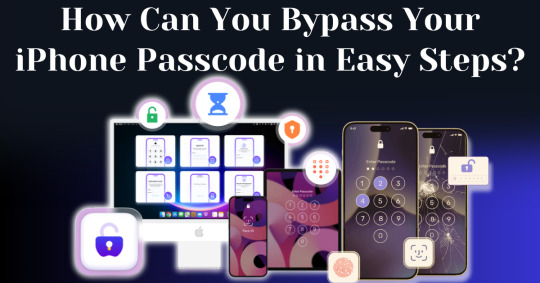
Forgetting your iPhone passcode can be a frustrating experience, especially when you're locked out of your device and can't access important data. Whether you've recently changed your passcode or haven't used your phone in a while, learning how to bypass iPhone passcode restrictions can seem overwhelming. Fortunately, there are straightforward methods you can follow to unlock your device without requiring advanced technical knowledge.
In this guide, we’ll walk you through how to bypass iPhone passcode locks using step-by-step instructions with iTunes, Finder, or recovery mode. These solutions will help you restore your device and regain access, even if you can't remember the passcode. With easy-to-follow steps and helpful tips, you'll be able to bypass your iPhone passcode and get back to using your phone in no time.
Understanding iPhone Security and Passcodes
Before diving into methods of bypassing your passcode, it’s essential to understand why Apple’s security is so stringent. Apple's iOS operating system is built to protect user data from unauthorized access. One of the primary ways iPhones do this is through passcodes, Face ID, and Touch ID. If you enter the wrong passcode multiple times, your iPhone will lock itself for a specific period and eventually disable completely, requiring you to erase and restore the device.
Apple’s security also ensures that once a passcode is set, you cannot change, remove, or reset it without either the passcode itself or authorized access to your iCloud account.
Is It Possible to Bypass Your iPhone Passcode?
Yes, it is possible to bypass your iPhone passcode in this modern world. With advancements in technology, there are now many ways available to regain access to a locked iPhone. Whether you've forgotten your passcode or inherited a locked device, several methods exist that can help you bypass the passcode and unlock the phone. From using official Apple tools to specialized third-party software, you have a range of options depending on your specific situation.
In this article, we are going to explore the top methods to bypass your iPhone passcode with easy steps. These solutions are designed to guide you through the process quickly and efficiently, ensuring you can regain control of your device without unnecessary complications.
How To Bypass Your iPhone Passcode in Easy Steps Using Passixer:
If you're struggling to unlock your iPhone 11 due to a faulty Face ID sensor or a forgotten passcode, Passixer iPhone Unlocker offers a reliable solution. This tool is specifically designed to bypass various types of screen locks, including 4-digit or 6-digit passcodes, Face ID, and Touch ID. Additionally, Passixer enables the removal of Apple ID, Screen Time restrictions, iCloud activation locks, and MDM (Mobile Device Management) locks. Even if your iPhone's screen is broken, unresponsive, or disabled, this software can help you regain access without needing the passcode.
Compatible with all iOS versions, including iOS 17, Passixer iPhone Unlocker is easy to use, making it an ideal tool for bypassing iPhone passcodes without any technical knowledge. Below, we will outline its features, provide a detailed step-by-step guide, and list its advantages and drawbacks.
Key Features:
Unlock iPhone/iPad Screen Passcode:
Passixer can bypass any type of lock on your iPhone or iPad, whether it’s a forgotten 4-digit or 6-digit passcode, or an issue with Face ID or Touch ID. This tool allows you to bypass the lock without relying on iTunes or iCloud, making it particularly helpful when your device becomes disabled after repeated incorrect passcode attempts.
Remove Apple ID Without a Password:
If you’ve forgotten the password to an old Apple ID and can’t log out, Passixer lets you remove it completely. After removal, you can sign in with a new Apple ID and access services such as iCloud, iMessage, and FaceTime. This feature is especially useful for second-hand devices or when your Apple ID is disabled.
Bypass iCloud Activation Lock:
Passixer can help bypass iCloud Activation Lock without needing the Apple ID or password. This is perfect for those dealing with second-hand devices that are locked by a previous owner's credentials.
Remove MDM (Mobile Device Management) Lock:
If your iPhone or iPad is restricted by MDM, Passixer allows you to remove the MDM lock without requiring administrator credentials, giving you full control of your device again.
Remove Screen Time Passcode Without Data Loss:
Forgot your Screen Time passcode? Passixer can remove it without erasing any data, restoring full access to your device's features without having to reset the device.
Remove iTunes Backup Encryption:
Forgot the password for your encrypted iTunes backup? Passixer can decrypt the backup, ensuring that your data remains intact.
Compatible with a Wide Range of iOS Devices:
Passixer supports many iPhone, iPad, and iPod models, including the latest iPhone 16 and iOS 18, making it a versatile option for a wide user base.
Cross-Platform Support:
Passixer works seamlessly on both Windows and macOS, providing flexibility no matter your preferred operating system.
How To Use:
Step 1: Launch Passixer and Select Wipe Passcode
Download and install Passixer iPhone Unlocker on your computer. Launch the app, select "Wipe Passcode," and click "Start."
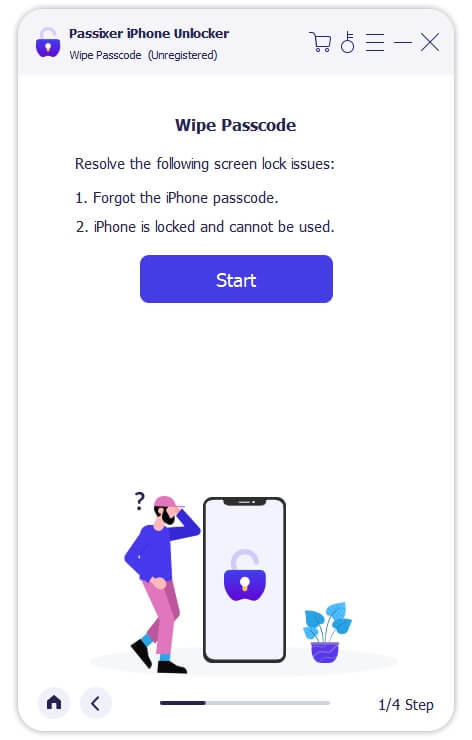
Step 2: Connect Your iPhone to the Computer
Connect your iPhone 11 via USB. Once detected, review your device's info and click "Download" to acquire the necessary firmware.
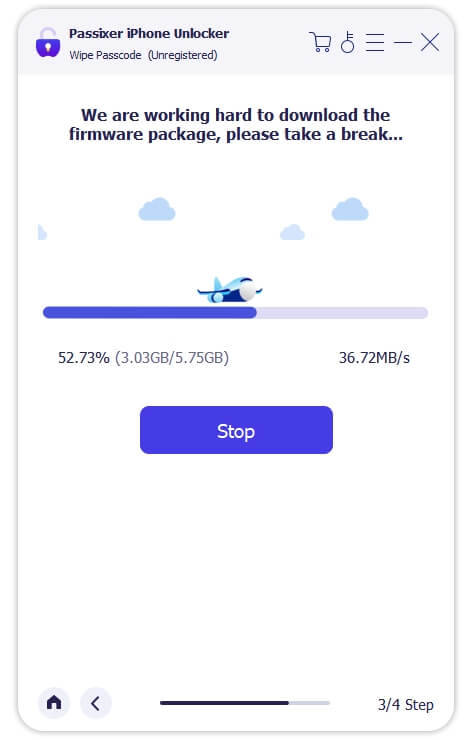
Step 3: Unlock Your iPhone
After downloading the firmware, click "Unlock," then enter "0000" to confirm. Click "Unlock" again and wait for the process to complete. Your iPhone will be unlocked successfully.
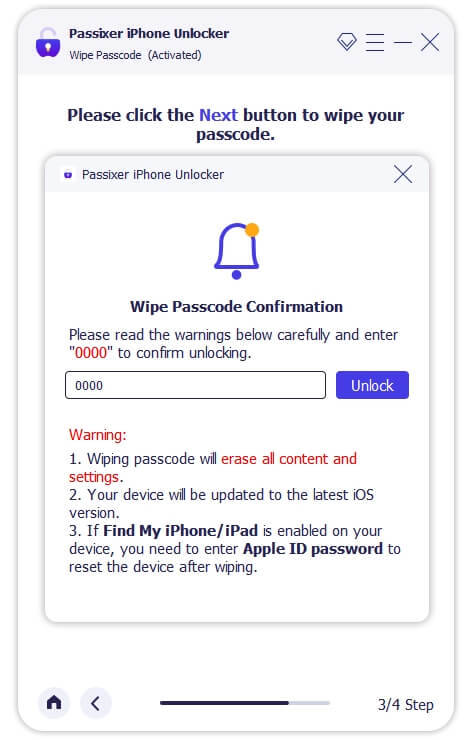
Pricing Plans:
Year License: $39.99 (discounted from $59.99, tax excluded). Covers 6 iOS devices and 1 PC.
1-Month License: $29.99 (discounted from $39.99, tax excluded). Suitable for 6 iOS devices and 1 PC.
Lifetime License: $69.99 (tax excluded). Includes coverage for 6 iOS devices and 1 PC, with a one-time payment for lifetime access.
Benefits Of Using Passixer To Bypass Your iPhone Passcode:
Simple and Fast Unlocking: Passixer offers a hassle-free way to bypass your iPhone passcode with an easy-to-use interface. Whether you're locked out due to a forgotten passcode, Face ID malfunction, or issues with Touch ID, Passixer streamlines the process, making it quick and straightforward for anyone to use.
Multiple Unlocking Functions: Passixer does more than just unlock passcodes—it can remove Apple IDs, bypass iCloud activation locks, and disable MDM (Mobile Device Management) restrictions. This makes it a versatile tool for fully regaining access to your device.
Compatible with Various iOS Devices: Supporting a wide range of iPhone, iPad, and iPod models, including the latest iPhone 15 and iOS 17, Passixer ensures its usefulness for both older and newer Apple devices, giving it broad appeal.
No iTunes or iCloud Required: Unlike conventional methods that require syncing with iTunes or iCloud, Passixer operates independently, allowing you to unlock your device without needing access to these services.
Remove Apple ID Without a Password: If you're unable to log into your Apple ID or want to remove an old Apple ID from a second-hand iPhone, Passixer allows you to completely remove the ID, letting you sign in with a new one and restore full device functionality.
Bypass MDM and Screen Time Locks: Passixer can effectively bypass Mobile Device Management (MDM) restrictions and Screen Time passcodes, giving you the freedom to use your iPhone without limitations, especially helpful for school- or company-managed devices.
Available on Windows and macOS: Passixer offers support for both Windows and macOS platforms, making it accessible no matter which operating system you prefer, ensuring flexibility for a wide range of users.
Cost and Time Efficient: Passixer saves you time and money by providing an affordable, at-home solution for unlocking your iPhone, eliminating the need for costly repair services or professional help.
Conclusion:
Forgetting your iPhone passcode can be a frustrating experience, leaving you locked out of your device and unable to access important information. Fortunately, this guide outlines straightforward methods to bypass iPhone passcode restrictions. By following the step-by-step instructions provided, you can regain access to your phone quickly and easily, restoring your ability to use your device without complications.
One of the most effective tools for bypassing iPhone passcodes is Passixer. This software is designed to unlock various types of screen locks, including 4-digit and 6-digit passcodes, as well as Face ID and Touch ID issues. Additionally, Passixer allows you to remove Apple IDs, bypass iCloud activation locks, and disable MDM restrictions, making it a versatile solution for regaining control of your device.
In summary, recovering access to your iPhone after forgetting your passcode is possible and can be done with relative ease. By utilizing tools like Passixer, you can navigate the unlocking process without needing extensive technical knowledge. Don’t let a forgotten passcode keep you from your device; follow the steps in this guide to swiftly regain access and enjoy all the features your iPhone has to offer.
1 note
·
View note
Text
chatgptにオススメノスマホを聞いたら、ギャラクシー、アイフォン、ピクセル、エクスペリアでした。
うーん、何かもうそれ100.回くらい聞いたはそれって感じですね(笑)
2024年のおすすめスマートフォンには、さまざまなモデルがあります。以下は、特に人気の高い機種の一部です:
1. **Samsung Galaxy S23 Ultra**:高性能なカメラとディスプレイを備えたハイエンドモデル。ゲームや写真撮影に最適です¹。
2. **Google Pixel 8 Pro**:最新のAndroid OSと優れたAI機能を搭載。カメラ性能も非常に高く、シンプルなデザインが特徴です¹。
3. **Sony Xperia 1 V**:高解像度のディスプレイと音質にこだわったモデル。映画や音楽を楽しむのに最適です¹。
4. **iPhone 15 Pro**:Appleの最新モデルで、強力なプロセッサと優れたカメラ機能を備えています。iOSの使いやすさも魅力です²。
どの機種もそれぞれの特徴があり、用途や好みに応じて選ぶことができます。どのような機能や特徴を重視していますか?それに基づいて、さらに詳しい情報を提供できますよ。
Source: Conversation with Copilot, 10/11/2024
(1) 【2024年版】Androidスマホのおすすめランキング17選。エントリーからハイエンドまで. https://sakidori.co/article/228501.
(2) プロが選ぶ!スマホのおすすめ27選【2024】タイプ別にランキング | 家電小ネタ帳 | 株式会社ノジマ サポートサイト. https://www.nojima.co.jp/support/koneta/160658/.
(3) Android最新機種比較2024年版:価格や性能で選ぶベストモデル. https://bing.com/search?q=%e3%81%8a%e3%81%99%e3%81%99%e3%82%81%e3%81%ae%e3%82%b9%e3%83%9e%e3%83%bc%e3%83%88%e3%83%95%e3%82%a9%e3%83%b3+2024.
(4) Android最新機種比較2024年版:価格や性能で選ぶベストモデル. https://www.torisuma.com/blog/columns/comparison-of-the-latest-android-models-2024/.
(5) スマホおすすめ人気ランキング 2024年10月版!価格・用途別に紹介|スマホ365. https://www.kcs.ne.jp/media/sumaho-ranking/.
0 notes
Text
ORIGEN Y LANZAMIENTO IOS
iOS, inicialmente llamado iPhone OS, fue presentado por Apple en 2007 junto con el primer iPhone. El sistema operativo se enfocaba en una interfaz táctil y una experiencia de usuario fluida. En 2008, se renombró a iOS y se lanzó la App Store, permitiendo aplicaciones de terceros.
Lanzamientos clave incluyen:
- iOS 1 (2007): Primer iPhone con interfaz táctil.
- iOS 2 (2008): Introducción de la App Store.
- iOS 3 (2009): Copiar y pegar, soporte para video.
- iOS 4 (2010): Multitarea, carpetas para aplicaciones.
- iOS 5 (2011): Centro de Notificaciones, iCloud.
- iOS 6 (2012): Mejora en Facebook y Maps.
- iOS 7 (2013): Rediseño plano.
- iOS 8 (2014): HealthKit, Apple Pay.
- iOS 9 (2015): Modo de bajo consumo, búsqueda mejorada.
- iOS 10 (2016): Rediseño de pantalla de bloqueo, nuevas funciones en iMessage.
- iOS 11 (2017): Multitarea mejorada en iPad, nuevo centro de control.
- iOS 12 (2018): Enfoque en rendimiento, nuevas funciones en Fotos.
- iOS 13 (2019): Modo oscuro, mejoras en privacidad.
- iOS 14 (2020): Widgets en la pantalla de inicio, biblioteca de aplicaciones.
- iOS 15 (2021): Nuevas funciones como Focus y mejoras en FaceTime.
- iOS 16 (2022): Rediseño de pantalla de bloqueo, nuevas opciones de personalización.
- iOS 17 (2023): Nuevas capacidades de personalización y optimizaciones generales.
0 notes
Video
youtube
#lallulal #lallulalnews @lallulalnews iPhone 17, 17 Pro, 17 Pro Max Leaks | Camera ,Battery,price, Specs | डिजाइन से लेकर फीचर्स तक #viralvideo #iphone #iphonemobile #iphone17promax iphone 17 pro max first look 2025 Your Queries Apple iPhone 17 Pro MAX What is the refresh rate of the iPhone 17 Pro Max What is the price of iPhone 17 Apple iPhone 17 Pro Max - Price in India iphone 17 pro max 2024 new iphone mobile phone 2024 iphone 17 pro max camera new iphone 17 pro max unboxing 2024 iphone review 2024 new iphone 17 pro max launch in india 2024 iphone 17 pro max 2024 price iphone 17 pro max processor iphone 17 pro max release date iphone 17 first look iphone 17 upcoming 2024 iphone 17 pro max ram iphone 17 pro max graphics iphone pro max new phone new upcoming iphone 2024 new iphone launch in india first look iphone smartphopne 2024 iphone 17 pro max specification iphone news new iphone camera phone new camera phone 2024 When was the iPhone 17 released iphone 17,iphone 17 pro max,iphone 17 pro,iphone,iphone 16 pro max,iphone 16 pro,iphone 16,ios 17,apple iphone 17,iphone 16 ultra,iphone 16 leaks,iphone 16 rumors,iphone 17 pro max review,iphone 17 pro max unboxing,iphone 17 plus,iphone 17 slim,ios 17 iphone 11,iphone 16 pro max 2024,iphone 17 rumors,ios 17 on iphone 11,iphone 16 camera,iphone 17 release date,ios 17 on iphone xr,ios 17 on iphone xs,iphone 16 price,iphone 16 design Lallu Lal (लल्लू लाल)- हे भैया सच्ची खबर तो लल्लू लाल ही देंगे..भारत के हर कोने से चुनी गई खबरों का संग्रह। भारत के राजनैतिक, सामाजिक और आर्थिक मुद्दों पर गहराई से जानकारी देना हमारा लक्ष्य है। हम यहाँ पर हर विषय को गहराई से देखते हैं, ताकि भारत के करोड़ों Online User के पास सही खबर मिले।
0 notes