#ios 18 developer beta 1
Explore tagged Tumblr posts
Text
youtube
Learn how to install ISO 18 Developer Beta with this full guide. Follow the step-by-step instructions to successfully set up the beta version on your device.
#how to install iso 18#ios 18 developer beta#ios 18#ios 18 rumors#ios 18 features#ios 18 new features#ios 18 beta 1 full review#ios 18 beta#ios 18 beta features#ios 18 download#apple ios 18 beta 1#ios 18 changes#ios 18 developer beta 1#how to download ios 18 beta#ios 18 messages#ios 18 beta 1 review#ios 18 beta profile#ios 18 supported devices#how to download ios 18 beta profile#download ios 18#ios 18 apple intelligence#how to install ios 18 beta#Youtube
0 notes
Text
Inazuma Eleven: Victory Road Worldwide Beta Test Demo for PS5, PS4, and PC launches July 18 - Gematsu

The Inazuma Eleven: Victory Road Worldwide Beta Test Demo will launch for PlayStation 5, PlayStation 4, and PC via Steam on July 18 at 4:00 a.m. PT / 7:00 a.m. ET, developer LEVEL-5 announced.
The demo launched first for Switch on March 28 and ended distribution on June 28.
The Worldwide Beta Test Demo includes the following contents:
Single-Player Matches – Team Selection / Difficulty Selection
Online Competition – Random Matches / Private Matches / Team Selection / Character Progression / Save Function (no transfer to the main game)
Story Mode – Chapter 1 / Save Function Available (no carryover to the main game and no cross-save support)
Supported languages include English, Japanese, Traditional Chinese, Simplified Chinese, French, Italian, German, Spanish, and Brazilian Portuguese.
The PlayStation and PC release of the demo also comes with the following updates:
Adjustments for the PlayStation 5, PlayStation 4, and Steam Versions
4K support, HDR support, high frame rate support, and more.
ON / OFF setting for HQ Mode.
Changes to the title screen for certain platforms.
Additional Storyline and Gameplay Features
You will be able to experience the continuation of the main story, picking up from where Briar / Sakurazaki kicks the football.
As a new feature, the Football Chest gimmick will change based on your story progression.
Parameters Updated to the Final Release Version’s Specifications
The Training Gauge, initially planned for the final release version, will be implemented in this update ahead of time.
Improvements to Focus Squabbles
Pressing the L2 button during combat will bring up icons showing the enemies’ Rock Paper Scissors hands.
Additionally, this display will remain on the screen for a short period of time after releasing the button.
The Recovery button will flash when you’re in a pinch.
Tutorials have been added to better explain the Rock Paper Scissors and Recovery features.
The player’s cooldowns have been decreased, effectively speeding up the pace of combat.
Implementation of Training Effects
To increase motivation for Focus Squabbles, “Training Effects” originally intended to appear partway through the story will now be displayed at the start of combat.
Gradual Changes in the Focus Squabble System
With the addition of new story content, you will experience the Focus Squabble System evolving to resemble football more closely as the story progresses.
Cats Are Pettable
You will be able to pet cats. By doing so, you may gain an increase in Training parameters or obtain items.
Improvements to Football Chests
An arrow indicating the direction of the kick has been implemented for more accurate aiming.
Items dropped from Football Chests can be picked up from a more forgiving distance.
Addition of Equipment and Outfits
You will be able to obtain equipment usable in Story Mode.
You can customize the appearance of your character by equipping different outfits.
Camera Sensitivity Settings
The default camera sensitivity will be slightly increased, and the speed can be adjusted in the Options.
Improvements to the Map
A full-screen map display for close-up areas will be added.
An option to rotate the Minimap will be added, and can be turned ON/OFF in the Options.
Adjustments to the Quest Marker
The sorting priority of the UI above characters will be improved.
A marker for quest items will be displayed onscreen.
Other Bugs and UI Changes
Minor bugs and UI changes will also be addressed.
Visit the official website for the Worldwide Beta Test Demo here.
Inazuma Eleven: Victory Road is due out for PlayStation 5, PlayStation 4, Switch, PC via Steam, iOS, and Android in 2024.
Watch a new trailer below.
Trailer #6
English
youtube
Japanese
youtube
Traditional Chinese
youtube
Simplified Chinese
youtube
15 notes
·
View notes
Text
Don't expect much of iOS 18.5 public beta 1 that comes small changes
Apple has released the first public beta version of iOS 18.5 On April 15, more than two weeks after the company's release iOS 18.4 to the general public. While that update brought More emotions to all IPhonesThe latest beta brings some error repairs and some minor changes in developer and public beta -testers, but not much more. Apple/Screen from CNET Read more: Expert's Guide to iOS 18 Since…
0 notes
Text
Don't expect much of iOS 18.5 public beta 1 that comes small changes
Apple has released the first public beta version of iOS 18.5 On April 15, more than two weeks after the company's release iOS 18.4 to the general public. While that update brought More emotions to all IPhonesThe latest beta brings some error repairs and some minor changes in developer and public beta -testers, but not much more. Apple/Screen from CNET Read more: Expert's Guide to iOS 18 Since…
0 notes
Text
Celebrating 350 Episodes: Vision Pro Gets Smarter, iOS Gets Bolder
The latest In Touch With iOS with Dave is joined by guests, Chuck Joiner, Guy Serle, Marty Jencius. We celebrate a major milestone before diving into the latest Vision Pro updates with guests Marty, Guy, and Chuck. We explore VisionOS 2.4 beta’s improved guest mode, enhanced usability, and the immersive Metallica concert experience. The discussion shifts to iOS 18 beta 4,We tackle Mac phishing scams, antivirus debates, and evolving digital threats. The episode also covers Apple TV+’s financial challenges and strategy shifts. We wrap up by previewing the upcoming MacStock conference and the continued value of community and knowledge sharing in the Apple ecosystem.
The show notes are at InTouchwithiOS.com
Direct Link to Audio
Links to our Show
Give us a review on Apple Podcasts! CLICK HERE we would really appreciate it!
Click this link Buy me a Coffee to support the show we would really appreciate it. intouchwithios.com/coffee
Another way to support the show is to become a Patreon member patreon.com/intouchwithios
Website: In Touch With iOS
YouTube Channel
In Touch with iOS Magazine on Flipboard
Facebook Page
BlueSky
Mastodon
X
Instagram
Threads
Spoutible
Summary Topics and Links
The episode kicks off with a celebratory note, recognizing our 350th episode, before diving into the latest developments surrounding the Vision Pro. Marty, Guy and Chuck join me to discuss the newly released VisionOS 2.4 beta. Our first discussion centers around its updates. Chuck expresses excitement over the improvements in guest mode, allowing users to easily share their devices without the cumbersome setup previously required. Both Guy and Chuck share their experiences with the new changes, where guest settings can now be saved for easier access during shared sessions. The discussion reveals the seamless nature of usability enhancements, showcasing how this beta is more user-friendly than ever before.
We transition from the Vision Pro updates to the highly anticipated immersive concert experience with Metallica. Sharing reviews and personal reactions, we marvel at the unique viewing methods available on the Vision Pro, allowing viewers to experience concerts in ways that traditional media cannot replicate. The detailed descriptions and the sense of community, coupled with empathy for each guest, highlight how technology again bridges gaps in enjoyment and sharing experiences. We round out this segment by contemplating the musical genres and artists that could follow suit in leveraging such immersive experiences.
As we shift gears, we touch on the substantial release of iOS 18 beta 4 and the improvements that come with it. Both Chuck and Marty discuss CarPlay enhancements and how they have improved user navigation. The episode examines the implications of Apple’s strides in AI, which seems to eclipse other elements of the updates. The momentum of AI advancements is palpable, and we delve into discussions about how its inclusion in the iPhone ecosystem reflects Apple’s strategic positioning in the technology landscape.
The conversation also unveils some darker sides of technology with discussions about phishing attacks targeting Mac users. The panelists offer sound advice on how to remain cautious and discerning when faced with potential scams. They emphasize the importance of user education and vigilance while engaging with technology, particularly as attacks become increasingly sophisticated.
Switching to the business side, we engage in stimulating dialogue about antivirus software for Macs and whether they are necessary in this evolving digital age. Chuck, Guy, and Marty share personal anecdotes and insights about what safeguards they employ, revealing the diverse approaches to malware protection in a culture increasingly reliant on digital devices.
The episode doesn’t shy away from controversies either, as we discuss Apple TV Plus and its reported $1 billion annual loss amidst changing streaming landscapes. Here, the dialogue takes a proactive tone, exploring how Apple could pivot and evolve its strategies, learning from the past to navigate future successes. By examining success metrics like subscriber retention and content creation strategies, we underscore the importance of adaptive growth within Apple’s service offerings.
Lastly, we herald the upcoming MacStock conference, scheduled for July 11-13. The anticipation is palpable as we discuss what attendees can look forward to experience, from workshops to networking opportunities. The excitement for sharing knowledge, connecting with fellow enthusiasts, and growing within the technological ecosystem rings through as we sign off.
In Touch With Vision Pro this week.
Apple releases visionOS 2.4 beta 4 with watchOS 11.4, tvOS 18.4
visionOS 2.4 Beta 3 Release Notes
Hands on: Apple Vision Pro guest mode has massively improved since its first iteration
We talked about this last week, Dave gives his review. Apple Vision Pro users can check out a short, immersive Metallica concert film this wee
Beta this week.
Apple releases iOS 18.4 beta 4 for iPhone and iPad
Apple releases visionOS 2.4 beta 4 with watchOS 11.4, tvOS 18.4
Latest iOS 18.4 Beta Lets You Turn Off Privacy-Compromising Search Feature
In Touch With Mac this week
New Mac phishing attack causes fake freezes to nab your Apple ID password | Macworld
Do you need this? Best Mac Antivirus 2025: Top Security Software Compared
End-to-end encrypted RCS messaging on iPhone coming in future software update
Here's How the iPhone 16e's C1 Modem Stacks Up Against the iPhone 16 Qualcomm Modem
Future iPhones might ditch the USB-C port. Good
News
Report: TV+ Losing $1 Billion Annually as Apple Services Falter
Chuck’s movie pick on Apple TV+ Watch The Gorge - Apple TV+
Plex Raises Price for Plex Pass, No Longer Offers Free Remote Playback for Personal Media
Amtrak's Redesigned iPhone App Offers Easier Access to Train Status, Tickets, and More
Apple Sports App Updated With Support for F1 Racing and More
Announcements
Macstock 9 is here for 3 Days on July 11, 12, and 13th, 2025. Super Early bird tickets here save $100 by March 29, 2025. Register | Macstock Conference & Expo Book your room with a Macstock discount here. Location | Macstock Conference & Expo
Our Host
Dave Ginsburg is an IT professional supporting Mac, iOS and Windows users and shares his wealth of knowledge of iPhone, iPad, Apple Watch, Apple TV and related technologies. Visit the YouTube channel https://youtube.com/intouchwithios follow him on Mastadon @daveg65, and the show @intouchwithios
Our Regular Contributors
Jeff Gamet is a podcaster, technology blogger, artist, and author. Previously, he was The Mac Observer’s managing editor, and Smile’s TextExpander Evangelist. You can find him on Mastadon @jgamet as well as Twitter and Instagram as @jgamet His YouTube channel https://youtube.com/jgamet
Marty Jencius, Ph.D., is a professor of counselor education at Kent State University, where he researches, writes, and trains about using technology in teaching and mental health practice. His podcasts include Vision Pro Files, The Tech Savvy Professor and Circular Firing Squad Podcast. Find him at [email protected] https://thepodtalk.net
About our Guest
Chuck Joiner is the host of MacVoices and hosts video podcasts with influential members of the Apple community. Make sure to visit macvoices.com and subscribe to his podcast. You can follow him on Twitter @chuckjoiner and join his MacVoices Facebook group.
Here is our latest Episode!
0 notes
Text
Cách bật siri tiếng việt trên ios 18.4 beta
Apple vừa tích hợp tiếng Việt vào Siri thông qua bản cập nhật iOS 18.4 Developer Beta 1, đánh dấu một bước tiến quan trọng sau 15 năm chờ đợi. Người dùng Việt Nam giờ đây có thể thoải mái ra lệnh và tương tác với trợ lý ảo bằng tiếng mẹ đẻ.
Điều kiện sử dụng:
iPhone đời 11 trở lên (đến iPhone 16 Pro Max)
Cài đặt iOS 18.4 Developer Beta
Kết nối mạng ổn định
Các bước cài đặt:
Nâng cấp phiên bản iOS:
Vào Cài đặt > Cài đặt chung > Cập nhật phần mềm
Chọn "Bản cập nhật Beta" > "iOS 18 Developer Beta"
Thời gian hoàn tất: 30-60 phút tùy tốc độ mạng

Thiết lập Siri:
Mở Cài đặt > Apple Intelligence & Siri
Vào mục Yêu cầu Siri > Ngôn ngữ > chọn Tiếng Việt
Tùy chỉnh giọng nói: có 4 lựa chọn (Nam/Nữ giọng Bắc/Nam)

Những điều cần lưu ý:
Apple Intelligence tạm thời không hoạt động với Siri tiếng Việt
Đợi 30 phút sau khi cập nhật để hệ thống ổn định
Có thể gặp lỗi nhận dạng do đang trong giai đoạn thử nghiệm
Bản chính thức sẽ ra mắt trong thời gian tới
0 notes
Text
What's New in iOS 18 Beta: A Sneak Peek

Apple's iOS 18 beta is here, and it's packed with exciting new features that are sure to delight users. While it's still in development, let's take a look at some of the highlights:
1. Standalone Music App: The Music app is getting its own dedicated space on the home screen. This means you can access your music library and streaming services without having to open the Apple Music app.
2. Improved App Store: The App Store is getting a visual refresh with larger app icons and a new design. There's also a new feature called "App Bundles" that allows you to purchase multiple apps at a discounted price.
3. Enhanced Privacy Features: Apple is continuing to prioritize user privacy with new features like "Data Privacy Labels" that provide more information about how apps collect and use your data.
4. Smarter Siri: Siri is getting smarter with improved language understanding and the ability to perform more complex tasks.
5. New Lock Screen Widgets: The Lock Screen is getting customizable widgets that allow you to quickly access information like weather, calendar events, and stock prices.
These are just a few of the new features coming to iOS 18. As the beta continues to develop, we can expect to see even more exciting additions.
Are you excited about iOS 18? Read more here!
0 notes
Text
iOS 17.6 is Out! - What's New?Apple enthusiasts, rejoice! iOS 17.6 has just been released to the public, and it's available worldwide for everyone using an iOS 17 supported device. This means that if you have an iPhone XS, XR, or any model up to the latest iPhone 15 Pro and 15 Pro Max, you can now update your device. To install this update, simply go to your settings, then to General, and select Software Update. However, if you are on iOS 18 developer or public betas, you won't see this update since you are on a newer version. Downgrading to iOS 17 from iOS 18 will require a Mac or Windows computer, and you can find a separate video tutorial on how to do that in the description of the original video.Update Size and InstallationThe size of this update varies depending on your device and the version you're currently using. It can range from 1 GB to over 6 GB if it needs to fully reinstall the operating system. Now, let’s dive into what’s new in iOS 17.6.Key Updates and FeaturesSiri ImprovementsOne of the notable changes is in Siri’s settings. To find these, go to Privacy and Security, then Location Services, and scroll down to Siri. In the previous version, 17.5.1, the title read "Siri and Dictation," but now it simply says "Siri." Additionally, there is a new option to "Ask Next Time" or "When I Share" regarding location access. This update, though minor, reflects Apple's ongoing efforts to refine user experience.Find My EnhancementsIf you are using an iPad with Apple Pencil Pro on the latest iPad Pro or iPad Air versions, there's an update within the Find My app. You can now mark your Apple Pencil Pro as lost, which prevents others from adding it to their Apple ID if they find it. This feature provides extra security and helps return lost items to their owners.Beats IntegrationFor those using Beats products, new support features have been added. When you open your device near a Beats Pill, for instance, you’ll see new animations and additional features. There’s also an update that allows you to change the duration of press and hold on Beats under accessibility settings.MLS Season Pass and TV App UpdatesThe TV app now features updates specifically for MLS Season Pass subscribers. The main page has been updated to include League Cup information with standings. Additionally, if you go into an individual team, you’ll find more detailed information and interface changes. These updates enhance the viewing experience for sports fans.Photos AppIn the Photos app, the recently deleted section has a new message when you attempt to permanently delete a photo. It now clearly states that the action cannot be undone, ensuring users are fully aware that the photo will be irretrievably deleted.News App and Live ActivitiesWithin the News app, if you follow sports teams, a new update shows a live activity for upcoming events. This feature provides real-time updates on your home screen and lock screen using the dynamic island or live activity.Contactless PaymentsFor users in regions where contactless payments are supported, there's a new notification about changing the default app for your contactless payment card. This feature might primarily apply to the EU, reflecting regulatory changes.Messages and Apple WalletIn Messages, a new update informs you if a message is from an unknown international sender. Also, if you use Apple Wallet and have filed for bankruptcy, the app will notify you if your card is locked due to this status. This feature helps users manage their financial situations more effectively.Charging and Moisture DetectionA new message has been added to notify users if moisture or water is detected in the charging port. It advises disconnecting the charging cable and letting the port dry for a couple of hours. This detailed instruction helps prevent damage to the device.Podcasts and Legacy ContactsThe Podcasts app now features a splash screen highlighting the latest features, including transcripts and search capabilities. Additionally,
there are updates to the wording for setting up legacy contacts, making it clearer for users.Family SharingIn Family Sharing, there’s a new button to accept or decline sharing invitations. This updated interface simplifies the process and enhances usability.Bug Fixes and Performance ImprovementsThis update also addresses several bugs and improves performance:Storage Optimization: Many users have reported that iOS 17.6 frees up storage by clearing cache data.Notification Issues: Notification problems from previous betas have been resolved.Bluetooth Connectivity: Issues with Bluetooth headphone connectivity have been fixed.Alarm Bug: The alarm bug, which affected the sleep/wake alarm, seems to be resolved.Standby Mode: Issues with editing clock colors in standby mode have been fixed.Screen Time: Apple acknowledged screen time issues, which seem to be resolved in this update.Battery Life and Device Temperature: Reports suggest improved battery life and cooler device temperatures, even in warmer environments.Security UpdatesApple typically updates security patches shortly after releasing a new iOS version. For the latest security updates, keep an eye on Apple’s official website or check the linked description in the original video.BenchmarksiOS 17.6 shows impressive benchmark results. In Geekbench, it scored 2,927 for single-core and 7,337 for multi-core. These are some of the highest scores recorded for iOS 17, indicating significant performance improvements.Should You Install iOS 17.6?Yes, it’s highly recommended to install iOS 17.6 for the latest security updates and performance enhancements. Users have reported smoother performance and improved battery life, making it a worthwhile update.If you’ve discovered any new features in iOS 17.6, feel free to share them in the comments below. And for those looking to get their devices repaired, whether it’s an iPhone, iPad, or any other gadget, check out Gadget Kings PRS. They offer expert repair services for all your device needs. Visit their website at Gadget Kings PRS for more information.
0 notes
Text
Apple releases iOS 18 developer beta 2 with exciting new features
Apple has officially rolled out its iOS 18 Developer Beta 2 for testing, introducing several new features not included in the previous beta release. Initially unveiled at the Worldwide Developers Conference (WWDC) 2024 on June 10, iOS 18 was first made available to registered developers through iOS 18 Developer Beta 1, according to a report from Gadgets 360. The initial beta version introduced…

View On WordPress
0 notes
Text
Trong thế giới công nghệ không ngừng thay đổi, việc cập nhật và trải nghiệm những phiên bản mới nhất luôn mang lại cảm giác hứng khởi cho người dùng. Hãy cùng khám phá cách tải xuống và trải nghiệm iOS 18 Beta, phiên bản mới nhất với những tính năng đột phá, đem lại trải nghiệm người dùng linh hoạt và thông minh hơn bao giờ hết. Bạn đã có thể thử iOS 18 Beta Ngay sau sự kiện ra mắt, Apple đã giới thiệu bản beta dành cho nhà phát triển của iOS 18, một phiên bản thử nghiệm sơ bộ trước khi được phát hành rộng rãi. Phiên bản beta công khai được kỳ vọng sẽ ra mắt vào tháng Bảy. Do đặc thù là phiên bản thử nghiệm, chúng thường chứa lỗi và không dành cho số đông người dùng. Tuy nhiên, những người đam mê công nghệ của Apple có thể thử nghiệm phần mềm mới này bằng cách tuân theo các bước hướng dẫn cài đặt ngay bên dưới. [caption id="attachment_61423" align="aligncenter" width="800"] iOS 18 Beta vẫn còn nhiều lỗi[/caption] Những người dùng đã cài đặt bản beta cho nhà phát triển của iOS ghi nhận rằng thiết bị của họ mất thời gian khởi động lâu hơn thường lệ, có thể do quá trình tổ chức lại dữ liệu và cấu hình lại hệ thống sau một cập nhật quan trọng. Các ứng dụng có thể chạy không mượt mà và xuất hiện lỗi nhiều hơn sau khi khởi động đầu tiên, điều này thường thấy ở các ứng dụng liên quan đến ngân hàng. Ngoài ra, việc tiêu hao pin có thể tăng lên, vì vậy người dùng cần cân nhắc kỹ lưỡng trước khi quyết định cài đặt. Lưu ý khi sử dụng iOS 18 Beta Trước khi tải xuống, người dùng cần lưu ý rằng phiên bản iOS 18 beta dành cho nhà phát triển có thể chứa nhiều lỗi và không ổn định như phiên bản chính thức. Phiên bản beta này được tạo ra cho các lập trình viên và đối tác của Apple để kiểm tra và phát triển ứng dụng. [caption id="attachment_61424" align="aligncenter" width="800"] Lưu ý khi sử dụng iOS 18 Beta[/caption] Xem thêm: Những tính năng mới của iOS 18 Các bước tải xuống iOS 18 Beta Để chuẩn bị cho việc cài đặt phiên bản thử nghiệm iOS 18 beta, điều quan trọng đầu tiên là bạn nên thực hiện bản sao lưu toàn diện cho thiết bị. Đối với người dùng iCloud, hãy truy cập vào Cài đặt > Chọn tên của bạn > iCloud > Sao lưu iCloud để thực hiện sao lưu ngay lập tức. Trong trường hợp không gian lưu trữ iCloud đã đầy, bạn có thể lựa chọn sao lưu vào máy Mac hoặc PC của mình. Sau đó tiếp tục làm theo các bước sau: Bước 1: Khởi động ứng dụng Cài đặt trên iPhone hoặc iPad của bạn, đảm bảo rằng thiết bị đang chạy phiên bản iOS 16.4 hoặc cao hơn, và sau đó chọn mục Cài Đặt Chung. [caption id="attachment_61425" align="aligncenter" width="337"] Chọn mục Cài Đặt Chung[/caption] Bước 2: Tìm và chọn mục Cập nhật phần mềm. [caption id="attachment_61426" align="aligncenter" width="348"] Tìm và chọn mục Cập nhật phần mềm[/caption] Bước 3: Tiếp tục bằng cách nhấn vào Cập nhật Beta. Bước 4: Tìm và chọn iOS 18 Developer Beta. Nếu bạn cần thay đổi Apple ID liên kết với bản beta, bạn có thể chọn nó ở phần cuối cùng của màn hình. Bước 5: Nhấn vào Quay lại ở góc trên cùng bên trái Bước 6: Chọn Cập nhật ngay để bắt đầu quá trình. Trong trường hợp xảy ra sự cố khi sử dụng bản beta, bạn có thể tiến hành khôi phục cài đặt gốc và phục hồi dữ liệu từ bản sao lưu mà bạn đã thực hiện trước đó. Xem thêm: Cách ẩn và khóa ứng dụng bằng Face ID trên iOS 18 Lời Kết Qua bài viết này, bạn đã biết cách tải xuống và cài đặt iOS 18 Beta một cách an toàn và hiệu quả. Hãy nhớ sao lưu trước dữ liệu để phòng những rủi ro có thể xảy ra. Chúc bạn có những trải nghiệm thú vị với iOS 18!
0 notes
Text
Taj Mahal tour by Premium Car from Delhi By The Taj In India Company
The Taj In India Company offers a premium car tour of the Taj Mahal from Delhi.
Introduction Experience the pinnacle of luxury and comfort with The Taj In India Company's premium Taj Mahal tour from Delhi. Sit back, relax, and allow us to take you on an opulent and spectacular tour of one of the world's most recognizable landmarks. Departure From Delhi Setting off in style. Your chauffeured premium sedan will pick you up from your preferred place in Delhi. Take a picturesque trip to Agra while enjoying the comfort and elegance of your luxury vehicle. Arrival in Agra. Majestic Welcome Upon arriving in Agra, you will be greeted by our knowledgeable tour guide, who will accompany you throughout the day. Prepare to be captivated as you catch your first glimpse of the beautiful Taj Mahal, a UNESCO World Heritage Site. Taj Mahal Exploration Unveiling Eternal Love Step within the Taj Mahal's gates to experience its timeless beauty and architectural majesty. Learn about the compelling love story that inspired this renowned monument as your guide delivers fascinating insights and anecdotes. Lunch in a Luxury Restaurant Culinary delights. Indulge in a scrumptious lunch at a handpicked premium restaurant featuring authentic Indian food. Enjoy the flavors of Mughlai cuisine in a sophisticated setting, contributing to the essence of your luxury experience. Visit to Agra Fort. Exploring Royal Heritage Continue your tour by visiting the beautiful Agra Fort, a UNESCO World Heritage Site that exemplifies Mughal grandeur and architectural brilliance. Explore the magnificent compound, which features elaborate sculptures, expansive gardens, and breathtaking vistas of the Taj Mahal. Return to Delhi Homeward Bound After a day of awe and wonder, relax in the comfort of your premium automobile as you return to Delhi. Bid farewell to the Taj Mahal and Agra, remembering an incredible trip. Conclusion The Taj Mahal tour by luxury automobile from Delhi is a comfortable and convenient way to enjoy the mesmerizing grandeur of this historic monument. The Taj In India Company provides personalized service, luxury transportation, and expert direction to ensure that every moment of your journey is filled with elegance and splendor. FAQ: 1. What types of premium cars are available for the tour?
We provide a variety of quality vehicles, including luxury sedans, SUVs, and vans, to provide a comfortable and attractive travel experience. 2. Is the tour adjustable based on personal preferences?
Yes, we provide bespoke tour packages to meet your individual interests and needs. 3. Are entrance costs to the Taj Mahal and Agra Fort included in the travel package?
Yes, the tour package includes entrance fees to the Taj Mahal and Agra Fort, as well as the services of an expert tour guide. 4. Can the tour be tailored to special occasions such as anniversaries or birthdays?
Absolutely! We may customize the tour to offer a memorable experience for specific events, such as personalized flowers and surprises. 5. Is this trip appropriate for families with children?
Yes, the tour is family-friendly and can be tailored to suit families with children, offering a pleasant and pleasurable experience for all. Experience the pinnacle of luxury on The Taj In India Company's premium Taj Mahal tour by vehicle from Delhi. Book your unforgettable journey now!
ALSO READ-
As of my last update in January 2022, I am unable to provide real-time information. However, if you're curious about the iOS 18 beta, it's most likely the next major update of Apple's operating system for the iPhone and iPad. Apple often makes beta versions of their software available to developers and, on occasion, the general public in order to test new features and provide feedback prior to the official release.
Beta versions frequently contain new features, enhancements to existing ones, and bug fixes. However, it is important to know that beta software might be unstable and contain problems, thus it is normally recommended that you install it on non-critical devices or back up your data before installation.
If the iOS 18 beta is available, you can usually find out on Apple's website or through the Apple Developer program. Keep a watch out for Apple announcements on beta releases and how to participate if you want to test out the new features and provide feedback.
0 notes
Text
A-Café (Update #18) - Testable Alpha iOS Version of App May be Coming
[For context: We’re aiming to create an app that will connect Asexual and/or Aromantic people across the world and give them the power to search for the specific relationships they want]
Apologies for the wait everyone! The updates go as follows. 1) We’ve found some new volunteers to help us in the Frontend and Backend! Thank you for giving your time to help A-Café out! 2) We might stick to the March 1st deadline, but not in the way we promised. What do we mean by this? At the moment, there is still no online functionality for the app, but there are bare essentials that users may be able to test out. (This only applies to iOS. The Android side needs more work before it can be tested, as we aren’t doing cross-platform mobile development). We’ll let you know if this becomes an option in early March; if it does, it will be more like an Alpha than a Beta. (Meaning we’re still messing around with the features and aesthetics). If it’s not a viable option, we’ll reevaluate our timeline. But either way, a testable app is coming. 3) New potential launch screen? Since the first release of the prototype, we’ve experimented with the official look of the Beta. We’d love to know what you think of this look!
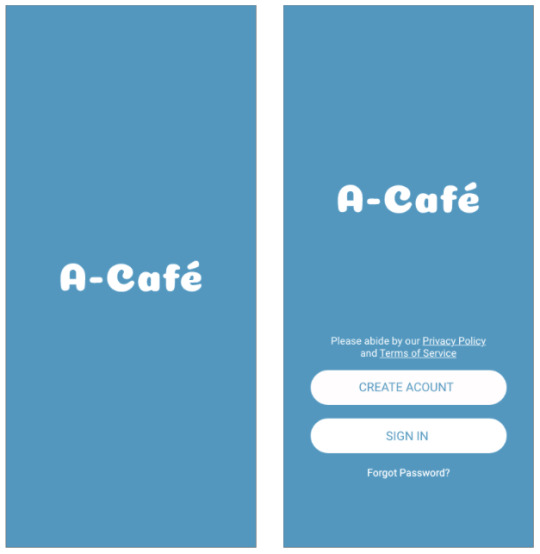
That’s all for now! Thank you all for reading, and until next time, have a wonderful rest of your day.
45 notes
·
View notes
Text
Mini Militia Hack Version Apk Download Unlimited Ammo And Nitro

Mini Militia Mod Apk Unlimited Ammo And Nitro Download Wall Hack
Mini Militia Hack Mod Apk Download Unlimited Ammo And Nitro
Mini Militia Hack Version Apk Download Unlimited Ammo And Nitro Download
Mini Militia Mod Apk v5.3.3: Mini Militia (DA2) or simply also known as Mini Militia 2 or DA2. The game is a free-to-play 2D shooter game that became available for both iOS and Android devices. As it was originally released for IOS April 11, 2011, and for Google Play Android became available on March 18, 2015. The Developers for the game were Appsomniacs LLC. I do Remember before PUBG “although itis going to ban in India, Now we will be having FAUG Soon in India” I use to play Mini militia all day with friends but by that, I use to act like a god in-game and different from others. Defeating me was just like impossible after using Mini militia Hack.
Playing without any type of hack version is good but if if you want to take revenge from your friends you can use Hack Version of Mini Militia Mod Apk 5.3.3.
And On AwareEarth Mini Militia Hack Apk v5.3.3 is only available, AwareEarth is the first website that is introducing v5.3.3 of Mini Militia Hack version which was released on September 7, 2020.
Mini Militia Hack Apk version is available here. All features of Mini Militia App are unlocked in its hacked version 2020. In which you get unlimited ammo and nitro and health. Mini militia pro pack hack i will also give you. This game is actually a doodle army 2 hack. Mini militia 2 apk Unlimited everything will be available in the free pro pack. How to download mini militia old version 4.2.8 hack unlimited ammo and nitro-Subscribed O. Download Mini Militia Mod Apk Latest Verison 5.3.3 and Unlock Unlimited Ammo, Nitro, Jet Pack, Health & More for Android Using Our Hack. The download link is below. For more information on the hacks, and how to use them, you can read the full article below.
Must Read: FAUG Game Release Date And FAUG Beta Version Release Date
Mini Militia Mod is all about a hack version of mini militia in which defeating the one who is using mini Militia mod Apk is very difficult because the hacker one has a one-shot kill, unlimited ammo, and unlimited nitro, so if you come under the radar of the one who is this Mini Militia Hack then it is very hard to defeat. – NextAlerts
Details of app:
Apk nameMini Militia Mod APK (Hacked Version)Apk Version5.3.3Apk Size42 MBLast Update01-Nov-2020PriceFreeAndroid SupportYesGenreAction
Features of Mini Militia Hack Apk 5.3.3:
If we talk about all the features of Mini Militia Mod Apk then it is endless Forever. There are many features of Mini Militia Mod apk. So let us start with one of the main and highlighted features of Mini Militia Hack:
Unlimited Nitro or Boost Using this Mini Militia Mod APK

If you use a mod version of mini militia from the below link then you will have unlimited Nitro means you can fly as long as you want. No tension of your nitro is ending and you have to land on the roof chargeback your Nitro. so if you want unlimited Nitro or boost then you will have to install the Mini Militia mod apk version link just provided Below.
Unlimited Bomb in Mini Militia Mod APK
You will have an unlimited bomb if you install this version of the mini militia mod apk from the below link. You can throw the unlimited bombs as much as you want to your enemy(friend) so if you want Unlimited Bomb then you will have to install the Mini Militia mod apk version link just provided Below.
Mini Militia Mod Apk Unlimited Ammo And Nitro Download Wall Hack
Unlimited Ammo using Mini Militia Mod APK
This is one of the popular and most basic features of Mini Militia hack or Mini Militia Mod Apk. In this, your gun’s ammo will never end. So you don’t have to loot again to collect the ammo. You can pick your favorite gun and start hitting your enemies(Friend).
No Reloading in Mini Militia Mod APK or Hack
As In the Hack version of Mini Militia Unlimited Ammo will be there so there is no endpoint in Ammos so for that you don’t require any reloading so if you want no reloading option then you will have to install the Mini Militia mod version link just provided Below.
And there are many more small features of Mini Militia Hack for that you have to first know about the download and configure the hack version so below is the process to download and installation of modded version:
How To Download and Install Mini Militia Mod Apk?
First of all download and install the Mini Militia Hack apk from the below link that we have provided
After Installing Mini Militia Mod Apk open the game.
Now it will ask you for the username and password
username- ZOOMER HD
Password- modbyzoomerhd
Type the above username and password and then click on the login
Now the game will open
sign in and done, you have successfully installed Mini Militia mod Apk in your device
This mod is developed by zoomer HD so do support him for this kind of good stuff
People Ask For:
Can mini militia be hacked?
Answer: Yes Mini Militia can be hacked as it is also gameplay for offline and so there can be changes in the apk programs which are built on android studio which android is open source so Mini militia hack exist.
How do I install mini militia hack mod?
Answer: Full process to download and installation process is given below in this post below, soo I will request you to go through that please and do comment if any problem exists.
What are the cheats in mini militia?
Answer: Most of the time cheat doesn’t work but if you have a hack or mod apk of mini militia than you can beat anyone in the game so here is the best update mini militia mod apk v5.3.3 which was updated on September 10, 2020, and only on AwareEarth.
Game Play of Mini Militia Mod Apk 5.3.3 by zoomer HD:
Game Play Screenshot:
Video of GamePlay:
Download link of Mini Militia Mod Apk v5.3.3:
Click here to download Mini Militia Hack mod Apk v5.3.3
In order to download the Mini militia Hack apk in your device you first need to install telegram in your device then only this download link work otherwise it will not work.
Frequently Asked Questions:
Do game Crashes after a long time of gameplay?
No, I have played this mini militia Hack continuously for 1 hour and my game not crashes even for a single time.
Will, my account get banned using this Mini Militia Mod?
Mini Militia Hack Mod Apk Download Unlimited Ammo And Nitro
No, not all your account will not get banned using this mini militia mod Apk as it is safe to use. You can download and install it as it is a trusted hack.
Is this safe to use?
This mini militia mod apk is 100% safe to use. There are no chances of getting hacked using this mini militia mod.
If you still having any problem regarding the mini militia mod then do comment below we will help you out.
Mini Militia Hack Version Apk Download Unlimited Ammo And Nitro Download
JOIN OUR TELEGRAM CHANNEL FOR LATEST STUFF

1 note
·
View note
Text
Android Information & Subjects

Here's what you have to know in regards to the gadgets, software program, security, and more. You can even access your record from a pc, utilizing the Inoreader net app, and the service will hold track of which articles you have read in either place so you will at all times know where you left off.
Inoreader is free to use with an optionally available $50-a-yr skilled plan that lifts a a hundred and fifty-supply restrict on your subscriptions and adds advanced options such as offline reading and an in-app translation choice. TripIt serves as a central organizer for all of your journey-related plans .
Its $49-a-12 months TripIt Pro service then offers you actual-time flight updates all throughout your trip — often even beating notifications by airways' personal apps.
TripIt is the Swiss Army Knife of Android travel apps, and its widget is value every inch of house in your cellphone's residence display screen each time you've a visit on the horizon.
For the extra categories, Google is working with builders corresponding to ChargePoint, SpotHero and Sygic to launch beta apps by the top of this 12 months. Android News The transfer follows Apple's announcement in June that it will allow parking, EV charging, and fast food ordering apps in CarPlay with the launch of iOS 14.
Microsoft is finally able to launch the unique, dual-display screen Surface Duo gadget it first revealed nearly a yr ago. The Android 10 system has two 5.6-inch OLED shows, joined by a slender 360º hinge, which may work collectively as one 8.1-inch show.
It has an 11 megapixel digital camera that helps 1080p video conferencing and 4K video capture. The 360º hinge lets the one digicam face inward or outward. A new firm, OnwardMobility, is choosing up the BlackBerry torch.
OnwardMobility is licensing the BlackBerry model and guarantees a 5G BlackBerry cellphone with a physical keyboard in North America and Europe in the first half of 2021.
Further, on Google Pixel phones, Android eleven brings a new function referred to as Live View with Location Sharing. When somebody sends you their location, the function makes use of AR to indicate you precisely the place that person is in the true world, how far-off they are, and can information you to them, even in parks or the wilderness.
New screenshot tools, together with constructed-in screen recording on all telephones. On Pixel telephones, Android eleven brings a new feature when taking a screenshot that allows you to simply copy an image or textual content to the clipboard instead.
CAT right now launched the S42, its latest "mid-vary" rugged telephone, for sale unlocked in the US. Like most CAT phones, it's rugged and waterproof , but in addition fully washable with soap and water.
It's rated for six-foot drops onto metal, and likewise meets US army spec for thermal shock, vibration, humidity, and salt mist. Its 5.5-inch HD screen is protected by Gorilla Glass 5 and works with both gloves and wet fingers.
Your Android phone can help you keep productive on the go — if you have the right apps to get the job done. The Wroba banking Trojan is spreading to Android phones in the U.S. through text messages that additionally attempt to steal Apple passwords from iPhone customers.
Two-thirds of Android malware infections come straight from Google Play Store, say safety researchers, however it's nonetheless one of the safest locations to download apps.
The Galaxy S20 FE packs all the best options of the Galaxy S20 into a more reasonably priced package, but there are some commerce-offs should you get this telephone.
Google has added a Calendar app to Android Auto, and is working to allow navigation, parking, and EV charging apps from third-party developers. The Calendar app makes it simple to get driving directions to locations saved in calendar events, and call phone numbers saved with events. The firm has additionally added a new Settings app to Android Auto.
It is now a valuable resource for people who wish to make the most of their mobile gadgets, from customizing the feel and appear to adding new performance.
Despite making great phones for years, Sony continues to battle to penetrate the US market. Sales quantity has fallen yr after year, with 2019 limited to solely 5 million models offered globally.
To help alleviate this drop, last year, Sony launched the Xperia 5, the return to compact smartphones. This yr, rumors indicate a sequel is first on their agenda. If you have not used a Samsung gadget in a couple of years, the Galaxy S20 series will be your first style of One UI 2, the pores and skin working on prime of Android 10.
Microsoft has custom-made each the Android OS, and its suite of productiveness apps for Android, to enable new twin-screen functionality. The Surface Duo will launch September tenth starting at $1399.
It has wonderful support for the 4G networks of AT&T and Verizon, and decent help for T-Mobile's 4G community, although it doesn't assist band 71.
Key specs include a Qualcomm Snapdragon 855 processor, 6 GB of RAM, 128 or 256 GB of storage, Cat. 18 LTE, 3,577 mAh battery capability, 18W quick charging, fingerprint reader, and USB-C three.1 together with video output to DisplayPort or HDMI.
If you favor the idea of a single scratchpad as an alternative of a sequence of individual Post-Its, Ruff is the tool for you. The amusingly canine-themed app is designed to bring a single, delightfully easy scrolling sheet of text to your cellphone.
Anything you sort into that sheet is automatically saved domestically in your system and might easily be archived for later reference or despatched wherever else for sharing or external storing. Our guide, which covers 13 key classes, will lead you proper to those that deserve a place on your Android phone or pill.
Although One UI is on the heavier aspect, it has loads of thrilling options that transcend what's provided in inventory Android.
If you are reading this article right now in your Galaxy Note 20, you might be utilizing one of the powerful smartphones on the market — but are you taking full advantage of it? The answer is probably going no, however you possibly can change this with a few apps.
Google has offered an replace stating that eighty% of Android apps have adopted the HTTPS normal by default. HTTPS encrypts network visitors, stopping third events from intercepting knowledge from apps. See the world on your smartphone with these amazing virtual reality journey apps for Android and iPhone.
1 note
·
View note
Text
317 - That's a lot of Apple Services
The latest In Touch With iOS with Dave he is joined by guest Guy Serle, Marty Jencius, Jeff Gamet, and Ben Roethig. Apple’s recent financial performance, new iOS features, and industry trends. Apple reported a record-high quarterly revenue of $85.8 billion. Growth was driven by services. iOS Updates: iOS 17.6: Introduces emergency SOS via satellite expansion. iOS 18.1 Beta: Exclusive iPhone 15 Pro including:Privacy enhancementsNew call recording and transcription functions Hardware Updates: Personalized spatial audio for AirPods. CarPlay on driving safety and accessibility. Comparison of Apple CarPlay’s popularity to Android Auto.Insights into the future of in-car technology.
The show notes are at InTouchwithiOS.com
Direct Link to Audio
Links to our Show
Give us a review on Apple Podcasts! CLICK HERE we would really appreciate it!
Click this link Buy me a Coffee to support the show we would really appreciate it. intouchwithios.com/coffee
Another way to support the show is to become a Patreon member patreon.com/intouchwithios
Website: In Touch With iOS
YouTube Channel
In Touch with iOS Magazine on Flipboard
Facebook Page
Mastodon
X
Instagram
Threads
Spoutible
Topics
Quarterly Earnings Report today Apple results: Quarterly record, all-time high in Services
This is Tim: Q3 2024 analyst call transcript
Apple's Q3 2024 Earnings Call Takeaways
New Updates iOS 17.6
Apple Releases iOS 17.6 With Bug Fixes and Security Improvements
iOS 17.6 and iPadOS 17.6 are now available, here’s what’s new
Install iOS 17.6 to protect your iPhone against these 30 vulnerabilities
iOS 17.6 continues Emergency SOS via satellite expansion
Apple releases visionOS 1.3, macOS 14.6, tvOS 17.6, and watchOS 10.6
Apple Releases watchOS 10.6 With Bug Fixes]\
Apple Releases tvOS 17.6 With Bug Fixes
Apple Releases macOS Sonoma 14.6 With Security Updates
Beta this week. iOS 18.1 Beta 1 adds Apple Intelligence features Apple Intelligence Now Available in New iOS 18.1, iPadOS 18.1, and macOS Sequoia Developer Betas
Report: Apple Intelligence Delayed to iOS 18.1 in October
This is every device that will support Apple Intelligence at launch
Here Are All of the Apple Intelligence Features in the iOS 18.1 Developer Beta
All of the Apple Intelligence Features Not Included in the iOS 18.1 Beta
iOS 18.1 Beta Includes Call Recording and Transcribing
PSA: Apple Intelligence and macOS installations on external drive
Safari gets Apple Intelligence upgrade in iOS 18.1 with new summarize feature
Apple Intelligence provides detailed privacy reports on user requests
iOS 18 Beta 4 continues
Apple Seeds Updated Fourth Betas of iOS 18 and iPadOS 18 to Developers
Apple Releases Second iOS 18 and iPadOS 18 Public Betas
Six New Features iOS 18 Brings to the AirPods Pro
Vision Pro this week. Apple Releases visionOS 1.3
Apple Vision Pro Can Now Be Controlled With Brain-Computer Interface
News
Google Maps and Waze Updated With New iPhone and CarPlay Features
Apple CarPlay Contributes to Higher Vehicle Satisfaction in Latest Survey
iPhone Driver's Licenses Now Available in Ohio
Apple Fixes iCloud Private Relay After Extended Outage
Apple Agrees to Follow President Biden's AI Safety Guidelines
Announcements
Macstock 8 wrapped up for 2024. But you can purchase the digital pass and still see the great talks we had including Dave talking about Apple Services and more. Content should be available in August - September. Click here for more information: Digital Pass | Macstock Conference & Expo with discounts on previous events.
Our Host
Dave Ginsburg is an IT professional supporting Mac, iOS and Windows users and shares his wealth of knowledge of iPhone, iPad, Apple Watch, Apple TV and related technologies. Visit the YouTube channel https://youtube.com/intouchwithios follow him on Mastadon @daveg65, and the show @intouchwithios
Our Regular Contributors
Jeff Gamet is a podcaster, technology blogger, artist, and author. Previously, he was The Mac Observer’s managing editor, and Smile’s TextExpander Evangelist. You can find him on Mastadon @jgamet as well as Twitter and Instagram as @jgamet His YouTube channel https://youtube.com/jgamet
Ben Roethig Former Associate Editor of GeekBeat.TV and host of the Tech Hangout and Deconstruct with Patrice Mac user since the mid 90s. Tech support specialist. Twitter @benroethig Website: https://roethigtech.blogspot.com
Marty Jencius, Ph.D., is a professor of counselor education at Kent State University, where he researches, writes, and trains about using technology in teaching and mental health practice. His podcasts include Vision Pro Files, The Tech Savvy Professor and Circular Firing Squad Podcast. Find him at [email protected] https://thepodtalk.net
Here is our latest Episode!
0 notes
Text
0 notes